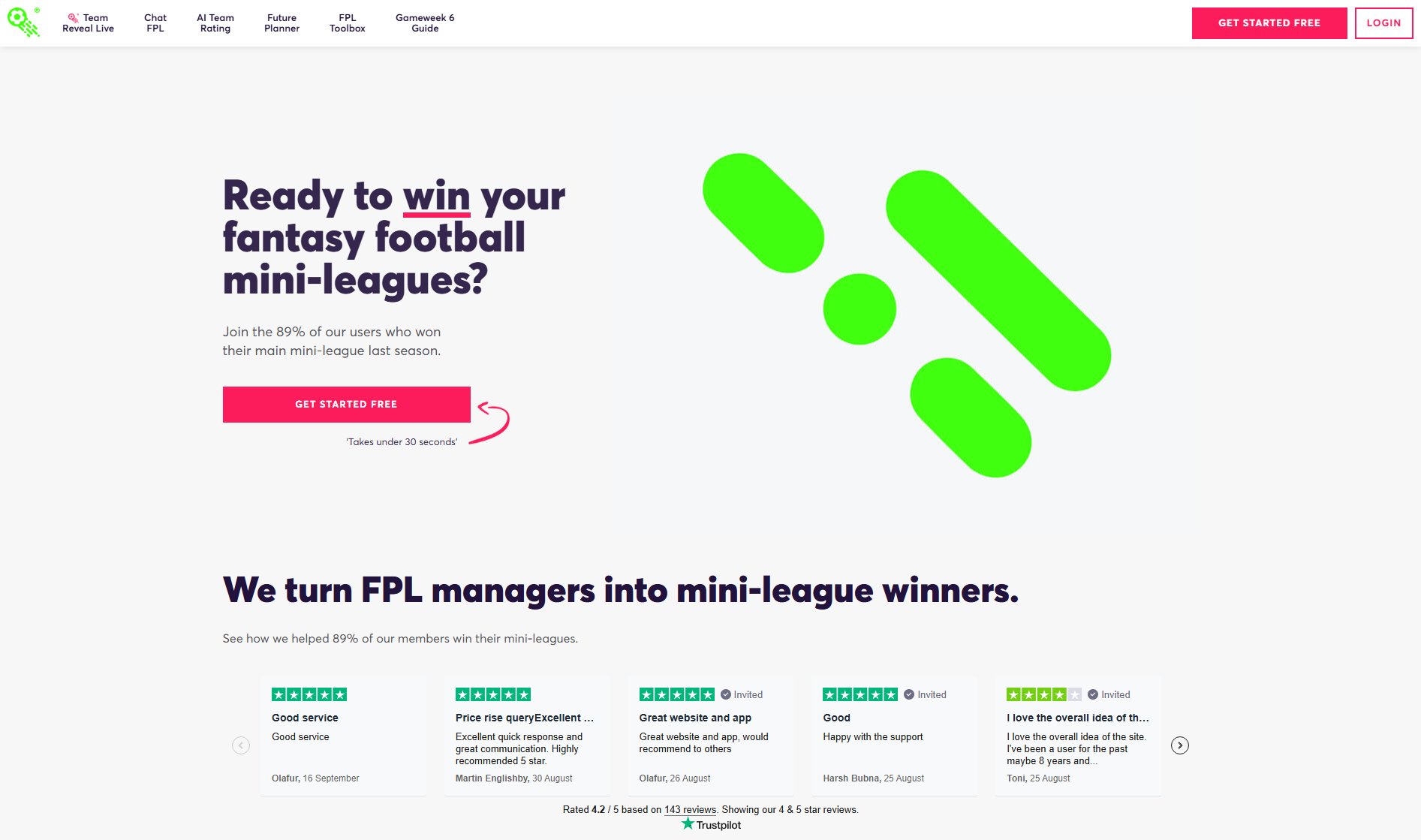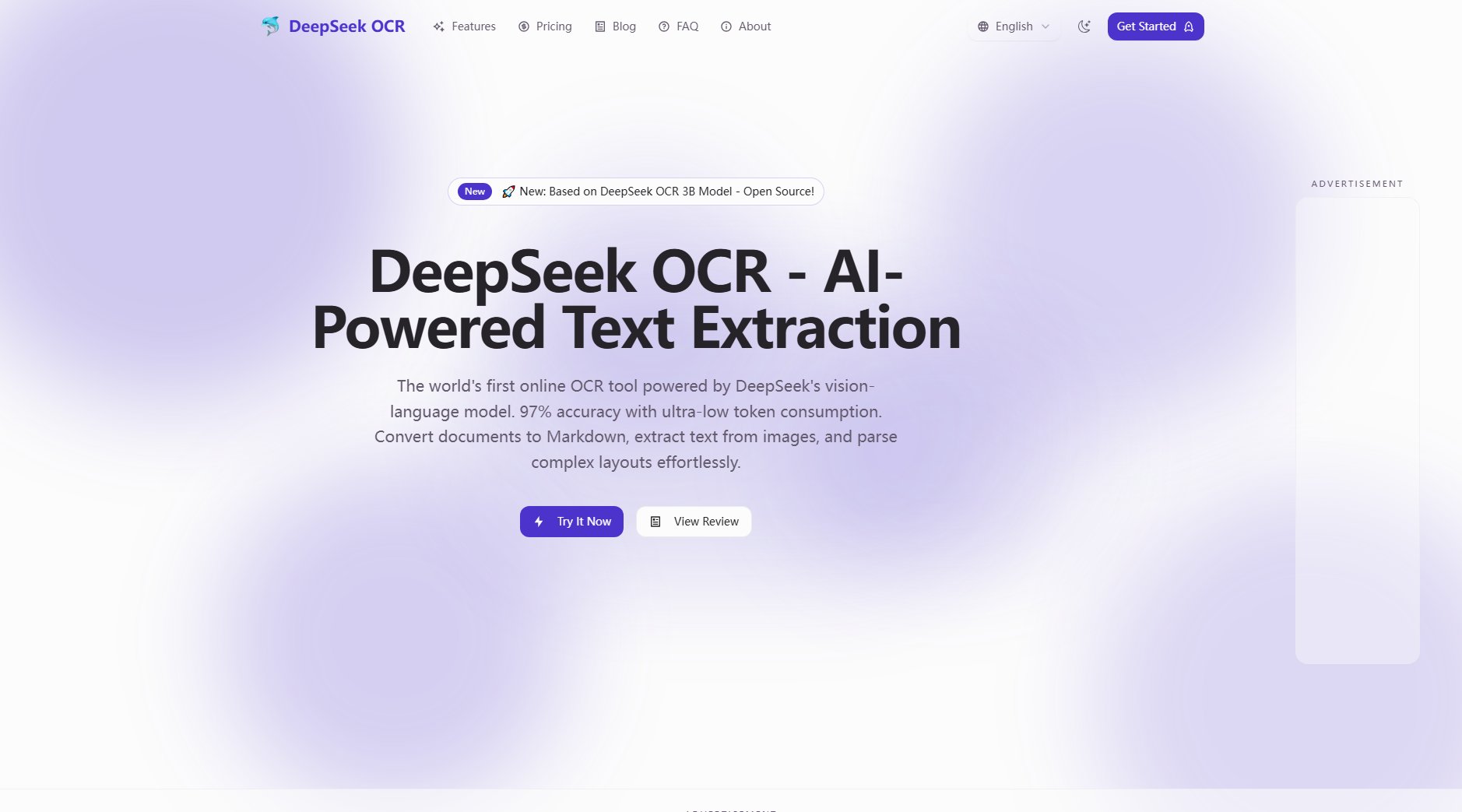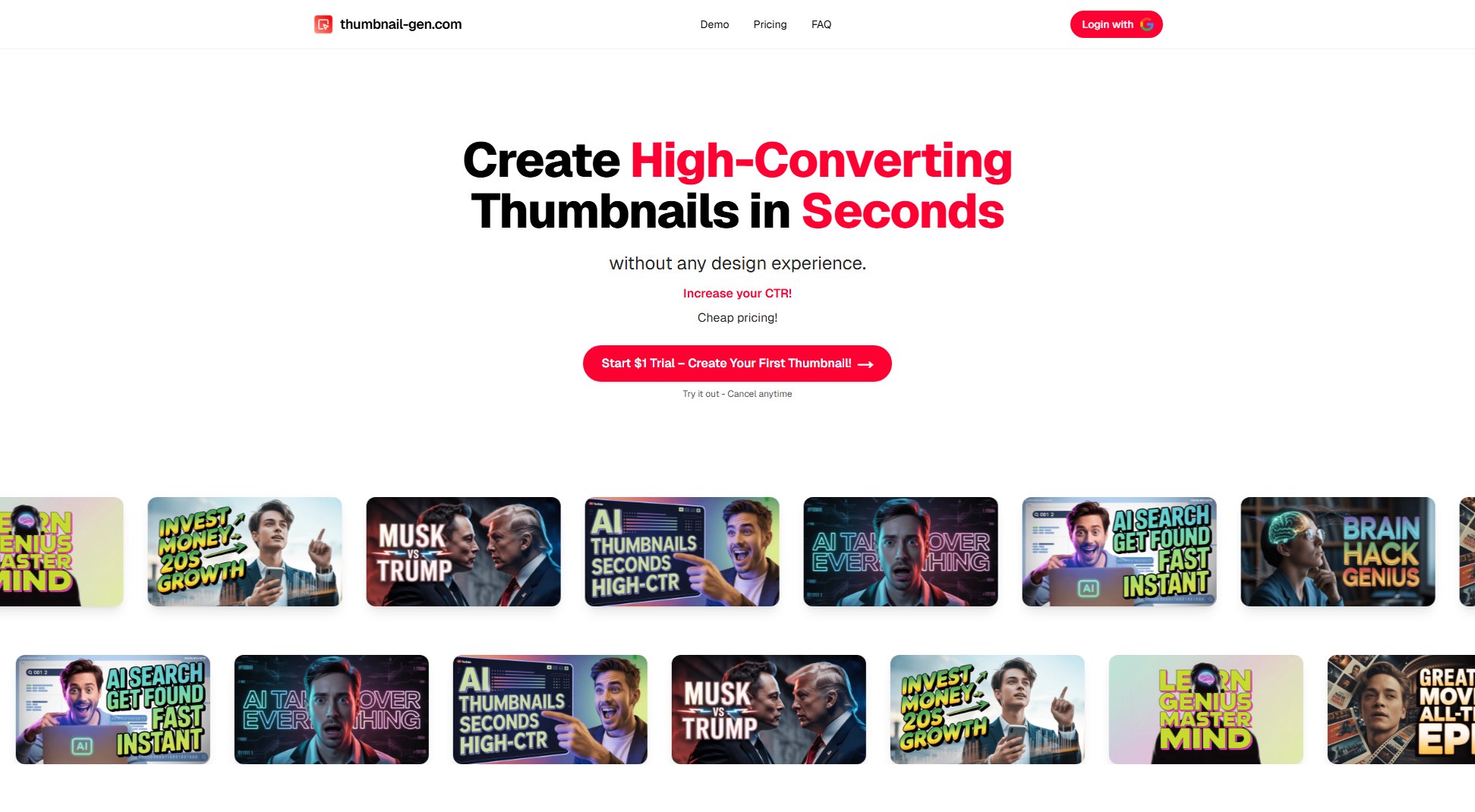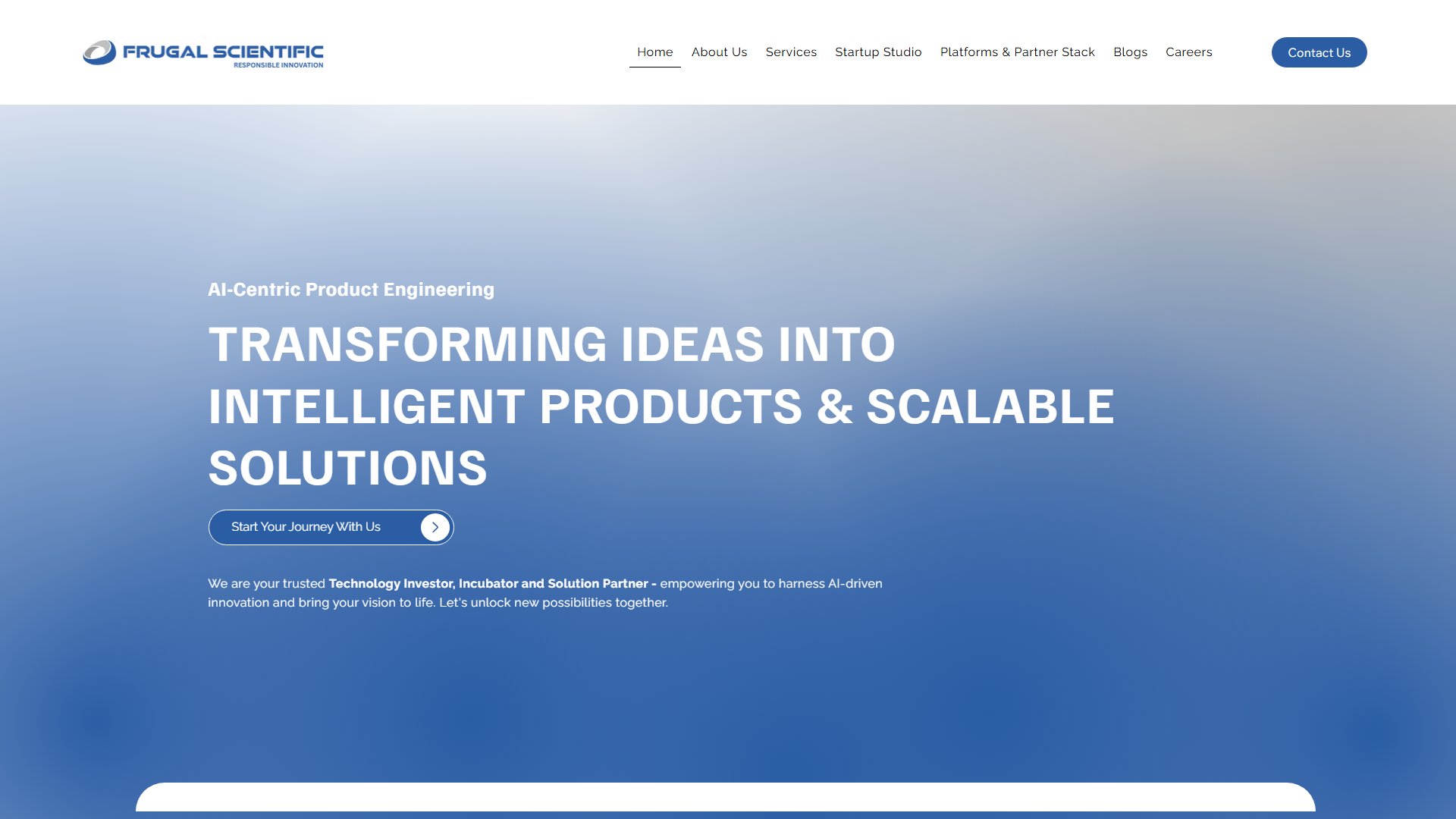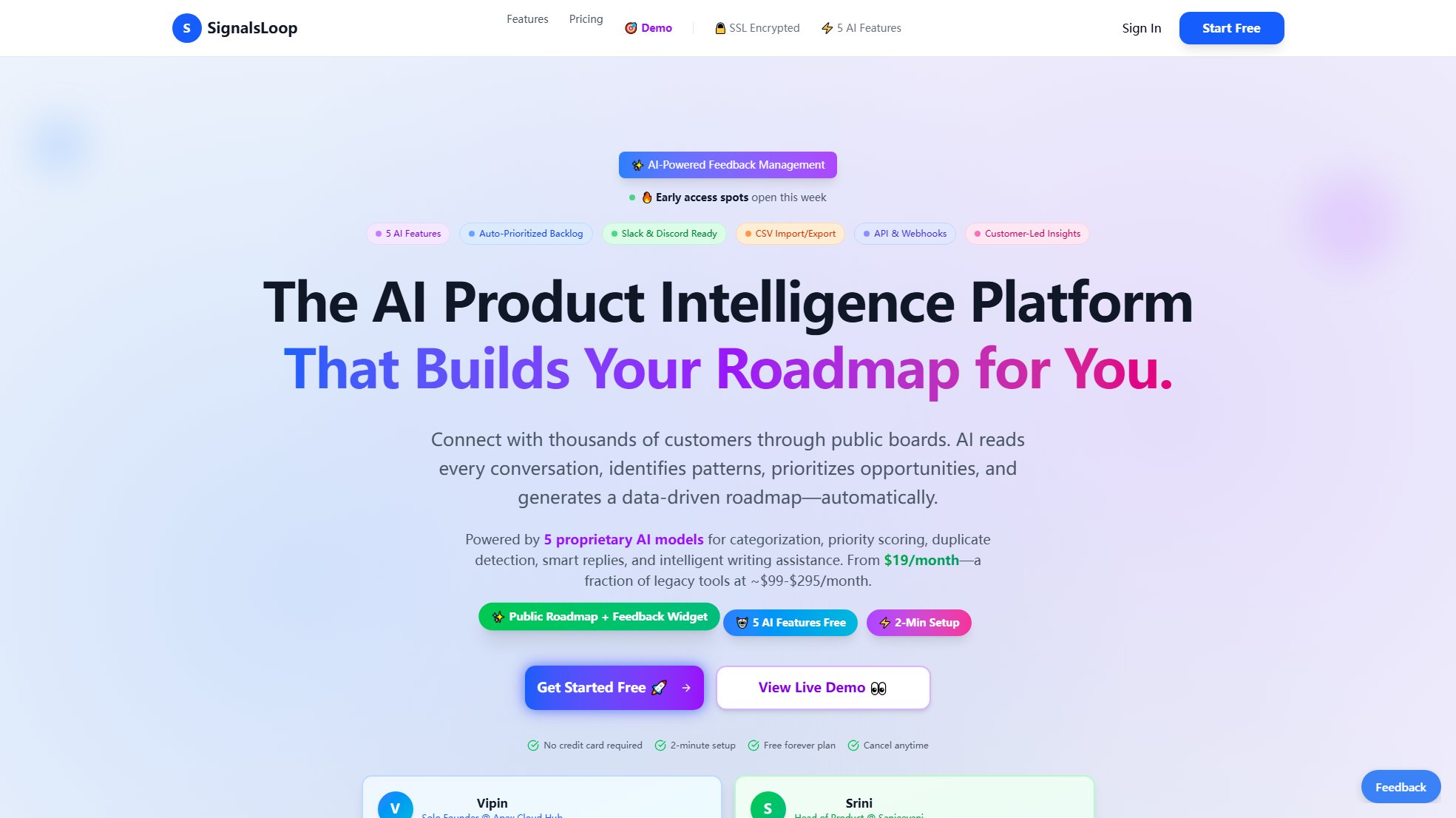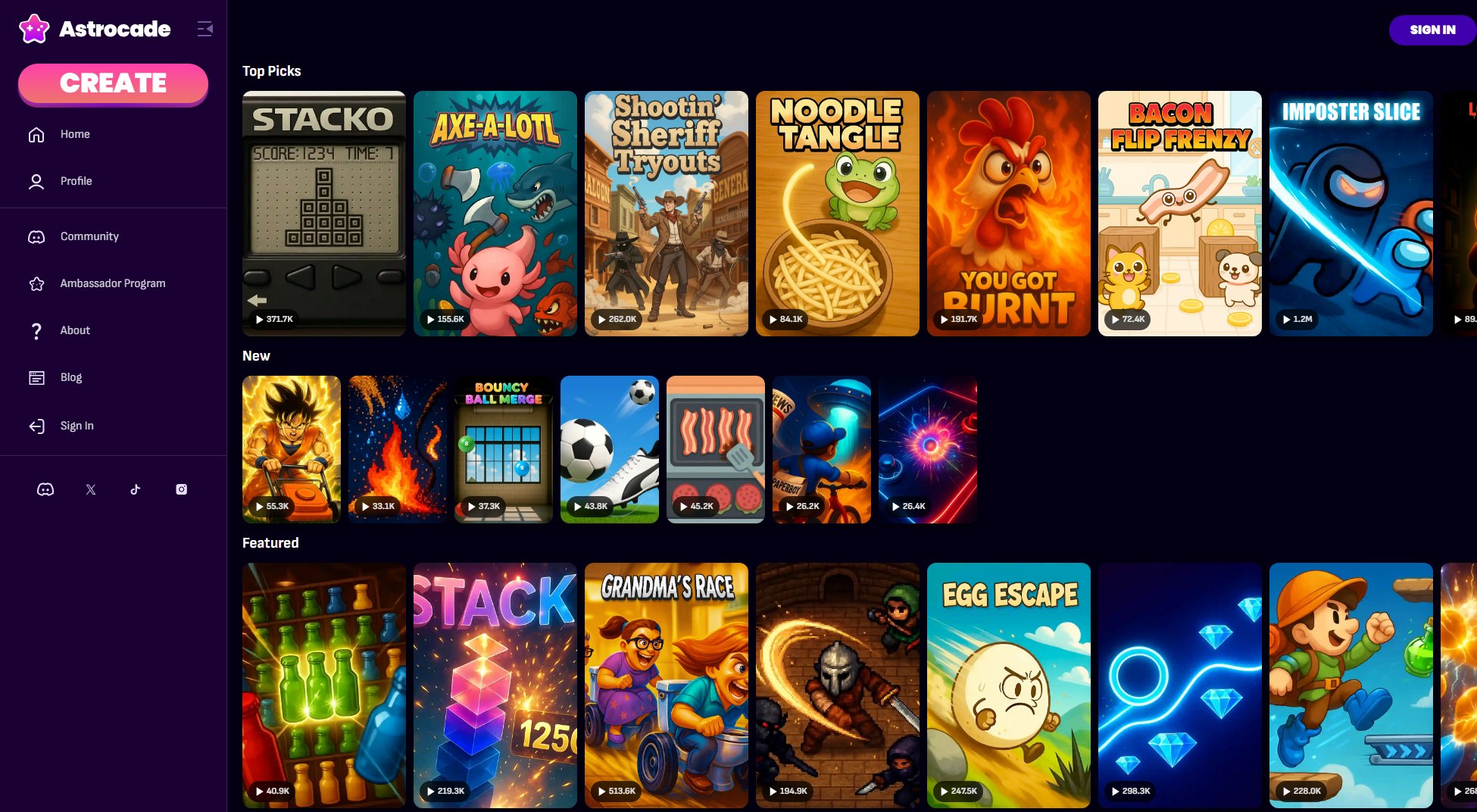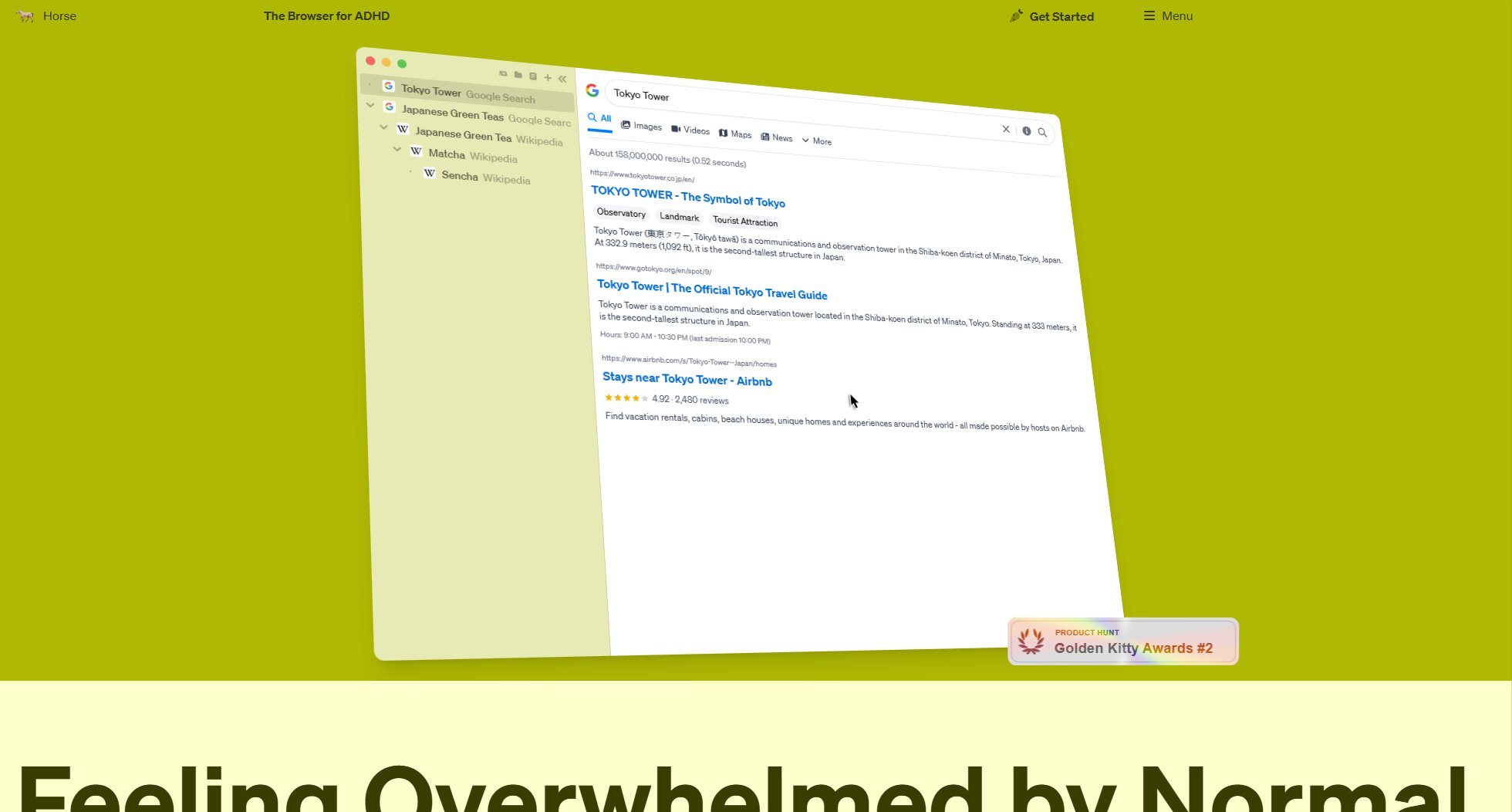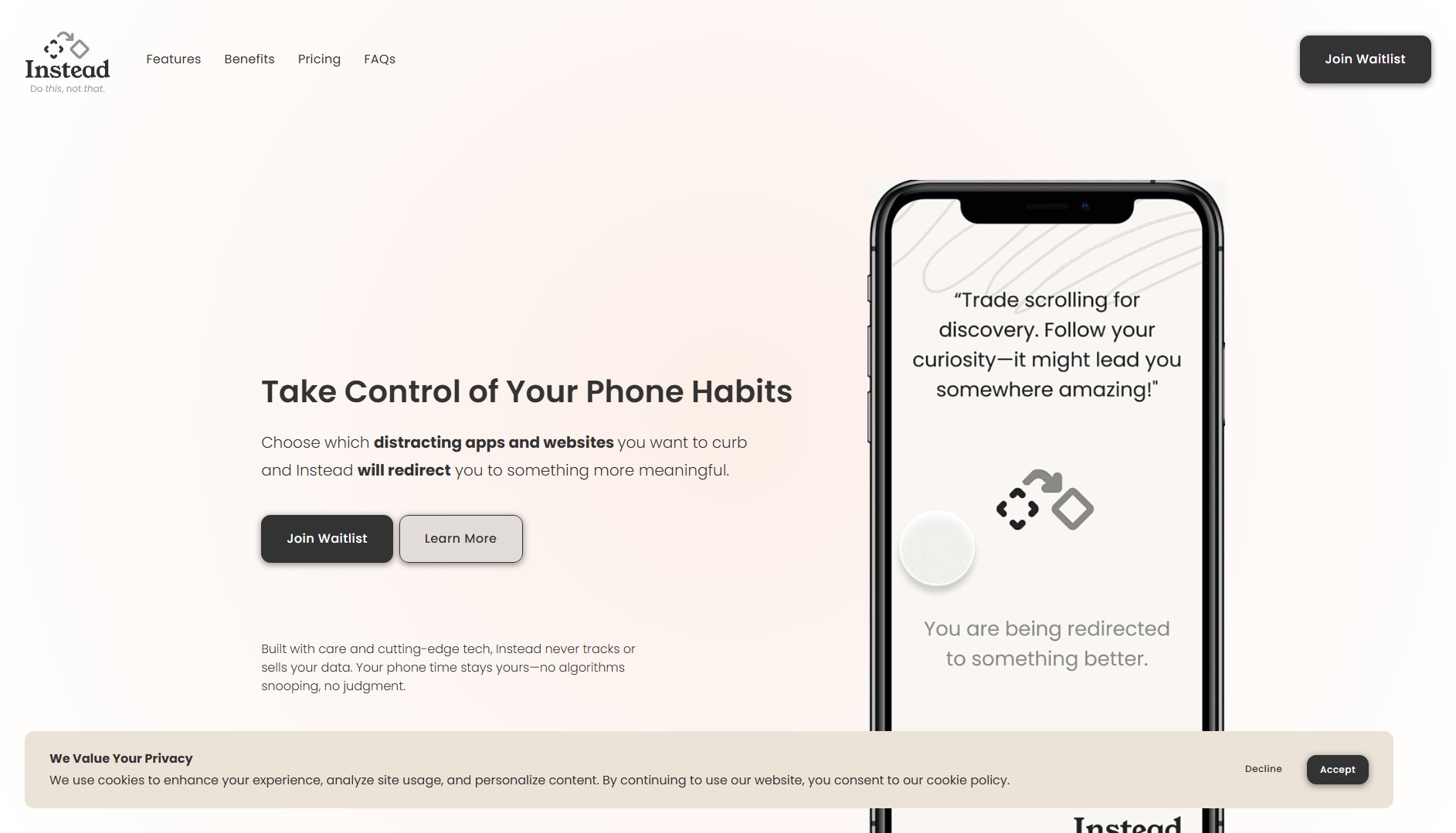Sheet Copilot
AI-powered automation for Google Sheets tasks
What is Sheet Copilot? Complete Overview
Sheet Copilot is an AI-powered tool designed to automate tasks in Google Sheets, making data management and analysis more efficient. It leverages artificial intelligence to handle repetitive tasks, generate insights, and streamline workflows directly within Google Sheets. The tool is currently free during its BETA phase, offering users a chance to experience its capabilities without cost. Sheet Copilot is ideal for professionals, analysts, and anyone who regularly works with spreadsheets and seeks to reduce manual effort and increase productivity.
Sheet Copilot Interface & Screenshots
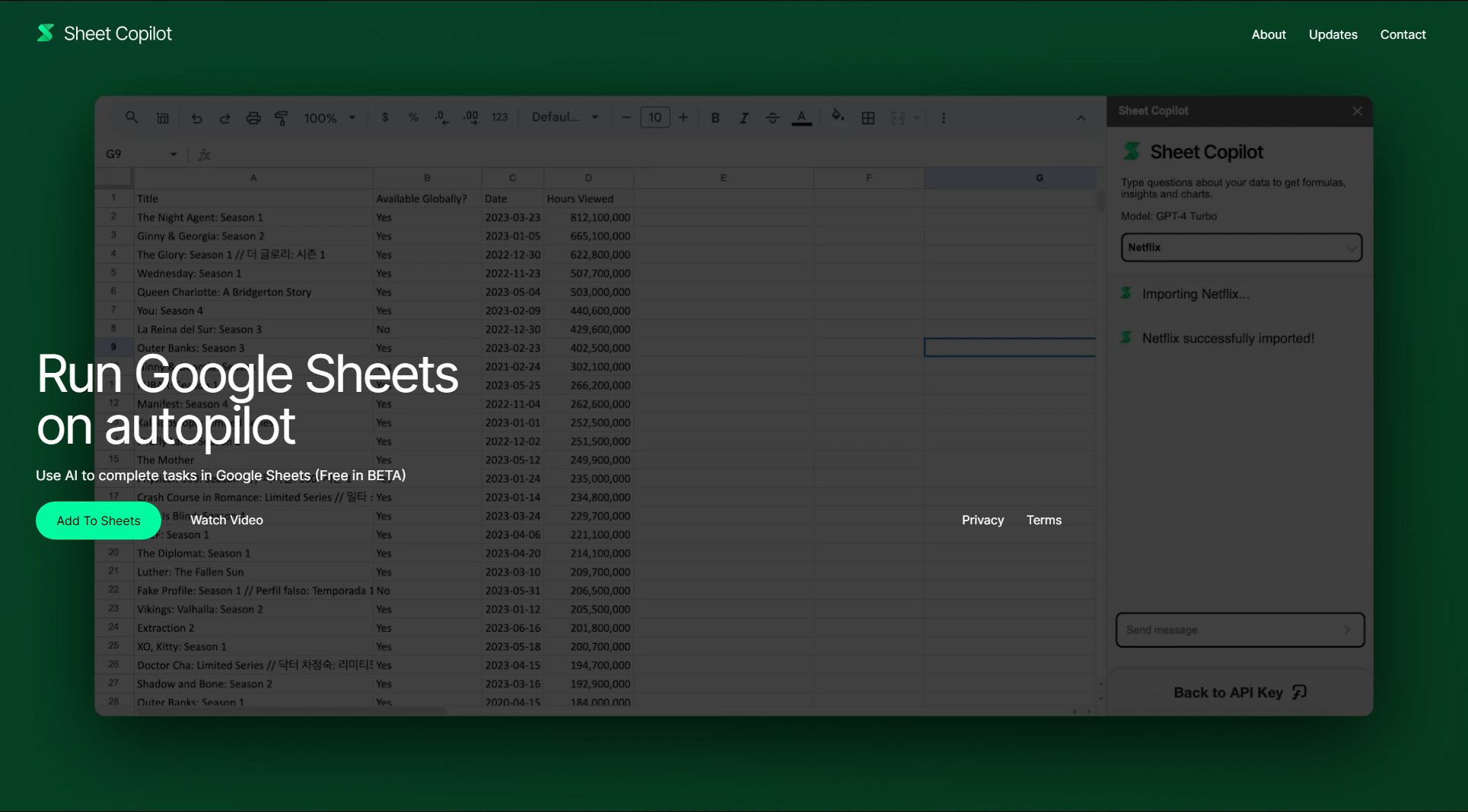
Sheet Copilot Official screenshot of the tool interface
What Can Sheet Copilot Do? Key Features
AI-Powered Automation
Sheet Copilot uses advanced AI to automate repetitive tasks in Google Sheets, such as data entry, formatting, and calculations, saving users significant time and effort.
Real-Time Data Processing
The tool processes data in real-time, allowing users to get instant results and insights without delays, enhancing productivity and decision-making.
Easy Integration
Sheet Copilot seamlessly integrates with Google Sheets, requiring no additional software or complex setups. Users can start automating tasks with just a few clicks.
Free BETA Access
During its BETA phase, Sheet Copilot is completely free to use, providing an opportunity for users to explore its features and benefits without any financial commitment.
User-Friendly Interface
The tool is designed with simplicity in mind, ensuring that even users with limited technical expertise can easily navigate and utilize its features.
Best Sheet Copilot Use Cases & Applications
Financial Reporting
Sheet Copilot can automate the generation of financial reports by pulling data from various sources, performing calculations, and formatting the results, saving hours of manual work.
Data Cleaning
Users can leverage Sheet Copilot to clean and standardize large datasets, removing duplicates, correcting errors, and ensuring consistency across the spreadsheet.
Sales Analysis
Sales teams can use Sheet Copilot to analyze sales data, generate insights, and create visualizations, helping them identify trends and make informed decisions.
How to Use Sheet Copilot: Step-by-Step Guide
Install Sheet Copilot from the Google Workspace Marketplace by clicking the 'Add To Sheets' button on the website.
Open Google Sheets and navigate to the 'Add-ons' menu to access Sheet Copilot.
Select the task you want to automate from the list of available options provided by Sheet Copilot.
Configure the task parameters as needed and let Sheet Copilot process your data automatically.
Review the results and make any necessary adjustments before finalizing your spreadsheet.
Sheet Copilot Pros and Cons: Honest Review
Pros
Considerations
Is Sheet Copilot Worth It? FAQ & Reviews
Yes, Sheet Copilot is currently free during its BETA phase. Users can access all features without any cost.
You can install Sheet Copilot directly from the Google Workspace Marketplace by clicking the 'Add To Sheets' button on the Sheet Copilot website.
Sheet Copilot can automate various tasks such as data entry, formatting, calculations, and generating insights within Google Sheets.
No, Sheet Copilot is designed to be user-friendly and requires no technical expertise. The interface is intuitive and easy to navigate.
Yes, Sheet Copilot integrates seamlessly with your existing Google Sheets, allowing you to automate tasks without starting from scratch.