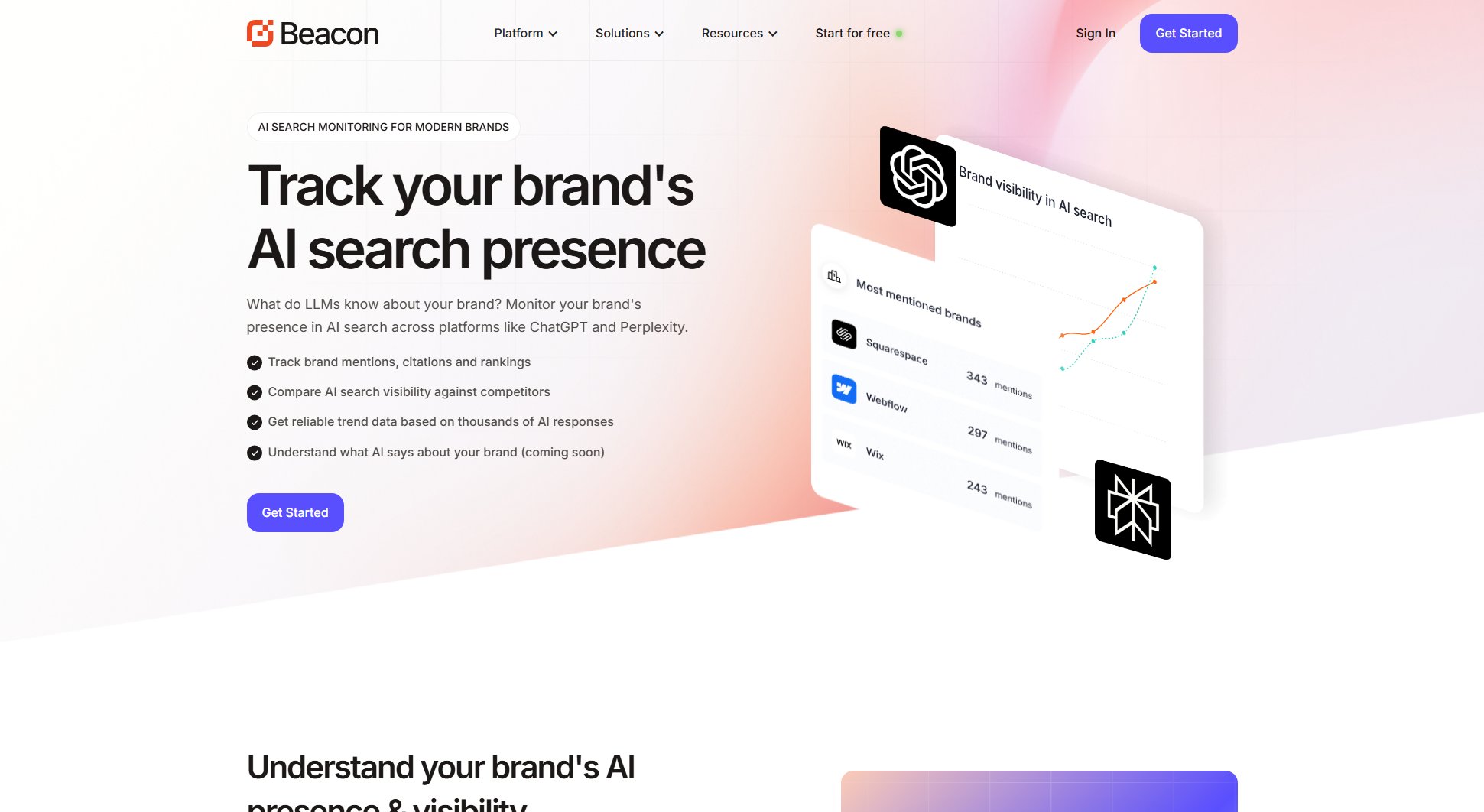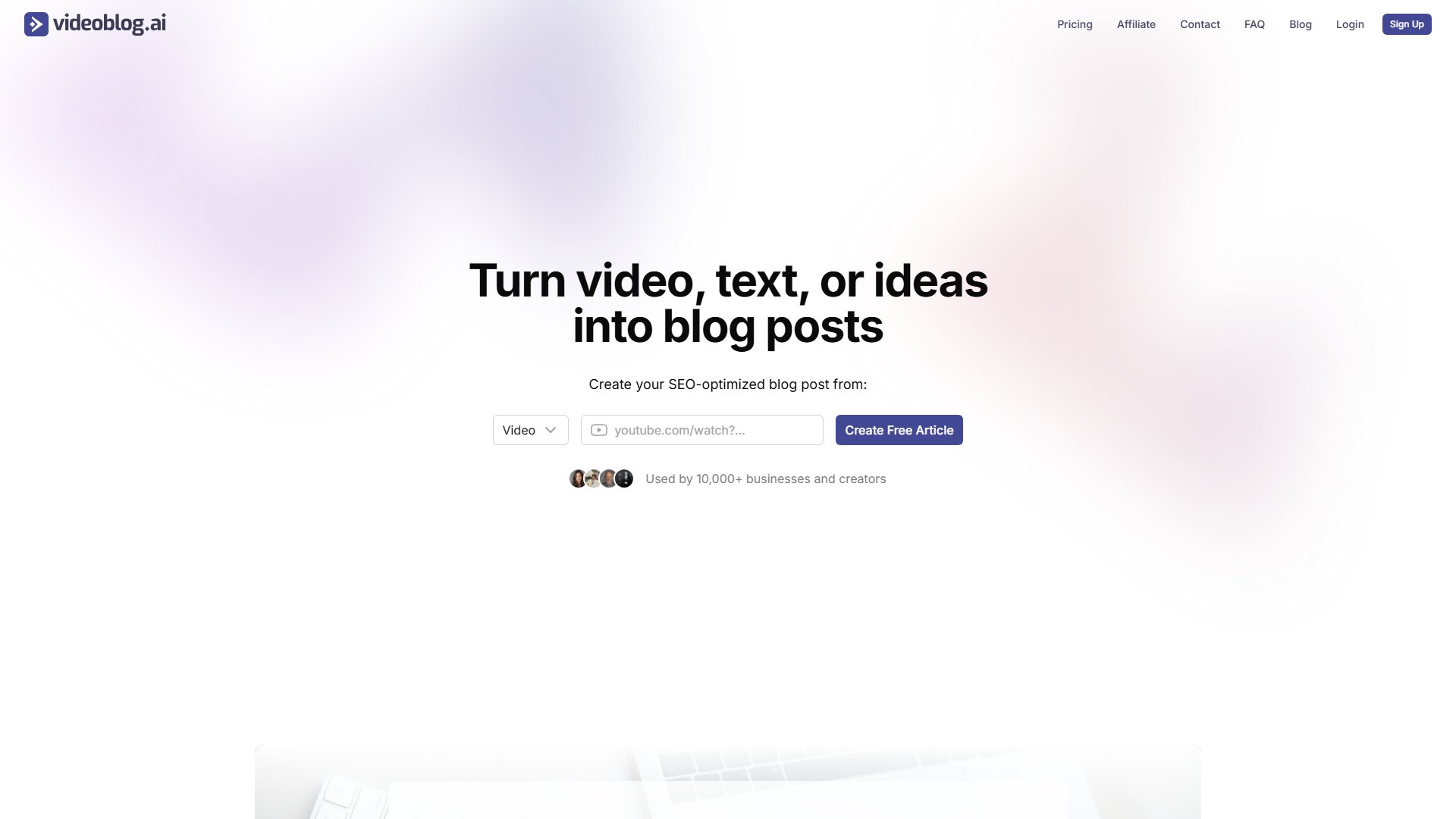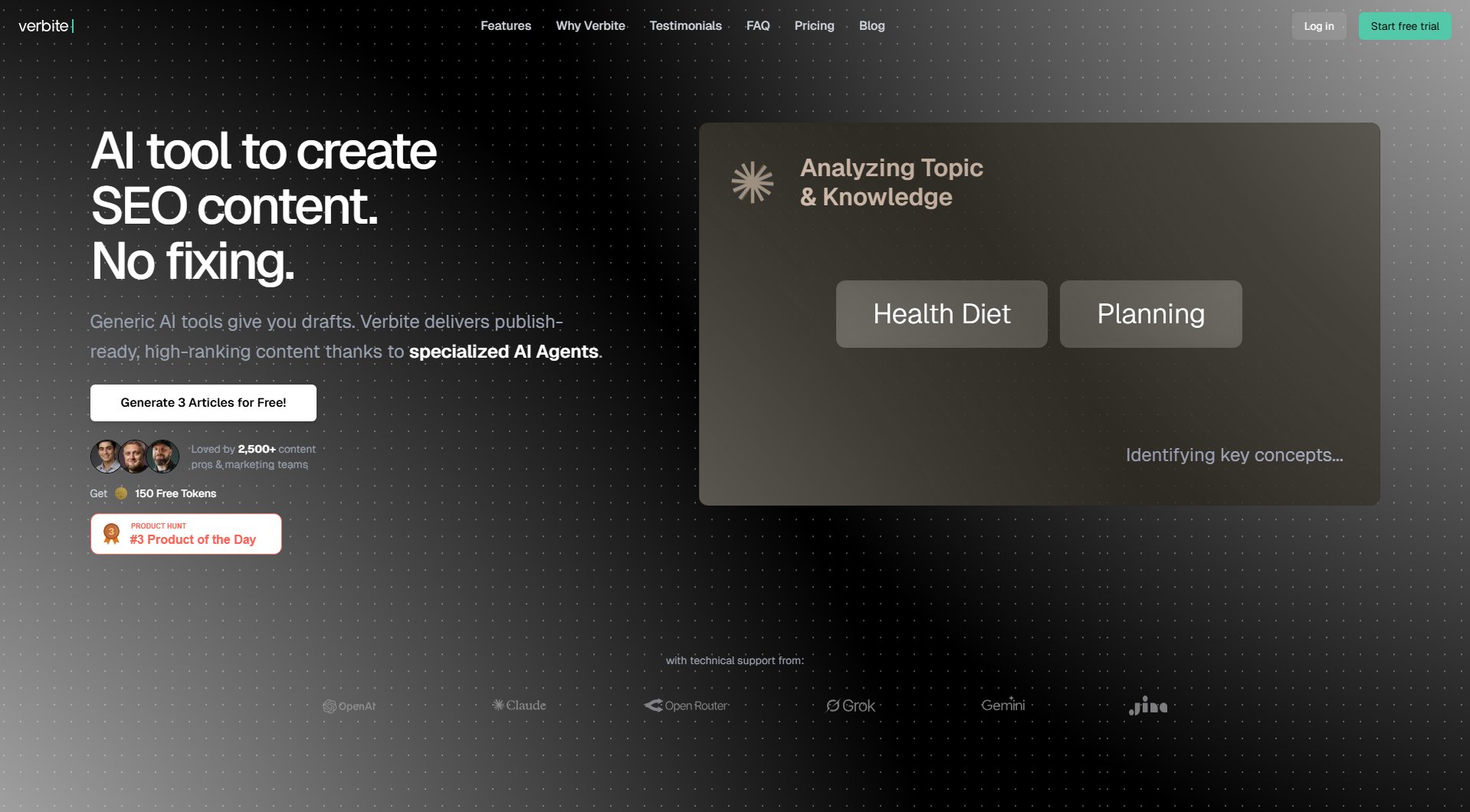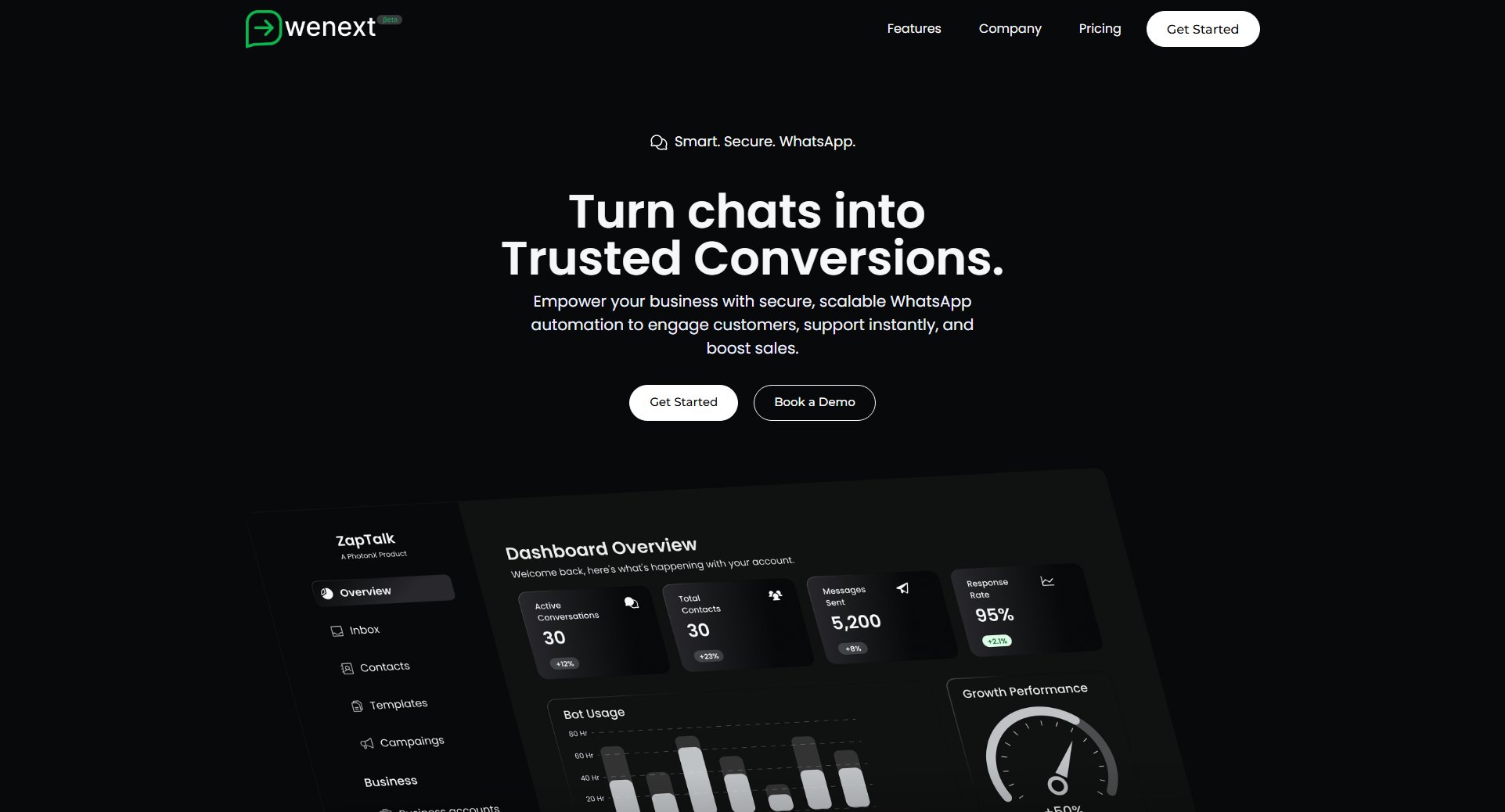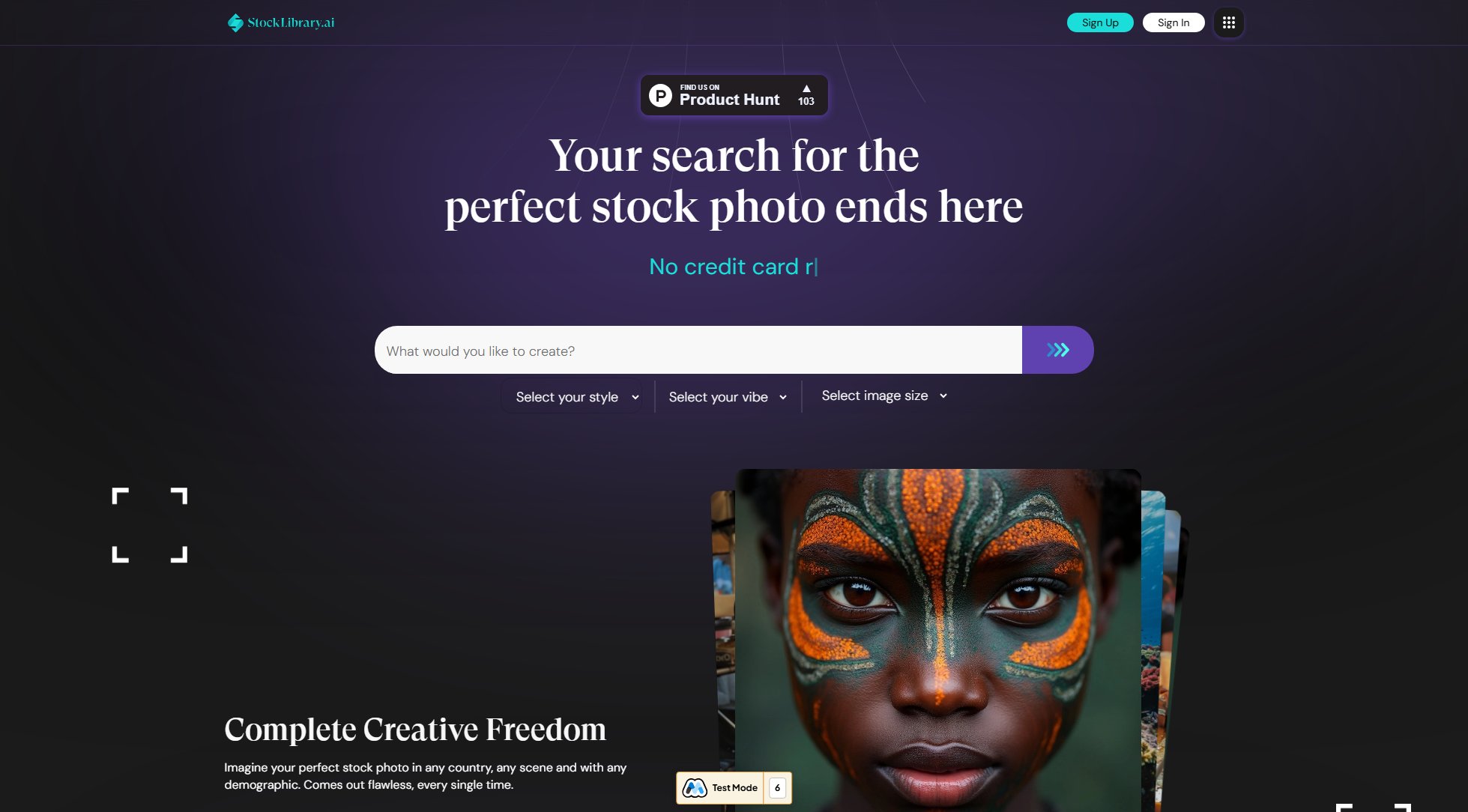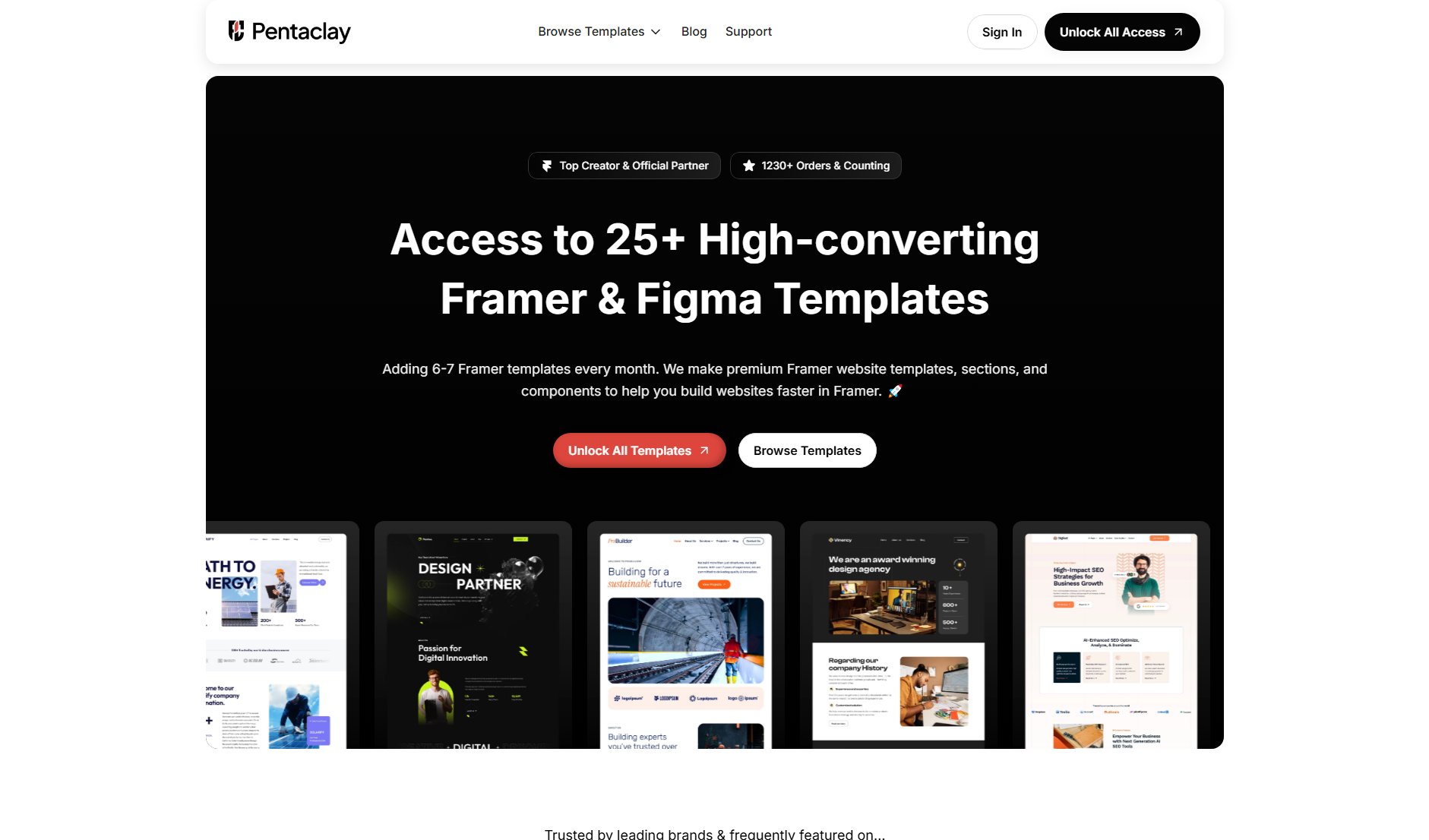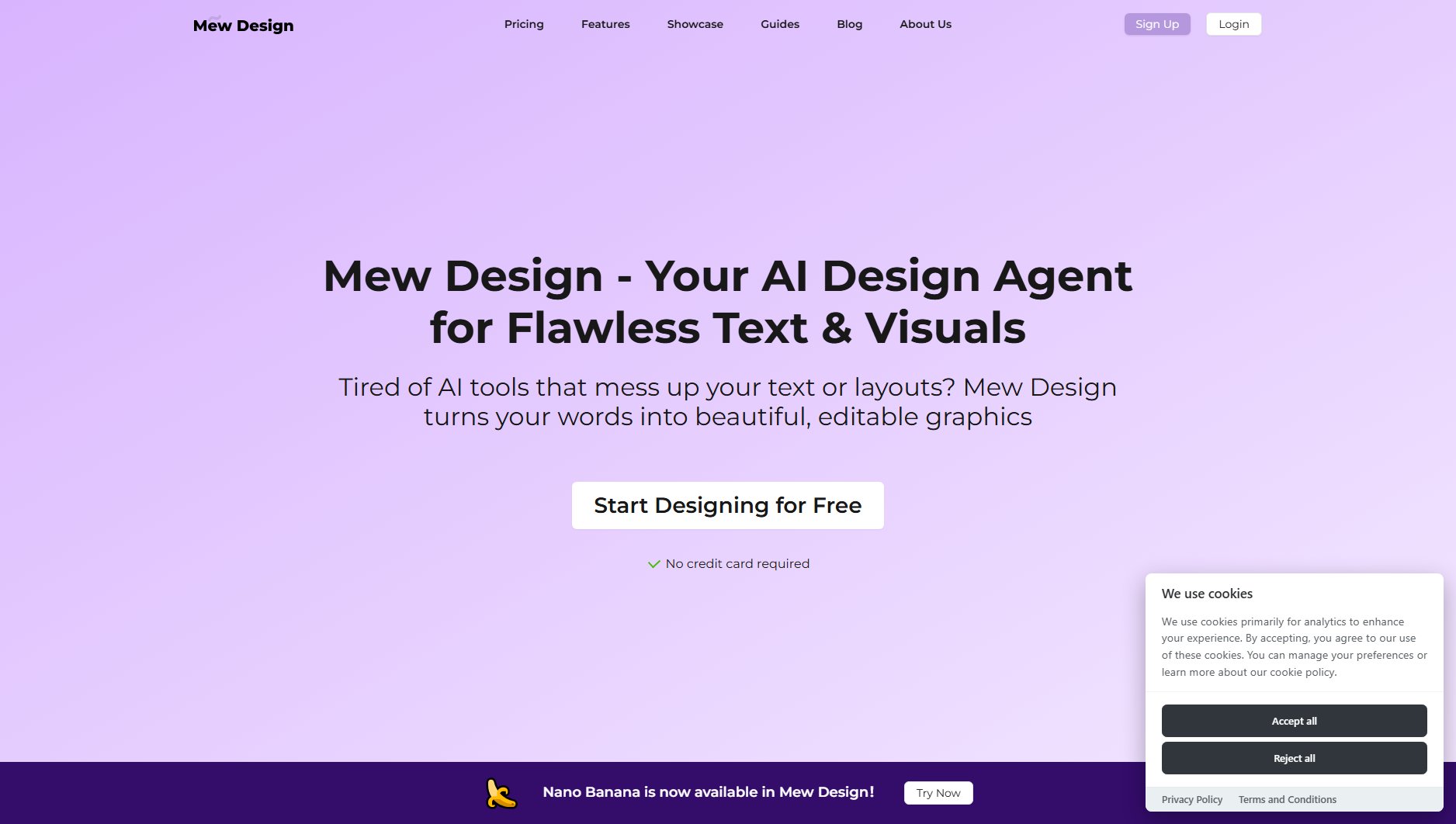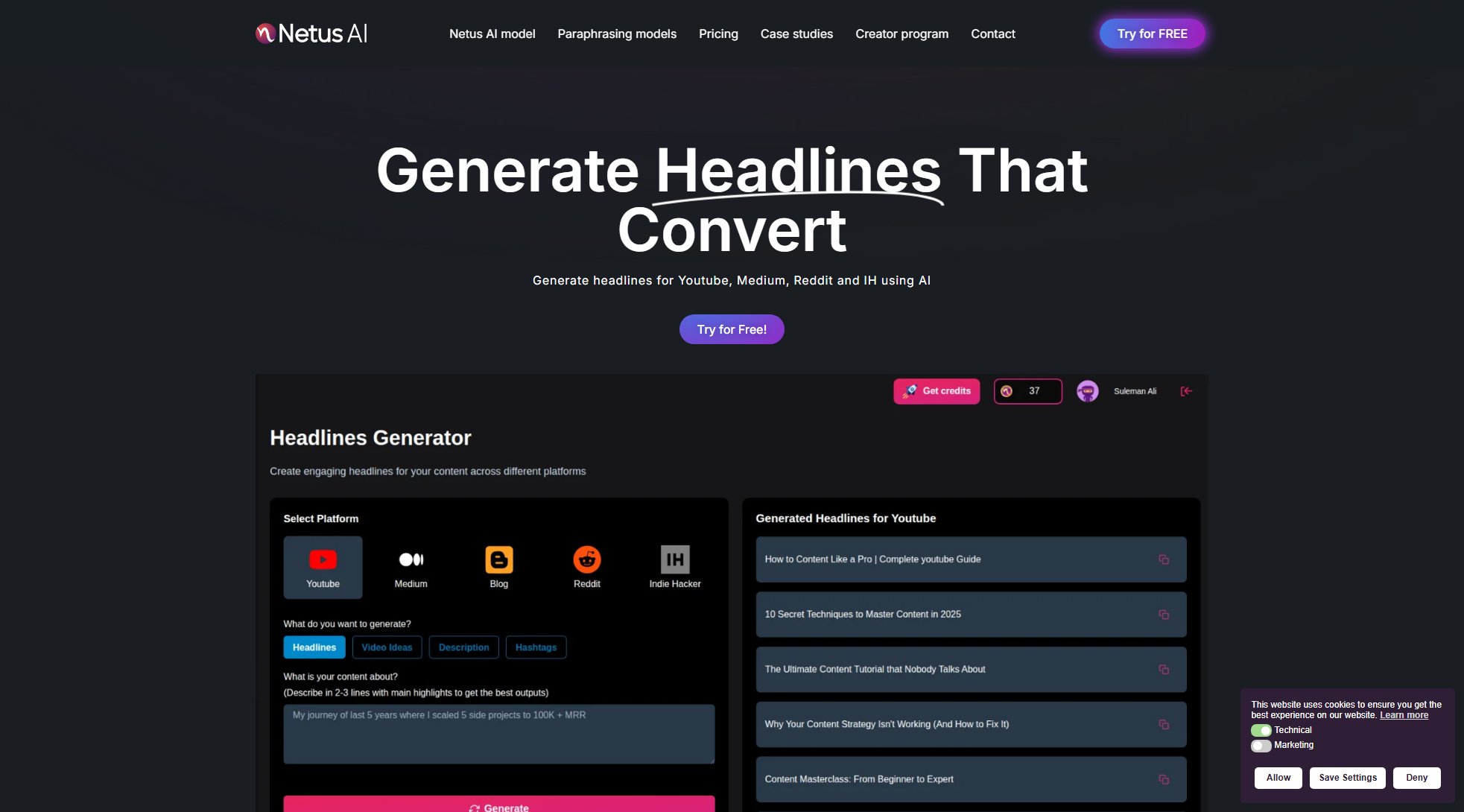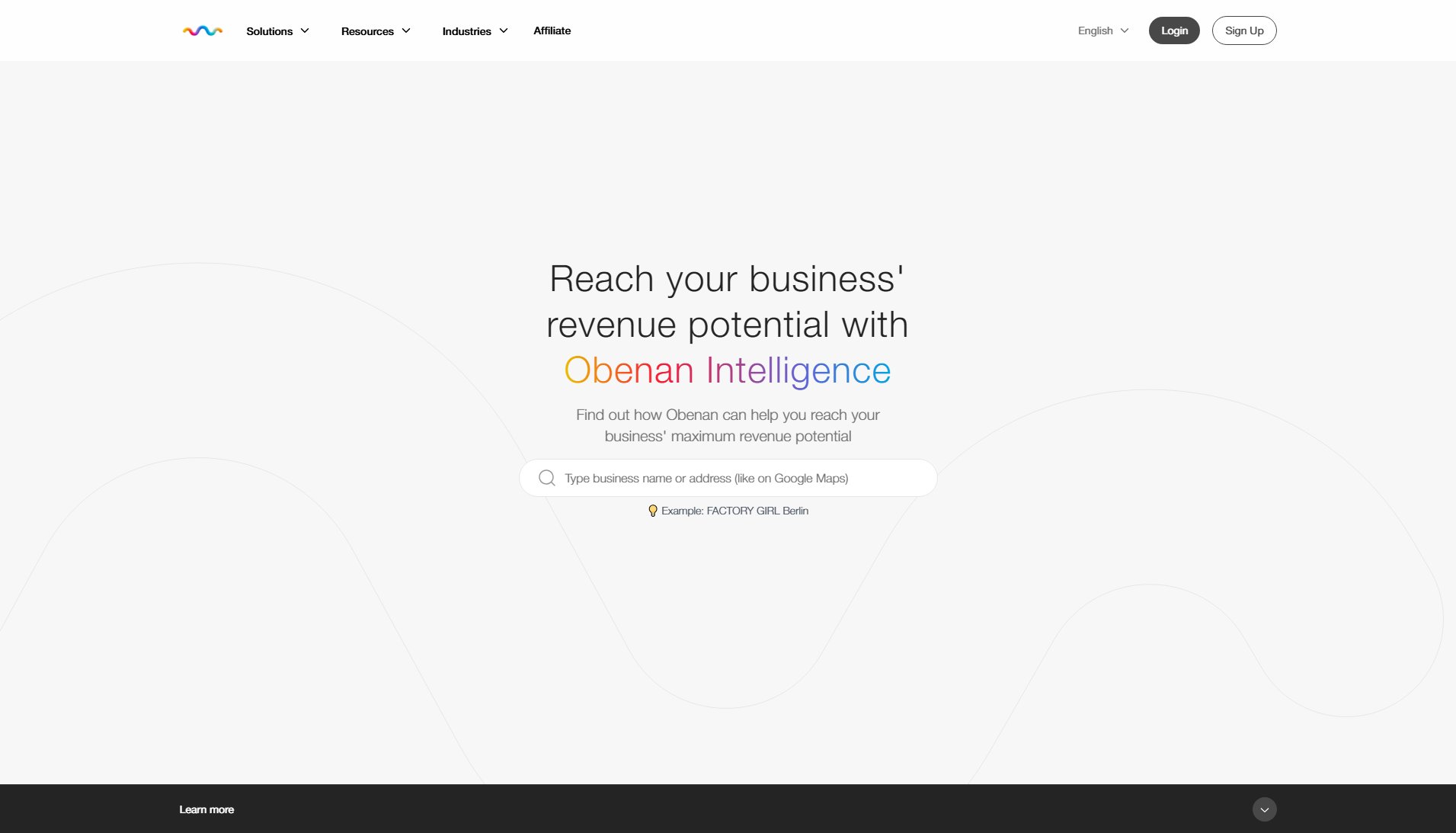SEO Monitoro
SEO Monitoring Dashboard for Agencies and Multi-Site Owners
What is SEO Monitoro? Complete Overview
SEO Monitoro is a comprehensive SEO monitoring tool designed specifically for agencies and individuals managing multiple websites. It provides a unified dashboard to track SEO performance, keyword rankings, and website availability across all projects. Key features include overcoming Google Search Console limitations, automated website monitoring with email alerts, and detailed performance reports. The tool helps users identify high-potential keywords and pages with low click-through rates, enabling more effective SEO strategies. With plans ranging from free to enterprise-level, SEO Monitoro scales to meet the needs of solo marketers, growing agencies, and large enterprises alike.
SEO Monitoro Interface & Screenshots
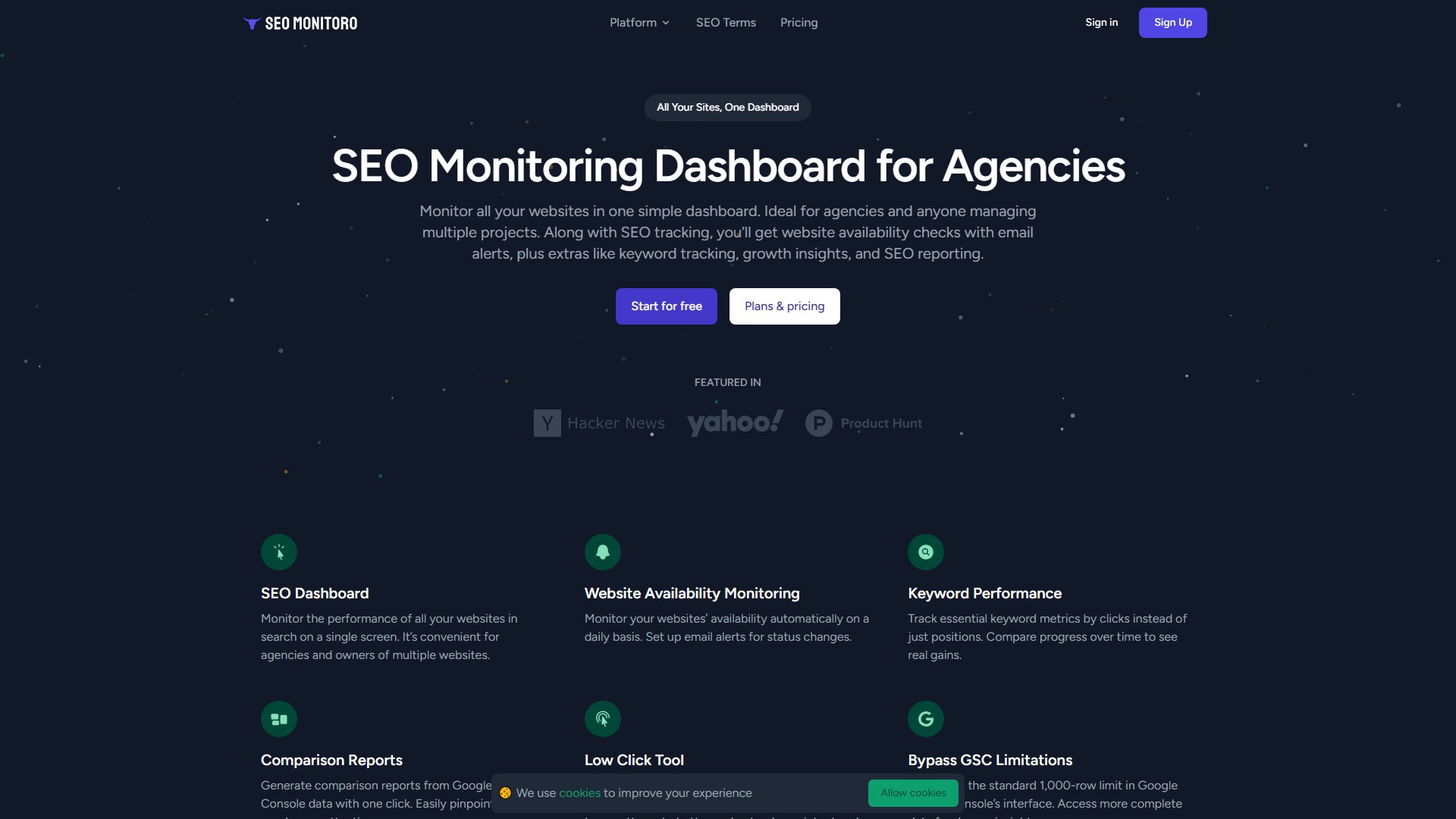
SEO Monitoro Official screenshot of the tool interface
What Can SEO Monitoro Do? Key Features
Unified SEO Dashboard
Monitor all your websites' search performance from a single screen, eliminating the need to switch between multiple tools. The dashboard consolidates key metrics like clicks, impressions, and rankings across all your projects, making it ideal for agencies managing client portfolios.
Website Availability Monitoring
Automatically checks your websites' uptime daily and sends email alerts when issues are detected. This proactive monitoring helps prevent prolonged downtime that could negatively impact your SEO performance and user experience.
Advanced Keyword Tracking
Go beyond basic position tracking by monitoring keyword performance through click metrics. Track up to 600 keywords (depending on plan) and analyze trends over time to understand which keywords are driving real traffic to your sites.
Low Click Identification
Identify pages and queries that appear in search results but receive few clicks. This powerful feature helps uncover hidden opportunities to optimize content and meta data for better click-through rates and increased organic traffic.
Bypass GSC Limitations
Overcome Google Search Console's 1,000-row data limitation to access more comprehensive analytics. SEO Monitoro provides deeper insights by processing up to 25,000 API strings (enterprise plan), giving you a more complete picture of your search performance.
Automated Reporting
Generate detailed comparison reports with one click, analyzing clicks, impressions, and top-performing regions. The system automatically visualizes your data, making it easy to share insights with clients or team members.
Best SEO Monitoro Use Cases & Applications
Agency Client Reporting
Digital marketing agencies can use SEO Monitoro to track all client websites from one dashboard, automatically generating performance reports to demonstrate value and identify areas needing improvement.
E-commerce SEO Optimization
Online retailers can identify product pages with high impressions but low clicks, then optimize product titles and descriptions to improve click-through rates from search results.
Content Performance Monitoring
Publishers can track which articles and topics perform best in search results, using the data to inform editorial strategy and content updates.
Technical SEO Monitoring
Webmasters can combine availability monitoring with search performance data to identify technical issues that might be harming their SEO, such as server downtime or crawlability problems.
How to Use SEO Monitoro: Step-by-Step Guide
Sign up for a free or paid account on the SEO Monitoro website. The free plan lets you test basic functionality with one project and 10 tracked keywords.
Connect your Google Search Console accounts to import your existing projects. The system will automatically start collecting and processing your SEO data.
Set up website availability monitoring by adding your domains and configuring email alert preferences for downtime notifications.
Add keywords you want to track and configure your monitoring preferences. The system will begin tracking performance metrics like rankings and click-through rates.
Use the dashboard to monitor performance trends and generate reports. Explore the Low Click feature to identify optimization opportunities and track their impact over time.
SEO Monitoro Pros and Cons: Honest Review
Pros
Considerations
Is SEO Monitoro Worth It? FAQ & Reviews
The free plan allows monitoring for one project with limited features, while paid plans offer more projects, keywords, and advanced features like automated reporting and comprehensive data analysis beyond GSC limitations.
It identifies pages and search queries where your site appears in results but gets few clicks, highlighting optimization opportunities to improve your CTR and organic traffic.
Yes, you can upgrade or downgrade your plan at any time through your account settings, with changes taking effect immediately.
While the current focus is on individual dashboards, enterprise plans include features that facilitate team collaboration through shared access and reporting.
Data is typically updated daily, with some metrics refreshed more frequently depending on Google Search Console's data availability.