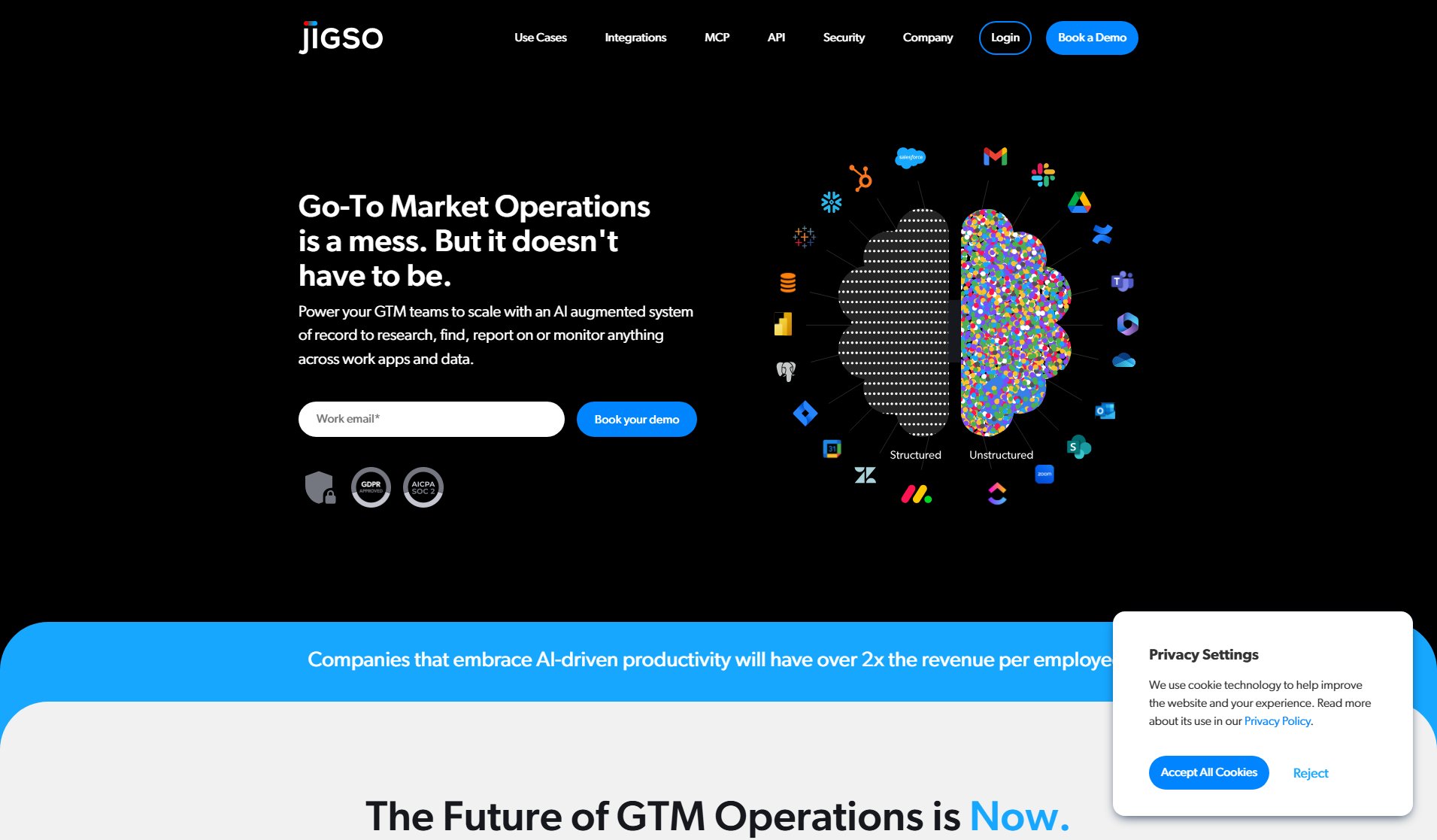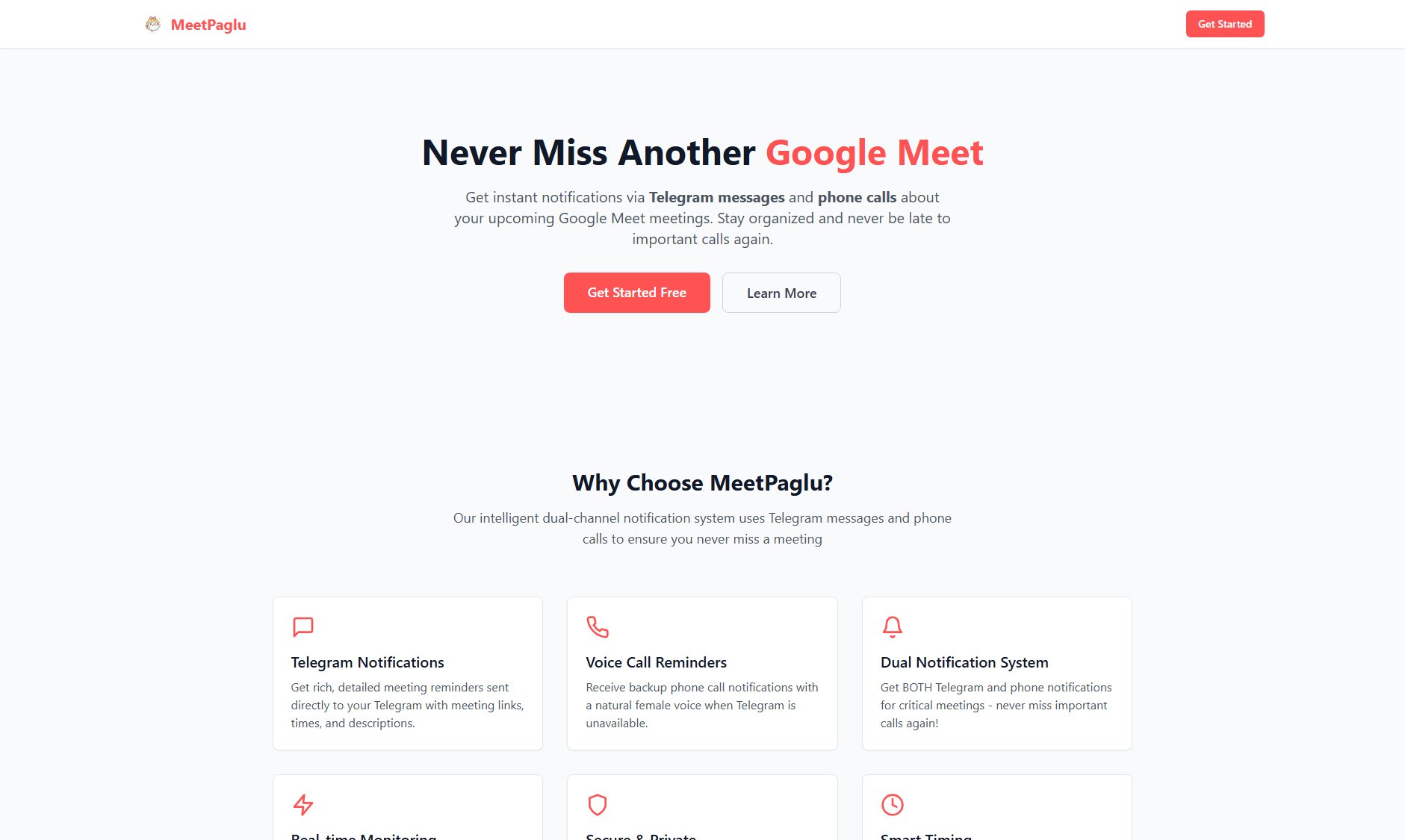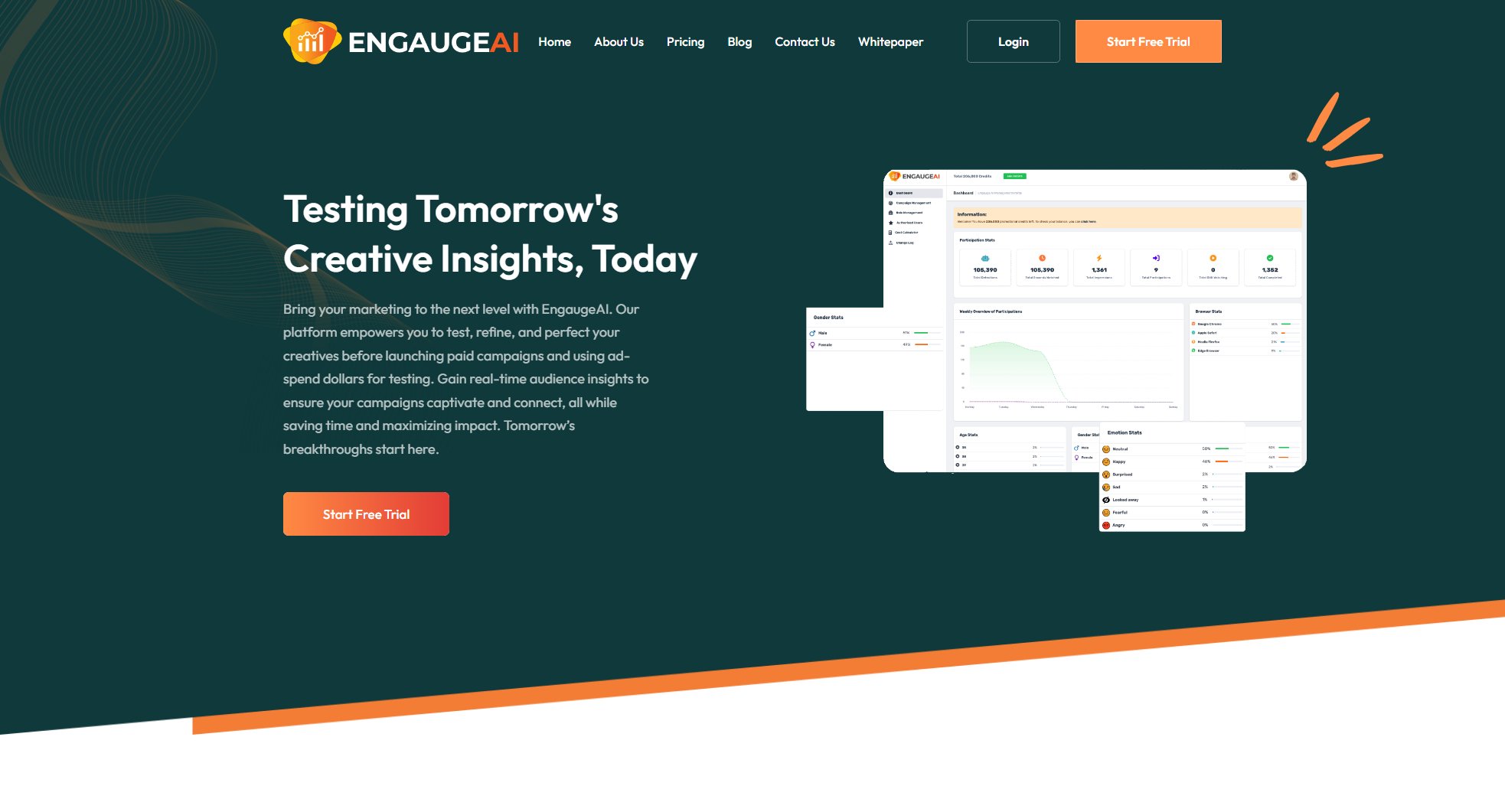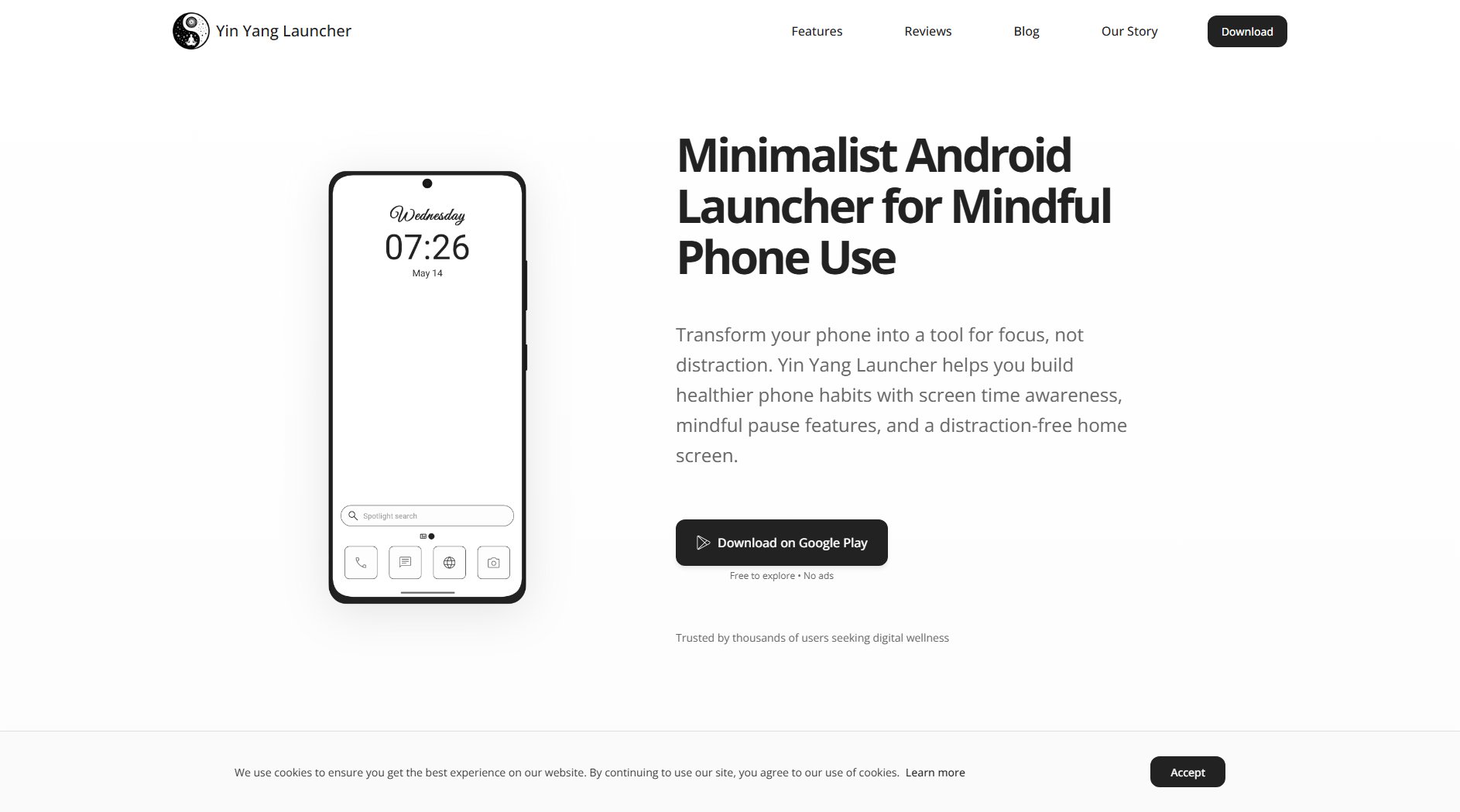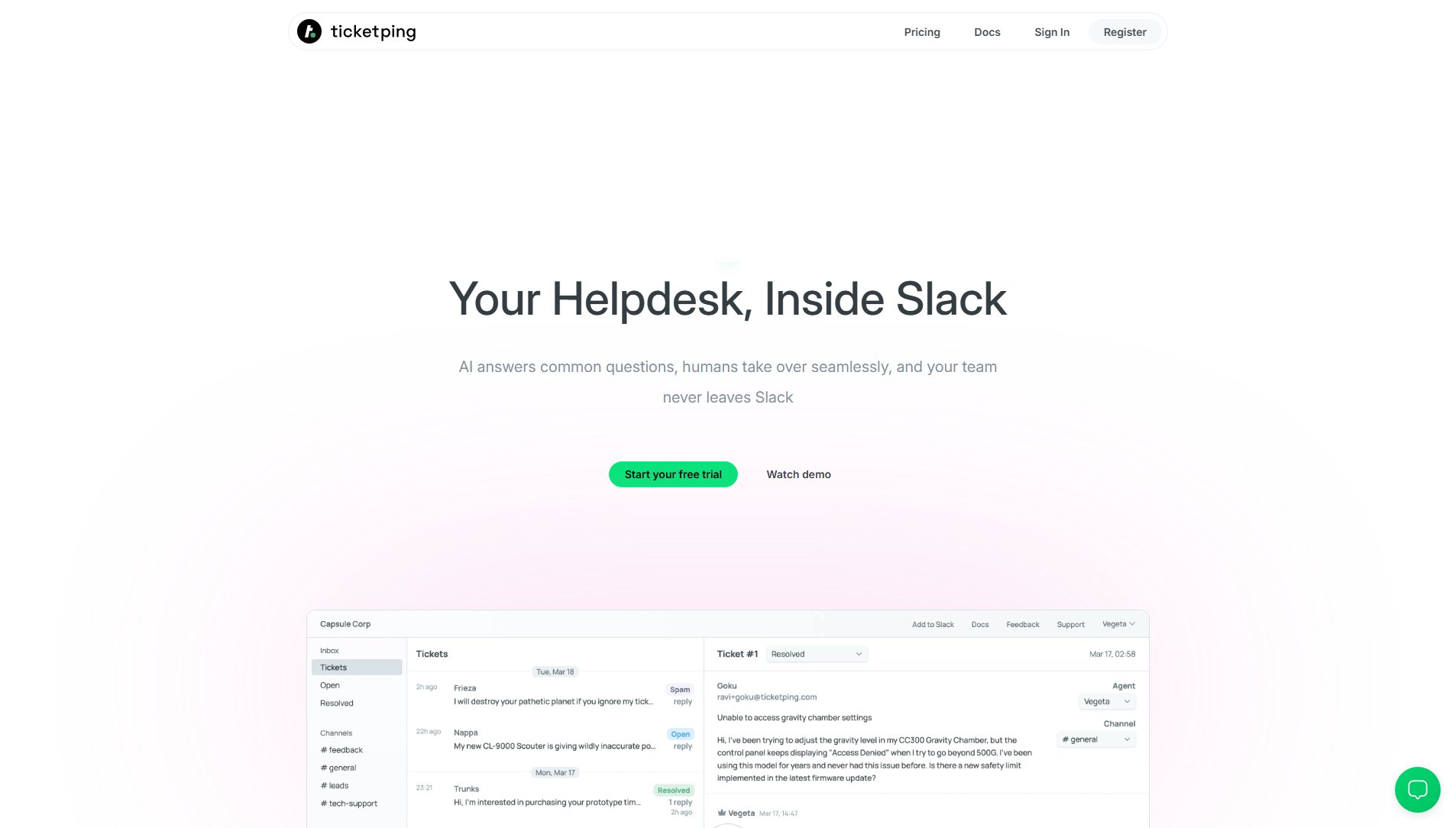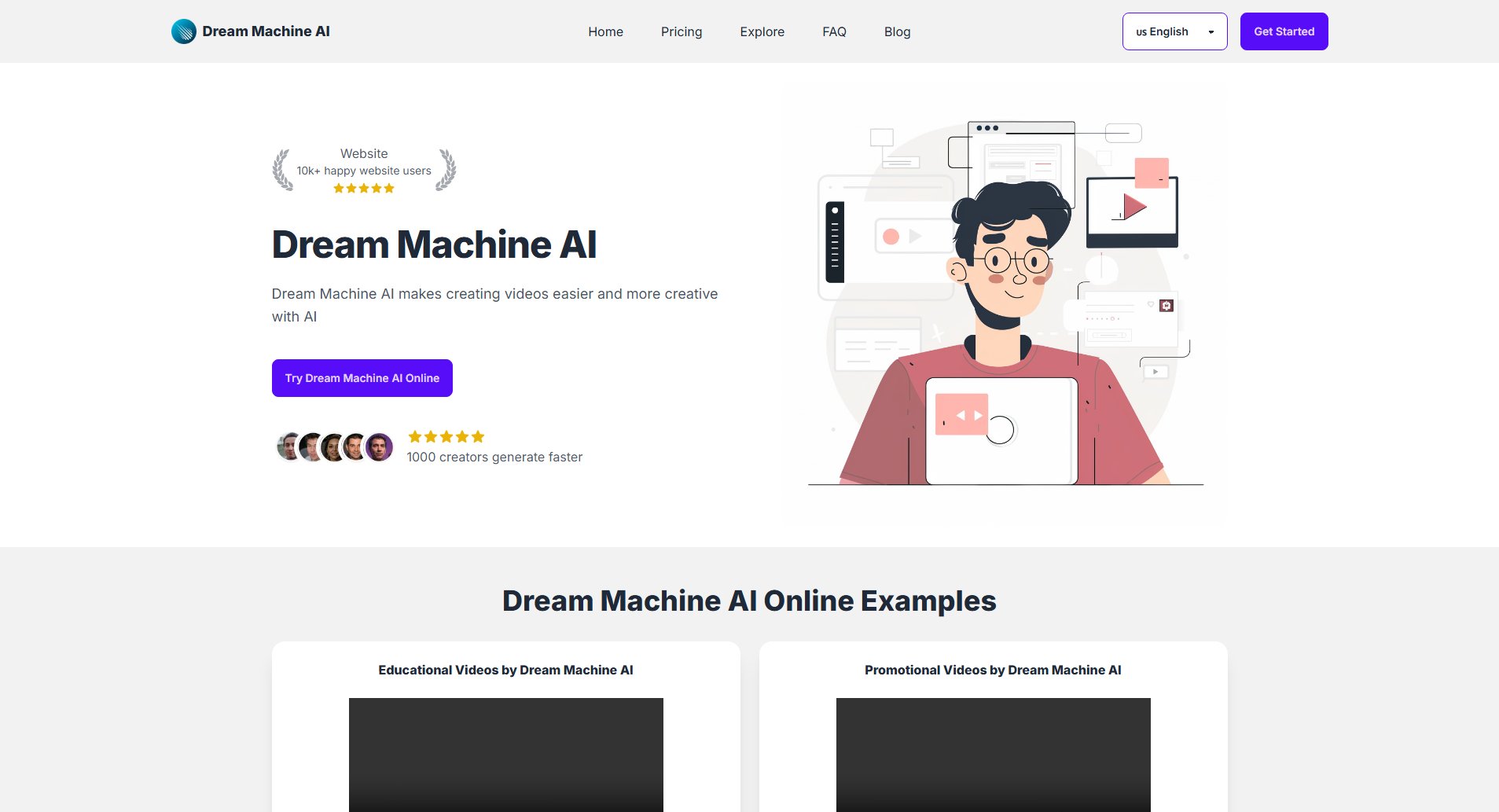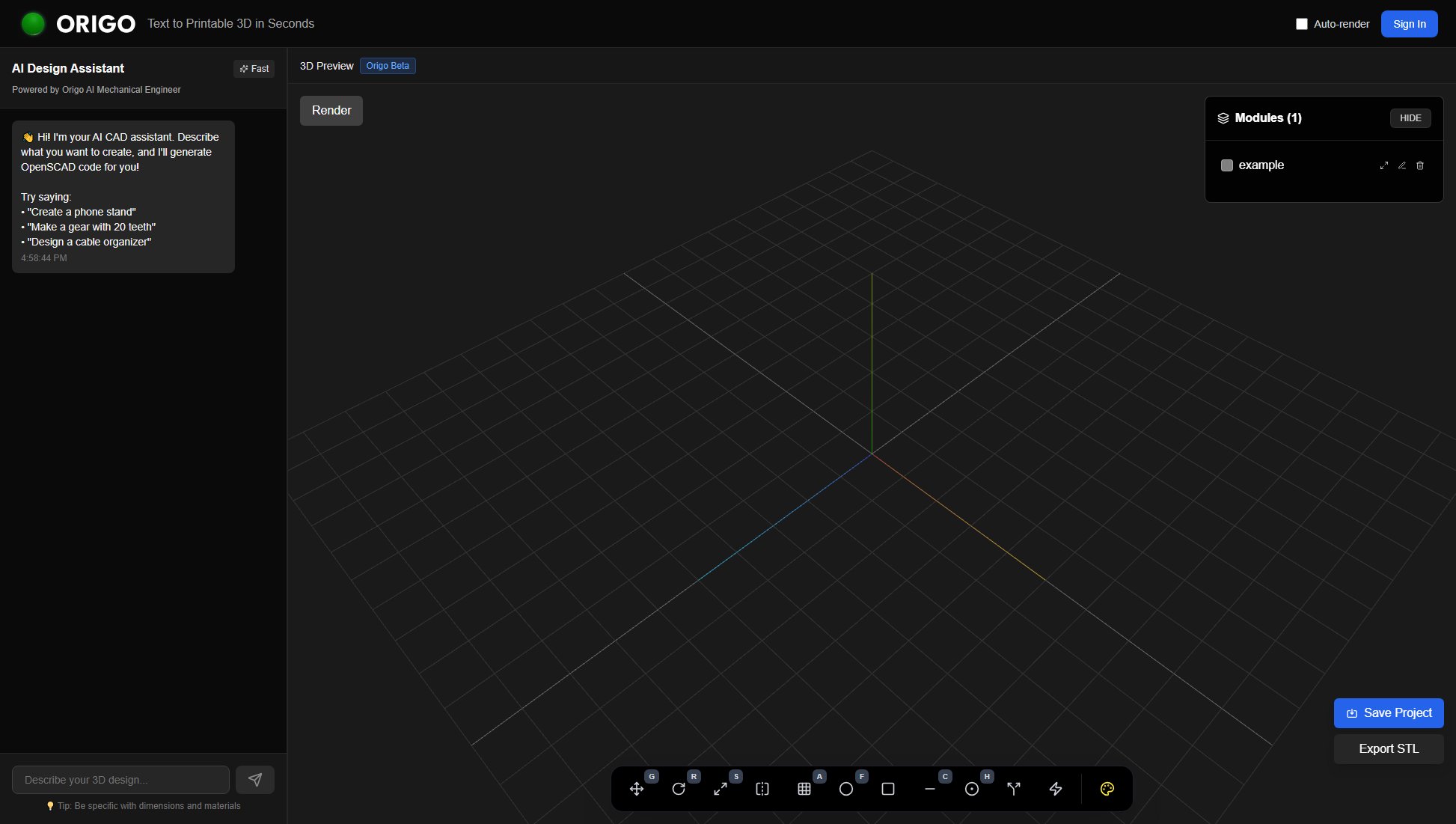SendStock AI
AI Metadata Generator for Adobe Stock Contributors
What is SendStock AI? Complete Overview
SendStock AI is an advanced AI-powered metadata generator designed to streamline the workflow of Adobe Stock contributors and other stock platform users. It automates the creation of SEO-optimized titles and keywords, ensuring compliance with platform submission guidelines to maximize visibility and minimize rejection risks. The tool is ideal for photographers, videographers, and content creators who need efficient and accurate metadata generation. With features like batch processing, customizable prompts, and local file editing, SendStock AI saves time and enhances productivity, allowing users to focus on creativity rather than administrative tasks.
SendStock AI Interface & Screenshots
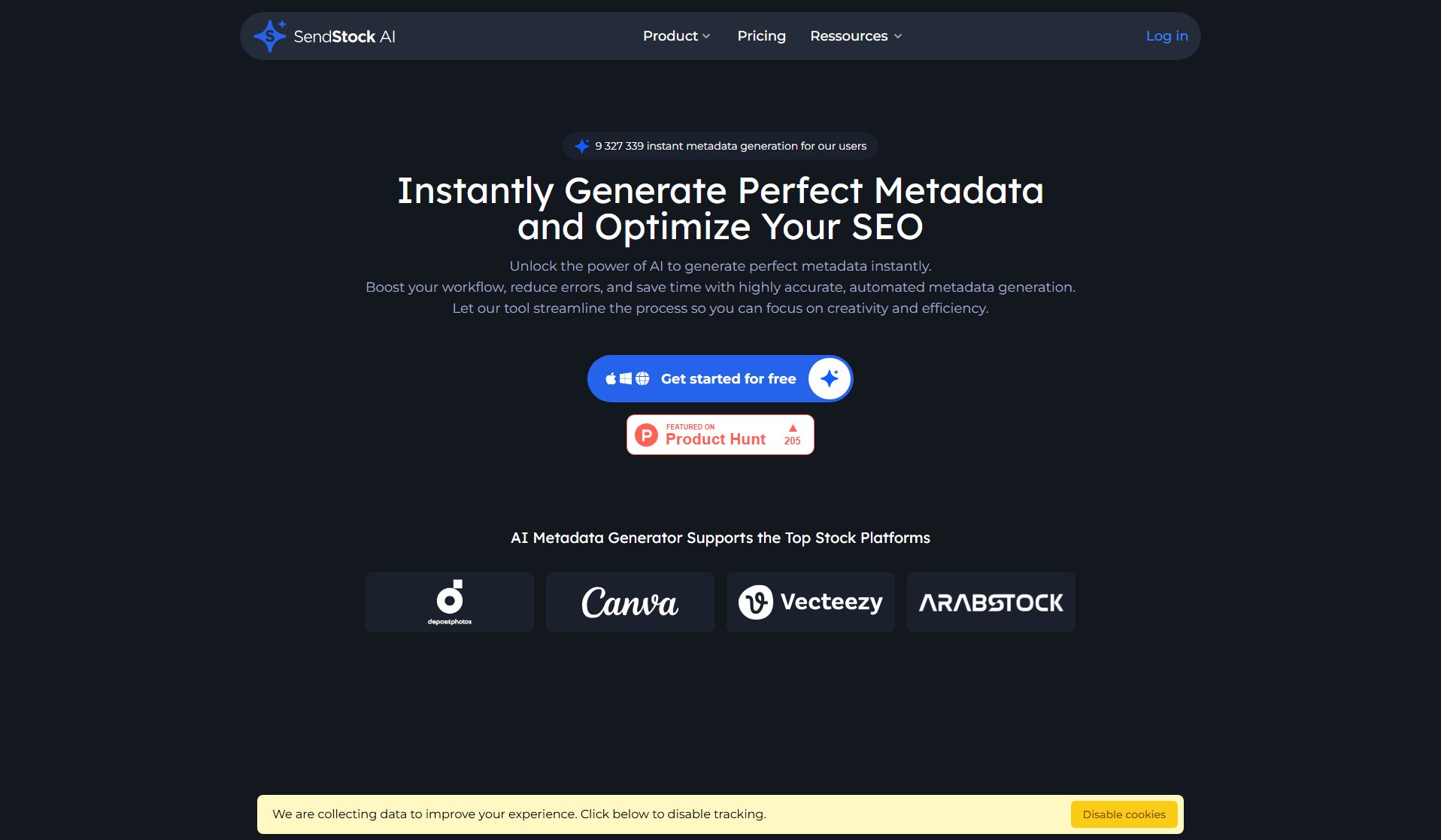
SendStock AI Official screenshot of the tool interface
What Can SendStock AI Do? Key Features
Title and Keywords Generation
Automatically generates SEO-optimized titles and keywords for leading stock platforms like Adobe Stock, Shutterstock, and Depositphotos. The AI ensures alignment with submission guidelines to boost visibility and compliance.
Batch Generation
Enables users to generate metadata in bulk, significantly improving efficiency when handling large volumes of content. This feature is perfect for professionals managing extensive portfolios.
Customizable Prompts
Allows users to tailor prompts to their specific SEO strategies, ensuring optimized and relevant metadata for each piece of content. This customization enhances the accuracy and relevance of generated keywords.
Local File Editing
Users can edit metadata directly on their original files and upload updated media via FTP, ensuring seamless synchronization and control over their content.
Intuitive Interface
The user-friendly interface simplifies metadata management with drag-and-drop functionality, making it easy to organize and edit metadata without technical expertise.
Best SendStock AI Use Cases & Applications
Photographers
Photographers can use SendStock AI to quickly generate metadata for large portfolios, ensuring each image has optimized titles and keywords for better visibility and sales.
Videographers
Videographers benefit from batch processing and local file editing, making it easy to manage metadata for video content across multiple platforms.
Content Creators
Content creators can leverage customizable prompts to align metadata with their branding and SEO strategies, enhancing the discoverability of their work.
How to Use SendStock AI: Step-by-Step Guide
Sign up for a free account on the SendStock AI website or download the desktop app for Mac or Windows.
Upload your media files (images, videos, or vectors) to the platform or use the local file editing feature.
Customize your prompts or use the default settings to generate SEO-optimized titles and keywords.
Review and edit the generated metadata as needed, ensuring it aligns with your SEO strategy and platform guidelines.
Export the metadata or upload the updated files directly to your preferred stock platform via FTP.
SendStock AI Pros and Cons: Honest Review
Pros
Considerations
Is SendStock AI Worth It? FAQ & Reviews
Yes, the desktop and web apps are completely free with 10 daily credits. Advanced features require a subscription.
Yes, it follows platform guidelines to avoid rejections, such as replacing brand names with generic terms.
SendStockAI supports any agency with FTP, FTPS, or SFTP upload capabilities.
Only preview images for AI generation are uploaded; original files remain local unless manually exported.