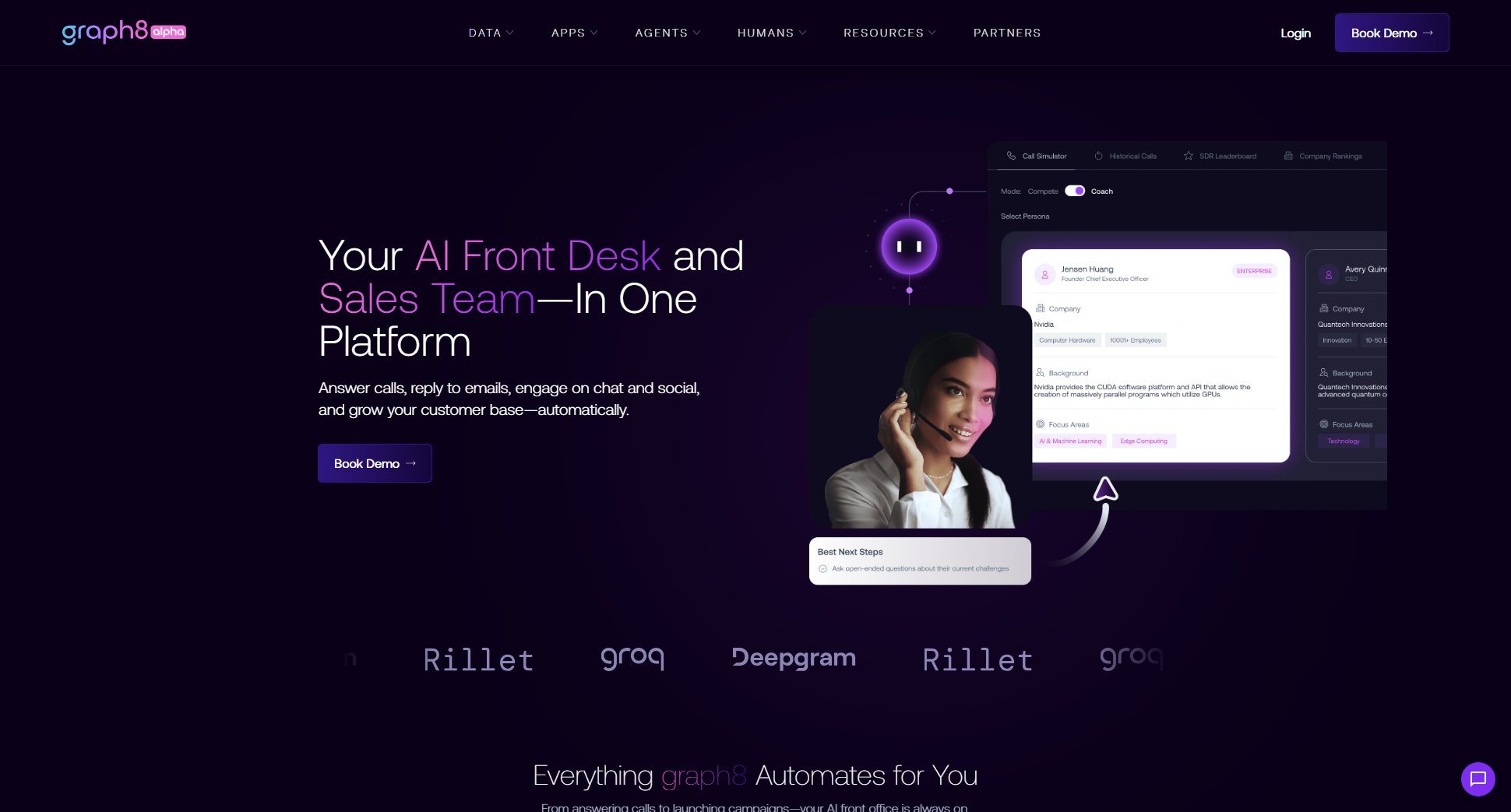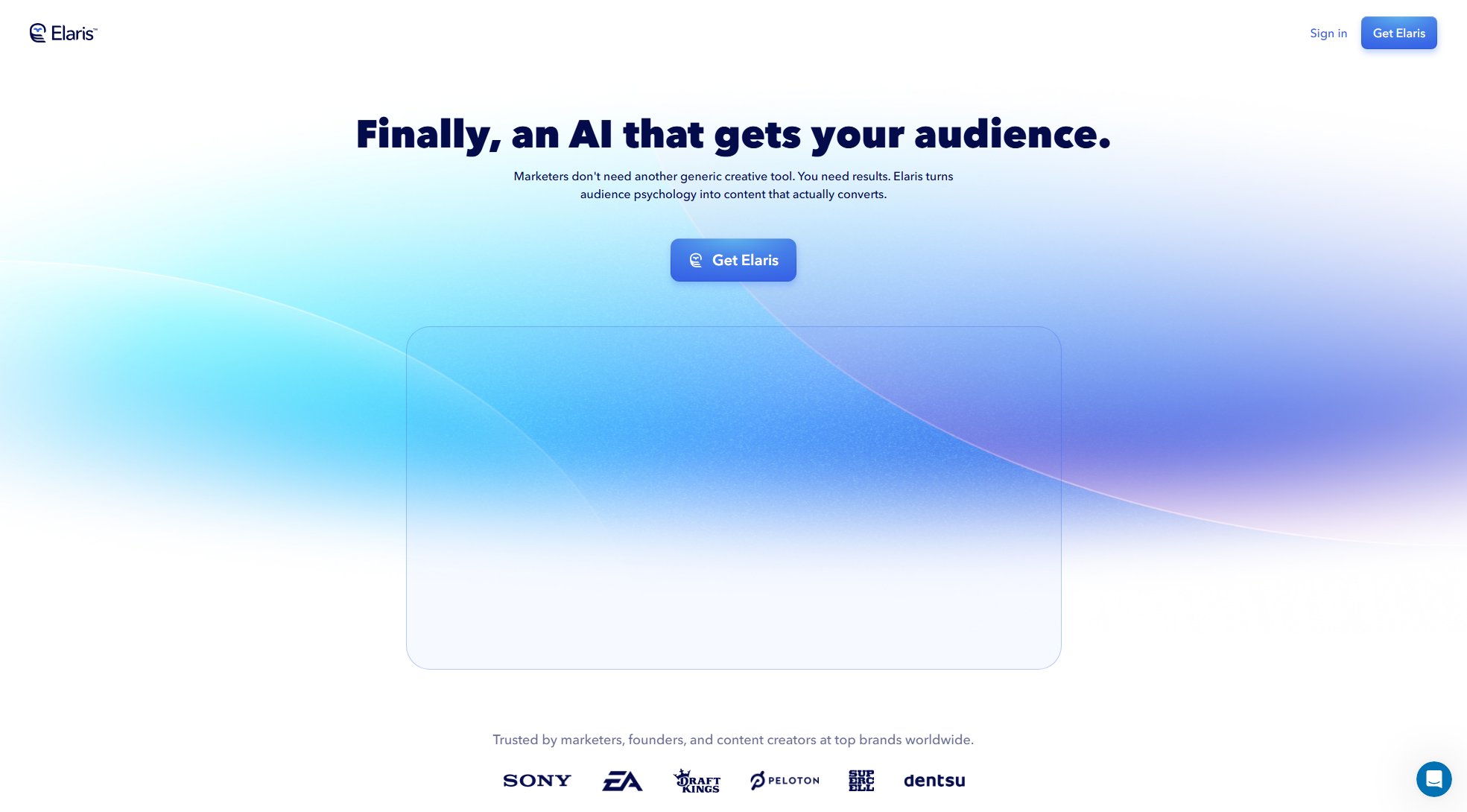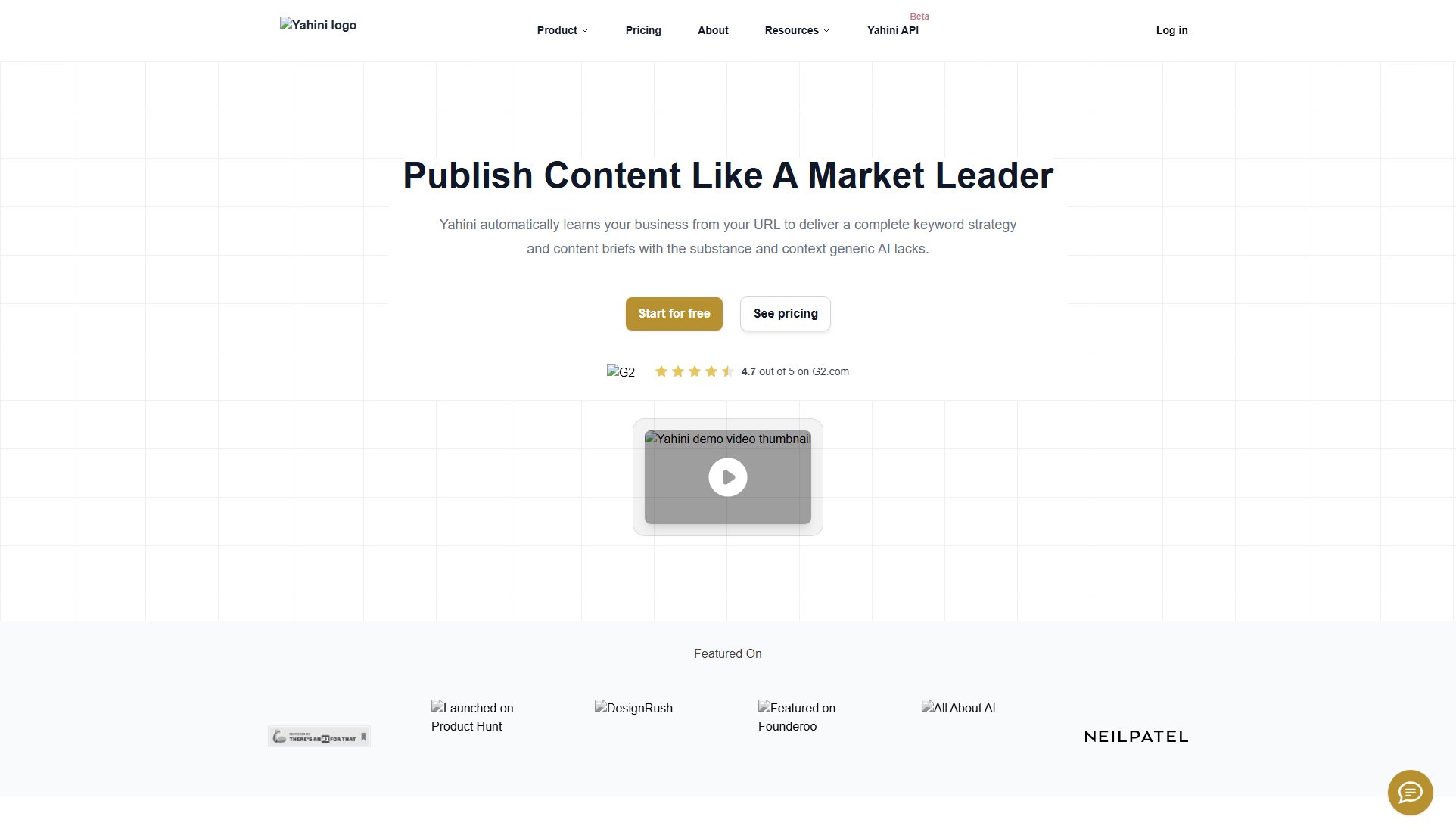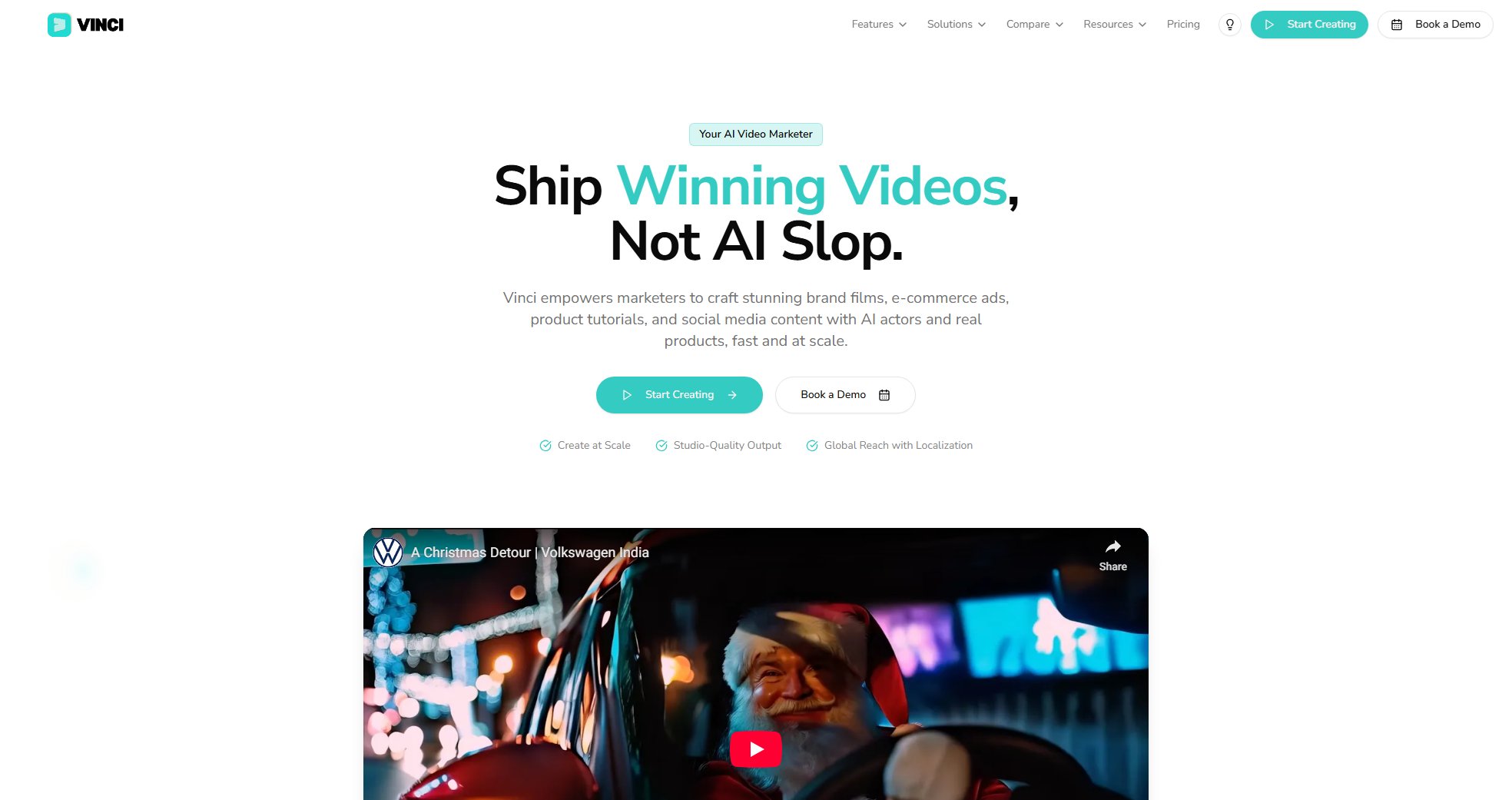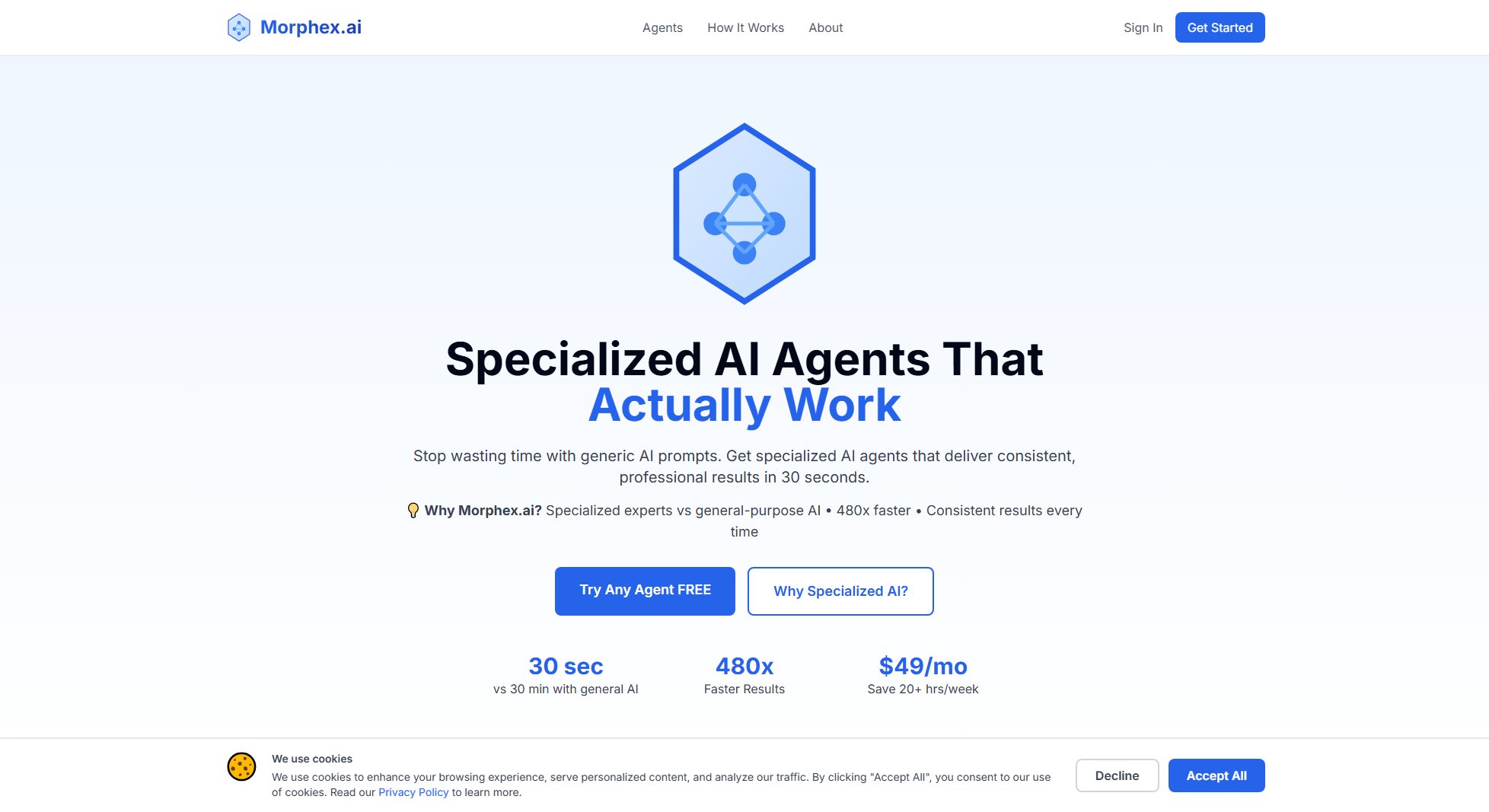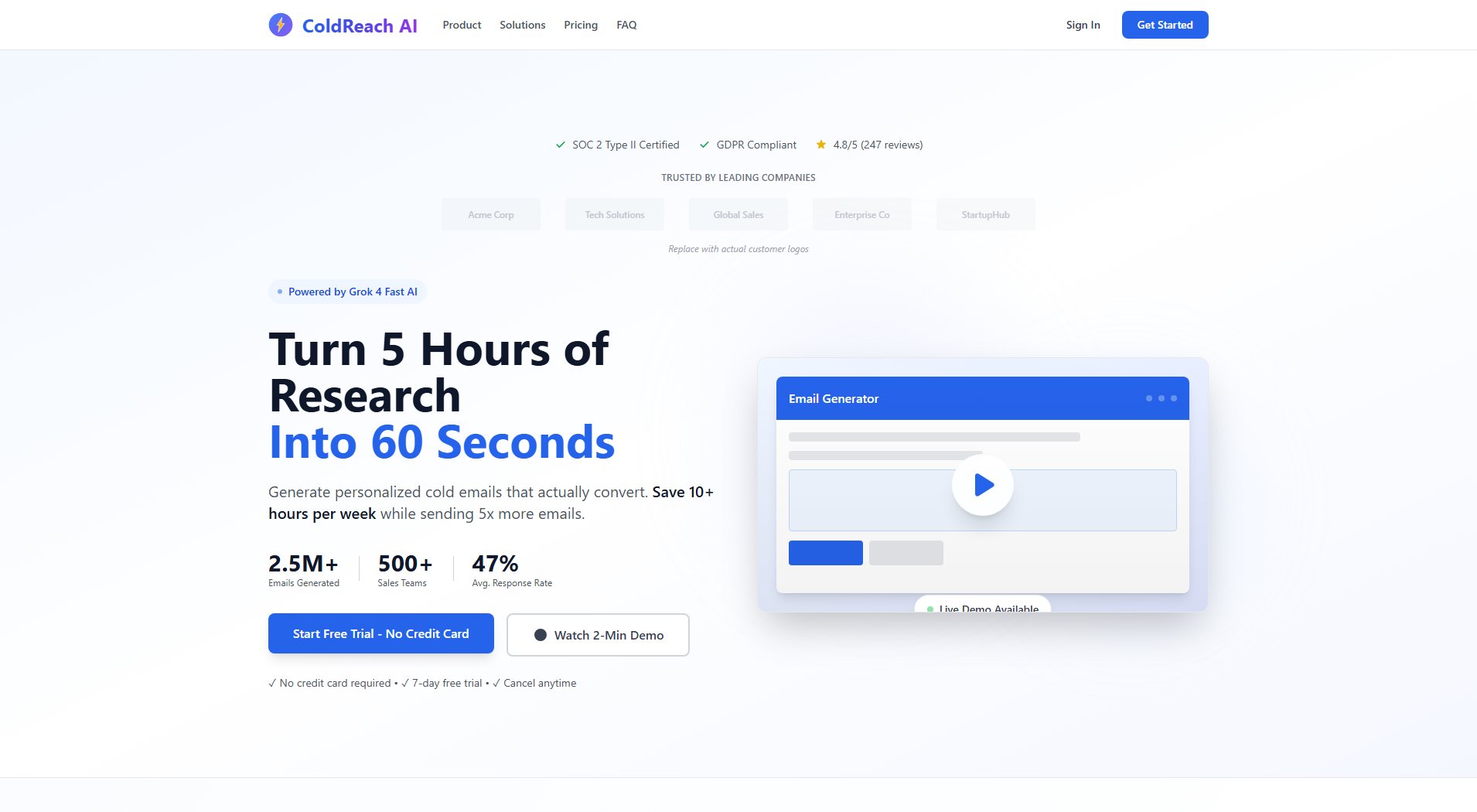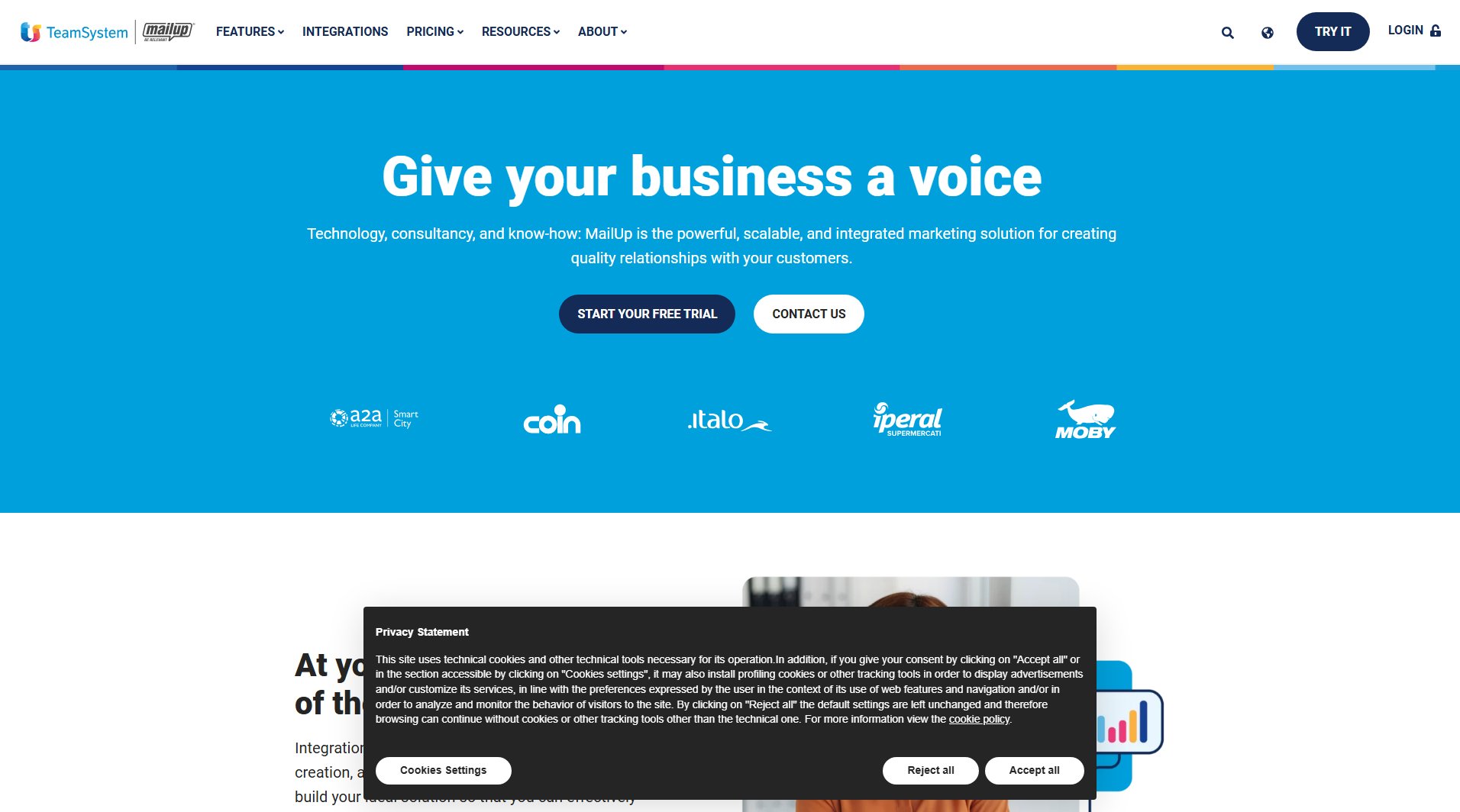ScreenSpace
Interactive product demos & storytelling for complex ideas
What is ScreenSpace? Complete Overview
ScreenSpace is a powerful storytelling engine designed to simplify the communication of complex products and ideas. It creates interactive web experiences called 'Stories' that can be embedded or shared throughout the buyer journey. Unlike traditional videos, these Stories are interactive, trackable, and can capture leads through integrated forms. The platform is ideal for B2B companies struggling to convey value to overwhelmed, distracted buyers. ScreenSpace helps businesses earn attention and trust through visually compelling, story-driven experiences that make complex concepts exciting and easy to digest. The tool is particularly valuable for companies with multi-stage sales cycles, multiple stakeholders, or products that often cause prospect confusion.
ScreenSpace Interface & Screenshots
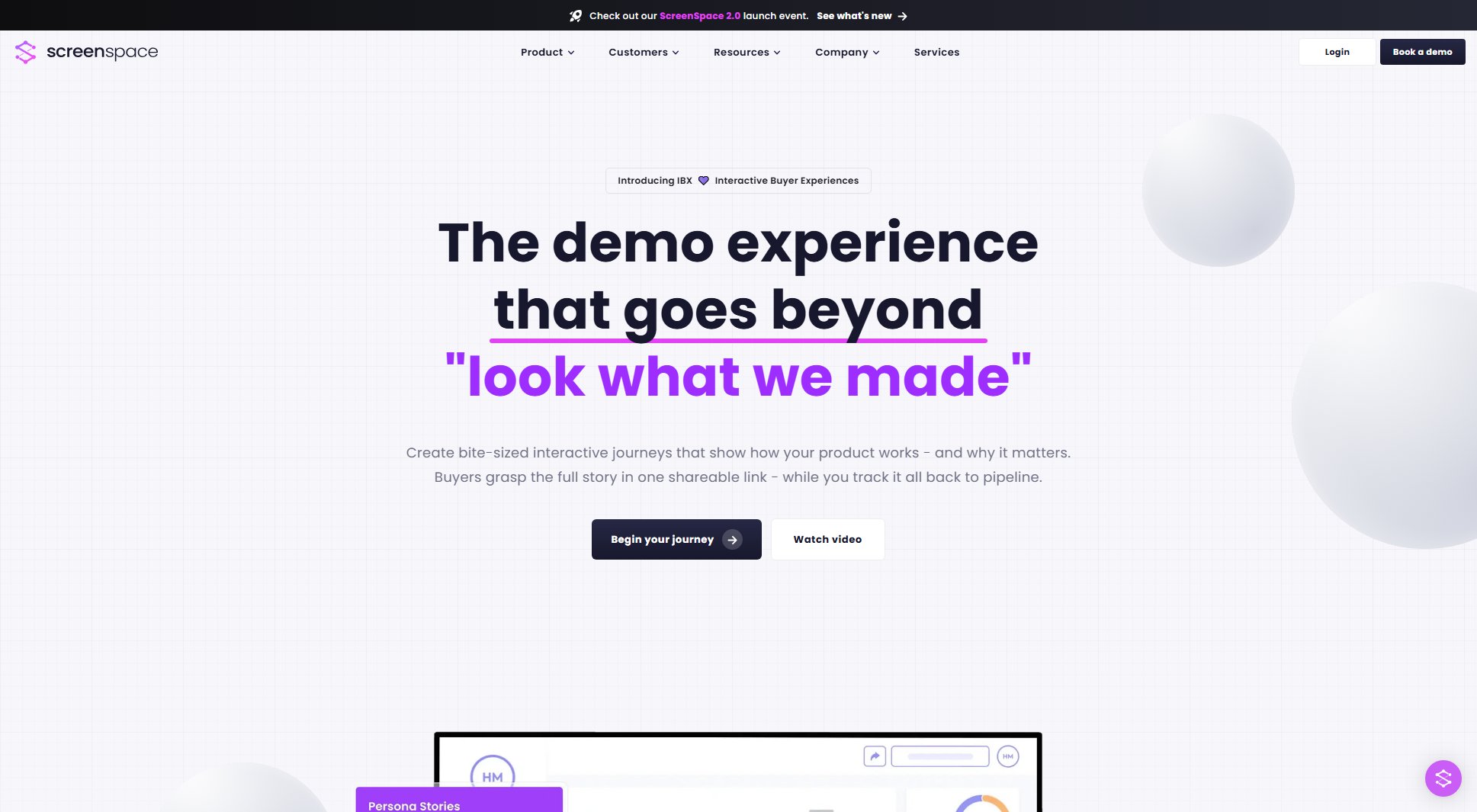
ScreenSpace Official screenshot of the tool interface
What Can ScreenSpace Do? Key Features
Interactive Storytelling
ScreenSpace transforms static product information into engaging, interactive narratives. These Stories combine visuals, text, and interactive elements to guide buyers through your value proposition in a compelling way. Unlike traditional demos, Stories adapt to user interactions, creating a personalized experience that increases engagement and comprehension.
StoryPoints
Dynamic, expandable 'bubbles' that highlight key value points and bring context to features. StoryPoints help connect the dots between features and benefits, preventing value from getting lost in technical details. They allow users to explore information at their own pace while maintaining narrative flow.
Interactive Hotspots
Turn static images and screenshots into engaging, informative elements. Users can hover or click on Hotspots to reveal additional information, bringing clarity to complex features or navigating through dynamic product flows. This element helps overcome demo fatigue by making exploration intuitive and rewarding.
Lead Capture Forms
Seamlessly integrate native or embedded forms at strategic points in your Story's narrative. Capture high-intent leads when they're most engaged with your content. The forms blend naturally into the experience, maintaining flow while converting interested visitors into qualified leads.
Comprehensive Analytics
Track engagement, interactions, and conversion metrics to understand what resonates with your audience. ScreenSpace provides insights into how users navigate your Stories, which elements perform best, and where drop-offs occur, enabling continuous optimization of your content.
Best ScreenSpace Use Cases & Applications
Complex Product Demos
For technical products with steep learning curves, ScreenSpace Stories break down complexity into digestible, interactive journeys. Product teams can showcase different features in context, allowing users to explore at their own pace while maintaining a coherent narrative.
Sales Enablement
Sales teams use ScreenSpace to create consistent, compelling product narratives that work across multiple stakeholders. A single Story can address different personas' concerns while maintaining brand messaging, reducing sales cycle times.
Website Conversion Optimization
Marketing teams embed Stories in key landing pages to increase time-on-page and conversion rates. The interactive format reduces bounce rates by immediately engaging visitors and demonstrating value more effectively than static content.
Customer Onboarding
Customer success teams create onboarding Stories that guide new users through product setup and key workflows. The interactive format increases feature adoption and reduces support tickets by making learning engaging and self-paced.
How to Use ScreenSpace: Step-by-Step Guide
Start with a free Starter plan to explore ScreenSpace's capabilities. You can immediately begin experimenting with one Story to understand the platform's interface and storytelling approach.
Use the provided templates, storyboards, and playbooks to structure your narrative. ScreenSpace offers guided templates with placeholder content to help non-designers create professional-looking Stories quickly.
Build your Story by adding interactive elements like StoryPoints, Hotspots, and dynamic titles. The visual editor makes it easy to arrange content and create logical flows that guide users through your value proposition.
Integrate lead capture forms at strategic points in your Story. Position these where users are most likely to be engaged and ready to take the next step in their buyer journey.
Publish your Story and embed it in your website, emails, or other marketing channels. ScreenSpace Stories can be shared like videos but offer much richer interaction and tracking capabilities.
Monitor performance through ScreenSpace's analytics dashboard. Use engagement data to refine your Stories over time, testing different narratives and interactive elements to maximize impact.
ScreenSpace Pros and Cons: Honest Review
Pros
Considerations
Is ScreenSpace Worth It? FAQ & Reviews
A Story is an interactive web experience that can be embedded or shared like a video, but with interactivity, tracking, and lead capture capabilities. It combines narrative design with interactive elements to guide users through your value proposition in an engaging way.
No, ScreenSpace provides templates with placeholder content, storyboards, playbooks, and comprehensive training resources. The platform is designed to help non-designers create professional-quality interactive experiences.
Simple Stories can be created in minutes using templates, though more complex narratives may take days or weeks. The timeframe depends on your content and how comprehensive you want the Story to be.
Yes, ScreenSpace natively integrates with HubSpot, Salesforce, Marketo, and Pardot, as well as various content and web solutions. A full list of integrations is available on their website.
ScreenSpace allows for easy updates to your Stories, so you can quickly adapt your content as your product evolves without needing to rebuild entire narratives from scratch.