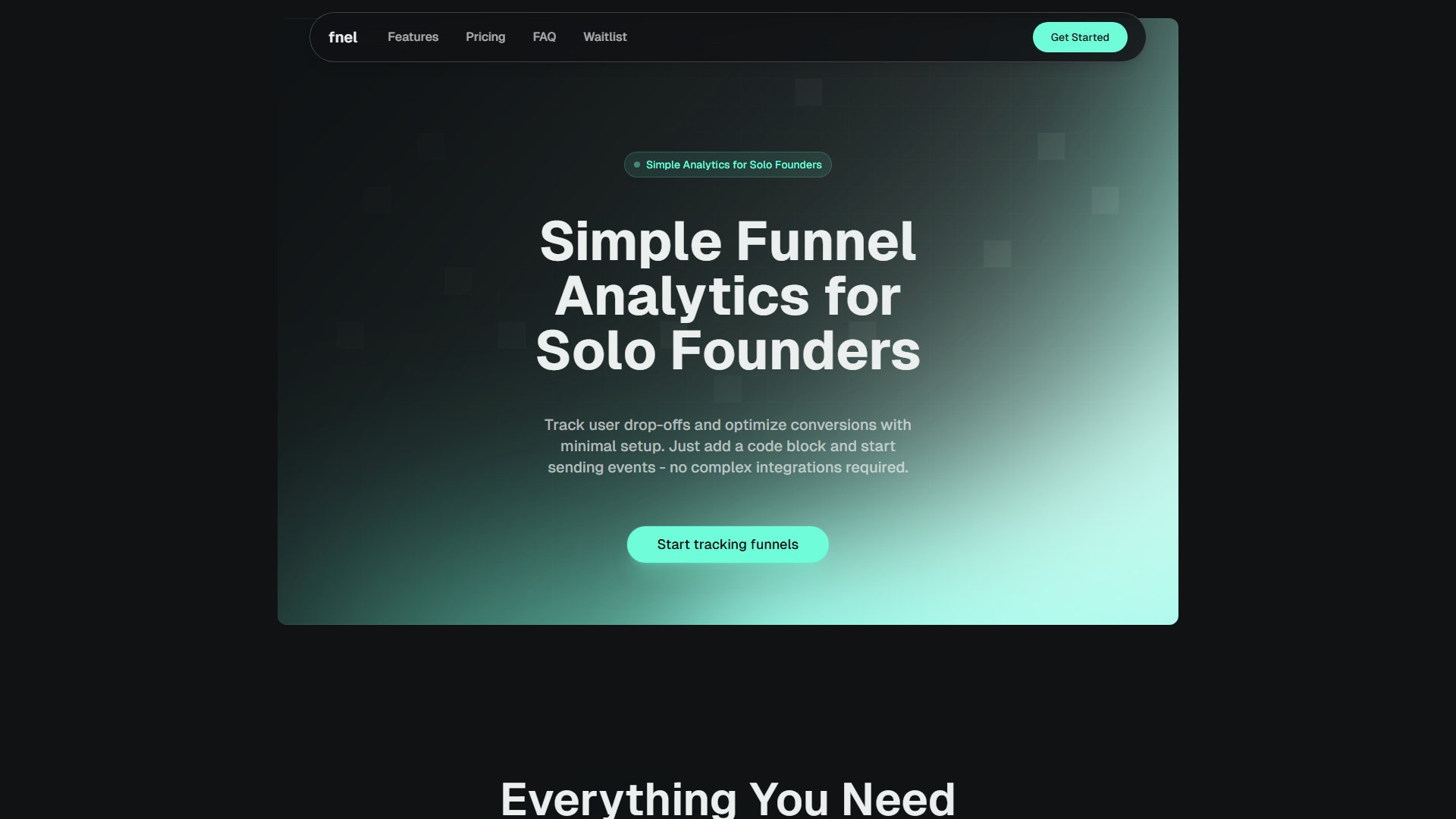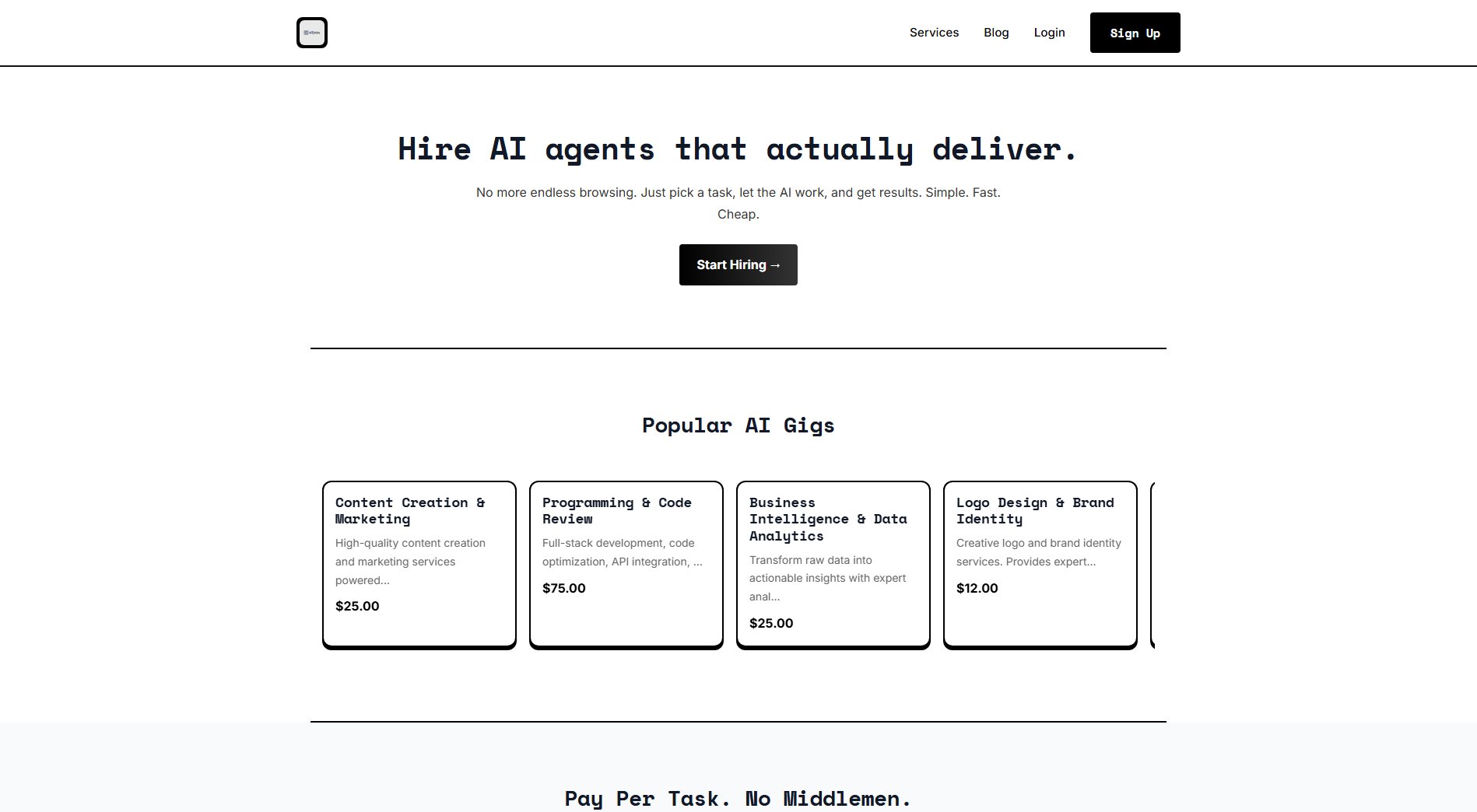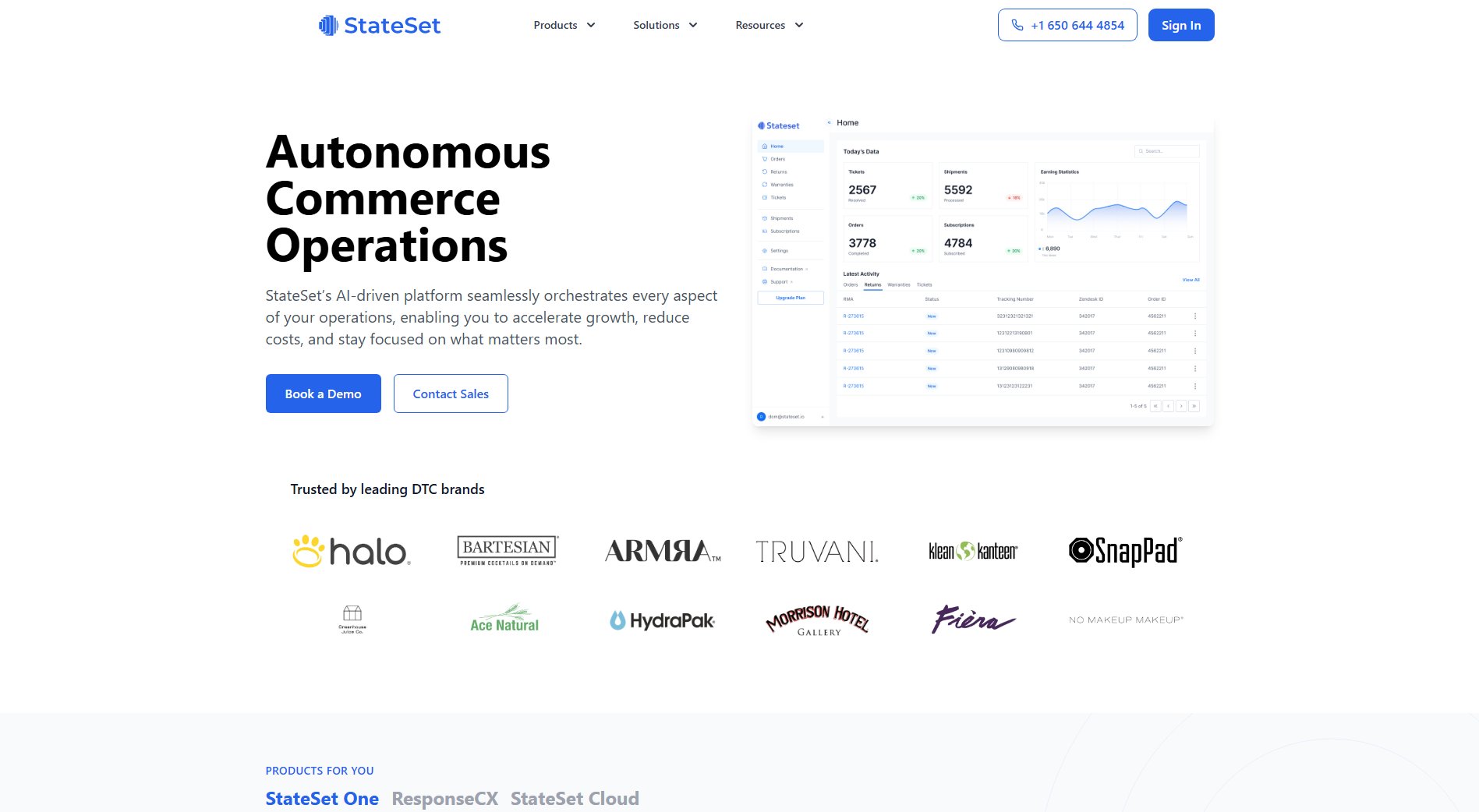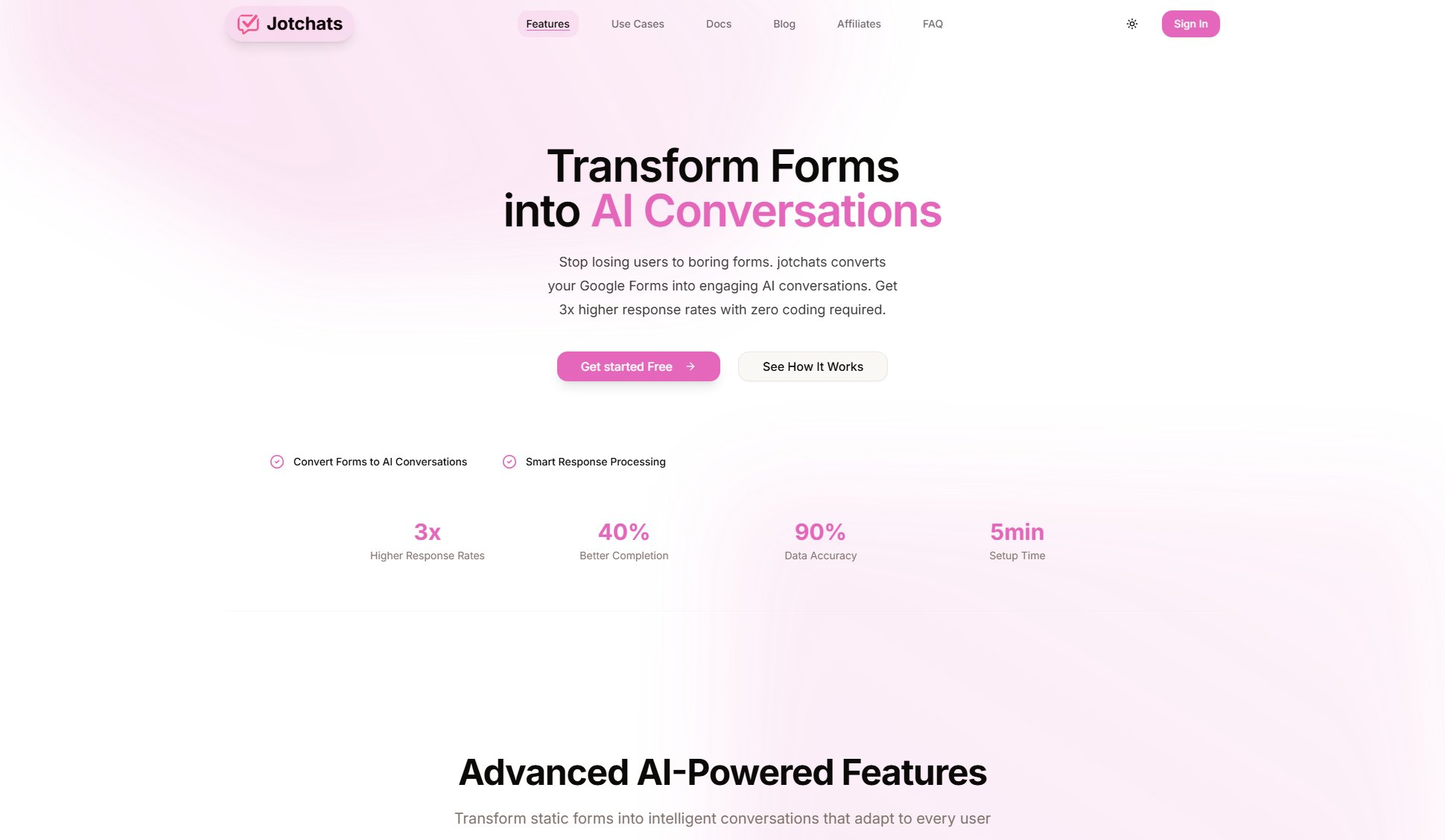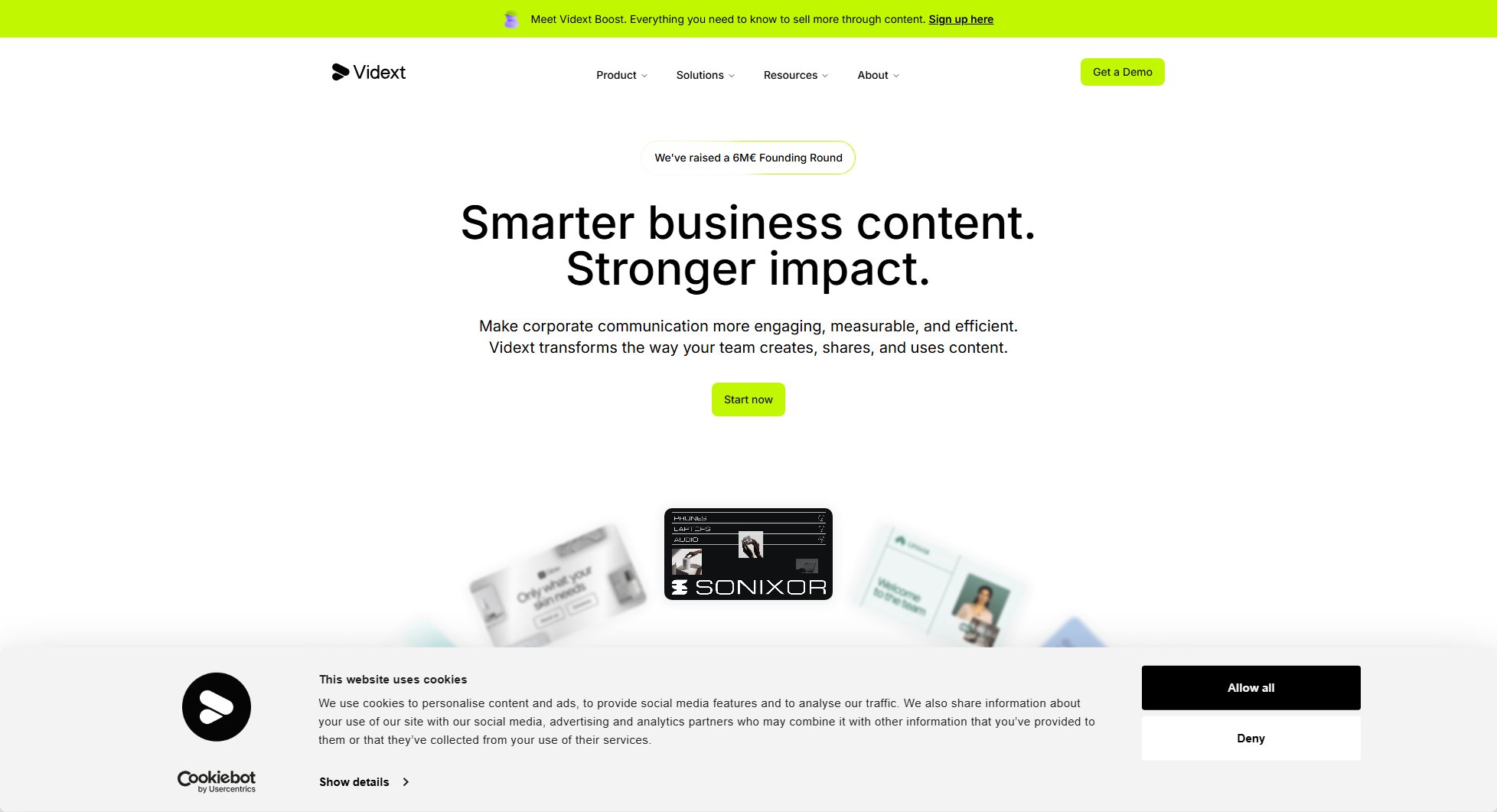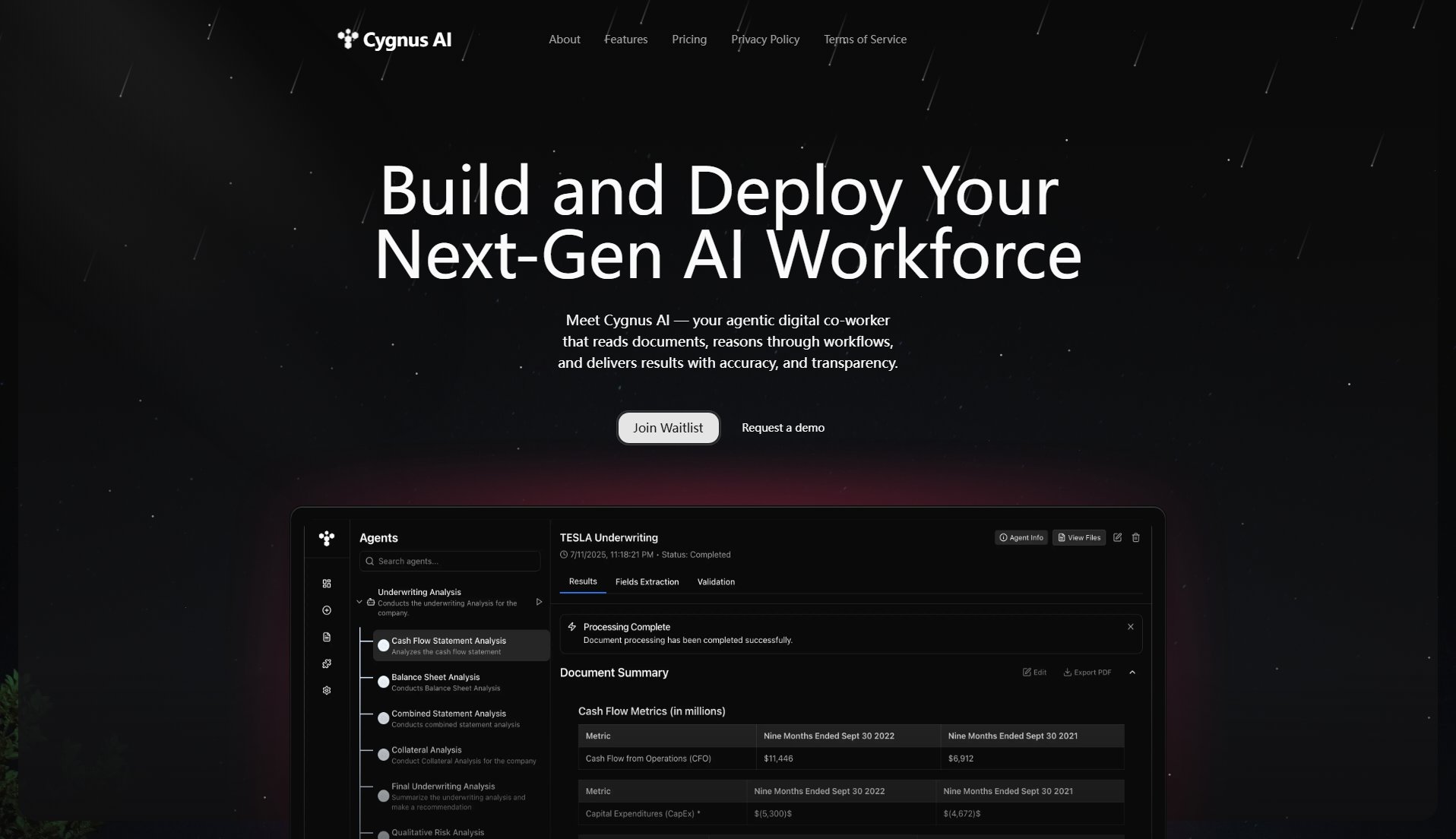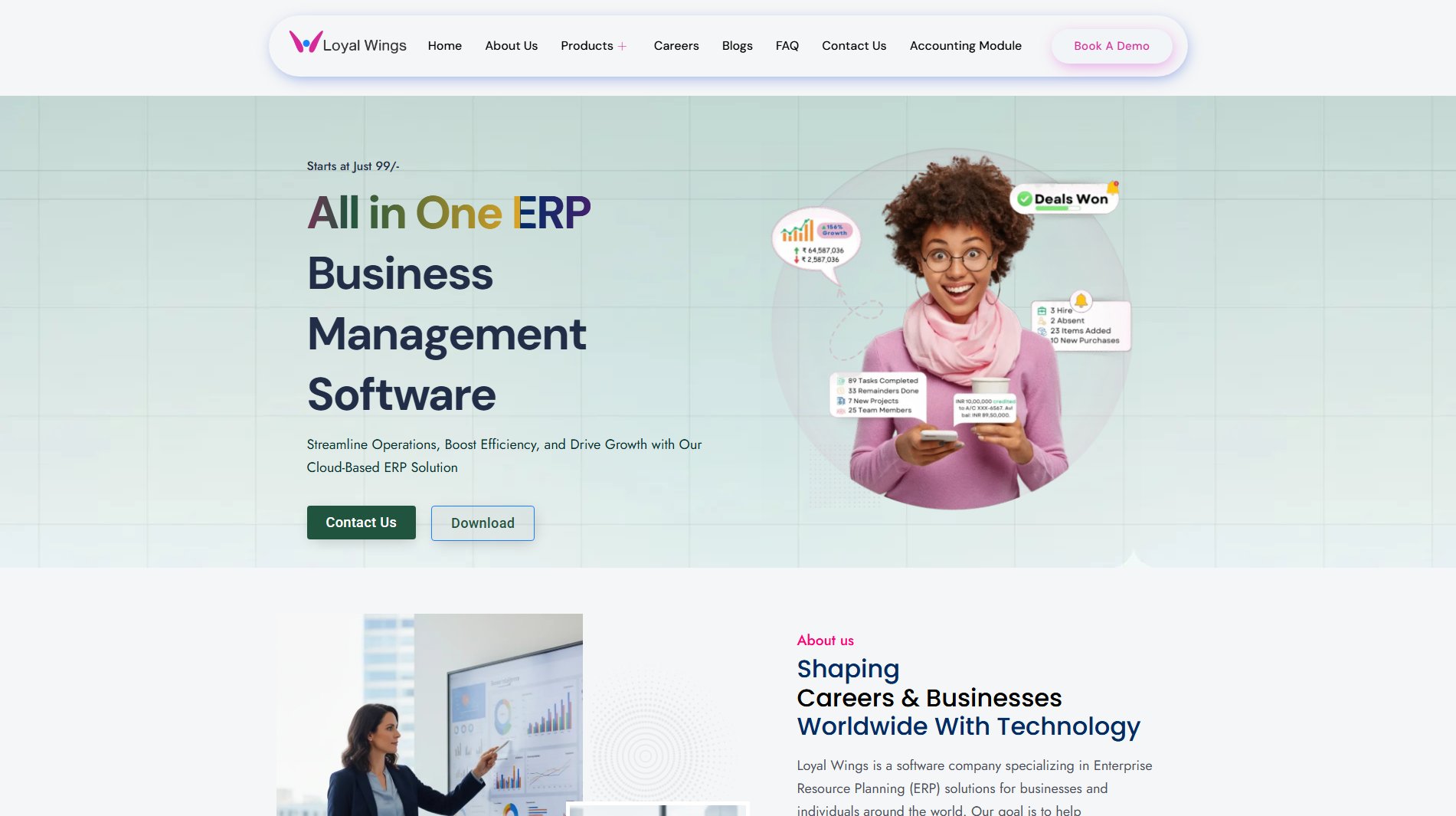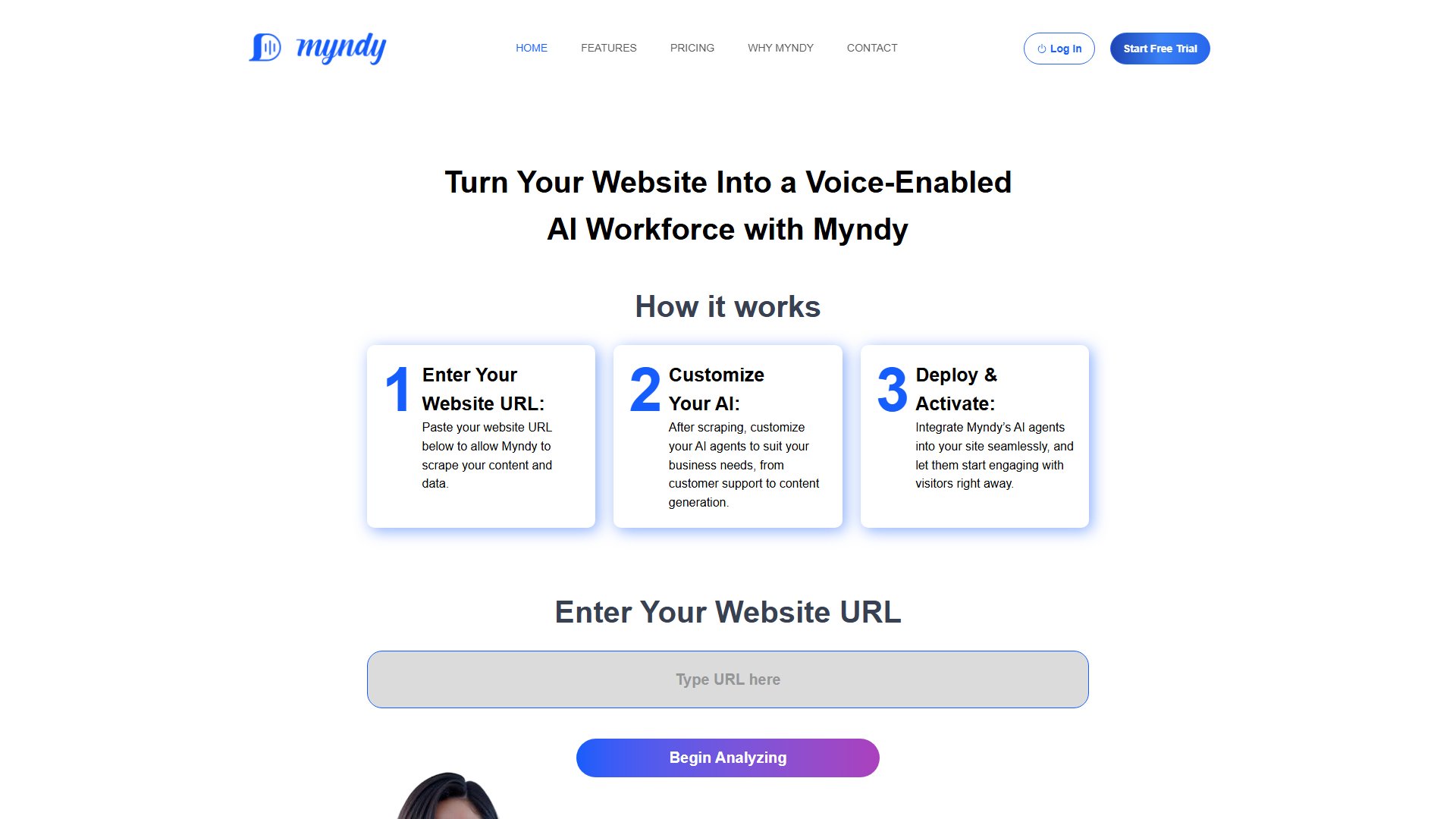Scene
The creative studio for agency sales teams
What is Scene? Complete Overview
Scene is a powerful tool designed for sales teams to enhance their follow-up processes and improve engagement with clients. It automates note-taking, personalizes follow-ups, and provides ready-to-use templates, ensuring a polished and professional approach to sales. The platform is ideal for sales teams looking to streamline their workflows, maintain consistency, and track engagement metrics effectively. With integrations via Zapier, Make, and n8n, Scene fits seamlessly into existing workflows, making it a valuable asset for both small teams and large enterprises.
Scene Interface & Screenshots
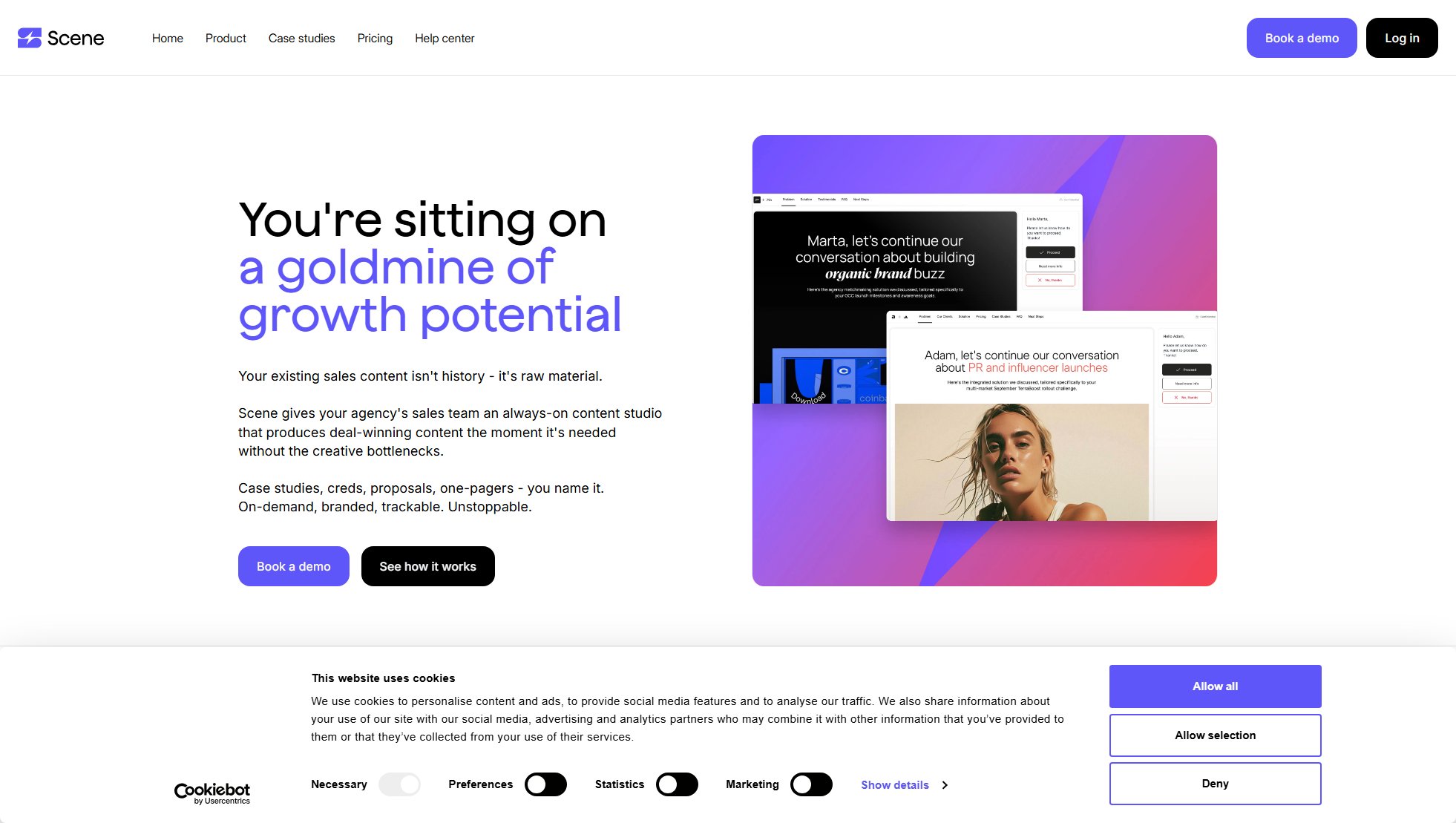
Scene Official screenshot of the tool interface
What Can Scene Do? Key Features
Automatic Note Taker
Scene captures every call and conversation, transforming them into actionable notes. This feature ensures that no detail is missed and enables auto-personalization of follow-ups, saving time and improving accuracy.
Ready-to-Go Templates
The platform offers branded and polished templates that require no setup. These templates help sales teams maintain a professional image and ensure consistency across all communications.
Team Collaboration & Sharing
Scene facilitates seamless collaboration among team members, allowing them to share notes, templates, and insights. This feature enhances teamwork and ensures everyone is on the same page.
Built-in Analytics
Track engagement metrics with Scene's built-in analytics. This feature provides valuable insights into follow-up effectiveness, helping teams refine their strategies and improve outcomes.
Custom Integrations
Scene supports integrations with tools like Zapier, Make, and n8n, making it easy to connect with existing workflows and systems. This ensures a smooth and efficient sales process.
Best Scene Use Cases & Applications
Sales Follow-ups
Scene automates the follow-up process by capturing call details and generating personalized messages, ensuring timely and relevant communication with prospects.
Team Collaboration
Sales teams can share notes and templates within Scene, fostering collaboration and ensuring consistency in client interactions.
Performance Tracking
With built-in analytics, teams can track the effectiveness of their follow-ups and adjust strategies to improve engagement and conversion rates.
How to Use Scene: Step-by-Step Guide
Sign up for a Scene account and choose a suitable plan based on your team's needs.
Connect Scene with your preferred communication tools and CRM systems via integrations.
Start recording calls or upload existing call data to let Scene capture and transcribe notes automatically.
Use the ready-to-go templates to create personalized follow-ups or customize them to fit your brand.
Monitor engagement and performance through the built-in analytics to refine your sales strategies.
Scene Pros and Cons: Honest Review
Pros
Considerations
Is Scene Worth It? FAQ & Reviews
The PRO plan includes 50 follow-ups per month, automatic note-taking, ready-to-go templates, team collaboration, built-in analytics, integrations via Zapier, Make, and n8n, and email support.
Scene captures and transcribes calls automatically, converting them into actionable notes that can be used for personalized follow-ups.
Yes, the BUSINESS plan offers custom templates, while the PRO plan includes ready-to-go templates.
Scene integrates with tools like Zapier, Make, and n8n. The BUSINESS plan also supports custom integrations.
Currently, Scene does not offer a free trial, but you can book a demo to see the platform in action.