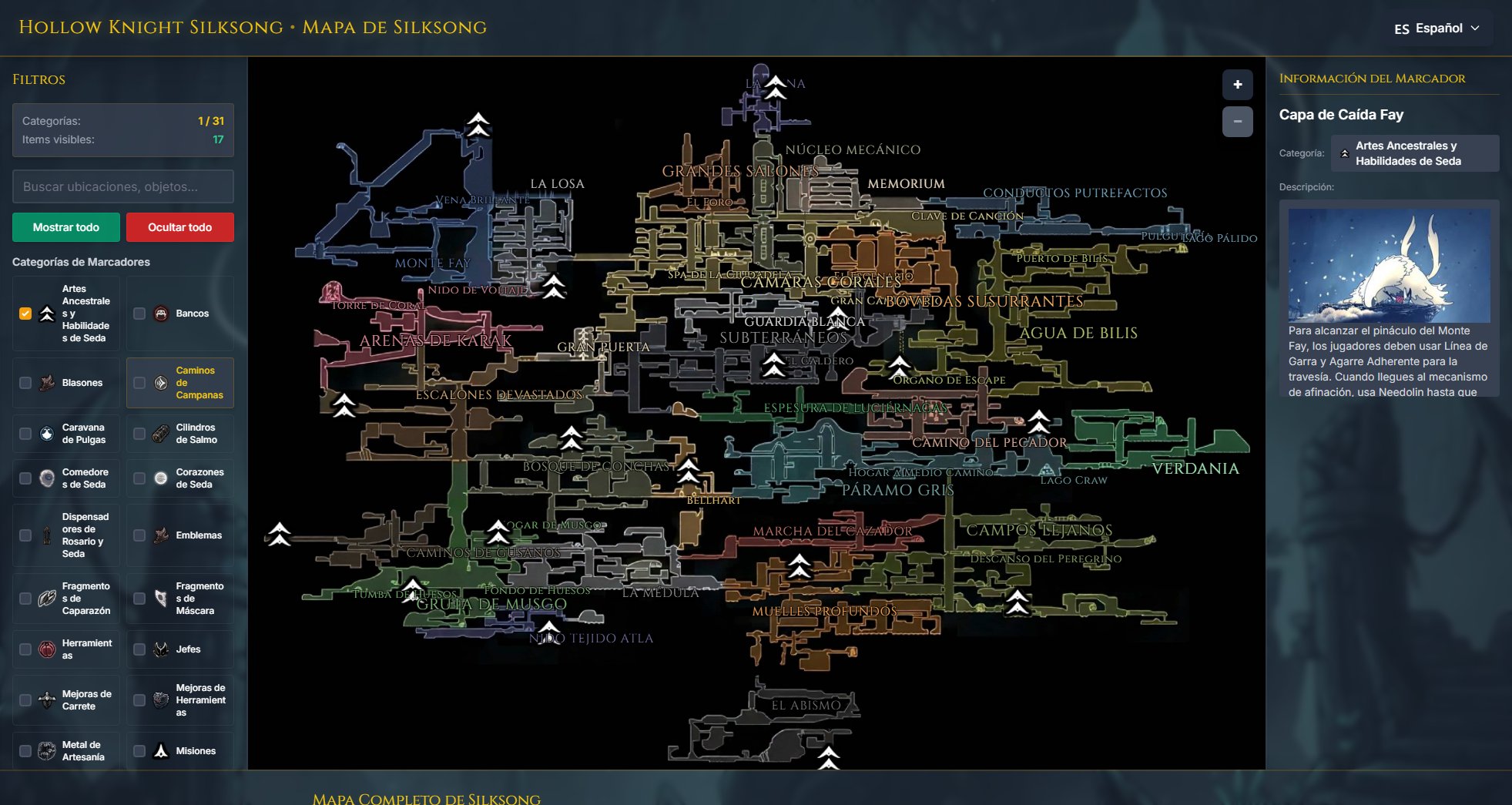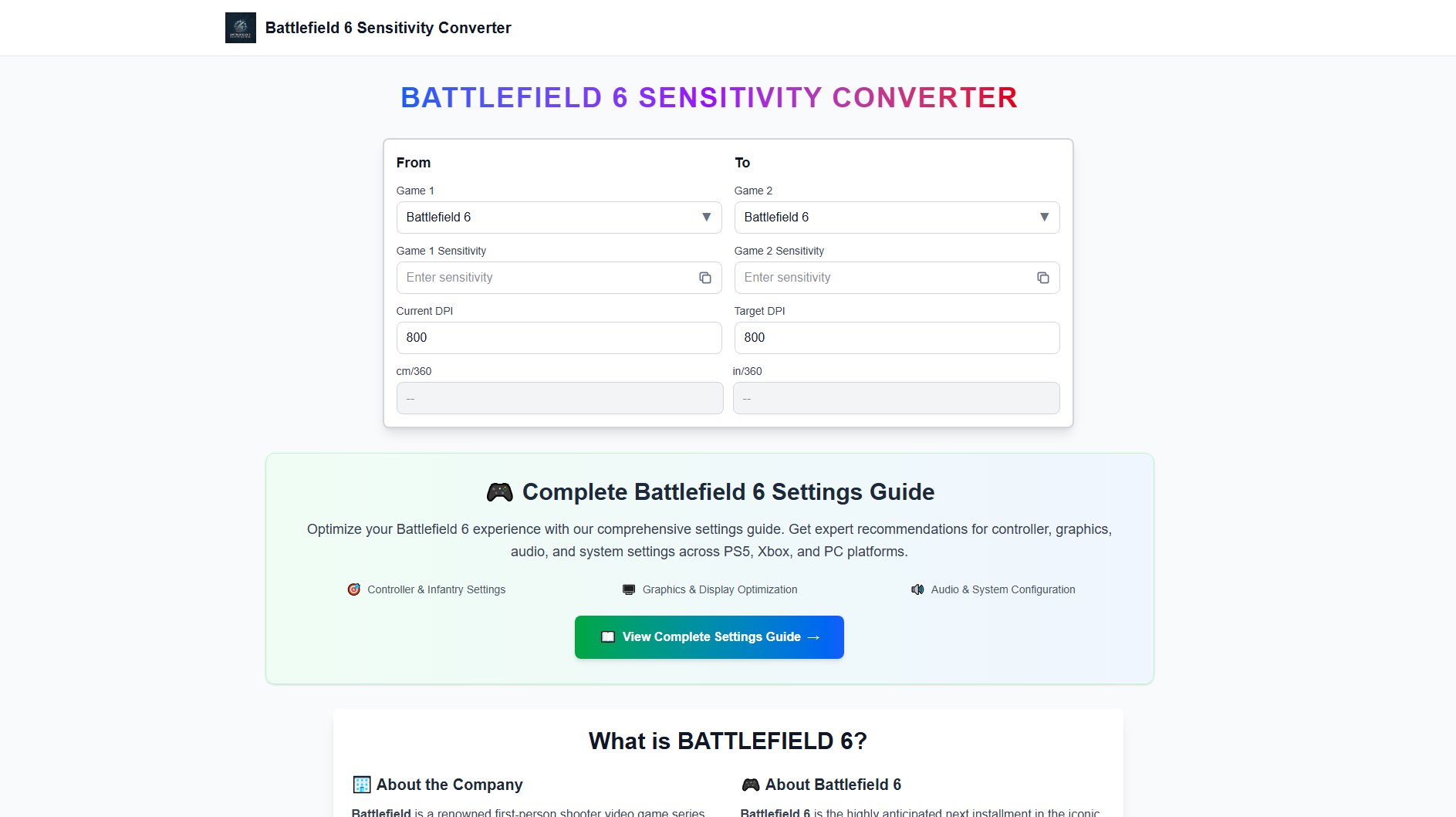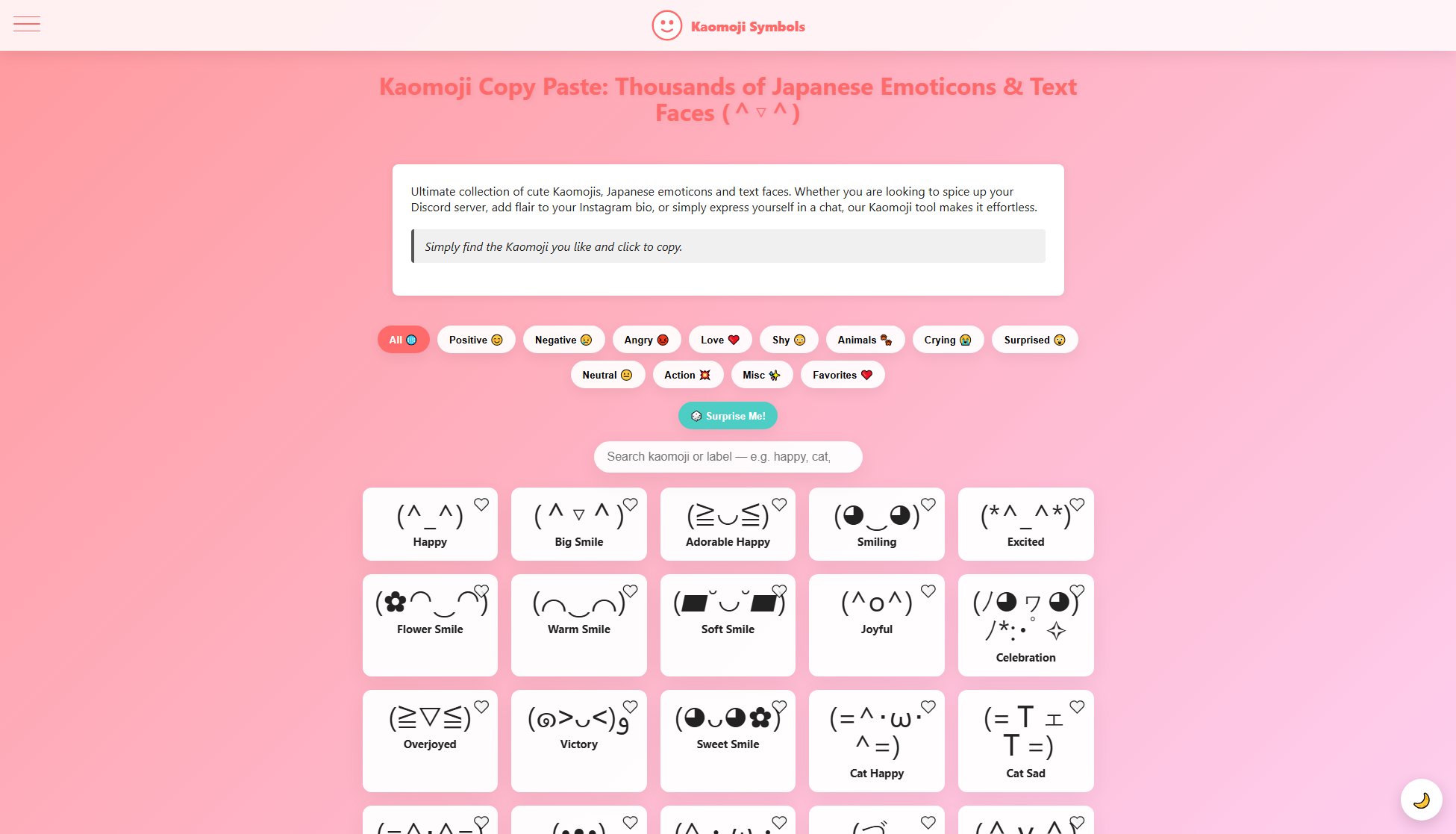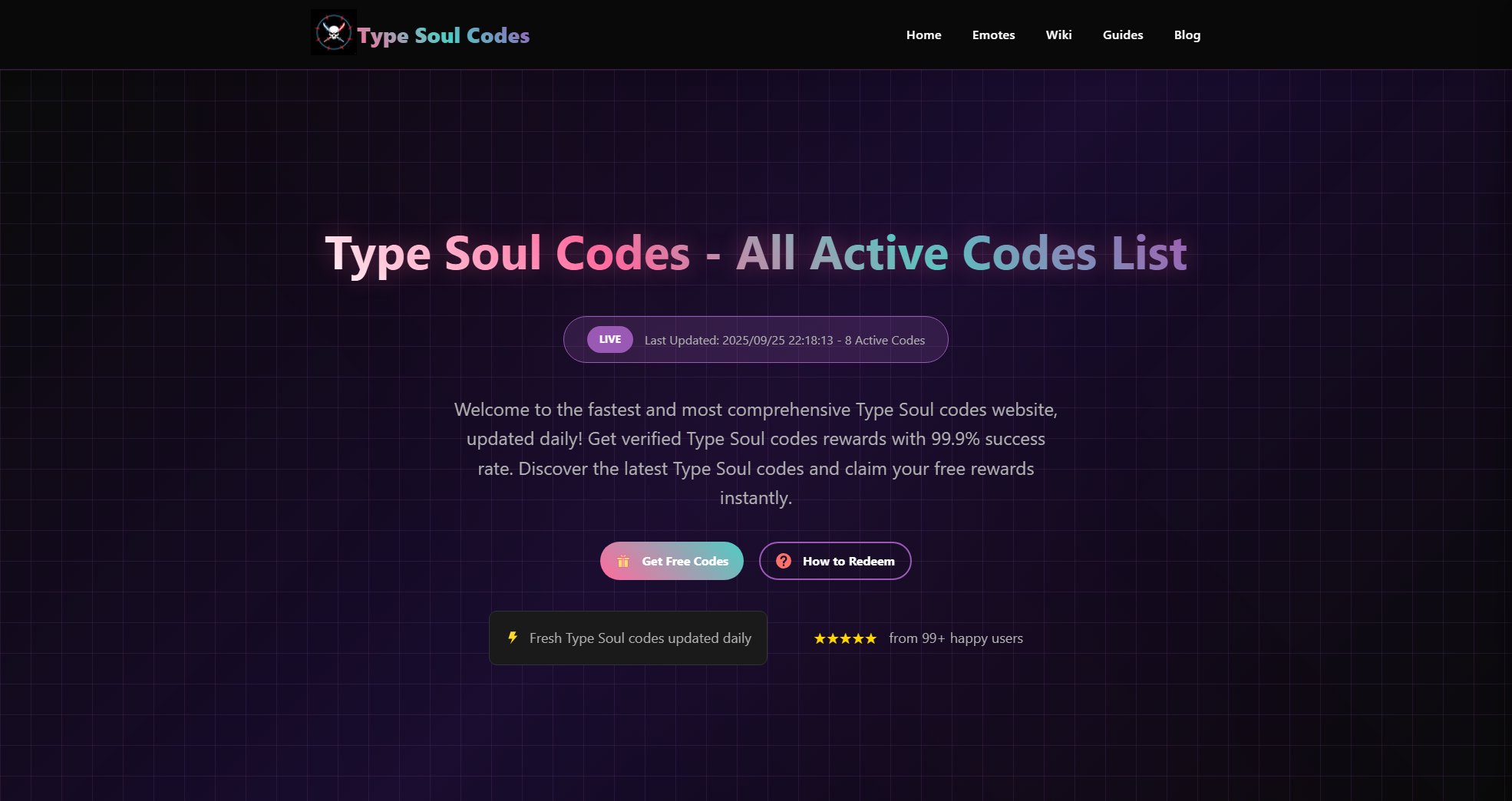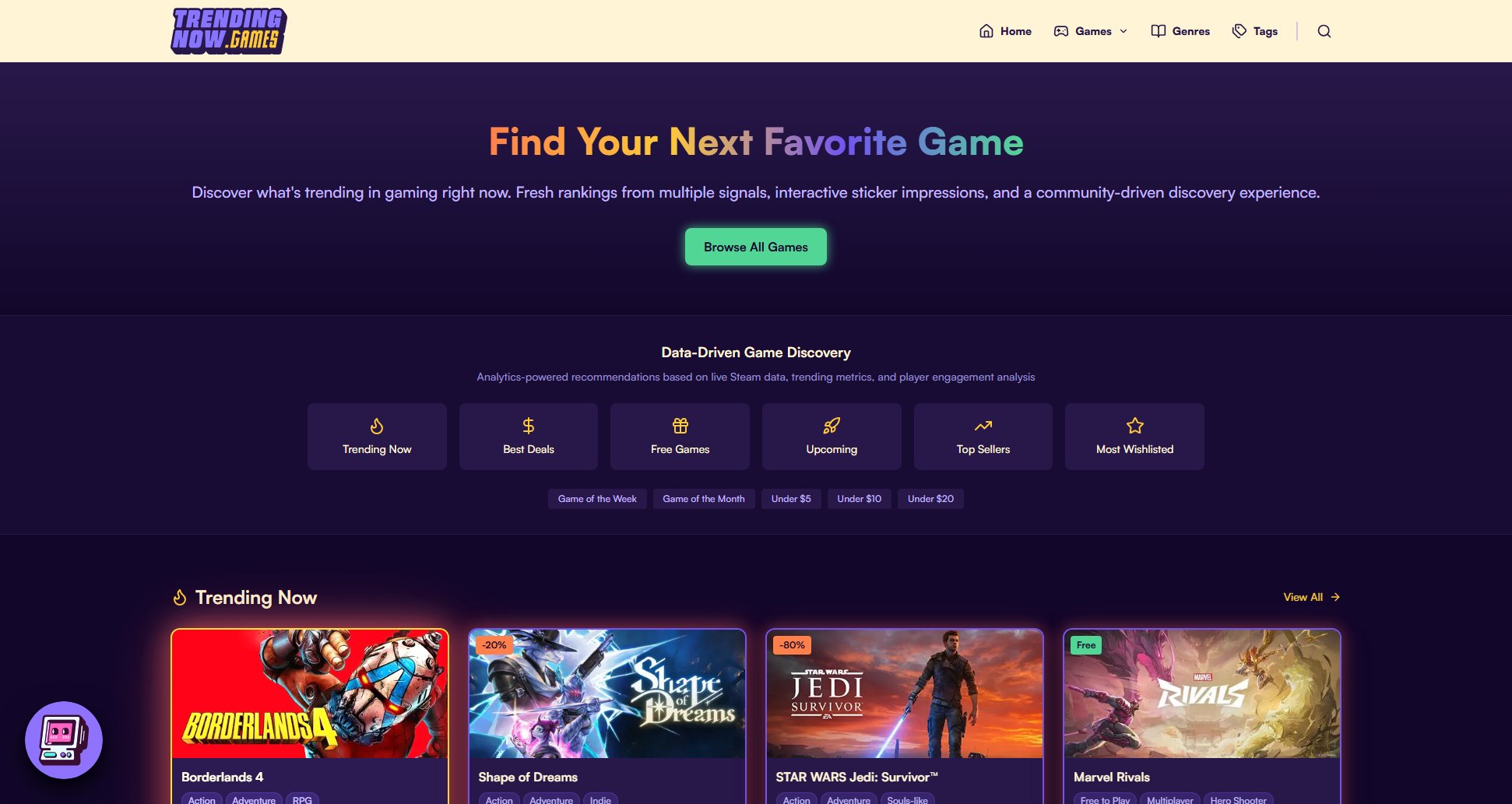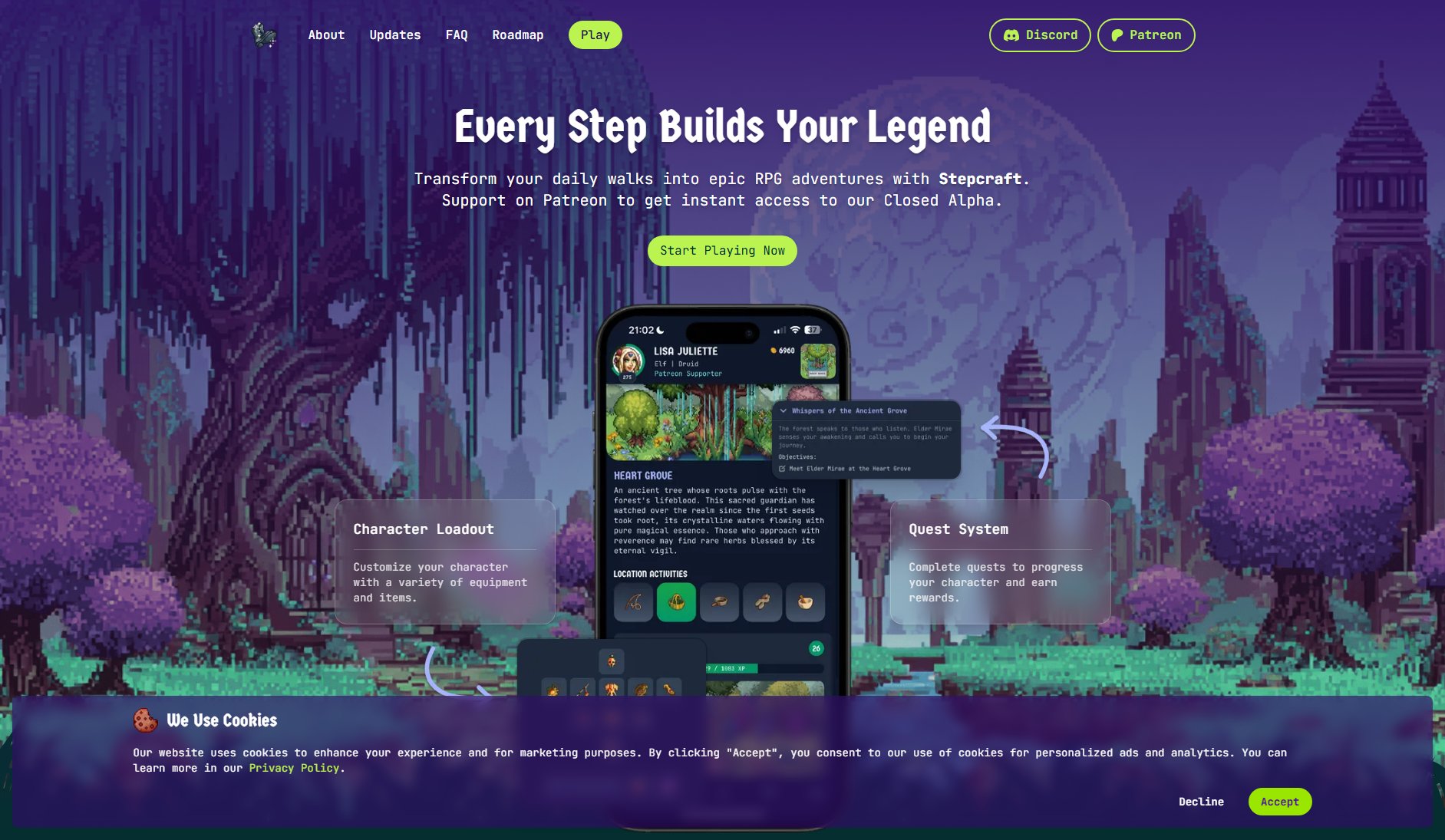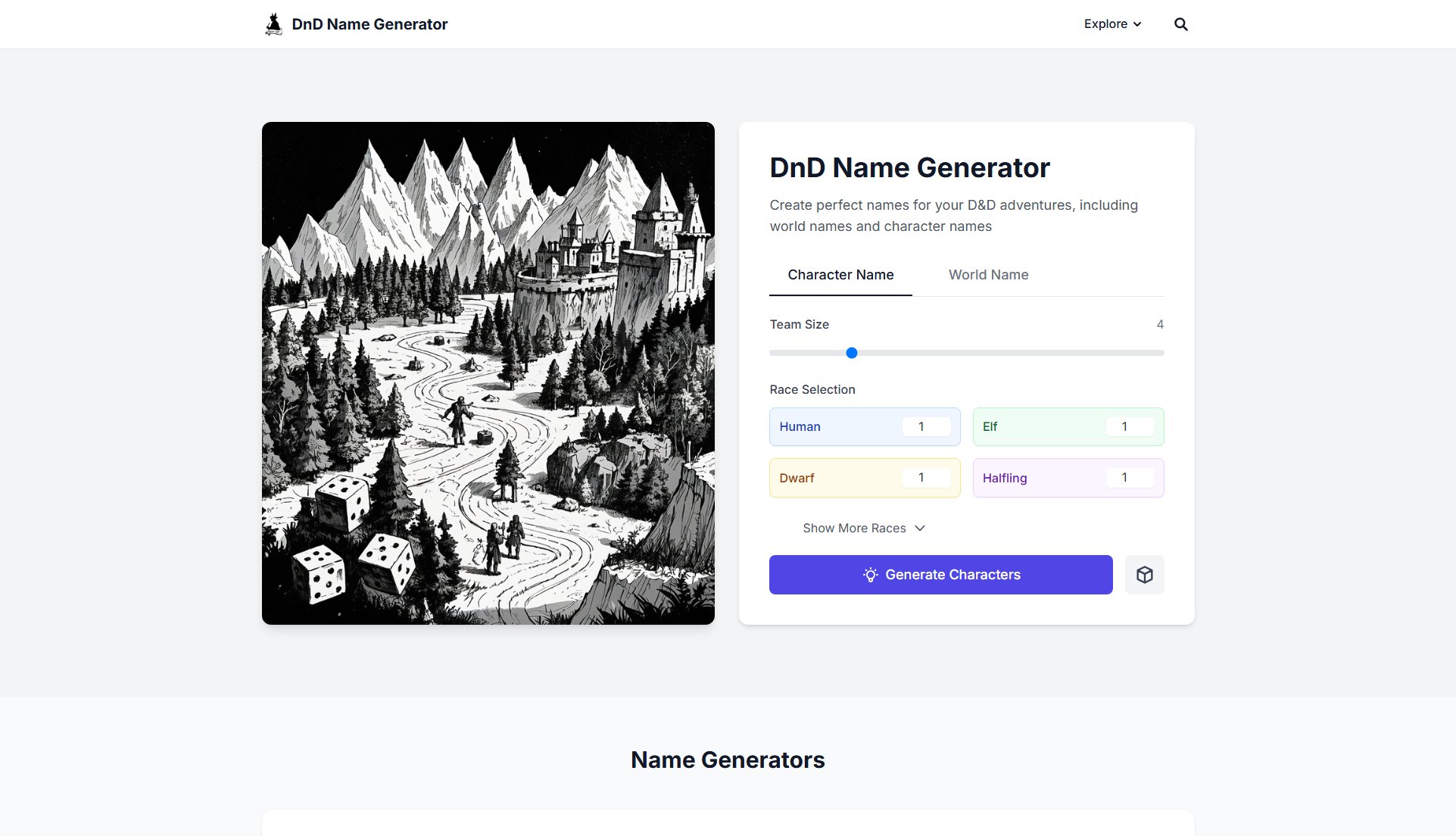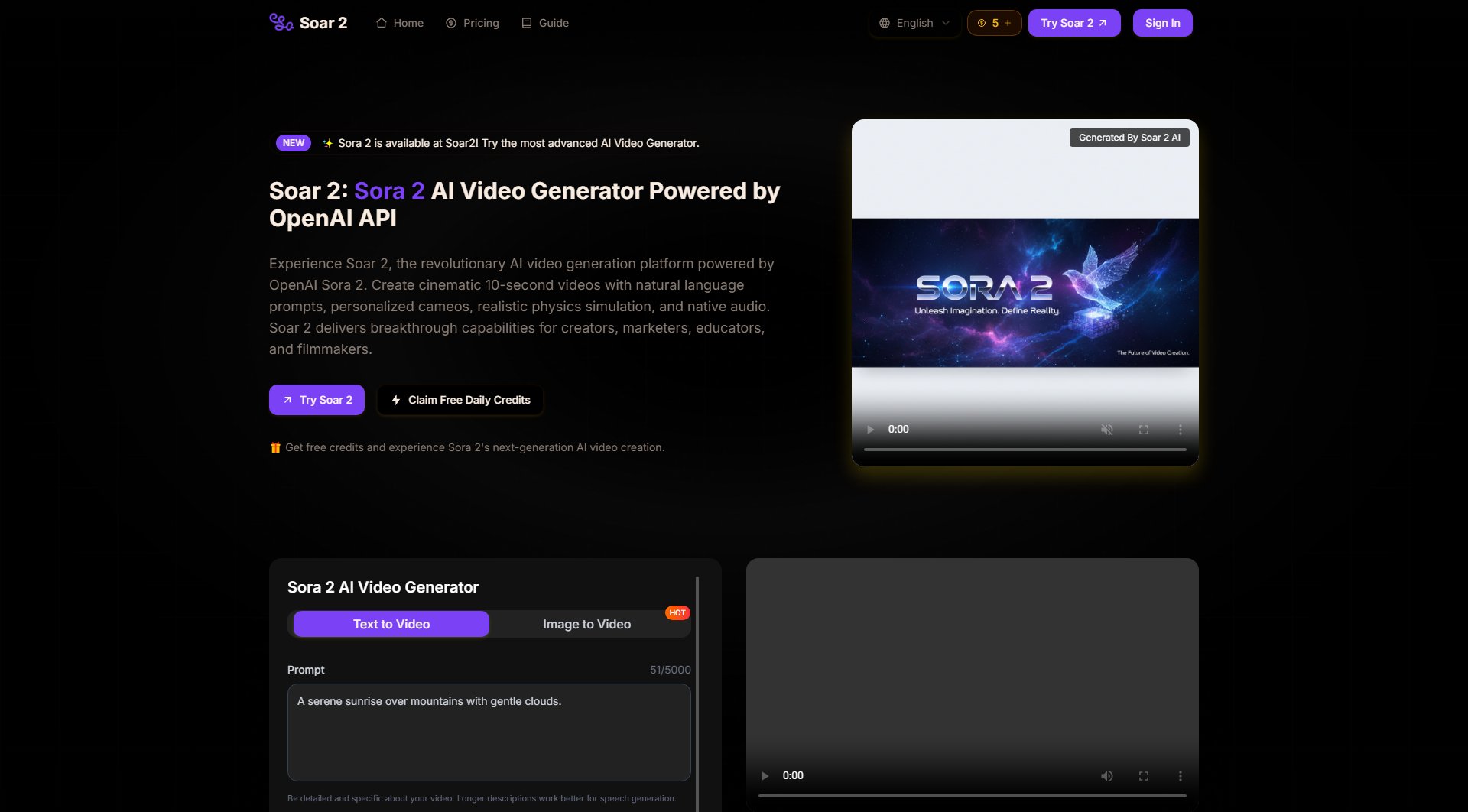Saga20
Best RPG Session Summarizer & Campaign Tracker
What is Saga20? Complete Overview
Saga20 is a revolutionary tool designed for tabletop RPG enthusiasts, helping them transform their session recordings into detailed campaign summaries. It eliminates the hassle of manual note-taking by automatically generating summaries that capture key events, player decisions, and plot threads. Perfect for Dungeon Masters (DMs) and players of systems like D&D, Pathfinder, Call of Cthulhu, and more, Saga20 ensures you never lose track of your epic moments. With features like voice recognition, custom world context, and easy sharing, it’s built to enhance your RPG experience.
Saga20 Interface & Screenshots
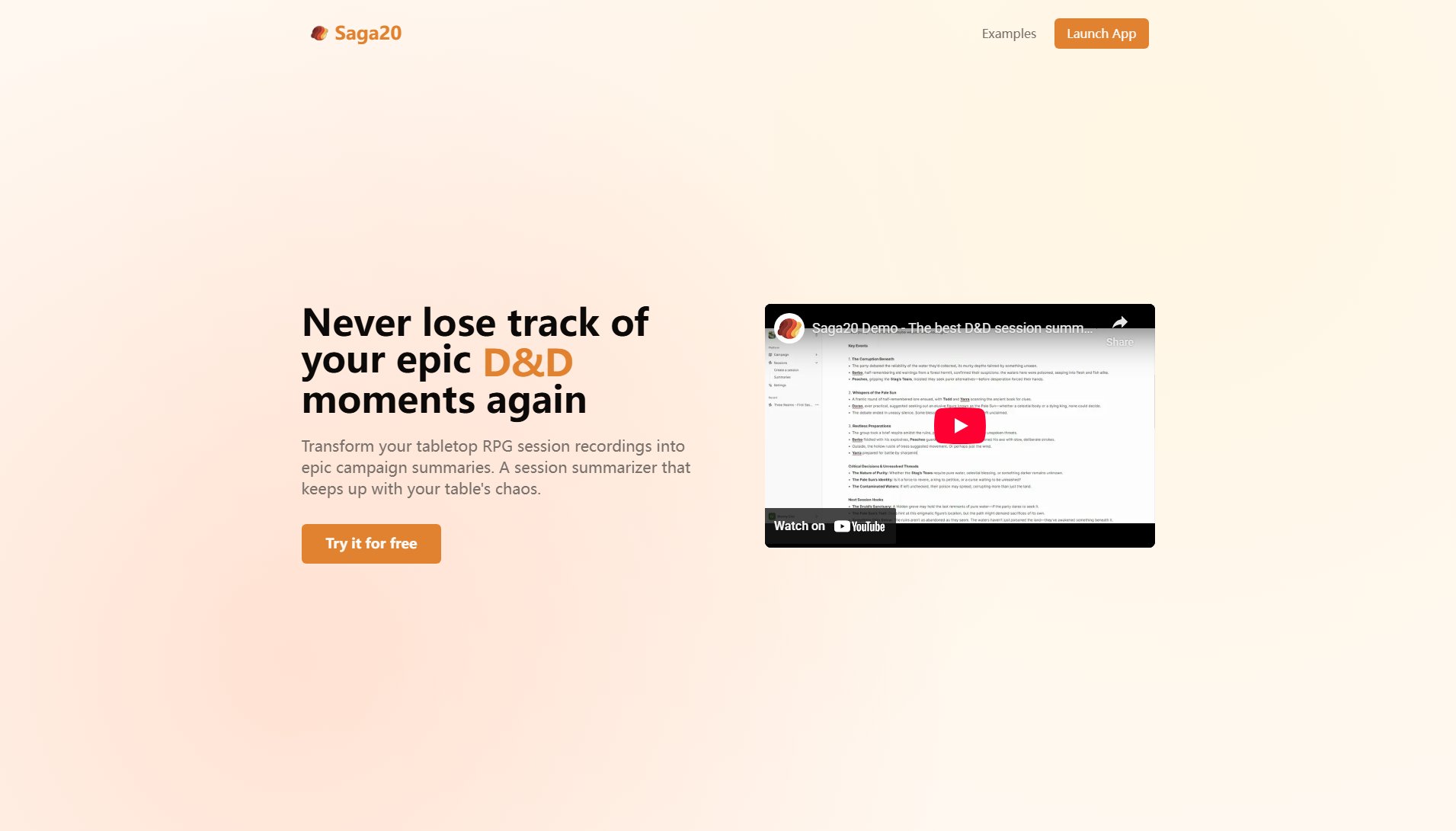
Saga20 Official screenshot of the tool interface
What Can Saga20 Do? Key Features
Session Recording
Just upload your session audio (M4A or MP3 files) with zero setup. Saga20 works with any recording device, including long sessions, and ensures secure processing and storage.
Session Summaries
Instantly generate summaries that make sense. Add custom world and character context to enrich your summaries. All previous sessions are used to improve future summaries, ensuring continuity.
Sharing
Easily share your session summaries and campaign highlights with players via one-click sharing. No login is required for viewers, and shared sessions are automatically grouped by campaign for easy browsing.
Voice Recognition
Saga20 remembers every voice in your campaign. After the first session, it creates secure digital patterns to automatically recognize players in future sessions, ensuring accurate transcriptions and privacy.
Multi-RPG Support
Saga20 understands the nuances of various RPG systems, including D&D (all editions), Pathfinder (1e & 2e), Call of Cthulhu, Cyberpunk RED, and Vampire: The Masquerade. It works with any RPG system.
Best Saga20 Use Cases & Applications
Weekly D&D Group
A DM running a weekly D&D campaign uses Saga20 to record sessions and generate summaries. Players can review what happened last session, saving the DM prep time and ensuring everyone is on the same page.
Convention Games
A DM running one-shot games at a convention records each session and shares summaries with players afterward. This helps players remember the epic moments and stay engaged.
Online Discord Sessions
A group playing online via Discord records their sessions using Craig. They upload the file to Saga20, which generates a summary, eliminating the need for manual note-taking during play.
How to Use Saga20: Step-by-Step Guide
Record your RPG session using any device (phone, mic, Discord recording tools like Craig or OBS).
Upload the audio file (M4A or MP3) to Saga20. No setup or interruptions required.
Let Saga20 process the recording. It will generate a summary with key events, player decisions, and plot threads.
Review and edit the summary as needed, adding custom world or character context for richer details.
Share the summary with your players via a link. No login is required for them to view it.
Repeat for future sessions. Saga20 will recognize voices and improve summaries using past session data.
Saga20 Pros and Cons: Honest Review
Pros
Considerations
Is Saga20 Worth It? FAQ & Reviews
Probably! Saga20 has been tested with everything from expensive mics to phones stuffed in the middle of a table. As long as people can be heard, it usually works well. Poor audio might require minor cleanup of player names.
No. Saga20 creates 'voice fingerprints'—numerical representations of vocal patterns—without storing actual voice data. It’s similar to how FaceID works without storing photos.
Summaries capture major events, plot points, and character decisions well. Inside jokes might not make it in, but you can edit everything to add personal touches.
Yes! Toggle session visibility and share the link with anyone—no login required. Summaries are grouped by campaign for easy reference.
Yes! Record your Discord session (using Craig or OBS) and upload the file to Saga20. Direct Discord integration is coming in the future.
Yes! Saga20 supports English, Spanish, French, German, Italian, Dutch, and Polish. Select your audio language in the settings.