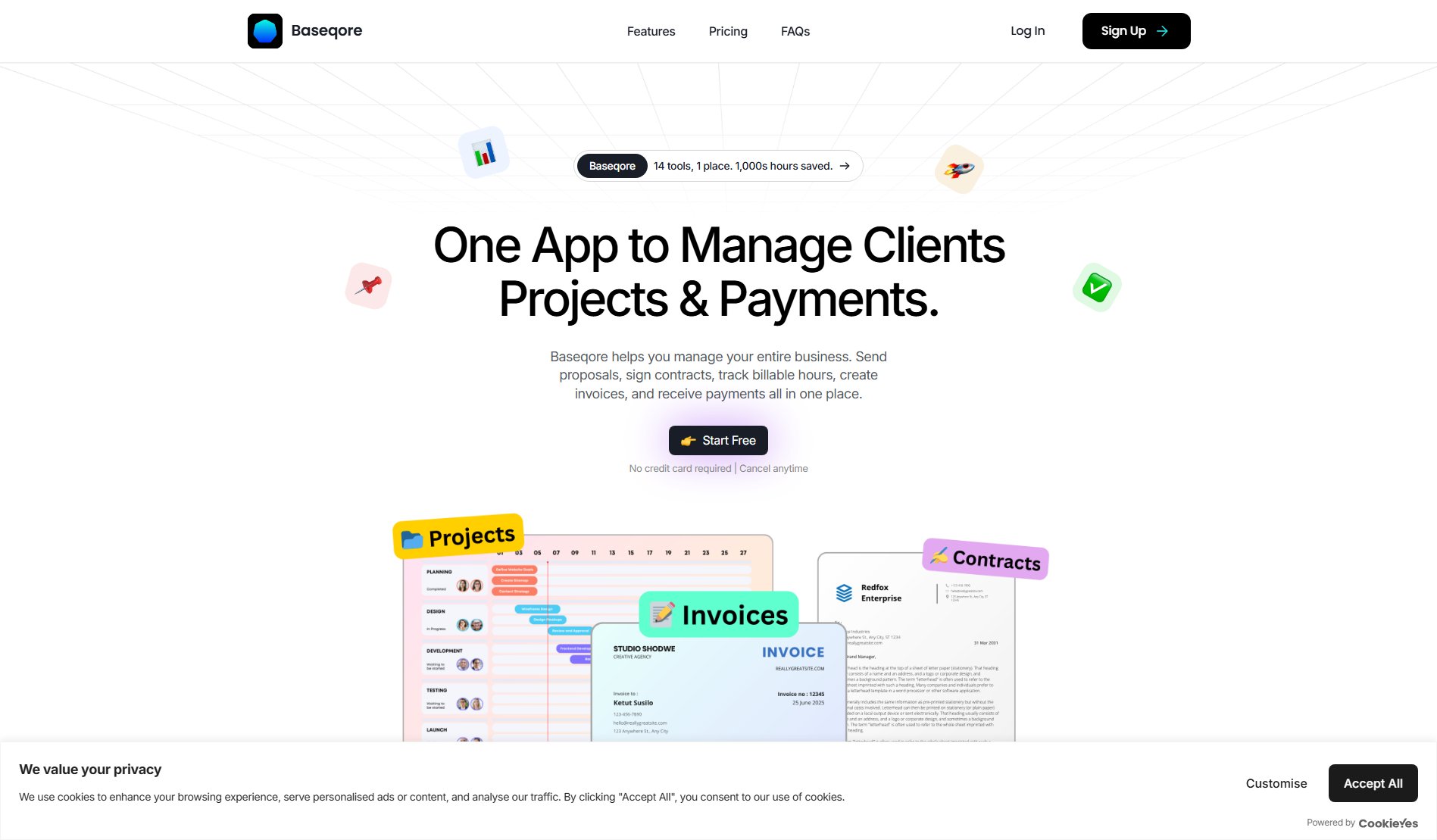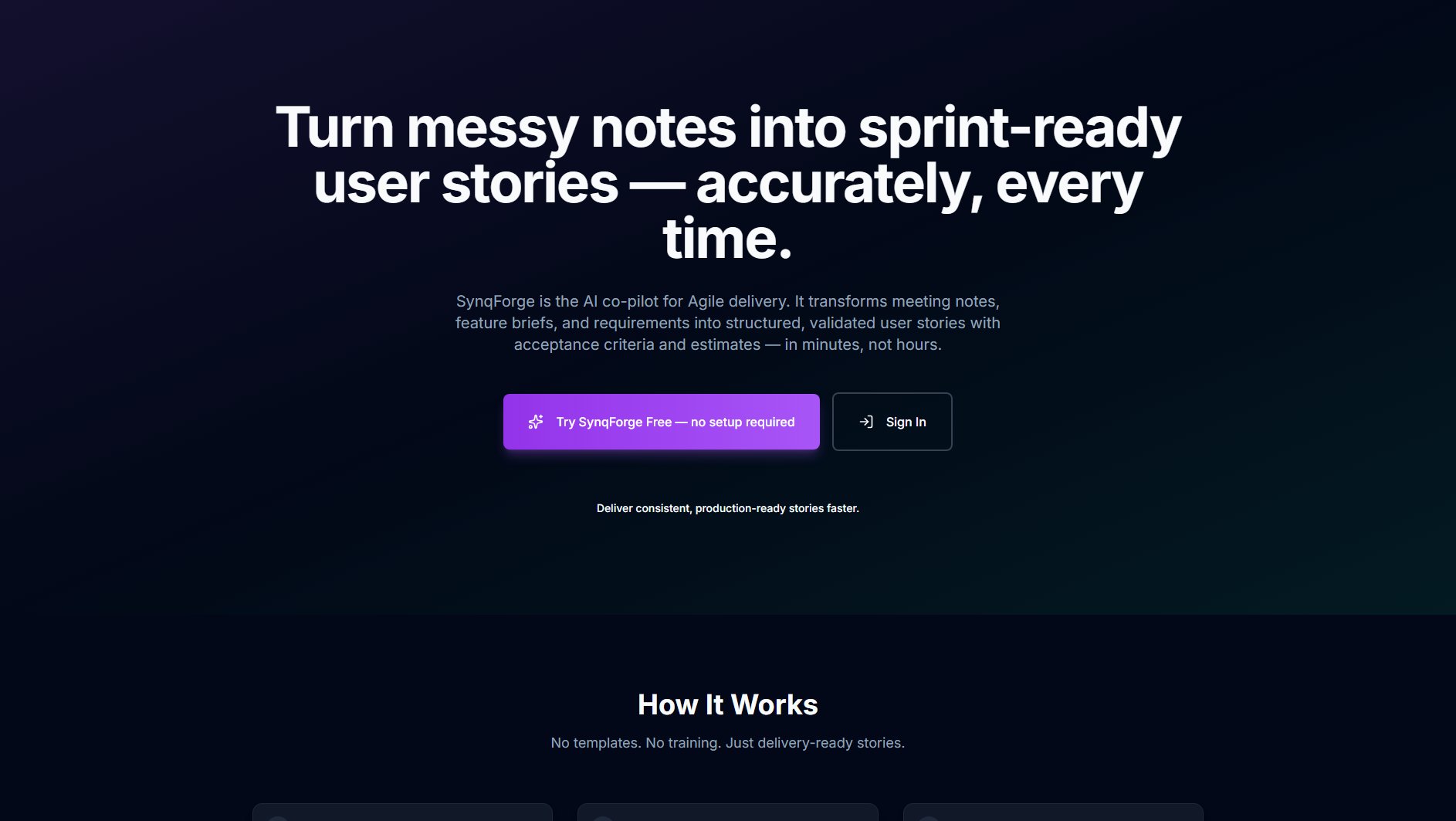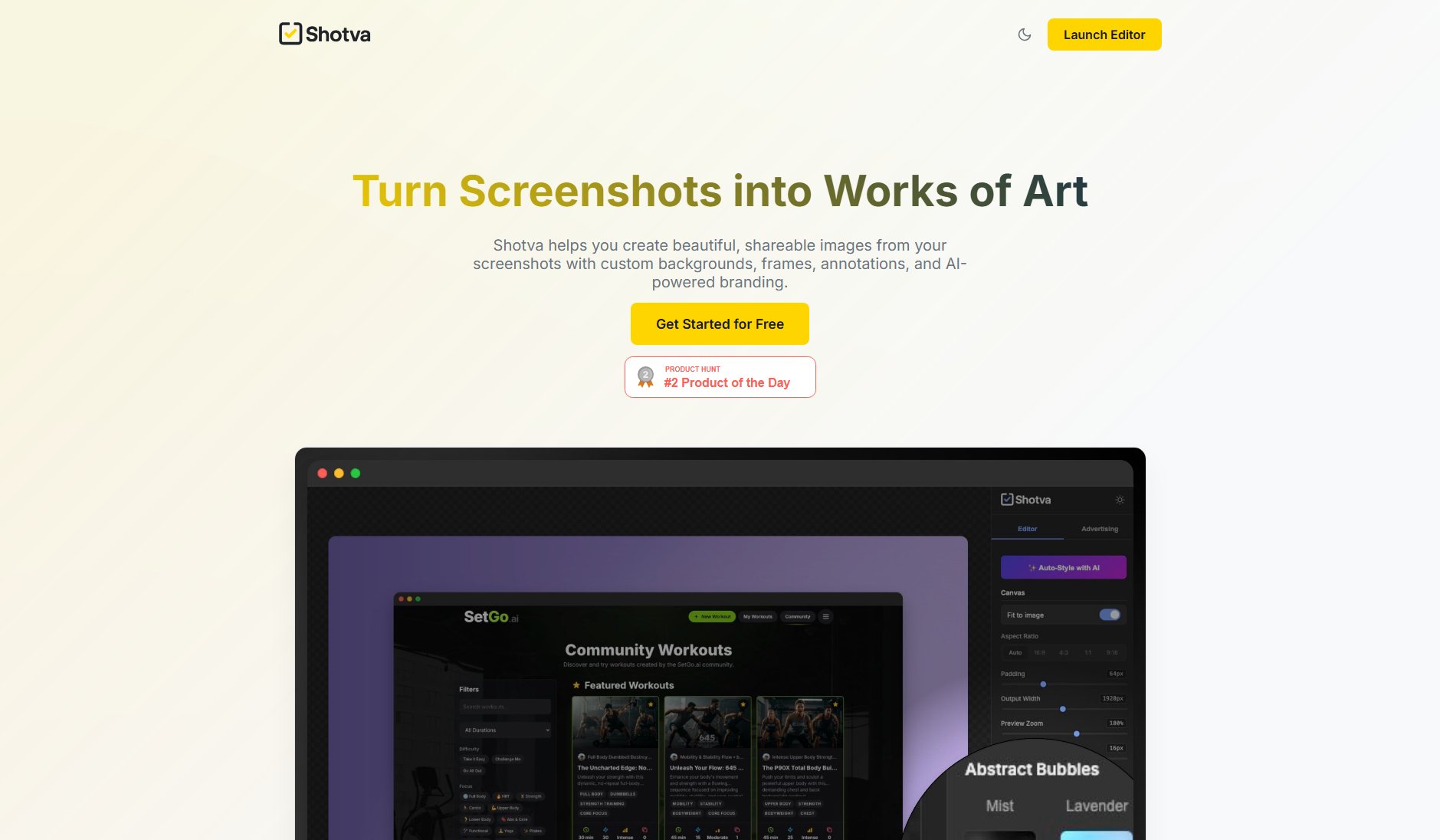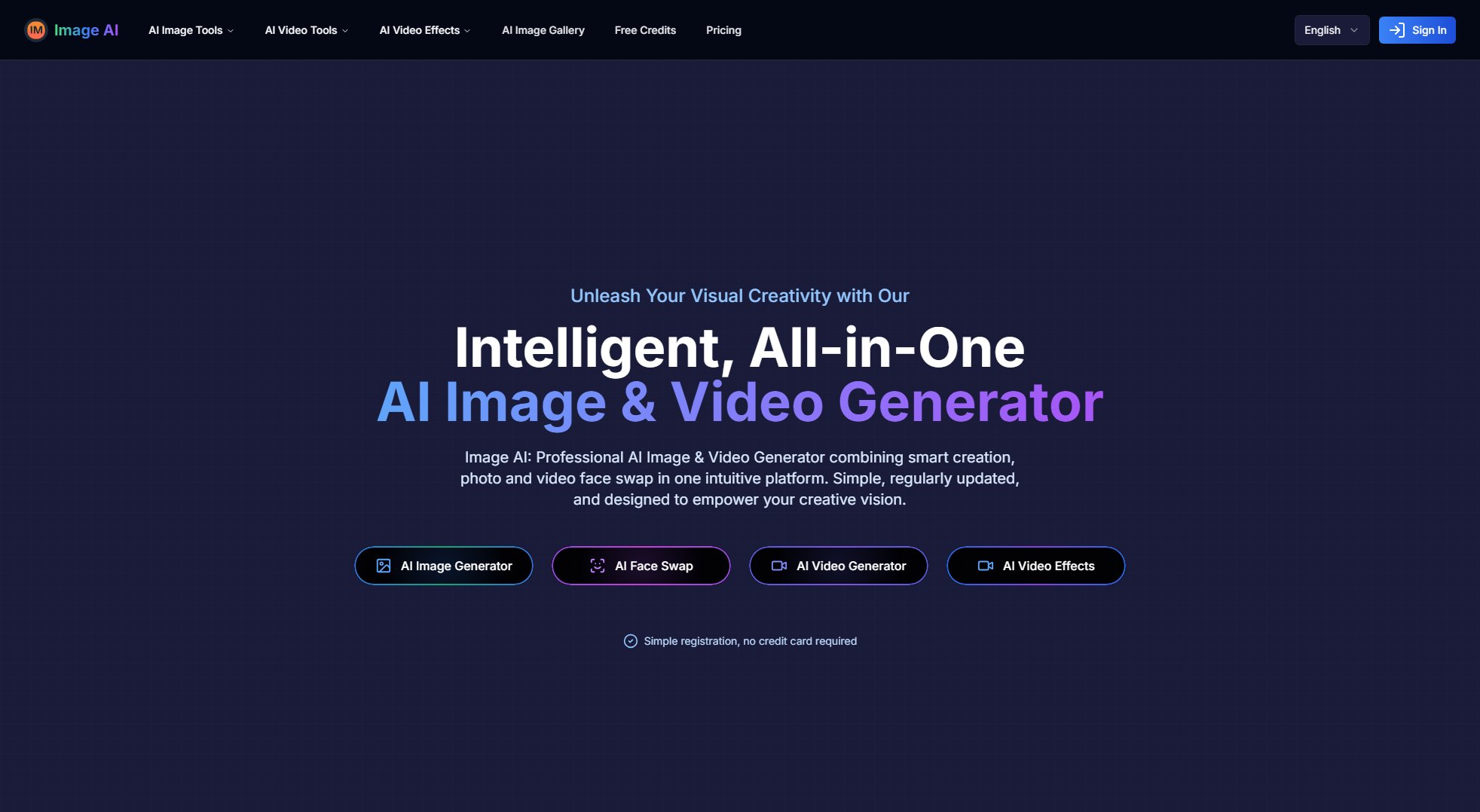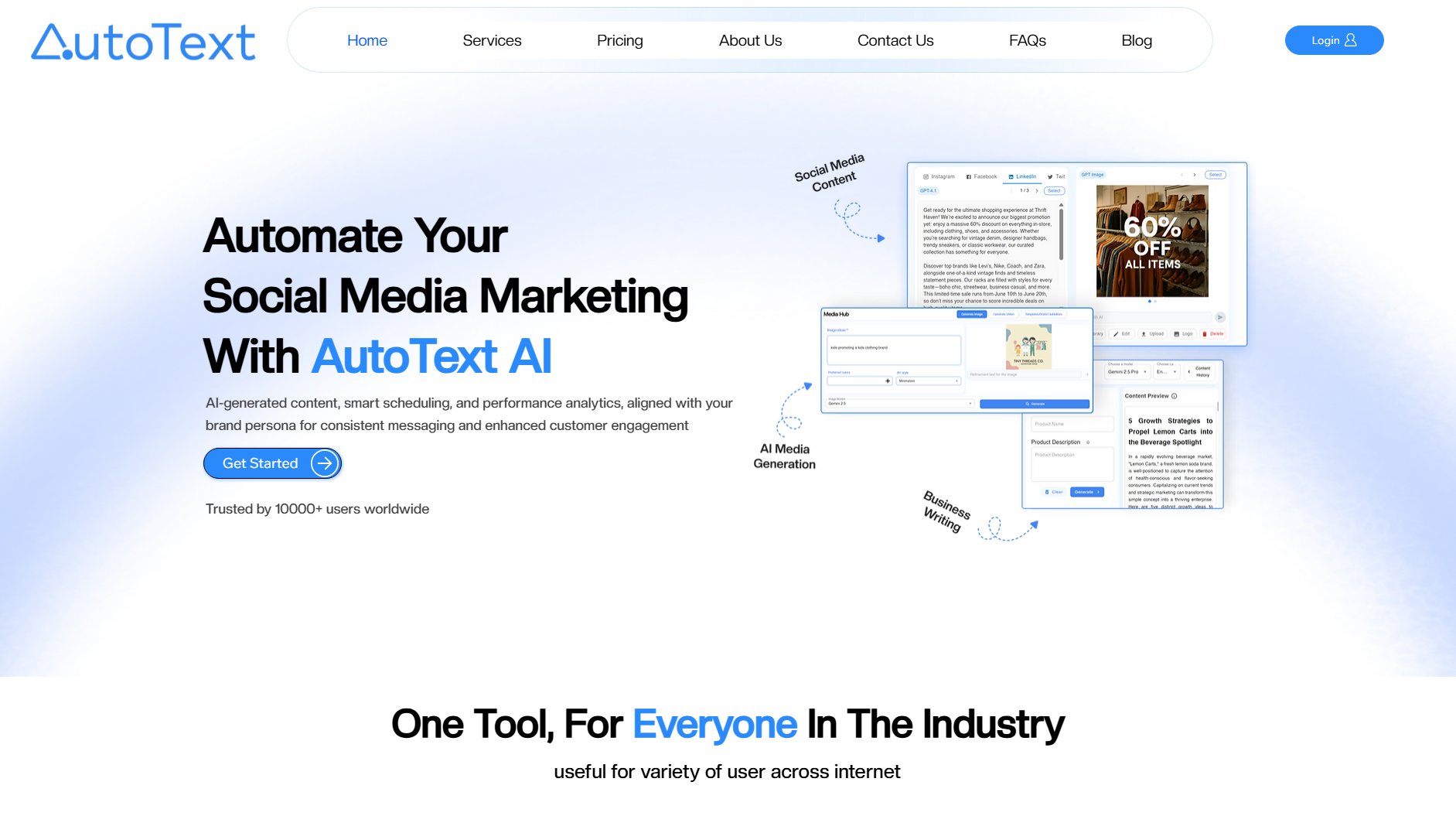Rustic AI
AI-powered design editor for creators, marketers, and e-commerce
What is Rustic AI? Complete Overview
Rustic AI is an AI-powered design editor tailored for creators, marketers, and e-commerce businesses. It enables users to generate high-quality product photos, social media assets, and branded visuals effortlessly using AI. The platform solves key pain points like time-consuming manual editing, inconsistent branding, and high costs of professional design services. With features like AI-assisted editing, background removal, image upscaling, and style training, Rustic AI empowers users to create polished visuals quickly without needing design expertise. Target audiences include e-commerce sellers, content creators, marketing agencies, and small businesses looking for affordable yet professional-grade design solutions.
Rustic AI Interface & Screenshots
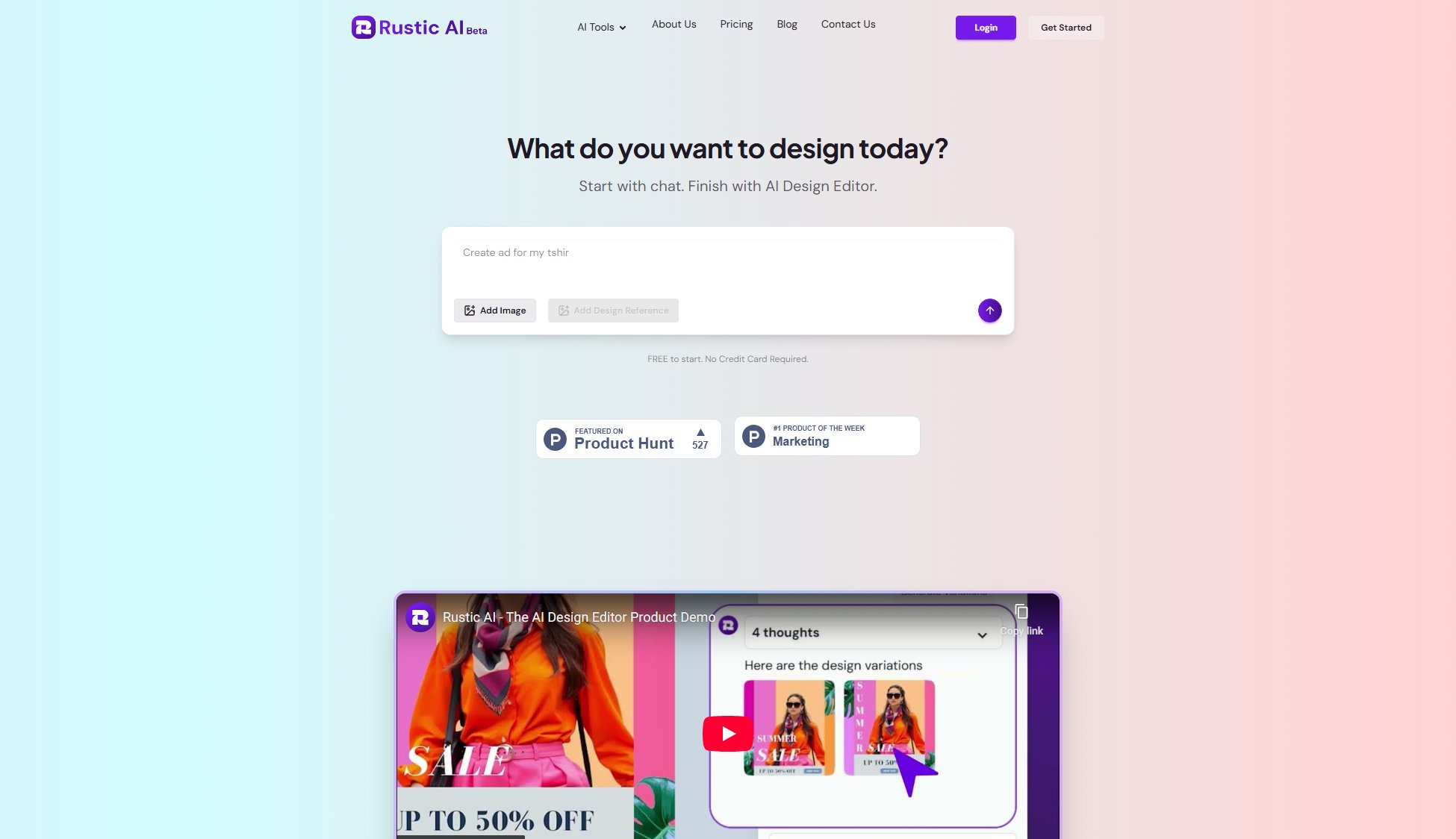
Rustic AI Official screenshot of the tool interface
What Can Rustic AI Do? Key Features
AI-Powered Image Generator
Generate stunning visuals from text prompts or reference images. The AI understands your creative intent and delivers high-quality designs tailored to your industry needs.
Image Upscaler
Enhance low-resolution images while preserving details. Perfect for product photographers and marketers needing crisp visuals for campaigns and listings.
Background Remover
Instantly remove backgrounds from product images with precision. E-commerce sellers can create clean, professional product photos without expensive editing.
Style Training
Train the AI on your brand assets to maintain visual consistency across all generated designs. Ideal for agencies managing multiple client brands.
Batch Processing
Process multiple images simultaneously for efficient workflow. Great for businesses needing to generate large volumes of consistent visuals.
AI Templates
Access ready-made design templates optimized for social media, ads, and e-commerce. Customize them effortlessly to match your branding.
Best Rustic AI Use Cases & Applications
E-commerce Product Photography
Shop owners can generate professional product photos, create multiple variations, and produce lifestyle shots without expensive photoshoots.
Social Media Content Creation
Creators and marketers can quickly produce on-brand social media posts, ads, and banners while maintaining visual consistency.
Branded Marketing Materials
Agencies can develop campaign assets that perfectly match client brand guidelines without extensive manual design work.
Photography Enhancement
Photographers can upscale images while preserving quality and remove backgrounds effortlessly for cleaner compositions.
How to Use Rustic AI: Step-by-Step Guide
Start by uploading an image or design reference, or describe your vision through chat.
Use the AI chat interface to refine your requirements or select from available templates.
Customize the AI-generated design using intuitive editing tools tailored to your needs.
Apply finishing touches like upscaling, background removal, or style adjustments.
Download your polished design in preferred formats ready for immediate use.
Rustic AI Pros and Cons: Honest Review
Pros
Considerations
Is Rustic AI Worth It? FAQ & Reviews
Each design generation consumes credits. Free plan gets 100/month, Pro gets 300/month, and Business gets 900/month. Unused credits don't roll over.
Yes, Rustic AI allows extensive customization including colors, fonts, and styles. You can also train the AI on your brand assets.
Absolutely. The platform is designed for users of all skill levels with intuitive interfaces and AI guidance throughout the design process.
You can purchase additional credits or upgrade your plan. Free tier users will need to wait until credits reset the following month.
Yes, all plans allow commercial use of generated designs. Business plan offers additional features for team collaboration.