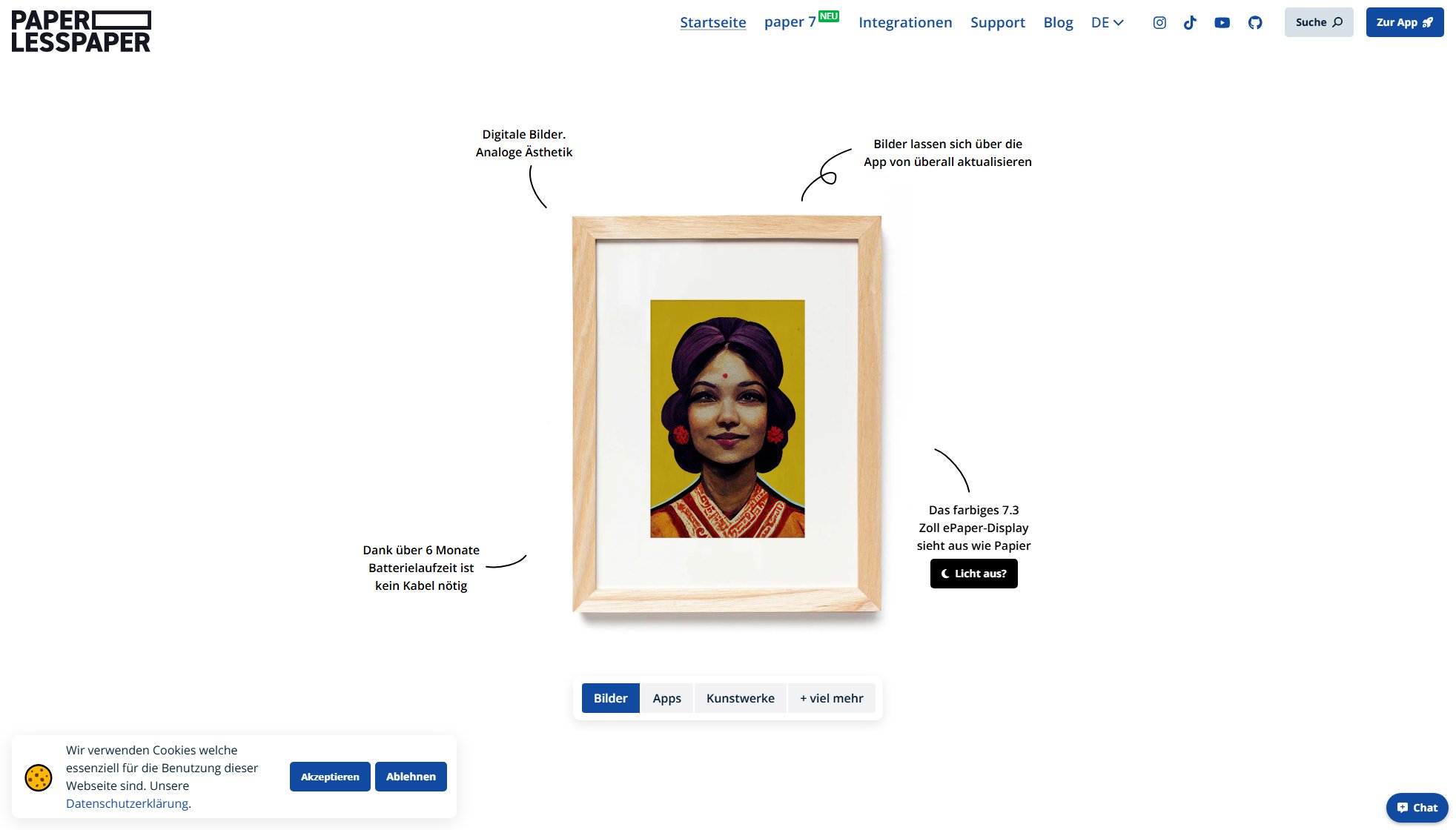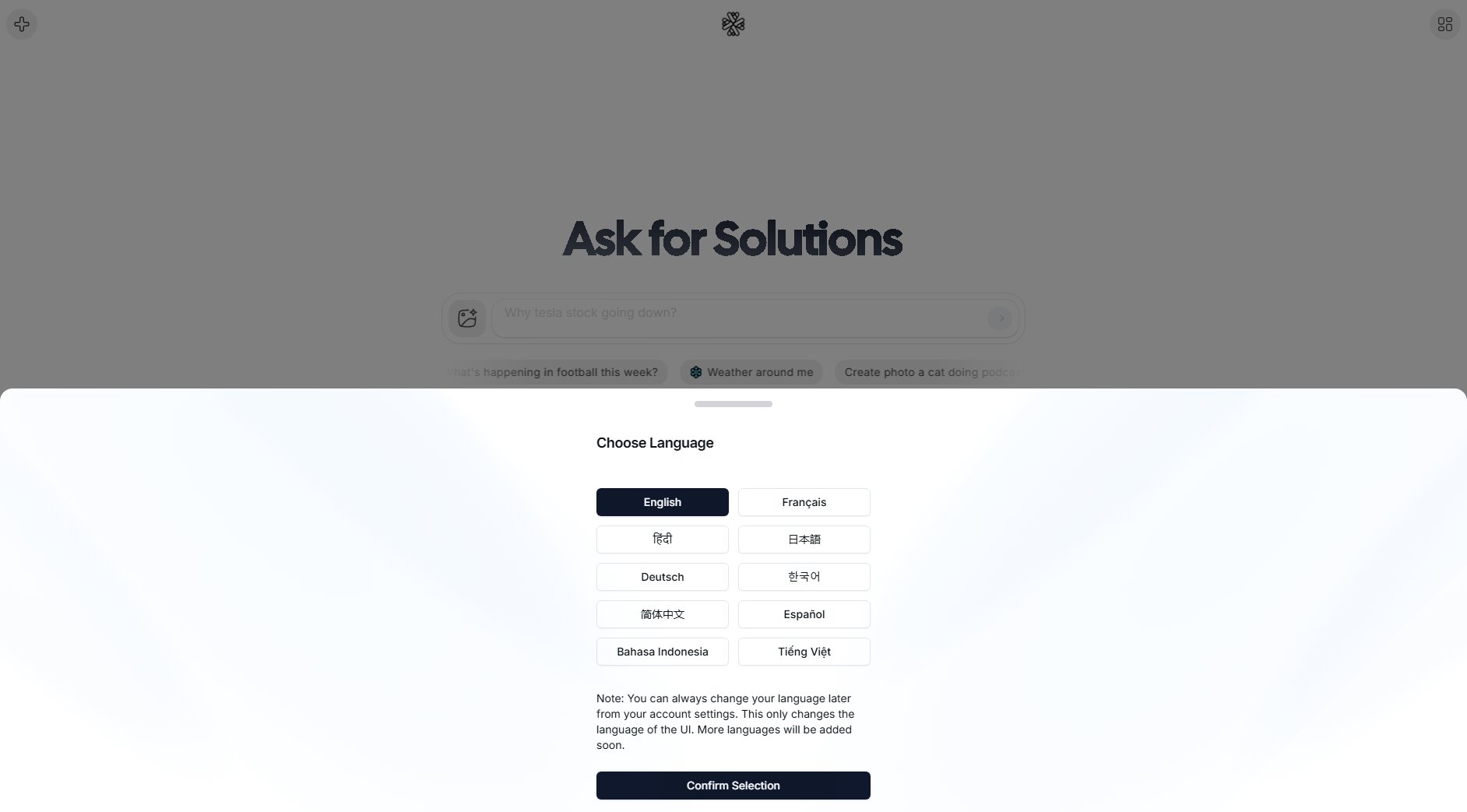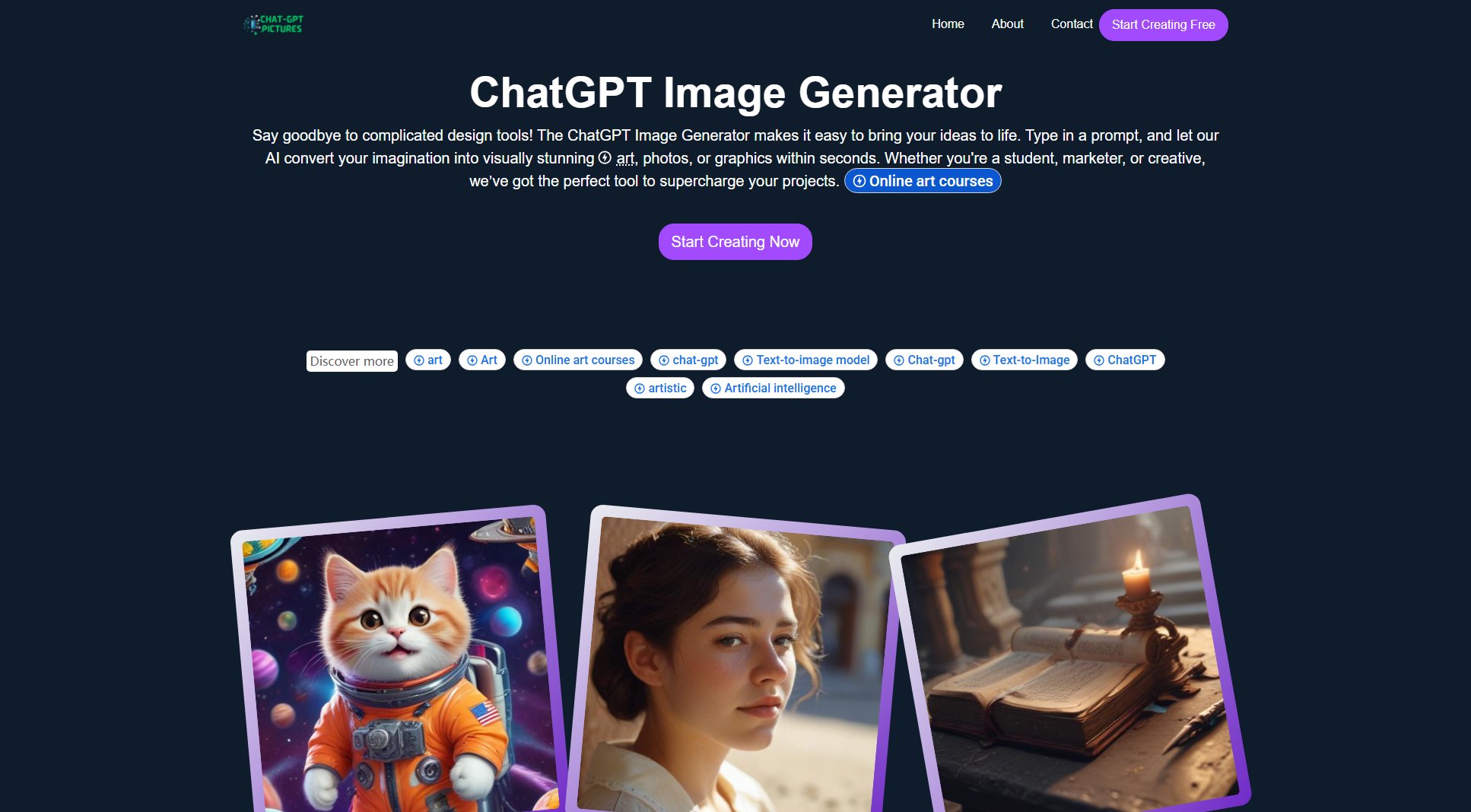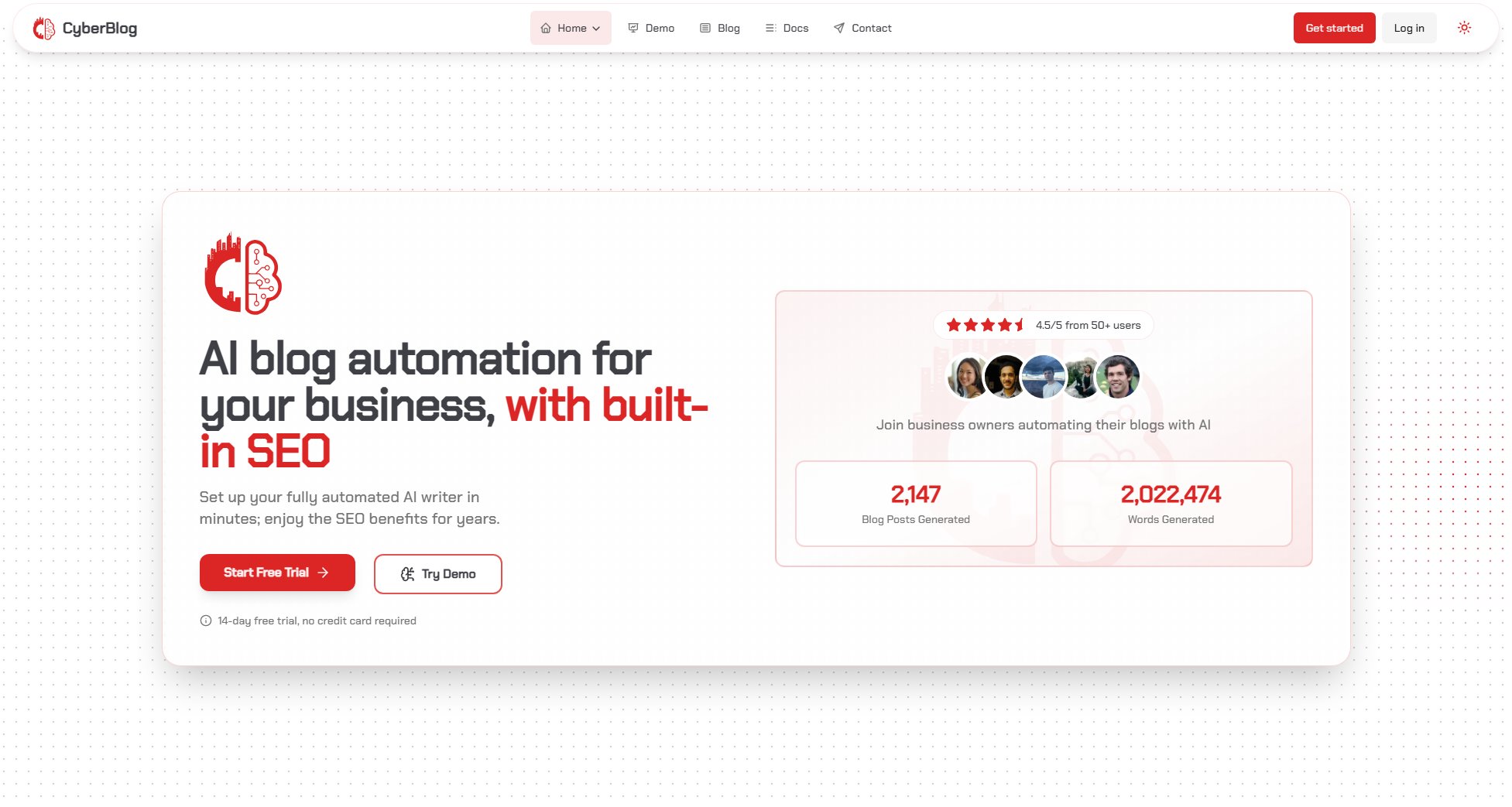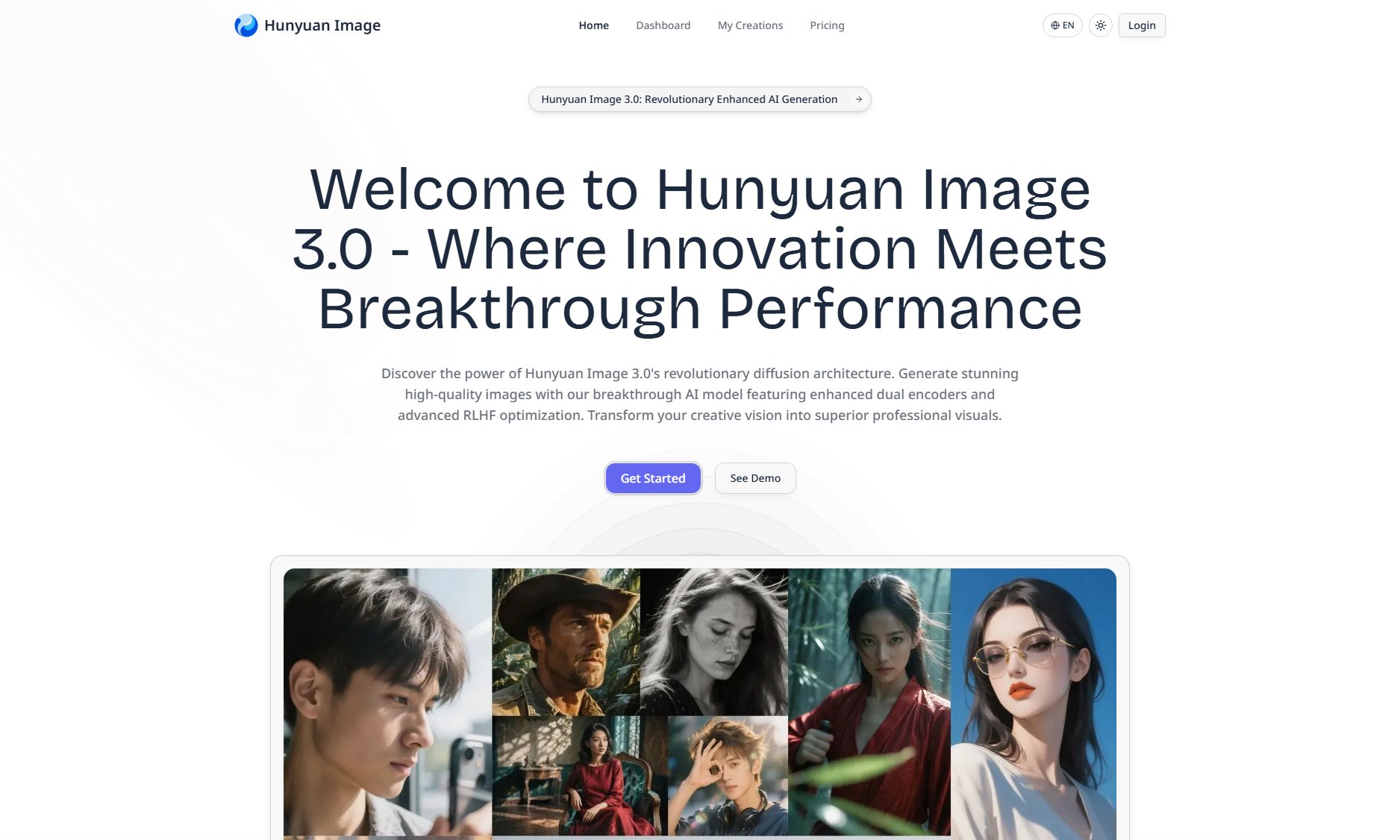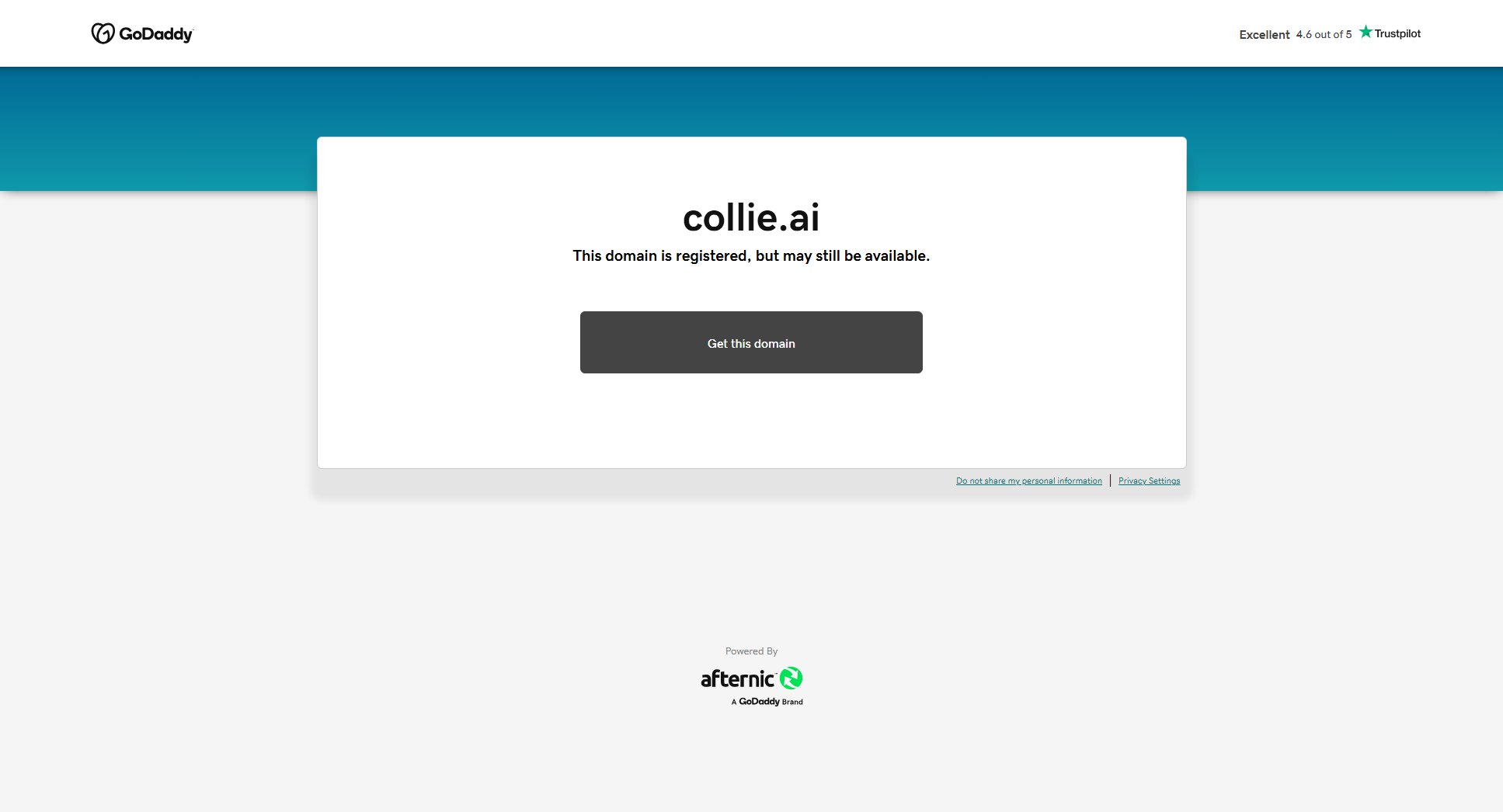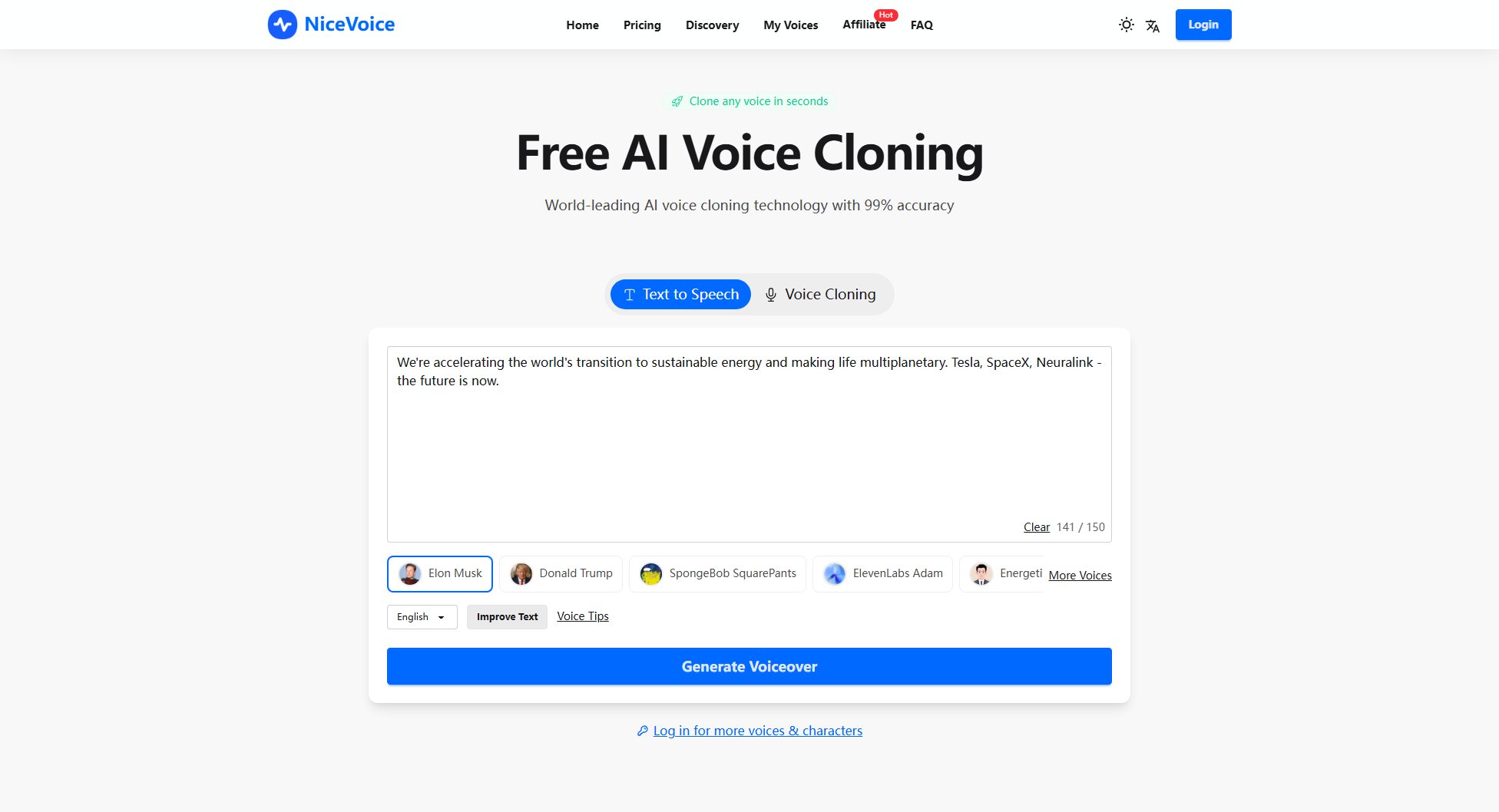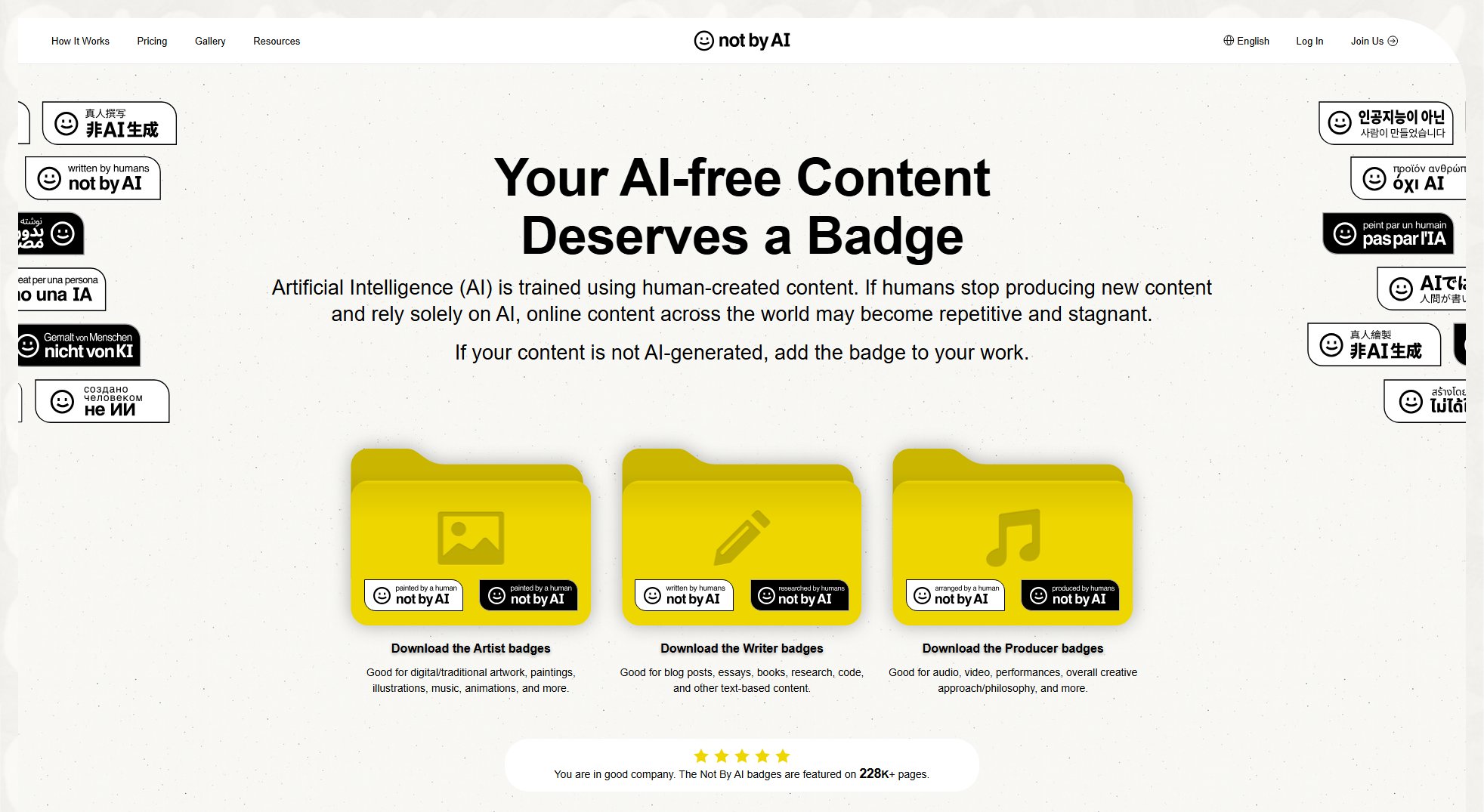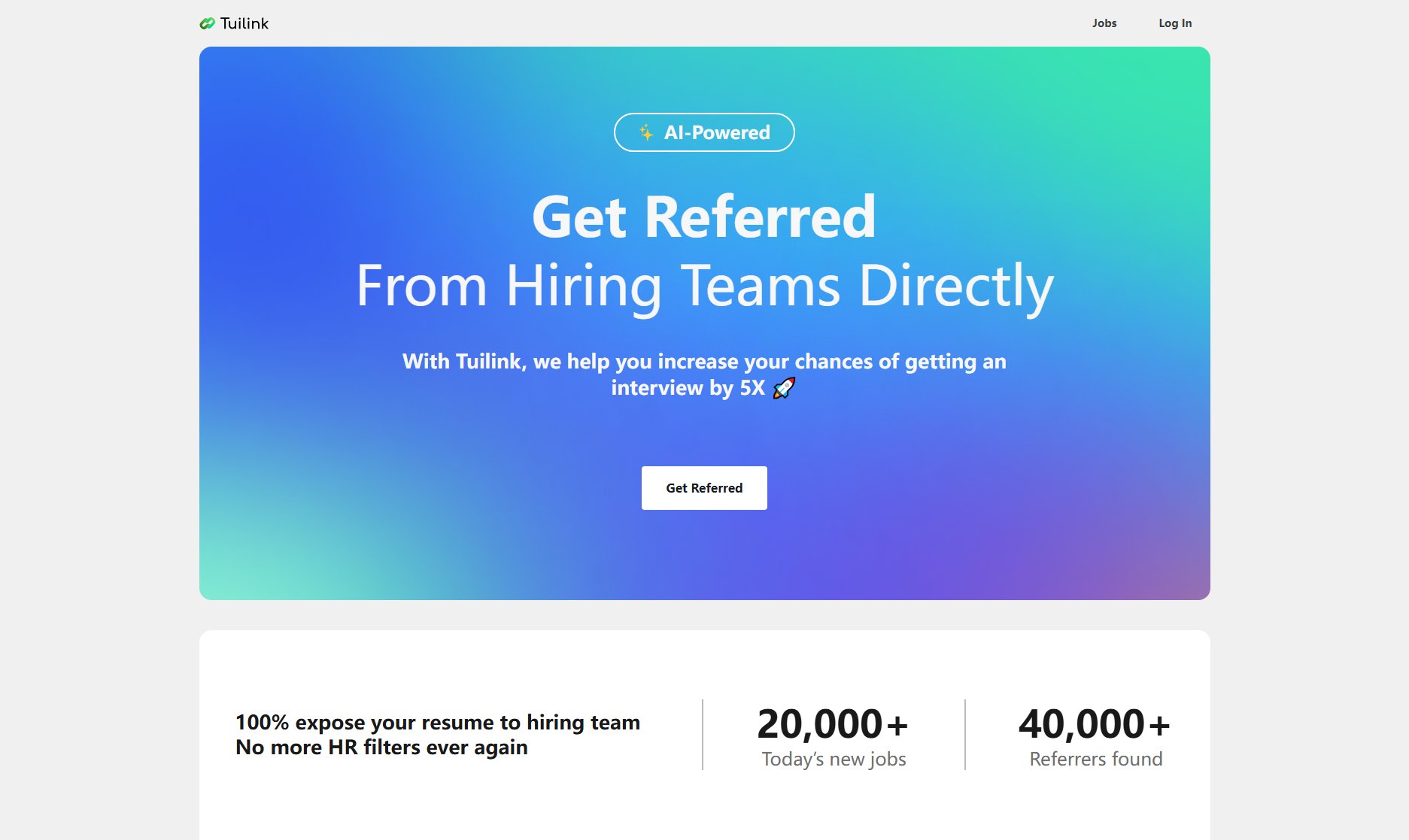RuangRiung AI Generator
Create stunning images, videos, and audio with advanced AI technology
What is RuangRiung AI Generator? Complete Overview
RuangRiung AI Generator is a cutting-edge creative platform that transforms your imagination into visually stunning artworks, videos, and audio tracks using advanced artificial intelligence. Designed for both casual users and professionals, this tool leverages state-of-the-art AI models like DALL-E 3 and Pollinations.ai to generate high-quality content from simple text prompts. Whether you're a content creator, marketer, or just someone exploring digital art, RuangRiung provides an intuitive interface to bring your ideas to life without requiring technical expertise. The platform addresses key pain points in digital content creation by eliminating the need for expensive software or artistic skills, making professional-grade outputs accessible to everyone. With features ranging from image generation to video ideation and audio creation, RuangRiung serves a broad audience looking for quick, affordable, and high-quality content production solutions.
RuangRiung AI Generator Interface & Screenshots
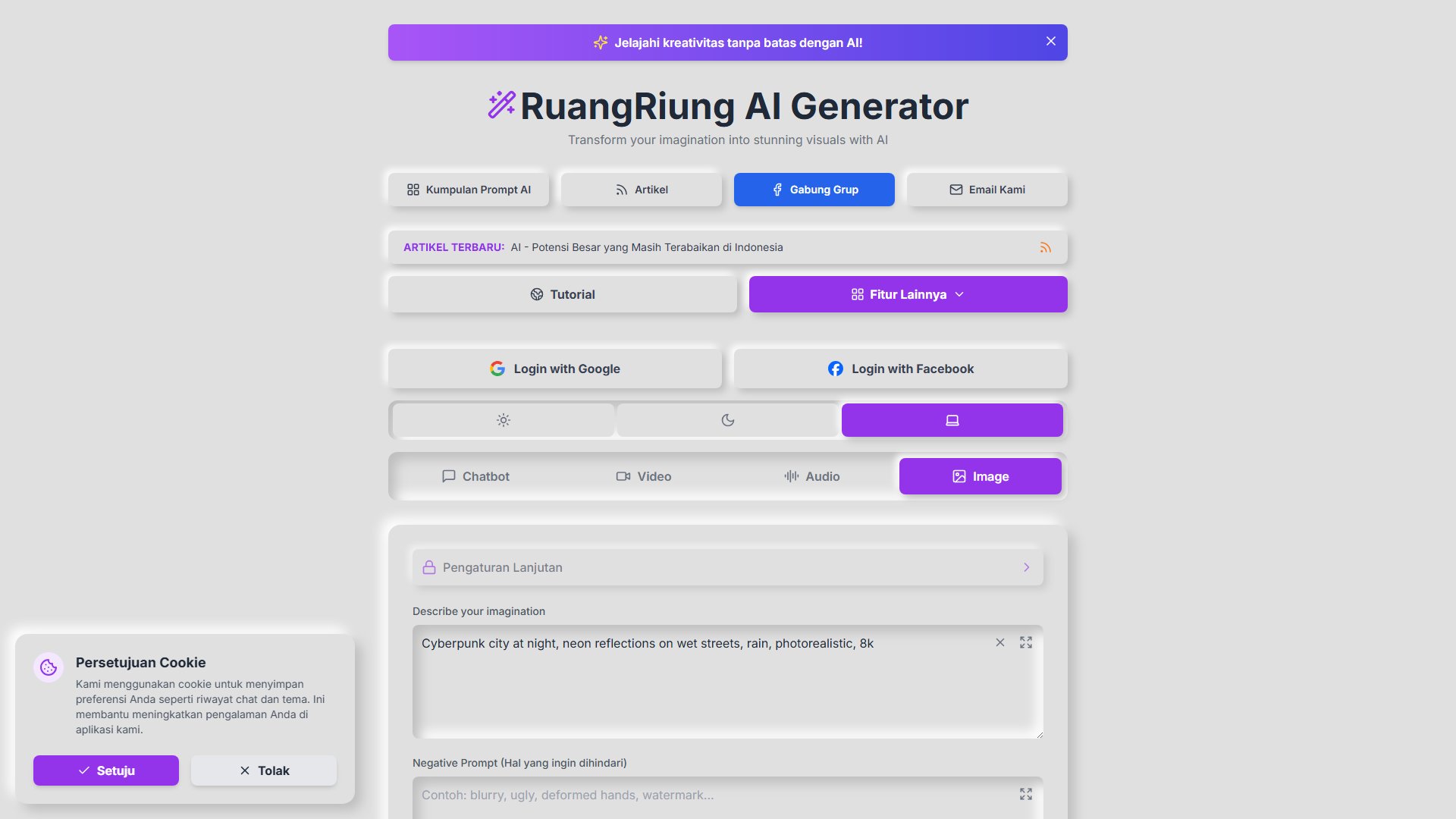
RuangRiung AI Generator Official screenshot of the tool interface
What Can RuangRiung AI Generator Do? Key Features
AI Image Generation
Generate stunning visual artworks from text descriptions using advanced AI models like DALL-E 3. Simply describe your imagination in the prompt field, add negative prompts for elements to avoid, and let the AI create unique images in various artistic styles. The platform offers cinematic lighting, digital painting effects, and detailed control over output quality.
Video Ideation
Transform your creative concepts into video content ideas with AI assistance. This premium feature (requires login) helps content creators develop compelling video narratives, storyboards, and thematic elements based on textual input, streamlining the pre-production process for YouTube creators and filmmakers.
Audio Creation
Generate unique audio tracks and soundscapes from text descriptions. This advanced feature (requires login) uses AI to compose original music, sound effects, or ambient audio perfect for content creators, podcasters, and game developers looking for custom audio elements.
Multi-model Chatbot
Access a versatile AI assistant powered by various models including GPT, Google, and Mistral AI. Choose the most suitable model for your needs, whether for creative brainstorming, technical questions, or general information. Chat history is automatically saved in your browser for continuity.
Prompt Assistant
Enhance your creative prompts with AI suggestions. This tool helps refine your text inputs to generate better results, offering alternatives and improvements to your original ideas for more effective AI generation.
Image Analysis
Upload and analyze images with AI to understand their composition, style elements, and potential improvements. This premium feature provides valuable insights for artists and content creators looking to refine their visual works.
Translation Assistant
Seamlessly translate content between Indonesian and English. This built-in tool helps overcome language barriers in content creation, allowing users to work with prompts and outputs in their preferred language.
Progressive Web App
Install RuangRiung as a native-like application on your desktop or mobile device. The PWA technology ensures fast loading times, offline capabilities, and an app-like experience without the need for app store downloads.
Best RuangRiung AI Generator Use Cases & Applications
Social Media Content Creation
Digital marketers and influencers can quickly generate eye-catching visuals for posts, ads, and stories. The AI can produce on-brand images tailored to specific campaigns or themes, significantly reducing production time and costs while maintaining high engagement quality.
Concept Art Development
Game developers and filmmakers can use RuangRiung to rapidly prototype character designs, environments, and key art. The AI's ability to interpret detailed prompts allows for iterative concept development before committing to final artwork.
Educational Materials
Teachers and content creators can generate custom illustrations for presentations, worksheets, and learning materials. The translation feature enables creation of bilingual educational content for diverse classrooms.
Podcast Production
Audio creators can use the AI to generate unique intro/outro music, sound effects, and ambient tracks tailored to their podcast's theme. This eliminates the need for expensive royalty-free music subscriptions.
E-commerce Product Visualization
Online sellers can create product mockups and lifestyle images before physical products are available. The AI can generate multiple variations of product presentations for A/B testing in marketing campaigns.
How to Use RuangRiung AI Generator: Step-by-Step Guide
Visit RuangRiung.my.id and choose your desired creation type (Image, Video, or Audio). For basic image generation, no login is required. For advanced features, click 'Login with Google' or 'Login with Facebook'.
Enter your creative prompt in the text field. Be as descriptive as possible (e.g., 'A majestic dragon in a fantasy forest, cinematic lighting, digital painting'). Use the 'Prompt Assistant' if you need help refining your description.
Optional: Add negative prompts to exclude unwanted elements (like 'low quality' or 'bad anatomy'). Select any style preferences or advanced parameters if available.
Click 'Create' or 'Generate' to process your request. The AI will typically take a few moments to produce your output, with generation time varying based on complexity and server load.
Review your generated content. For images, you can download them in various formats. Use the 'Refine' option to make adjustments or generate variations of your favorite outputs.
For premium features like video ideation or audio creation, ensure you're logged in. These tools follow similar prompt-based workflows but may offer additional customization options for professional-grade outputs.
RuangRiung AI Generator Pros and Cons: Honest Review
Pros
Considerations
Is RuangRiung AI Generator Worth It? FAQ & Reviews
Yes, the core features including image generation and chatbot are completely free without requiring login. Advanced features like video ideation and audio creation require free account registration via Google or Facebook login to access.
RuangRiung utilizes state-of-the-art models including DALL-E 3 and models from Pollinations.ai. The platform selects the most appropriate model based on your prompt to deliver optimal results.
Commercial usage rights depend on the specific AI model used for generation. We recommend checking the terms of service for each model provider (like OpenAI for DALL-E outputs) to ensure compliance with commercial use policies.
All chat conversations are saved locally in your browser using localStorage technology. This means your history remains private and isn't stored on our servers. Clearing your browser data will remove chat history.
Advanced features like video and audio generation require more computational resources. Login helps us manage resource allocation fairly and prevent abuse, ensuring stable service for all users.
Yes, RuangRiung is a Progressive Web App (PWA) that can be installed on both desktop and mobile devices. Look for the 'Install App' prompt in your browser for a native-like experience with offline capabilities.
For non-logged-in users, we don't collect personal data. For logged-in users, we only store basic profile information (name and email) for authentication. All chat history remains in your browser and isn't sent to our servers.