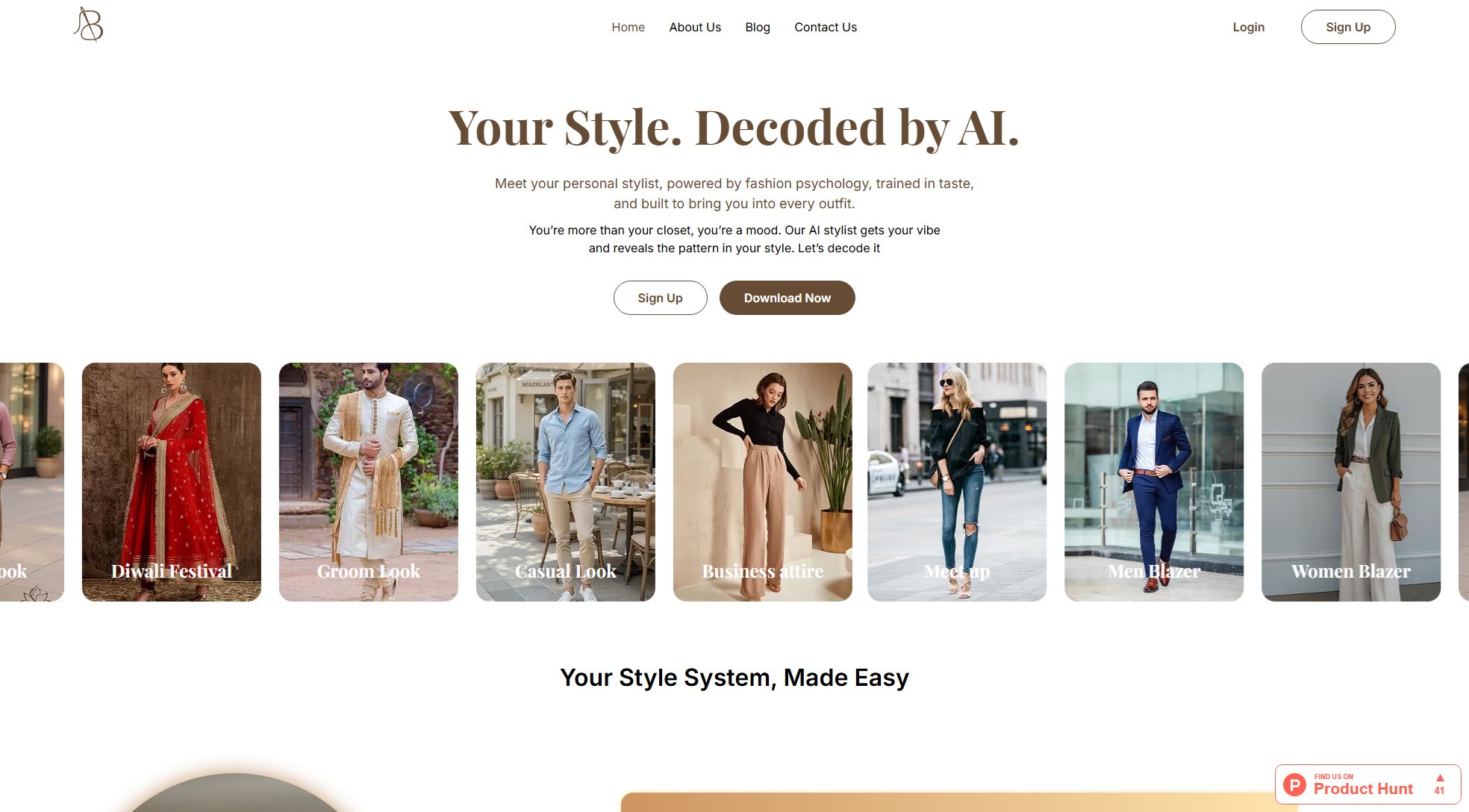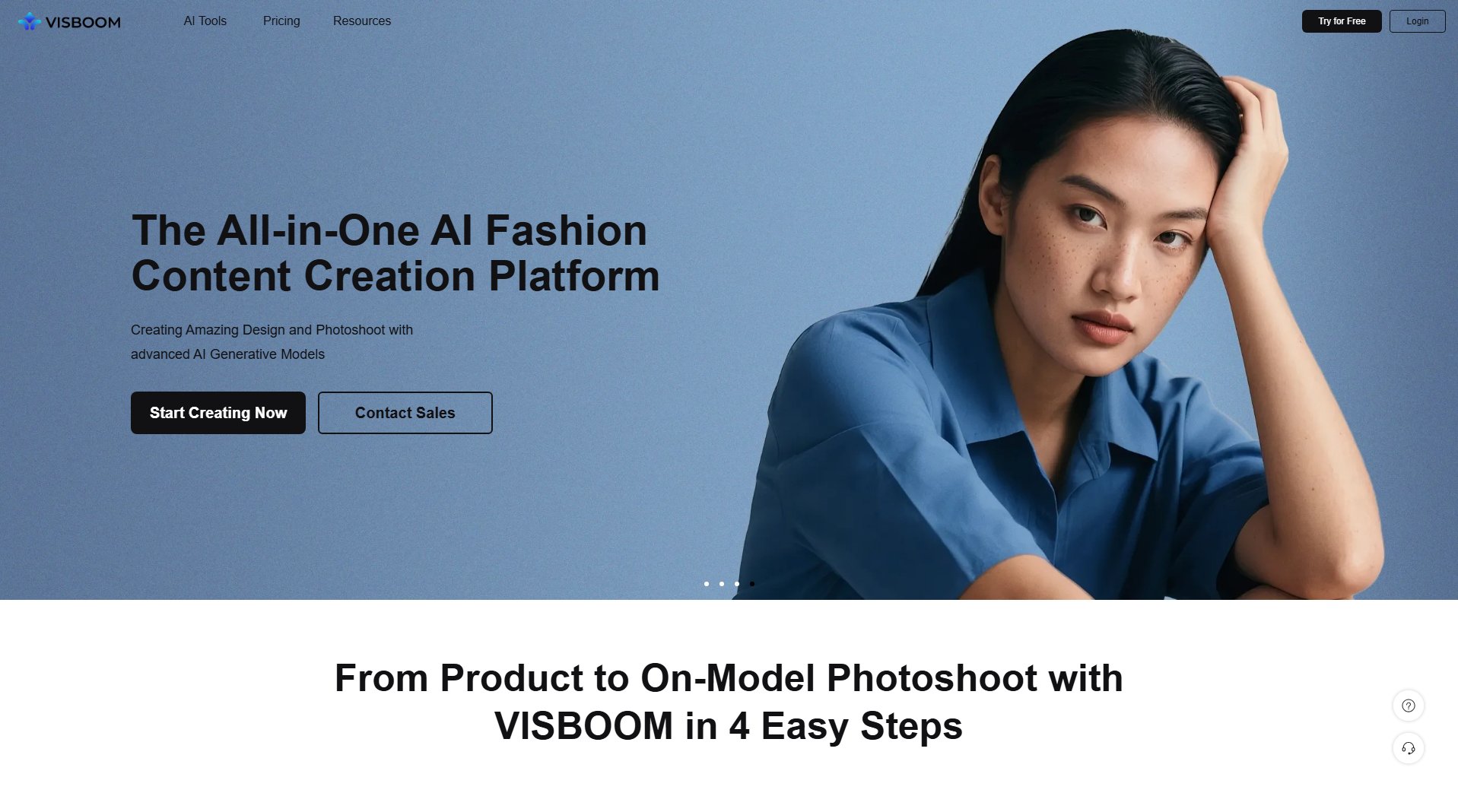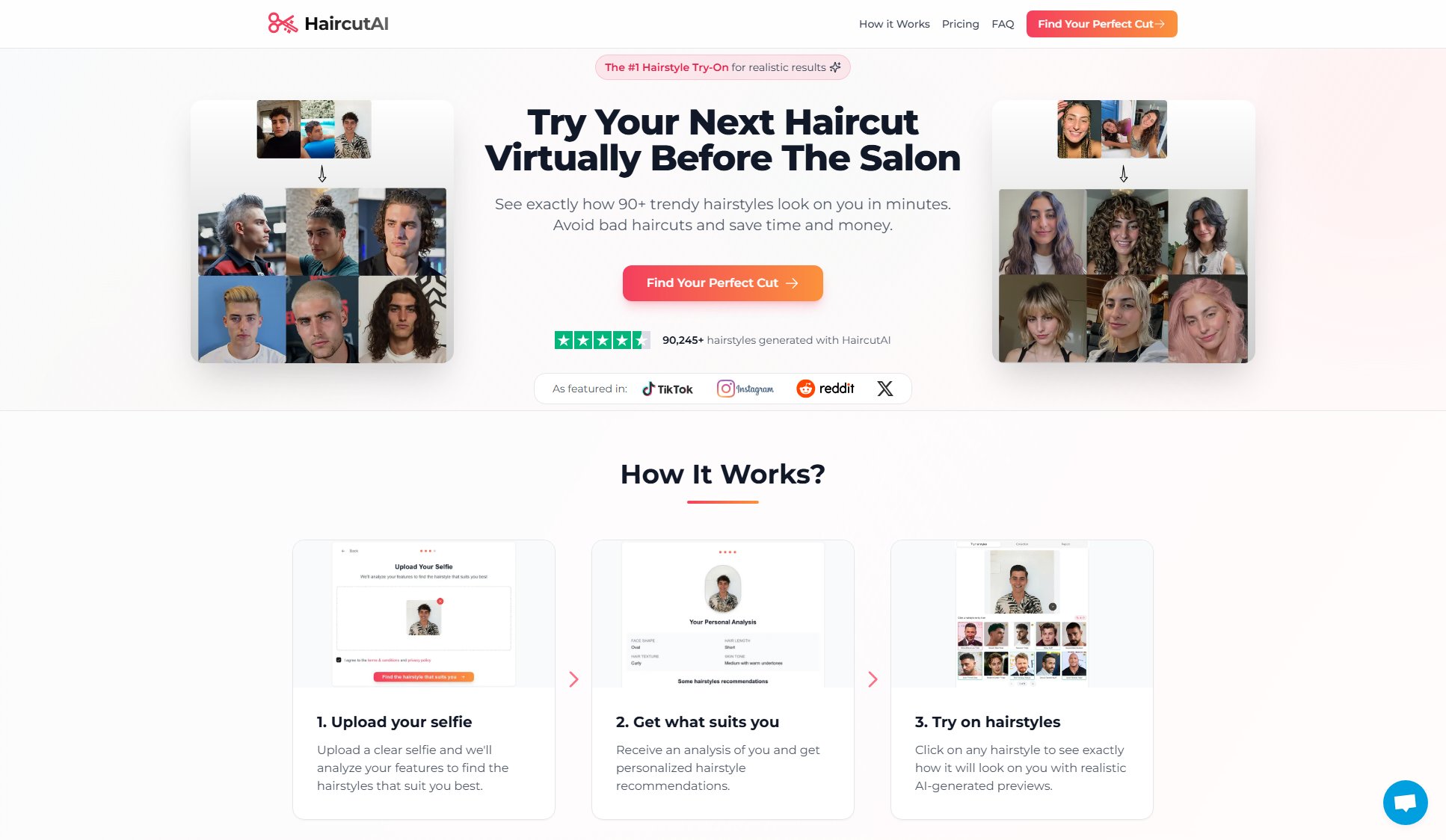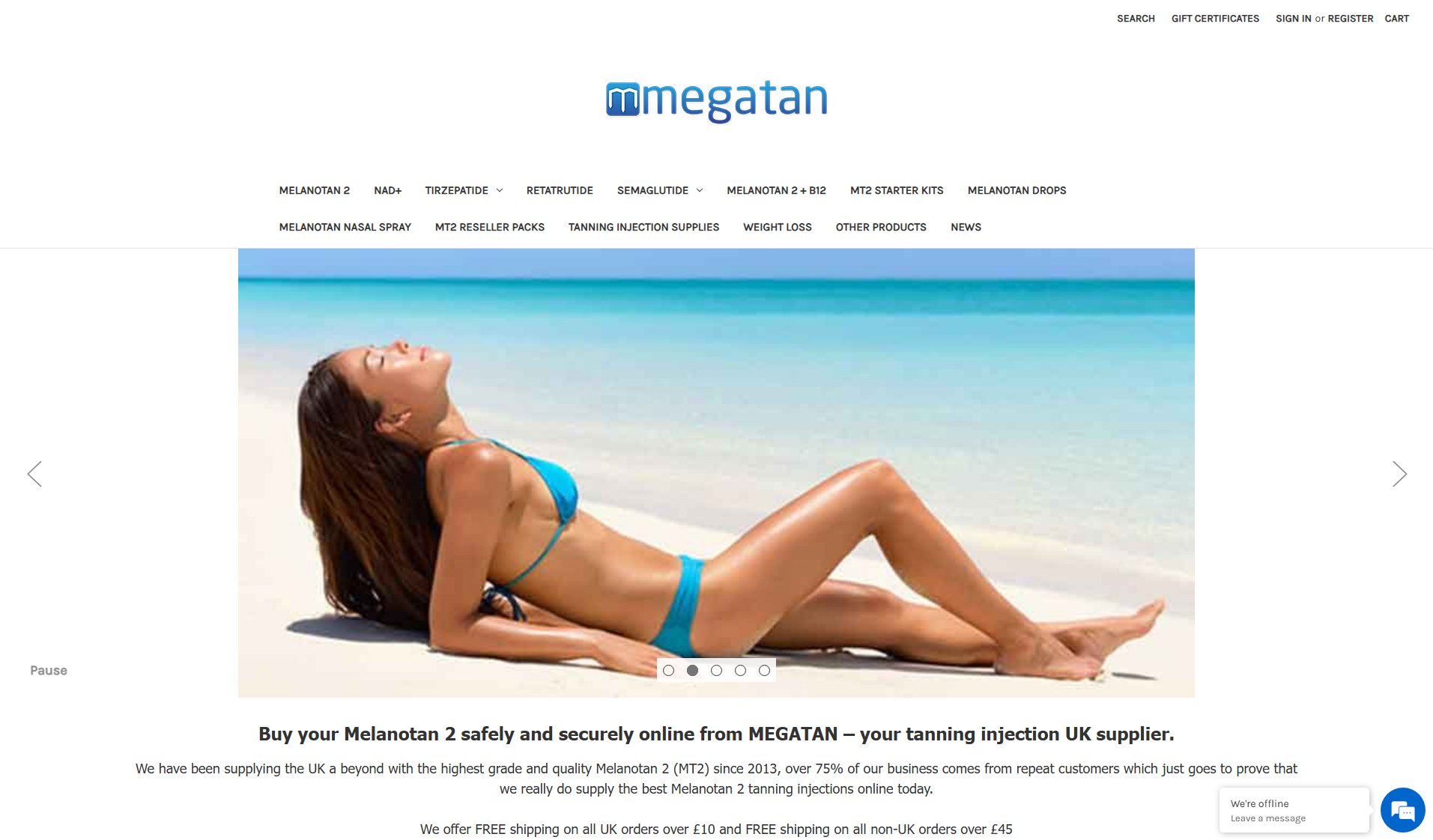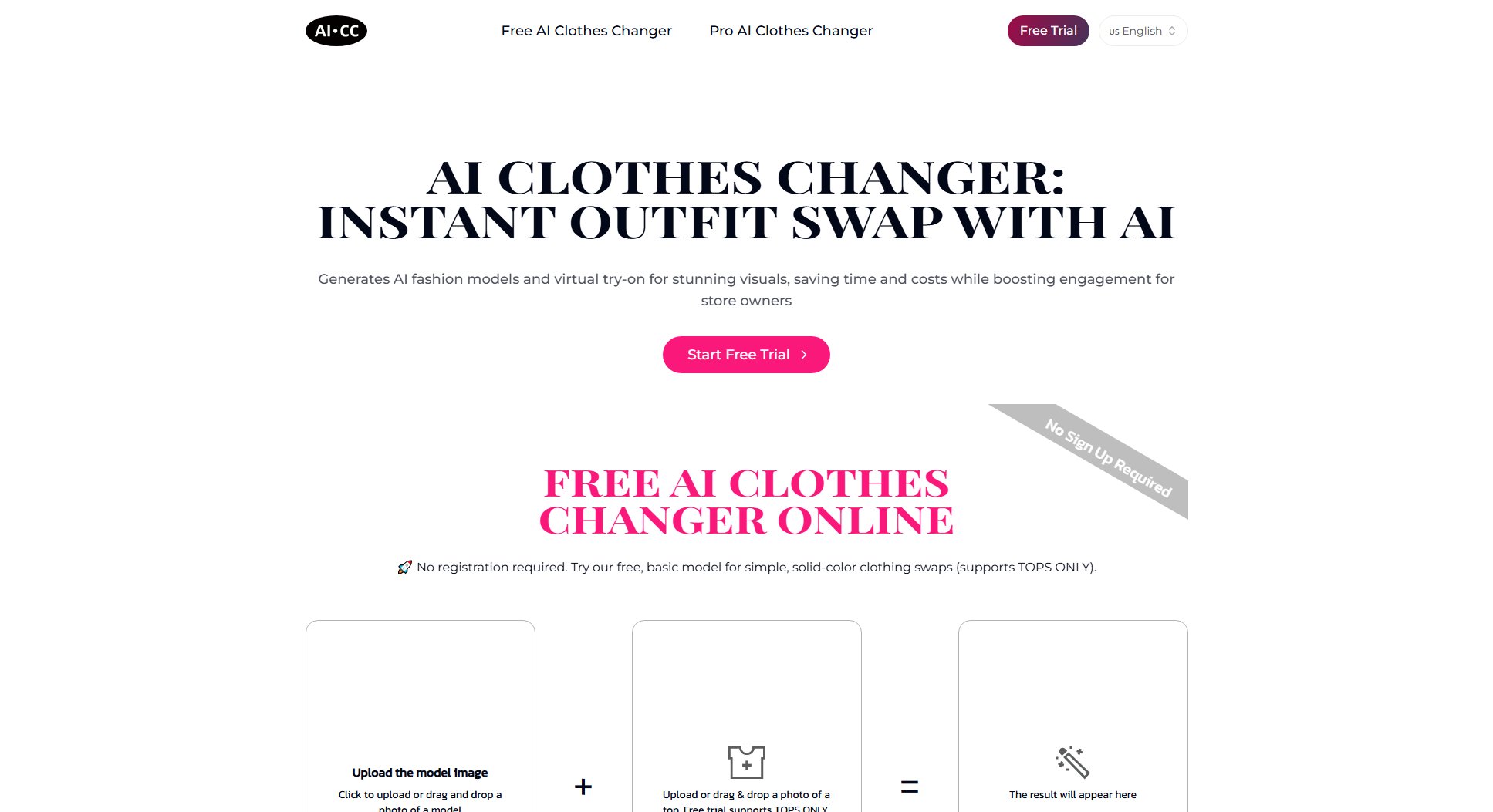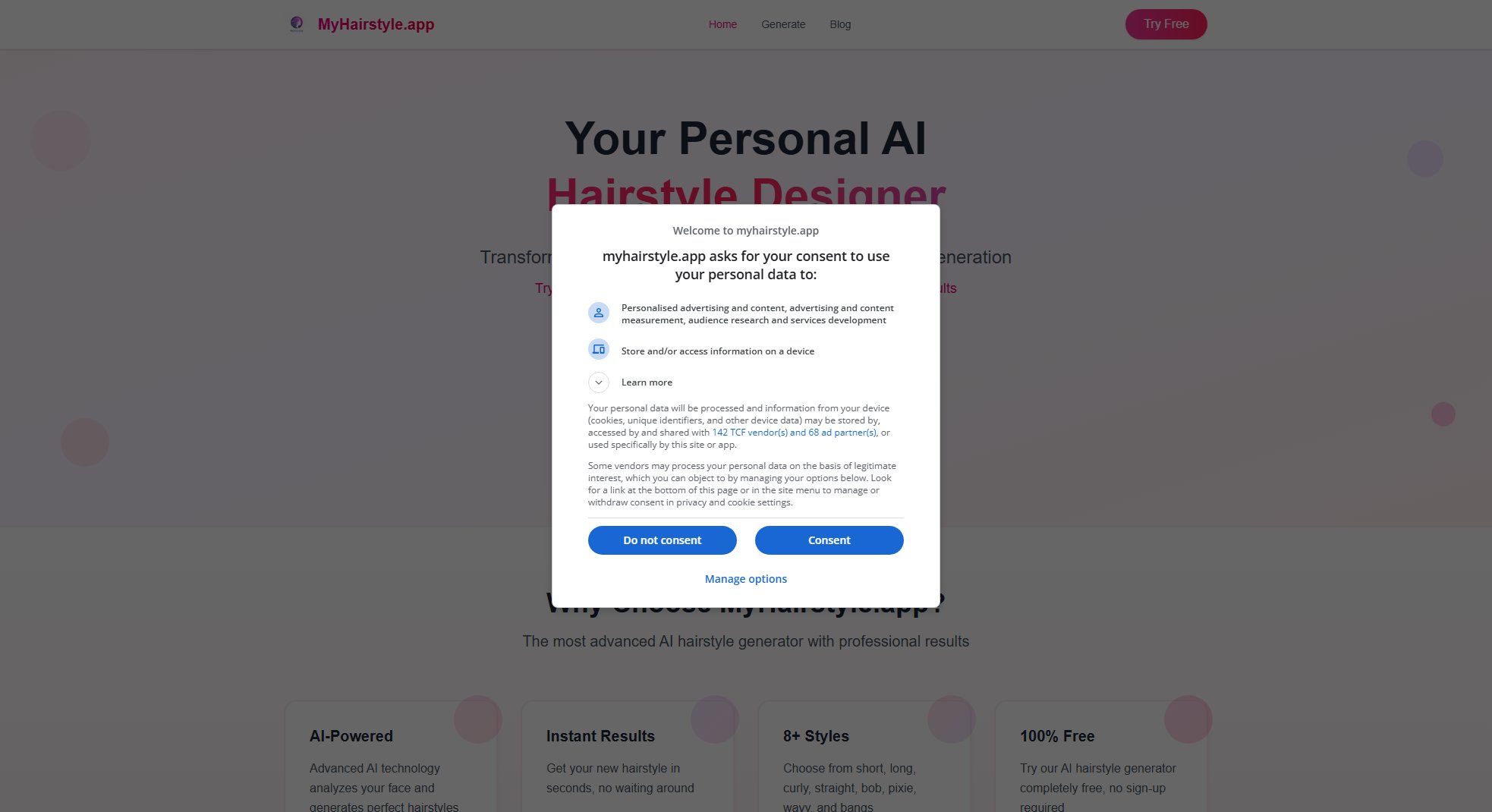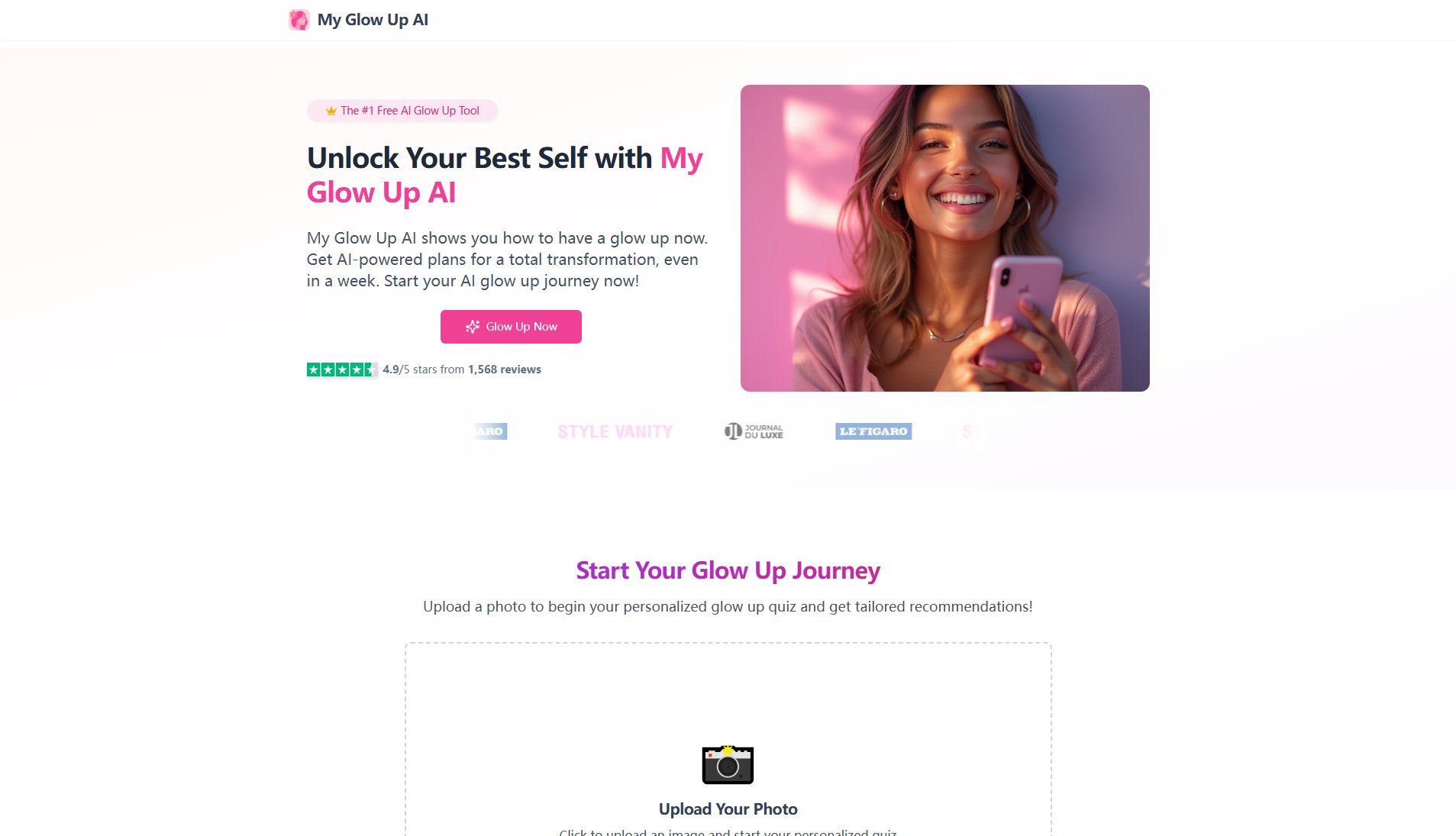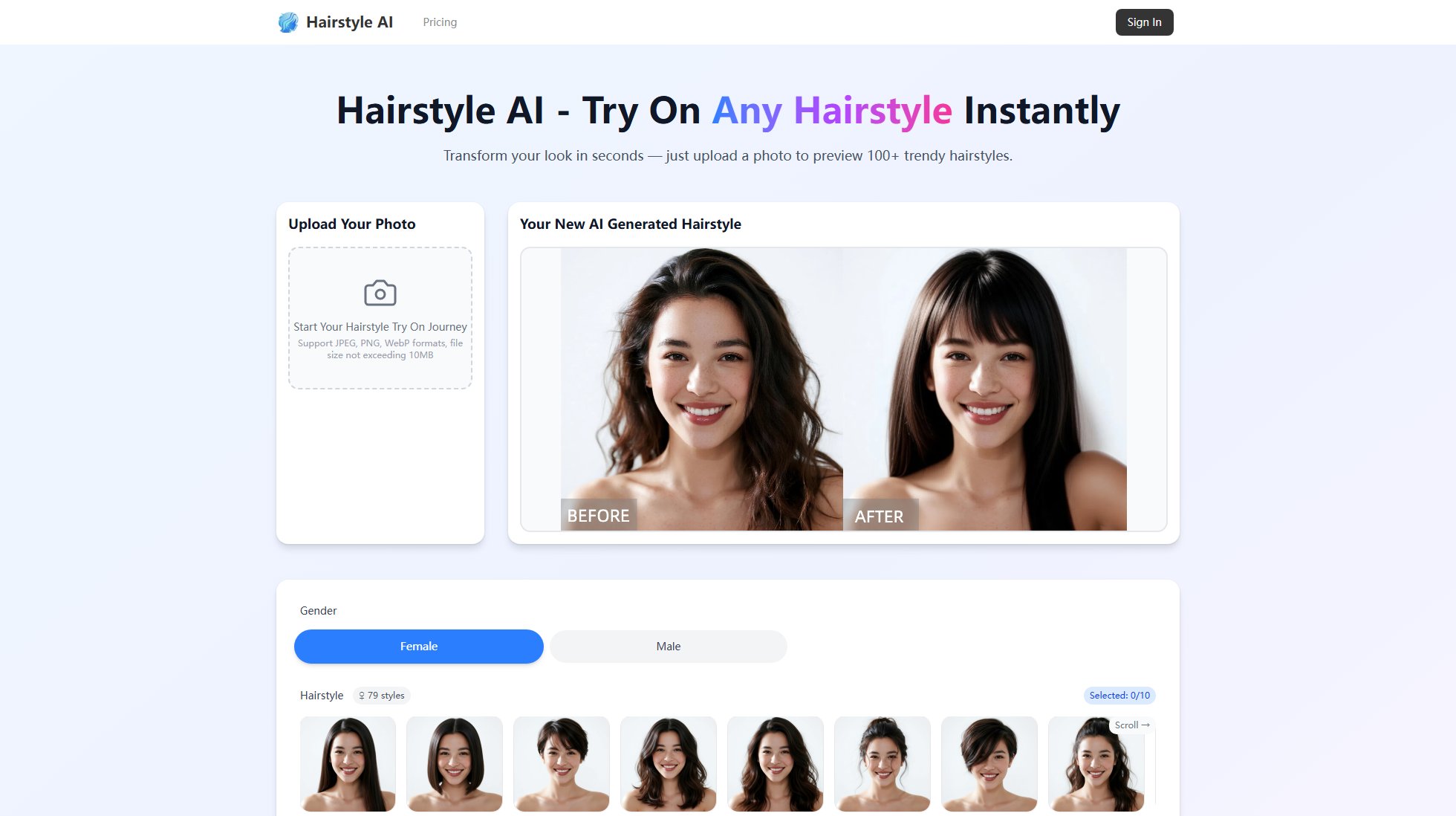RightHair
Free AI Hairstyle Changer - Try 200+ Hairstyles Instantly
What is RightHair? Complete Overview
RightHair is a cutting-edge AI-powered platform that allows users to virtually try on hundreds of hairstyles, colors, and cuts before committing to a real change. Designed for anyone looking to experiment with their look, the tool provides realistic transformations in seconds. Whether you're preparing for a special event, considering a new style, or just curious about different looks, RightHair offers a risk-free way to explore options. The platform serves a diverse audience including brides, professionals, style enthusiasts, and salon clients, helping them make confident hair decisions without costly mistakes. With advanced AI technology, RightHair delivers accurate, personalized results while maintaining strict privacy standards.
RightHair Interface & Screenshots
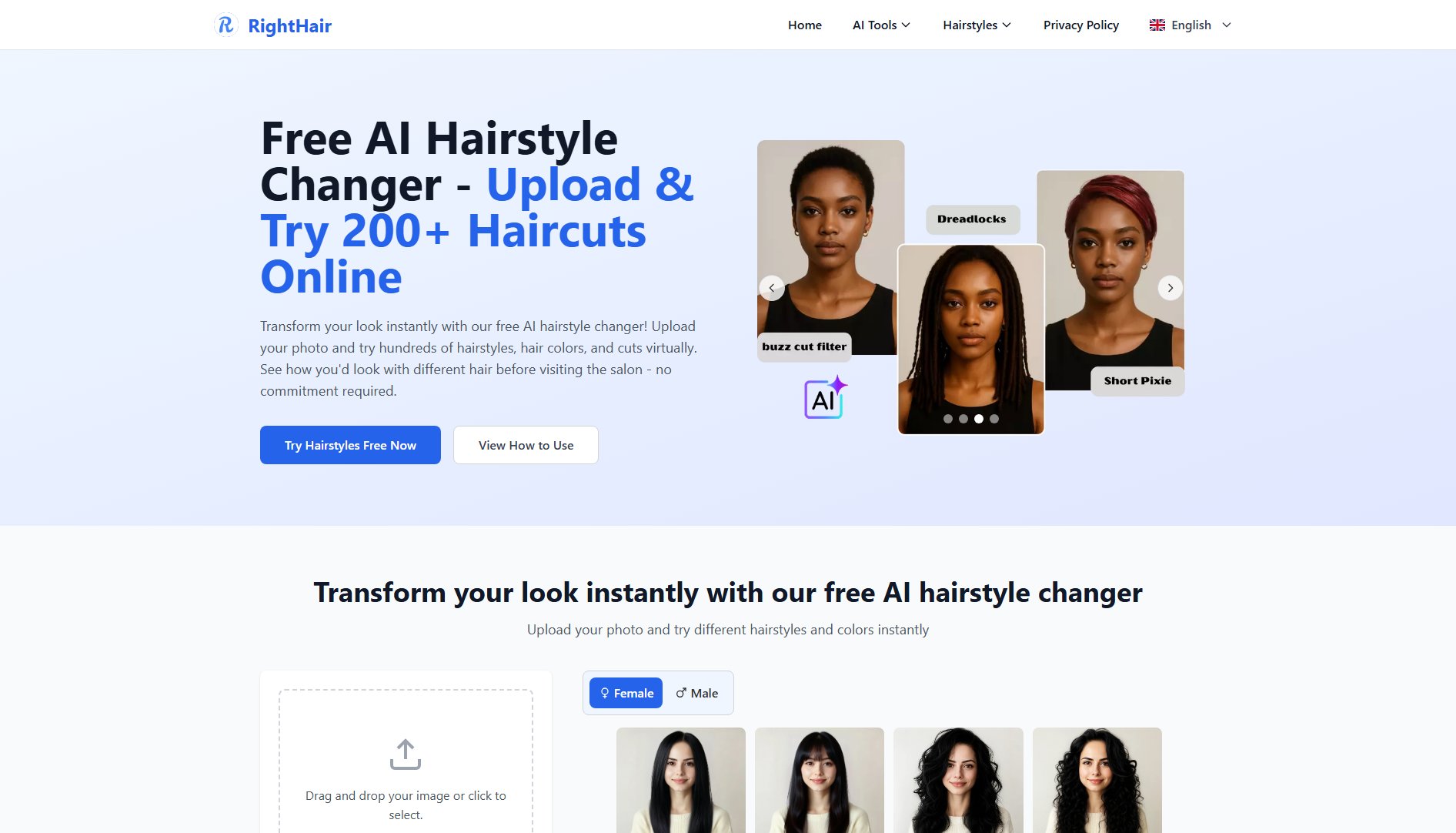
RightHair Official screenshot of the tool interface
What Can RightHair Do? Key Features
200+ Hairstyle Options
Choose from an extensive library of hairstyles ranging from classic cuts to trendy styles. The collection includes options for all hair lengths, textures, and types, ensuring everyone can find their perfect match.
Realistic Hair Color Simulation
Experiment with natural shades or bold fantasy colors through our advanced color simulation. The AI accurately renders how different tones will look with your skin tone and facial features.
Instant Results
Get transformed hairstyle previews in under 30 seconds. Our optimized AI processes images quickly without compromising on quality or realism.
Device Compatibility
Use RightHair on any device without downloads. The web-based platform works seamlessly across smartphones, tablets, and computers through any modern browser.
Privacy Protection
All uploaded images are automatically deleted after 24 hours. We never store, share, or use your photos for any purpose other than your requested hairstyle transformation.
Face Shape Analysis
Our AI detects your unique facial structure and suggests hairstyles that complement your face shape for the most flattering results.
Specialty Style Collections
Access curated style categories like bridal looks, professional cuts, seasonal trends, and cultural-specific hairstyles for targeted exploration.
Best RightHair Use Cases & Applications
Wedding & Special Event Preparation
Brides and event attendees can experiment with elegant updos, formal styles, and color-coordinated looks before important occasions. Try multiple options without commitment to find the perfect match for your outfit and theme.
Personal Style Exploration
Fashion enthusiasts can safely test bold cuts, vibrant colors, and trending styles without salon visits. Discover what complements your personality and features through unlimited virtual experiments.
Pre-Salon Consultation
Avoid costly hair mistakes by previewing desired changes beforehand. Bring visual references to your stylist for clearer communication and more accurate results.
Life Transition Styling
Mark new chapters (career changes, milestones, personal growth) with a fresh look. Find age-appropriate, confidence-boosting styles that reflect your evolving identity.
Professional Beauty Services
Hairstylists and consultants use the tool to enhance client consultations, showcase portfolio options, and increase satisfaction through visual previews of potential transformations.
How to Use RightHair: Step-by-Step Guide
Upload your photo by dragging and dropping an image file or clicking to select from your device. The system supports JPG, JPEG, PNG, and WebP formats up to 20MB.
Browse through the hairstyle library and select your desired cut, length, and color combination. Use filters to narrow down options by style category or occasion.
Click 'Generate' to let the AI process your image. The system will analyze your facial features and apply the selected hairstyle with realistic rendering.
Preview the transformation from multiple angles. Compare different styles side-by-side and adjust color intensity or style details if needed.
Download your favorite looks or share them directly with friends or your hairstylist. Save images for reference during salon visits.
RightHair Pros and Cons: Honest Review
Pros
Considerations
Is RightHair Worth It? FAQ & Reviews
We accept JPG, JPEG, PNG, and WebP formats with a maximum file size of 20MB per image. For best results, use clear, well-lit photos with your face fully visible.
The free version allows 20 transformations per day. This limit resets every 24 hours. Our upcoming premium version will offer unlimited transformations.
Our advanced AI provides highly realistic renderings by analyzing your facial structure, hairline, and skin tone. While extremely accurate, results may vary slightly from actual salon outcomes due to hair texture differences.
Yes! The platform is fully responsive and works on all smartphones and tablets through your mobile browser without requiring app downloads.
All images are automatically deleted from our servers after 24 hours. We never store, share, or use your photos for any purpose other than generating your requested hairstyle previews.
Yes, our library includes options for straight, wavy, curly, and coily hair textures. You can filter styles by your natural hair type for the most relevant matches.
Absolutely! You can download all generated looks to your device for future reference or to share with your hairstylist.