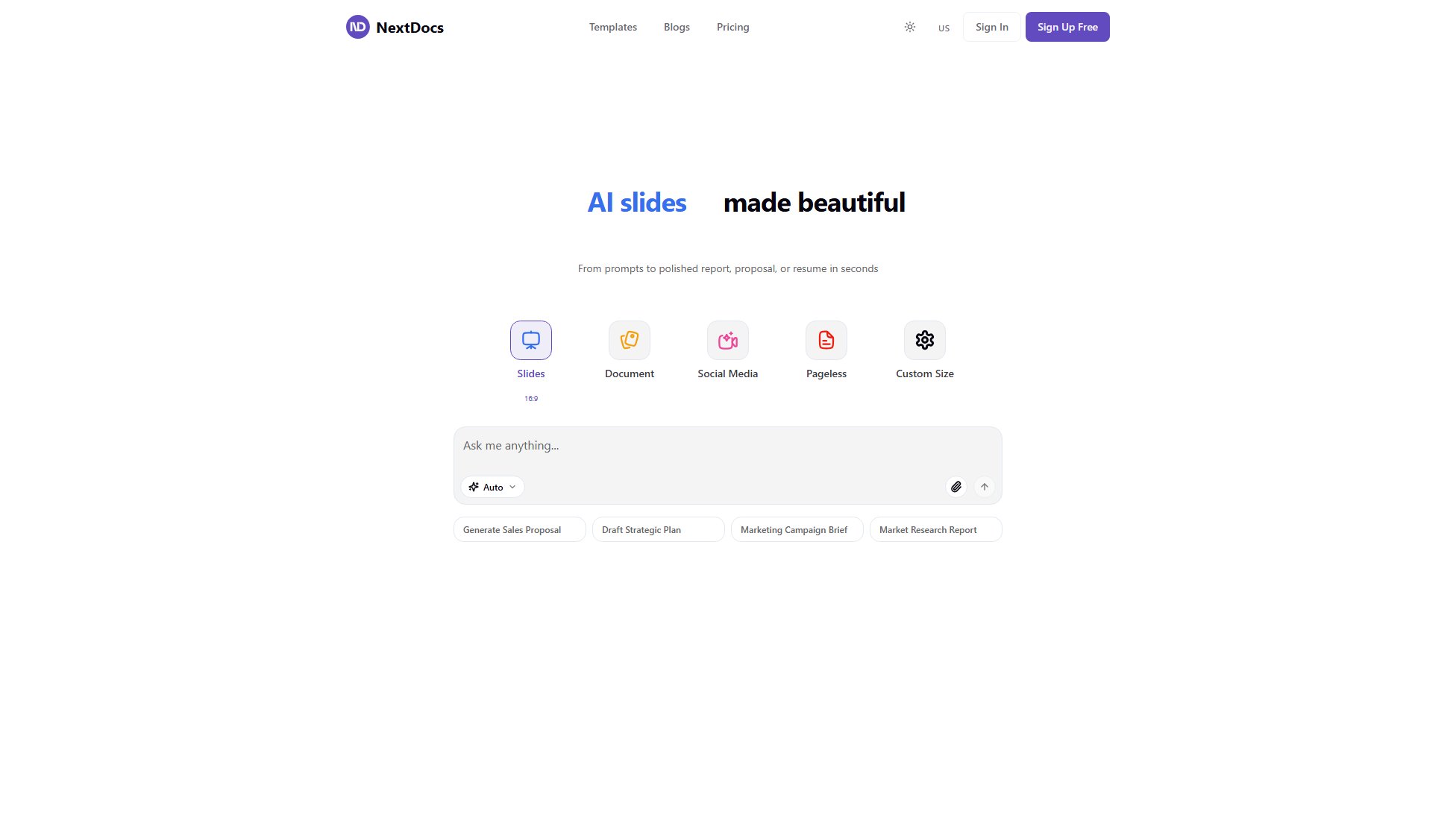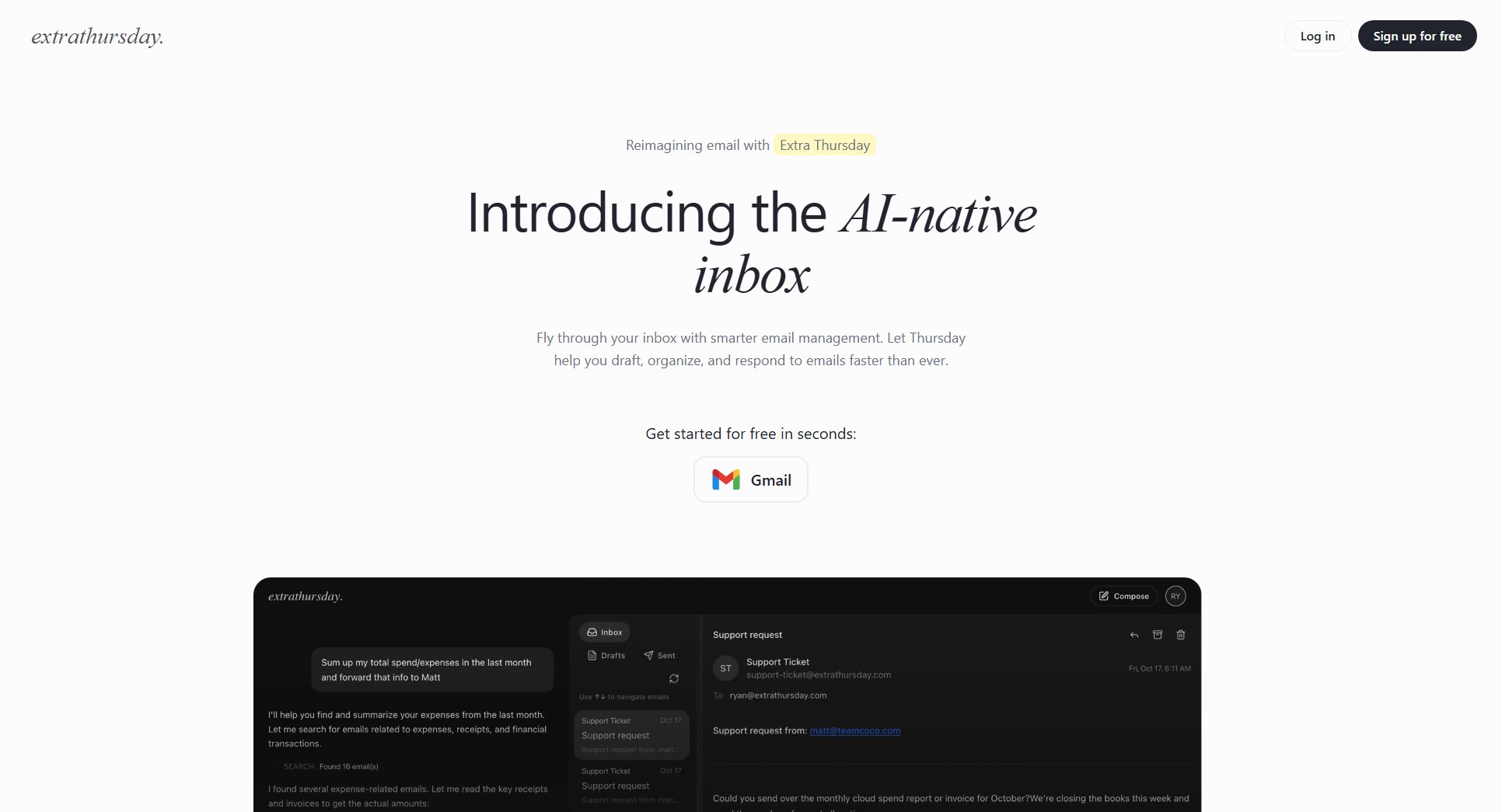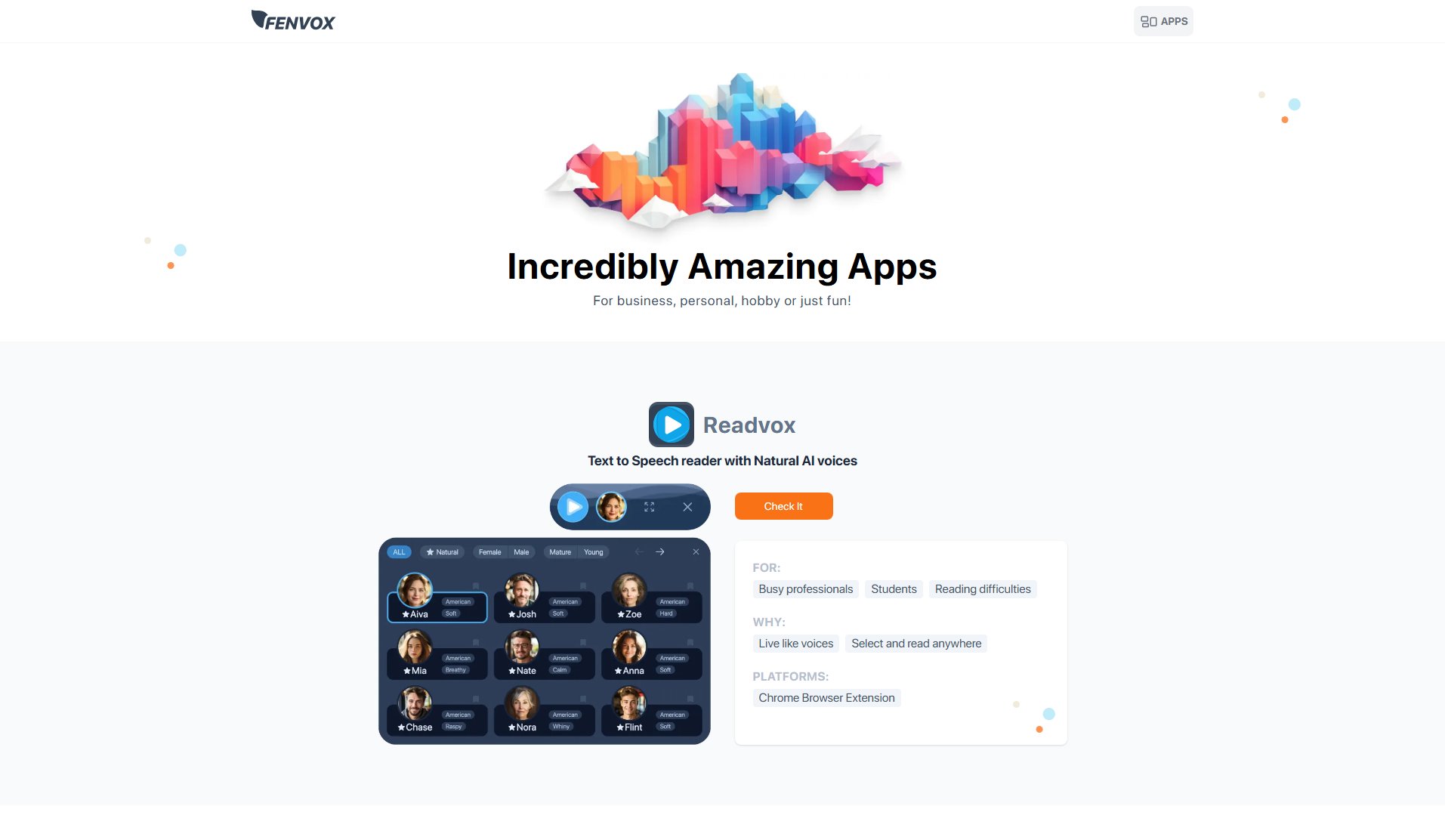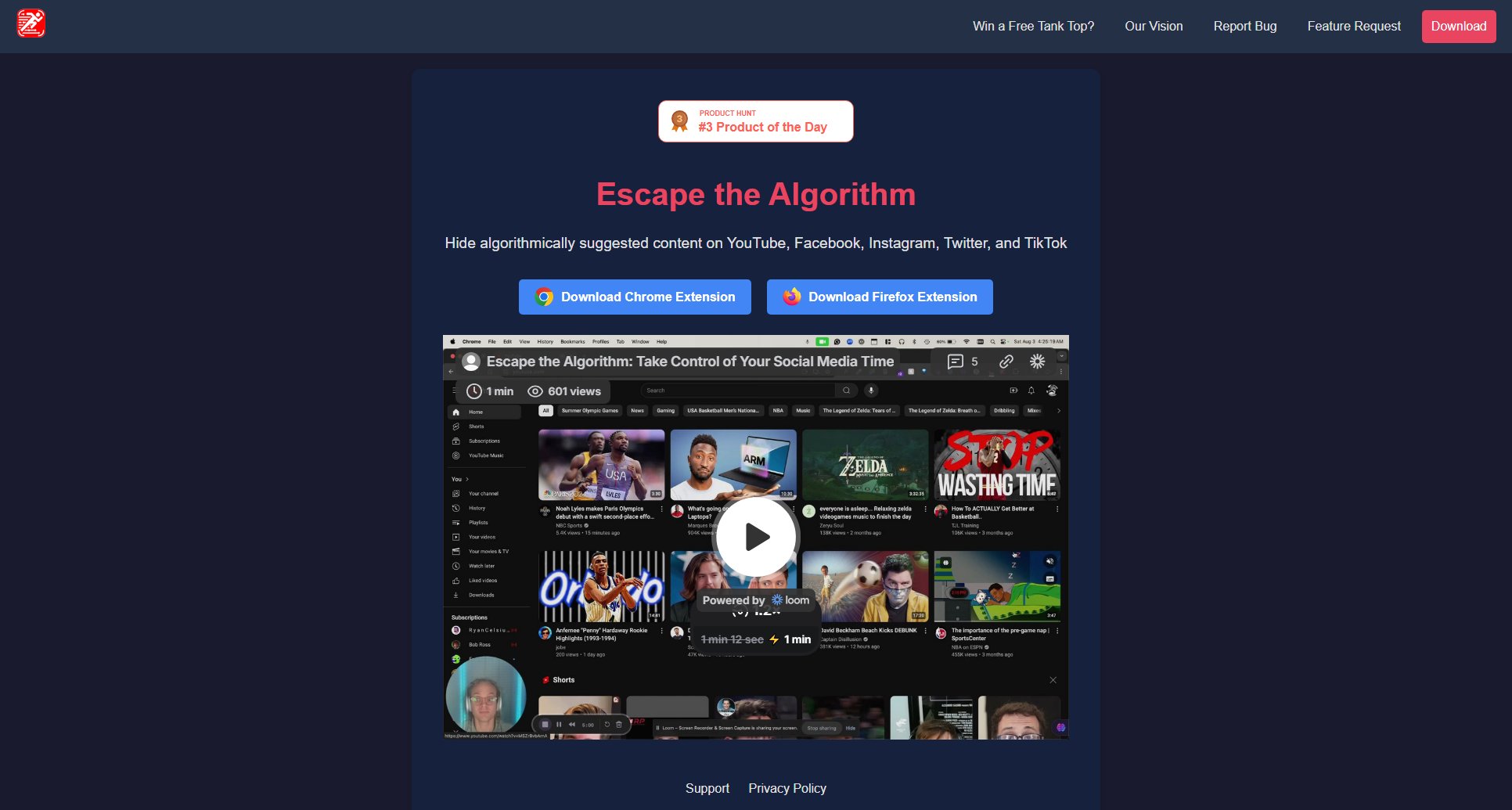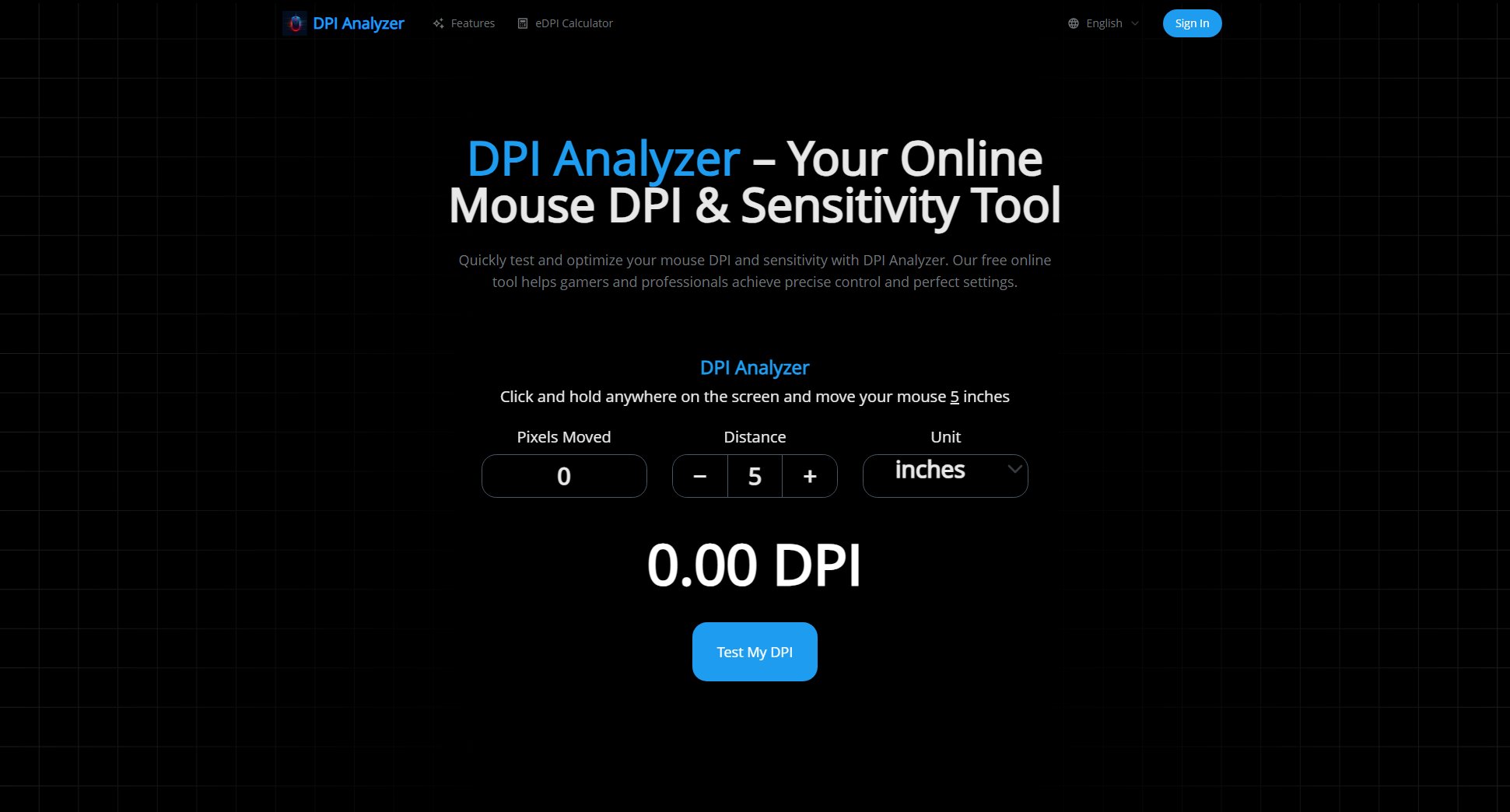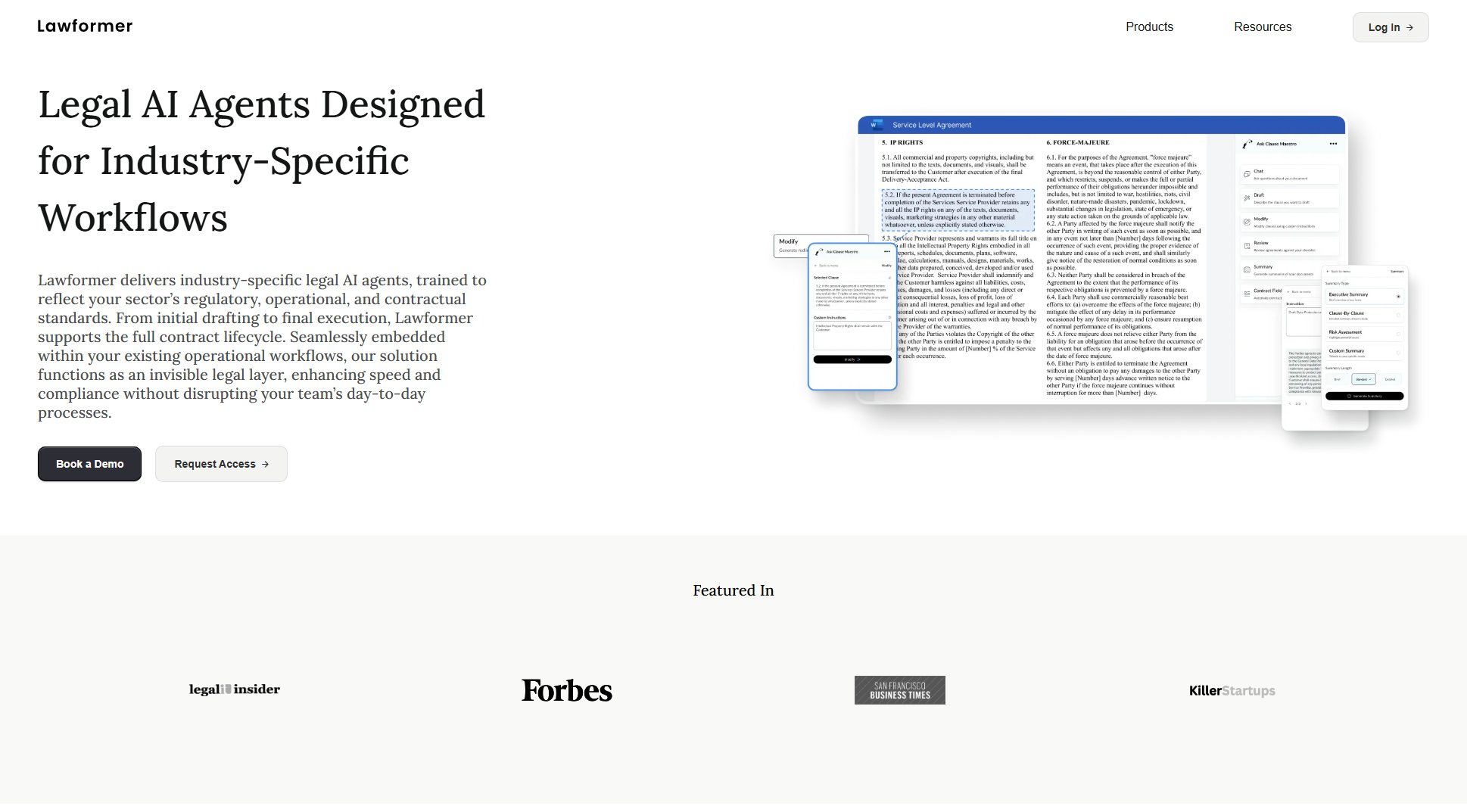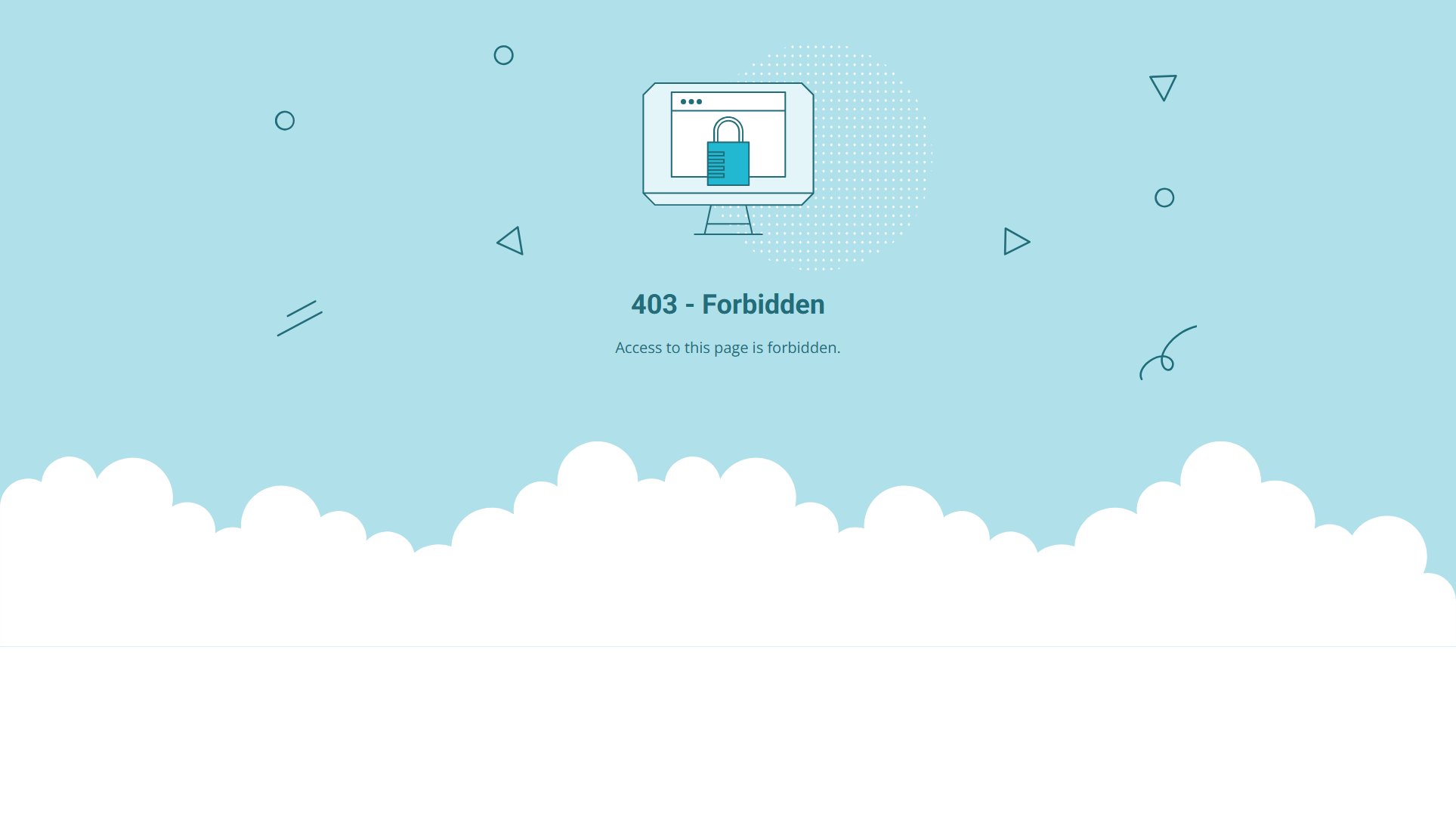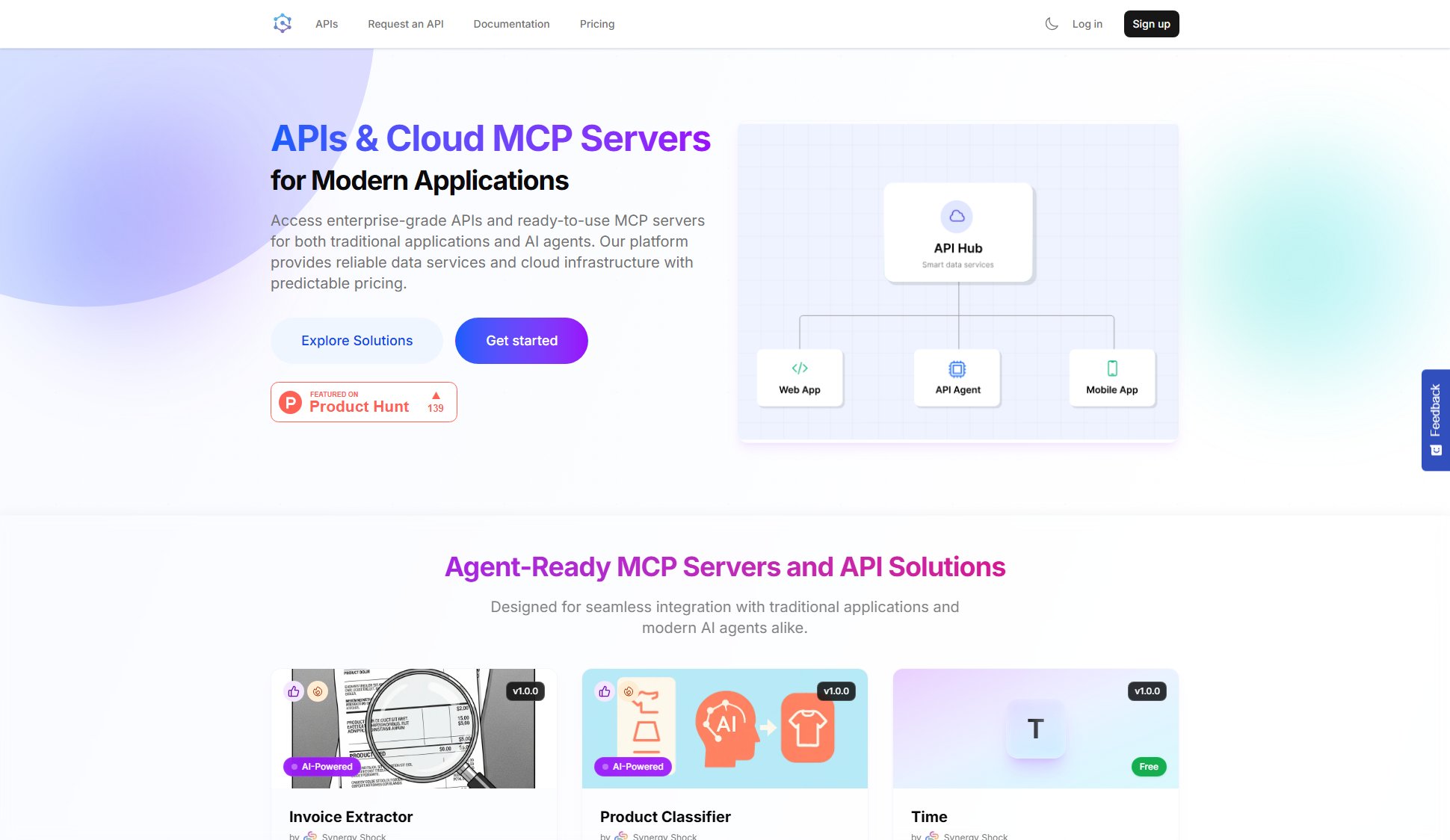Remove Duplicates in Excel
Fast & secure online tool for Excel and CSV deduplication
What is Remove Duplicates in Excel? Complete Overview
Remove Duplicates in Excel (RDIE) is an advanced online tool designed to help users quickly and securely remove duplicate entries from Excel and CSV files. The tool leverages fuzzy matching algorithms to detect duplicates even when entries contain typos or slight variations. It processes data entirely in the browser, ensuring privacy and security by never storing data permanently. RDIE is ideal for professionals, businesses, and anyone needing to clean large datasets efficiently. With support for thousands of rows and multiple file formats, it saves users hours of manual work.
Remove Duplicates in Excel Interface & Screenshots
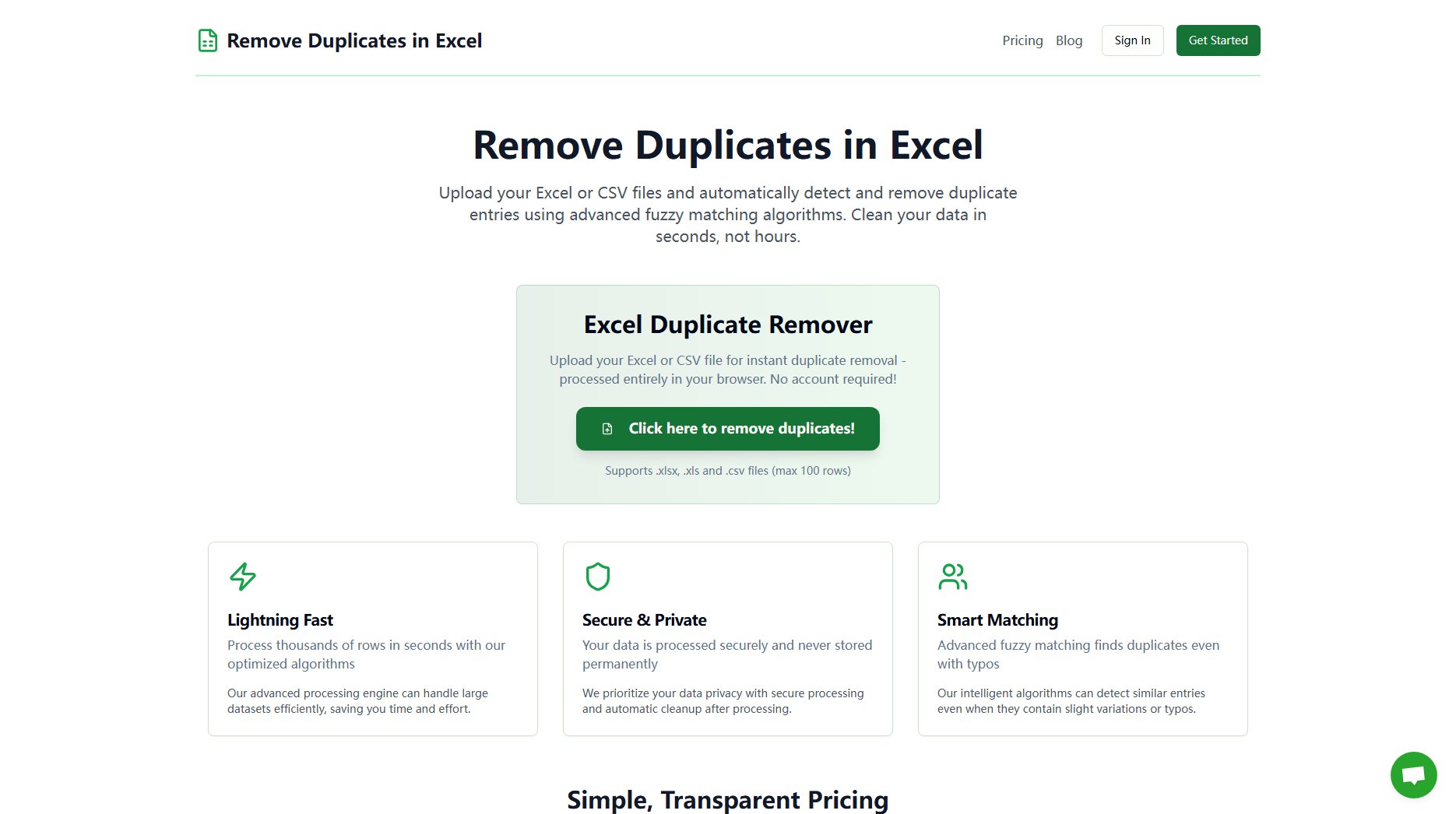
Remove Duplicates in Excel Official screenshot of the tool interface
What Can Remove Duplicates in Excel Do? Key Features
Browser-Based Processing
RDIE processes your Excel or CSV files entirely in your browser, eliminating the need for account creation or data uploads to external servers. This ensures maximum privacy and security for your sensitive data.
Lightning Fast Performance
Our optimized algorithms can process thousands of rows in seconds, making it significantly faster than manual deduplication methods. The tool handles large datasets efficiently, saving you valuable time.
Advanced Fuzzy Matching
Unlike basic deduplication tools, RDIE uses intelligent algorithms that can detect similar entries even when they contain slight variations or typos. This ensures more accurate results than exact matching alone.
Multiple File Format Support
The tool supports all common spreadsheet formats including .xlsx, .xls, and .csv files, making it versatile for various data processing needs.
Secure Data Handling
Your data is processed securely and never stored permanently on our servers. After processing, all data is automatically cleaned up, ensuring complete privacy protection.
Best Remove Duplicates in Excel Use Cases & Applications
Customer Database Cleaning
Marketing teams can use RDIE to clean customer databases by removing duplicate entries, ensuring accurate mailing lists and preventing multiple communications to the same customer.
Research Data Preparation
Researchers can process large datasets by eliminating duplicate records, improving data accuracy for statistical analysis and reporting.
E-commerce Inventory Management
Online retailers can maintain clean product catalogs by identifying and removing duplicate product listings that may have been created accidentally.
How to Use Remove Duplicates in Excel: Step-by-Step Guide
Visit the RDIE website and click the 'Get Started' button to begin the process.
Upload your Excel or CSV file by dragging and dropping it into the designated area or browsing your files.
Select your preferred deduplication method (exact, similar, or fuzzy matching) based on your needs.
Click the 'Process' button and wait a few seconds while the tool analyzes your data.
Review the results and download your cleaned file with all duplicates removed.
Remove Duplicates in Excel Pros and Cons: Honest Review
Pros
Considerations
Is Remove Duplicates in Excel Worth It? FAQ & Reviews
Yes, your data is processed entirely in your browser and never stored permanently on our servers. After processing, all data is automatically cleaned up for maximum privacy protection.
RDIE supports all common spreadsheet formats including .xlsx, .xls, and .csv files. There's no need to convert your files before processing.
Exact matching finds only identical duplicates, while fuzzy matching can detect similar entries even when they contain slight variations or typos, providing more comprehensive deduplication.
Yes, you can use the basic functionality without an account. However, creating a free account gives you access to more records and advanced features.
You can cancel or change your plan anytime through your account dashboard. There are no long-term contracts or cancellation fees.