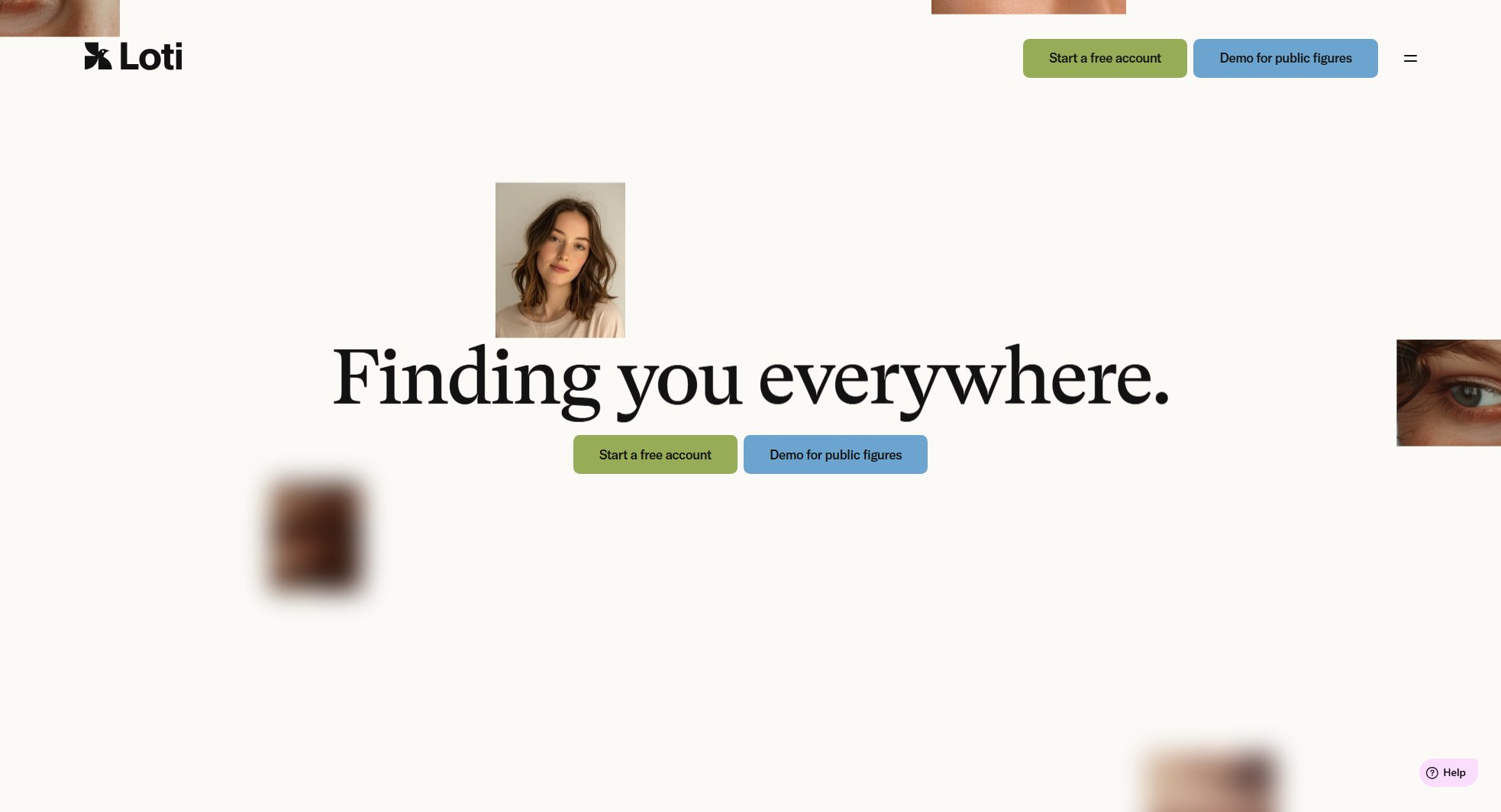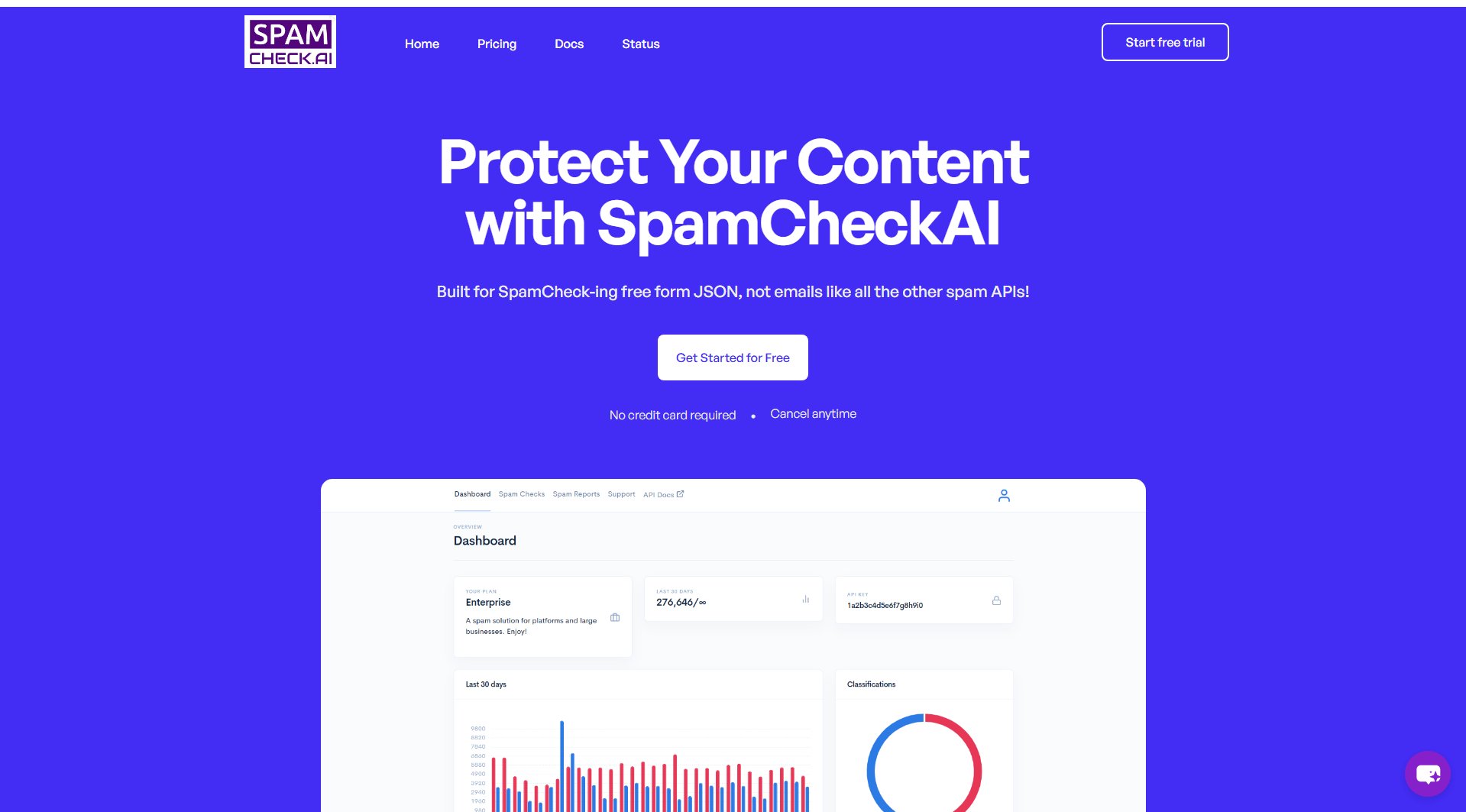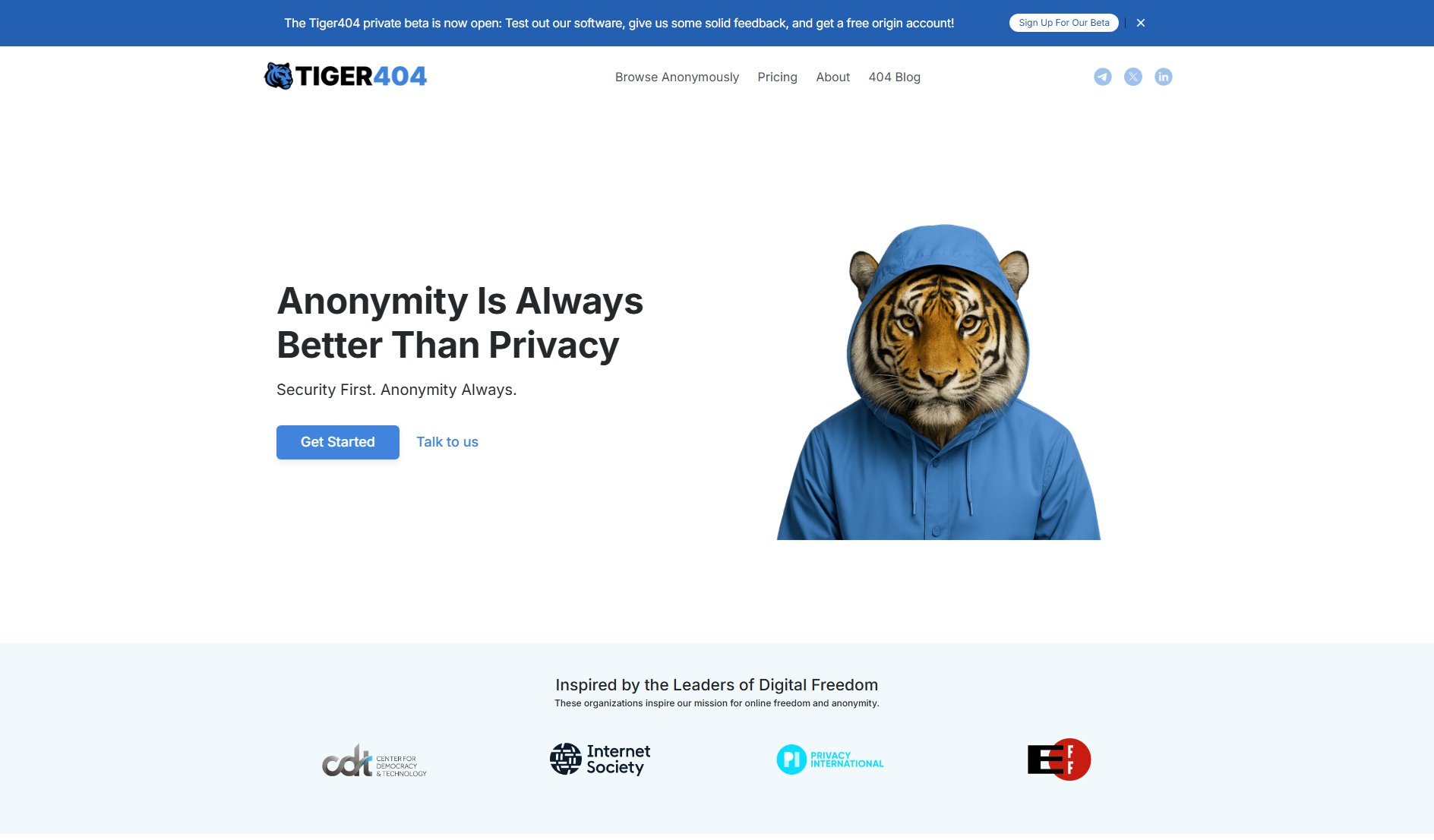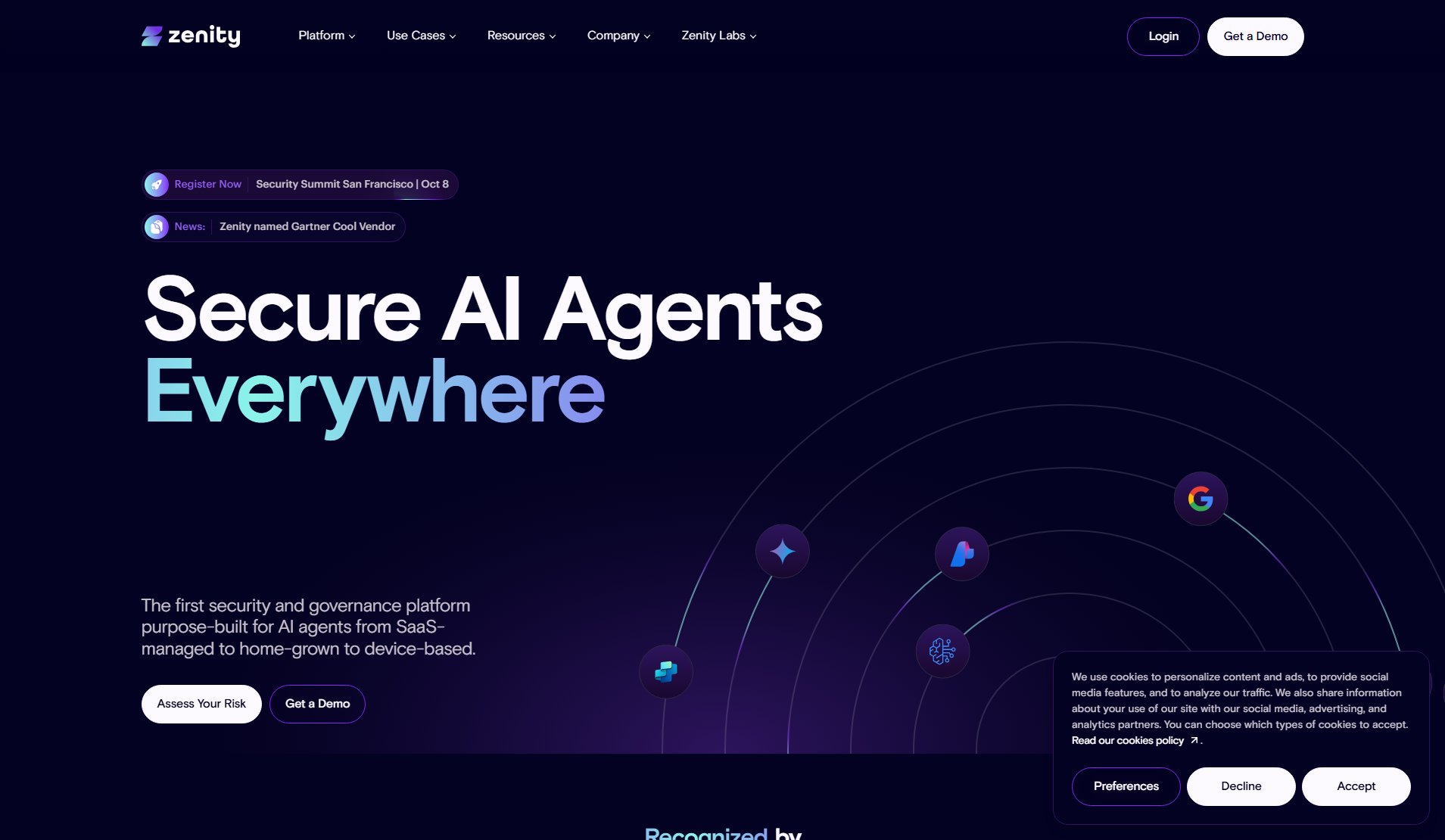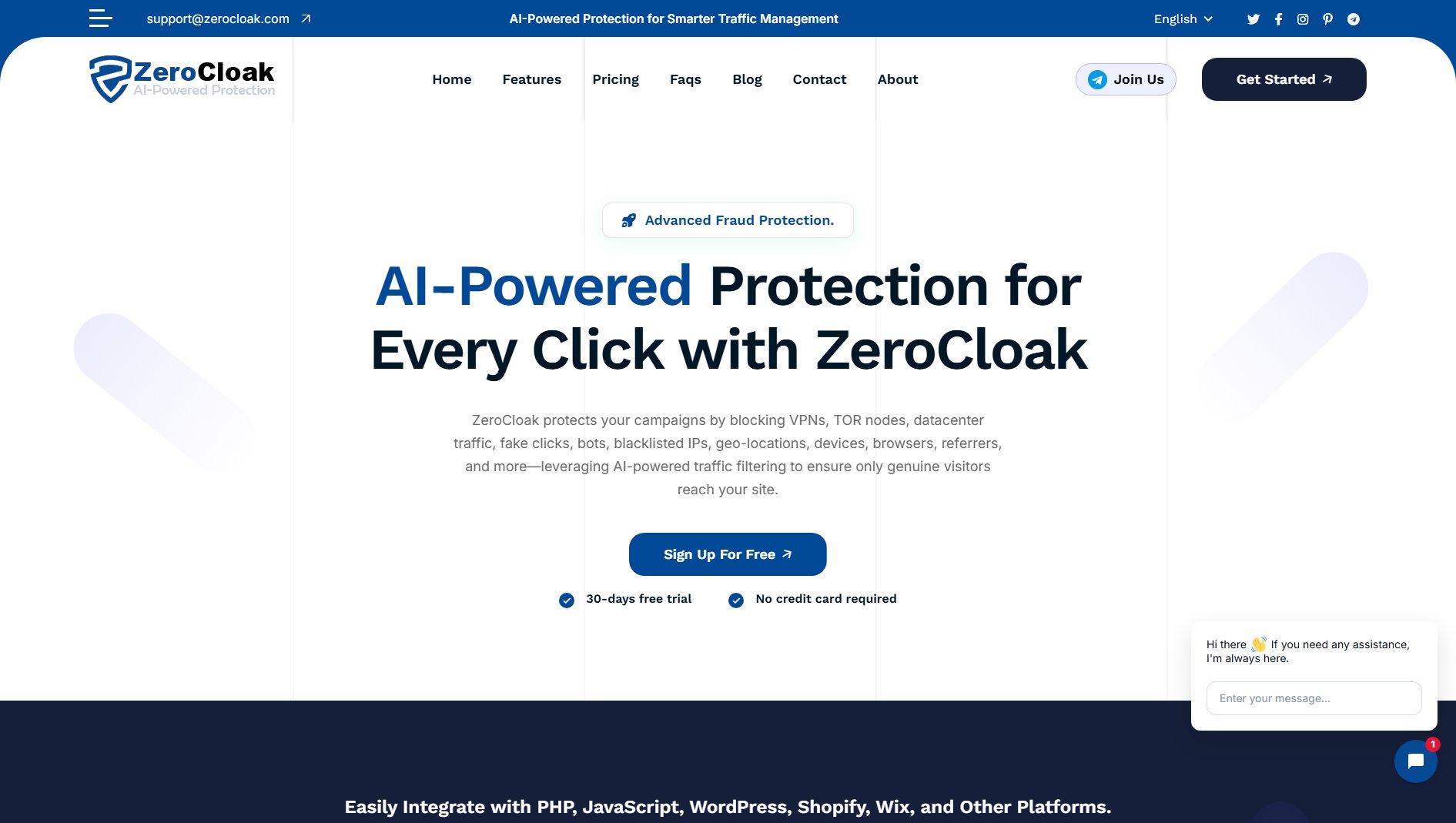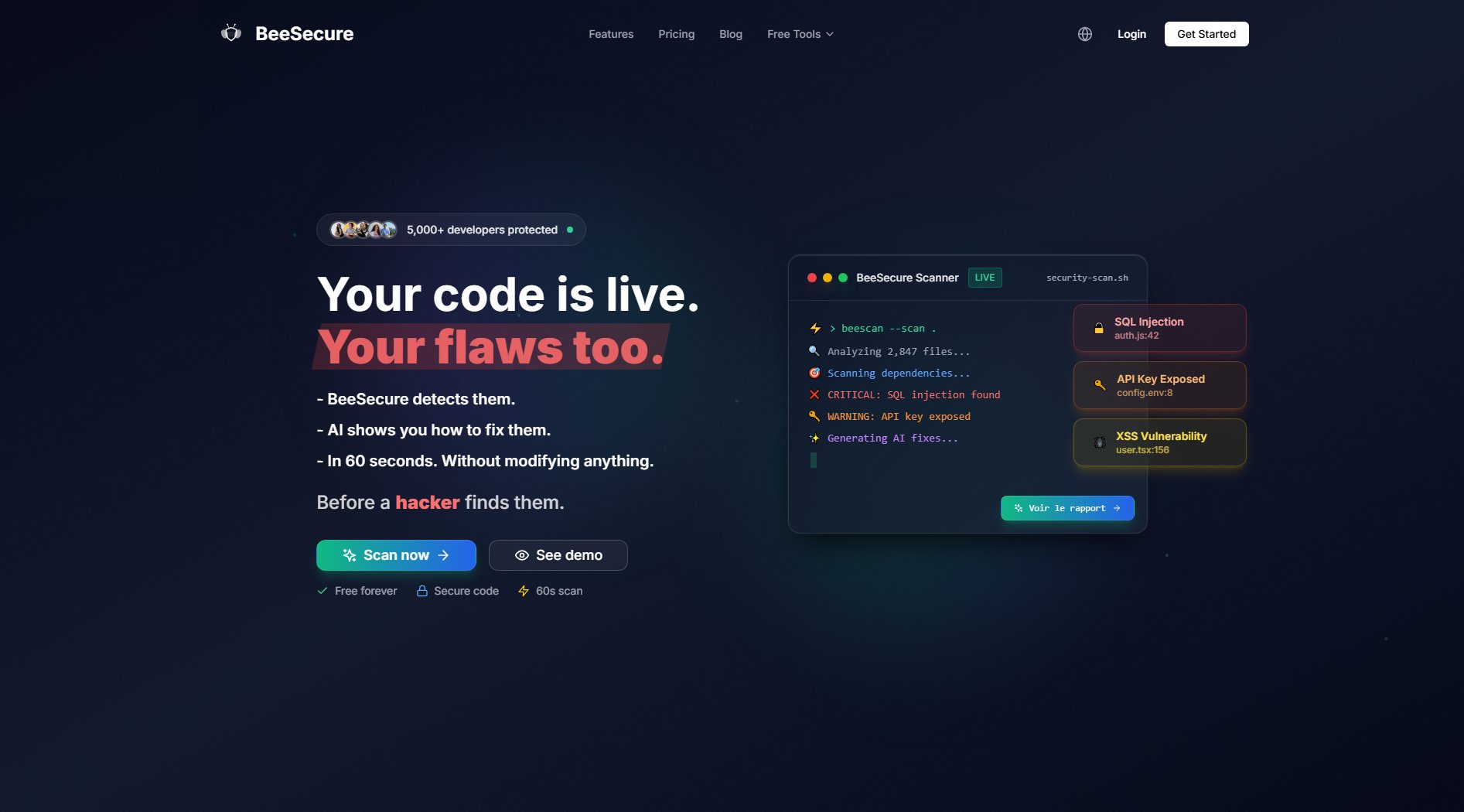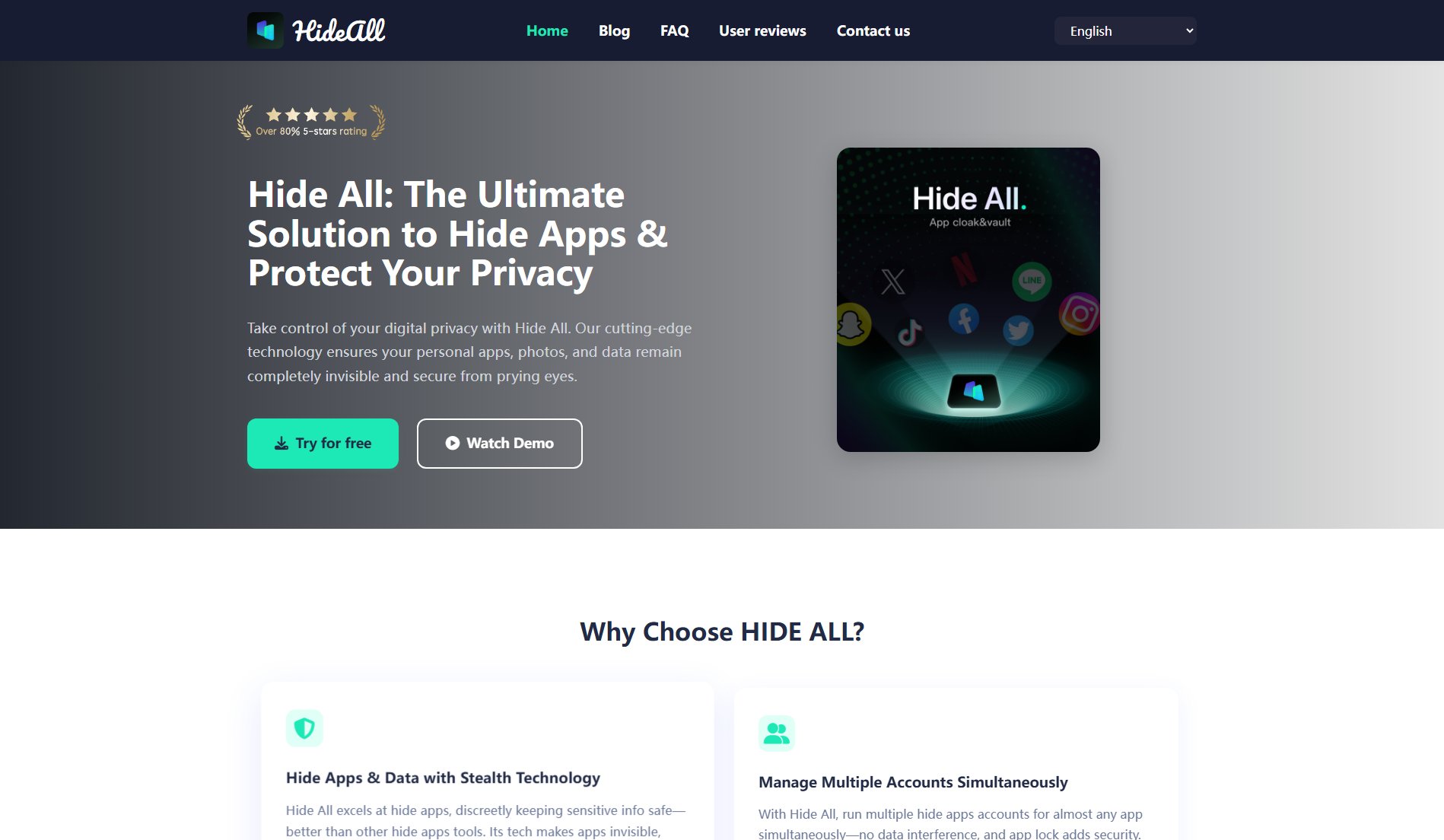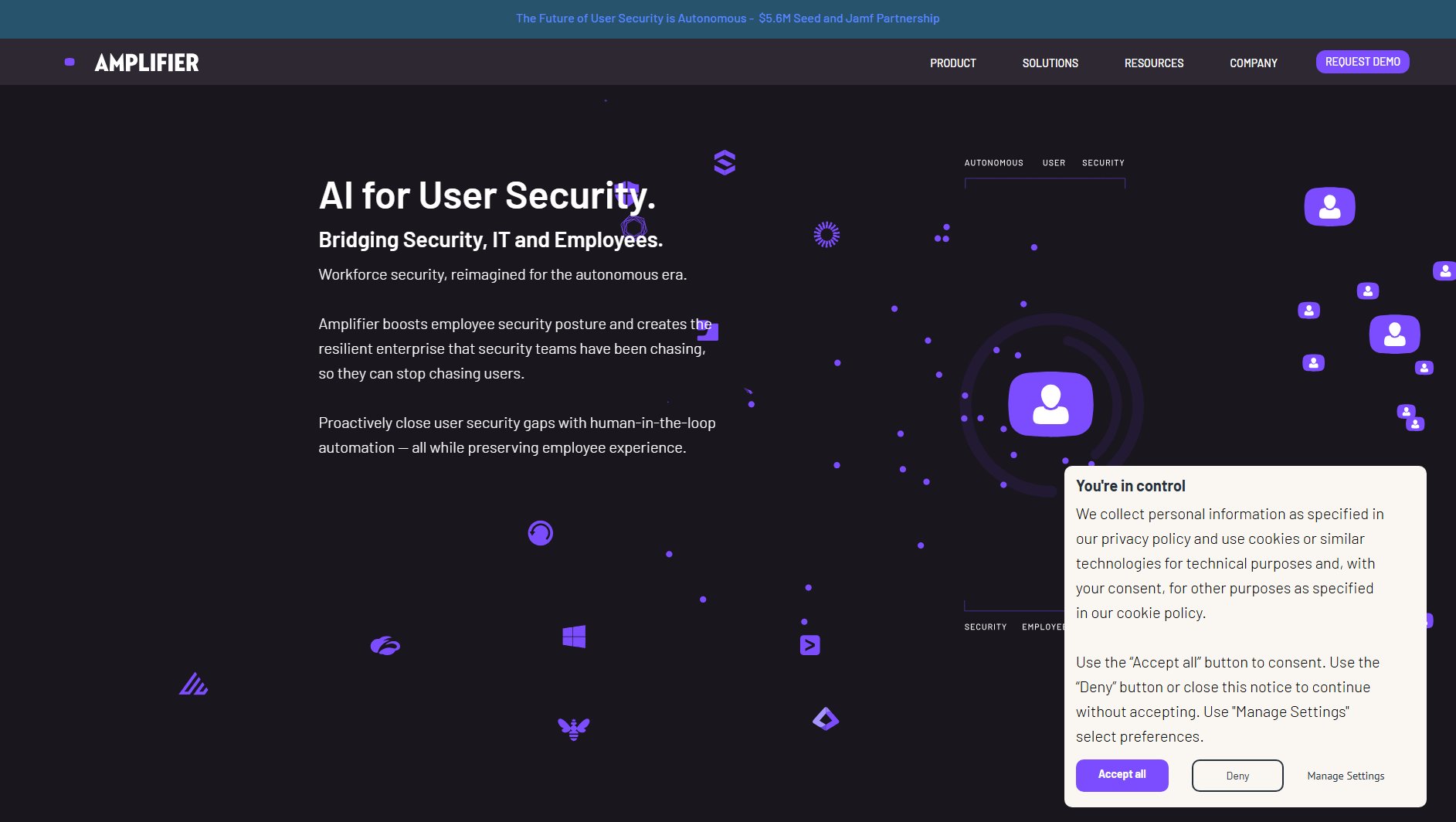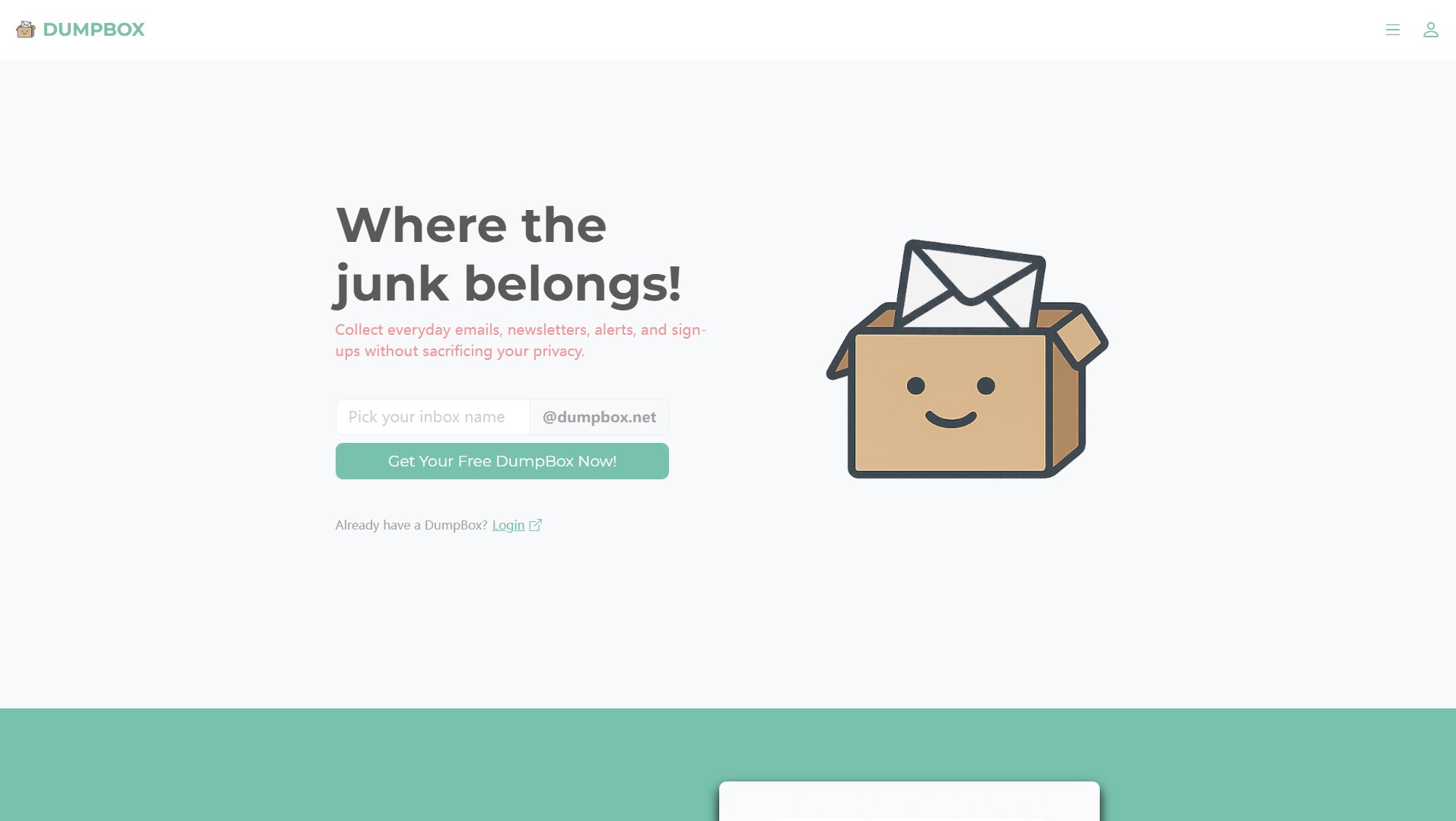Qypt AI
Secure AI collaboration with zero trust privacy
What is Qypt AI? Complete Overview
Qypt AI is a cutting-edge security platform that elevates privacy and empowers secure collaboration through AI-powered document handling. Built by security experts, it enables users to share files with confidence using end-to-end encryption while maintaining complete control over access. The platform solves critical pain points around information leaks by implementing zero trust collaboration principles, where recipients only see precisely what they need through AI-powered redaction. Qypt AI is ideal for professionals and enterprises handling sensitive documents who need to collaborate while maintaining strict privacy controls. The platform's unique approach combines military-grade encryption with intelligent AI processing to create a new standard for secure document sharing.
Qypt AI Interface & Screenshots
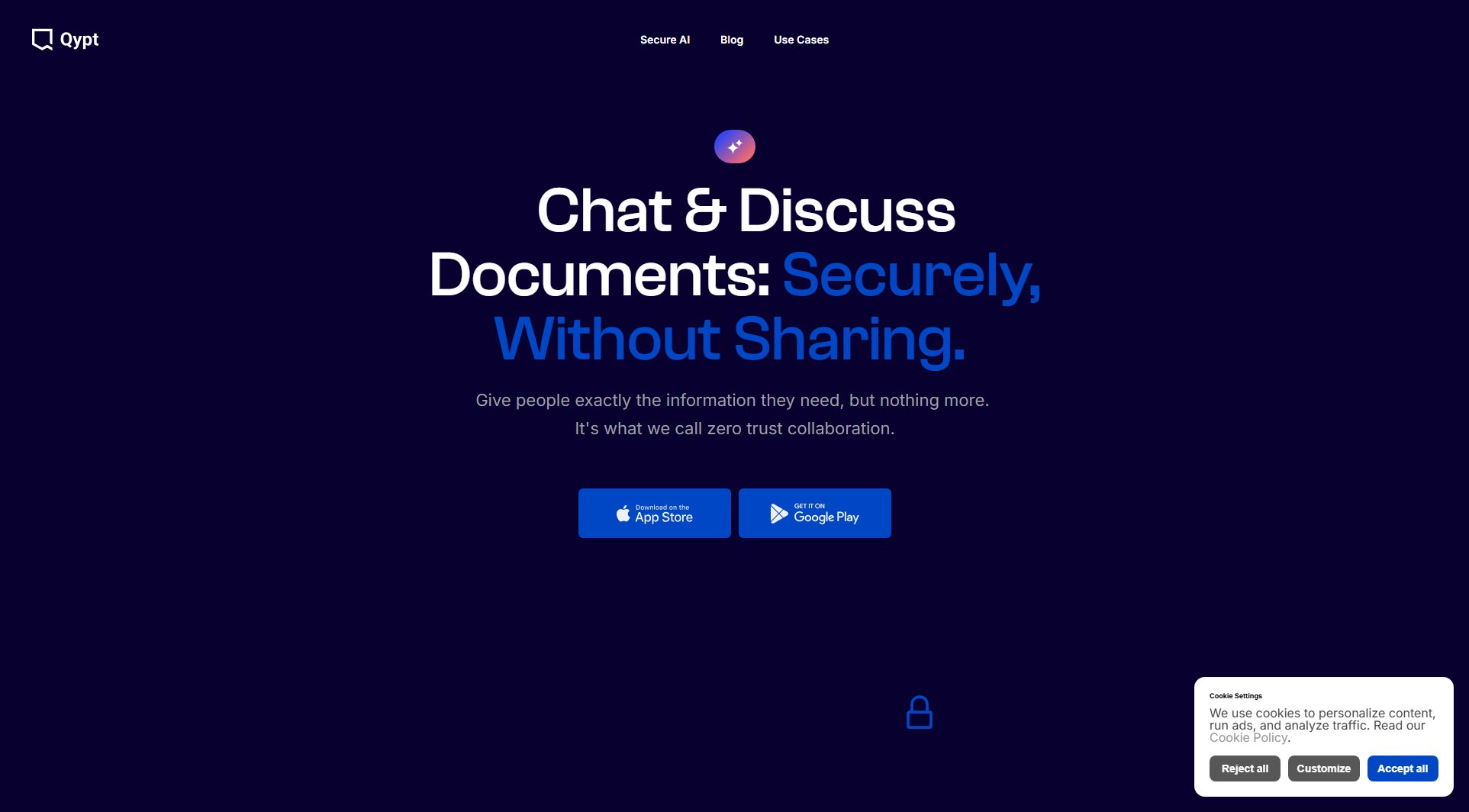
Qypt AI Official screenshot of the tool interface
What Can Qypt AI Do? Key Features
End-to-End Encryption
All documents are encrypted before leaving your device, ensuring complete confidentiality throughout the sharing process. The encryption follows industry-leading standards, providing military-grade protection for your sensitive information.
AI-Powered Redaction
Qypt's intelligent AI automatically identifies and redacts sensitive information according to your specifications. This goes beyond simple pattern matching to understand context, ensuring comprehensive protection without manual review.
Privacy-Preserving Queries
Collaborators use AI prompts to ask questions about your documents, receiving only the specific information they need rather than full document access. This zero-trust approach minimizes exposure while enabling productive collaboration.
Granular Access Control
Define exactly what information is shareable for each document and collaborator. Set expiration dates for access or revoke permissions instantly at any time, maintaining complete control over your data.
Collaboration Insights
Monitor document engagement with detailed analytics showing who accessed information, what questions were asked, and what responses were provided. Maintain visibility without compromising security.
Best Qypt AI Use Cases & Applications
Legal Document Review
Law firms can share case files with external counsel while automatically redacting client identities and privileged information. Reviewers ask questions through the AI interface without ever seeing the full documents.
Healthcare Data Sharing
Medical researchers can collaborate on patient datasets while maintaining HIPAA compliance. The AI redacts PHI automatically and only provides statistical answers to research queries.
Financial Due Diligence
Investment teams can securely share prospectus materials with limited partners while restricting access to sensitive financial projections. Partners get precise answers without seeing competitive information.
How to Use Qypt AI: Step-by-Step Guide
Install Qypt on your device from the App Store or Google Play. The setup process takes just minutes and creates your secure workspace.
Upload documents to Qypt where they're immediately encrypted on your device before being stored. No unencrypted versions ever leave your control.
Configure sharing rules using AI to automatically redact sensitive data types and restrict the kinds of questions that can be asked about each document.
Invite collaborators by sending secure links. Recipients don't need Qypt installed to view responses to their queries.
Monitor interactions and manage access in real-time. Revoke permissions instantly if needed, rendering previously shared information inaccessible.
Qypt AI Pros and Cons: Honest Review
Pros
Considerations
Is Qypt AI Worth It? FAQ & Reviews
Qypt uses end-to-end encryption where documents are encrypted on your device before uploading. The encryption keys never leave your control, and the AI processes queries without ever storing unencrypted documents.
Yes, you can revoke access to any shared document at any time. This immediately prevents further access and makes previously shared responses unavailable.
Qypt is available as mobile apps for iOS and Android devices. The platform is designed to work seamlessly across devices while maintaining security.
Qypt's AI analyzes document content to identify sensitive information based on patterns and context. You can customize what types of data get redacted and how strictly the system applies these rules.
No, collaborators only see responses to their specific queries generated by the AI. The original documents remain fully encrypted and inaccessible to anyone except authorized users you designate.