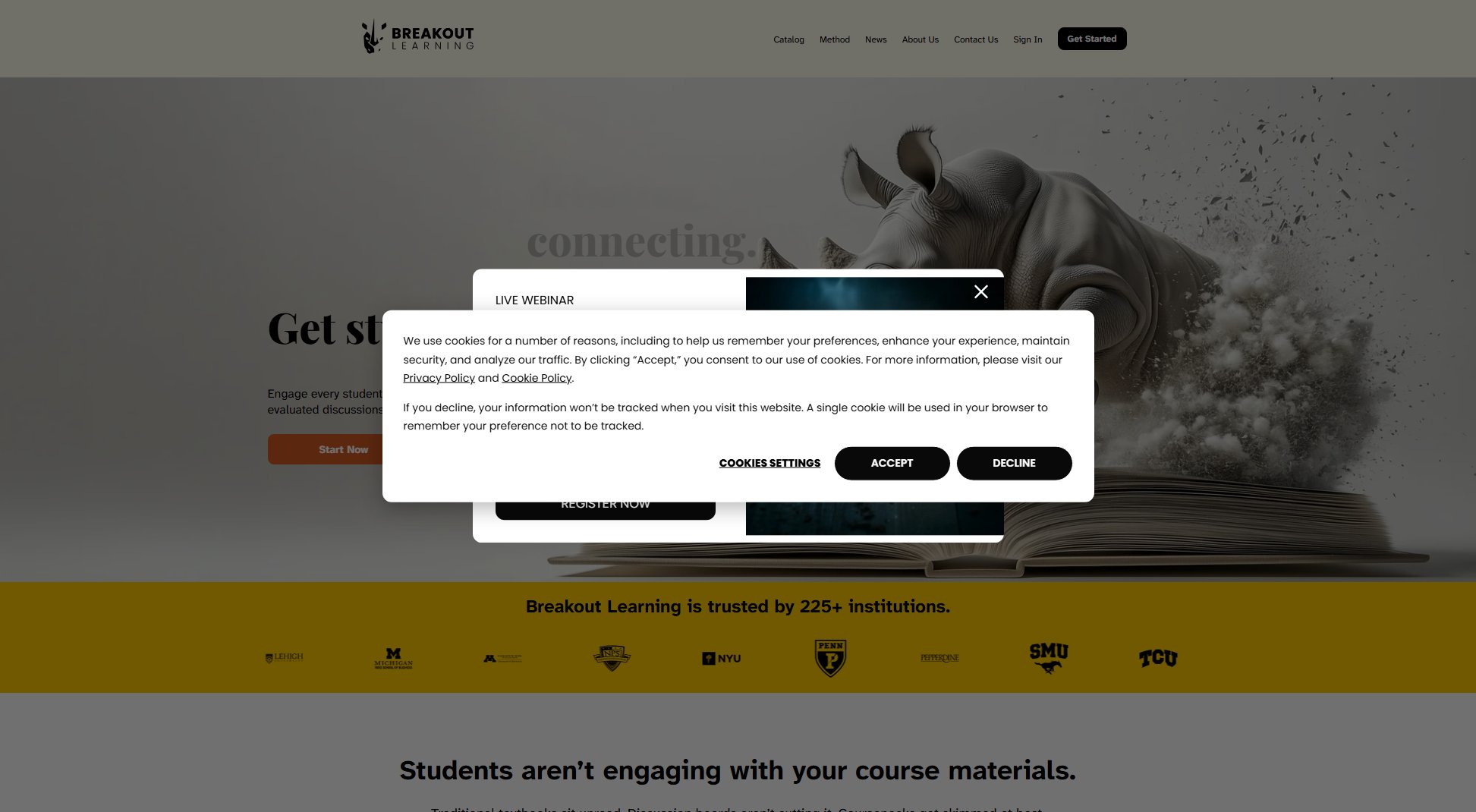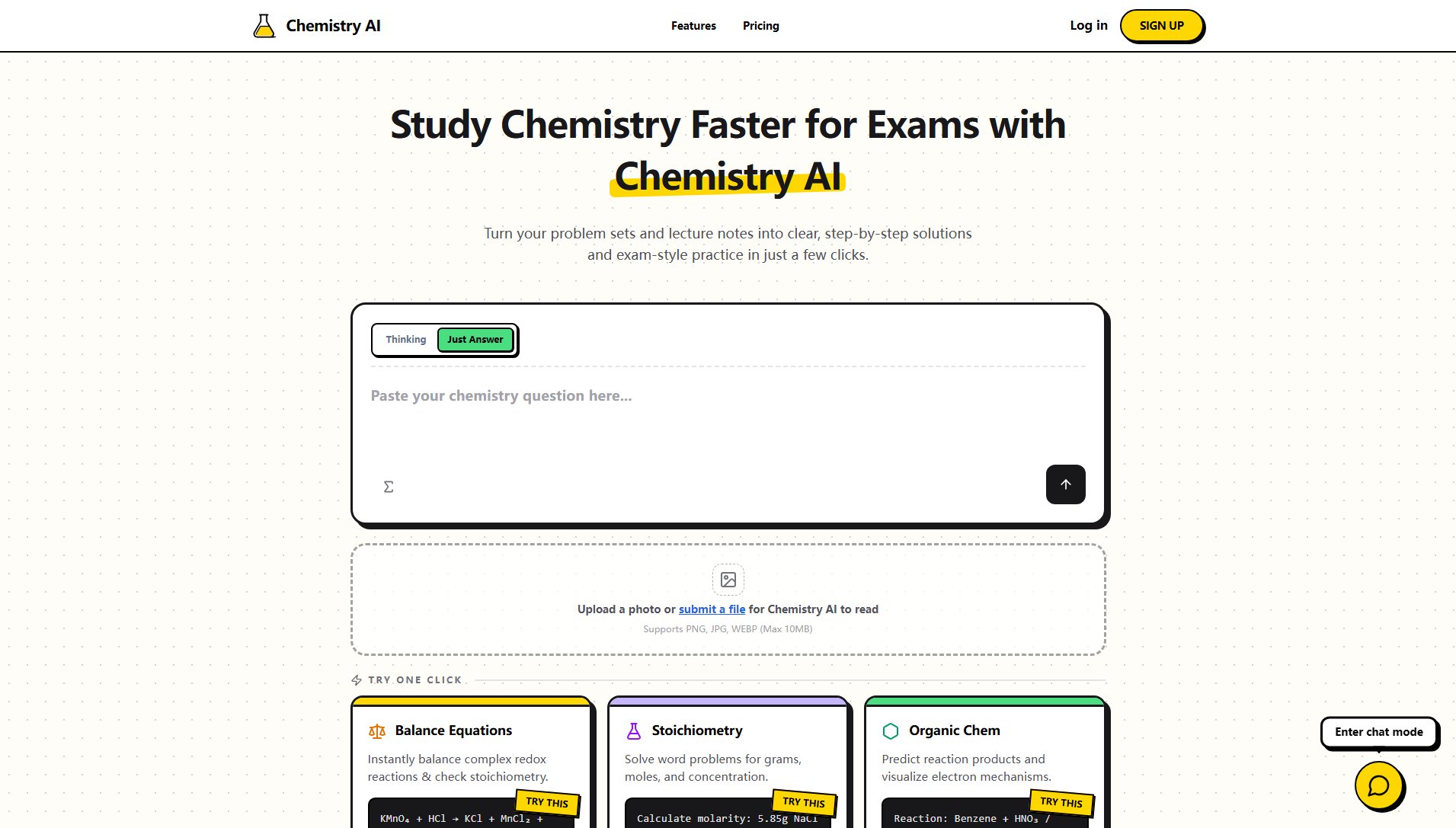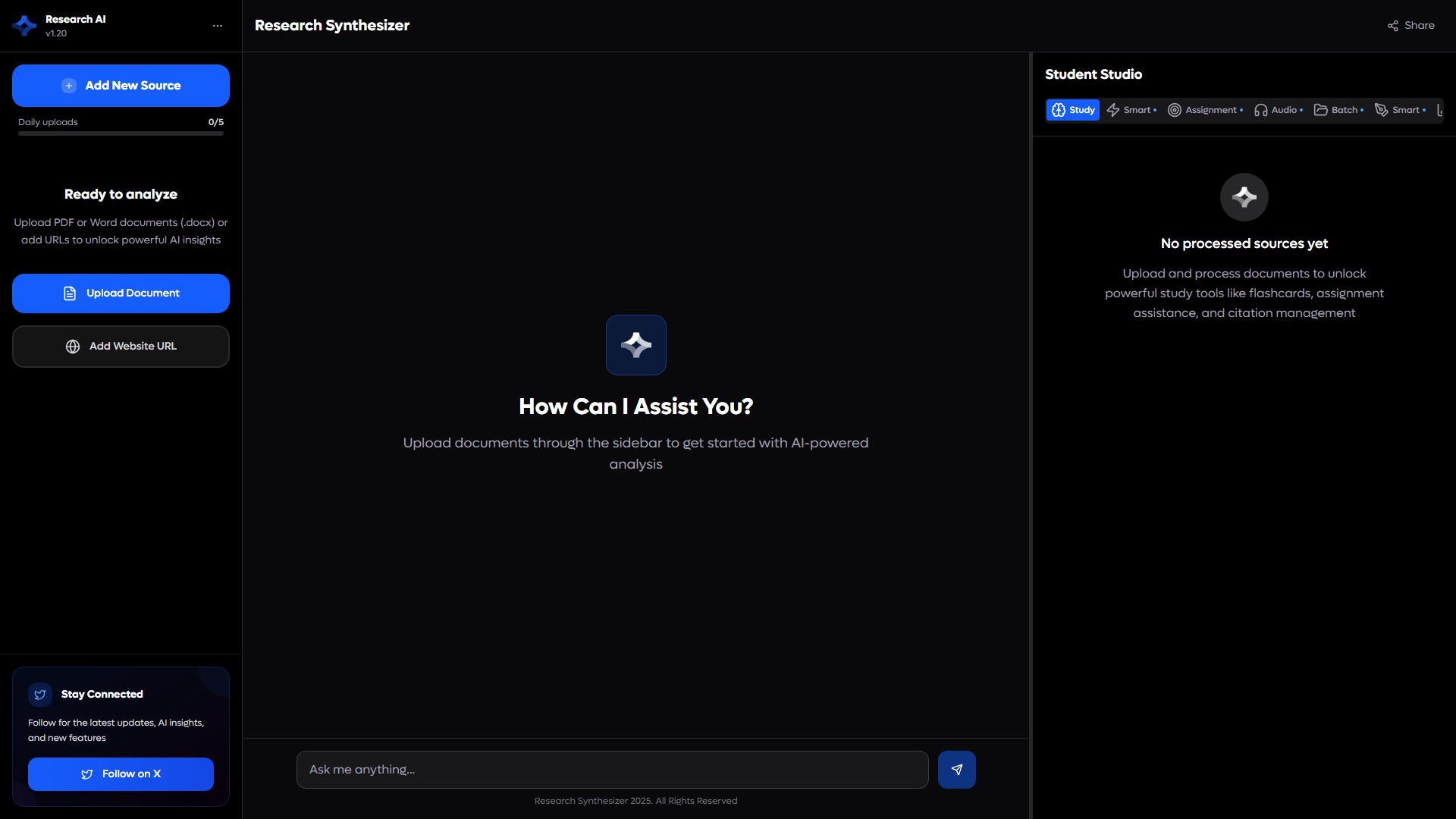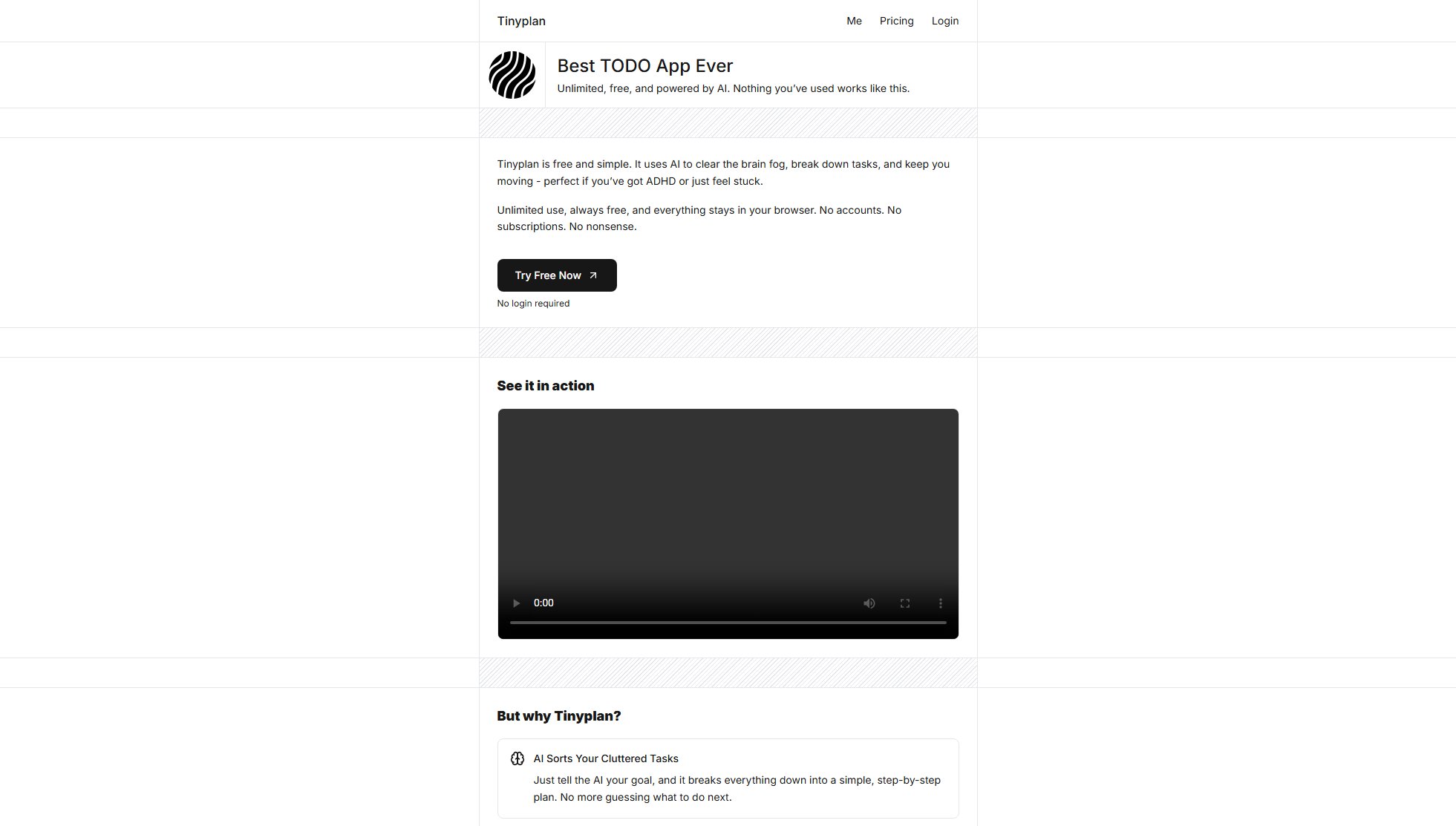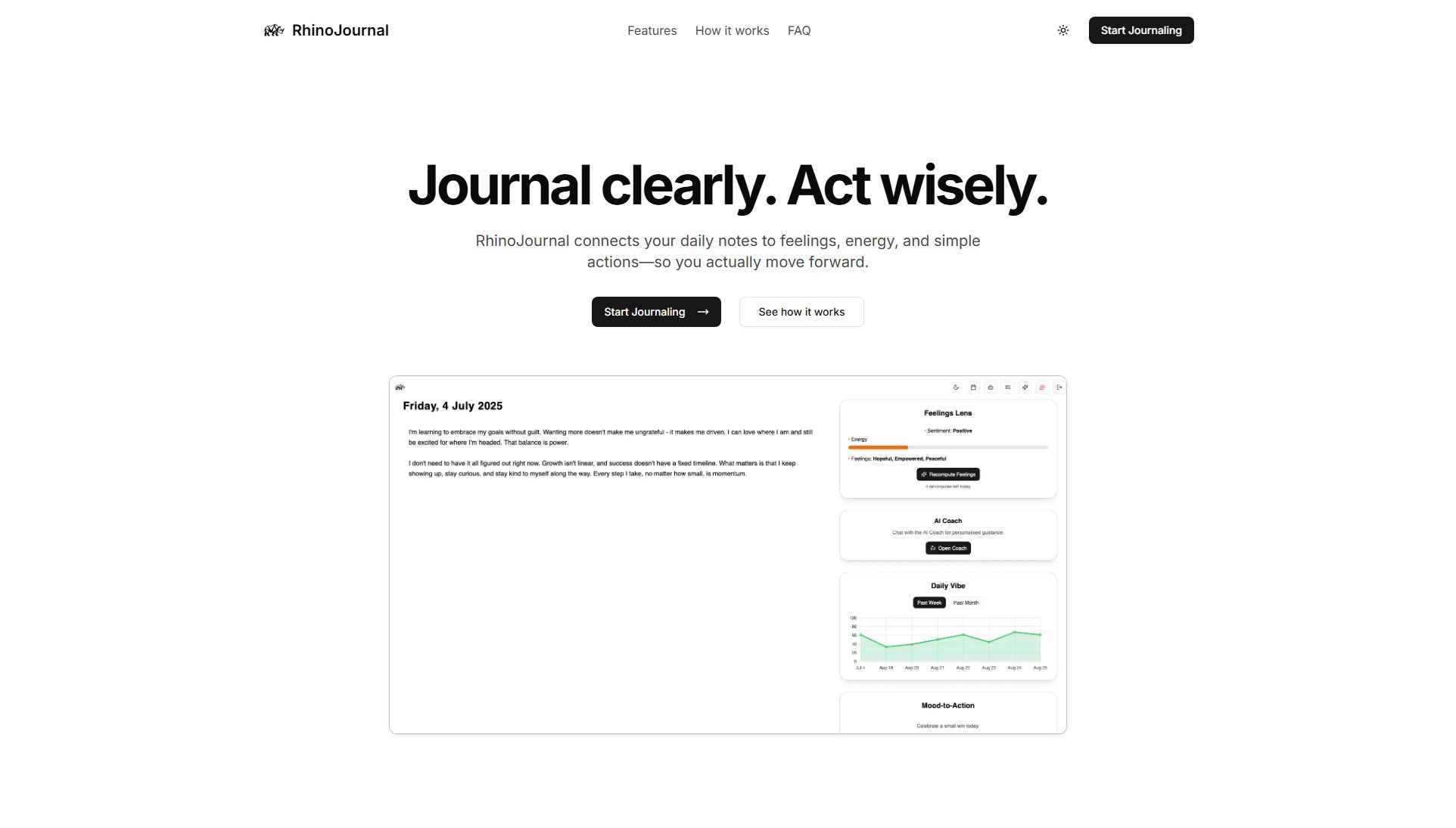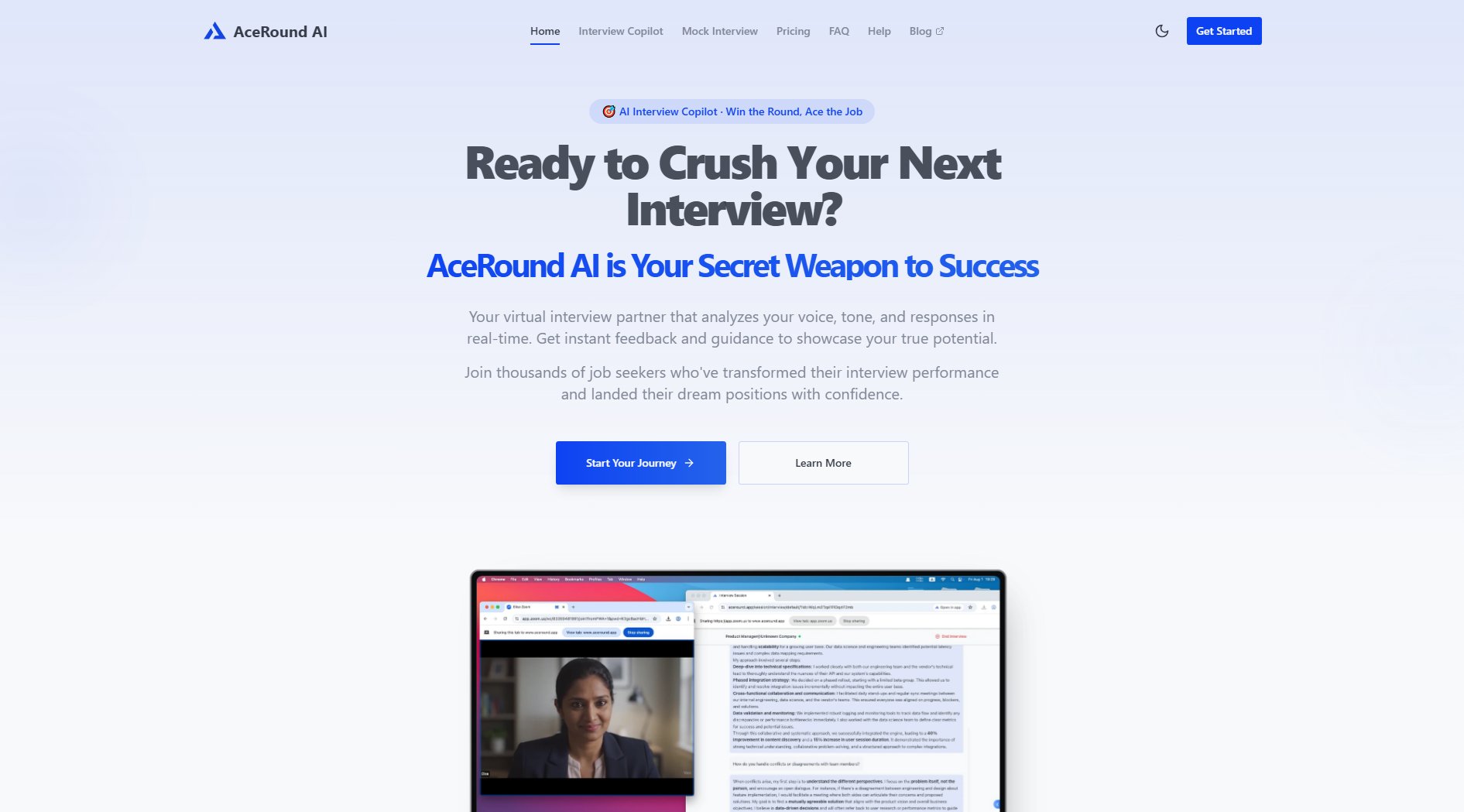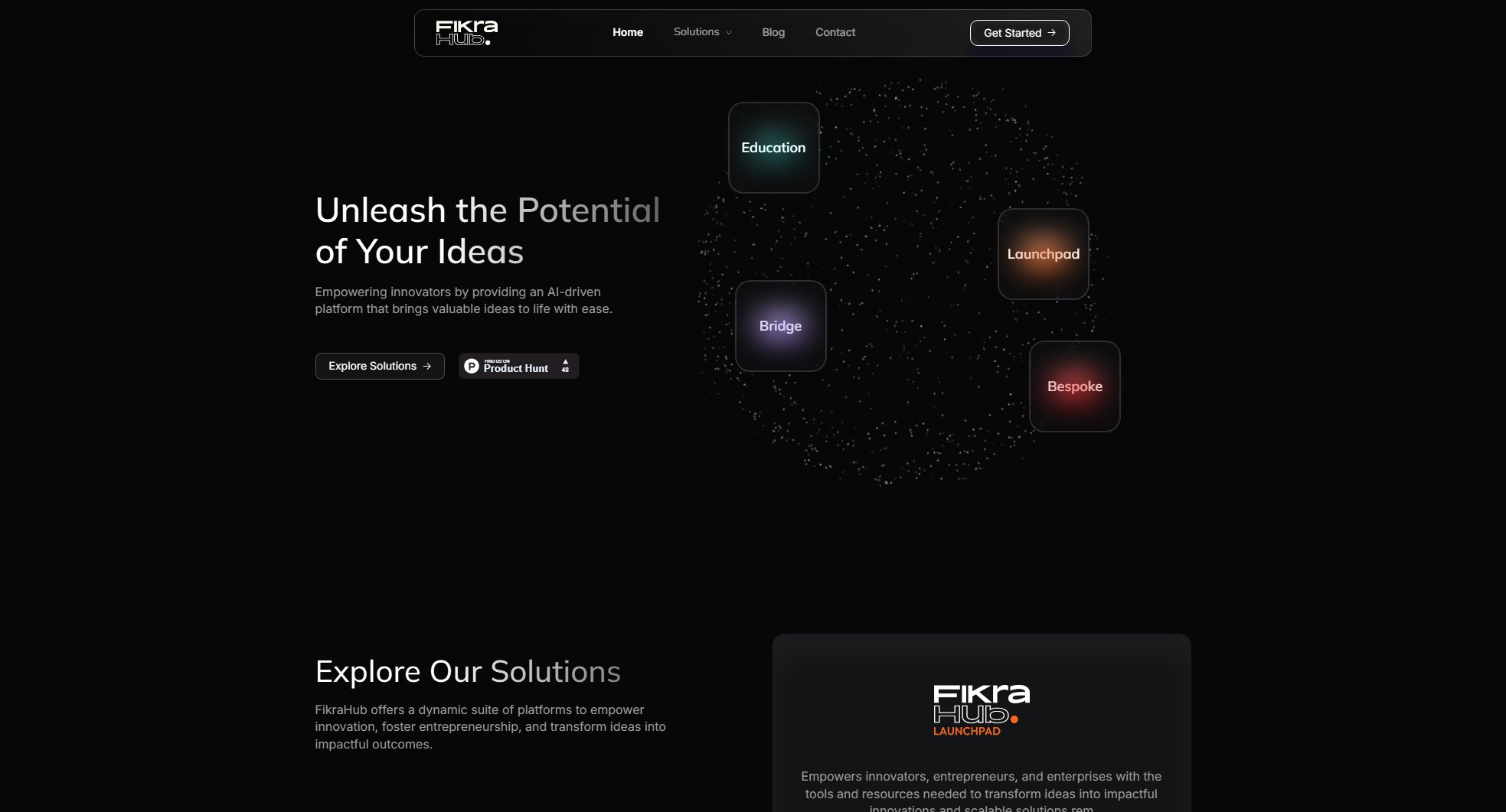Quizzen
Transform documents into quizzes with AI for educators
What is Quizzen? Complete Overview
Quizzen is an AI-powered platform designed to help educators and professionals transform documents into quizzes effortlessly. It solves the pain point of manually creating quizzes by automatically generating questions from uploaded documents. The tool supports various question types and export formats, making it versatile for different teaching needs. Target audiences include teachers, educators, trainers, and institutions looking to streamline quiz creation and enhance learning experiences. With Quizzen, users can save time, ensure quiz quality, and focus more on teaching rather than administrative tasks.
Quizzen Interface & Screenshots
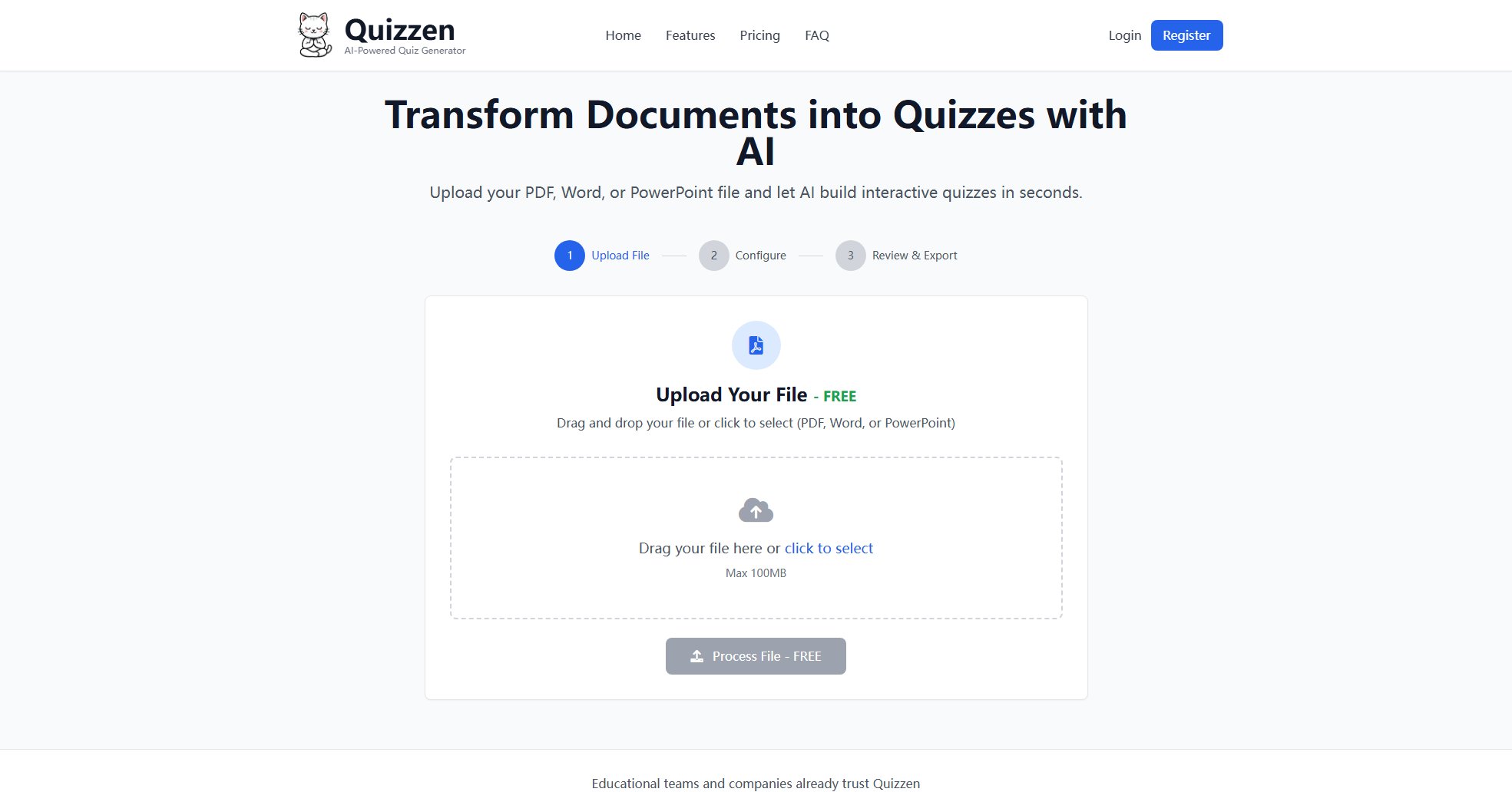
Quizzen Official screenshot of the tool interface
What Can Quizzen Do? Key Features
AI-Powered Quiz Generation
Quizzen uses advanced AI to analyze document content and generate relevant quiz questions automatically. It supports multiple question types including multiple choice, true/false, and fill-in-the-blank, ensuring a variety of assessment methods.
Multiple Export Formats
Users can export quizzes in various formats such as PDF, CSV, Word, and Moodle, making it easy to integrate with different learning management systems and teaching tools.
Bloom's Taxonomy Levels
The Pro and Enterprise plans include Bloom's taxonomy levels, allowing educators to create questions that assess different cognitive skills, from basic recall to advanced analysis and evaluation.
Support for Multiple Document Types
Quizzen supports PDF, Word, and PowerPoint files, enabling users to generate quizzes from a wide range of source materials. The Enterprise plan even supports all document formats.
Customizable Quizzes
Users can review and edit AI-generated questions before exporting, ensuring the quizzes meet their specific requirements and standards.
Best Quizzen Use Cases & Applications
Classroom Assessments
Teachers can quickly create quizzes from lecture notes or textbooks, saving time and ensuring students are tested on relevant material. The ability to export to Moodle makes it easy to integrate with existing LMS systems.
Corporate Training
Trainers can generate quizzes from training manuals or presentations to assess employee understanding. The fill-in-the-blank and advanced question types help evaluate deeper comprehension.
Online Courses
Educators creating online courses can use Quizzen to automatically generate quizzes from course materials, ensuring consistent and scalable assessment tools for remote learners.
How to Use Quizzen: Step-by-Step Guide
Upload your document (PDF, Word, or PowerPoint) to the Quizzen platform. The AI will analyze the content to generate potential quiz questions.
Review the automatically generated questions. You can edit, add, or remove questions to tailor the quiz to your needs.
Select the question types you want to include, such as multiple choice, true/false, or fill-in-the-blank, depending on your subscription plan.
Choose the export format (PDF, CSV, Word, or Moodle) and whether to include answers (for teachers) or exclude them (for students).
Download or share your quiz directly from the platform, ready to use in your classroom or training session.
Quizzen Pros and Cons: Honest Review
Pros
Considerations
Is Quizzen Worth It? FAQ & Reviews
Your usage resets every 30 days from your subscription start date. Unused quizzes don't roll over to the next period.
Yes! You can upgrade or downgrade your plan at any time. Changes take effect immediately with prorated billing.
Free plans support PDF. Pro and Enterprise support PDF, Word (.docx), and PowerPoint (.pptx) files.
You can start with our free plan to test the platform. We also offer a 14-day money-back guarantee on paid plans.
Our AI creates high-quality questions based on document content. You can review and edit all questions before using them.
Yes! We offer special pricing for schools and universities. Contact our sales team for educational discounts.