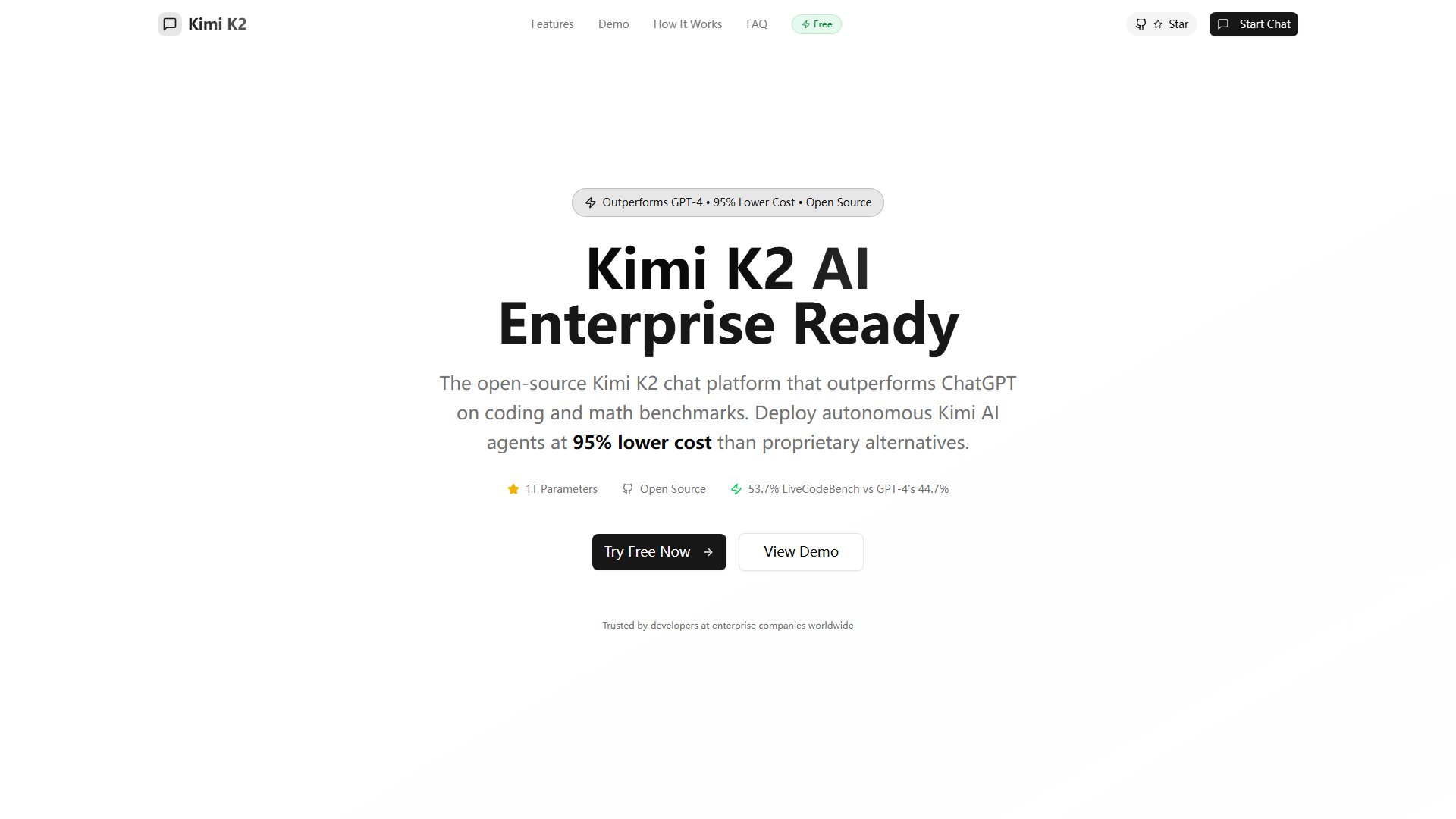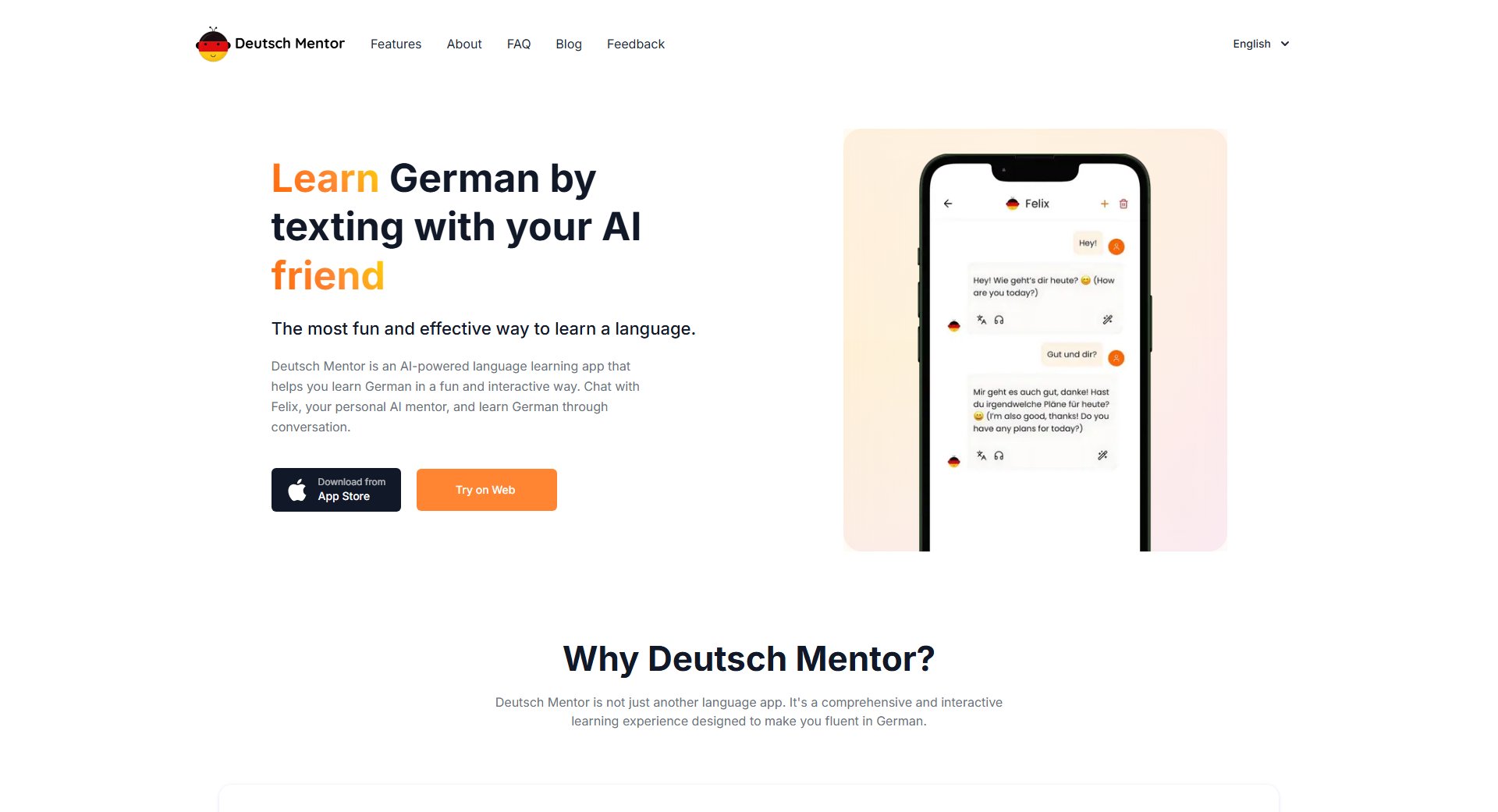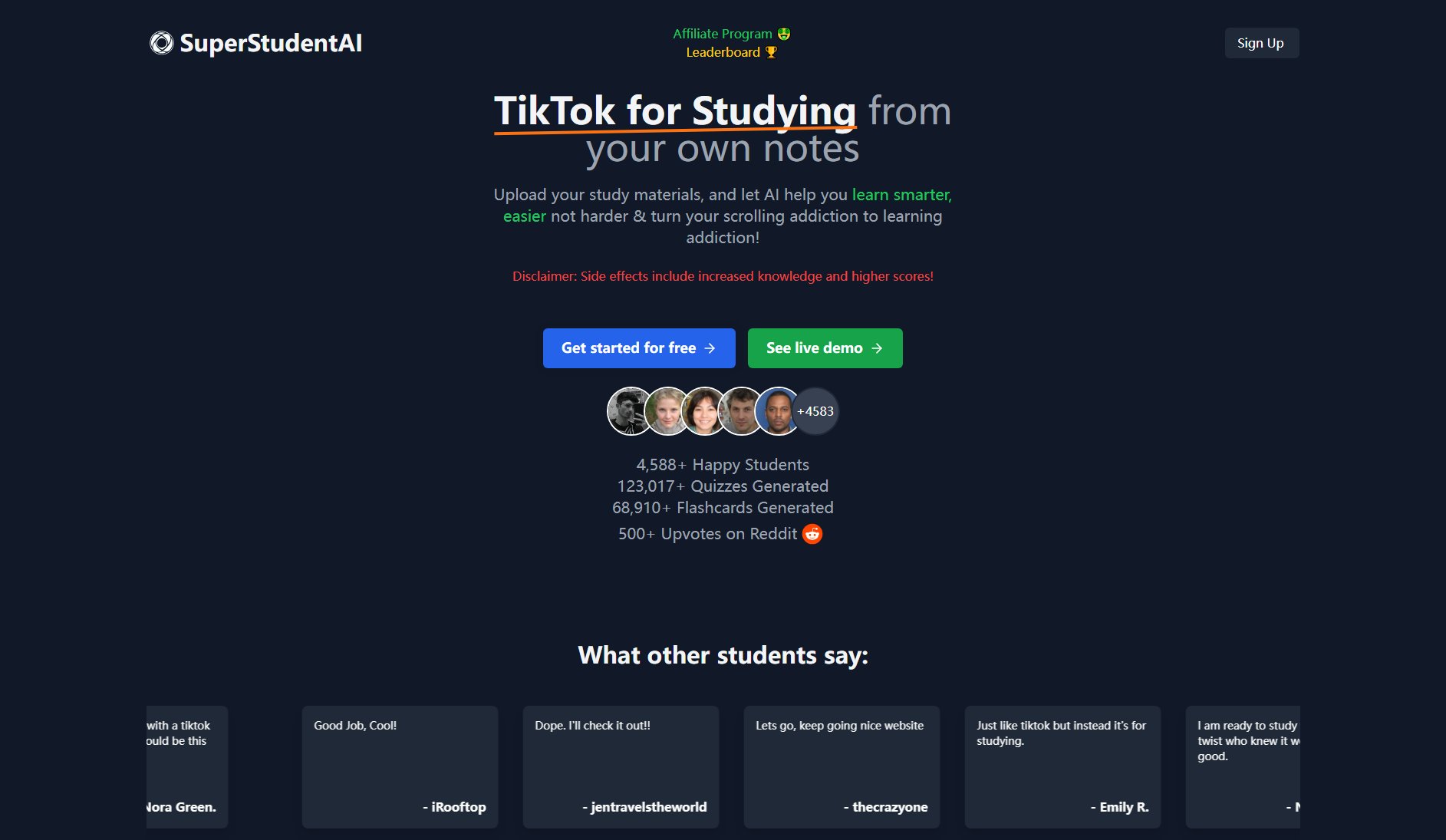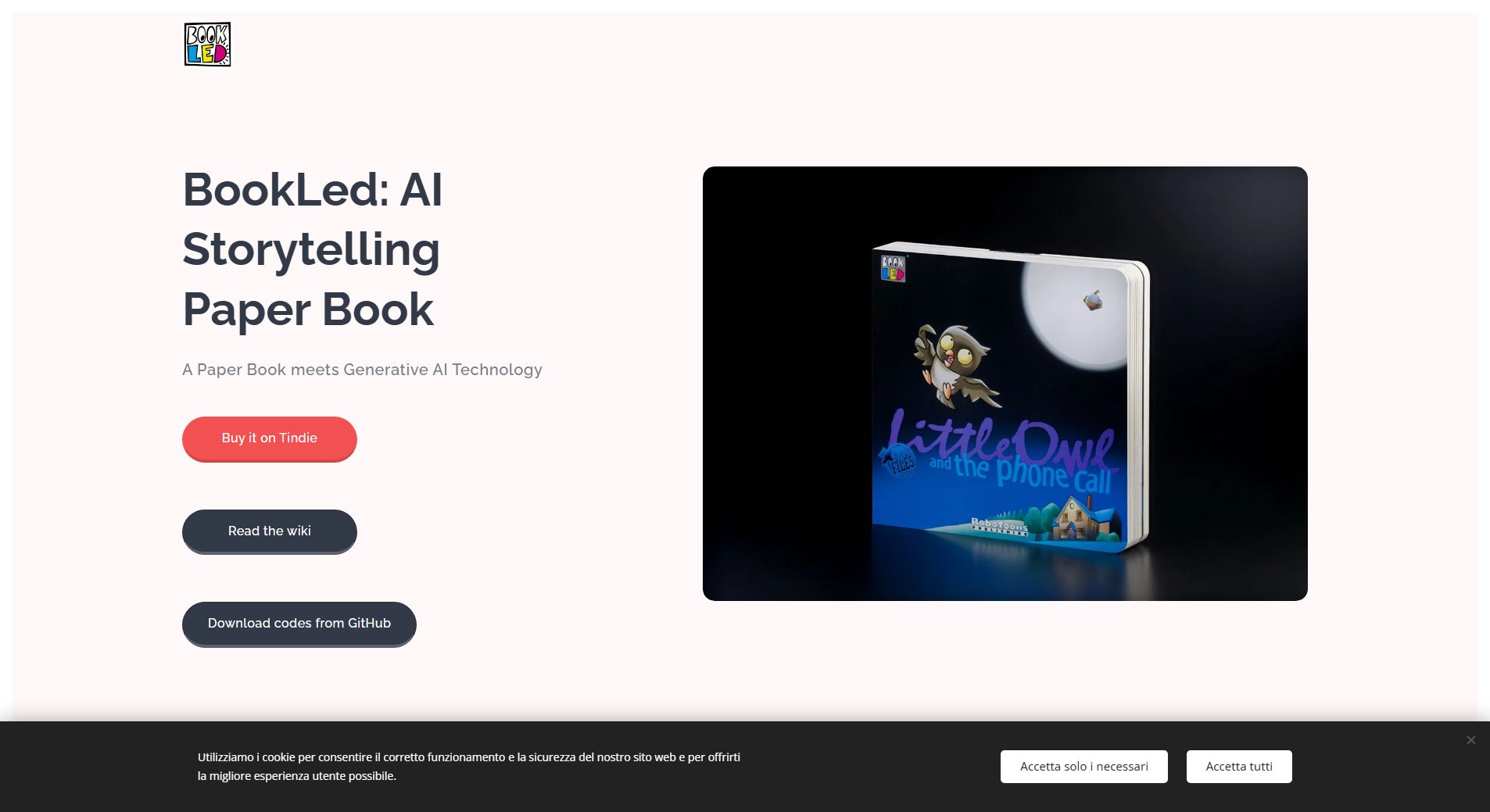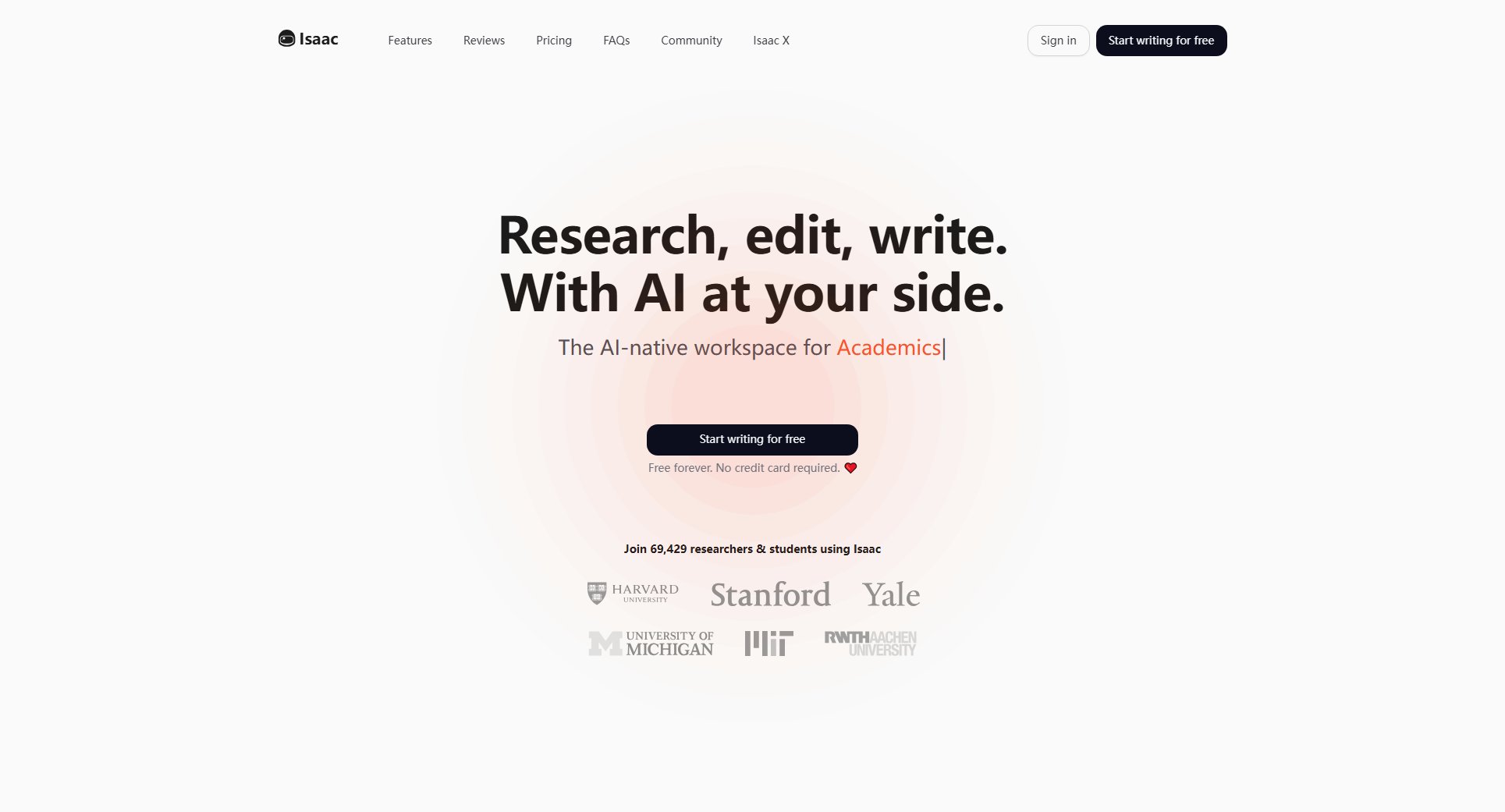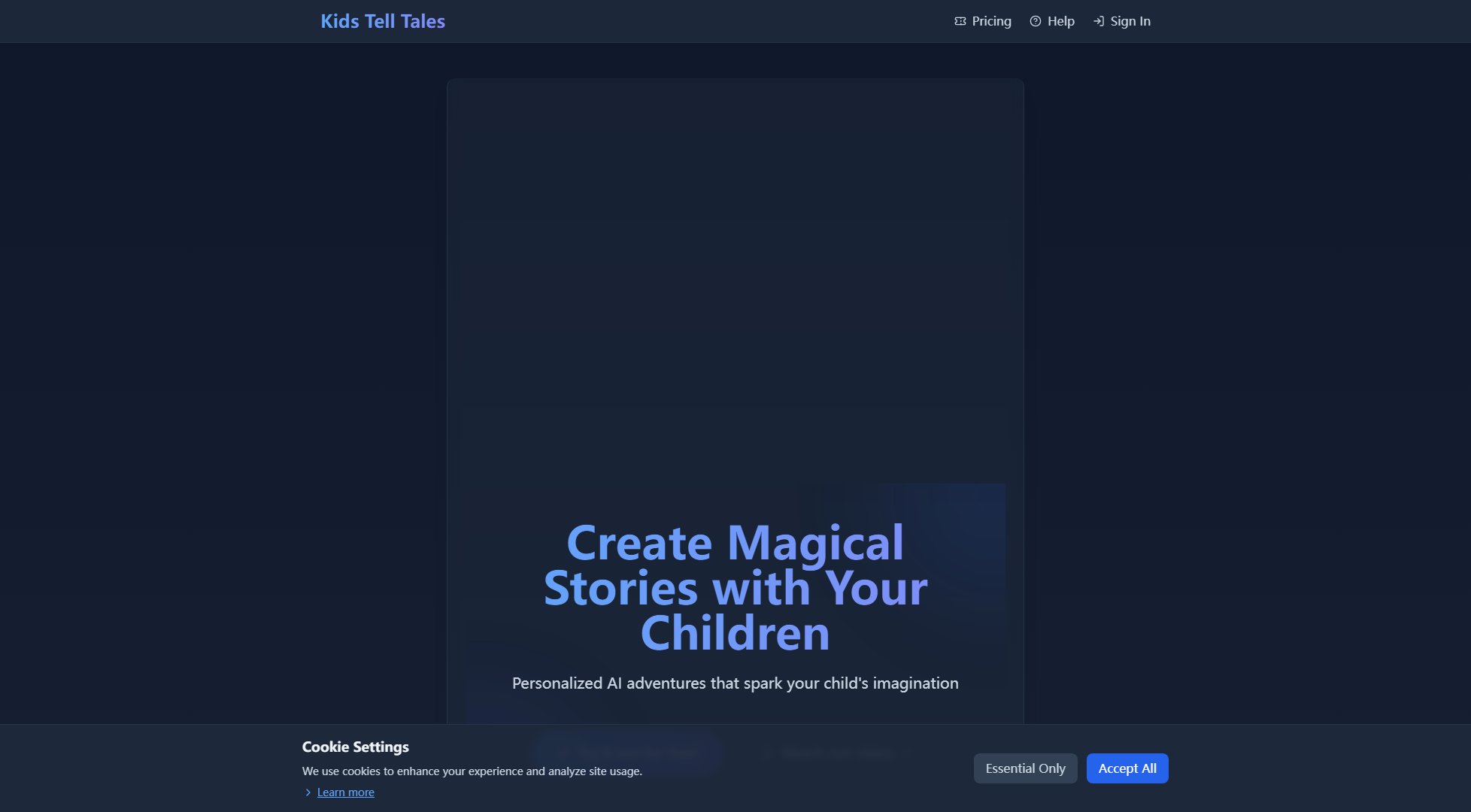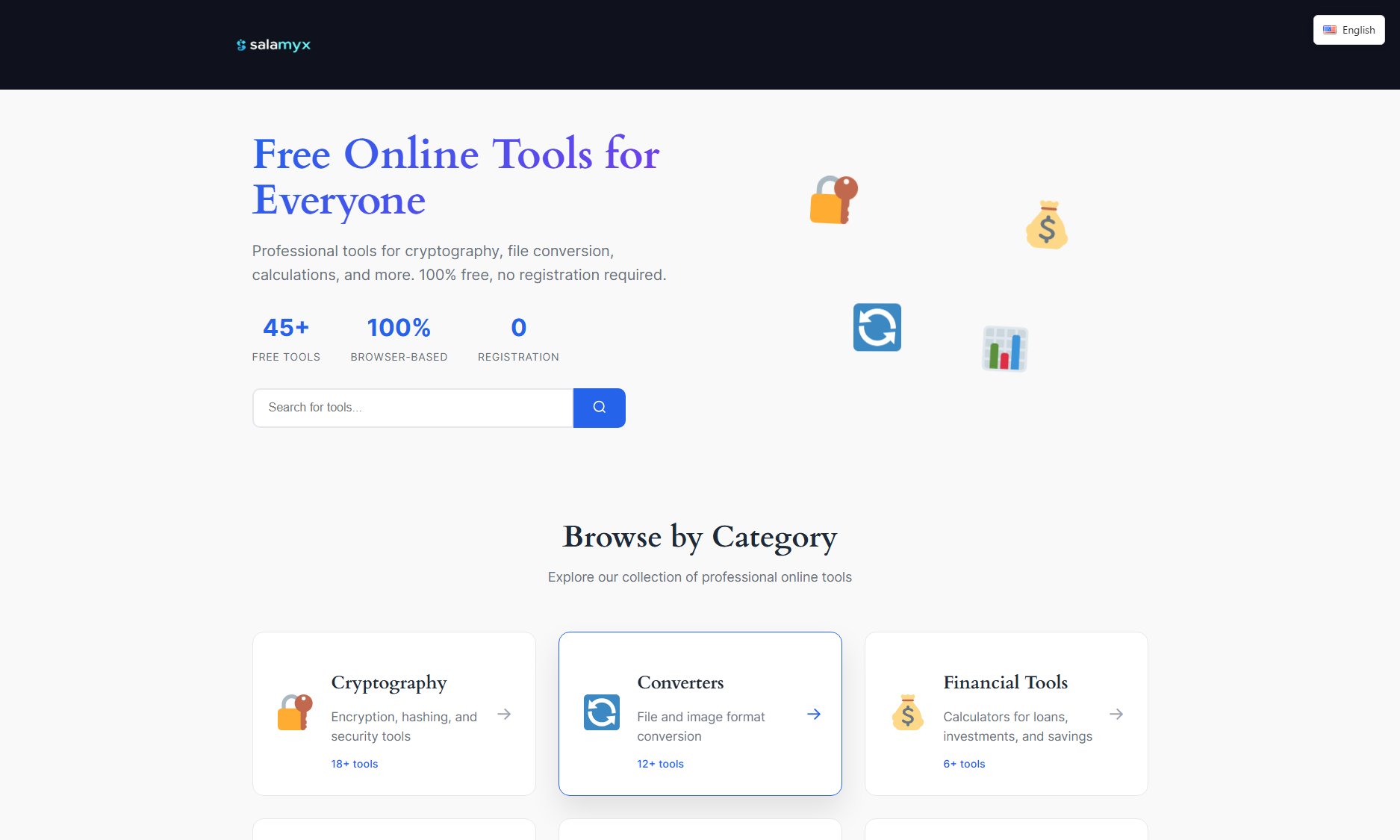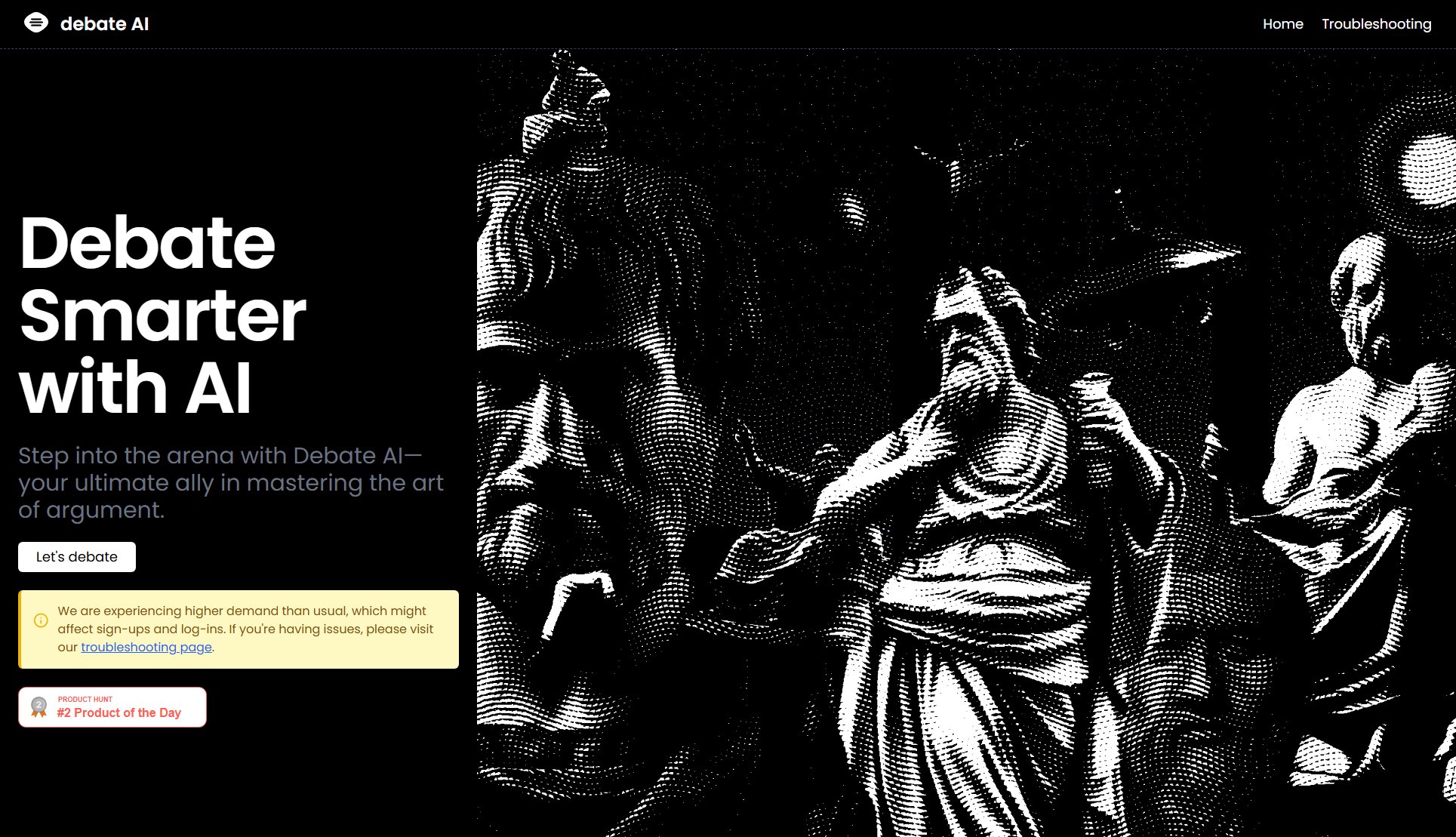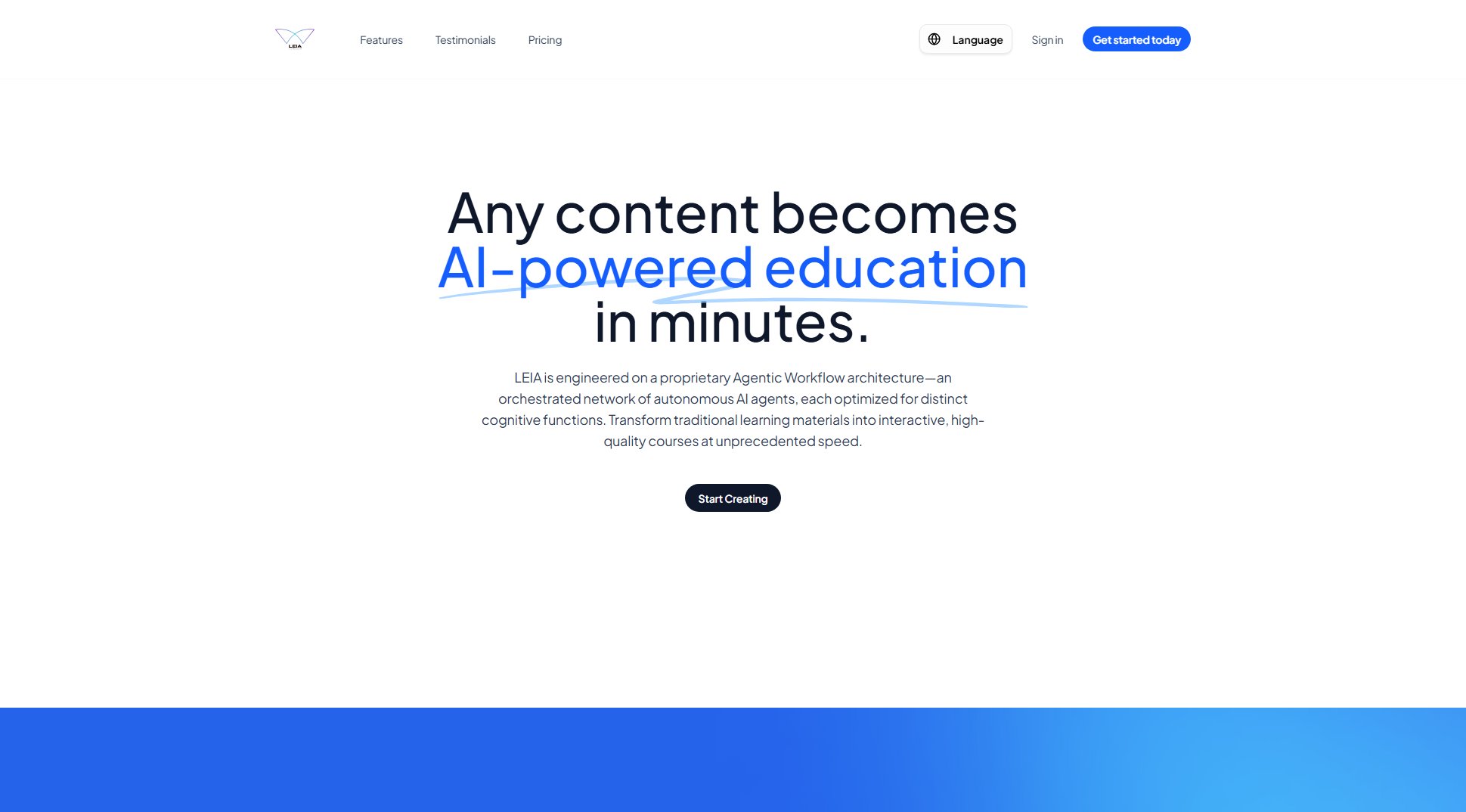Quilgo
Smarter online tests, simplified workflow
What is Quilgo? Complete Overview
Quilgo is an advanced online testing platform designed to simplify the creation, administration, and proctoring of exams and quizzes. It offers a comprehensive suite of tools for educators, HR professionals, and businesses to conduct secure and scalable assessments. The platform addresses key pain points such as cost efficiency, scalability, and ease of use by providing a seat-based pricing model that avoids per-test or per-student fees. Quilgo is ideal for educational institutions, corporate training programs, and certification bodies looking for a reliable and cost-effective solution to manage online assessments.
Quilgo Interface & Screenshots
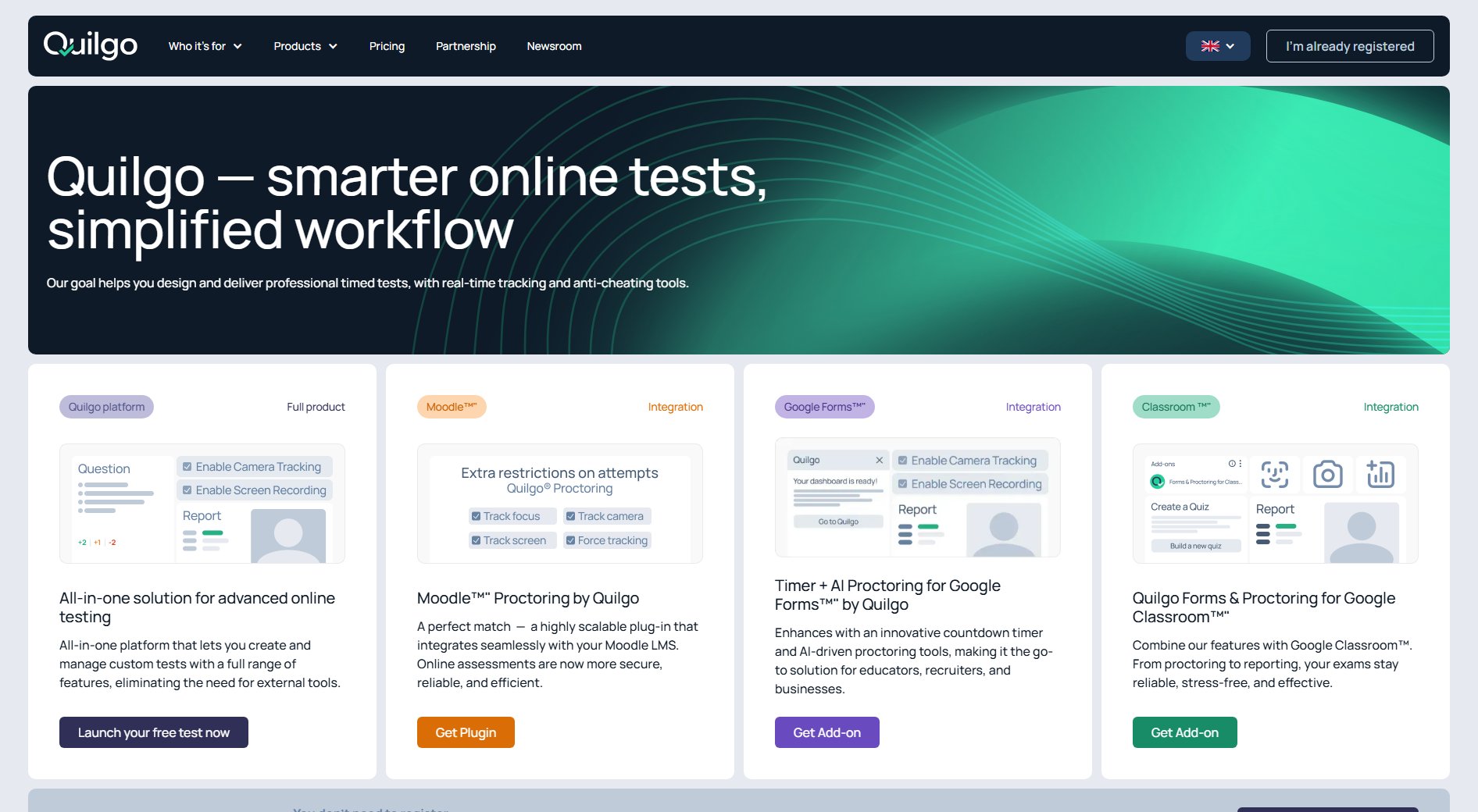
Quilgo Official screenshot of the tool interface
What Can Quilgo Do? Key Features
AI Quiz Templates
Quilgo offers 10 AI-powered quiz templates per team per month, enabling users to quickly create professional assessments without starting from scratch. These templates are designed to save time and ensure consistency across tests.
AI Questions Generator
The AI Questions Generator automates the process of creating test questions, reducing the workload for educators and trainers. It generates relevant and varied questions based on the input topic, enhancing the quality and diversity of assessments.
Form Builder
Quilgo's intuitive Form Builder allows users to design customized tests and quizzes with ease. It supports various question types, drag-and-drop functionality, and branding options to create professional-looking assessments.
Timer and Deadlines
The platform includes flexible timing options, allowing administrators to set time limits for entire tests or individual questions. Deadlines can also be configured to ensure tests are completed within a specified timeframe.
Randomizer
Quilgo's Randomizer feature shuffles questions and answer options, reducing the risk of cheating and ensuring each test-taker receives a unique version of the assessment.
Focus Tracking
This feature monitors test-takers' attention levels during exams, providing insights into potential distractions or cheating attempts. It helps maintain the integrity of the assessment process.
Camera and Screen Tracking
Quilgo uses advanced proctoring technology to track test-takers' cameras and screens, ensuring compliance with exam rules and detecting suspicious activities in real-time.
Best Quilgo Use Cases & Applications
Educational Assessments
Schools and universities can use Quilgo to administer secure online exams, with features like proctoring and randomization to prevent cheating. The platform's scalability makes it ideal for large classes or entire school districts.
Corporate Training
Businesses can leverage Quilgo to conduct employee training and certification tests. The AI Questions Generator and Form Builder simplify the creation of tailored assessments for various training modules.
Certification Programs
Professional certification bodies can use Quilgo to deliver high-stakes exams with robust proctoring features. The seat-based pricing model ensures cost-effectiveness for organizations with fluctuating test volumes.
How to Use Quilgo: Step-by-Step Guide
Sign up for a Quilgo account and select a pricing plan that suits your needs. The Starter plan is ideal for small teams or individual educators.
Use the AI Quiz Templates or AI Questions Generator to create your assessment. Customize the test by adding questions, setting time limits, and configuring deadlines.
Invite test-takers by sharing the test link or adding them to your team. Quilgo's seat-based model allows you to manage concurrent test-takers efficiently.
Monitor the test in real-time using the Focus Tracking, Camera Tracking, and Screen Tracking features to ensure exam integrity.
After the test is completed, review the results using Quilgo's reporting tools. Export data for further analysis or share results directly with test-takers.
Quilgo Pros and Cons: Honest Review
Pros
Considerations
Is Quilgo Worth It? FAQ & Reviews
Quilgo charges based on the number of concurrent test-taker seats, not per test or per student. This allows you to run unlimited tests and scale seats during peak periods without incurring additional fees.
The annual plan offers a discounted rate of $20 per month, while the monthly plan costs $25 per month. Both plans include the same features, but the annual plan provides cost savings over time.
Yes, Quilgo allows multiple team members to collaborate on test creation and administration. The Starter plan includes features for team members to work together efficiently.
Quilgo offers custom captions and branding options to align your tests with your organization's identity. However, advanced branding features are not available in the Starter plan.
Yes, Quilgo offers a 'Try now' option for the Starter plan, allowing you to explore the platform's features before committing to a subscription.