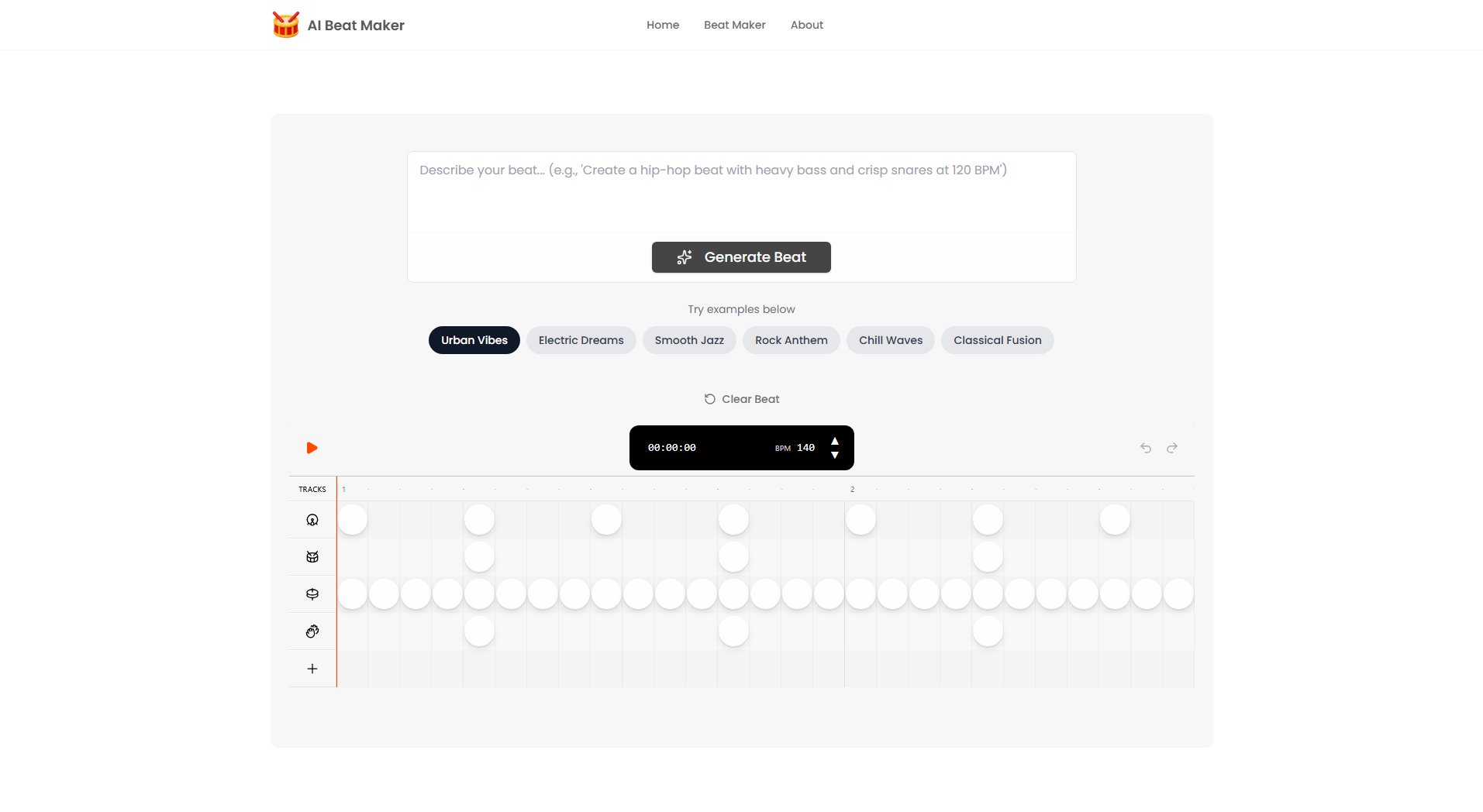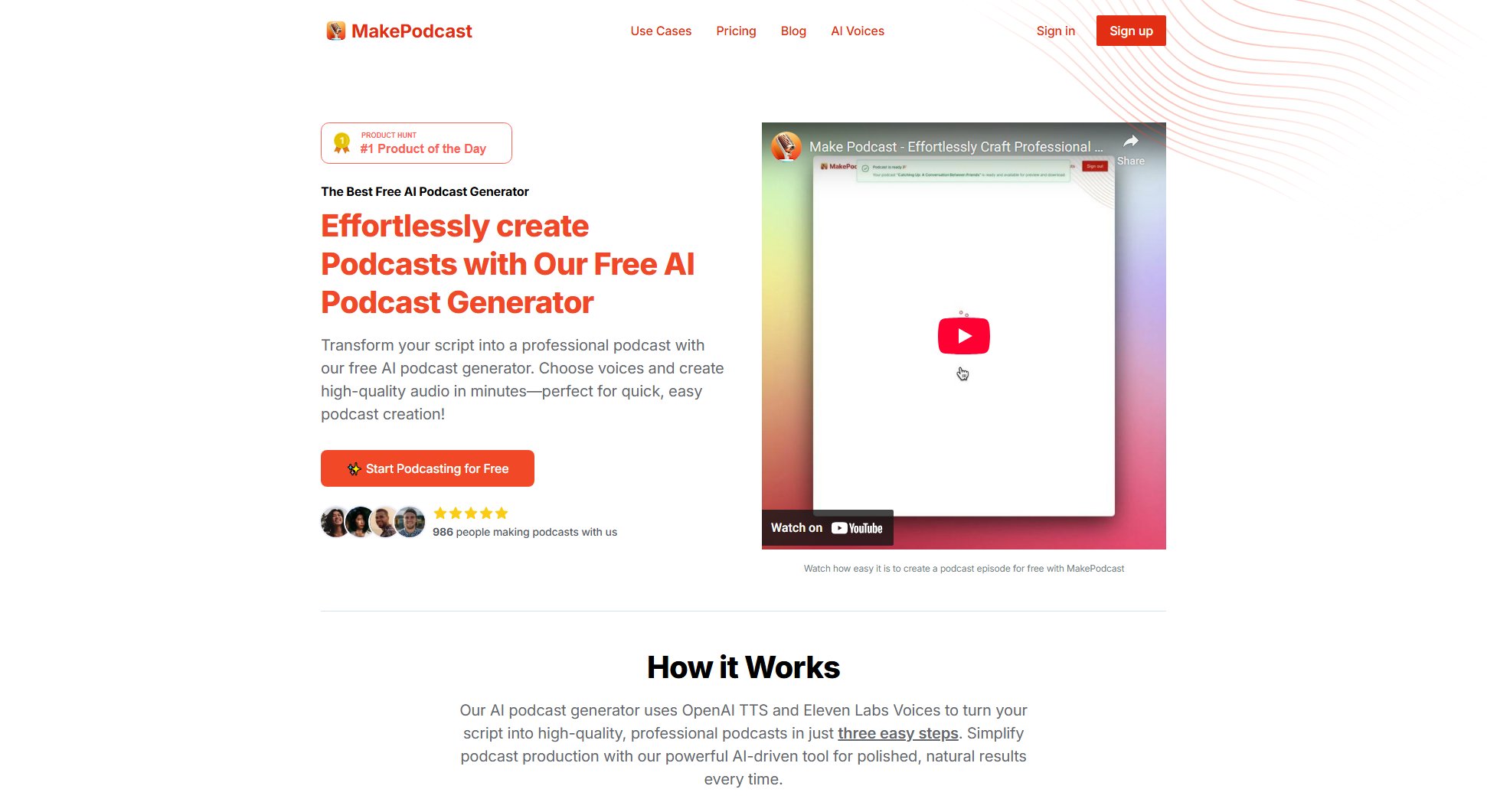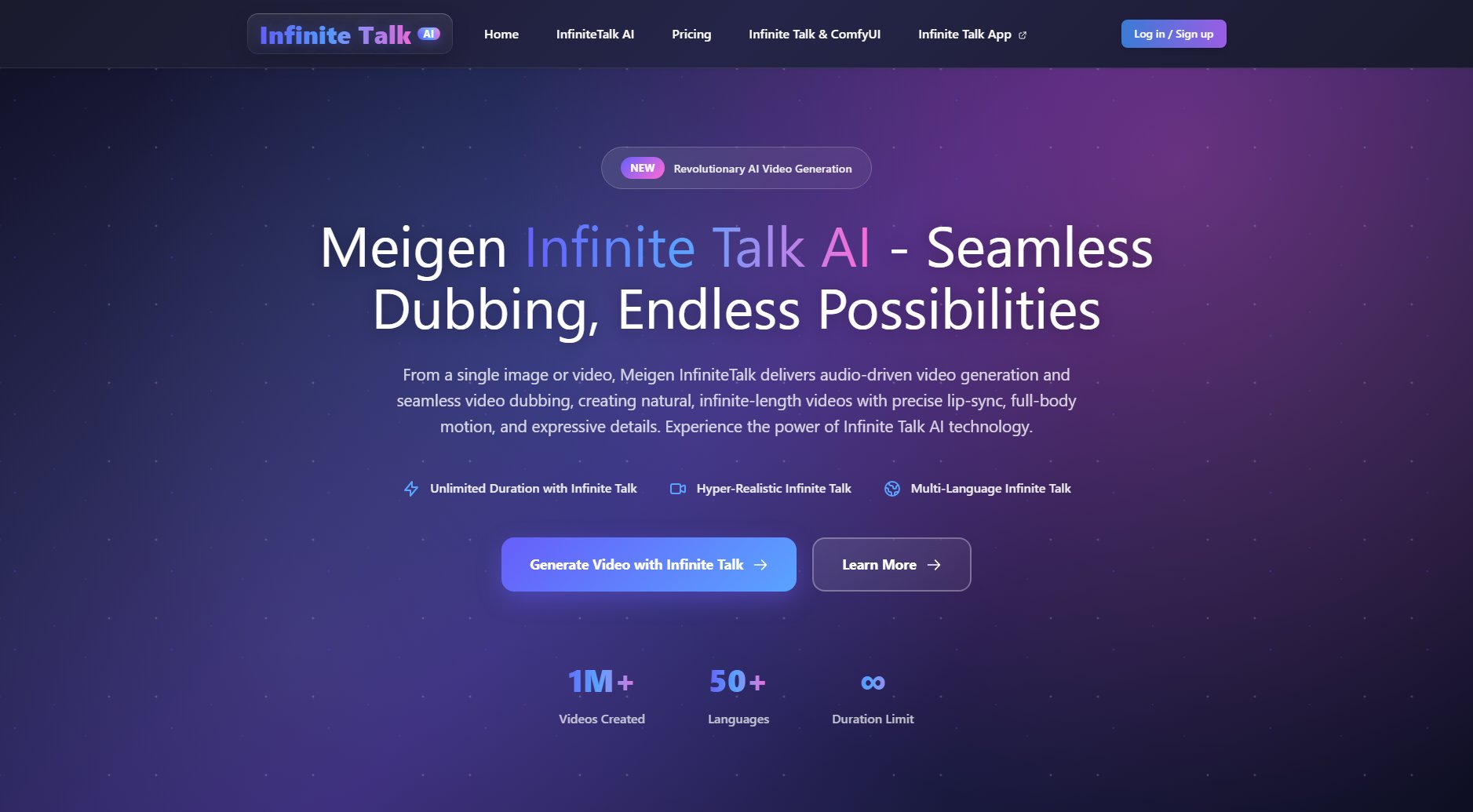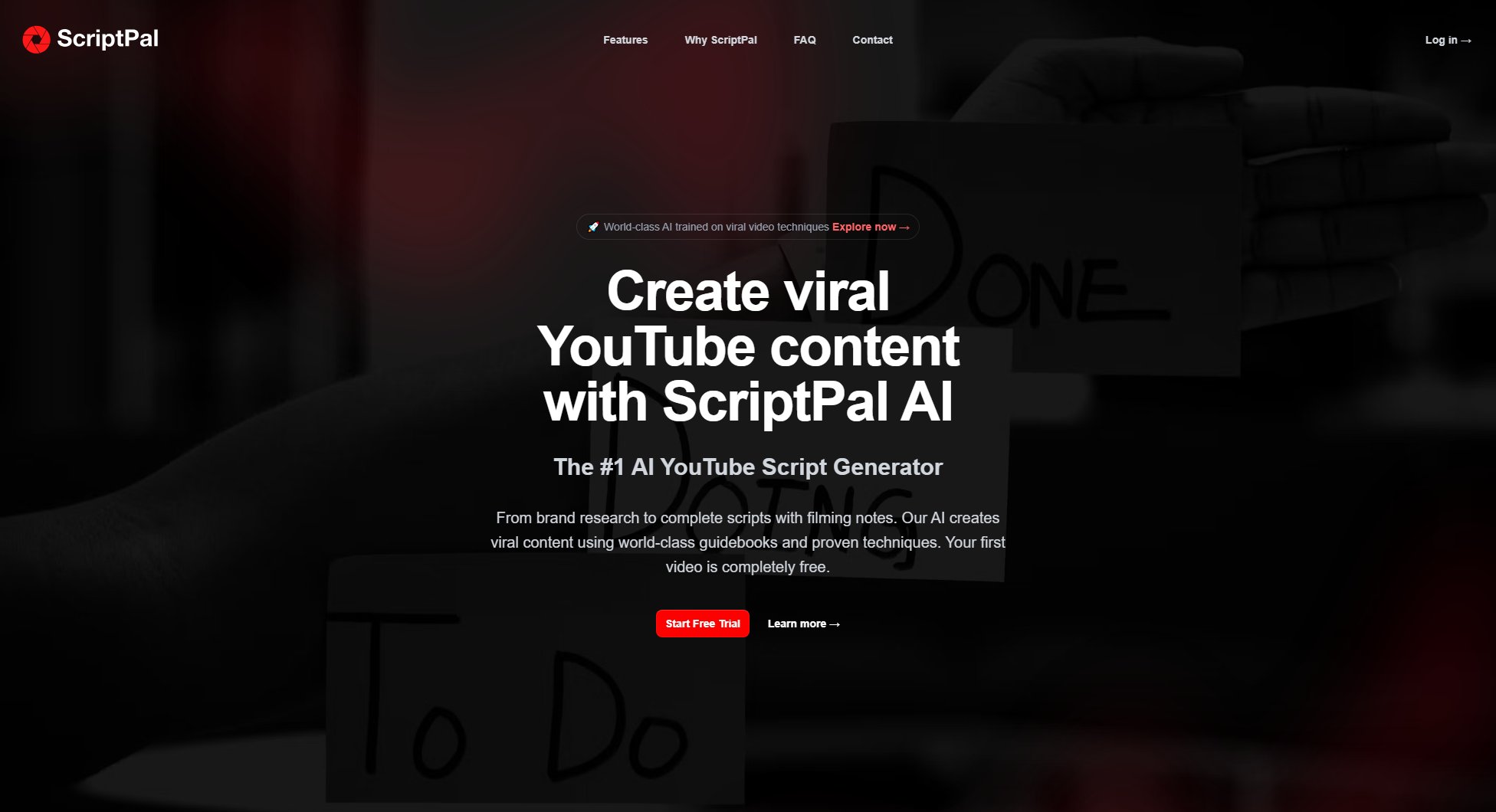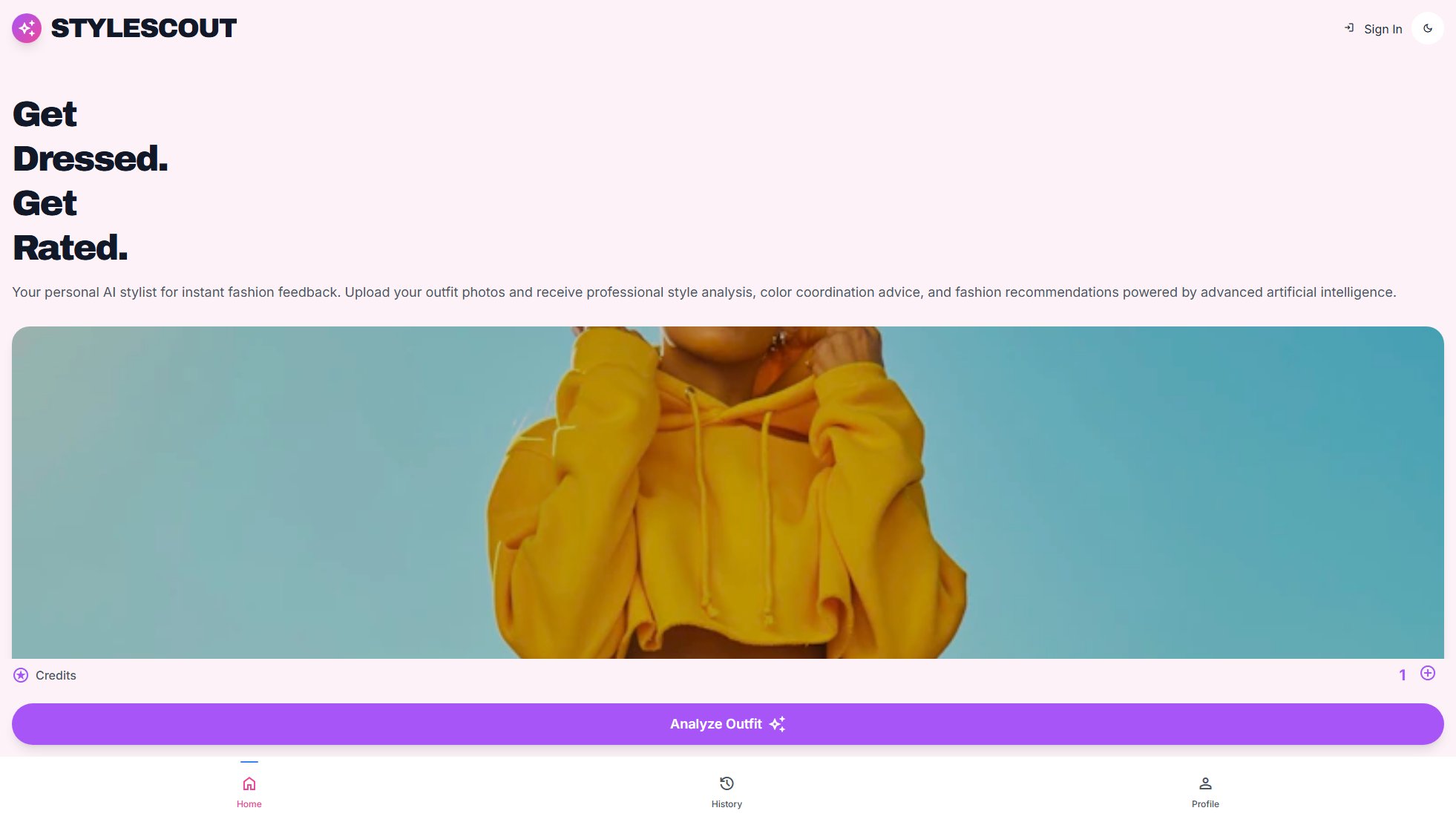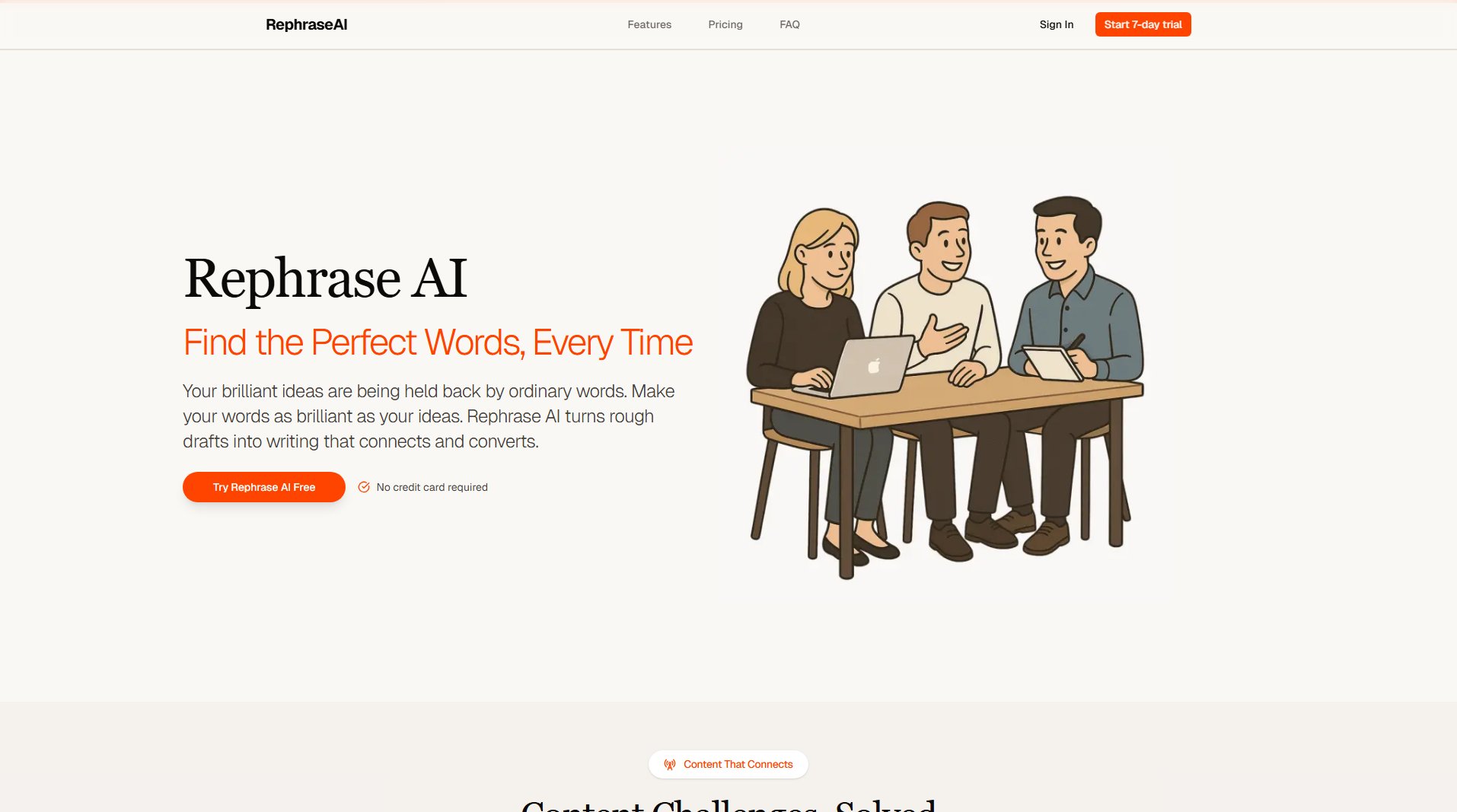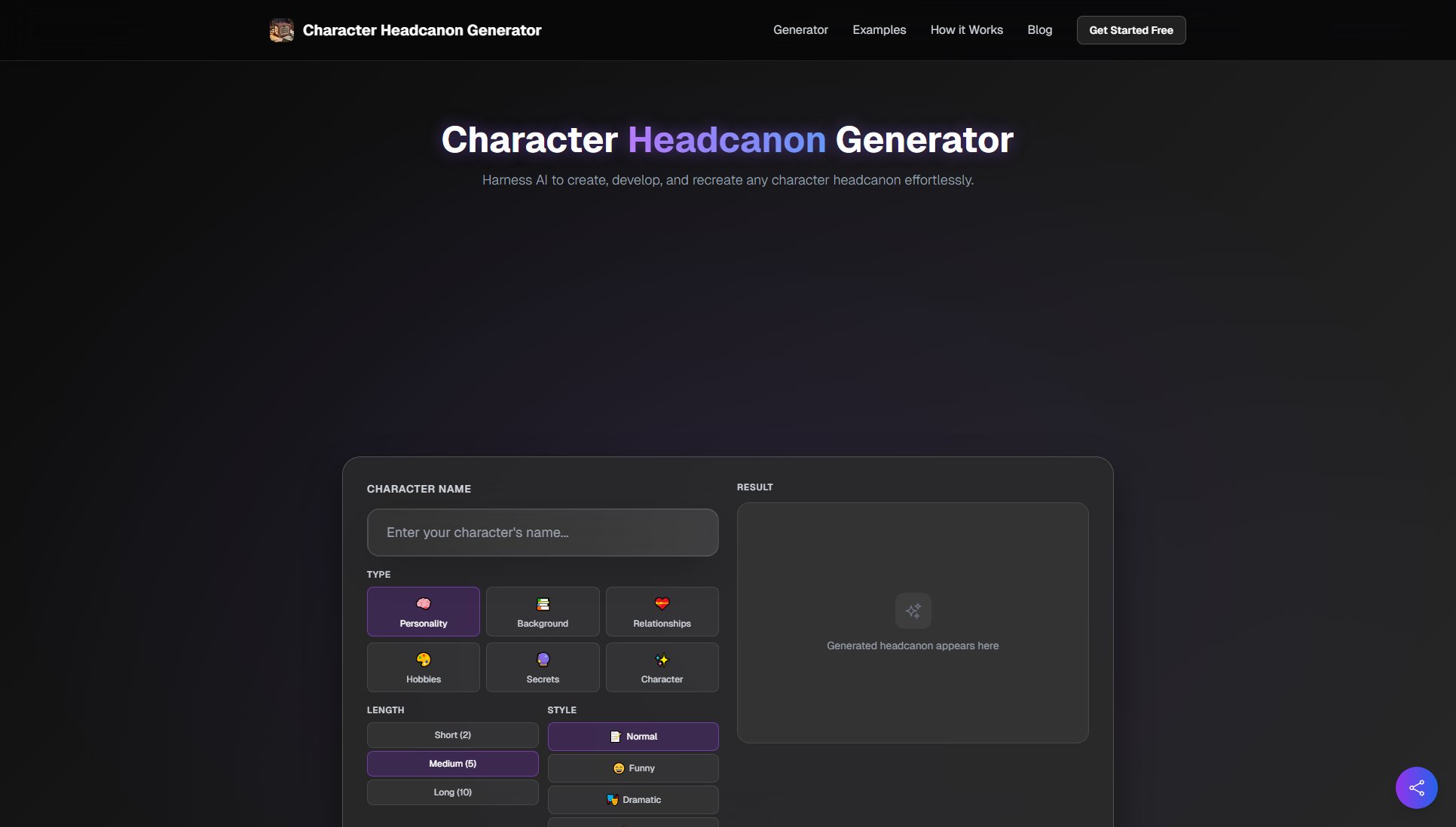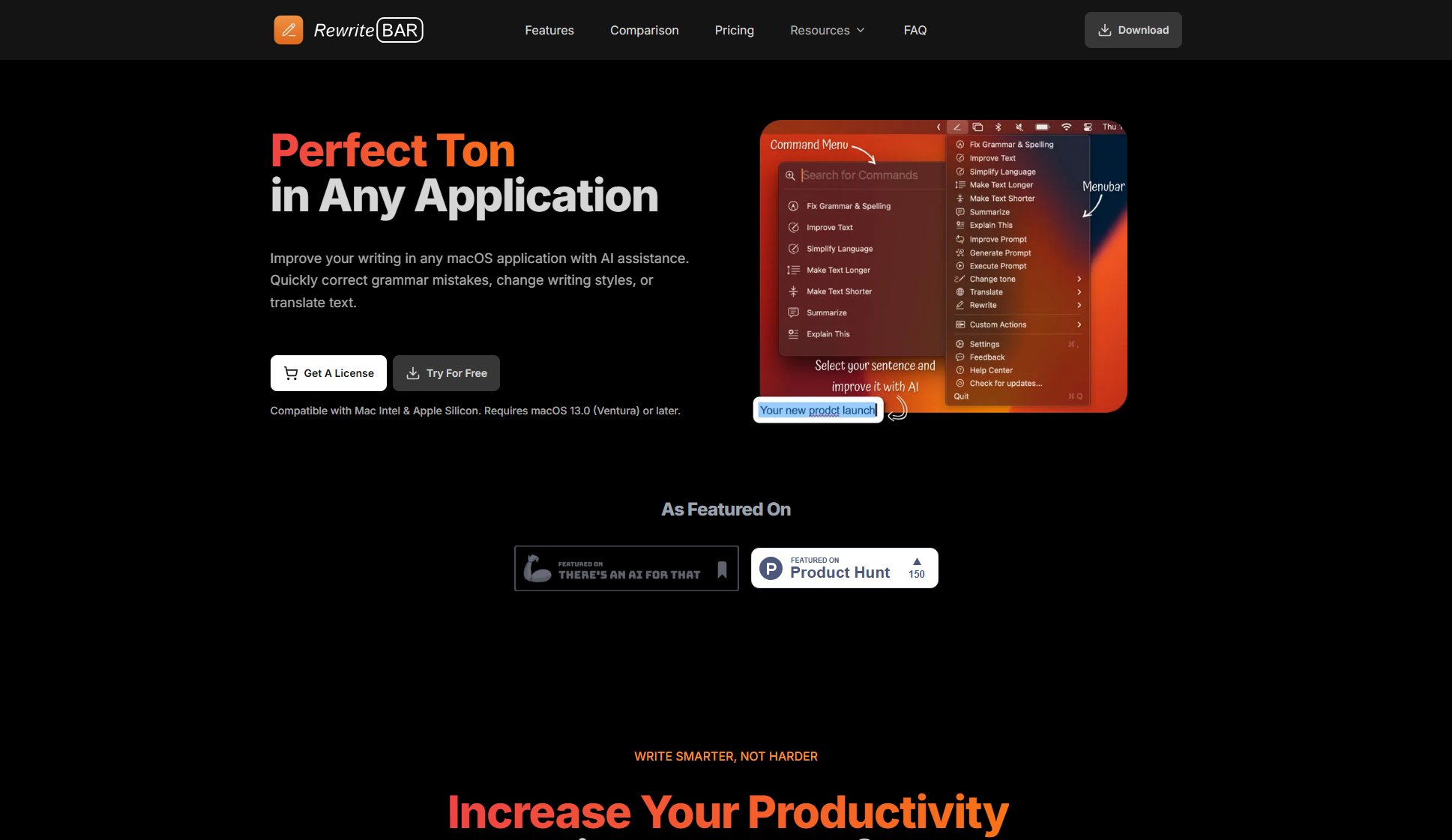QuickLRC
AI-powered LRC generator for synced lyrics in 30 seconds
What is QuickLRC? Complete Overview
QuickLRC is an advanced AI tool designed to create perfectly synced LRC (Lyrics Resource File) files effortlessly. It solves the pain points of manual lyric synchronization by offering automated solutions with professional accuracy. The tool supports multiple formats including LRC, SRT, TTML, WebVTT, ASS, and enhanced subtitles. Target audiences include musicians, content creators, karaoke enthusiasts, and educators who need precise lyric synchronization for various applications like music releases, YouTube videos, TikTok content, and language learning. With support for 57 languages and AI-powered section labeling, QuickLRC streamlines the process of creating professional-quality lyric files.
QuickLRC Interface & Screenshots
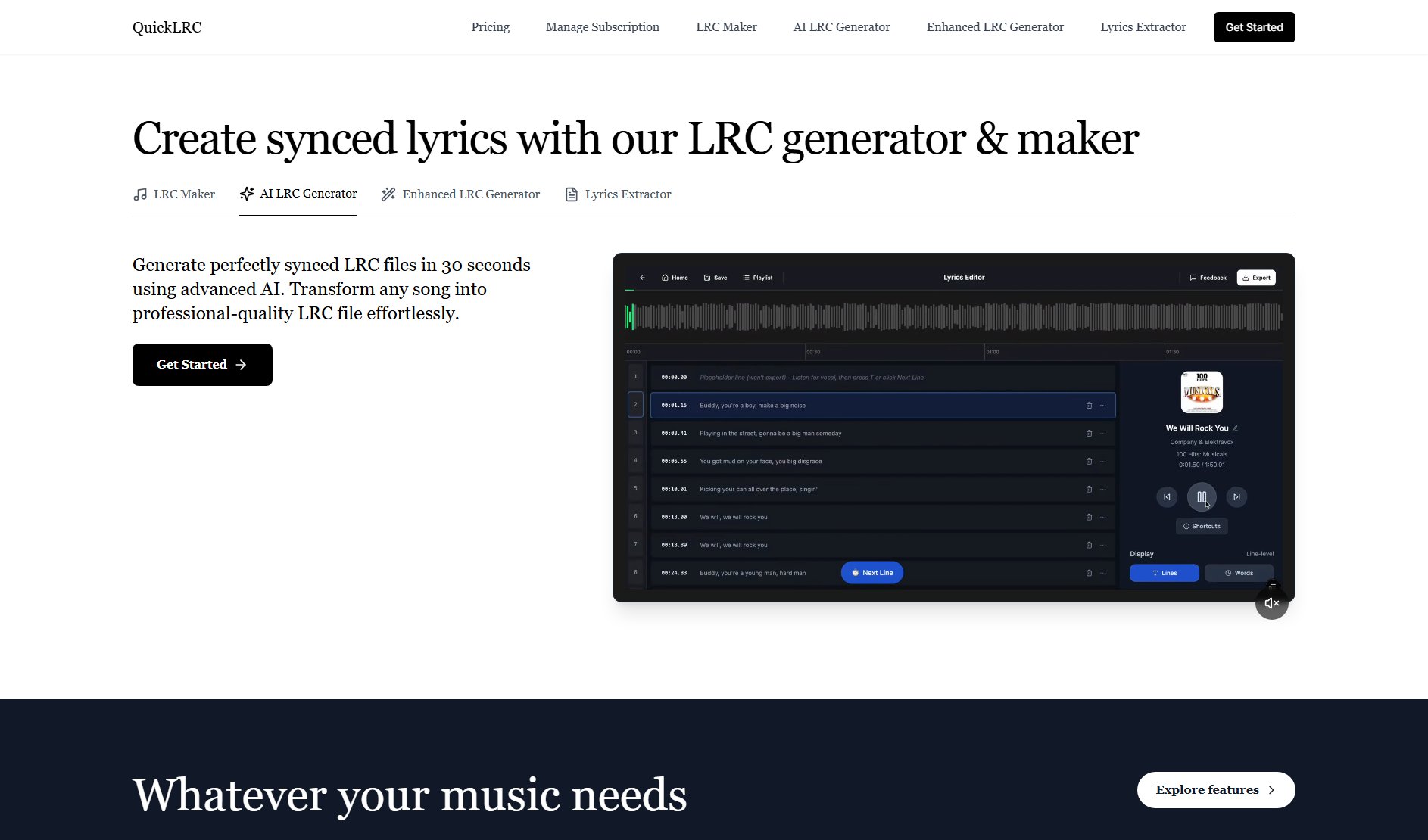
QuickLRC Official screenshot of the tool interface
What Can QuickLRC Do? Key Features
AI LRC Generator
Generates perfectly synced LRC files in just 30 seconds using advanced AI technology. This feature transforms any song into professional-quality LRC files effortlessly, eliminating the need for manual timestamping.
Enhanced LRC Generator
Creates word-level synchronized enhanced LRC files with character-precise timing, ideal for karaoke-style lyrics display. This advanced feature ensures every word is perfectly timed for professional presentations.
Lyrics Extractor
Uses advanced speech recognition to quickly extract lyrics text from audio files. Convert any song into text format instantly, making it perfect for transcription needs or language learning applications.
LRC Editor
An intuitive timeline editor that allows manual creation and fine-tuning of LRC files with precise timestamps. Features live preview and 100% accuracy adjustment capabilities for perfect synchronization.
AI Section Labels
Automatically analyzes song structure to create professional section labels (Intro, Verse, Chorus, etc.). Preserves existing labels and offers optional smart labeling during export for perfectly organized LRC files.
Multi-language Support
Supports lyrics creation in 57 different languages, making it accessible to users worldwide. From English to Afrikaans, the AI understands and processes lyrics in native languages with equal precision.
Multiple Format Export
Exports to various formats including LRC, SRT, VTT, ASS, TTML, and TXT, ensuring compatibility with different platforms and applications. This flexibility makes QuickLRC suitable for diverse use cases.
Best QuickLRC Use Cases & Applications
Music Releases
Musicians can create professional LRC files for their albums and streaming platform releases, ensuring perfect synchronization with their music for enhanced listener experience.
YouTube Content
Content creators can generate perfectly timed lyrics for music videos, covers, or lyric videos on YouTube, increasing engagement and accessibility for their audience.
Karaoke Production
Karaoke venues and app developers can produce professional karaoke files with word-level precision, creating immersive singing experiences for users.
Language Learning
Educators and students can extract lyrics for language learning purposes, using synchronized text to improve pronunciation and comprehension.
Social Media Content
TikTok and Instagram creators can quickly generate timed lyrics for their music-related content, enhancing their posts with professional-looking lyrics synchronization.
How to Use QuickLRC: Step-by-Step Guide
Upload your audio file or provide a link to the song you want to process. QuickLRC supports various audio formats for maximum flexibility.
Choose your processing method: AI LRC Generation for automatic sync, Enhanced LRC for word-level precision, or Lyrics Extraction for text-only output.
Let the AI process your file (takes about 30 seconds). You'll see real-time progress and can monitor the sync quality through the live preview.
Use the built-in editor to fine-tune timestamps if needed. The intuitive interface allows precise adjustments with visual feedback.
Add or modify section labels (Intro, Verse, Chorus etc.) either manually or using the AI's smart detection feature.
Export your finished lyrics in your preferred format (LRC, SRT, TTML, etc.) and download it for immediate use.
QuickLRC Pros and Cons: Honest Review
Pros
Considerations
Is QuickLRC Worth It? FAQ & Reviews
QuickLRC is an AI-powered tool that automatically synchronizes lyrics with audio. You upload your audio file, and the AI generates perfectly timed LRC files in seconds, which you can further refine using the built-in editor.
QuickLRC supports multiple formats including standard LRC, enhanced LRC (with word-level timing), SRT, TTML, WebVTT, ASS subtitles, and plain TXT files for lyrics extraction.
While some basic features are available without registration, full functionality requires creating an account. You can start with a 3-day free trial to test all premium features.
Auto Sync creates timed LRC files with lyrics synchronized to the audio, while Extract Lyrics simply converts the spoken words to text without timing information.
AI processing consumes credits based on audio duration. Plans offer different credit amounts: Standard (60min), Premium (200min), Elite (500min). Basic plan doesn't include AI credits.
Yes, QuickLRC works on mobile browsers, though for best editing experience we recommend using a desktop for the timeline editor features.
QuickLRC offers a 3-day free trial to test the service. If unsatisfied, you can cancel before being charged. Subscription fees are generally non-refundable once charged.