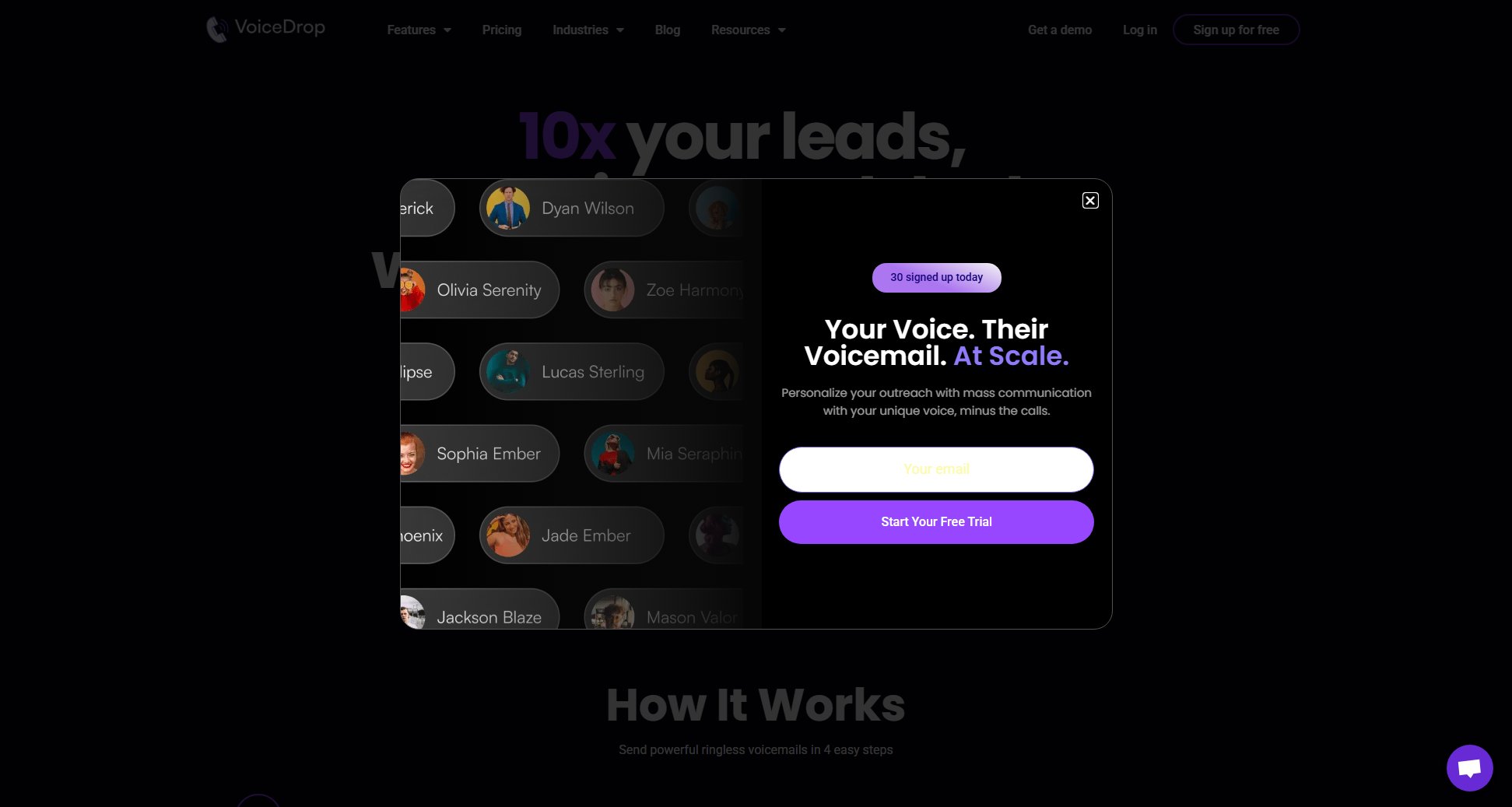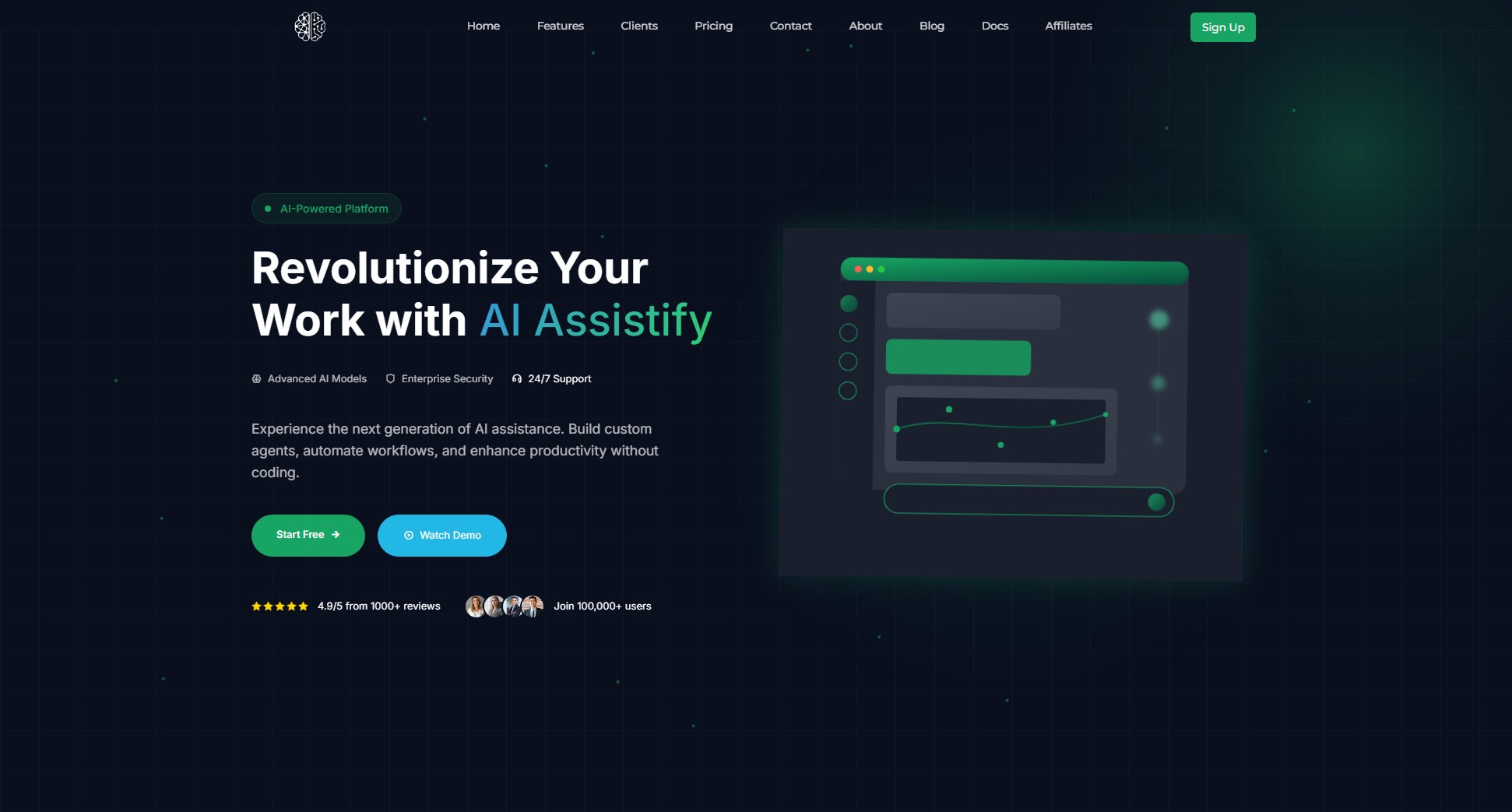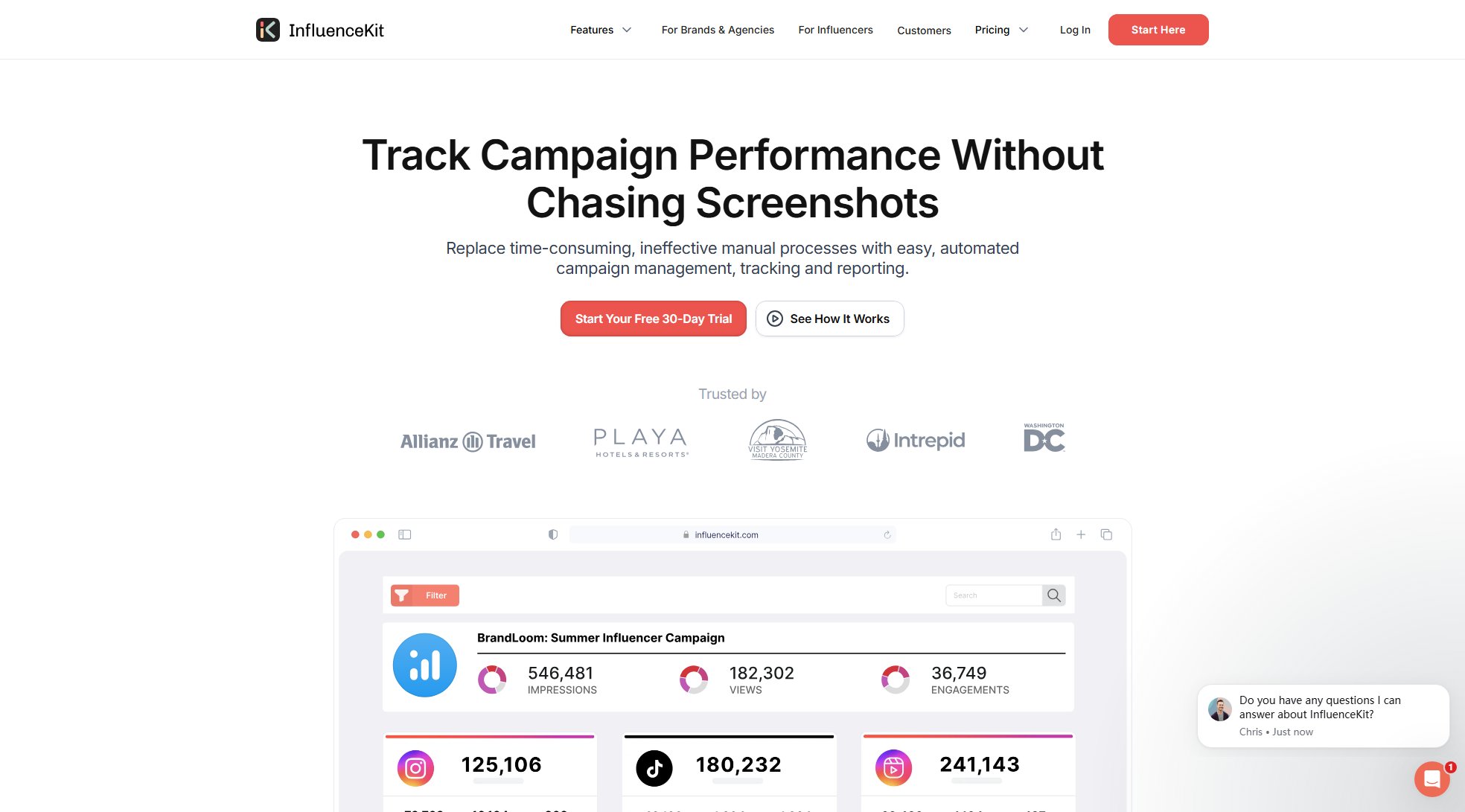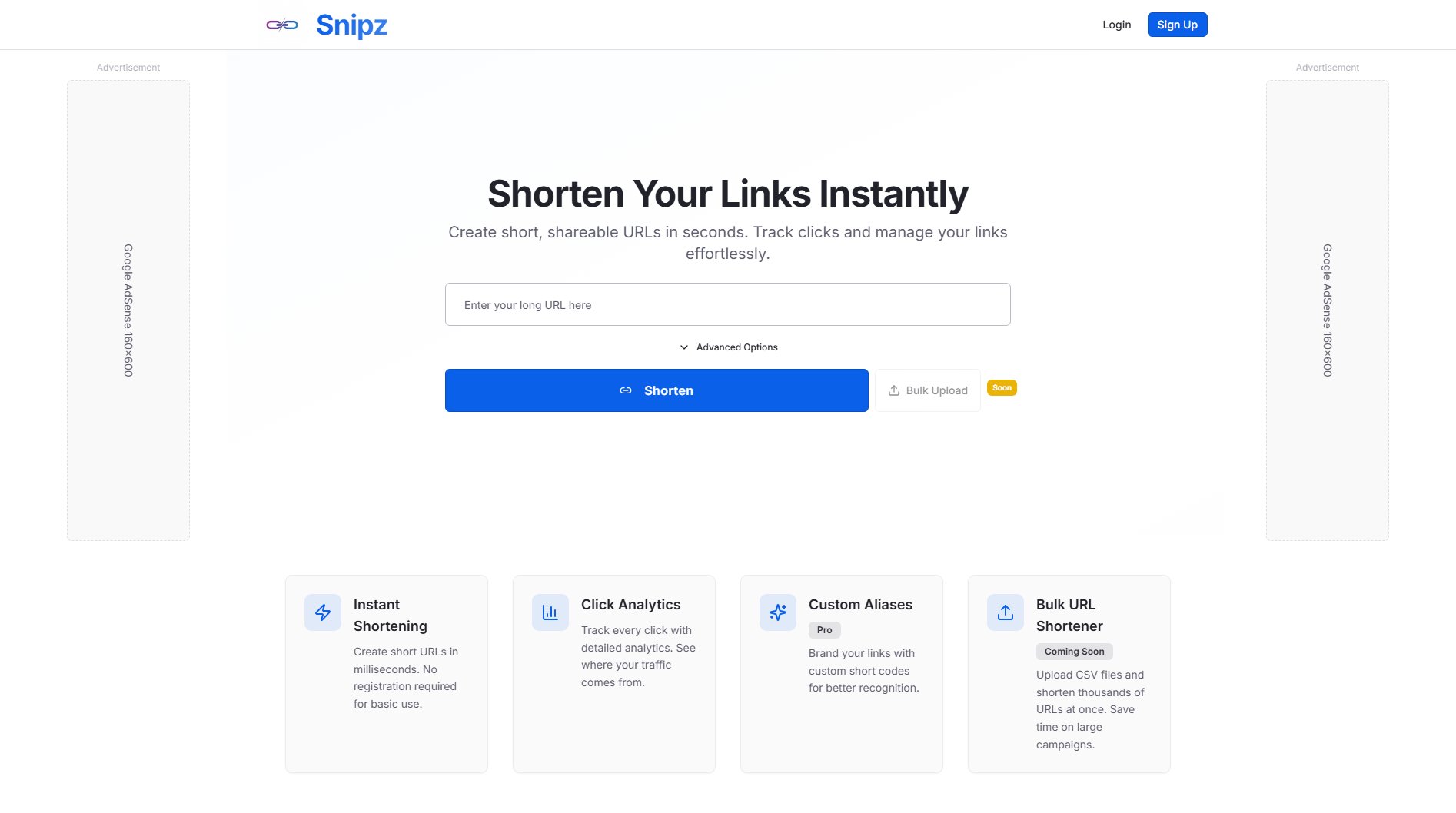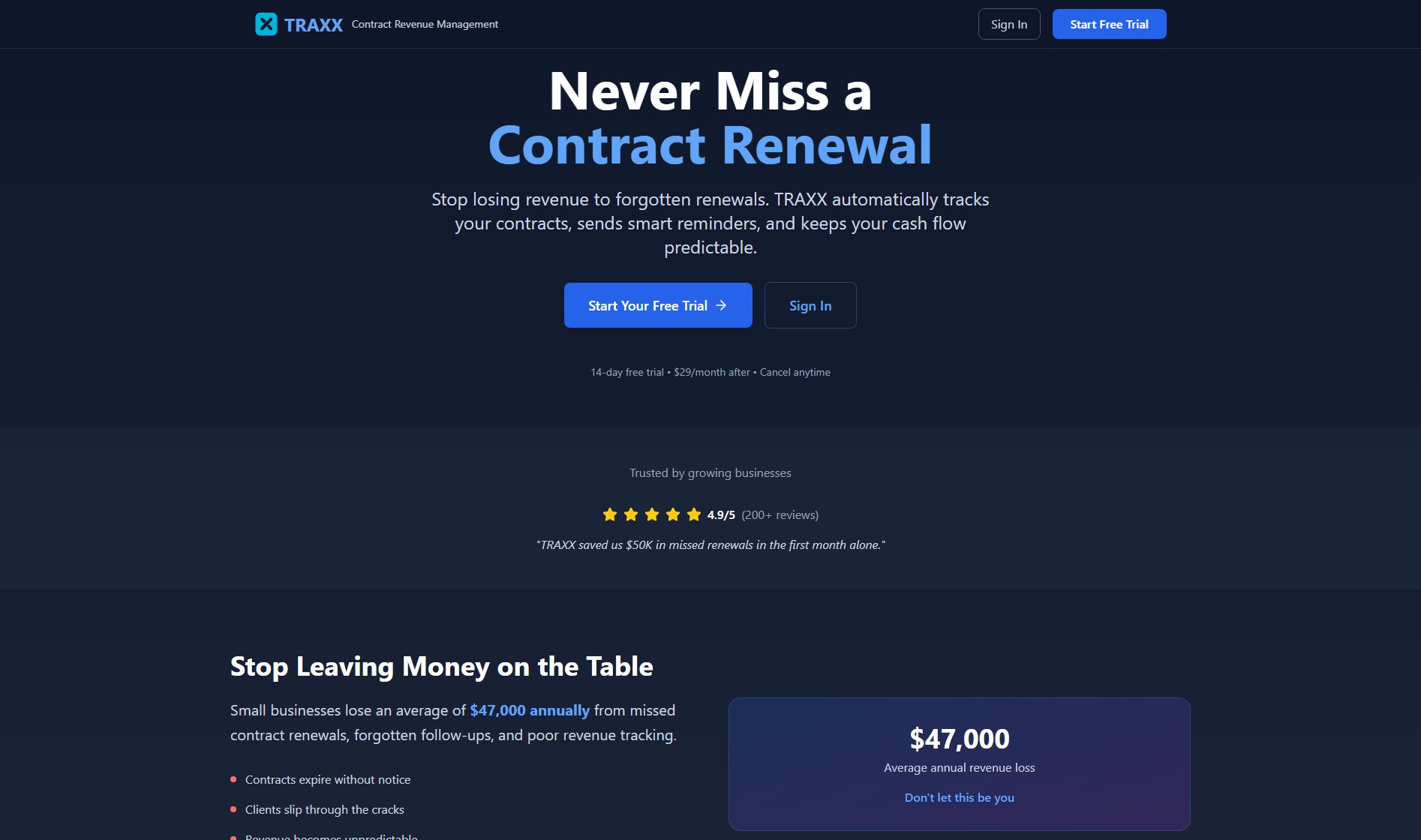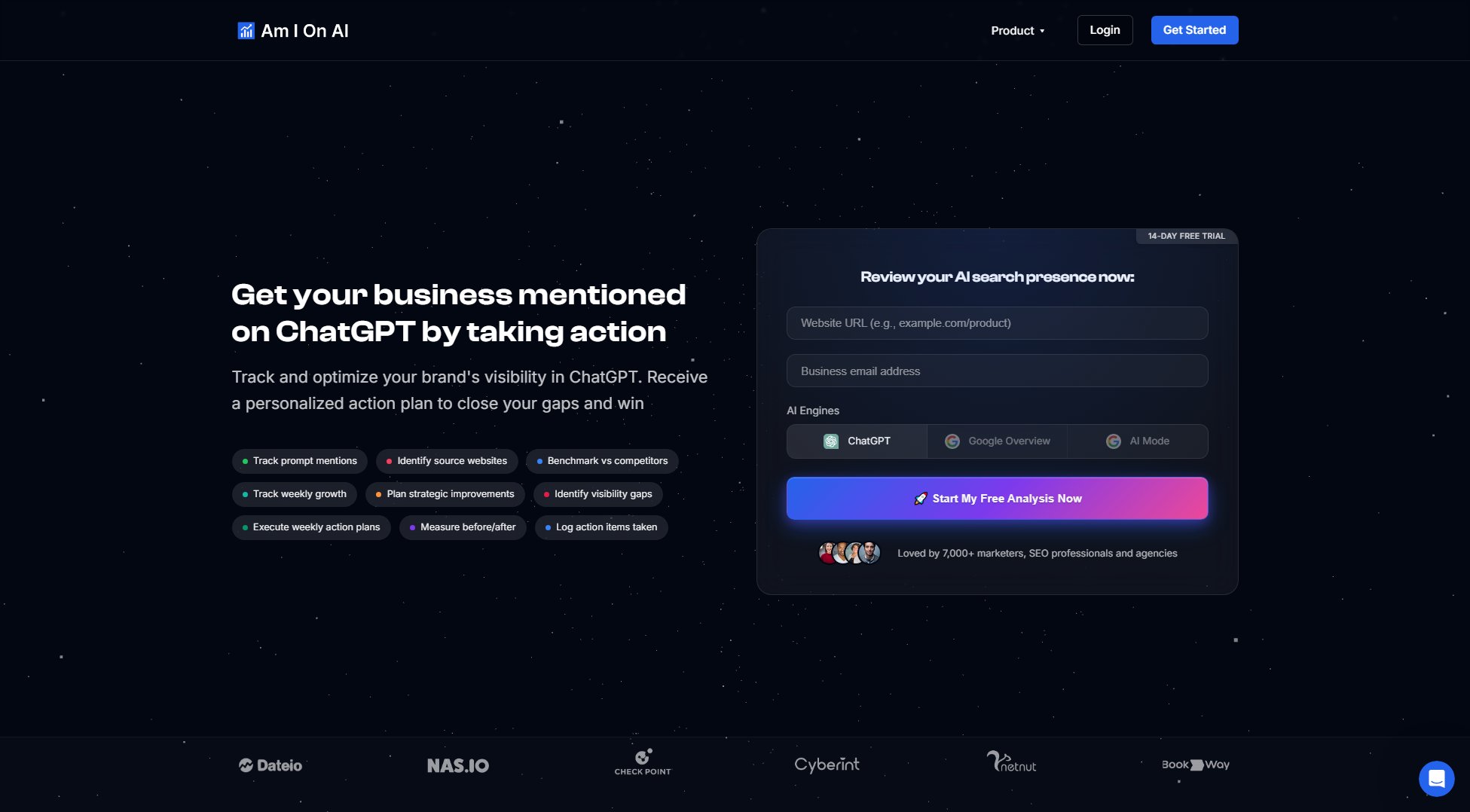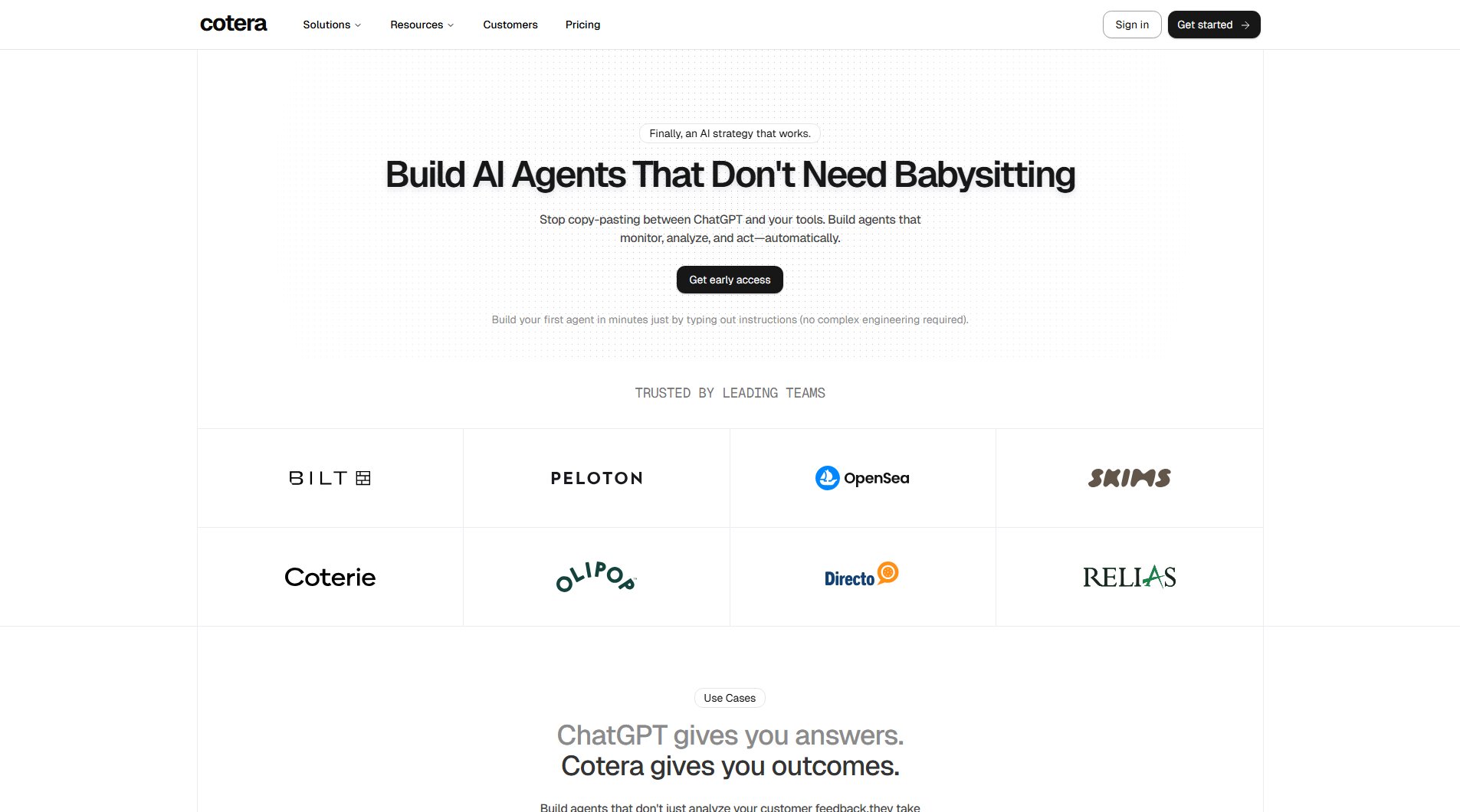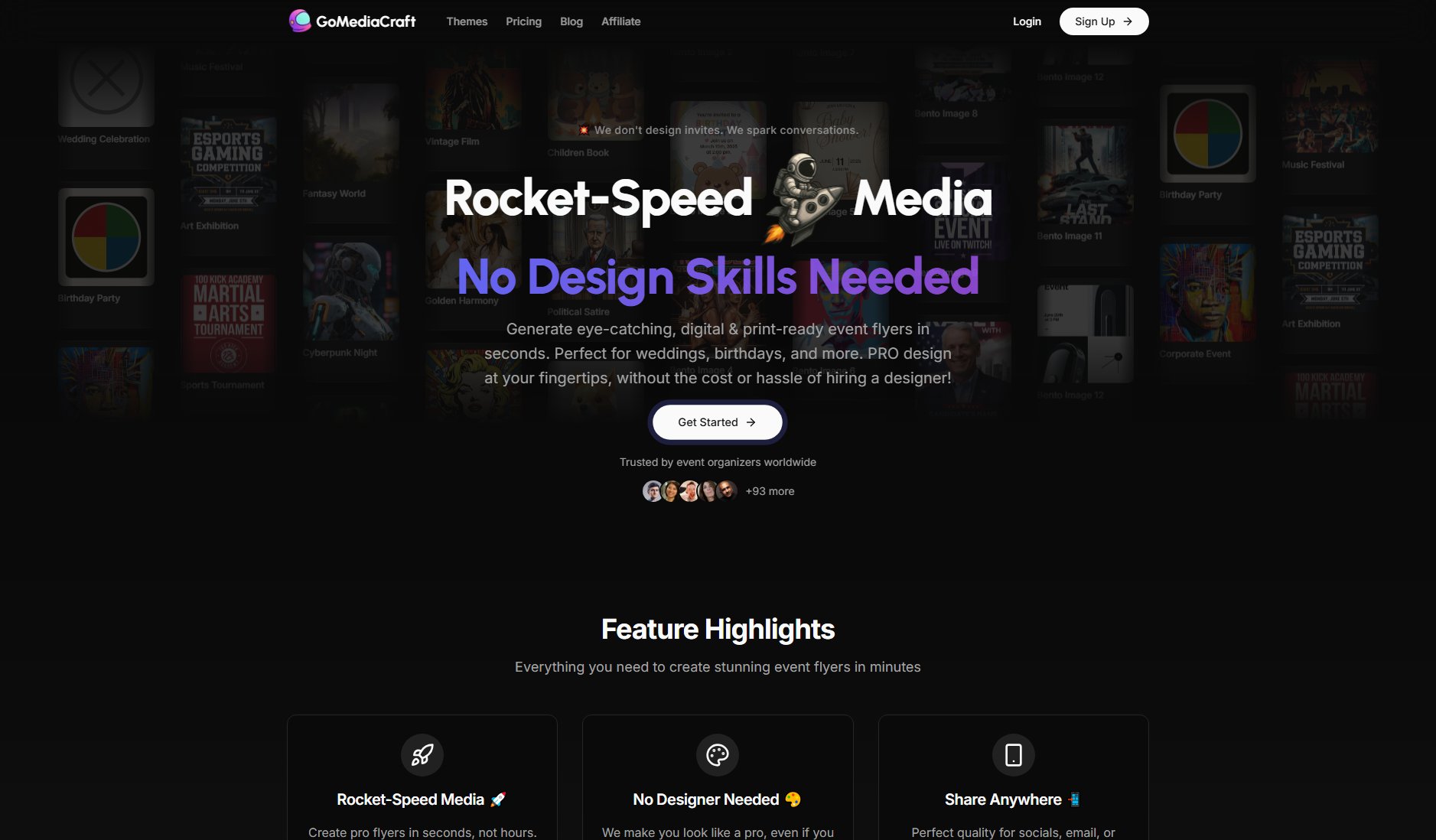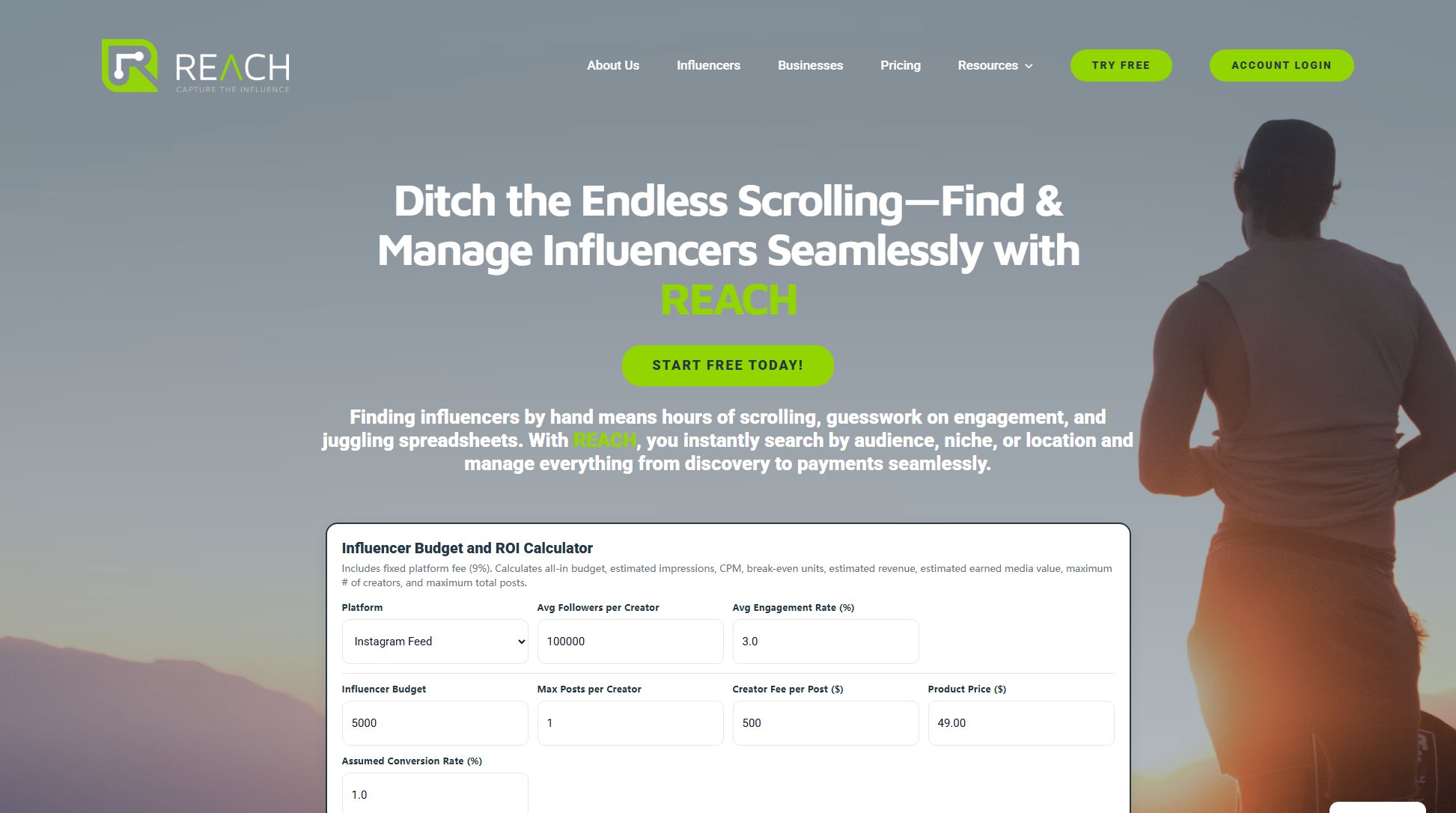Quick Hub
Automate marketing workflows in minutes, anytime, anywhere
What is Quick Hub? Complete Overview
Quick Hub is an all-in-one marketing automation platform designed to streamline digital marketing efforts for busy business owners and marketing teams. The platform consolidates multi-channel marketing workflows into a single intuitive dashboard, enabling users to create, manage, and optimize campaigns with minimal effort. Its workflow wizard breaks down complex marketing tasks into simple, step-by-step actions that can be completed from any device. Quick Hub solves the pain points of time-consuming campaign management, disjointed marketing tools, and version control issues with real-time syncing across devices. The target audience includes small business owners, marketing professionals, and enterprises looking to automate their digital marketing processes.
Quick Hub Interface & Screenshots
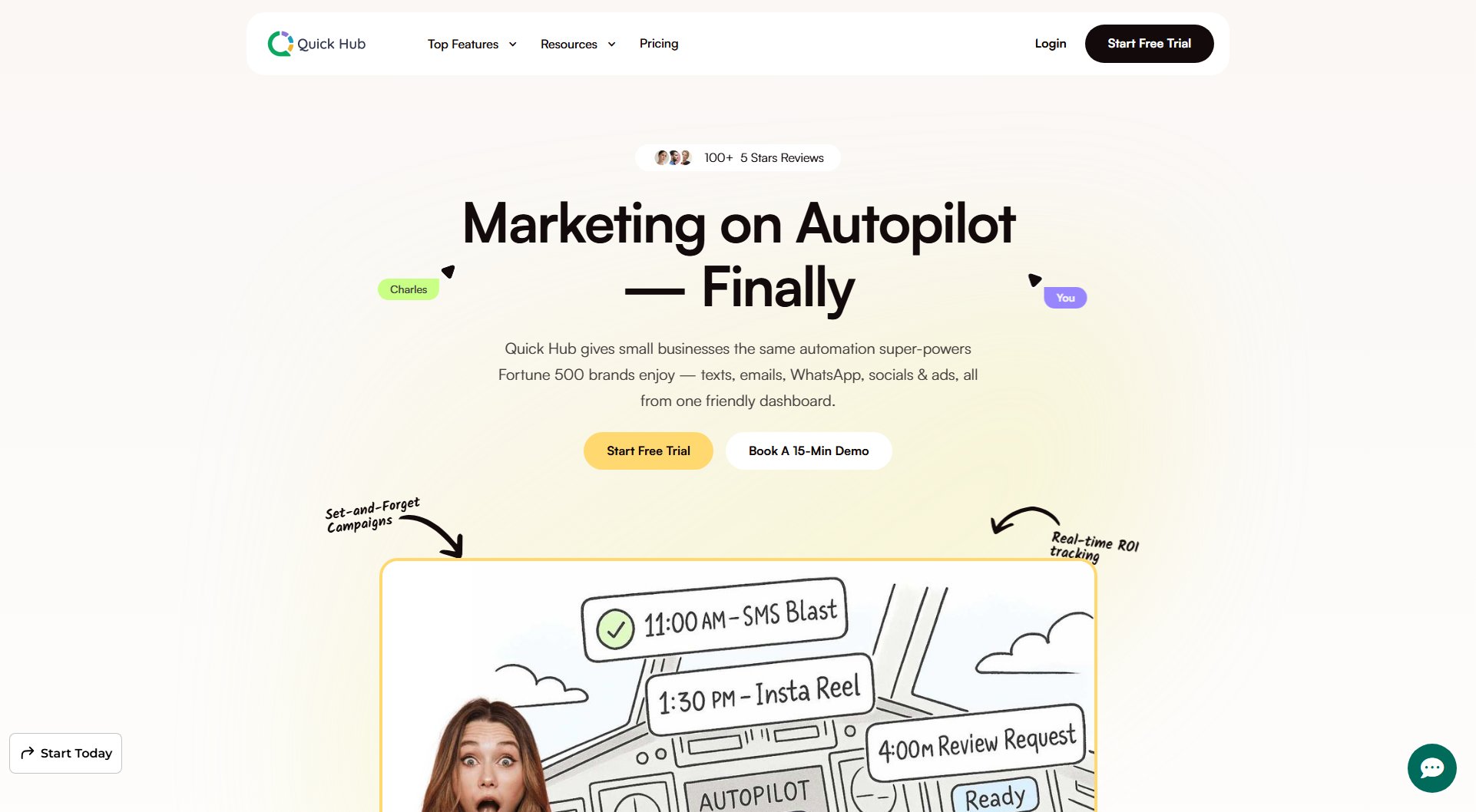
Quick Hub Official screenshot of the tool interface
What Can Quick Hub Do? Key Features
Unified Marketing Dashboard
Quick Hub's central dashboard provides a complete view of all marketing activities across channels. Users can monitor ad performance, chat interactions, campaign metrics, and reviews from a single interface. The minimalist layout prioritizes key metrics and next actions, reducing cognitive load for users.
Workflow Wizard
The platform's intelligent workflow system guides users through campaign creation with contextual, plain-language steps. Whether setting up a promotional blast or review collection campaign, the wizard automatically sequences the optimal steps, reducing setup time by 70% compared to manual processes.
Cross-Device Synchronization
Campaigns stay perfectly synchronized across desktop and mobile devices, allowing users to start work on one device and finish on another. This eliminates version conflicts and ensures marketing teams always access the latest campaign data regardless of location.
AI-Powered Campaign Tools
Quick Hub's AI agents generate channel-optimized ad copy, automatically scale campaigns based on performance, and create budget-optimized ad sets. The system analyzes historical performance to suggest improvements, helping users achieve better results with less manual tuning.
Omnichannel Campaign Management
The platform supports coordinated campaigns across email, SMS, WhatsApp, and major social platforms (Facebook, Instagram, LinkedIn, TikTok, X). Users can schedule posts, track engagement KPIs, and manage all social interactions through a unified inbox.
Best Quick Hub Use Cases & Applications
Local Restaurant Marketing
A restaurant owner uses Quick Hub to schedule social posts promoting daily specials, automatically request reviews from recent diners via SMS/email, and run targeted Facebook ads to nearby office workers during lunch hours - all managed during morning prep time from their phone.
E-commerce Holiday Campaign
An online retailer coordinates Black Friday promotions across email, social media, and Google Ads through Quick Hub's omnichannel composer. The AI optimizes ad spend allocation daily based on performance, while automated review requests help build social proof during peak shopping periods.
Service Business Lead Generation
A home services company uses the platform's chatbot builder to qualify website visitors, automatically schedules follow-ups via WhatsApp, and tracks lead progression through customized pipelines - converting 30% more inquiries into booked appointments.
How to Use Quick Hub: Step-by-Step Guide
Create an account and complete the onboarding tutorial to familiarize yourself with the dashboard layout and core features.
Use the Workflow Wizard to define your campaign goal (e.g., 'Collect customer reviews' or 'Promote flash sale'). The system will generate a step-by-step action plan.
Configure campaign details using the intuitive interface - set target audiences, budgets, scheduling, and channel mix. The AI will suggest optimizations based on your historical data.
Launch your campaign and monitor real-time performance through the unified dashboard. Make adjustments directly from the mobile app if needed.
Use built-in analytics to track ROI across channels and export reports. The system automatically records lessons learned to improve future campaign suggestions.
Quick Hub Pros and Cons: Honest Review
Pros
Considerations
Is Quick Hub Worth It? FAQ & Reviews
Yes, we offer a 14-day free trial of our Starter plan with full feature access. No credit card required to start.
The mobile app provides full functionality with an optimized interface for smaller screens. All data syncs instantly between devices.
We support all major marketing platforms including Meta ads, Google My Business, WhatsApp Business API, and over 50 other services through our integration marketplace.
Only the Starter plan has messaging volume limits. Growth and Enterprise plans include unlimited campaign volume with fair use policies.
Most users launch their first campaign within 30 minutes using our guided workflows. For Enterprise customers, we provide personalized onboarding in 2 business days.