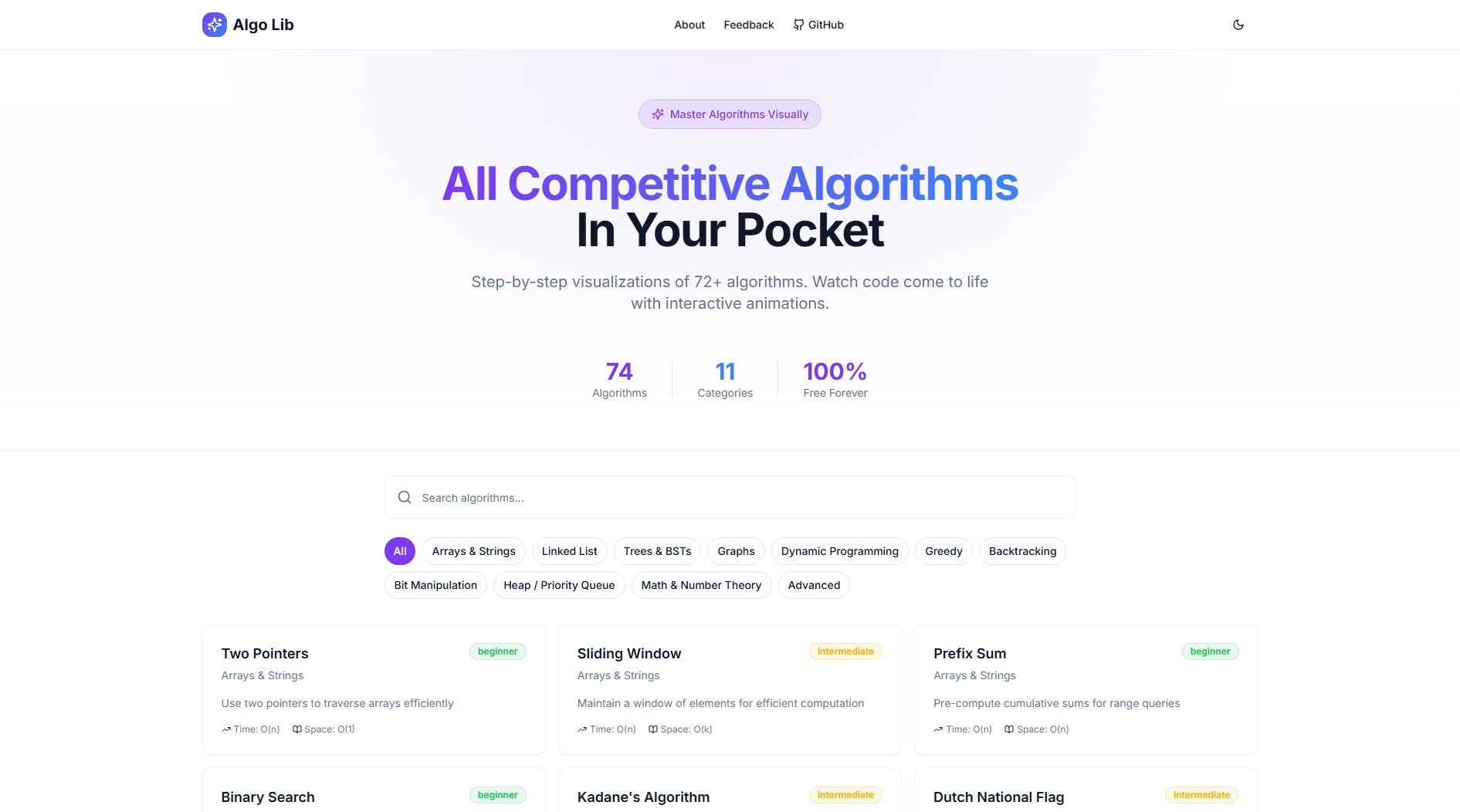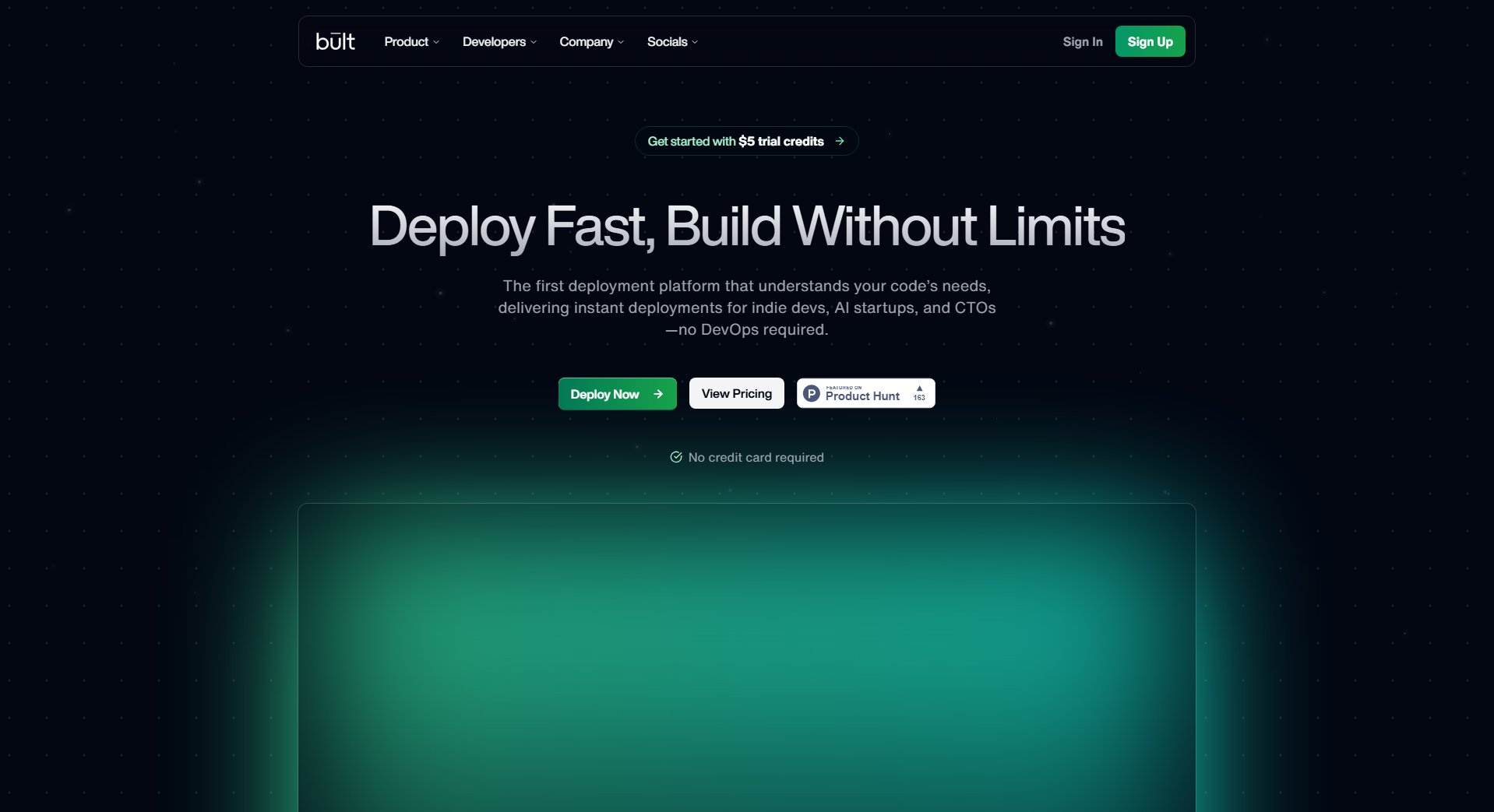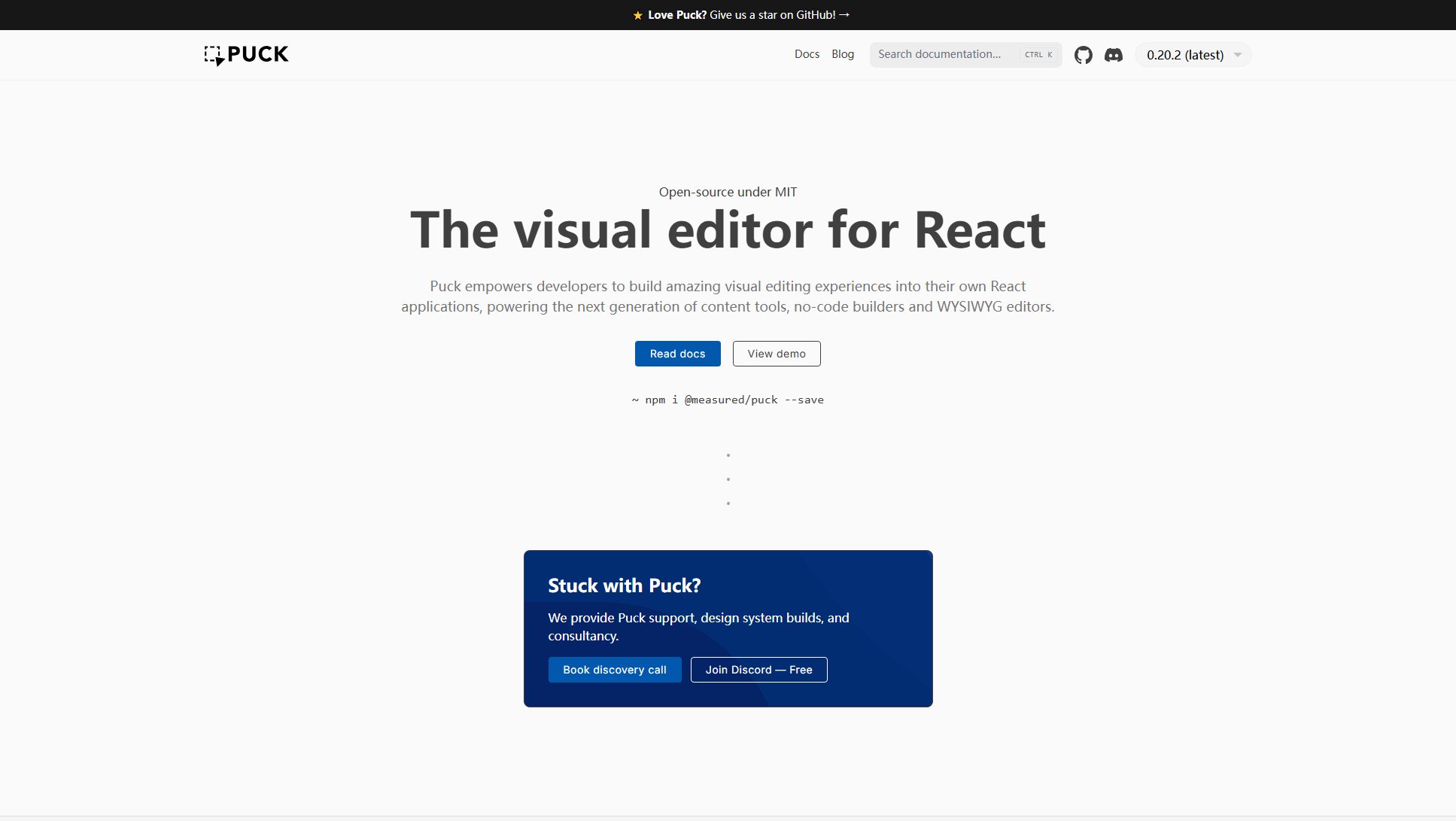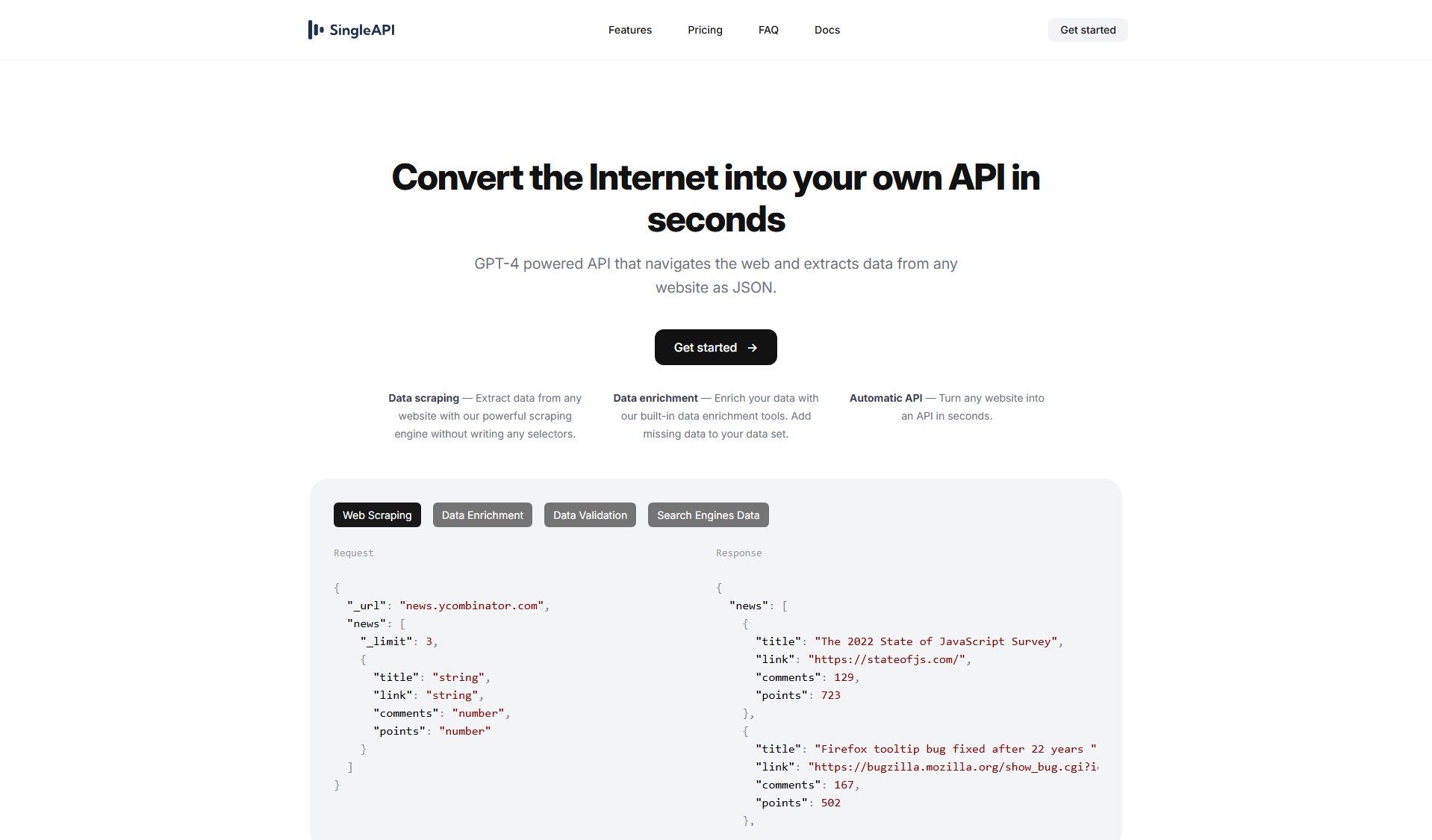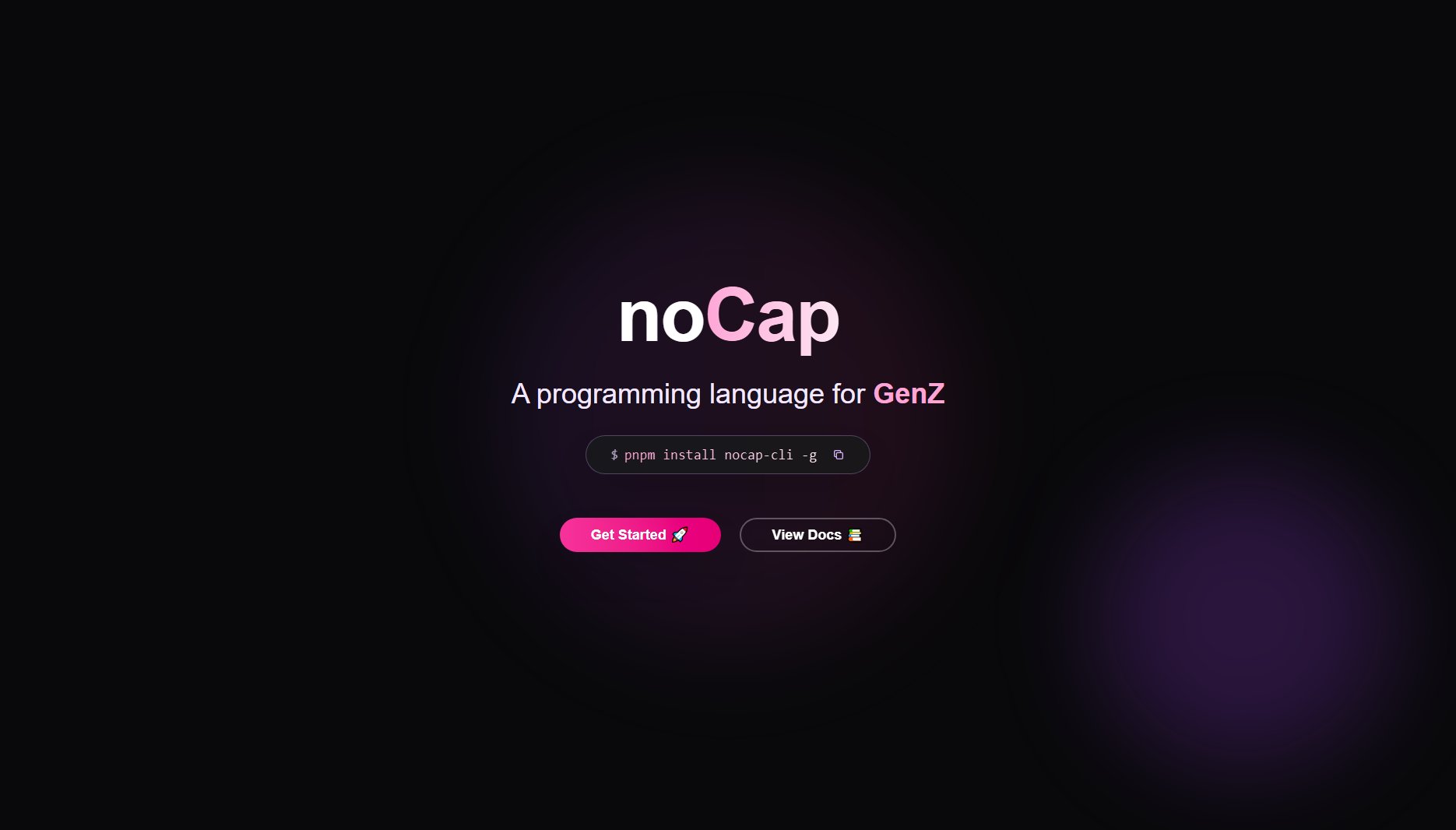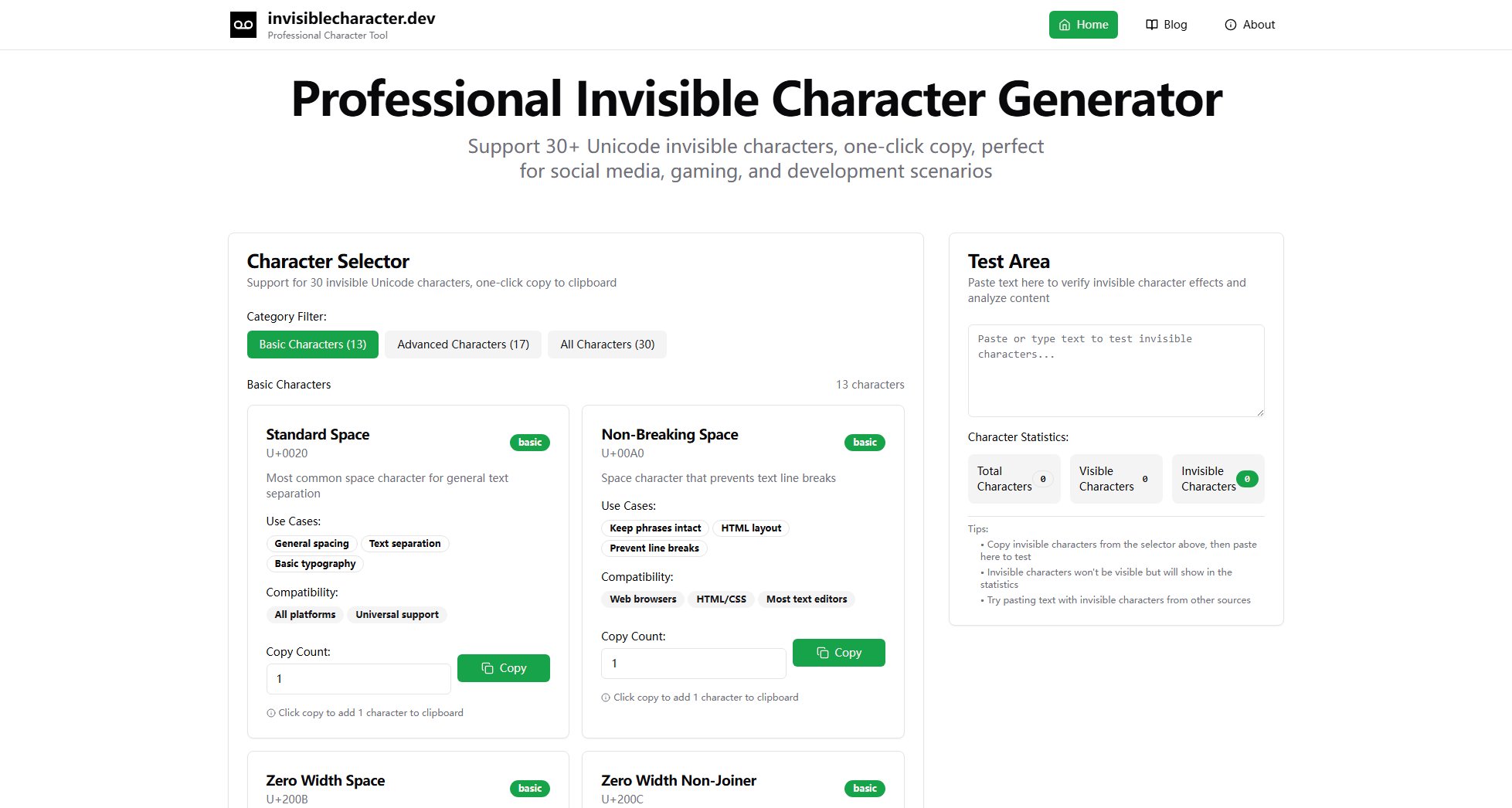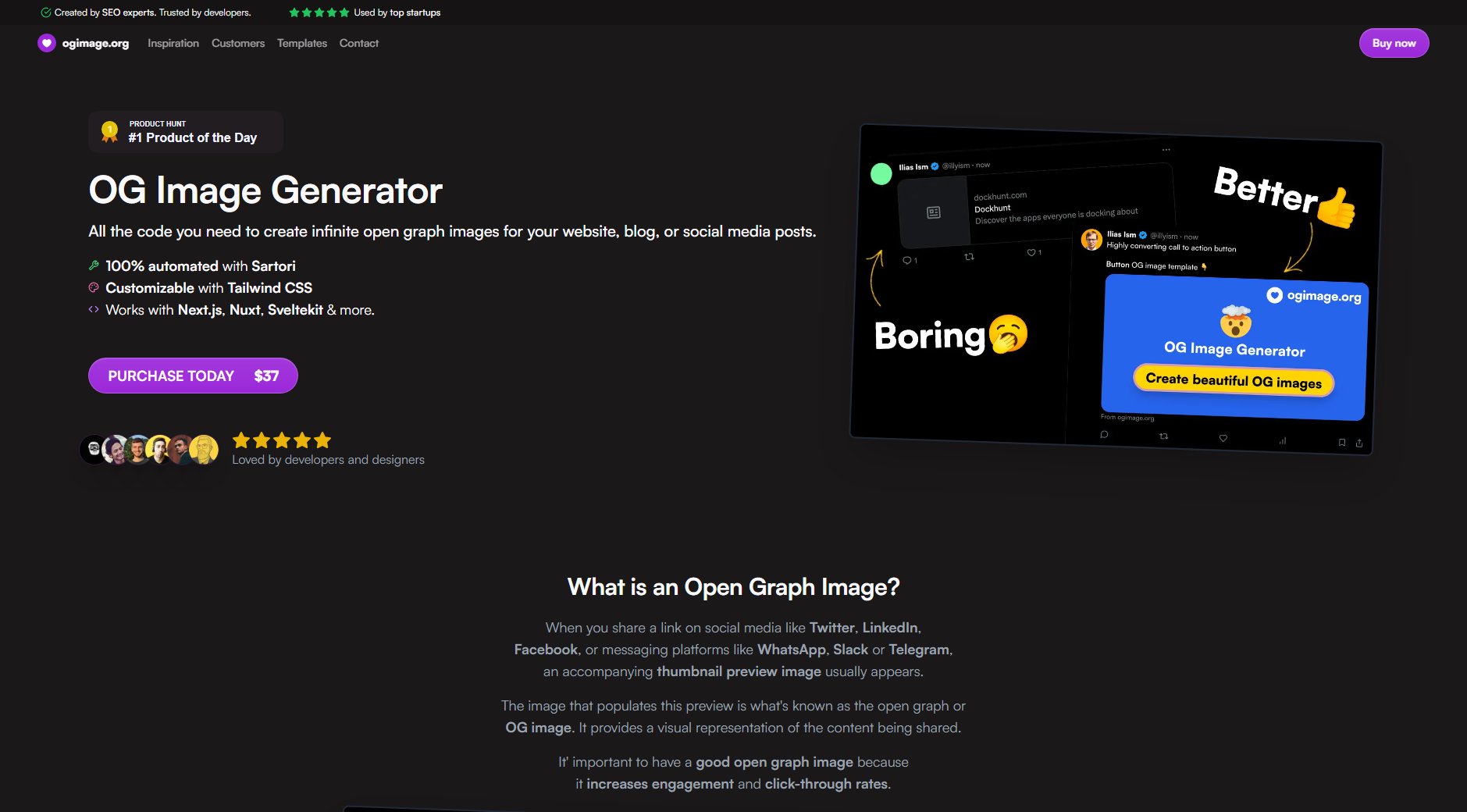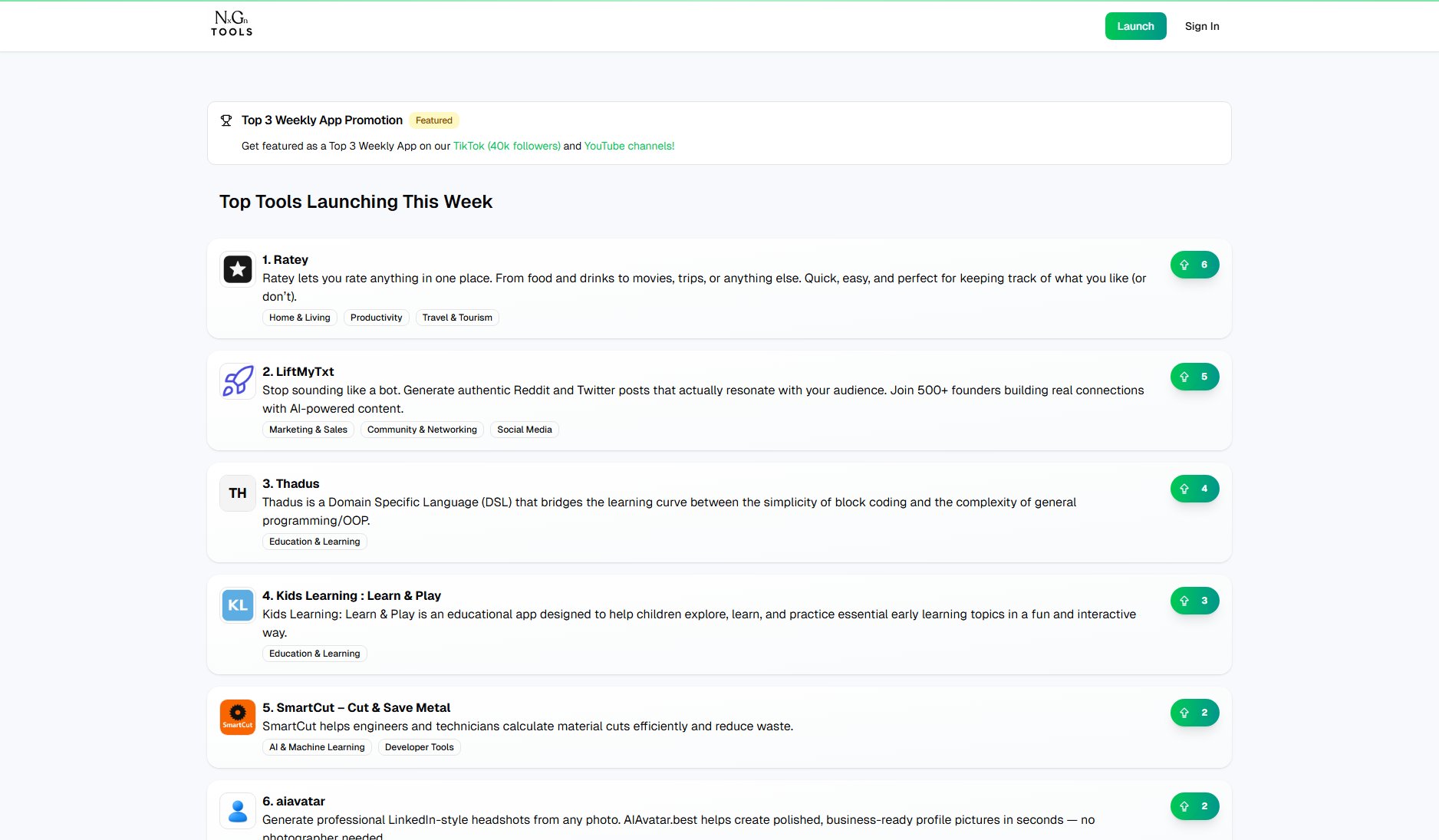Qoder
Agentic Coding Platform for Real Software
What is Qoder? Complete Overview
Qoder is an advanced agentic coding platform designed to revolutionize the way developers build software. Unlike traditional IDEs, Qoder leverages an enhanced context engine that enables AI agents to learn from your codebase and documentation, autonomously planning and editing your entire project based on simple prompts. It targets developers and teams looking to streamline their workflow, reduce manual coding efforts, and improve code quality through AI-driven insights and automation. Qoder addresses key pain points such as context switching, repetitive coding tasks, and the need for deeper codebase understanding by offering intelligent tools like Quest Mode, which allows you to delegate tasks to AI agents for planning, coding, and testing. With features like intelligent codebase search, advanced repository insight, and adaptive memory, Qoder is built to enhance productivity and foster continuous improvement in software development.
Qoder Interface & Screenshots
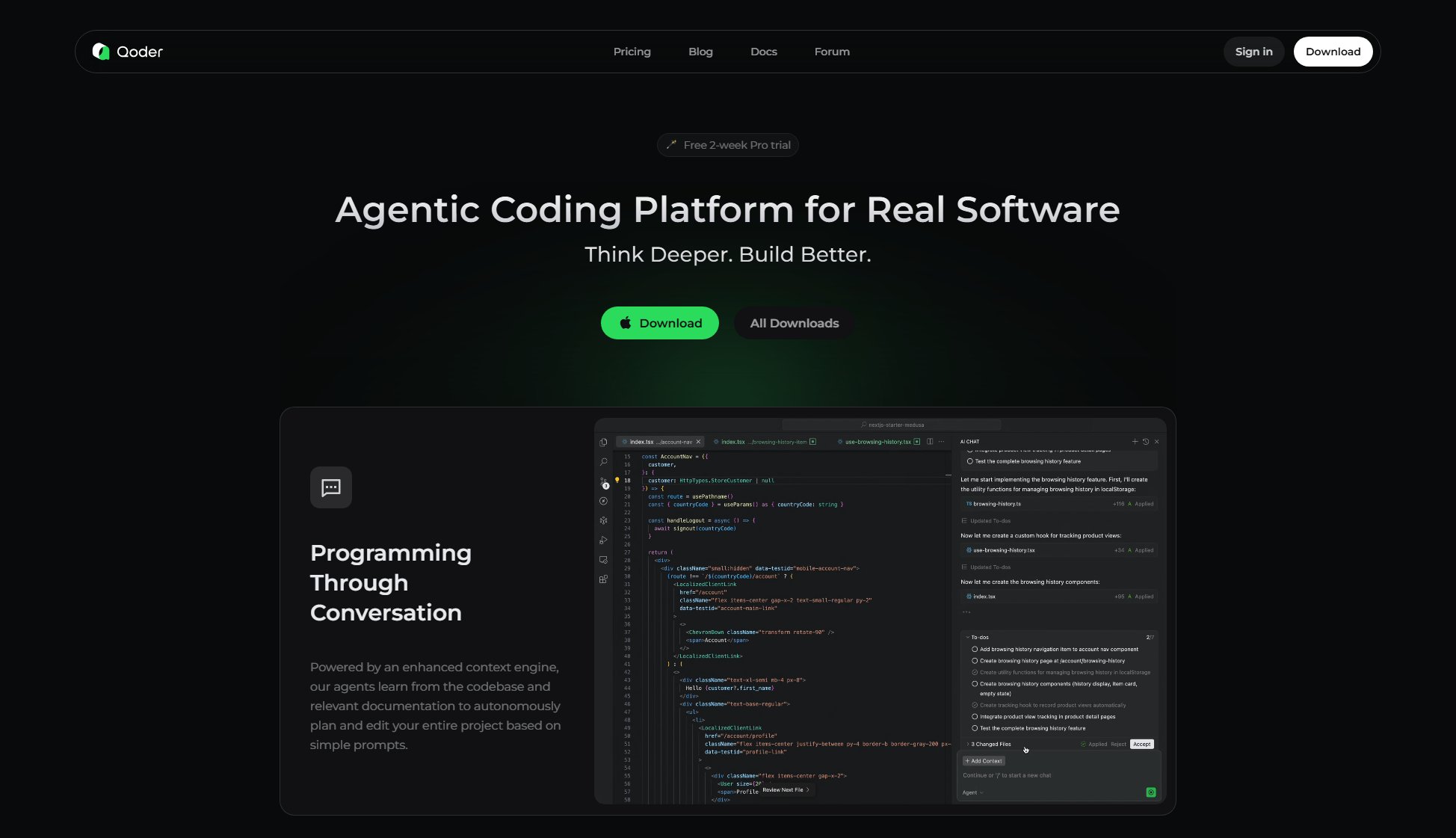
Qoder Official screenshot of the tool interface
What Can Qoder Do? Key Features
Quest Mode
Quest Mode allows developers to delegate tasks to AI agents by simply describing the task with specifications. The agents autonomously handle planning, coding, and testing, delivering polished results asynchronously. This feature reduces manual effort and accelerates project completion.
Intelligent Codebase Search
Qoder's intelligent search functionality instantly pinpoints relevant code across your entire codebase, saving time and reducing frustration when navigating large projects.
Advanced Repository Insight
This feature provides a deep architectural understanding of your codebase, enabling precise issue resolution and better decision-making during development.
Memory for Continuous Improvement
Qoder learns from every interaction in your chat, adapting to your coding style and preferences over time to deliver increasingly personalized and efficient assistance.
Tool Use
Qoder can perceive additional context and execute various actions using built-in tools and extensions from the MCP ecosystem, enhancing its versatility and usefulness.
Always the Best Model
Qoder auto-selects the optimal AI model for each task, maximizing productivity by reducing the need for manual model selection and configuration.
Tab It, Get It
This feature provides context-aware completions and smart next-edit suggestions, streamlining the coding process and reducing keystrokes.
Comprehensive Context
Qoder can incorporate images, code, directories, and more into its context, ensuring that its assistance is always relevant and informed.
Inline Chat
Developers can chat or refactor code inline without context switching, maintaining focus and improving workflow efficiency.
Best Qoder Use Cases & Applications
Rapid Prototyping
Developers can use Qoder to quickly generate prototypes by describing the desired functionality in Quest Mode, allowing the AI to handle the initial implementation while the developer focuses on refining the design.
Codebase Refactoring
Qoder's advanced repository insight and intelligent search make it ideal for refactoring large codebases, helping developers identify and update outdated or inefficient code segments.
Automated Testing
By delegating test creation and execution to Qoder's agents, developers can ensure comprehensive test coverage without spending excessive time writing repetitive test cases.
Onboarding New Team Members
Qoder's ability to 'wikilize' a codebase provides new developers with clear architectural understanding, reducing the learning curve and accelerating productivity.
How to Use Qoder: Step-by-Step Guide
Download and install Qoder from the official website, opting for the free trial or a paid plan based on your needs.
Open Qoder and connect it to your codebase or start a new project. The platform will analyze your codebase to provide intelligent insights.
Use Quest Mode to delegate tasks by describing them in natural language. The AI agents will handle planning, coding, and testing autonomously.
Leverage features like intelligent codebase search and advanced repository insight to navigate and understand your project more effectively.
Monitor the AI's progress and review the results, making adjustments as needed to ensure the output meets your specifications.
Continue iterating and refining your project, taking advantage of Qoder's adaptive memory to improve its assistance over time.
Qoder Pros and Cons: Honest Review
Pros
Considerations
Is Qoder Worth It? FAQ & Reviews
Simply download Qoder from the official website and sign up for a free trial. The platform will guide you through the initial setup process.
Qoder supports a wide range of popular programming languages, with continuous updates to expand language coverage.
Qoder uses a combination of advanced AI models and automatically selects the optimal one for each task to ensure the best performance.
Qoder operates on a credit-based system with different tiers offering varying amounts of credits and features. You can choose the plan that best fits your needs.
If you exhaust your monthly credits, you can either wait for the next billing cycle or upgrade to a higher plan for additional credits.
Qoder accepts major credit cards and may offer additional payment methods in the future.