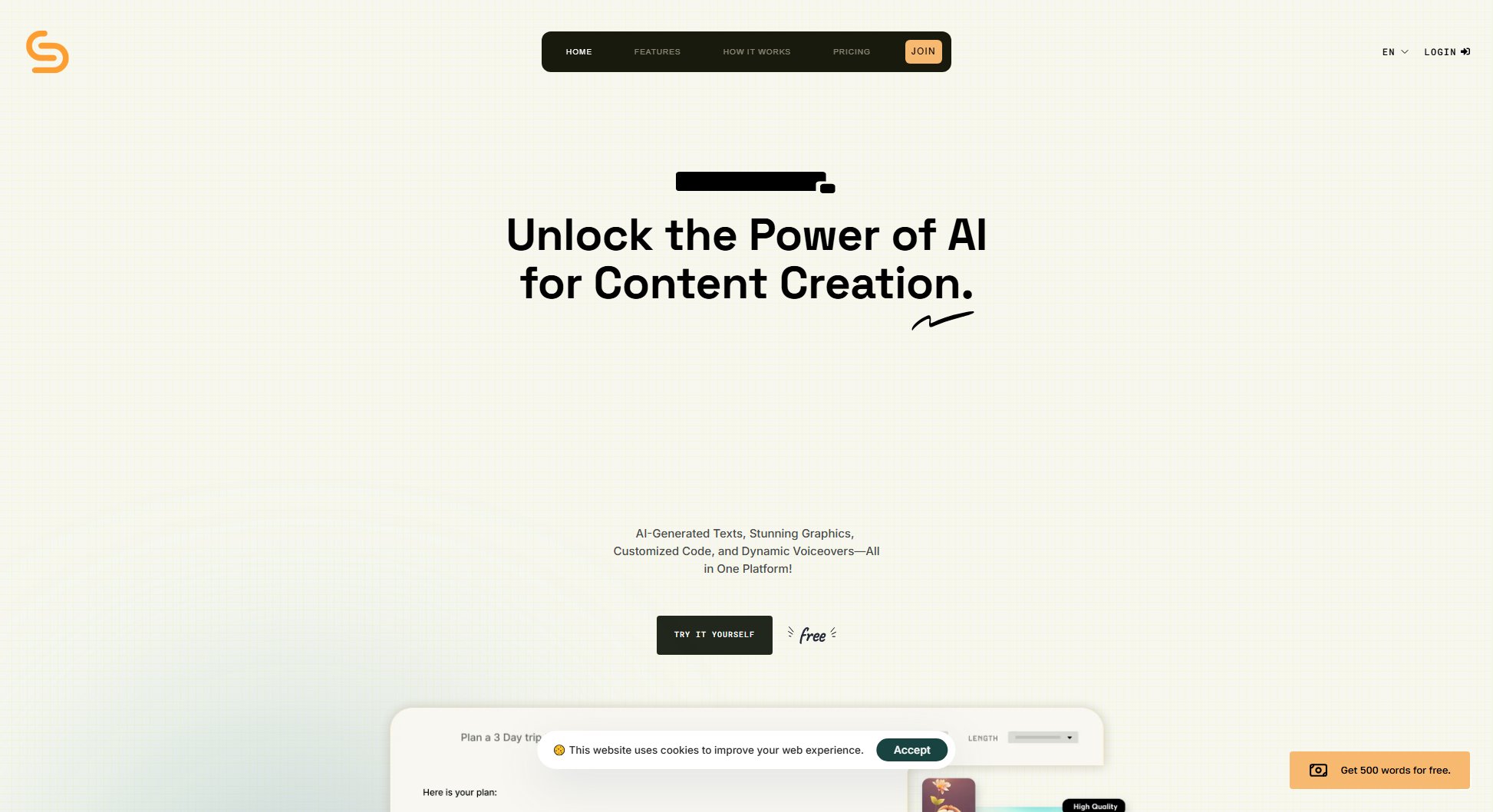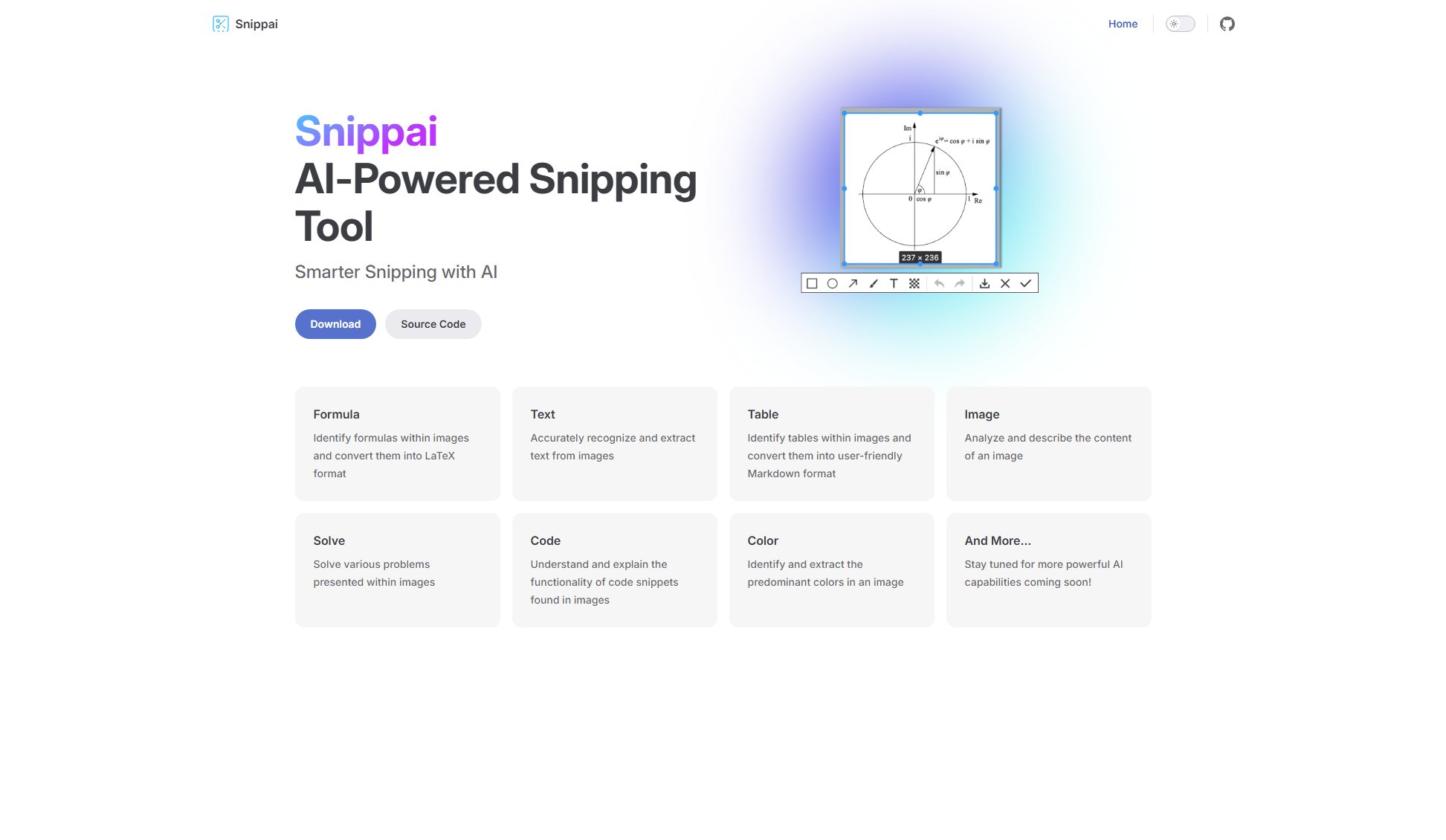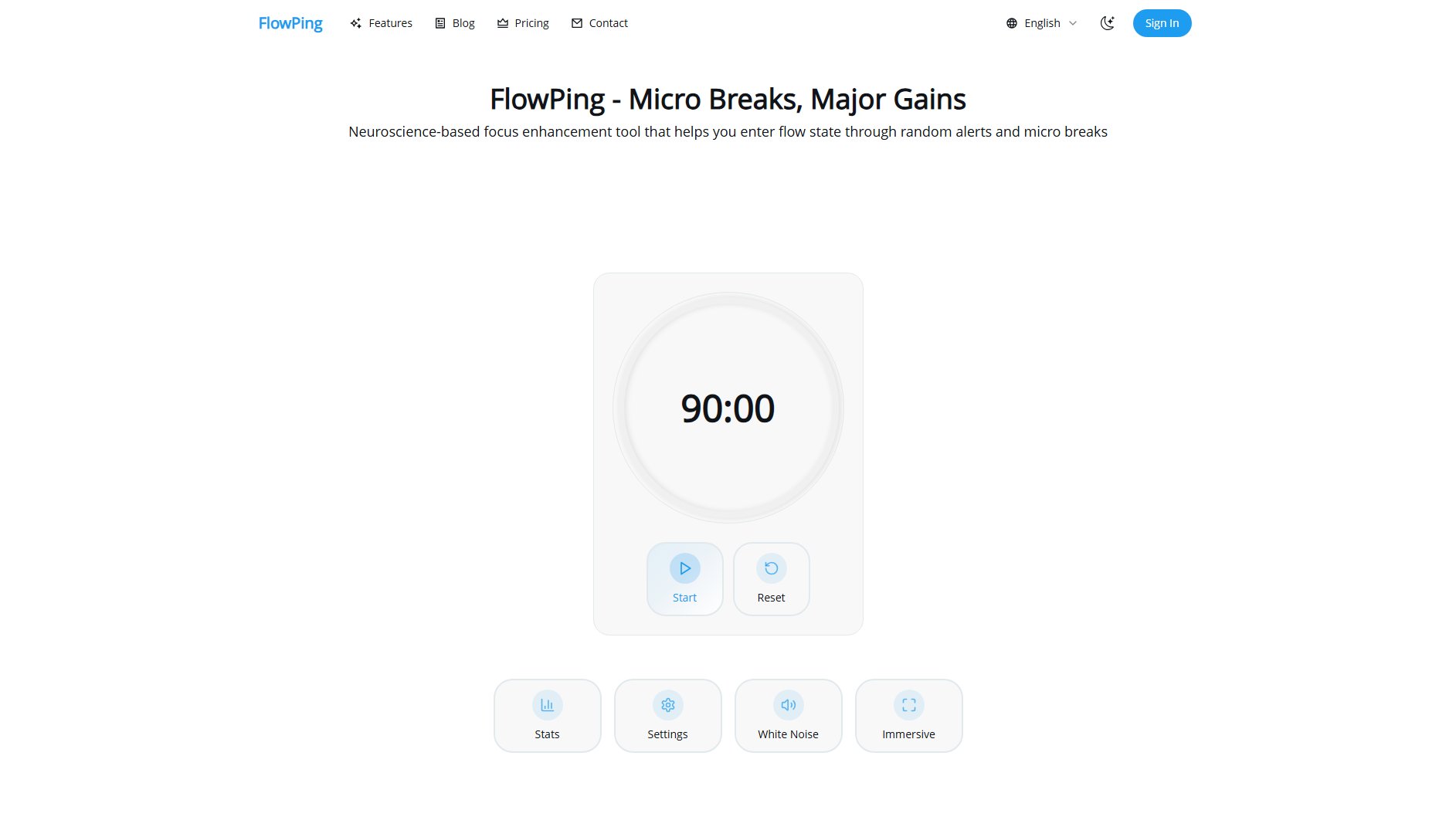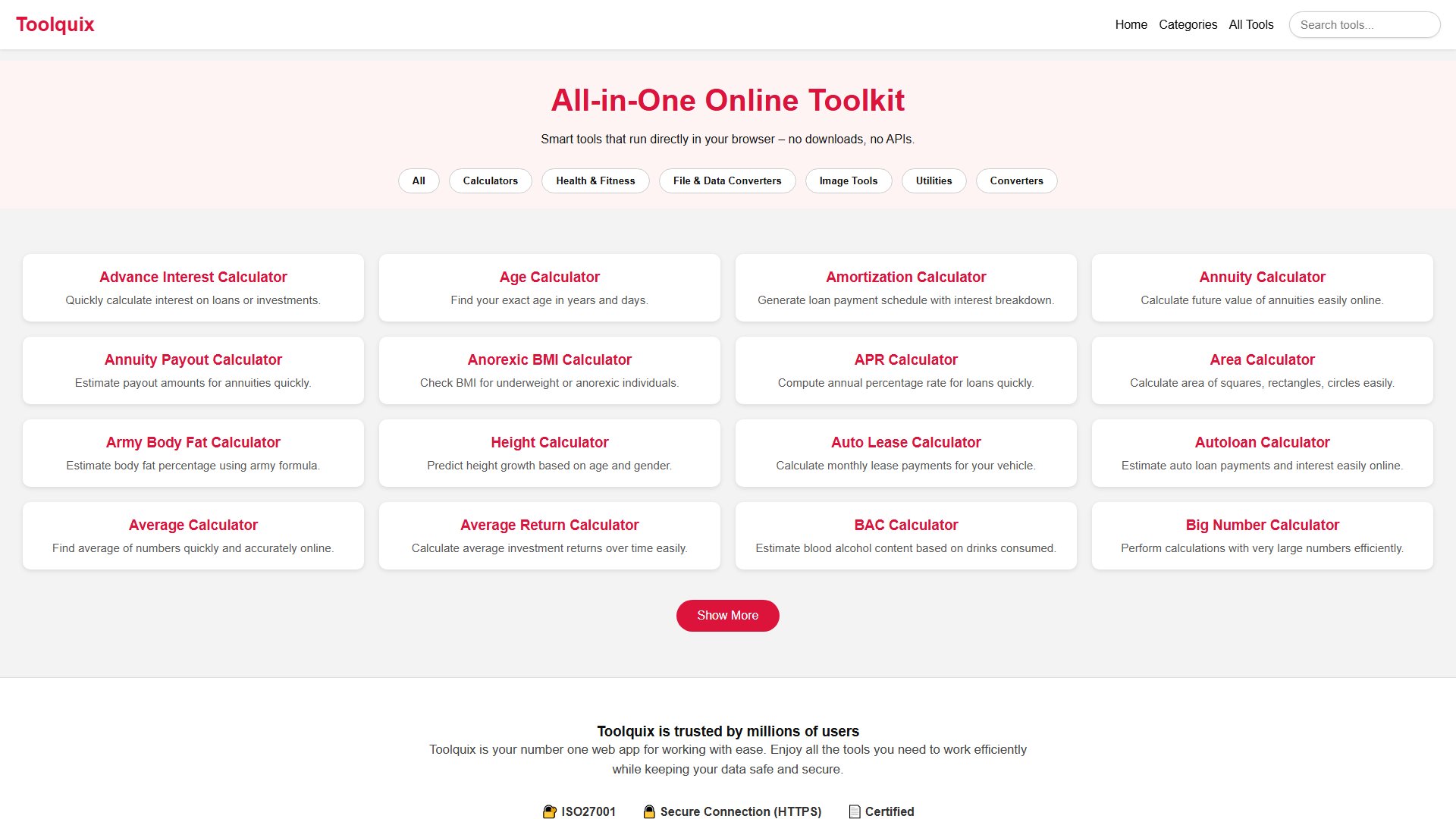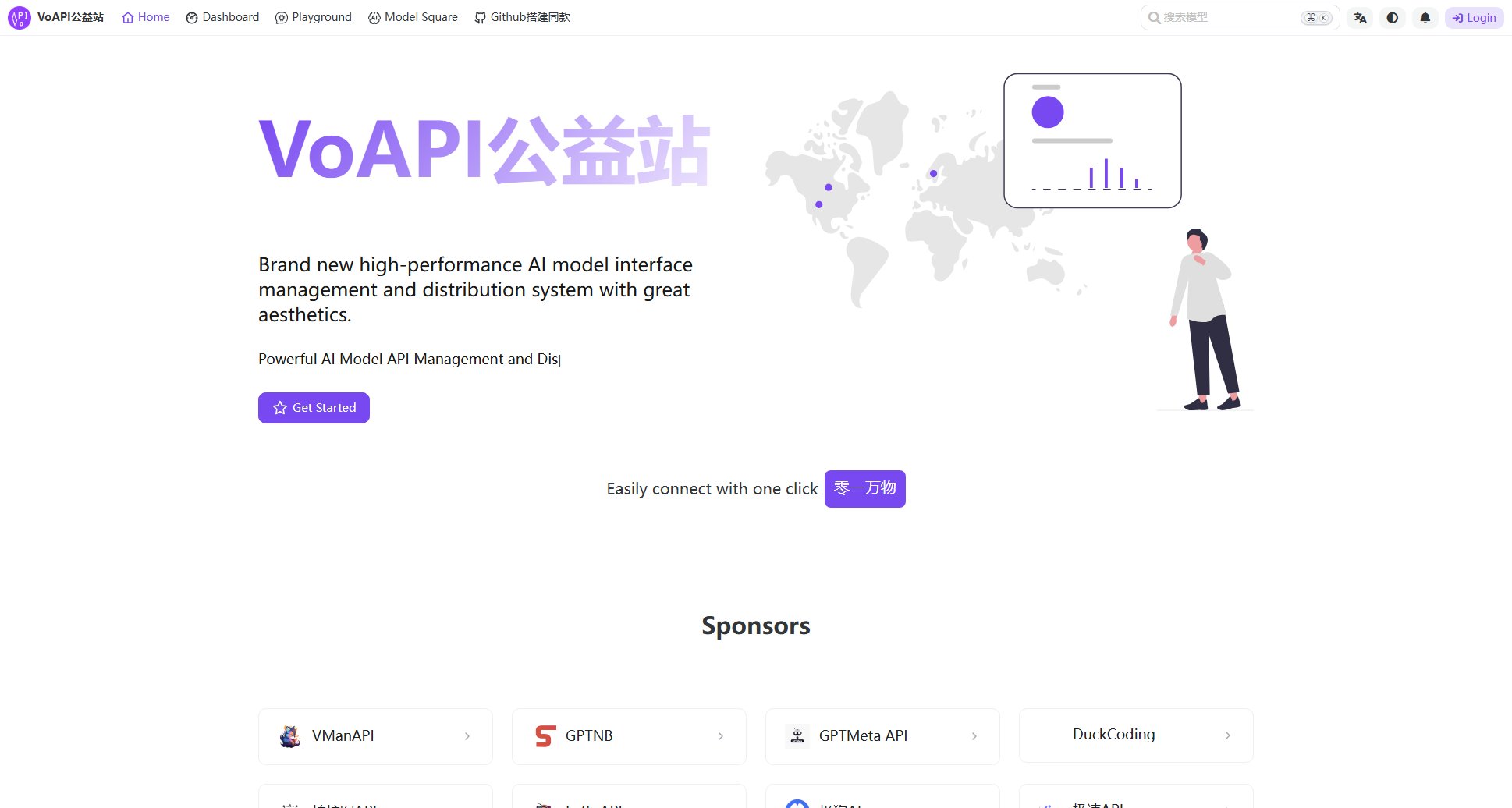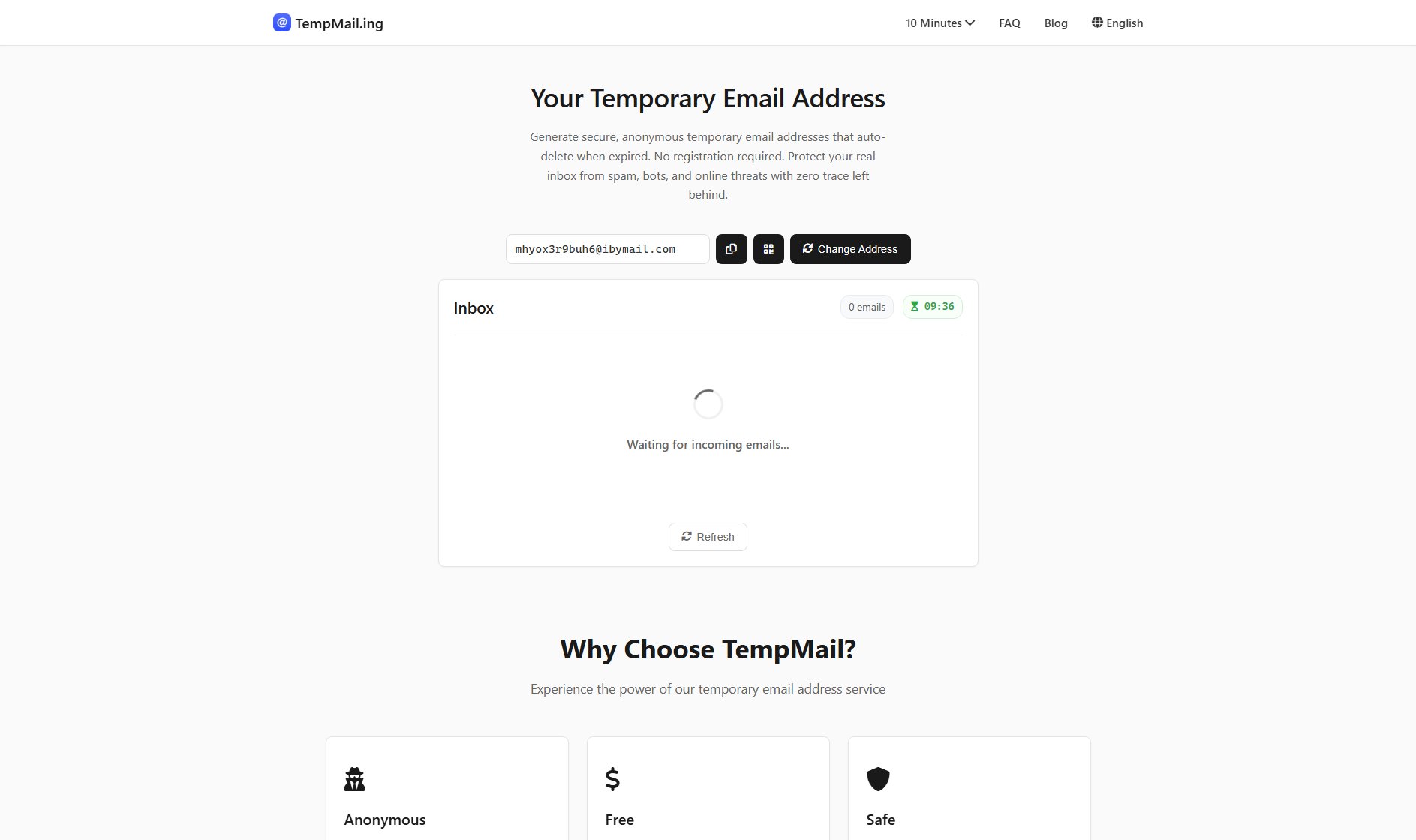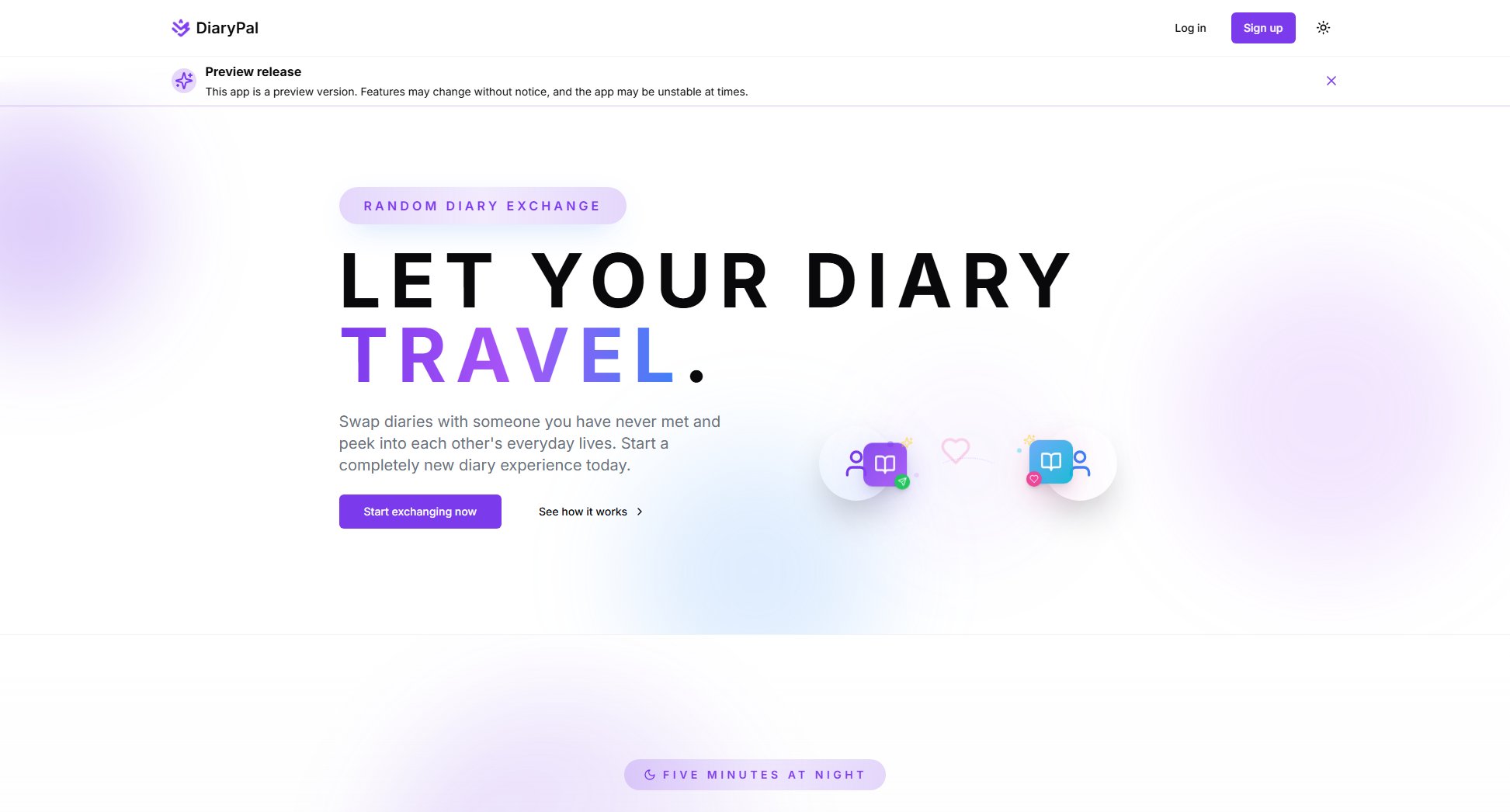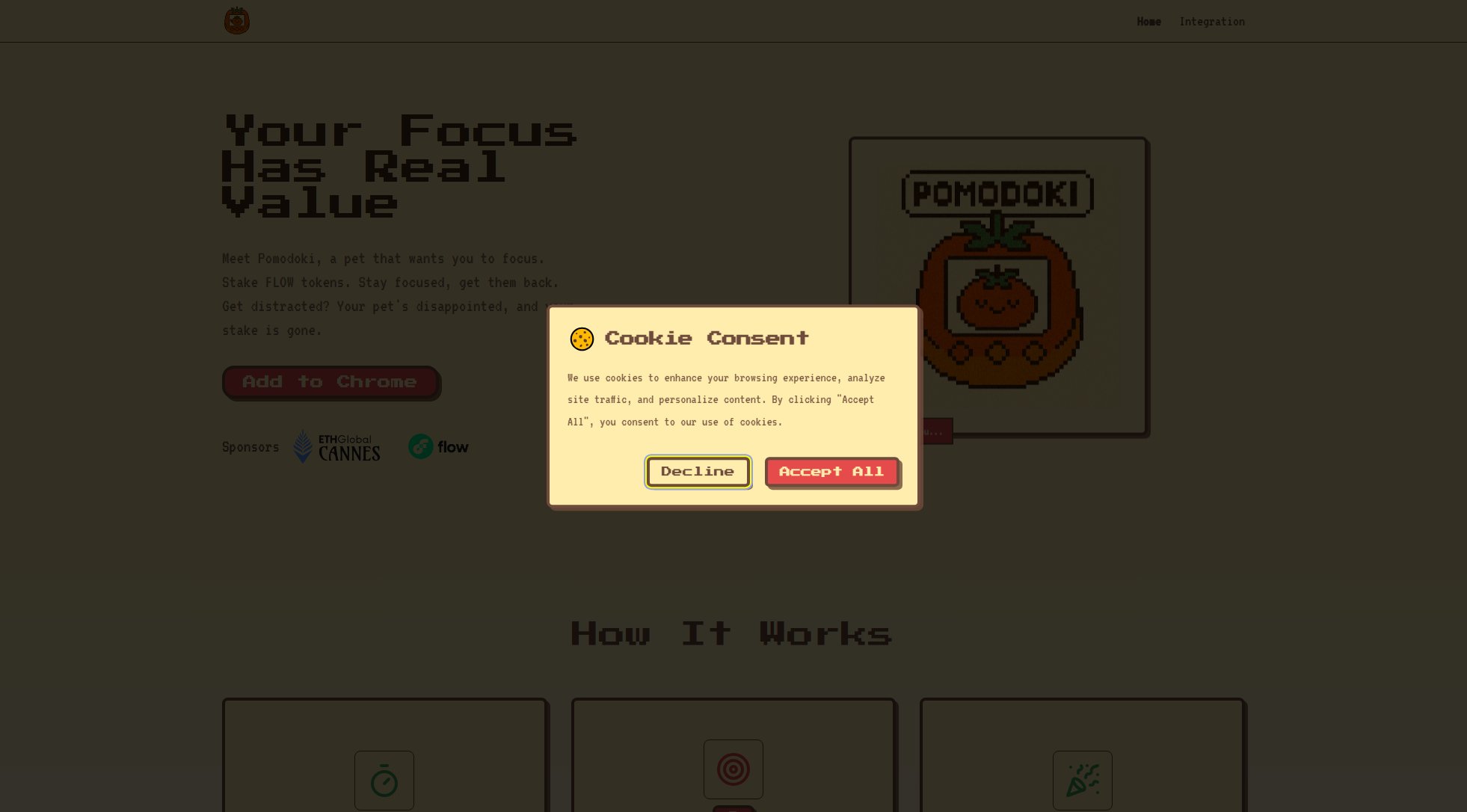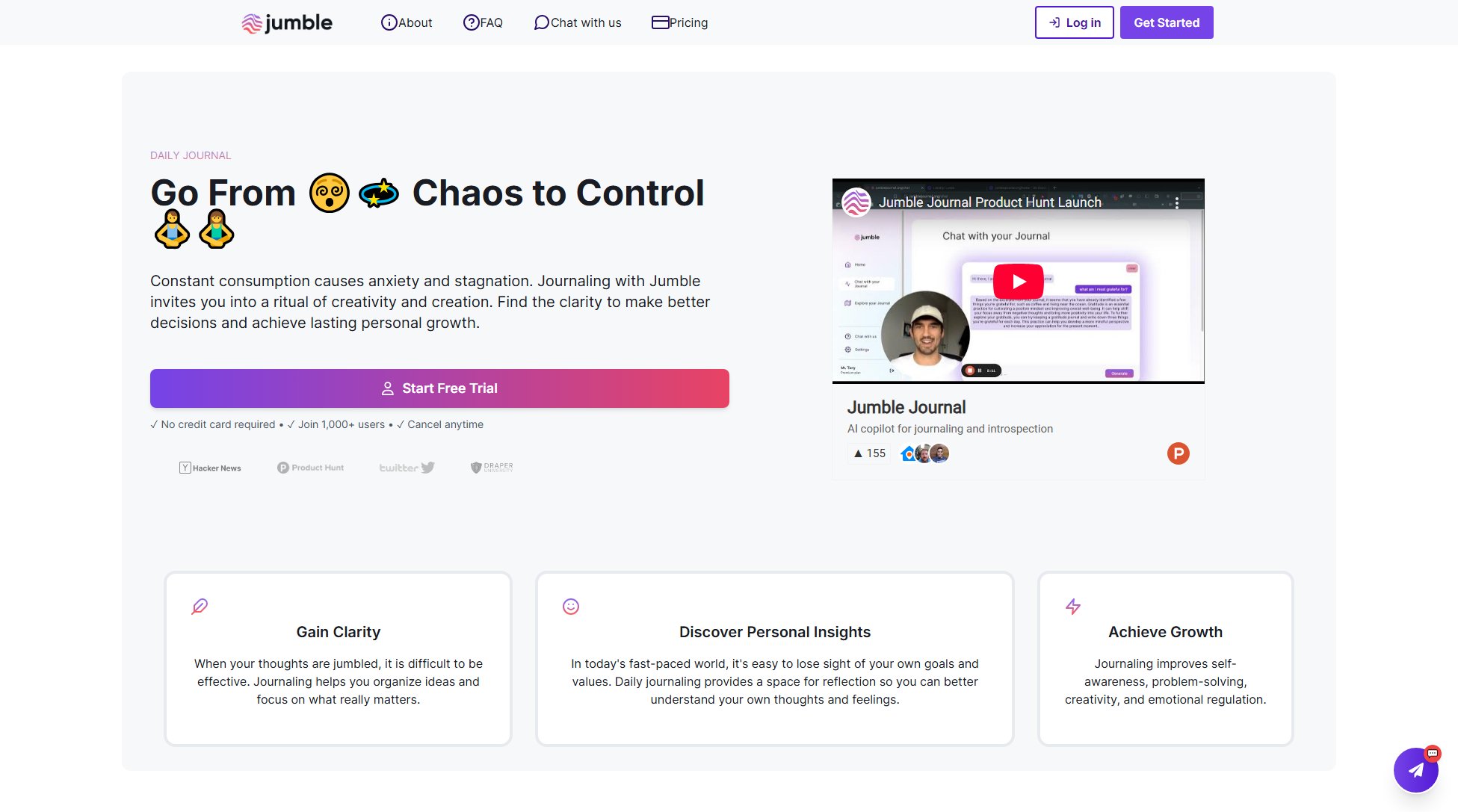Publish Markdown
One-click publishing for Markdown files with privacy controls
What is Publish Markdown? Complete Overview
Publish Markdown is an online editor and viewer that allows users to instantly publish and share Markdown files with the world. It solves the pain point of quickly sharing documentation, notes, or other Markdown-formatted content without needing complex hosting setups. The tool is designed for developers, technical writers, bloggers, and anyone who works with Markdown regularly. With features like password protection, custom URLs, and expiration dates, it offers both convenience and control over published content. The platform boasts a beautiful, responsive design that works perfectly on any device and provides real-time preview as you type.
Publish Markdown Interface & Screenshots
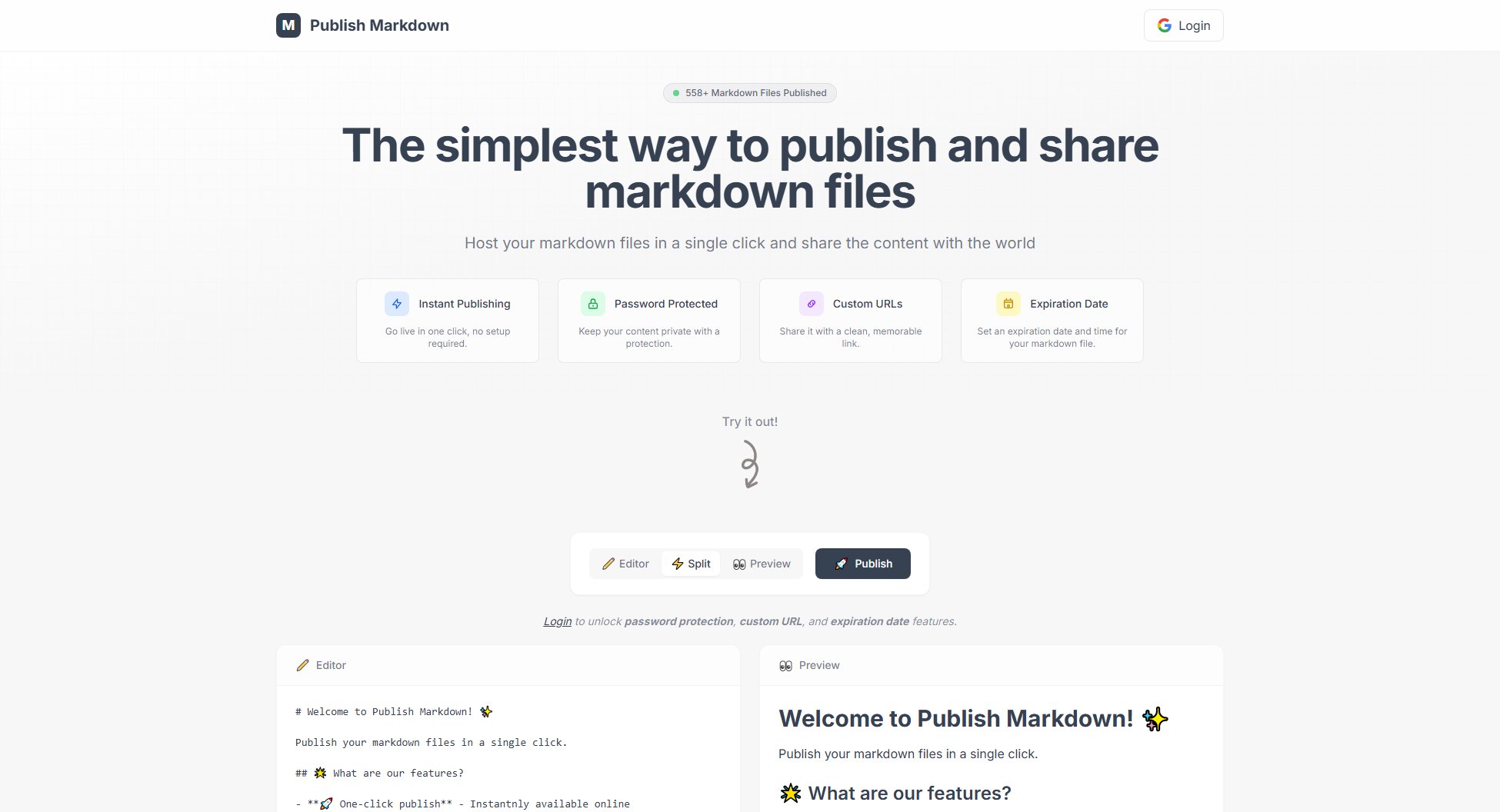
Publish Markdown Official screenshot of the tool interface
What Can Publish Markdown Do? Key Features
One-click Publishing
Instantly publish your Markdown files online with just a single click. No setup or configuration required, making it perfect for quick sharing of documentation, notes, or blog posts.
Custom URLs
Create memorable, clean URLs for your published Markdown files, making them easier to share and reference. This feature is especially useful for documentation that needs to be frequently accessed.
Password Protection
Keep your content private by adding password protection to your published Markdown files. This ensures only authorized individuals can access sensitive information.
Expiration Dates
Set specific expiration dates and times for your Markdown files, giving you control over how long content remains publicly available. Great for time-sensitive information.
Real-time Preview
See exactly how your Markdown will render as you type with the live preview feature. The split-screen editor makes formatting checks effortless.
Full Markdown Support
Supports all standard Markdown features including lists, tables, code blocks, images, and blockquotes. The editor handles all your formatting needs for technical documentation or rich content.
Best Publish Markdown Use Cases & Applications
Technical Documentation Sharing
Software developers can quickly share API documentation or project README files with team members or the open source community without needing complex hosting solutions.
Educational Materials
Teachers can create and share lesson plans or study guides in Markdown format, with the option to set expiration dates when materials are only relevant for a specific time period.
Private Note Sharing
Professionals can share sensitive meeting notes or project updates securely using password protection, ensuring only authorized recipients can access the information.
Blog Draft Previews
Bloggers can share draft versions of posts with editors or collaborators before final publication, with the ability to use custom URLs for easy reference.
How to Use Publish Markdown: Step-by-Step Guide
Write or paste your Markdown content into the editor panel on the left side of the screen. The editor supports all standard Markdown syntax.
Watch your content render in real-time in the preview panel. This split-view approach lets you immediately see how your Markdown will appear when published.
Click the 'Publish' button to make your Markdown file instantly available online. Your content will be assigned a public URL that you can share.
For additional control, log in to access premium features like password protection, custom URLs, and setting expiration dates for your published files.
Publish Markdown Pros and Cons: Honest Review
Pros
Considerations
Is Publish Markdown Worth It? FAQ & Reviews
The website shows 558+ files published, suggesting there's no strict limit, though premium features may have usage restrictions.
Basic publishing is available without an account, but you'll need to log in to access premium features like password protection and custom URLs.
The editor supports all standard Markdown including headers, lists, tables, code blocks, images, and blockquotes, as demonstrated in the preview examples.
Files remain available indefinitely unless you set an expiration date (premium feature) or manually remove them.
The current functionality suggests each publish action creates a new version, but the interface doesn't explicitly mention post-publish editing capabilities.