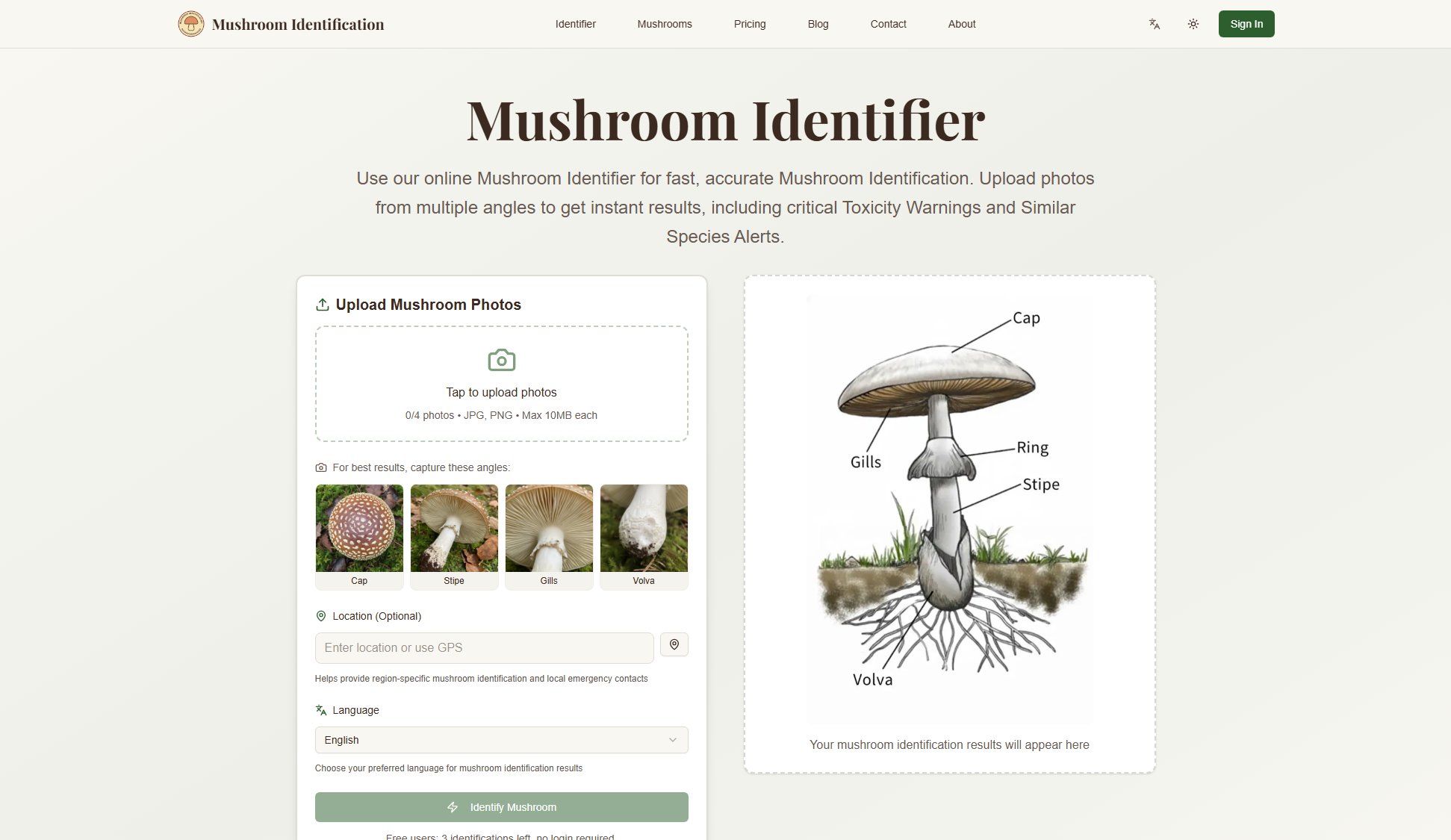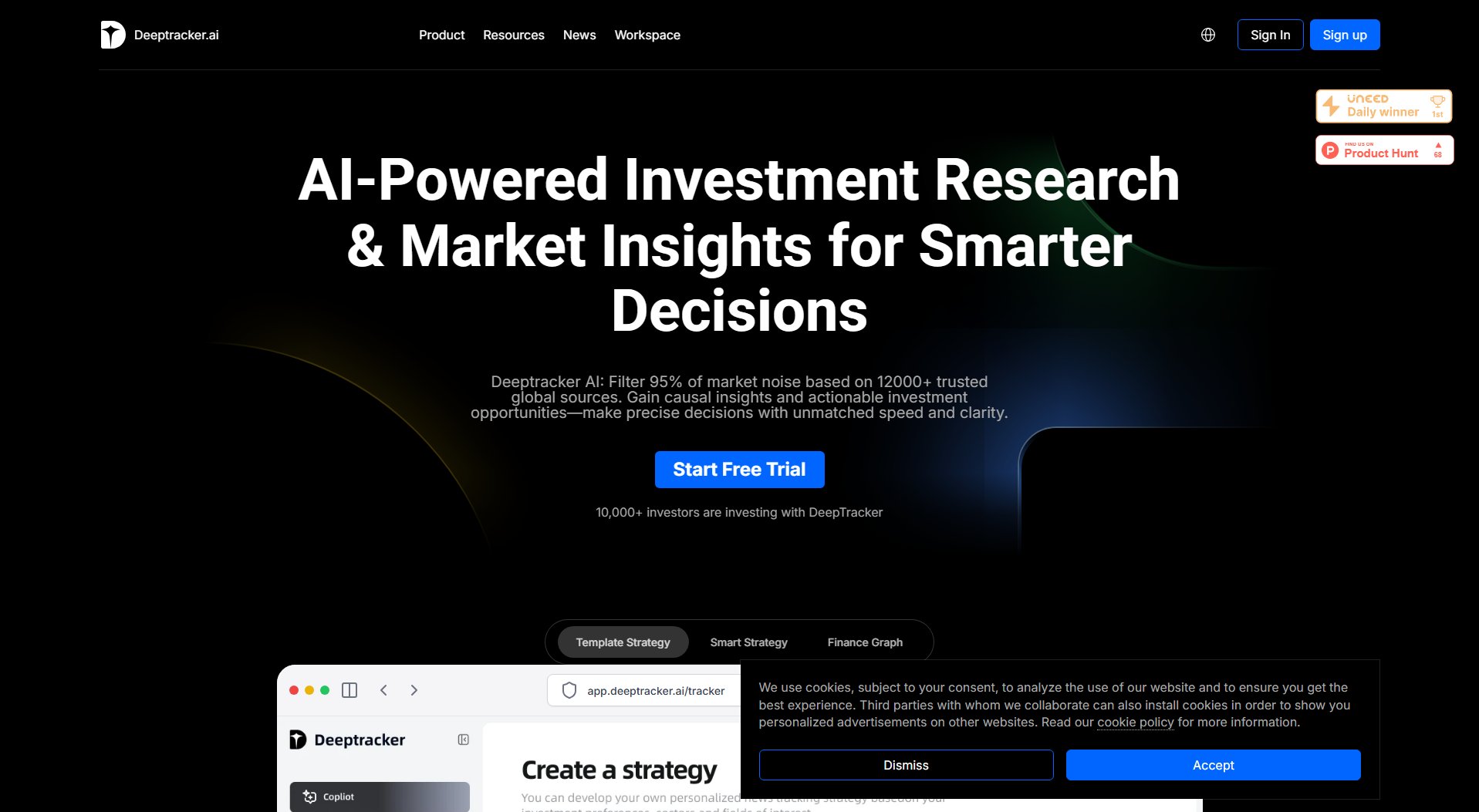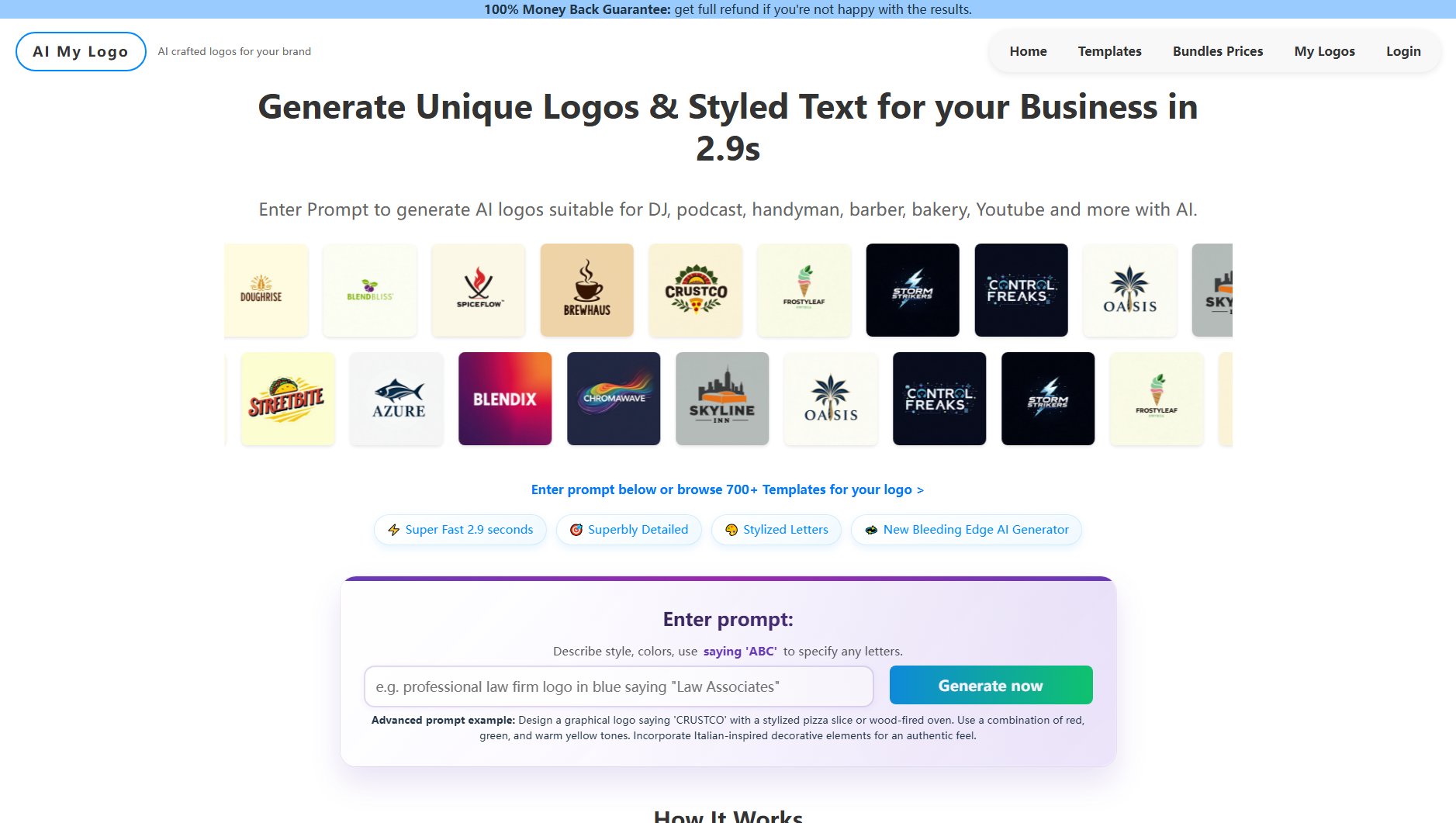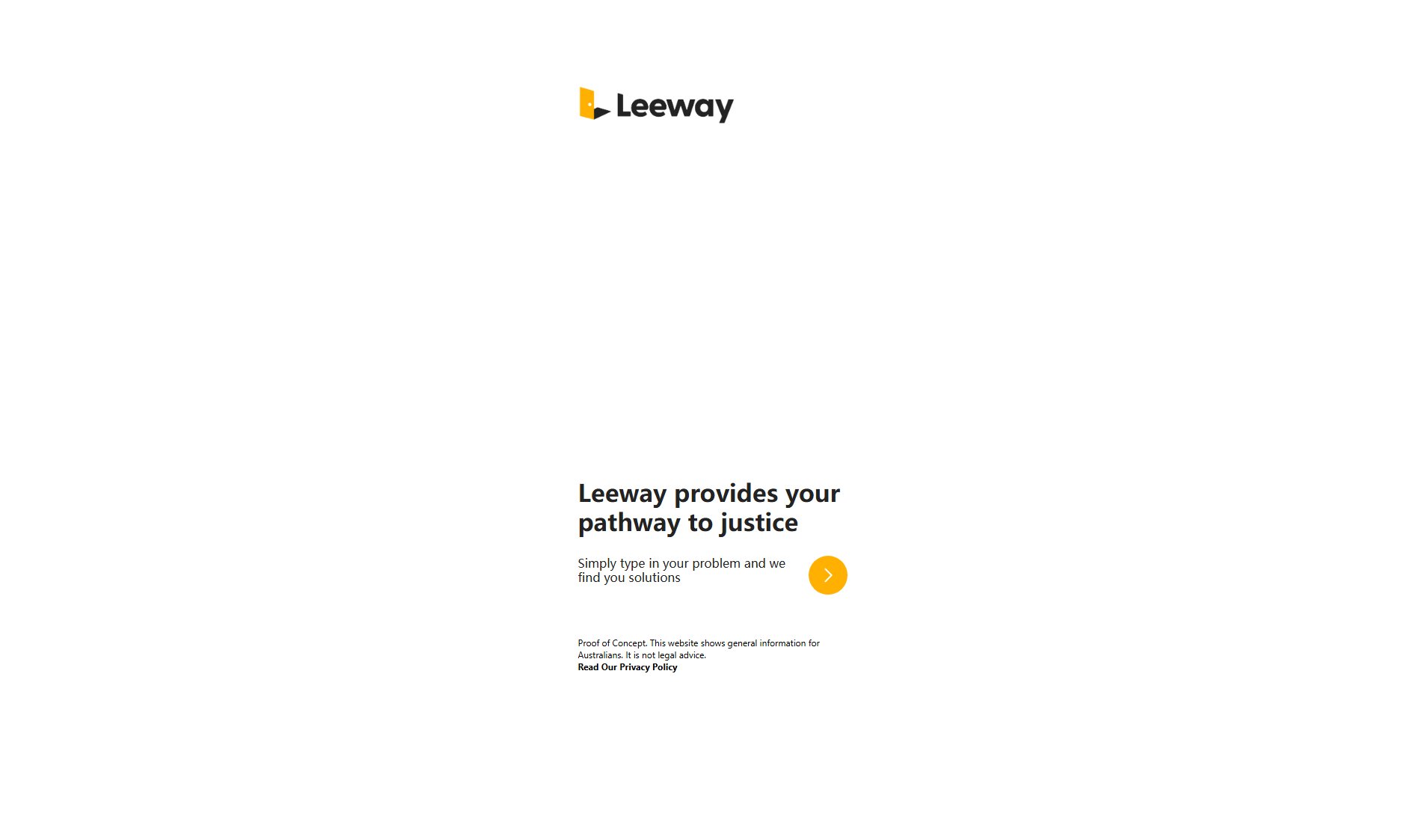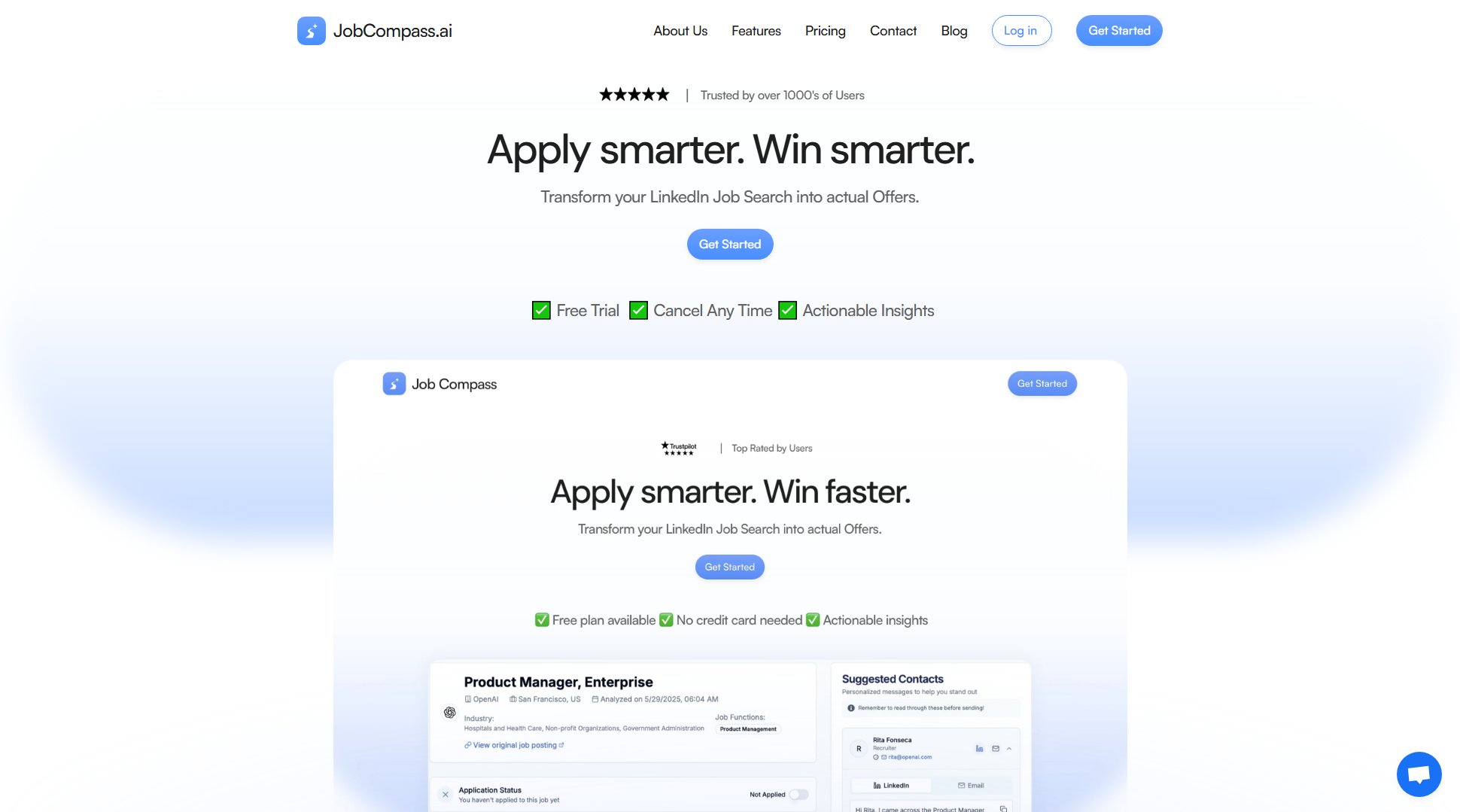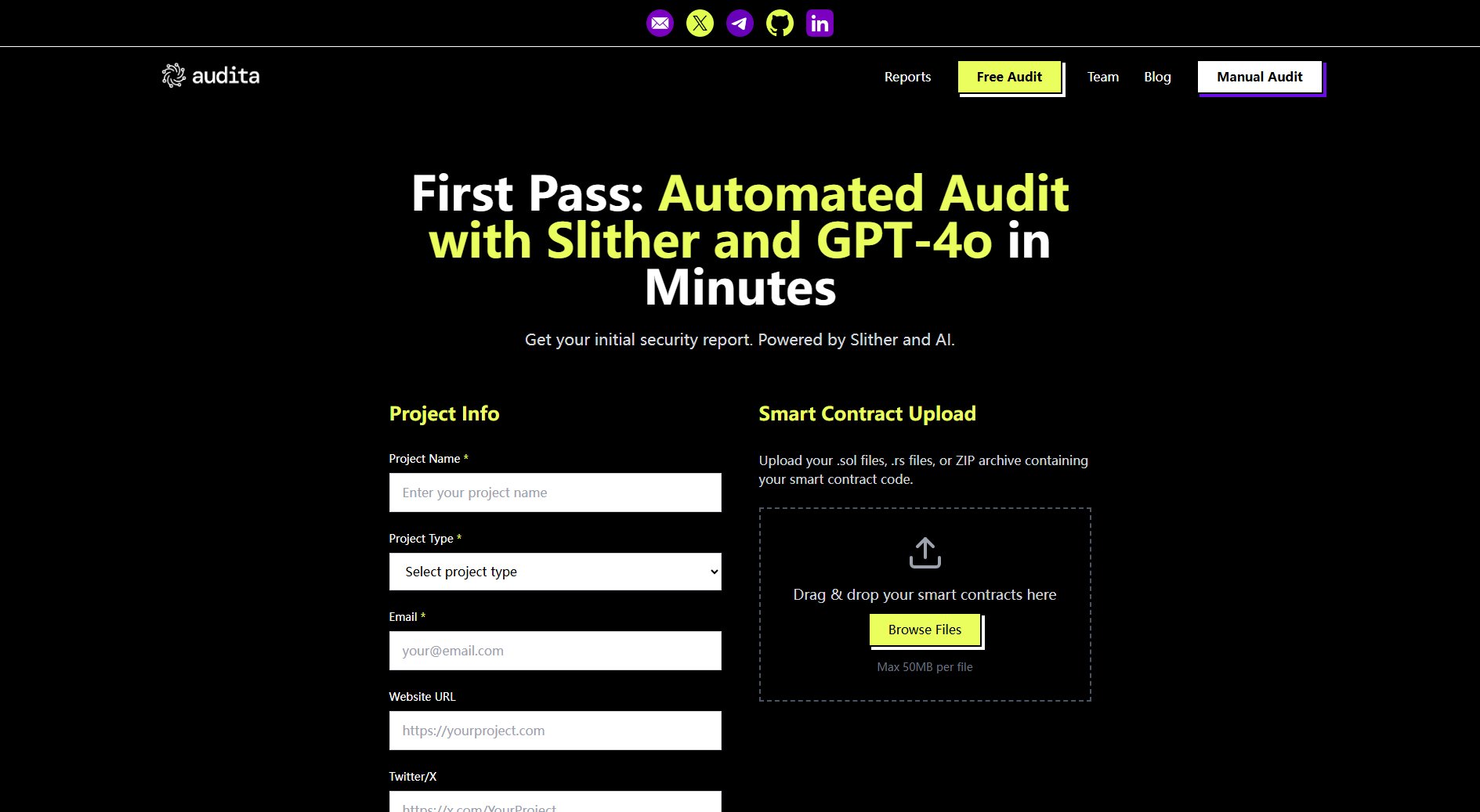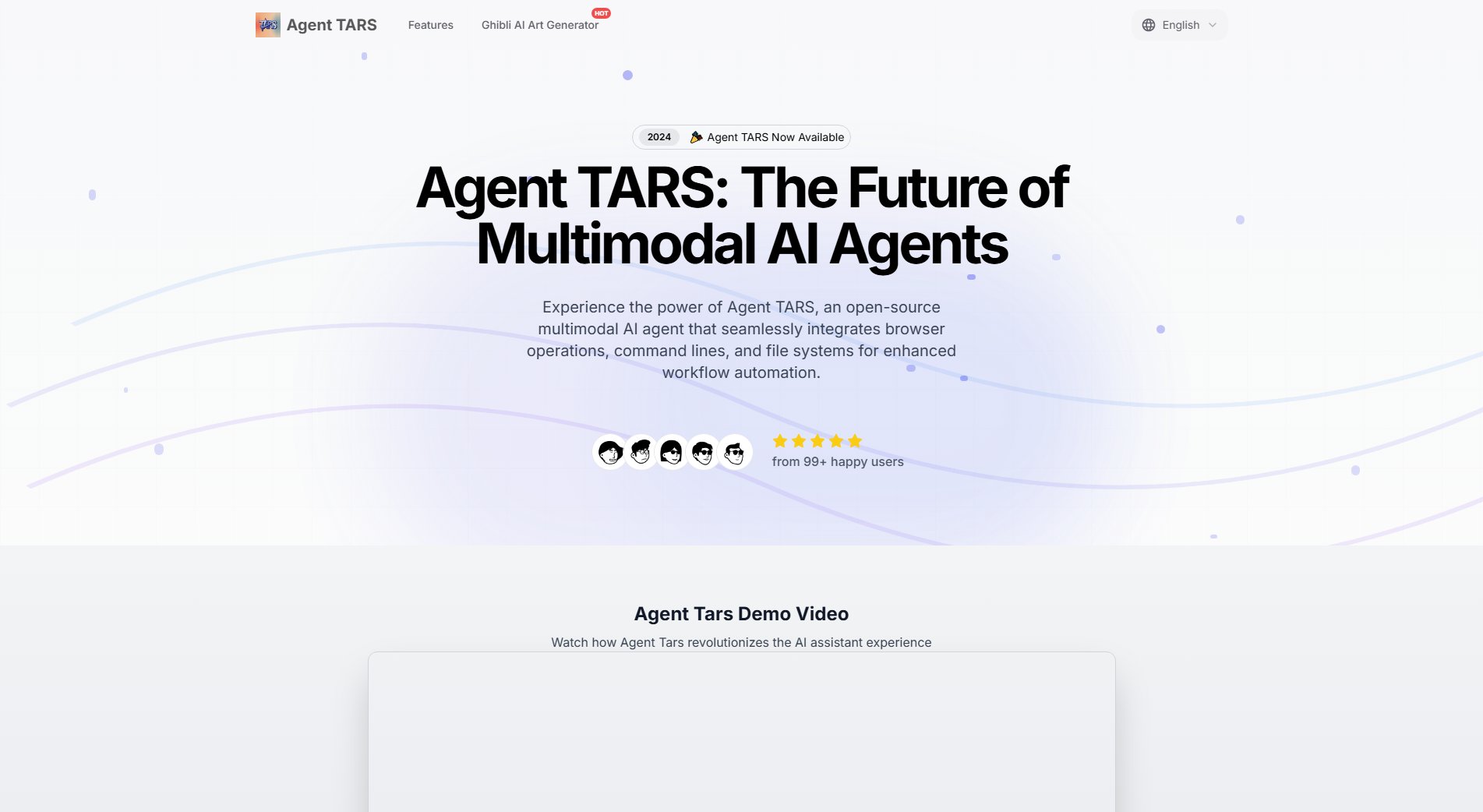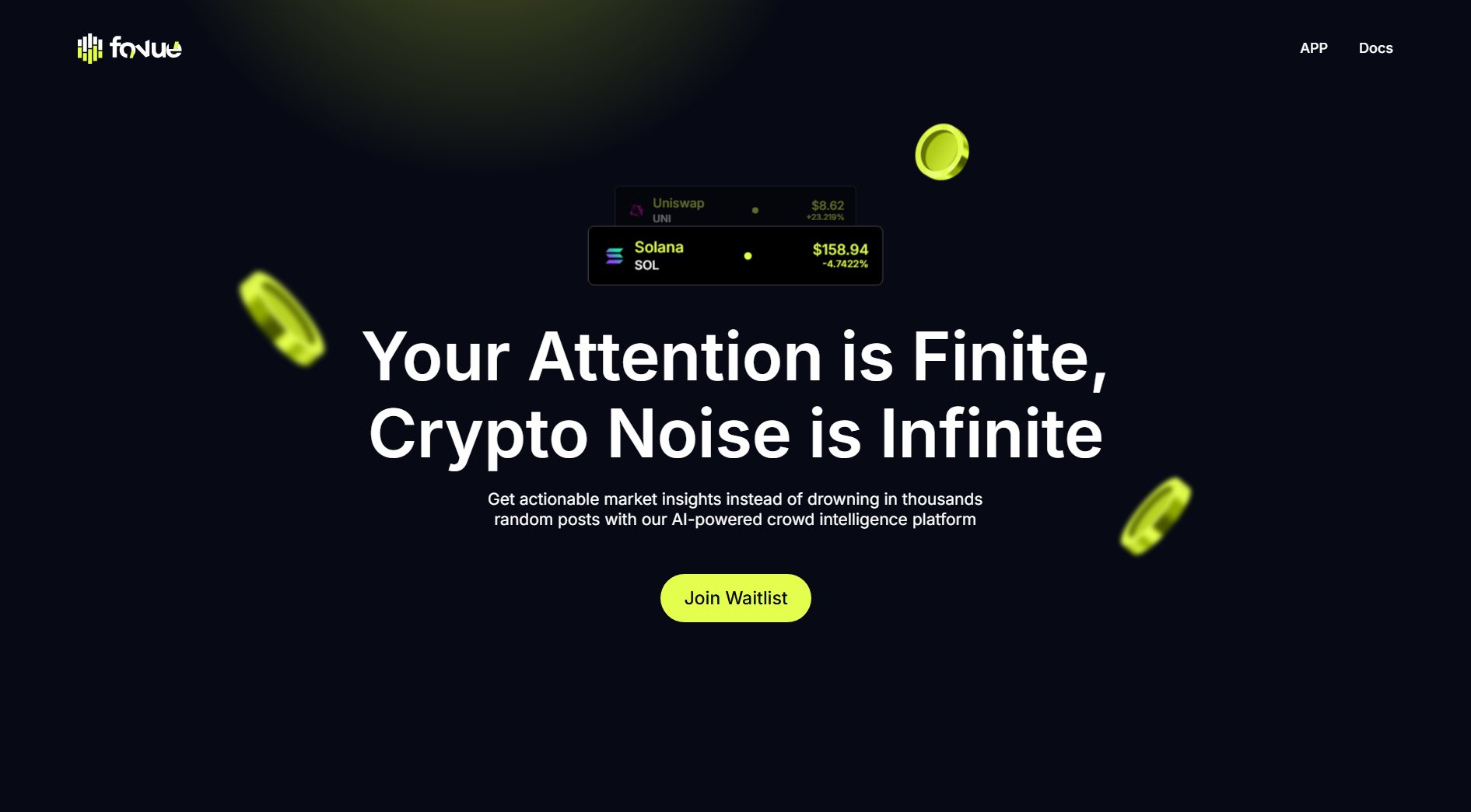Protexo
AI Scam Detector for WhatsApp, SMS & Instagram Protection
What is Protexo? Complete Overview
Protexo is an AI-powered scam detection tool designed to protect users from fake messages, fraud attempts, and dangerous links in real-time across popular messaging platforms like WhatsApp, SMS, Instagram, and X (Twitter). It addresses the growing global issue of scams, which have resulted in over $1.03 trillion stolen in just the past year. Protexo is tailored for general users who want to safeguard their personal information and avoid falling victim to online fraud. Unlike traditional spam filters, Protexo uses advanced AI context analysis to detect manipulation tactics, fake urgency, and impersonation attempts, providing automatic protection without requiring manual input from users.
Protexo Interface & Screenshots
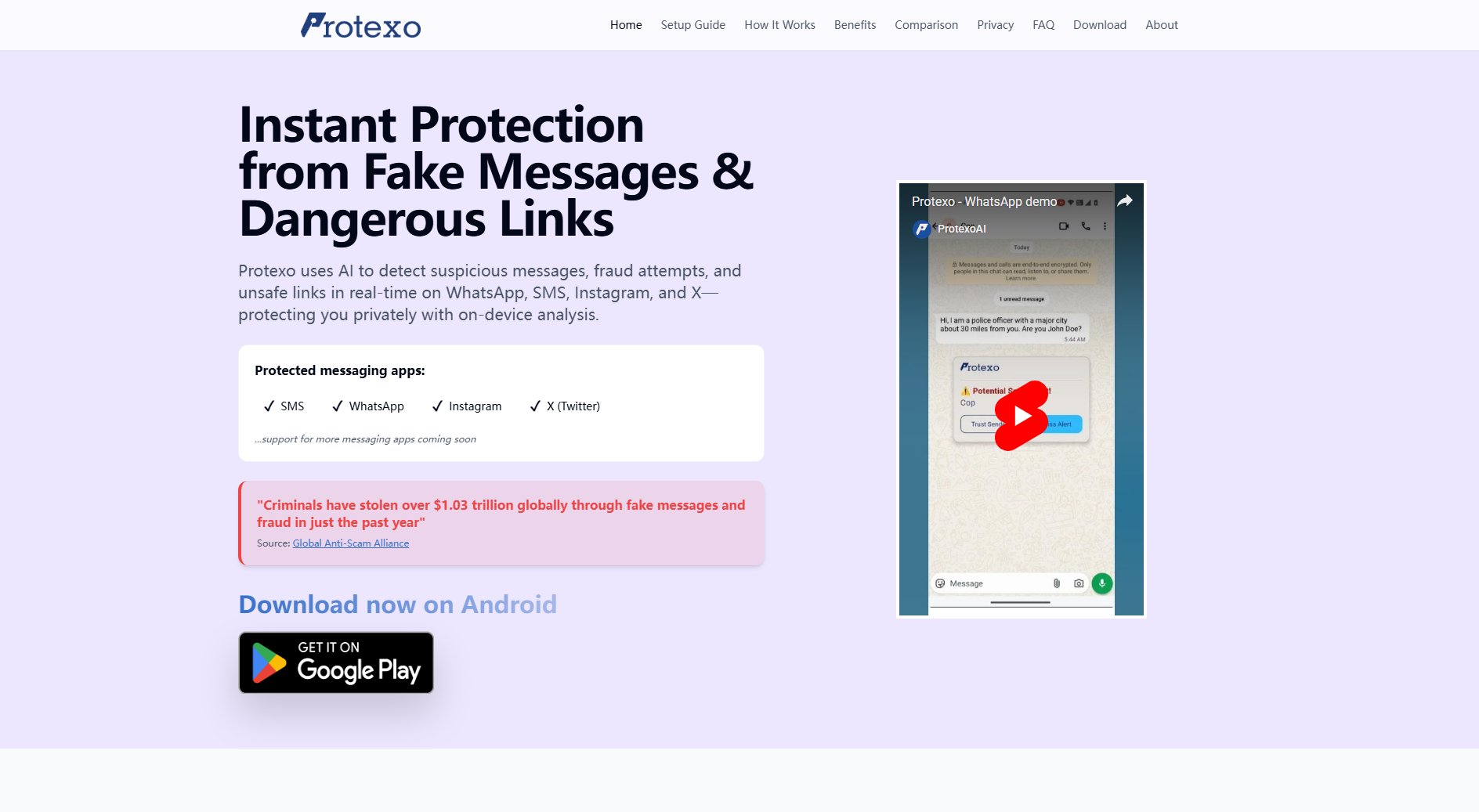
Protexo Official screenshot of the tool interface
What Can Protexo Do? Key Features
Malicious Link Detection
Protexo scans messages across supported apps to identify unsafe or dangerous links. It alerts users in real-time, helping them avoid phishing sites and malicious content. The tool uses encrypted link verification to ensure privacy while checking link safety.
Fake Message Detection
The AI analyzes message content to detect fraud attempts, such as impersonation, fake urgency, and pressure tactics. Unlike keyword-based spam filters, Protexo understands context, making it harder for scammers to bypass.
Privacy-First Design
Protexo processes messages locally on your device, ensuring your contacts and message content never leave your phone unless necessary for encrypted link checks. This on-device AI processing preserves your privacy while providing security.
Multi-Platform Protection
Protexo works across multiple messaging apps, including SMS, WhatsApp, Instagram, and X (Twitter), with plans to support more platforms in the future. This broad coverage ensures comprehensive protection regardless of where scams originate.
Automatic Background Operation
Unlike other fraud detection apps that require manual screenshots, Protexo works automatically in the background. It detects threats before users become suspicious, providing instant alerts without any extra steps.
Best Protexo Use Cases & Applications
Phishing Link in SMS
A user receives an SMS claiming to be from their bank, asking them to click a link to verify their account. Protexo detects the link as malicious and alerts the user, preventing potential identity theft or financial loss.
WhatsApp Impersonation Scam
A scammer pretends to be a family member in a WhatsApp message, urgently requesting money. Protexo analyzes the message context, detects the impersonation attempt, and warns the user before they respond.
Fake Giveaway on Instagram
A user gets a direct message on Instagram claiming they've won a prize and need to click a link to claim it. Protexo identifies the message as a common fraud tactic and alerts the user to the scam.
How to Use Protexo: Step-by-Step Guide
Download and install Protexo from the Google Play Store on your Android device.
Open the app and grant necessary permissions, such as Accessibility access, to allow Protexo to scan messages from supported apps.
Optionally, enable contact access to help Protexo better identify messages from unknown senders and reduce false positives.
Protexo will automatically start scanning incoming messages in the background, providing real-time alerts for suspicious content or dangerous links.
Review alerts as they appear and take appropriate action, such as avoiding clicking on flagged links or ignoring suspicious messages.
Protexo Pros and Cons: Honest Review
Pros
Considerations
Is Protexo Worth It? FAQ & Reviews
Protexo is designed to operate efficiently in the background with minimal impact on device performance. Processing may take up to 10 seconds for unknown senders, but this ensures your data remains local and secure.
Protexo uses on-device AI processing, meaning your messages and contacts never leave your phone unless necessary for encrypted link verification. Even then, links are anonymized and cannot be traced back to you.
Protexo currently supports SMS, WhatsApp, Instagram, and X (Twitter), with plans to add more messaging platforms in the future.
The name 'Protexo' combines 'protect' with the Latin suffix '-exo,' suggesting external protection, reflecting the app's mission to safeguard users from external threats.
Currently, Protexo is only available for Android devices. iOS support may be considered in the future based on user demand and technical feasibility.