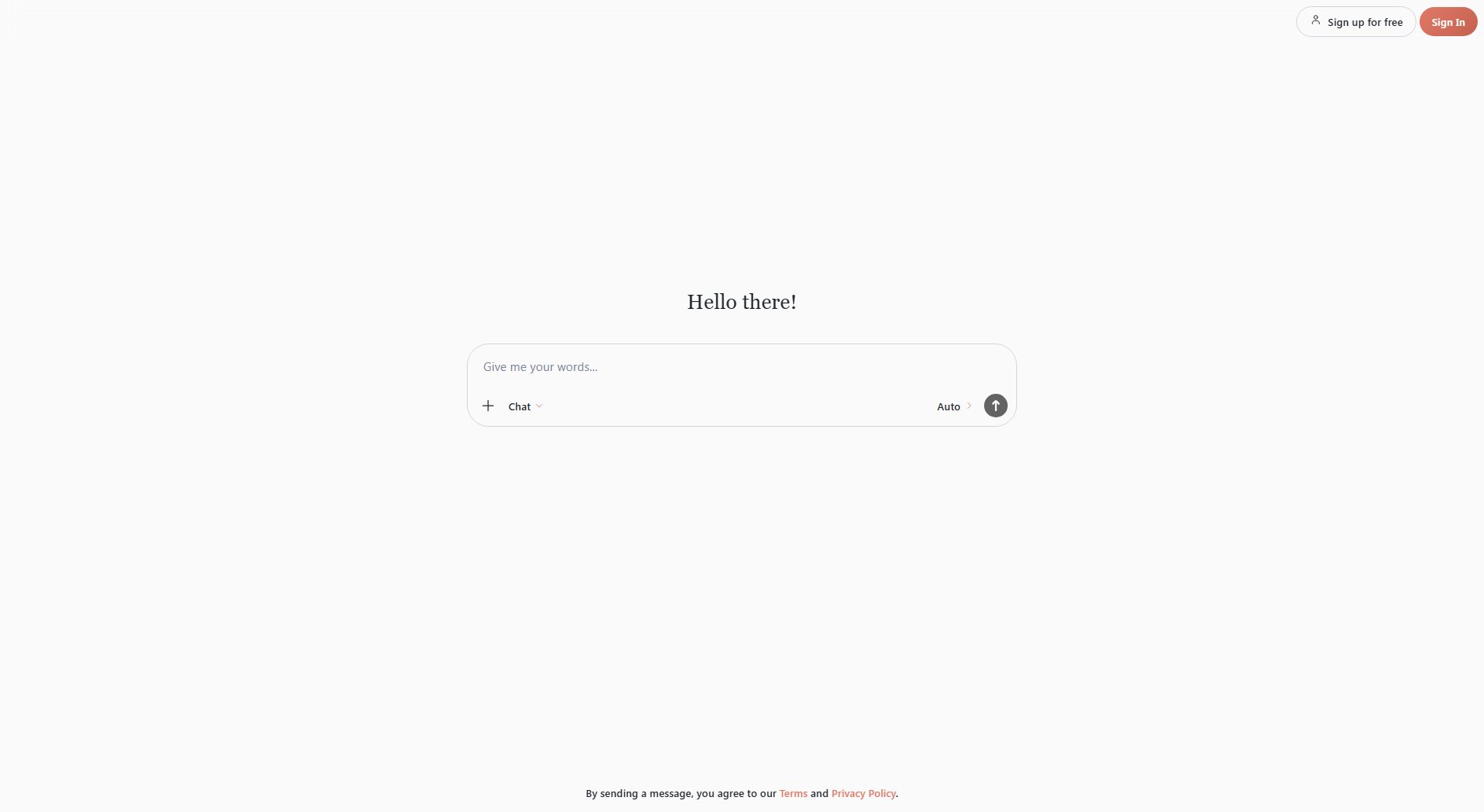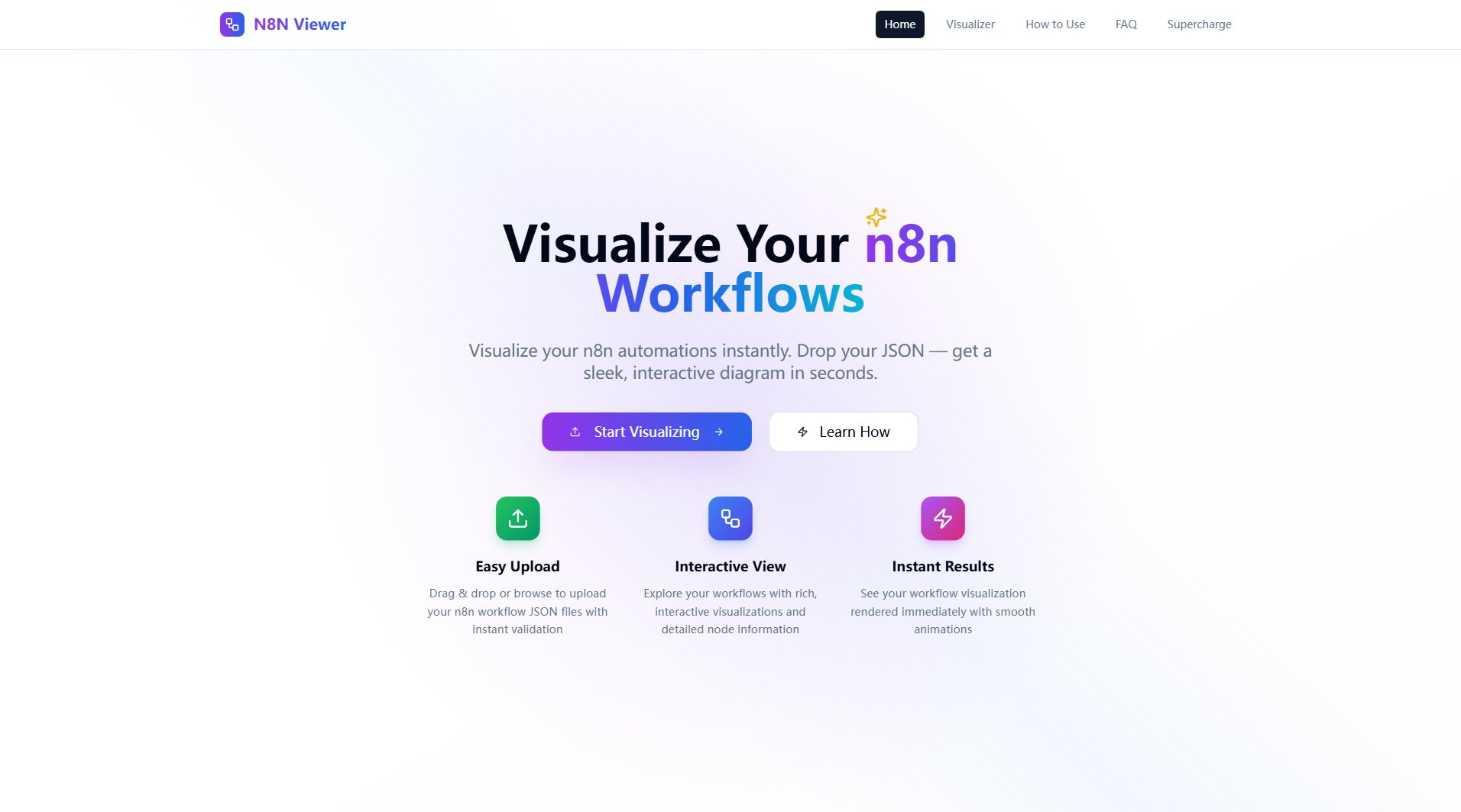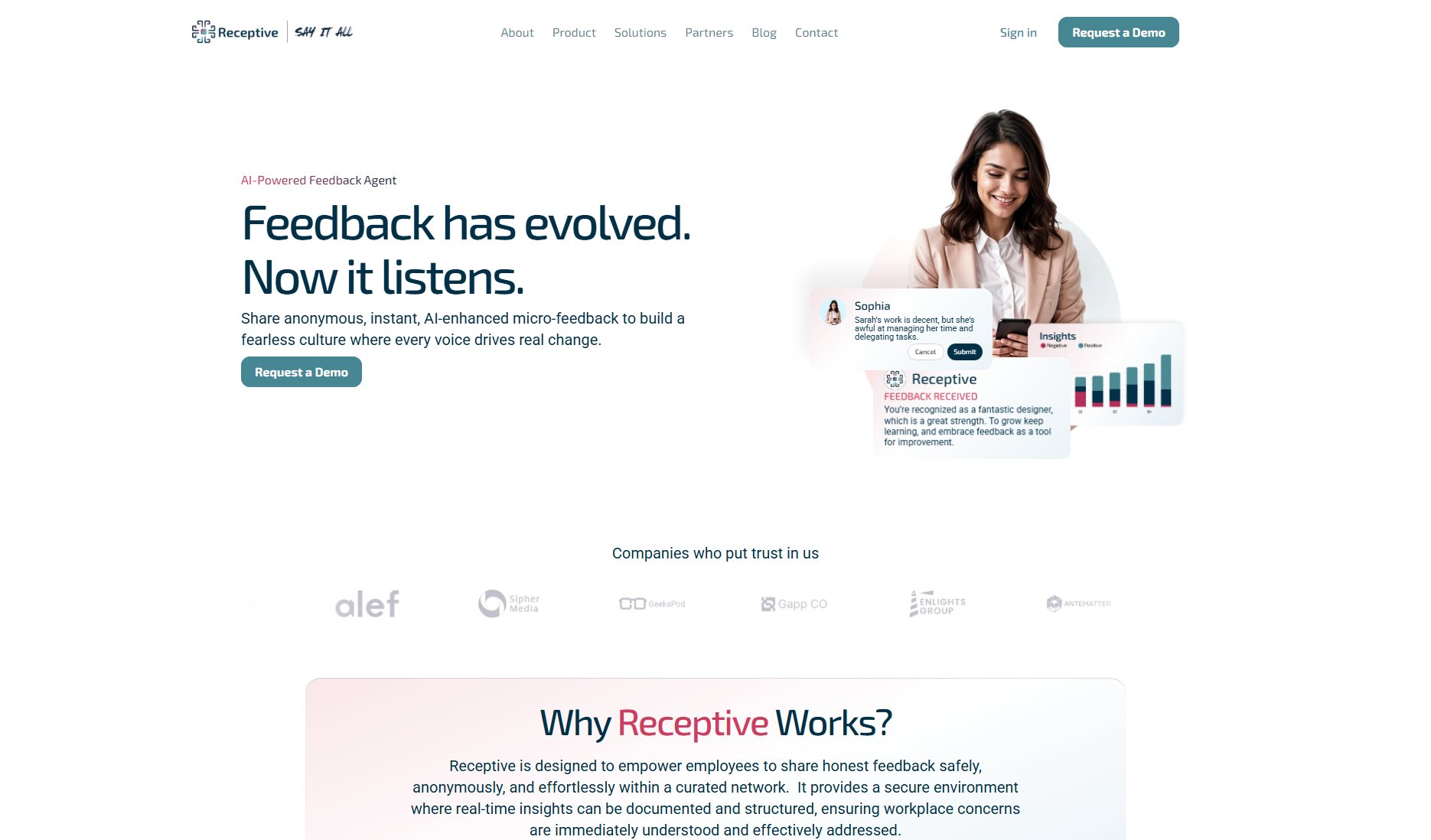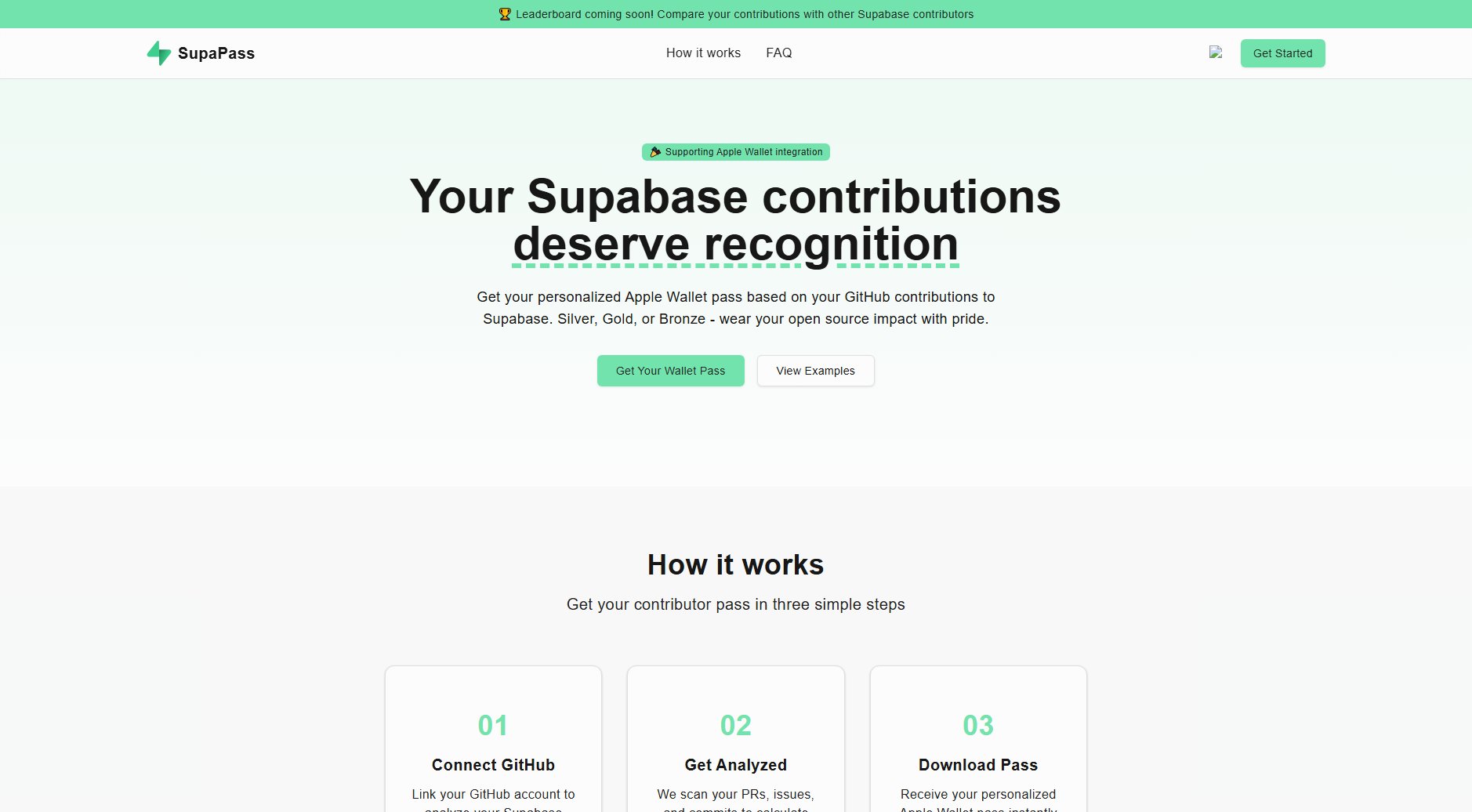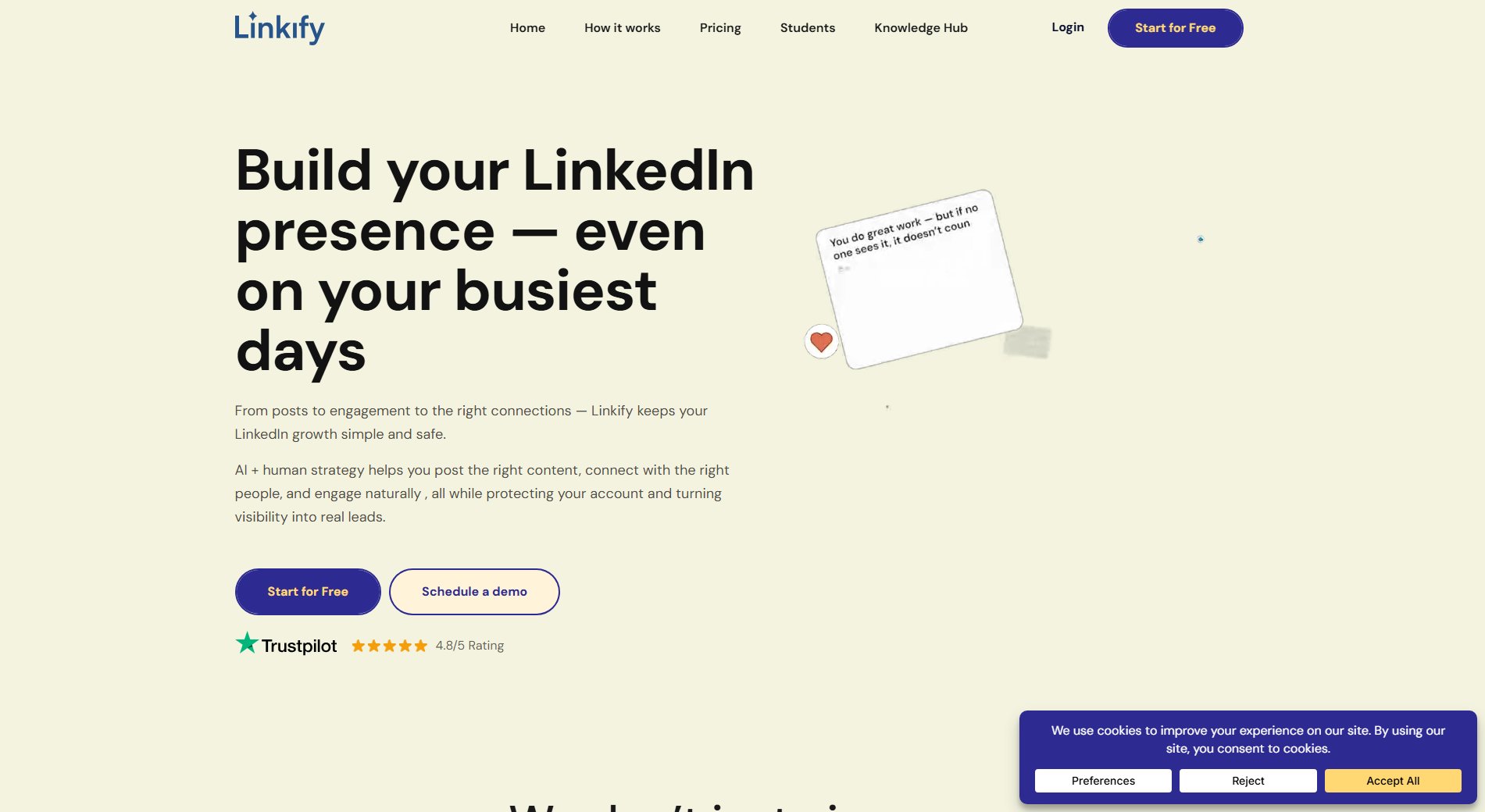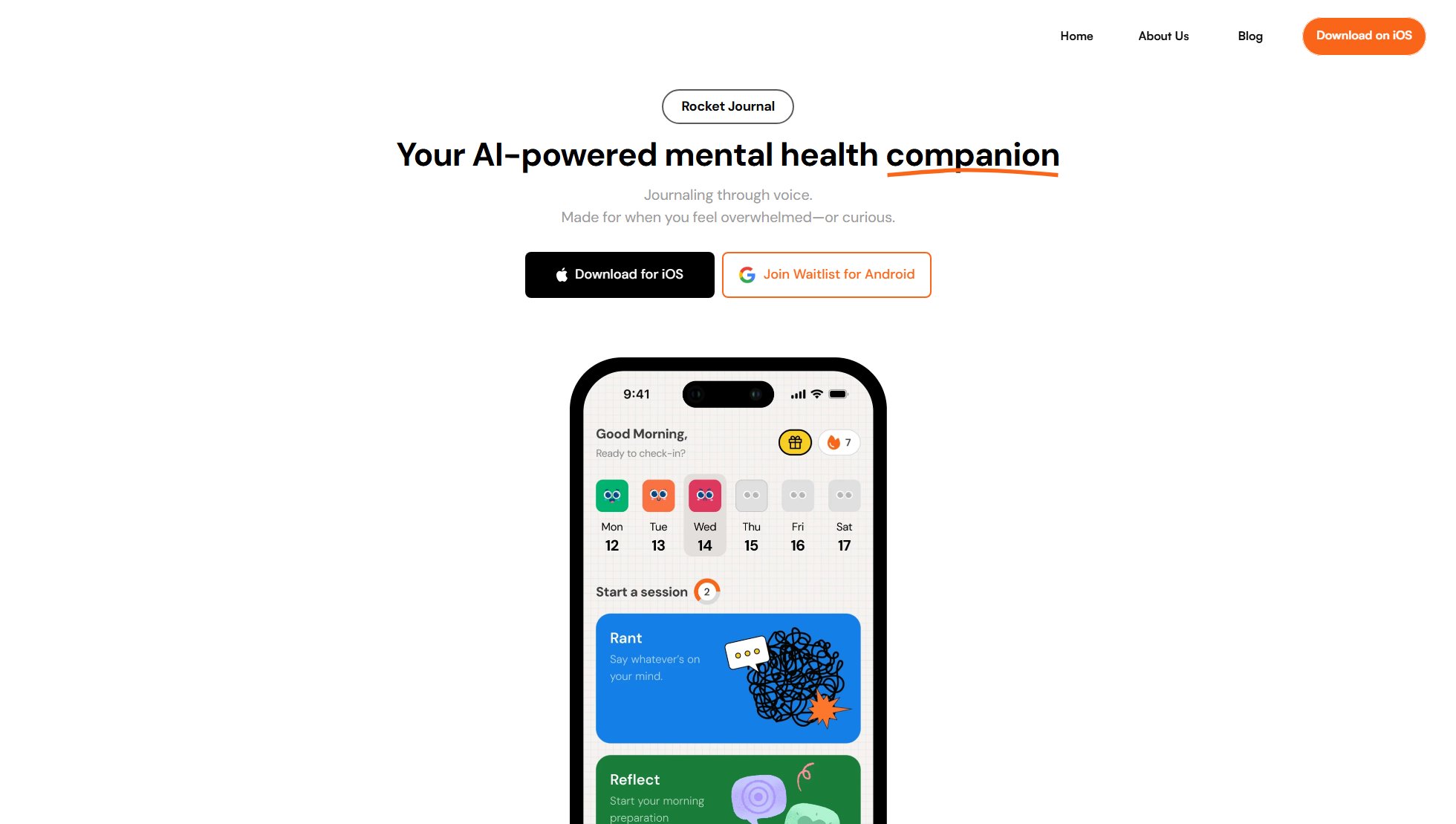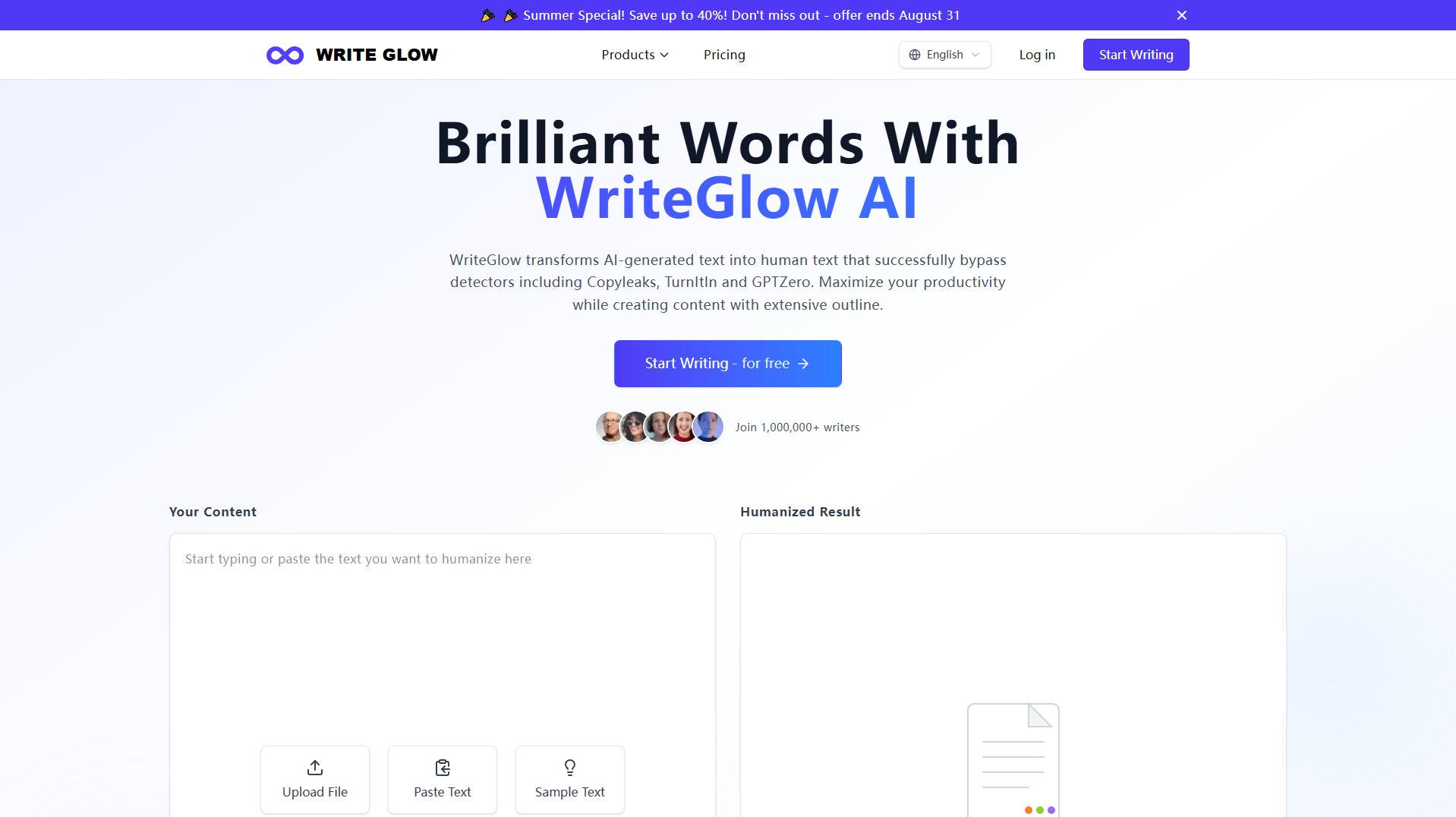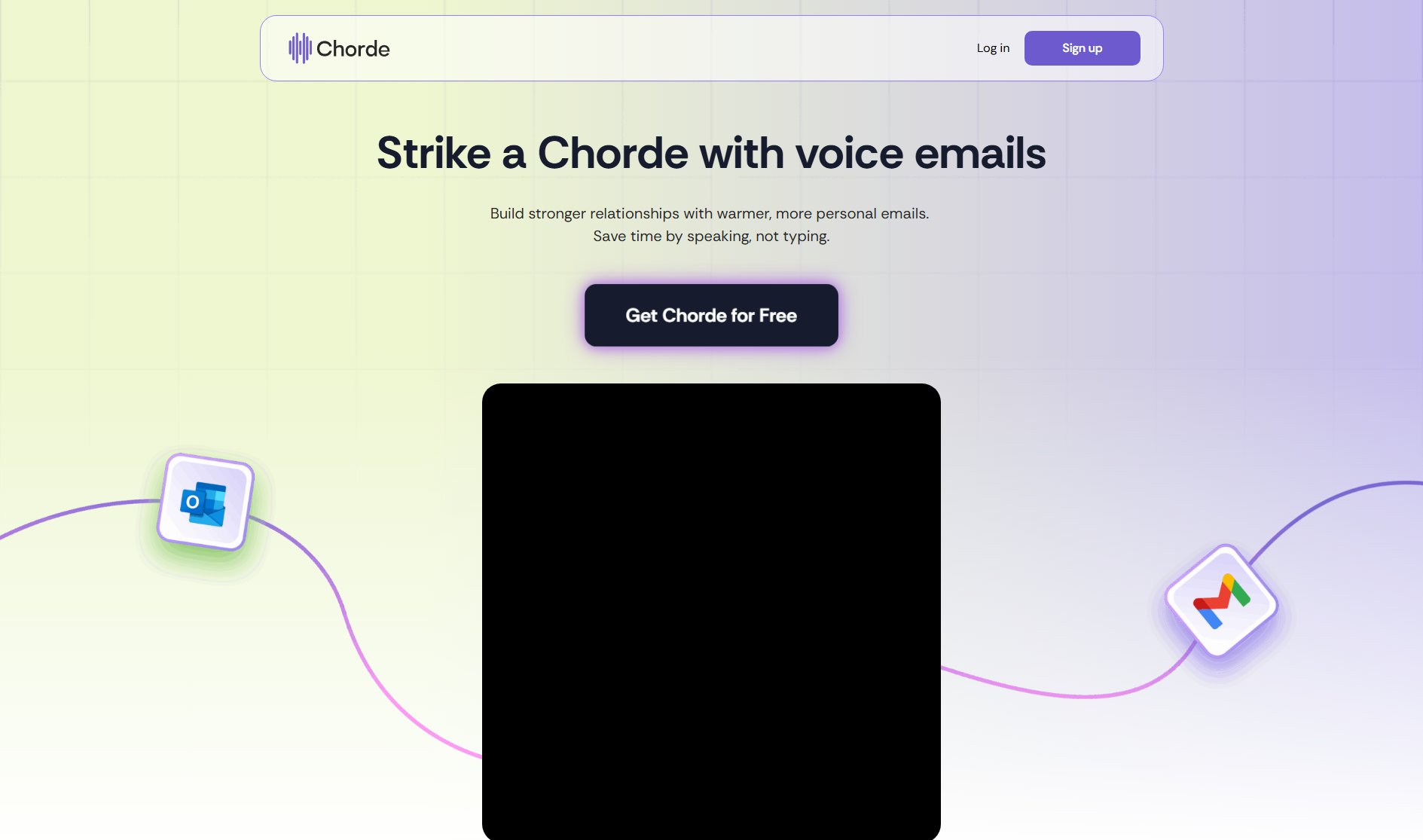Prisma Editor
Visualize and edit Prisma schemas with real-time capabilities
What is Prisma Editor? Complete Overview
Prisma Editor is a powerful tool designed to help developers visualize and edit Prisma schemas with ease. It provides real-time visualization and editing capabilities, making it simpler to create, modify, and maintain database structures. The tool is particularly useful for developers working with Prisma, an open-source ORM that simplifies database access with type safety and an auto-generated query builder for TypeScript & Node.js. Prisma Editor is a community project, not officially associated with Prisma, but it enhances the Prisma ecosystem by offering a user-friendly interface for schema management. Target users include developers, database administrators, and teams looking for collaborative schema editing tools.
Prisma Editor Interface & Screenshots
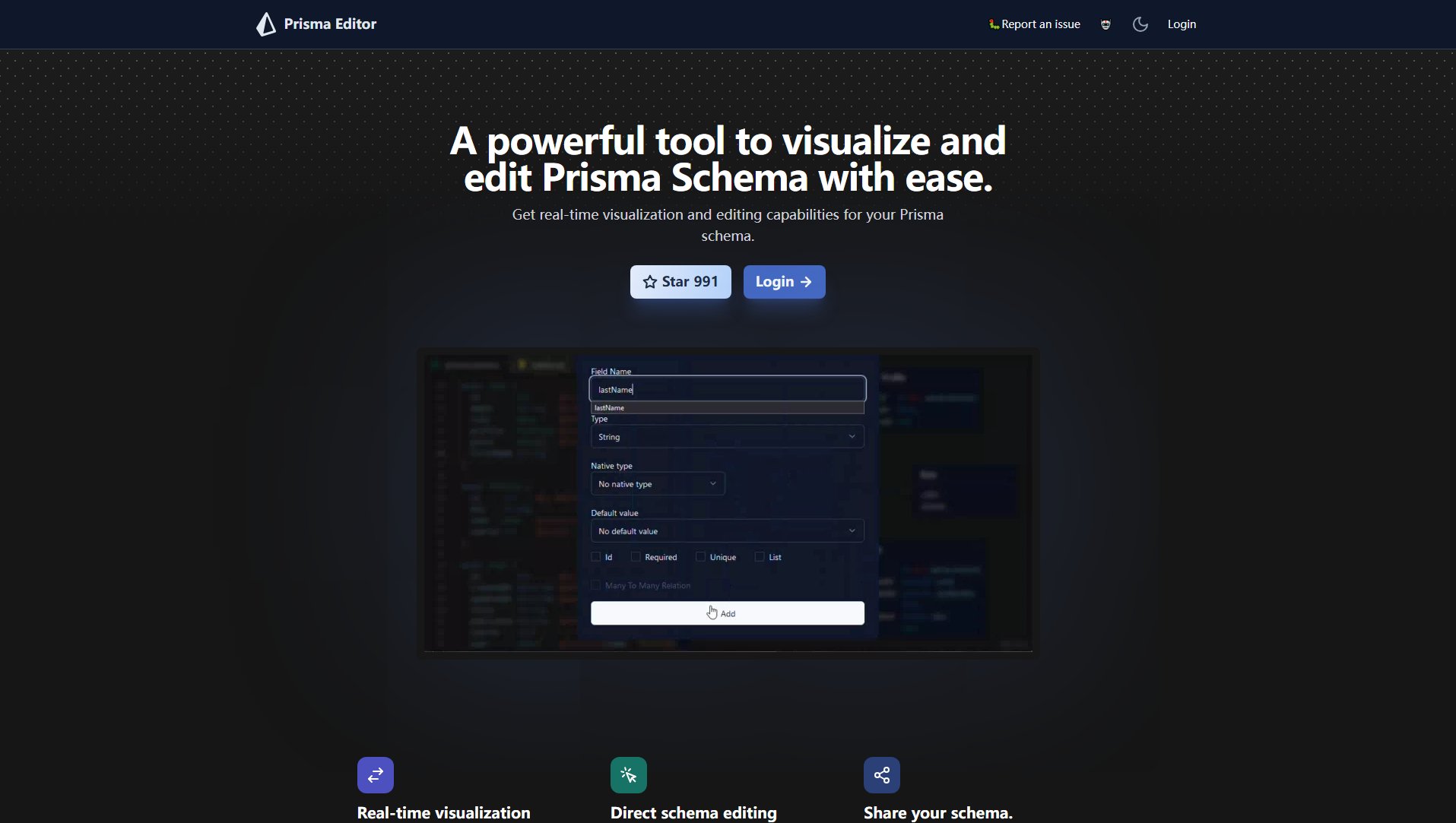
Prisma Editor Official screenshot of the tool interface
What Can Prisma Editor Do? Key Features
Real-time visualization
See your database structures in real-time as you create, modify, and maintain them. This feature allows developers to instantly visualize changes to their Prisma schema, ensuring accuracy and reducing errors.
Direct schema editing
Edit your Prisma Schema directly from the graph. This intuitive approach eliminates the need for manual code edits, streamlining the schema modification process.
Share your schema
Collaborate with team members by sharing your schema via a link. This feature facilitates teamwork and makes it easy to gather feedback or work together on schema design.
User-friendly interface
The intuitive interface simplifies schema editing and management, making it accessible even for those new to Prisma. The clean design and straightforward controls enhance productivity.
OpenAI integration
Leverage the power of OpenAI's natural language processing API to generate boilerplate schema code using natural language prompts. This feature accelerates schema creation and reduces manual coding effort.
Best Prisma Editor Use Cases & Applications
Team Collaboration
Development teams can use Prisma Editor to collaboratively design and refine database schemas. The sharing feature ensures all team members are on the same page, reducing miscommunication and speeding up the development process.
Schema Refactoring
When refactoring an existing database, Prisma Editor's real-time visualization helps developers understand the current structure and plan changes effectively, minimizing downtime and errors.
Educational Tool
New developers learning Prisma can use the editor to experiment with schema designs and see the immediate impact of their changes, accelerating the learning process.
Rapid Prototyping
For startups and agile teams, Prisma Editor enables quick iteration on database designs, allowing for rapid prototyping and validation of ideas.
How to Use Prisma Editor: Step-by-Step Guide
Visit the Prisma Editor website and log in if required. The tool is accessible directly from your browser, with no installation needed.
Start by either creating a new Prisma schema or importing an existing one. The editor supports direct input or file uploads for quick setup.
Use the real-time visualization to see your schema structure. The graphical interface makes it easy to understand relationships and dependencies.
Edit your schema directly from the graph or the code editor. Changes are reflected instantly, allowing for seamless modifications.
Utilize the OpenAI integration to generate boilerplate code by describing your schema requirements in natural language.
Share your schema with collaborators via a link or export it for use in your projects. The tool supports multiple export formats for compatibility.
Prisma Editor Pros and Cons: Honest Review
Pros
Considerations
Is Prisma Editor Worth It? FAQ & Reviews
No, Prisma Editor is a community project and is not officially associated with Prisma.
Prisma Editor is a web-based tool and requires an internet connection to function.
You can report issues or suggest features via the GitHub repository linked on the Prisma Editor website.
Prisma Editor aims to support all major Prisma schema features, but for the most up-to-date compatibility, refer to the documentation.
Currently, there are no known limits on schema size for the free version of Prisma Editor.