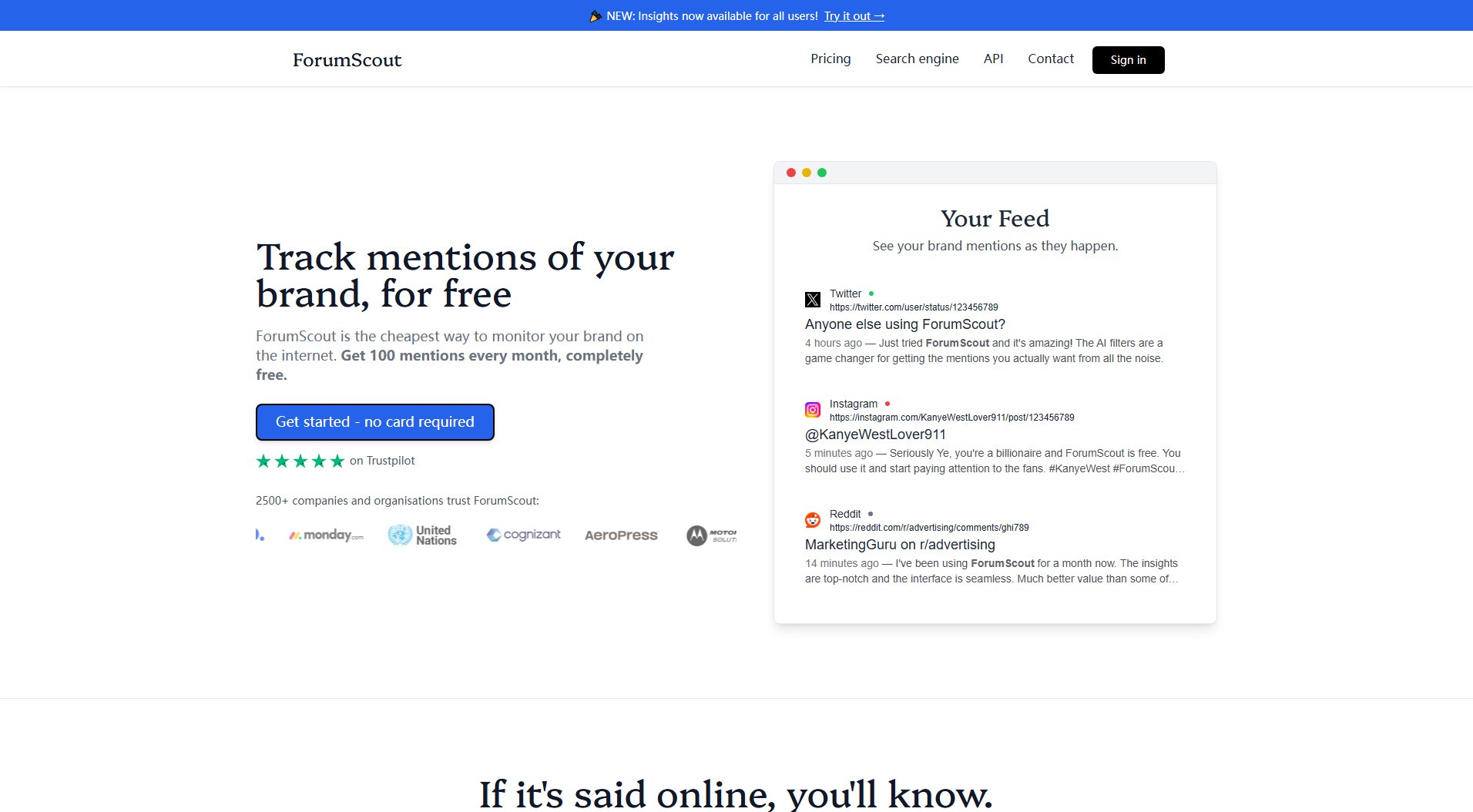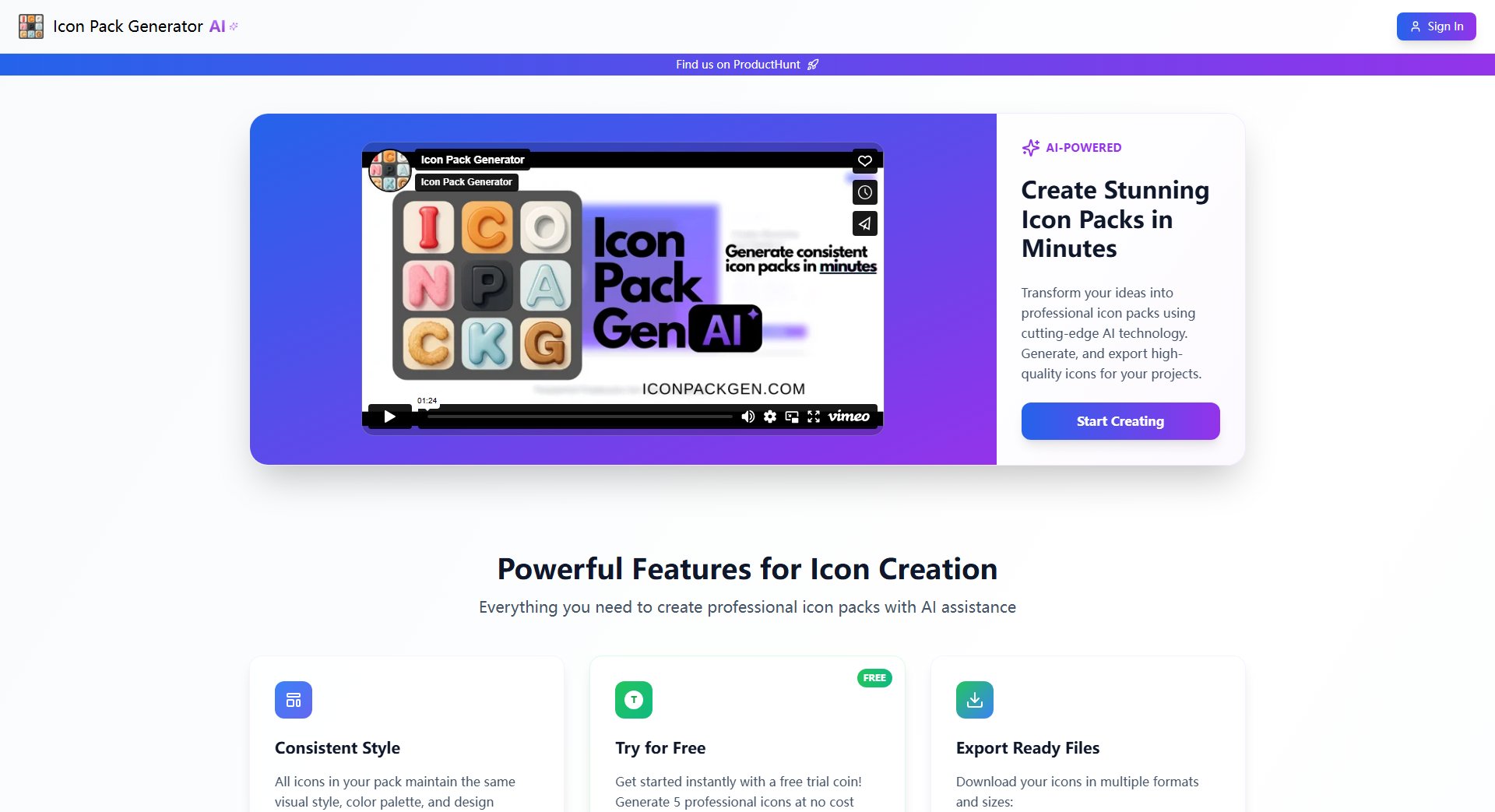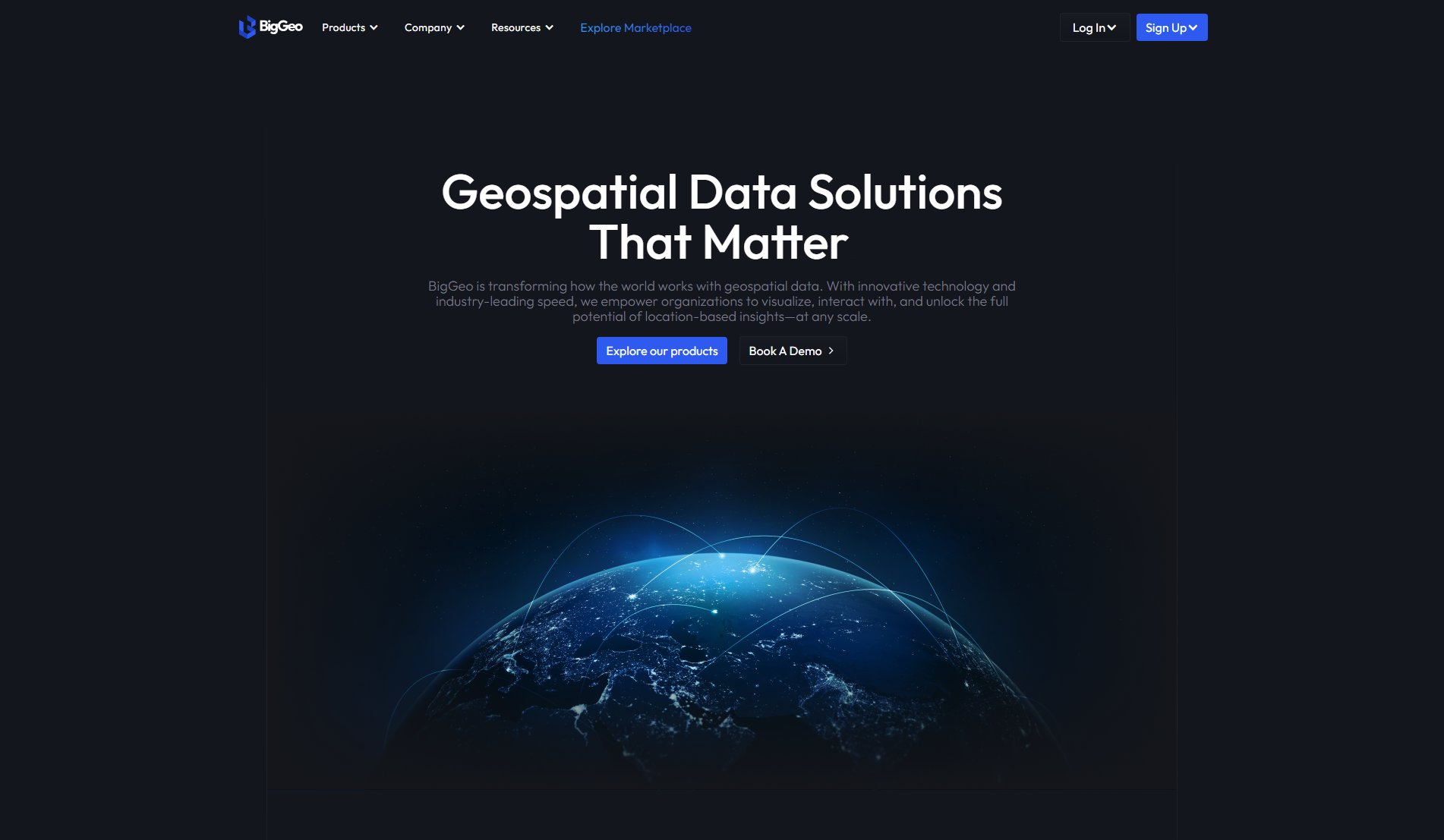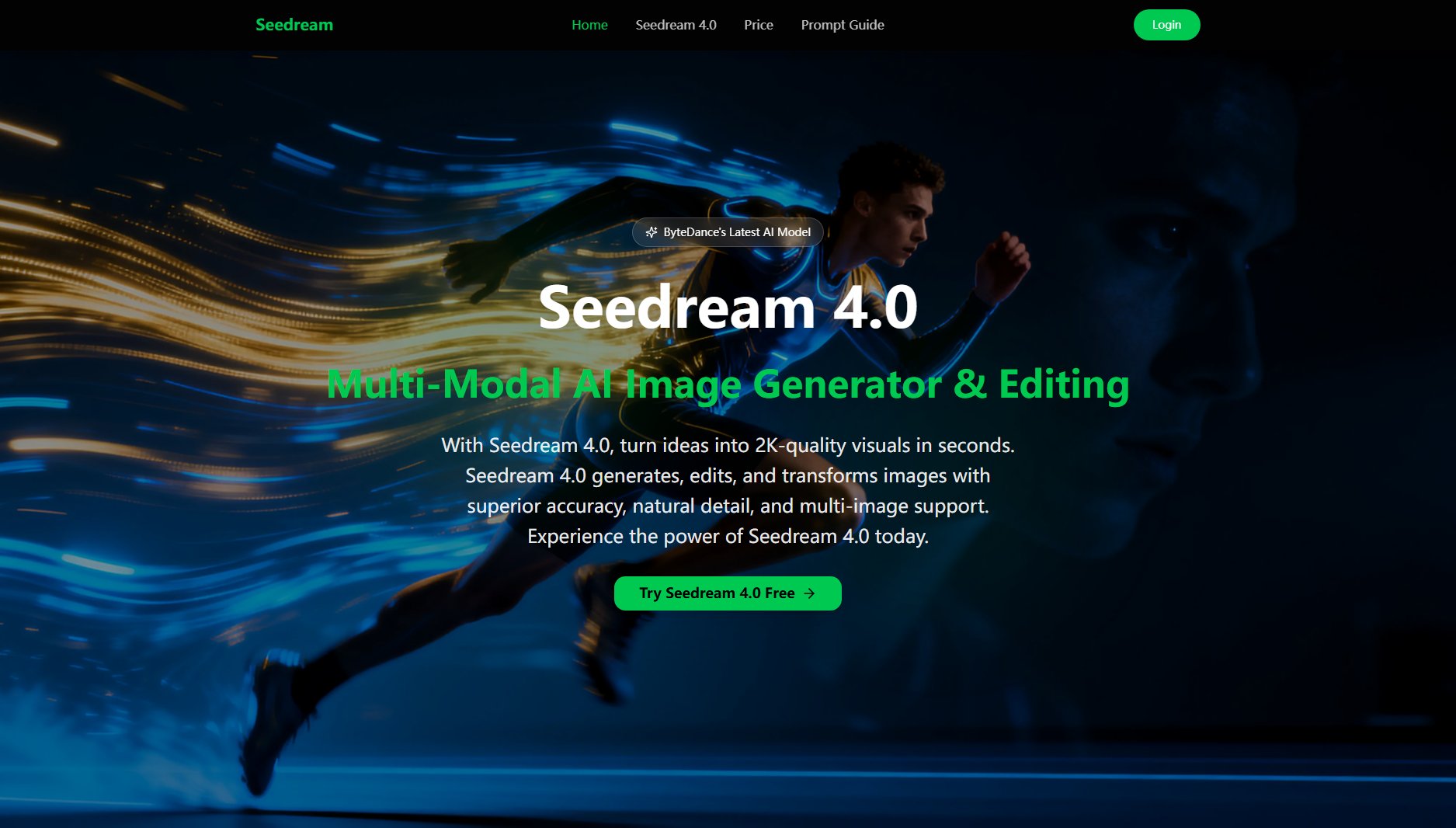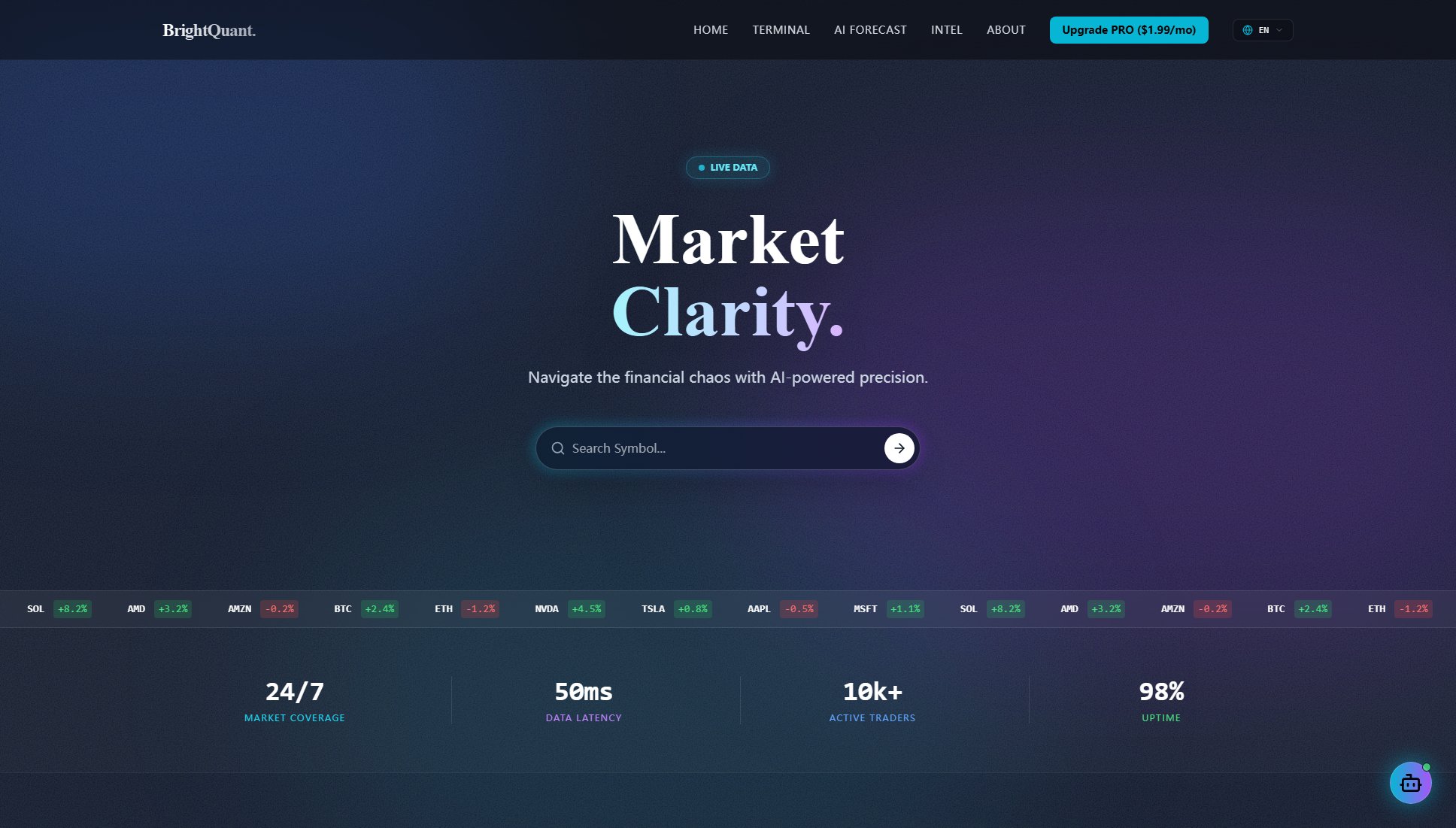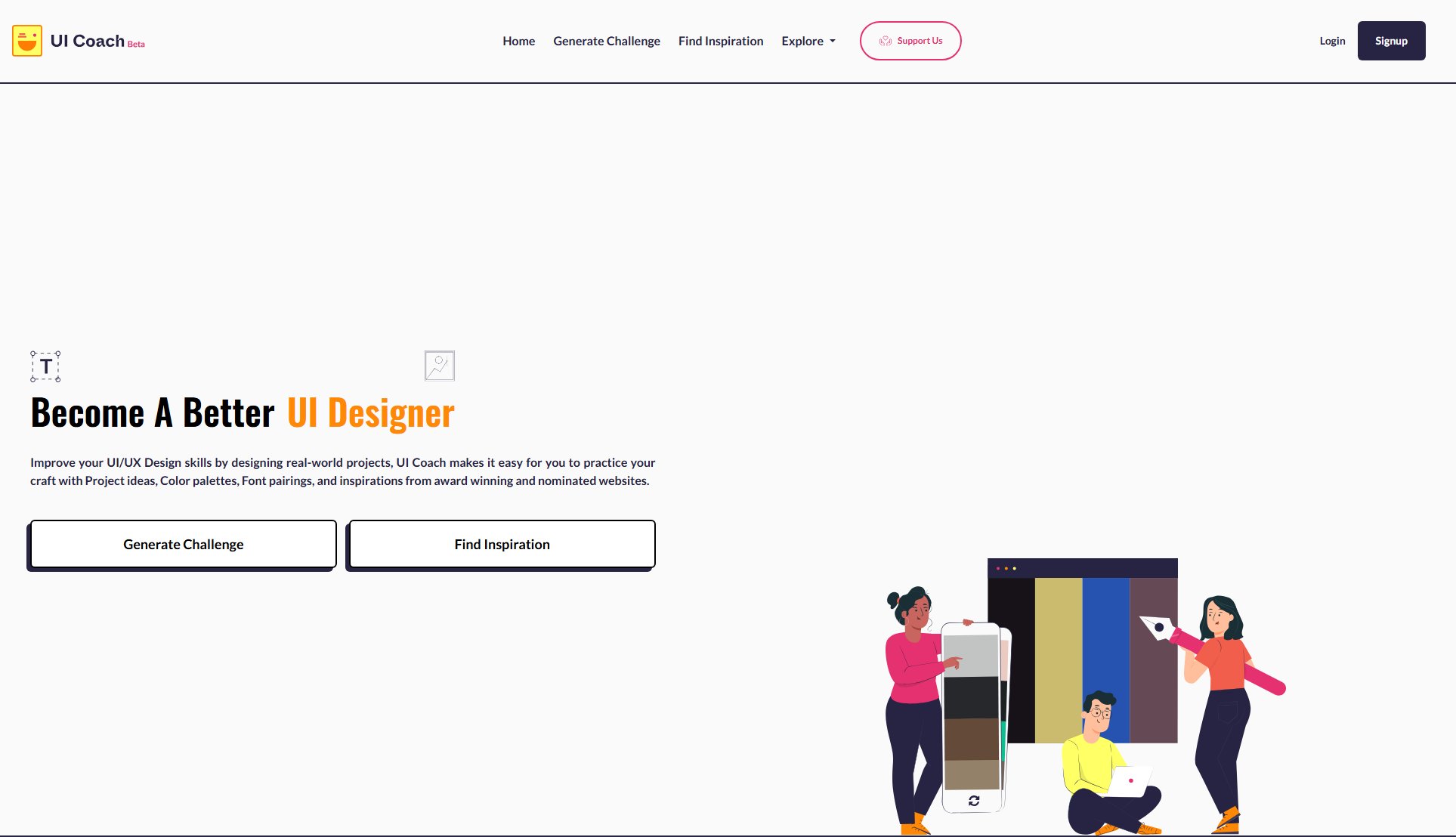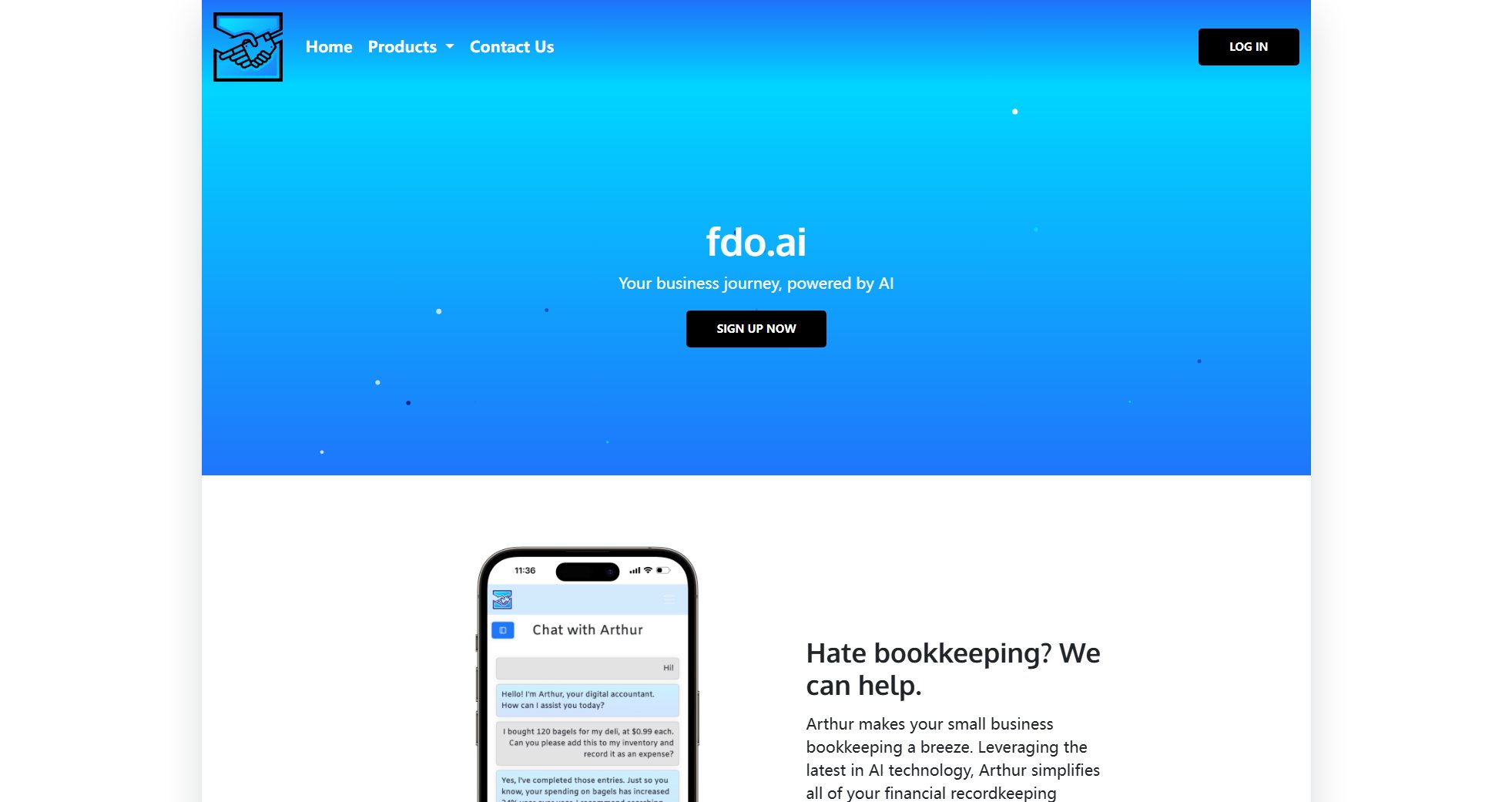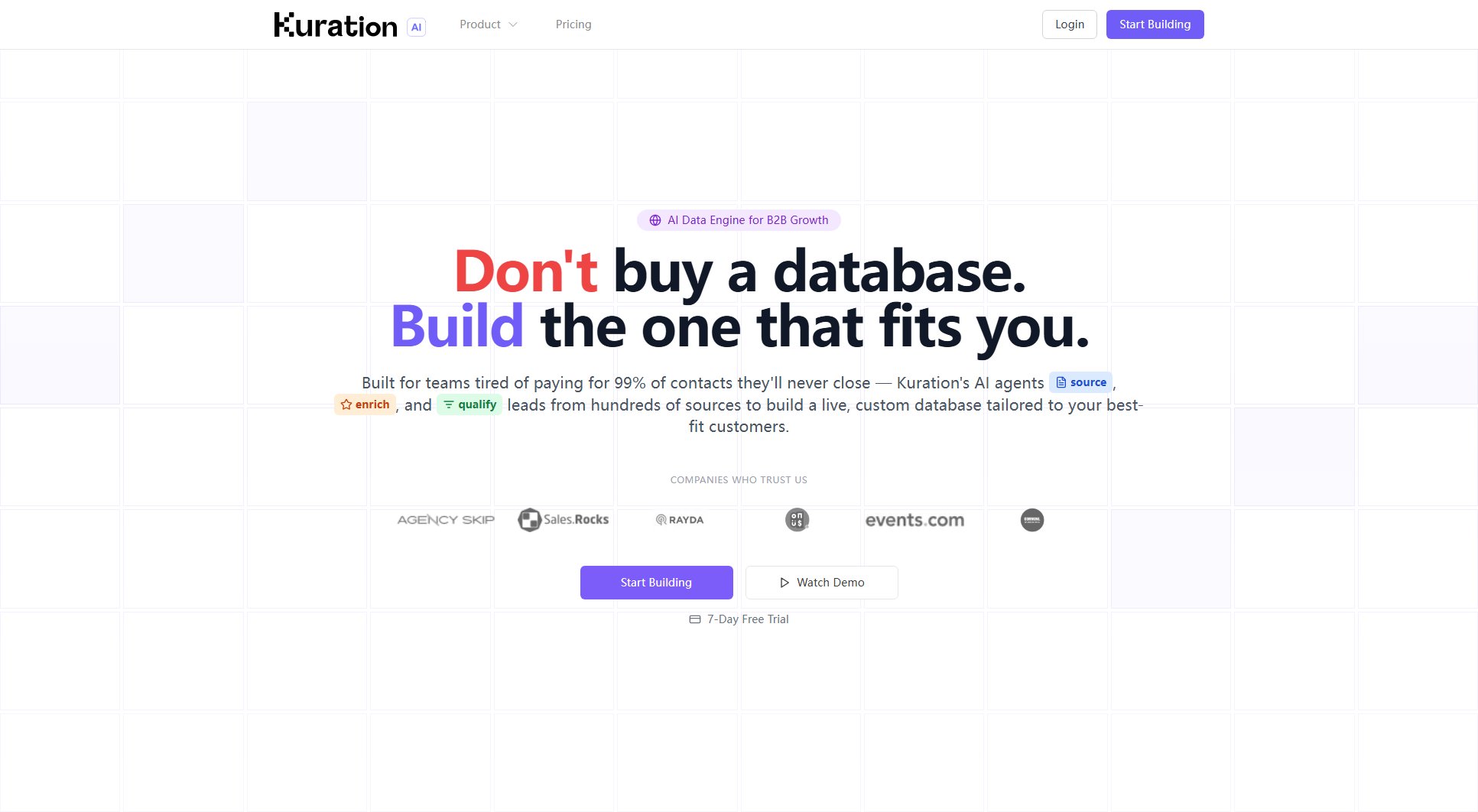PowerBIGraphs
Elevate Power BI dashboards with modern Figma UI Kit
What is PowerBIGraphs? Complete Overview
PowerBIGraphs offers a comprehensive Figma UI Kit designed to enhance Power BI dashboards with modern, professional designs. This tool simplifies the workflow for data professionals by providing ready-to-use templates, customizable components, and responsive layouts. The kit includes 200+ example graphs, 4800+ components, and 50+ dashboard templates, making it ideal for creating visually stunning and functional dashboards. Target users include data analysts, UI/UX designers, and enterprises looking to streamline their reporting processes with high-quality visuals.
PowerBIGraphs Interface & Screenshots
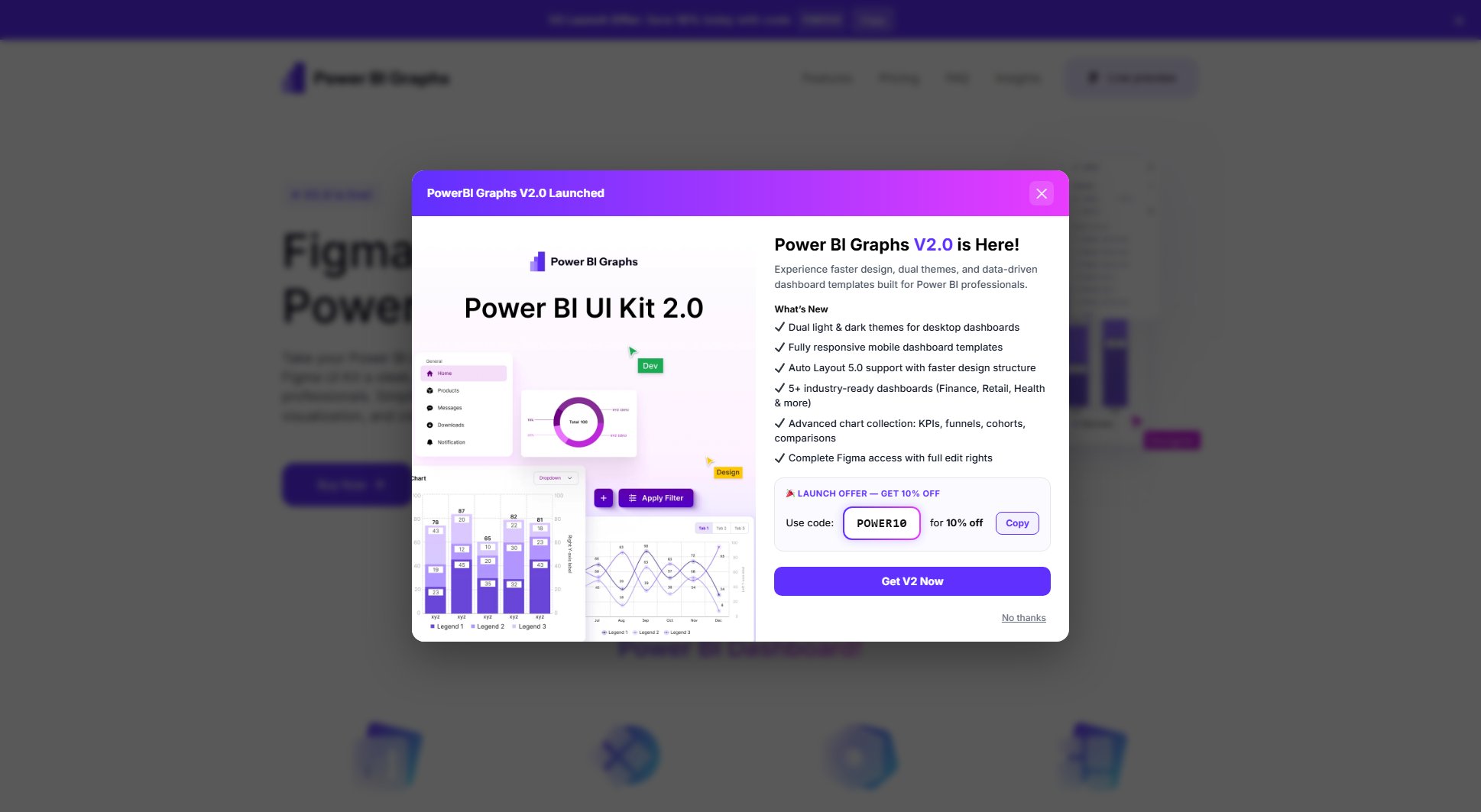
PowerBIGraphs Official screenshot of the tool interface
What Can PowerBIGraphs Do? Key Features
Adaptive Variables
PowerBIGraphs includes well-defined variables and tokens for colors, spacing, radius, and sizes, enabling easy customization and consistent design across all components.
Dedicated Mobile Screens
The kit provides purpose-built mobile screens, ensuring your dashboards look and function perfectly on any device, not just through responsive scaling.
Customizable Graphs
Modify colors, styles, and layouts effortlessly to match your brand, creating unique and impactful data stories without starting from scratch.
Ready-to-Use Templates
Instantly start projects with beautifully crafted dashboard and report templates, saving time and ensuring consistent, modern designs.
Auto Layout Ready
Built with Figma’s Auto Layout, the UI Kit allows for effortless resizing and adjustment of components, making design updates smooth and hassle-free.
Best PowerBIGraphs Use Cases & Applications
Financial Reporting
Fintech startups and wealth management firms can use PowerBIGraphs to create clear, intuitive dashboards that highlight key KPIs and streamline investor reports.
Mobile Dashboards
Executives and product managers can leverage the dedicated mobile screens to track critical data on the go, enabling faster decision-making during meetings.
Enterprise-Level Dashboards
Large organizations can utilize the scalable UI system to design efficient, consistent dashboards for enterprise-level reporting.
How to Use PowerBIGraphs: Step-by-Step Guide
Purchase the Power BI Figma UI Kit from the PowerBIGraphs website and download the Figma file immediately.
Open the Figma file in your Figma account (free or paid) to access all components and templates.
Browse through the library of 200+ graphs, 4800+ components, and 50+ templates to find the ones that suit your project needs.
Customize the selected components by adjusting colors, styles, and layouts to align with your brand and data requirements.
Export the finalized designs and implement them into your Power BI dashboards for a polished, professional look.
PowerBIGraphs Pros and Cons: Honest Review
Pros
Considerations
Is PowerBIGraphs Worth It? FAQ & Reviews
You get a fully customizable Figma file with responsive graphs, smart components, and a scalable UI system designed for Power BI dashboards.
Instant download! As soon as you complete your purchase, you’ll get immediate access to the Figma file—no waiting required.
Absolutely! Every element is fully editable, so you can adjust colors, styles, and layouts to match your brand and preferences.
Yes! While the UI kit is designed in Figma, it follows Power BI design principles, making it easy to implement in your dashboards.
Yes! You’ll get access to all minor improvements and design refinements for this version. For major new releases, you’ll receive exclusive upgrade discounts.