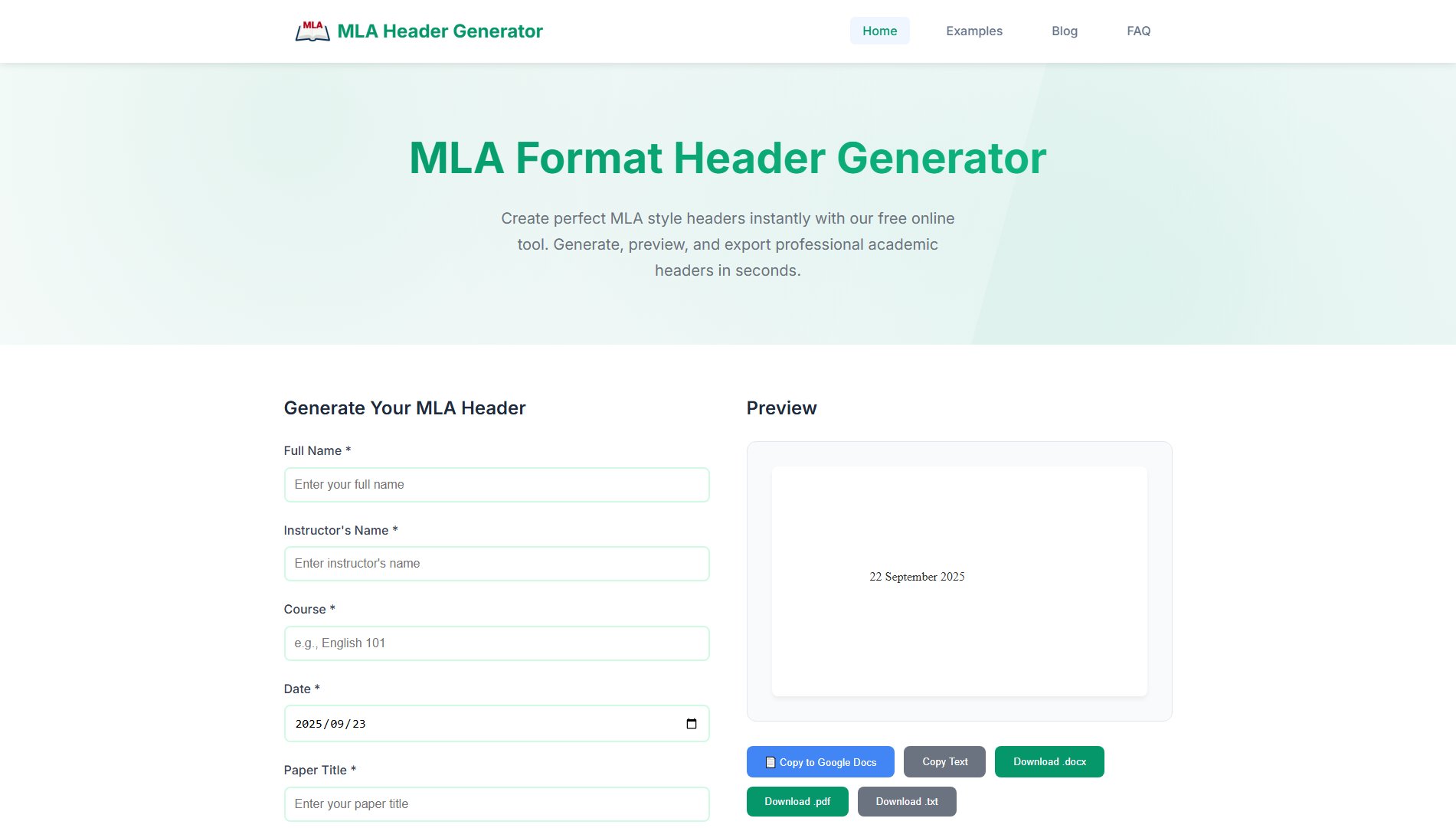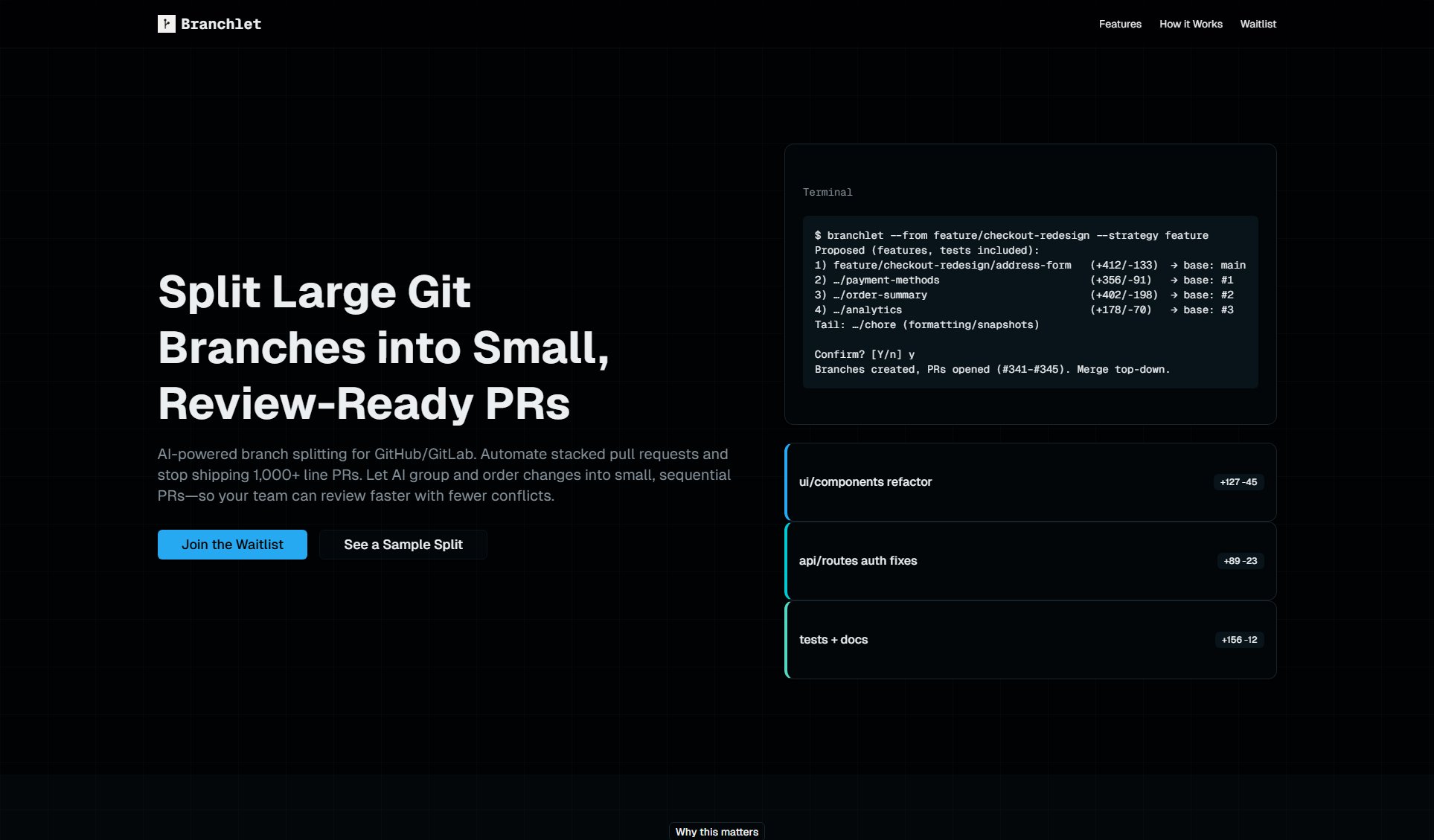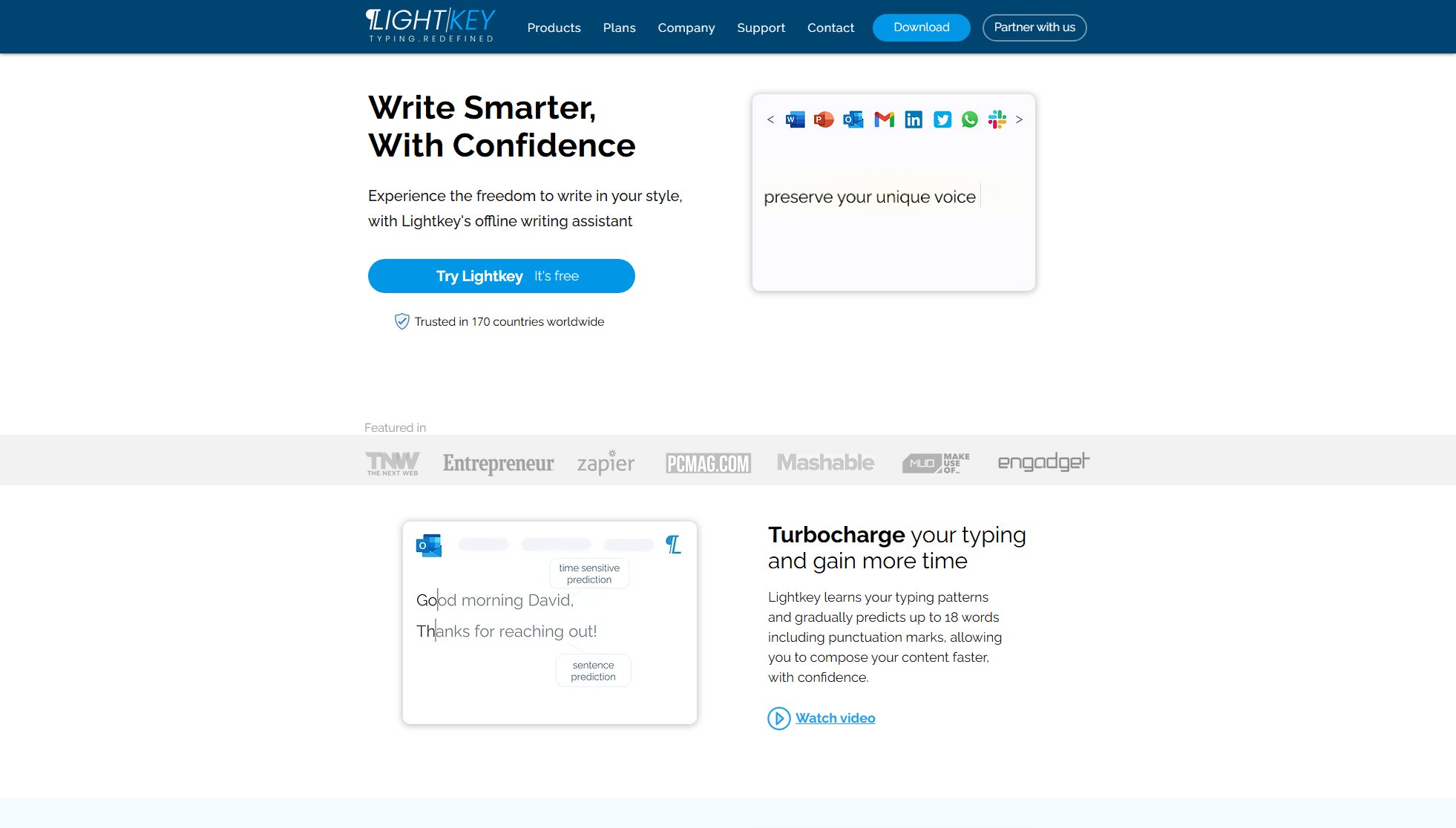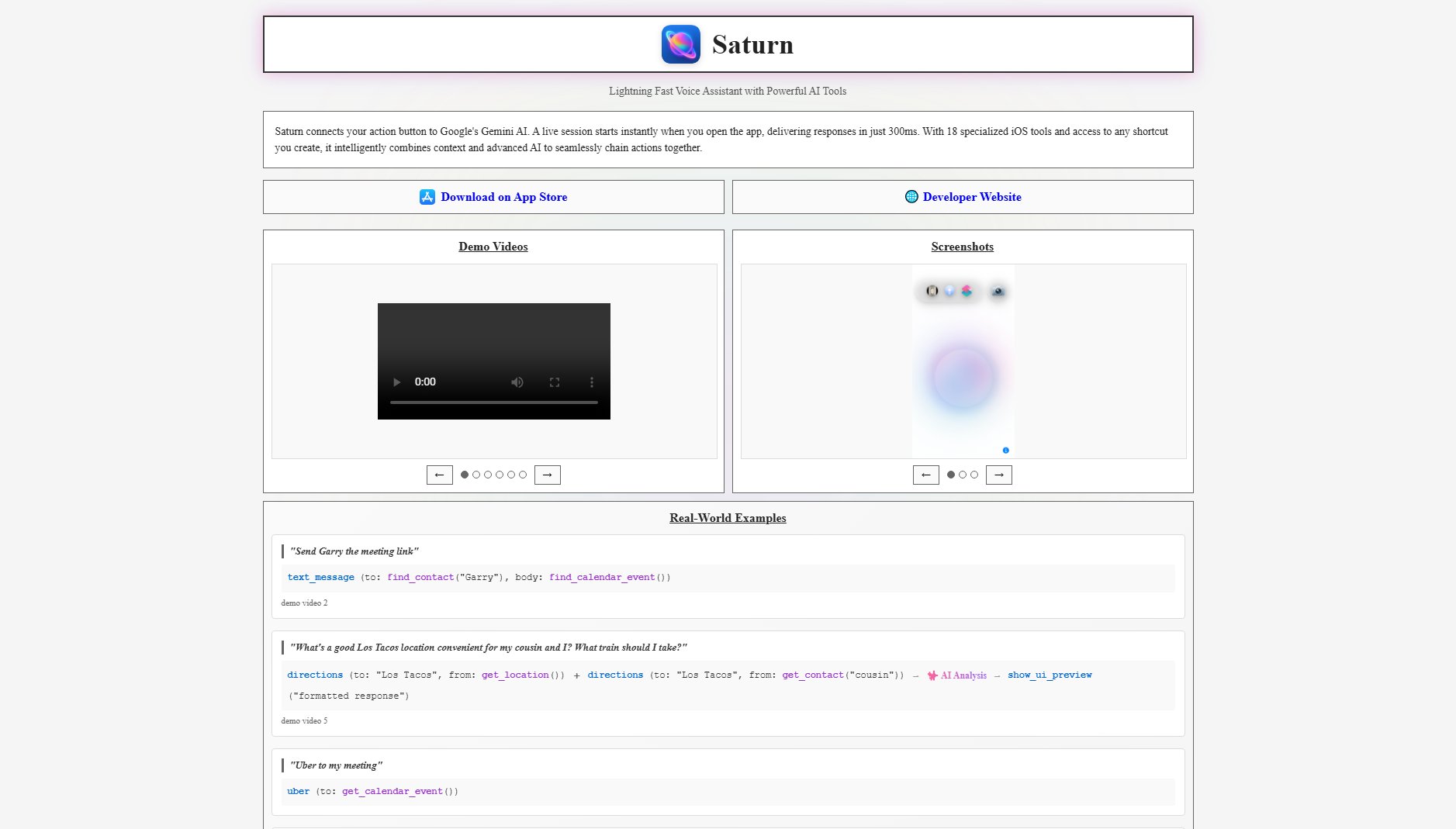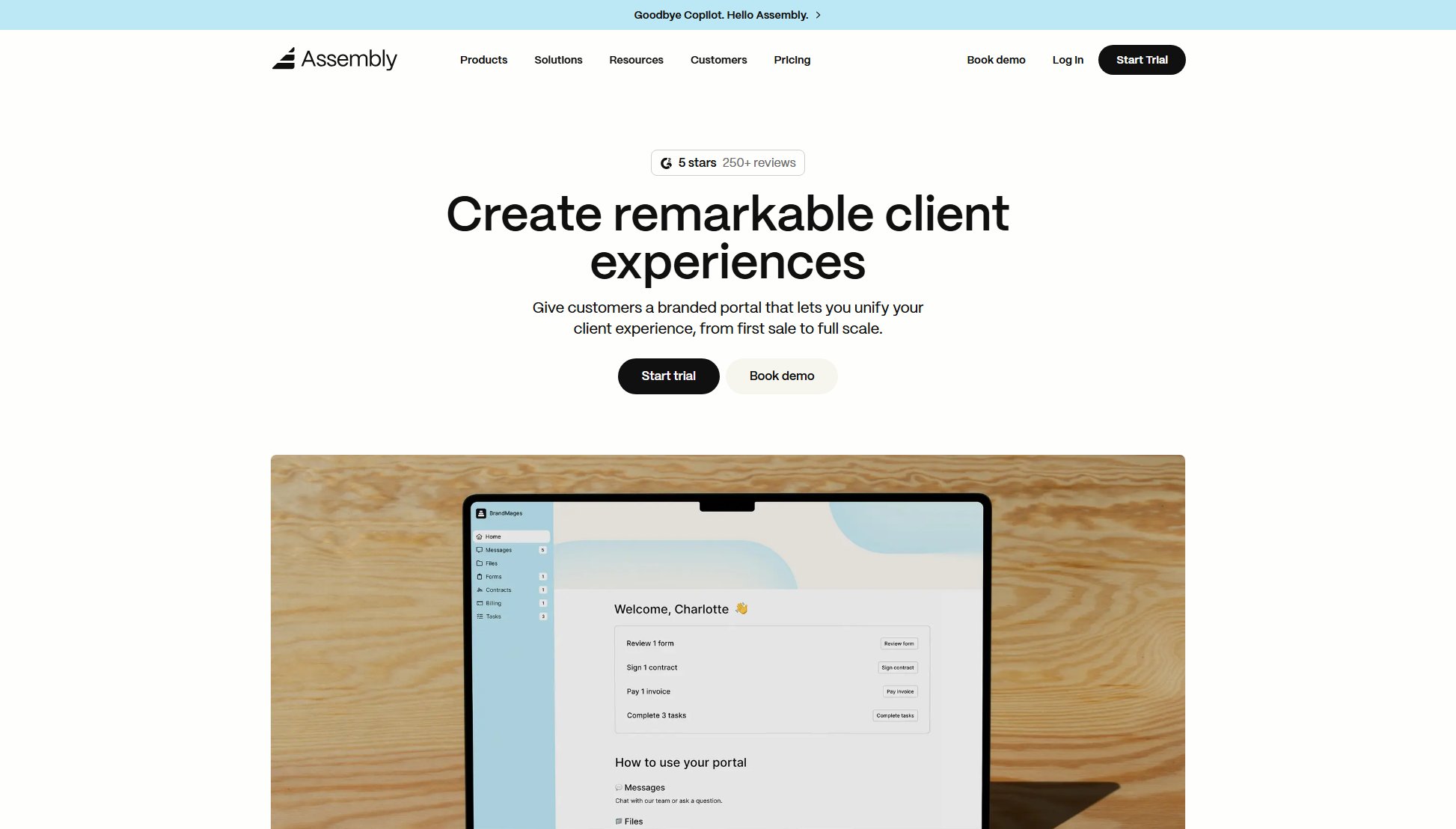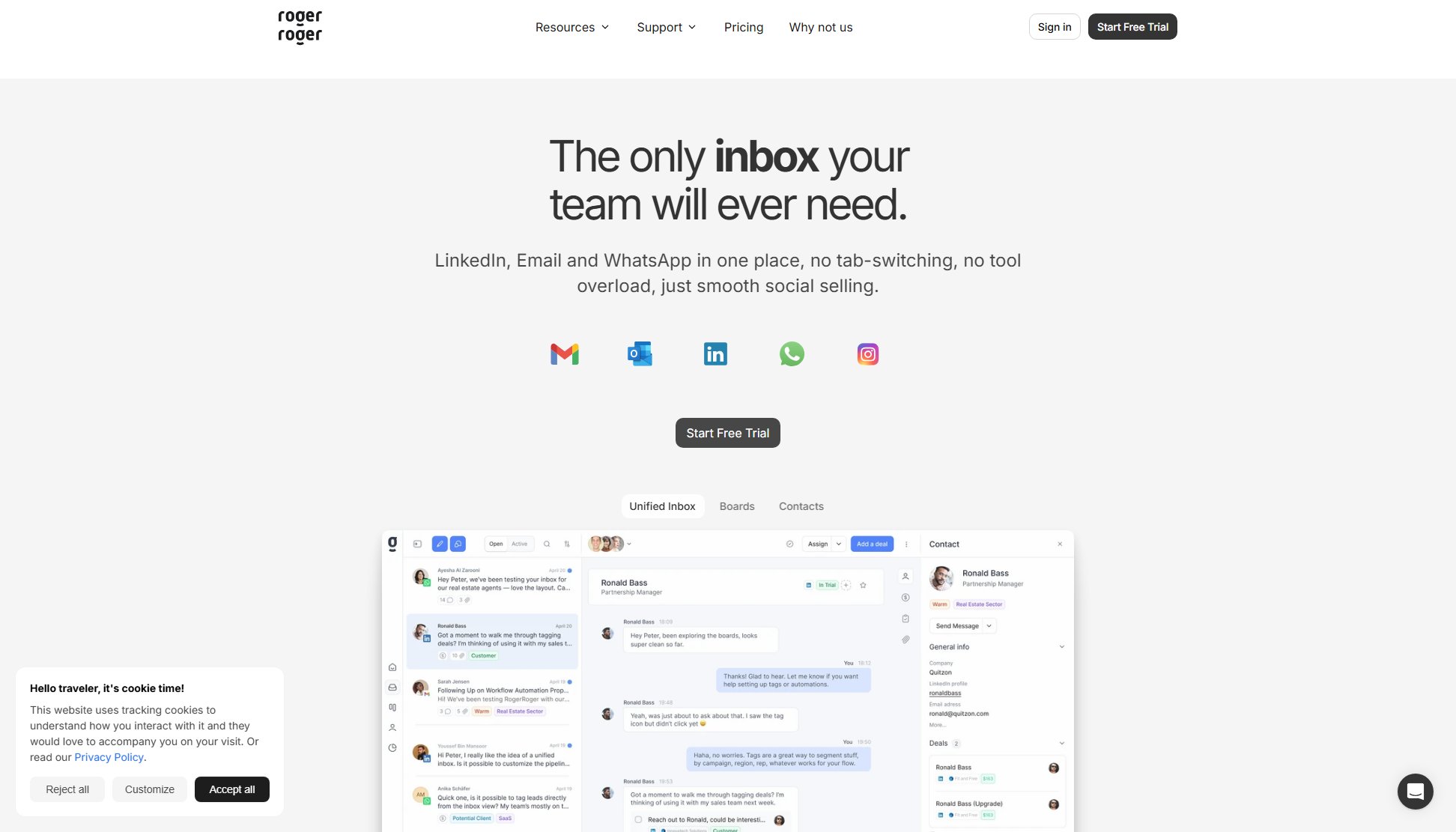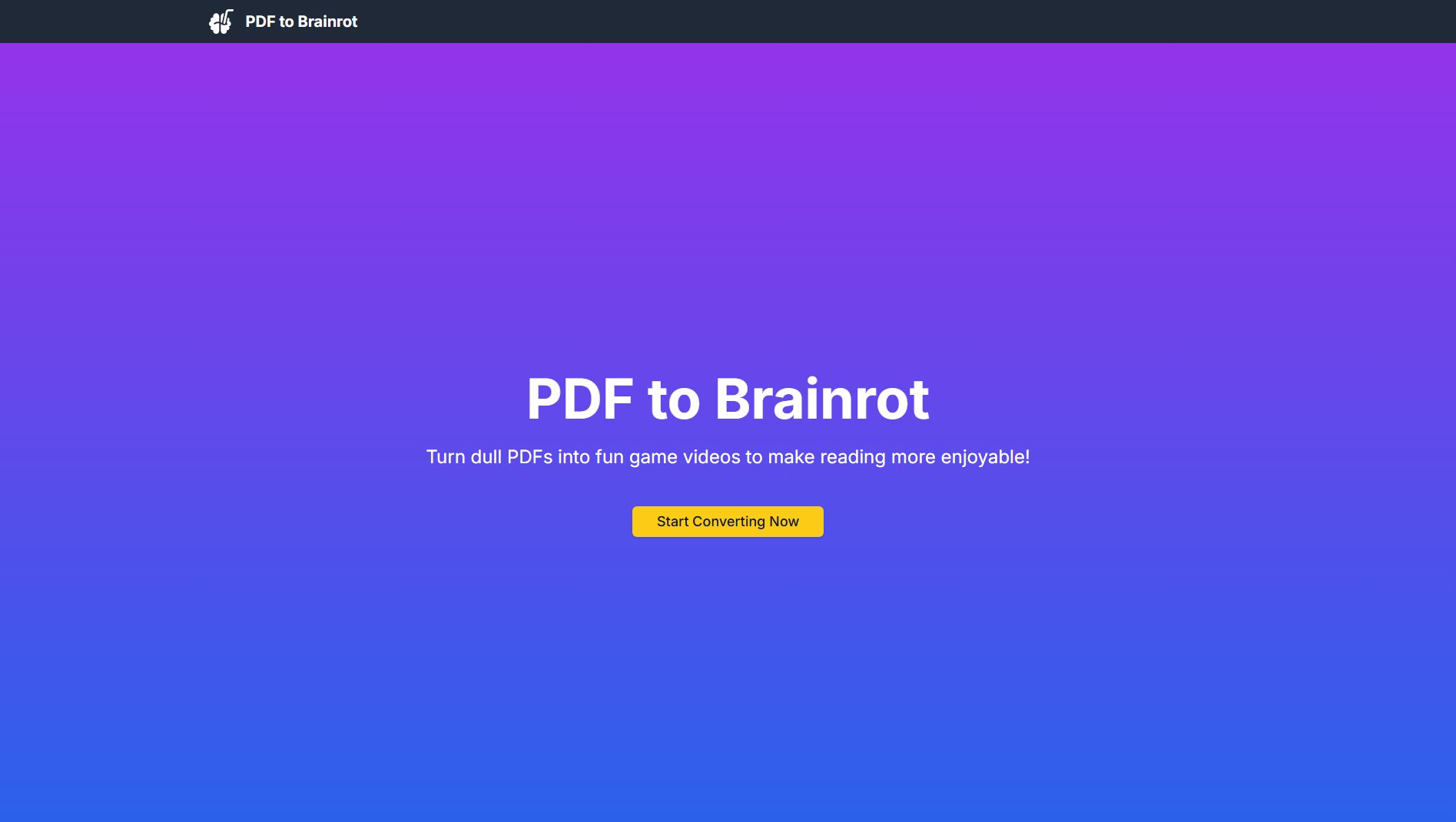Pollendar
Event planning made easy with intuitive scheduling
What is Pollendar? Complete Overview
Pollendar is a user-friendly event planning tool designed to simplify the process of organizing meetings, gatherings, and events. It allows users to create events, propose multiple dates and times, and collect votes from participants to determine the most suitable schedule. The tool is ideal for professionals, teams, and individuals who need to coordinate events efficiently without the back-and-forth communication. With its clean interface and straightforward functionality, Pollendar eliminates the hassle of manual scheduling and ensures everyone can find a time that works best for them.
Pollendar Interface & Screenshots
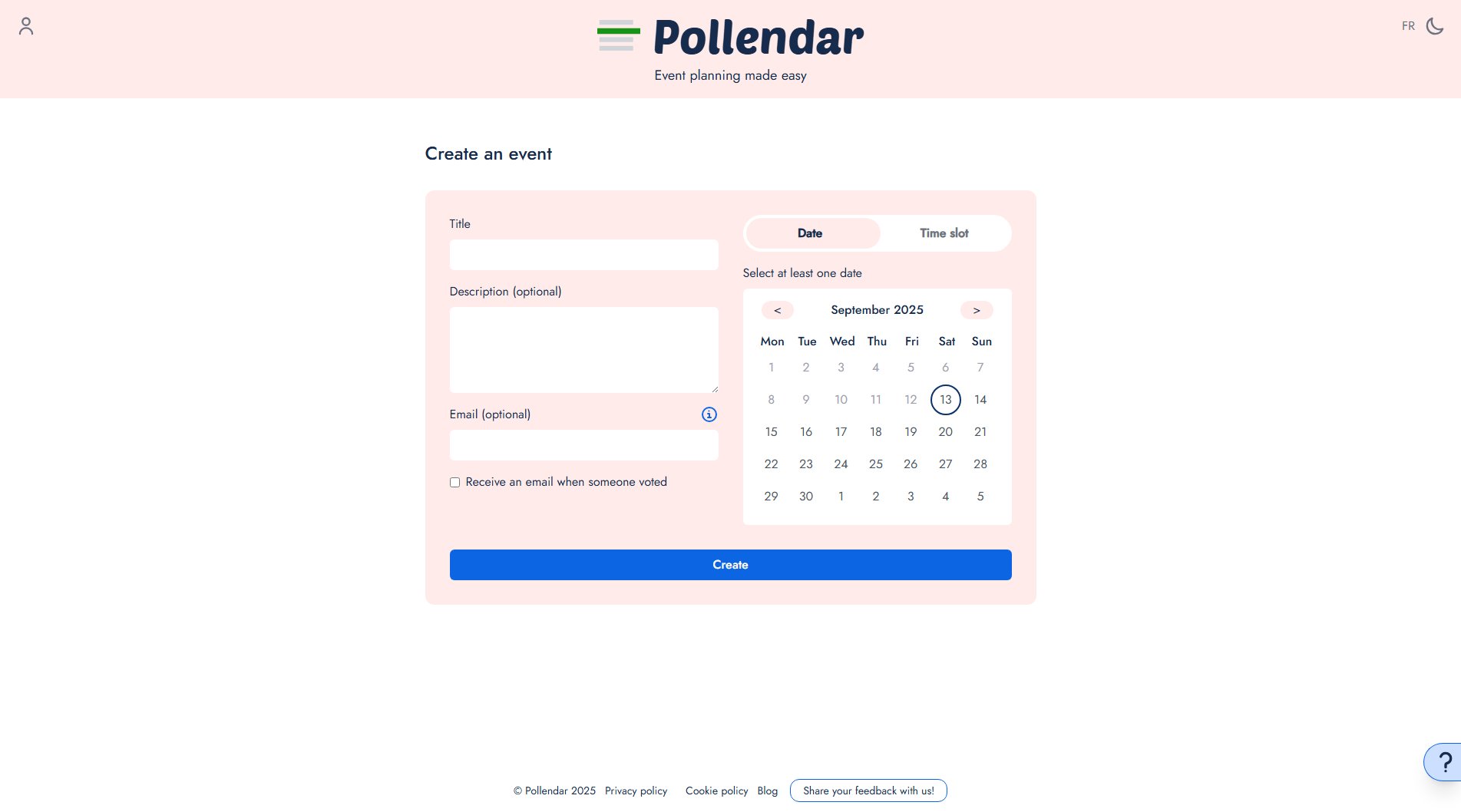
Pollendar Official screenshot of the tool interface
What Can Pollendar Do? Key Features
Event Creation
Create events with ease by providing a title, description, and optional email notifications. Pollendar allows you to propose multiple dates and time slots, making it simple to find the best time for all participants.
Date and Time Slot Selection
Select multiple dates and time slots to offer flexibility for participants. The intuitive calendar interface makes it easy to visualize and choose available times.
Email Notifications
Opt to receive email notifications when someone votes on your event. This feature keeps you informed about participant preferences without needing to manually check the poll.
Participant Voting
Participants can vote on their preferred dates and times, simplifying the decision-making process. The tool aggregates votes to highlight the most popular options.
Google Login
Sign in easily using your Google account for a seamless and secure experience. This eliminates the need for creating and remembering another password.
Best Pollendar Use Cases & Applications
Team Meetings
Coordinate team meetings efficiently by proposing multiple time slots and allowing team members to vote. This ensures maximum attendance and minimizes scheduling conflicts.
Social Gatherings
Plan social events like dinners or parties by letting friends or family vote on the best date and time. This simplifies the planning process and ensures everyone can attend.
Professional Networking
Organize networking events or webinars by using Pollendar to find the most convenient time for all participants, enhancing engagement and participation.
How to Use Pollendar: Step-by-Step Guide
Sign in to Pollendar using your Google account for quick access.
Click on 'Create an event' and fill in the event details, including the title, description, and optional email for notifications.
Select at least one date and time slot from the interactive calendar. You can choose multiple slots to offer flexibility.
Share the event link with participants, who can then vote on their preferred dates and times.
Monitor the votes as they come in and finalize the event based on the most popular choices.
Pollendar Pros and Cons: Honest Review
Pros
Considerations
Is Pollendar Worth It? FAQ & Reviews
Yes, Pollendar is currently free to use with all basic features available at no cost.
Yes, you can select multiple dates and time slots to offer flexibility for participants.
Participants can vote by accessing the event link shared by the organizer and selecting their preferred dates and times.
Yes, currently, Pollendar requires a Google account for login and authentication.
Yes, you can opt to receive email notifications when participants vote on your event.