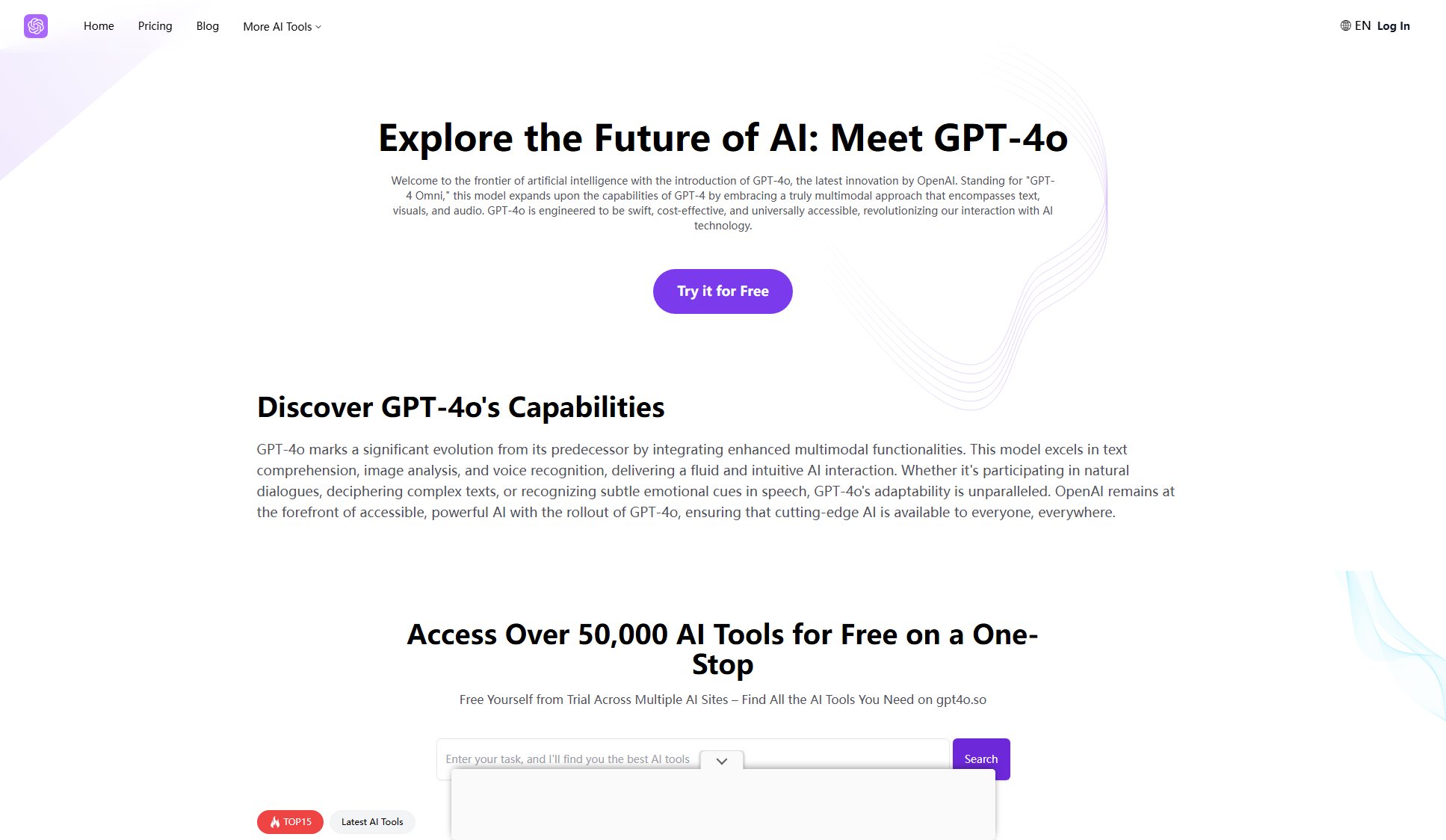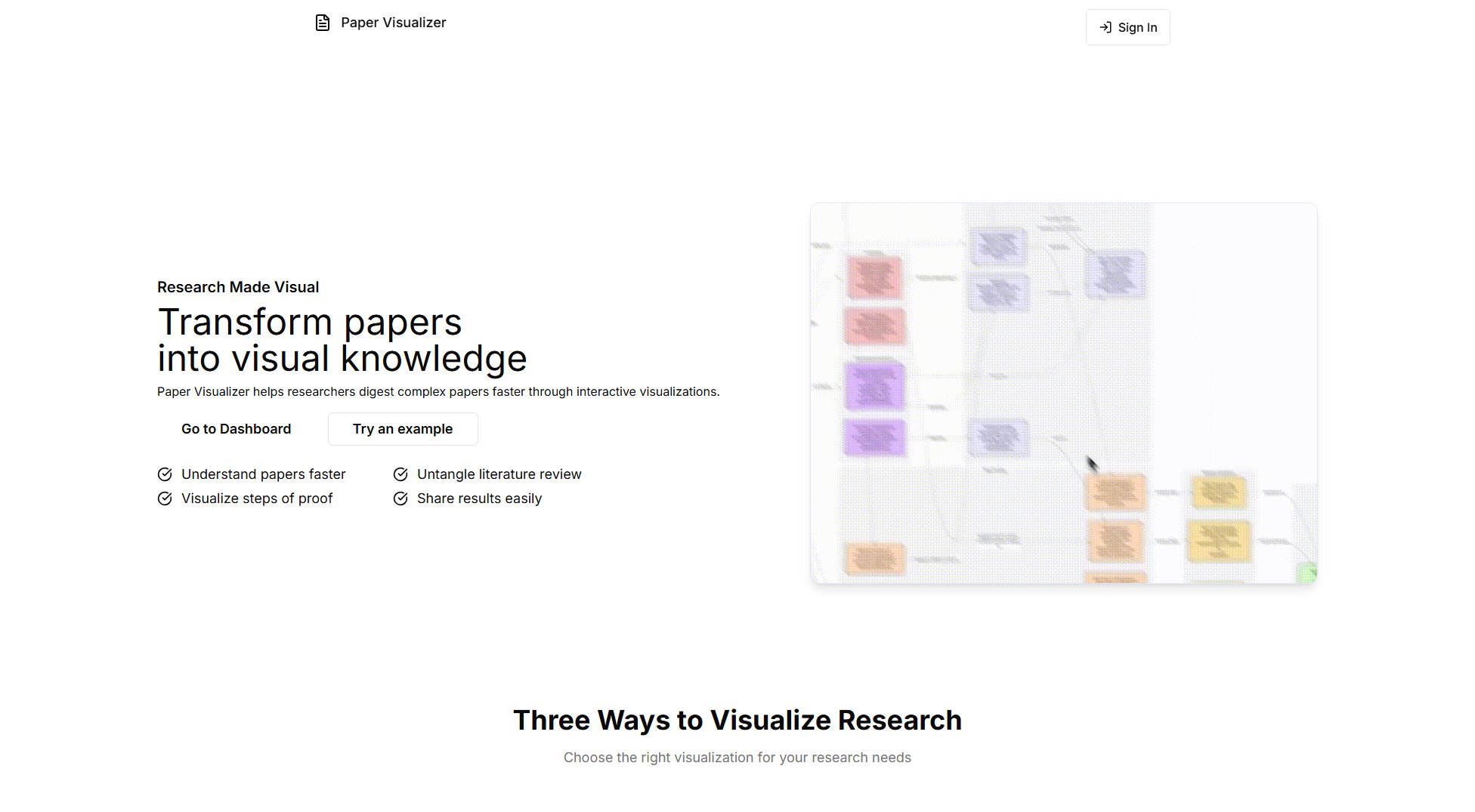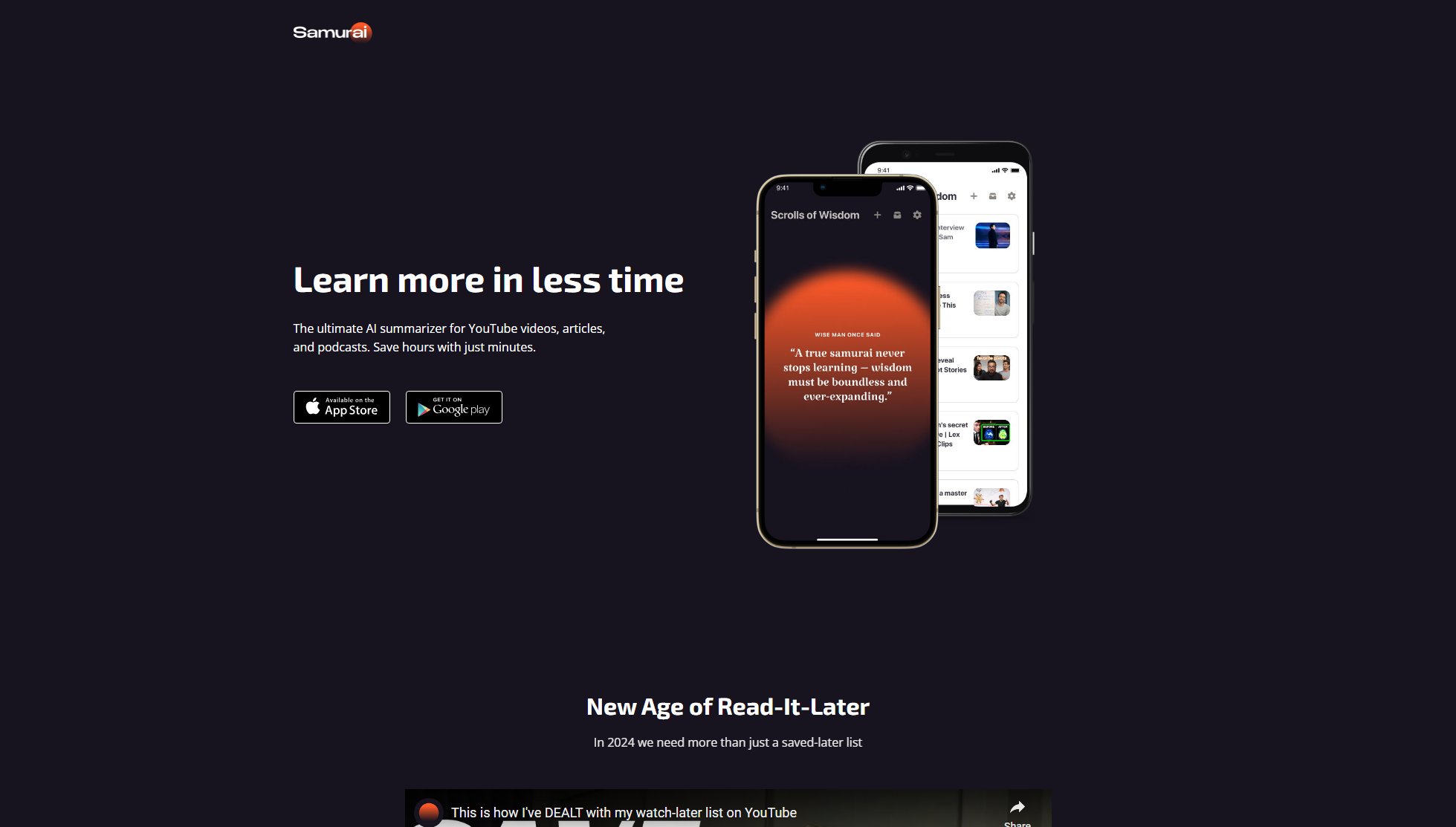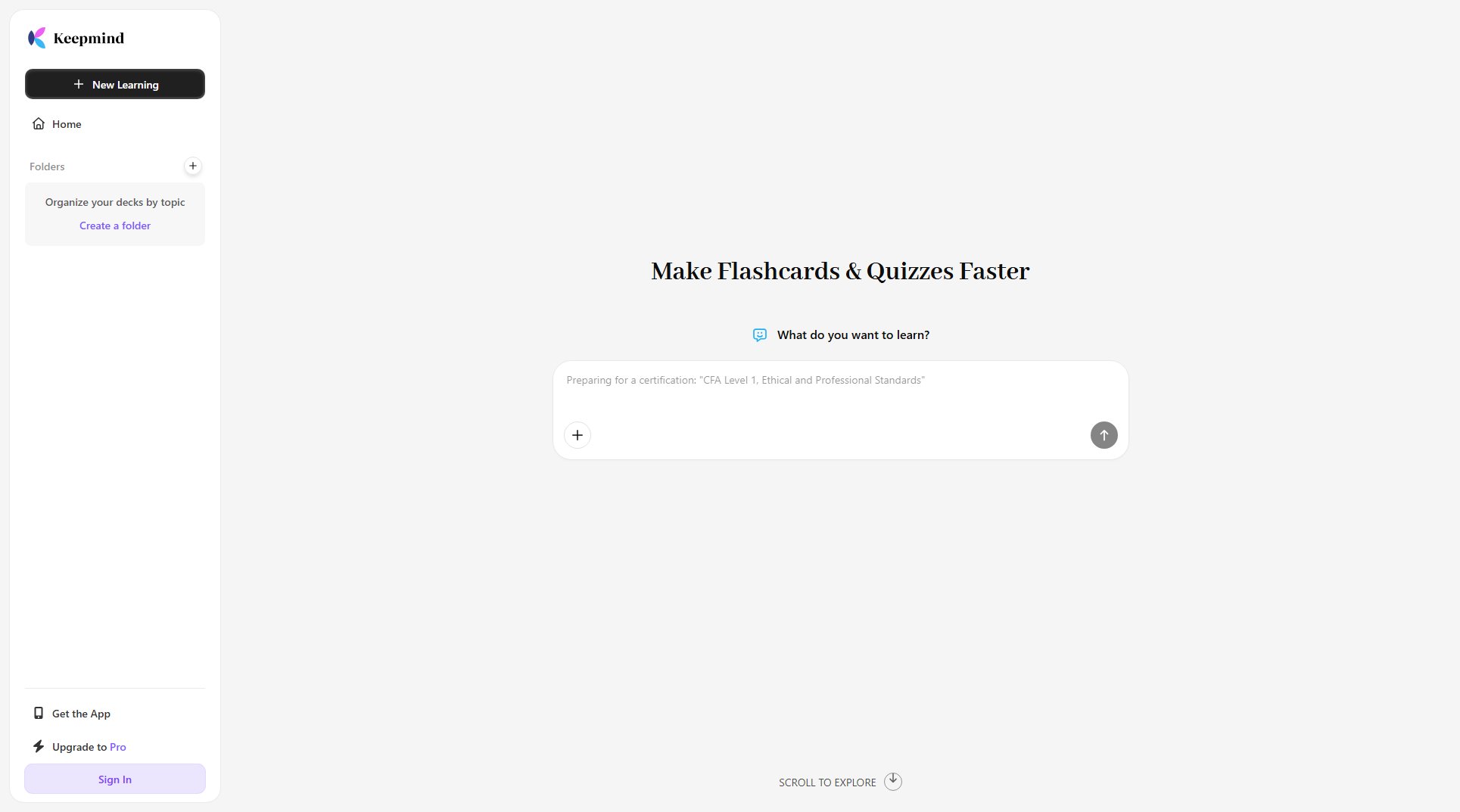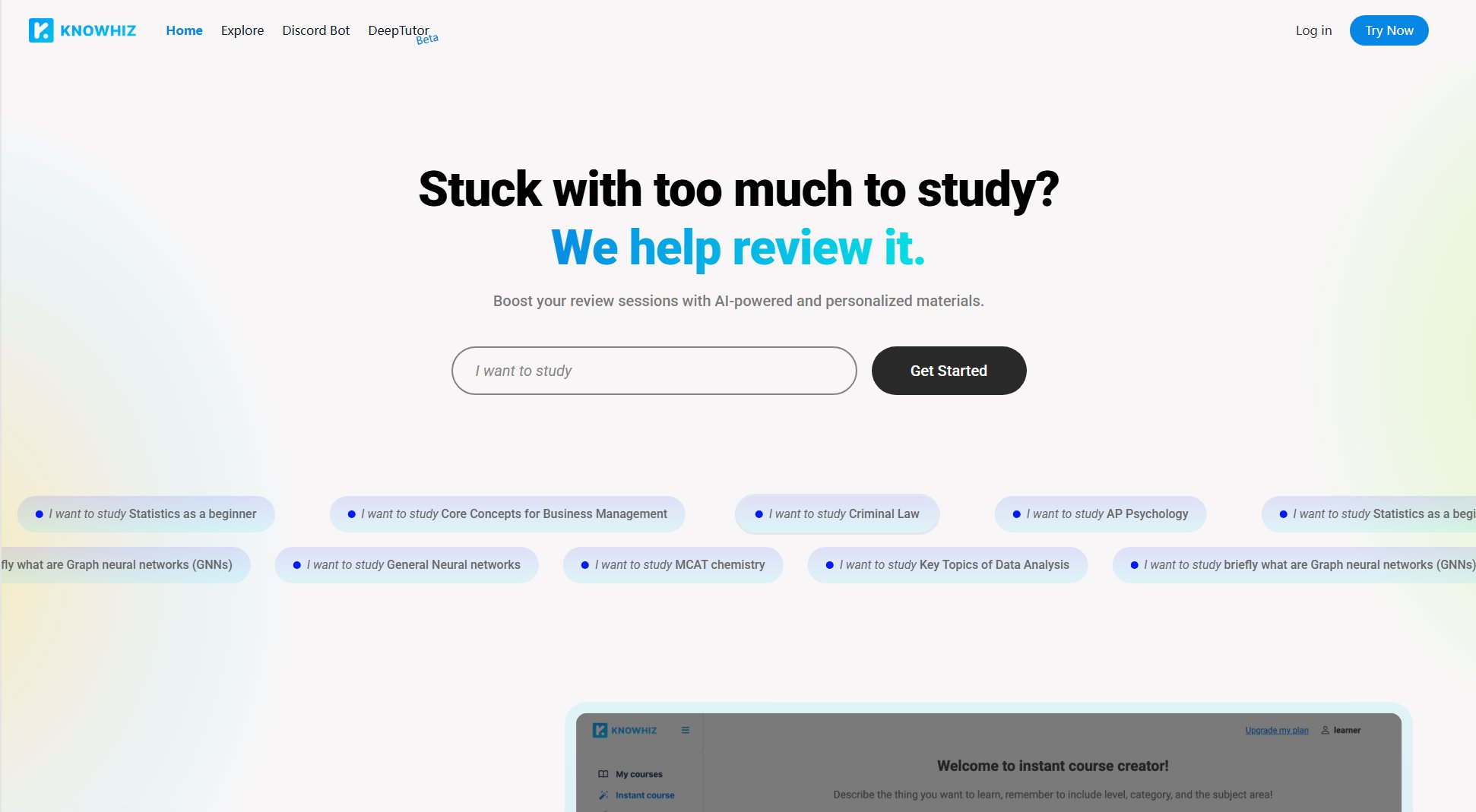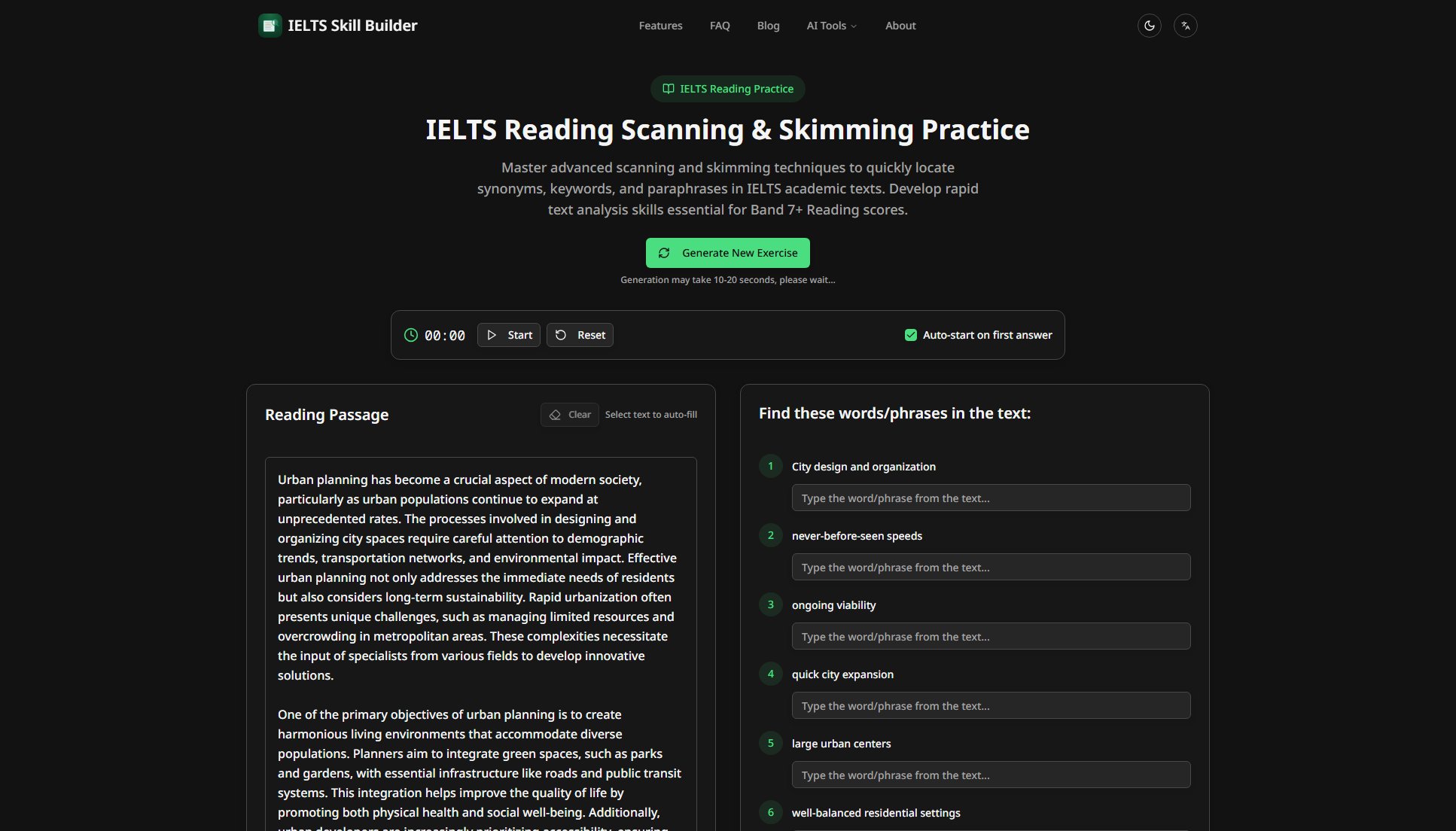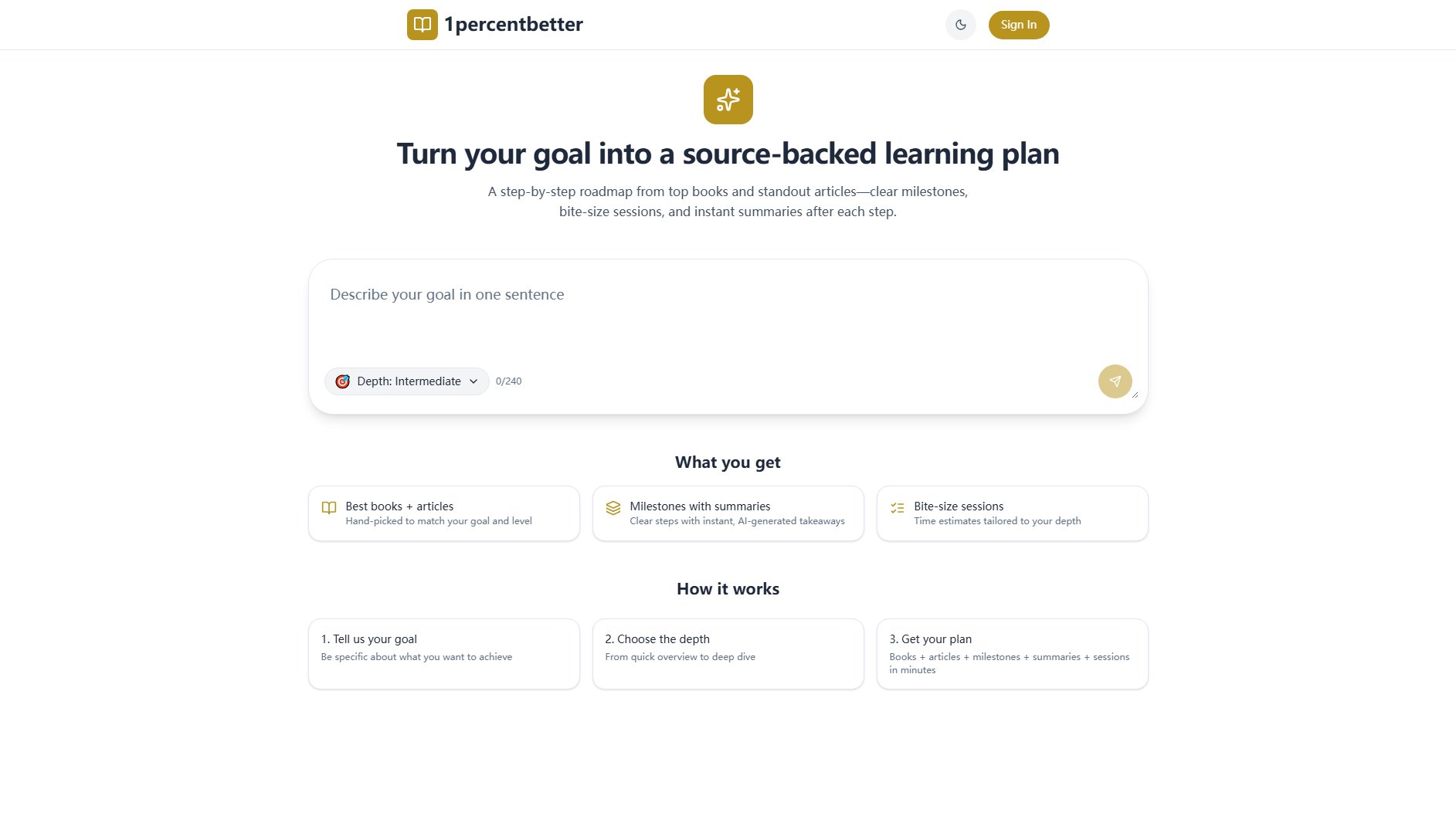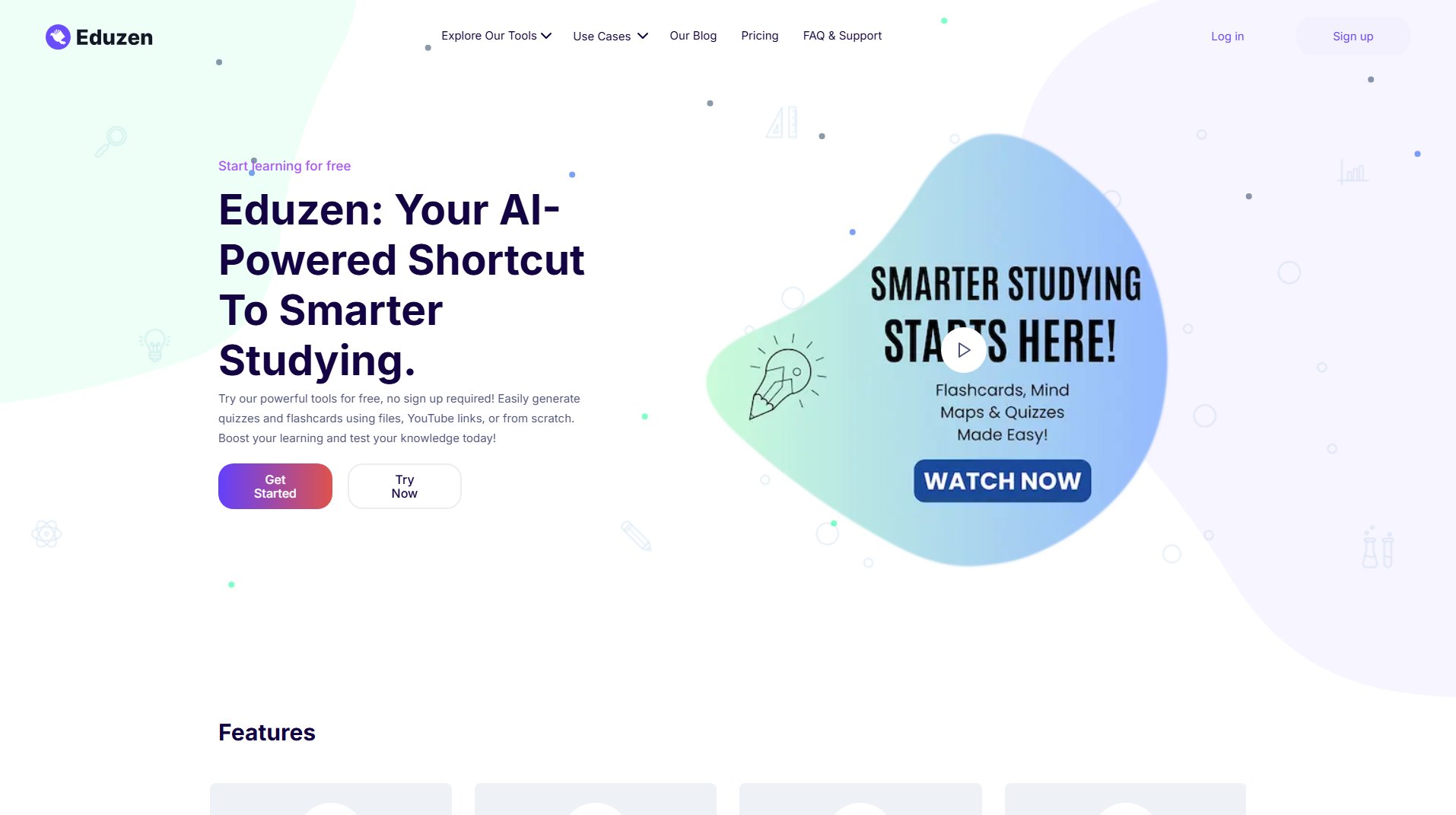Play Designer Pro
Draw plays and turn your playbook into quizzes for football teams
What is Play Designer Pro? Complete Overview
Play Designer Pro is a specialized football play design tool that helps coaches create, manage, and teach their playbooks effectively. It allows coaches to draw precise plays, create formations, and automatically generate quizzes to help players learn and execute plays on game day. The tool is designed to address the pain points of traditional playbook management, such as inconsistent player positioning, lack of interactive learning tools, and difficulty in tracking player performance. Play Designer Pro is ideal for football coaches at all levels, from youth and flag football to high school, college, and professional teams. With features like auto-generated quizzes, performance tracking, and customizable play designs, it ensures that players are game-ready and coaches can focus on strategic improvements.
Play Designer Pro Interface & Screenshots
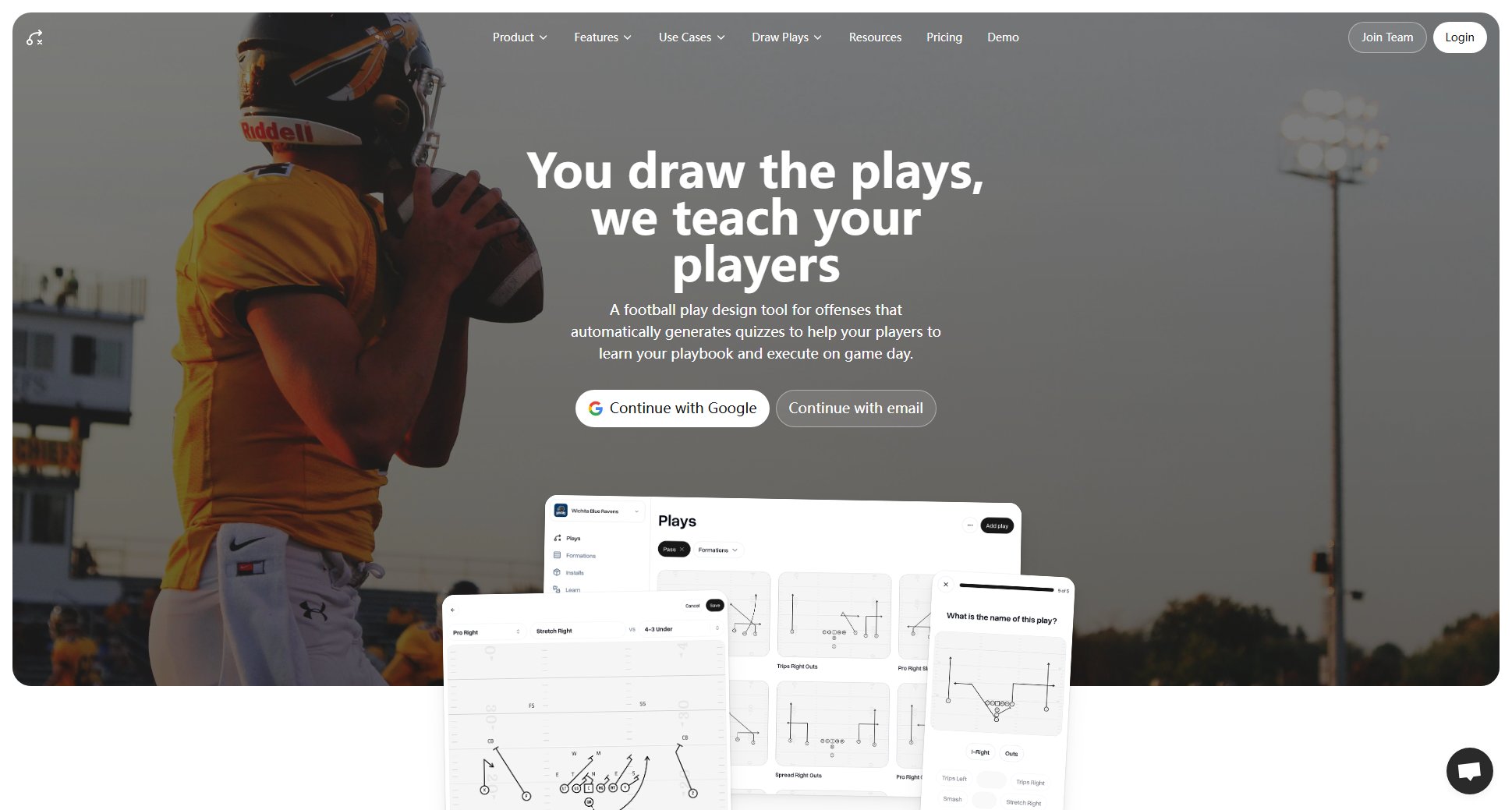
Play Designer Pro Official screenshot of the tool interface
What Can Play Designer Pro Do? Key Features
Play Drawing
Build your playbook with precision play drawing tools. Add pre-built or custom defenses to show blocking schemes and adjustments against different looks. This feature ensures that every play is accurately represented, helping players visualize and understand their roles.
Formations
Create formation templates to ensure your players are positioned consistently and accurately. Guidelines help you stay aligned to other players, the line of scrimmage, or to routes, making it easier to design and teach complex plays.
Customize
Tailor the appearance of your playbook to suit your preferences. Choose between outlined or solid players, color-code positions, and adjust team settings to match your coaching style and team identity.
Roster Management
Invite your team and manage roles efficiently. Coaches can create and edit plays, while players can take quizzes and view a read-only version of the playbook. This ensures seamless collaboration and access control.
Auto-generated Quizzes
Transform your playbook into interactive learning tools. Bite-sized quizzes are automatically generated from your playbook, helping players retain information and get game-day ready without the need for static print-outs or PDFs.
Installs
Organize plays and formations into collections. Quizzes are automatically generated for each install, allowing players to focus on specific sets of plays you want them to learn, enhancing their understanding and execution.
Tags
Add tags to plays for easy categorization and browsing. Quizzes are also generated for all plays in each tag, enabling players to focus on specific types of plays, such as red-zone or two-minute drill scenarios.
Reporting
Track your team’s performance on quizzes over time. Gain insights into areas where players excel or struggle, allowing you to tailor your practice sessions and classroom discussions to address weaknesses and reinforce strengths.
Best Play Designer Pro Use Cases & Applications
Youth Football Coaching
Youth football coaches can use Play Designer Pro to create simple, easy-to-understand plays and formations. The auto-generated quizzes help young players learn the basics of their positions and plays, making practice sessions more effective and engaging.
High School Team Preparation
High school coaches can design complex plays and formations tailored to their team's strengths. The reporting feature allows them to track player performance on quizzes, identifying areas where additional coaching is needed before game day.
College and Pro Team Strategy
College and professional teams can leverage the advanced features of Play Designer Pro to create detailed playbooks. The ability to tag plays and generate quizzes for specific scenarios (e.g., red-zone plays) ensures players are well-prepared for any situation during the game.
How to Use Play Designer Pro: Step-by-Step Guide
Create your team by signing up for a free trial or selecting a pricing plan that suits your needs. No credit card is required for the 14-day free trial.
Start drawing plays using the precision play drawing tools. You can add pre-built or custom defenses to illustrate blocking schemes and adjustments.
Create formation templates to ensure consistent player positioning. Use guidelines to align players to routes or the line of scrimmage.
Invite your players and coaches to the platform. Assign roles so coaches can edit plays, and players can access quizzes and the playbook.
Generate quizzes automatically from your playbook. Players can take these quizzes to reinforce their understanding and prepare for game day.
Monitor player performance through detailed reports. Use these insights to focus on areas needing improvement during practice or classroom sessions.
Play Designer Pro Pros and Cons: Honest Review
Pros
Considerations
Is Play Designer Pro Worth It? FAQ & Reviews
Play Designer Pro is a football play design tool that helps coaches create, manage, and teach their playbooks through interactive quizzes and performance tracking.
You can subscribe to Play Designer Pro on a monthly basis and cancel anytime, making it flexible for seasonal use.
Yes, you can invite coaches to your team and assign them roles to create and edit plays while players can access quizzes and the playbook.
The number of plays depends on your pricing plan, ranging from 5 plays in the Free plan to unlimited plays in the MVP plan.
Quizzes are automatically created based on your playbook, helping players learn and retain play information through interactive questions.
Yes, the reporting feature allows you to track player performance on quizzes, providing insights into areas needing improvement.
You can start from scratch or import existing plays, depending on your needs and preferences.
Yes, Play Designer Pro is accessible on mobile devices, allowing you to manage your playbook and quizzes on the go.