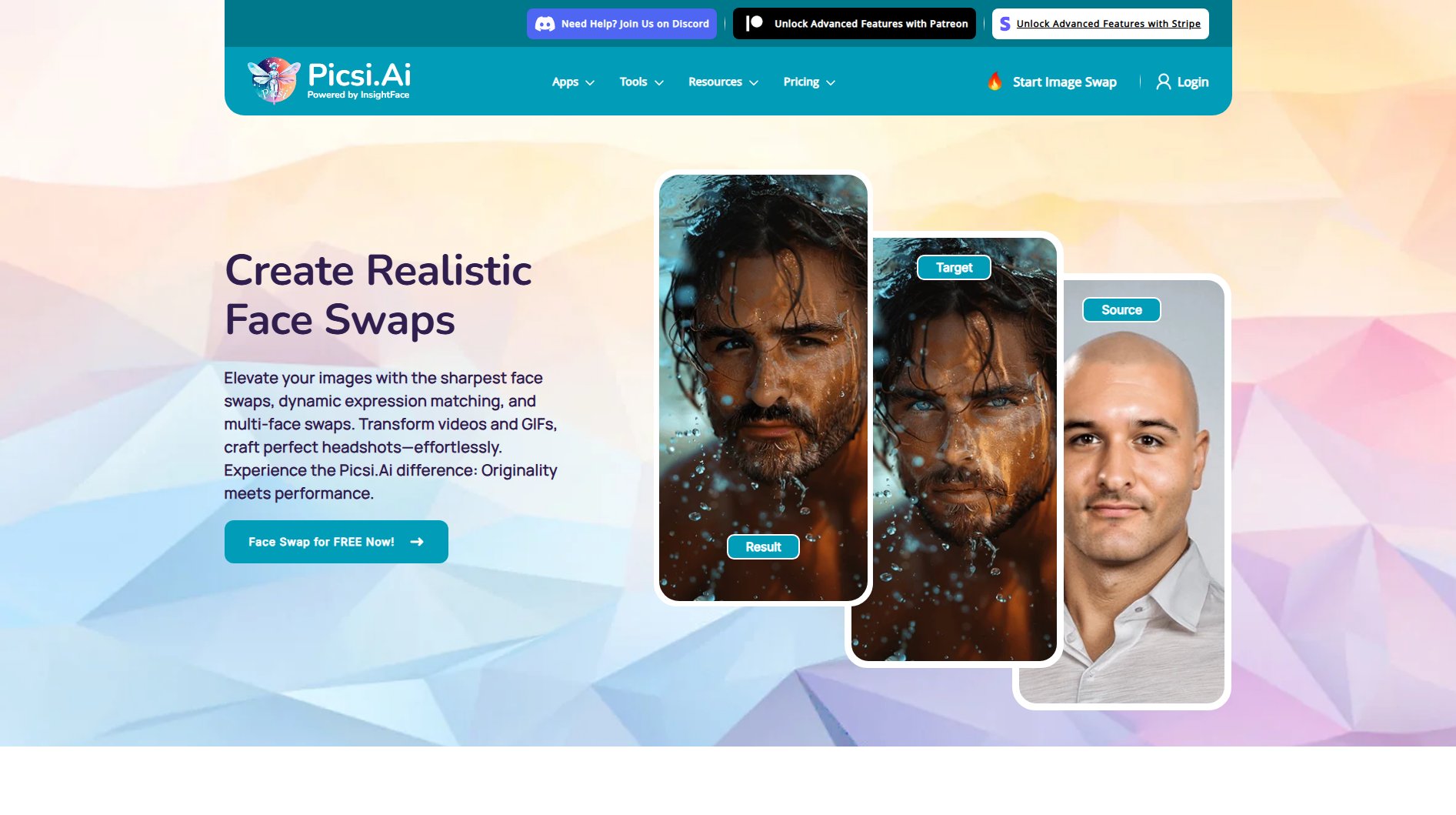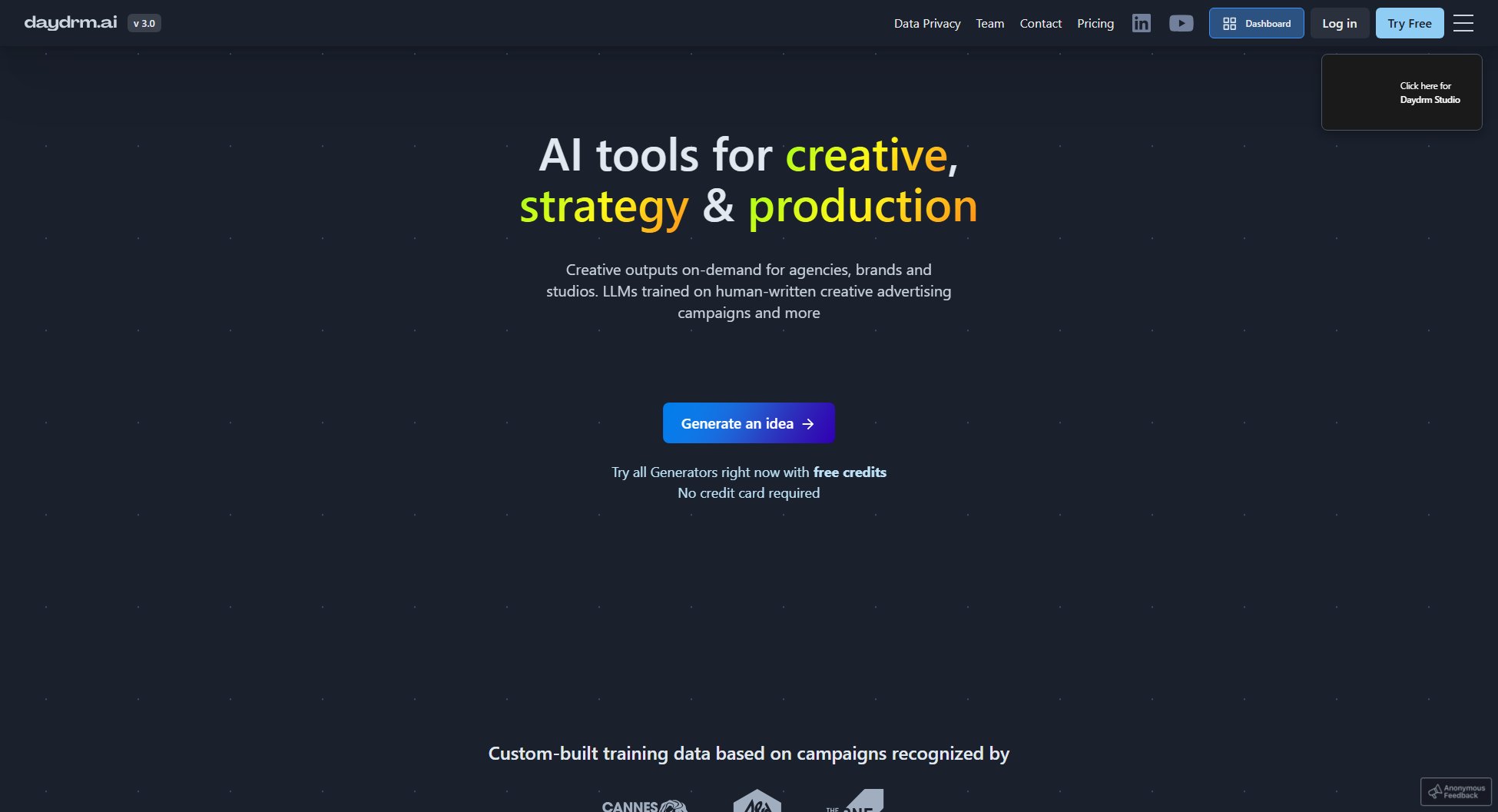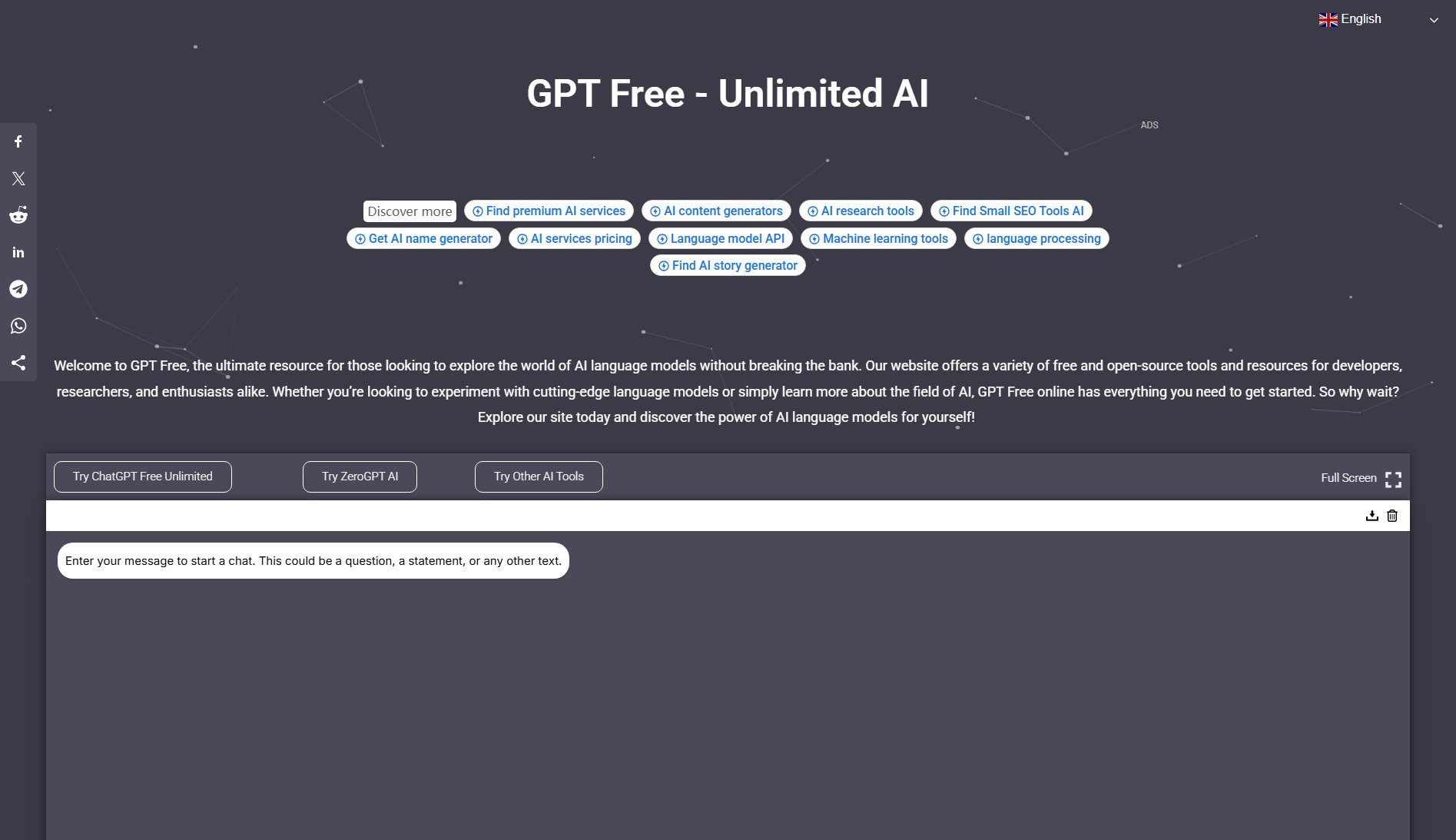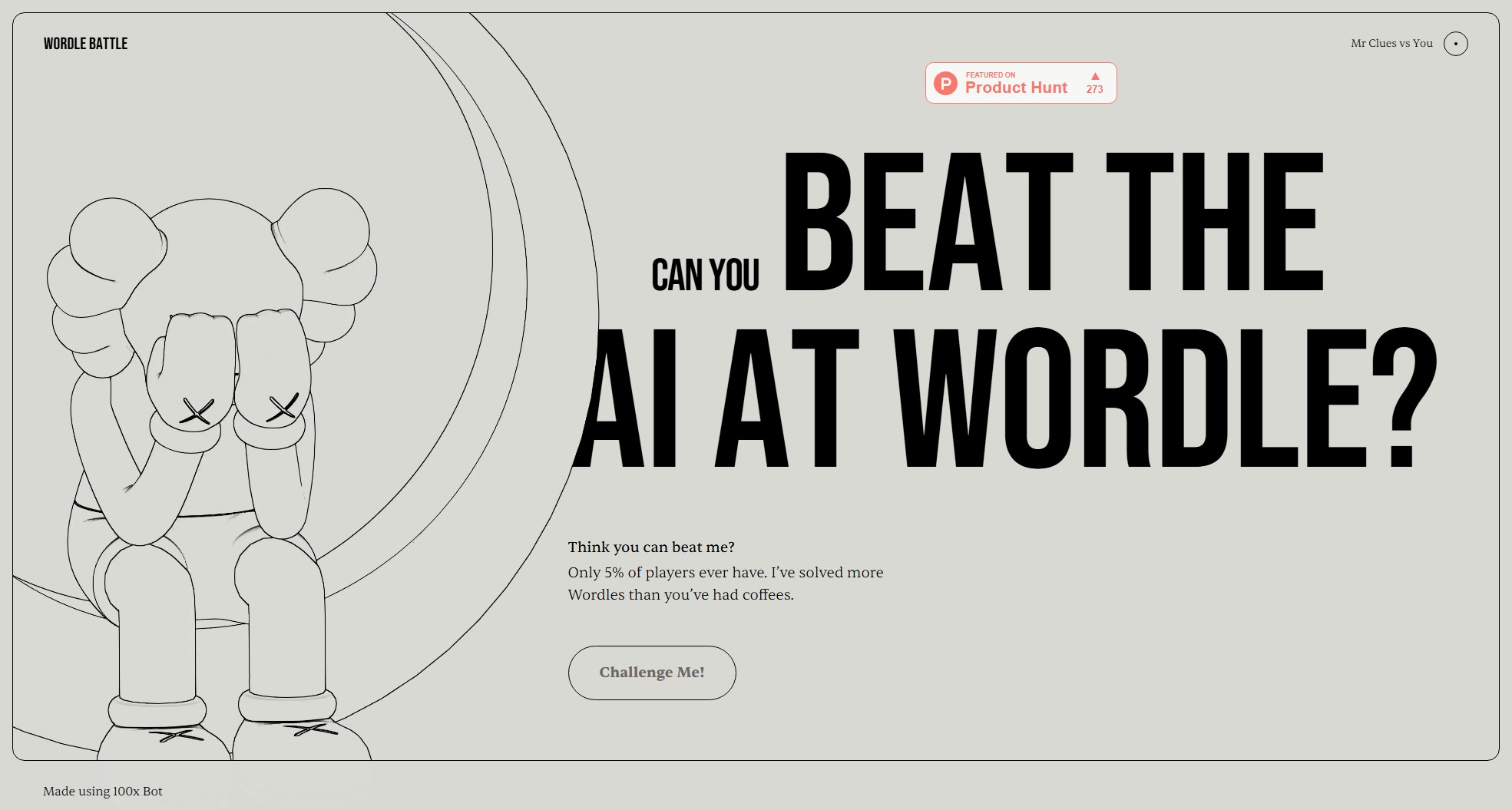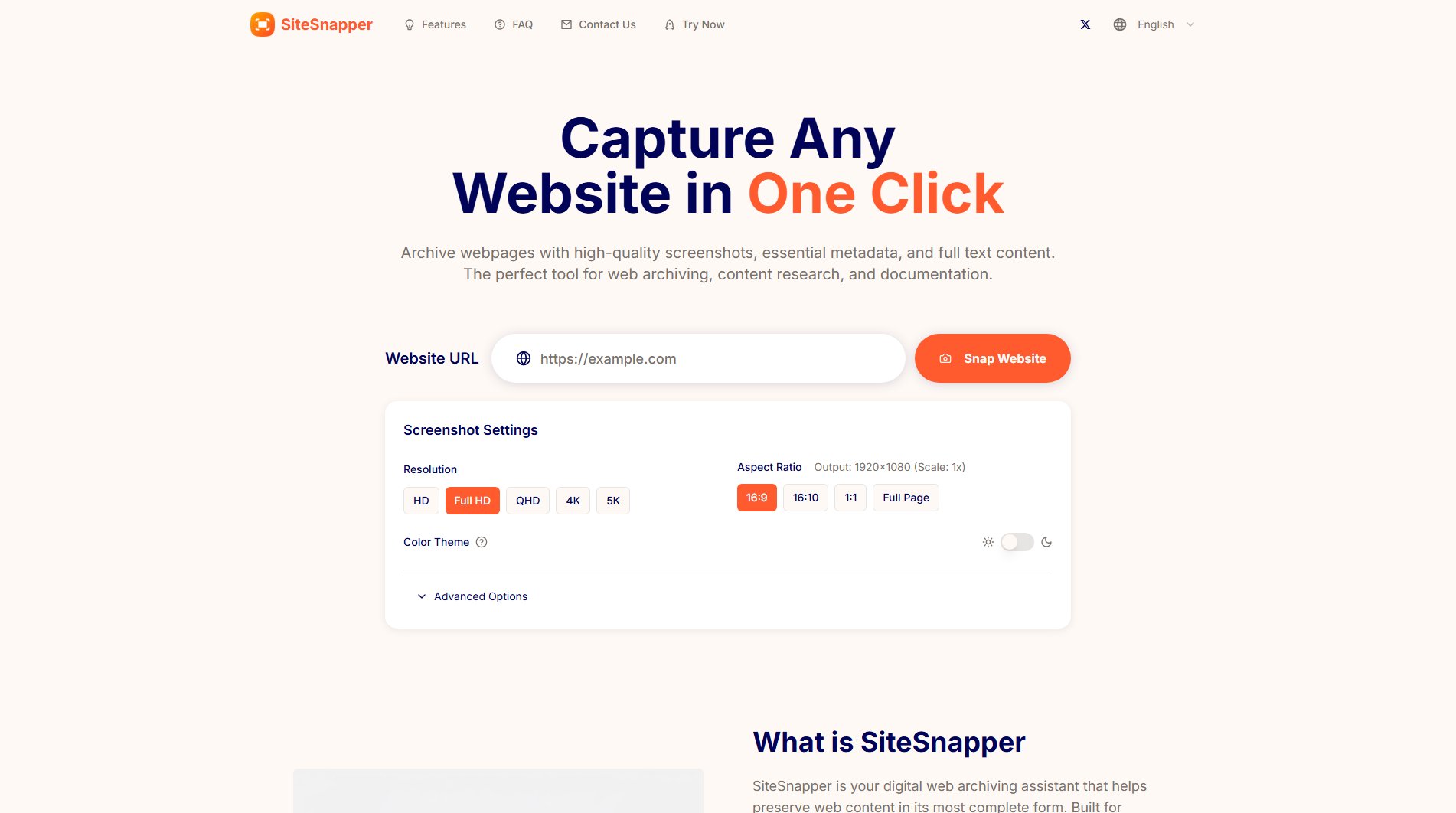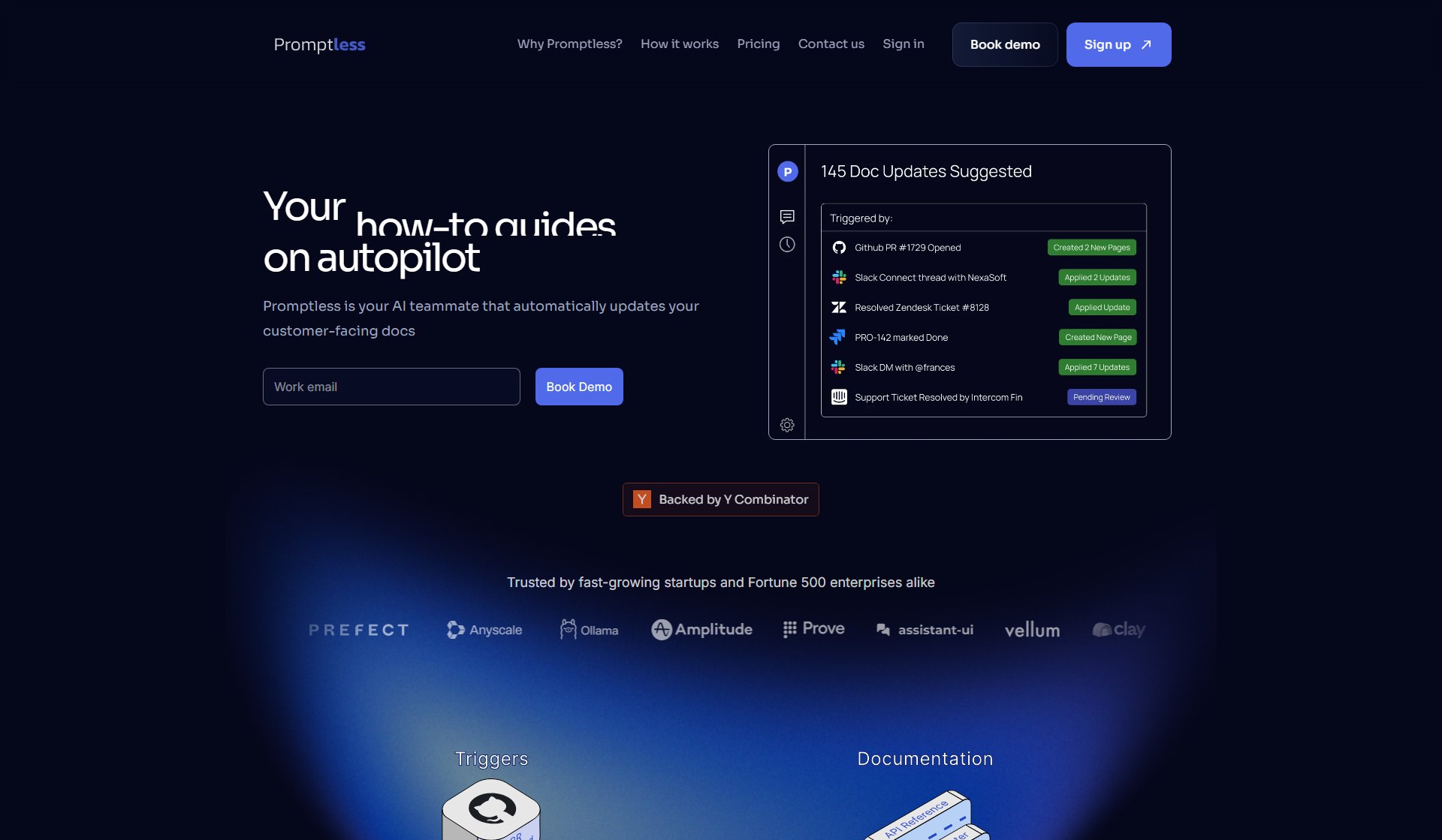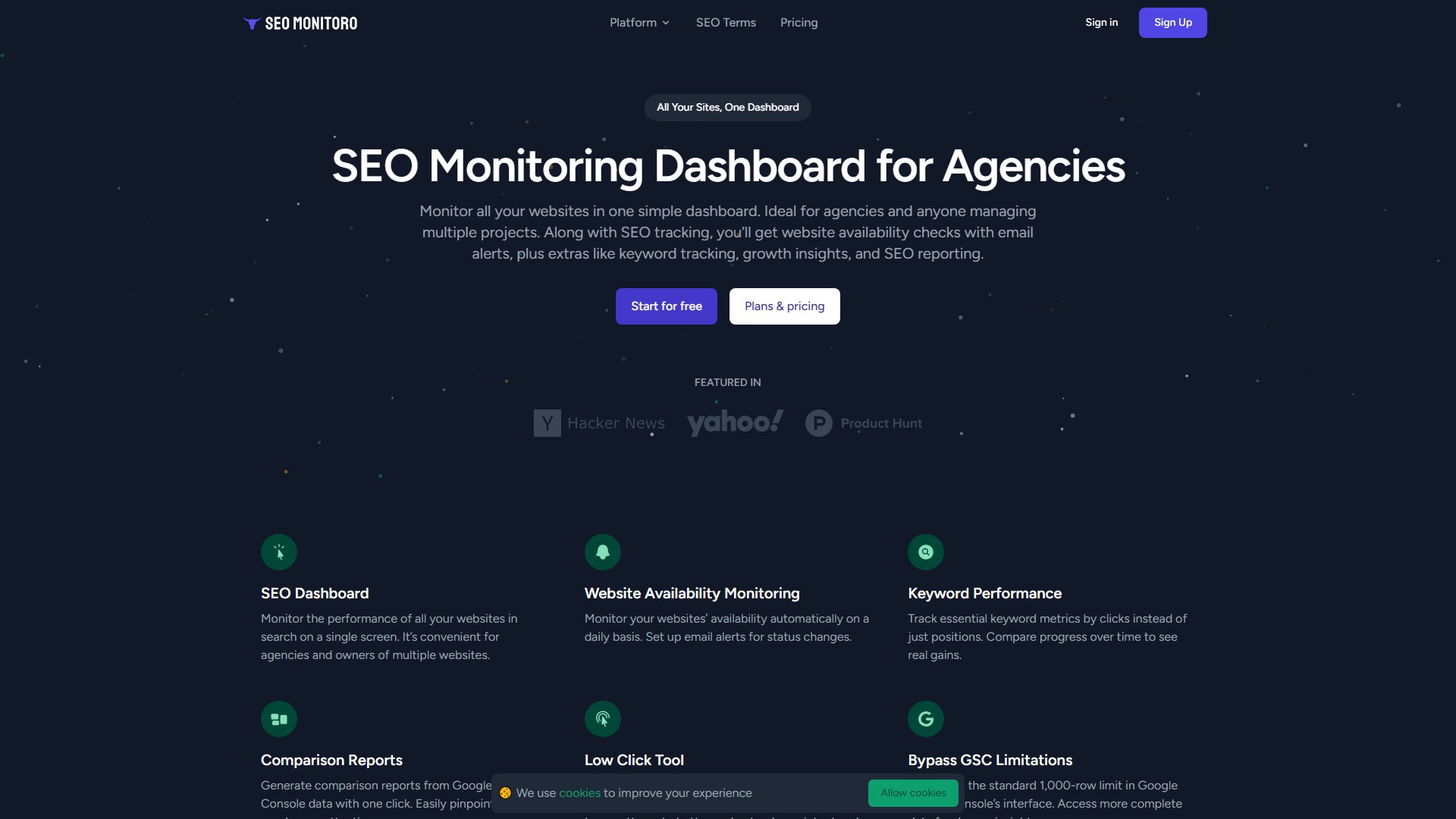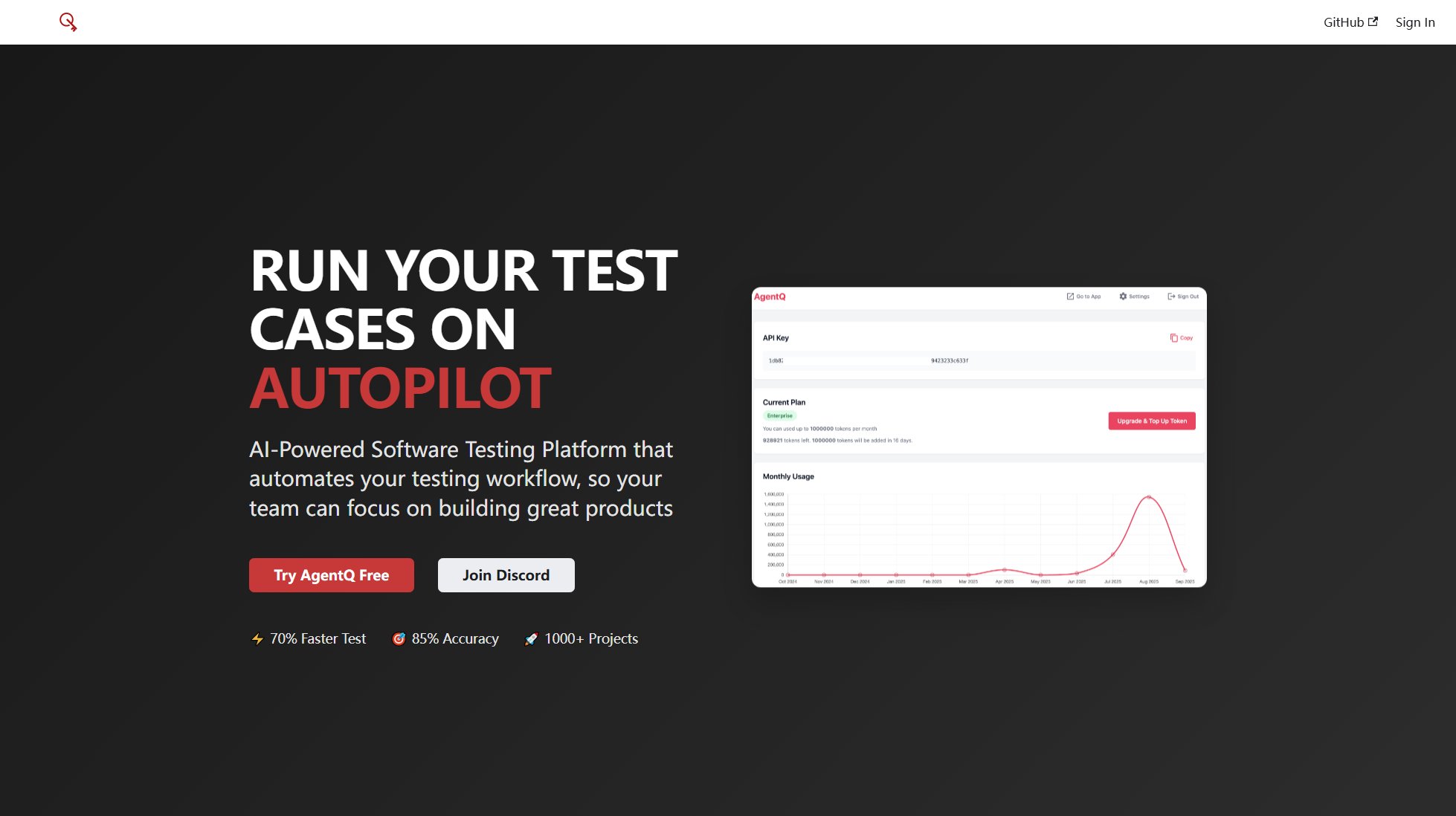PixSEO AI
AI-powered image optimization for better SEO and speed
What is PixSEO AI? Complete Overview
PixSEO AI is an advanced image optimization tool that leverages artificial intelligence to enhance your website's SEO performance and loading speed. It offers a comprehensive suite of features including AI-generated alt text, smart image compression, SEO-friendly filenames, and bulk processing. Designed for e-commerce stores, website owners, developers, and marketing agencies, PixSEO AI helps automate the tedious task of image optimization, ensuring faster page loads, higher search rankings, and better accessibility. The tool is particularly beneficial for those managing large image libraries, as it processes images in bulk, saving time and improving efficiency. With PixSEO AI, users can achieve significant improvements in SEO visibility and user experience without compromising image quality.
PixSEO AI Interface & Screenshots
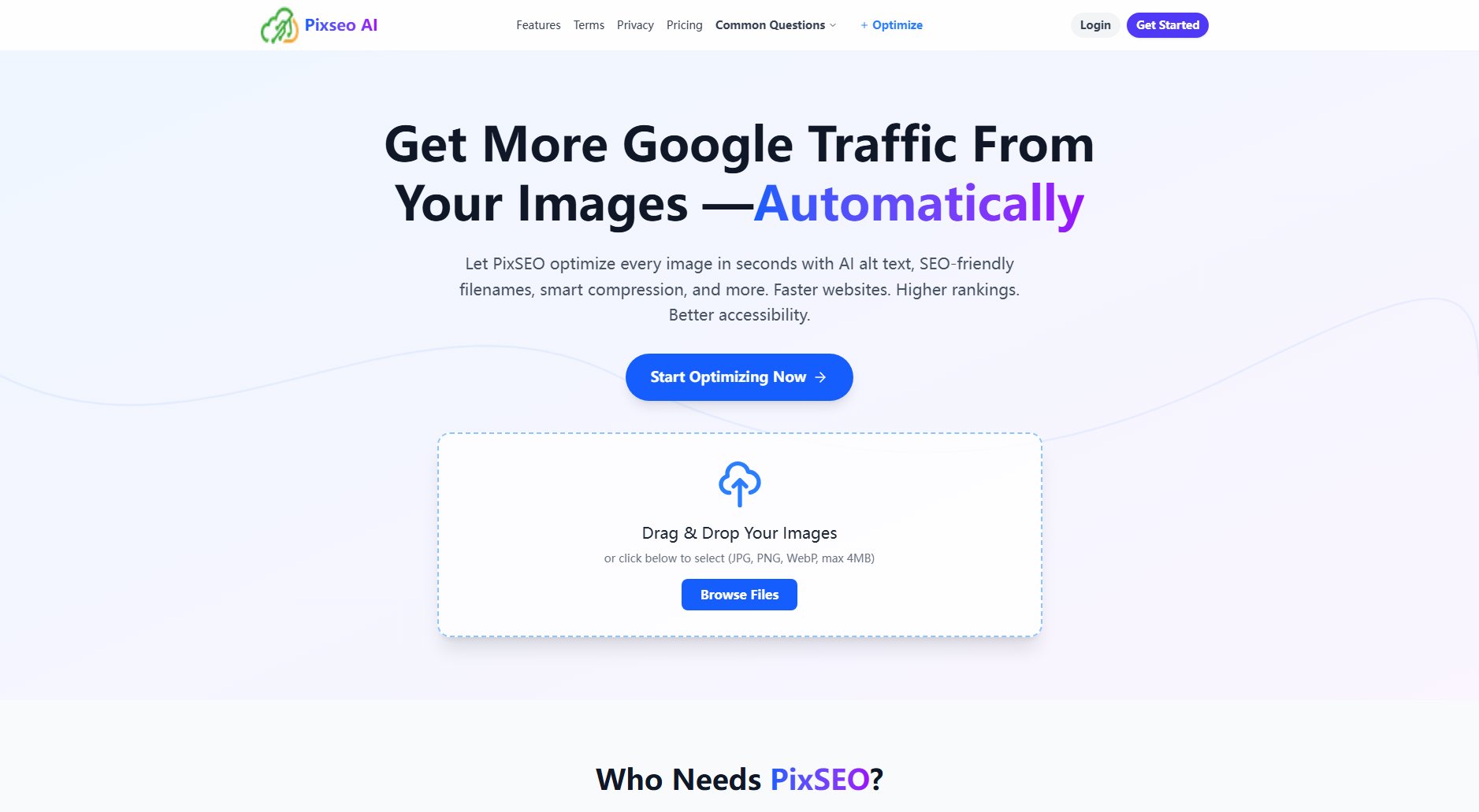
PixSEO AI Official screenshot of the tool interface
What Can PixSEO AI Do? Key Features
AI Alt Text Generator
Automatically generates SEO-friendly alt text for images using AI, improving accessibility and search rankings. This feature eliminates the need for manual alt text writing, saving hours of work while ensuring accurate and context-rich descriptions.
SEO-Friendly Filenames
Renames images with keyword-rich filenames to enhance discoverability in Google Images and other search engines. This feature ensures that your images are not only optimized for performance but also for maximum SEO impact.
Smart Image Compressor
Compresses images without sacrificing quality, significantly reducing file sizes for faster page loads. Faster loading times improve user experience and are a critical factor for SEO rankings.
Image Resizer
Allows users to resize images to perfect dimensions for web, mobile, and social media platforms with just one click. This ensures that images are always optimized for the platform they are displayed on.
Bulk Image Processing
Enables optimization of entire image libraries in one go, making it ideal for e-commerce sites, marketing agencies, and content-heavy websites. This feature saves time and ensures consistency across all images.
Image Schema Markup
Generates structured data (ImageObject schema) to boost visibility in Google Images and rich results. This enhances your images' chances of appearing in search engine results with additional context.
EXIF Data Removal
Strips unnecessary EXIF metadata (such as camera info and GPS data) from images, protecting privacy and further reducing file sizes for better SEO performance.
Format Converter
Converts images to various formats (JPG, PNG, WebP, AVIF) to ensure optimal speed, quality, and compatibility across different platforms and devices.
Best PixSEO AI Use Cases & Applications
E-commerce Product Listings
E-commerce stores can use PixSEO AI to optimize product images in bulk. The AI-generated alt text and SEO-friendly filenames improve search rankings, while compression ensures fast loading times, enhancing the shopping experience and boosting conversions.
Blog and Content Websites
Bloggers and content creators can automate image optimization to ensure their articles load quickly and rank well in search engines. The AI alt text generator ensures accessibility, while the image compressor maintains high visual quality.
Marketing Agencies
Marketing agencies managing multiple client websites can streamline their workflow by using PixSEO AI to optimize images in bulk. This saves time and ensures all client sites meet SEO and performance standards.
Developers
Developers can integrate PixSEO AI into their workflow to automate image optimization tasks, allowing them to focus on coding while delivering high-performance websites to clients.
How to Use PixSEO AI: Step-by-Step Guide
Visit the PixSEO AI website and sign up for an account. Choose a plan that suits your needs, whether it's the Free, Starter, Pro, or Enterprise plan.
Upload your images by dragging and dropping them into the designated area or clicking the 'Browse Files' button. Supported formats include JPG, PNG, and WebP, with a maximum file size of 4MB per image.
Select the optimization features you want to apply, such as AI alt text generation, compression, resizing, or format conversion. You can also choose to process images in bulk for efficiency.
Review the optimization settings and click the 'Start Optimizing' button. PixSEO AI will process your images in seconds, applying all selected enhancements.
Download the optimized images and replace the original files on your website. The new images will be SEO-friendly, faster-loading, and more accessible.
PixSEO AI Pros and Cons: Honest Review
Pros
Considerations
Is PixSEO AI Worth It? FAQ & Reviews
PixSEO AI supports JPG, PNG, WebP, and AVIF formats. You can upload images in any of these formats and even convert them to your preferred format during optimization.
Yes, the number of images you can optimize depends on your plan. The Free plan allows 5 images per month, while the Starter, Pro, and Enterprise plans offer 150, 1000, and unlimited images per month, respectively.
The AI analyzes the content of your images using advanced machine learning algorithms to generate accurate and context-rich alt text. This improves accessibility and helps search engines understand your images better.
Yes, all plans, including the Free plan, can be used for commercial purposes. However, higher-tier plans offer more features and higher limits, making them more suitable for businesses and agencies.
PixSEO AI uses smart compression techniques to reduce file sizes without noticeable loss in quality. The tool ensures that your images remain visually appealing while loading faster.