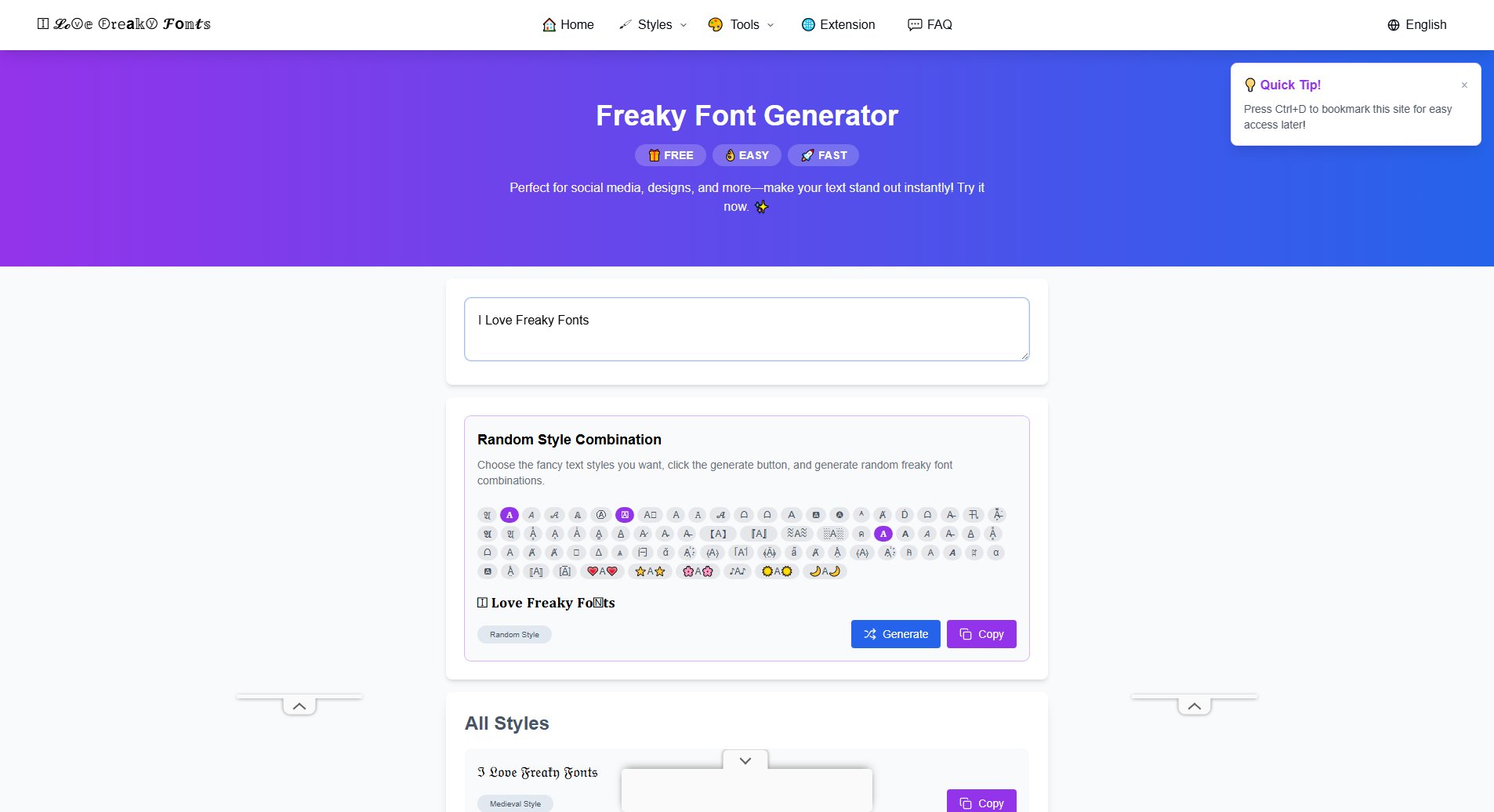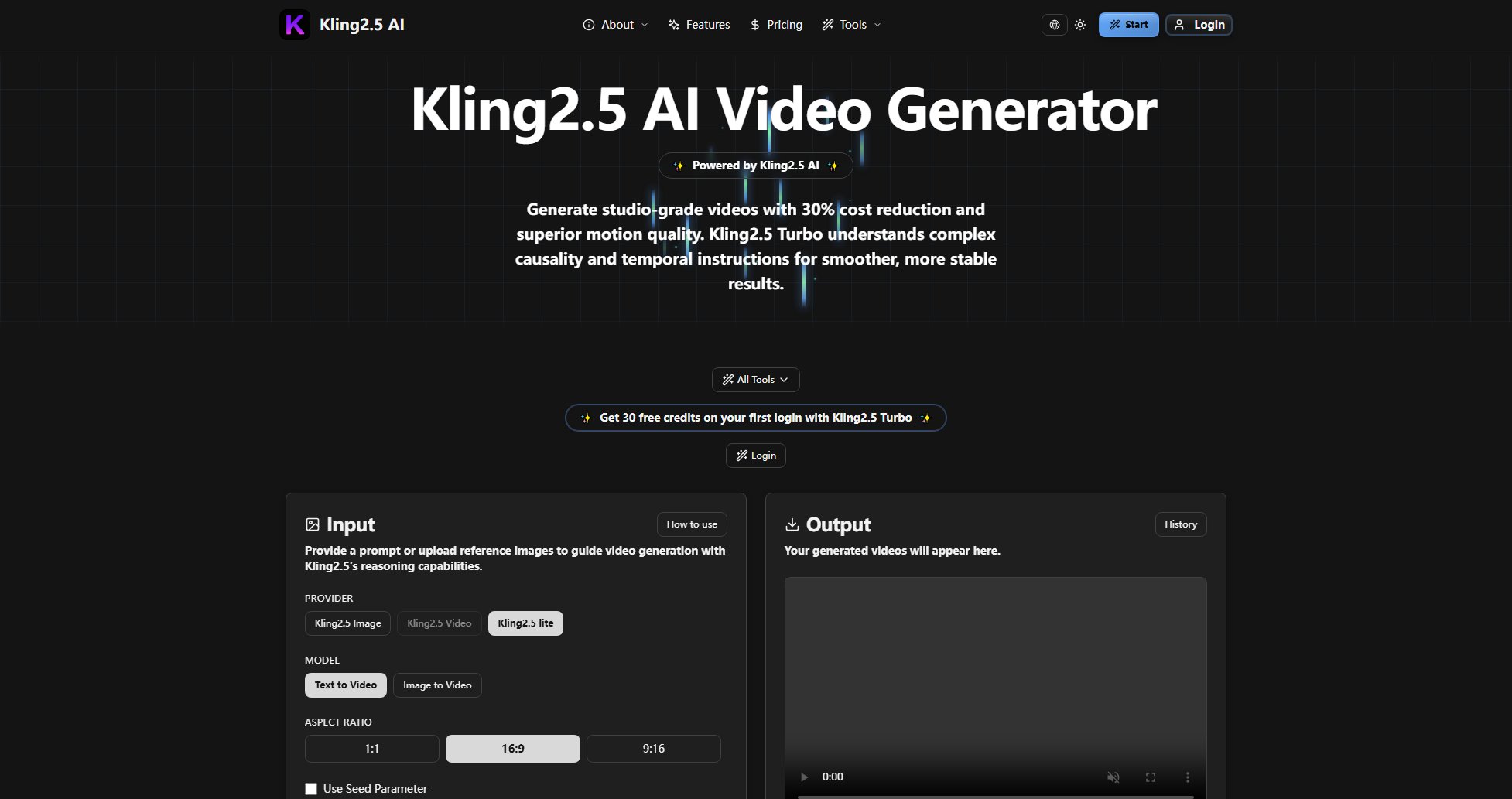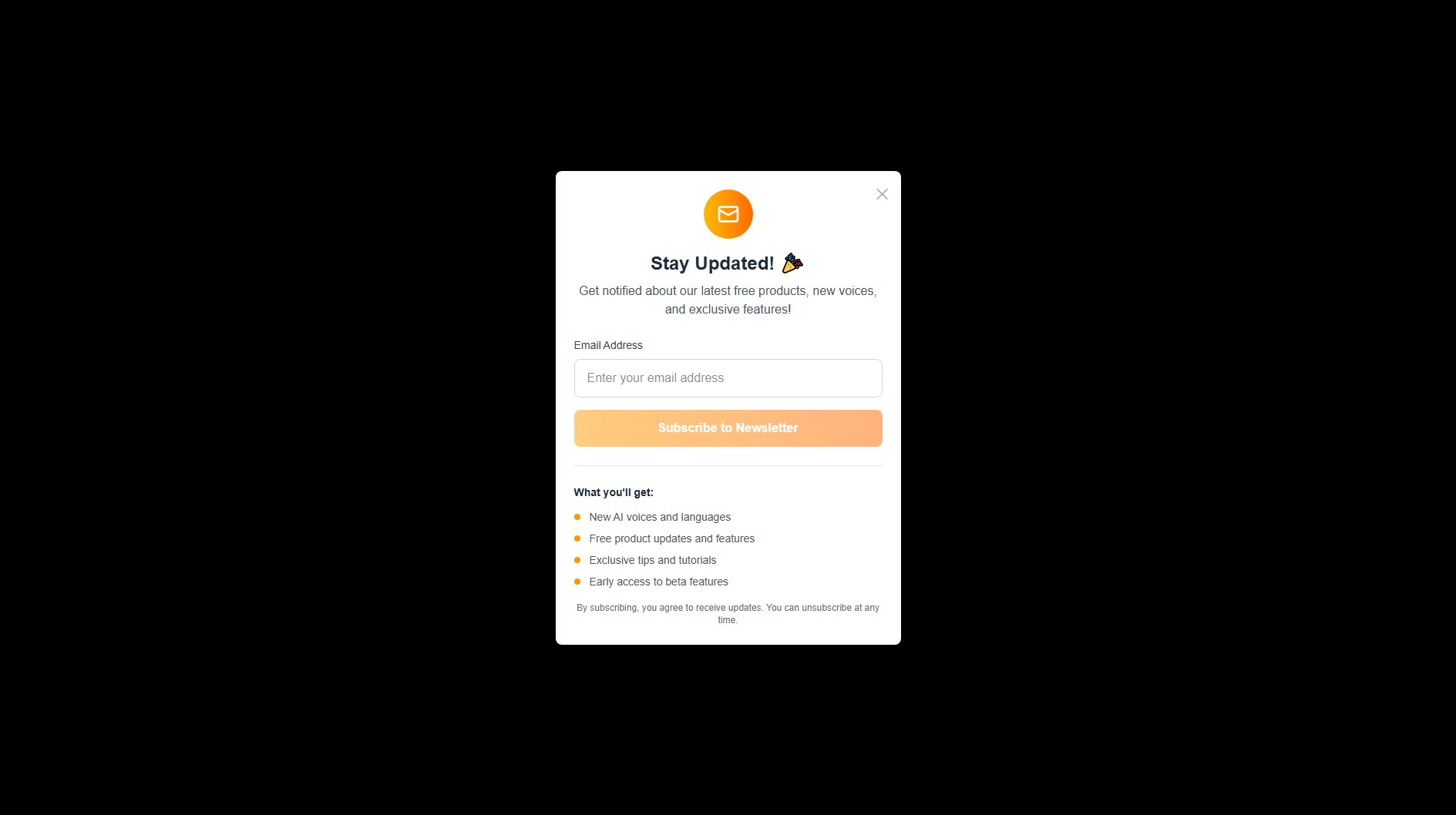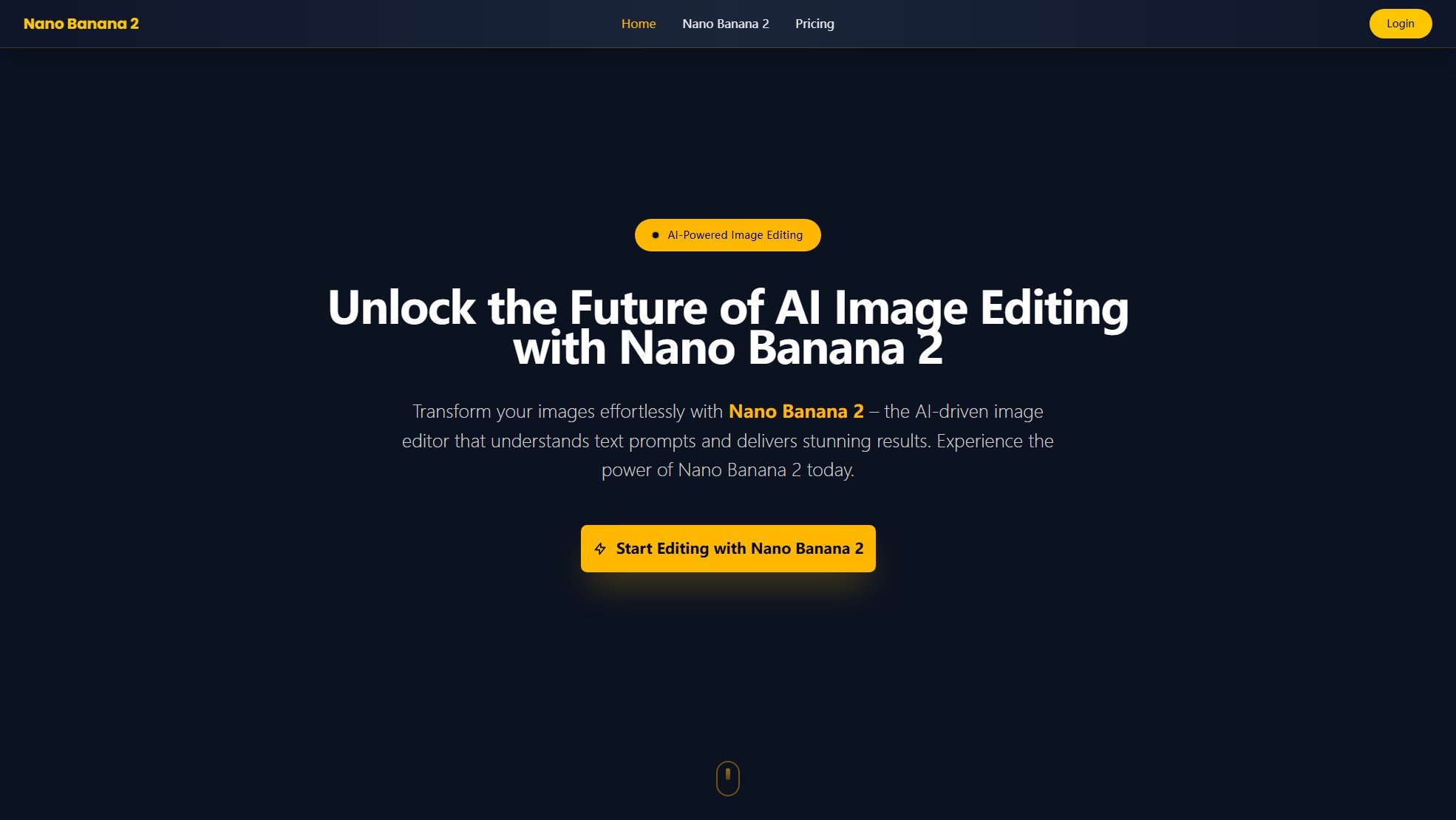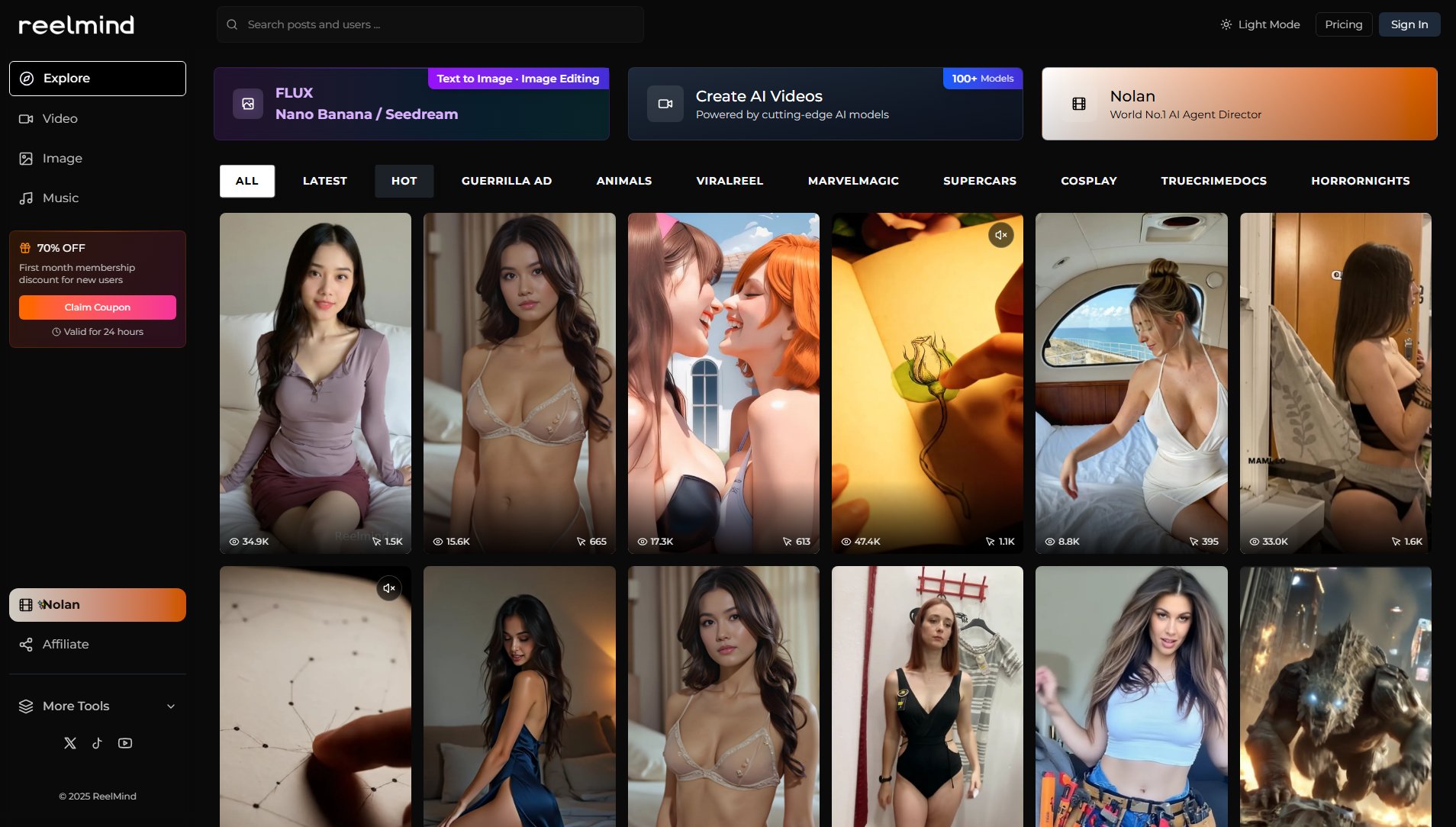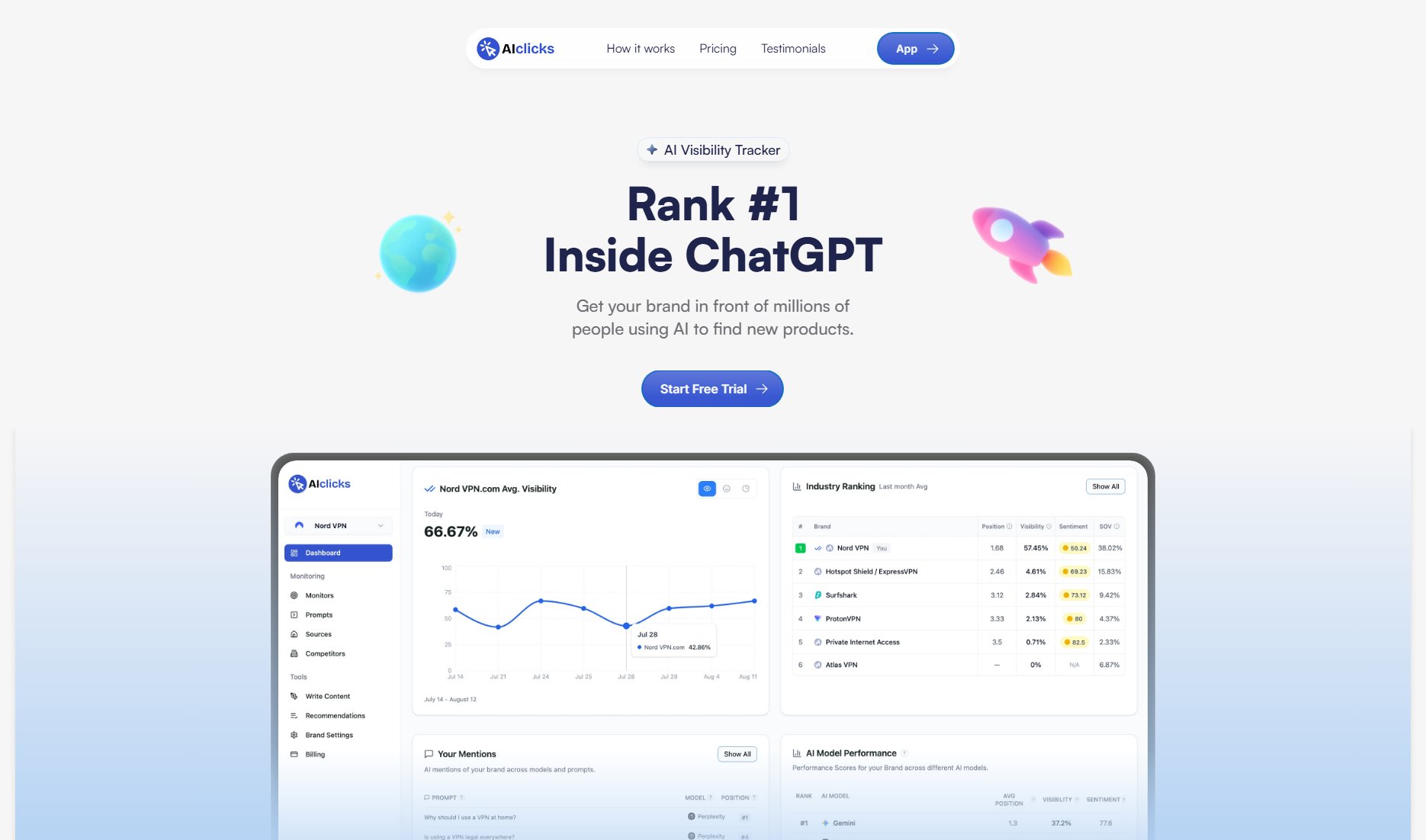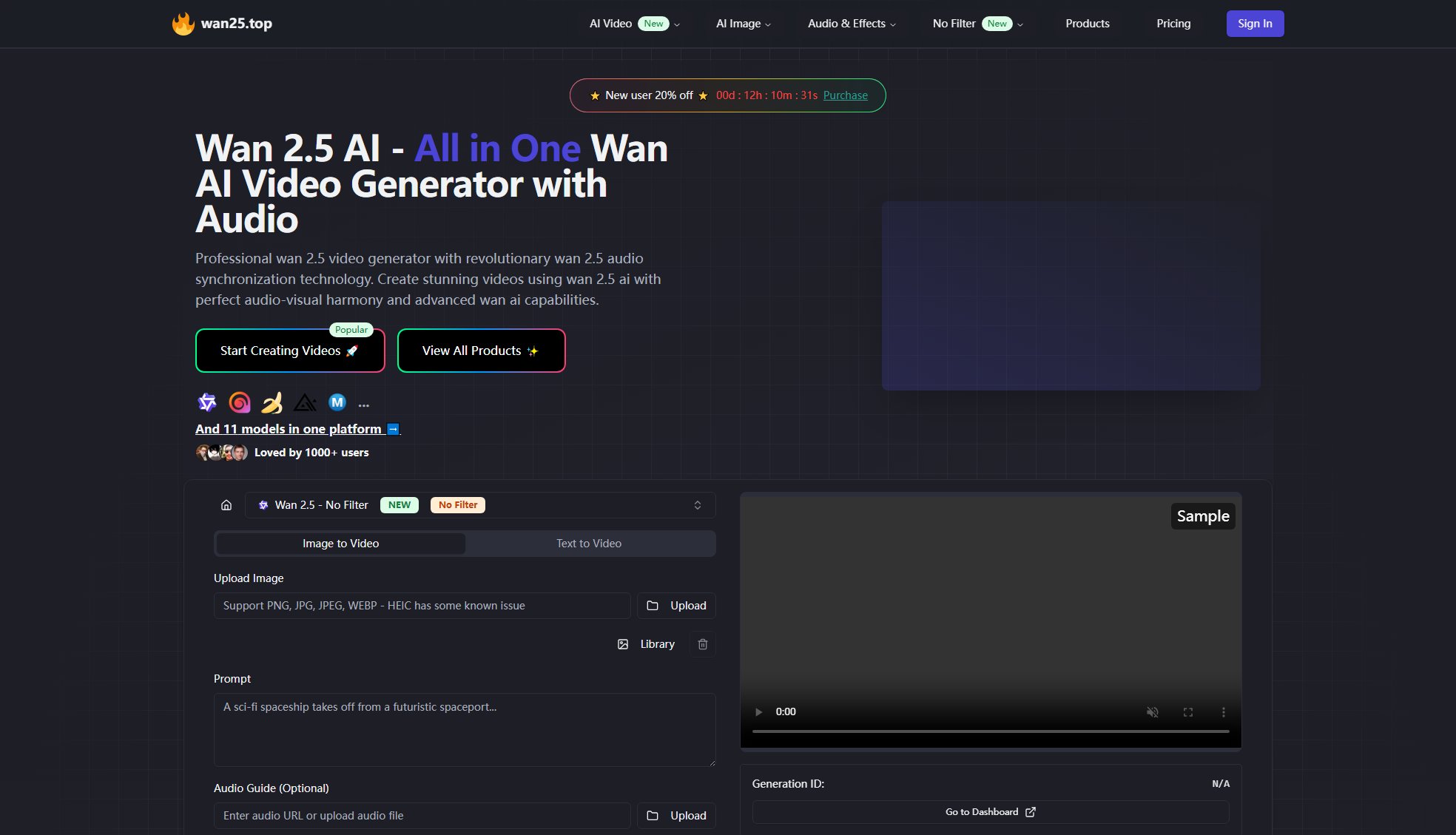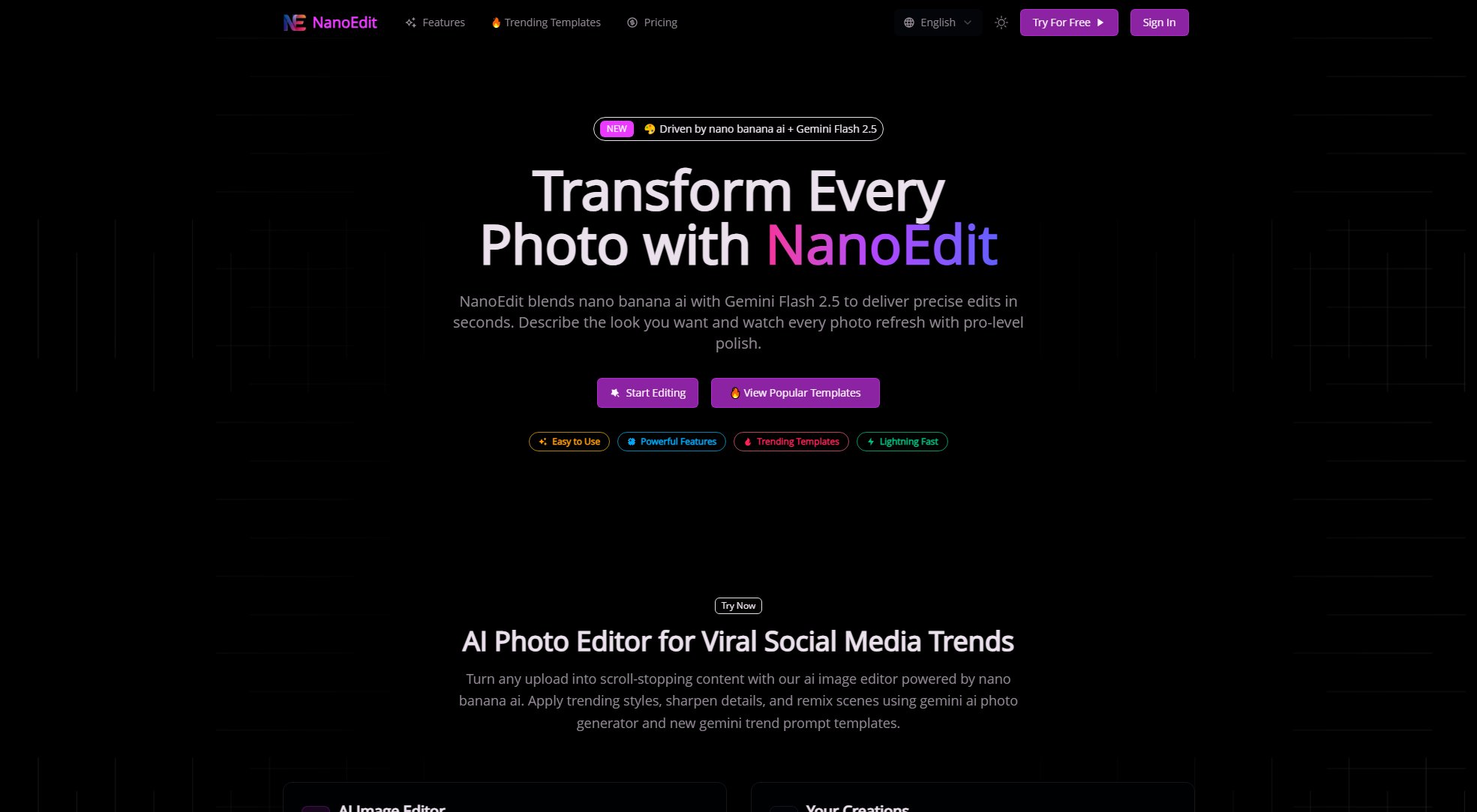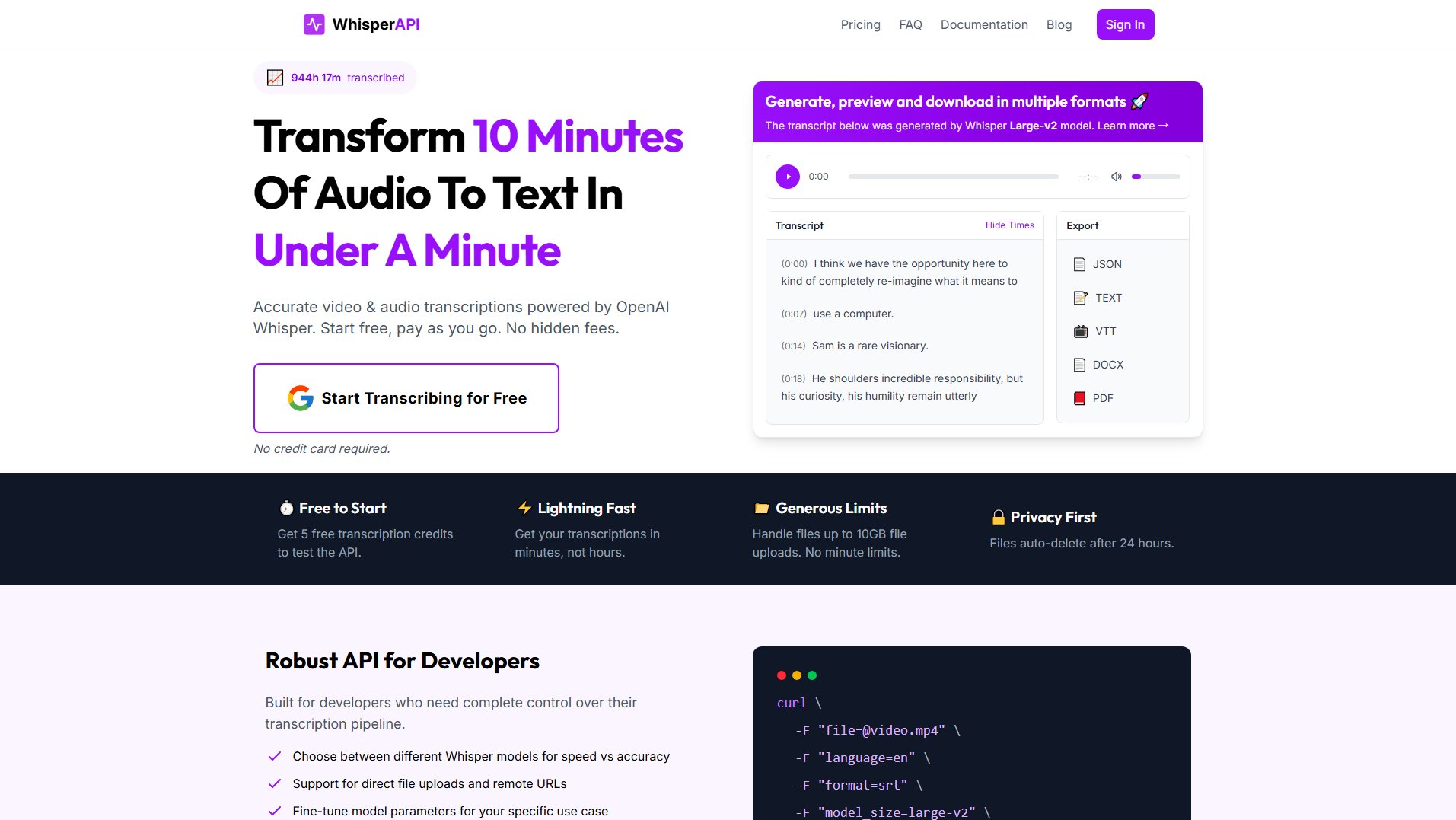Pika AI Video Generator
Transform text and images into stunning AI videos instantly
What is Pika AI Video Generator? Complete Overview
Pika AI Video Generator is an innovative tool developed by Pika Labs that allows users to create high-quality videos from text prompts or uploaded images. It supports various styles including 3D animation, anime, cartoon, and cinematic effects. The tool is designed for creators, marketers, and businesses looking to produce engaging video content quickly and easily. With advanced AI models, Pika AI generates detailed and vibrant videos, offering flexibility in editing with options to adjust effects, add subtitles, and more. Its intuitive interface makes it accessible to users without professional video editing skills, democratizing video creation for everyone.
Pika AI Video Generator Interface & Screenshots
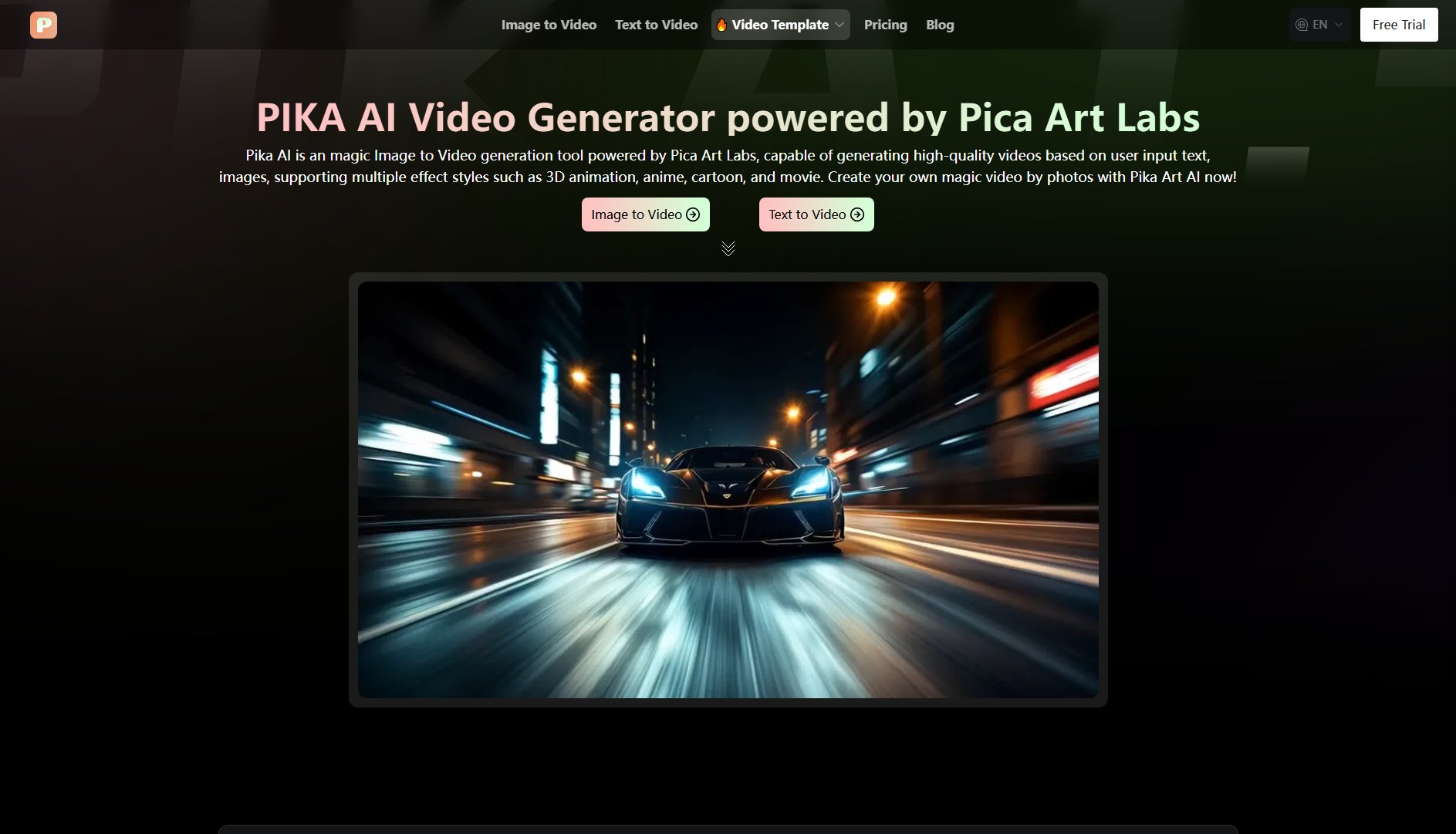
Pika AI Video Generator Official screenshot of the tool interface
What Can Pika AI Video Generator Do? Key Features
Fast Generation
Pika AI can generate animated videos in seconds, significantly reducing the time needed for video production. This feature is ideal for users who need quick turnarounds for content creation.
Diverse Styles
The tool supports multiple video styles including 3D, cartoon, and realistic effects. Users can choose the style that best fits their project needs, making it versatile for various creative applications.
High-Quality Output
Using cutting-edge AI technology, Pika AI produces videos with rich detail and vibrant colors, ensuring professional-grade visual quality that stands out.
Flexible Editing
Users can edit generated videos by adjusting sound effects, adding subtitles, and more. This flexibility allows for personalized video creations tailored to specific needs.
Easy to Use
With a user-friendly interface, Pika AI is accessible to beginners and professionals alike. No prior video editing experience is required to start creating stunning videos.
Best Pika AI Video Generator Use Cases & Applications
Social Media Content
Create engaging short videos for platforms like Instagram, TikTok, and Twitter. Ideal for influencers and marketers looking to capture attention with dynamic content.
Marketing Campaigns
Produce high-quality promotional videos for products or services. Businesses can leverage Pika AI to create eye-catching ads without the need for expensive production teams.
Personal Projects
Transform personal photos or ideas into animated videos for gifts, memorials, or creative expression. Perfect for individuals wanting to bring their ideas to life.
Educational Content
Generate instructional or explanatory videos with visual aids. Educators and trainers can use Pika AI to make learning materials more interactive and engaging.
How to Use Pika AI Video Generator: Step-by-Step Guide
Enter a text description or upload an image to define the video content. The text can describe the scene, characters, or actions you want in the video.
Select the video proportion (e.g., 16:9, 9:16) to match your desired output format, whether for social media, websites, or other platforms.
Choose the Pika model that best suits your needs. Different models may offer varying styles or effects, such as 3D animation or cinematic looks.
Click the generate button and wait 3-5 minutes for the AI to process your request. The video will be ready for download or further editing once completed.
Pika AI Video Generator Pros and Cons: Honest Review
Pros
Considerations
Is Pika AI Video Generator Worth It? FAQ & Reviews
Pika AI is an AI-powered video generation tool that creates high-quality videos from text or images. It supports various styles and effects, making it versatile for different creative needs.
Using Pika AI is simple: enter a text prompt or upload an image, select the video proportion and model, then generate your video in just a few minutes.
Pika AI offers a free plan with limited credits and paid plans starting at $9.99/month, providing more credits and features like private generations and commercial rights.
Yes, paid plans include commercial rights, allowing you to use generated videos for business purposes, marketing, and other commercial applications.
Video generation typically takes 3-5 minutes, depending on the complexity and length of the video.