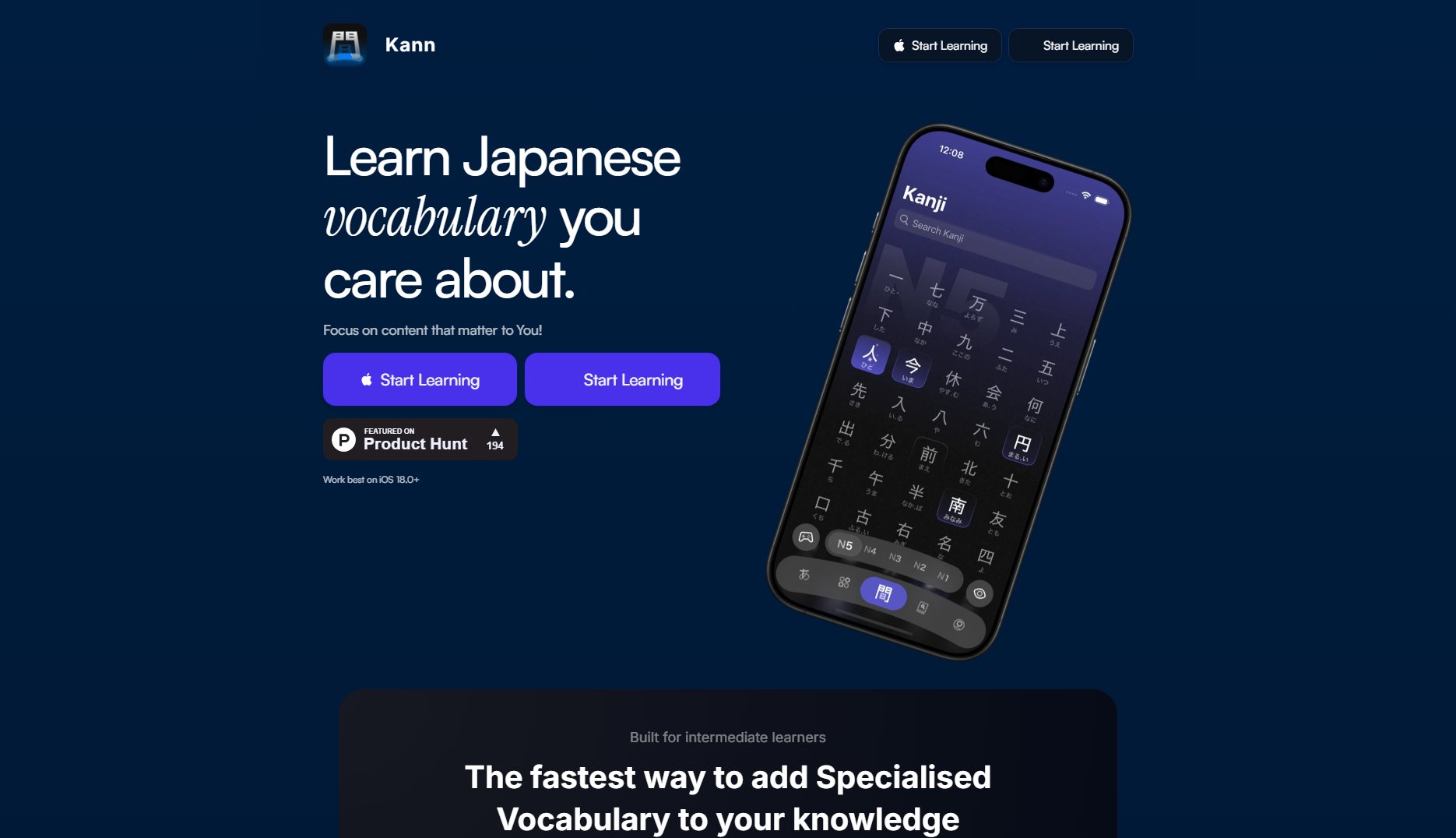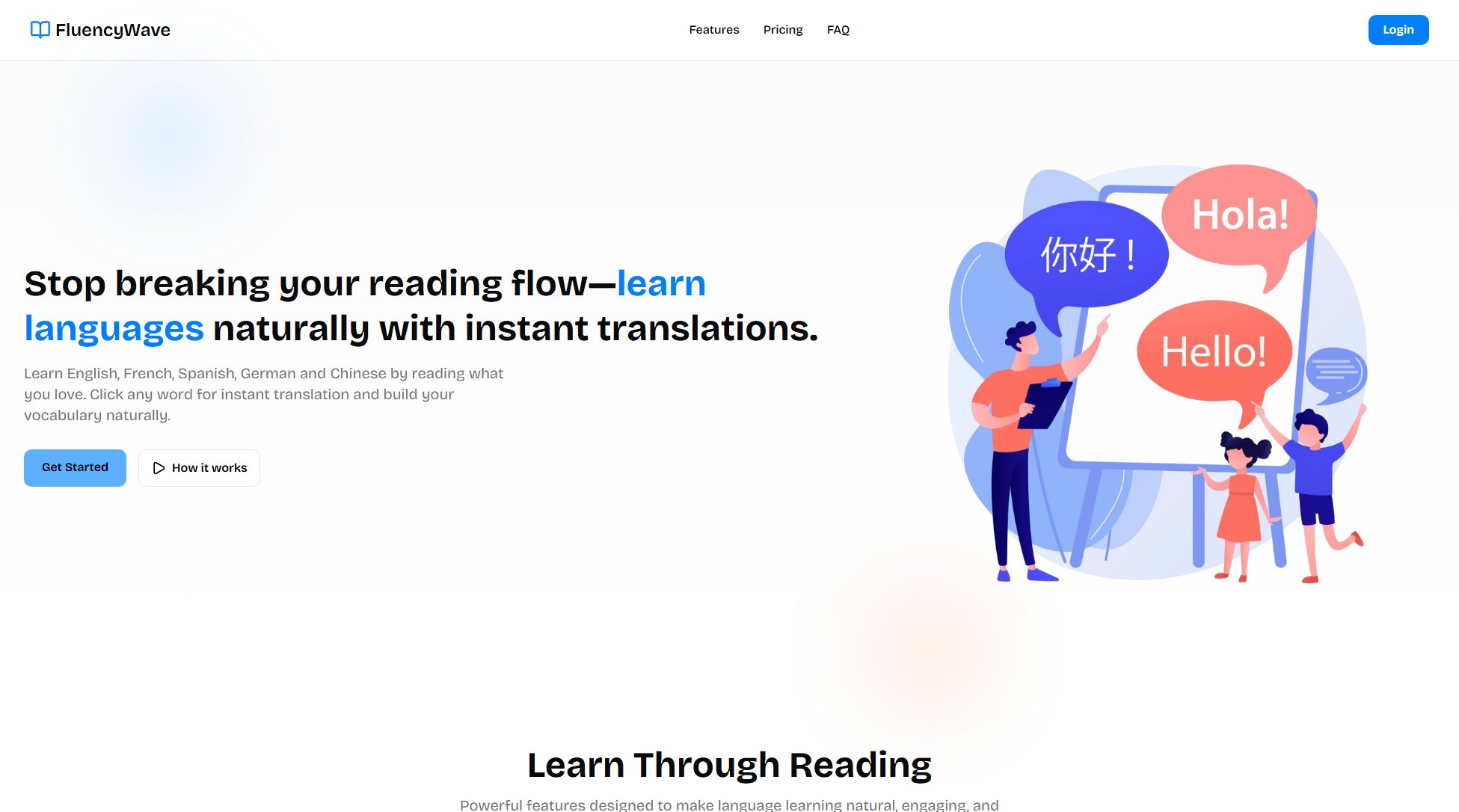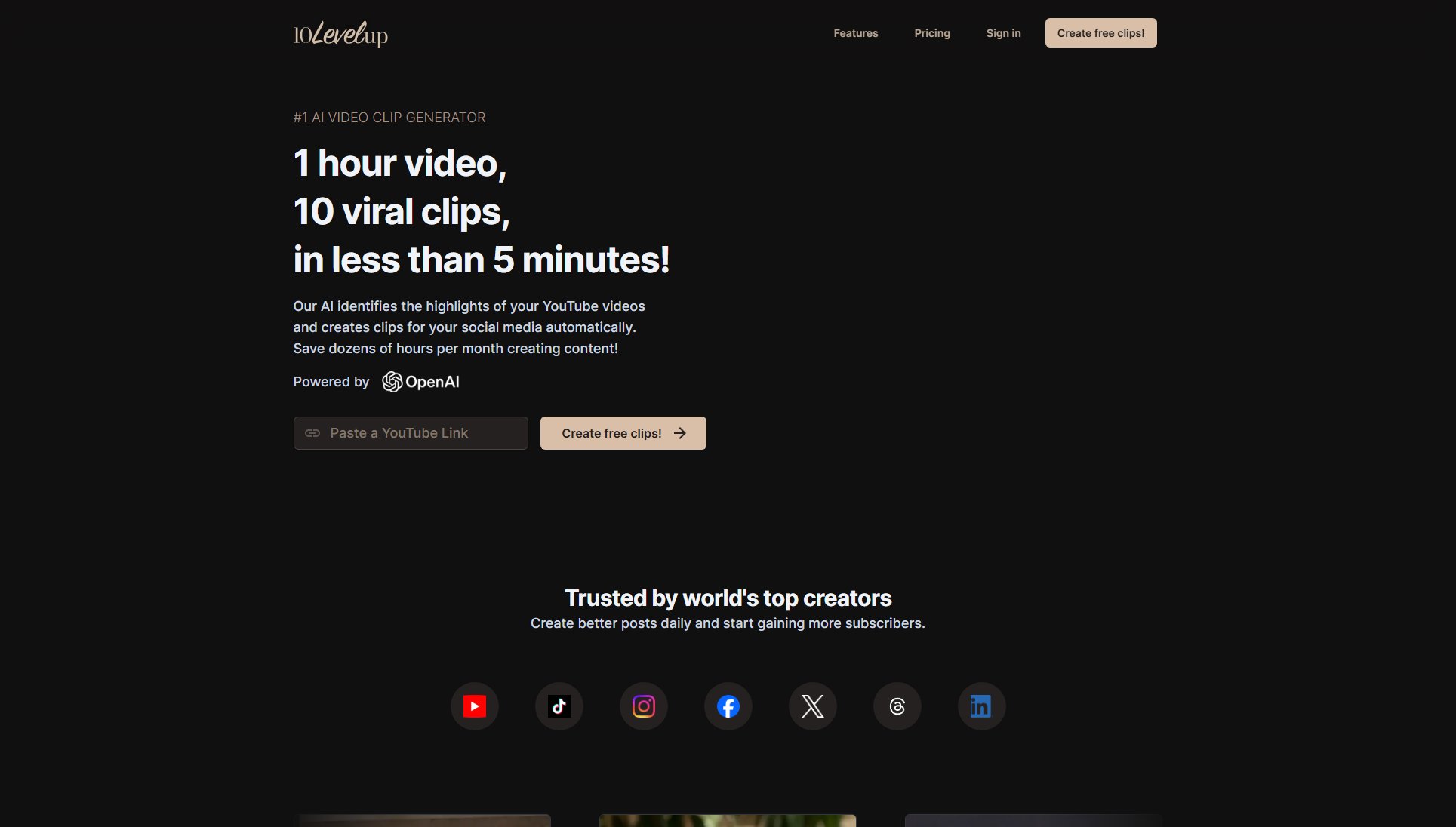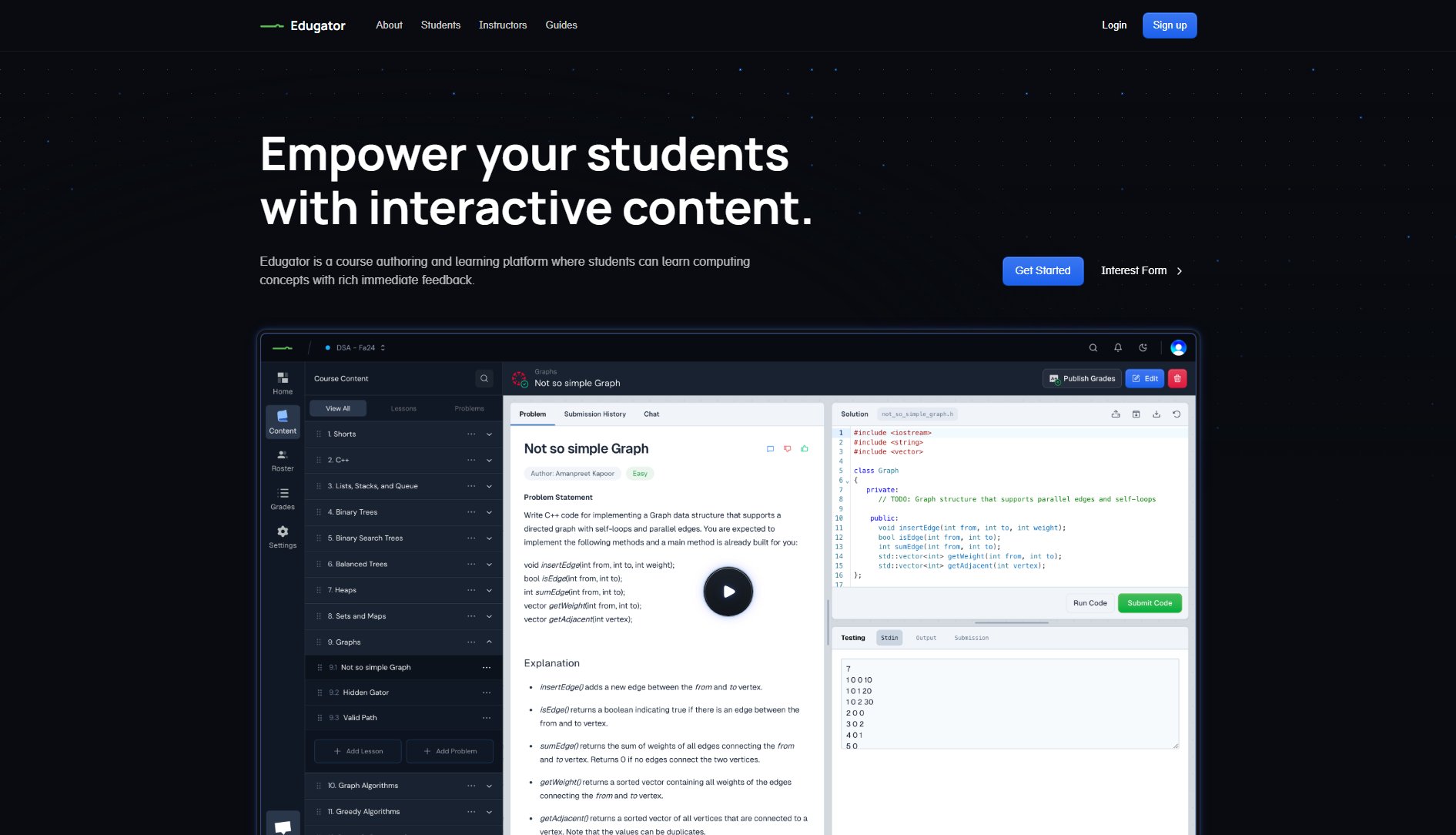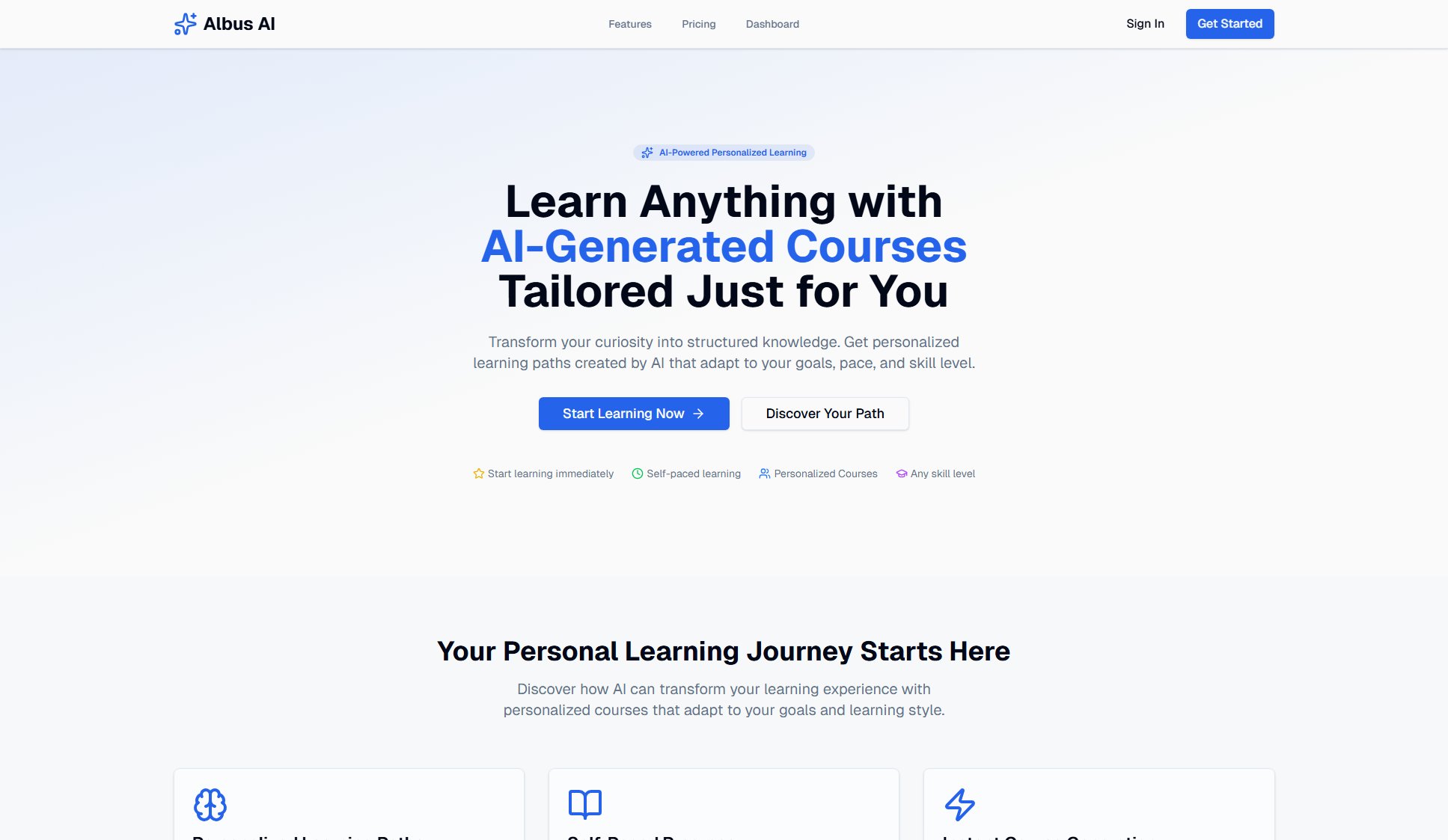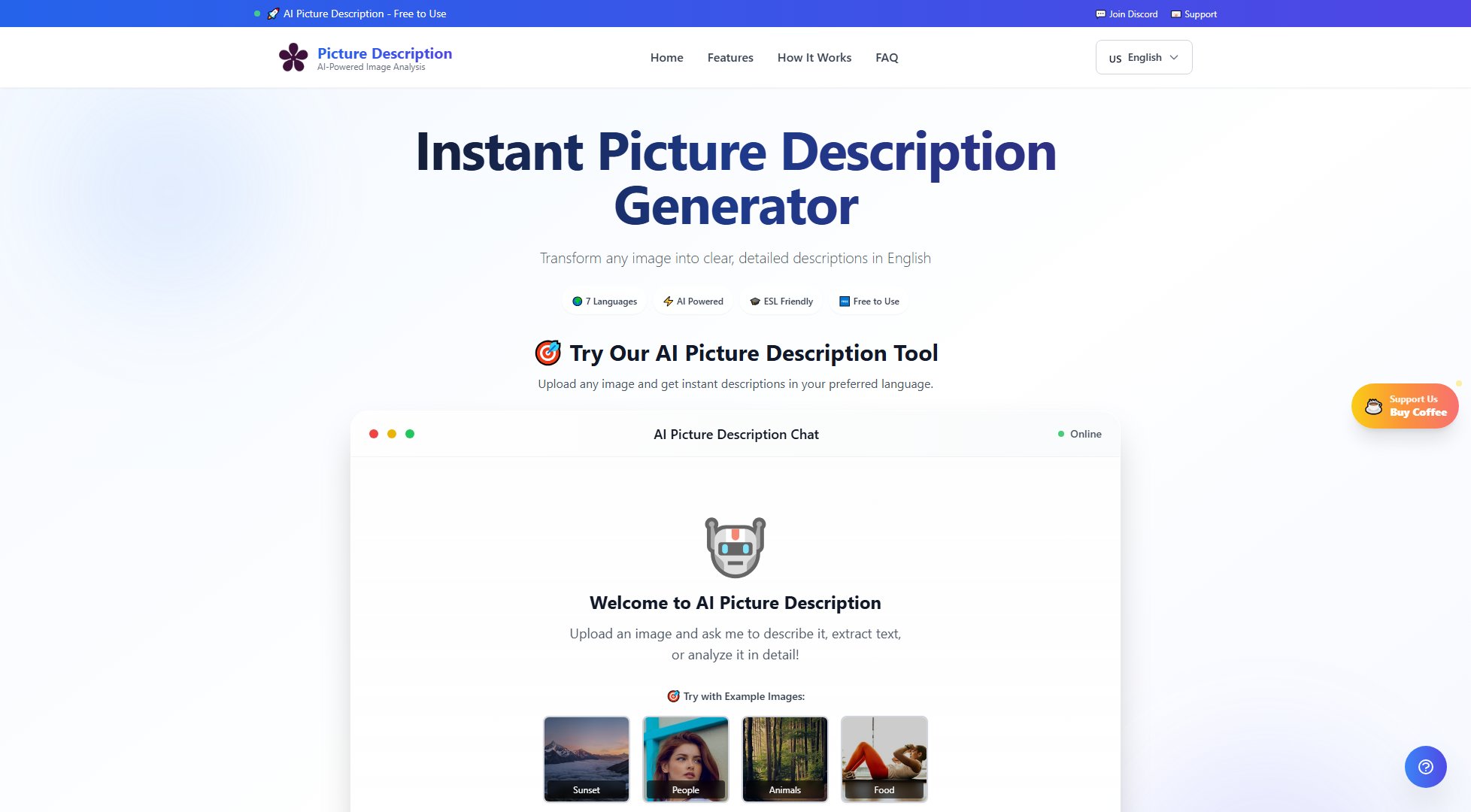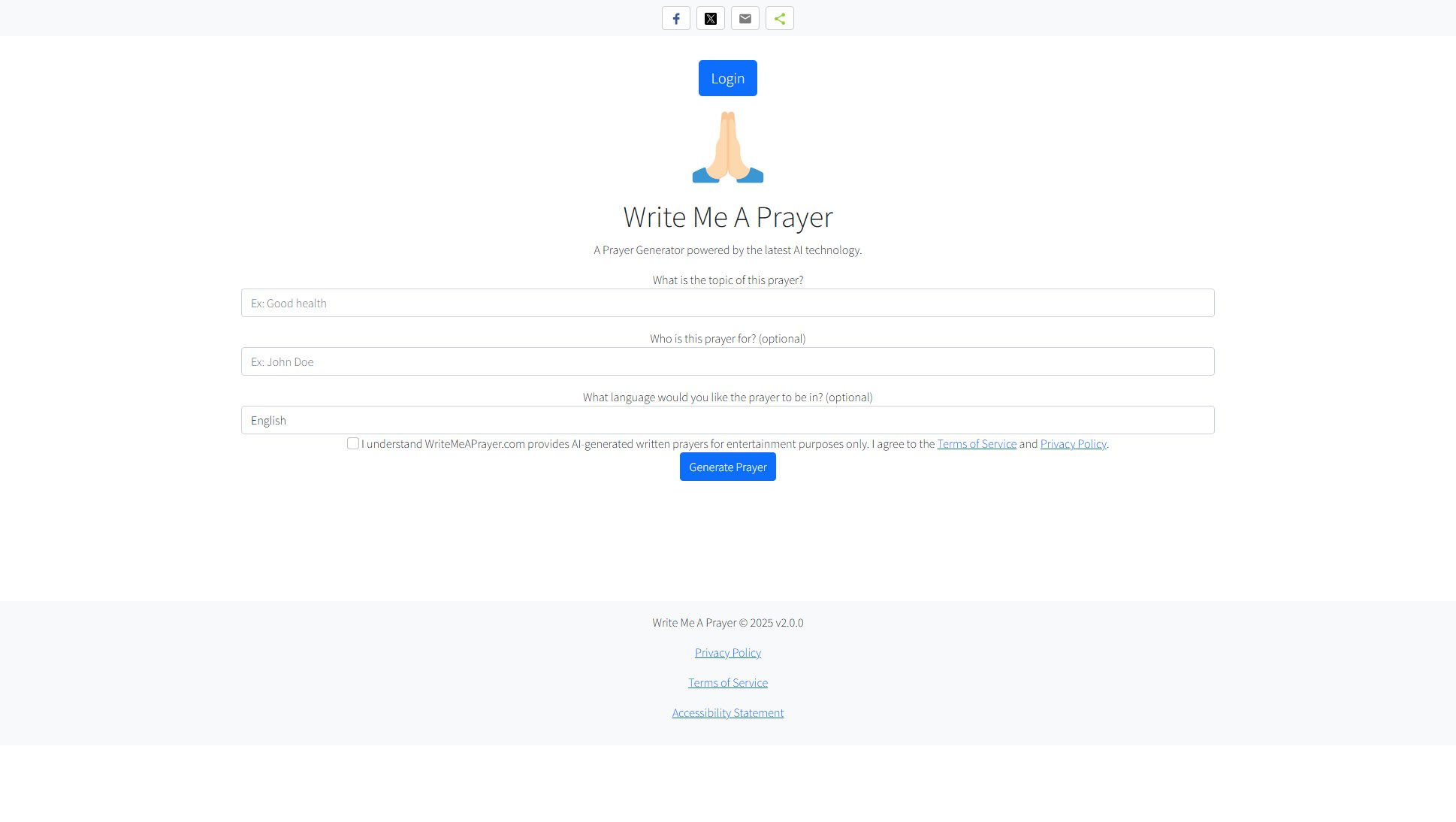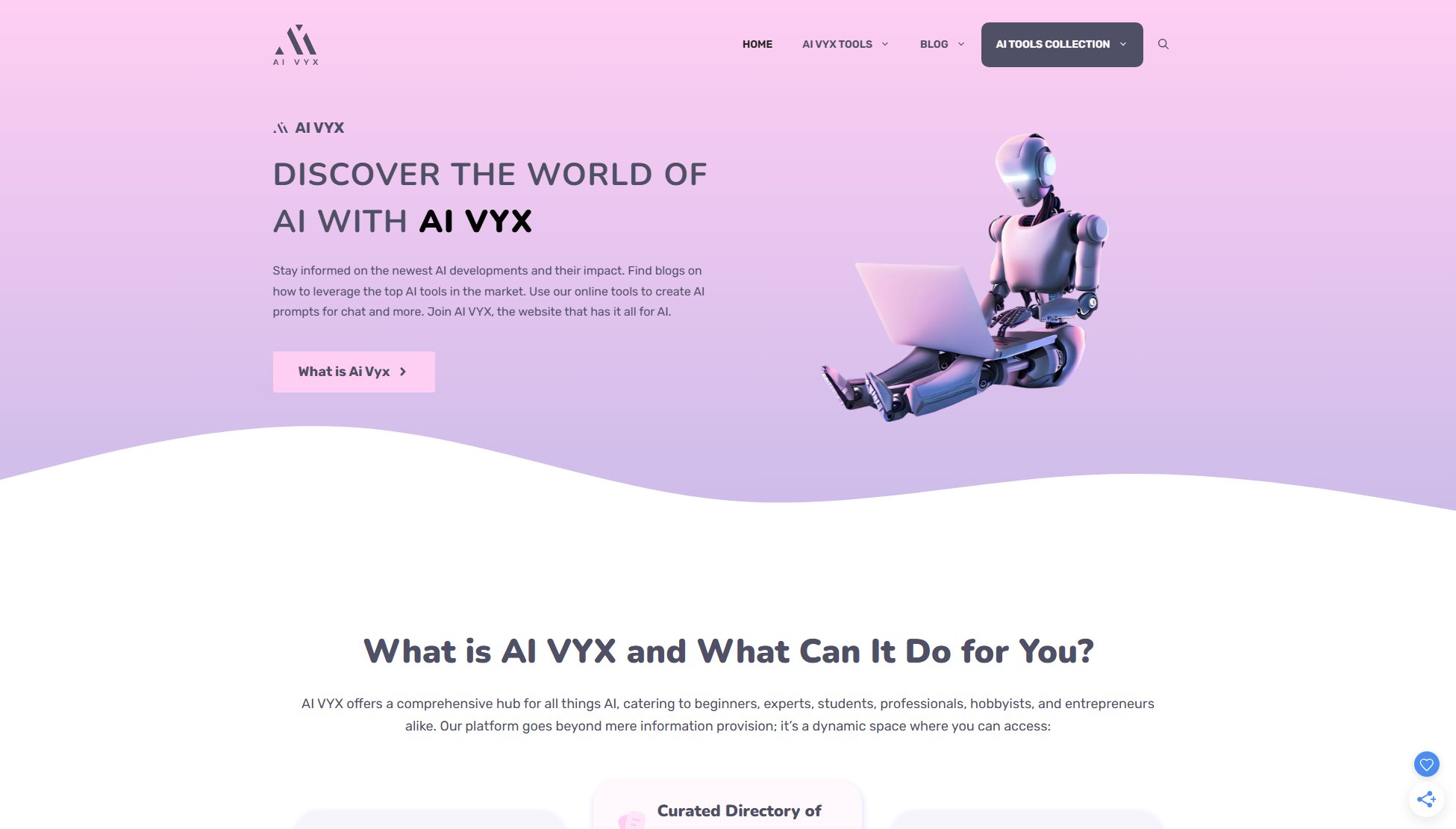Picord
AI-powered vocabulary learning from photos
What is Picord? Complete Overview
Picord is an innovative AI-powered vocabulary learning tool that transforms how users learn new languages. By leveraging smartphone photos, it automatically recognizes objects in images and generates multilingual word cards, creating a unique and engaging learning experience. The platform solves the pain point of traditional, often monotonous vocabulary learning methods by making the process visual, interactive, and contextually relevant. Target users include language learners of all levels, from beginners to advanced students, as well as travelers and anyone looking to expand their language skills in a more natural, immersive way. With its AI-driven approach, Picord helps users learn vocabulary from their everyday surroundings, making language acquisition more intuitive and enjoyable.
Picord Interface & Screenshots
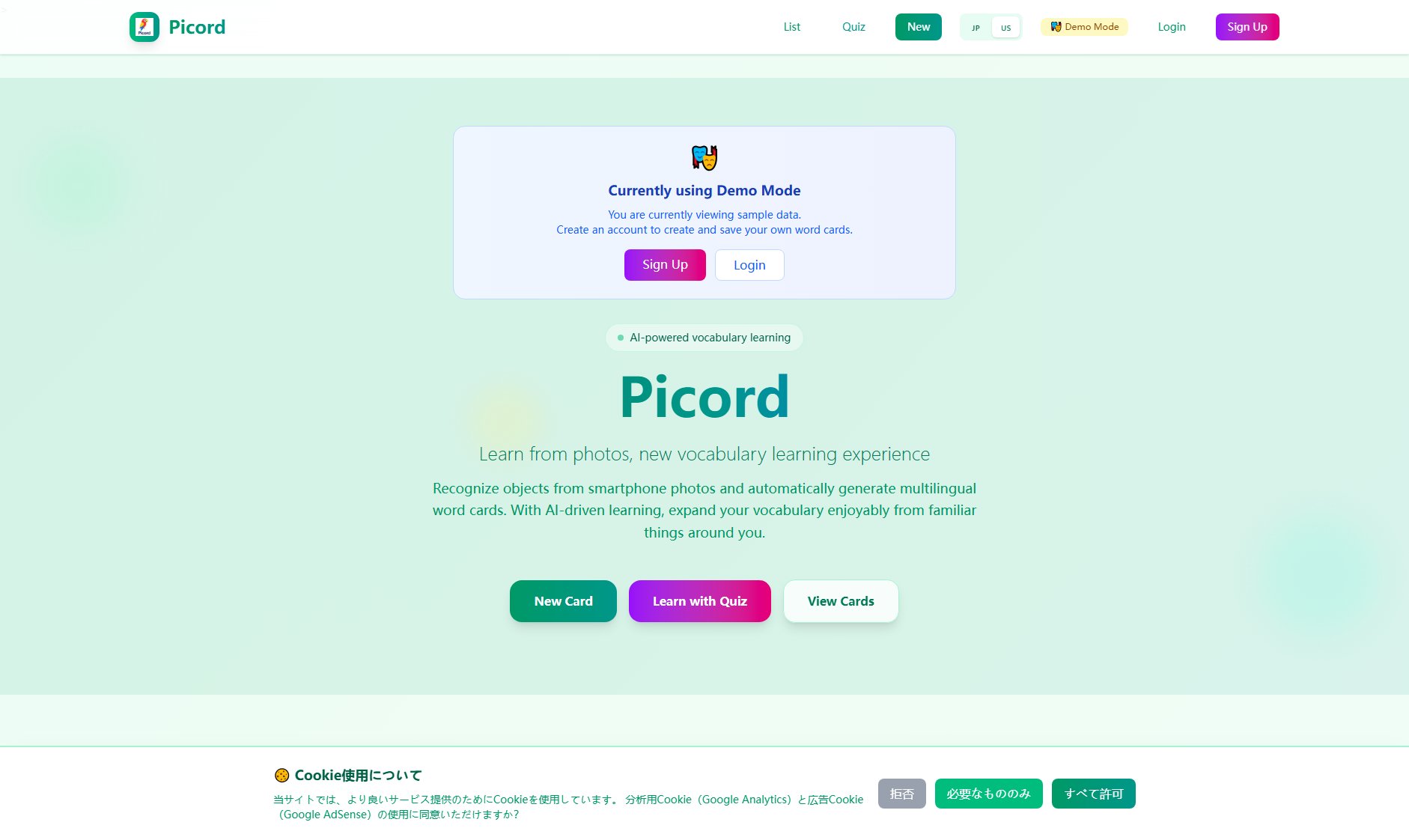
Picord Official screenshot of the tool interface
What Can Picord Do? Key Features
Photo-Based Learning
Picord allows users to capture photos of objects in their environment using their smartphone. The AI then analyzes these images to identify objects, transforming them into vocabulary learning opportunities. This feature bridges the gap between real-world objects and language learning, making vocabulary acquisition more contextual and memorable.
Automatic Word Card Generation
The platform automatically generates multilingual word cards from recognized objects in photos. Each card includes the object's name in multiple languages, creating an instant vocabulary learning resource. This eliminates the manual work of creating flashcards and ensures accurate translations.
AI-Powered Object Recognition
Picord utilizes advanced computer vision technology to accurately identify objects in user-submitted photos. The AI can recognize a wide variety of everyday items, from household objects to food items, providing comprehensive vocabulary coverage.
Interactive Quiz Mode
The platform includes a quiz feature that tests users on vocabulary from their created word cards. This spaced repetition system helps reinforce learning and improve retention through active recall practice.
Multiplatform Accessibility
Picord is accessible via web browser, making it available across different devices without requiring app installation. This ensures users can learn vocabulary anytime, anywhere they can take photos.
Best Picord Use Cases & Applications
Language Learning While Traveling
Travelers can use Picord to quickly learn vocabulary for objects they encounter in foreign countries. By photographing local foods, signs, or items in shops, they can build practical vocabulary relevant to their travels.
Household Vocabulary Building
Users can photograph items around their home to systematically learn vocabulary for everyday objects. This creates a personalized learning experience based on the user's immediate environment.
Classroom Language Learning
Teachers can use Picord to create visual vocabulary lessons. Students can photograph objects in their classroom or school environment, generating word cards that make learning more engaging and relevant.
How to Use Picord: Step-by-Step Guide
Take a photo of objects around you using your smartphone camera or upload an existing image from your device.
Picord's AI will automatically analyze the image and identify the objects present in the photo.
Review the automatically generated word cards, which display the identified objects' names in multiple languages.
Save your word cards to your account for future reference and study sessions.
Use the quiz mode to test your knowledge and reinforce your learning through interactive practice.
Picord Pros and Cons: Honest Review
Pros
Considerations
Is Picord Worth It? FAQ & Reviews
Picord supports multiple languages for vocabulary translation, though the exact number isn't specified on the website. The system generates word cards with translations for recognized objects.
Data created in guest mode has temporary storage limits. To save your word cards permanently and access additional features, you need to create an account.
Picord's AI can recognize a wide variety of everyday objects commonly found in home, office, and outdoor environments. The recognition capabilities continue to improve as the system learns.
Yes, Picord is web-based and can be accessed from any device with a browser, though the photo capture feature works best with smartphone cameras.
Picord uses advanced AI algorithms for high accuracy in object recognition, though results may vary based on photo quality and object complexity.