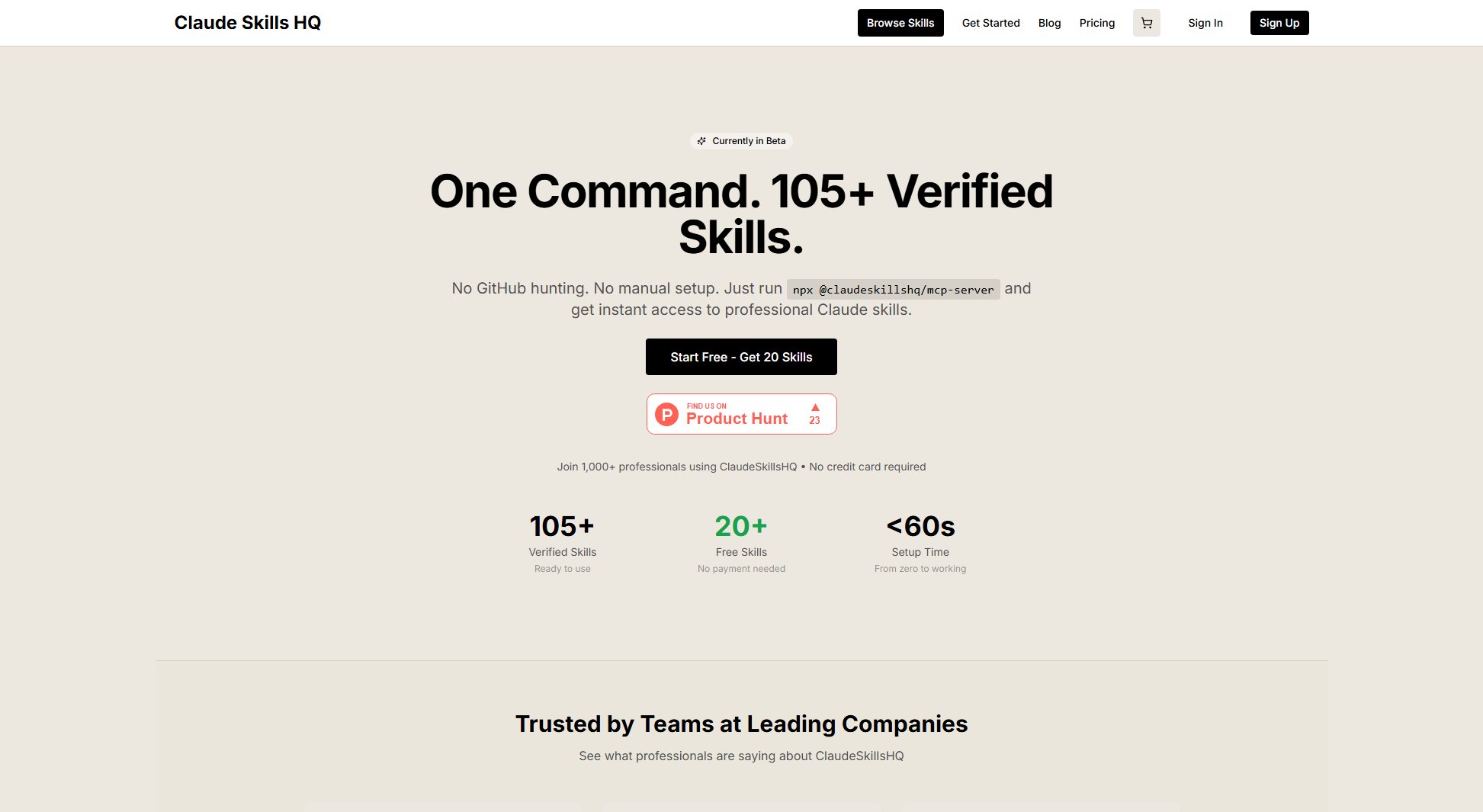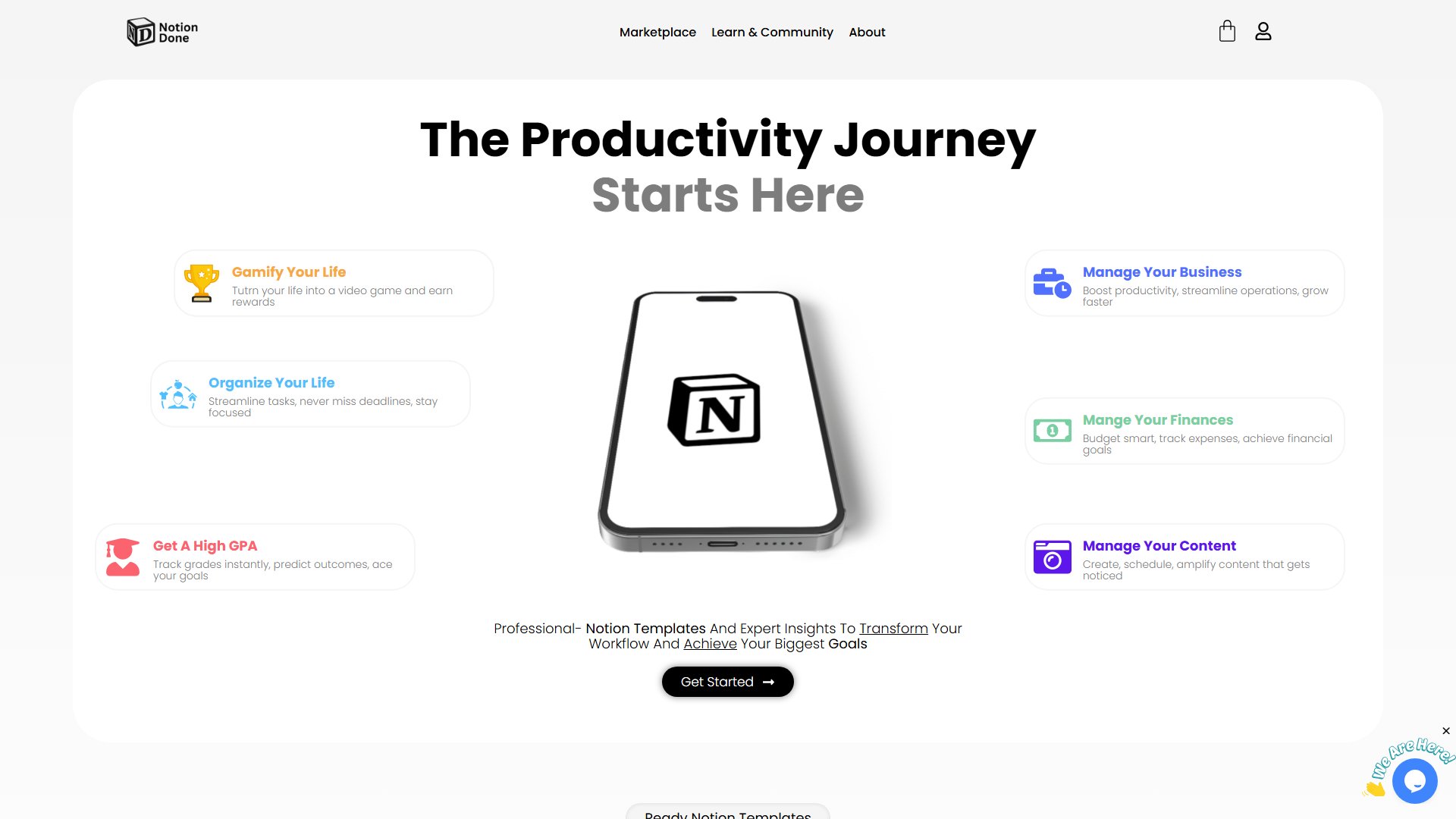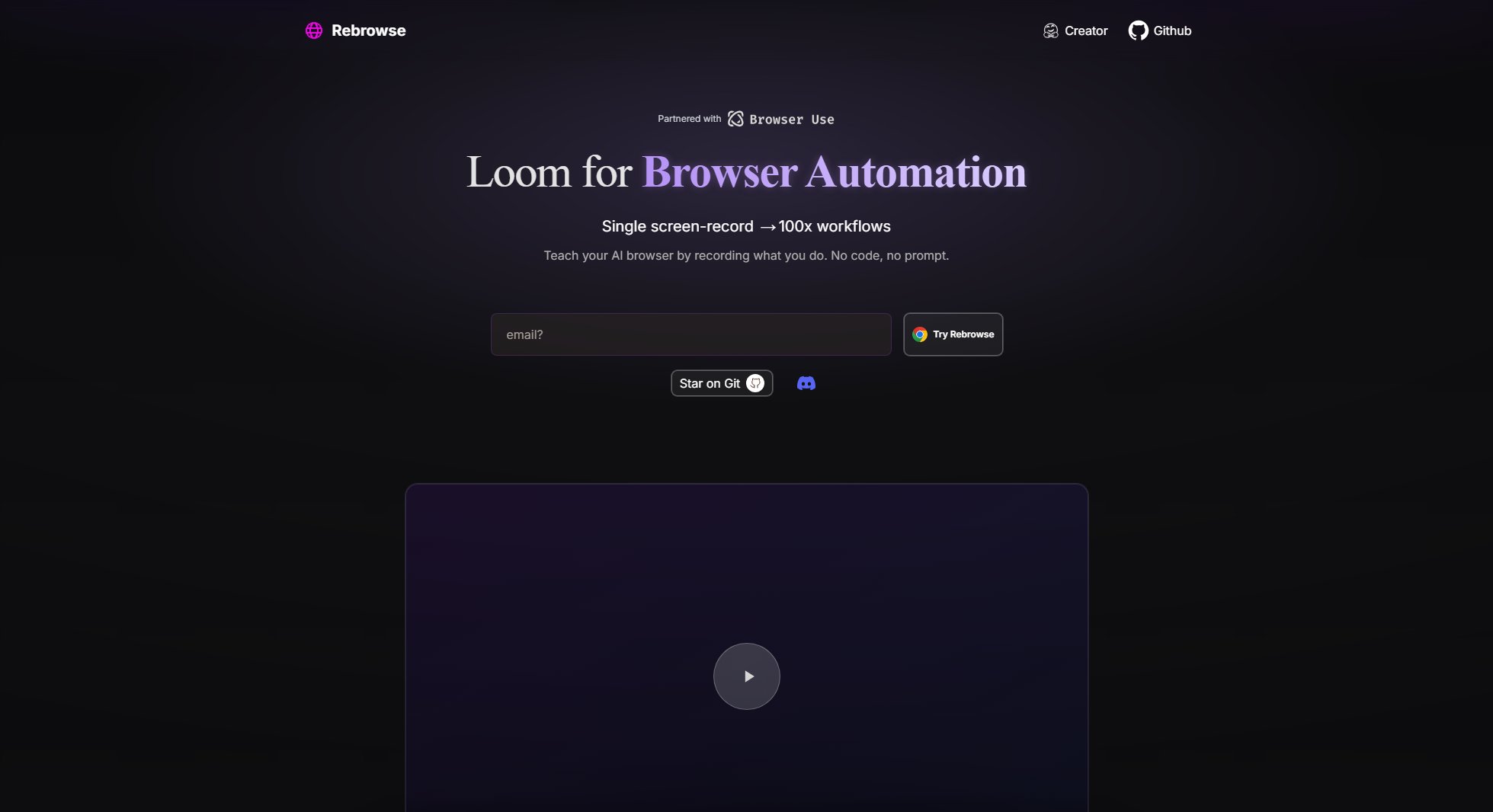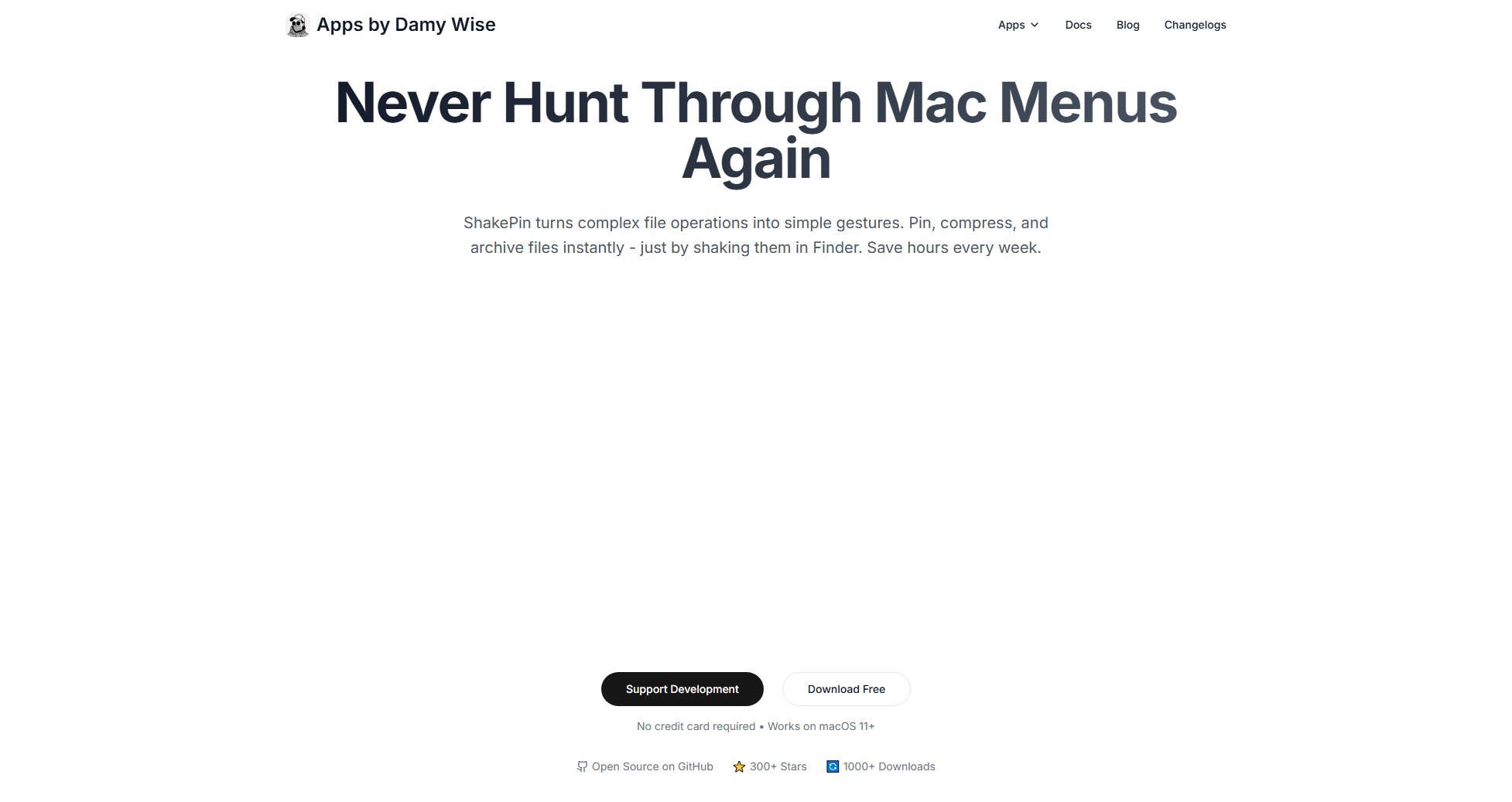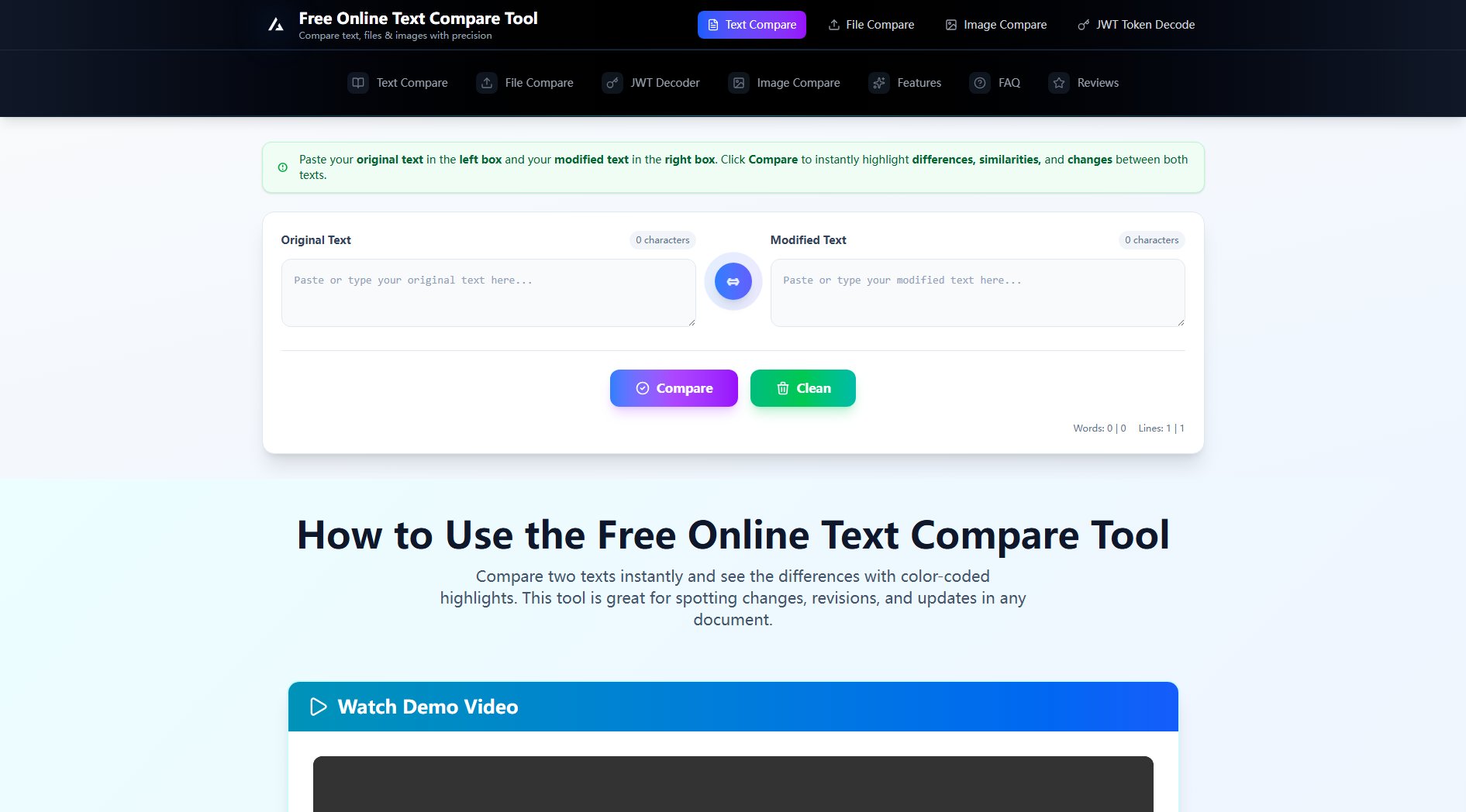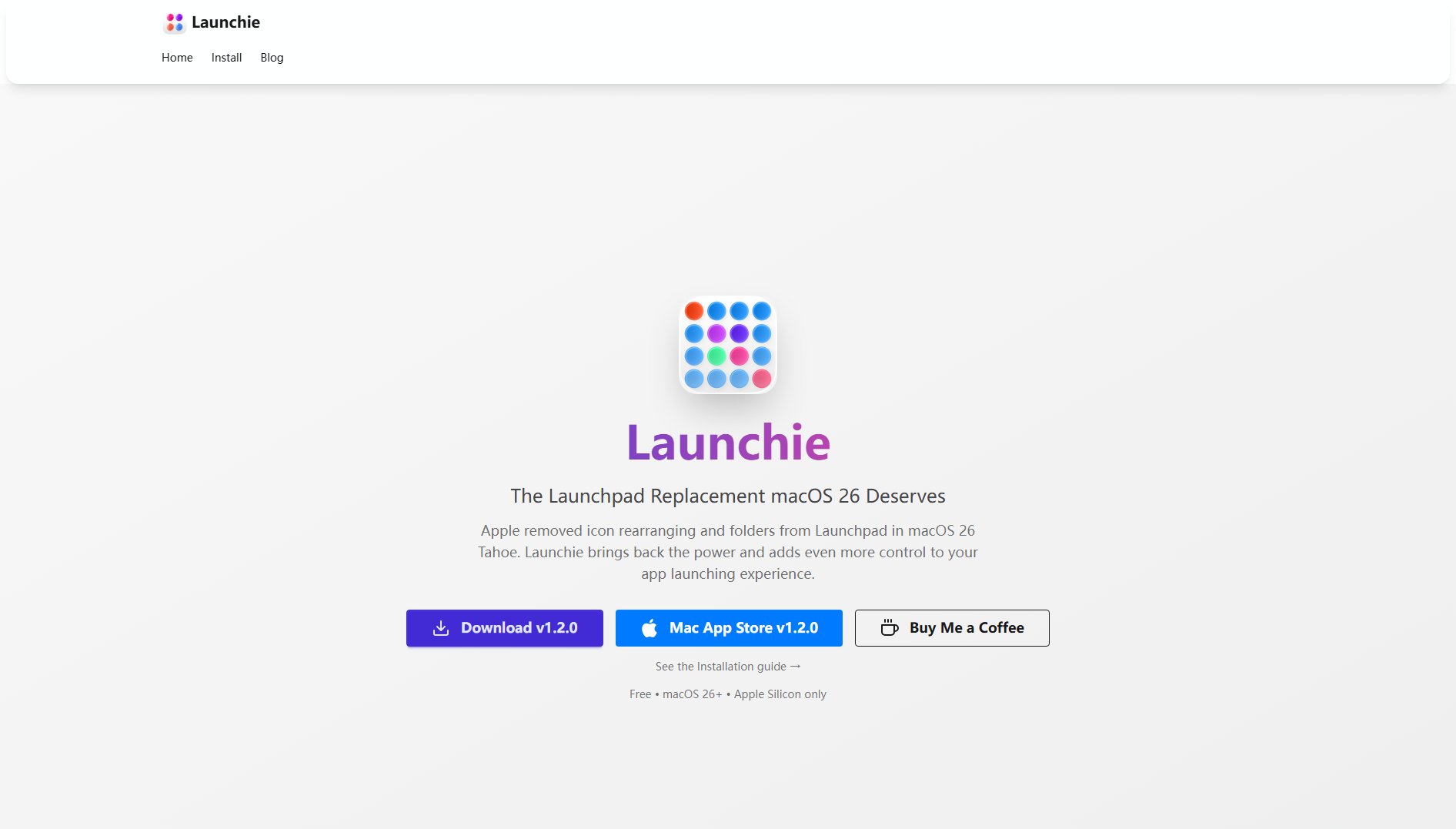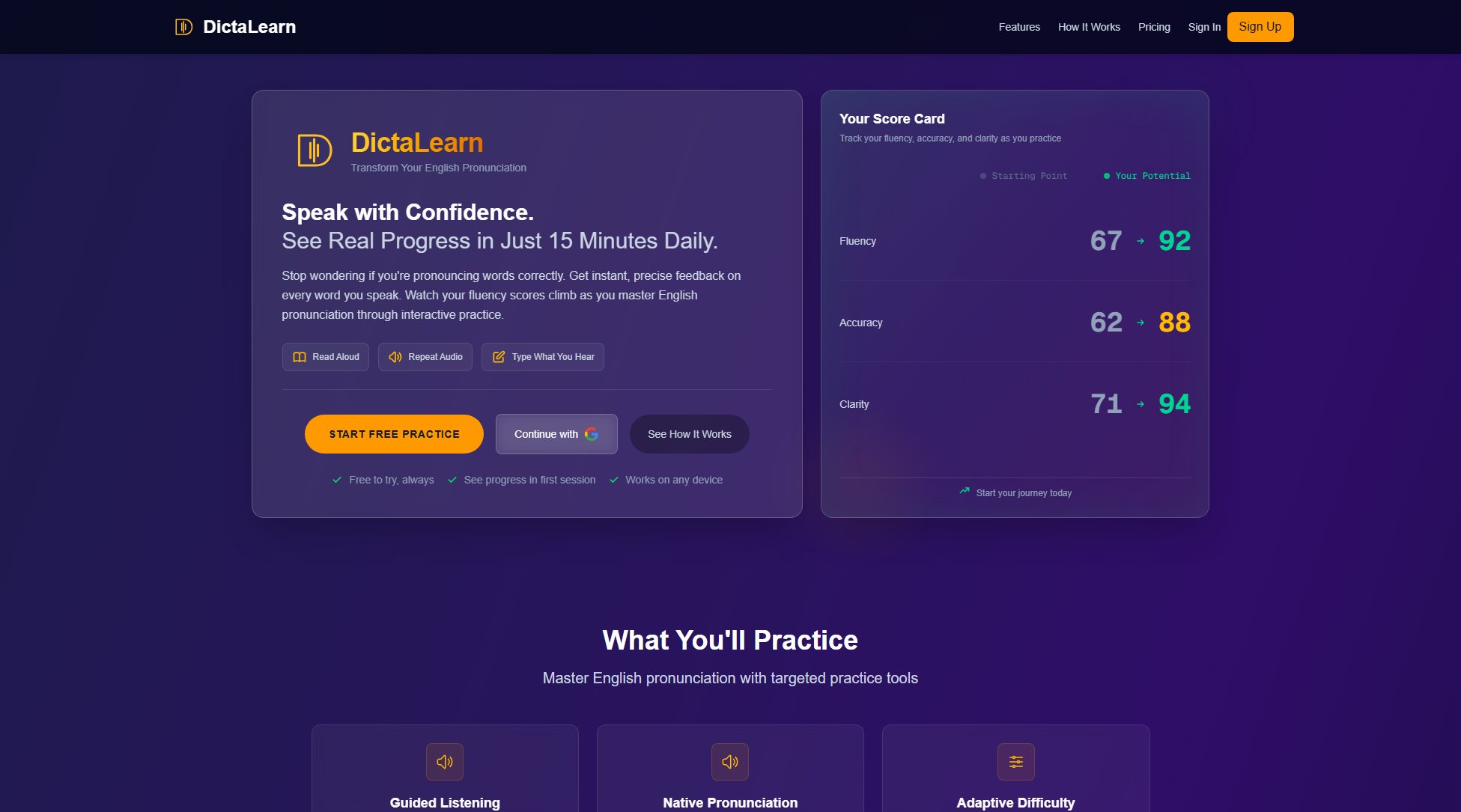PDF Vector
Transform PDFs into searchable, analyzable vector data
What is PDF Vector? Complete Overview
PDF Vector is a specialized tool designed to convert PDF documents into vectorized, machine-readable formats. It enables users to extract and analyze text content from PDFs more effectively by transforming documents into structured data representations. The tool serves researchers, data analysts, and professionals who need to process large volumes of PDF documents for information extraction and analysis.
PDF Vector Interface & Screenshots
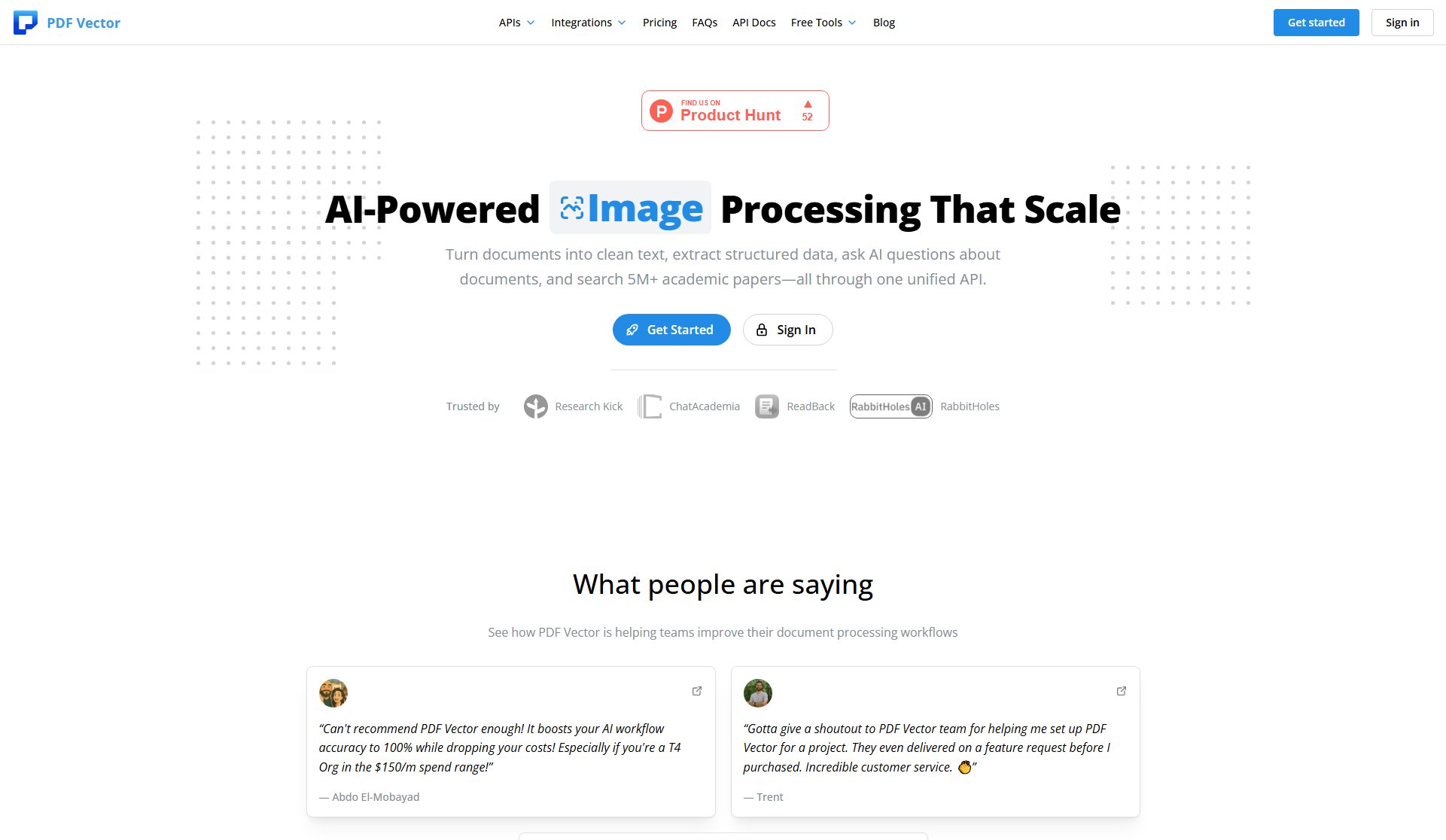
PDF Vector Official screenshot of the tool interface
What Can PDF Vector Do? Key Features
PDF Vectorization
Converts PDF documents into vector format, preserving document structure while enabling advanced analysis capabilities.
Text Extraction
Accurately extracts text content from PDFs including complex layouts, tables, and multi-column documents.
Search Optimization
Enhances searchability of PDF content by converting it into indexed, queryable vector data.
Best PDF Vector Use Cases & Applications
Academic Research
Researchers can vectorize papers and literature reviews for easier comparison and citation analysis.
Legal Document Analysis
Law firms can process case files and contracts into searchable vector formats for quick reference.
How to Use PDF Vector: Step-by-Step Guide
Upload your PDF document to the platform or provide a URL to a PDF file.
Select your preferred output format and any specific processing options.
Initiate the conversion process which typically completes within minutes.
Download or analyze your vectorized PDF output directly in the platform.
PDF Vector Pros and Cons: Honest Review
Pros
Considerations
Is PDF Vector Worth It? FAQ & Reviews
PDF Vector handles most standard PDF formats including scanned documents with OCR capability.
Yes, Pro users can access our API for automated PDF processing workflows.