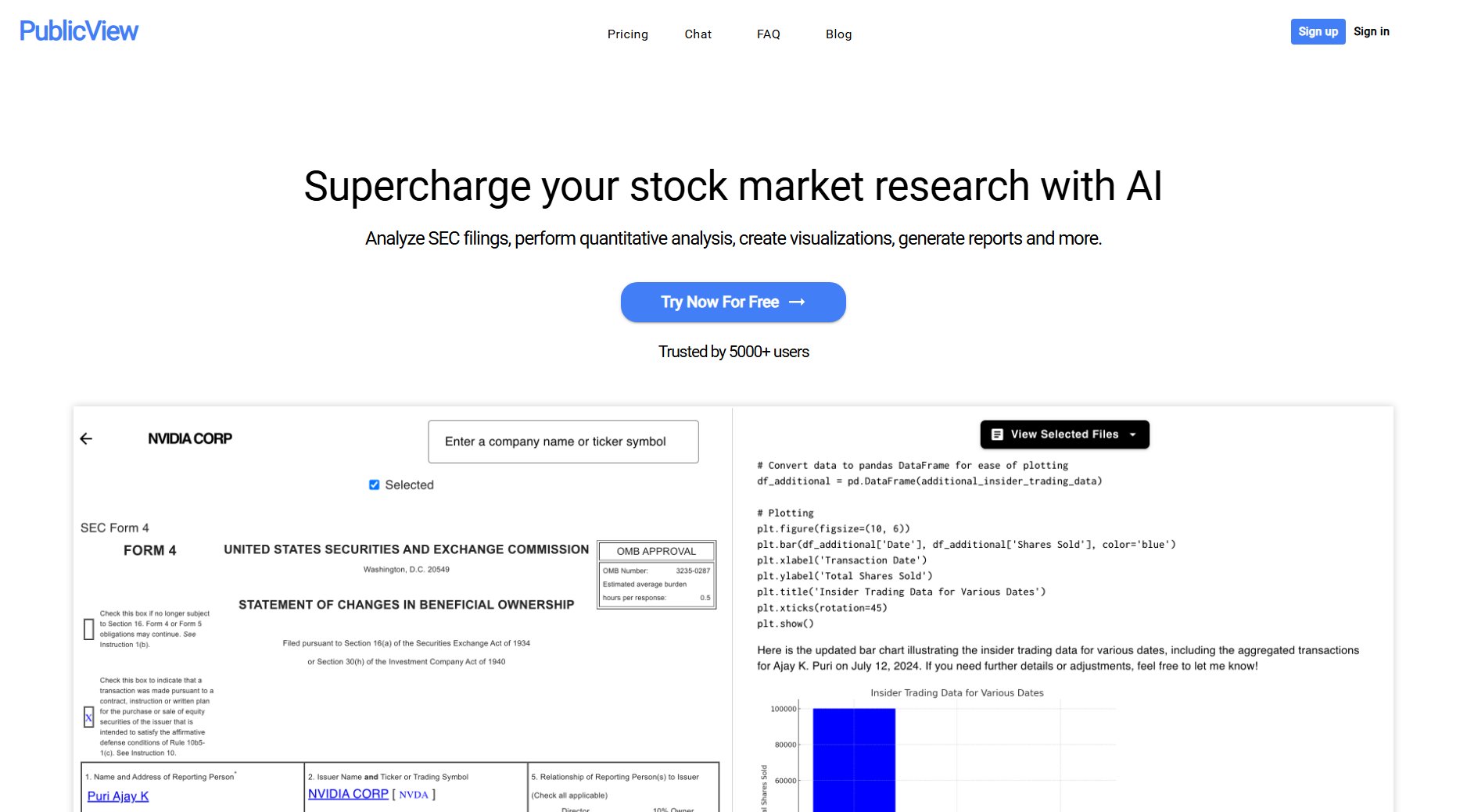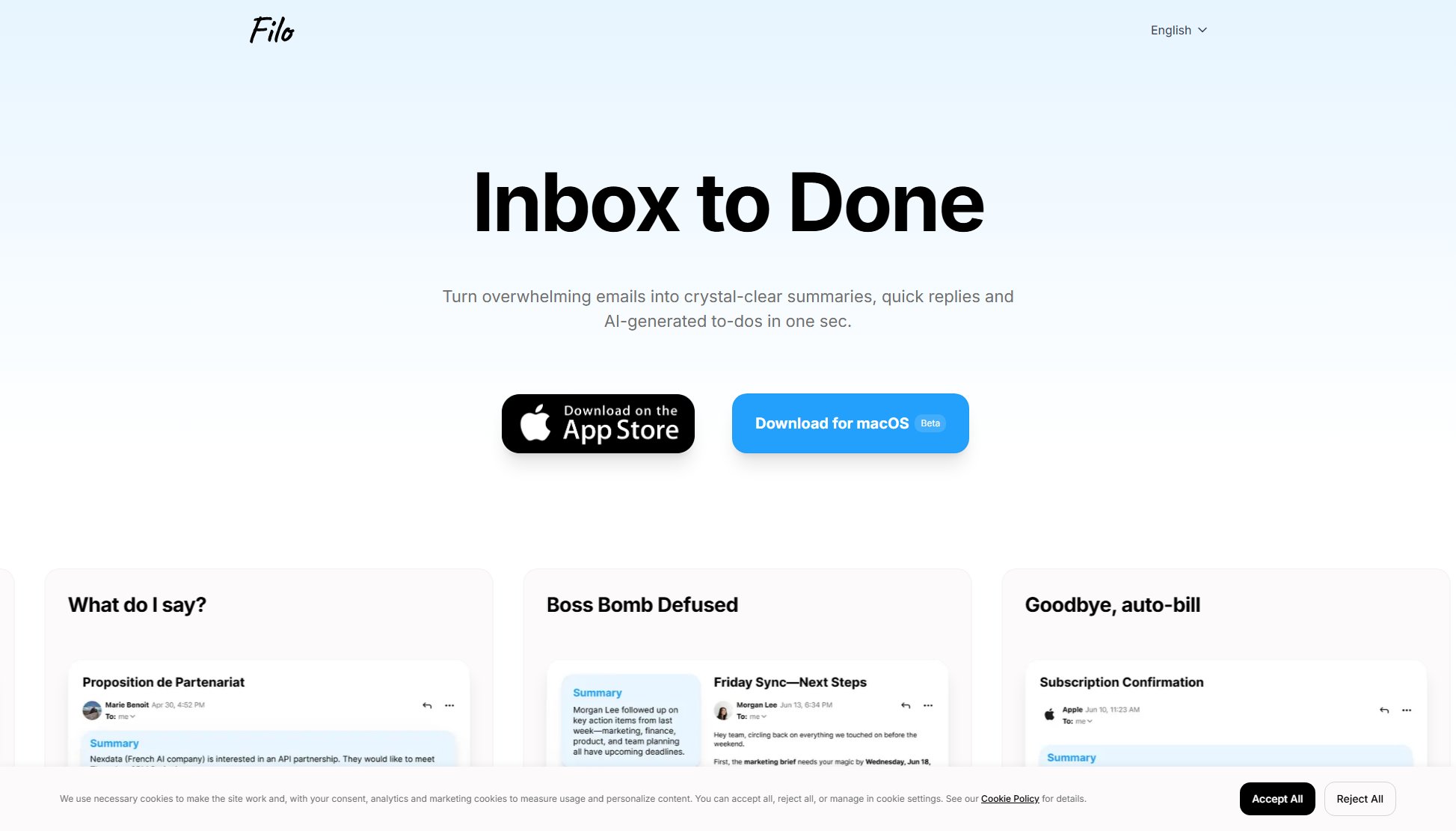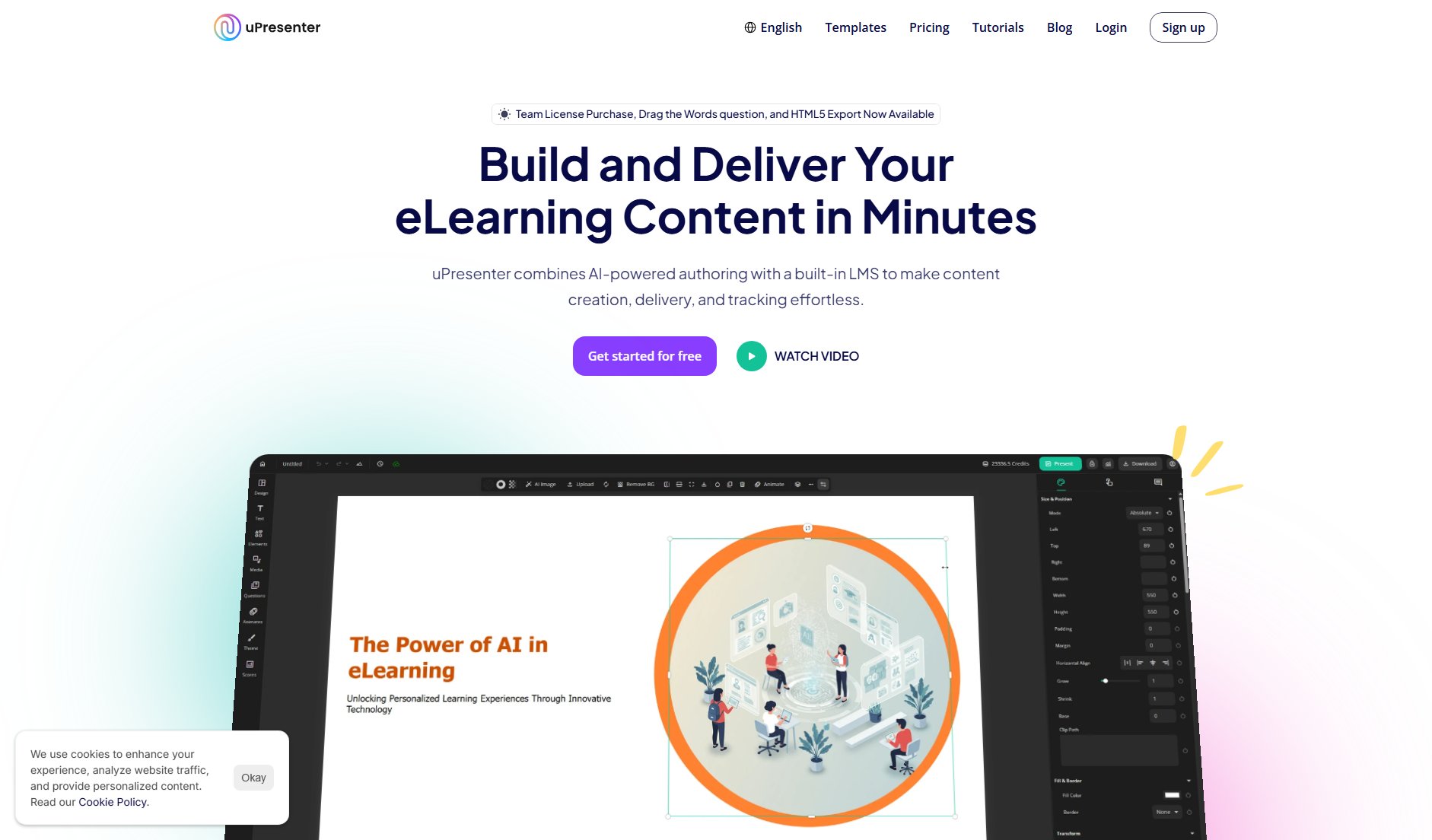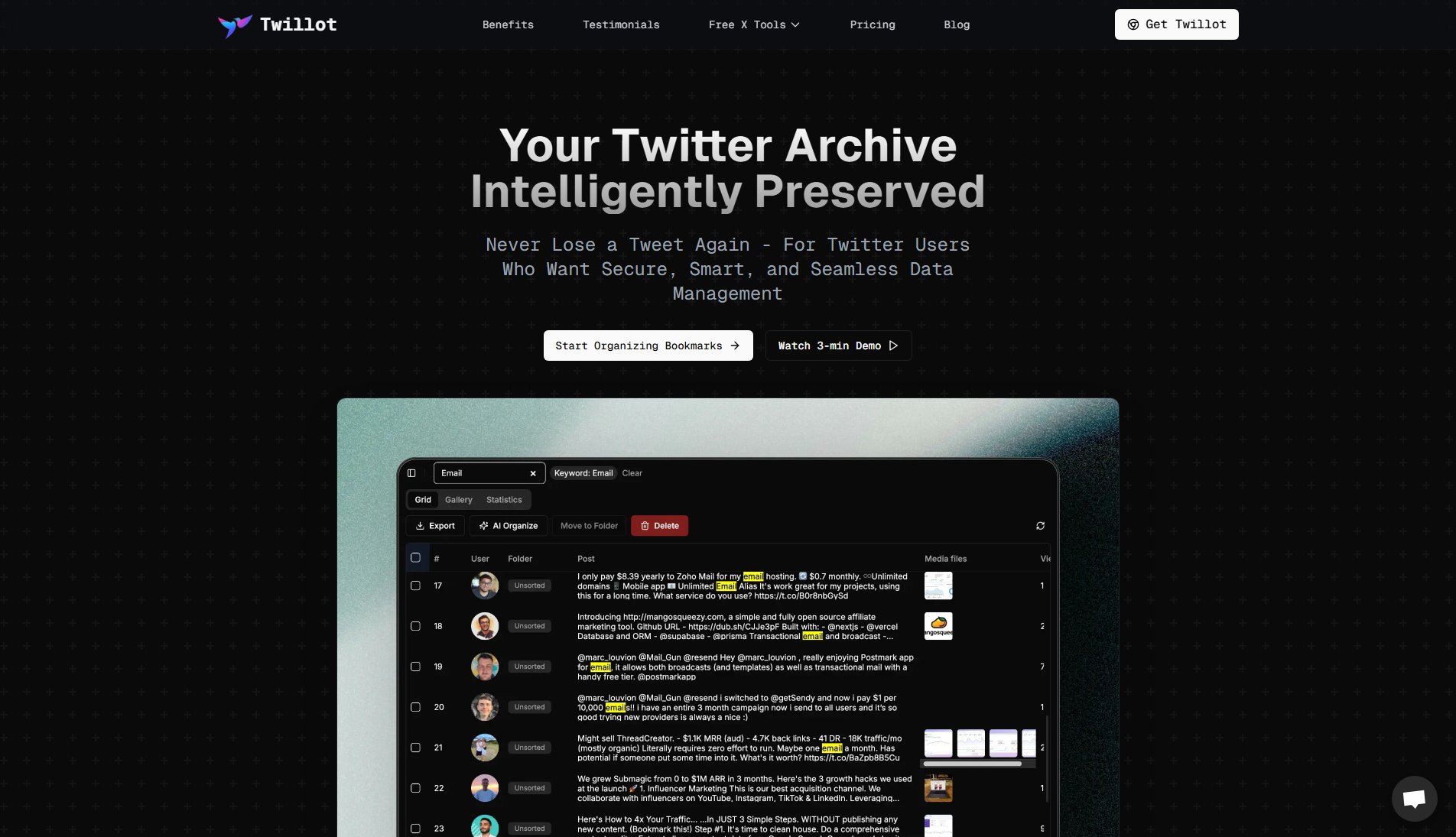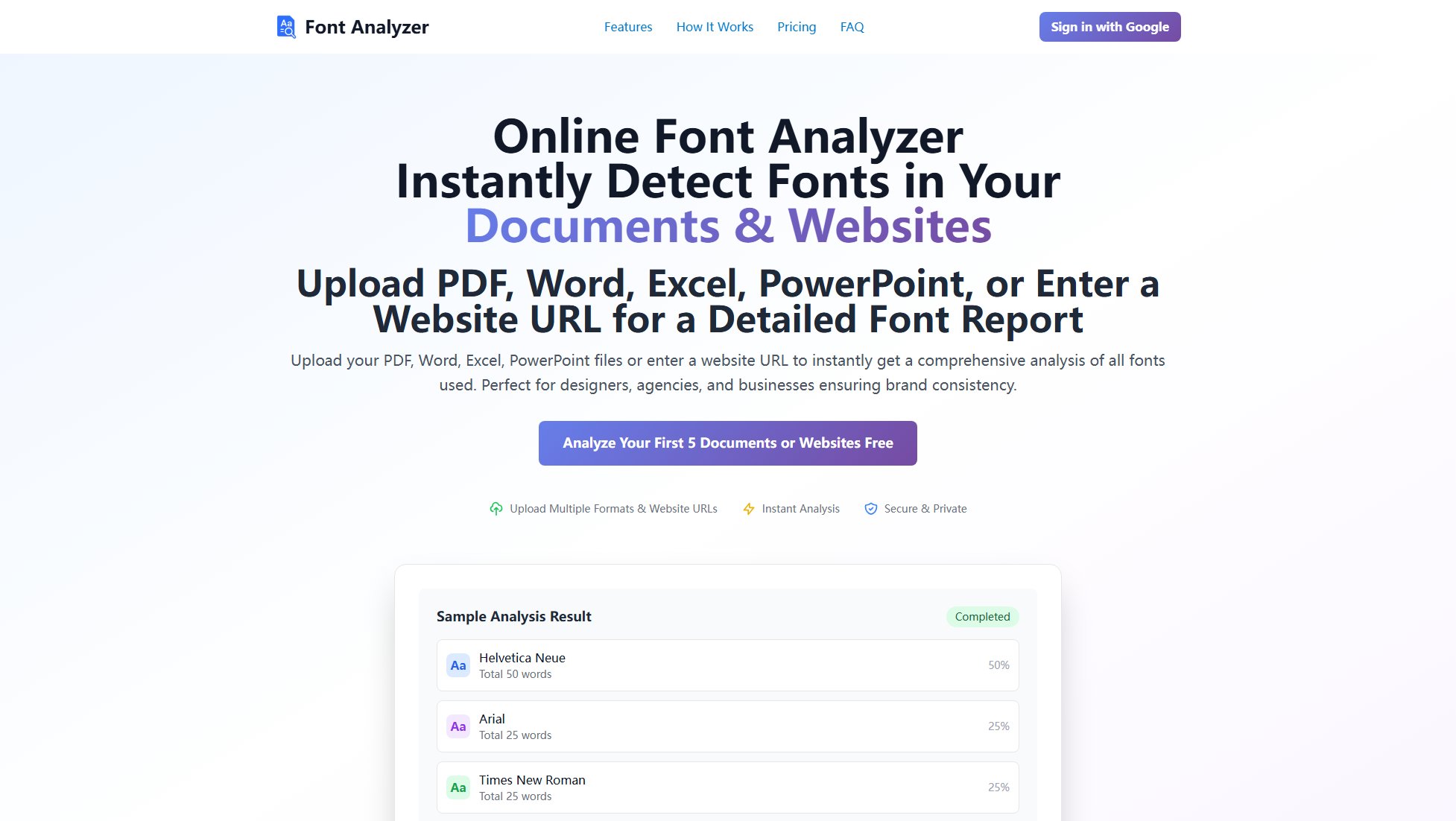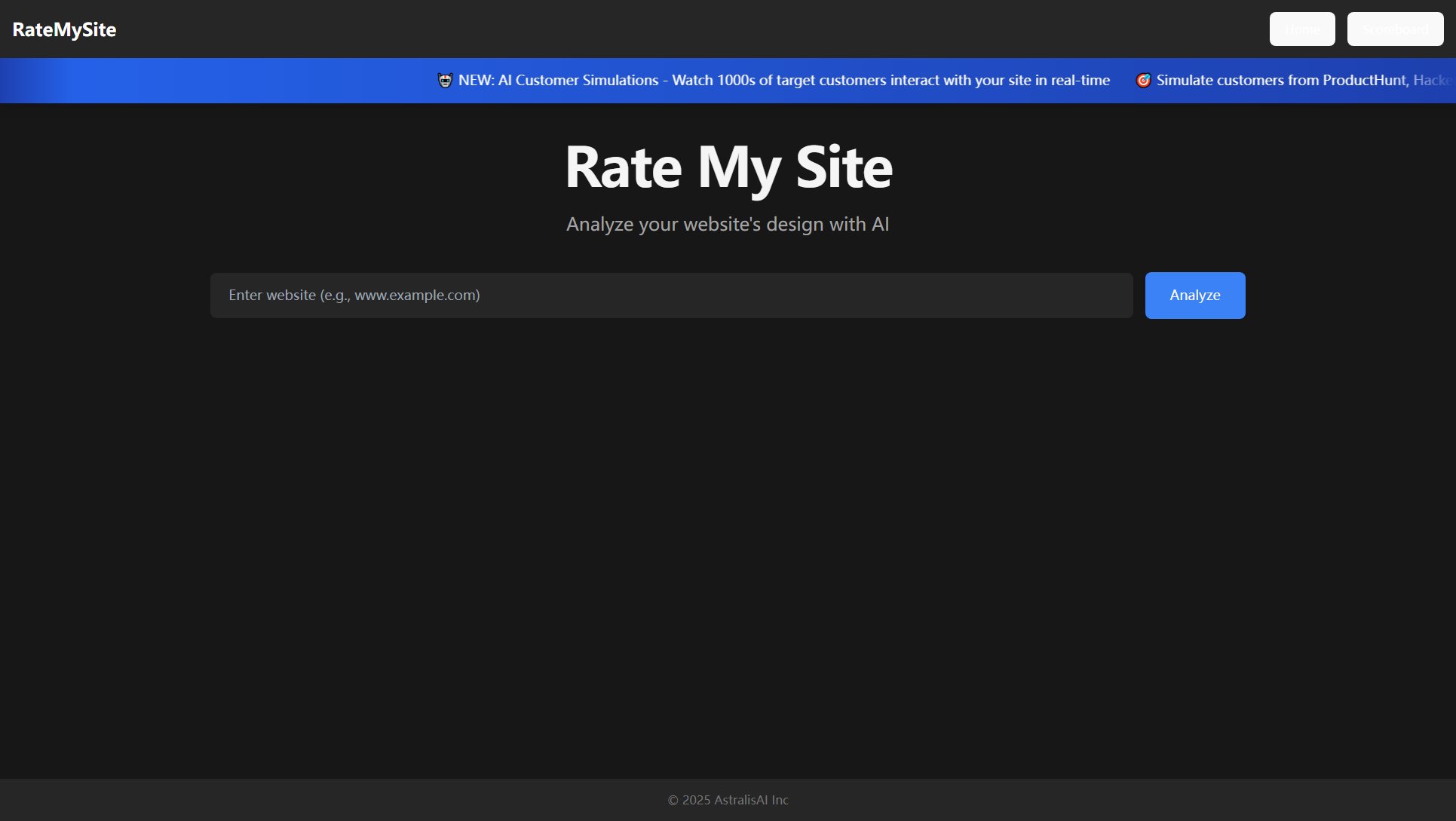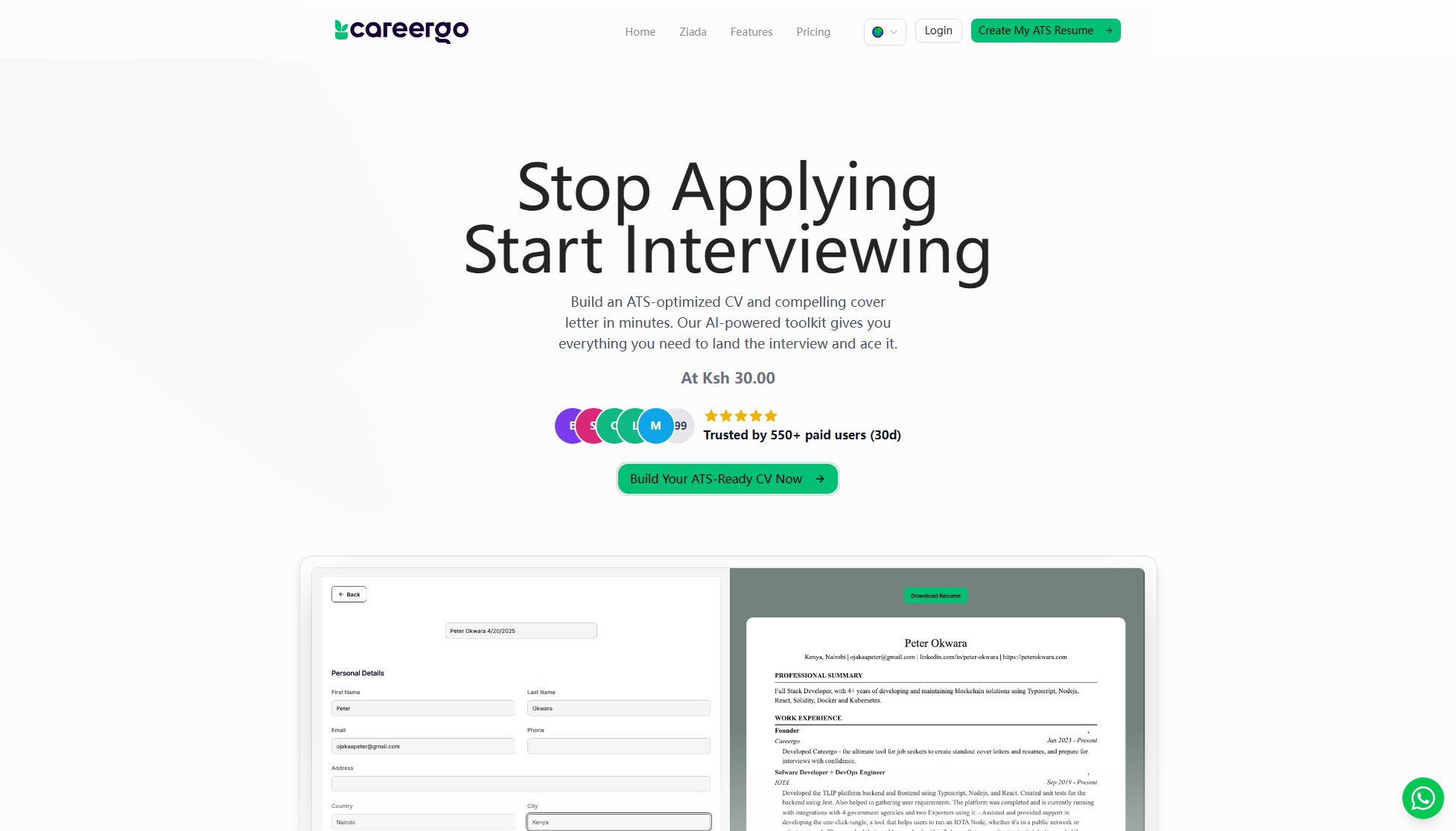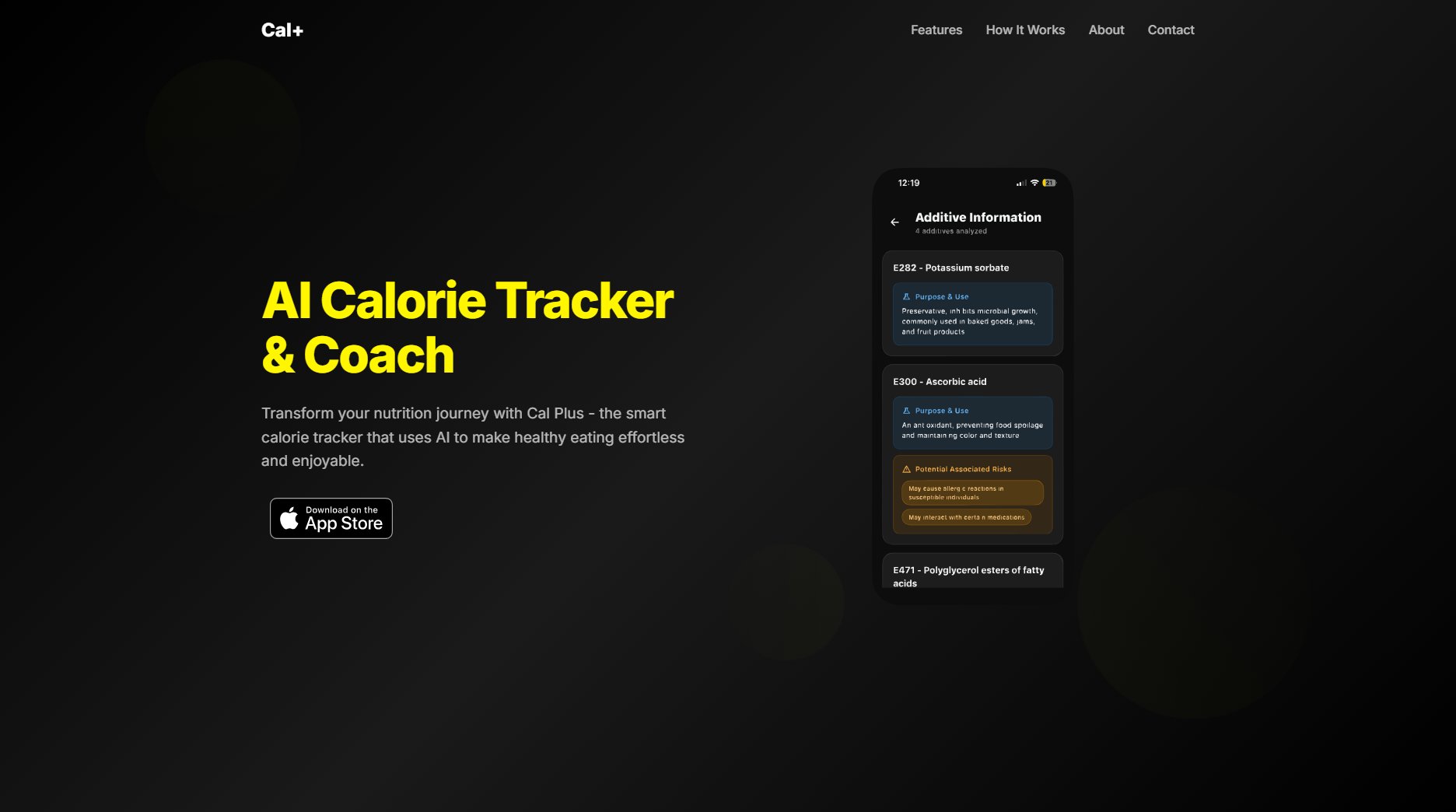Pallete AI
AI-powered color and gradient generator for designers
What is Pallete AI? Complete Overview
Pallete AI is an innovative AI-powered tool designed to generate beautiful color palettes and gradients effortlessly. It helps designers, artists, and creatives overcome the challenge of selecting harmonious color combinations by providing instant, AI-generated solutions. Whether you're working on a branding project, website design, or artistic creation, Pallete AI offers thousands of inspiring color schemes at your fingertips. The tool is particularly valuable for graphic designers, UI/UX professionals, and digital artists who need quick access to aesthetically pleasing color combinations without spending hours on manual selection.
Pallete AI Interface & Screenshots
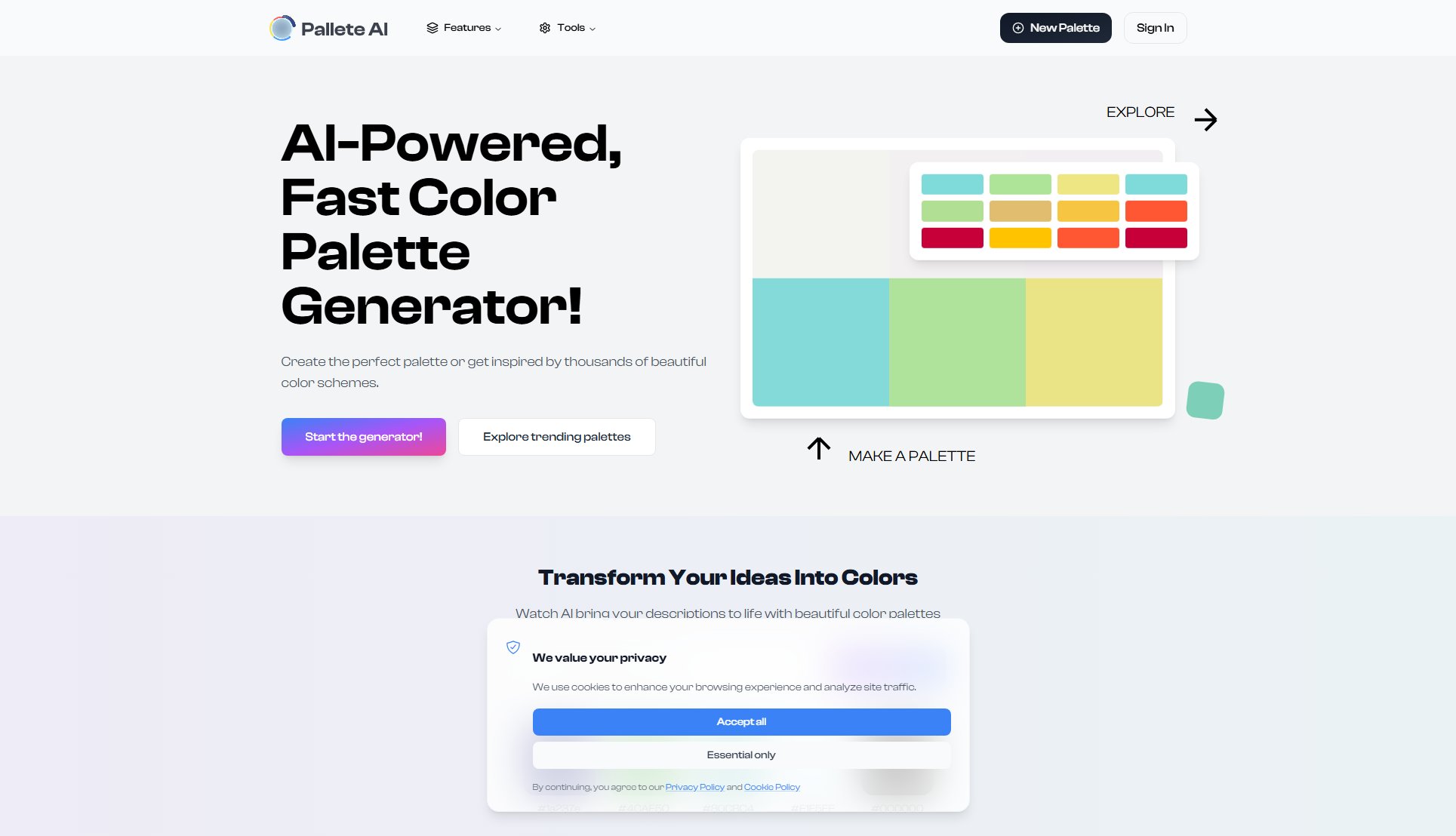
Pallete AI Official screenshot of the tool interface
What Can Pallete AI Do? Key Features
AI-Powered Palette Generation
Utilizes advanced AI algorithms to generate harmonious color palettes instantly. The system analyzes color theory principles to create combinations that work well together, saving designers hours of manual work.
Gradient Creation
Offers smooth gradient generation between selected colors, perfect for modern UI designs and backgrounds. Users can customize gradient directions and color stops for precise control.
Trending Palettes Library
Provides access to thousands of pre-made, trending color schemes that users can browse for inspiration. The library is constantly updated with fresh, contemporary combinations.
Quick Export Options
Allows easy export of color palettes in various formats suitable for different design tools and platforms, streamlining the workflow for professionals.
User-Friendly Interface
Features an intuitive, clean interface that makes color generation accessible to both professionals and beginners, with no steep learning curve.
Best Pallete AI Use Cases & Applications
Brand Identity Development
Designers creating brand identities can use Pallete AI to quickly generate and test multiple color schemes that reflect brand personality and values.
Website Design
Web designers can leverage the tool to create harmonious color combinations for websites, ensuring visual appeal and proper contrast for readability.
Digital Art Creation
Digital artists can explore unique color combinations to enhance their artwork, using the AI suggestions to break out of their usual color habits.
UI/UX Design
UI designers can generate accessible color systems for applications, ensuring proper contrast ratios and visual hierarchy in their interfaces.
How to Use Pallete AI: Step-by-Step Guide
Visit the Pallete AI website and click on 'MAKE A PALETTE' to start the generator.
Choose whether you want to generate a new palette from scratch or browse trending palettes for inspiration.
For new palettes, adjust any parameters or let the AI suggest colors automatically based on your initial selections.
Preview the generated palette and make any manual adjustments if needed.
Export your final color palette in your preferred format for use in your design projects.
Pallete AI Pros and Cons: Honest Review
Pros
Considerations
Is Pallete AI Worth It? FAQ & Reviews
Yes, Pallete AI currently offers free access to its core features including palette generation and trending palettes library.
Yes, the tool provides export options for your generated color schemes in various formats suitable for design workflows.
Yes, the tool can generate smooth gradients between selected colors, which is great for modern UI designs.
The AI analyzes color theory principles and current design trends to suggest harmonious combinations that work well together.
While the website doesn't mention account features, you can export and save your palettes locally for future reference.