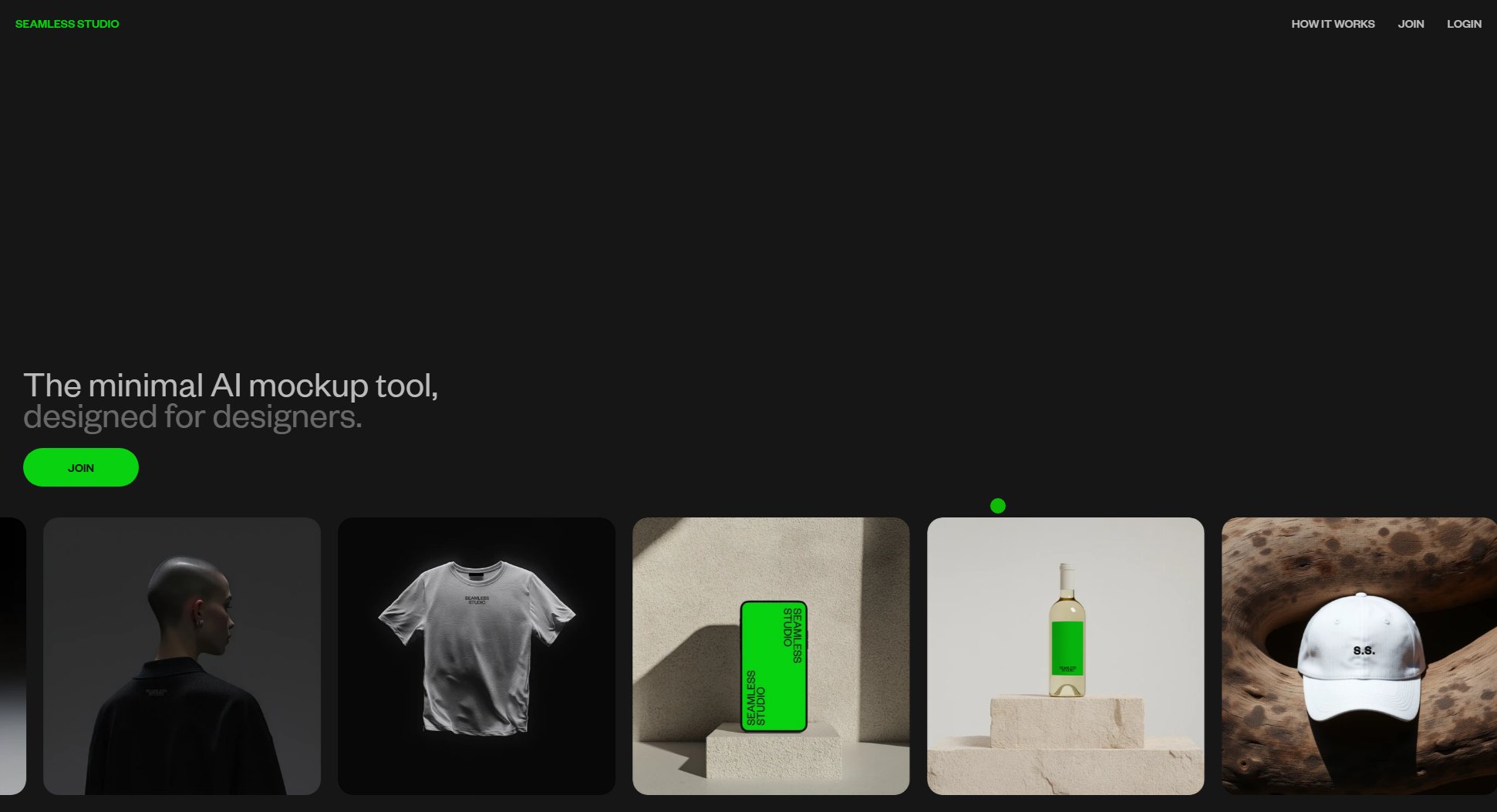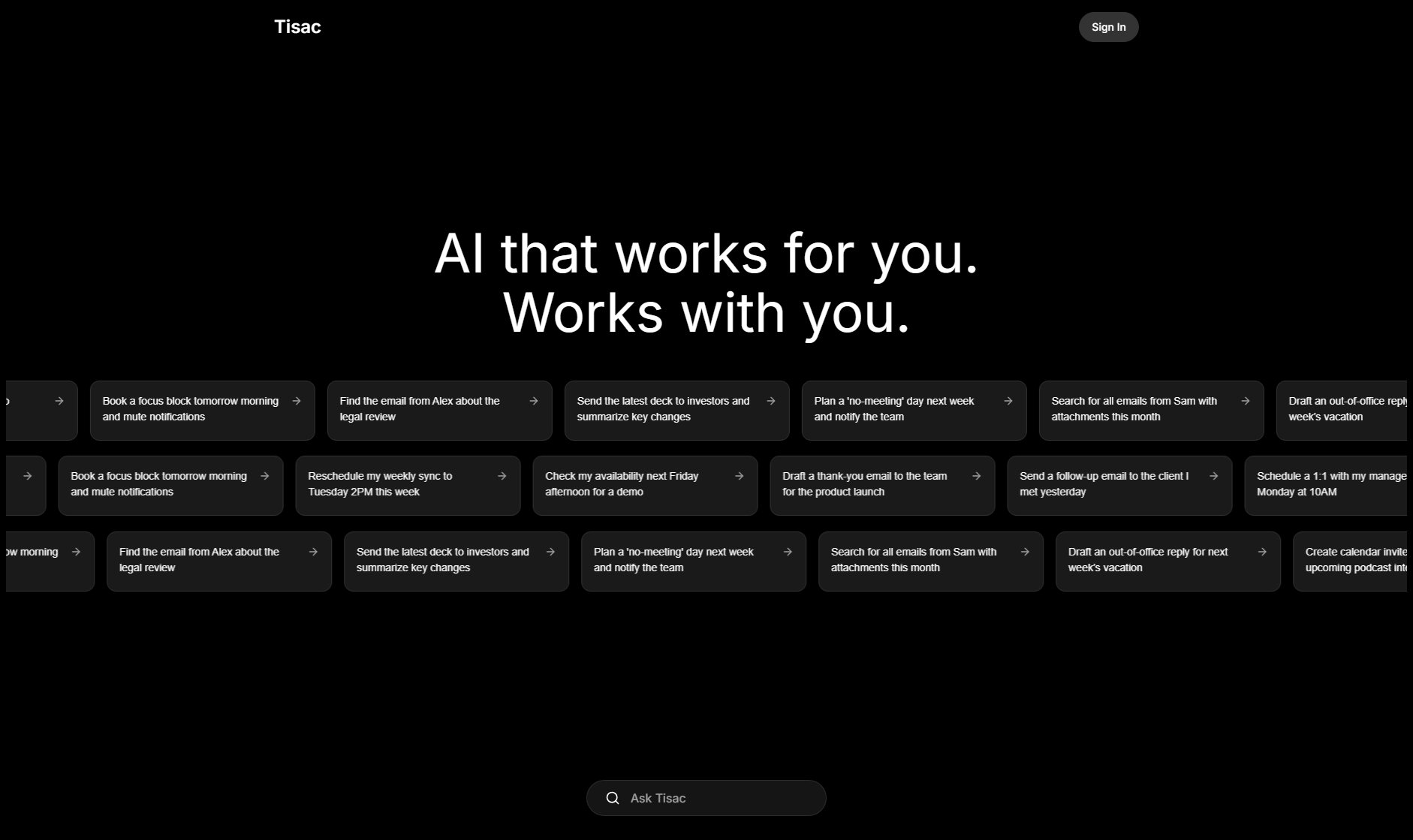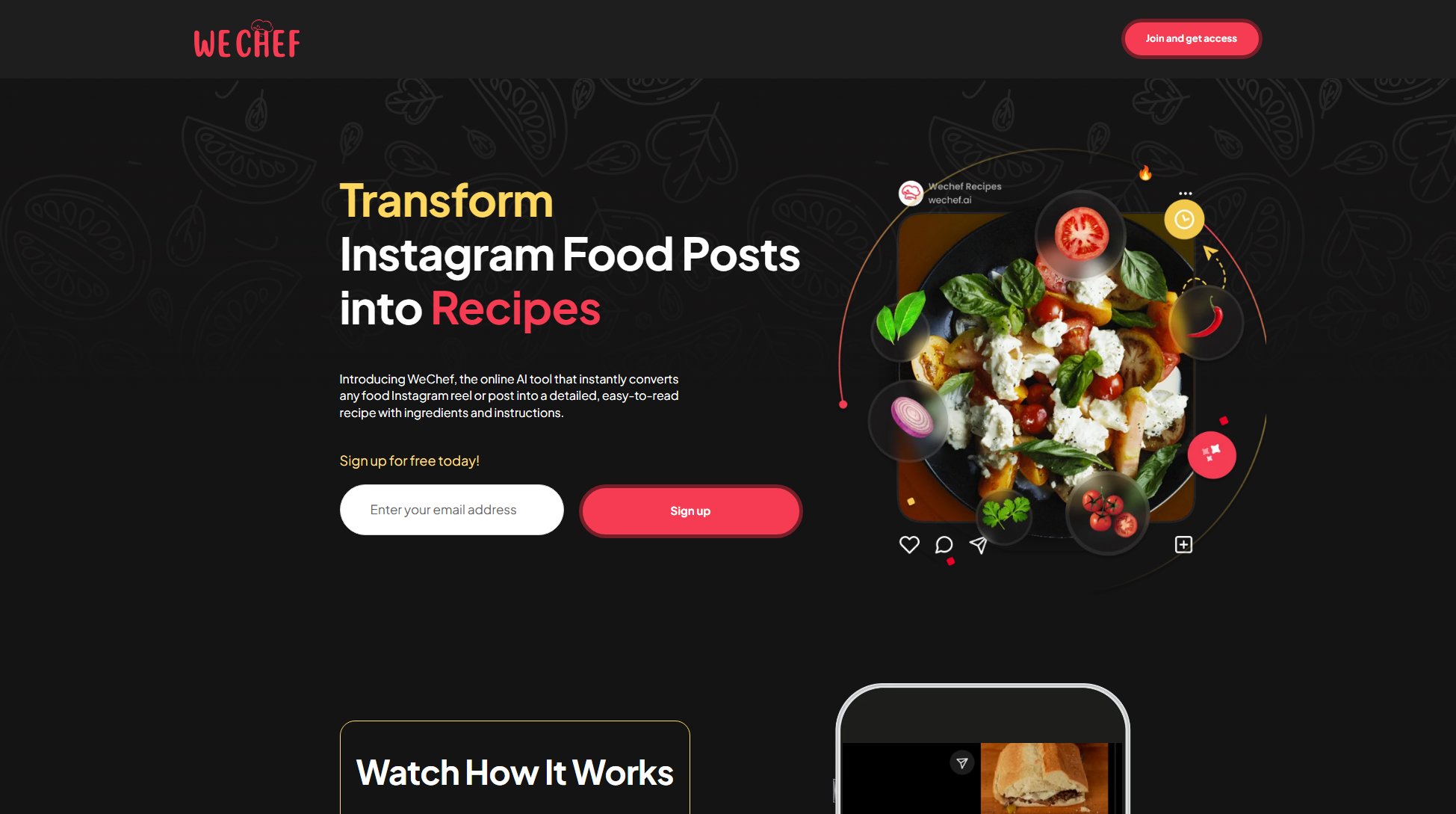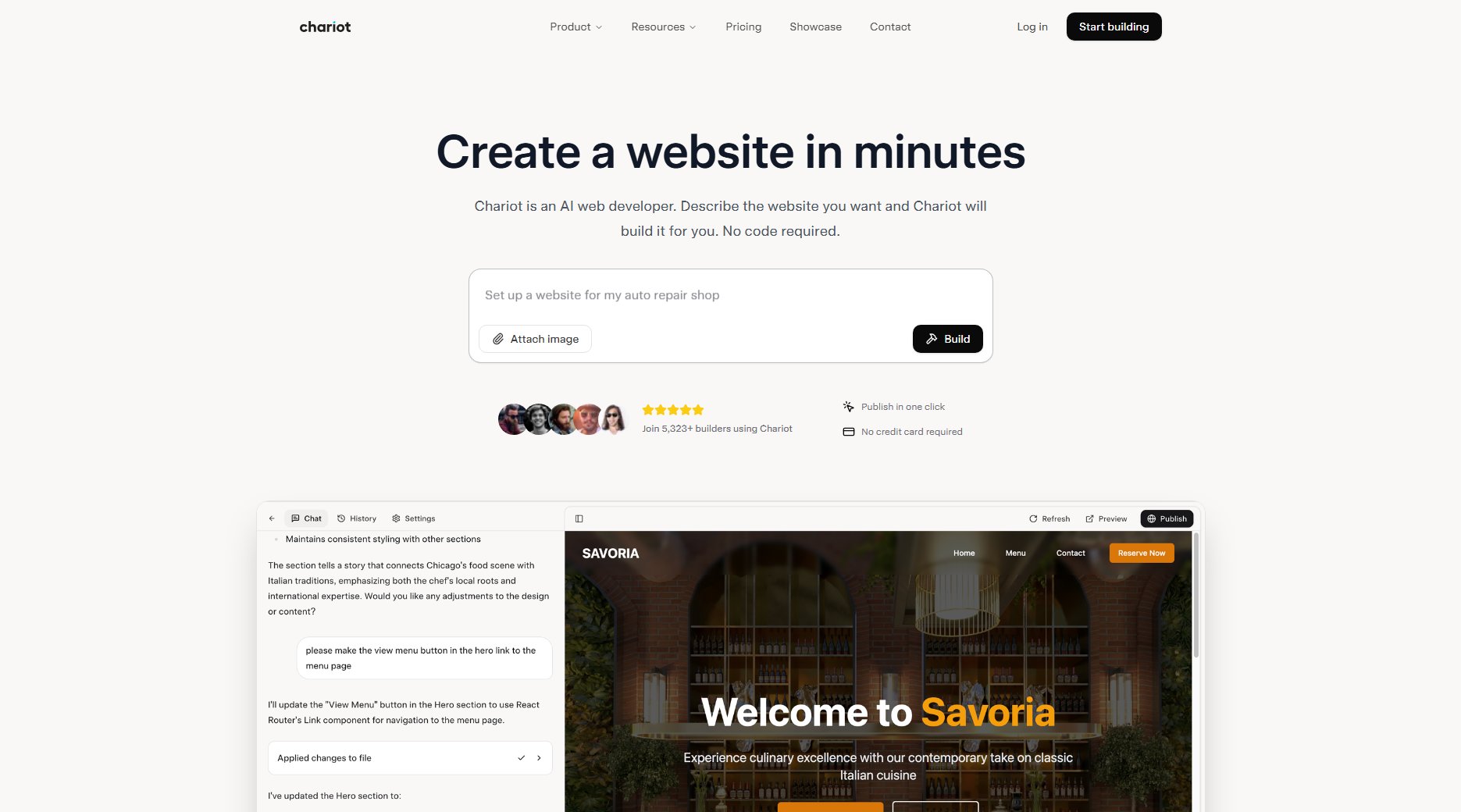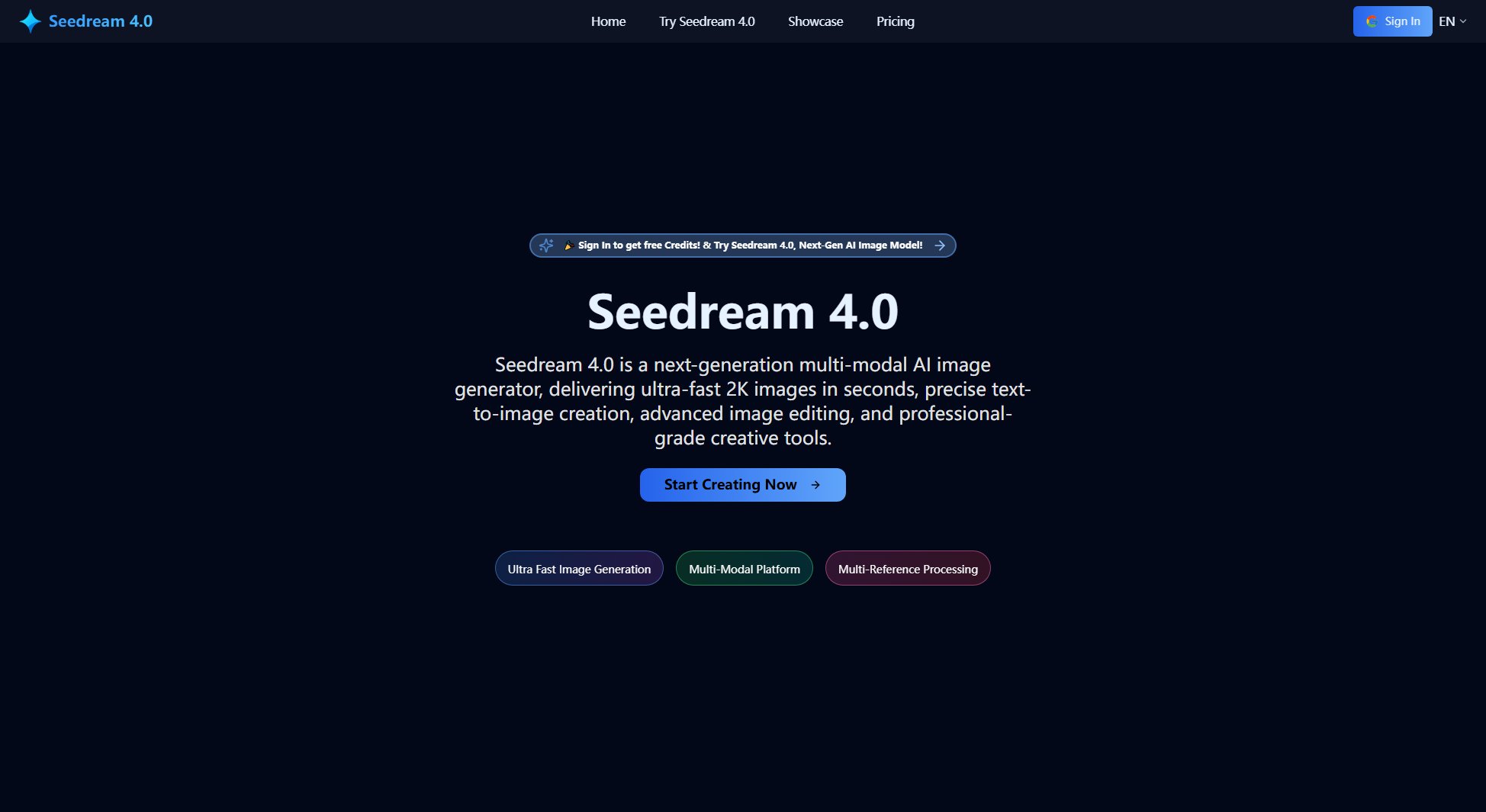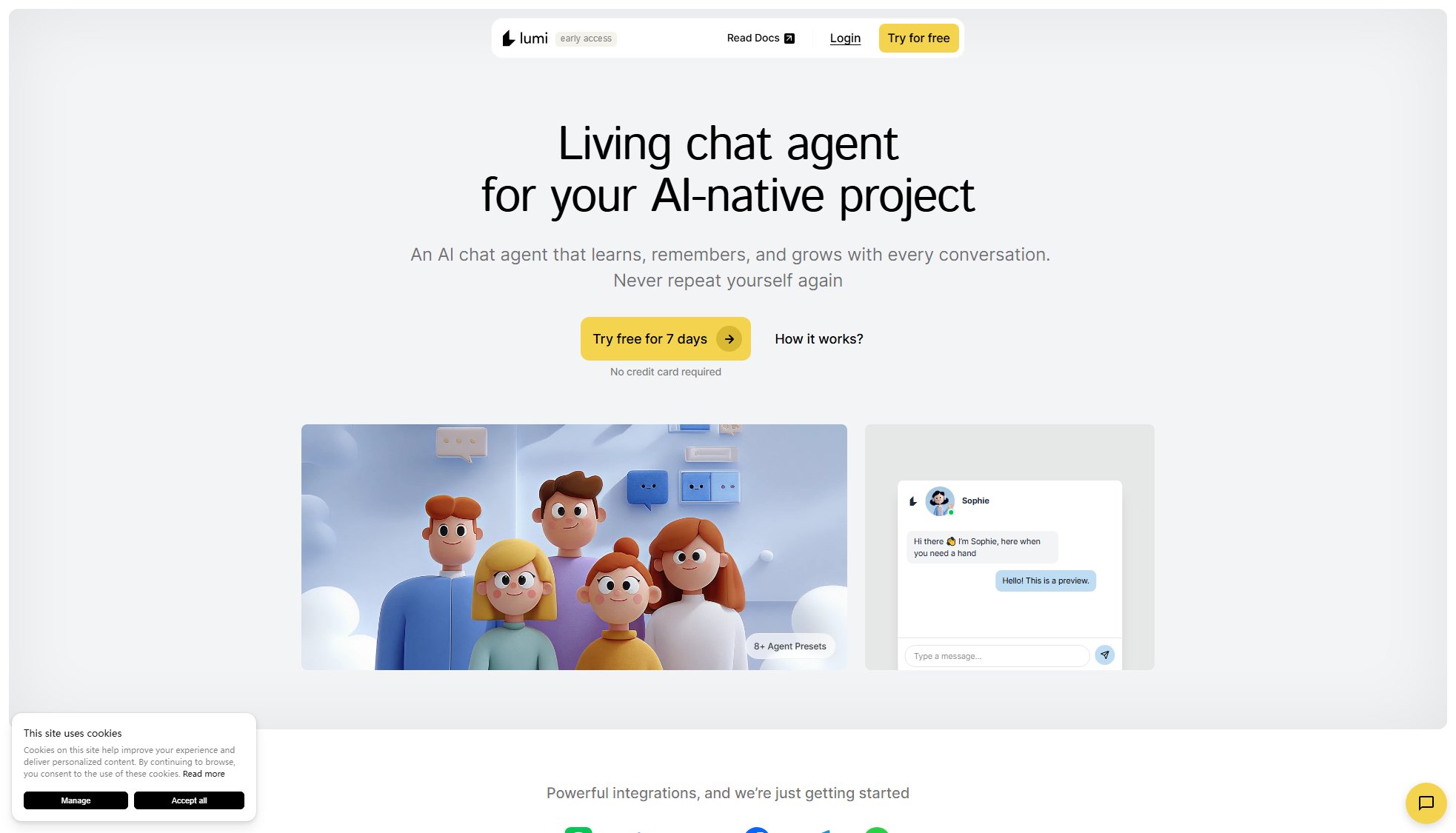Oh a Potato
Week meal planning, minus the mental breakdown
What is Oh a Potato? Complete Overview
Oh a Potato is a meal planning app designed to simplify your weekly meal prep by leveraging what you already have in your fridge. It helps users reduce food waste, save time, and discover new recipes effortlessly. The app is perfect for busy individuals, families, and anyone looking to streamline their meal planning process. With features like recipe suggestions based on available ingredients, grocery list generation, and household sharing, Oh a Potato makes meal planning flexible, fast, and less overwhelming. The app has received high praise for its user-friendly interface and practical functionality, making it a favorite among users who want to eat healthier and waste less food.
Oh a Potato Interface & Screenshots
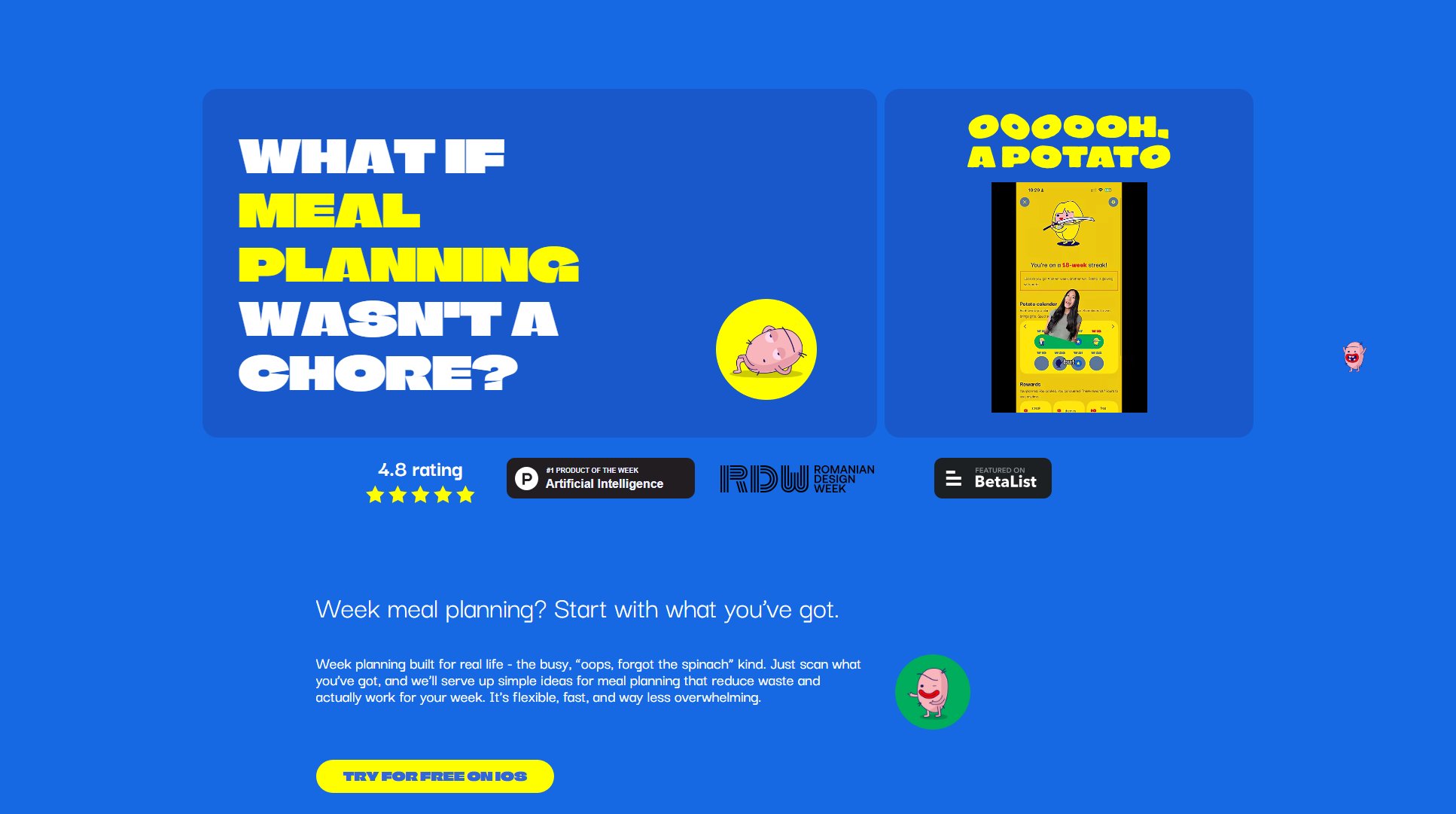
Oh a Potato Official screenshot of the tool interface
What Can Oh a Potato Do? Key Features
Recipe Suggestions
The app scans your fridge and pantry to suggest recipes based on the ingredients you already have. This feature helps reduce food waste and saves time by eliminating the need to search for recipes manually.
Week Meal Planning
Plan your meals for the entire week with ease. The app provides a structured yet flexible approach to meal planning, ensuring you have a variety of meals without the stress of last-minute decisions.
Grocery Lists
Automatically generates a grocery list based on your meal plan and the ingredients you need. This ensures you only buy what you need, reducing unnecessary purchases and food waste.
Recipe Import
Easily import recipes from various online sources, including Instagram reels and other platforms. This feature saves time by automatically capturing recipe details without manual input.
Household Sharing
Share meal plans, recipes, and grocery lists with your household members. This feature ensures everyone is on the same page, reducing miscommunication and forgotten items.
Nutrition Focus
Helps you focus on nutrition by planning meals in advance and using seasonal ingredients. The app encourages healthier eating habits by providing balanced meal suggestions.
Best Oh a Potato Use Cases & Applications
Busy Professionals
Busy professionals can use Oh a Potato to quickly plan meals for the week, ensuring they have healthy, home-cooked meals without spending hours searching for recipes or making last-minute grocery runs.
Families
Families can benefit from the household sharing feature, which allows everyone to contribute to the meal plan and grocery list, ensuring no one forgets to buy essential items.
Health Enthusiasts
Health-conscious users can focus on nutrition by planning balanced meals in advance and using seasonal ingredients, making it easier to stick to their dietary goals.
Reducing Food Waste
Users looking to reduce food waste can leverage the app's recipe suggestions based on available ingredients, ensuring nothing goes to waste.
How to Use Oh a Potato: Step-by-Step Guide
Download the app from the App Store and create an account.
Scan your fridge and pantry to input the ingredients you currently have.
Browse recipe suggestions based on your available ingredients and select the ones you like.
Plan your meals for the week by adding selected recipes to your meal plan.
Generate a grocery list for any missing ingredients and share it with your household if needed.
Enjoy stress-free meal planning and cooking with all your recipes and plans organized in one place.
Oh a Potato Pros and Cons: Honest Review
Pros
Considerations
Is Oh a Potato Worth It? FAQ & Reviews
Yes, the app offers a free version with basic meal planning features, recipe suggestions, and grocery list generation.
The Pro version includes advanced meal planning, household sharing, recipe import, and a focus on nutrition, making it ideal for families and health-conscious users.
Yes, the Pro version allows you to share meal plans, recipes, and grocery lists with your household members, ensuring everyone is on the same page.
The recipe import feature allows you to easily import recipes from various online sources, including Instagram reels, by simply pasting the link. The app captures all the details automatically.
Currently, the app is only available on iOS, but an Android version may be released in the future.