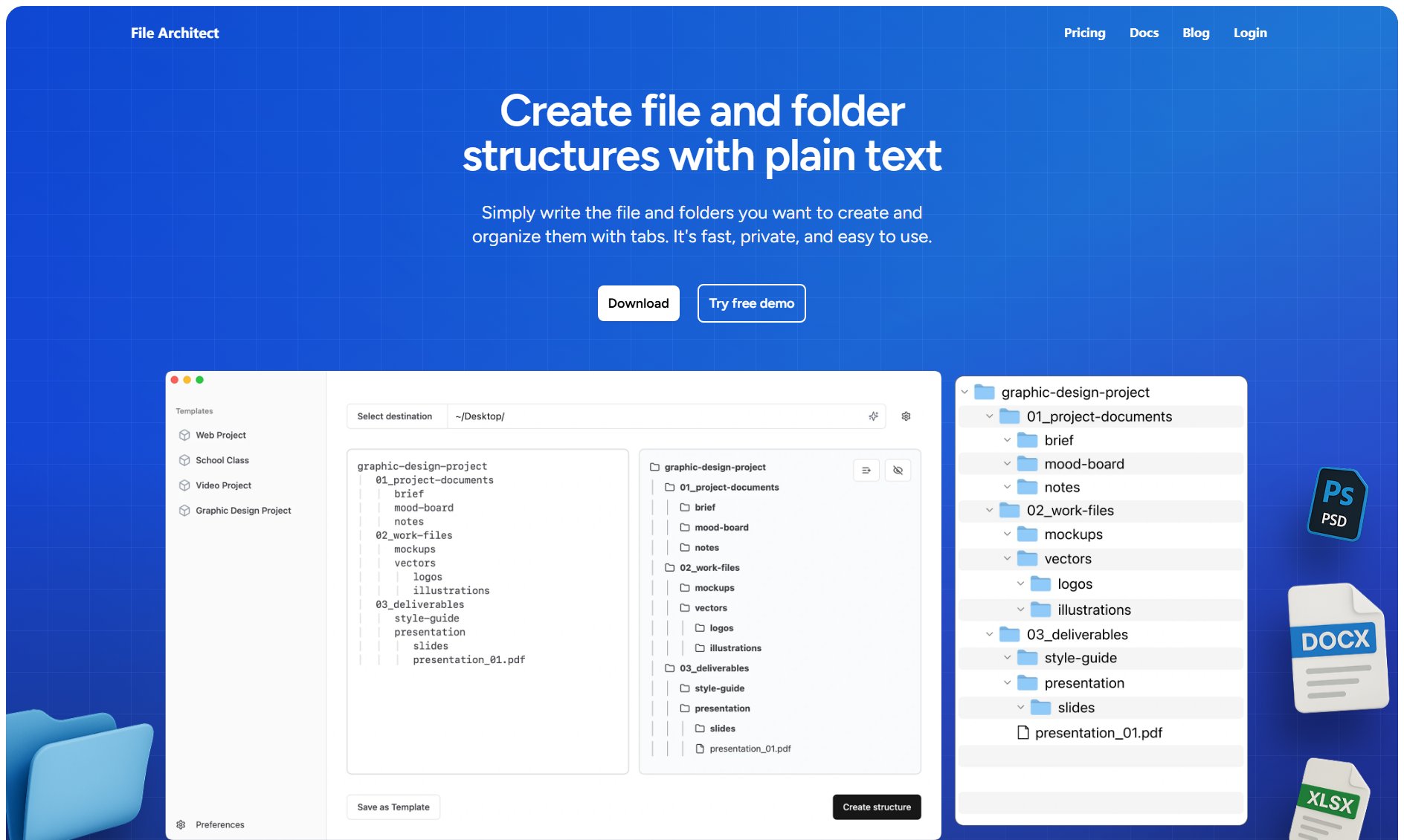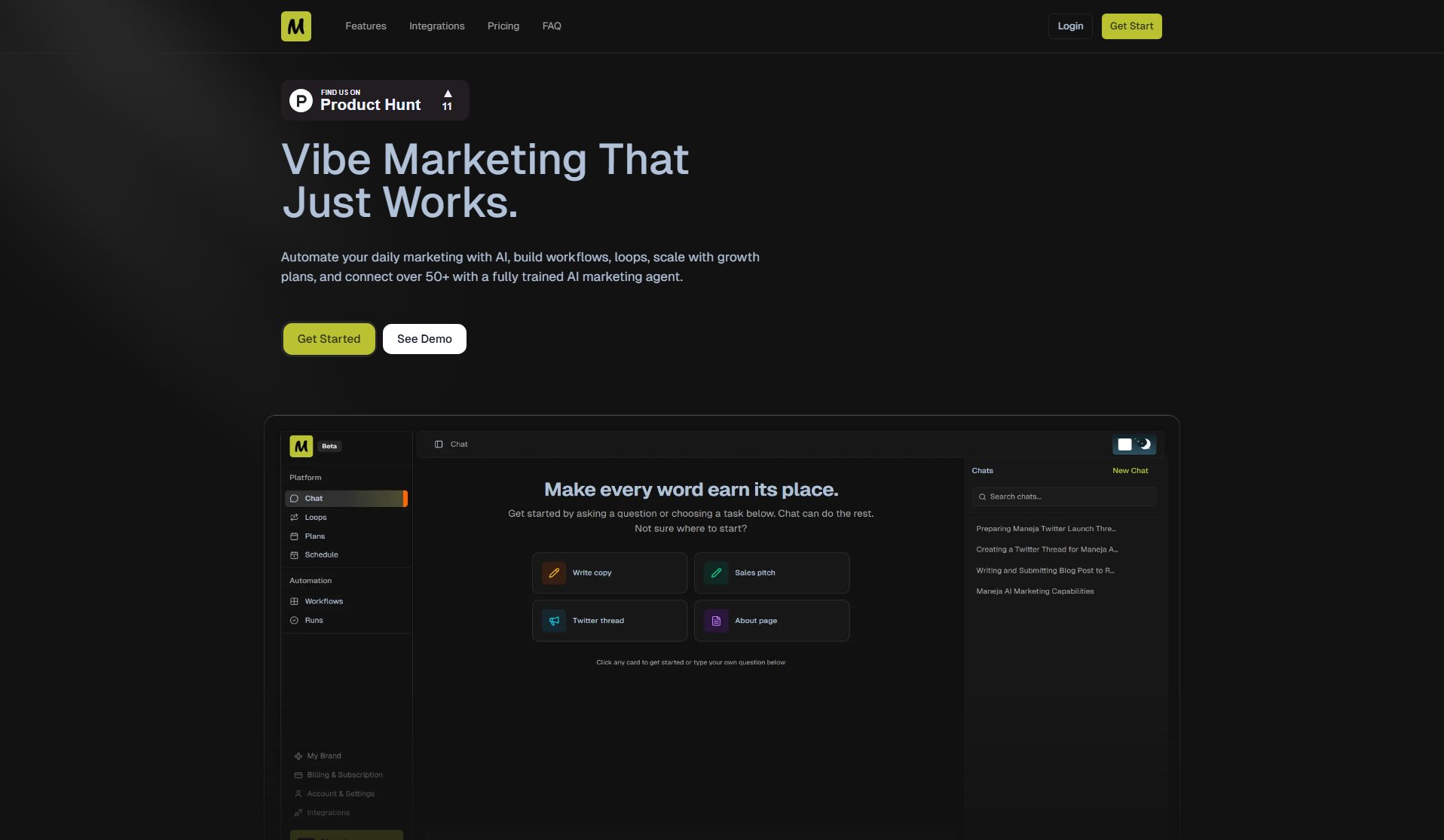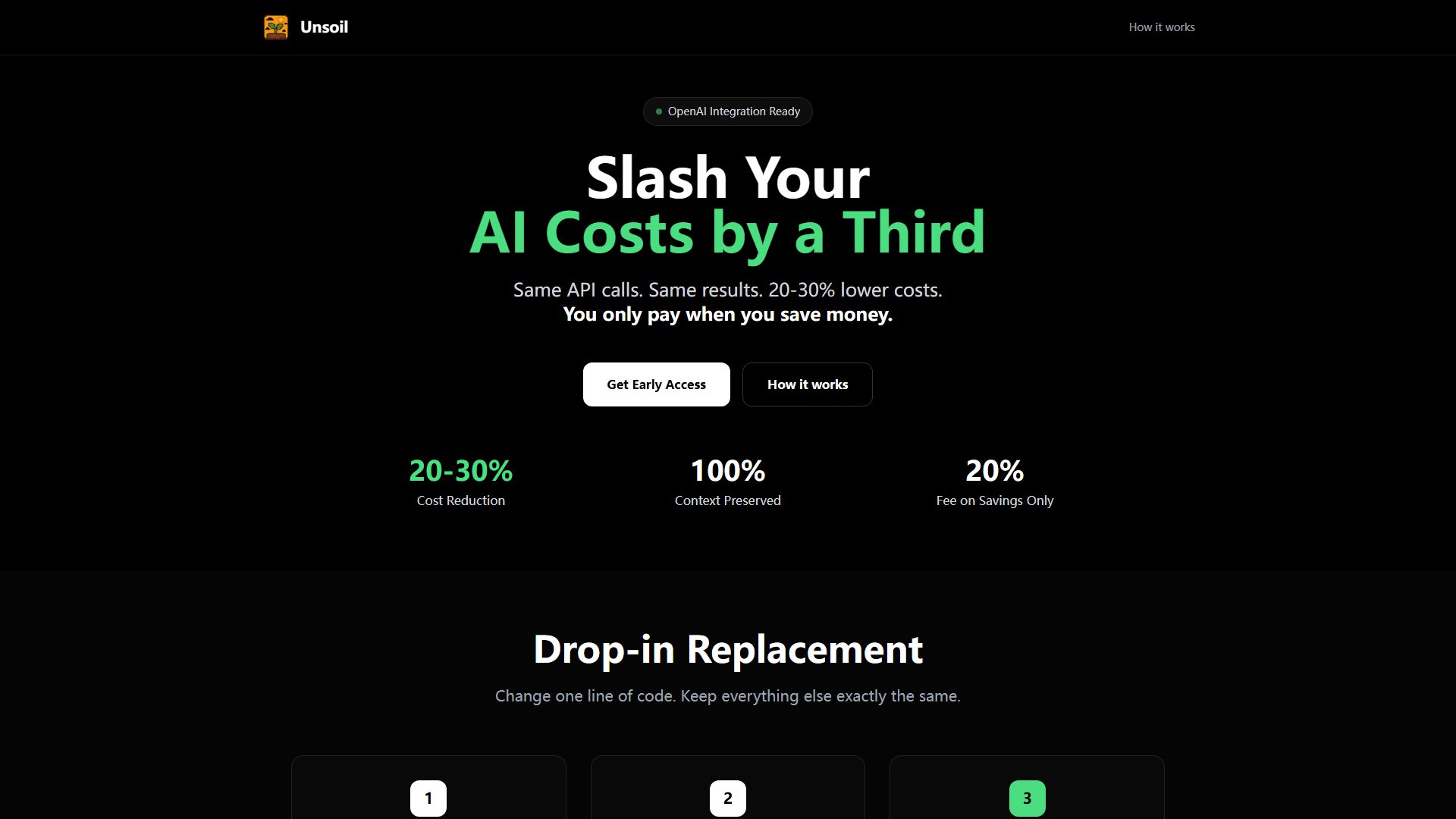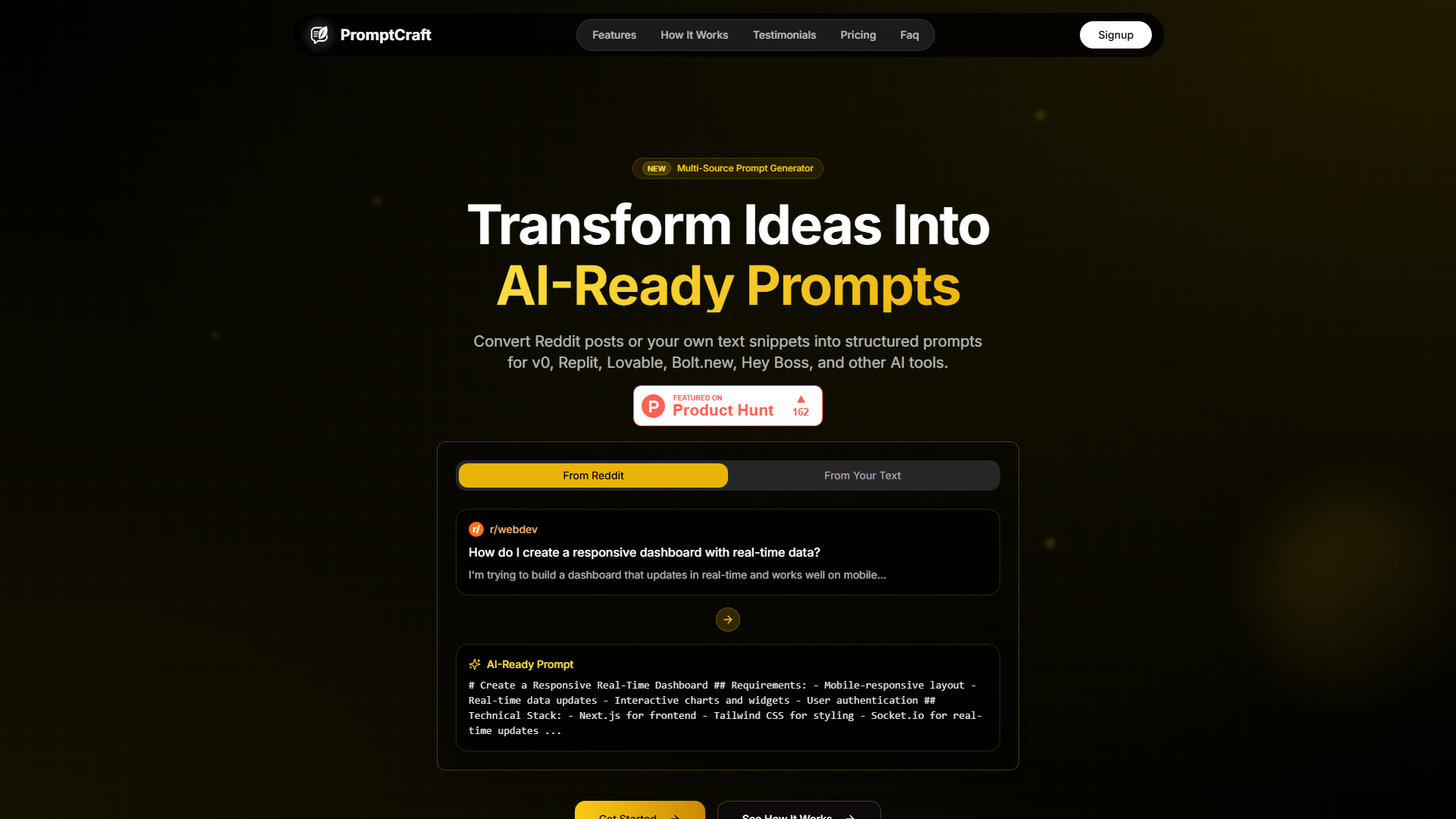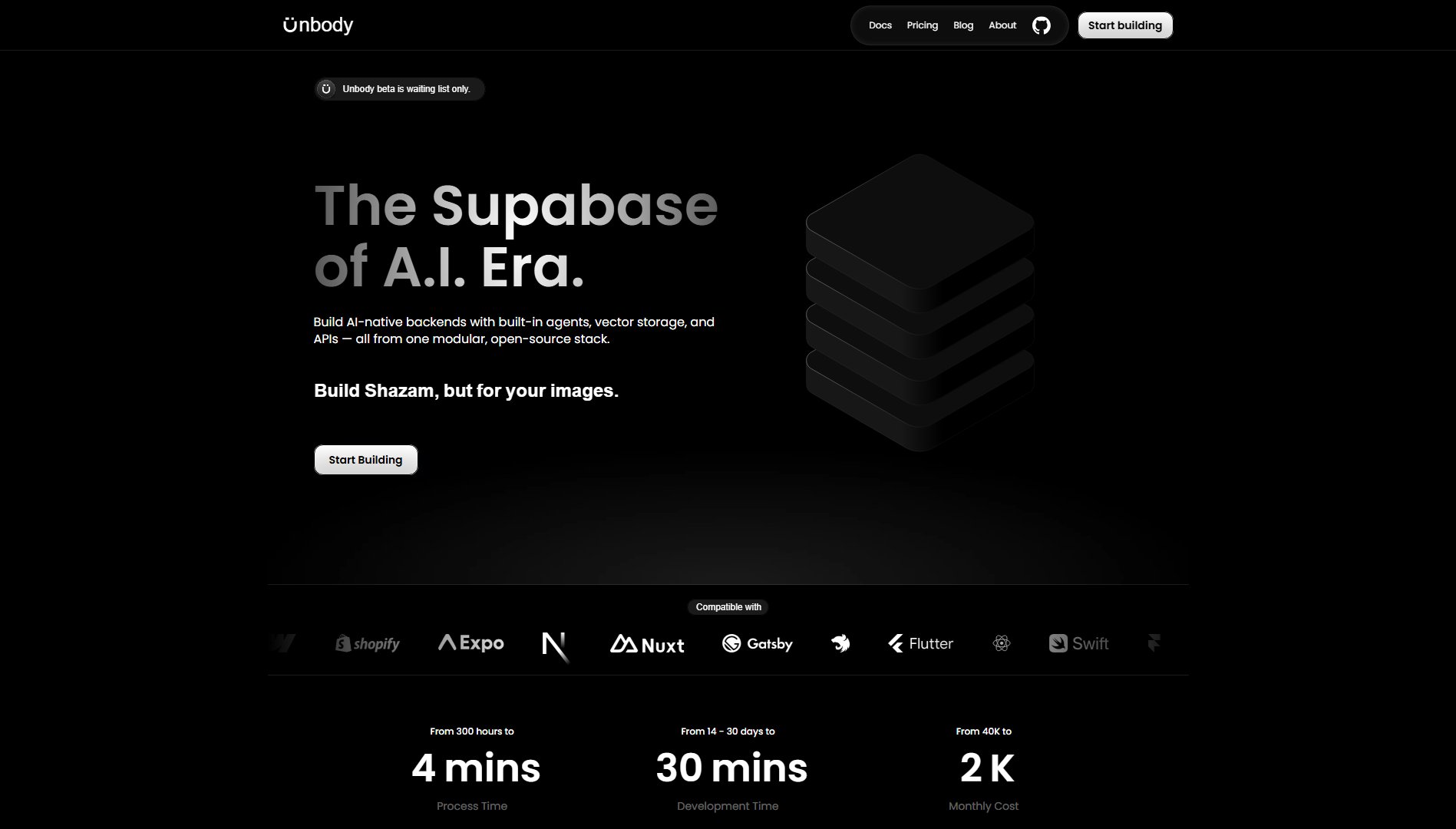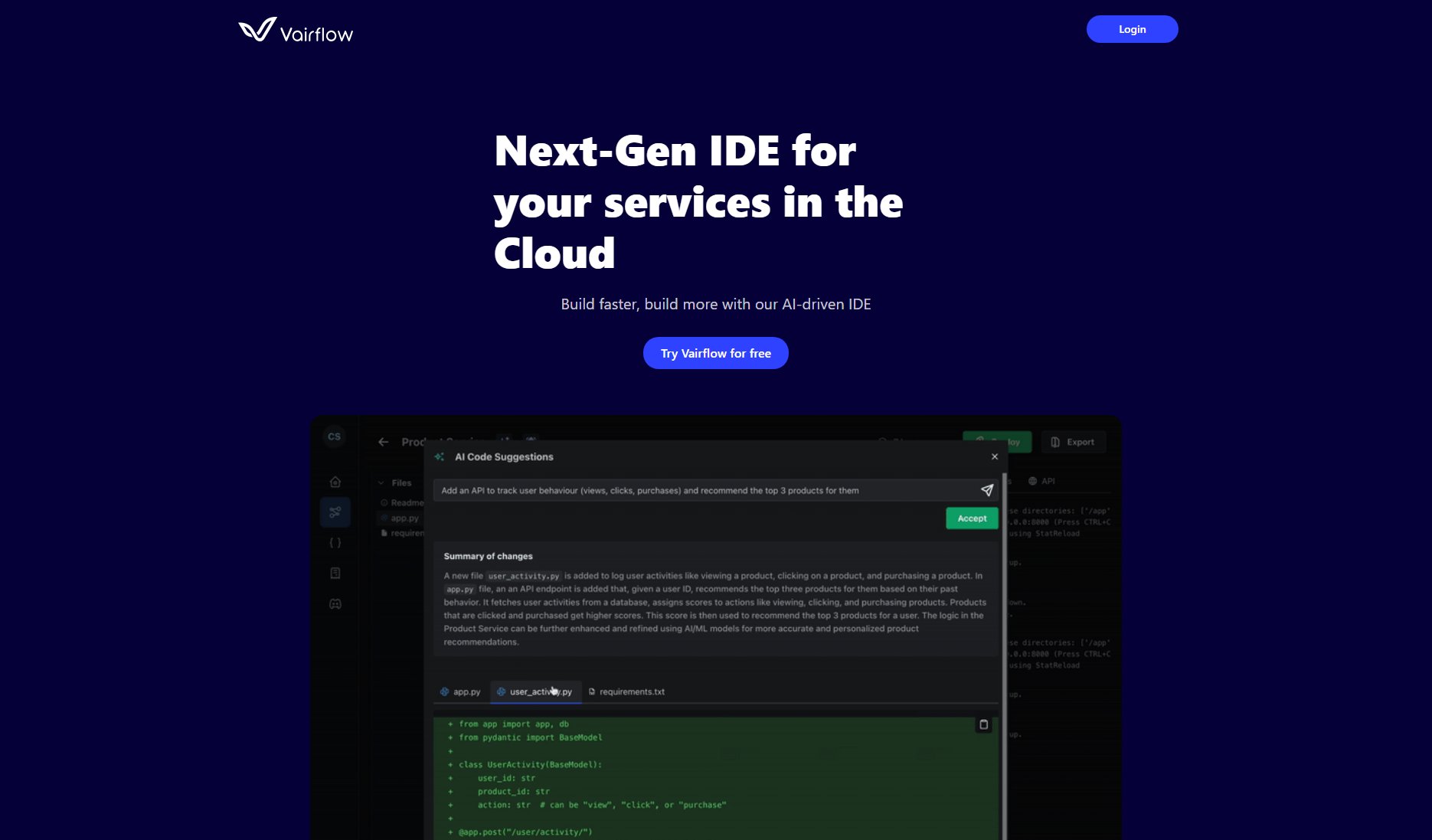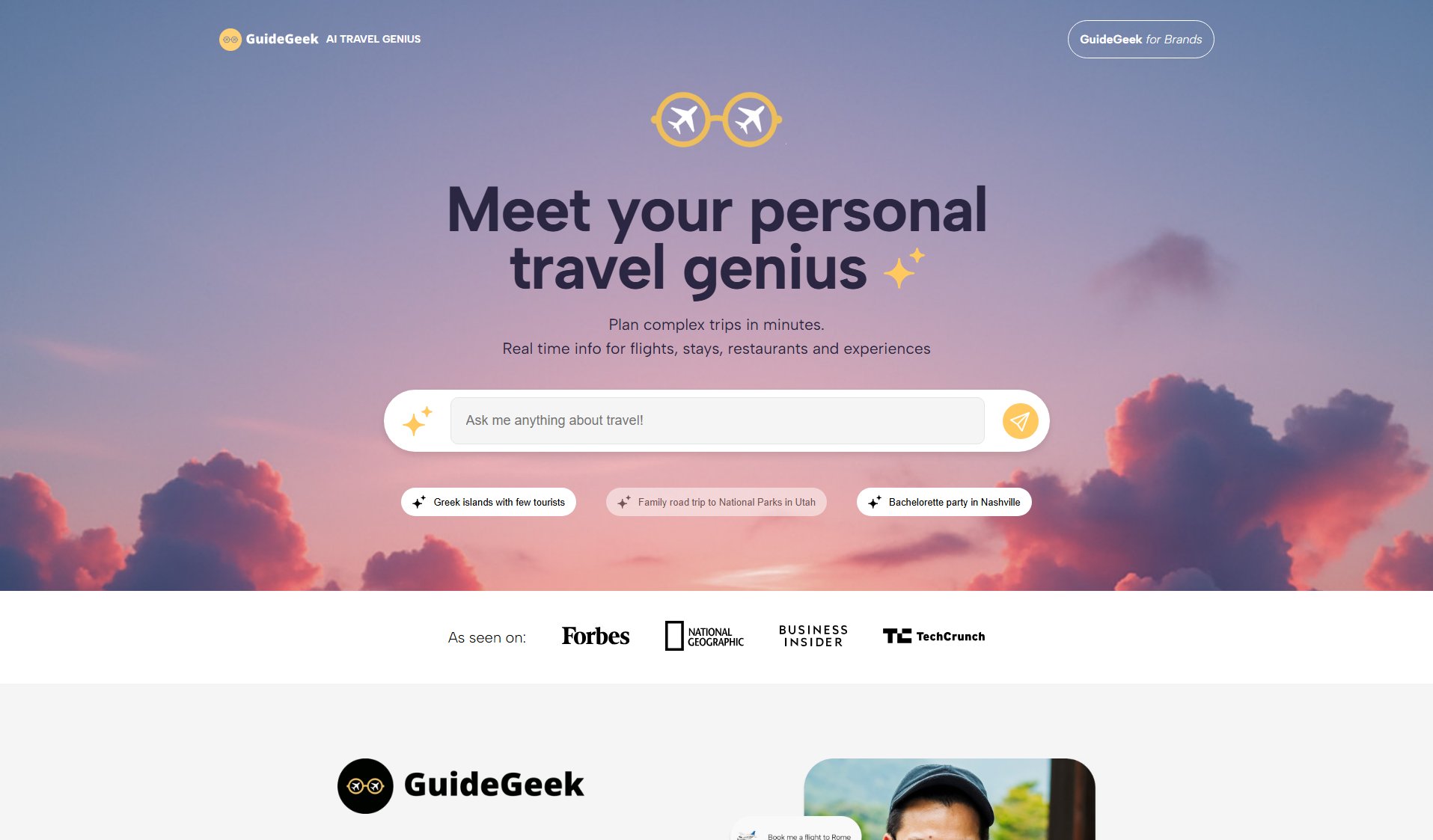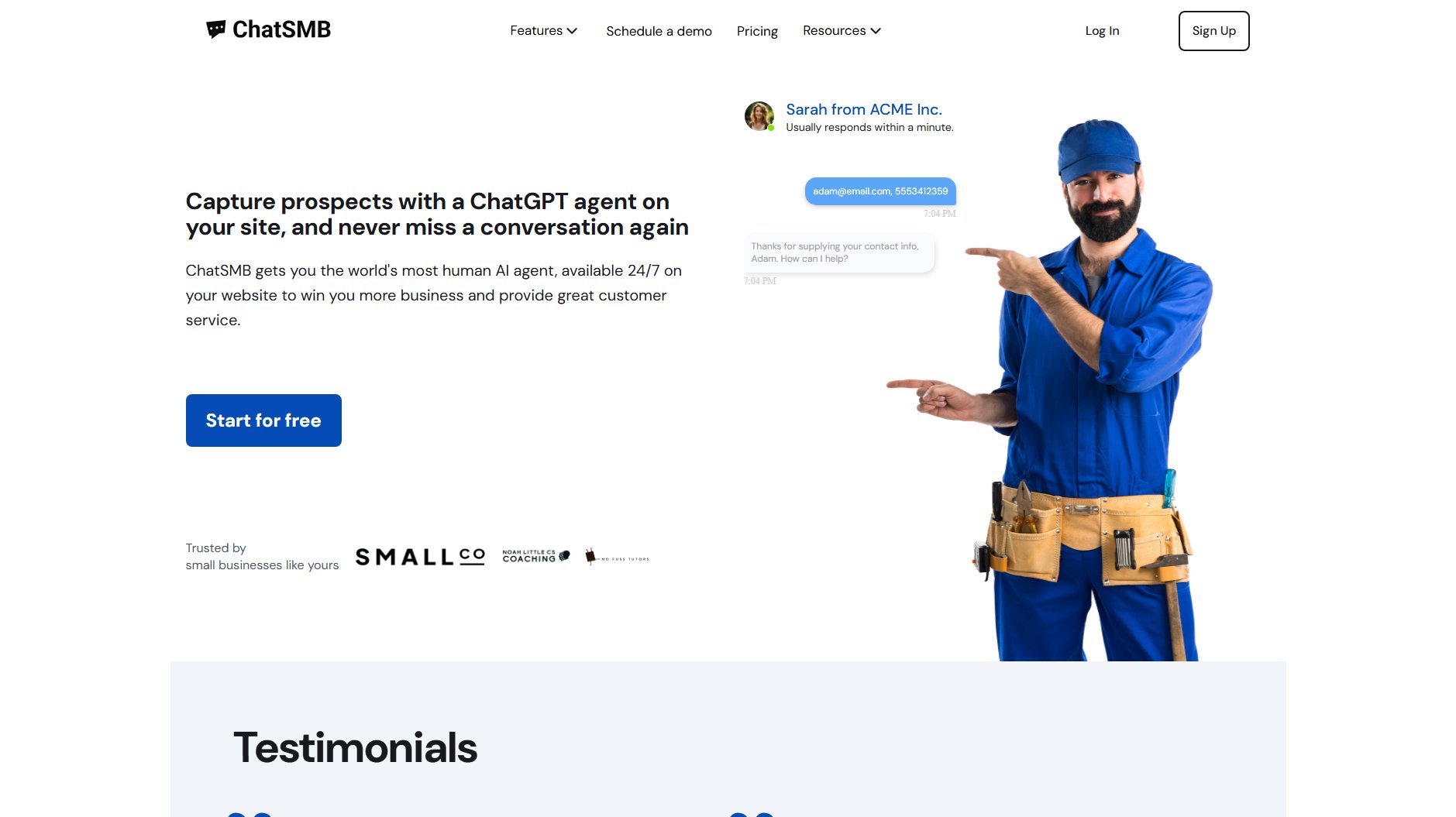Nuanced.dev
Precise TypeScript call graphs for AI coding agents
What is Nuanced.dev? Complete Overview
Nuanced is an MCP server designed to enhance AI coding agents like Cursor and Claude Code by providing them with precise TypeScript call graphs. This results in more accurate code edits, faster builds, and reduced token spend. The tool is particularly useful for developers and teams who rely on AI coding assistants to streamline their workflows. Nuanced is built with a local-first design, ensuring that your code analysis never leaves your machine, which is a significant advantage for privacy-conscious users. The tool is backed by a team with extensive experience in code intelligence and static analysis, and it's continuously improved with weekly updates.
Nuanced.dev Interface & Screenshots
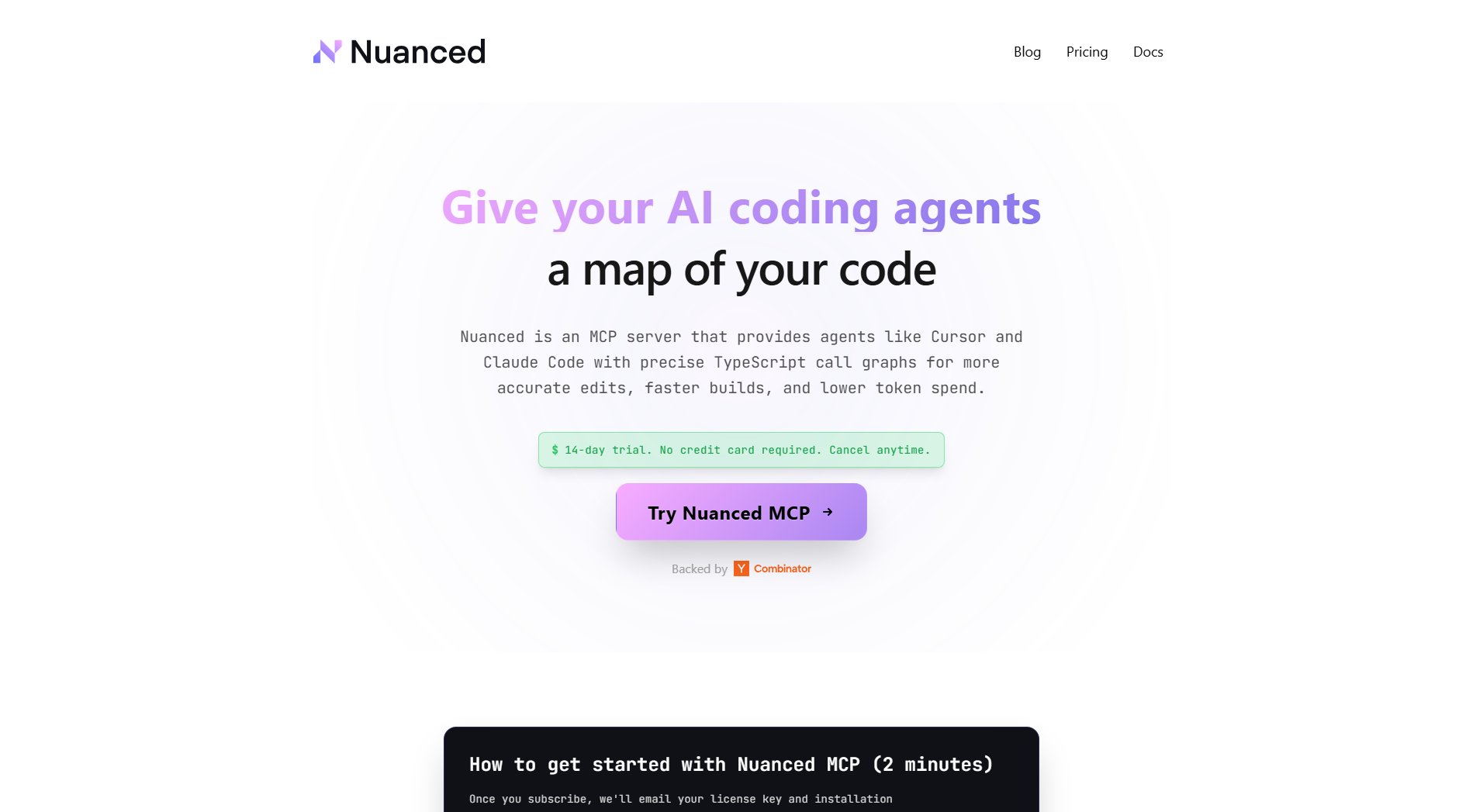
Nuanced.dev Official screenshot of the tool interface
What Can Nuanced.dev Do? Key Features
Precise TypeScript Call Graphs
Nuanced generates precise call graphs for TypeScript code, which AI agents use to make more accurate edits. This reduces the likelihood of errors and improves the overall quality of the generated code.
Reduced Token Spend
By providing AI agents with the exact context they need, Nuanced reduces token spend by up to 33%. This makes the tool cost-effective for teams that rely heavily on AI coding assistants.
Local-First Design
All code analysis is performed locally, ensuring that your code never leaves your machine. This is a critical feature for teams that prioritize data privacy and security.
Compatibility with Multiple AI Agents
Nuanced works seamlessly with popular AI coding tools like Cursor and Claude Code, as well as other LLMs and workflows, including VS Code and CI pipelines.
Easy Setup and Configuration
Nuanced can be set up in just a few minutes with simple npm commands. Once installed, it integrates effortlessly with your existing tools and workflows.
Best Nuanced.dev Use Cases & Applications
Reducing Token Spend in AI Coding
Teams using AI coding assistants can integrate Nuanced to reduce token spend by up to 33%, making their workflows more cost-effective.
Improving Code Accuracy
Developers can use Nuanced to ensure that AI-generated code edits are more accurate, reducing the need for manual corrections and improving build success rates.
Enhancing Privacy in AI Coding
Organizations with strict data privacy requirements can leverage Nuanced's local-first design to keep all code analysis on-premises.
How to Use Nuanced.dev: Step-by-Step Guide
Configure npm registry by setting the registry and auth token using the provided npm commands.
Install Nuanced MCP globally using npm install -g @nuanced-dev/nuanced-mcp-ts.
Configure MCP clients for your preferred AI coding agent (Cursor or Claude) with the provided commands.
Prompt your AI agent as usual, appending 'use Nuanced' to fetch call-graph and symbol context via MCP.
Nuanced.dev Pros and Cons: Honest Review
Pros
Considerations
Is Nuanced.dev Worth It? FAQ & Reviews
Yes, Nuanced offers a 14-day free trial for the Pro plan with no credit card required.
Currently, Nuanced supports TypeScript. Full language support is available in the Enterprise plan.
Nuanced provides precise call graphs to AI agents, reducing the need for redundant context and thus lowering token usage by up to 33%.
No, Nuanced operates on a local-first design, ensuring all code analysis stays on your machine.
You can cancel your subscription anytime through your account settings.