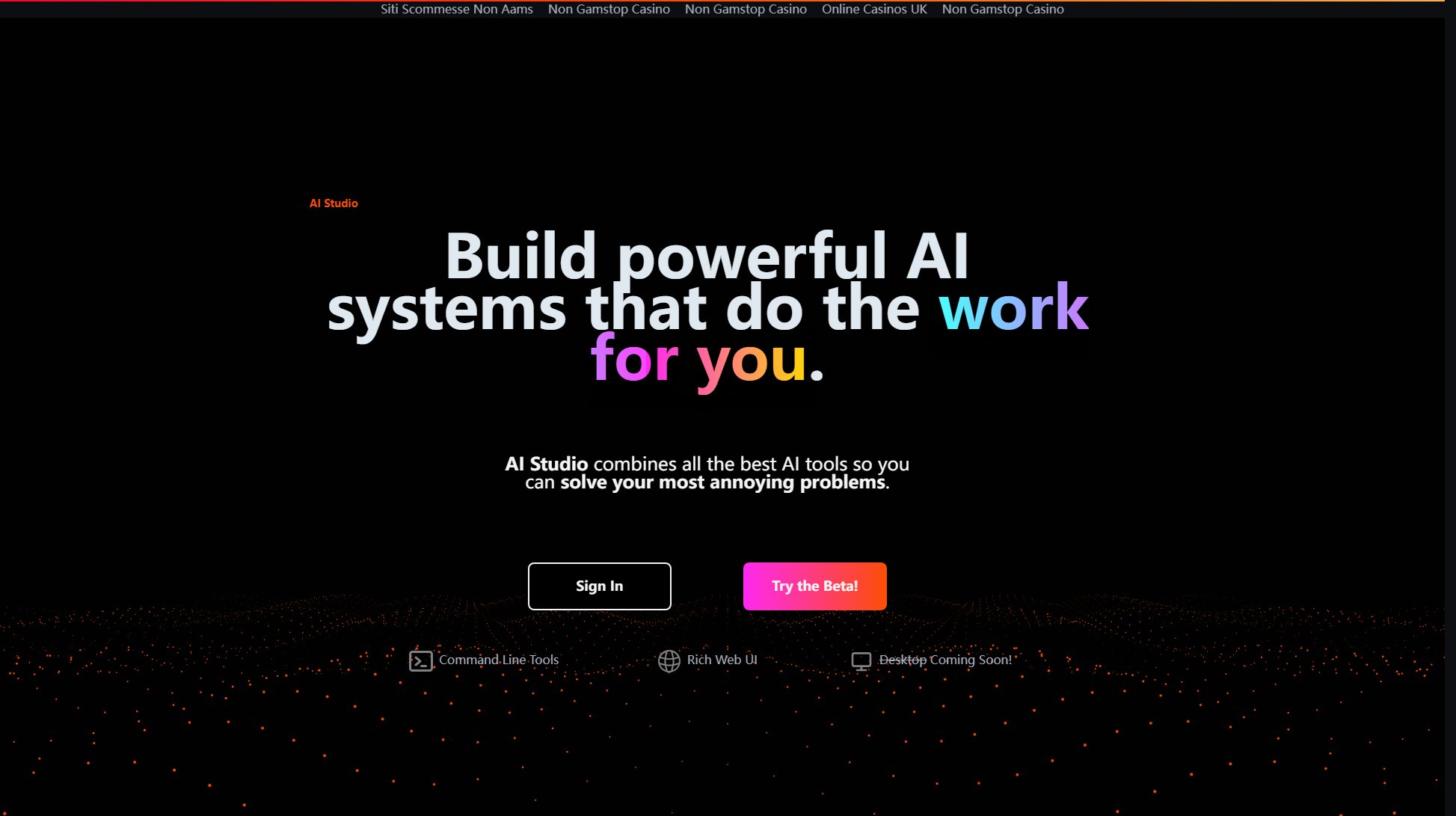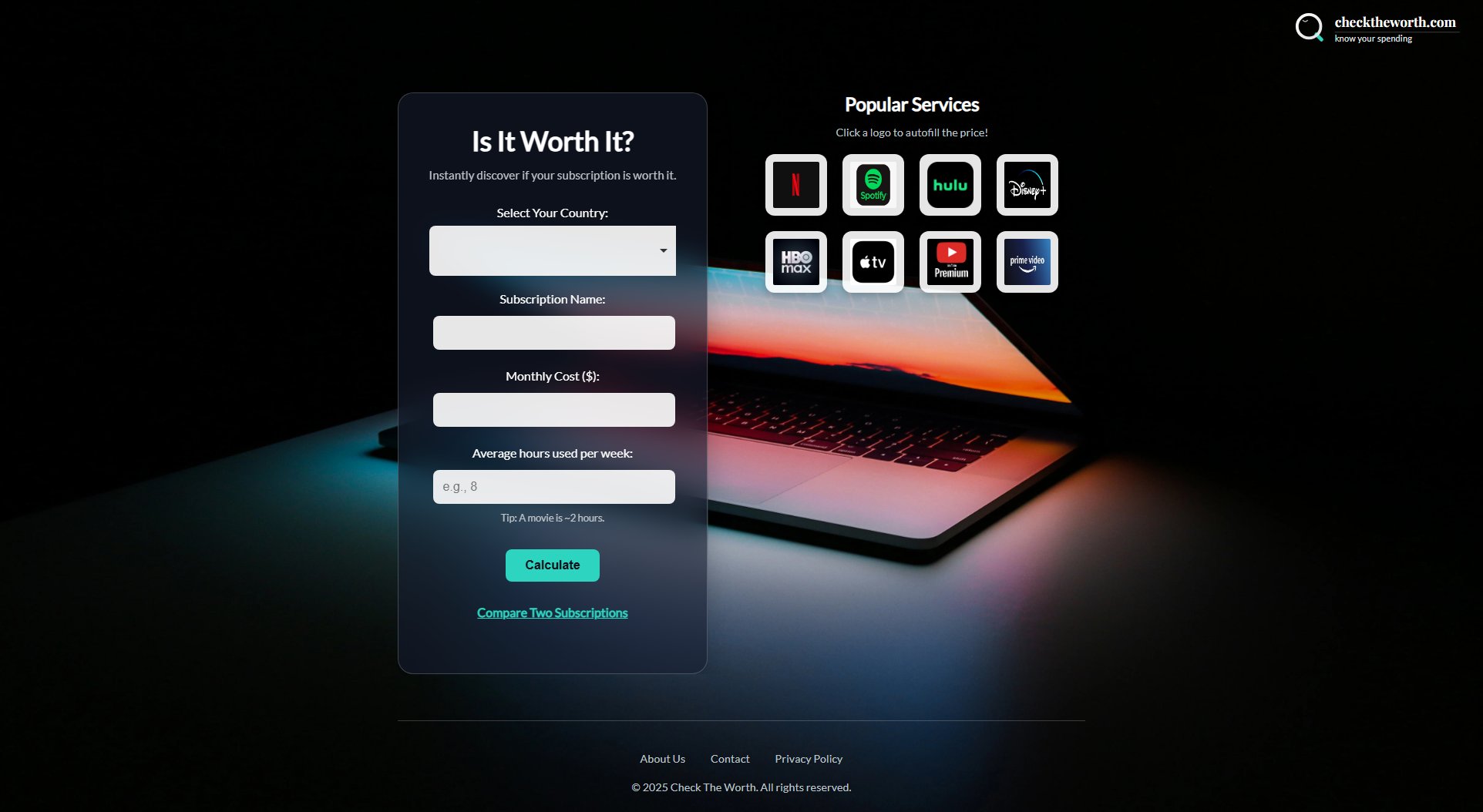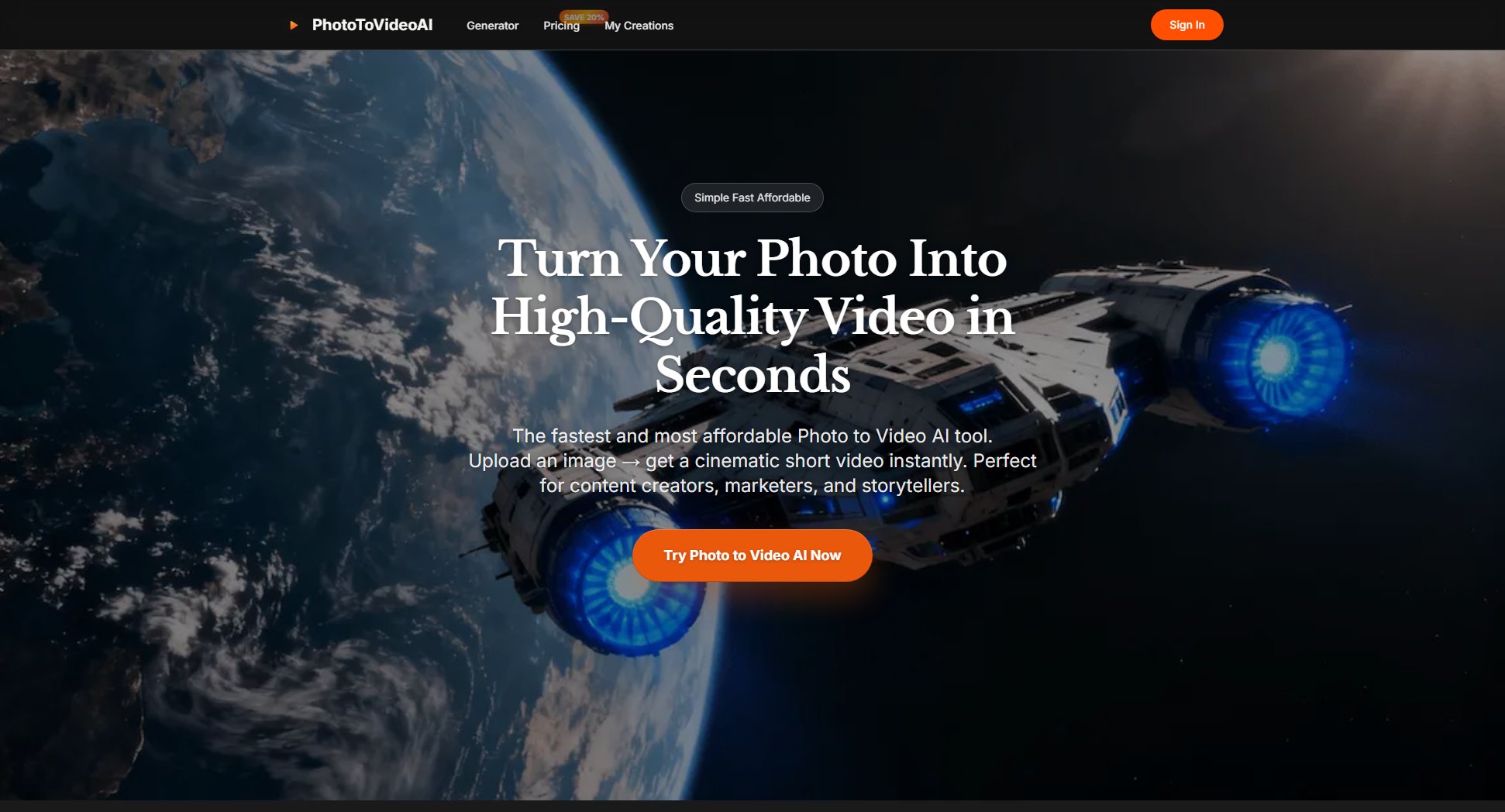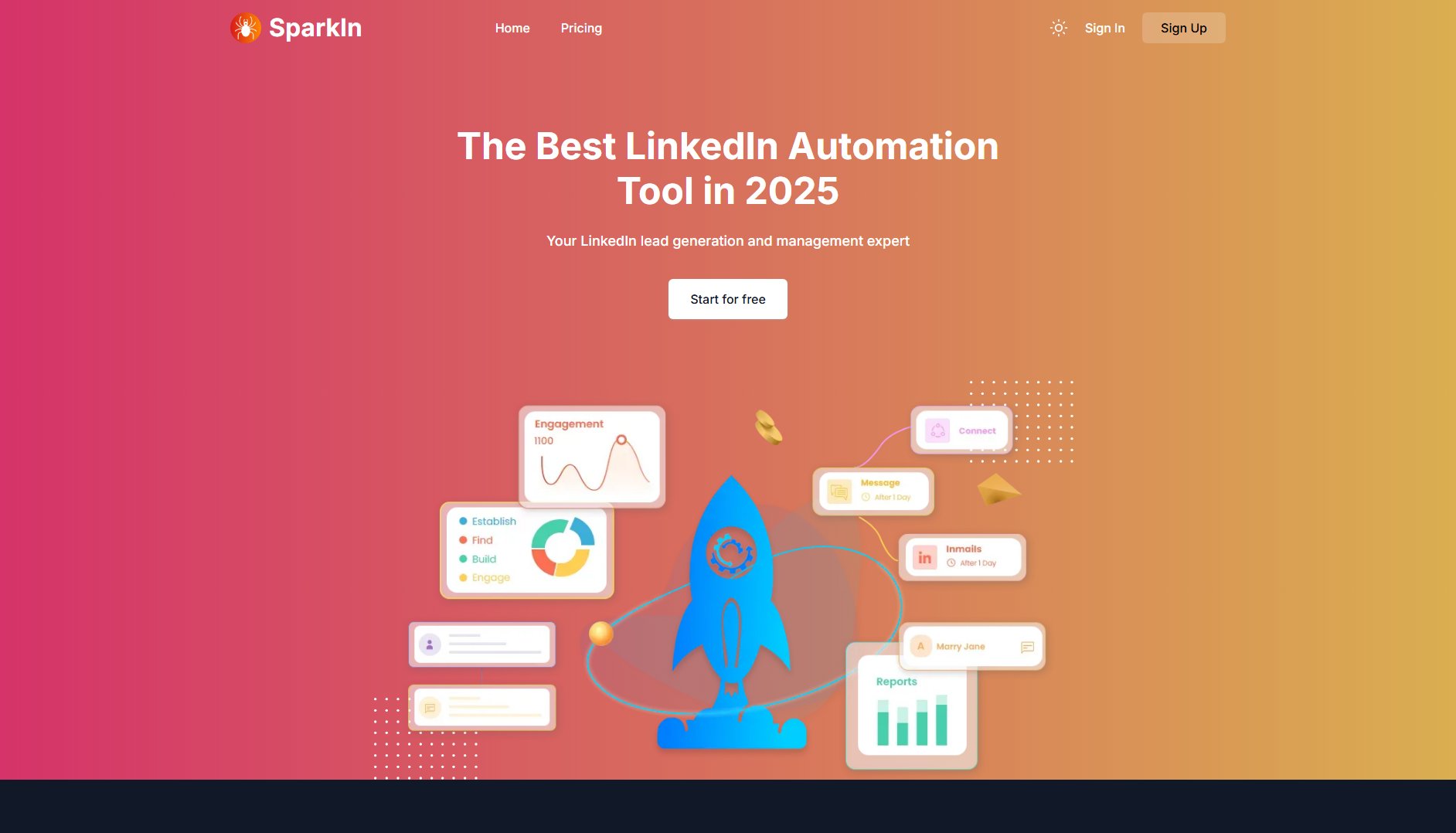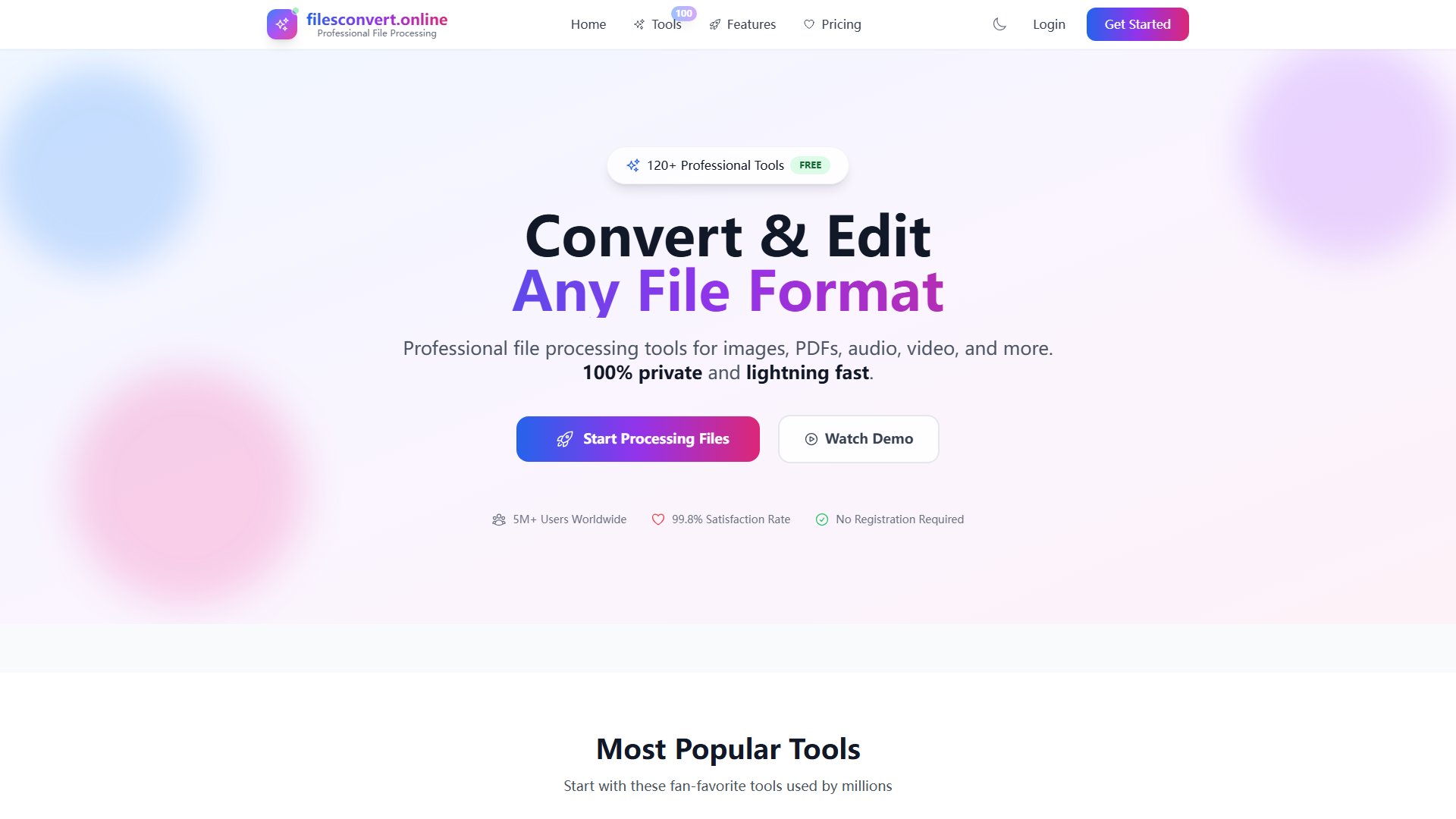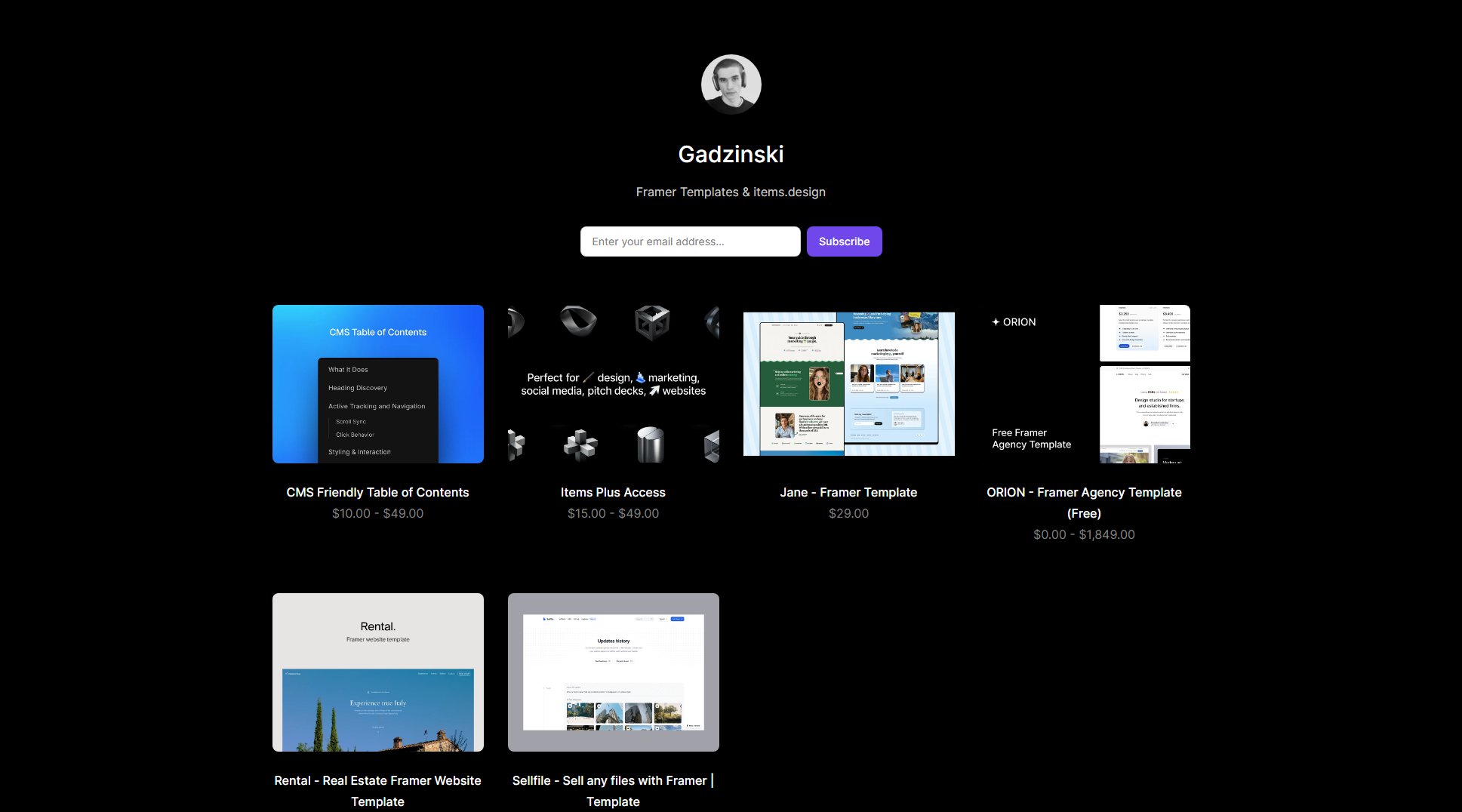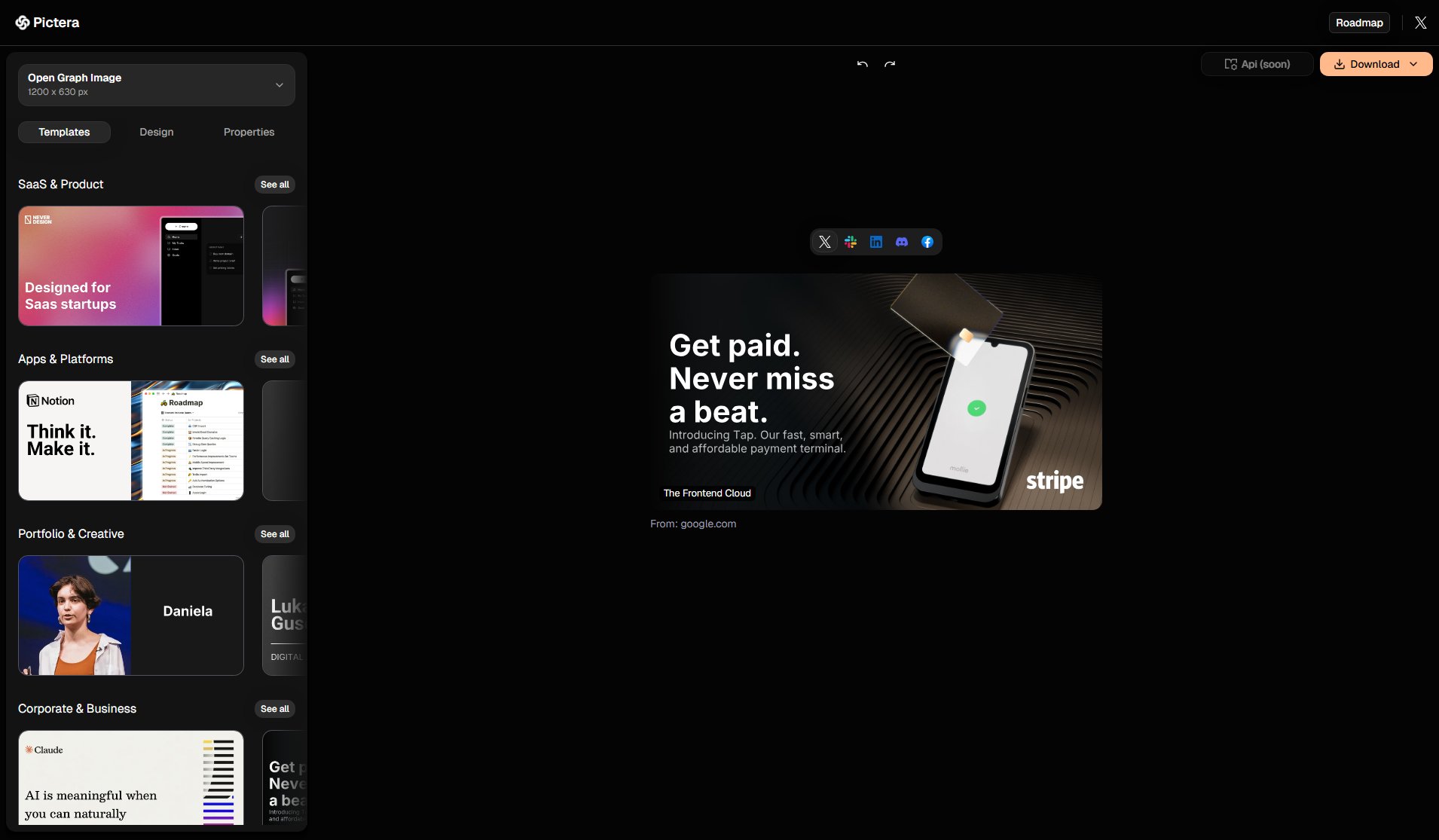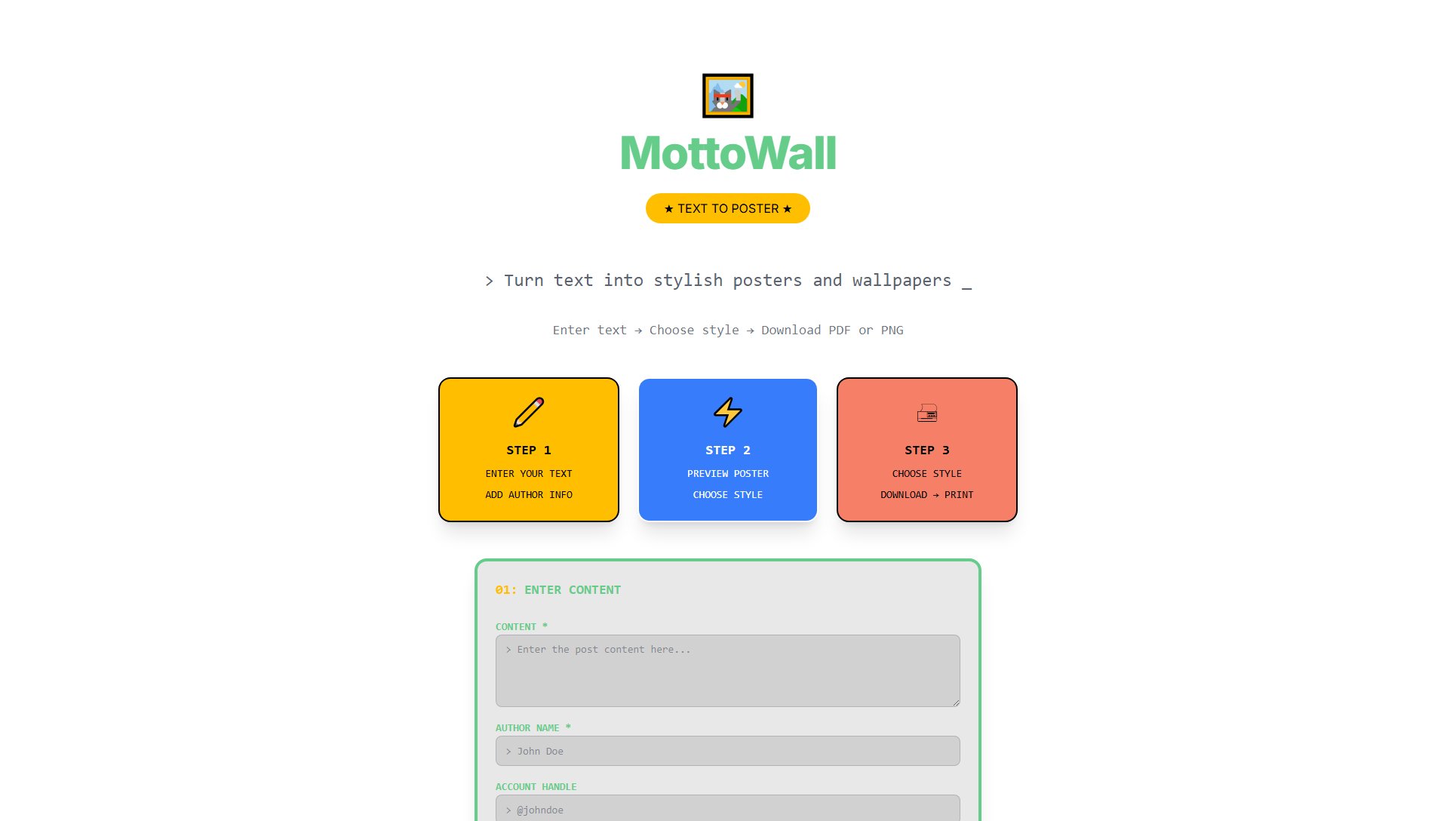PathPages
Organize your life with premium Notion templates
What is PathPages? Complete Overview
PathPages offers a comprehensive collection of premium Notion templates designed to help users organize their personal and professional lives efficiently. These templates save users hundreds of hours by providing ready-to-use systems for various aspects of life, including productivity, finance tracking, business management, and more. Target users include professionals, freelancers, creators, and anyone looking to streamline their workflow and enhance productivity using Notion. The templates are highly detailed, easy to duplicate, and trusted by over 120,000 customers worldwide.
PathPages Interface & Screenshots
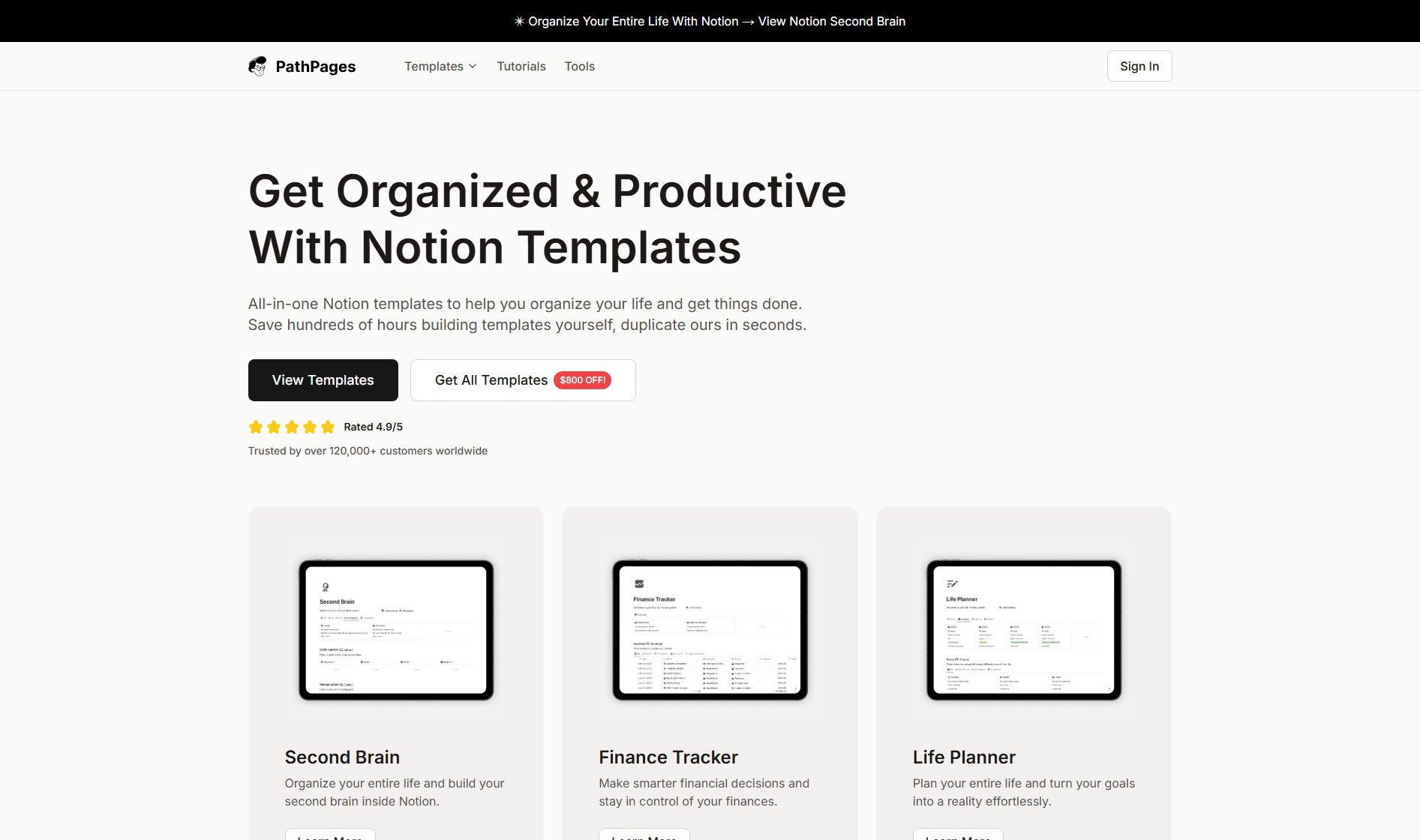
PathPages Official screenshot of the tool interface
What Can PathPages Do? Key Features
Second Brain
Organize your entire life and build your second brain inside Notion. This template helps you centralize all your thoughts, tasks, and projects in one place, making it easier to manage your daily routines and long-term goals.
Finance Tracker
Make smarter financial decisions and stay in control of your finances. This template provides a structured way to track expenses, income, savings, and investments, helping you achieve financial stability.
Life Planner
Plan your entire life and turn your goals into a reality effortlessly. This template includes sections for goal setting, habit tracking, and milestone planning, ensuring you stay on track with your personal and professional aspirations.
Creator System
Manage your entire creator business and grow faster than ever before. This template is designed for content creators, offering tools for content planning, social media management, and audience engagement.
Freelance System
Manage your entire freelance business and take control of your work. This template includes client management, project tracking, and invoicing tools, making it easier to run your freelance business efficiently.
Business System
Manage your entire business and take control of every aspect efficiently. This template is ideal for small business owners, providing tools for task management, team collaboration, and strategic planning.
Best PathPages Use Cases & Applications
Personal Productivity
Use the Second Brain template to centralize all your personal tasks, habits, and goals. This helps you stay organized and reduces procrastination by providing a clear overview of what needs to be done.
Financial Management
The Finance Tracker template is perfect for individuals looking to take control of their finances. It allows you to track expenses, set budgets, and monitor savings, helping you make smarter financial decisions.
Content Creation
Content creators can use the Creator System template to plan and manage their content calendar, track social media posts, and engage with their audience more effectively.
Freelance Business
Freelancers can streamline their workflow with the Freelance System template, which includes tools for client management, project tracking, and invoicing, making it easier to run a successful freelance business.
How to Use PathPages: Step-by-Step Guide
Browse the collection of Notion templates on the PathPages website and select the one that best suits your needs.
Purchase the template or bundle that includes the templates you need. Take advantage of any available discounts or promotions.
After purchase, you will receive a link to duplicate the template into your Notion workspace. Click the link and follow the prompts to add the template to your account.
Customize the template to fit your specific requirements. Add your own tasks, goals, and data to make it truly personalized.
Start using the template daily to organize your life, track your progress, and achieve your goals more efficiently.
PathPages Pros and Cons: Honest Review
Pros
Considerations
Is PathPages Worth It? FAQ & Reviews
Yes, all templates are designed to be easily duplicated into your Notion workspace with just a few clicks. Customization is straightforward, and tutorials are available if needed.
Yes, many of the templates, especially those in the Business and Freelance Systems, are designed for commercial use. However, always check the specific terms for each template.
Refund policies may vary depending on the template or bundle purchased. Please refer to the terms and conditions on the PathPages website for detailed information.
Yes, you need a Notion account to duplicate and use the templates. Notion offers free and paid plans, and the templates work with both.
Yes, PathPages often offers discounts, especially on the Complete Bundle. Check the website for current promotions and save up to $800.