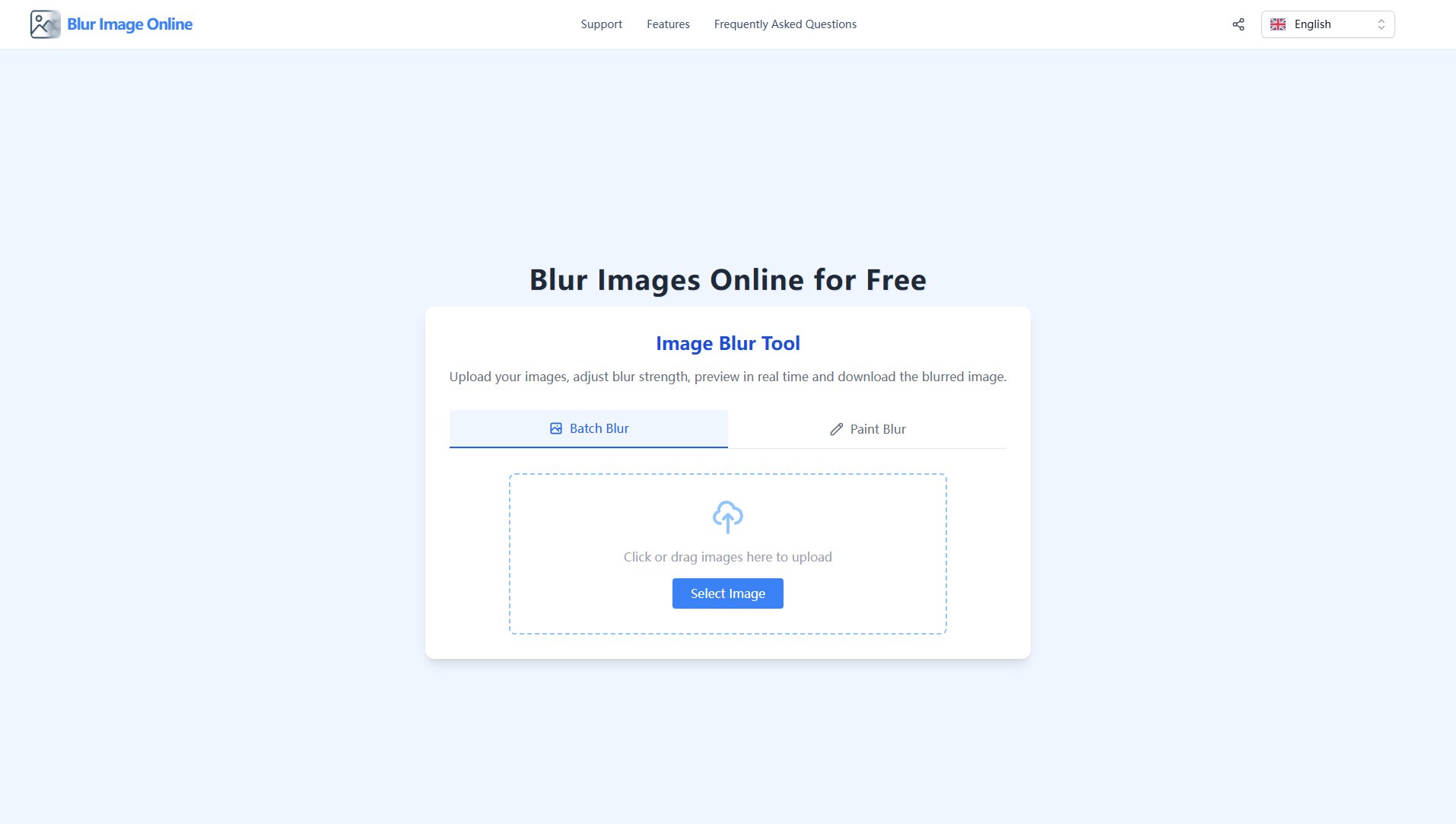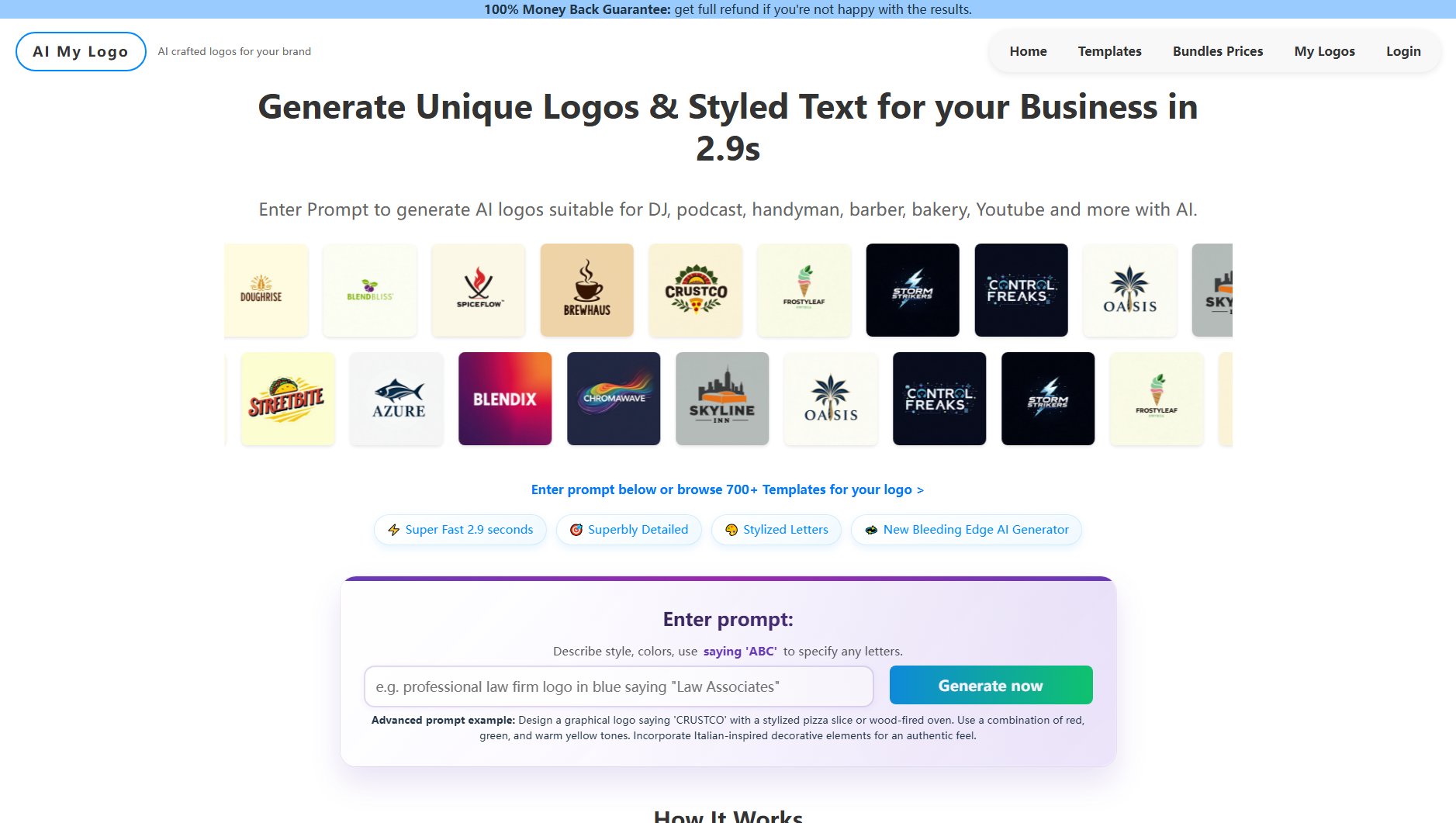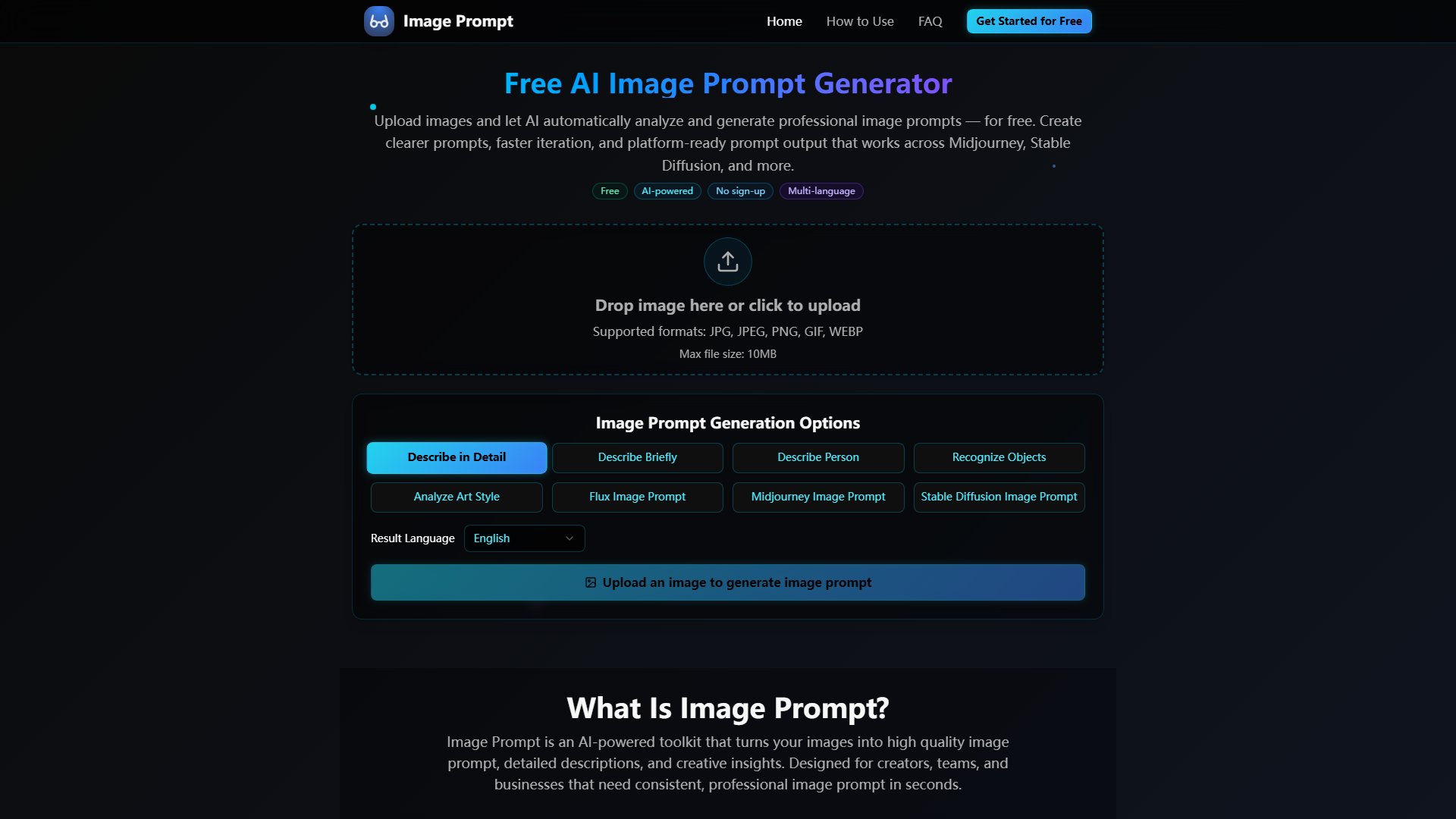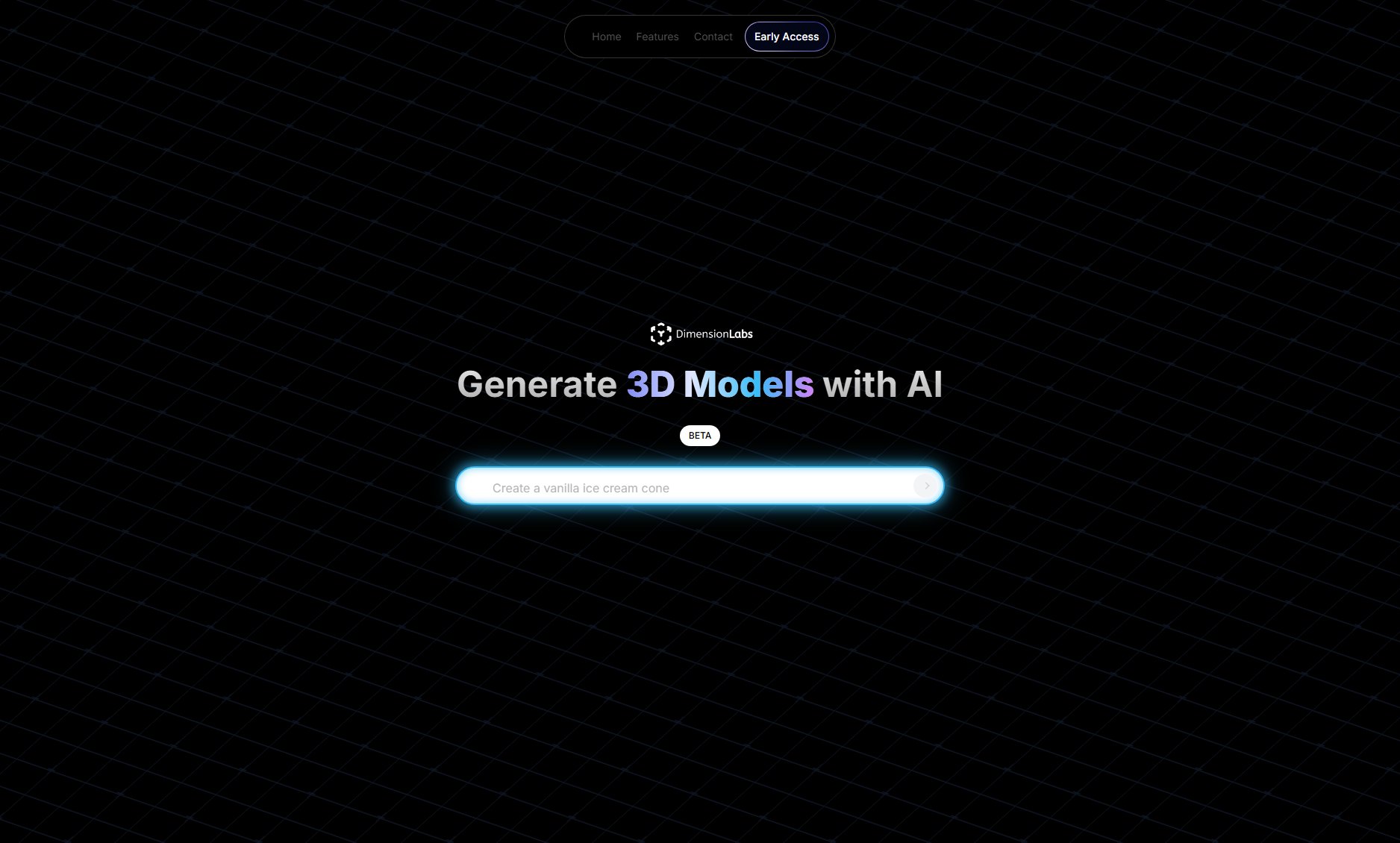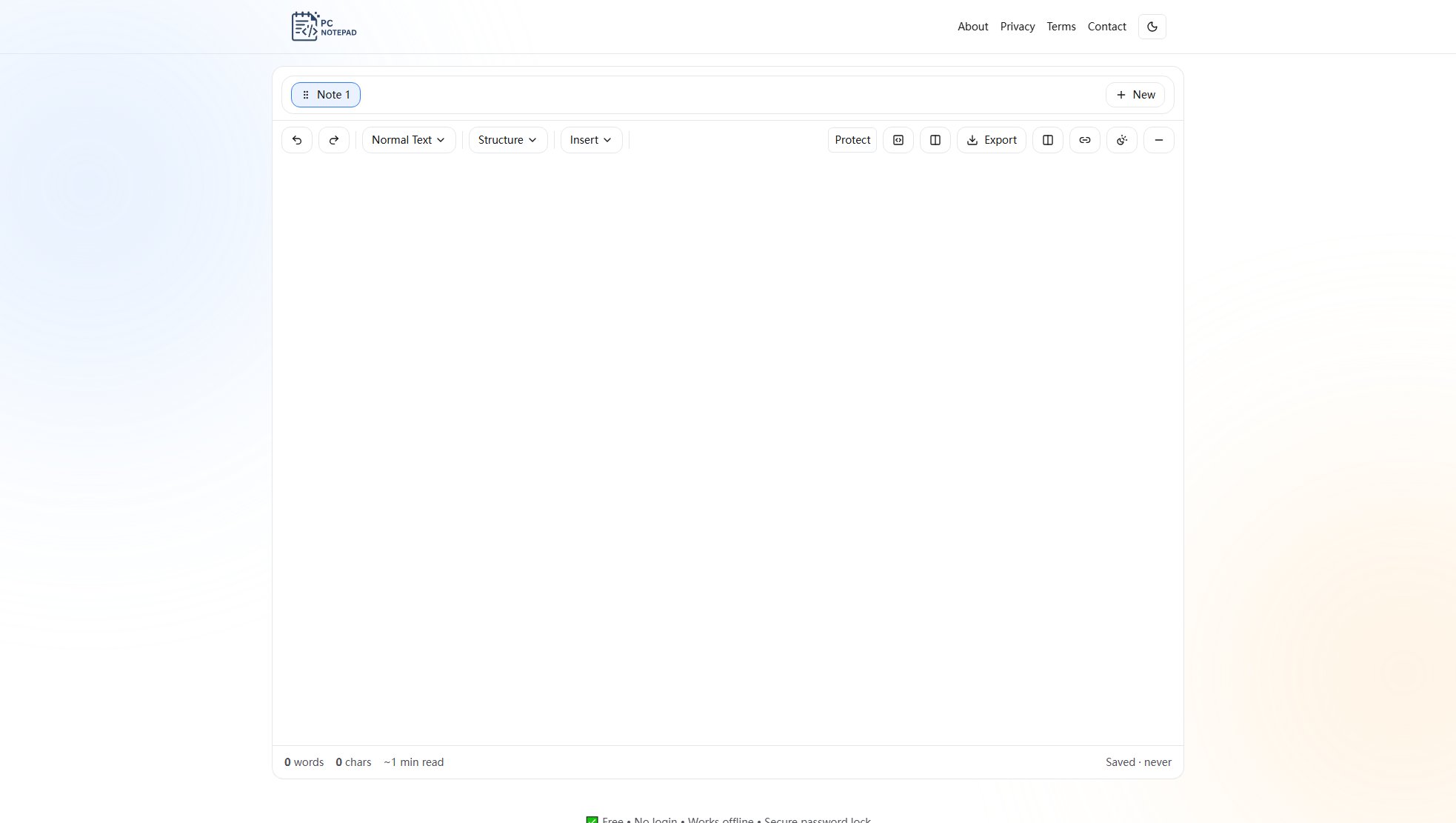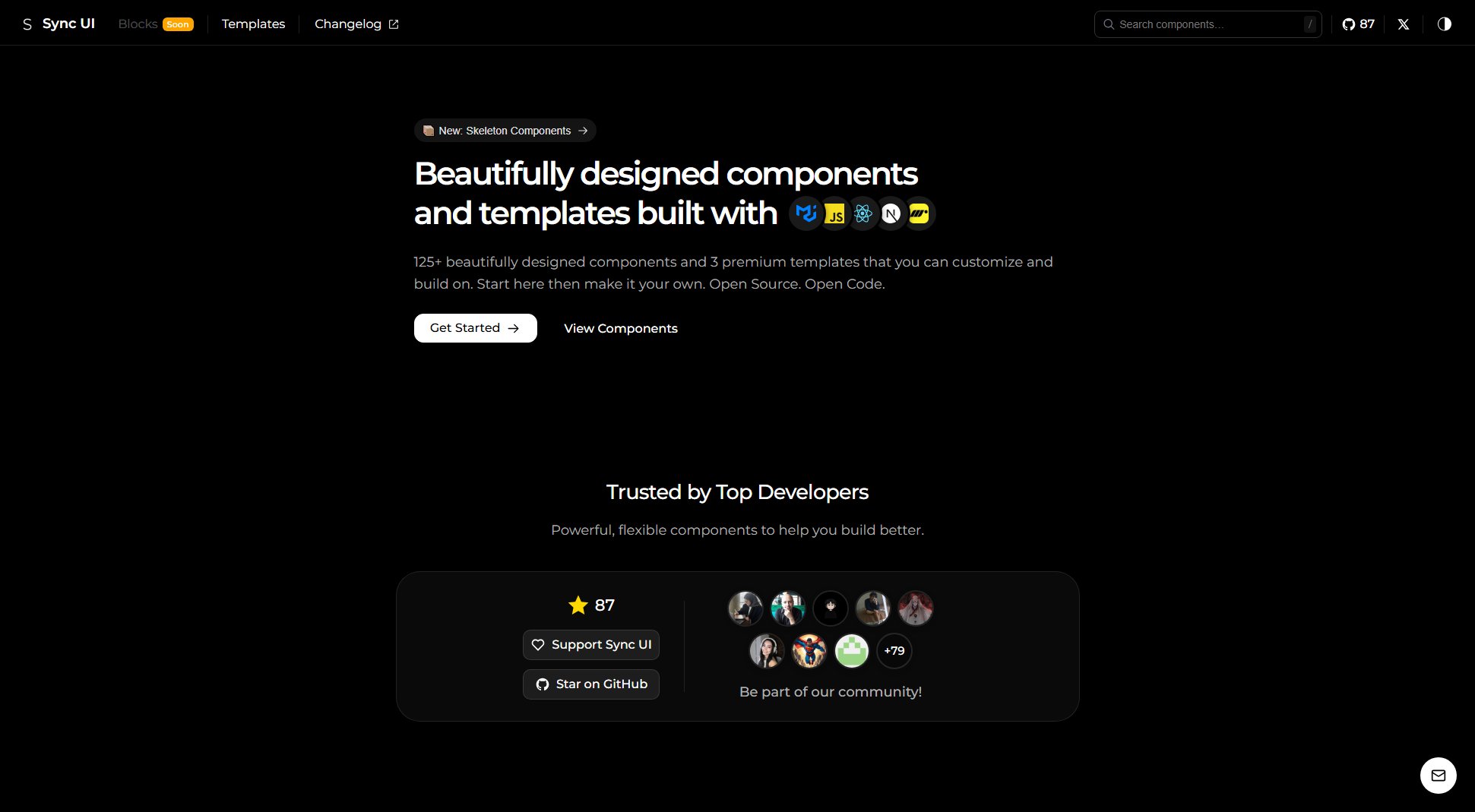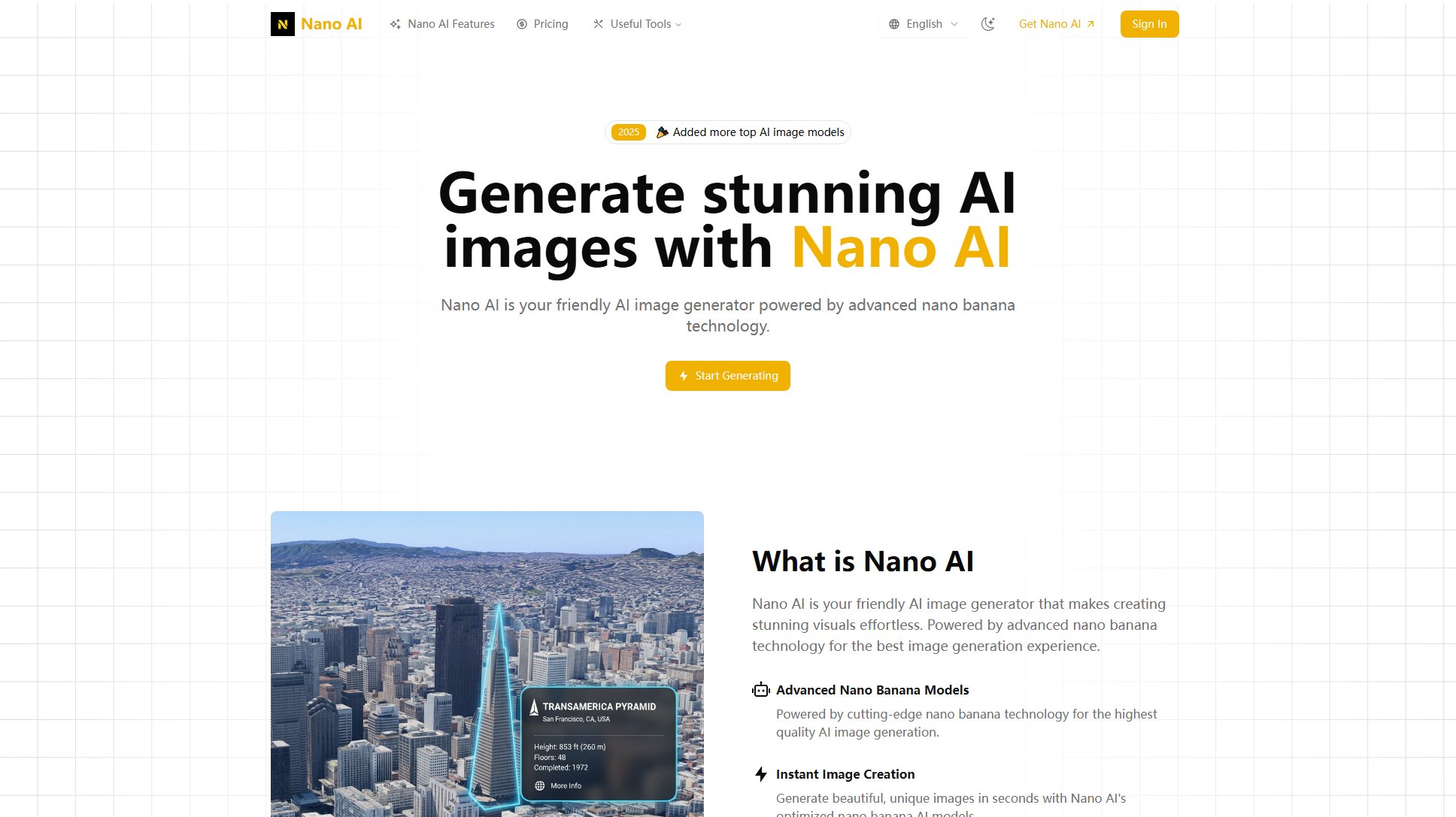Normal Map Online Generator
Free tool for Unity normal maps and 3D textures
What is Normal Map Online Generator? Complete Overview
The Normal Map Online Generator is a free web-based tool designed to create high-quality normal maps, displacement maps, ambient occlusion maps, and specular maps from height maps or photographs. It serves 3D artists, game developers (especially Unity users), and digital creators who need to quickly generate realistic surface textures for their models. The tool solves key pain points in 3D workflow by eliminating the need for expensive software or complex manual texture creation processes. With its batch processing capability and intuitive controls, users can efficiently produce professional-grade textures that add depth and detail to their 3D assets. The web-based nature makes it accessible across platforms without installation requirements.
Normal Map Online Generator Interface & Screenshots
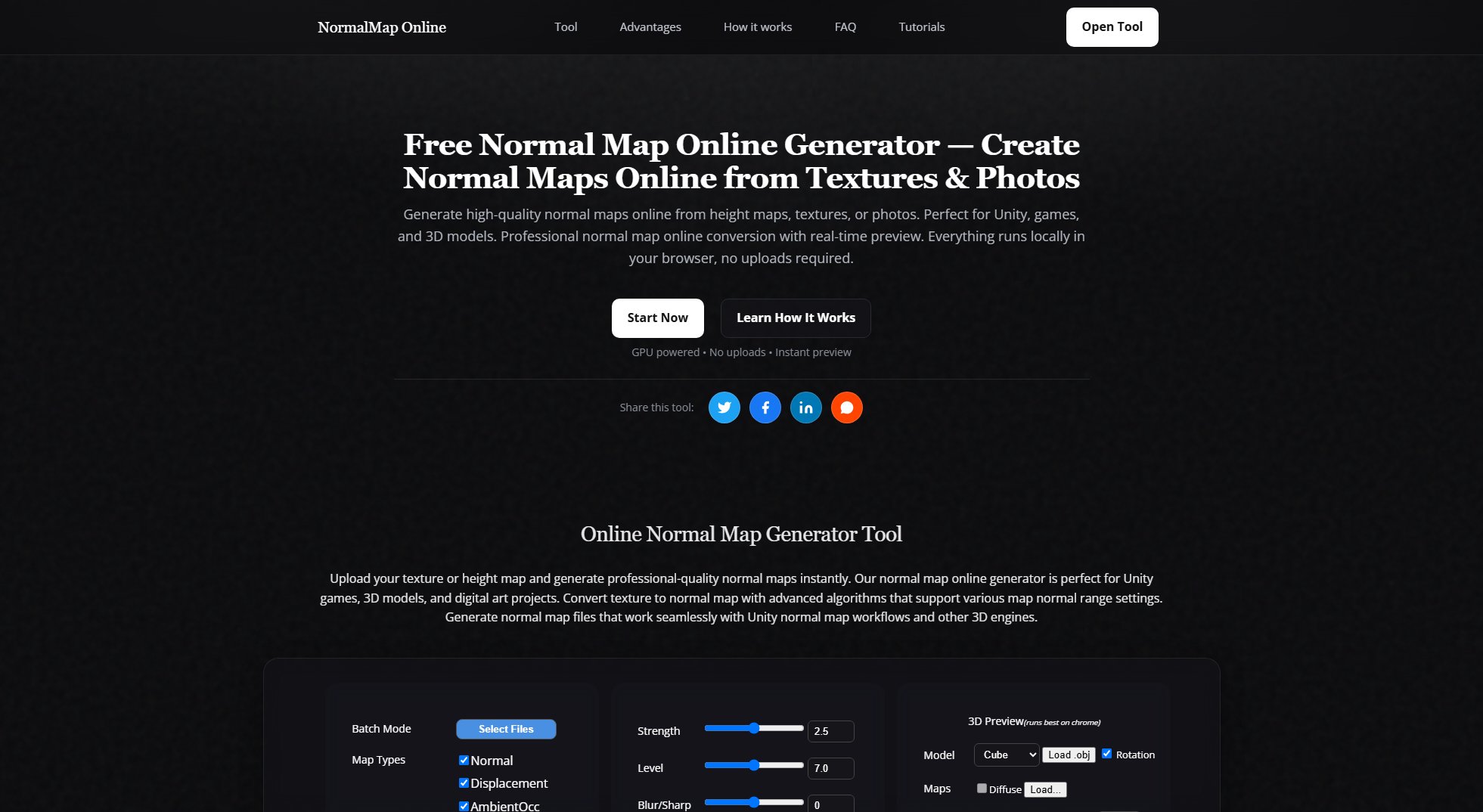
Normal Map Online Generator Official screenshot of the tool interface
What Can Normal Map Online Generator Do? Key Features
Batch Mode Processing
Process multiple height maps simultaneously to generate complete texture sets (normal, displacement, ambient occlusion, specular) in one operation. This dramatically speeds up workflow for projects requiring multiple textures. The batch interface allows queuing files and applying consistent settings across all outputs.
Photographic Normal Map Generation
Create accurate normal maps from real-world photos by uploading four images with different lighting positions (top, left, right, bottom). The tool automatically calculates surface normals, producing professional results comparable to expensive photogrammetry setups. Includes alignment guidance and post-processing adjustments.
Advanced Texture Controls
Comprehensive adjustment parameters including strength, level, blur/sharp filters (Sobel/Scharr), Z-range (-1 to +1), contrast, and falloff options. Real-time preview lets users fine-tune every aspect of their texture generation before final export. All parameters can be reset to defaults with one click.
Interactive 3D Preview
View generated textures applied to various 3D models (cube, sphere, cylinder, teapot) with adjustable rotation. Supports simultaneous preview of diffuse, displacement, normal, AO, and specular maps. Chrome-optimized rendering provides the smoothest visualization experience.
Multi-format Export
Export textures in PNG, JPG, or TIFF formats with adjustable quality and opacity settings. Batch export all generated maps at once or download individually. Output resolutions maintain power-of-two dimensions ideal for game engines.
Best Normal Map Online Generator Use Cases & Applications
Game Asset Creation
Unity and Unreal Engine developers can quickly generate normal maps for environmental assets, characters, and props. The batch processing feature is ideal for texturing entire asset packs efficiently.
3D Printing Preparation
Create detailed displacement maps from photographs of real objects to enhance 3D printed models with realistic surface textures that would be difficult to model manually.
Architectural Visualization
Produce convincing material textures for brick, stone, wood, and other architectural surfaces by converting photographs into precise normal maps that respond realistically to lighting.
Educational Projects
Students learning 3D modeling can experiment with texture creation without expensive software, understanding how different maps affect surface appearance through the interactive preview.
How to Use Normal Map Online Generator: Step-by-Step Guide
Upload your source material - either a single height map image or four photographs for photometric normal map generation. For height maps, drag and drop your file or click to browse. For photos, place each lighting-direction image in its corresponding quadrant.
Adjust generation parameters using the intuitive controls. Set strength, level, filter type (Sobel/Scharr), and other settings to achieve your desired texture effect. Use the real-time preview to see changes immediately.
View your texture applied to 3D models in the preview window. Rotate the model and toggle between different map types (normal, displacement, etc.) to evaluate the results from all angles.
Fine-tune using post-processing adjustments like contrast, blur/sharp, and inversion. These secondary controls help perfect the texture after initial generation.
Select your output format (PNG, JPG, TIFF) and quality settings. For batch processing, configure these options before starting generation.
Download your finished textures individually or use the 'Download All' option for batch exports. The tool maintains proper file naming conventions for easy organization.
Normal Map Online Generator Pros and Cons: Honest Review
Pros
Considerations
Is Normal Map Online Generator Worth It? FAQ & Reviews
The tool accepts common image formats including JPG, PNG, and TIFF for both height maps and photographic inputs. For best results, use uncompressed or minimally compressed source images.
Four images with different lighting directions (top, left, right, bottom) allow the tool to calculate surface normals accurately through photometric stereo techniques, similar to professional scanning setups.
While the tool can process various sizes, power-of-two dimensions (256x256, 512x512, etc.) work best for game engines. Very large images may affect performance in the web interface.
Yes, all textures generated with the tool can be used in commercial projects without attribution or licensing restrictions.
The tool is accessible on mobile browsers but works best on desktop Chrome due to the intensive 3D preview rendering. File uploads and basic generation work on mobile.