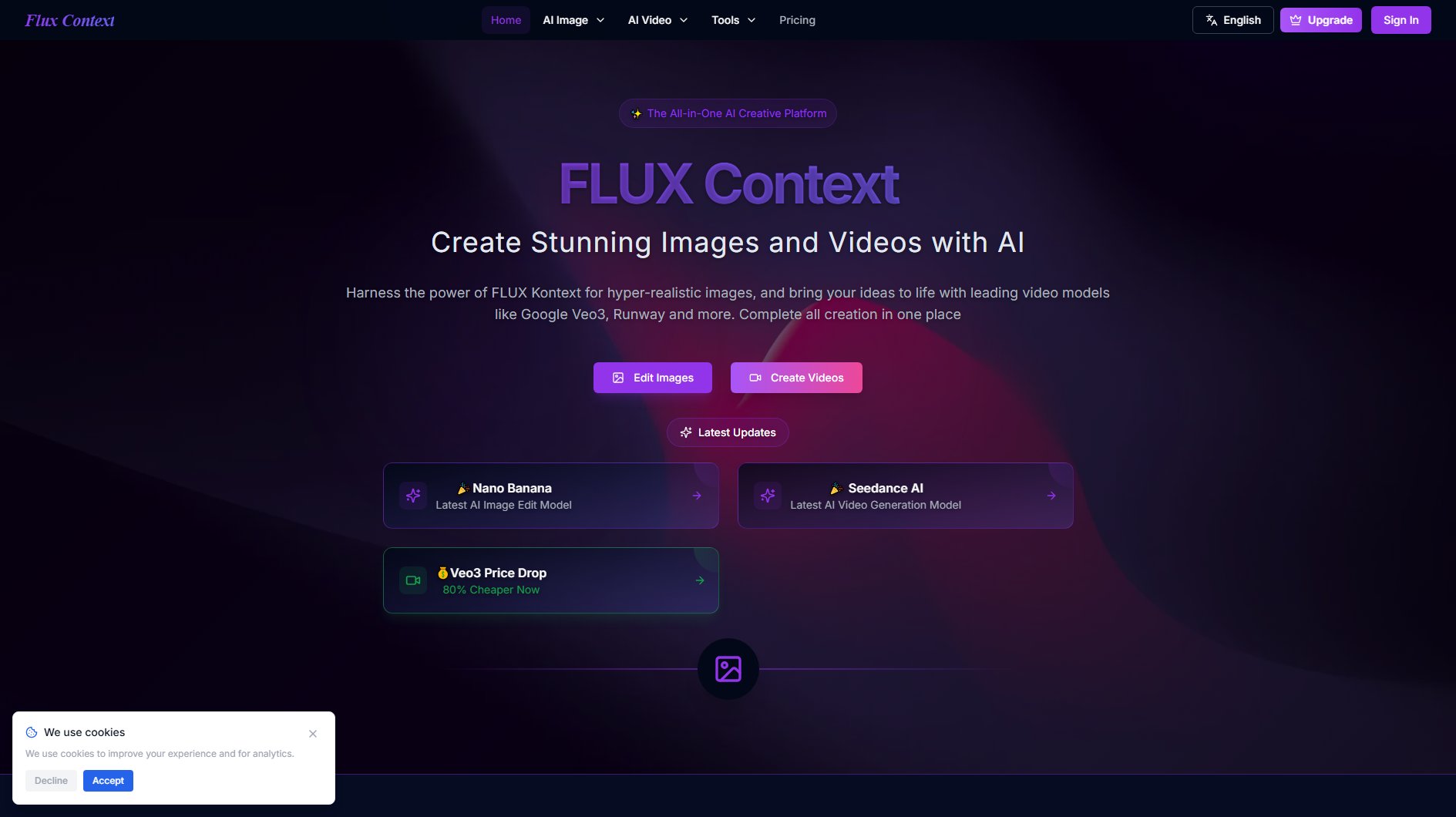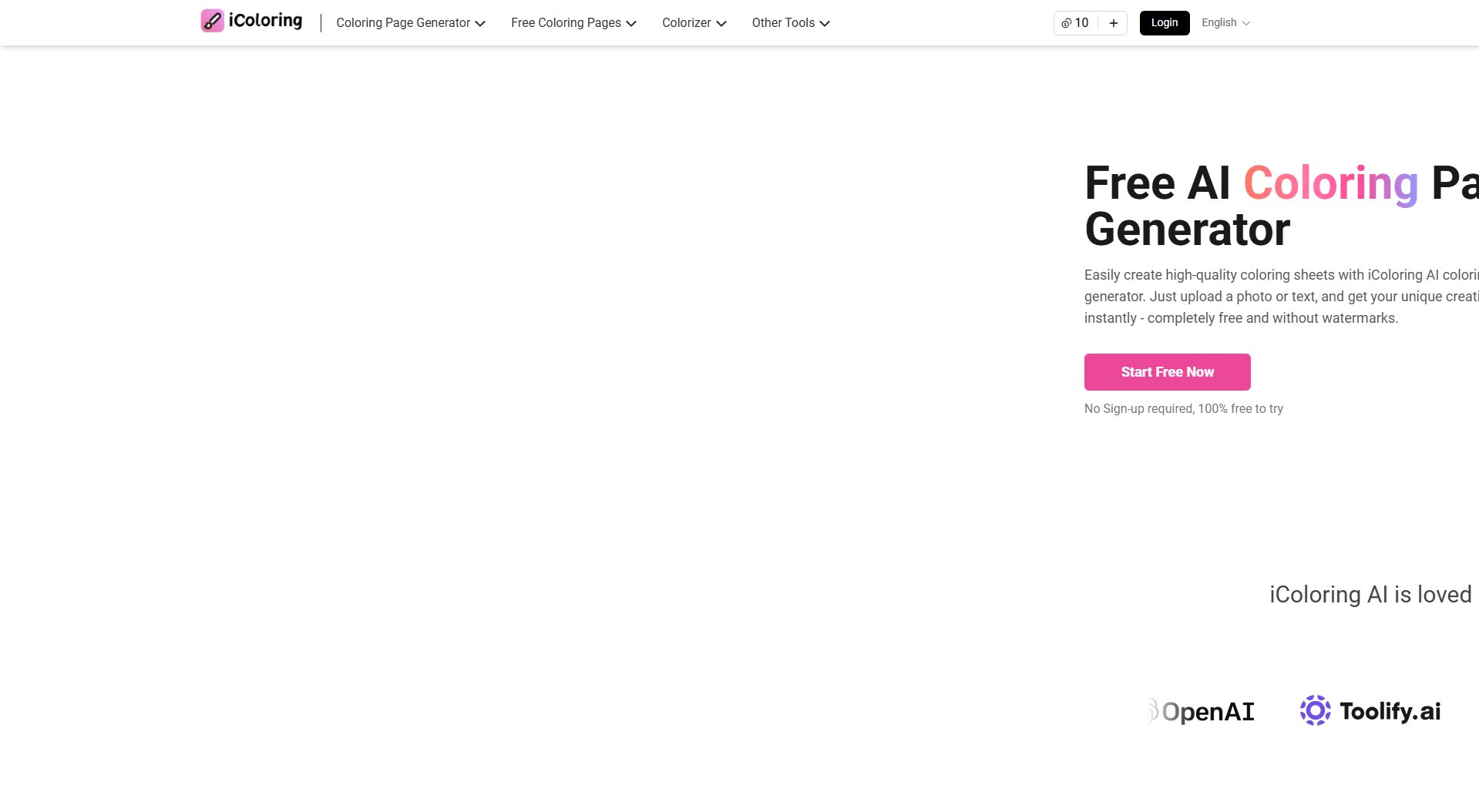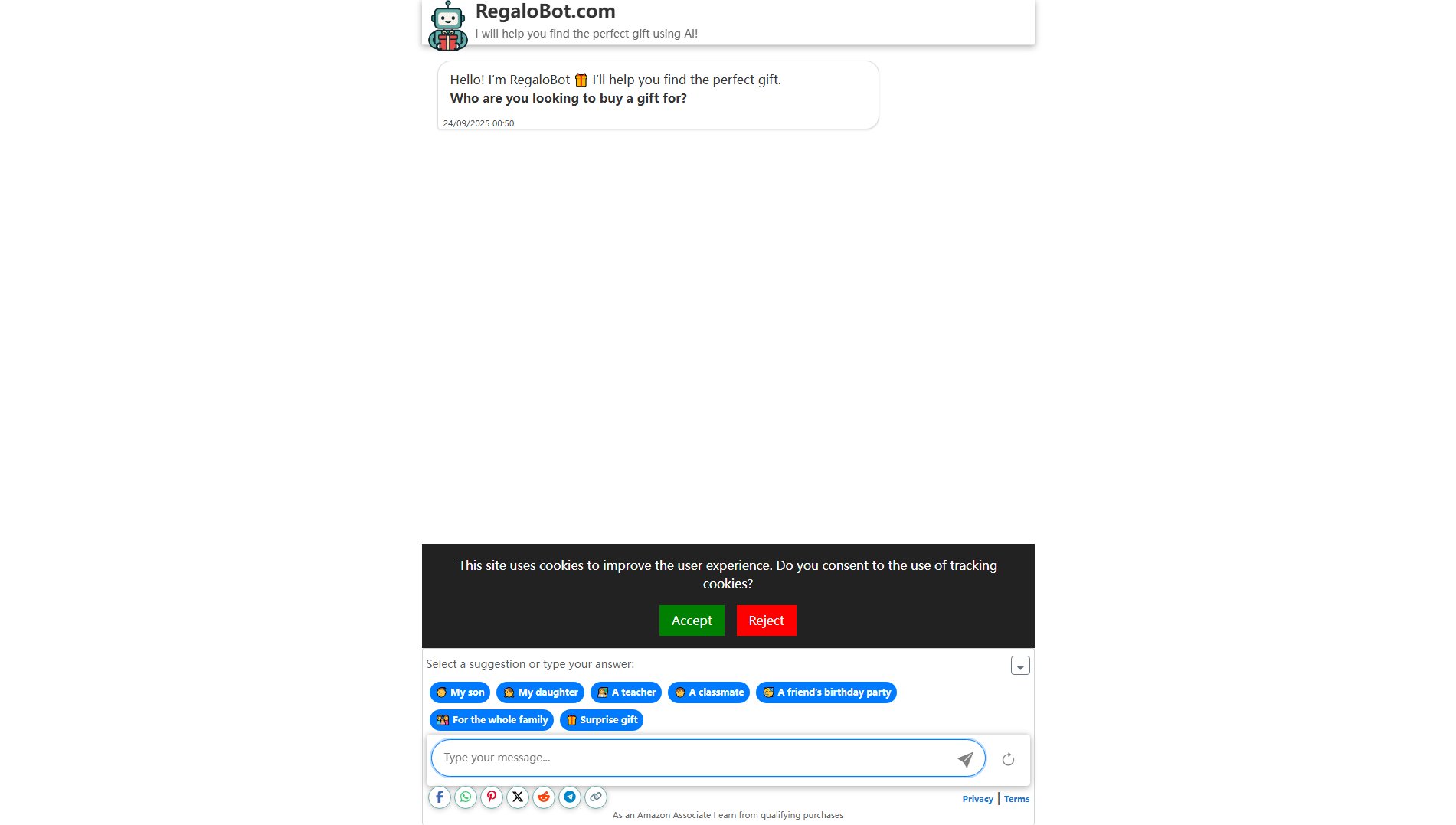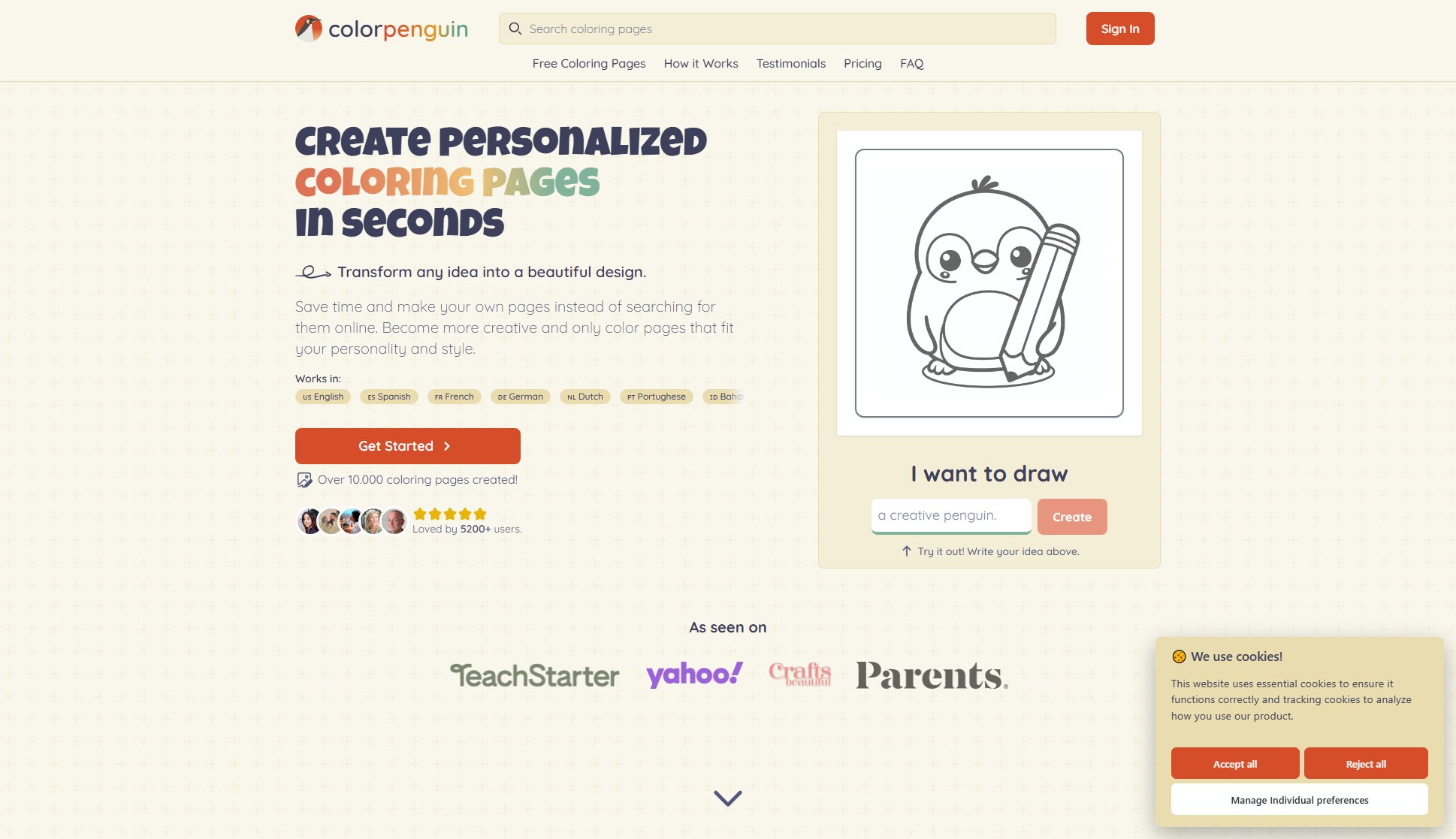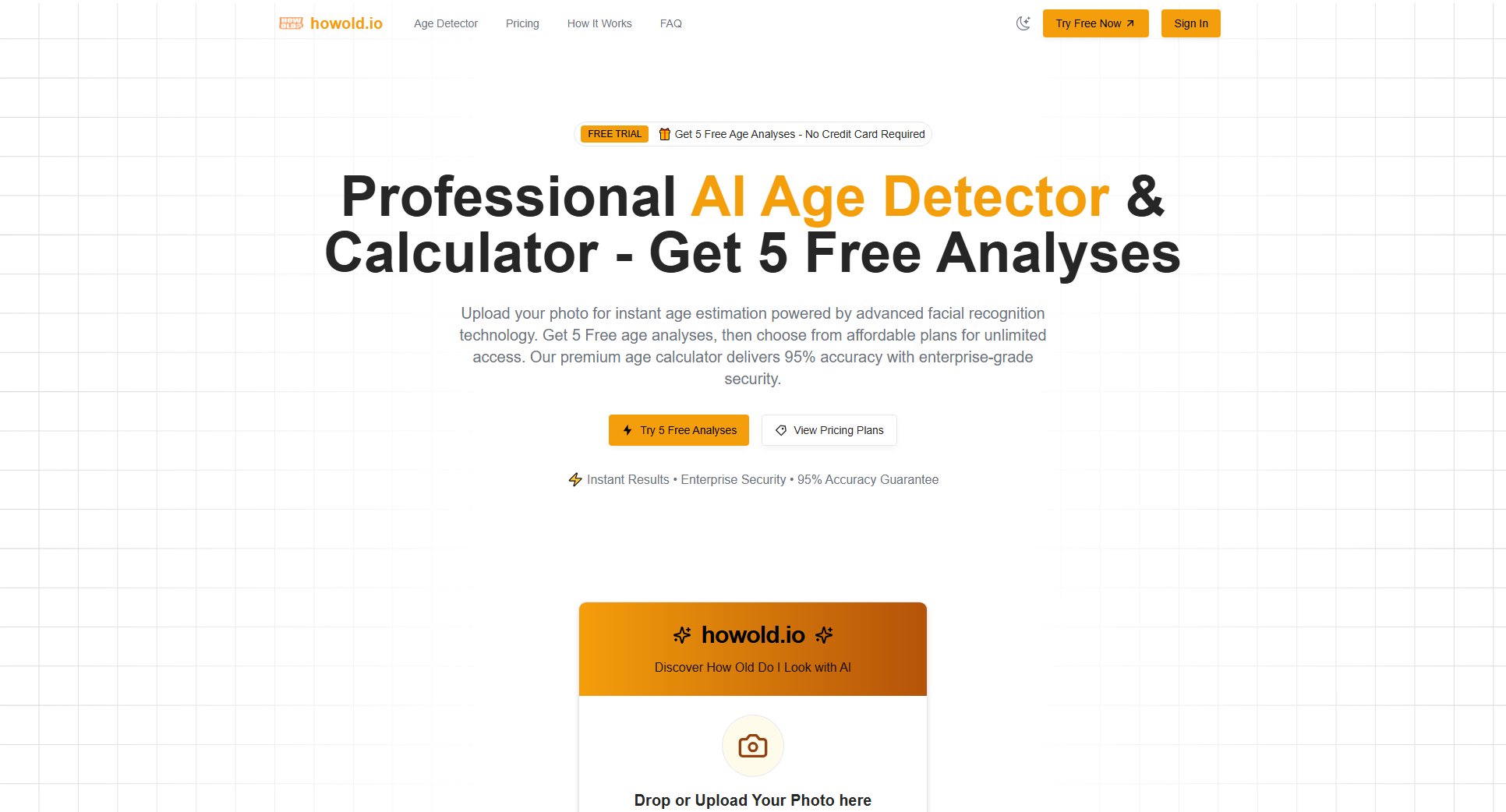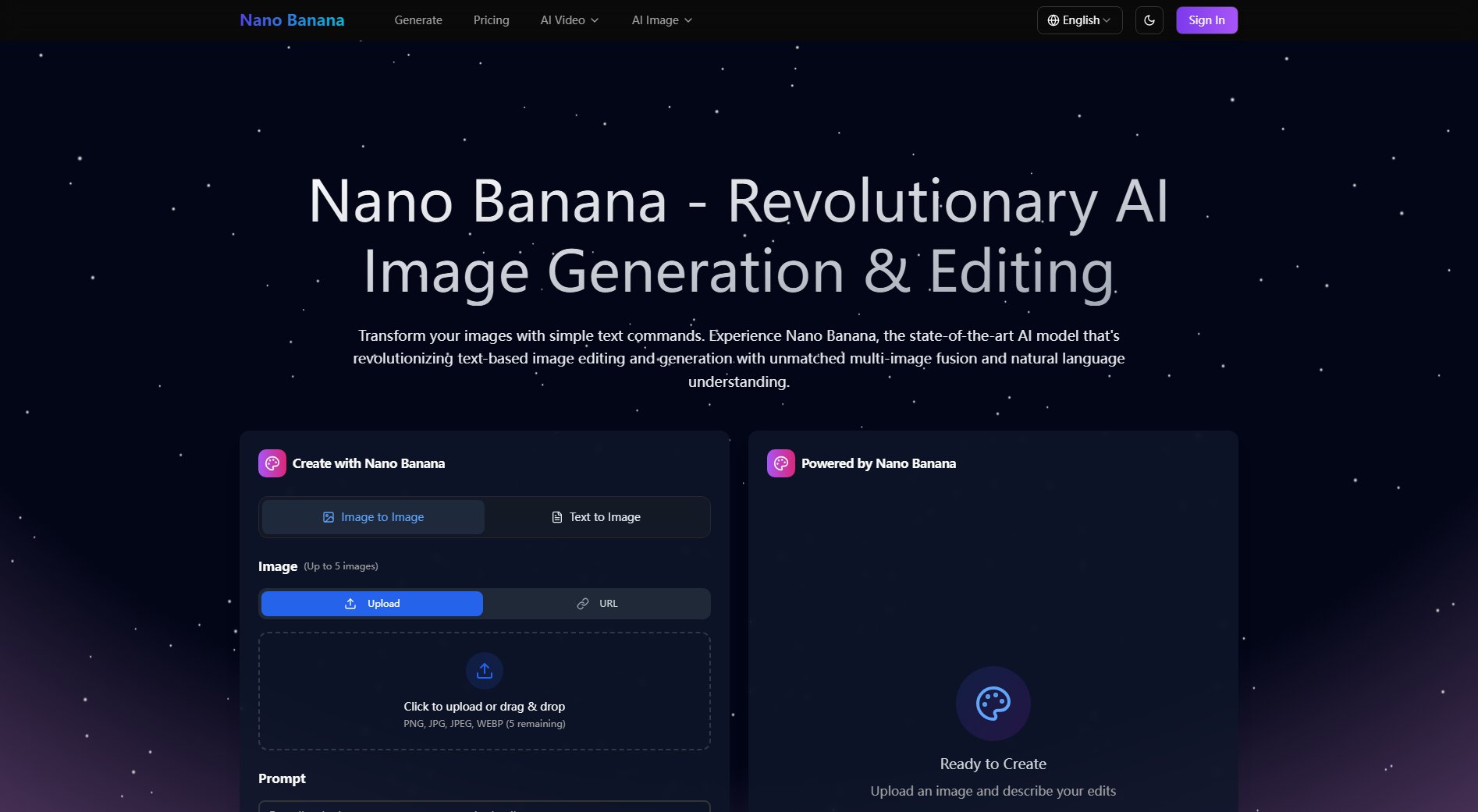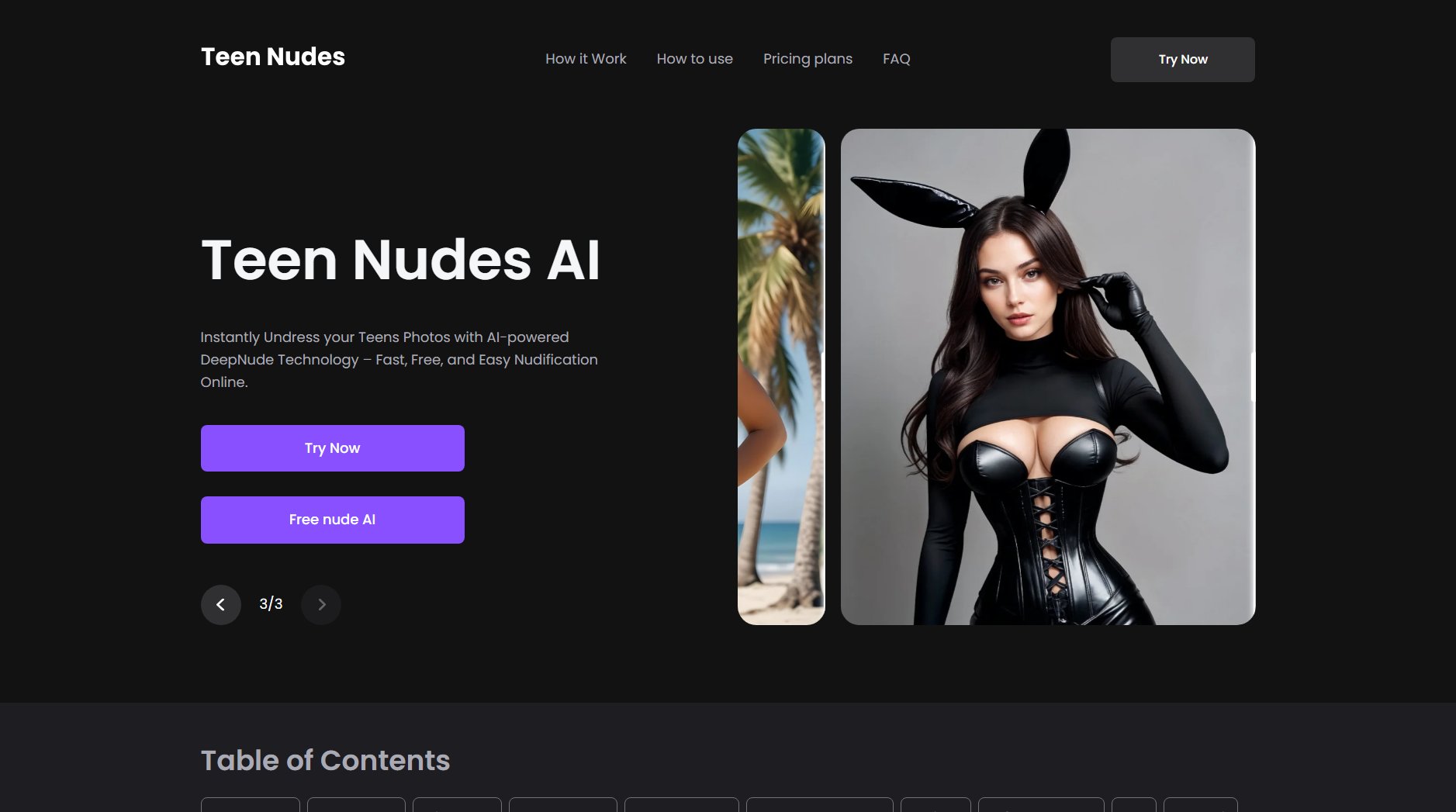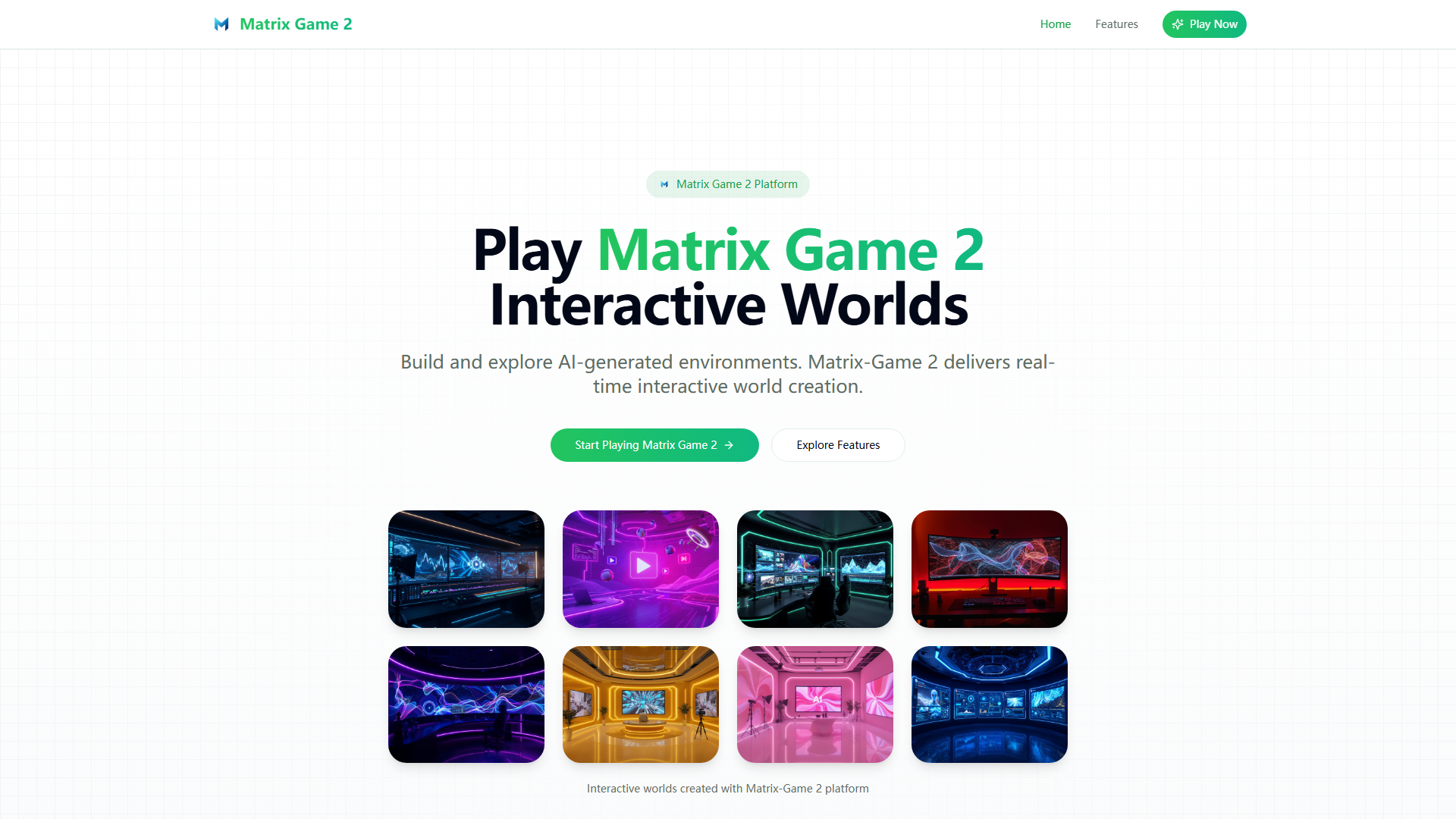MylineArts
Transform photos into personalized Bobbie Goods-style sketch art
What is MylineArts? Complete Overview
MylineArts is an innovative tool designed to democratize the creation of personalized coloring books by transforming photos into beautiful sketch art in the trending 'Bobbie Goods' style. The platform was inspired by the desire to make this unique artistic experience accessible to everyone, regardless of their artistic skills. MylineArts uses cutting-edge technology to convert precious memories into customizable coloring pages, allowing users to create meaningful, personalized gifts. The tool is perfect for individuals looking to preserve memories creatively, gift unique presents, or simply enjoy the therapeutic benefits of coloring. With its user-friendly interface and advanced AI, MylineArts makes art creation effortless and enjoyable for all.
MylineArts Interface & Screenshots
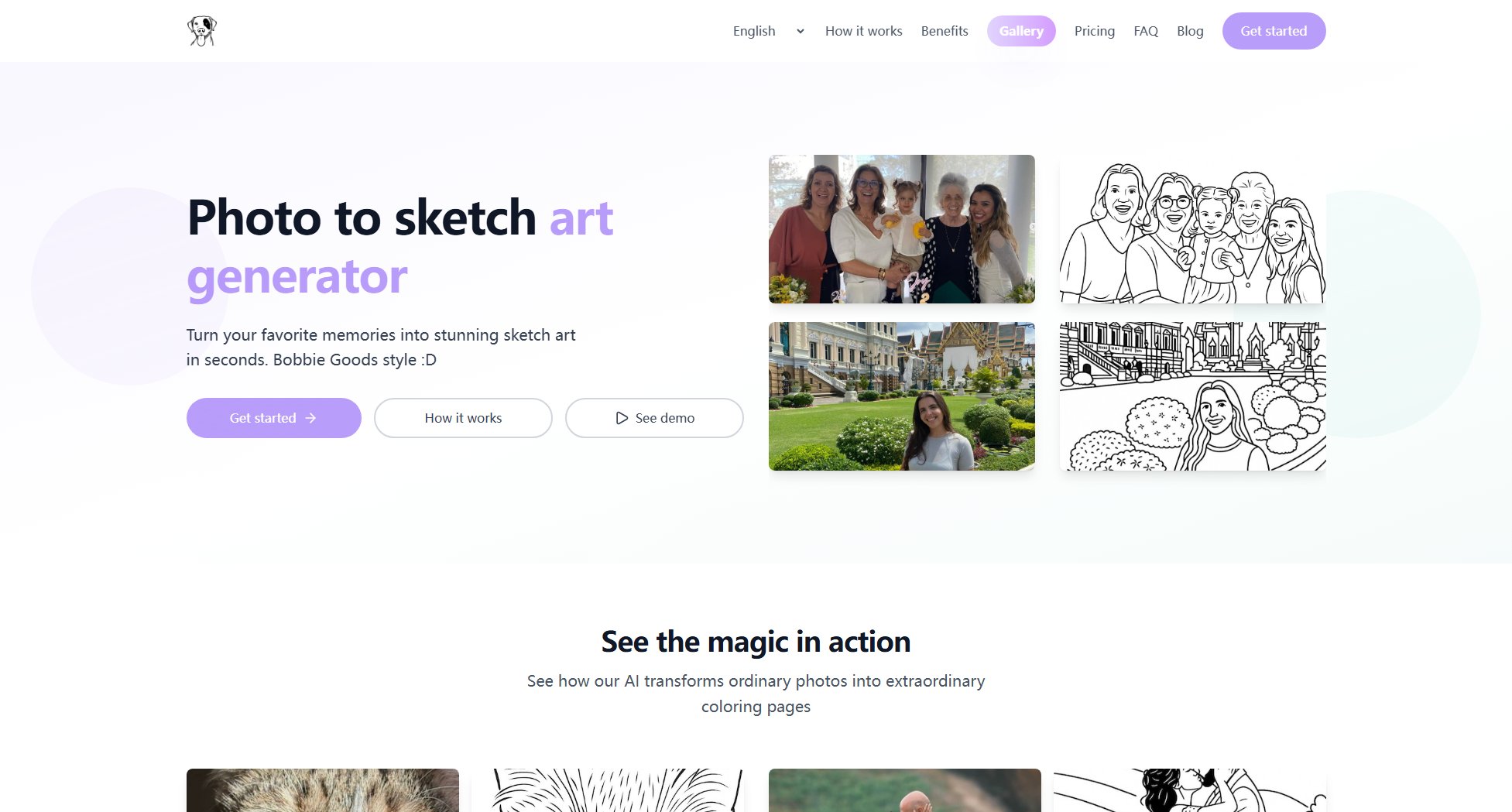
MylineArts Official screenshot of the tool interface
What Can MylineArts Do? Key Features
Bobbie Goods-Style Conversion
MylineArts specializes in converting photos into the popular 'Bobbie Goods' sketch art style, which is currently trending. This feature uses advanced AI algorithms to ensure high-quality, artistic outputs that mimic hand-drawn illustrations.
Personalized Coloring Pages
Users can transform their cherished photos into personalized coloring pages, perfect for creating unique gifts or keepsakes. The tool preserves the emotional connection of the original image while providing a creative outlet for coloring.
User-Friendly Interface
Designed for accessibility, MylineArts requires no technical or artistic skills. The intuitive interface guides users through the process, making it easy for anyone to create professional-quality sketch art from their photos.
High-Quality Output
The tool ensures that the final sketch art maintains high resolution and clarity, suitable for printing or digital use. Each output is optimized for coloring, with clean lines and balanced details.
Fast Processing
MylineArts delivers quick results, allowing users to generate sketch art in minutes. The efficient processing ensures that users can create multiple designs without long wait times.
Best MylineArts Use Cases & Applications
Personalized Gifts
Create unique gifts for loved ones by converting family photos or pet pictures into sketch art. These personalized coloring pages make heartfelt presents for birthdays, anniversaries, or holidays.
Therapeutic Coloring
Use the generated sketch art for relaxation and stress relief. Coloring has been proven to reduce anxiety, and personalized designs add a special touch to the experience.
Creative Projects
Artists and crafters can use MylineArts to generate base sketches for further artistic projects. The tool provides a quick way to create outlines for paintings, digital art, or DIY crafts.
How to Use MylineArts: Step-by-Step Guide
Upload your photo: Start by selecting a high-quality photo from your device. The photo should be clear and well-lit for the best results.
Choose the style: Select the 'Bobbie Goods' style option to convert your photo into a sketch art design. The tool will automatically apply the artistic filters.
Customize the output: Adjust the intensity of the sketch effect if needed. You can preview the changes in real-time to ensure the desired look.
Generate the sketch: Click the 'Generate' button to process your photo. The tool will quickly convert it into a sketch art design.
Download or share: Once the sketch is ready, you can download it for printing or share it directly with friends and family.
MylineArts Pros and Cons: Honest Review
Pros
Considerations
Is MylineArts Worth It? FAQ & Reviews
The 'Bobbie Goods' style is a trending artistic style characterized by clean, sketch-like lines and a hand-drawn appearance. It's popular for creating personalized coloring books and art.
Yes, the Pro and Enterprise plans include commercial licenses, allowing you to use the generated sketches for selling products or services.
The processing time is typically a few seconds to a minute, depending on the complexity of the photo and server load.
Clear, well-lit photos with good contrast yield the best results. Avoid blurry or overly dark images for optimal sketch conversion.
Currently, MylineArts is web-based and accessible via mobile browsers. A dedicated app may be developed in the future.