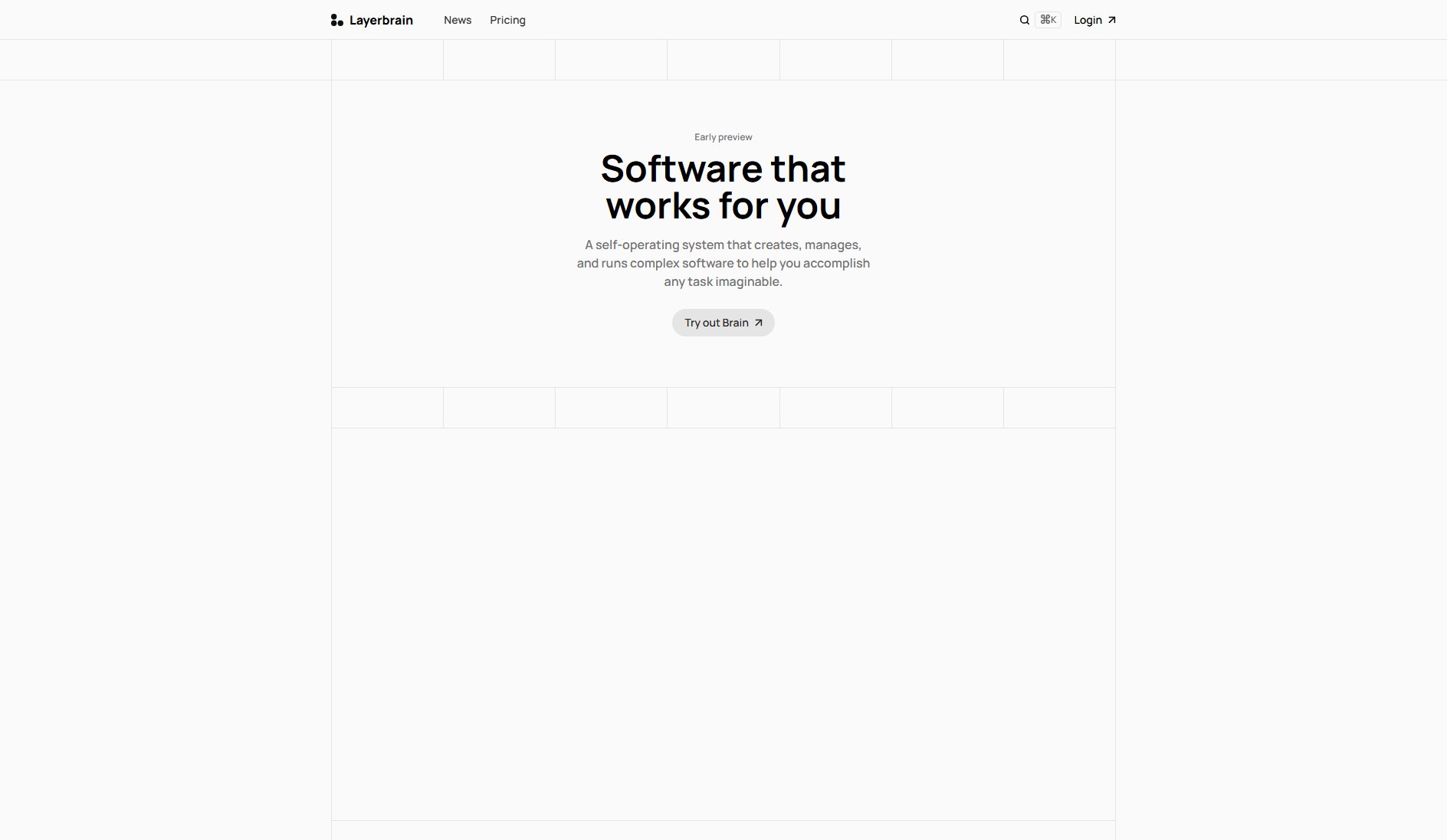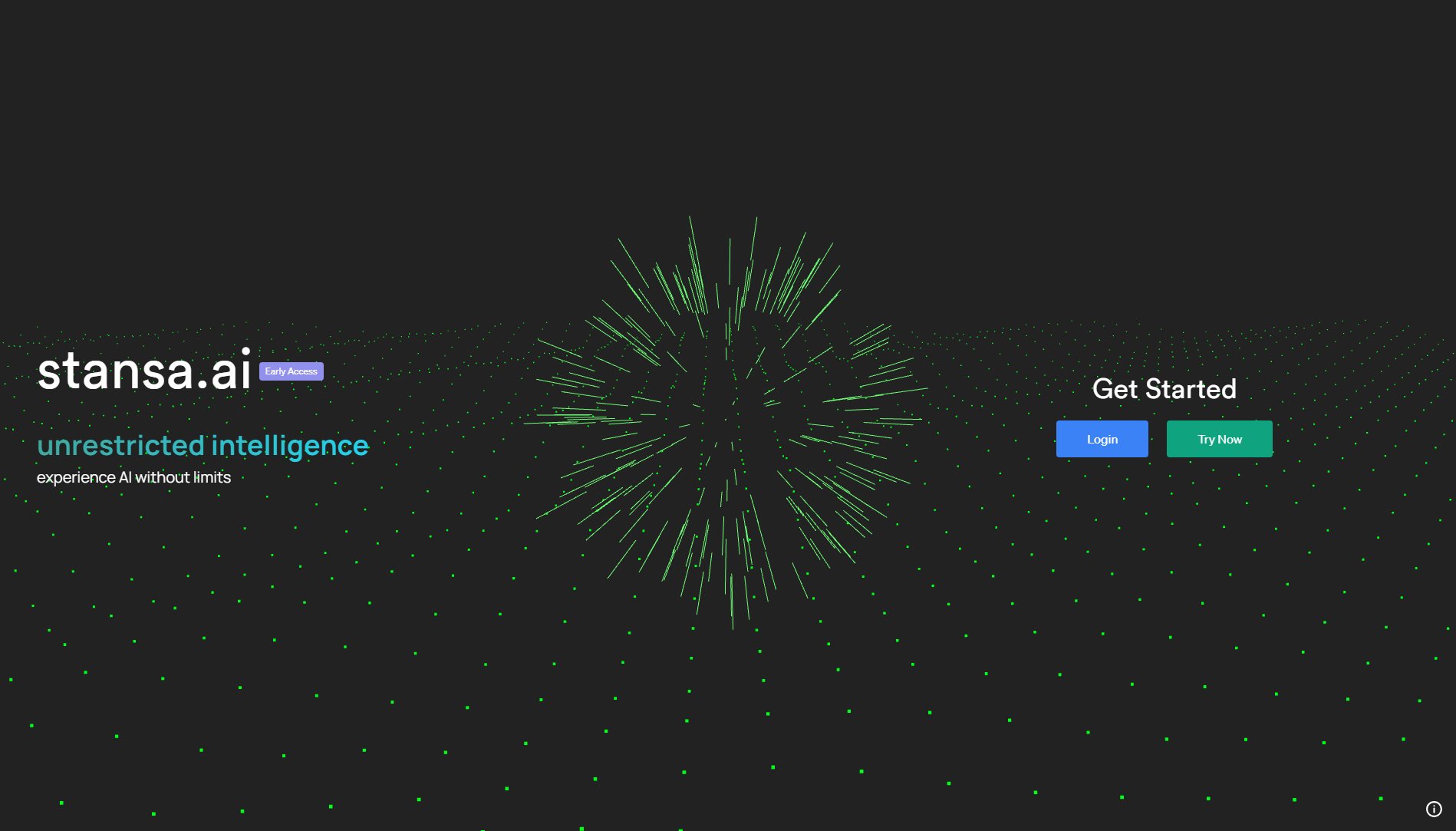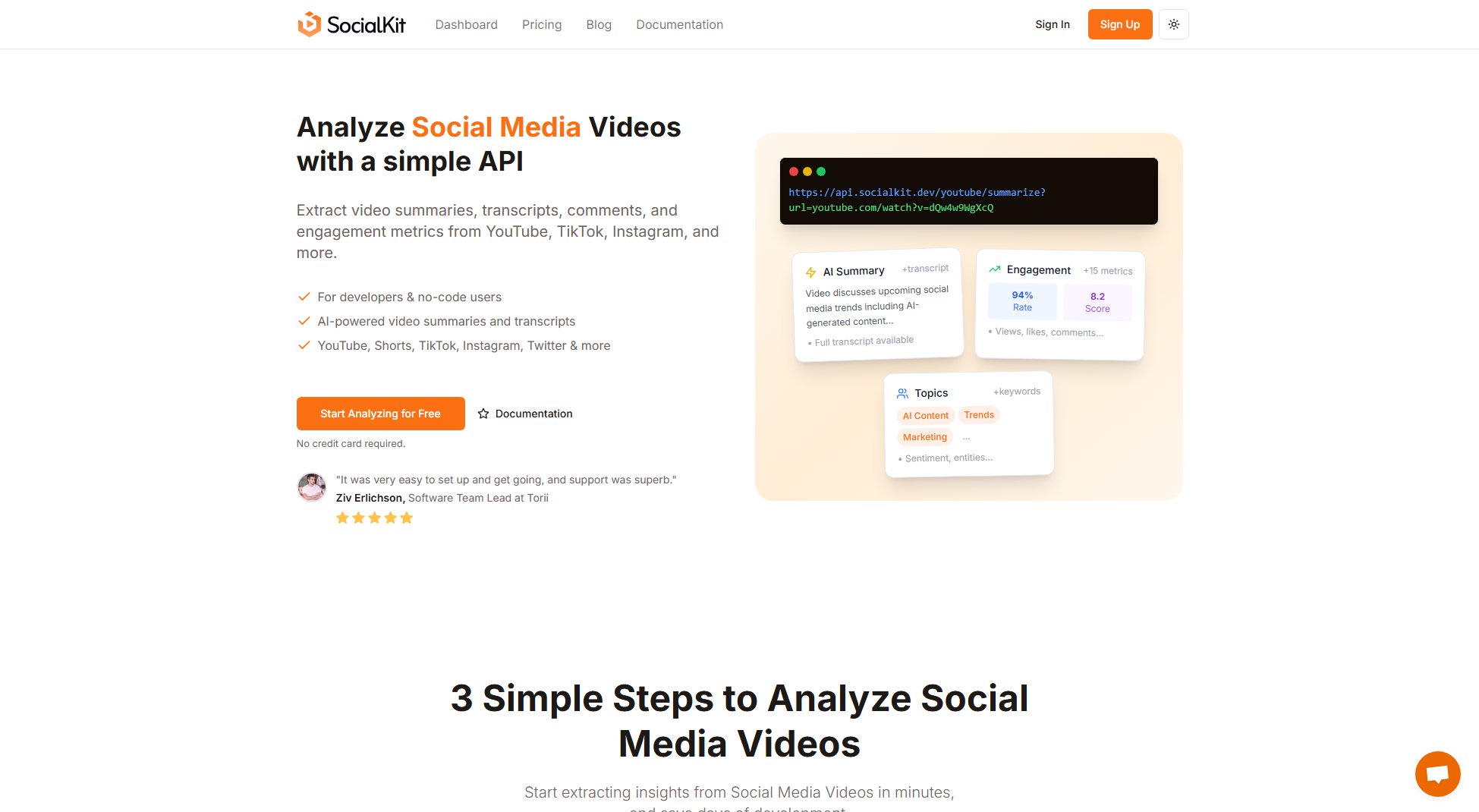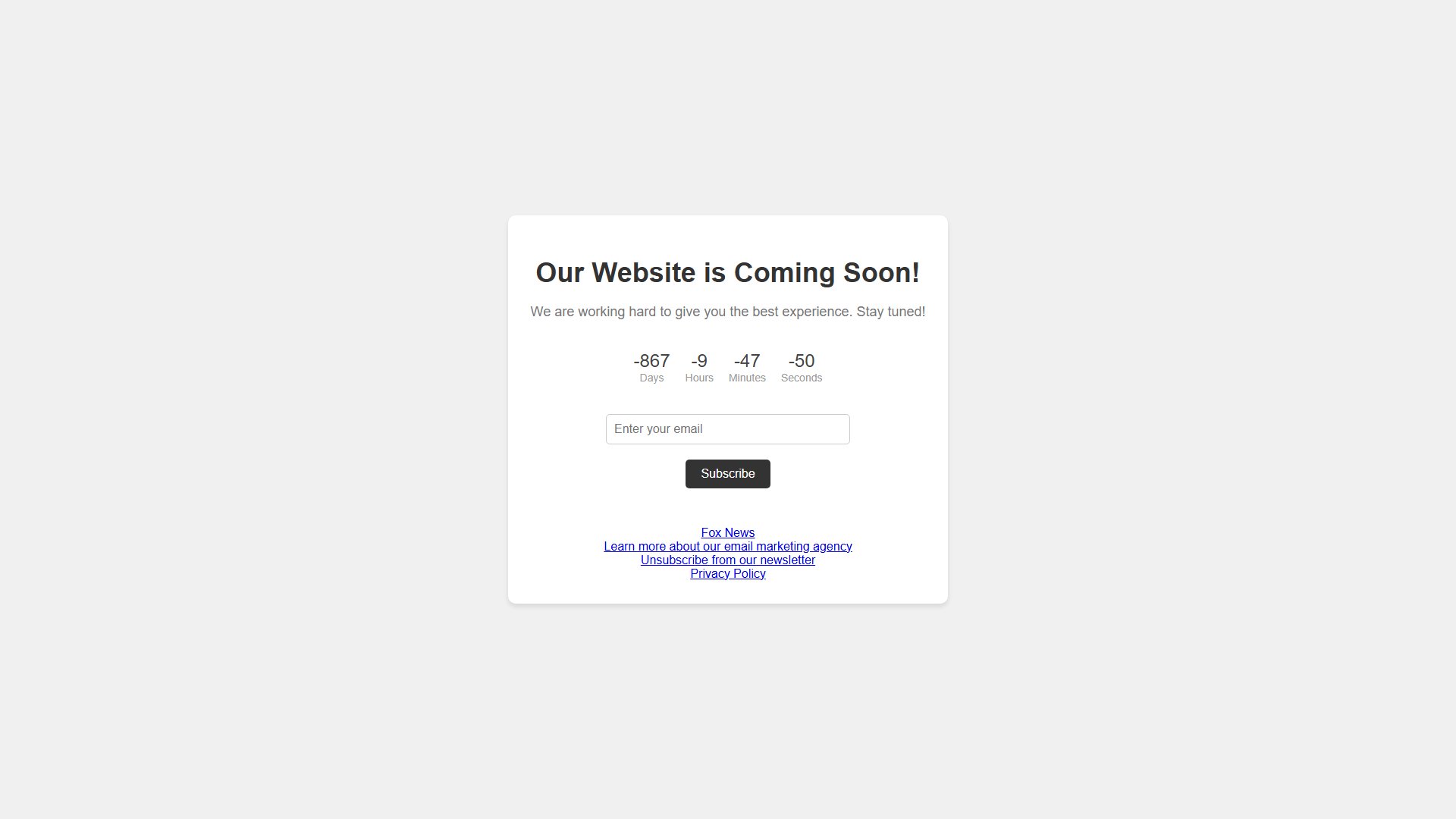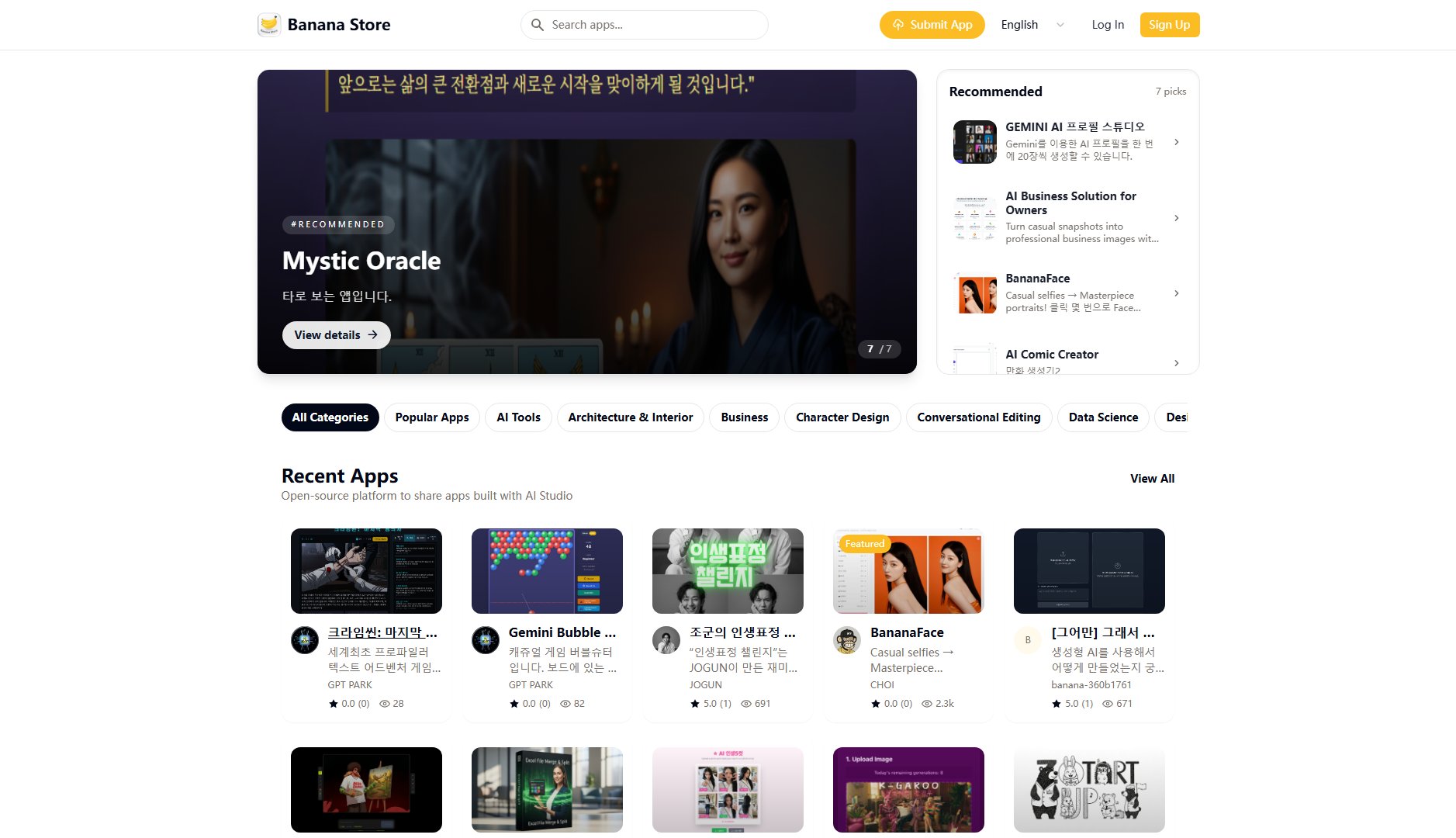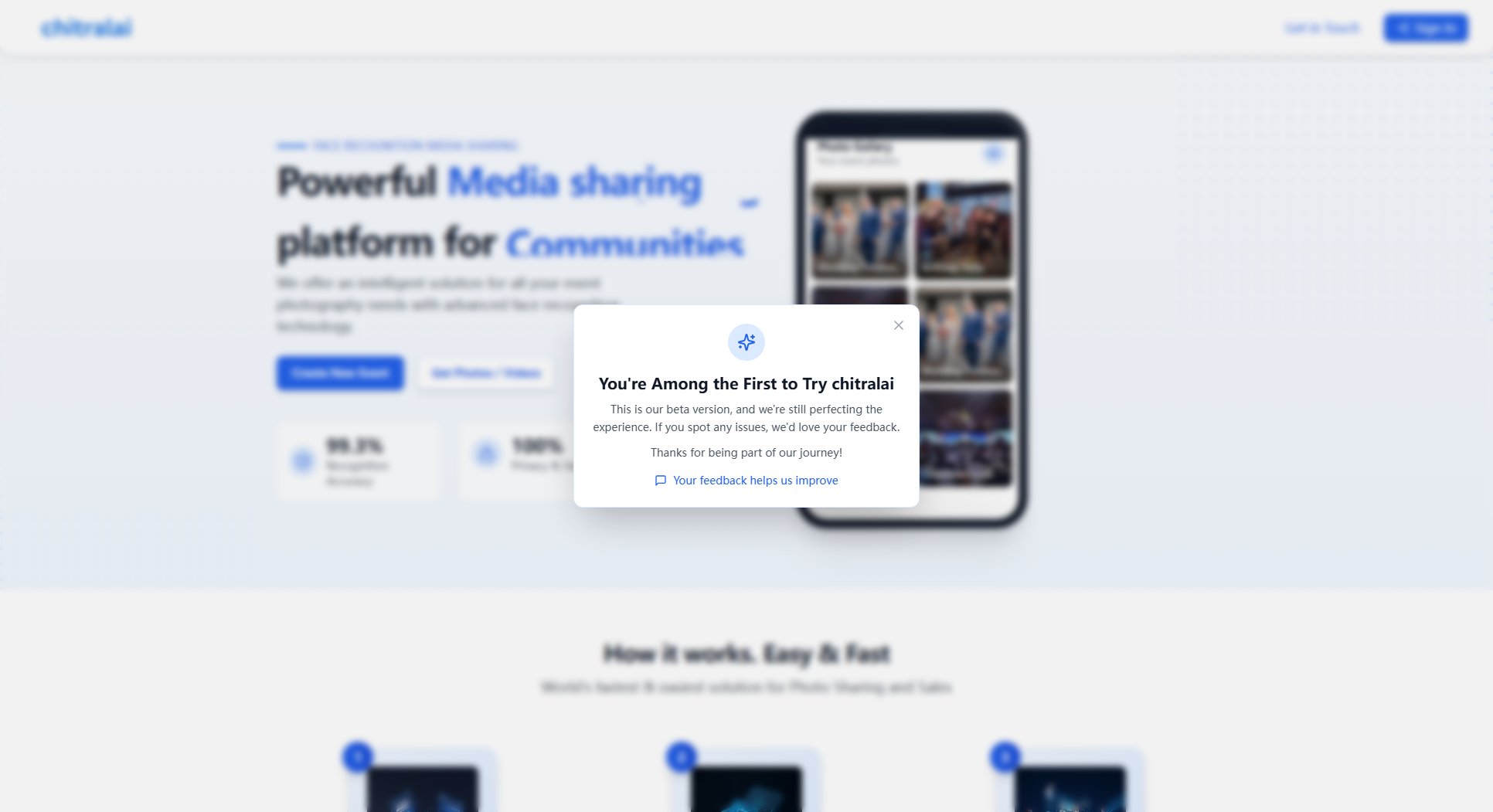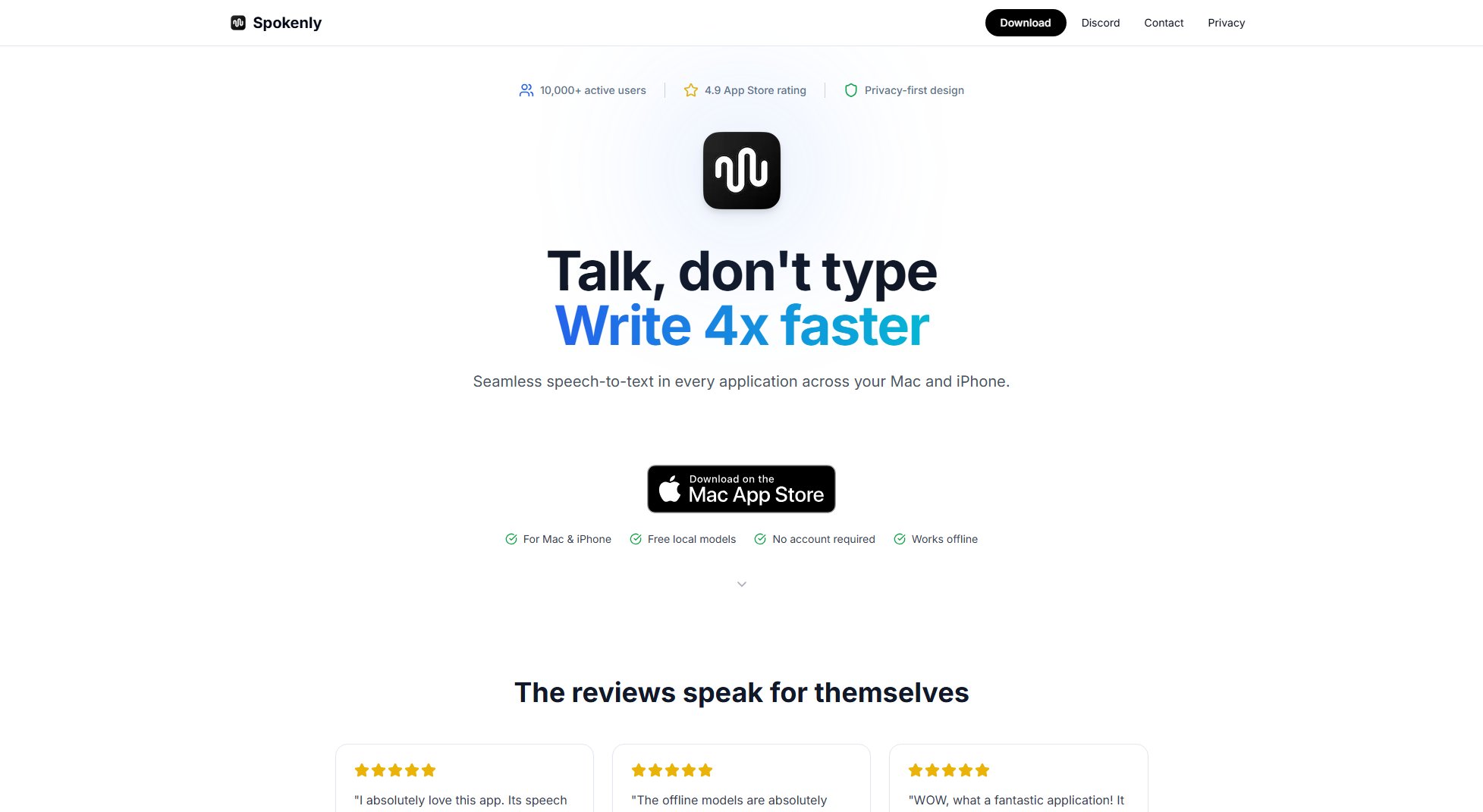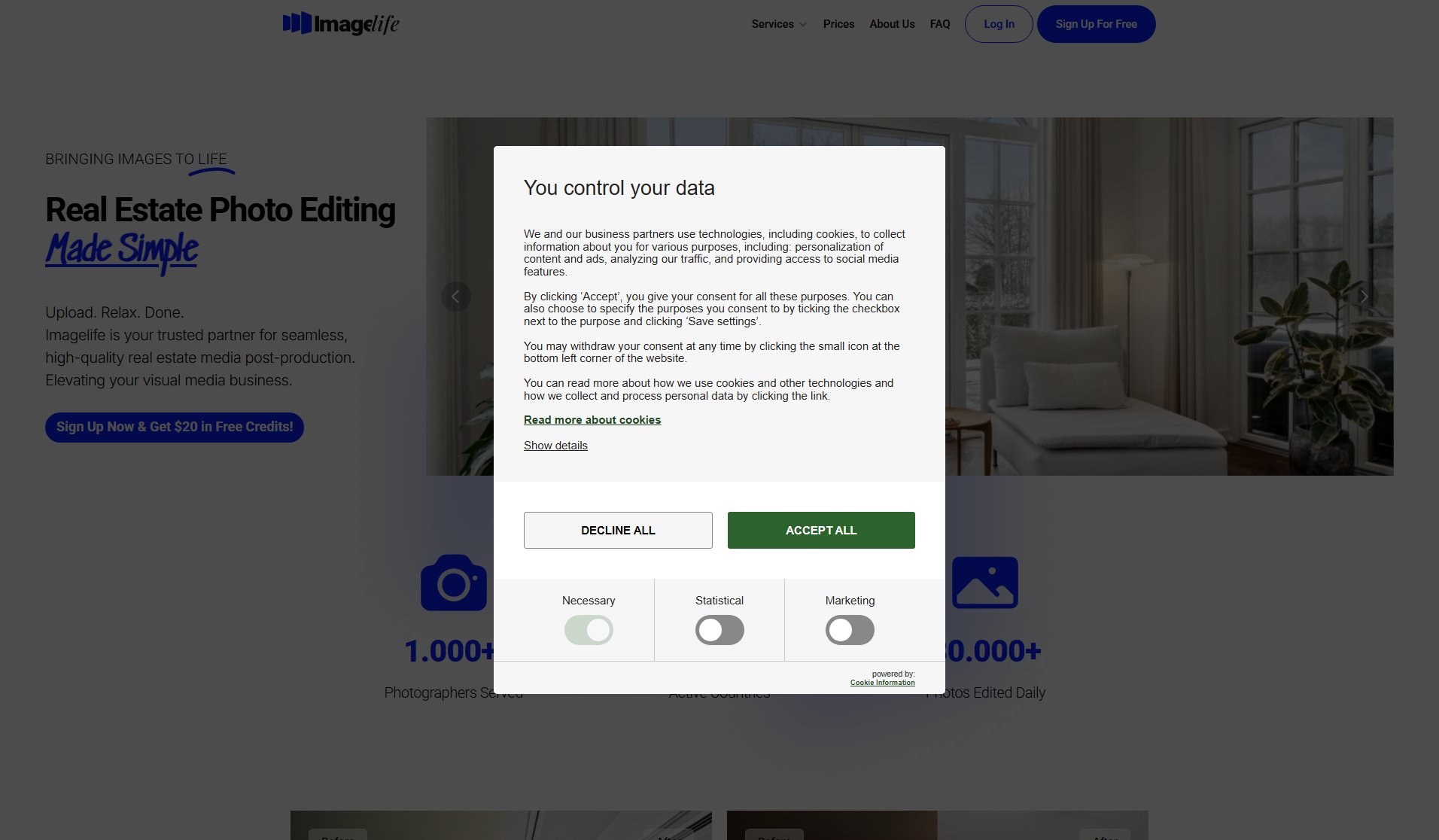AI Photo Restorer
Revive old photos with AI-powered restoration in seconds
What is AI Photo Restorer? Complete Overview
The AI Photo Restorer is a cutting-edge tool designed to automatically restore old, damaged, or faded photographs. Powered by advanced AI technology, it effortlessly repairs scratches, adds color to black-and-white images, and enhances overall details, transforming forgotten pictures into vibrant memories. This tool is perfect for individuals looking to preserve family heritage, professionals needing quick photo restoration, or anyone wanting to breathe new life into cherished photos. With its fully automated process and professional-grade results, the AI Photo Restorer makes high-quality photo restoration accessible to everyone.
AI Photo Restorer Interface & Screenshots
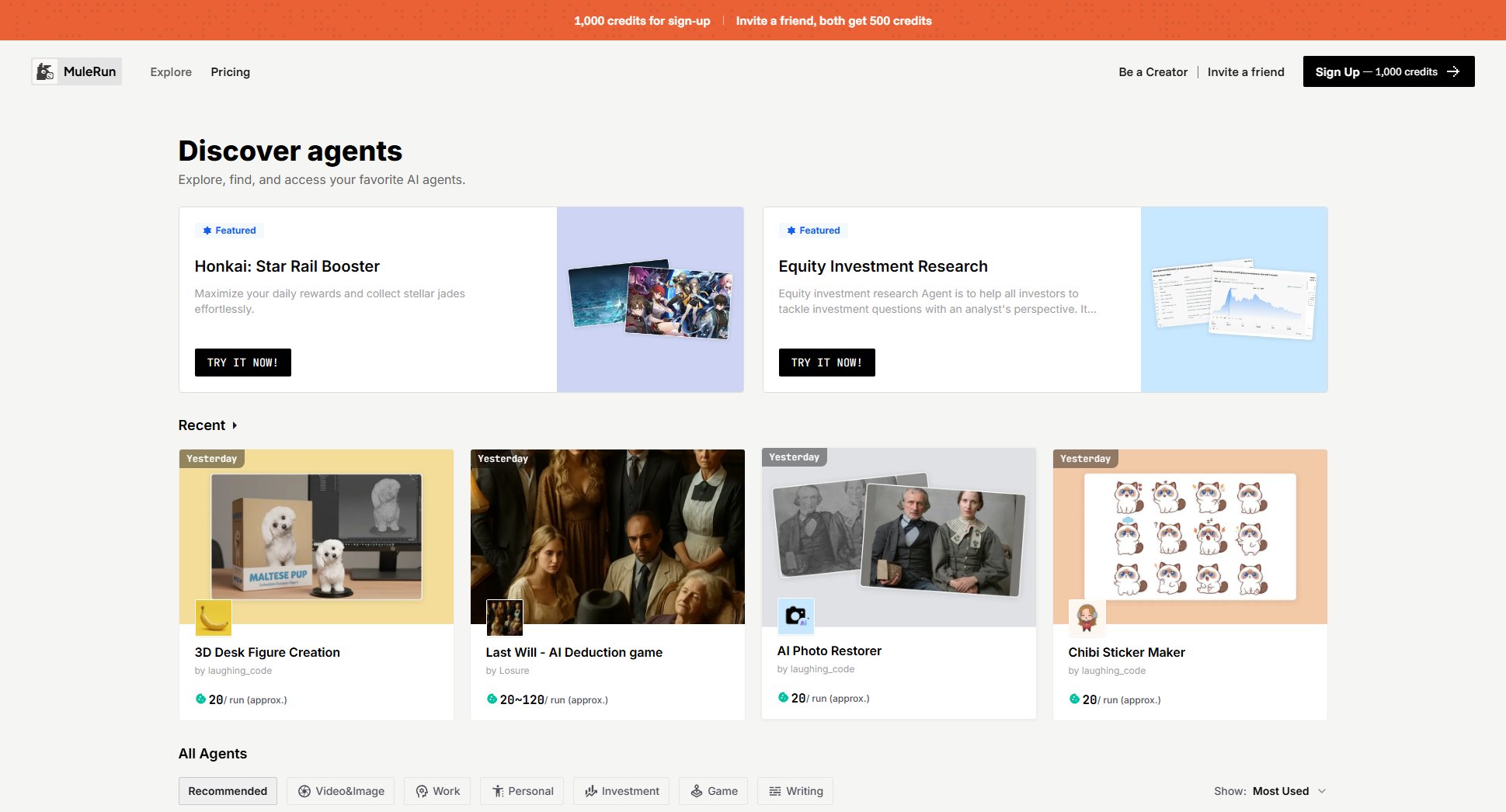
AI Photo Restorer Official screenshot of the tool interface
What Can AI Photo Restorer Do? Key Features
Fully Automated Restoration
Simply upload your photo, and the AI handles the rest. No complicated settings or manual edits are required, making the process effortless and user-friendly.
All-in-One Repair
The tool simultaneously colorizes black-and-white images, repairs scratches and cracks, and enhances overall detail in a single, seamless operation.
Professional-Grade Quality
Powered by a state-of-the-art AI model, it delivers studio-quality results that bring your cherished memories back to life with stunning clarity and realism.
Instant & Accessible
Receive your restored photos in moments, not days. The service is accessible directly from your web browser on any device, with no software to install.
Best AI Photo Restorer Use Cases & Applications
Family Photo Restoration
Restore old family photos that have faded or been damaged over time, preserving precious memories for future generations.
Professional Photography
Quickly repair and enhance historical or archival photos for use in professional portfolios, exhibitions, or publications.
Genealogy Research
Improve the clarity of old photographs used in genealogy research, making it easier to identify faces and details.
How to Use AI Photo Restorer: Step-by-Step Guide
Click the upload button on the AI Photo Restorer interface.
Select the image file you wish to restore from your device.
The AI agent will instantly begin processing your photo, analyzing and repairing any damage.
Within moments, your fully restored and enhanced photo will be ready for download.
AI Photo Restorer Pros and Cons: Honest Review
Pros
Considerations
Is AI Photo Restorer Worth It? FAQ & Reviews
The AI Photo Restorer processes and restores your photos almost instantly, typically within moments of uploading.
There's no limit to the number of photos you can restore, but each restoration uses credits based on the actual task execution.
No, the AI Photo Restorer is completely web-based and requires no software installation.
Yes, MuleRun offers 1,000 free credits upon sign-up, which you can use to try the AI Photo Restorer.