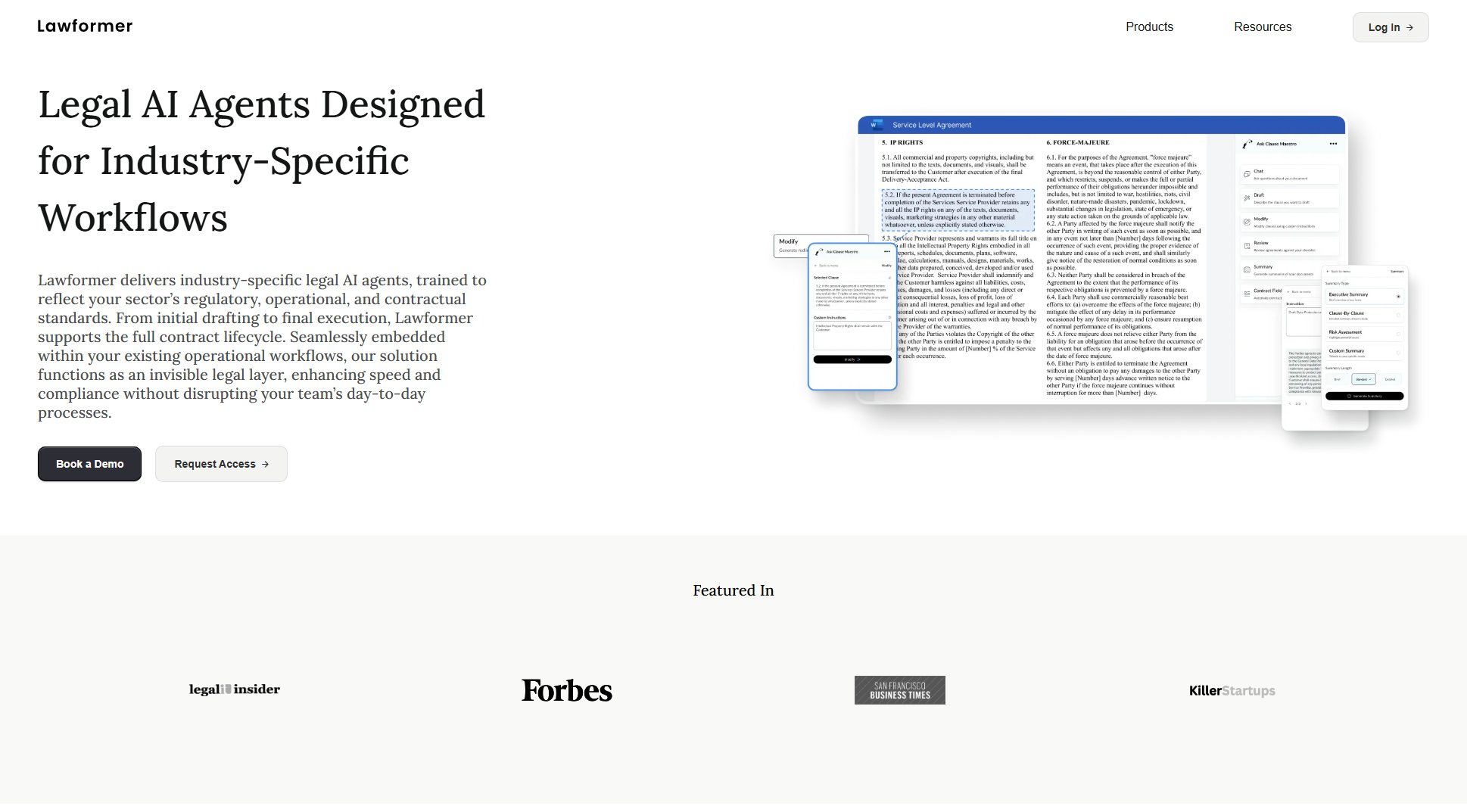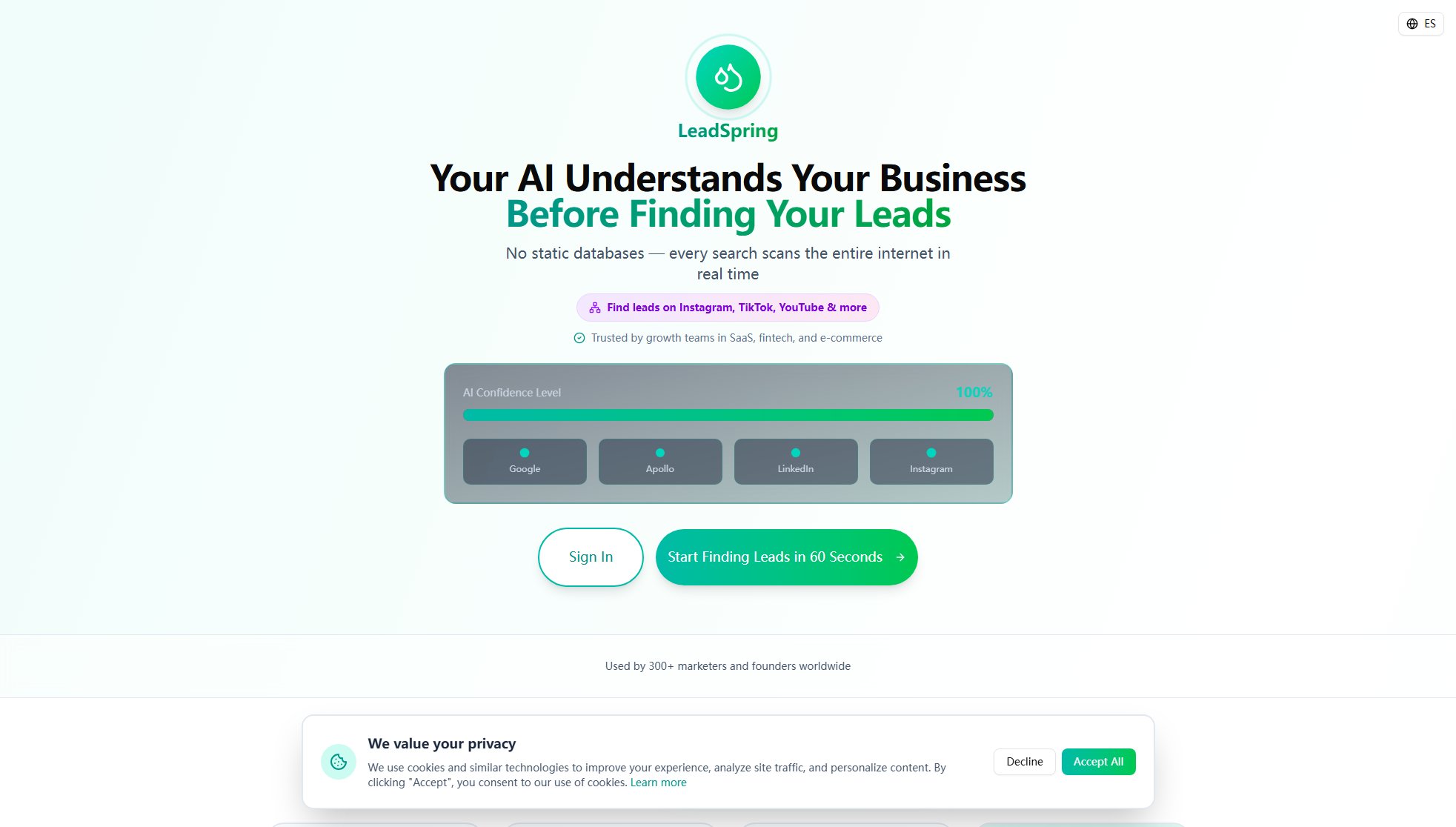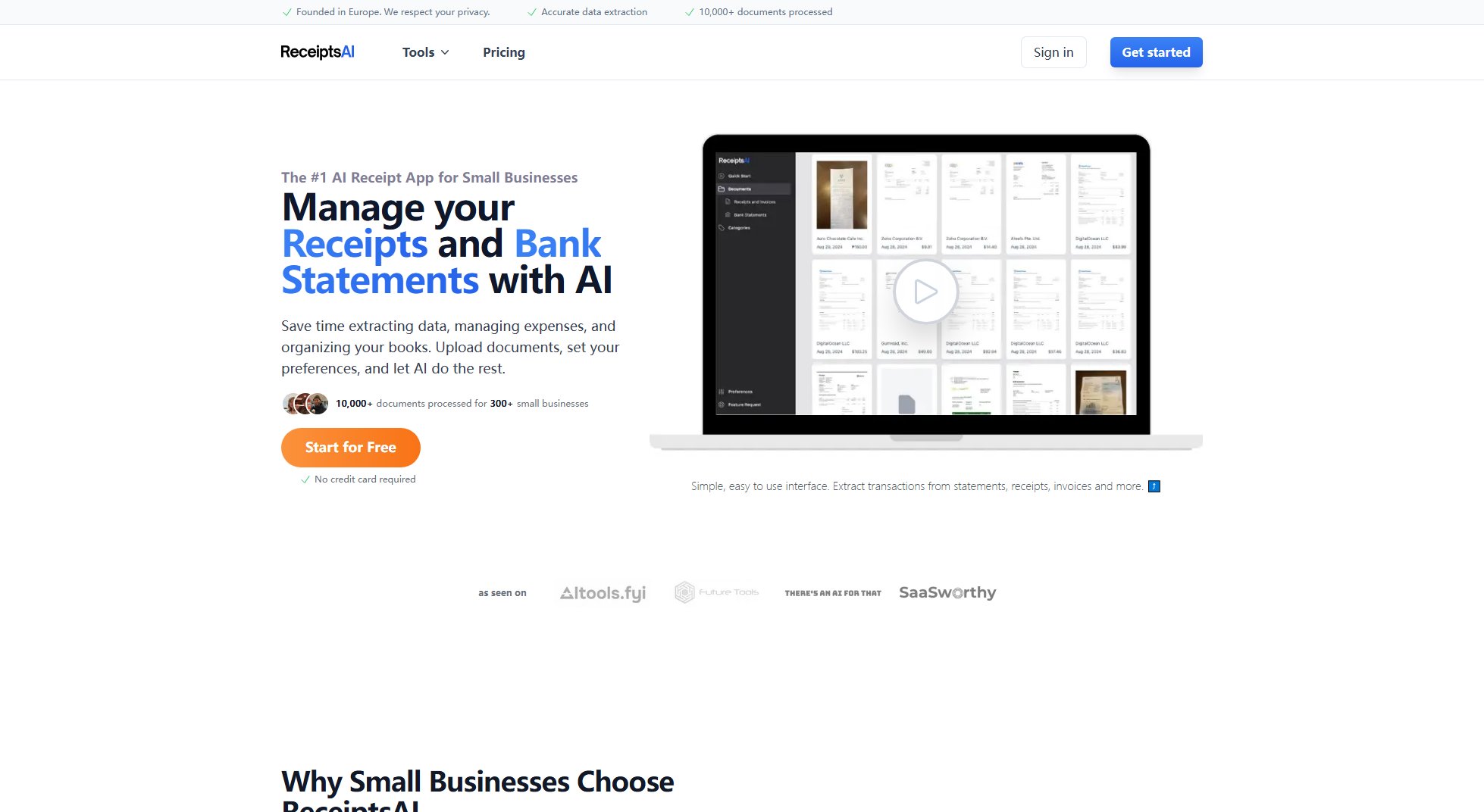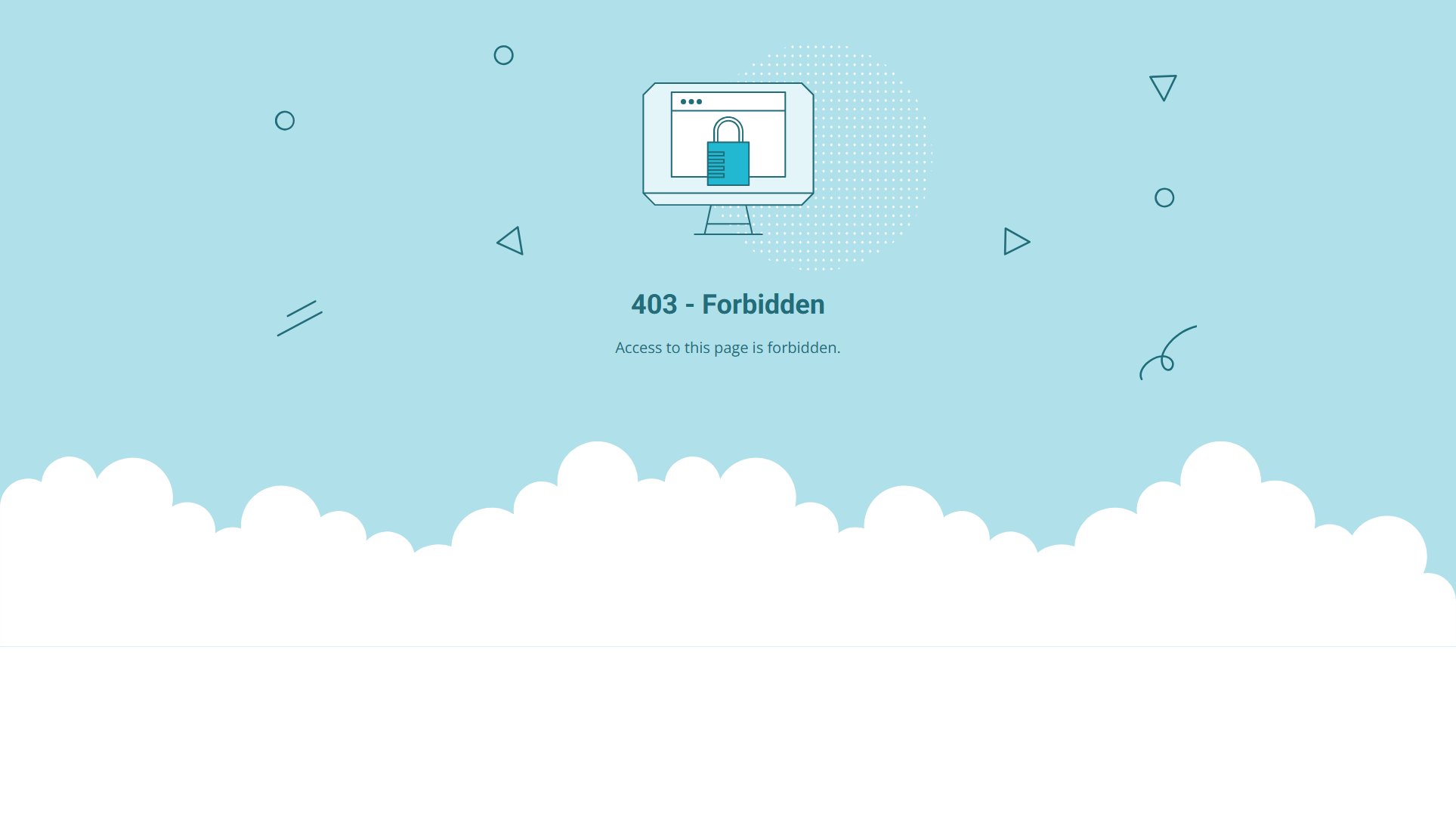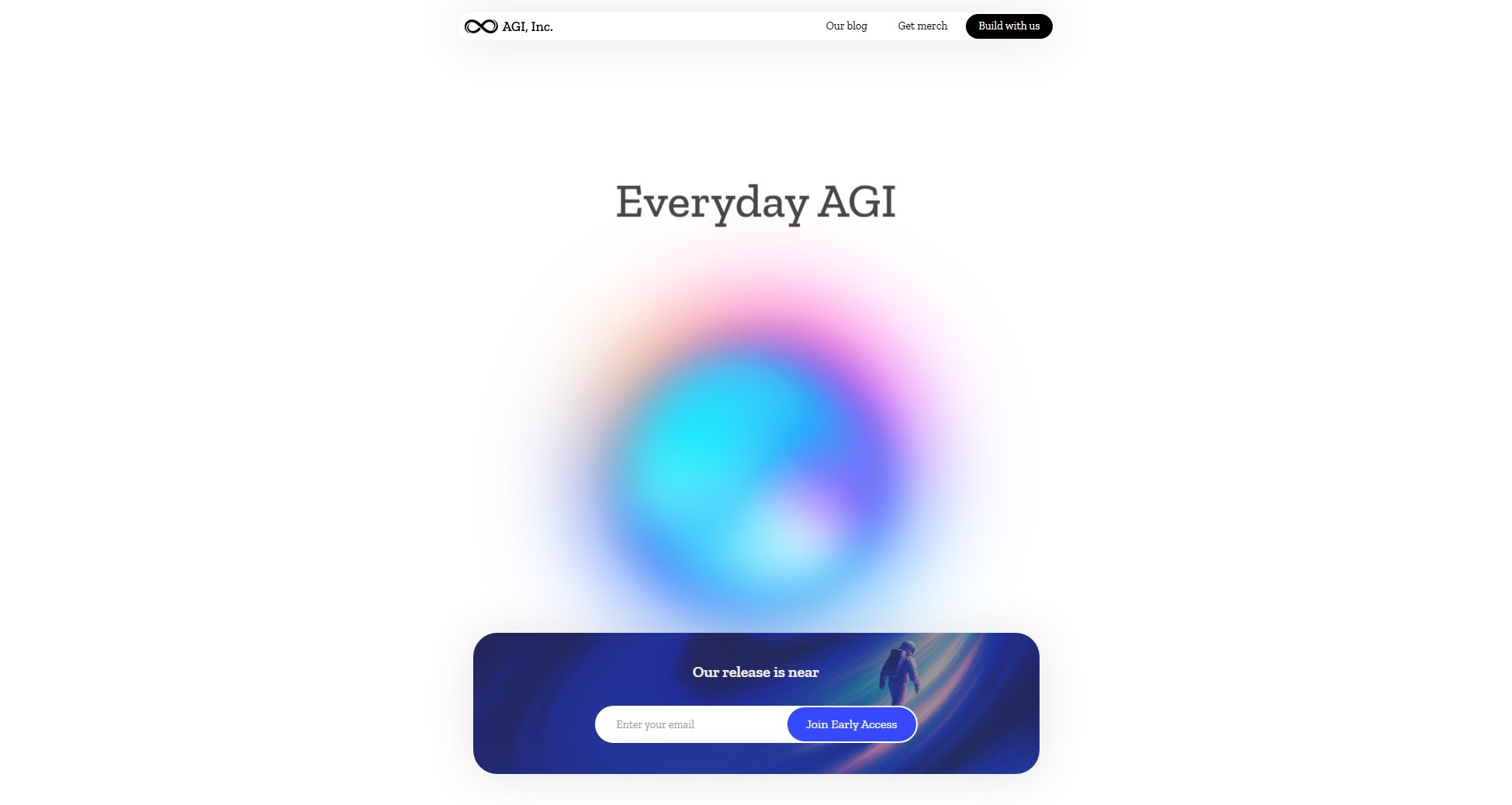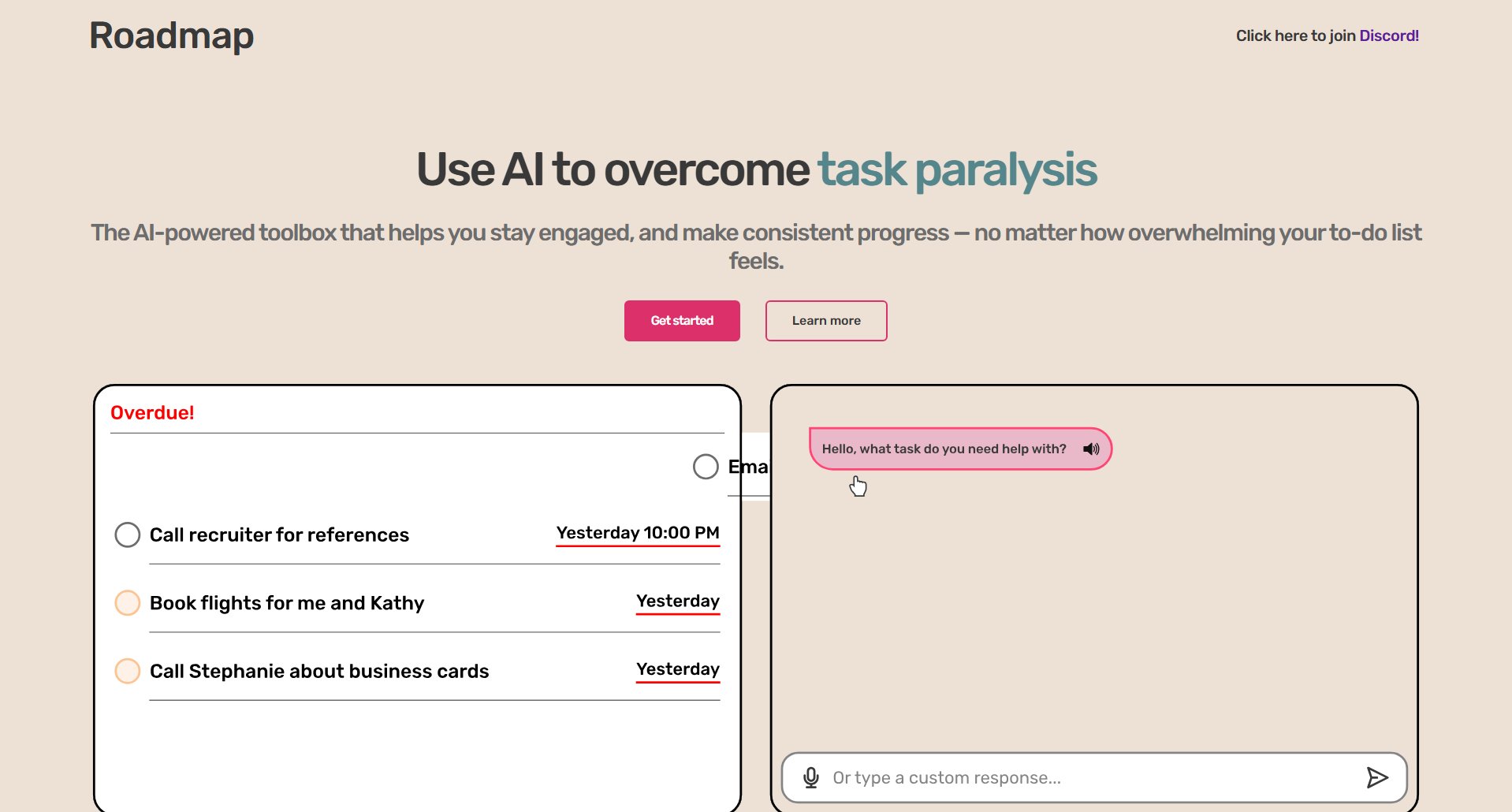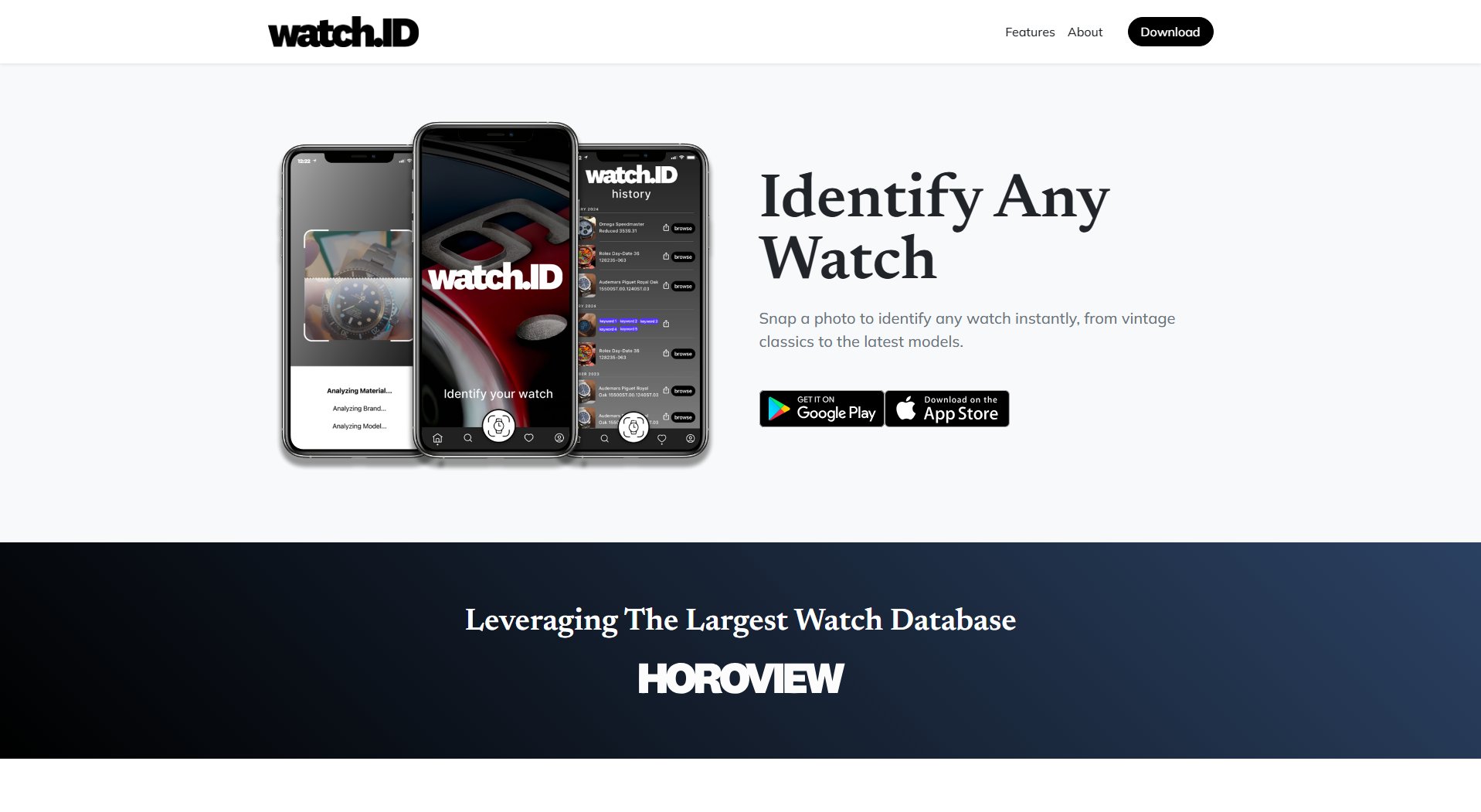MindNote
AI-powered note-taking for organized thoughts
What is MindNote? Complete Overview
MindNote is an AI-powered note-taking app designed to help users organize their thoughts beautifully and efficiently. It offers smart, simple, and customizable features that cater to research, study, work, and personal use. The app allows users to write, dictate, comment, or listen to their notes, with AI-powered editing capabilities such as grammar correction, language changes, and list completion. MindNote supports both private and public notes with editing capabilities, making it ideal for individual and collaborative use. The target audience includes students, professionals, researchers, and anyone looking to streamline their note-taking process with advanced AI tools.
MindNote Interface & Screenshots
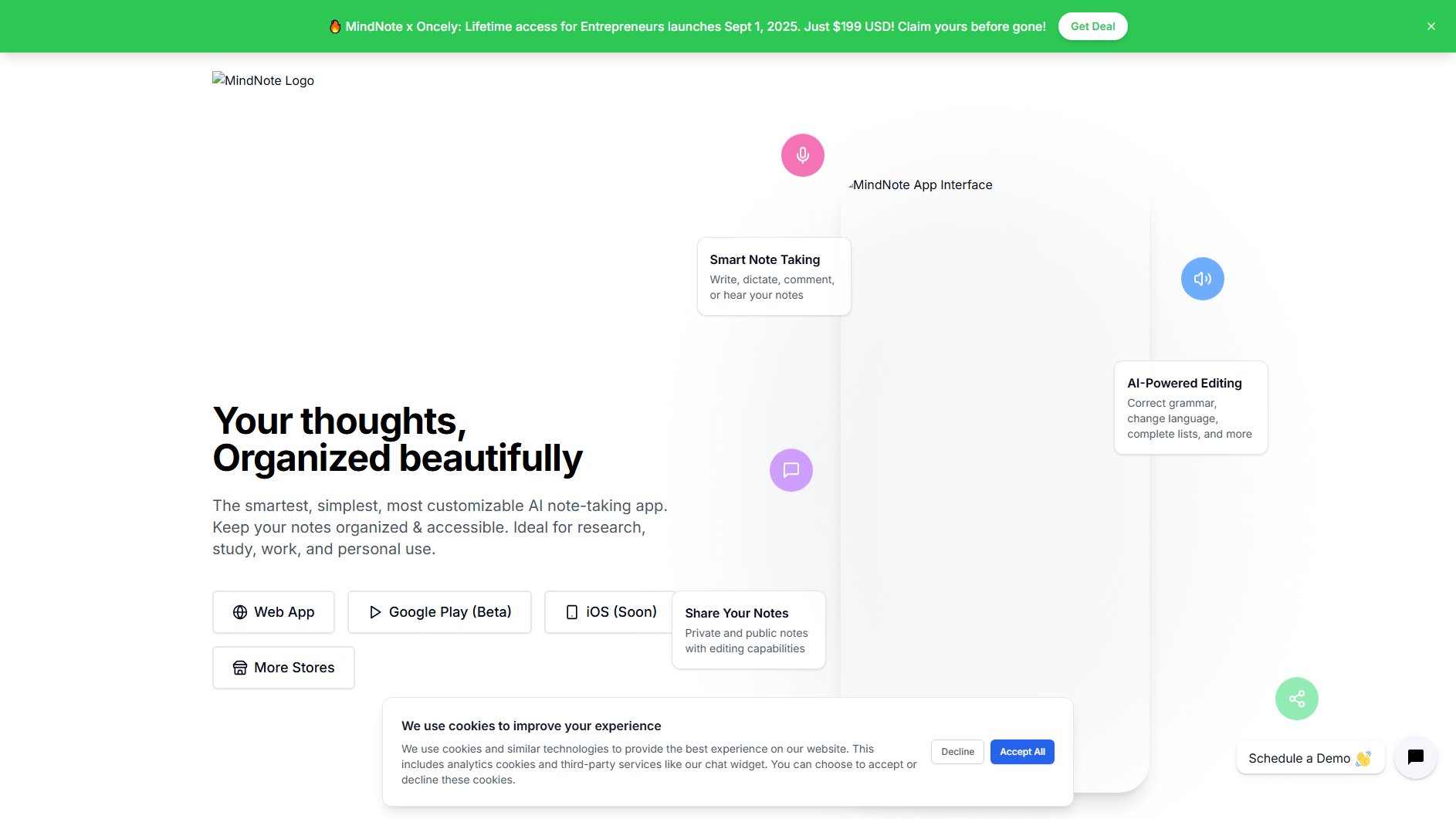
MindNote Official screenshot of the tool interface
What Can MindNote Do? Key Features
Smart Note Taking
MindNote allows users to write, dictate, comment, or listen to their notes, providing flexibility in how notes are created and accessed. This feature ensures that users can capture their thoughts in the most convenient way possible, whether typing, speaking, or listening.
AI-Powered Editing
The app leverages AI to correct grammar, change language, complete lists, and more. This ensures that notes are polished and professional, saving users time on manual edits and improving the overall quality of their content.
Organize with Ease
Notes can be organized by color and groups, making it easy to manage and retrieve information. This feature helps users keep their notes structured and visually appealing, enhancing productivity and ease of use.
Audio Playback
Users can listen to their notes being read aloud, which is particularly useful for reviewing content on the go or for auditory learners. This feature adds another layer of accessibility and convenience.
Share Your Notes
MindNote supports both private and public notes with editing capabilities, allowing users to collaborate with others. Notes can be shared via links, and collaborators can edit or comment on the content, making it ideal for team projects or study groups.
Best MindNote Use Cases & Applications
Academic Research
Students and researchers can use MindNote to organize their study materials, take lecture notes, and collaborate on group projects. The AI-powered editing ensures that notes are clear and error-free.
Professional Work
Professionals can use MindNote to keep track of meeting notes, project ideas, and to-do lists. The sharing and collaboration features make it easy to work with team members.
Personal Organization
Individuals can use MindNote to jot down personal thoughts, create shopping lists, or plan events. The audio playback feature is great for reviewing notes while multitasking.
How to Use MindNote: Step-by-Step Guide
Sign up for a free account on the MindNote website or download the app from Google Play (Beta). iOS support is coming soon.
Start creating notes by typing, dictating, or uploading audio. Use the AI-powered editing tools to refine your notes.
Organize your notes by color and groups for easy management. Utilize the advanced search feature to quickly find specific notes.
Share your notes privately or publicly, and collaborate with others by allowing them to edit or comment on your notes.
Export your notes in various formats such as PDF, Doc, Excel, or Markdown, or share them directly via links.
MindNote Pros and Cons: Honest Review
Pros
Considerations
Is MindNote Worth It? FAQ & Reviews
Yes, both the Monthly and Yearly plans come with a 3-day free trial.
Yes, MindNote supports sync and cloud backup, allowing you to access your notes across all your devices.
MindNote supports multiple languages for audio-to-text conversion, making it versatile for users worldwide.
The free plan has limitations on note storage, sharing, and AI assistance. Upgrading to a paid plan unlocks all features.
The iOS app is coming soon. Stay tuned for updates on the MindNote website.