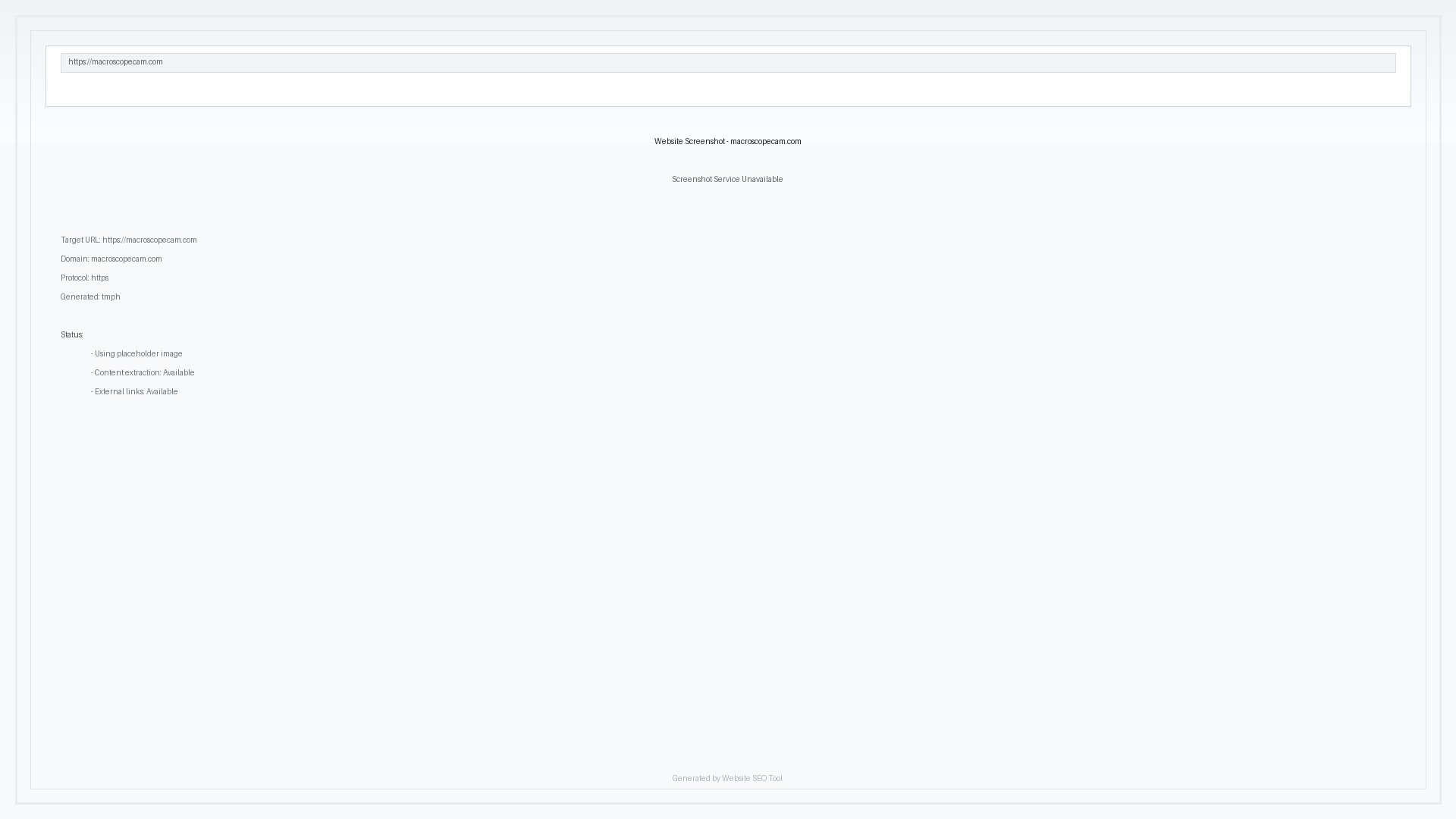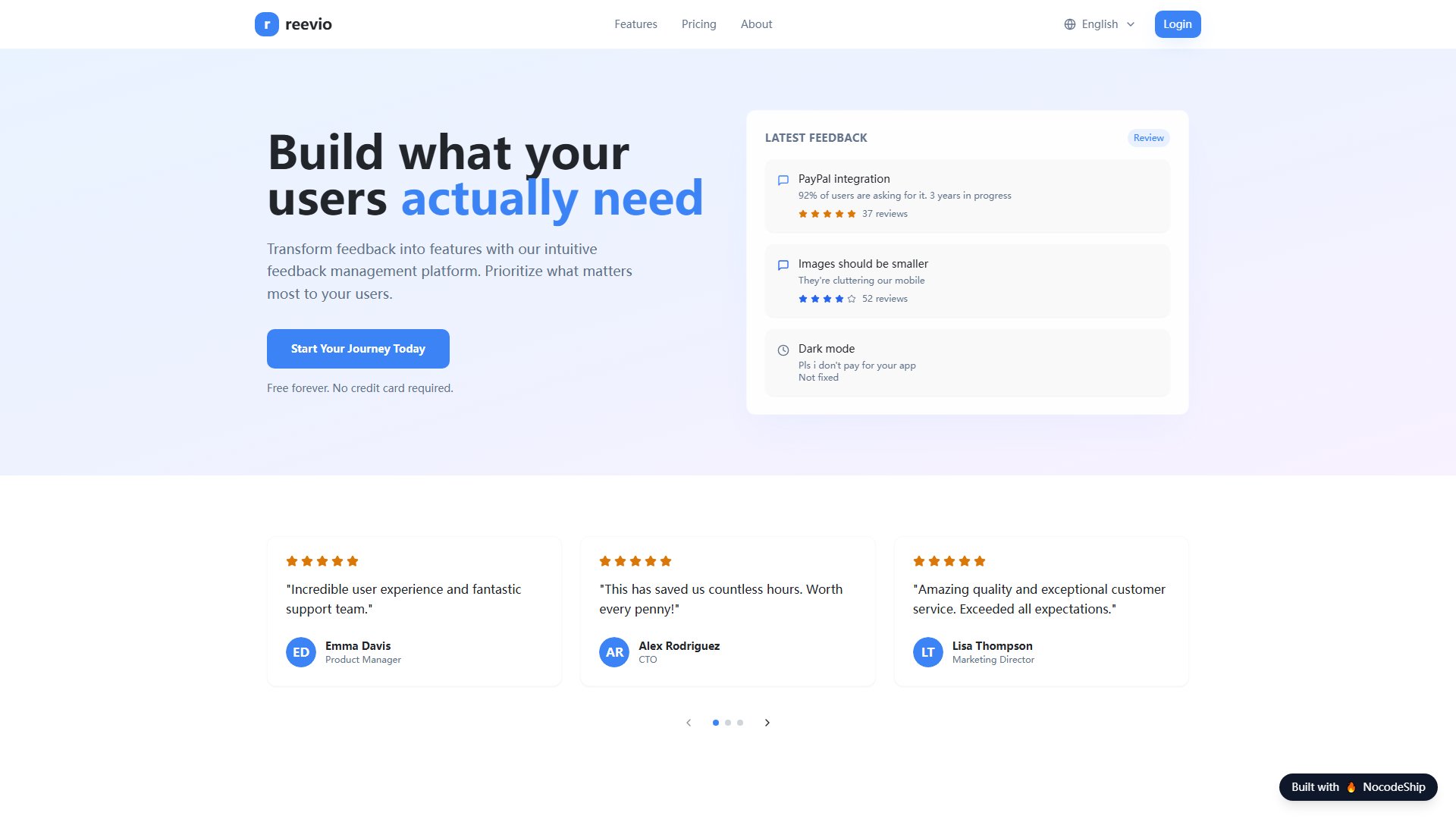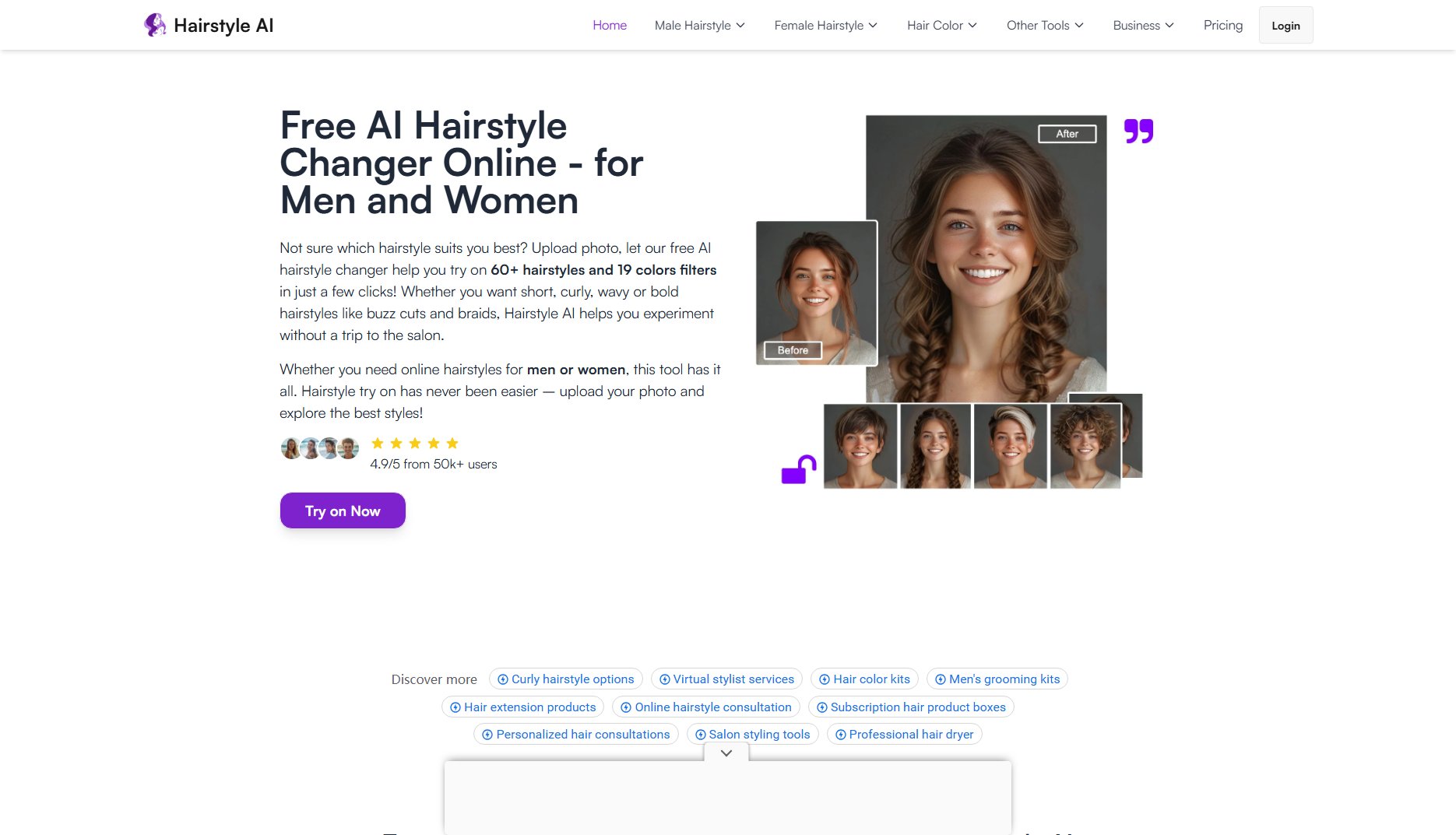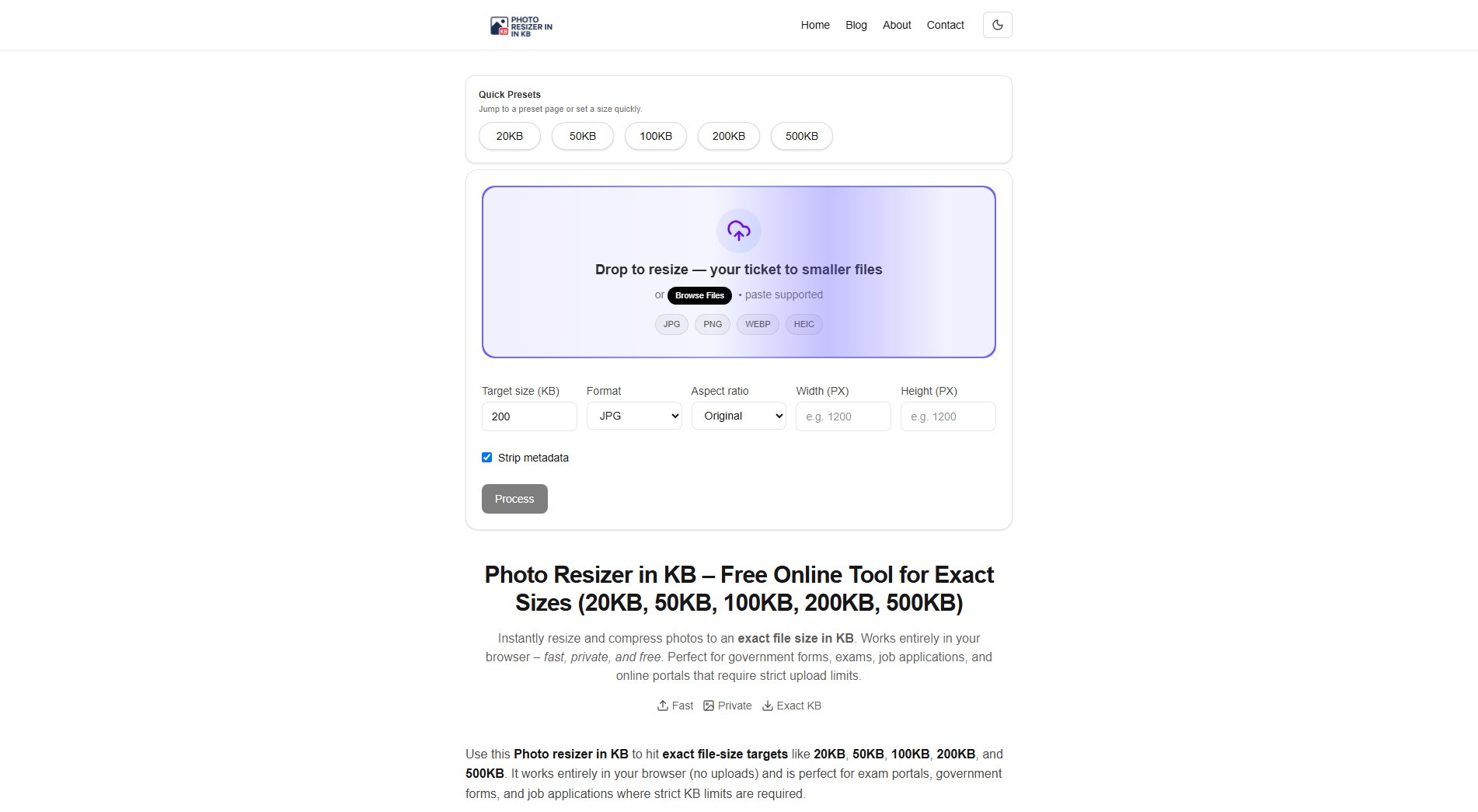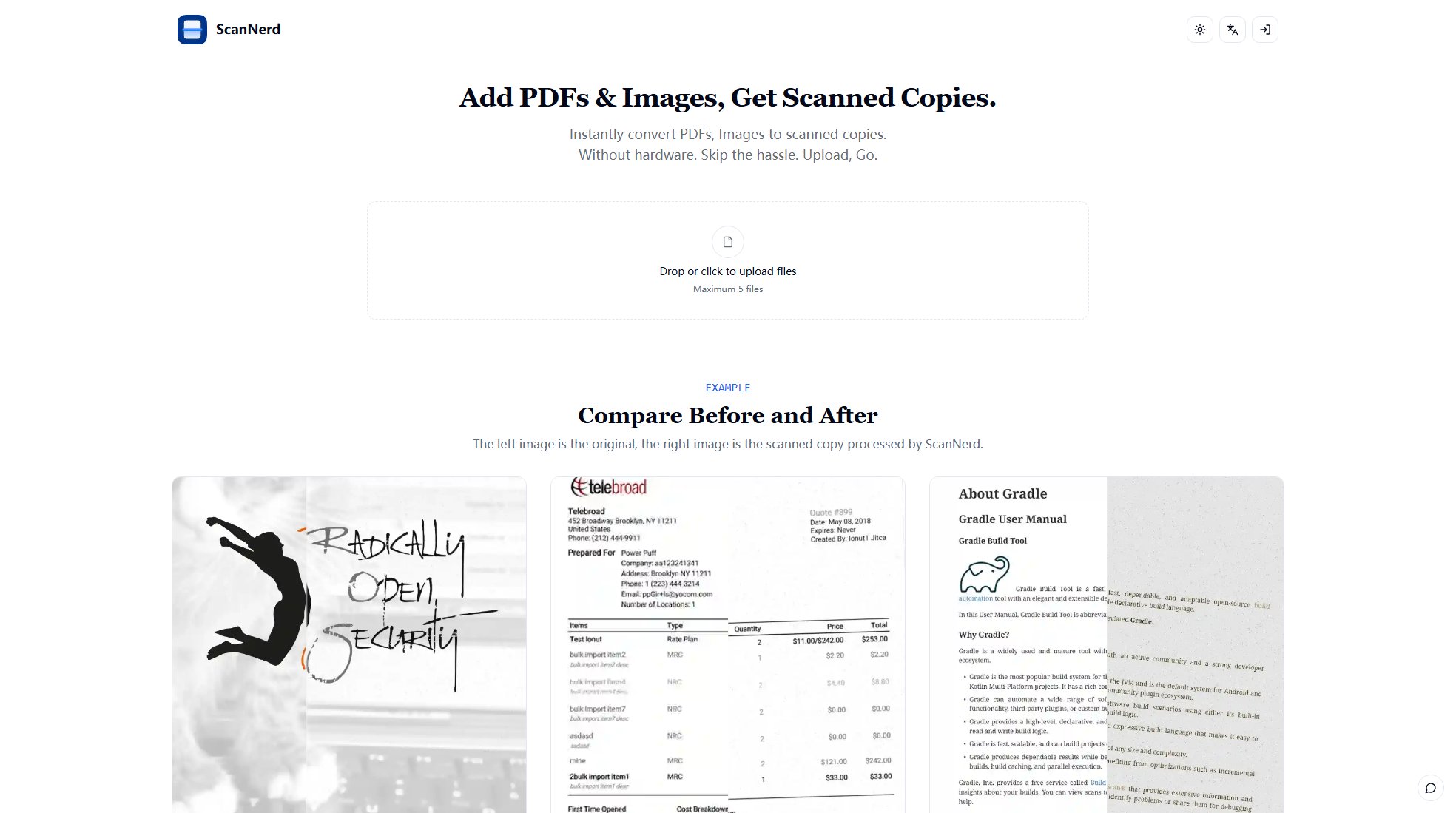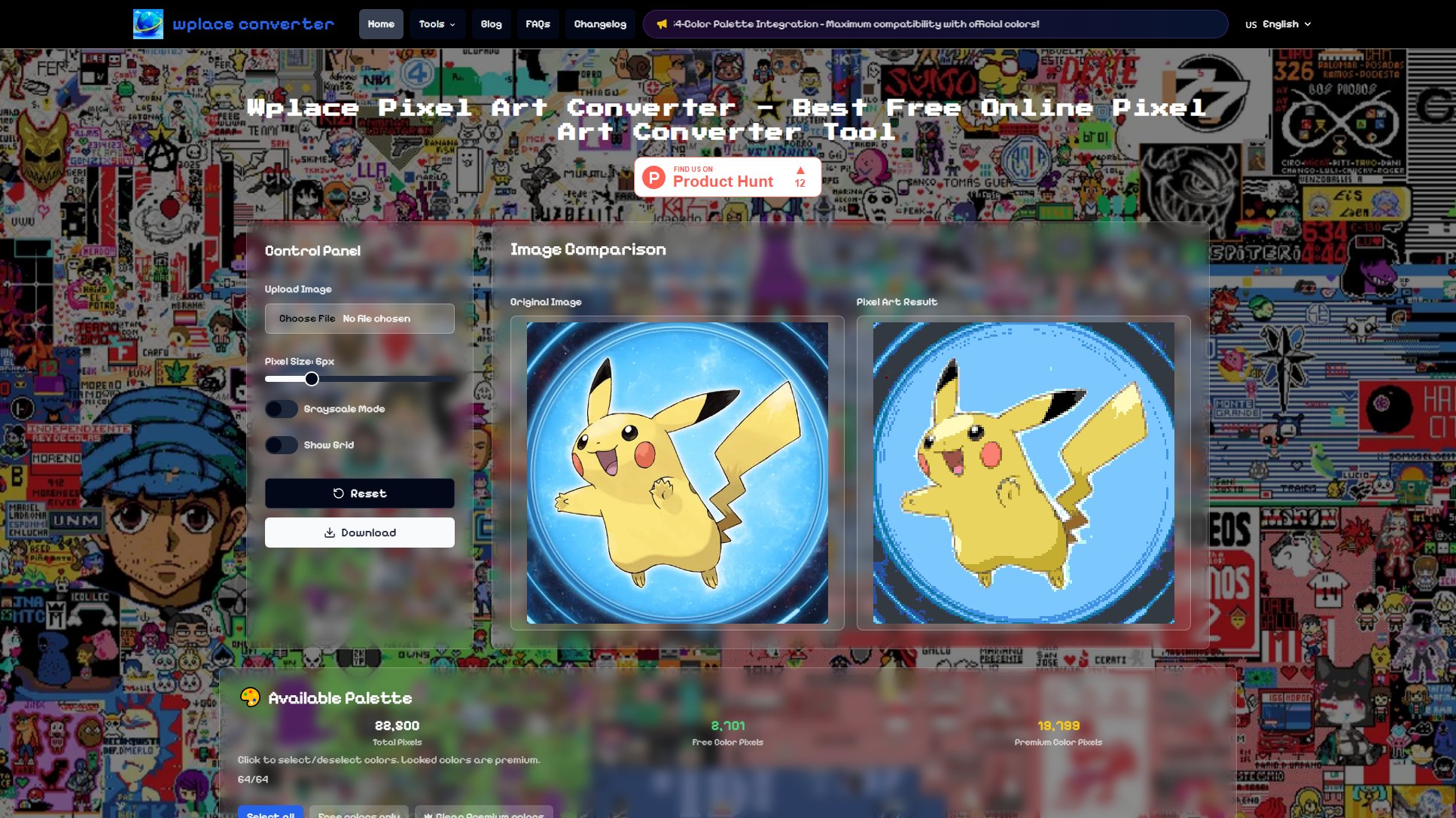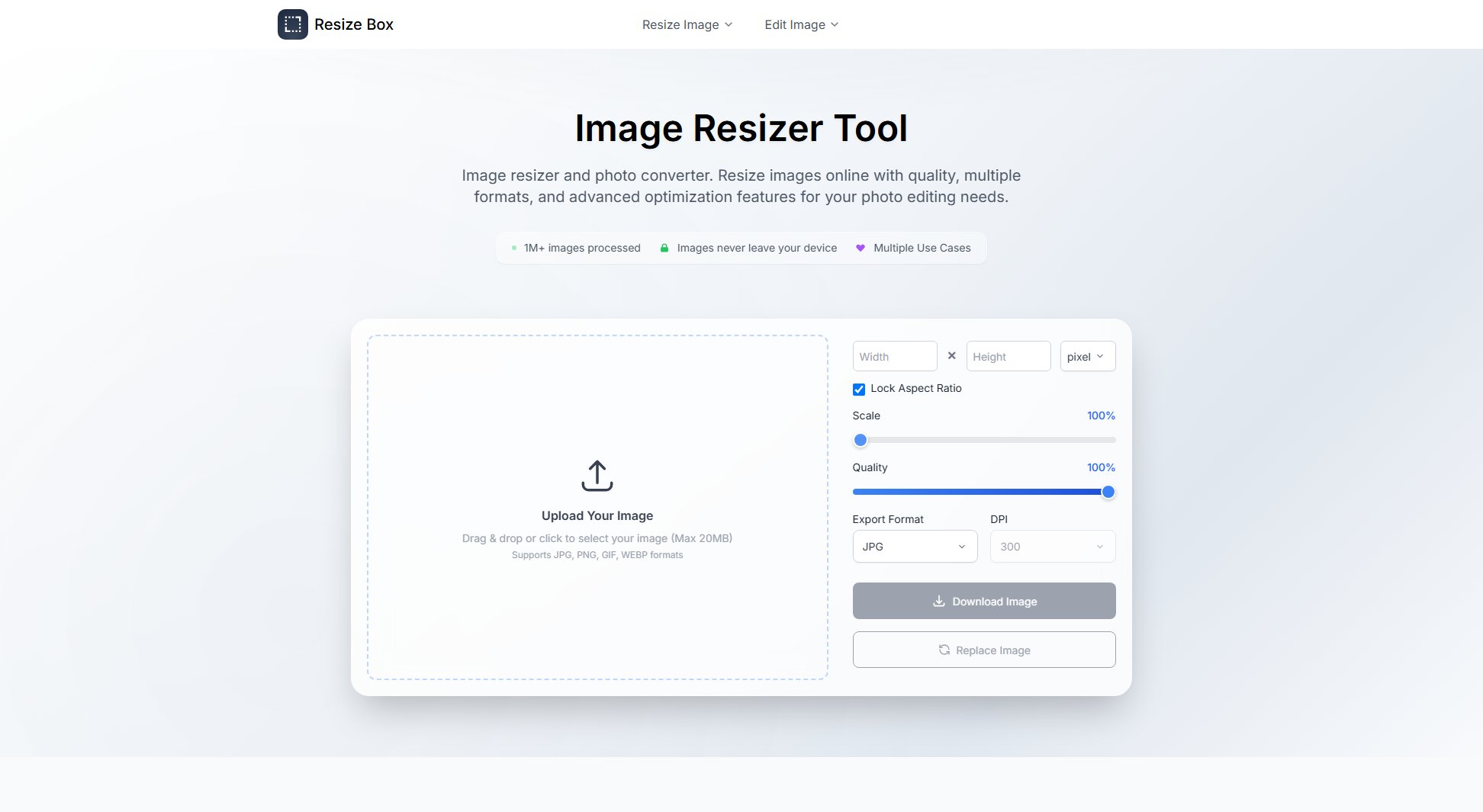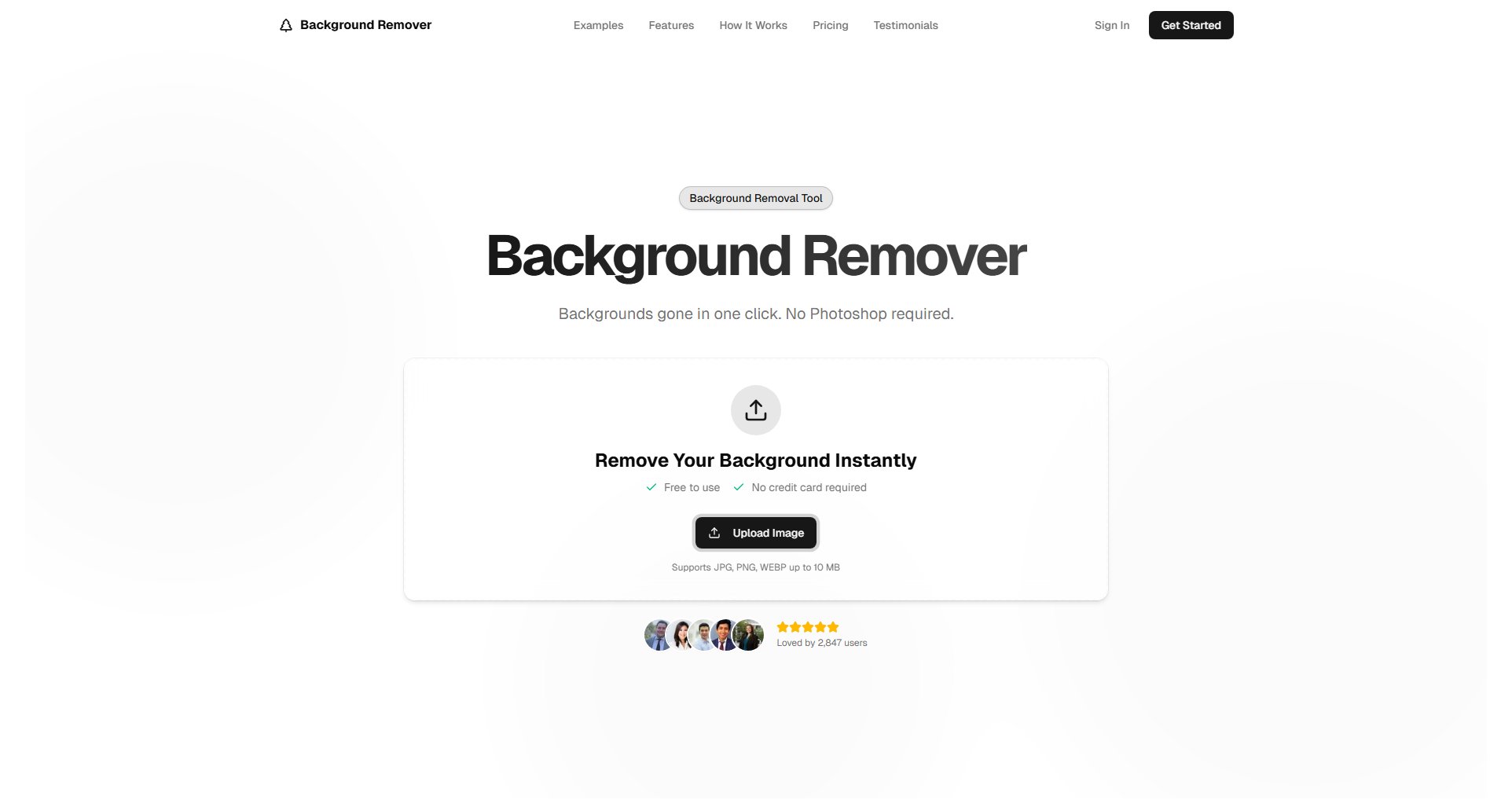Merge Images
Free online tool to combine multiple images effortlessly
What is Merge Images? Complete Overview
Merge Images is a free online tool designed to help users combine multiple images into one seamlessly. It supports various merging methods including horizontal, vertical, and custom templates, with adjustable backgrounds and borders. The tool is perfect for users who need to create collages, presentations, or simply merge photos without any design skills. It ensures privacy by processing all images in the browser, meaning no data is uploaded to servers. Whether you're a professional or a casual user, Merge Images offers a quick and efficient solution for all your image merging needs.
Merge Images Interface & Screenshots
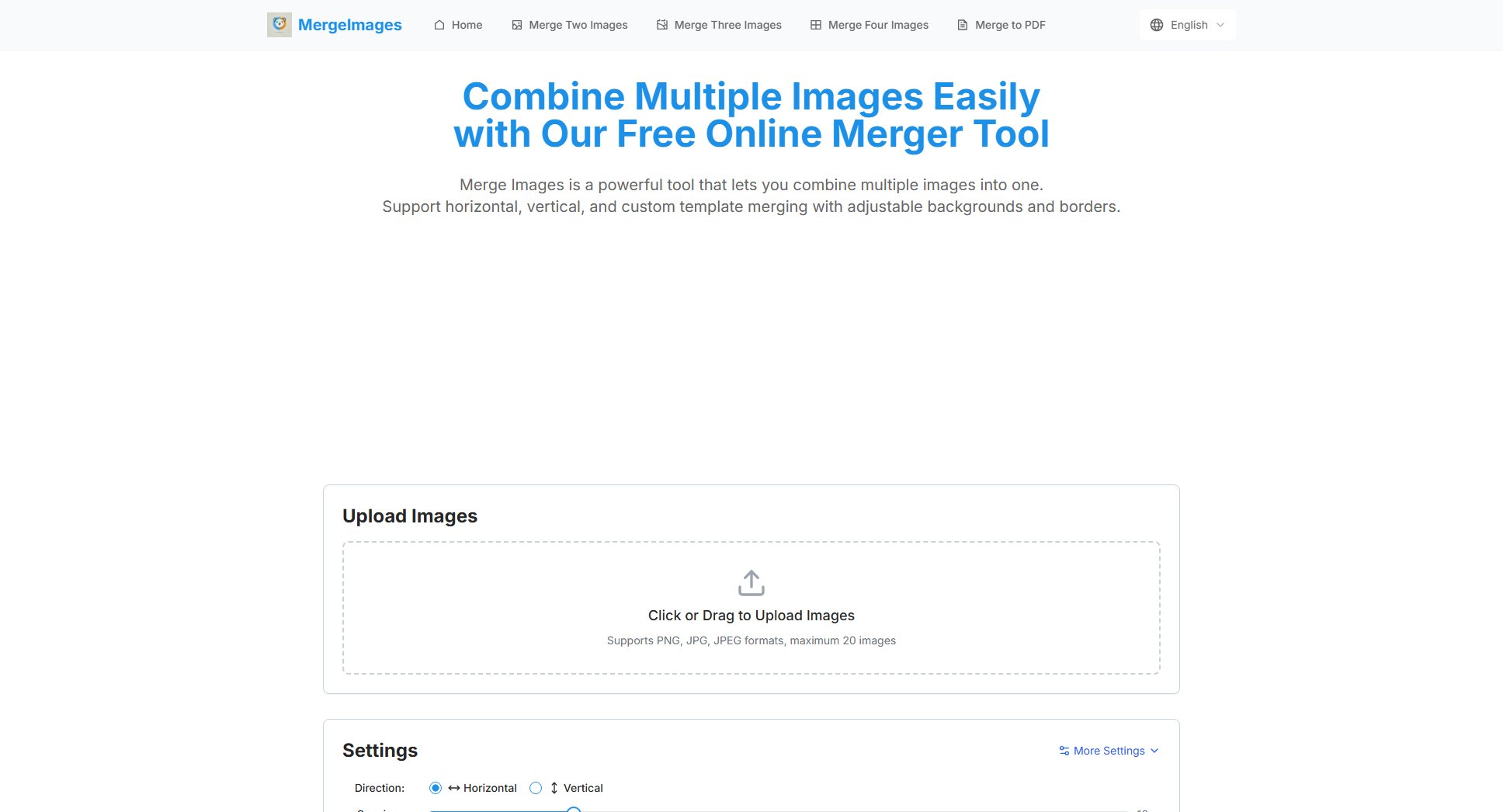
Merge Images Official screenshot of the tool interface
What Can Merge Images Do? Key Features
Multiple Merge Modes
Supports horizontal, vertical, grid, and custom template merging to meet different scenario needs. This flexibility allows users to create unique image combinations tailored to their specific requirements.
Customization Options
Users can freely adjust background colors, border width, and colors to enhance the visual appeal of merged images. These options help in creating professional-looking results without any design expertise.
High-Quality Output
Maintains the original quality of images without compression, ensuring crystal-clear results every time. This is particularly useful for professional use where image quality is paramount.
Free & Instant Download
Download merged images instantly with no watermarks, registration, or hidden fees. The tool is completely free to use, making it accessible to everyone.
Multiple Format Support
Supports common image formats like JPG, PNG, WebP, GIF, and BMP. Users can upload images in different formats and still merge them together seamlessly.
Best Merge Images Use Cases & Applications
Creating Photo Collages
Perfect for users who want to create collages for social media, presentations, or personal albums. The tool's multiple merge modes and customization options make it easy to design visually appealing collages.
Professional Presentations
Ideal for professionals who need to combine multiple images into a single file for reports, slideshows, or portfolios. The high-quality output ensures that images remain sharp and clear.
Social Media Content
Great for social media managers and influencers who need to merge images for posts, stories, or ads. The tool's ease of use and quick download feature save time and effort.
How to Use Merge Images: Step-by-Step Guide
Upload Images: Click the upload button or drag and drop images to the designated area. The tool supports common formats like JPG, PNG, WebP, and more.
Choose Merge Method: Select your preferred merging method from horizontal joining, vertical stacking, grid layout, or custom templates.
Adjust Settings: Customize background color, adjust image spacing, and add borders to create the perfect merged result.
Download Result: Once satisfied with the preview, click the download button to get your high-quality merged image without watermarks or limitations.
Merge Images Pros and Cons: Honest Review
Pros
Considerations
Is Merge Images Worth It? FAQ & Reviews
Yes, Merge Images is 100% free to use with no hidden charges. You can merge as many images as you need without any cost.
No, you don't need to sign up or create an account. Simply upload your images, customize your merger settings, and download the result.
Merge Images supports all common image formats including JPG, PNG, WebP, GIF, and BMP. You can upload images in different formats and still merge them together.
You can merge multiple images at once. While there's no strict limit, we recommend merging up to 20 images at a time for optimal performance.
No, Merge Images is designed to preserve the original quality of your images. The output will maintain high resolution without compression artifacts.