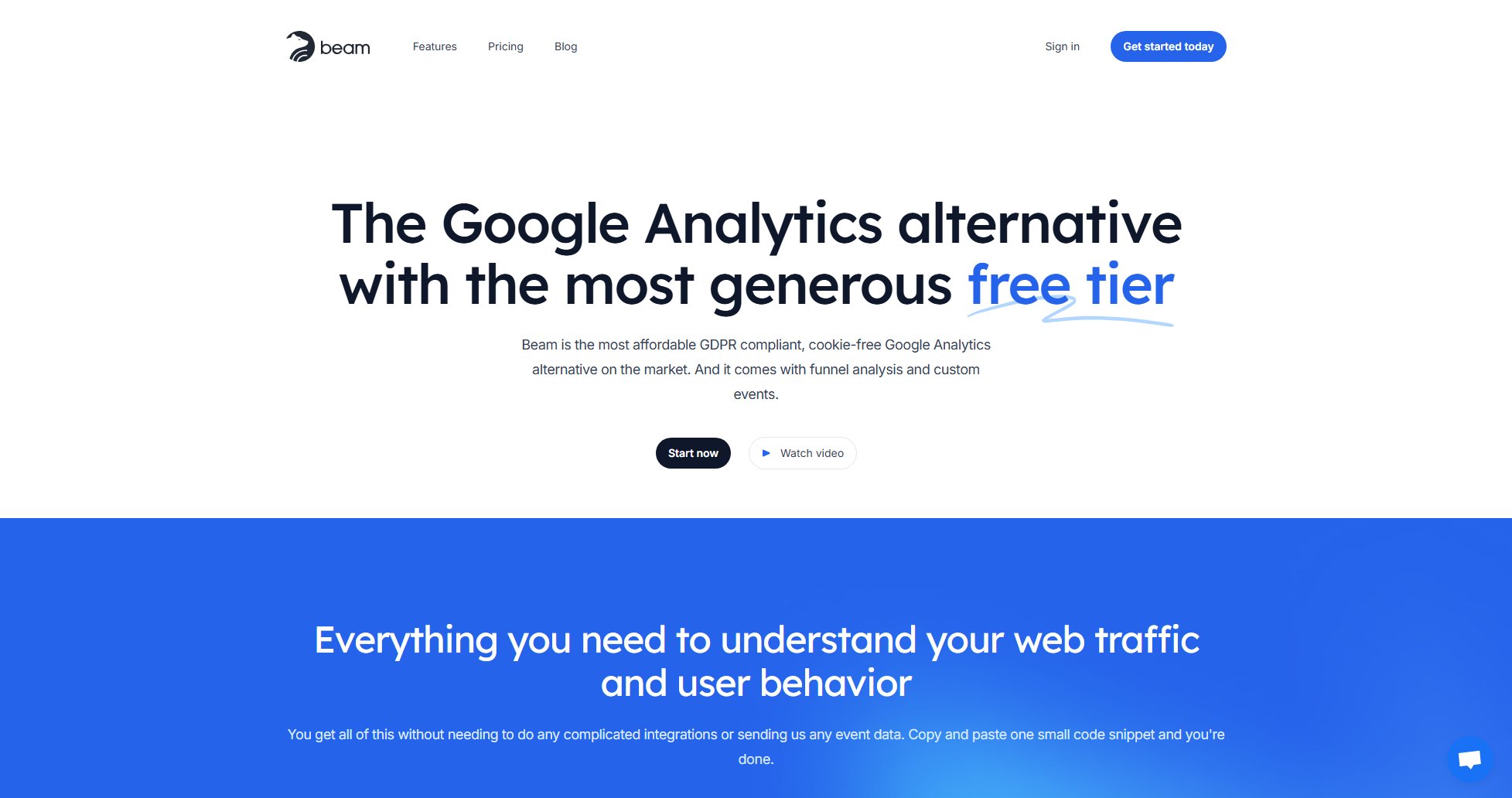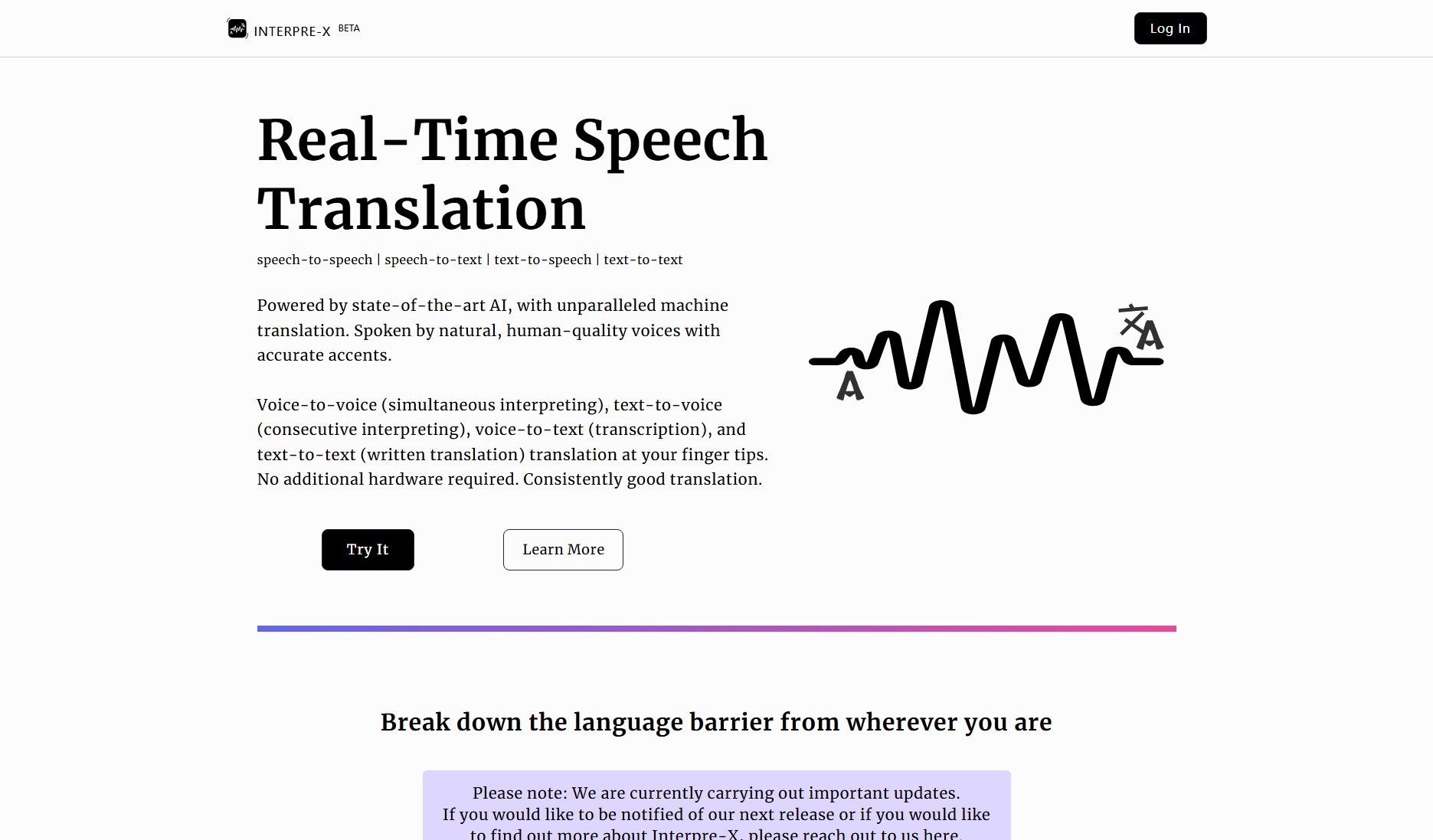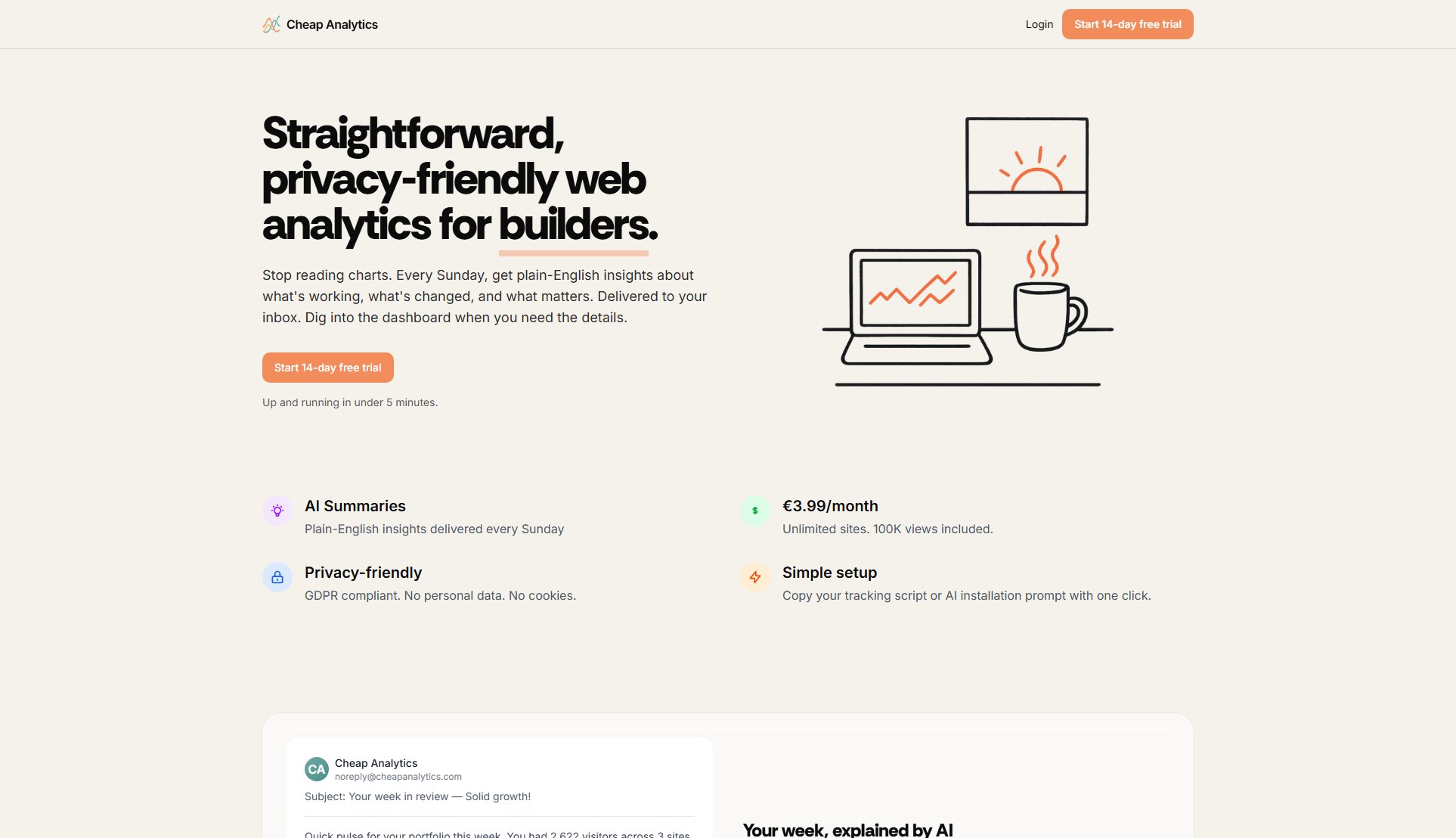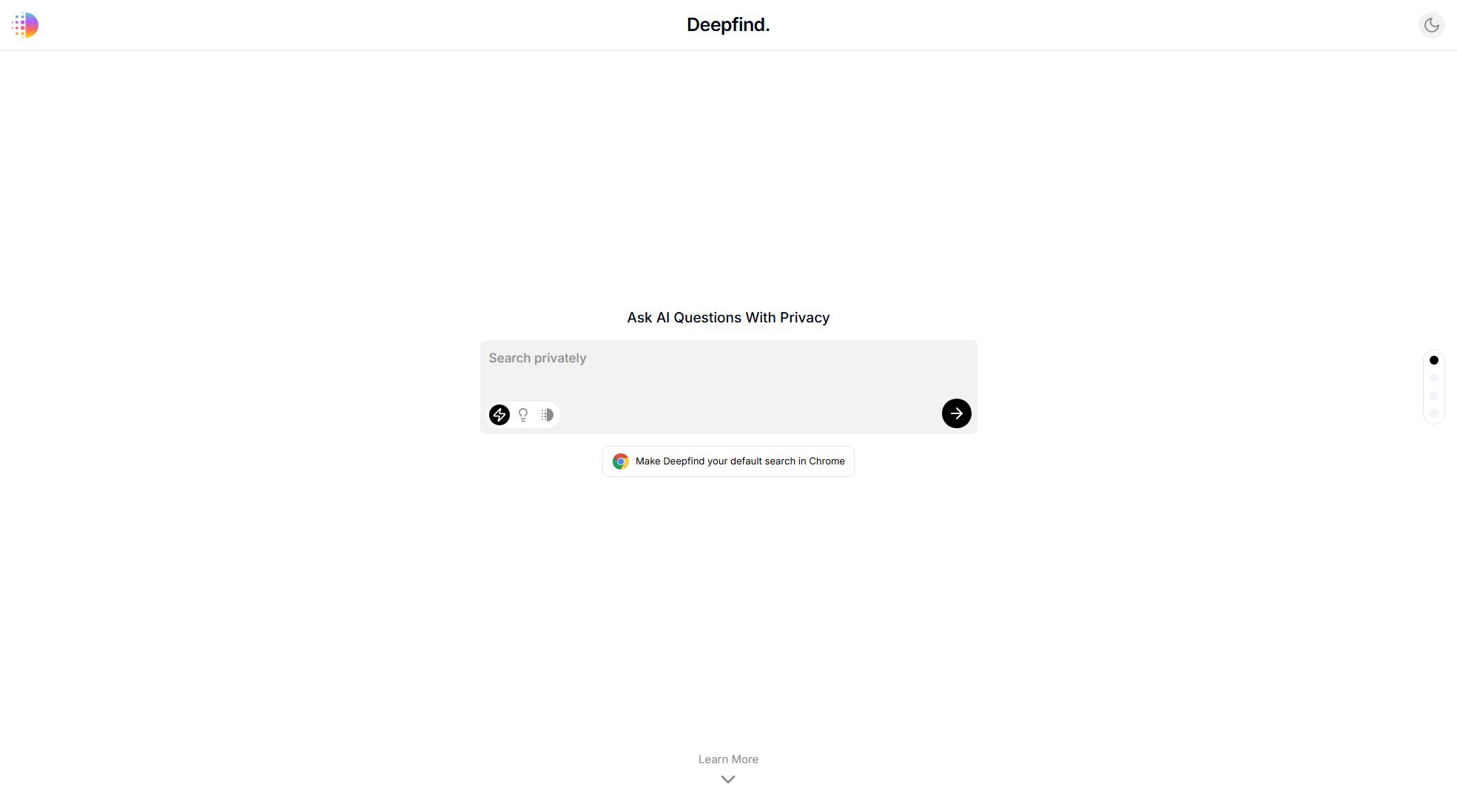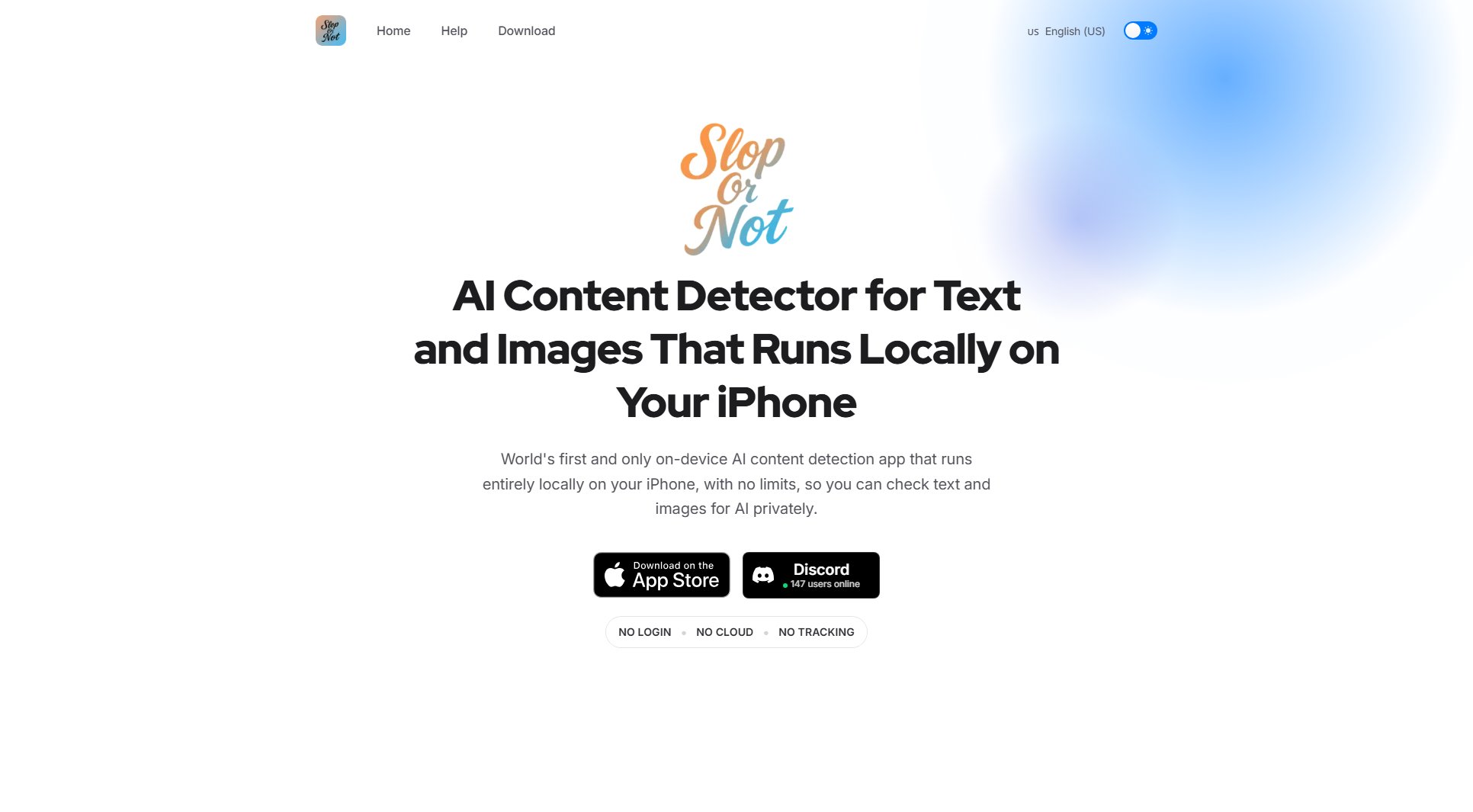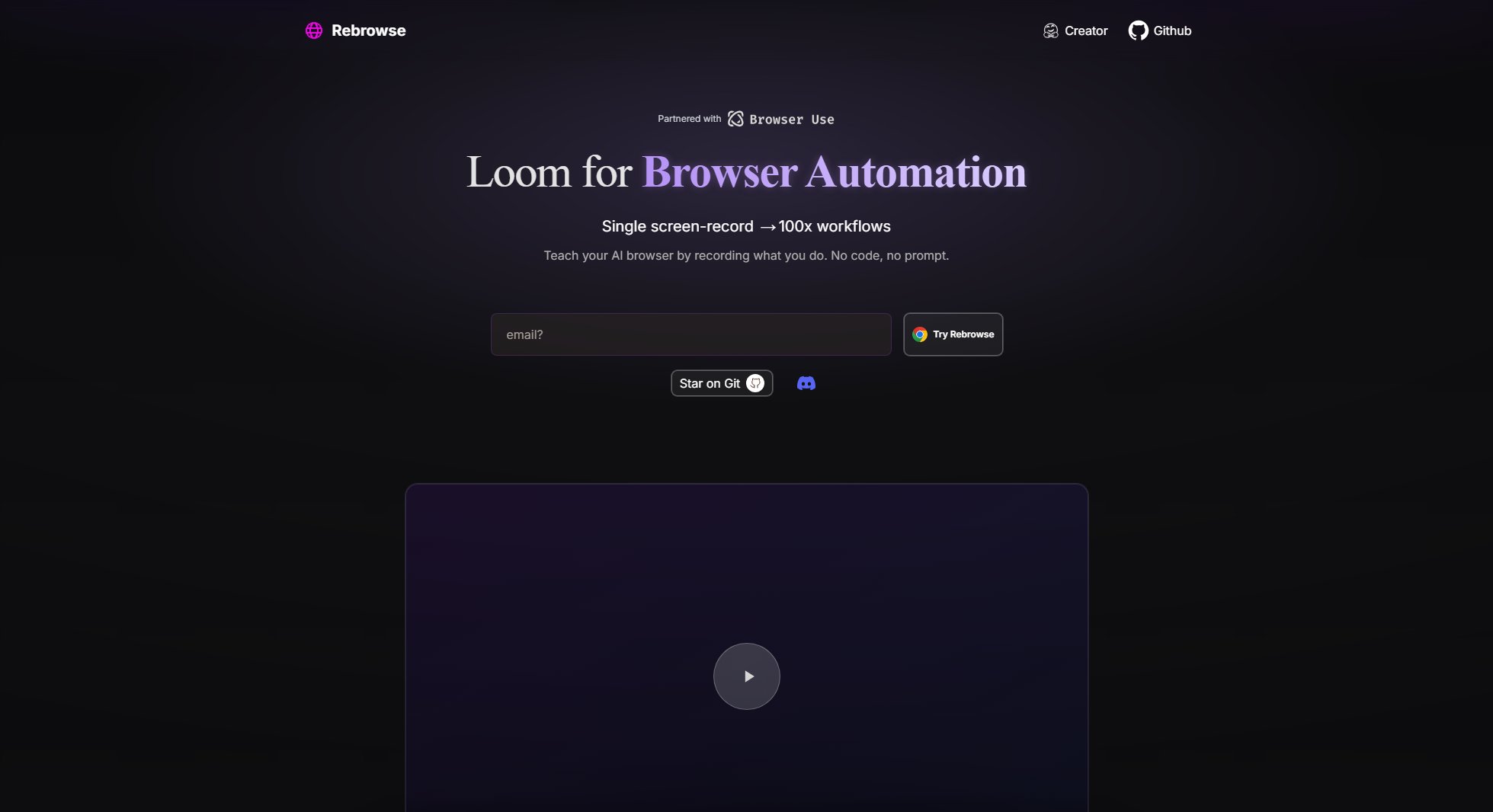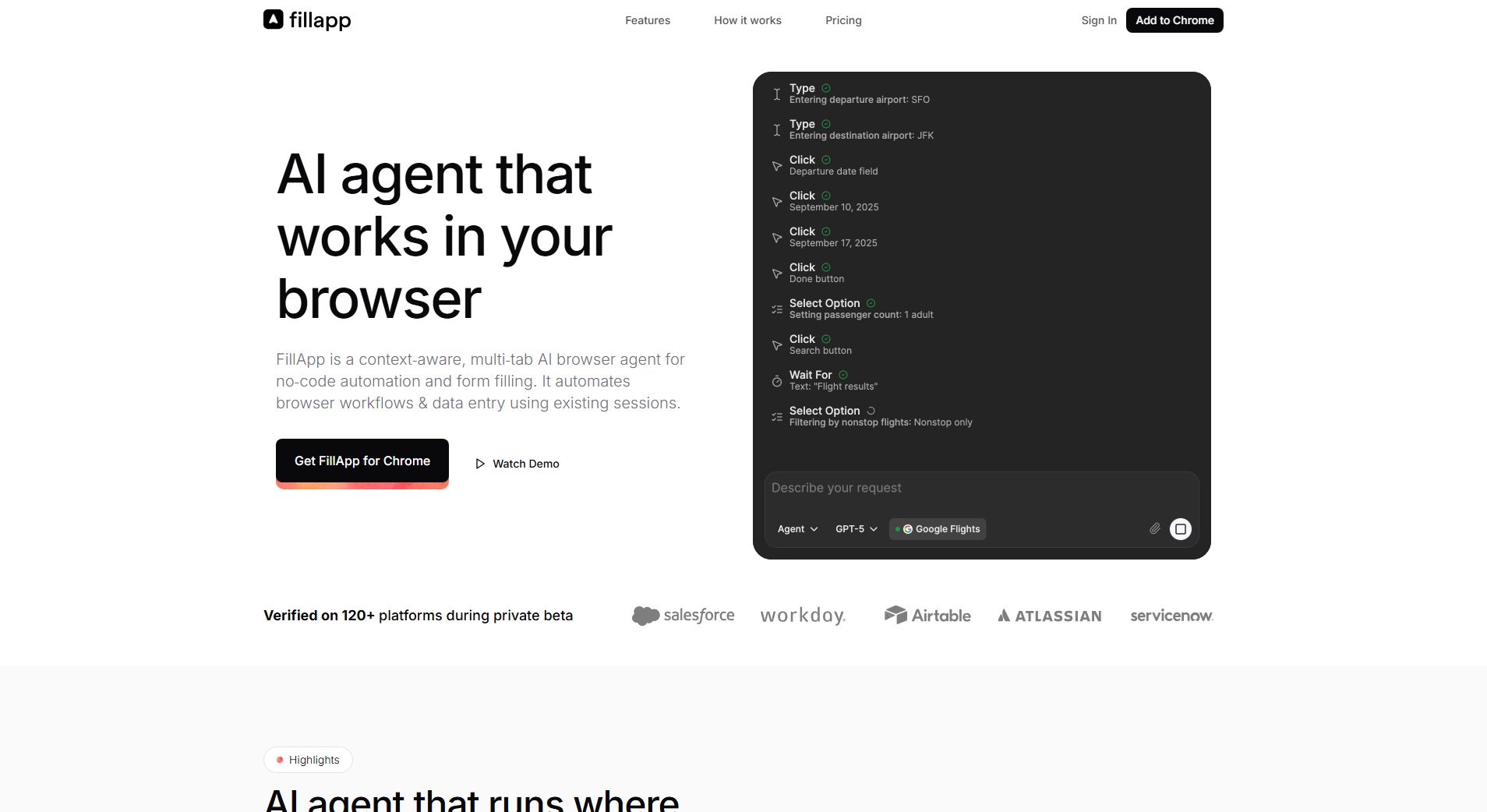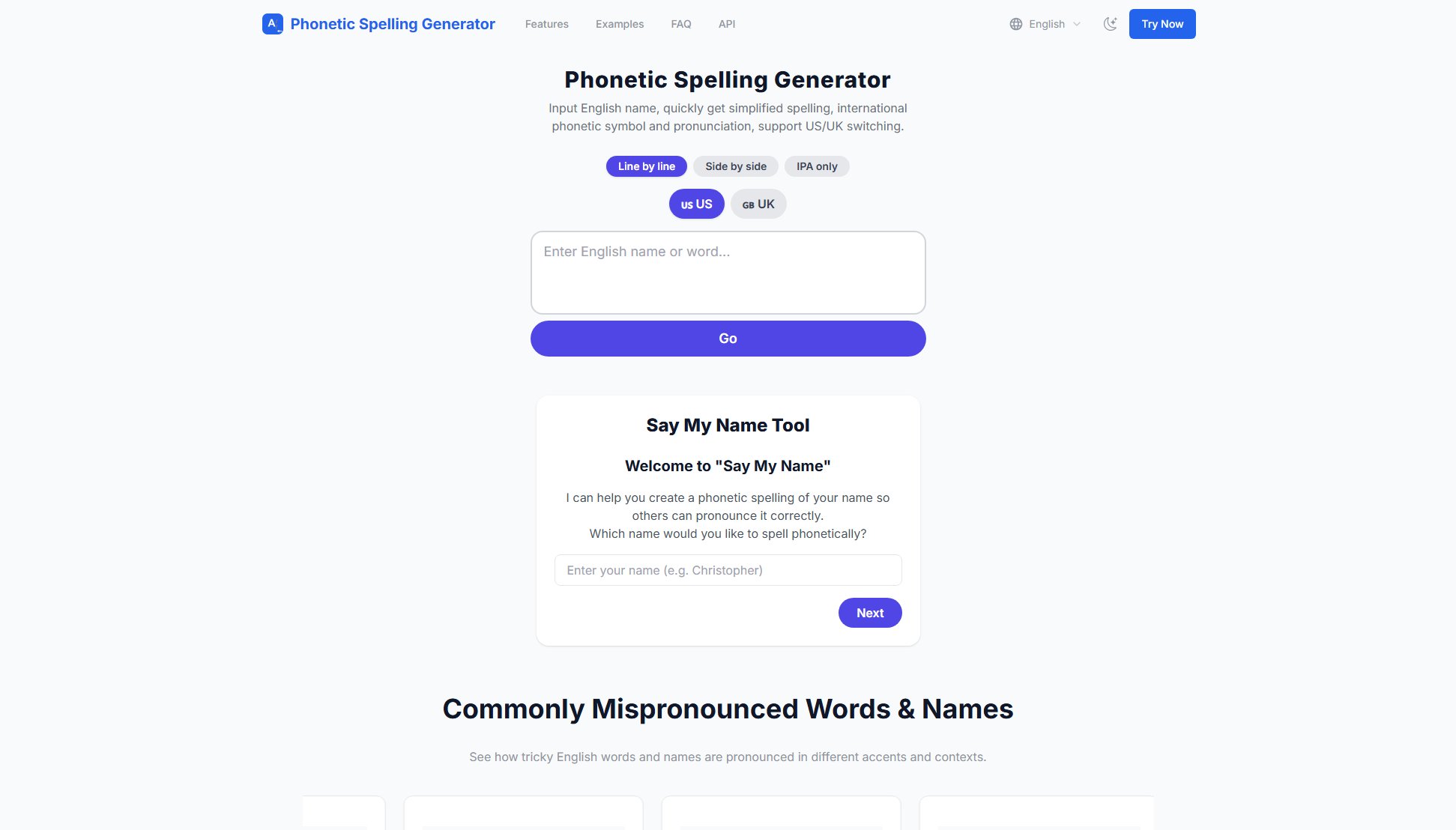Linguist Translate
Privacy-focused, full-featured translation for web content and messages
What is Linguist Translate? Complete Overview
Linguist is a privacy-focused, full-featured translation solution designed to translate web pages, highlighted text, Netflix subtitles, and private messages. It offers offline translation capabilities, ensuring your data remains private. Linguist is ideal for language learners, travelers, and professionals who need secure and efficient translation tools without compromising their privacy. The tool supports multiple languages, allows users to save translations to a personal dictionary, and even speak translated text. It's completely free, open-source, and does not collect any user data.
Linguist Translate Interface & Screenshots
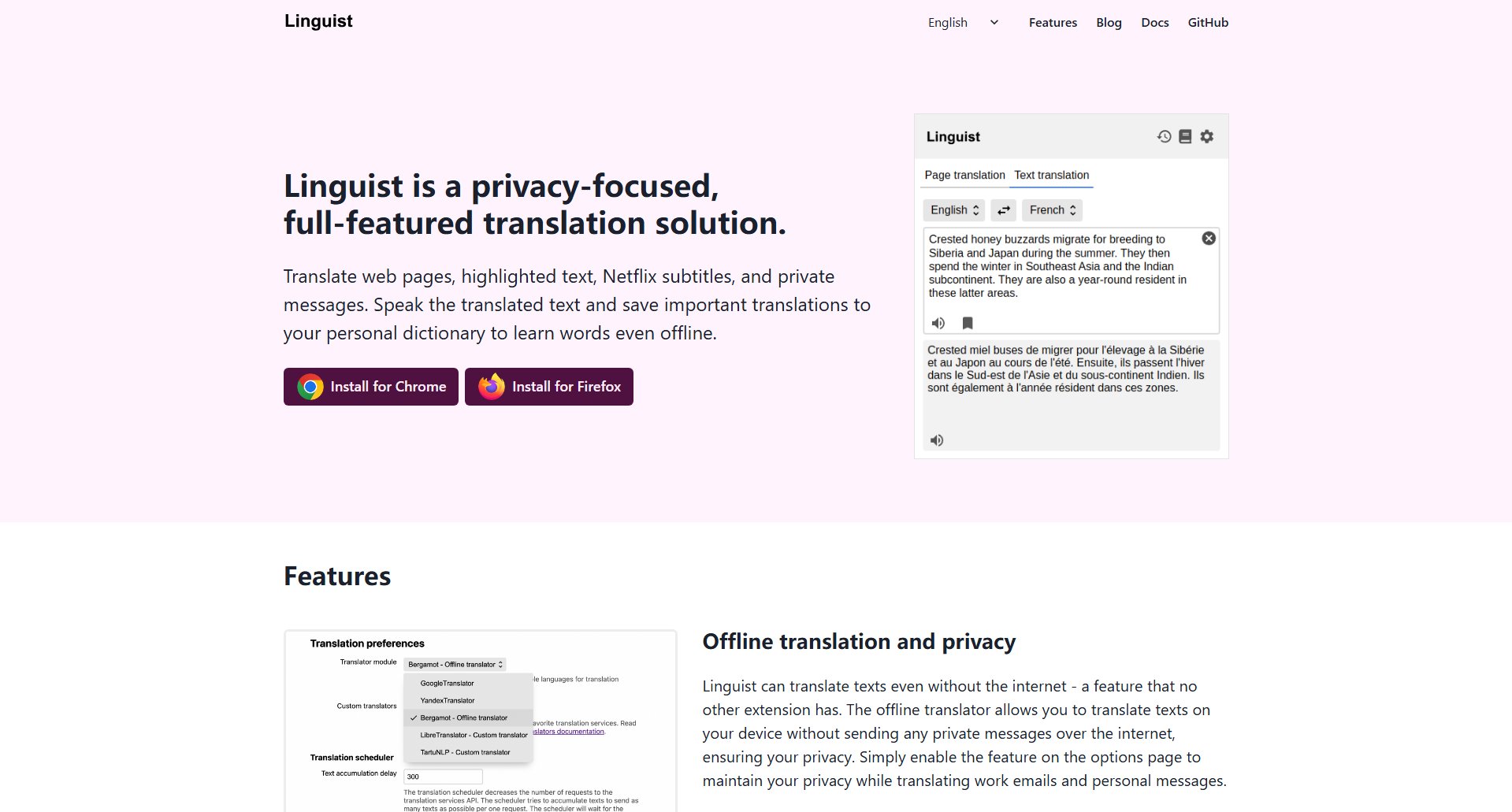
Linguist Translate Official screenshot of the tool interface
What Can Linguist Translate Do? Key Features
Offline Translation and Privacy
Linguist can translate texts even without an internet connection, a unique feature among translation extensions. This ensures your private messages and work emails remain secure, as no data is sent over the internet. Simply enable the offline feature in the options page to maintain your privacy while translating.
Full Page Translation
Translate entire web pages with a single click, including private pages that require login. The tool offers flexible configuration for auto-translation based on domain name and languages. You can also view the original text by hovering over translated content.
Selected Text Translation
Highlight any text on a webpage and translate it instantly. You can also speak the translated or original text and save the translation to your personal dictionary for future reference.
Personal Dictionary
Save important translations to your personal dictionary, which is accessible even offline. This feature is perfect for language learners and travelers who need constant access to their word lists. You can search and filter translations by language.
Custom Translators
Linguist is not just a wrapper for Google Translate; it's a complete, independent translation system. If you prefer another translation service, you can integrate it as a custom translator.
Open Source and Free
Linguist is completely free and open-source, with no data collection. Users can support the project through donations to help maintain its independence and high quality.
Best Linguist Translate Use Cases & Applications
Language Learning
Language learners can use Linguist to translate and save new vocabulary to their personal dictionary, accessible offline for study sessions.
Travel
Travelers can translate web pages, signs, and menus on the go, even without an internet connection, ensuring they always understand their surroundings.
Professional Use
Professionals can translate work emails and documents securely without sending sensitive information over the internet, maintaining privacy.
How to Use Linguist Translate: Step-by-Step Guide
Install the Linguist extension from the Chrome Web Store or Firefox Add-ons page.
Open any webpage or text you wish to translate. For full-page translation, click the Linguist icon in your browser toolbar.
To translate selected text, highlight the text and click the Linguist button that appears. You can also speak the translated text or save it to your dictionary.
Access your personal dictionary from the Linguist menu to review saved translations, even when offline.
Configure auto-translation settings in the options page to tailor Linguist to your needs, including enabling offline translation for privacy.
Linguist Translate Pros and Cons: Honest Review
Pros
Considerations
Is Linguist Translate Worth It? FAQ & Reviews
Yes, Linguist is completely free and open-source. There are no hidden costs or premium plans.
No, Linguist does not collect any user data. All translations are processed locally when offline mode is enabled.
Yes, Linguist offers offline translation capabilities, allowing you to translate text without an internet connection.
You can add a custom translator by following the instructions in the Linguist documentation on GitHub.
You can support Linguist by donating through GitHub or sharing the tool with friends to help it grow.