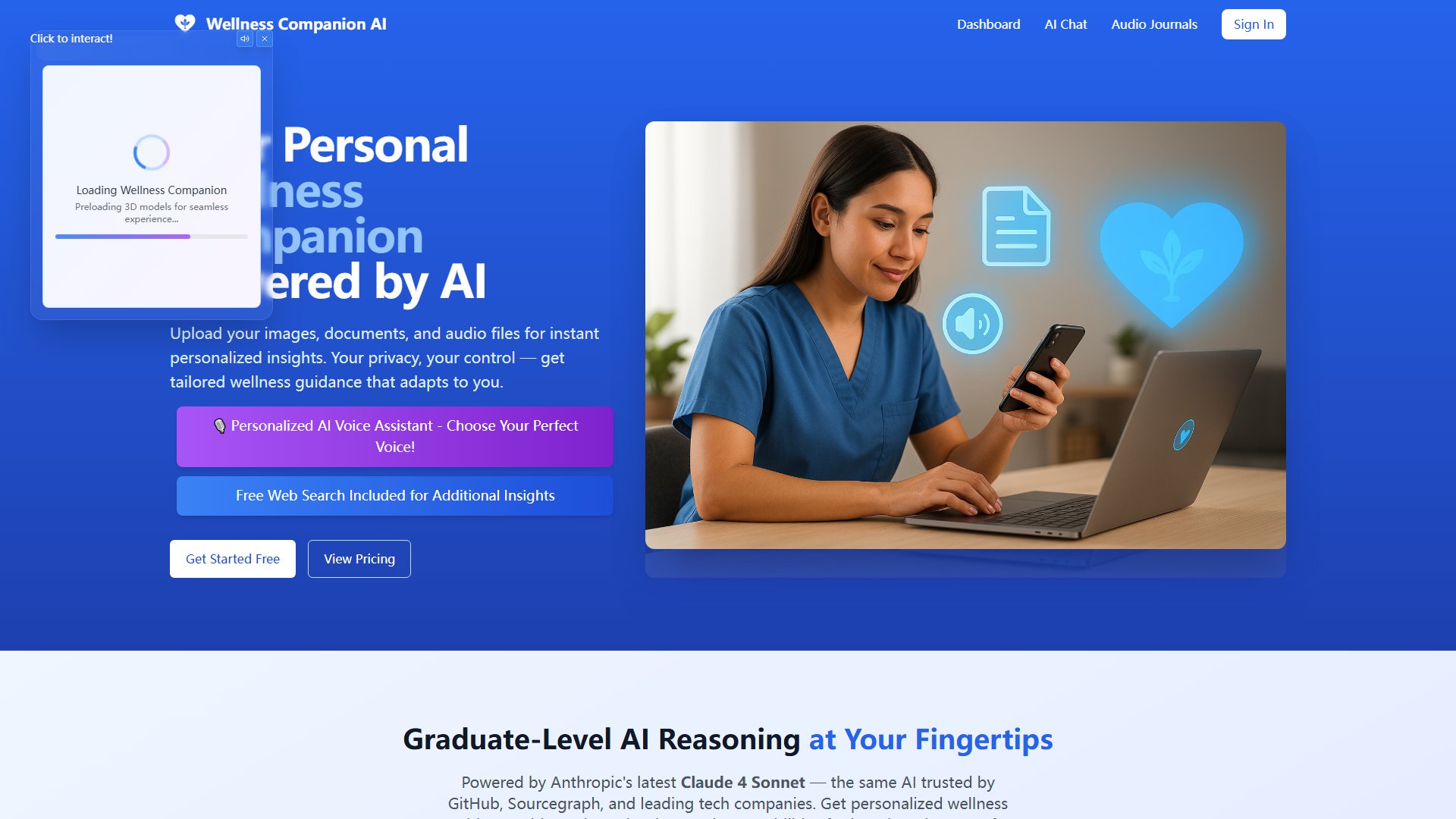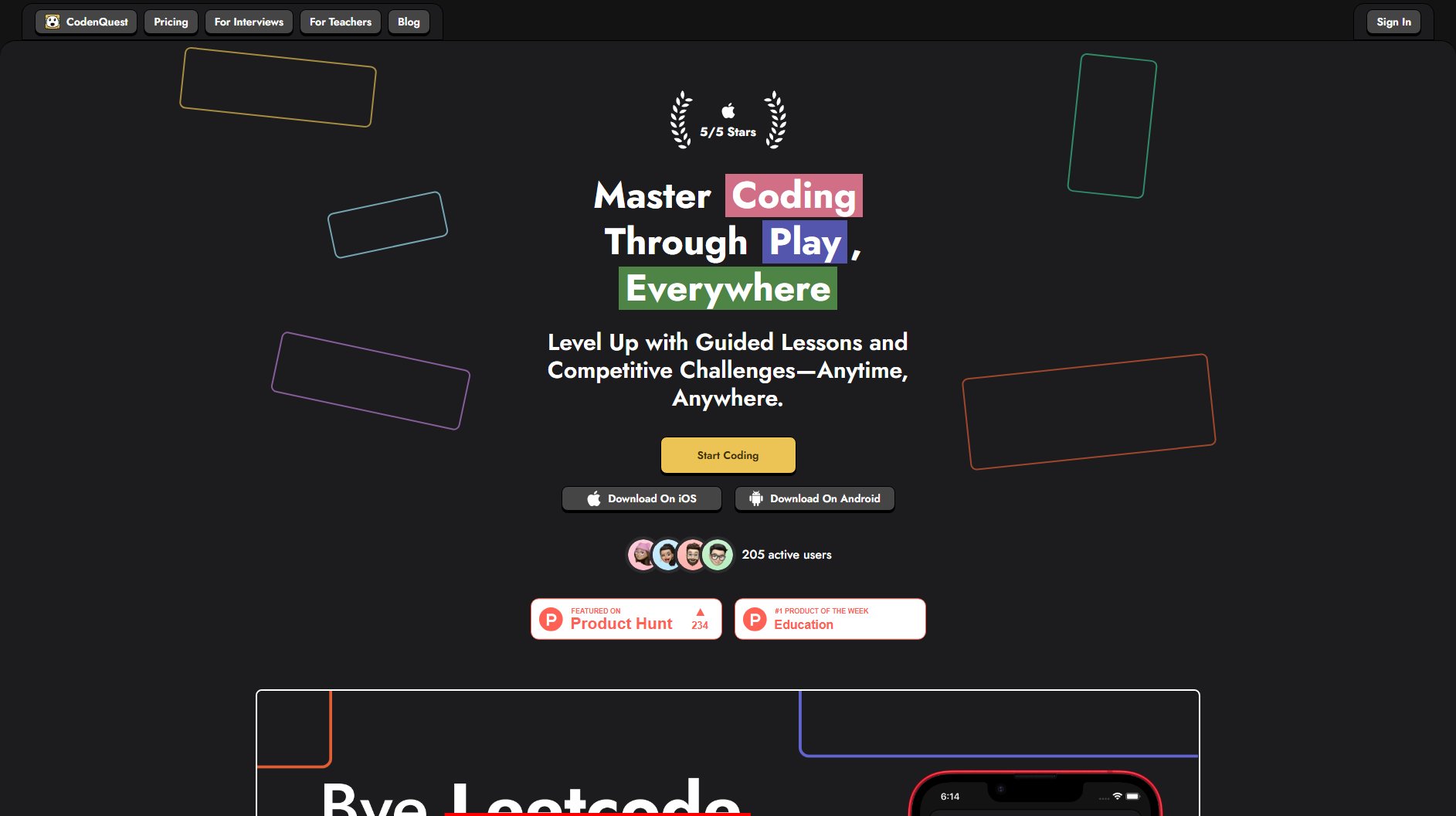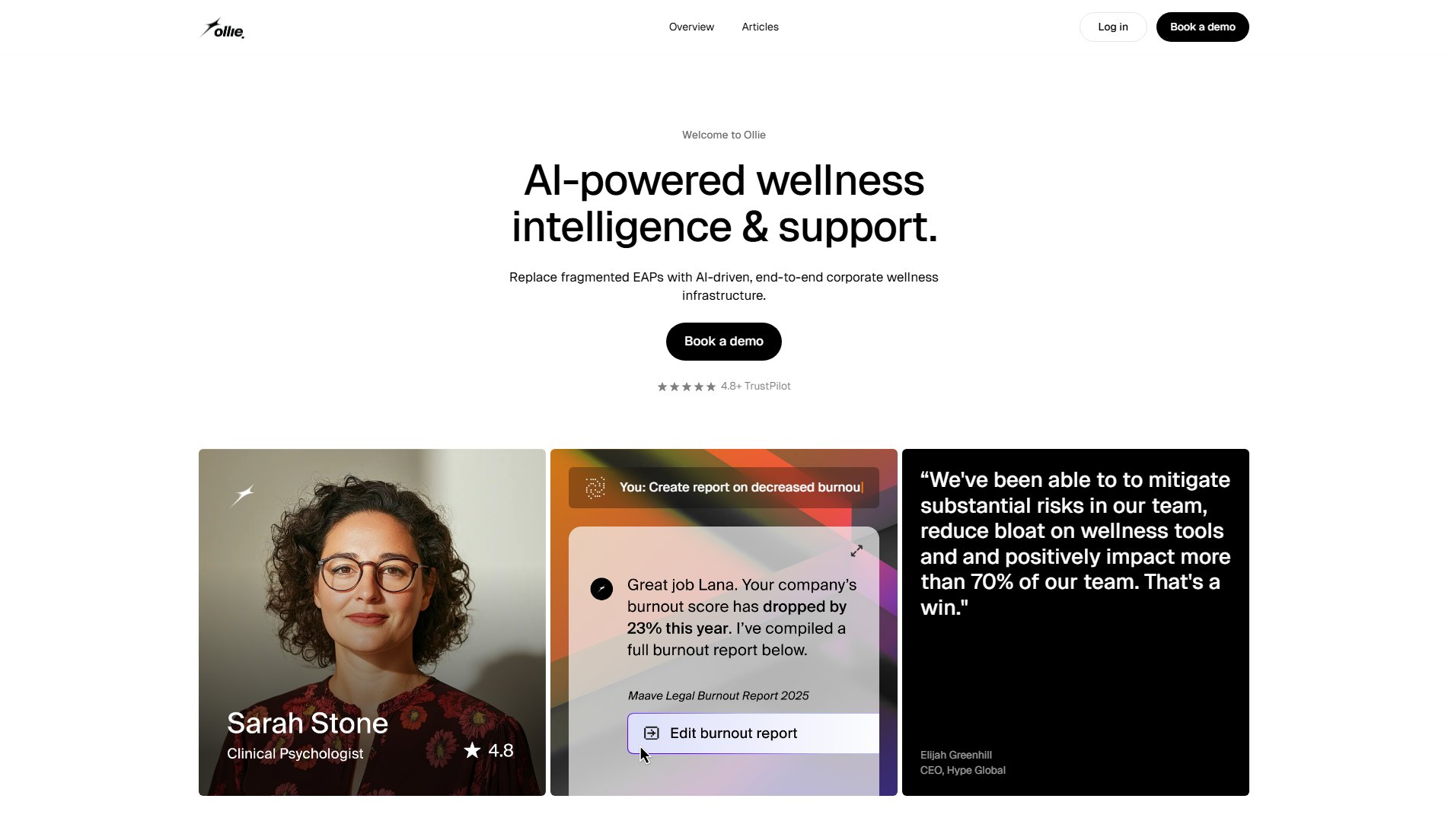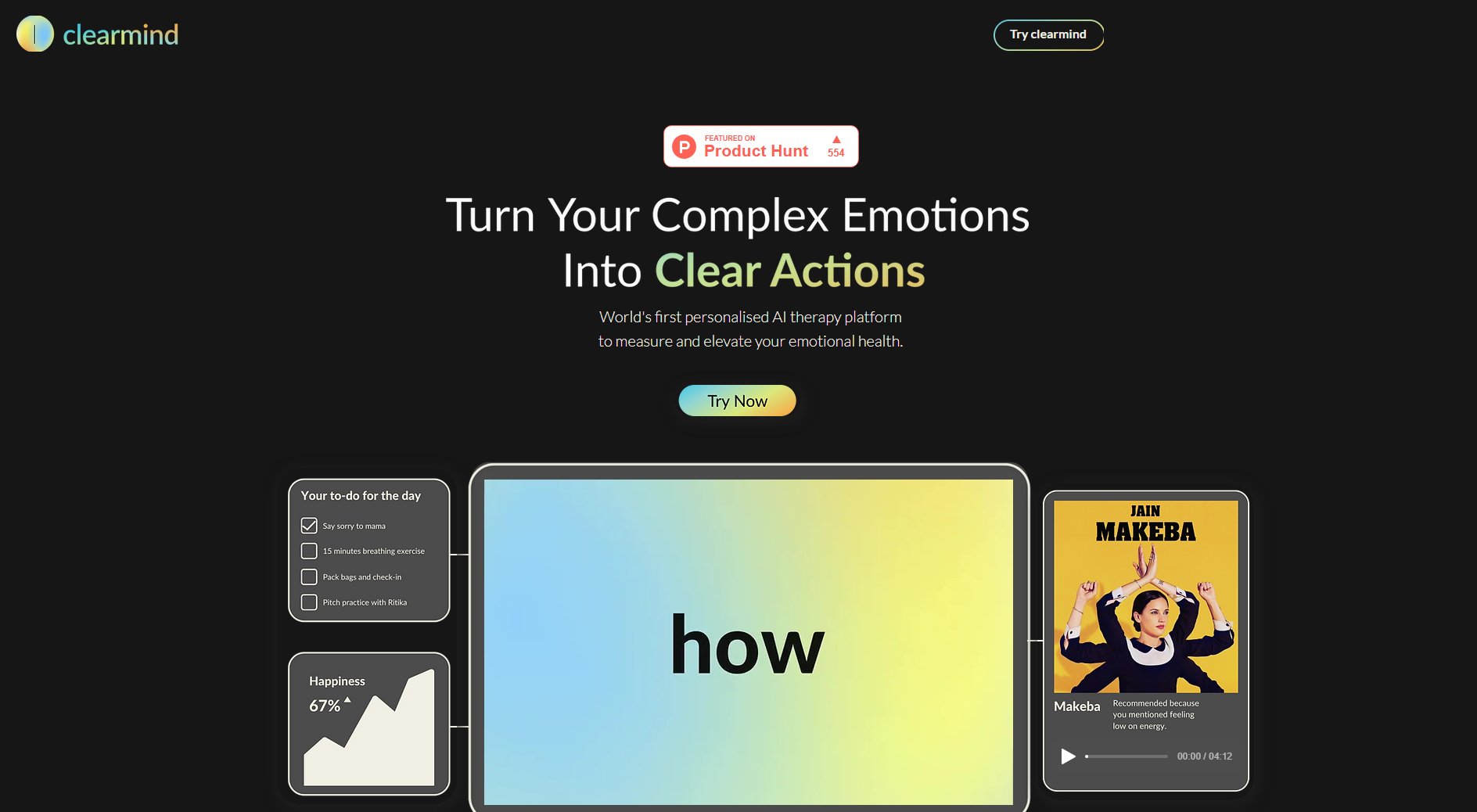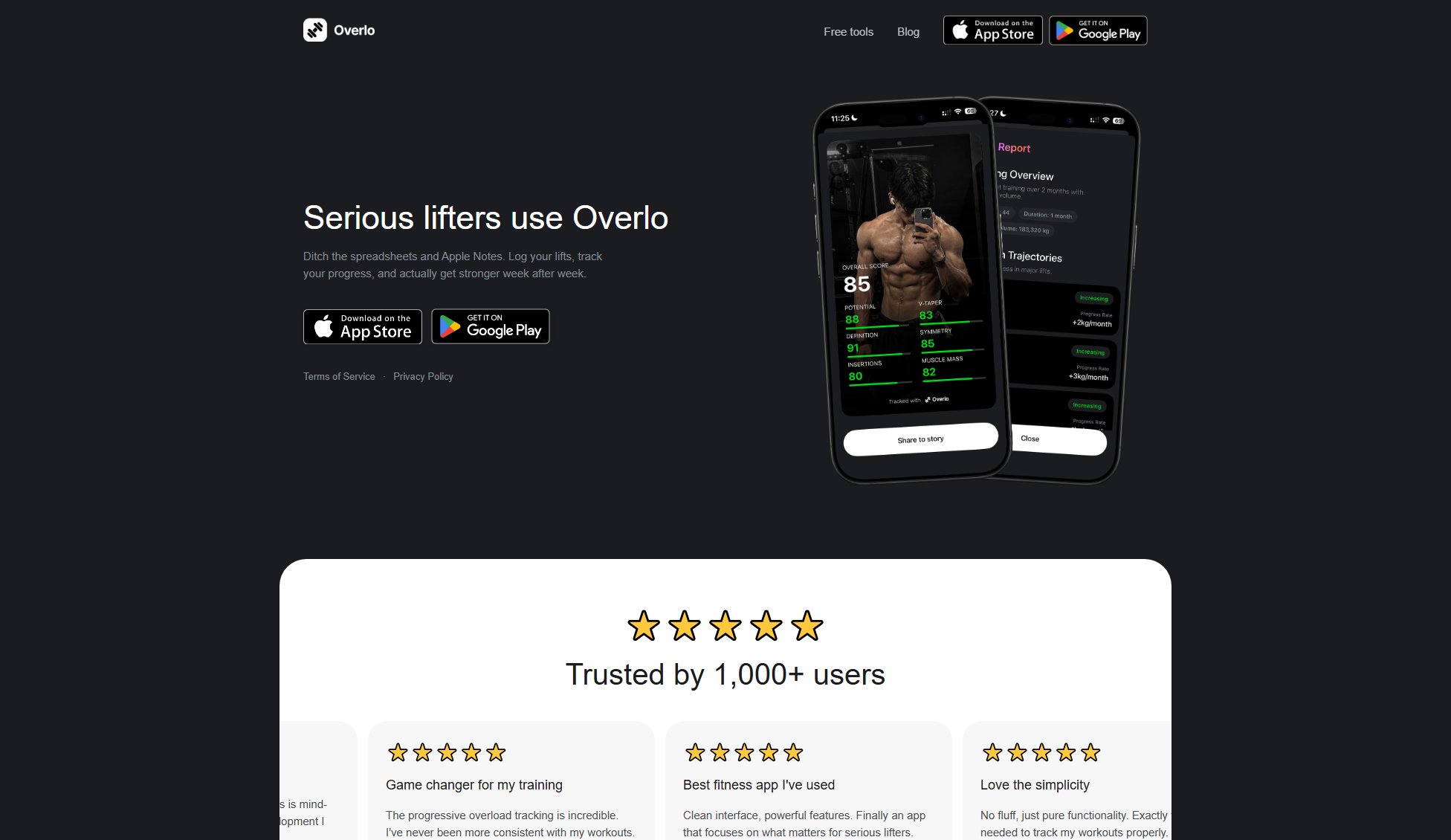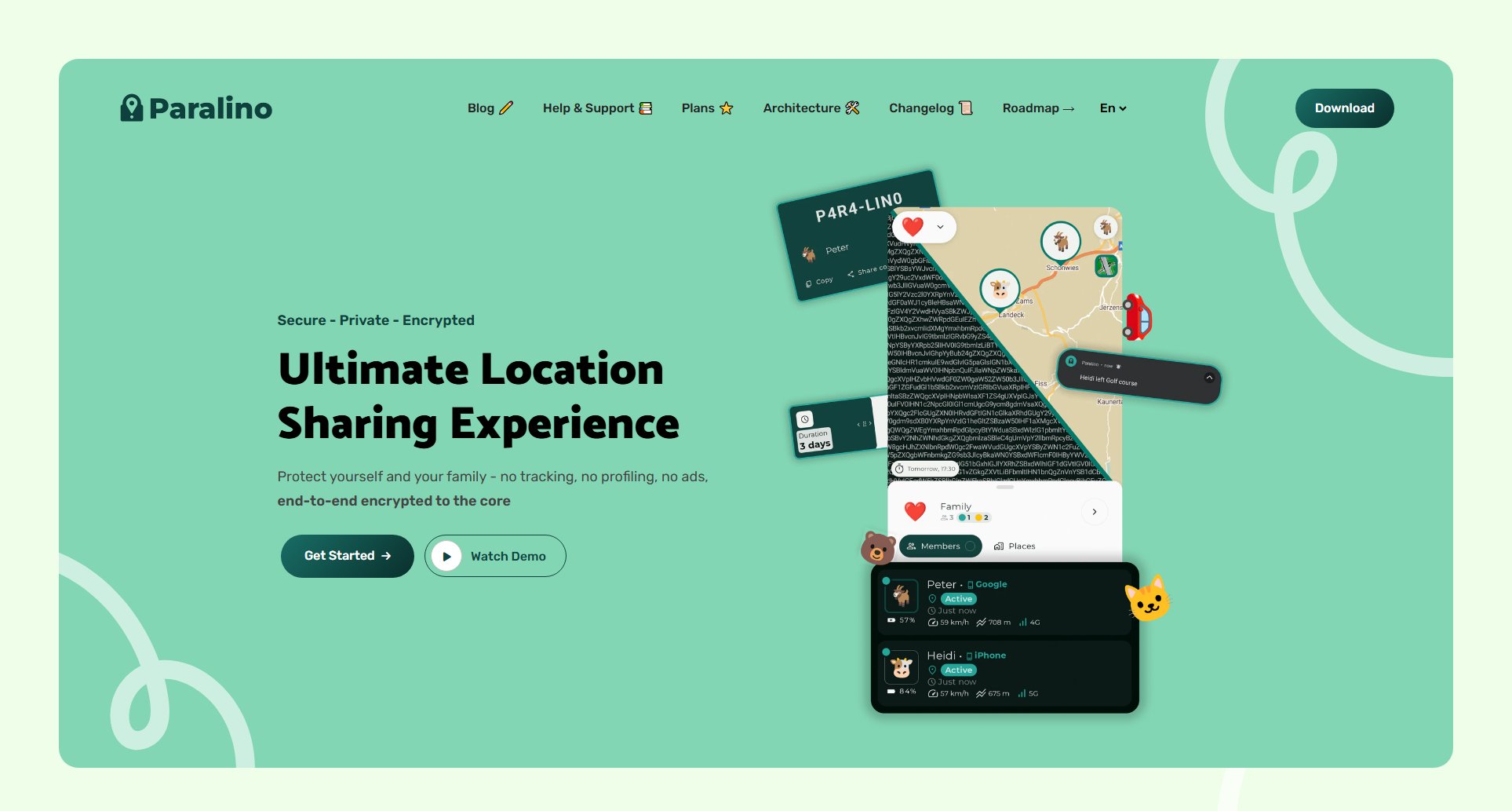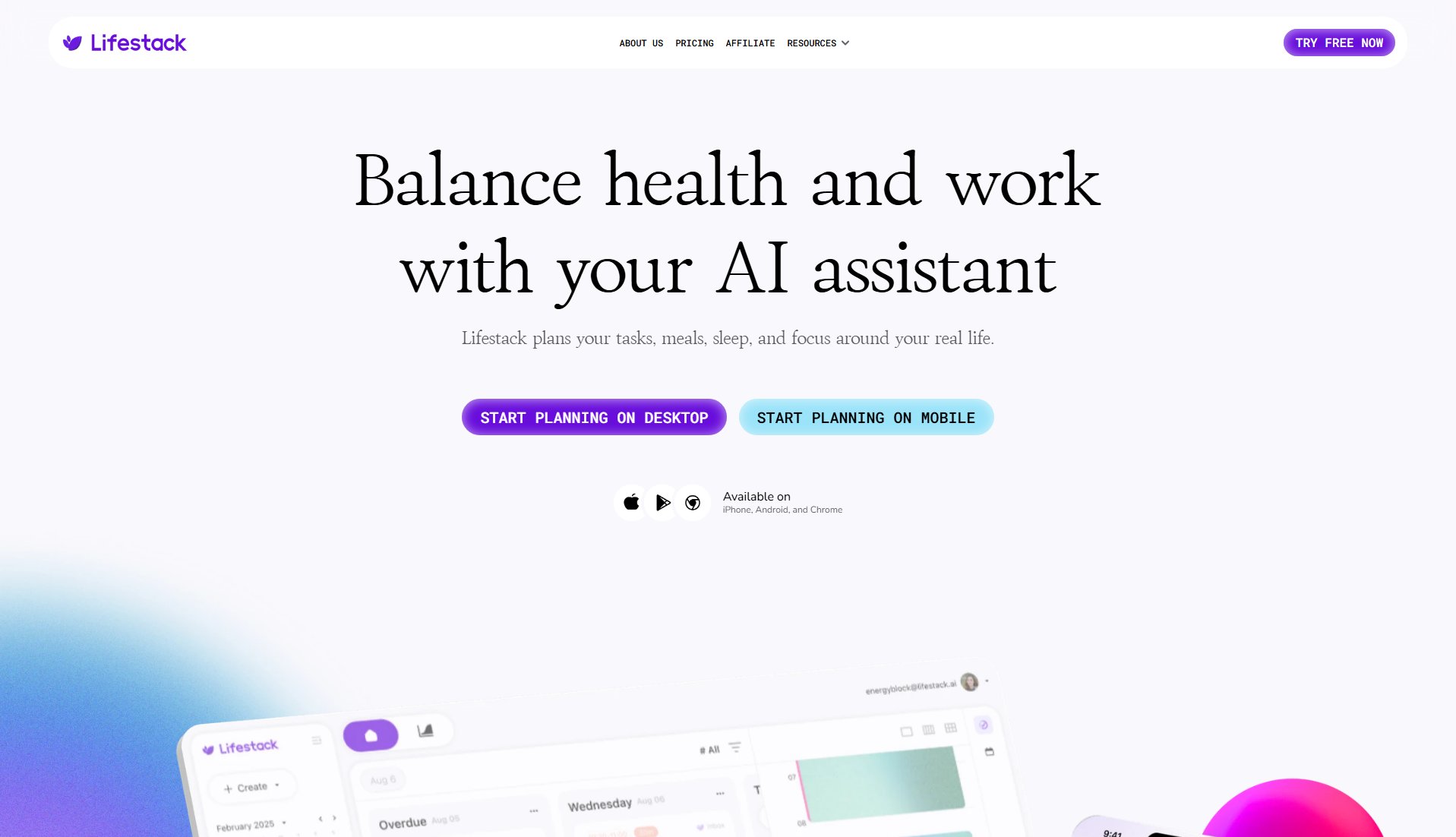LiftTrack
Weight-Lifting App for Garmin Exercise Tracking
What is LiftTrack? Complete Overview
LiftTrack is a specialized weight-lifting app designed to seamlessly integrate with Garmin devices, providing weightlifters with a powerful tool to track workouts and improve performance. Unlike Garmin's built-in exercise tracker, LiftTrack offers a more personalized and versatile experience, catering specifically to the needs of weightlifters. The app allows users to create, sync, and adapt workouts effortlessly, ensuring accurate tracking of each session. Whether you're a beginner or a seasoned lifter, LiftTrack helps you make real progress by offering in-depth analytics, workout progress tracking, and automatic adjustments to fine-tune every session.
LiftTrack Interface & Screenshots
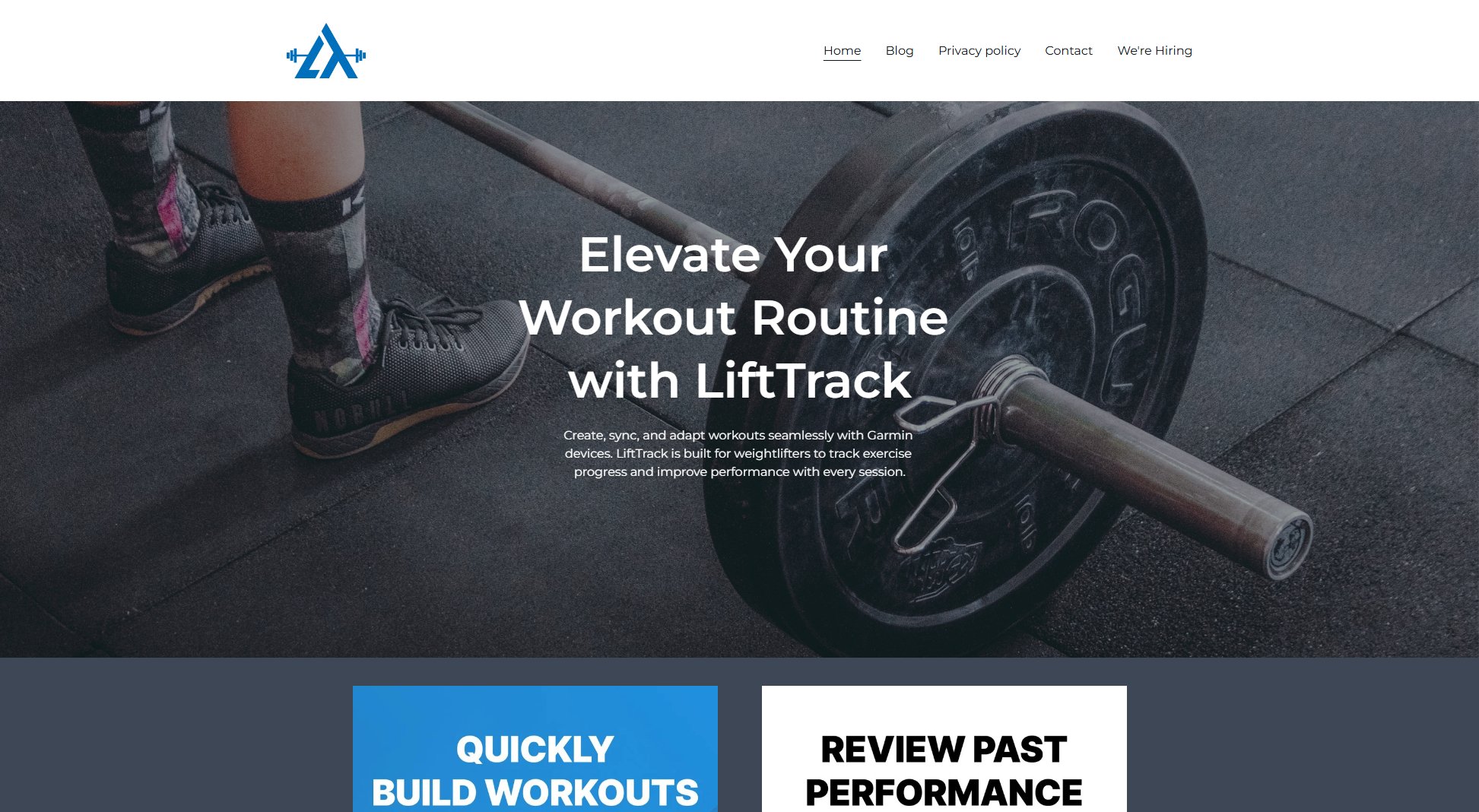
LiftTrack Official screenshot of the tool interface
What Can LiftTrack Do? Key Features
Track with Your Garmin
Sync workouts directly to your Garmin device for in-depth, real-time tracking. Confirm weights and reps as you lift, ensuring accurate tracking of each session.
Auto-Adjust Based on Performance
Coming soon, this feature will set new goals automatically after each workout to keep you progressing. The app will suggest updated weights and reps for your next session based on your performance data.
Create and Edit Workouts Instantly
Build custom workout routines with just a few taps. Add exercises and personalize sets, reps, rest timers, and target weights, all from an intuitive interface.
Weight-Lifting Routines that Evolve with You
LiftTrack is committed to helping weightlifters make real progress they can effectively track. Planned updates will bring in-depth analytics, workout progress tracking, and automatic adjustments to fine-tune every session.
Best LiftTrack Use Cases & Applications
Beginner Weightlifter
A beginner can use LiftTrack to create structured workout routines, track progress, and receive automatic adjustments to weights and reps, ensuring steady improvement.
Seasoned Lifter
Experienced lifters can leverage LiftTrack's advanced tracking and analytics to fine-tune their workouts, optimize performance, and achieve new personal bests.
Gym Enthusiast
Gym-goers can use LiftTrack to sync workouts with their Garmin devices, ensuring accurate and real-time tracking of their weight-lifting sessions.
How to Use LiftTrack: Step-by-Step Guide
Download and install LiftTrack from the app store on your device.
Open the app and create a custom workout routine by adding exercises, sets, reps, and target weights.
Sync your workout with your Garmin device to enable real-time tracking during your session.
Confirm weights and reps as you lift to ensure accurate tracking of each session.
Review your workout performance and progress through the app's analytics and tracking features.
LiftTrack Pros and Cons: Honest Review
Pros
Considerations
Is LiftTrack Worth It? FAQ & Reviews
LiftTrack is designed to work seamlessly with most Garmin devices, but it's always best to check the app's compatibility list on the official website.
Currently, there is no information about a free trial. Please check the official website for the latest updates on pricing and trials.
The auto-adjust feature, coming soon, will analyze your performance data and suggest updated weights and reps for your next workout to help you progress effectively.
Yes, LiftTrack allows you to create and edit custom workouts with ease, including setting reps, sets, rest timers, and target weights.
You can reach out to LiftTrack support via email at [email protected] or join their Reddit community for discussions and updates.