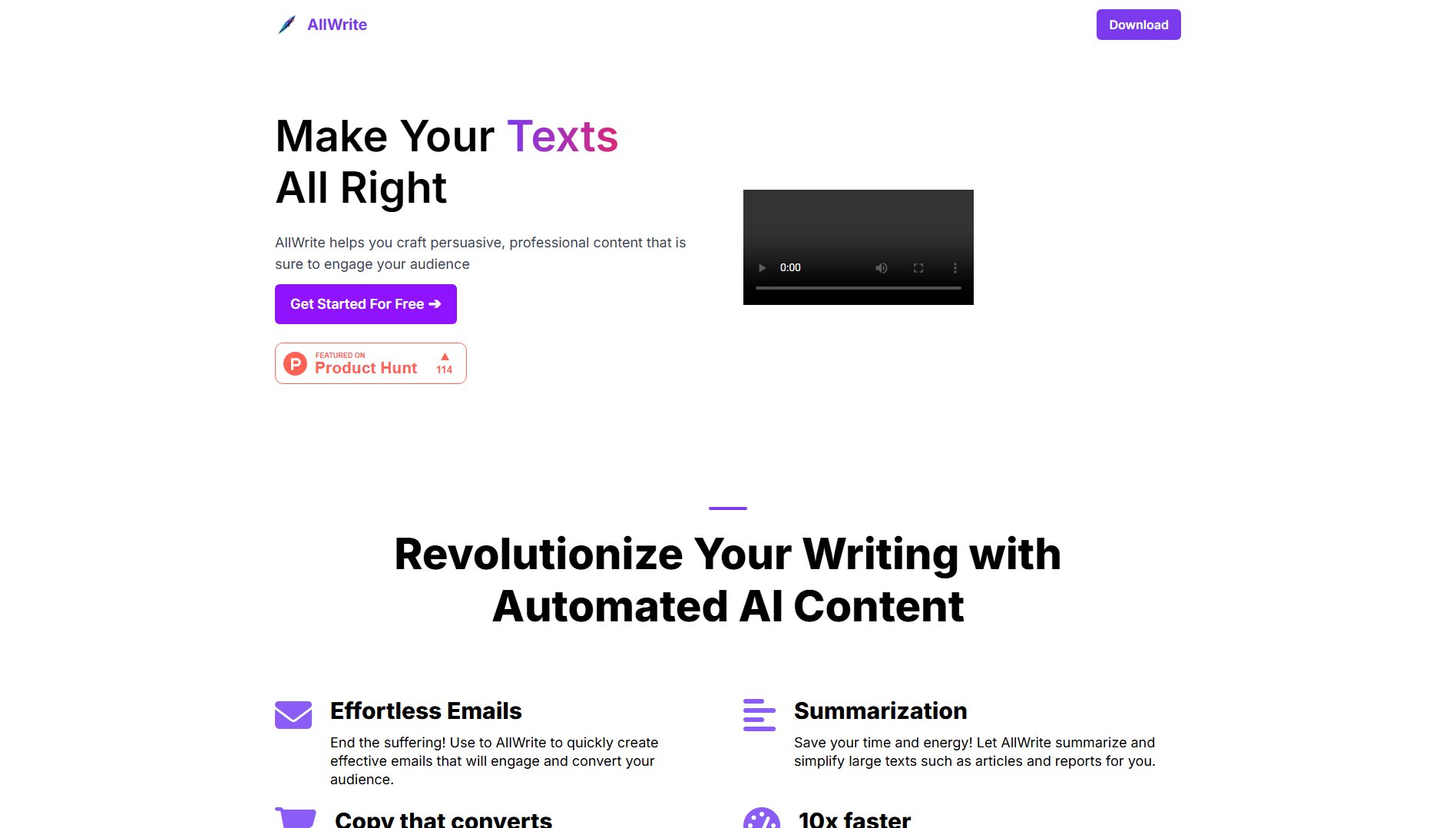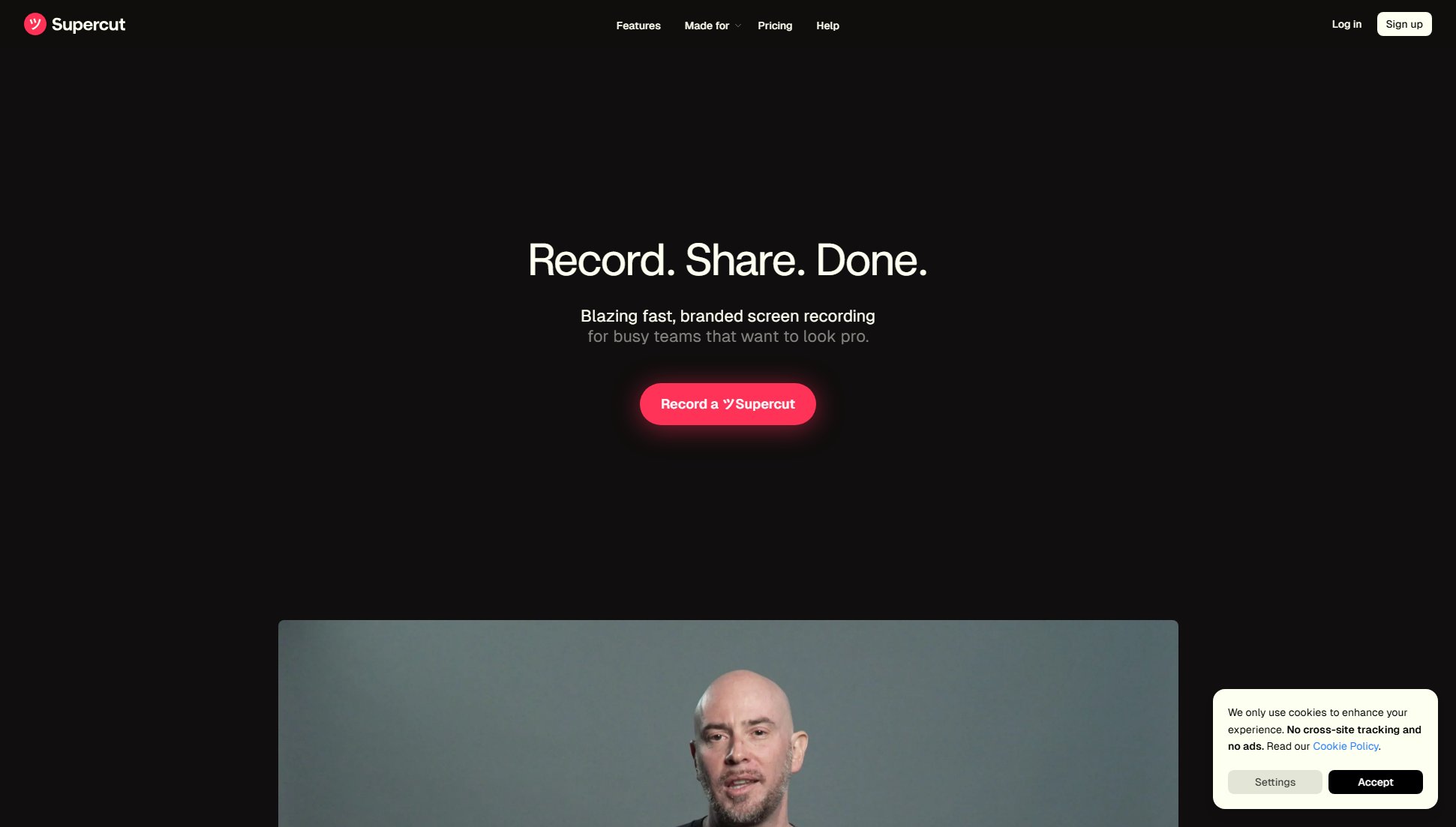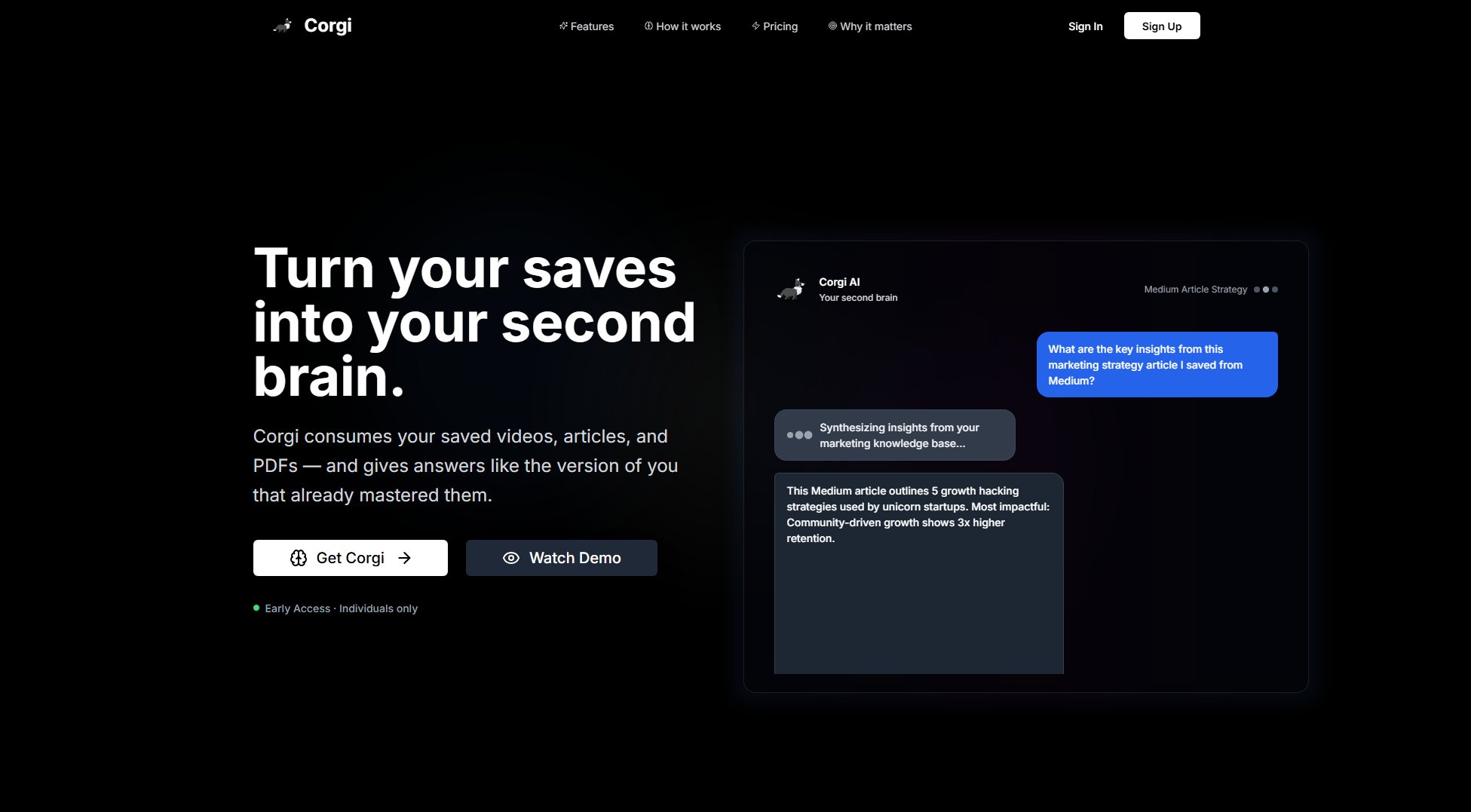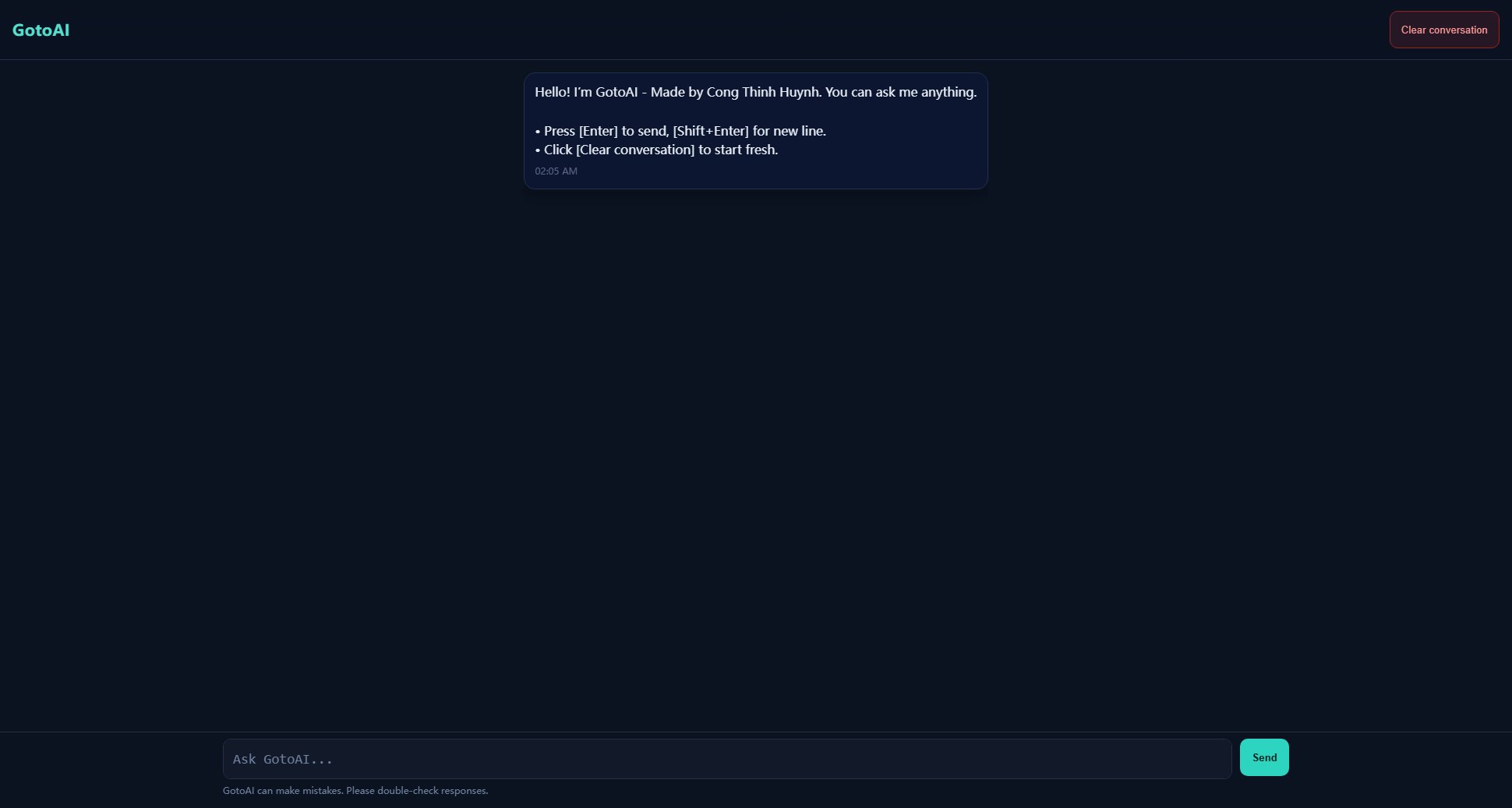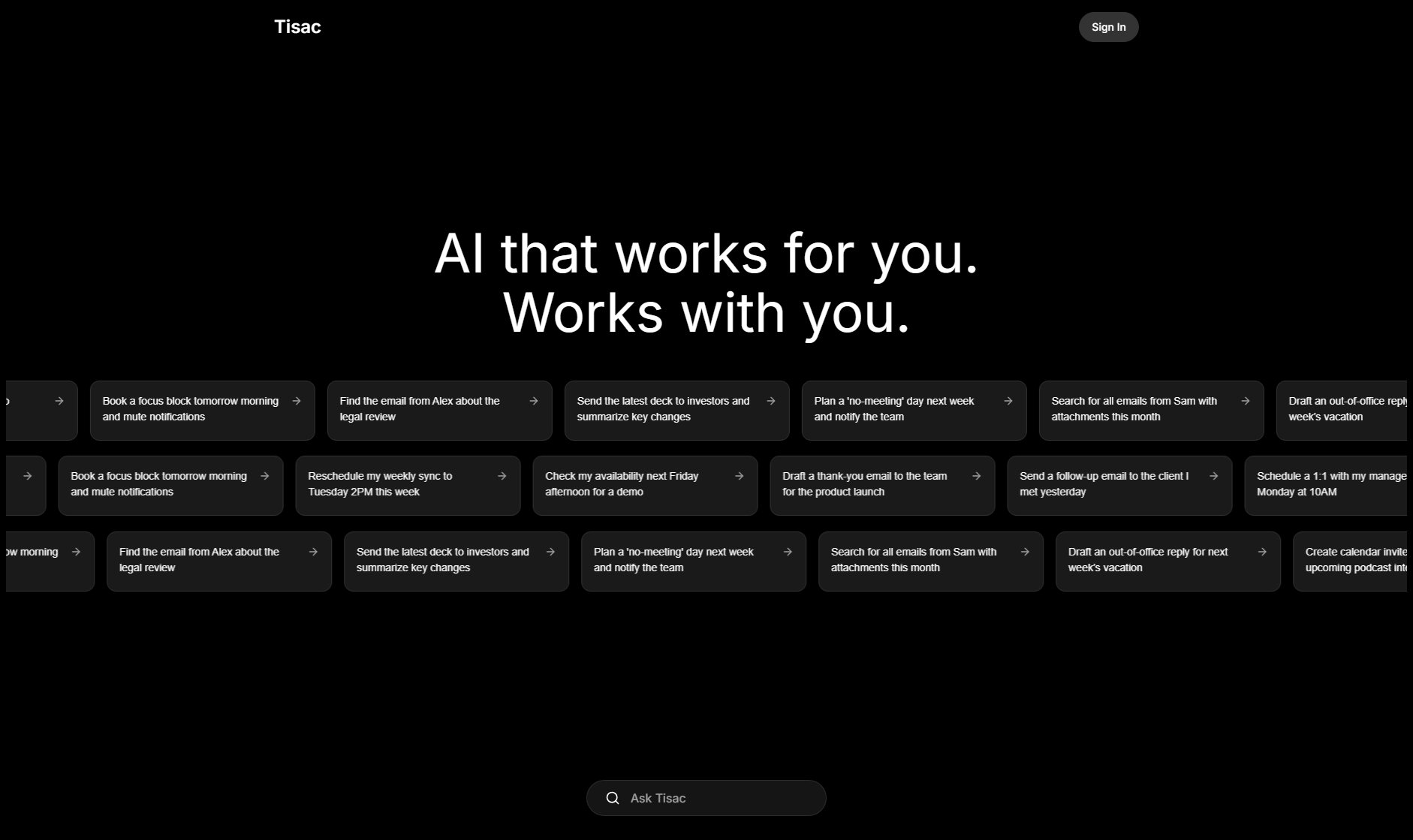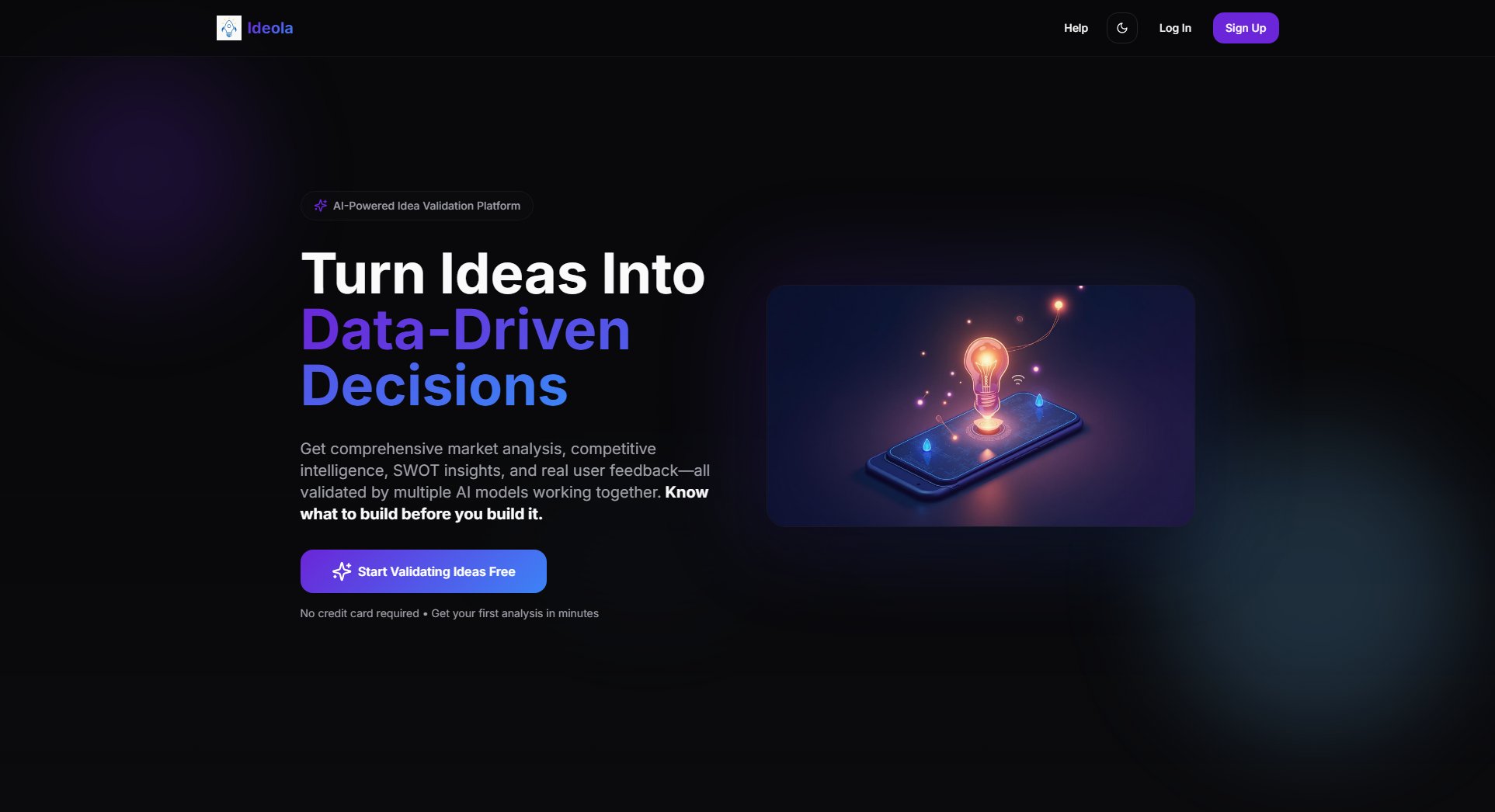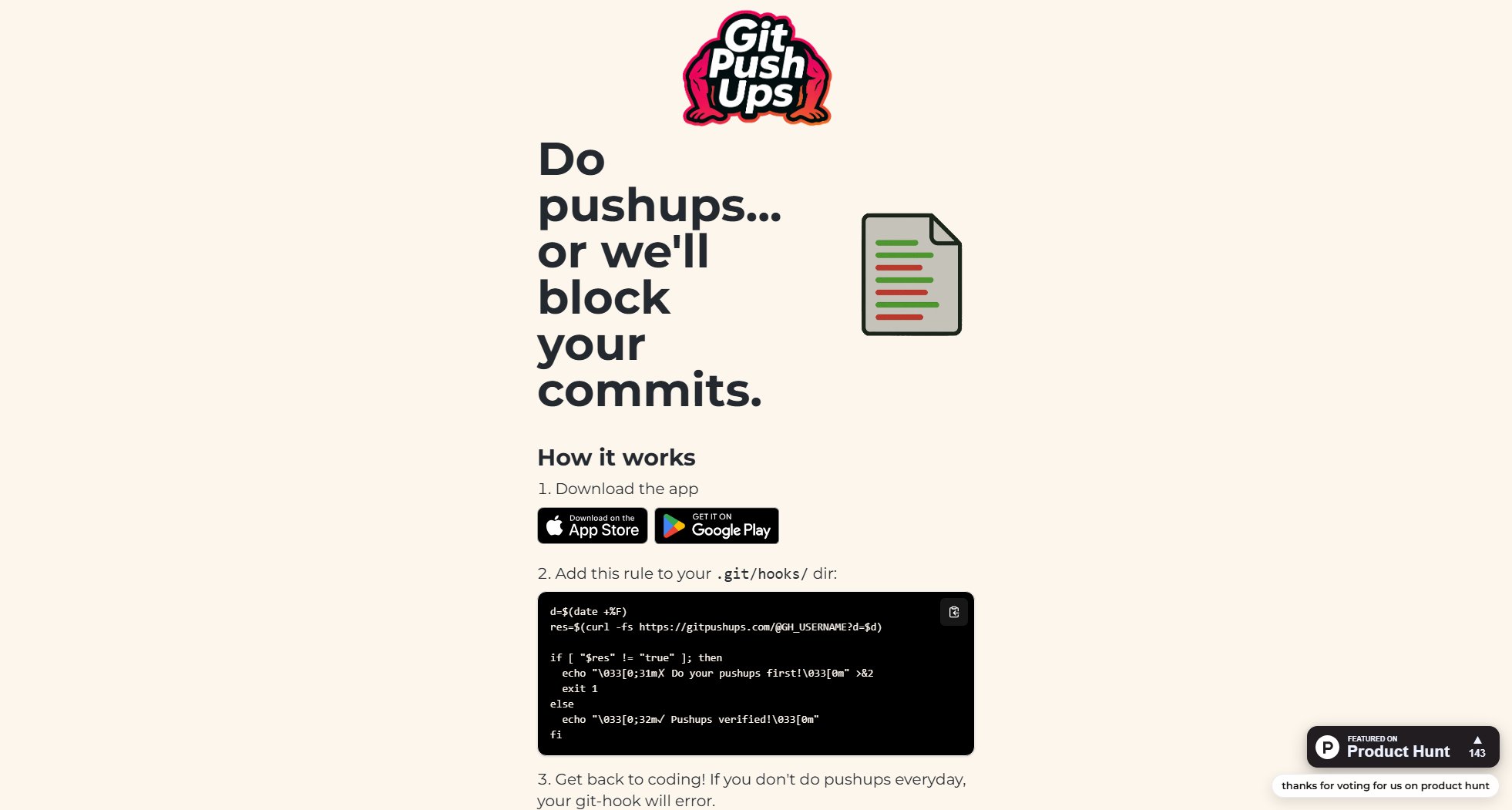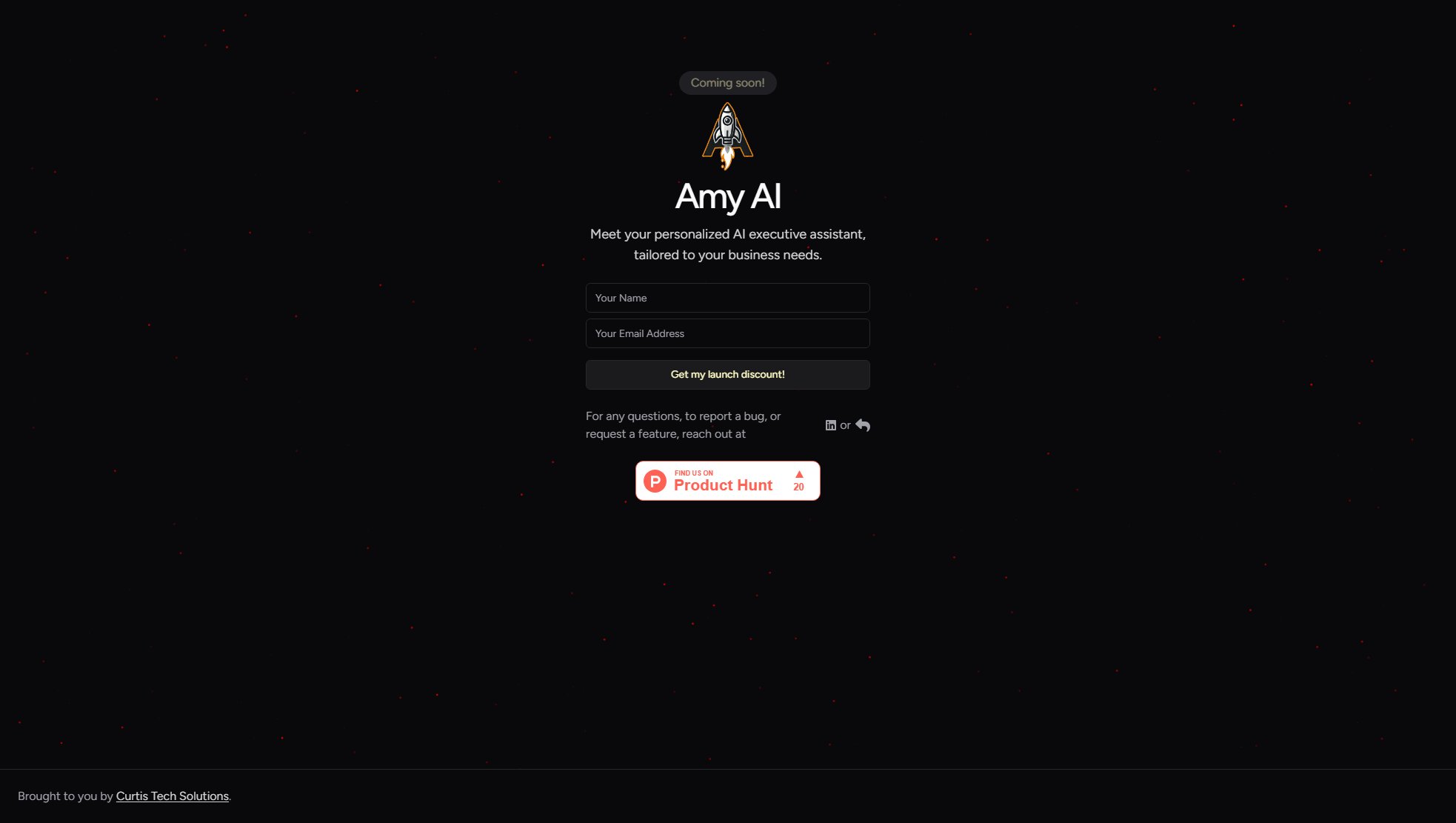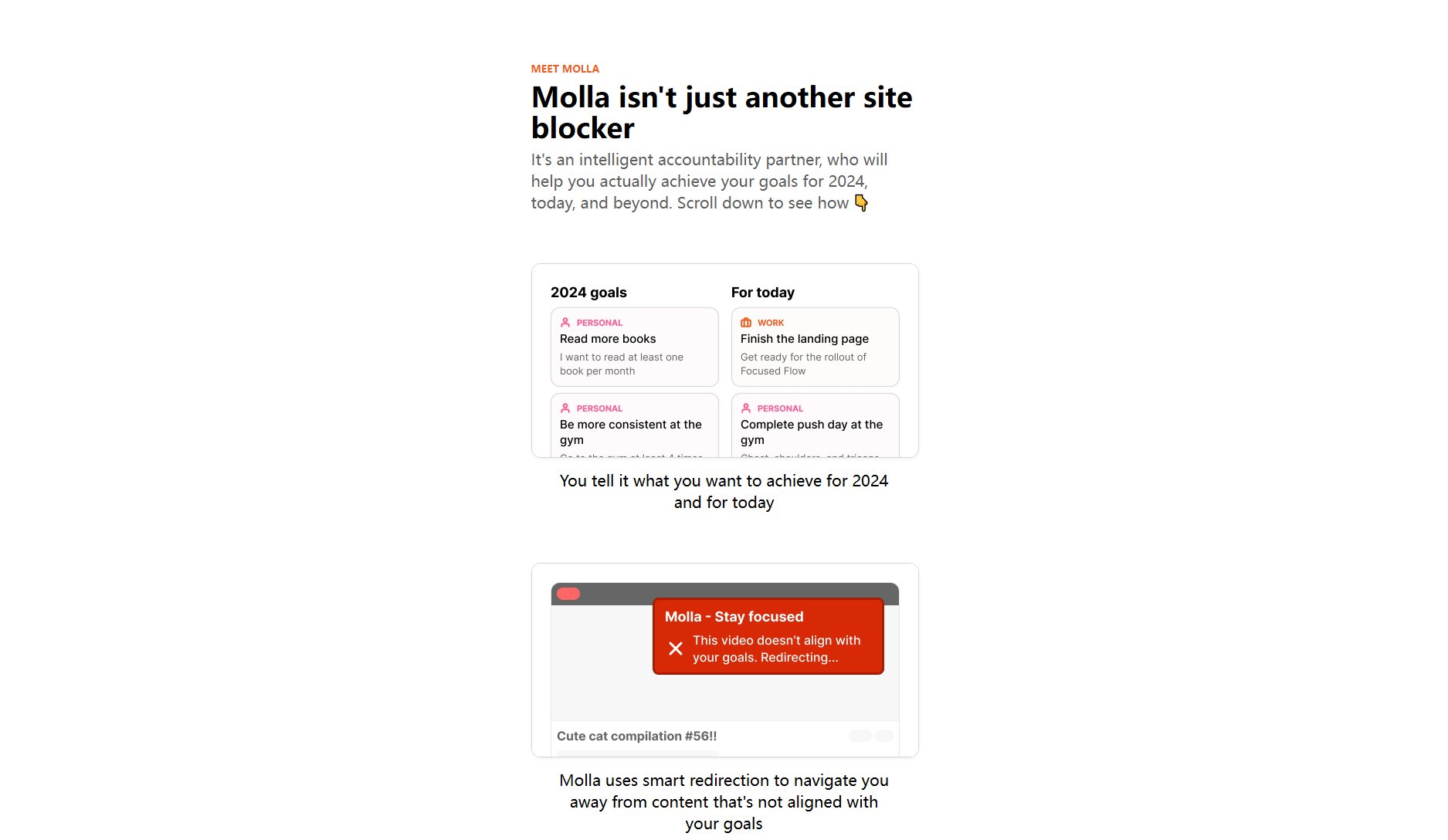Keysha
Your personal smart assistant for life and work
What is Keysha? Complete Overview
Keysha is an intelligent personal assistant designed to simplify your life by managing tasks, schedules, and communications seamlessly. It helps users turn chaos into clarity with minimal effort, offering features like smart scheduling, email management, and adaptive reminders. Keysha is ideal for busy professionals, entrepreneurs, and anyone looking to optimize their productivity by offloading administrative tasks. The tool integrates work and personal life contexts, providing a unified system that understands and adapts to your unique needs. With a natural chat interface, Keysha feels like interacting with a human assistant, making it intuitive and easy to use.
Keysha Interface & Screenshots
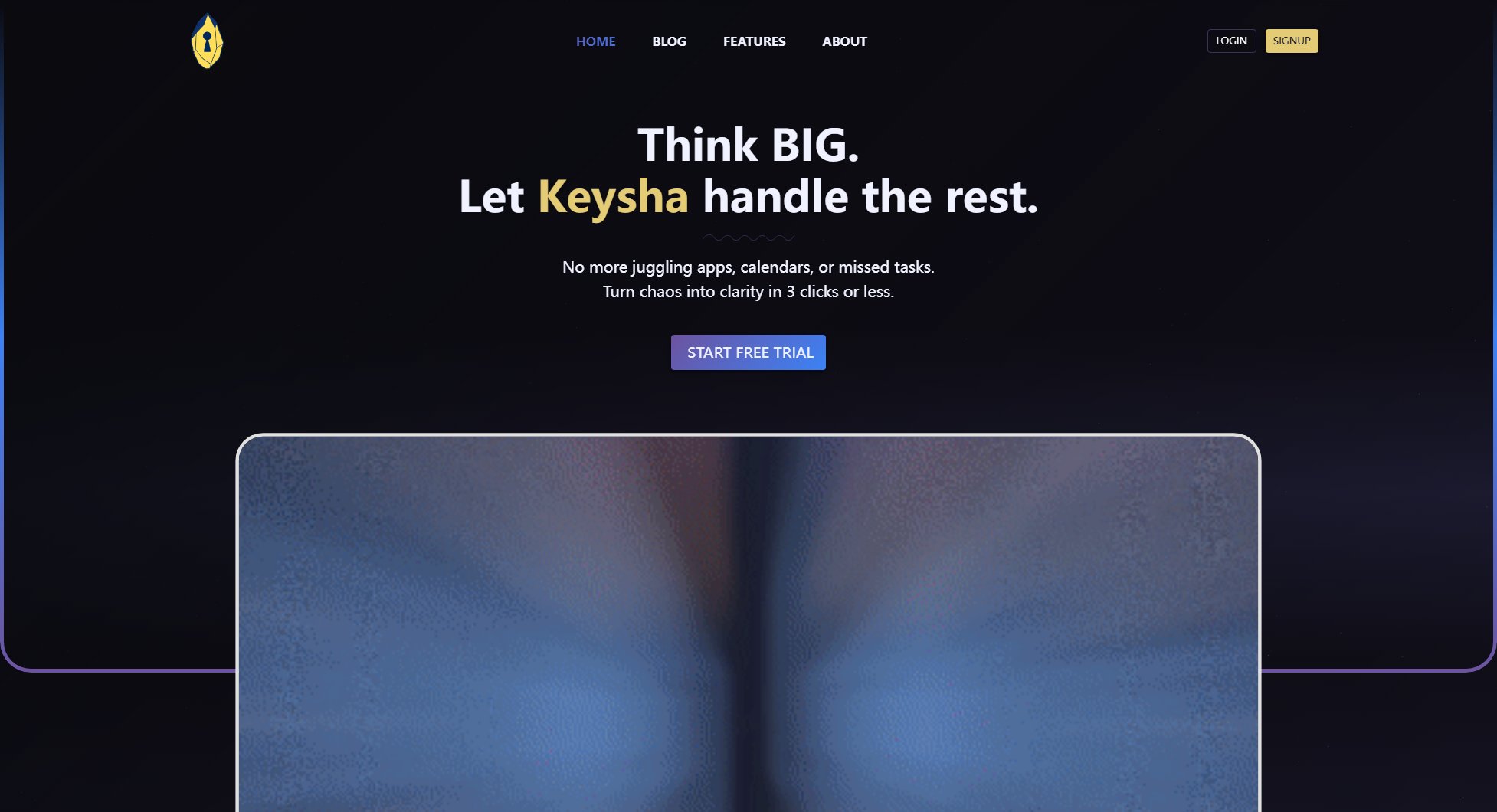
Keysha Official screenshot of the tool interface
What Can Keysha Do? Key Features
Thinks for You
Keysha acts as your personal smart assistant, proactively prioritizing tasks and planning ahead to keep you organized. It learns your preferences and habits to make intelligent suggestions, reducing decision fatigue and helping you focus on what matters most.
Smart Reminders
Keysha's adaptive reminders adjust to your changing schedule, ensuring you never miss important tasks or appointments. Unlike static reminders, Keysha considers real-time context, such as your location and current workload, to deliver timely and relevant alerts.
Whole Life Context
Keysha integrates both work and personal life into a single system, understanding the interplay between your professional and personal commitments. This holistic approach allows Keysha to make smarter decisions about how your time should be allocated.
Natural Interface
Interact with Keysha just like you would with a human assistant. The chat-based interface makes it easy to delegate tasks, ask questions, or get updates, all in a conversational manner that feels intuitive and effortless.
Smart Calendar
Keysha automatically schedules and adjusts your calendar to maximize productivity. It optimizes your time by considering priorities, deadlines, and even energy levels, ensuring you’re always working at peak efficiency.
Email Control
Keysha takes the hassle out of email management by filtering, organizing, and prioritizing your inbox. It highlights urgent messages, categorizes less important emails, and can even draft responses, saving you hours each week.
Best Keysha Use Cases & Applications
Busy Professional
A busy executive uses Keysha to manage their packed schedule, ensuring meetings are optimally timed and tasks are prioritized. Keysha filters their inbox, highlighting critical emails and drafting responses, saving them hours each week.
Entrepreneur
An entrepreneur relies on Keysha to balance work and personal life. Keysha schedules deep work sessions during peak productivity hours and blocks off time for family, ensuring a healthy work-life balance.
Freelancer
A freelancer uses Keysha to track deadlines, manage client communications, and automate administrative tasks. Keysha’s smart reminders ensure no project falls through the cracks, even with multiple clients.
How to Use Keysha: Step-by-Step Guide
Sign up for a free trial on the Keysha website. The process is quick and requires only basic information to get started.
Connect your calendar, email, and other relevant accounts to allow Keysha to access your schedules and tasks. Keysha supports integration with popular platforms like Google Calendar and Outlook.
Start chatting with Keysha via the natural interface. Delegate tasks, ask for reminders, or let Keysha suggest optimizations for your day.
Review and adjust Keysha's suggestions as needed. The more you use Keysha, the better it understands your preferences and refines its recommendations.
Enjoy a more organized and productive life with Keysha handling the administrative work. Monitor your progress and make tweaks to settings to further personalize your experience.
Keysha Pros and Cons: Honest Review
Pros
Considerations
Is Keysha Worth It? FAQ & Reviews
Yes, Keysha offers a free trial that includes basic task management and limited reminders. You can upgrade to a paid plan anytime to unlock more features.
Keysha integrates with popular platforms like Google Calendar, Outlook, and major email providers. More integrations are continually being added.
Yes, the Enterprise plan includes team collaboration tools, allowing multiple users to benefit from Keysha’s features in a shared environment.
Keysha uses AI to analyze your deadlines, preferences, and workload to intelligently prioritize tasks. It adapts over time as it learns more about your habits.
Yes, Keysha employs robust security measures to protect your data. All communications and integrations are encrypted, and your information is never shared without consent.