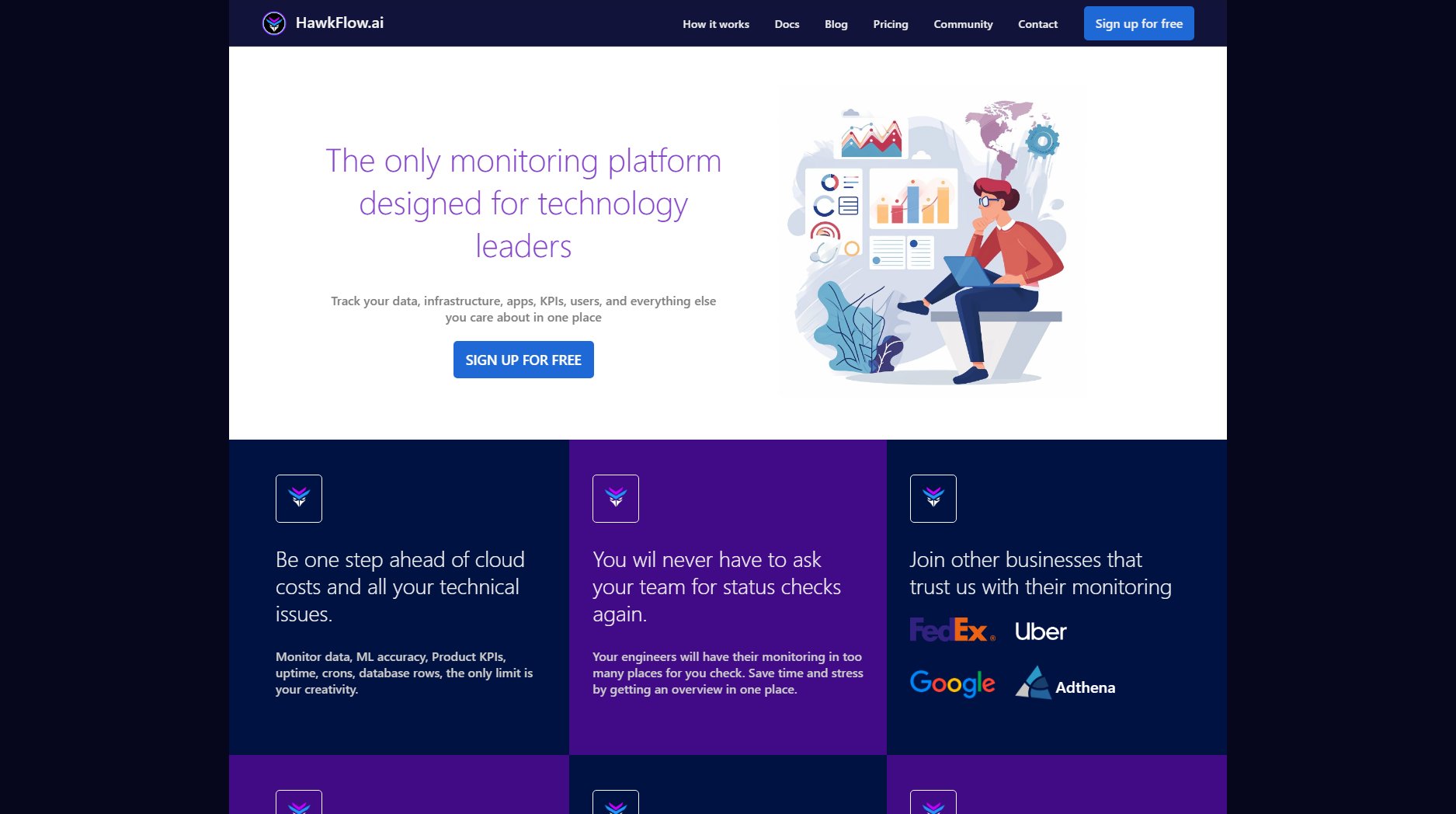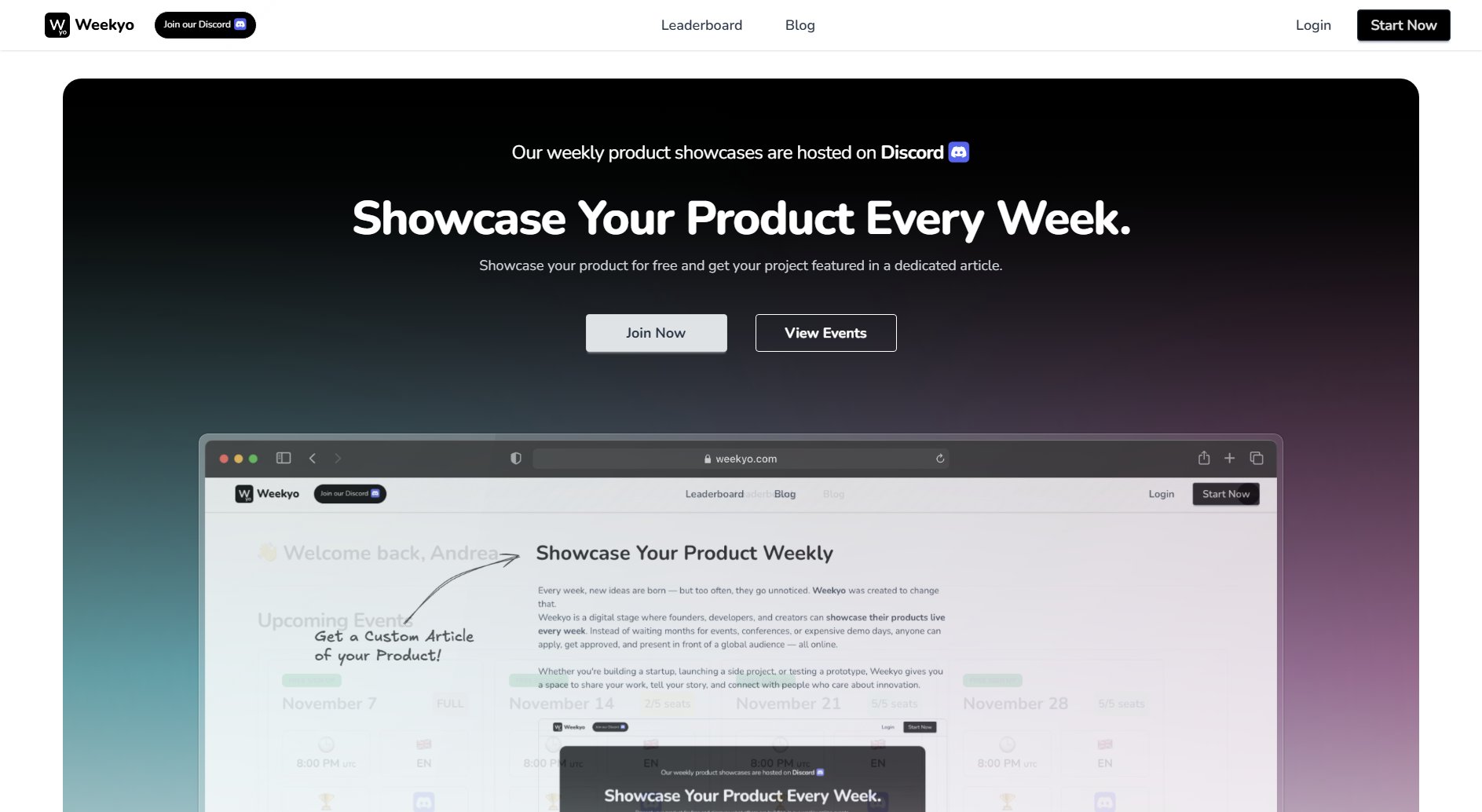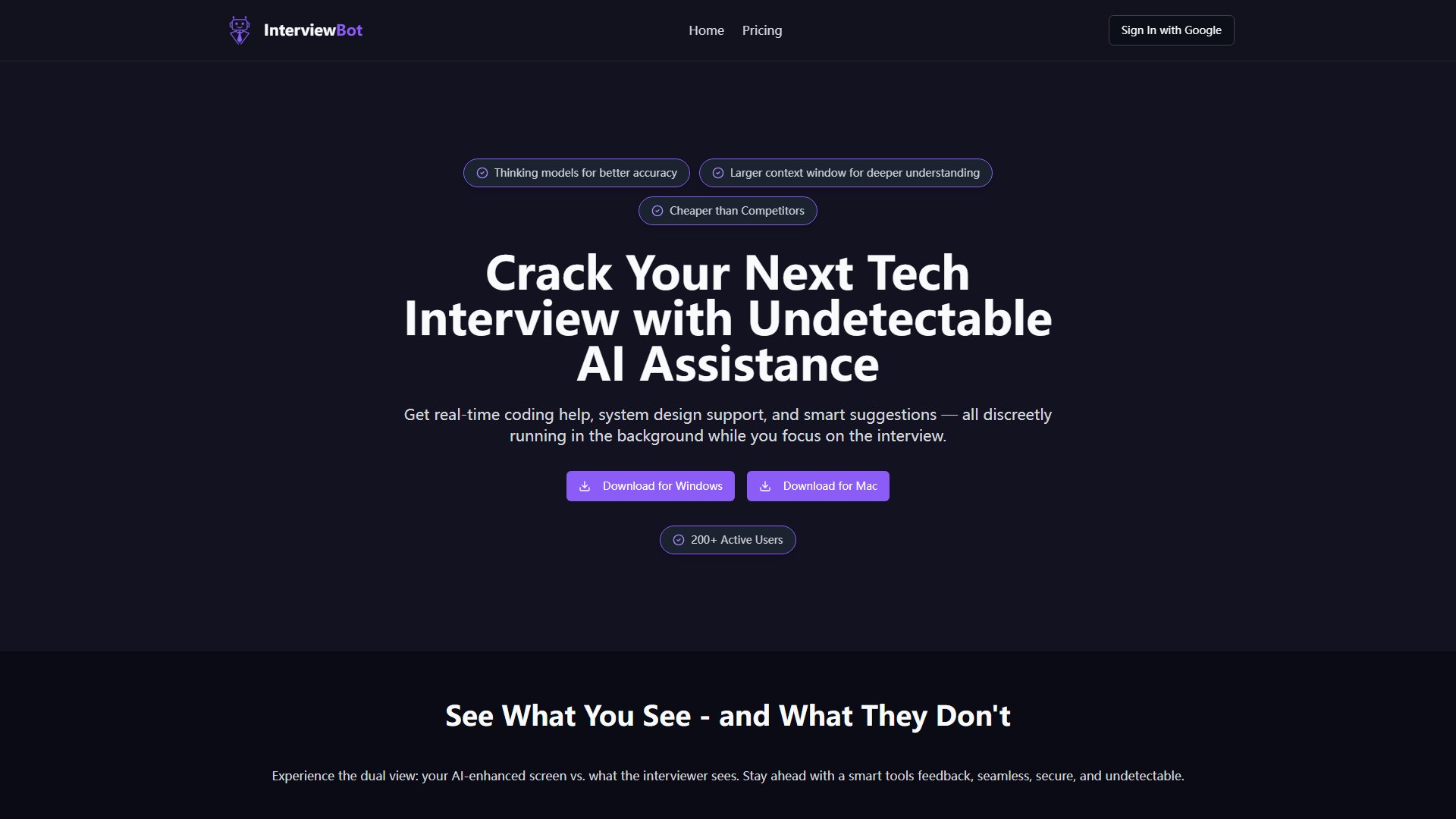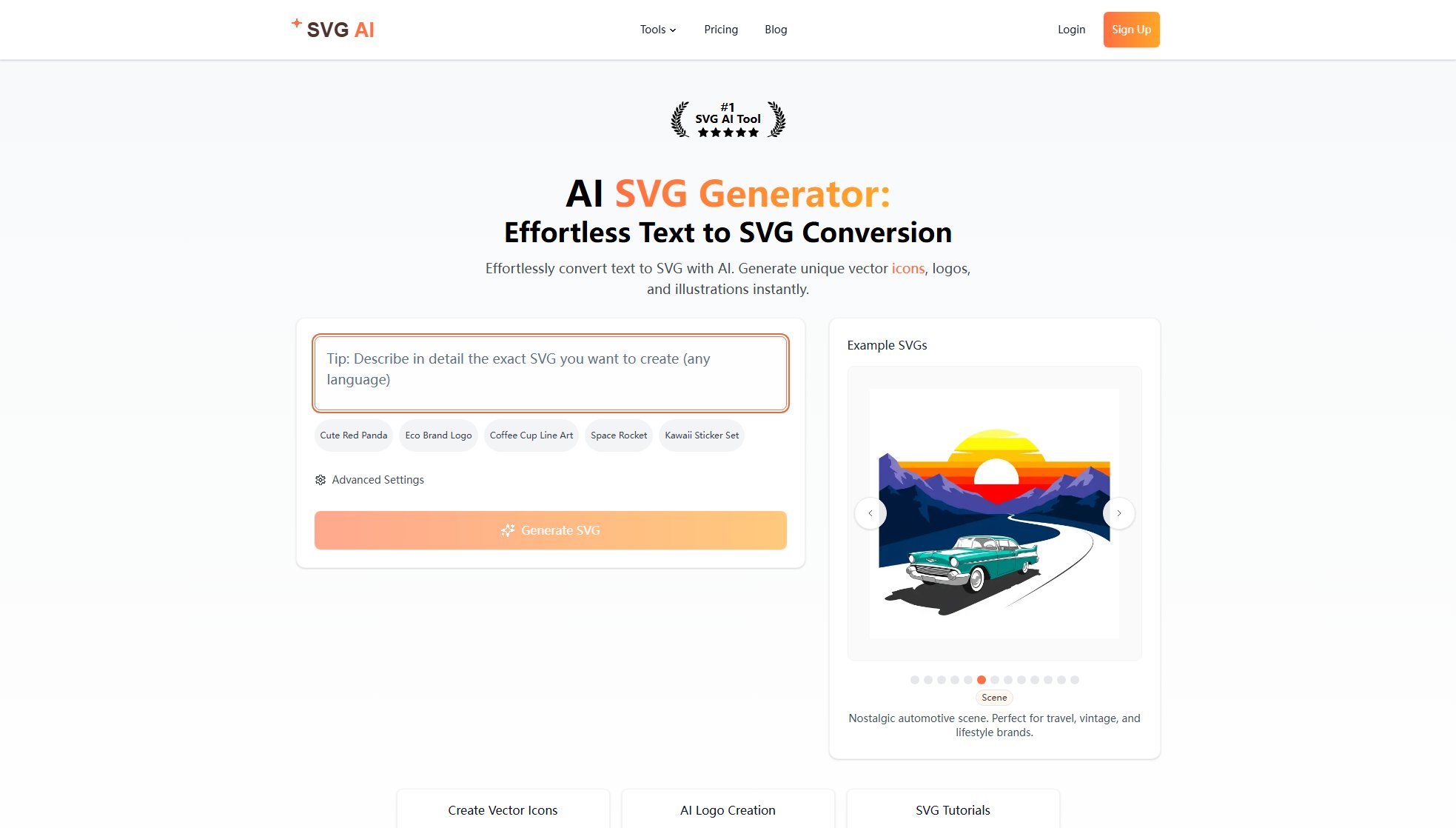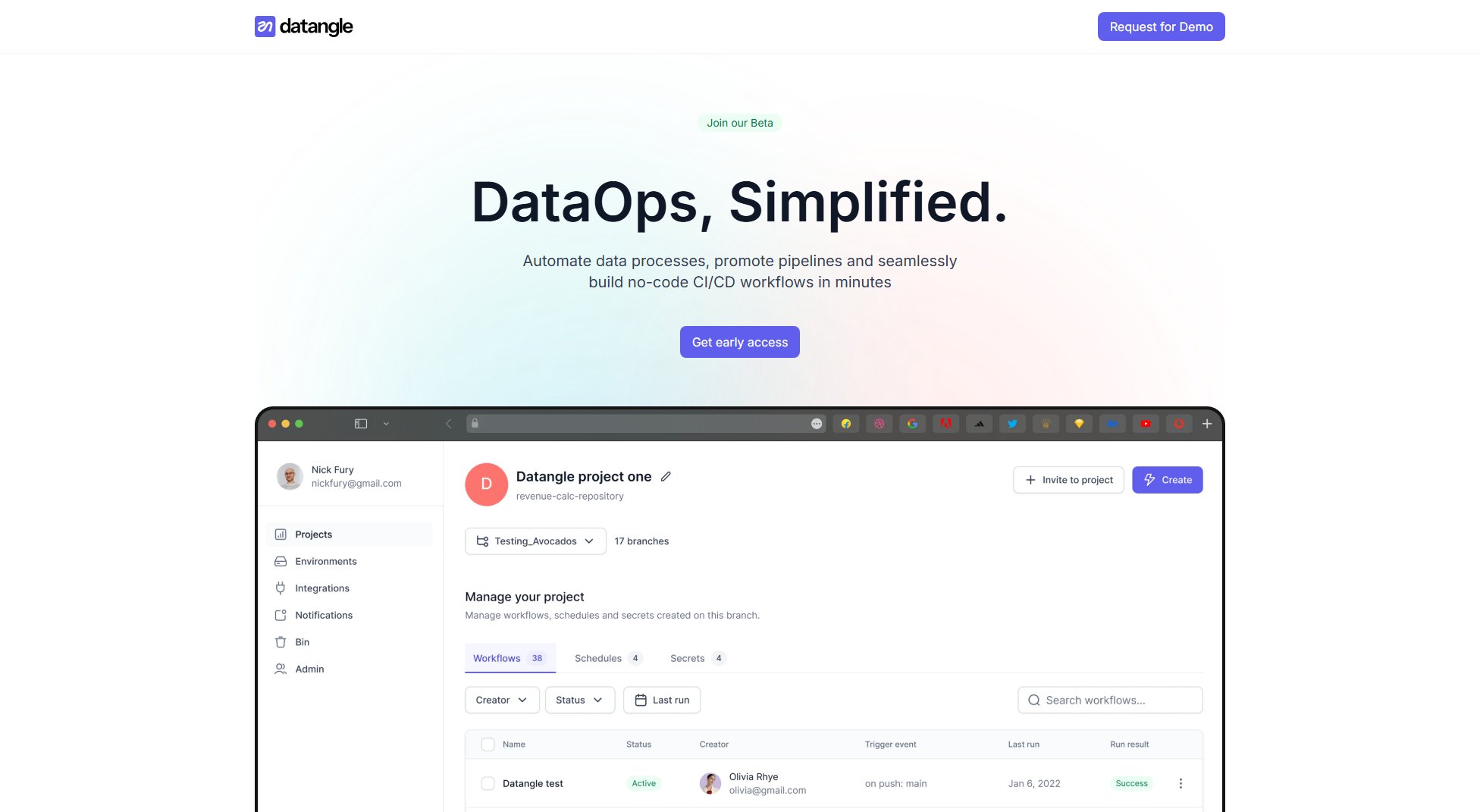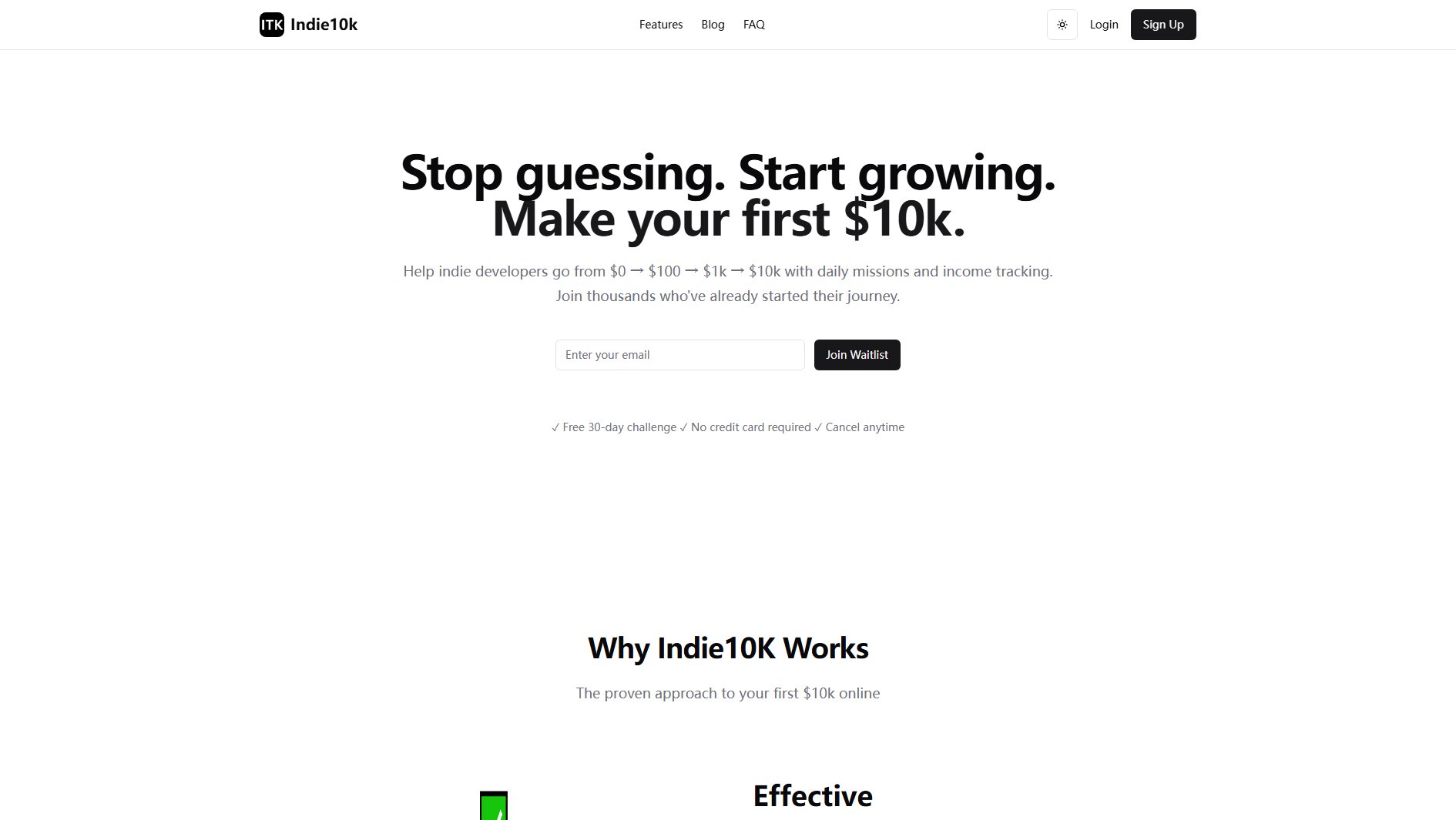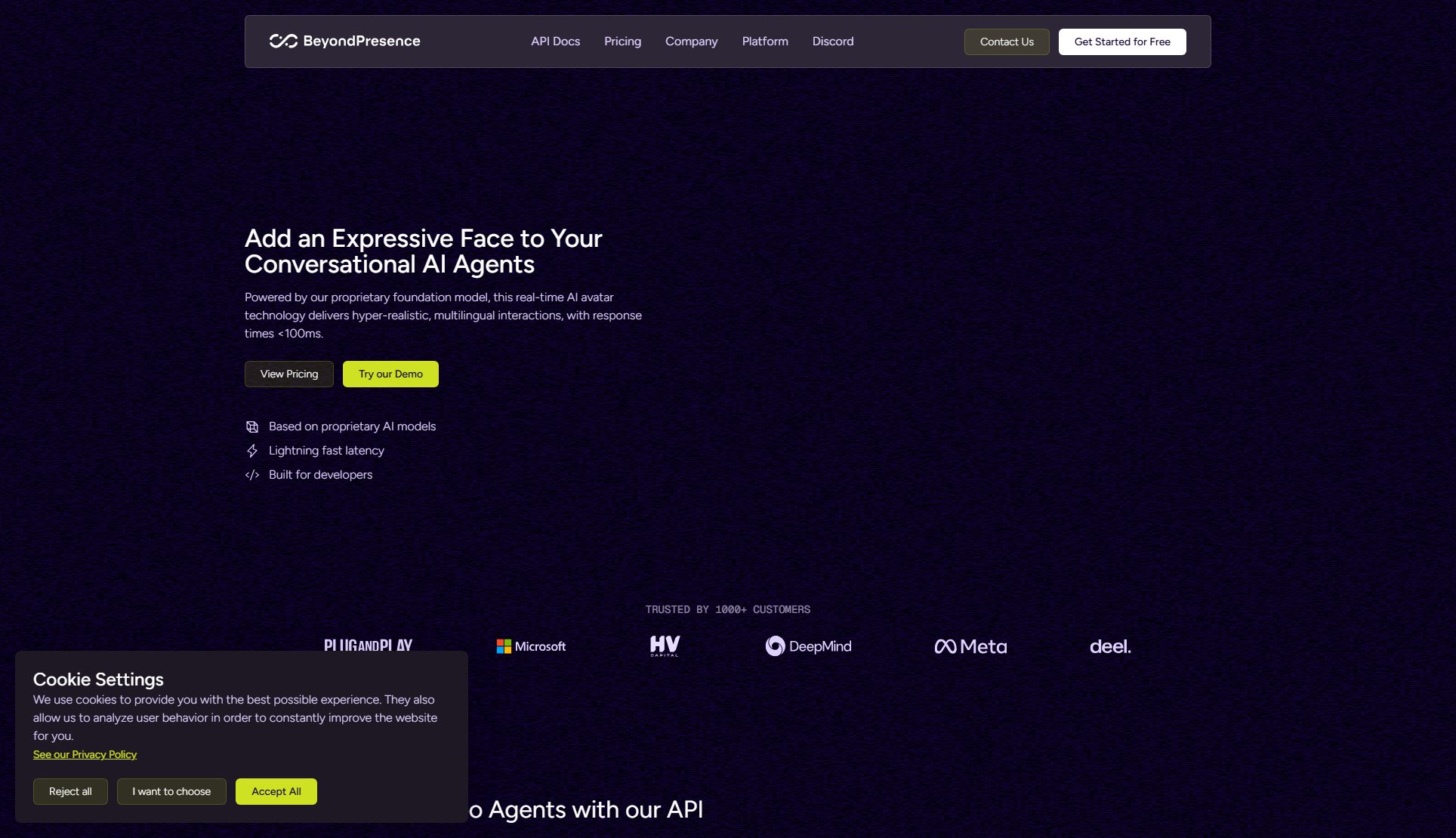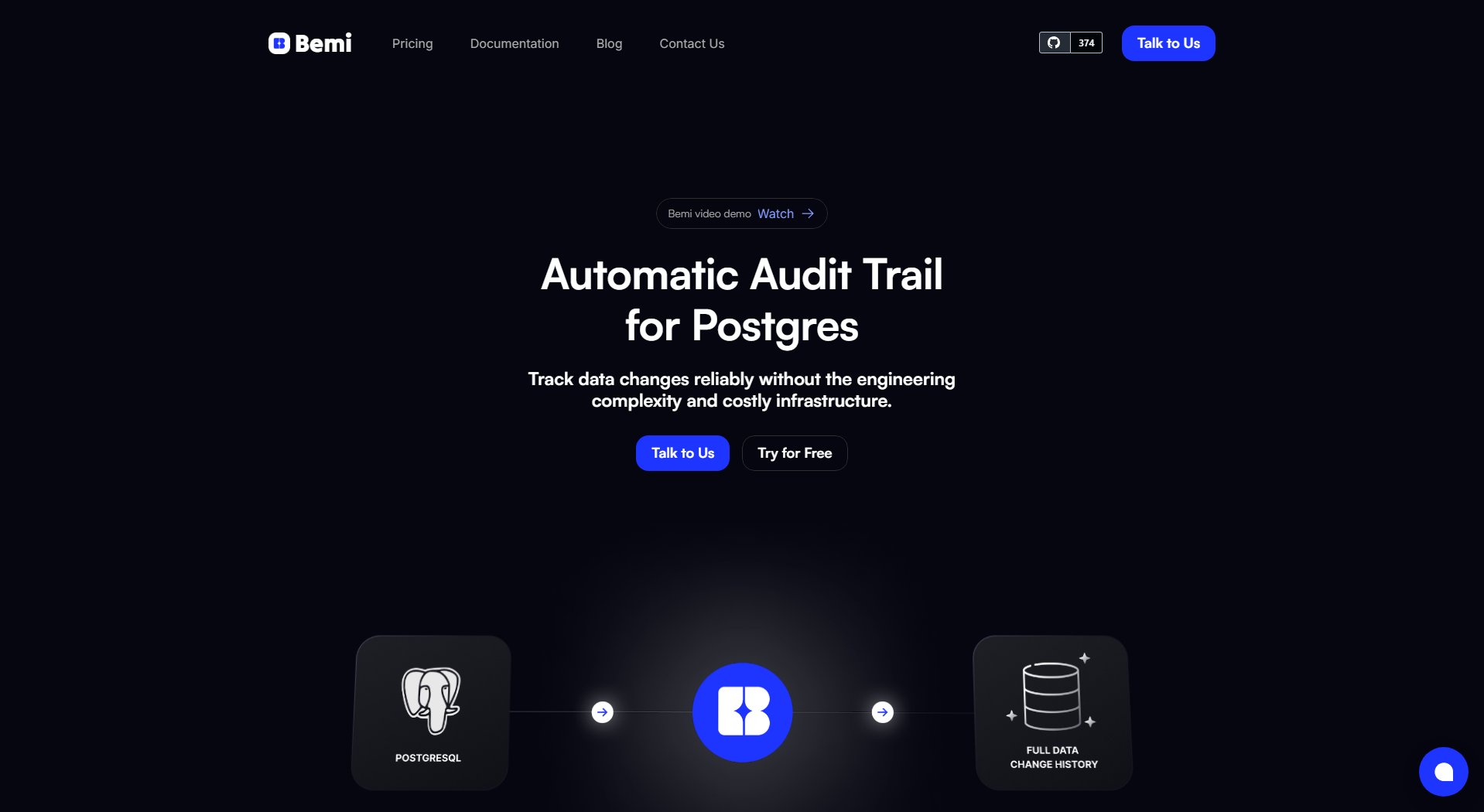K8Studio
Advanced Kubernetes UI for DevOps, DevSecOps, and SRE Teams
What is K8Studio? Complete Overview
K8Studio is a cutting-edge Kubernetes graphical user interface designed to simplify and enhance the management of Kubernetes clusters for DevOps, DevSecOps, and Site Reliability Engineering (SRE) teams. It provides an intuitive and powerful interface that eliminates the complexity of command-line tools, making Kubernetes accessible to both beginners and experts. K8Studio addresses key pain points such as multi-cluster management, security configuration, and real-time monitoring with features like CloudMaps, AI Copilot, and an advanced YAML editor. Its agent-free architecture ensures seamless integration without modifying your existing Kubernetes setup. Target users include cloud engineers, developers, and IT professionals who need efficient and secure Kubernetes management.
K8Studio Interface & Screenshots
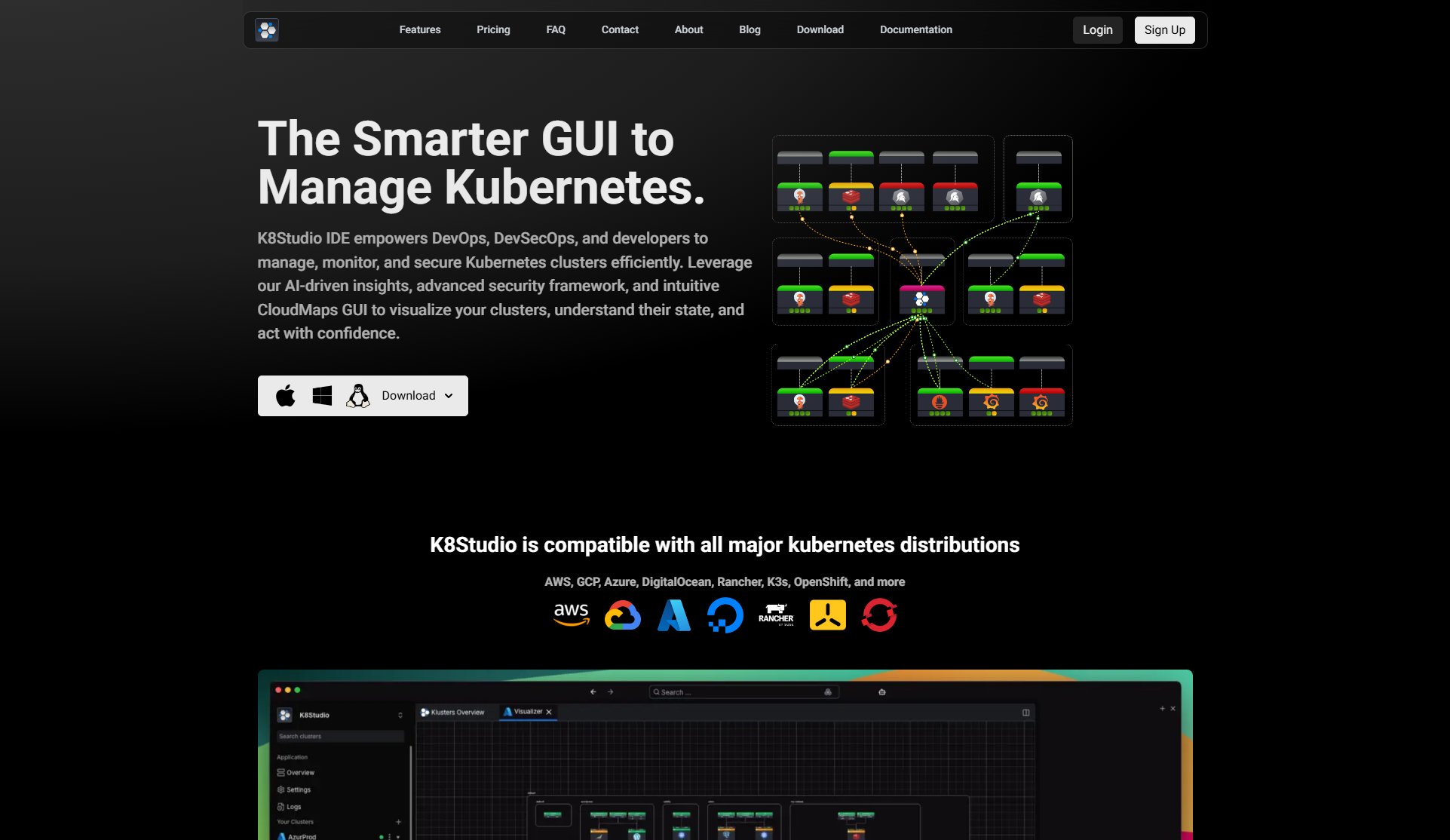
K8Studio Official screenshot of the tool interface
What Can K8Studio Do? Key Features
CloudMaps
Visualize your Kubernetes clusters with CloudMaps, offering an intuitive graphical representation of your infrastructure. This feature helps you quickly understand resource allocation, pod distribution, and network topology, reducing the cognitive load of managing complex environments.
AI Copilot
Leverage AI-powered suggestions and automation with AI Copilot. This feature assists in troubleshooting, optimizes resource usage, and provides intelligent recommendations to streamline your Kubernetes operations.
Multi-Cluster Management
Manage multiple Kubernetes clusters from a single interface. K8Studio allows you to switch between clusters effortlessly, monitor their health, and deploy applications across different environments without leaving the platform.
Advanced Logs
Access detailed logs with advanced filtering and search capabilities. This feature enables you to quickly pinpoint issues, analyze system behavior, and maintain compliance with comprehensive logging.
YAML Editor
Edit Kubernetes manifests with a powerful YAML editor that includes syntax highlighting, auto-completion, and validation. This feature ensures accuracy and efficiency when configuring your Kubernetes resources.
Security Editor
Configure and manage security policies with ease. The Security Editor provides a user-friendly interface for setting up RBAC, network policies, and other security measures to protect your clusters.
Integrated Terminal
Run kubectl commands directly within K8Studio using the integrated terminal. This feature combines the power of command-line tools with the convenience of a graphical interface.
Customizable Docking
Tailor the K8Studio interface to your workflow with customizable docking layouts. Arrange panels and tools to suit your preferences and improve productivity.
Agent-Free Architecture
K8Studio integrates with your existing Kubernetes setup without requiring additional agents or plugins. This ensures a lightweight and non-intrusive deployment.
Best K8Studio Use Cases & Applications
Multi-Cluster Monitoring
DevOps teams can use K8Studio to monitor multiple Kubernetes clusters in real-time. The CloudMaps feature provides a visual overview, while the advanced logs and integrated terminal help troubleshoot issues across environments.
Security Compliance
DevSecOps teams can leverage the Security Editor and RBAC View to enforce security policies and ensure compliance. The tool simplifies the configuration of network policies and user permissions.
Development and Testing
Developers can use K8Studio to deploy and test applications in Kubernetes. The YAML editor and Helm View streamline the process of creating and managing manifests and charts.
Offline Environments
Organizations with strict air-gapped requirements can use the Airtight version of K8Studio to manage Kubernetes clusters without internet access, ensuring security and compliance.
How to Use K8Studio: Step-by-Step Guide
Download K8Studio from the official website. Choose the version compatible with your operating system (Mac OS, Windows, or Linux).
Install K8Studio by following the provided instructions for your platform. The installation process is straightforward and requires minimal configuration.
Launch K8Studio and add your Kubernetes clusters. The tool automatically reads clusters from your .kube/config file without modifying it, ensuring a seamless setup.
Explore the interface and start managing your clusters. Use features like CloudMaps, AI Copilot, and the YAML editor to streamline your workflow.
Purchase a license if you plan to use K8Studio professionally. Licenses are available in Basic, Professional, and Airtight (offline) versions, each offering different levels of support and features.
K8Studio Pros and Cons: Honest Review
Pros
Considerations
Is K8Studio Worth It? FAQ & Reviews
Yes, K8Studio offers a 15-day free trial. You can download and use the tool without a license during this period.
K8Studio is available for Mac OS (ARM and Intel), Windows, and Linux (Debian, AppImage, FreeBSD, and RPM).
K8Studio reads clusters from your .kube/config file without altering it, ensuring a smooth and non-intrusive integration.
The Professional license offers commercial-grade features and support, while the Basic license is suitable for individual users and small teams.
Yes, the Airtight version of K8Studio is designed for offline use, making it ideal for secure and air-gapped environments.