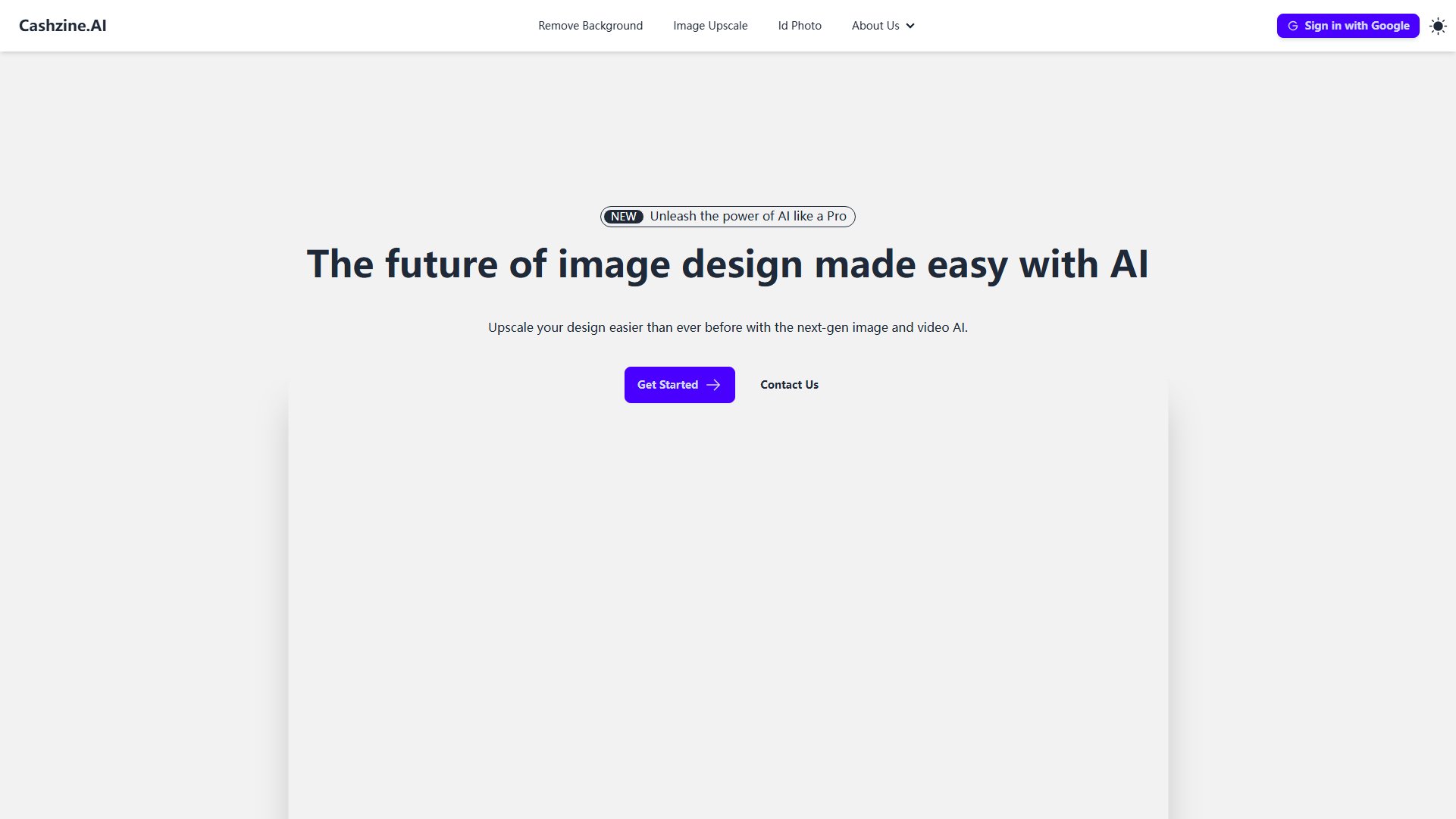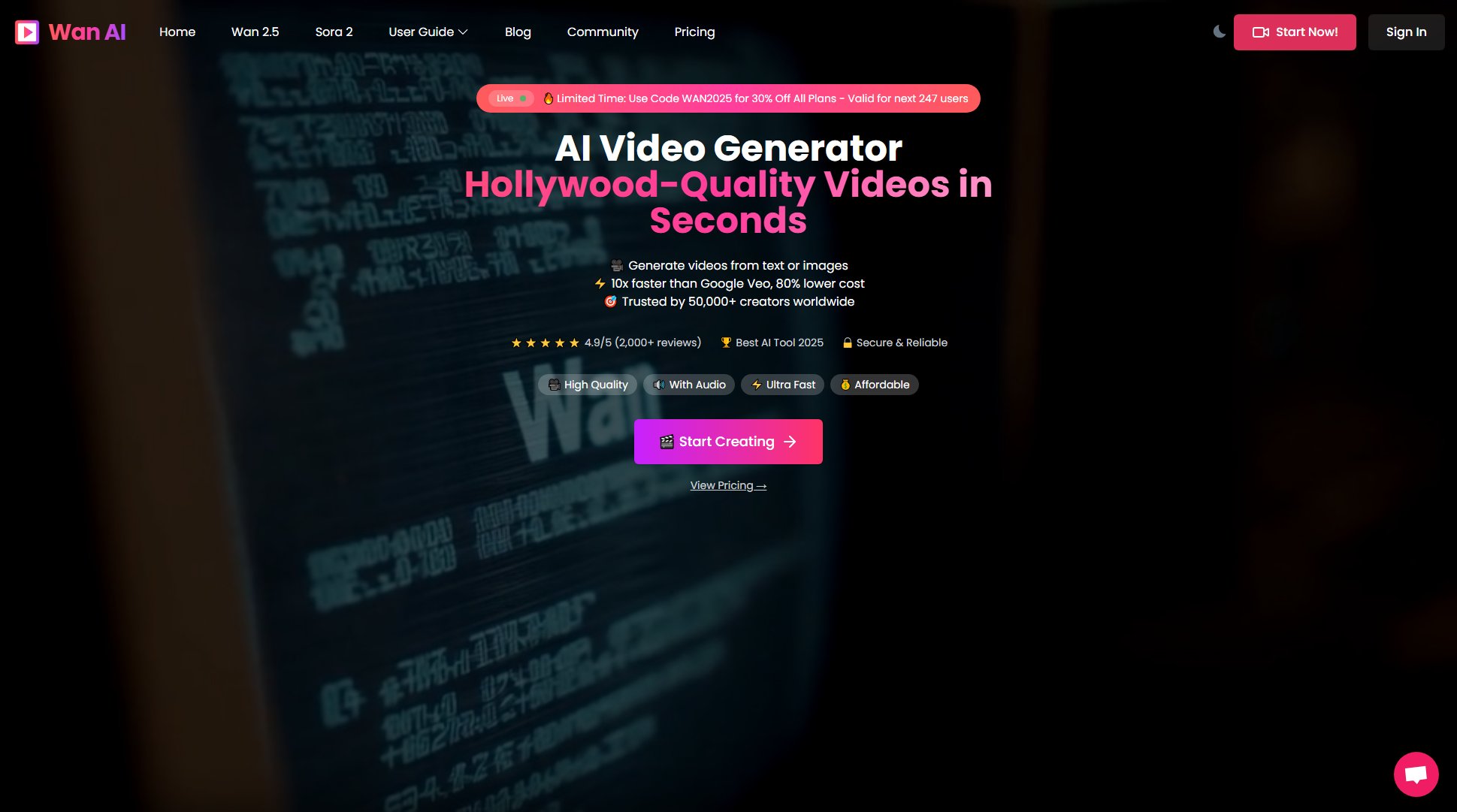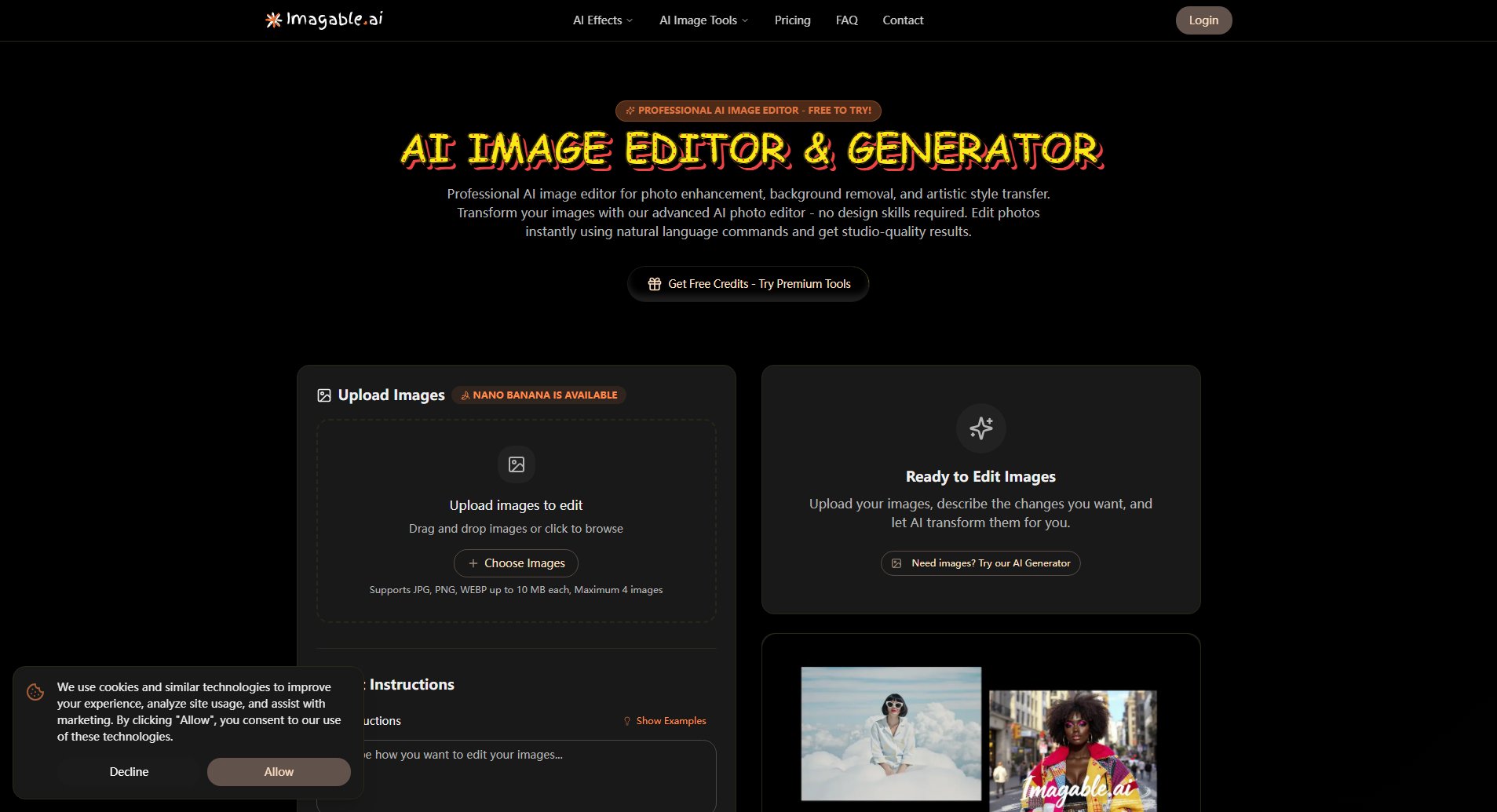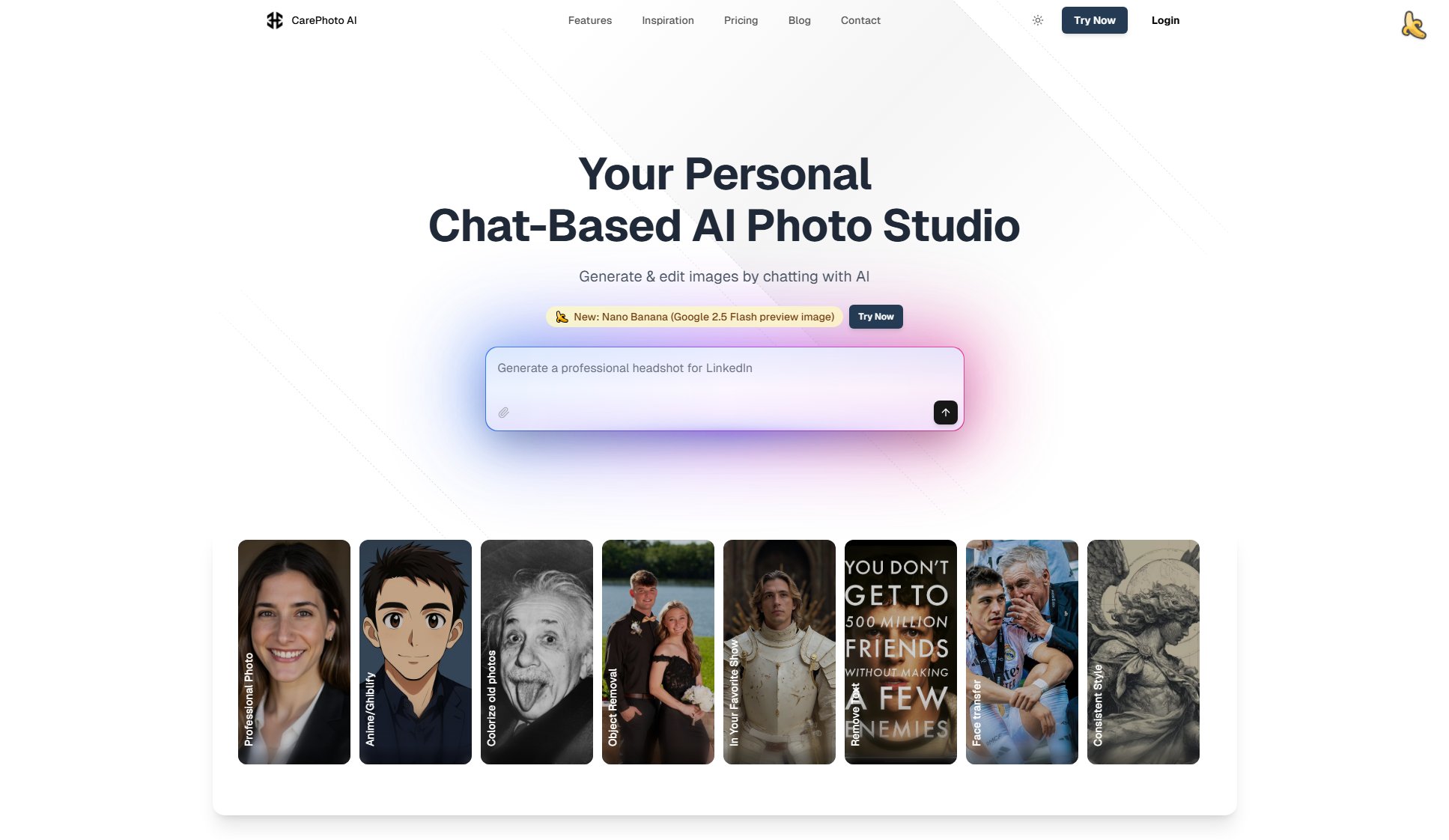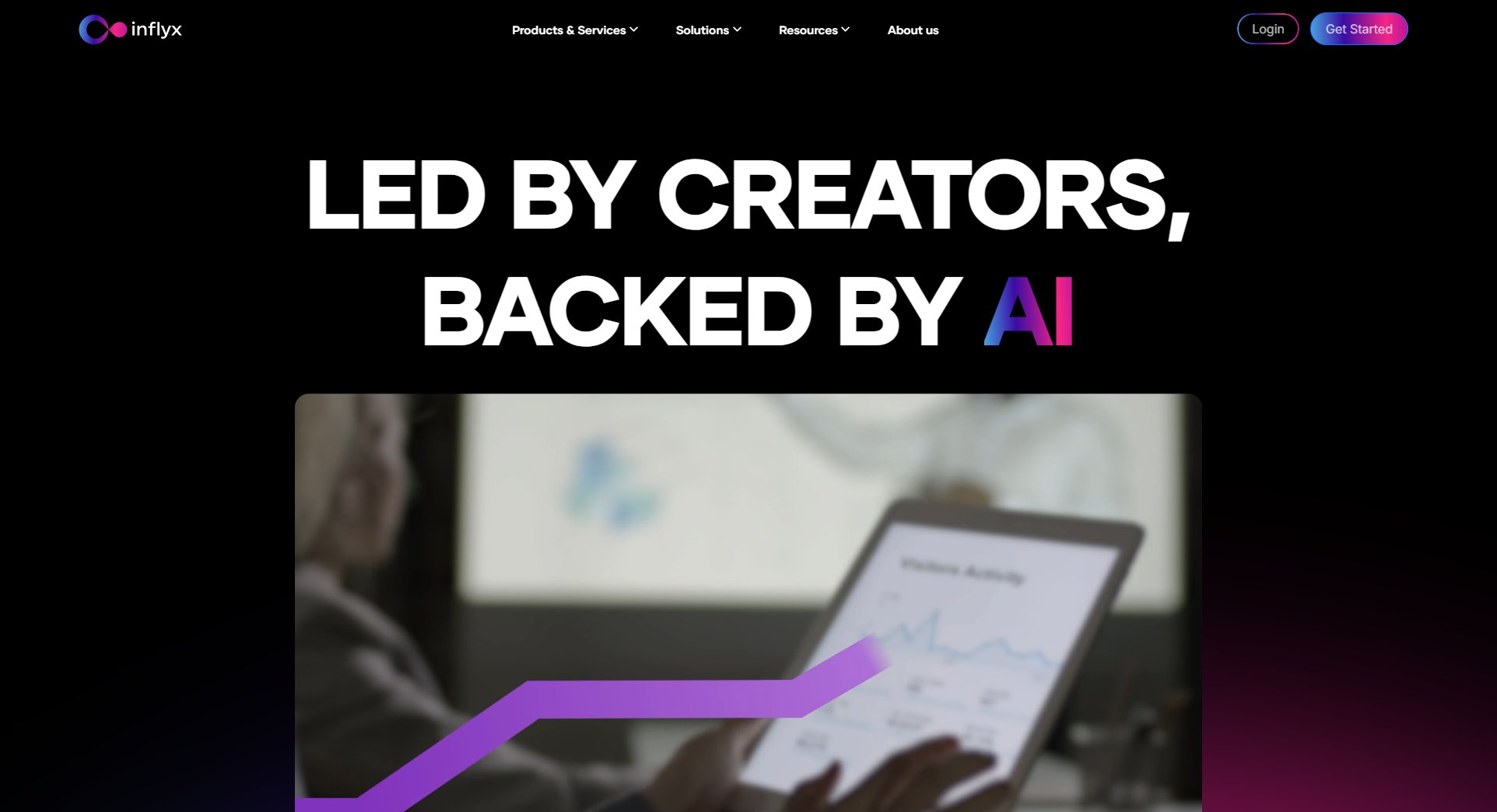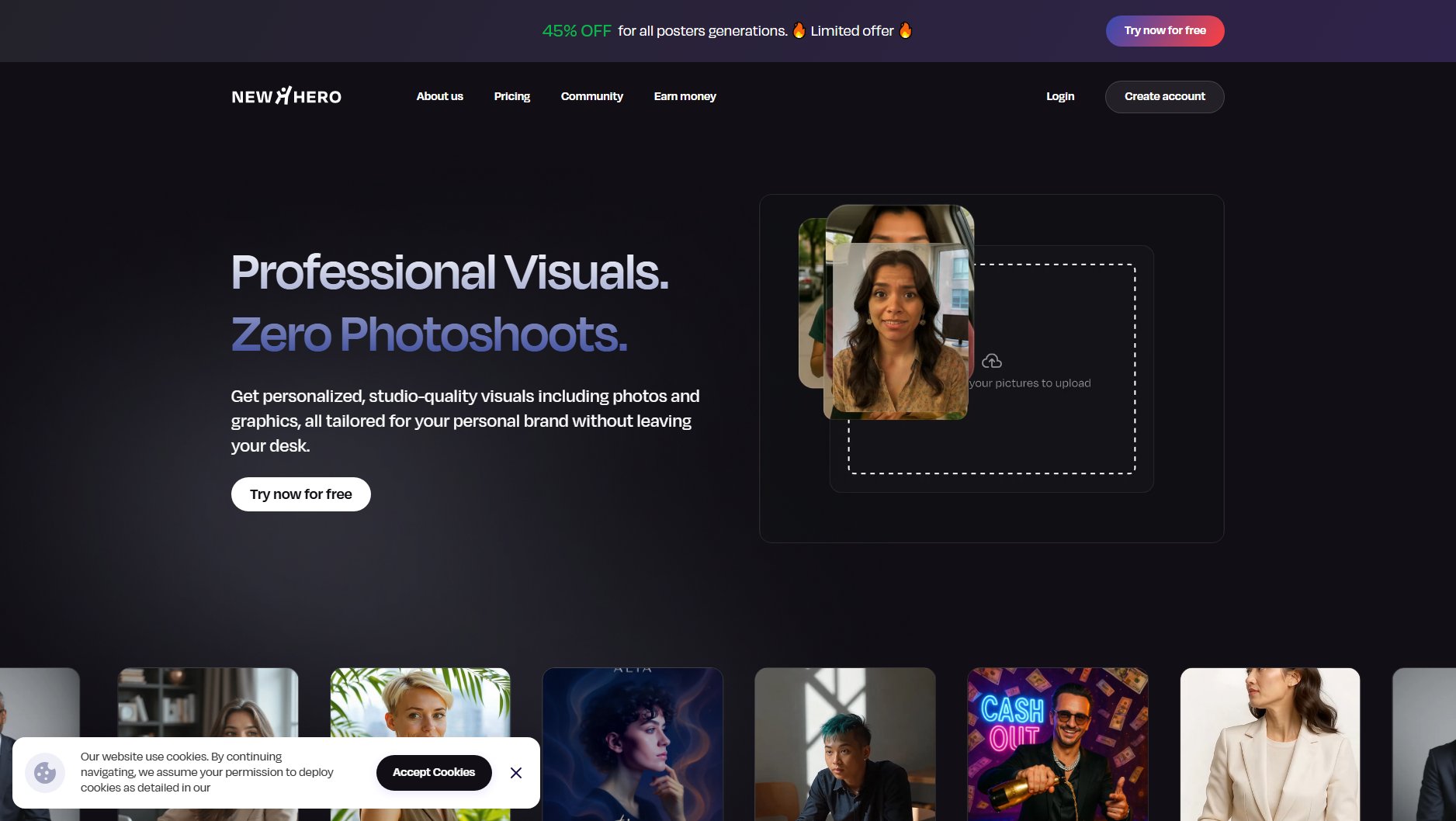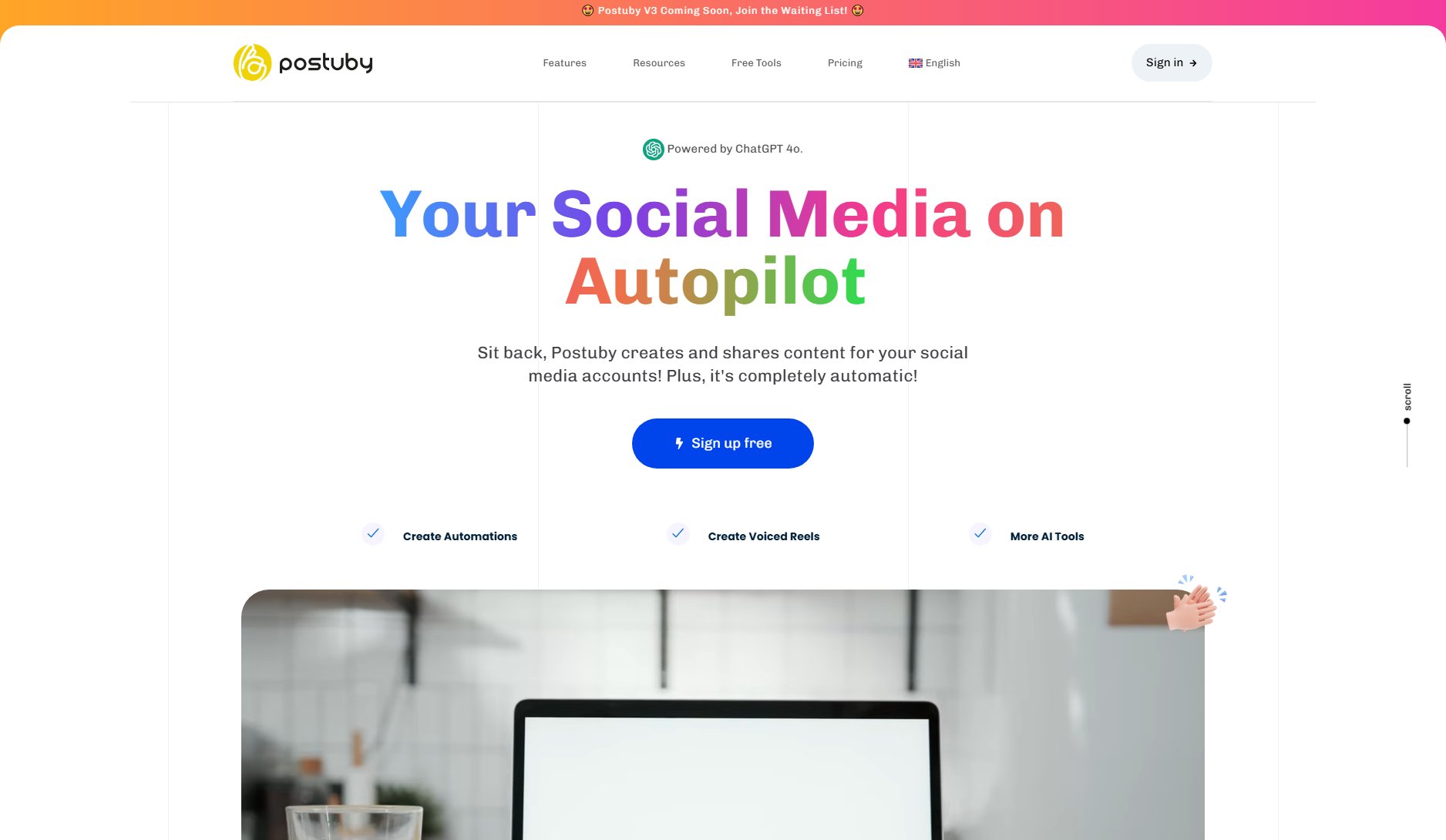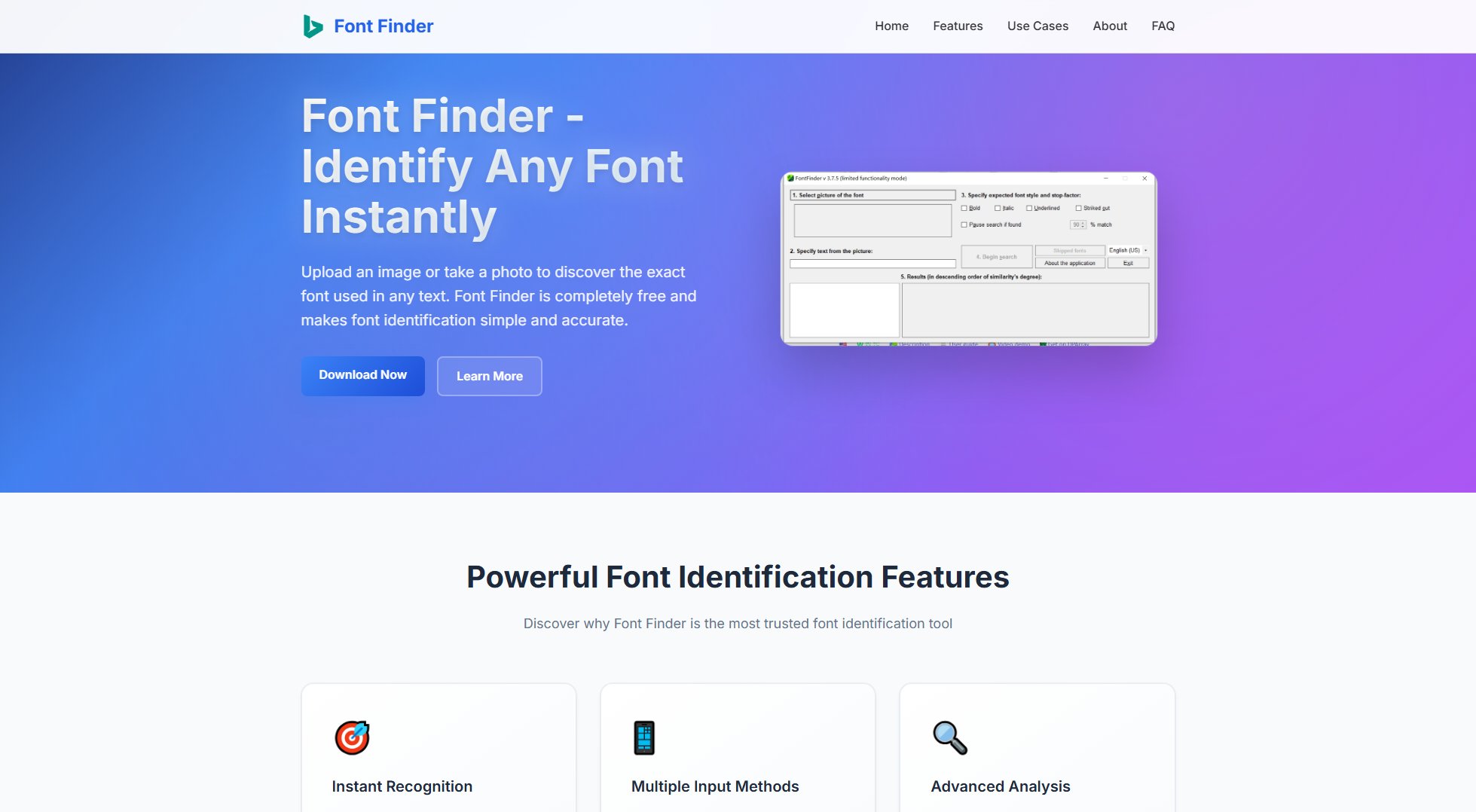Online Image Resizer
Fast, free online image resizing without quality loss
What is Online Image Resizer? Complete Overview
The Online Image Resizer is a powerful yet simple tool designed to help users quickly resize and optimize images for various platforms. Whether you need images for social media, websites, or print materials, this tool ensures your visuals maintain quality while fitting perfectly in their intended space. It solves common pain points like slow-loading websites due to large image files or improperly sized visuals for specific platforms. The tool is ideal for bloggers, social media managers, designers, small business owners, and anyone who regularly works with digital images. With its intuitive interface and advanced algorithms, it makes professional image resizing accessible to everyone without requiring technical skills or expensive software.
Online Image Resizer Interface & Screenshots
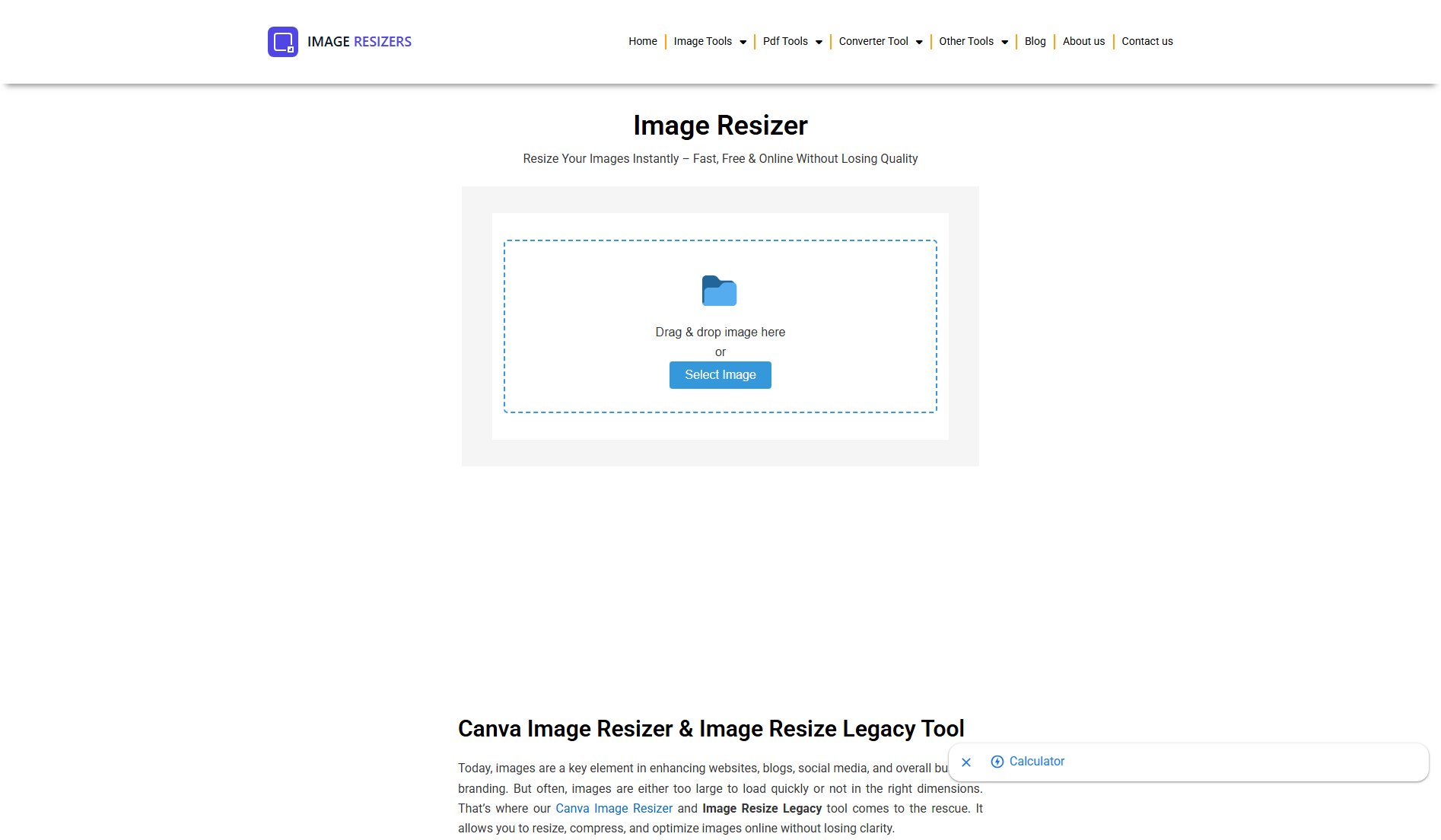
Online Image Resizer Official screenshot of the tool interface
What Can Online Image Resizer Do? Key Features
Drag & Drop Interface
The tool offers an extremely user-friendly interface where you can simply drag and drop your images to begin resizing. This eliminates complex upload processes and makes the tool accessible even to complete beginners.
Multiple Resizing Options
Choose from various resizing methods including pixels, percentage, inches, or centimeters. This flexibility allows you to resize images precisely according to your specific requirements, whether you need exact dimensions or proportional scaling.
Quality Preservation
Advanced algorithms ensure your resized images maintain their original quality and sharpness. You can adjust the quality percentage from 1% to 100% to find the perfect balance between file size and image clarity.
Target File Size Control
Unique among free tools, this feature lets you specify exactly how large (in KB or MB) you want your final image to be. This is particularly useful when you need to meet strict file size requirements for websites or email attachments.
Multiple Format Support
Save your resized images in JPEG, PNG, or GIF formats depending on your needs. The tool also allows you to add custom background colors for transparent PNG or GIF images.
Instant Preview
See exactly how your resized image will look before downloading. The live preview feature helps ensure you get the perfect result without multiple trial-and-error attempts.
Best Online Image Resizer Use Cases & Applications
Social Media Optimization
Create perfectly sized images for Instagram posts, Facebook covers, or Twitter headers. Each platform has specific dimension requirements, and this tool helps you meet them exactly without cropping important content.
Website Performance Improvement
Reduce image file sizes to improve your website's loading speed while maintaining visual quality. Faster loading times lead to better user experience and improved SEO rankings.
Email Marketing
Resize product images or promotional graphics to fit email templates perfectly and meet email service providers' file size limitations, ensuring your campaigns look professional and load quickly.
Print Materials Preparation
Prepare images for printing by resizing them to exact dimensions in inches or centimeters while maintaining high resolution (DPI). This ensures your printed materials look sharp and professional.
E-commerce Product Listings
Standardize product image sizes across your online store for a cohesive look. The tool helps maintain consistency while optimizing images for fast loading on product pages.
How to Use Online Image Resizer: Step-by-Step Guide
Upload your image by either dragging and dropping it into the designated area or clicking to select a file from your device. The tool accepts most common image formats.
Choose your preferred resizing method (pixels, percentage, inches, or centimeters) and enter your desired dimensions. You can maintain the aspect ratio to prevent distortion.
Adjust additional settings like image quality (1-100%), target file size (in KB or MB), output format (JPEG, PNG, GIF), and background color if needed.
Use the 'Update Preview' button to see how your resized image will look. You can make further adjustments if necessary.
Click the 'Download Resized Image' button to save your perfectly sized image to your device. The process is complete in just seconds with no watermarks or quality loss.
Online Image Resizer Pros and Cons: Honest Review
Pros
Considerations
Is Online Image Resizer Worth It? FAQ & Reviews
Image resizing is the process of changing an image's dimensions to make it smaller or larger while maintaining its visual quality. This is often necessary to fit images into specific spaces on websites, social media, or print materials.
To maintain quality when resizing, use a high-quality tool like this one, keep the original aspect ratio, choose the appropriate format (PNG for sharpness, JPEG for photos), and avoid enlarging small images too much. Our tool uses advanced algorithms to preserve quality during resizing.
PNG is best for graphics, logos, and text as it preserves sharpness and supports transparency. JPEG is better for photographs as it offers good quality with smaller file sizes. GIF is suitable for simple animations.
No, our free tool allows unlimited image resizing with no daily limits or restrictions. You can resize as many images as you need without any cost.
No account or registration is required. Simply visit the website and start resizing images immediately with no sign-up process.