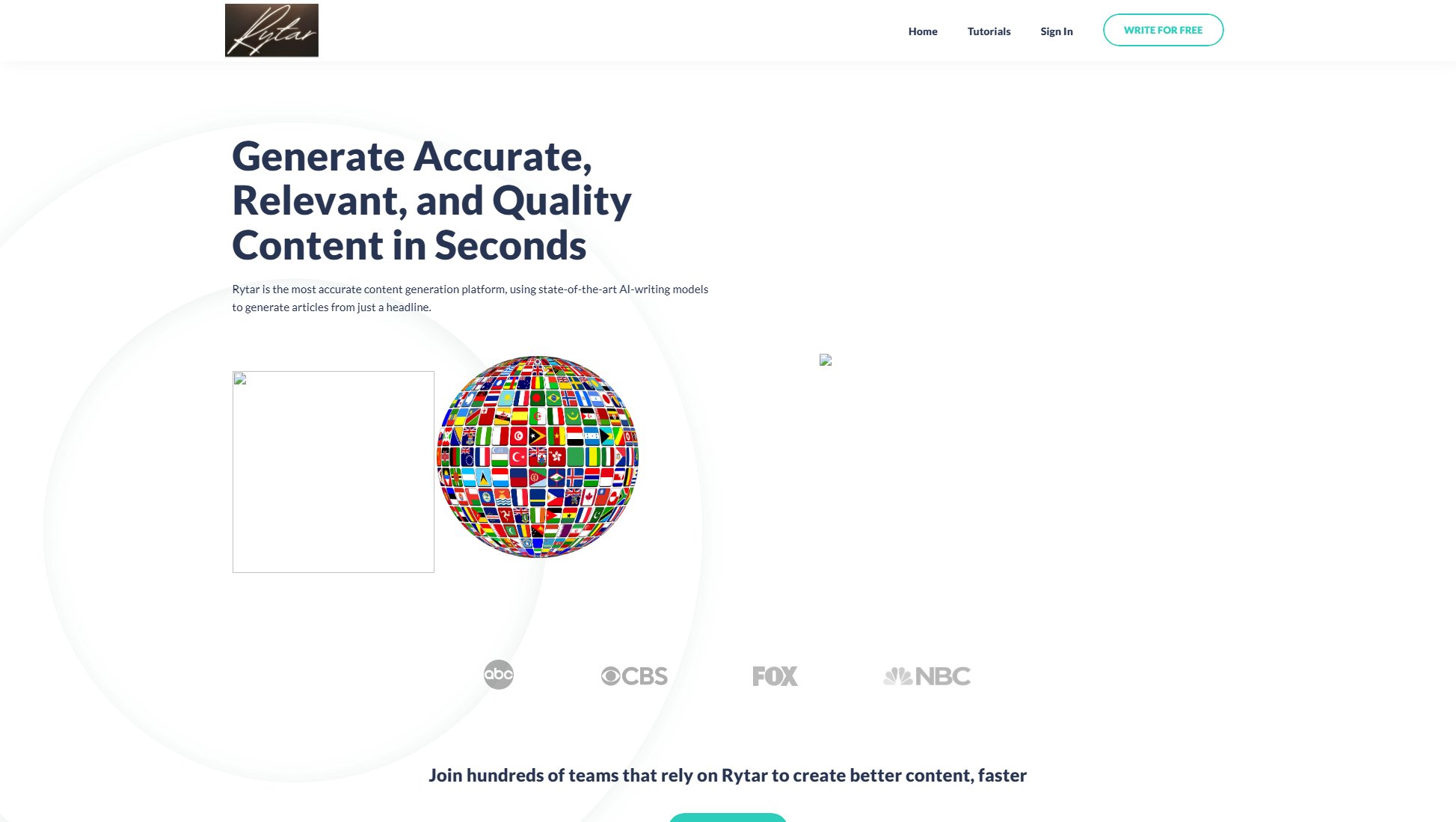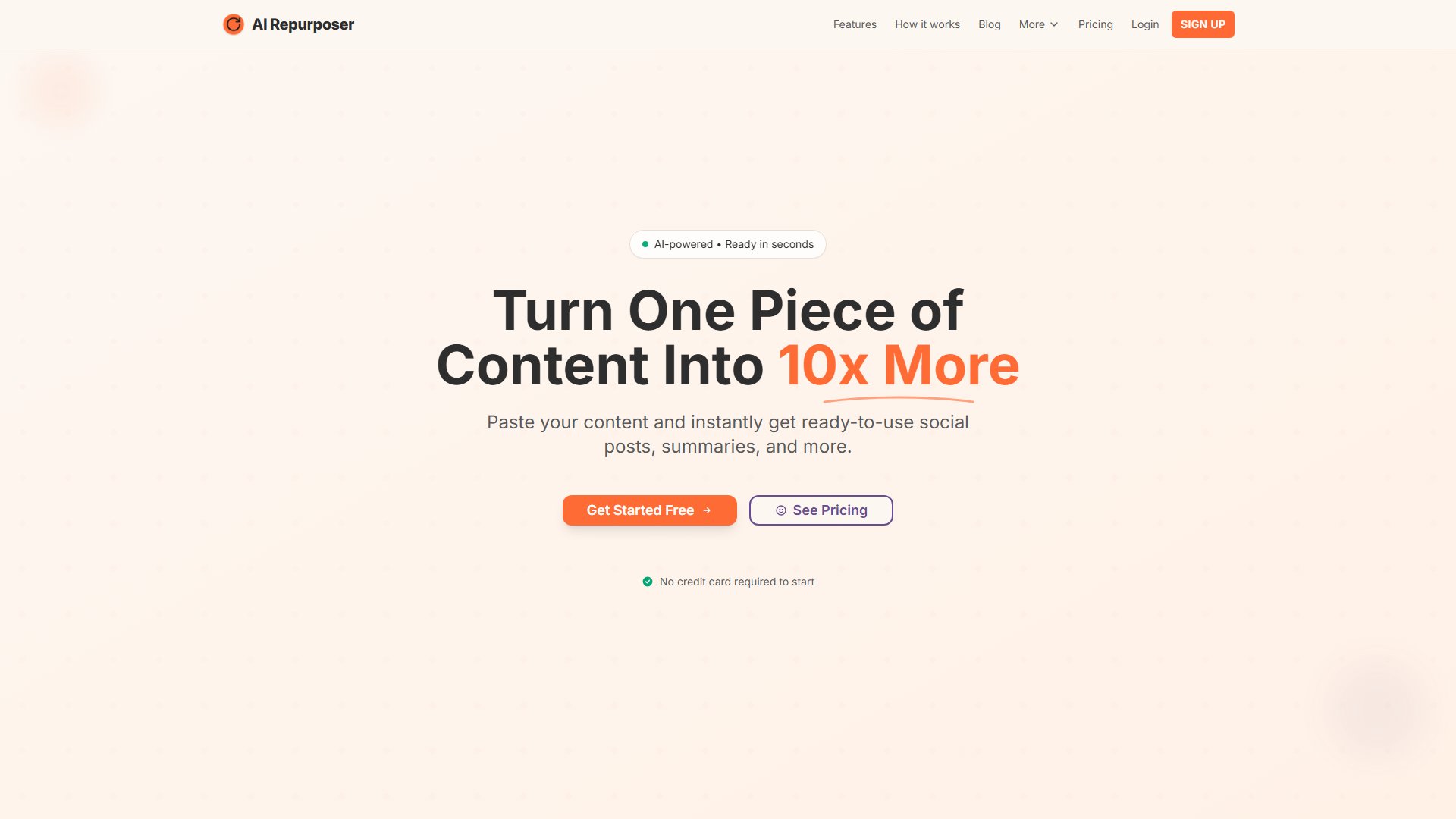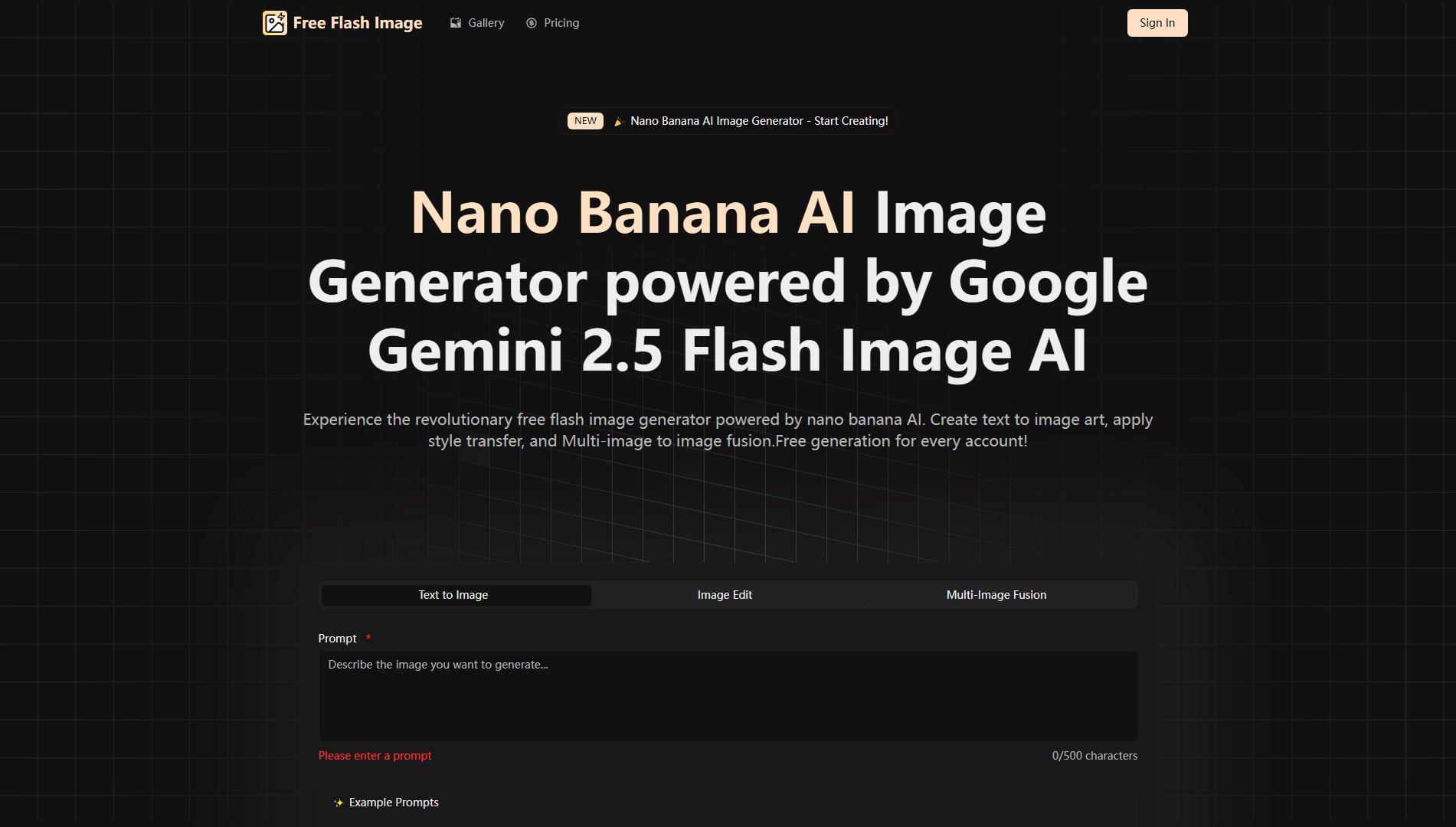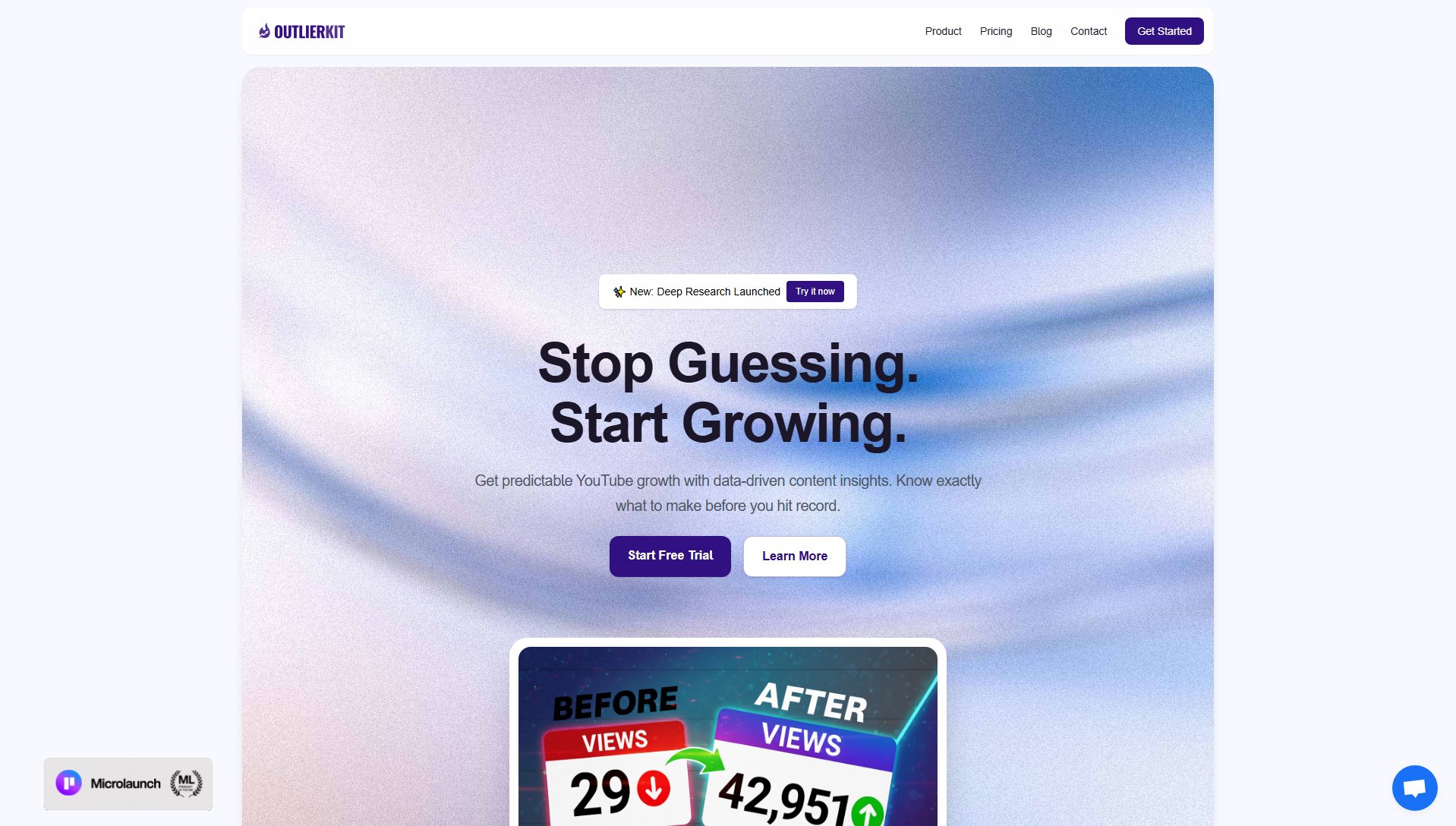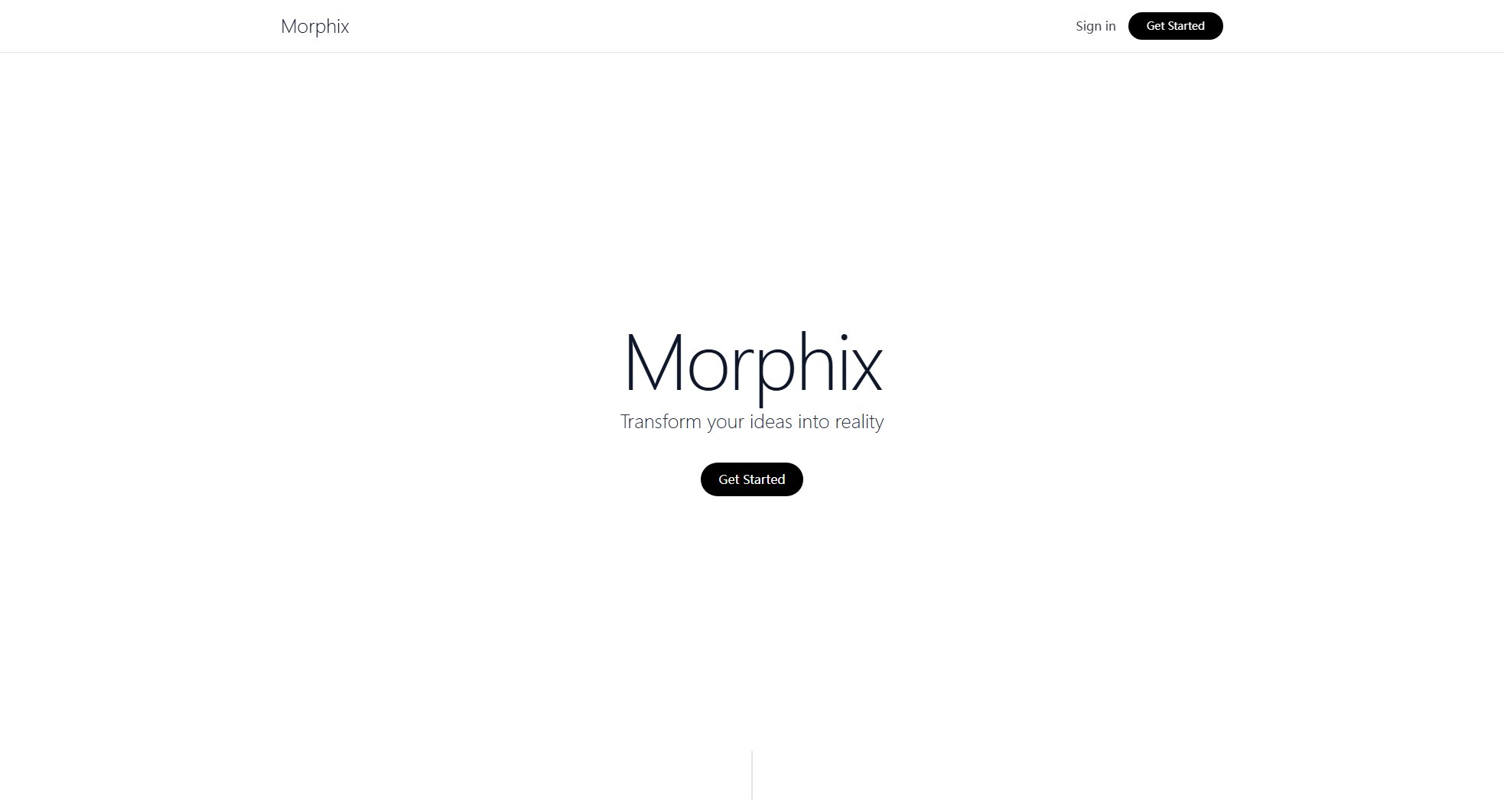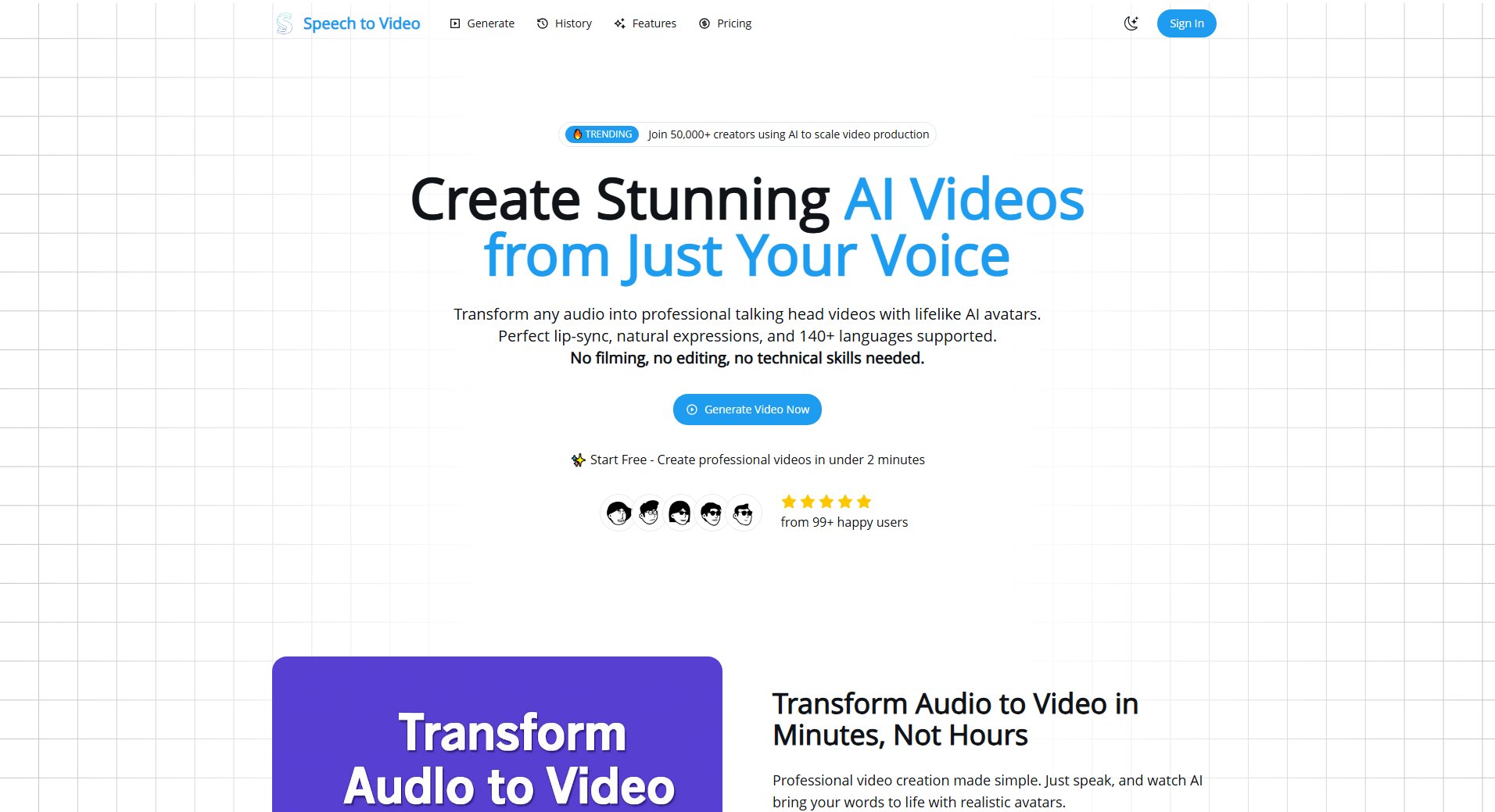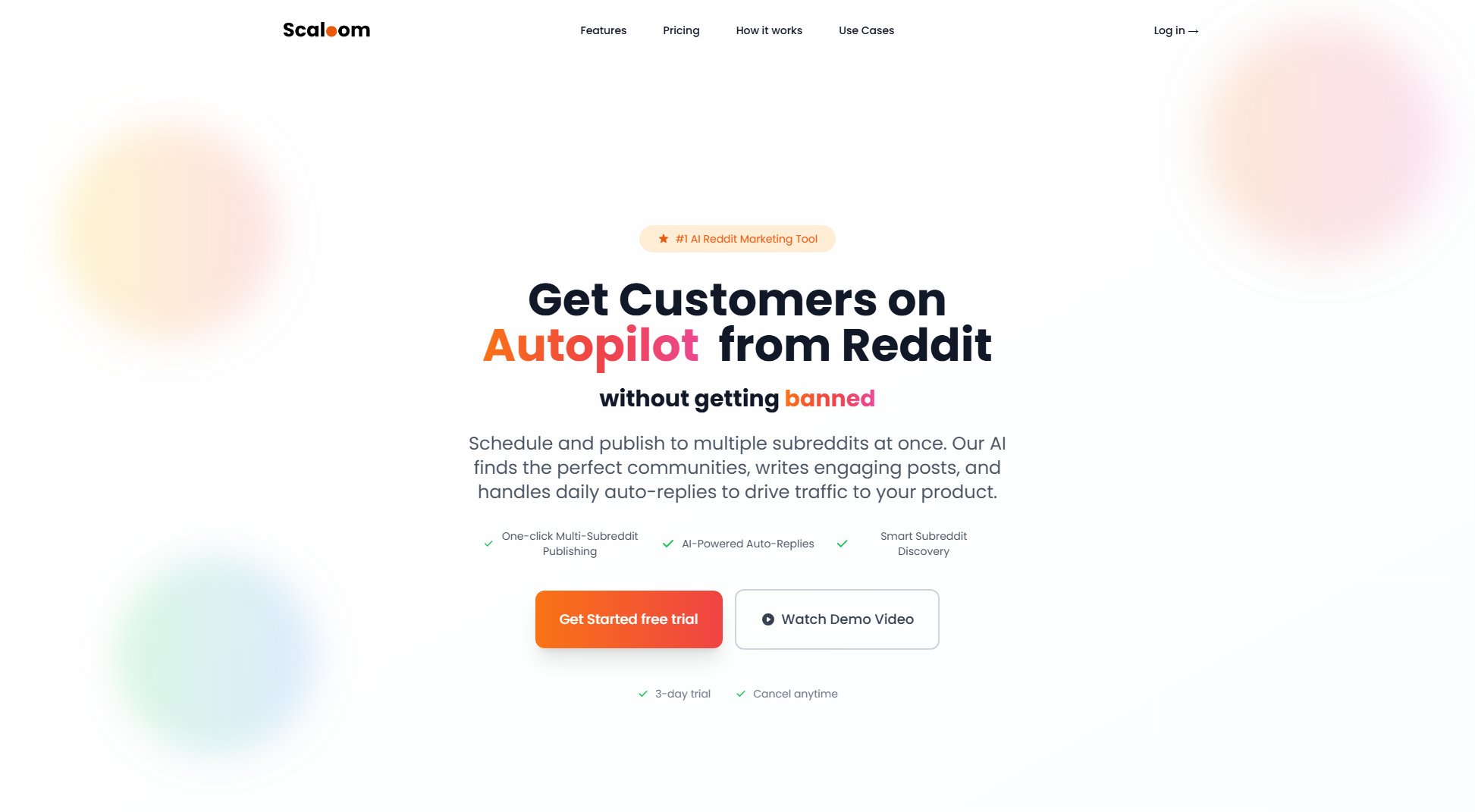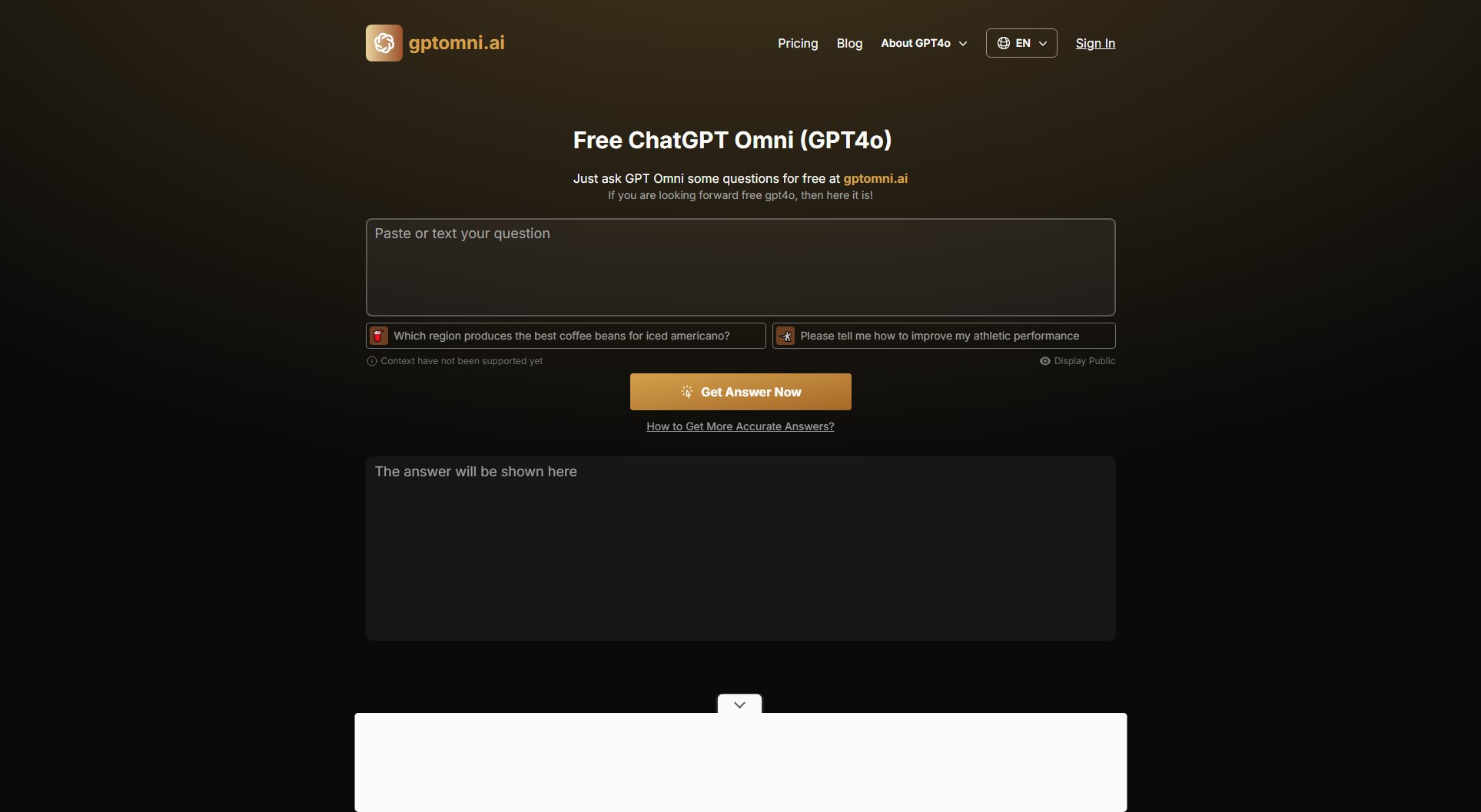Imagemotion-AI
Transform static images into dynamic videos with AI
What is Imagemotion-AI? Complete Overview
Imagemotion-AI is an innovative tool that leverages artificial intelligence to convert static images into engaging videos. It is designed to bring photos to life by adding motion and storytelling elements, making them more captivating. The platform is ideal for both personal and professional use, allowing users to transform cherished memories or project visuals into dynamic content. With a user-friendly interface, Imagemotion-AI enables quick and easy video creation, offering various customization options for video quality, aspect ratio, and length. The tool is perfect for content creators, marketers, and anyone looking to enhance their visual storytelling.
Imagemotion-AI Interface & Screenshots
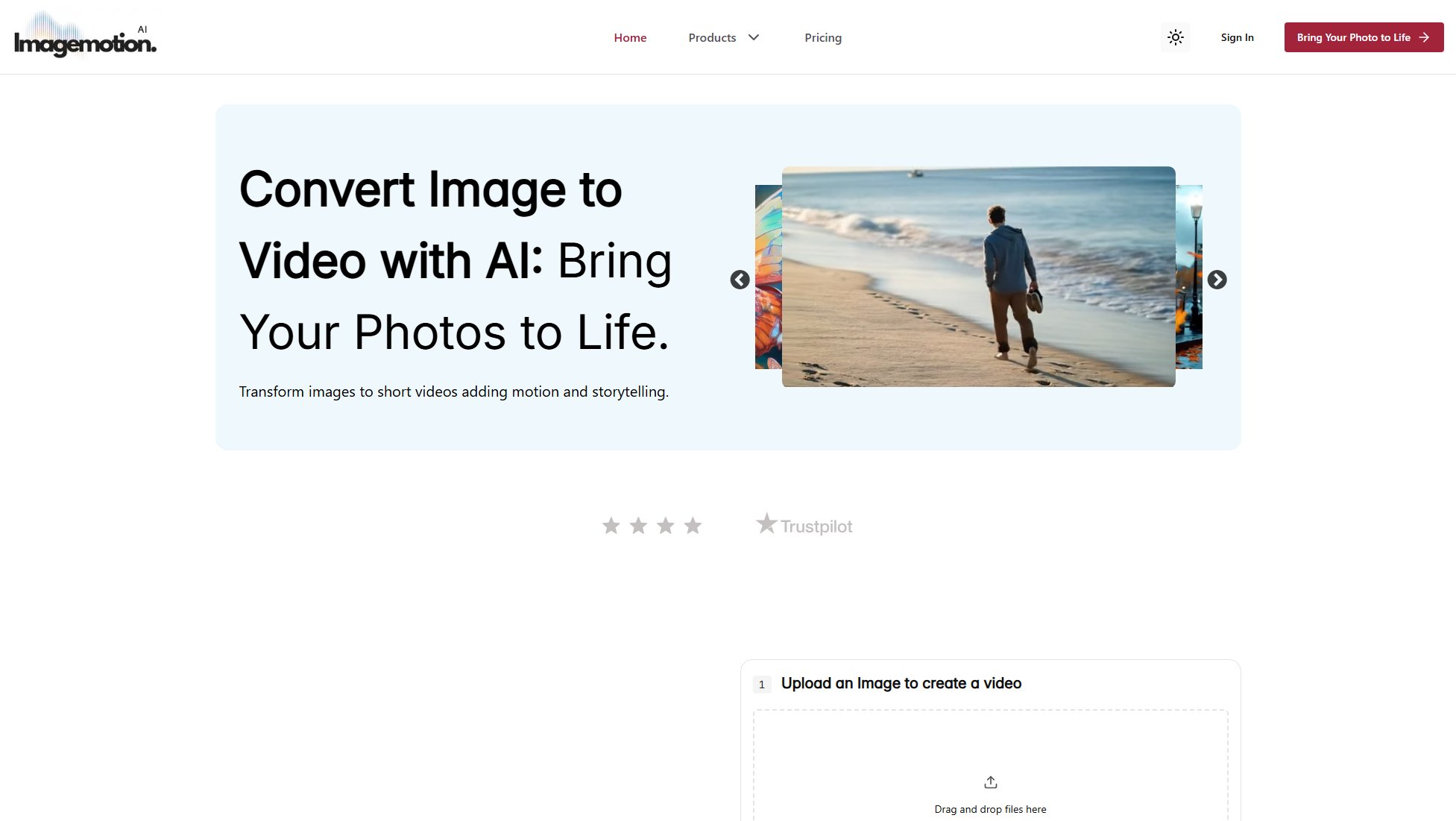
Imagemotion-AI Official screenshot of the tool interface
What Can Imagemotion-AI Do? Key Features
AI-Powered Video Conversion
Imagemotion-AI uses advanced AI technology to animate static images, creating smooth and realistic motion effects. This feature allows users to turn any photo into a short video with minimal effort.
Customizable Video Settings
Users can customize their videos by selecting different models, video quality options (720p to 4K), aspect ratios (16:9, 9:16, or original), and video lengths (5s or 10s). This flexibility ensures the output meets specific needs.
User-Friendly Interface
The platform is designed for ease of use, with a simple drag-and-drop interface for uploading images and intuitive controls for adjusting video settings. No technical expertise is required.
Commercial Use
Videos created with Imagemotion-AI are free for commercial use, making it a valuable tool for businesses and marketers looking to enhance their content without additional licensing costs.
Detailed Video Descriptions
Users can provide detailed prompts to guide the AI in generating more accurate and engaging video content. This feature helps in achieving better results tailored to specific storytelling needs.
Best Imagemotion-AI Use Cases & Applications
Personal Memories
Turn family photos or vacation snapshots into lively videos that capture the essence of the moment, making memories more engaging and shareable.
Marketing Content
Create eye-catching promotional videos from product images or brand visuals, enhancing social media campaigns and advertisements.
Educational Materials
Transform static diagrams or illustrations into animated videos to explain concepts more effectively in educational or training contexts.
Social Media Posts
Generate dynamic content for platforms like Instagram and TikTok, increasing engagement and reach with visually appealing videos.
How to Use Imagemotion-AI: Step-by-Step Guide
Upload an image by dragging and dropping it into the designated area or selecting it from your device. Supported formats include .png, .jpg, and .webp, with files up to 50MB.
Choose the AI model for video generation. The default option is Runway Gen-4 Turbo, which provides high-quality motion effects.
Customize the video settings, including quality (720p to 4K), aspect ratio (16:9, 9:16, or original), and length (5s or 10s).
Enter a detailed video description or prompt to guide the AI in generating the desired motion and storytelling elements.
Click 'Create Video' to generate the video. The AI will process the image and produce a dynamic video based on your settings and prompts.
Download the generated video for personal or commercial use. The video is ready to share or integrate into your projects.
Imagemotion-AI Pros and Cons: Honest Review
Pros
Considerations
Is Imagemotion-AI Worth It? FAQ & Reviews
Imagemotion-AI supports .png, .jpg, and .webp formats, with file sizes up to 50MB.
Yes, videos generated with Imagemotion-AI are free for commercial use.
You can choose from 720p (HD), 1080p (Full HD), 1440p (2K), and 2160p (4K) resolutions.
The processing time depends on the video length and quality settings but typically takes a few seconds to a minute.
The free plan may have limitations, while the Pro plan offers more flexibility. Contact support for details.