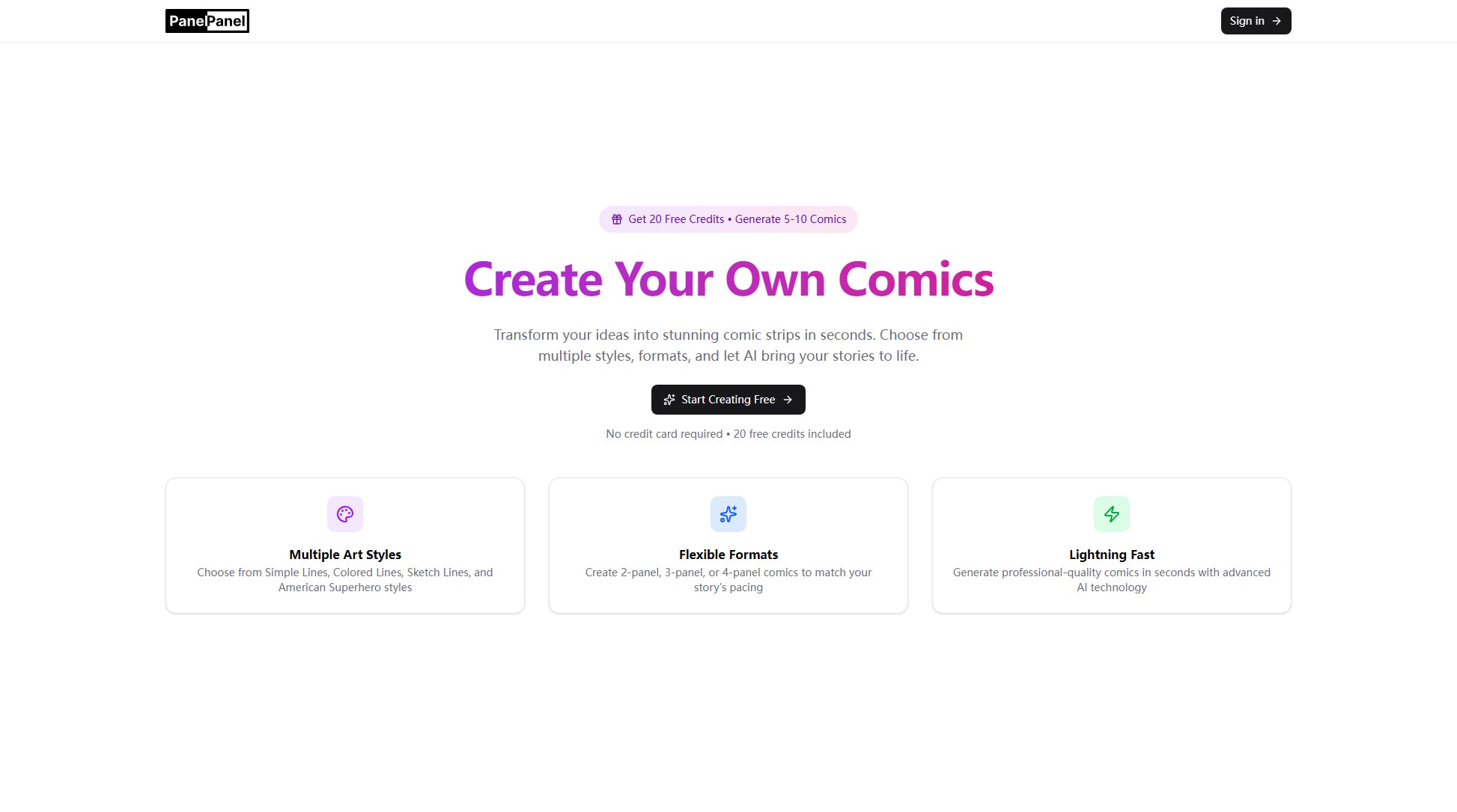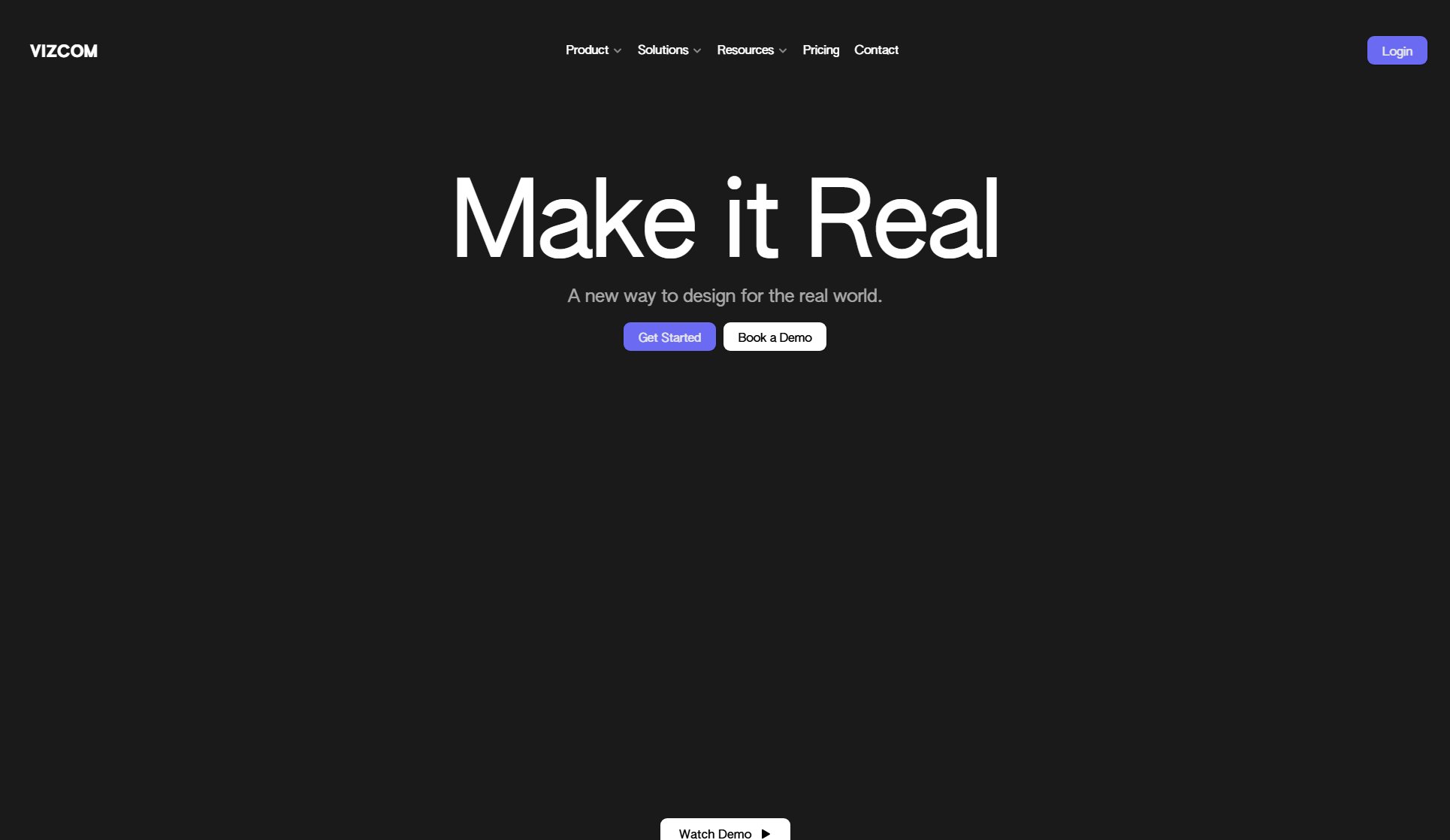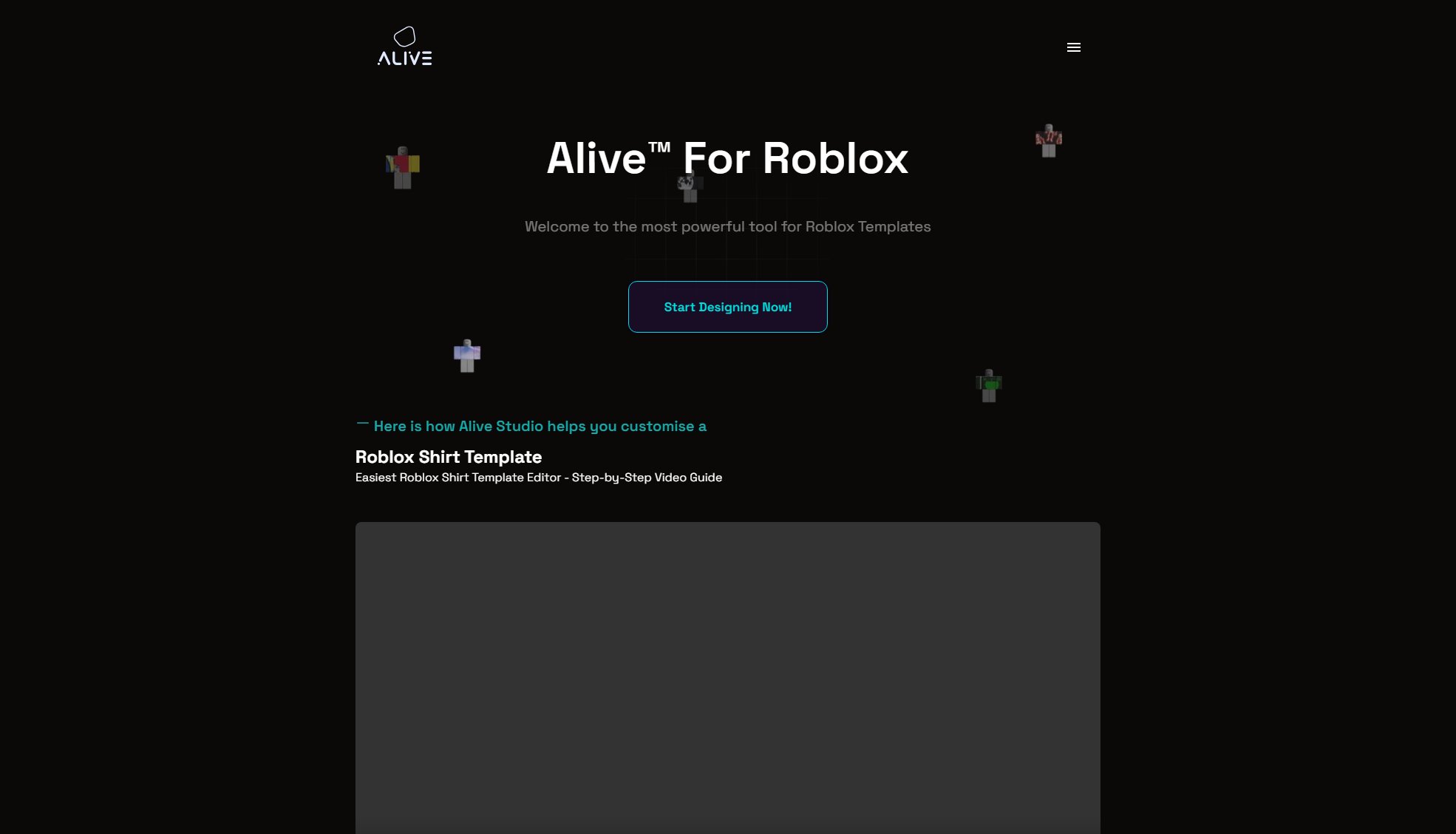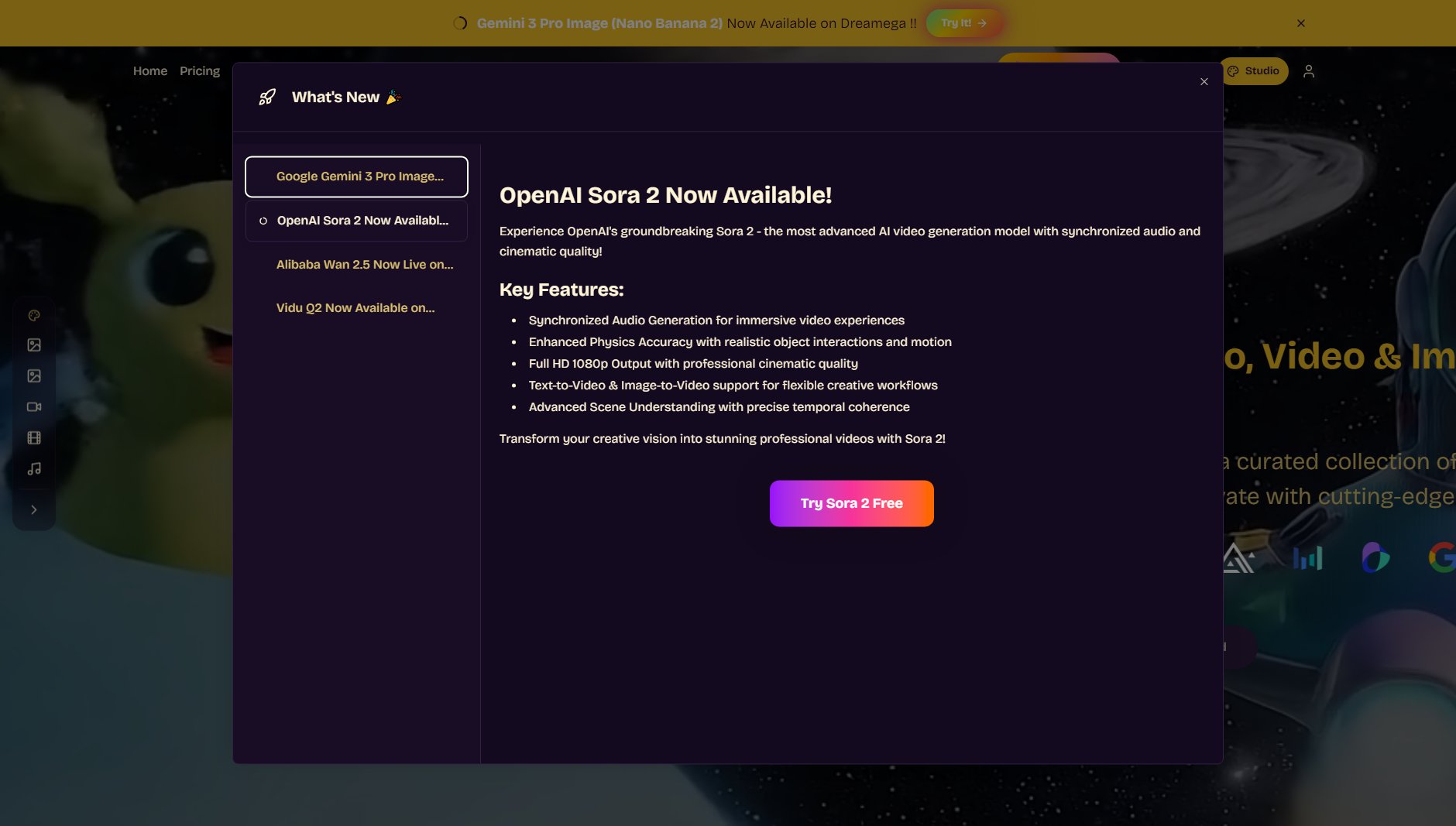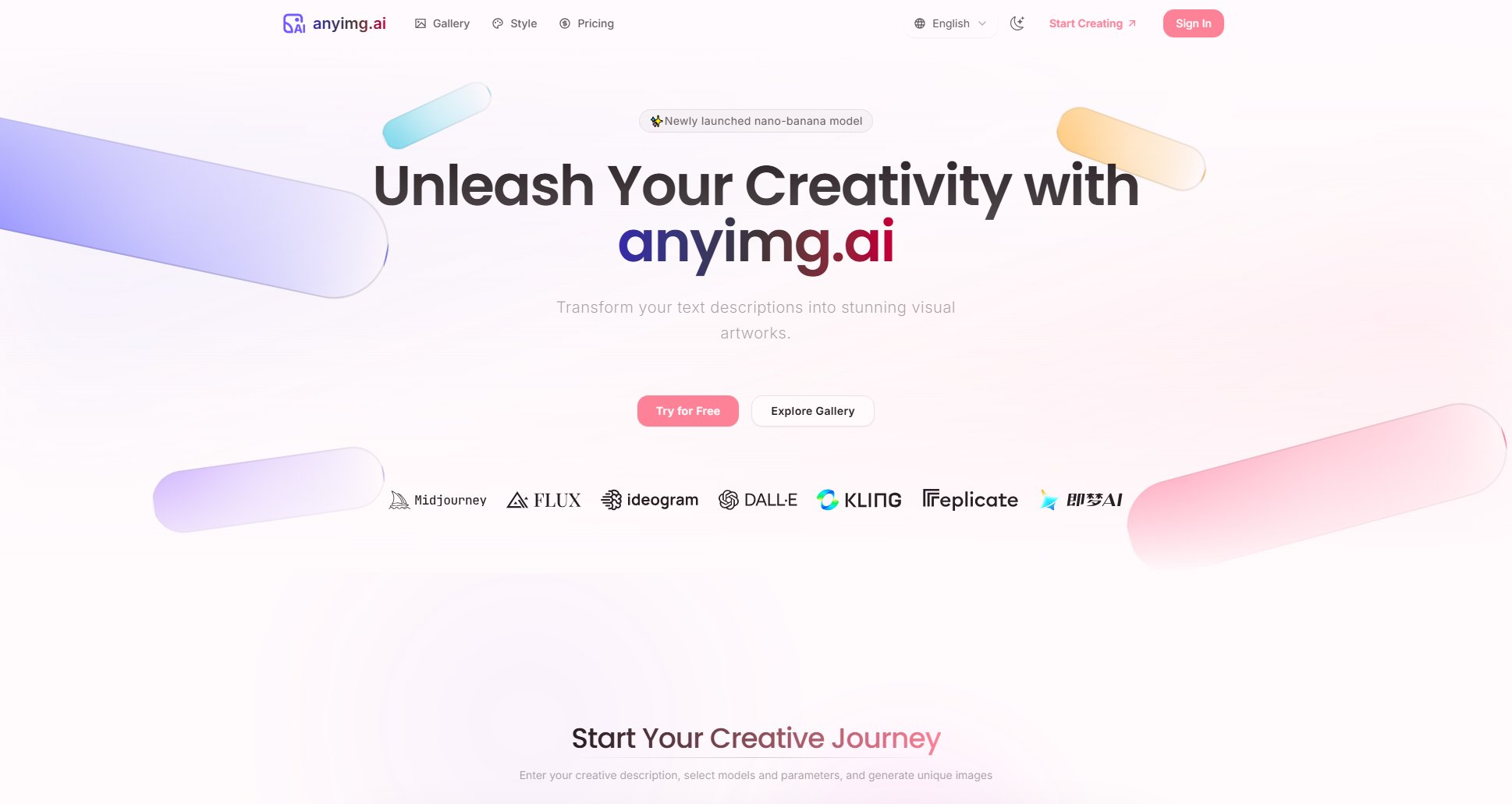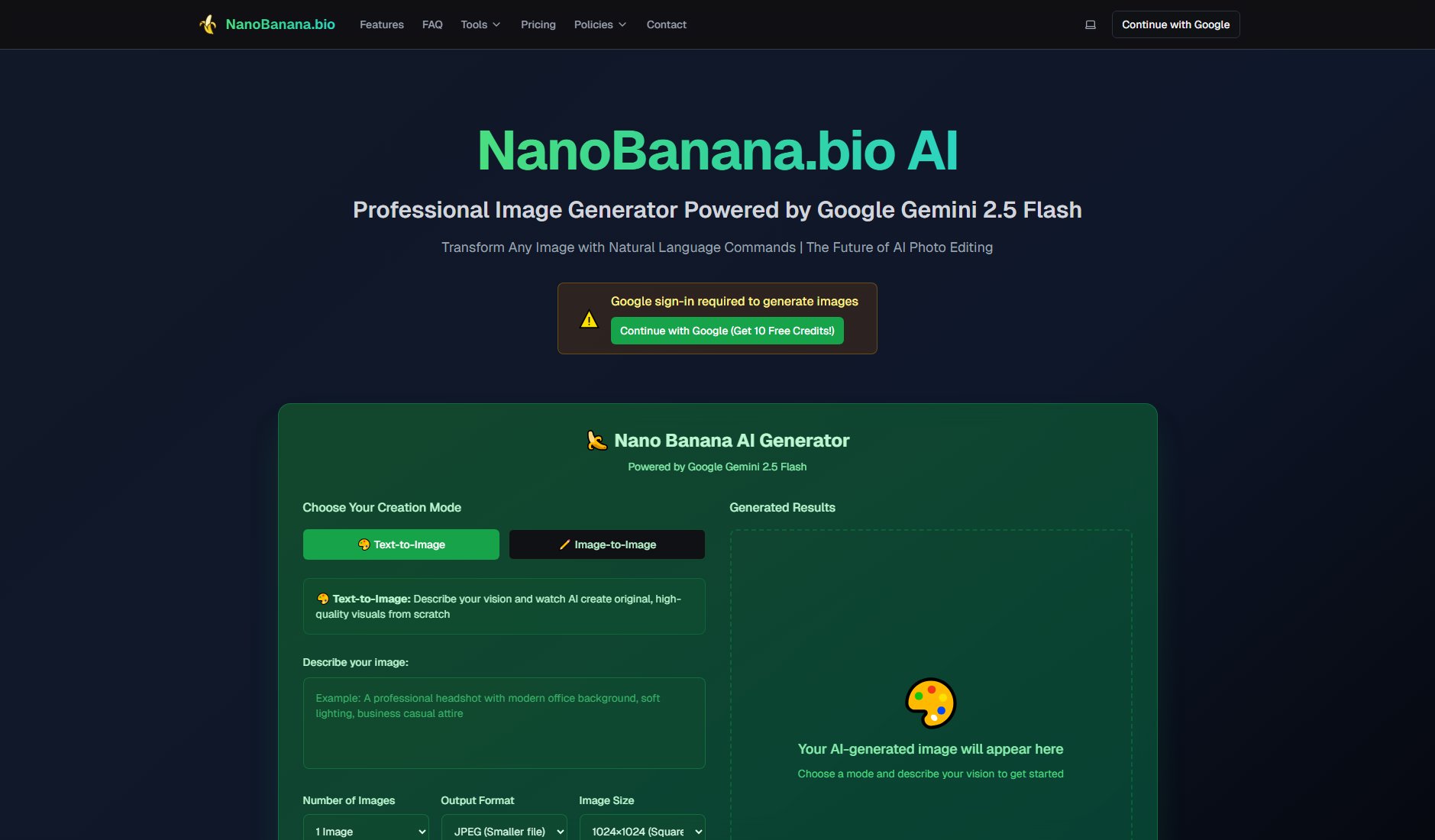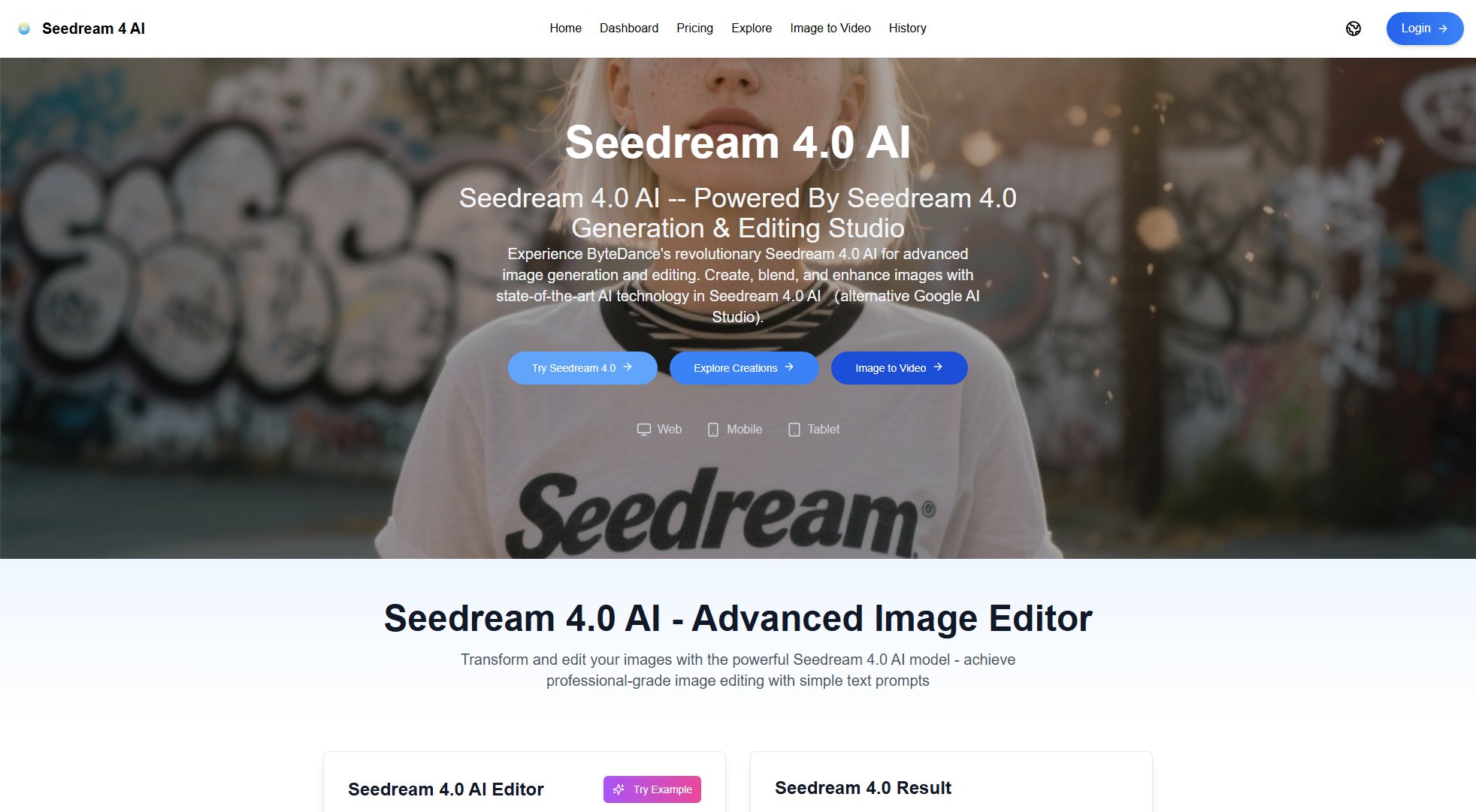Iconiex
140,000+ premium icons for vectors, illustrations, and animations
What is Iconiex? Complete Overview
Iconiex offers a vast collection of over 140,000 high-quality design icons created by talented designers. These icons are available in multiple formats (SVG, PNG, EPS) and are compatible with popular design tools like Adobe XD and Figma. The platform caters to designers, developers, and businesses looking for premium icons to enhance their web and mobile applications. Iconiex solves the pain points of finding versatile, customizable, and up-to-date icons while offering both free and premium options to suit various needs. With monthly updates of new and trending icons, Iconiex ensures users always have access to fresh and relevant designs.
Iconiex Interface & Screenshots
Iconiex Official screenshot of the tool interface
What Can Iconiex Do? Key Features
Solid Icons
Perfect for small sizes and high contrast with text, ensuring clarity and visibility in any design.
Stroke Icons
Designed to be easy-to-read and seamlessly integrate with regular text for a cohesive look.
Duotone Icons
A simpler yet elegant approach for subtle icon designs that enhance minimalistic aesthetics.
Bulk Icons
Complements modern minimalist designs with a comprehensive set of icons ready for large-scale projects.
Cross-Platform Compatibility
Copy and paste icons effortlessly into any favorite application, including Adobe XD, Figma, and React.
Best Iconiex Use Cases & Applications
Web & Mobile App Design
Enhance user interfaces with high-quality icons that improve navigation and visual appeal in apps and websites.
Marketing Materials
Create eye-catching brochures, presentations, and social media graphics with professionally designed icons.
Development Projects
Integrate icons seamlessly into React applications or other development frameworks using provided npm packages.
How to Use Iconiex: Step-by-Step Guide
Browse the Iconiex library to explore the extensive collection of icons categorized for easy navigation.
Select the desired icons by clicking on them or using the search functionality to find specific designs.
For free icons, download them directly. For premium icons, sign up for a suitable plan to gain access.
Customize the icons as needed, adjusting size, color, and format to fit your project requirements.
Integrate the downloaded icons into your design tools like Adobe XD, Figma, or React with simple copy-paste actions.
Iconiex Pros and Cons: Honest Review
Pros
Considerations
Is Iconiex Worth It? FAQ & Reviews
Downloading icons is simple. Browse the collection, select the icons you like, and click the download button. Premium icons require a subscription or one-time purchase.
Yes, both free and premium icons are available for commercial use, but check the specific license terms for compliance.
Attribution is not required for most icons, but some free icons may have specific requirements. Always check the license details.
Icons are available in SVG, PNG, and EPS formats for compatibility with most design software.
Subscribe to a Pro or Team plan or purchase specific icon packs to instantly download premium icons.