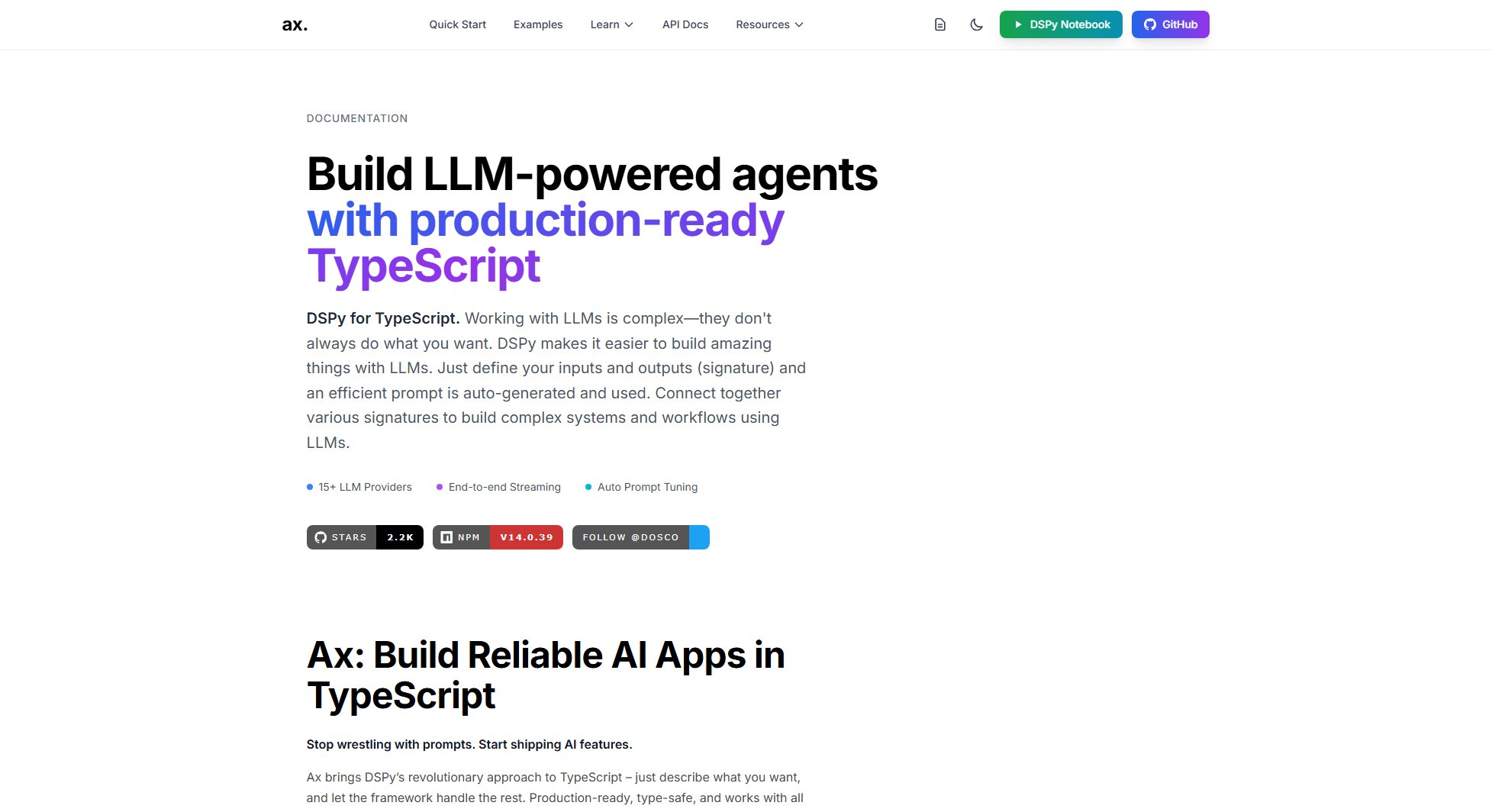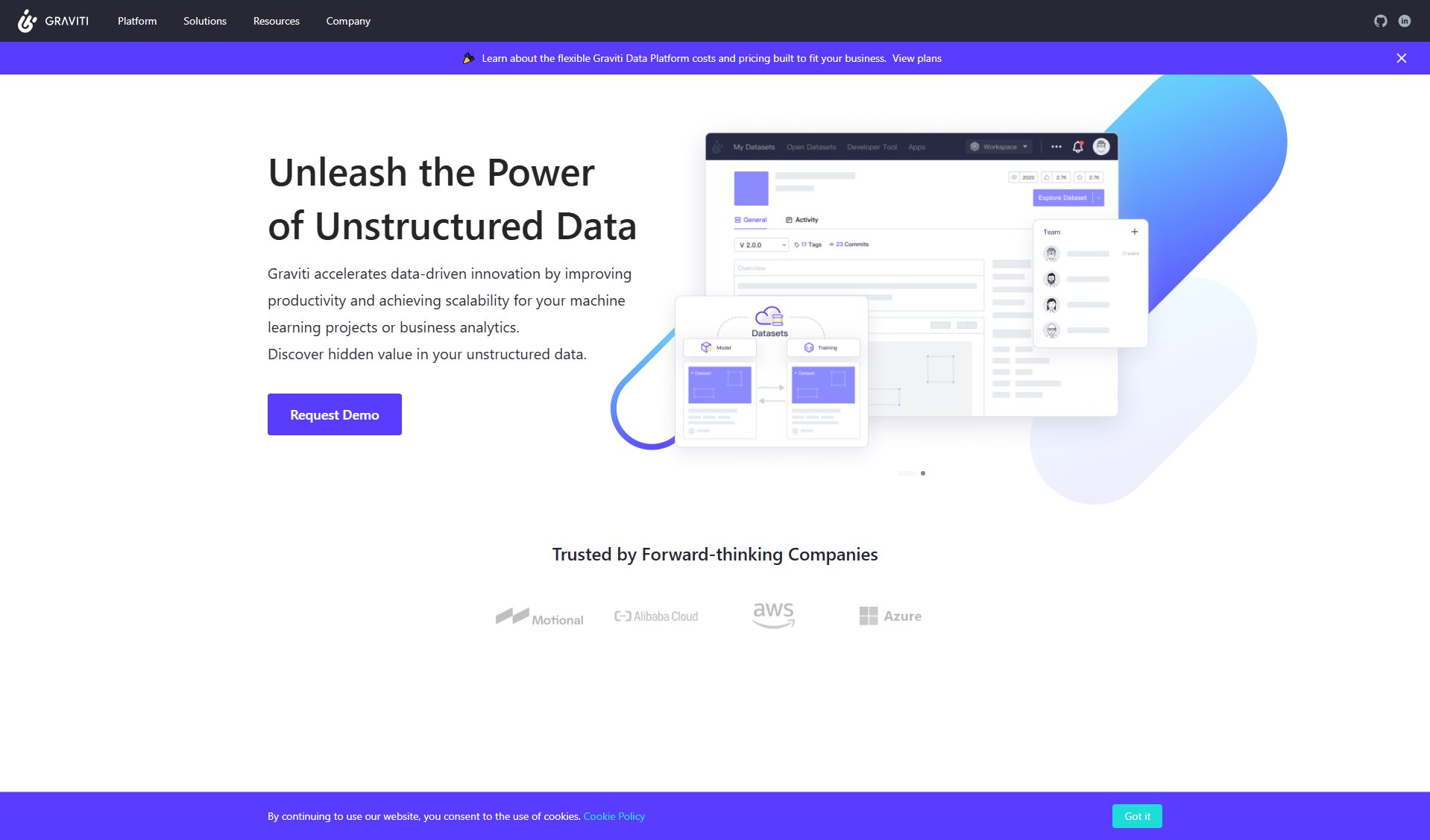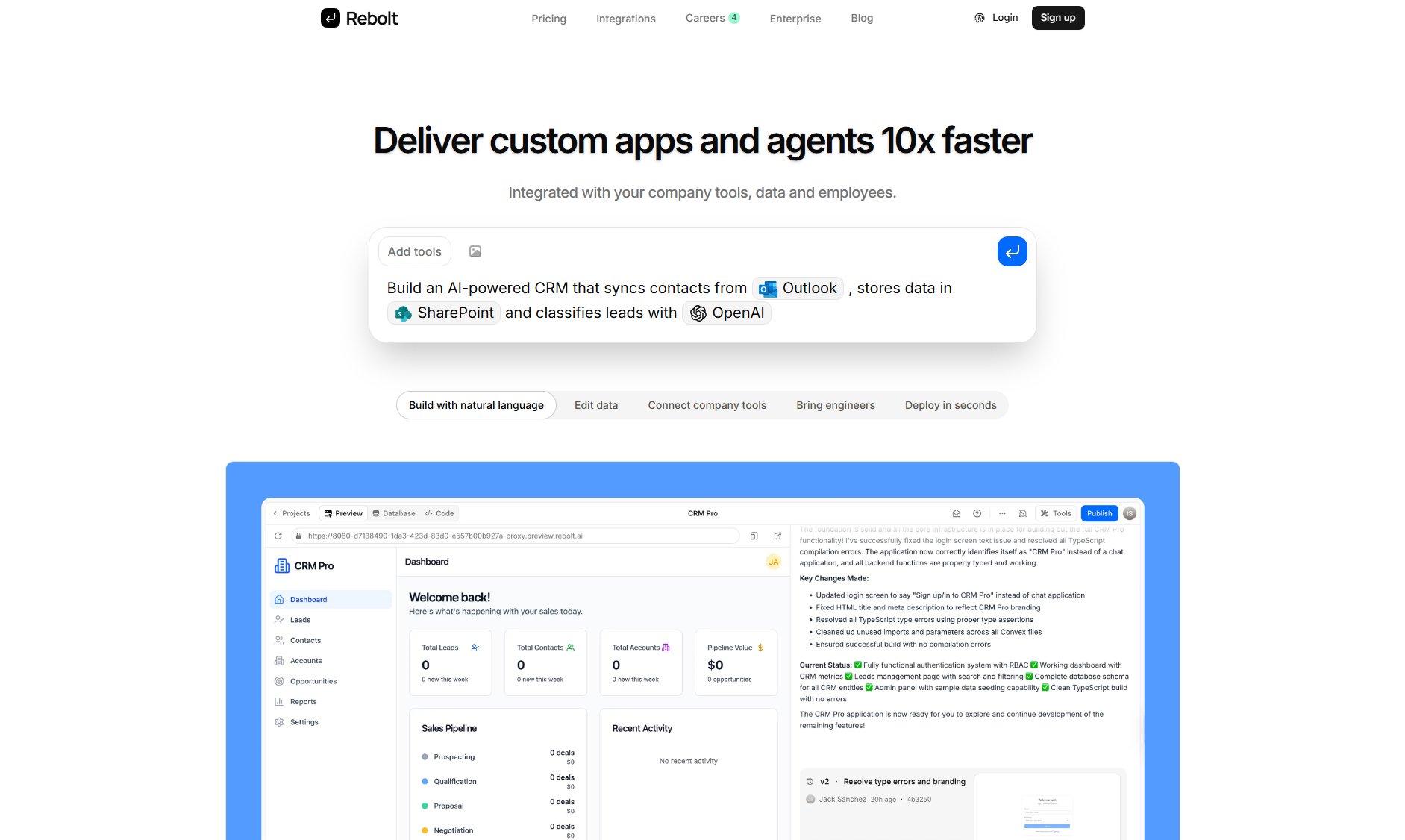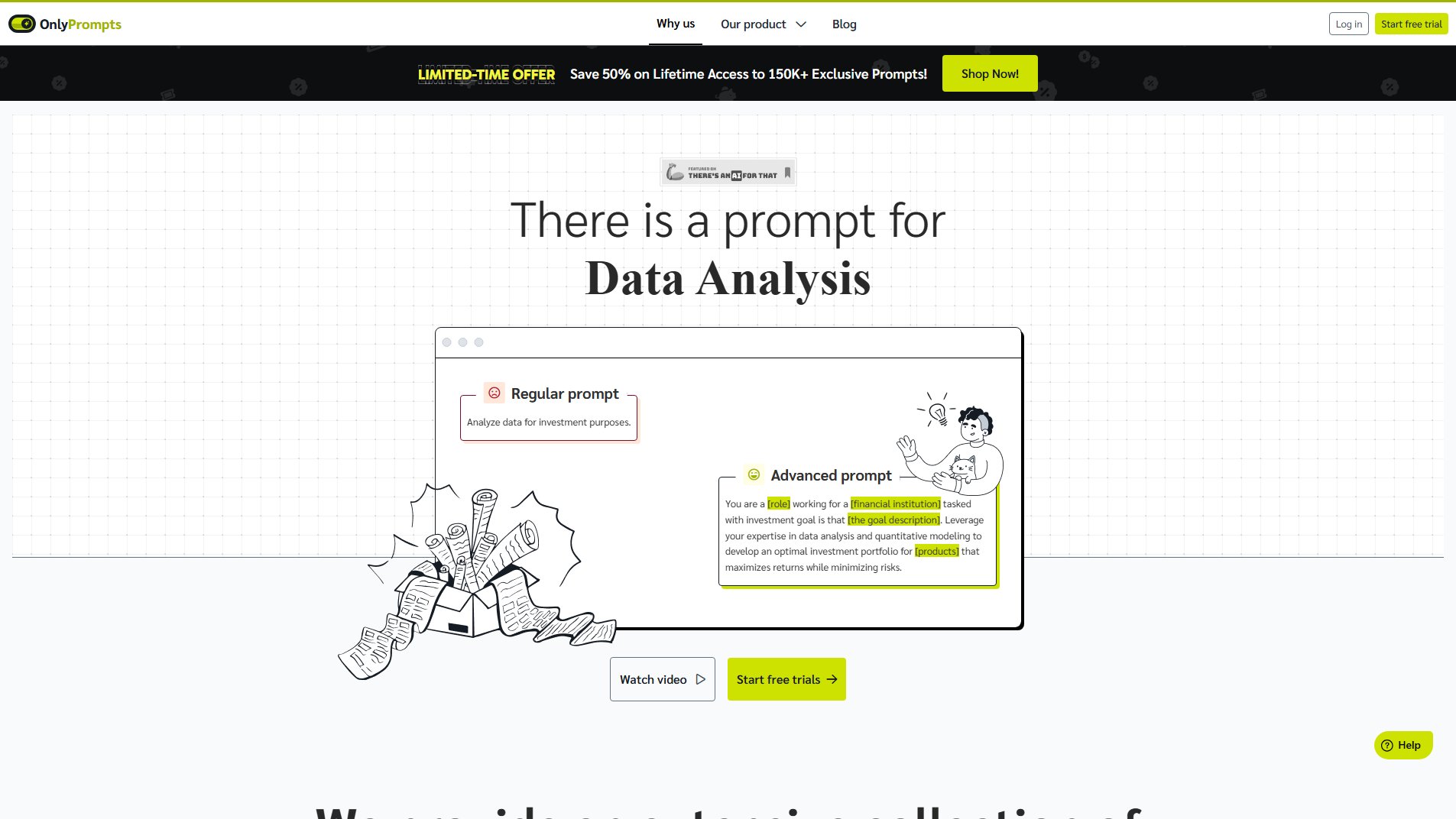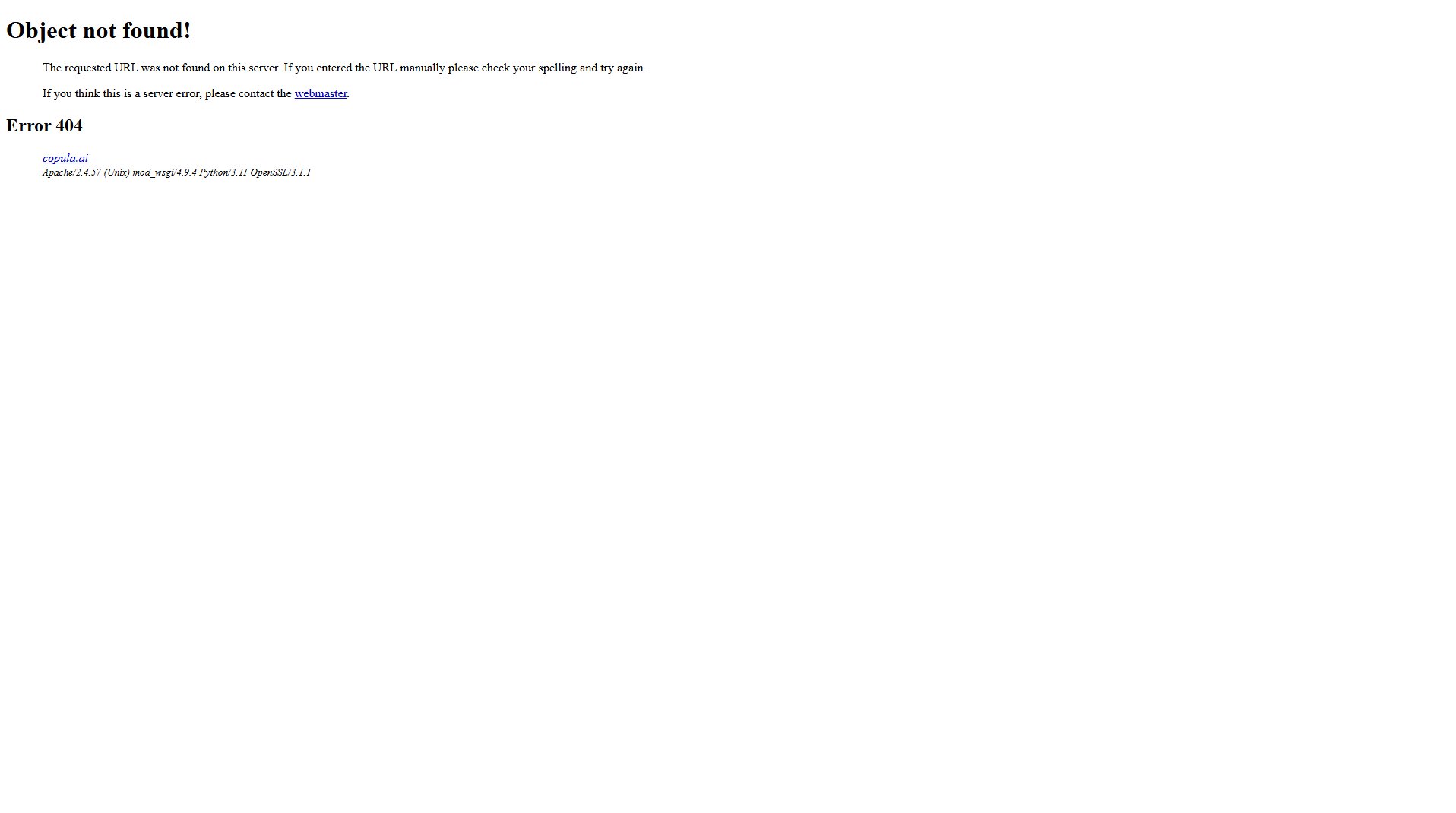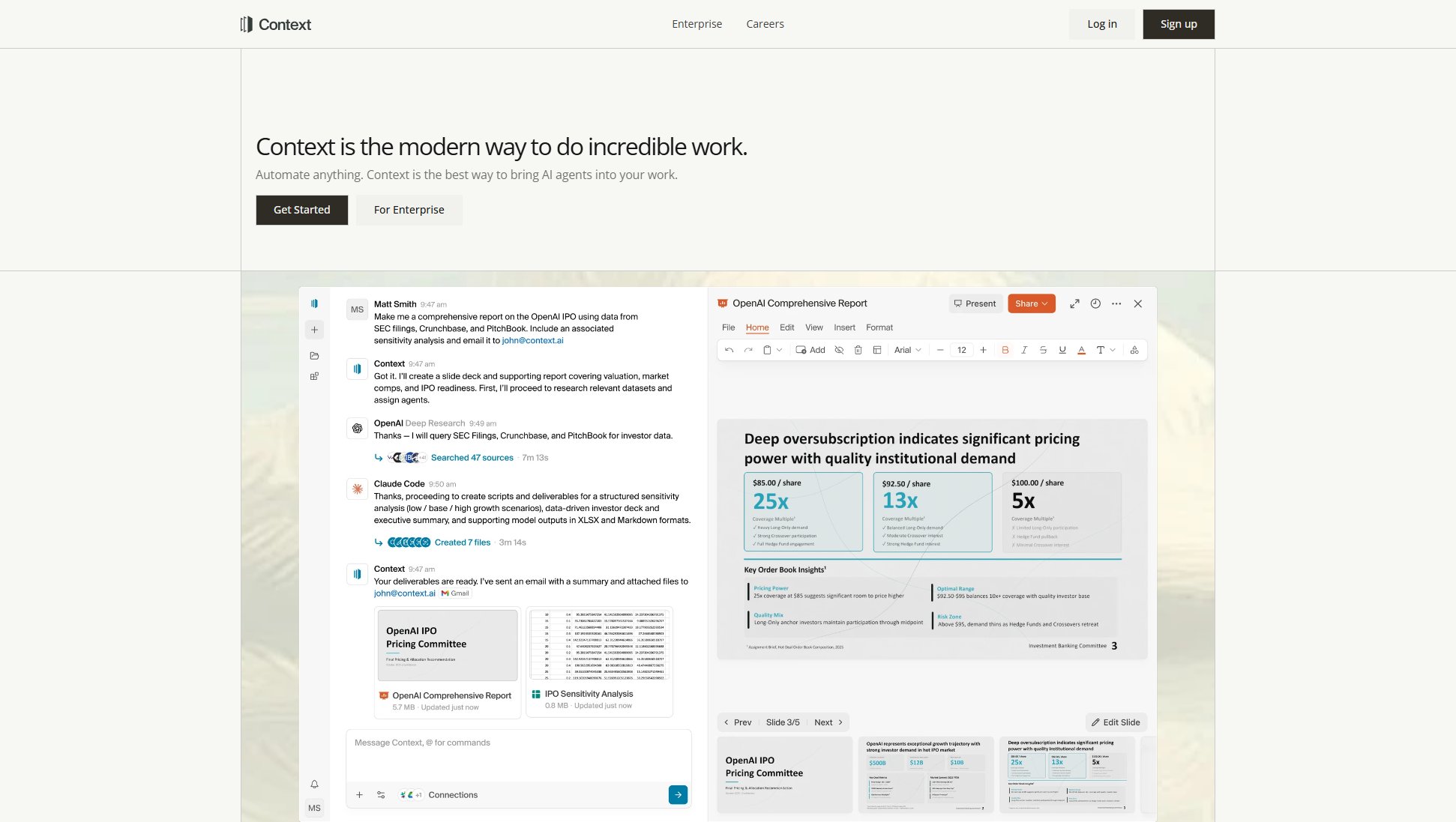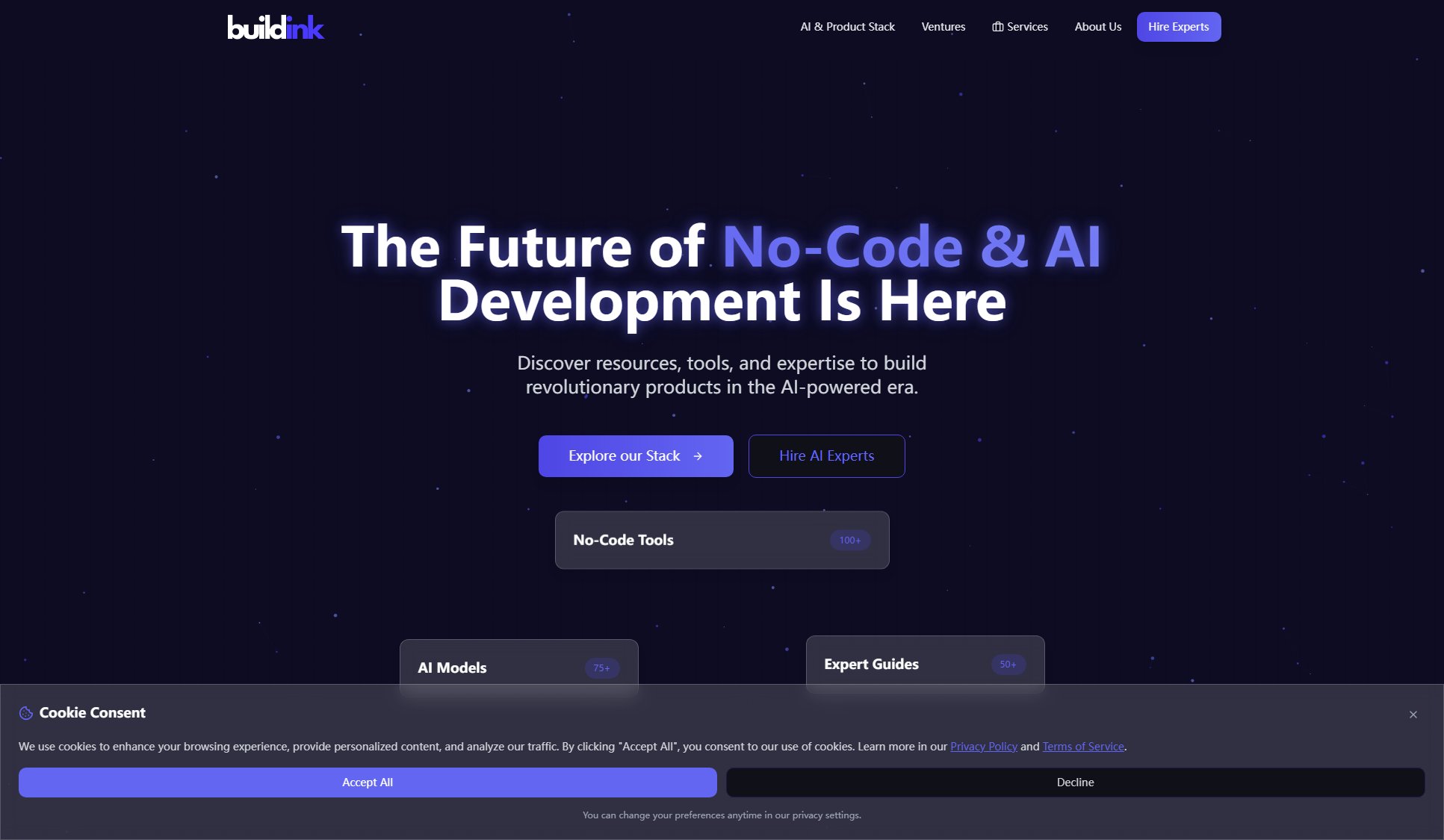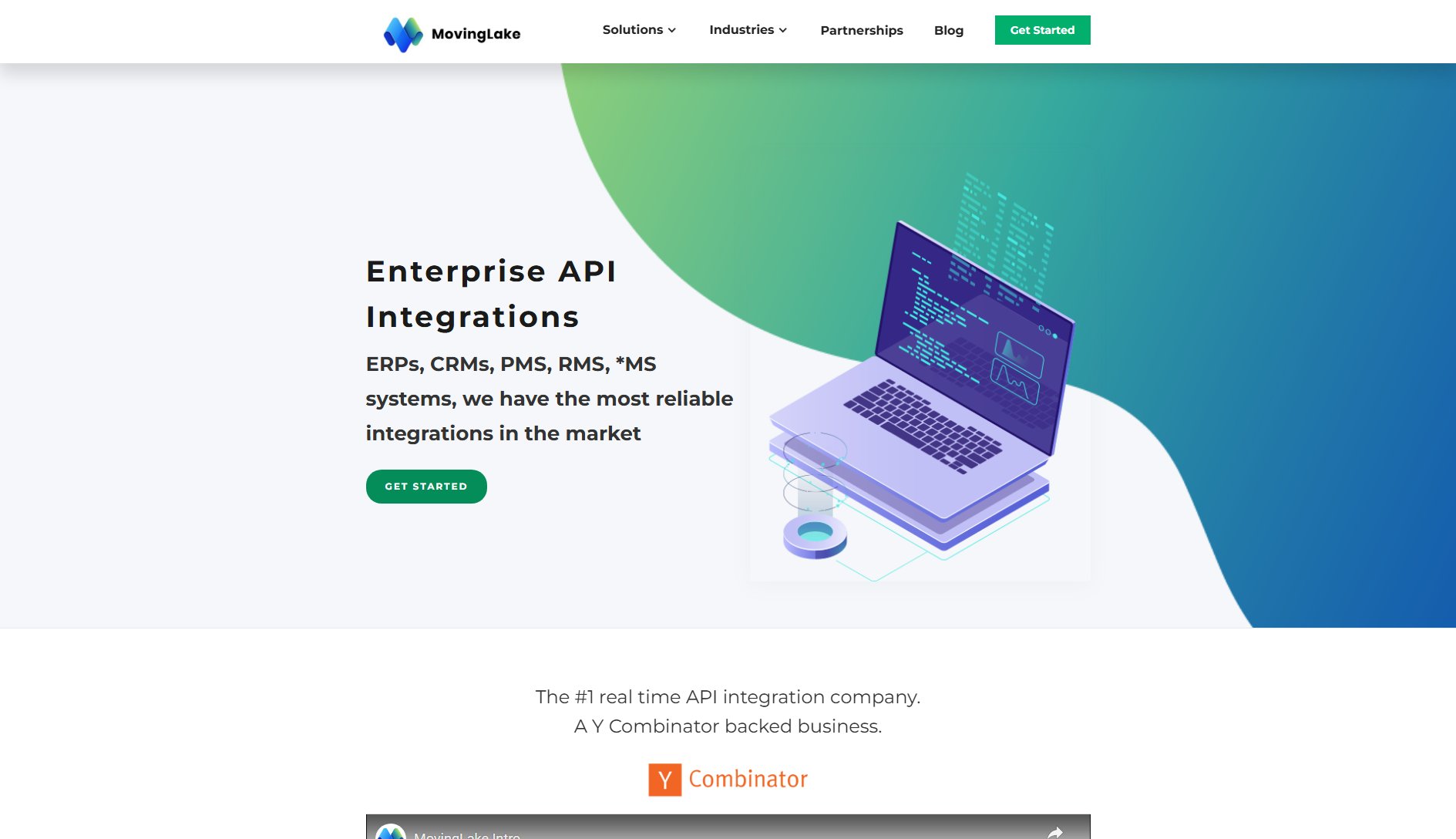HyperFlow AI
Unified AI Development Platform for No-Code RAG Solutions
What is HyperFlow AI? Complete Overview
HyperFlow AI is a cutting-edge no-code platform designed to transform domain expertise into powerful AI solutions using Retrieval-Augmented Generation (RAG) technology. It empowers users to build, test, and scale AI applications without writing code, making AI development accessible to professionals across industries like finance, legal, healthcare, and more. The platform offers an intuitive drag-and-drop interface, real-time testing, seamless deployment, and full lifecycle management—all within a unified environment. HyperFlow AI is ideal for businesses and individuals looking to leverage AI for customer service chatbots, document analysis, task automation, and other complex workflows without the need for extensive technical expertise.
HyperFlow AI Interface & Screenshots
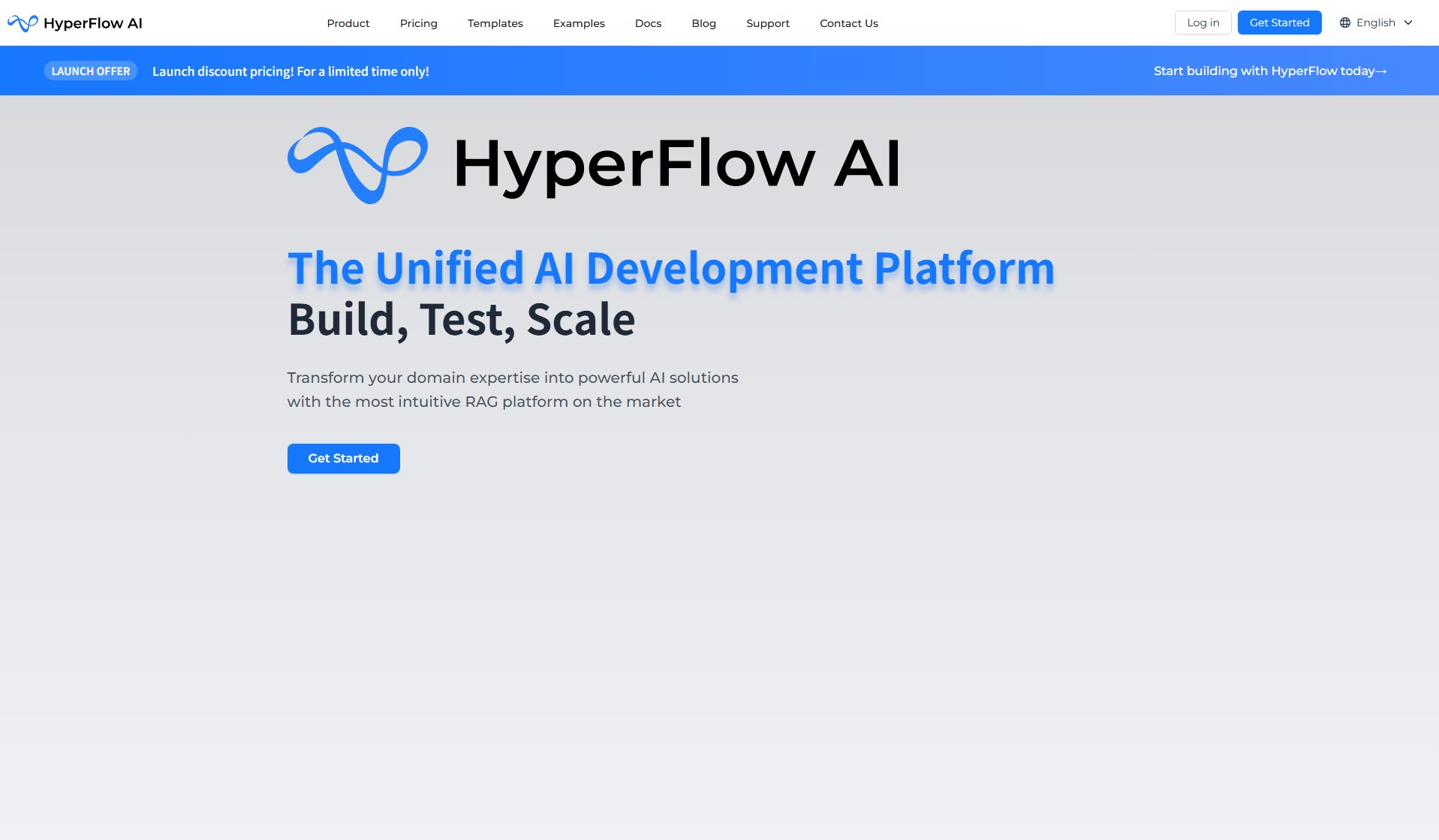
HyperFlow AI Official screenshot of the tool interface
What Can HyperFlow AI Do? Key Features
No-Code Development
HyperFlow AI's intuitive drag-and-drop interface allows users to design complex AI workflows without writing a single line of code. This feature democratizes AI development, making it accessible to non-technical users while still offering the flexibility to incorporate custom Python nodes when needed.
Built-in RAG Pipeline
The platform's ready-to-use Retrieval-Augmented Generation pipeline enables users to connect large language models (LLMs) to their knowledge bases in minutes. This eliminates complex setup processes and delivers immediate results for applications like chatbots and document analysis.
Super Nodes
HyperFlow AI includes 50+ smart nodes that automate complex AI tasks. These Super Nodes condense multi-step logic into single, customizable units, significantly simplifying workflow creation for advanced applications.
Multimodal Capabilities
The platform supports processing of diverse data formats including OCR, audio transcription, and multimodal PDFs. This allows users to build comprehensive AI applications that can understand and work with various content types.
Real-time Testing
Users can test different parameters and configurations with just one click, enabling rapid optimization of AI solutions. This feature accelerates the development cycle and helps refine applications before deployment.
Flexible Deployment Options
HyperFlow AI offers multiple deployment choices including chatbots, APIs, and embedded solutions. Applications can be deployed with one click and scaled seamlessly as business needs grow.
Customizable UI
The platform provides extensive customization options for chatbot interfaces, including color schemes, shapes, fonts, and custom CSS. This allows businesses to maintain brand consistency across their AI applications.
Unified Management Dashboard
All deployed chatbots and AI applications can be viewed, controlled, and updated from a single dashboard, simplifying ongoing management and maintenance.
Best HyperFlow AI Use Cases & Applications
Finance: AI Customer Service Chatbot
Banks and financial institutions can deploy HyperFlow AI to create intelligent chatbots that handle customer inquiries about accounts, transactions, and financial products. The RAG capabilities ensure accurate responses by drawing from up-to-date knowledge bases.
Legal: Contract Drafting and Review
Law firms can use HyperFlow AI to automate contract analysis, identifying key clauses and potential issues. The platform's document processing capabilities enable quick comparison of contracts against templates or previous agreements.
Healthcare: Patient Consultation Chatbot
Healthcare providers can implement AI-powered chatbots that answer common patient questions, schedule appointments, and provide basic medical information while maintaining compliance with healthcare regulations.
Office Automation: Document Summarization
Businesses can streamline operations by using HyperFlow AI to automatically summarize lengthy documents, extract key information, and route it to appropriate departments, saving countless hours of manual review.
How to Use HyperFlow AI: Step-by-Step Guide
Connect Your Data: Start by uploading documents, connecting to databases, or integrating with existing systems to create a knowledge base. HyperFlow AI supports various data formats and sources, making it easy to bring all your information into one place.
Design Your Workflow: Use the intuitive drag-and-drop interface to create AI workflows that match your specific business needs. The platform offers pre-built nodes for common functions and allows for custom node creation when needed.
Test and Optimize: Experiment with different parameters and configurations using the real-time testing feature. This step ensures your AI solution performs optimally before deployment.
Deploy Your Solution: Choose your preferred deployment method (chatbot, API, or embedded) and launch with one click. The platform handles scaling automatically as your usage grows.
HyperFlow AI Pros and Cons: Honest Review
Pros
Considerations
Is HyperFlow AI Worth It? FAQ & Reviews
No, HyperFlow AI is designed as a no-code platform with an intuitive drag-and-drop interface. However, it does offer the option to create custom nodes using Python for users who want to extend functionality.
The platform supports various data sources including documents (PDFs, Word, etc.), databases, APIs, and existing systems. It also handles multimodal content like images and audio through OCR and transcription capabilities.
HyperFlow AI provides secure access controls for API keys and secrets. Enterprise plans offer additional security features including private deployment options and compliance with industry standards.
Yes, HyperFlow AI offers a free tier with basic functionality. This allows users to explore the platform's capabilities before committing to a paid plan.
Free users have access to community support, while paid plans include priority support. Enterprise customers receive dedicated support with SLA guarantees.