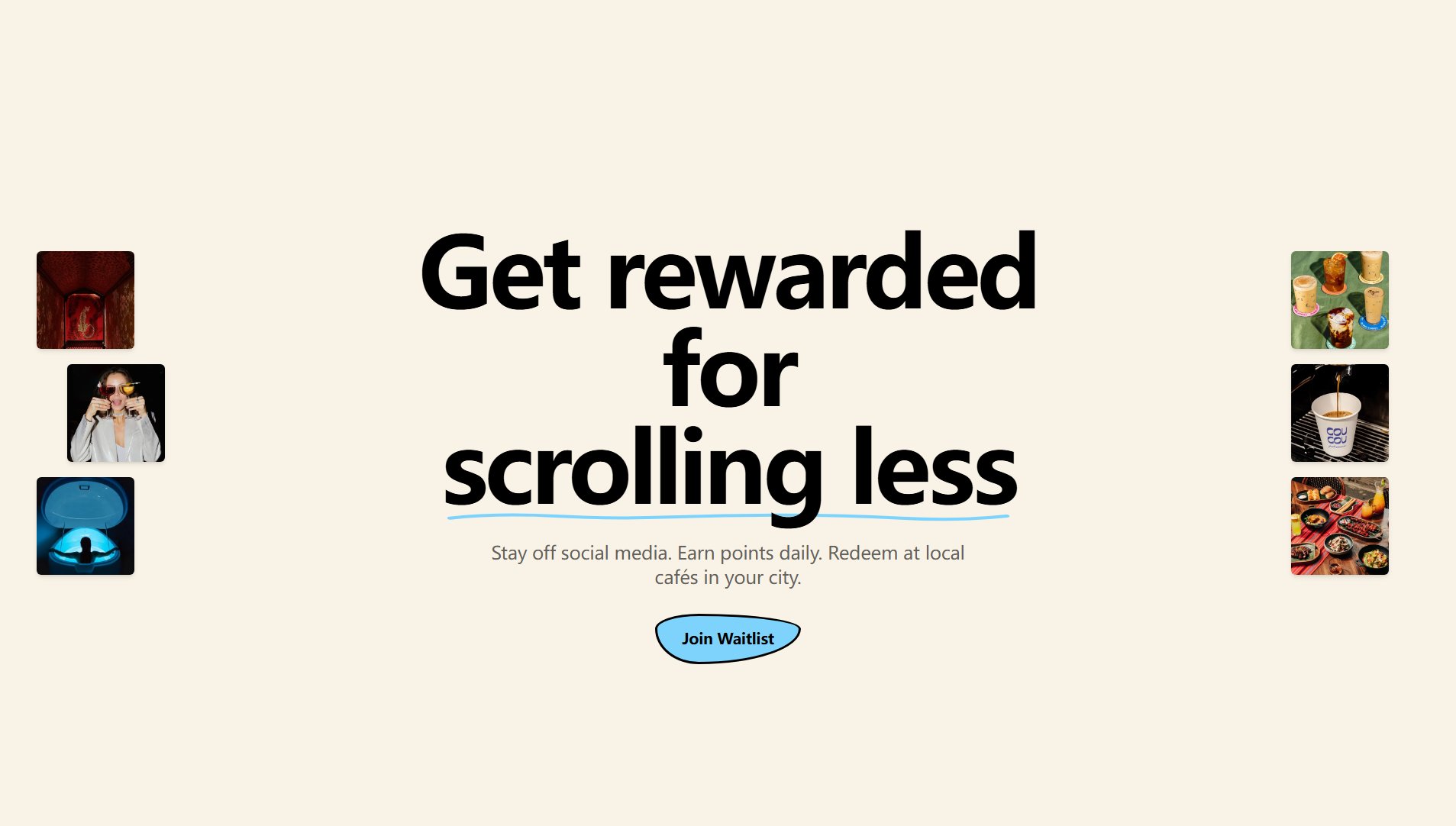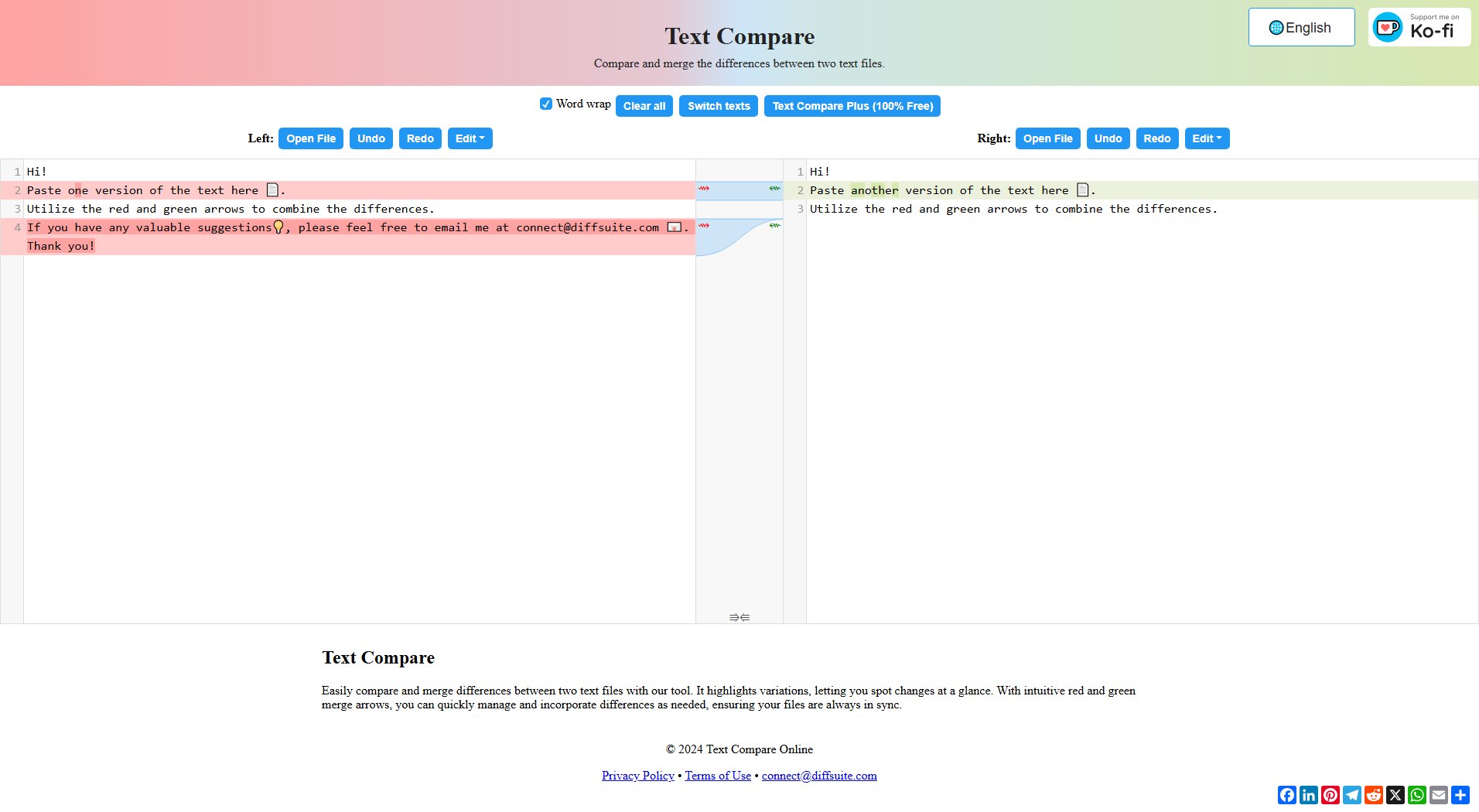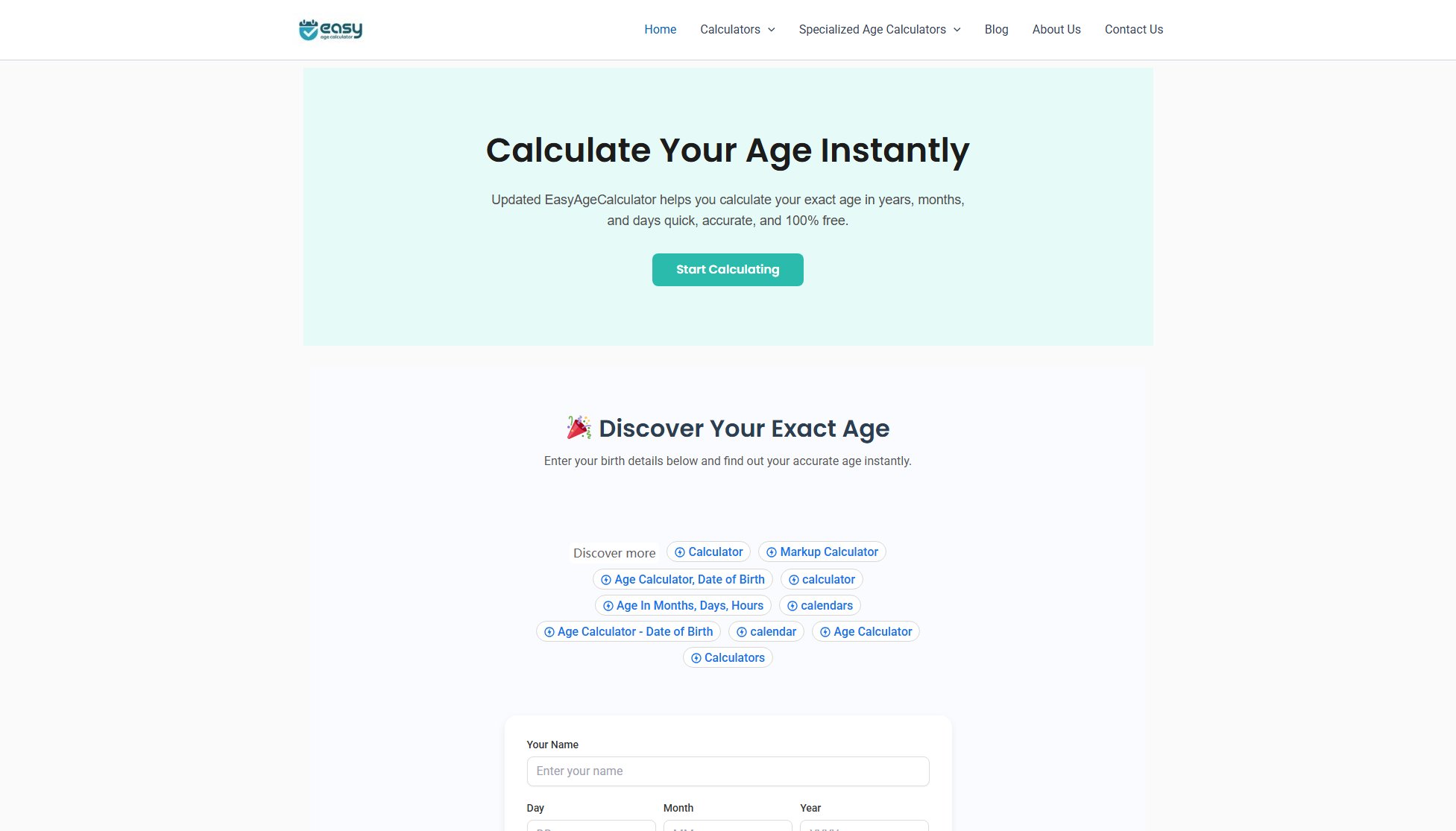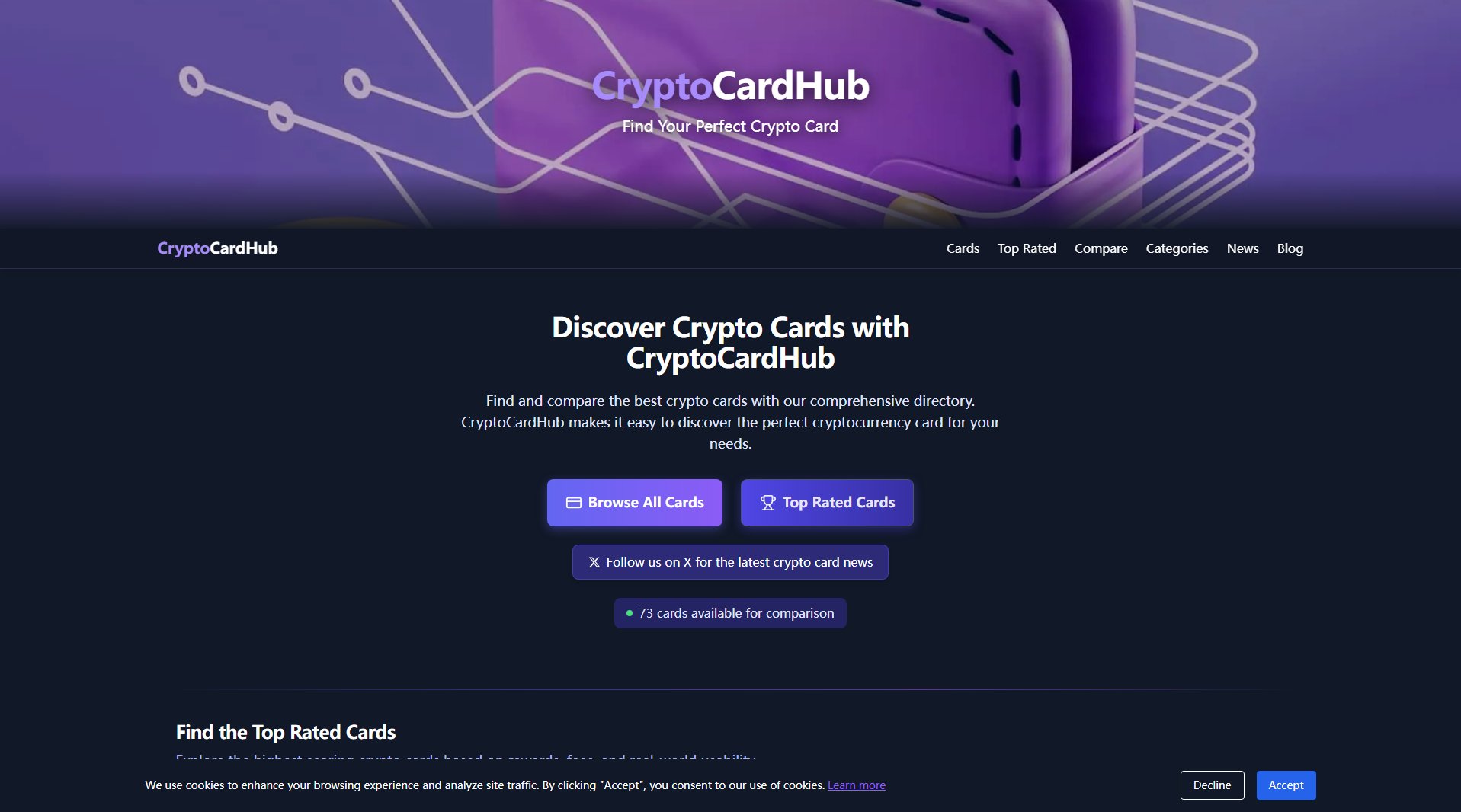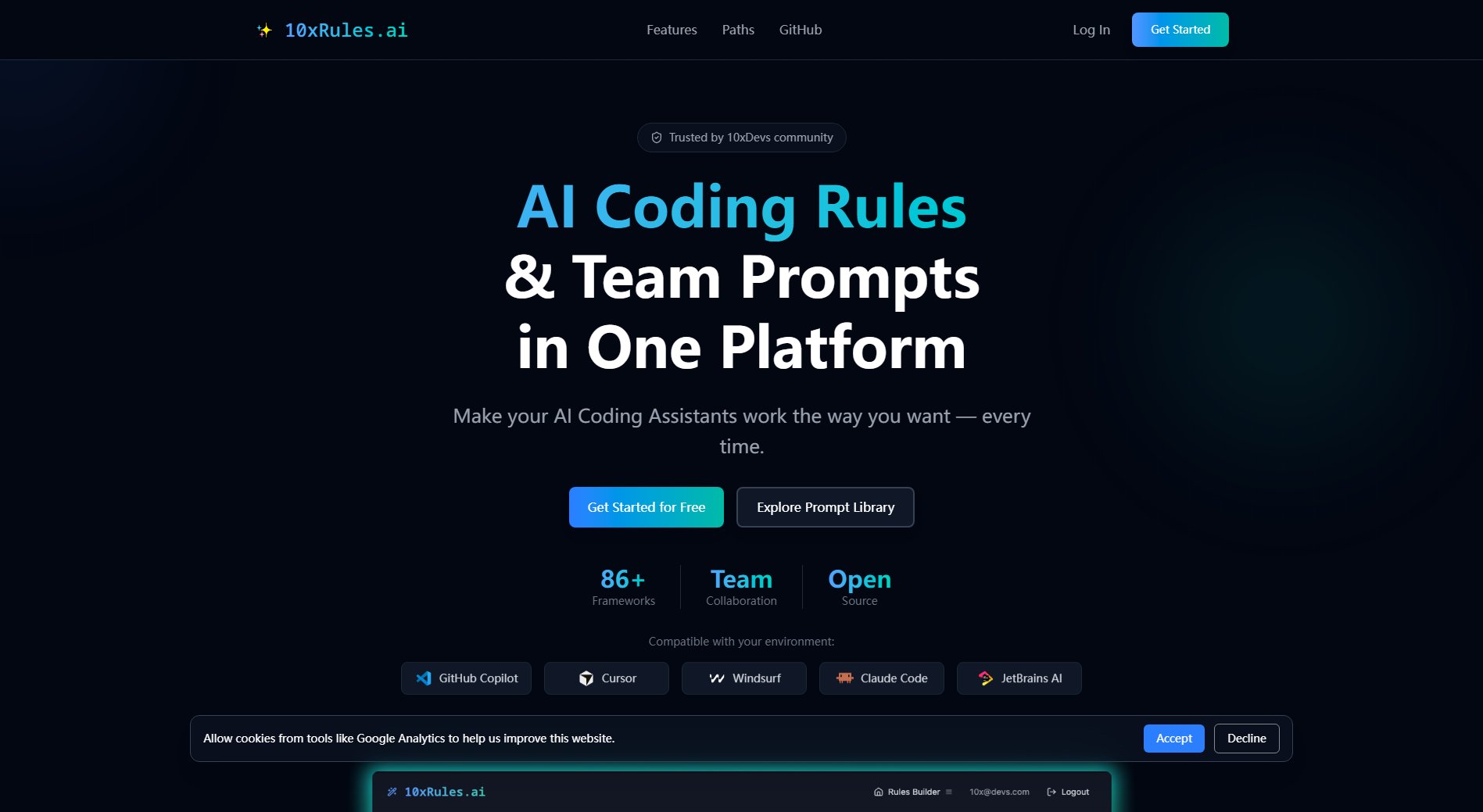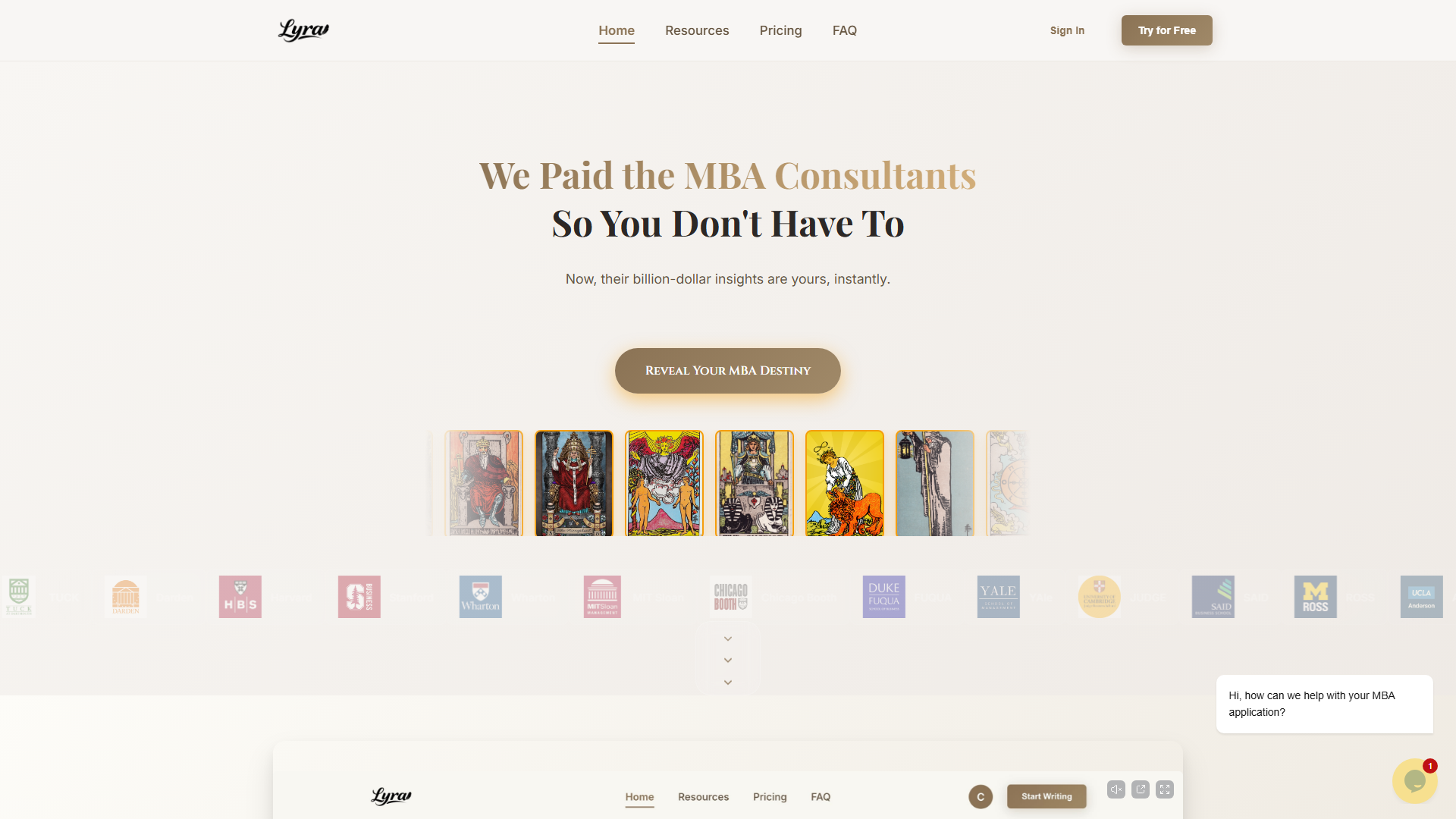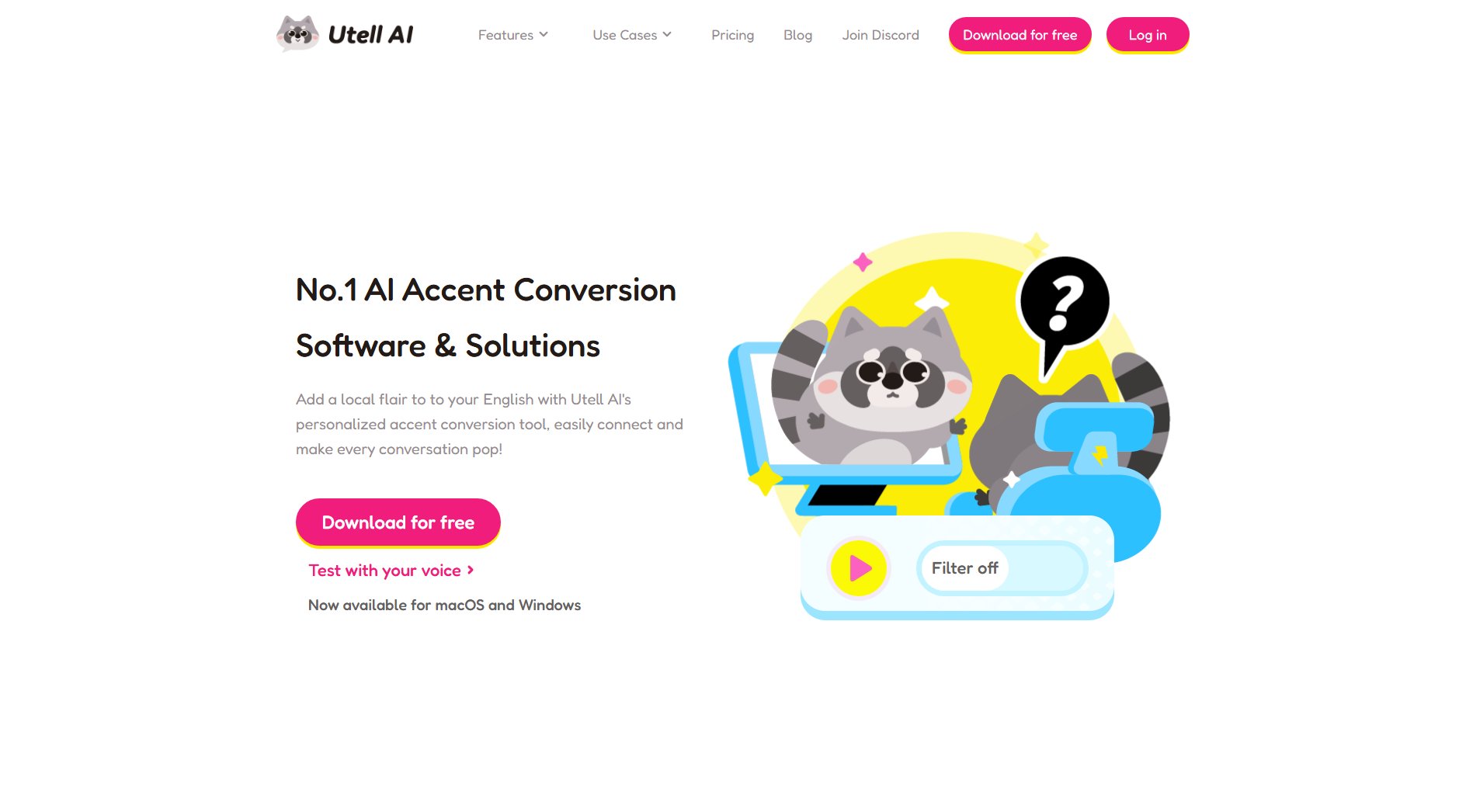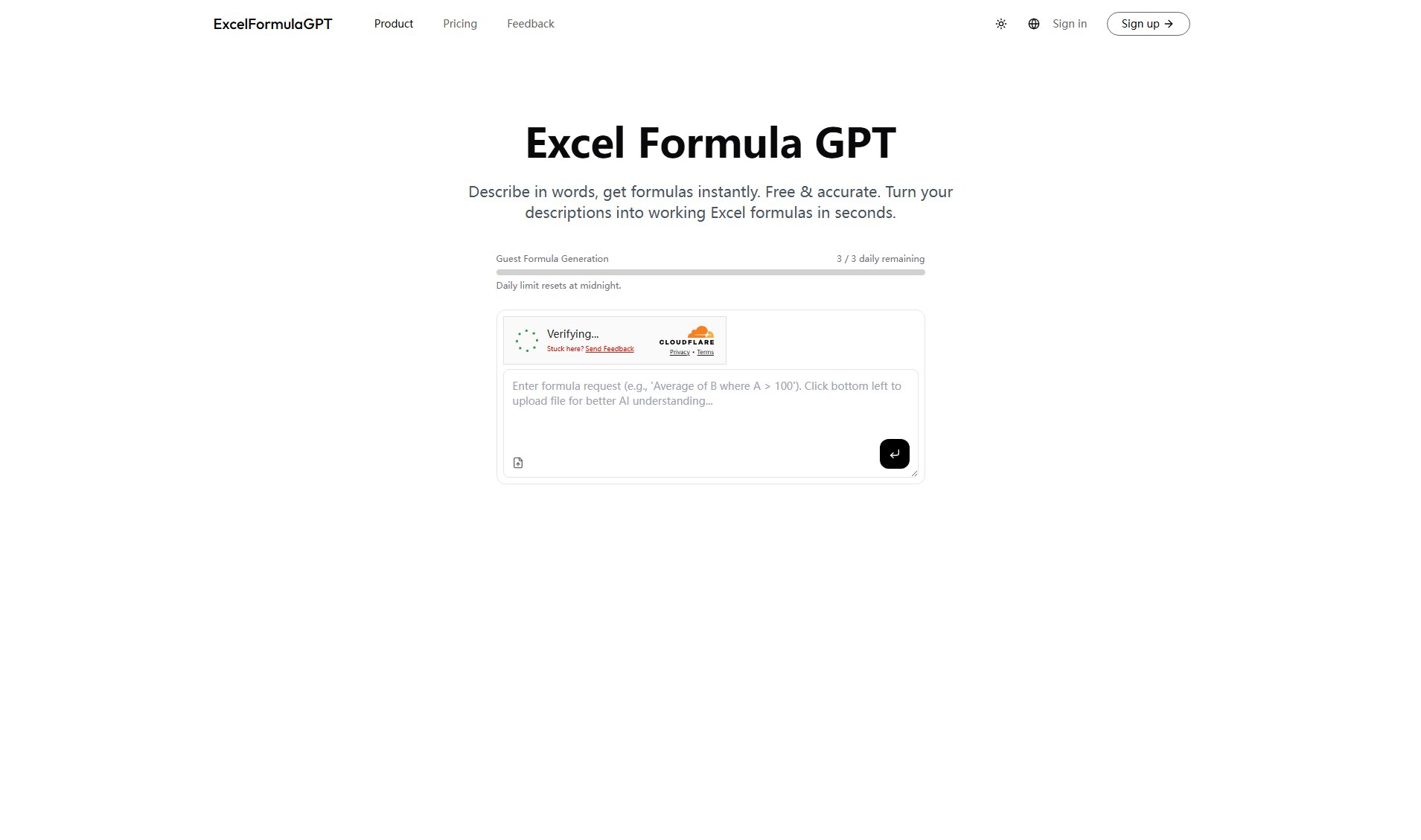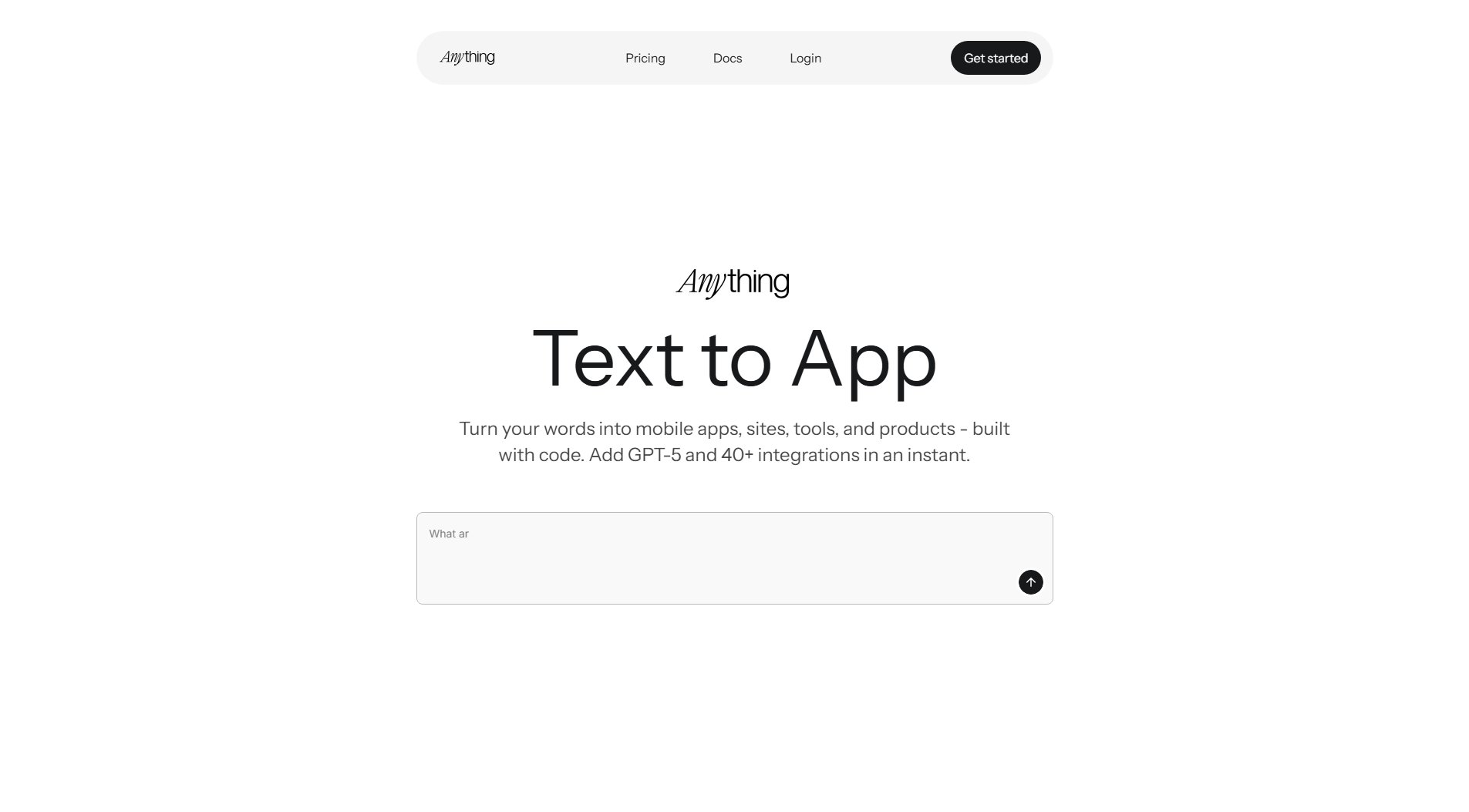HowMuchYouMade
Track every payment you've received on Wise instantly
What is HowMuchYouMade? Complete Overview
HowMuchYouMade is a specialized tool designed to help users track all payments received through Wise (formerly TransferWise). By accessing your Gmail data securely (without storing it), the tool reads Wise payment emails to provide a comprehensive overview of your income. It solves the pain point of manually tracking and calculating payments received over time, offering instant insights into total amounts received, top senders, and most active periods. The tool is ideal for freelancers, small business owners, and anyone who frequently receives payments through Wise and wants accurate financial tracking.
HowMuchYouMade Interface & Screenshots
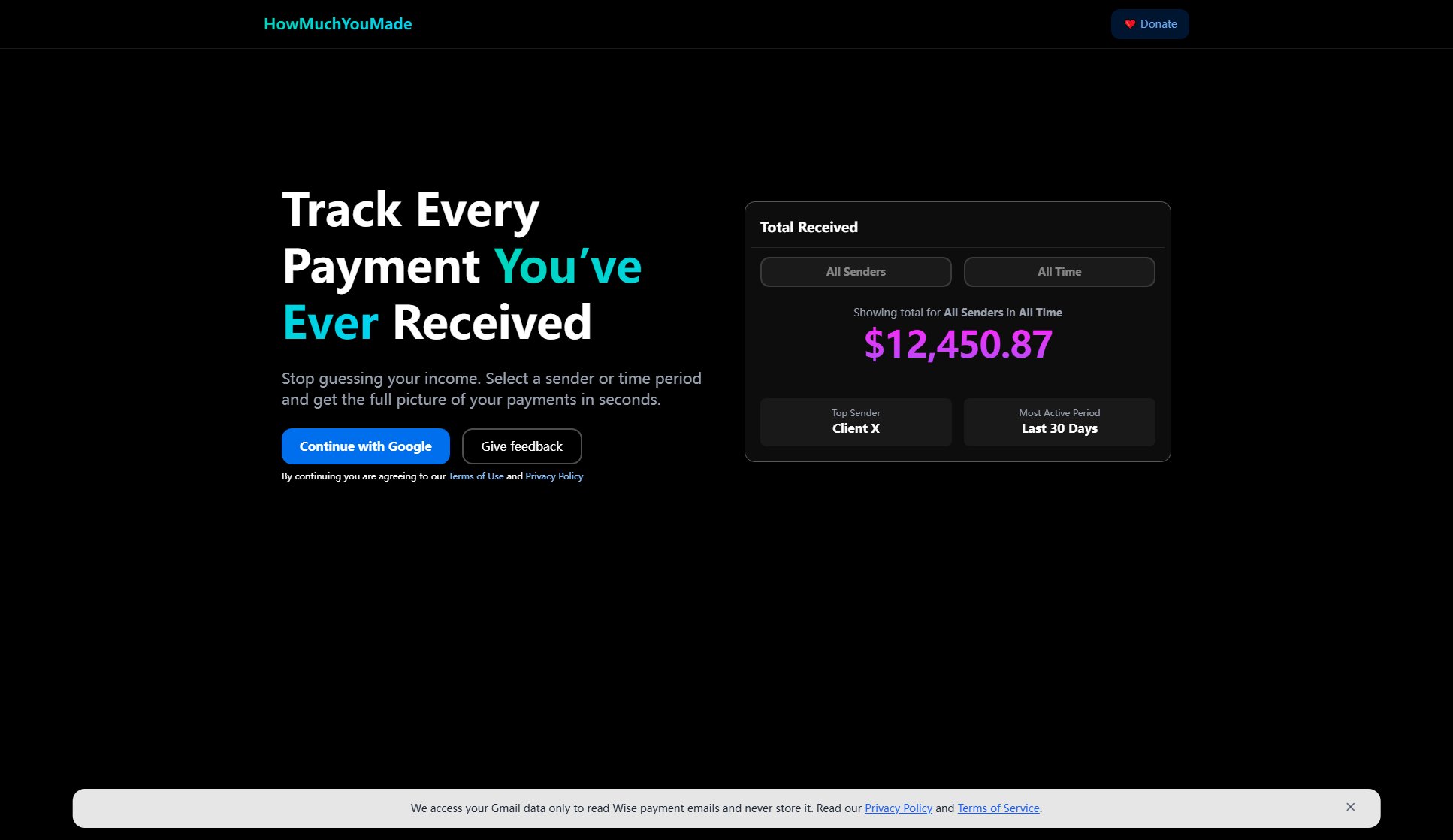
HowMuchYouMade Official screenshot of the tool interface
What Can HowMuchYouMade Do? Key Features
Instant Payment Tracking
Automatically scans your Wise payment emails to calculate your total received payments without any manual input.
Sender Analysis
Identifies and ranks your top senders, helping you understand who contributes most to your income.
Time Period Filtering
Allows you to view payments received during specific time periods (like last 30 days) for better financial analysis.
Secure Gmail Access
Reads only Wise payment emails from your Gmail account without storing any of your data.
Simple Dashboard
Presents all payment information in a clean, easy-to-understand interface with key metrics.
Best HowMuchYouMade Use Cases & Applications
Freelancer Income Tracking
Freelancers can easily track payments from multiple clients without manual spreadsheet calculations.
Tax Preparation
Quickly calculate total income received through Wise when preparing tax documents.
Client Payment Analysis
Identify which clients pay most frequently or contribute the most to your income.
How to Use HowMuchYouMade: Step-by-Step Guide
Click 'Continue with Google' to securely connect your Gmail account.
Grant permission for the tool to access your Wise payment emails (no other emails are read).
View your dashboard showing total payments received, top senders, and active periods.
Filter results by sender or time period if you need specific insights.
HowMuchYouMade Pros and Cons: Honest Review
Pros
Considerations
Is HowMuchYouMade Worth It? FAQ & Reviews
No, we only read Wise payment emails temporarily and never store your Gmail data.
Currently, payments are processed through PayPal.
The tool works with the Wise account connected to your Gmail. Multiple accounts would require separate logins.
The tool shows real-time data whenever you access it by scanning your latest Wise payment emails.