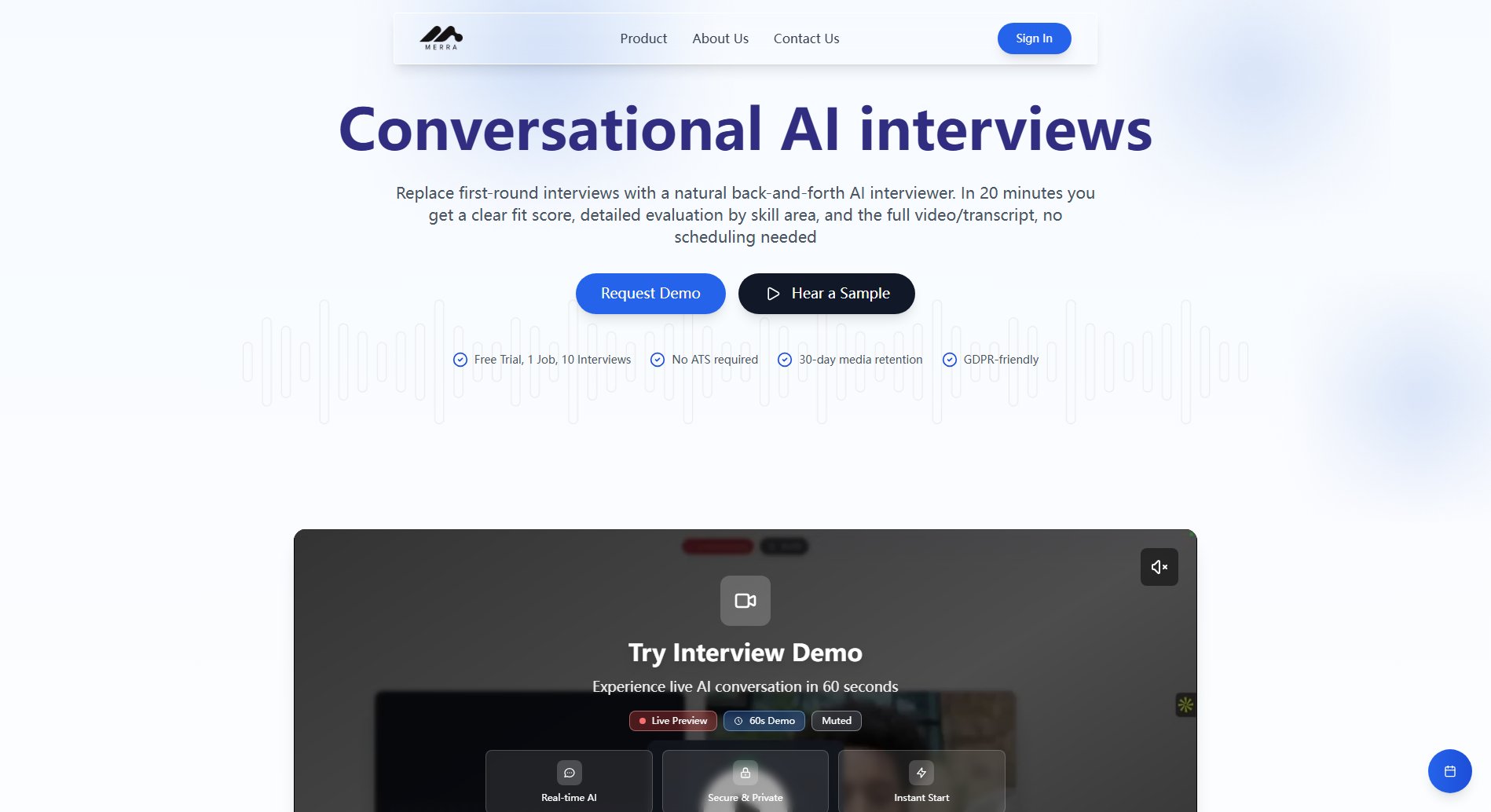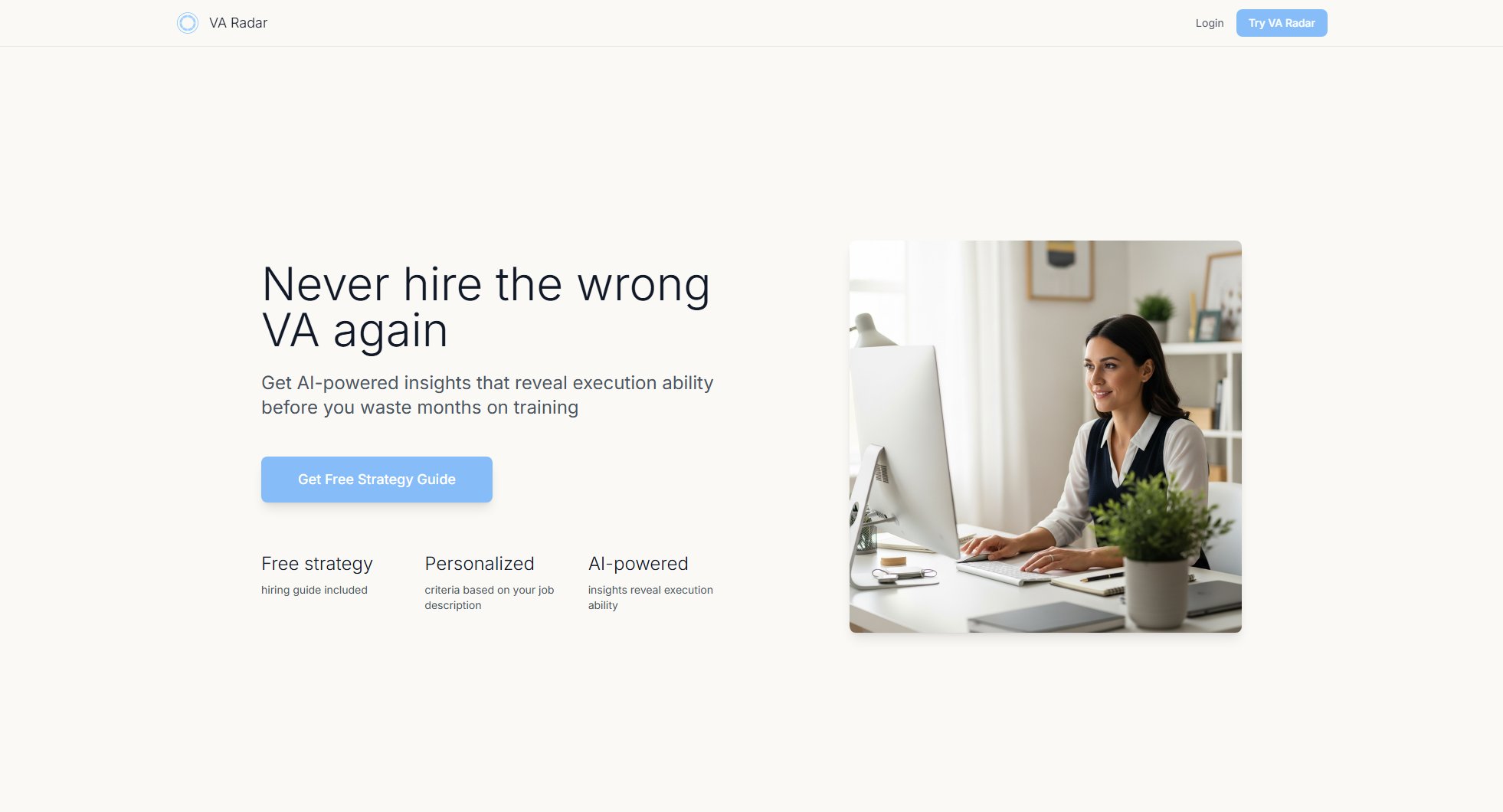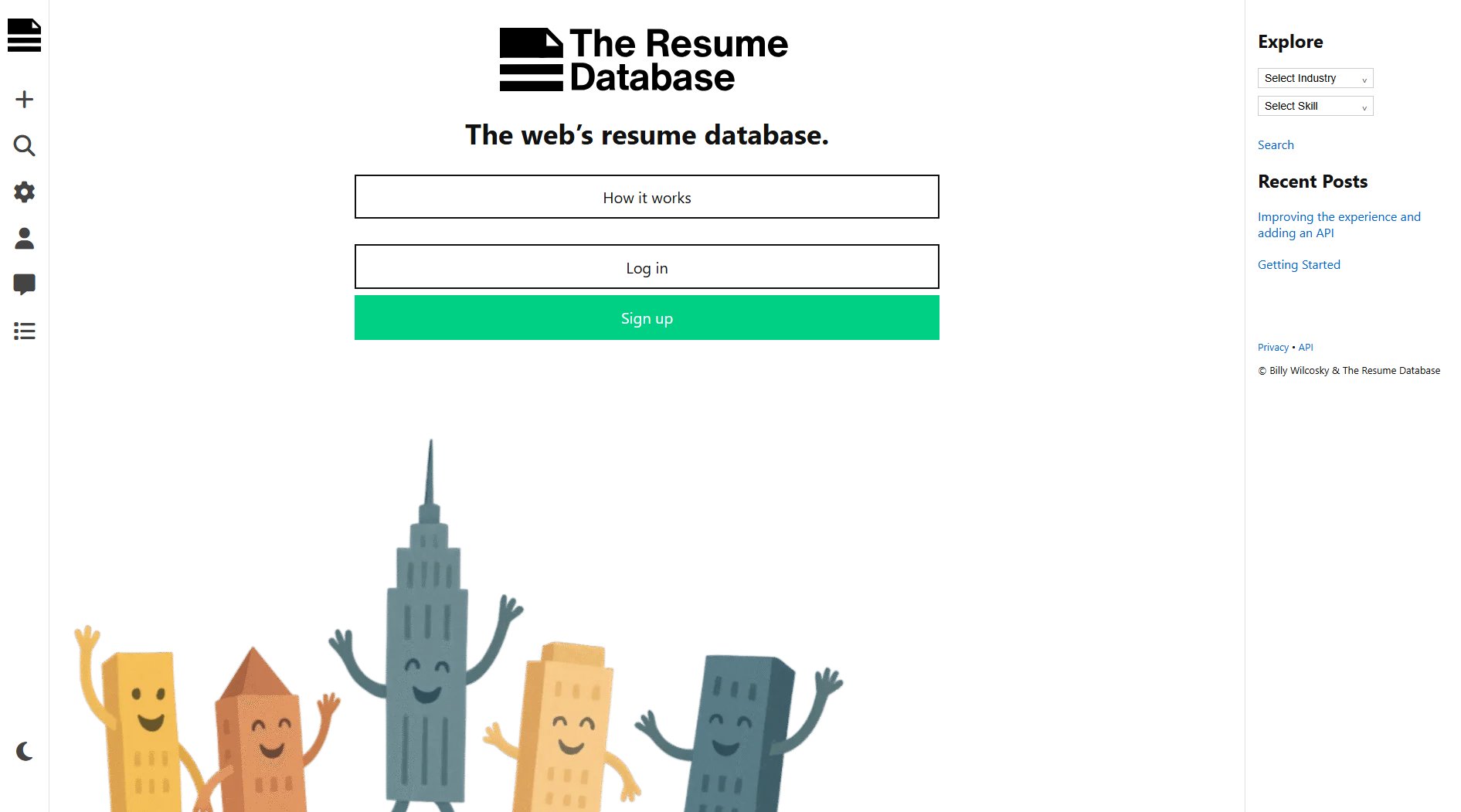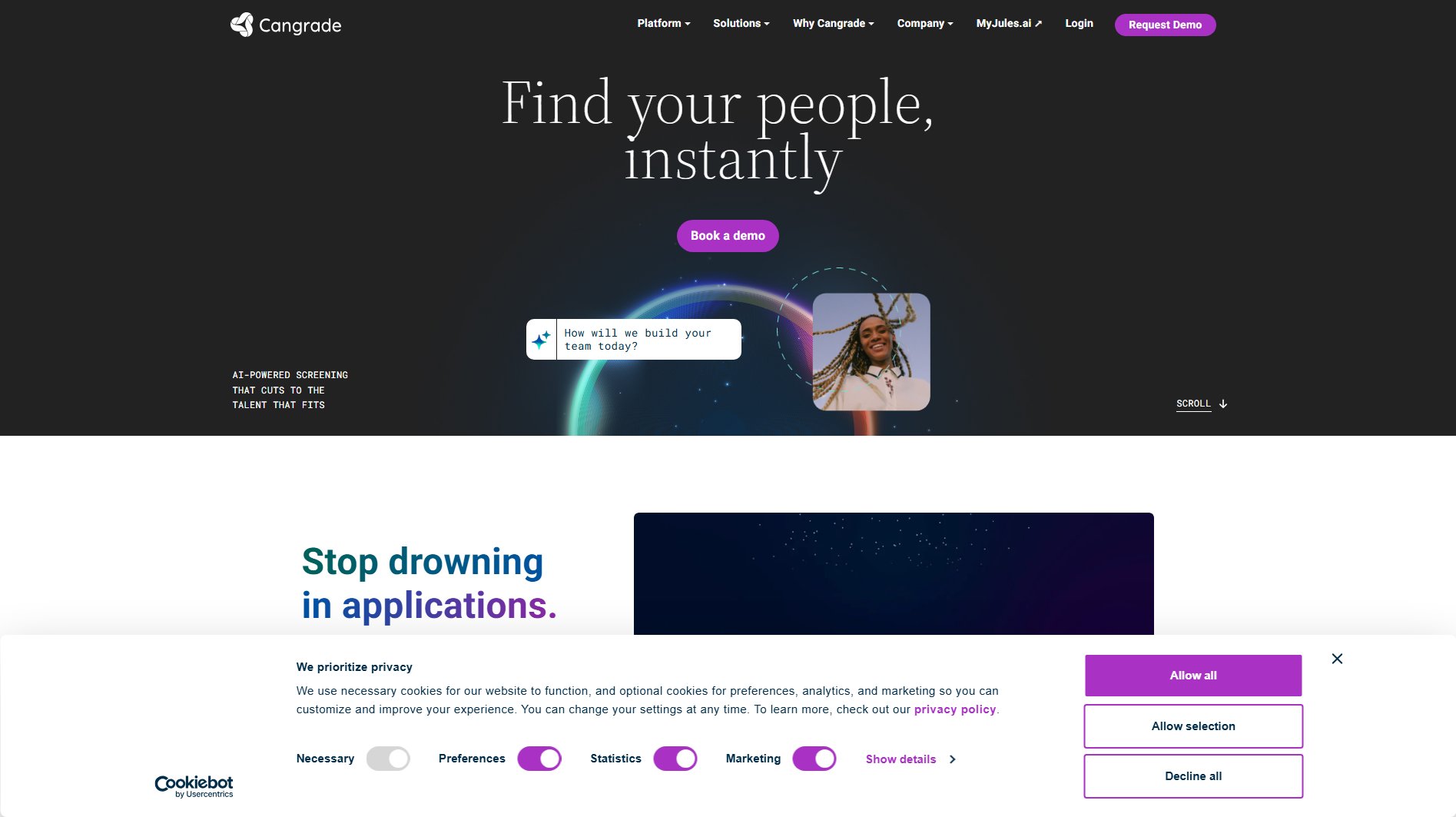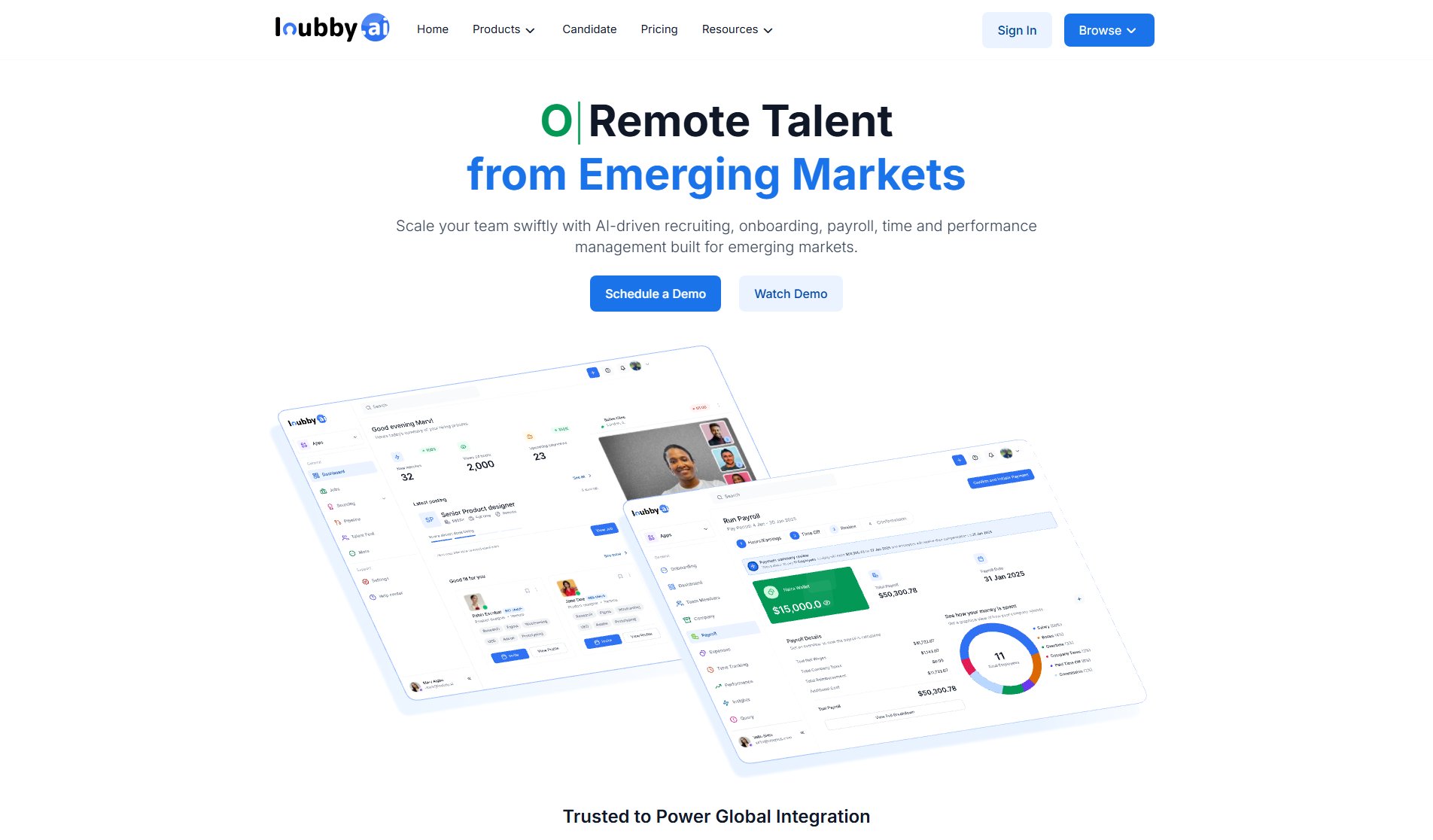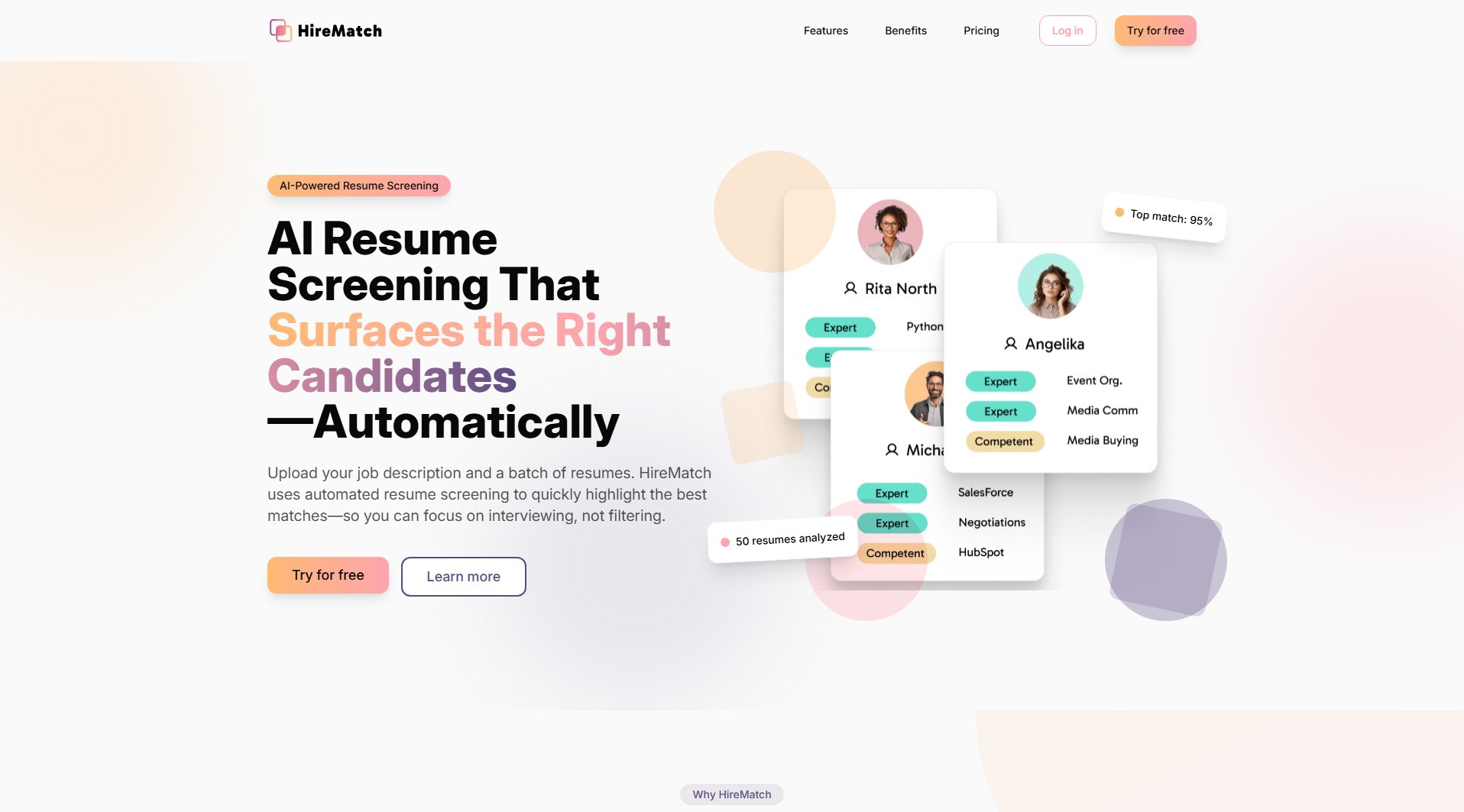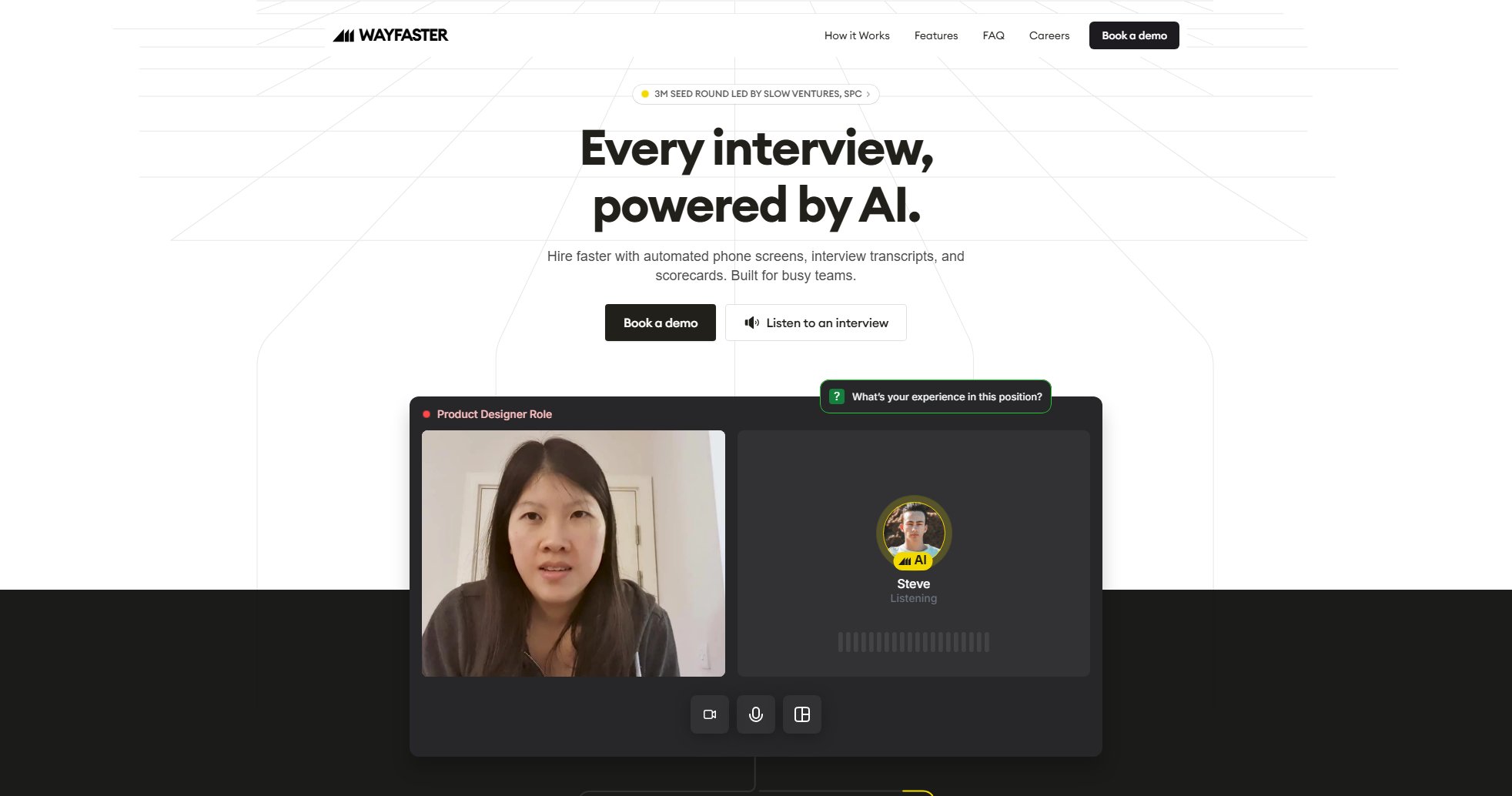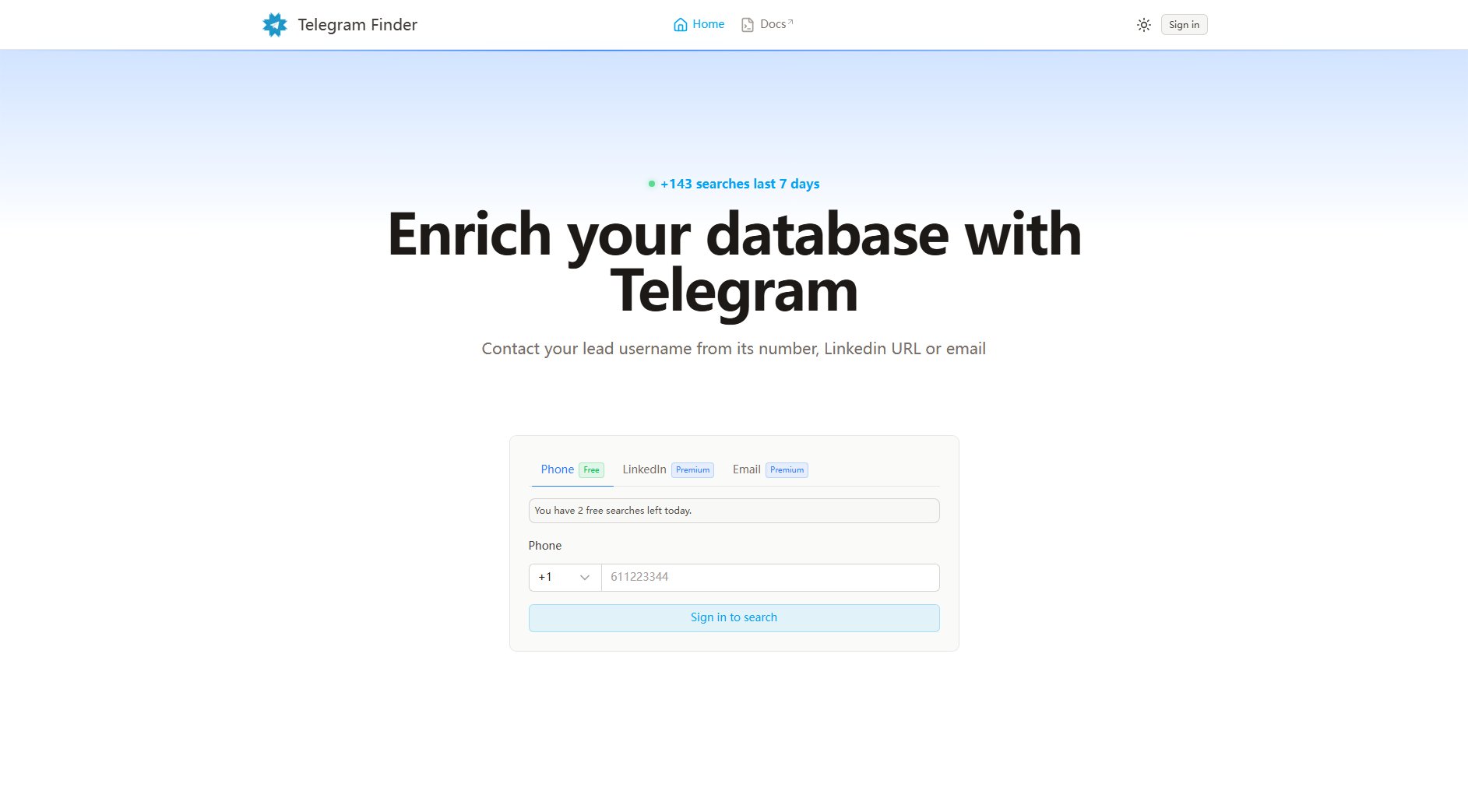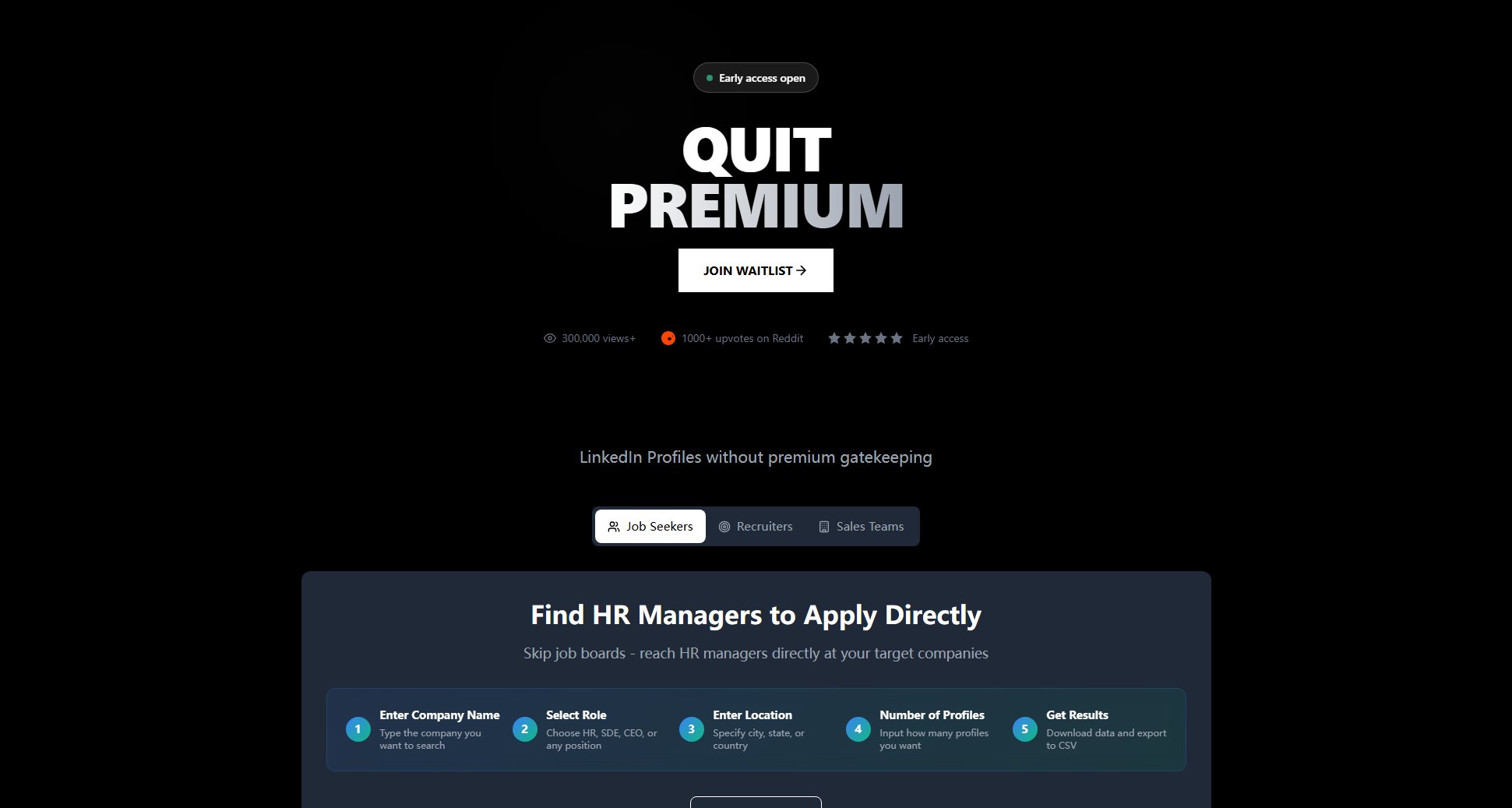Brix
Transform LinkedIn into an automated hiring machine
What is Brix? Complete Overview
Brix is an AI-powered recruitment tool designed to streamline the hiring process by leveraging LinkedIn as a talent pool. It automates key recruitment tasks such as job description generation, candidate sourcing, resume screening, and email outreach. Brix is ideal for HR professionals, recruiters, and businesses of all sizes looking to optimize their hiring process. The tool addresses common pain points like time-consuming manual searches, inconsistent candidate evaluations, and limited outreach capabilities. With Brix, users can scale their recruitment efforts efficiently while maintaining high-quality candidate engagement.
Brix Interface & Screenshots
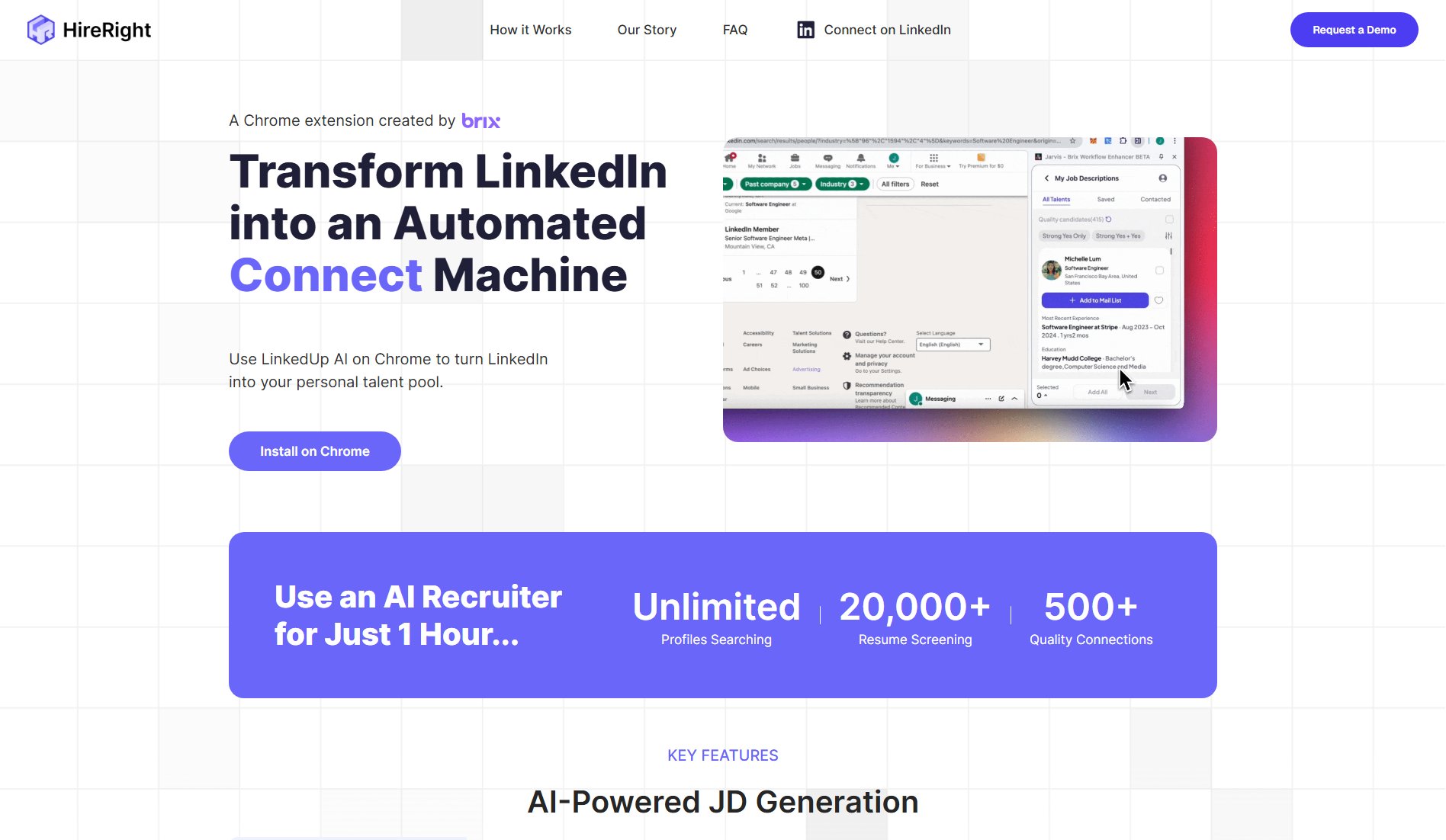
Brix Official screenshot of the tool interface
What Can Brix Do? Key Features
AI-Powered JD Generation
Generate custom job descriptions in just a few clicks. This tool automates JD creation, ensuring they are tailored to your specific needs, saving time for more critical tasks like engaging with top candidates. With consistency and accuracy, it aligns your job descriptions with company goals for an optimized candidate experience.
Build a Talent Pipeline
Easily create and manage a pipeline of potential candidates. Brix helps you organize and track candidates throughout the hiring process, ensuring you never lose touch with top talent.
Set Filters & Sourcing
Customize your search with advanced filters to find the perfect candidates. Brix allows you to set specific criteria such as skills, experience, and location to narrow down your search results.
Search & Evaluate
Quickly search through thousands of profiles and evaluate candidates based on your criteria. Brix's AI-powered screening ensures you only see the most relevant candidates.
Enrich Contact Data
Get detailed contact information for candidates, making it easier to reach out. Brix enriches profiles with additional data points to improve your outreach efforts.
Email Outreach
Automate your email outreach to engage with candidates efficiently. Brix provides templates and scheduling options to streamline your communication.
Best Brix Use Cases & Applications
Small Business Hiring
Small businesses with limited HR resources can use Brix to automate their hiring process, saving time and reducing costs while still finding high-quality candidates.
Large-Scale Recruitment
Enterprises can leverage Brix to handle large volumes of hiring needs, ensuring consistency and efficiency across multiple job openings and locations.
Tech Talent Acquisition
Tech companies can use Brix's advanced filtering and AI screening to find highly specialized candidates with the right skills and experience.
How to Use Brix: Step-by-Step Guide
Install the Brix Chrome extension to get started. This will integrate Brix with your LinkedIn account, allowing you to access all its features directly from LinkedIn.
Generate a job description using the AI-powered JD tool. Simply input your requirements, and Brix will create a tailored job description for you.
Set your search filters to find the right candidates. Use criteria like skills, experience, and location to narrow down your search results.
Evaluate candidates using Brix's screening tools. The AI will highlight the most relevant profiles based on your criteria.
Reach out to candidates using the email outreach feature. Brix provides templates and scheduling options to make your communication efficient and effective.
Brix Pros and Cons: Honest Review
Pros
Considerations
Is Brix Worth It? FAQ & Reviews
Yes, Brix offers a free Starter plan with basic features like unlimited search and 100 email outreach credits.
Brix supports LinkedIn Base, Premium, and Recruiter Lite accounts, depending on your subscription plan.
Yes, the Enterprise plan includes ATS integration support for Ashby, Lever, and Greenhouse.
The number of profiles you can screen depends on your plan. The Starter plan allows 1,000 screenings, while the Enterprise plan offers 50,000+.
Technical customer support is included in the Enterprise plan. Other plans may have limited or no support.