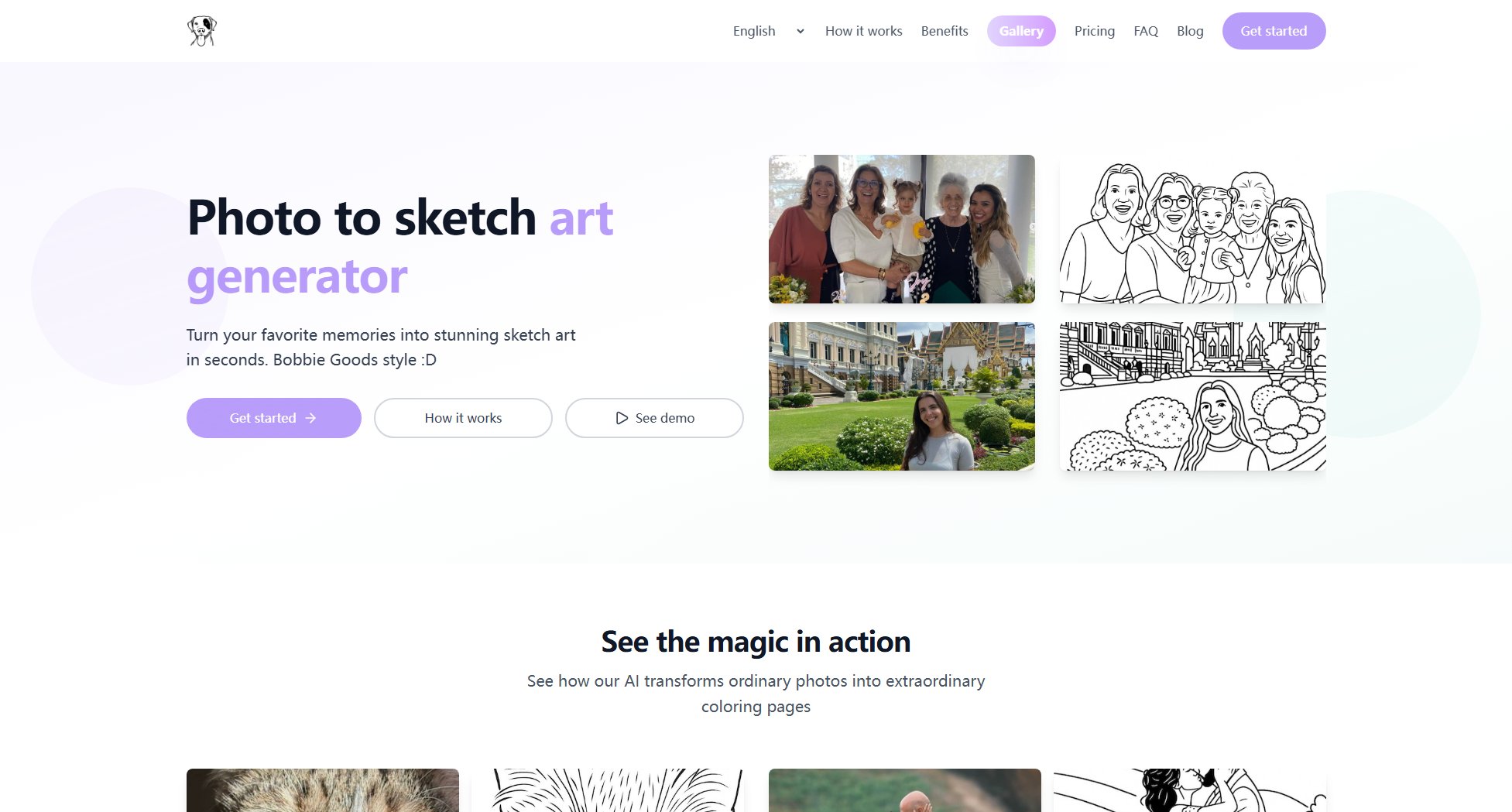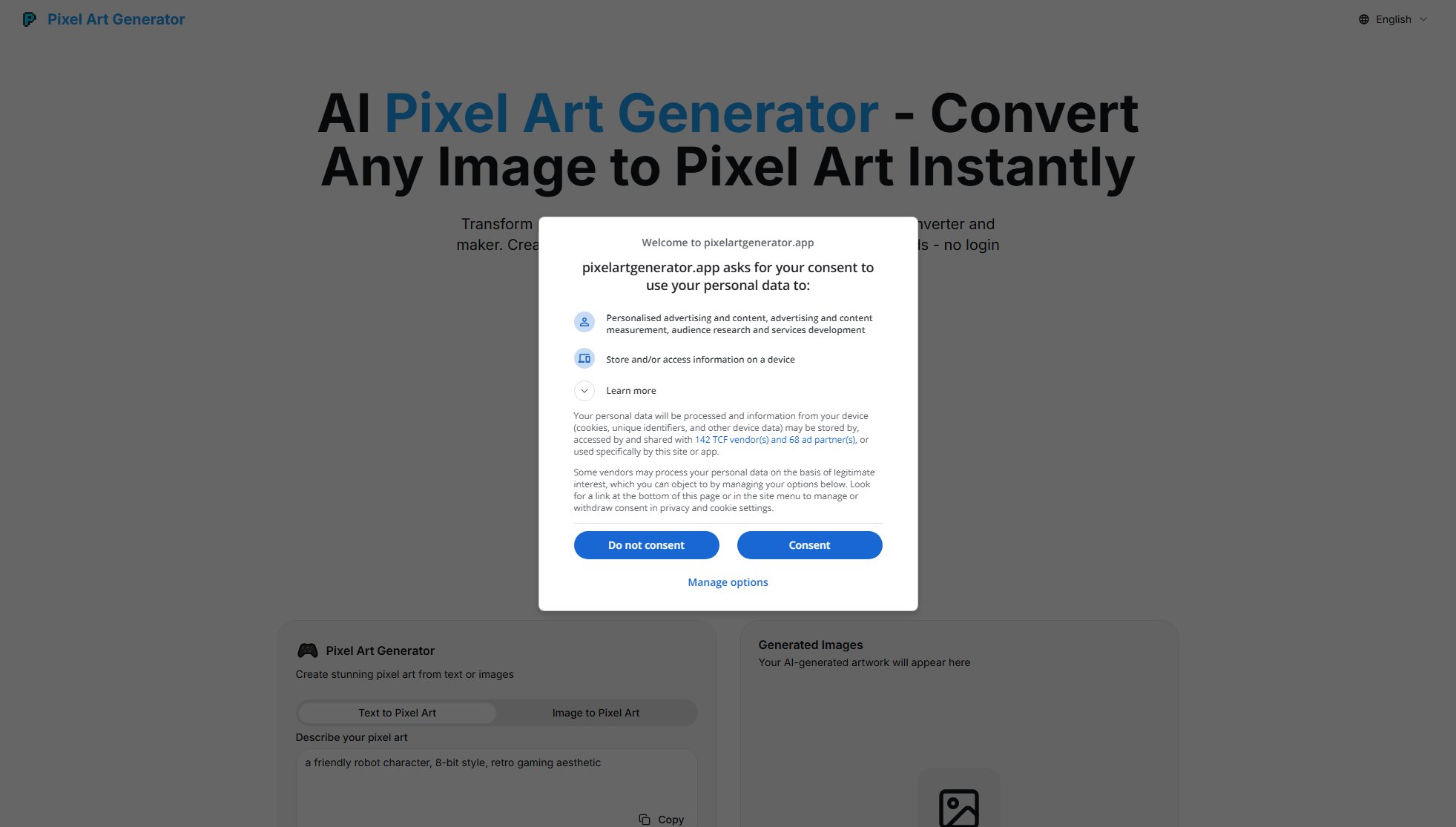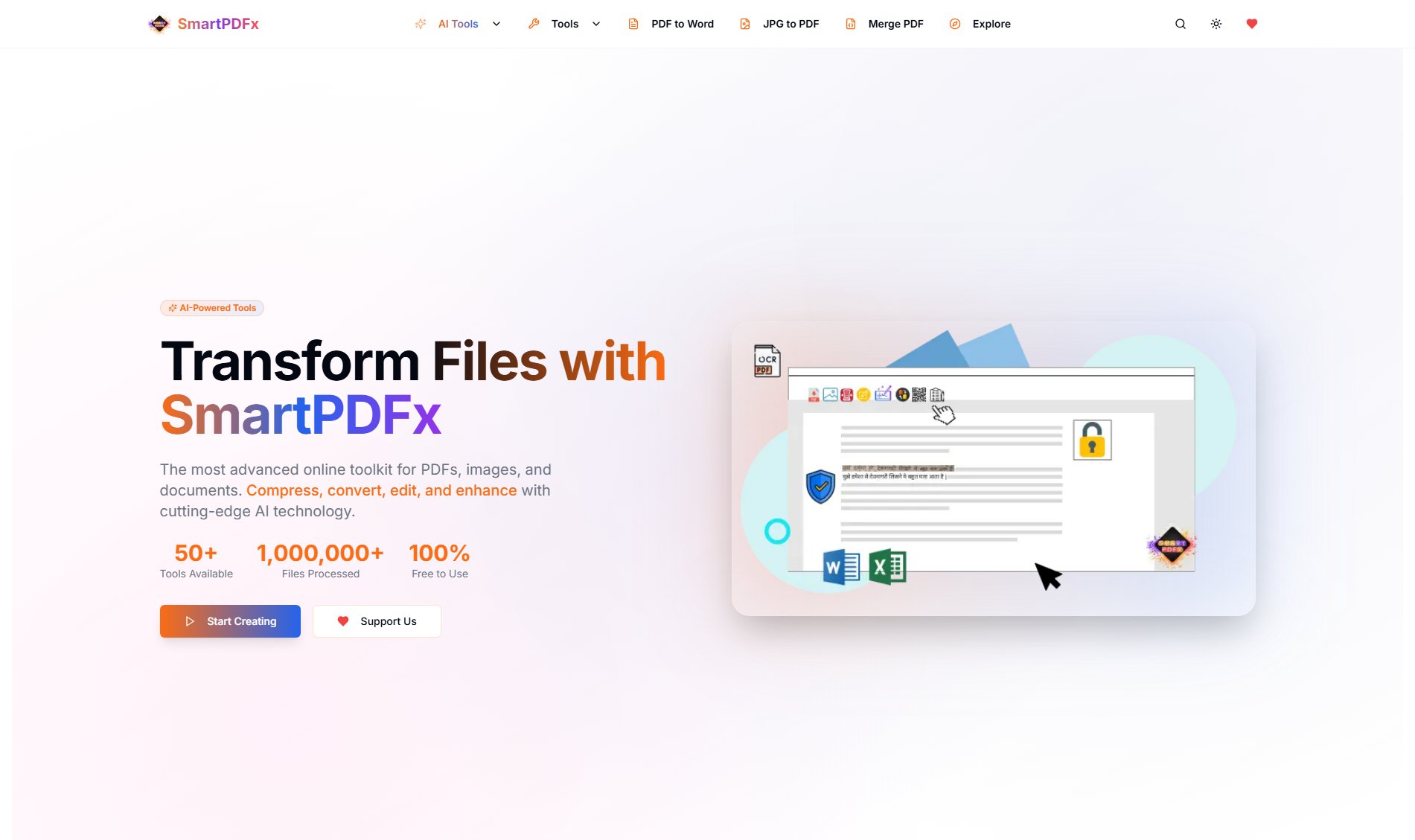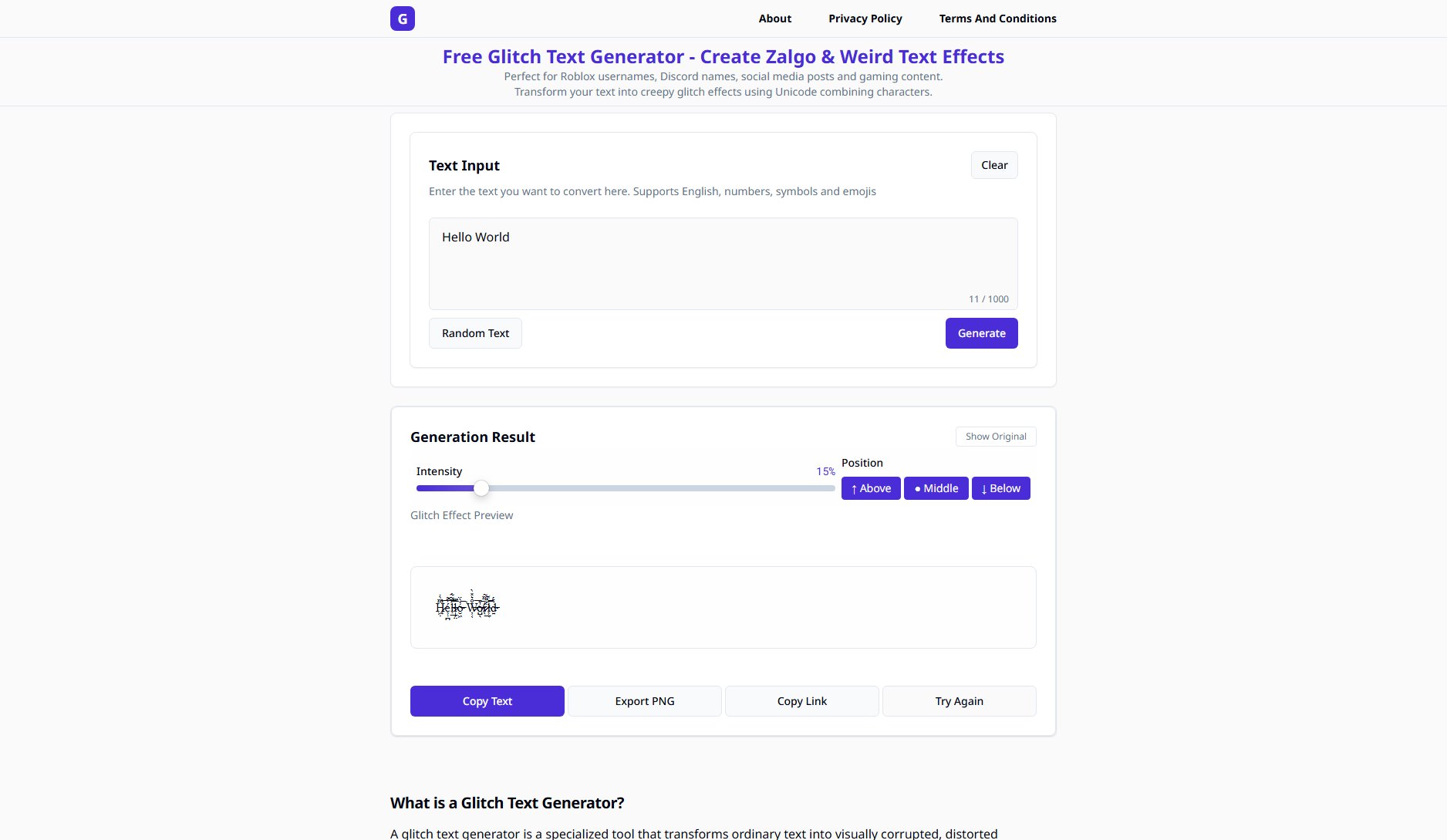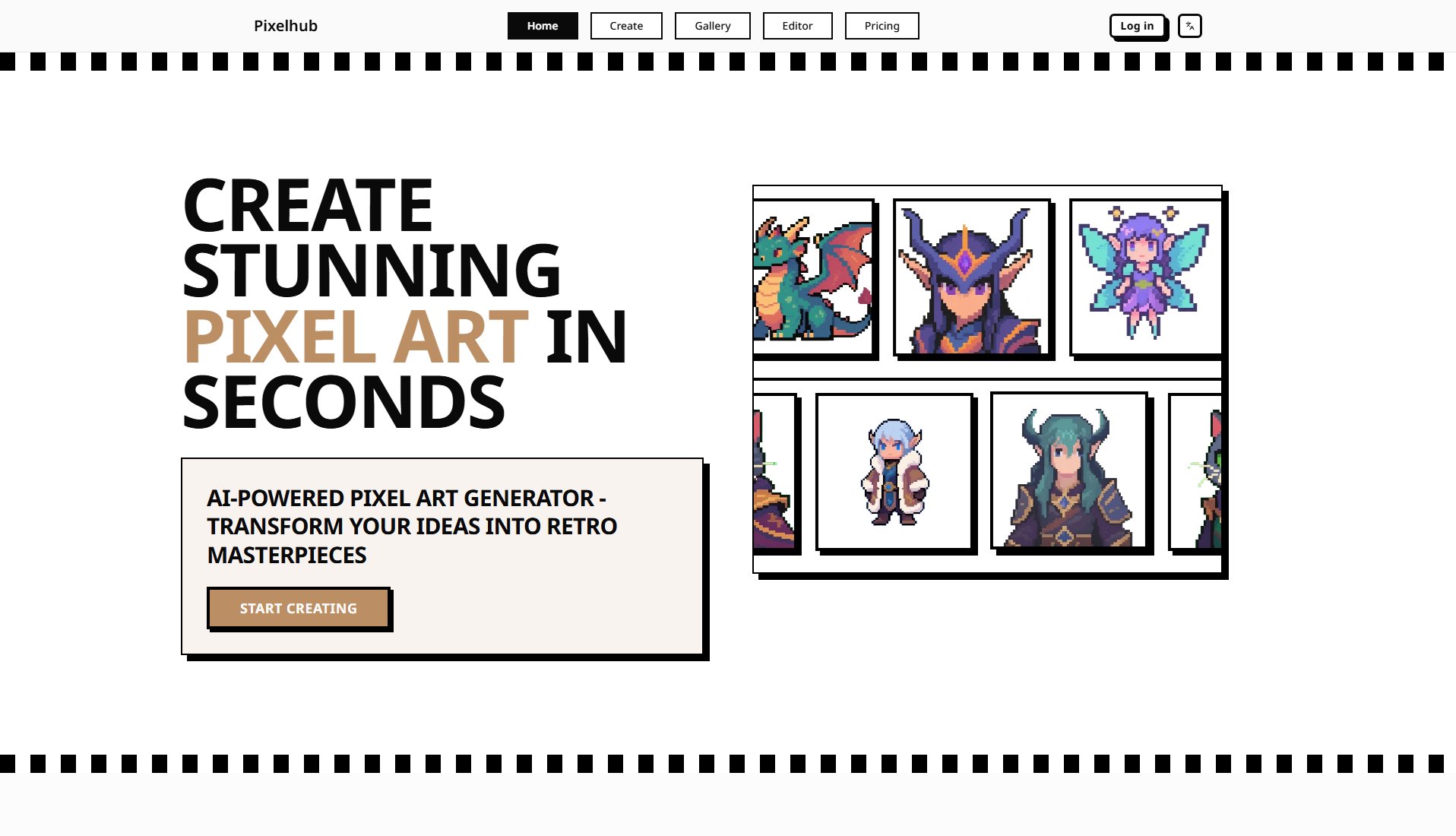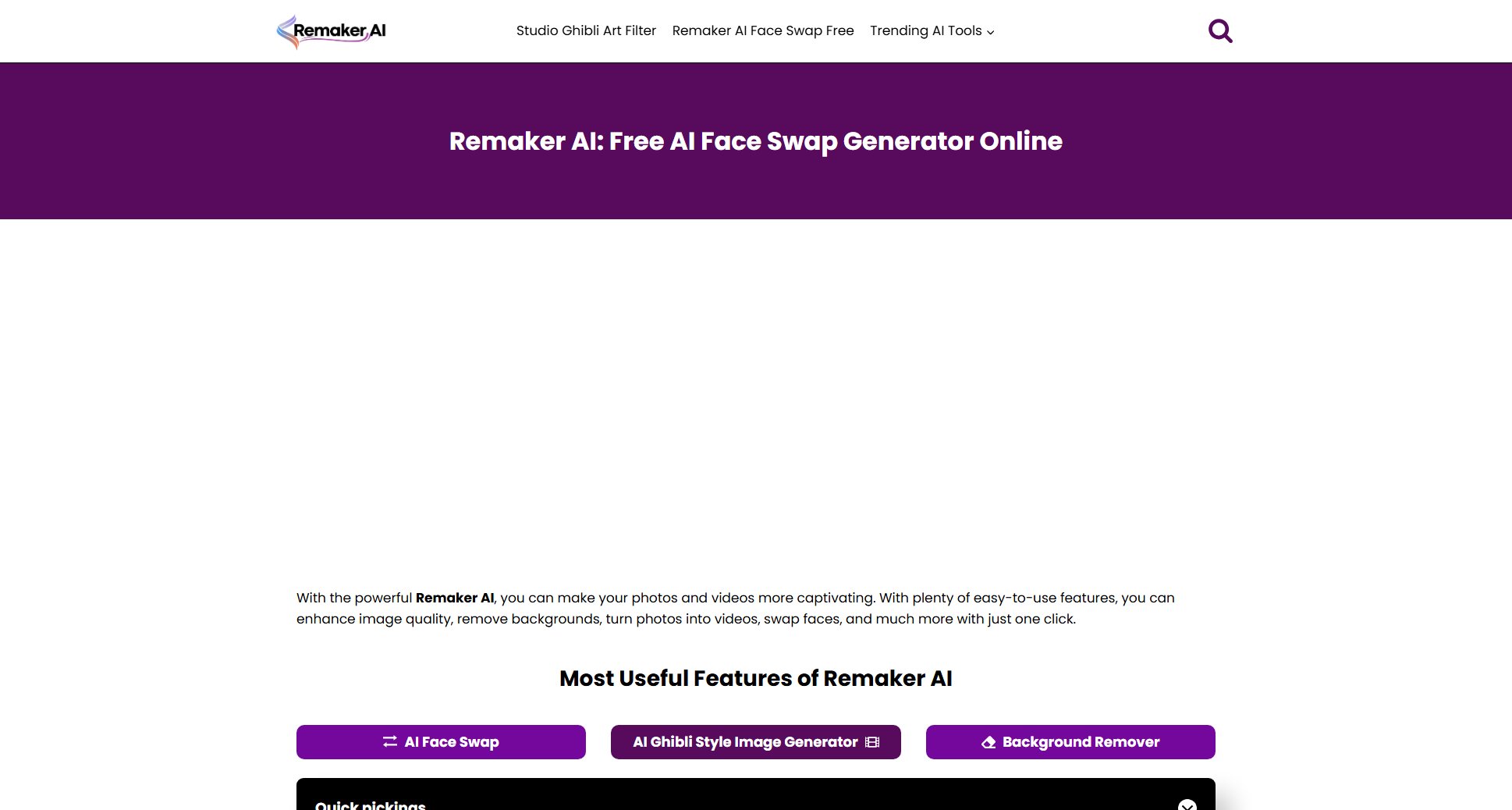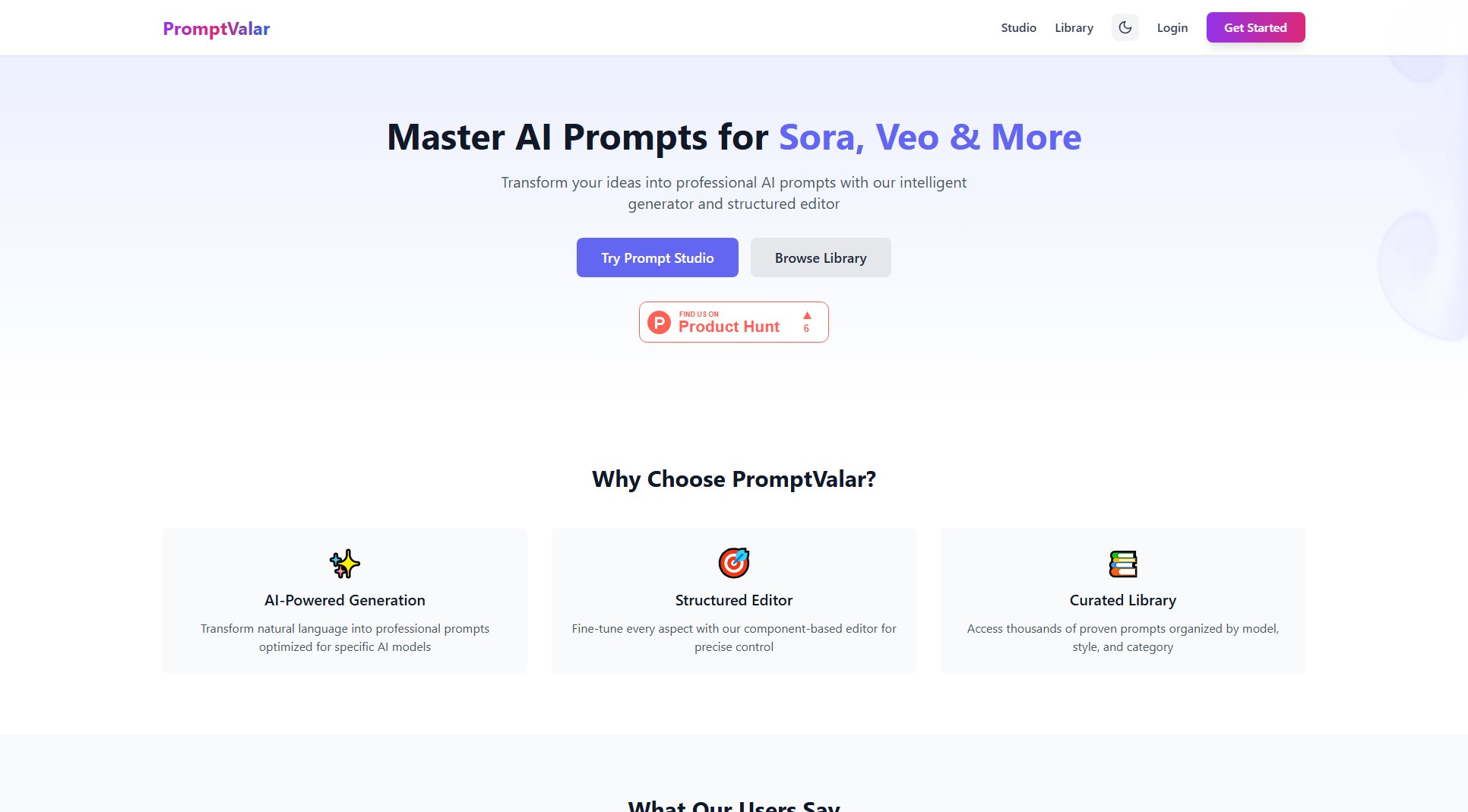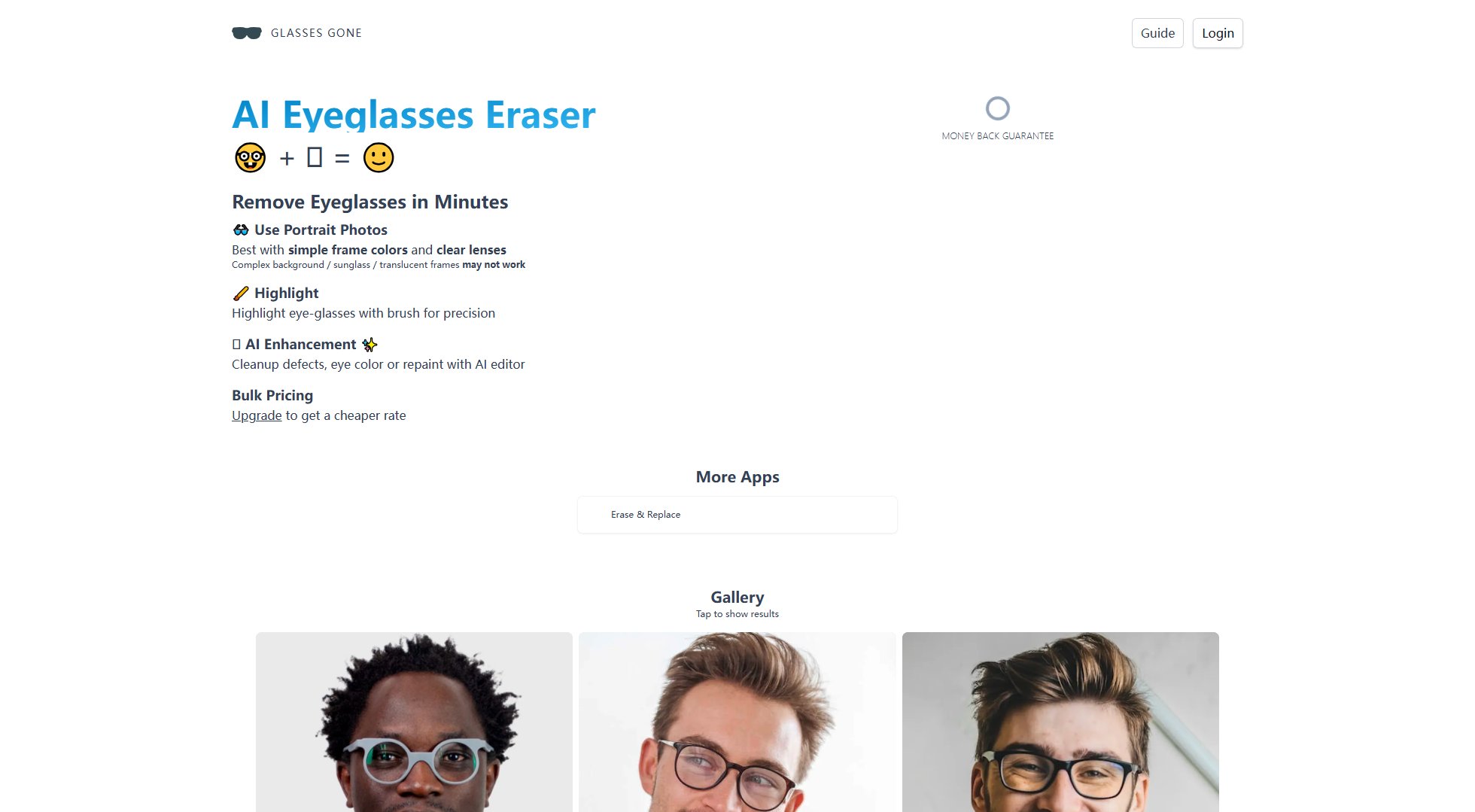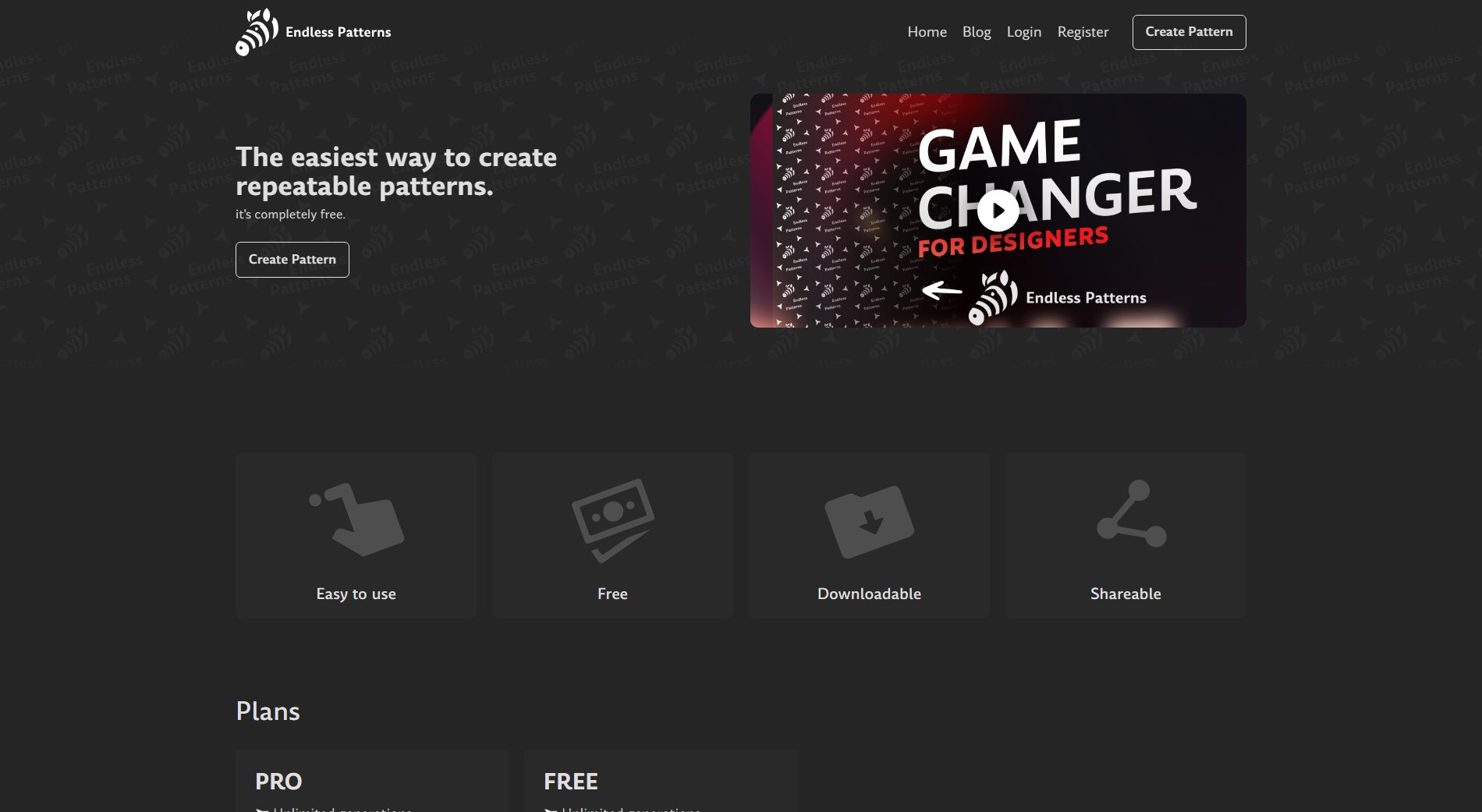GTA AI
Transform images into Grand Theft Auto style with AI
What is GTA AI? Complete Overview
GTA AI is a revolutionary AI-powered platform that transforms ordinary photos into stunning Grand Theft Auto style artwork. Using advanced neural networks trained on thousands of GTA-style images, GTA AI applies authentic cyberpunk aesthetics, neon lighting, and urban atmospheres to your photos. The tool is designed for gamers, digital artists, content creators, and anyone who loves the iconic GTA visual style. It solves the pain point of manually editing images to achieve the GTA look by automating the process with AI, delivering professional-quality results in seconds. GTA AI supports JPG, PNG, and WebP formats up to 10MB and offers various style presets and resolution options to customize your transformations.
GTA AI Interface & Screenshots
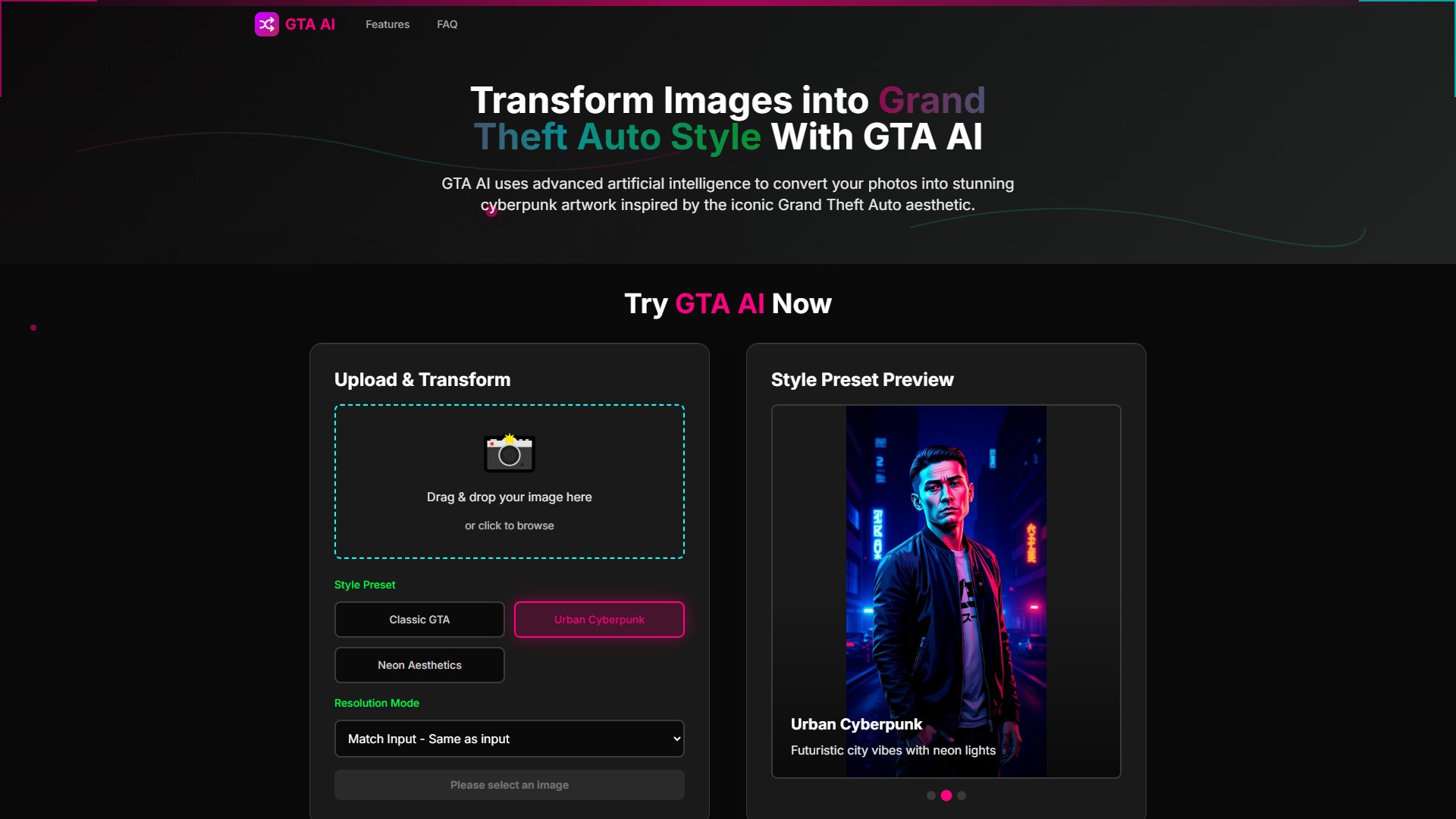
GTA AI Official screenshot of the tool interface
What Can GTA AI Do? Key Features
AI-Powered GTA Style Transfer
GTA AI uses advanced neural networks specifically trained on Grand Theft Auto aesthetics to analyze your images and apply authentic style transformations. The AI understands the subtle nuances of cyberpunk aesthetics, neon lighting, and urban atmospheres that define the game's visual identity, ensuring results that are indistinguishable from professional GTA artwork.
Multiple Style Presets
Choose from various GTA-inspired styles including Classic GTA, Urban Cyberpunk, and Neon Aesthetics. Each preset has been carefully crafted to capture different aspects of the GTA universe, allowing you to achieve the perfect look for your image.
High-Resolution Output
Generate stunning 4K and 8K resolution artwork that maintains quality for professional use and large-scale printing. GTA AI's high-resolution outputs are perfect for creating wall art, merchandise, and high-quality digital content.
Real-Time Processing
GTA AI's optimized processing pipeline ensures lightning-fast transformations, typically completing in under 30 seconds. The cloud infrastructure scales automatically to handle high demand while maintaining consistent performance and reliability.
Advanced Customization
Fine-tune your transformations with various resolution modes and aspect ratios including square (1:1), widescreen (16:9), ultra-wide (21:9), and portrait formats. GTA AI gives you complete control to create unique variations that match your specific creative vision.
Best GTA AI Use Cases & Applications
Social Media Content Creation
Content creators can use GTA AI to transform their photos into eye-catching posts, stories, and profile pictures with authentic GTA style. The tool is perfect for Instagram, TikTok, Twitter, and other platforms where unique visuals drive engagement.
Gaming Content Enhancement
Gamers and streamers can enhance their gaming screenshots, character portraits, and gameplay moments by converting them into stunning GTA-style artwork. The transformed images are ideal for YouTube thumbnails, Twitch overlays, and gaming community content.
Digital Art & NFTs
Digital artists can create unique artwork and NFT collections with distinctive GTA aesthetics. The AI-generated transformations provide a quick way to produce professional-quality cyberpunk artwork that stands out in the digital art market.
Merchandise Design
Entrepreneurs and designers can use GTA AI to create high-resolution artwork for printing on posters, t-shirts, phone cases, and other merchandise. The authentic GTA style adds instant appeal to gaming-related products.
Urban Photography Enhancement
Photographers can give their urban and street photography a cyberpunk makeover with GTA AI. The tool transforms ordinary cityscapes into neon-lit, futuristic landscapes that capture the essence of Grand Theft Auto's iconic environments.
How to Use GTA AI: Step-by-Step Guide
Upload your image to GTA AI by dragging and dropping or selecting your photo in the platform. GTA AI supports JPG, PNG, and WebP formats up to 10MB for optimal processing.
Choose your preferred GTA AI style preset from options like Classic GTA, Urban Cyberpunk, or Neon Aesthetics. Each preset offers a distinct interpretation of the GTA visual style.
Select your desired resolution mode and aspect ratio. GTA AI offers multiple options including Auto (where the model selects optimal resolution), Match Input, and specific aspect ratios like 1:1, 16:9, or 9:16.
Click the 'Generate' button to start the transformation process. GTA AI will process your image using its advanced neural networks, typically completing the transformation in under 30 seconds.
Download your transformed image in high resolution. The final artwork will be available for immediate download, ready for use on social media, printing, or any other creative projects.
GTA AI Pros and Cons: Honest Review
Pros
Considerations
Is GTA AI Worth It? FAQ & Reviews
GTA AI is an advanced AI-powered platform that transforms your photos into Grand Theft Auto style artwork. Our neural networks analyze your images and apply authentic GTA aesthetics, including cyberpunk elements, neon lighting, and urban atmospheres. The AI has been specifically trained on thousands of GTA-style images to ensure authentic results.
GTA AI works with any type of photo - portraits, landscapes, cityscapes, vehicles, and more. The tool supports JPG, PNG, and WebP formats up to 10MB. It's particularly effective with urban scenes, portraits, and vehicles, as these align well with GTA's aesthetic.
Most transformations are completed within 10-30 seconds, depending on complexity and selected resolution. High-resolution outputs may take slightly longer but still under a minute. The optimized processing pipeline ensures fast results without compromising quality.
Yes! All images transformed with GTA AI are yours to use for any purpose, including commercial use, social media, printing, and commercial projects. There are no usage restrictions or licensing fees.
GTA AI is specifically trained on Grand Theft Auto aesthetics, ensuring authentic style transfer that captures the unique cyberpunk, neon, and urban atmosphere of the game. It understands the specific visual language of GTA better than generic art tools.
Absolutely. GTA AI takes data security and privacy seriously. Your images are processed securely and are never shared with third parties. The tool uses industry-standard encryption and secure cloud infrastructure. You can delete your images from servers at any time.