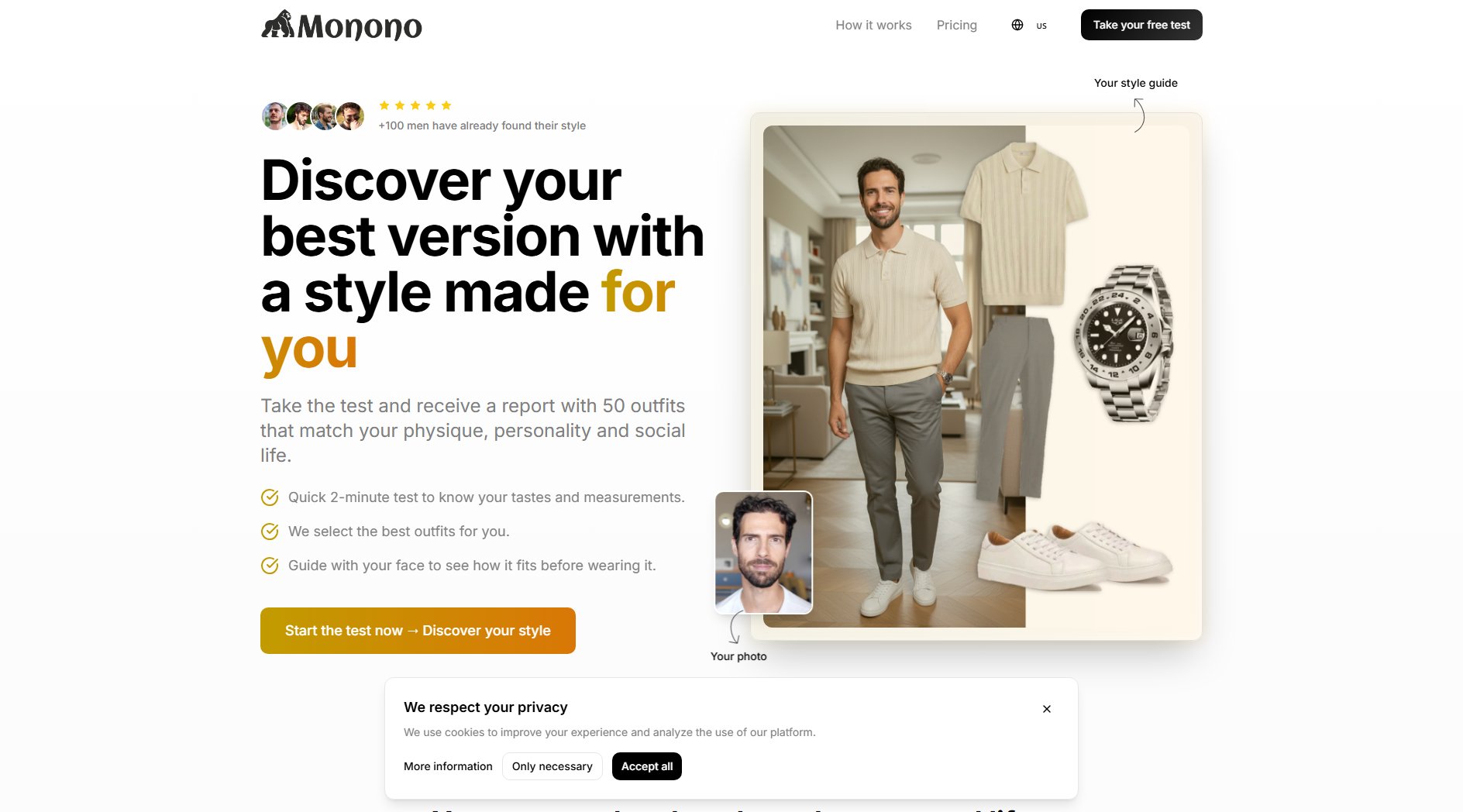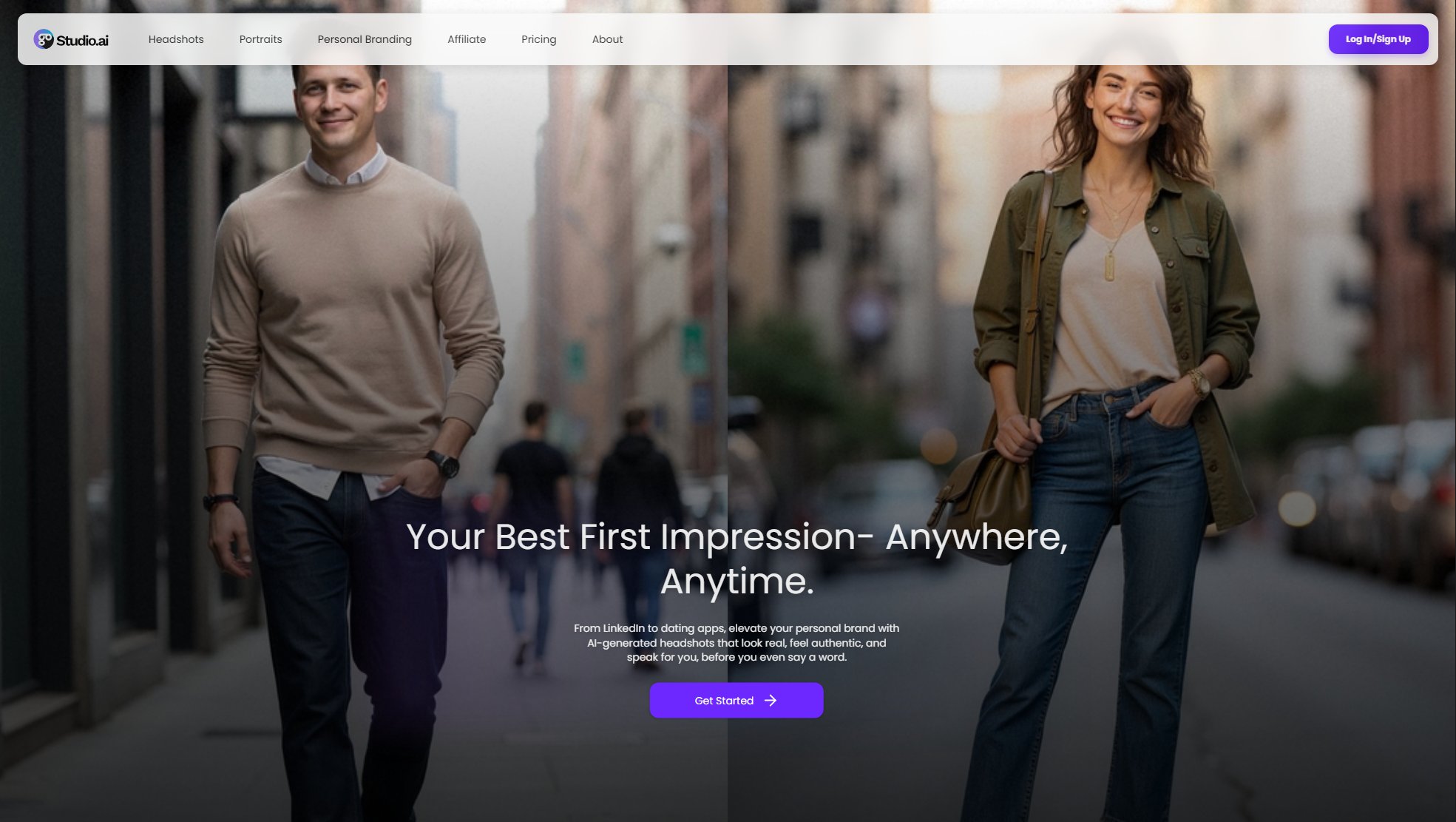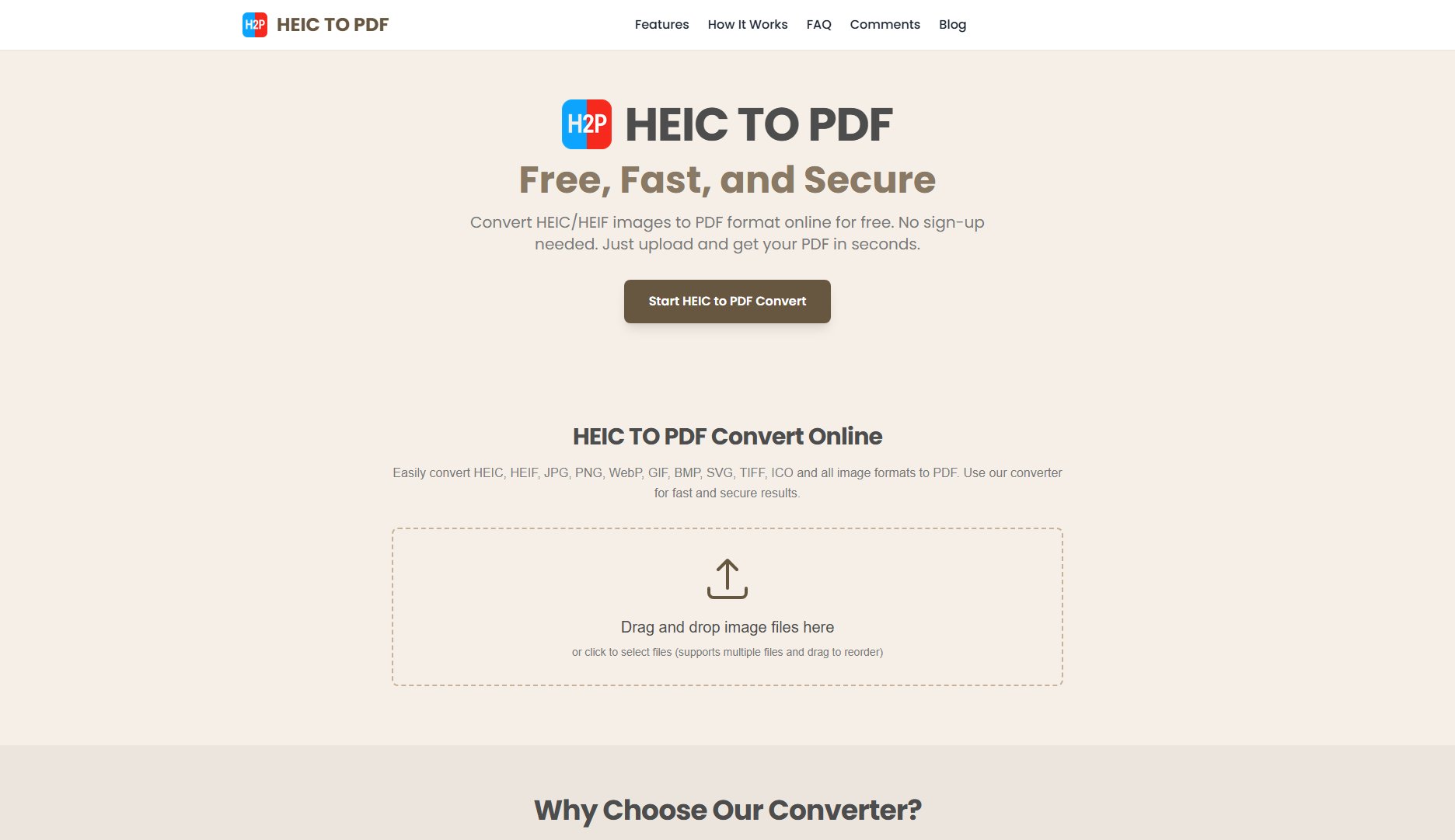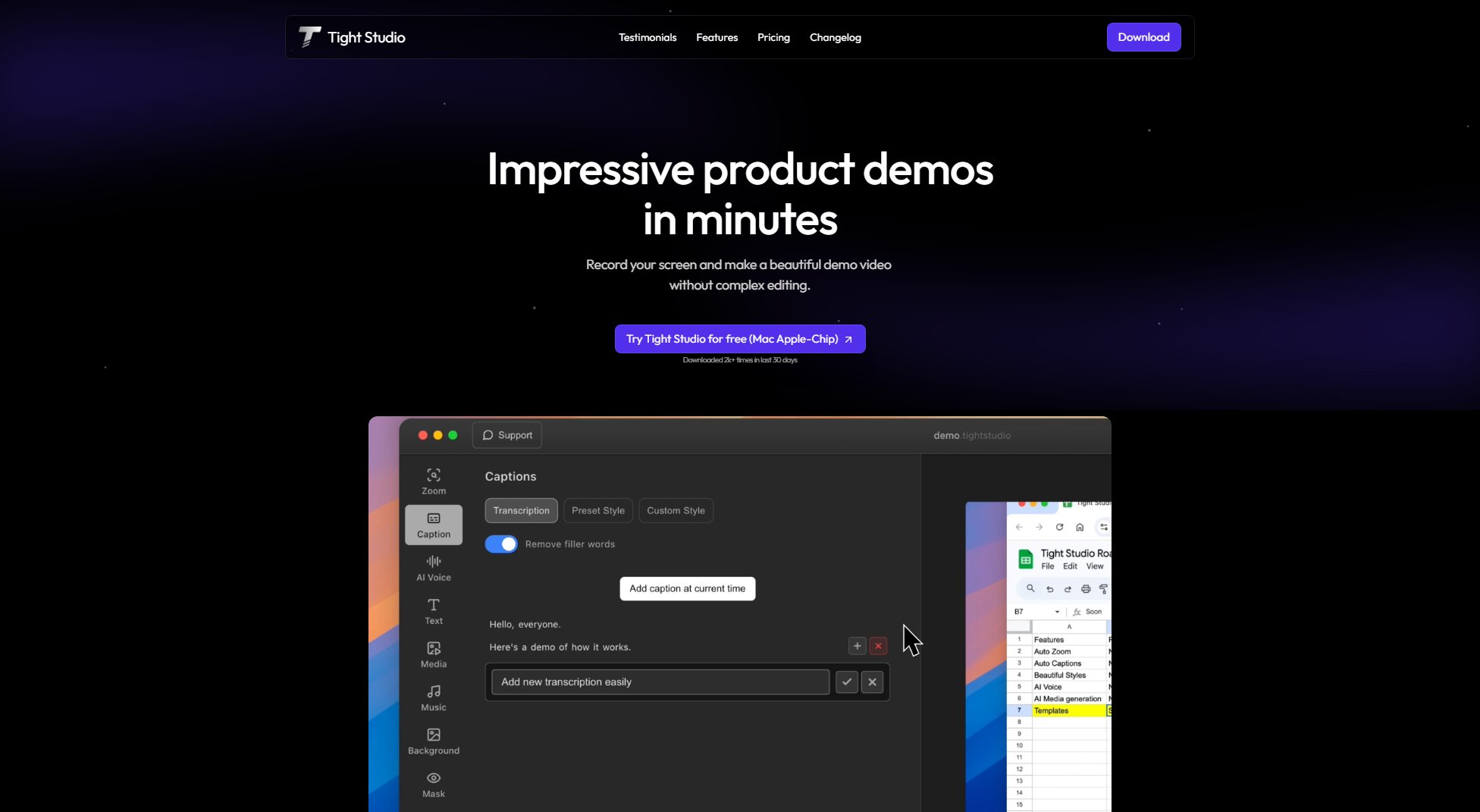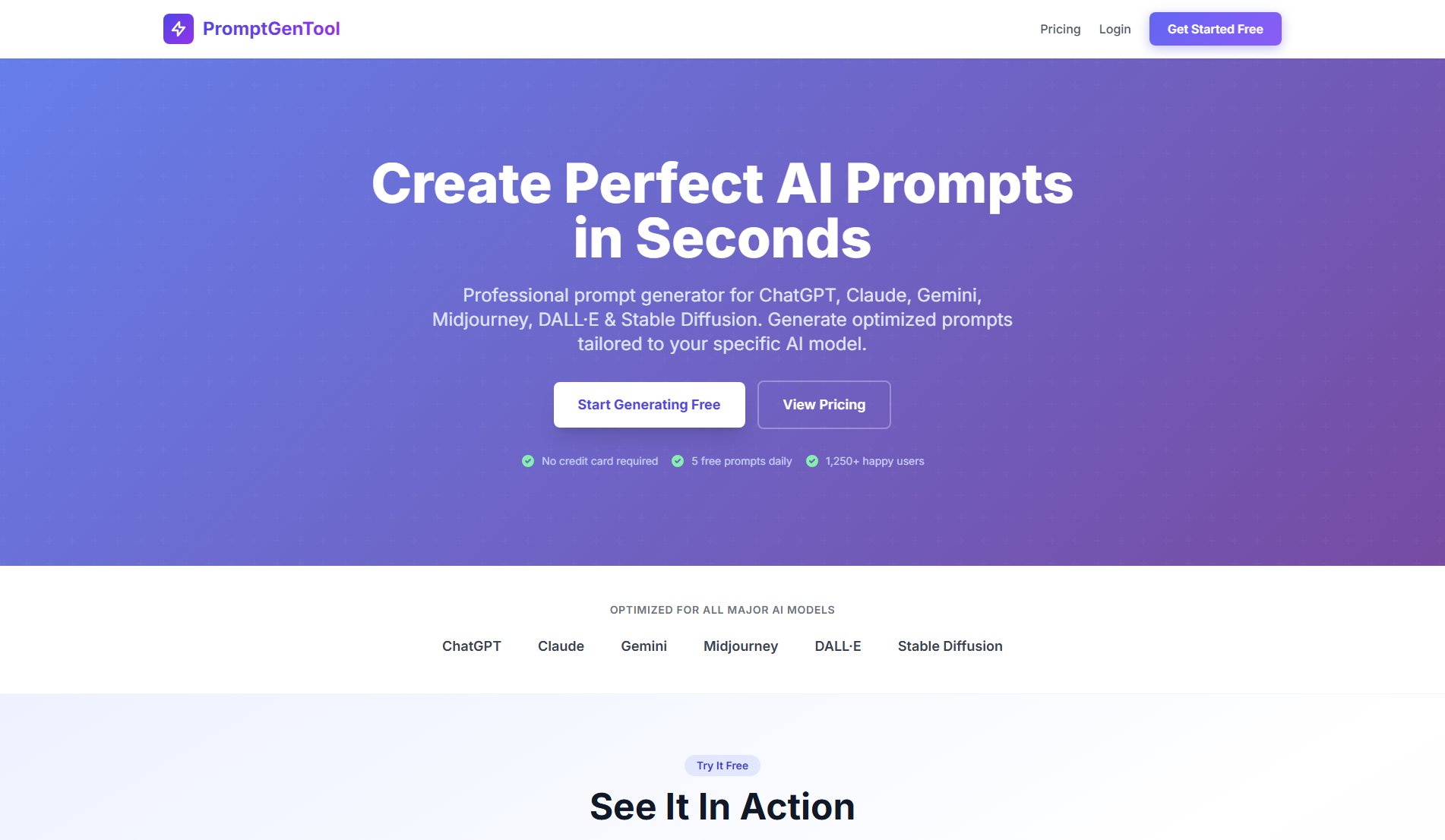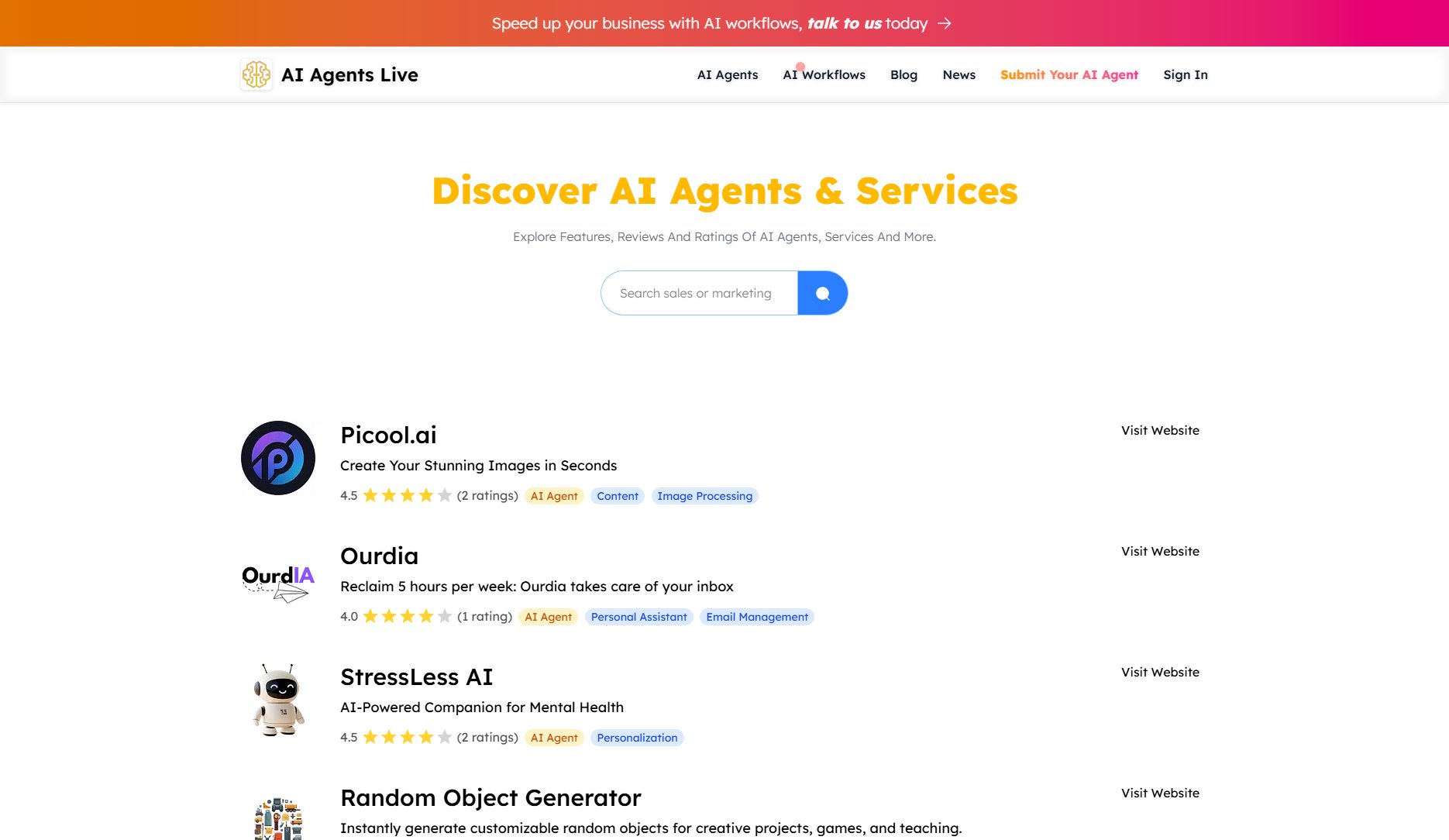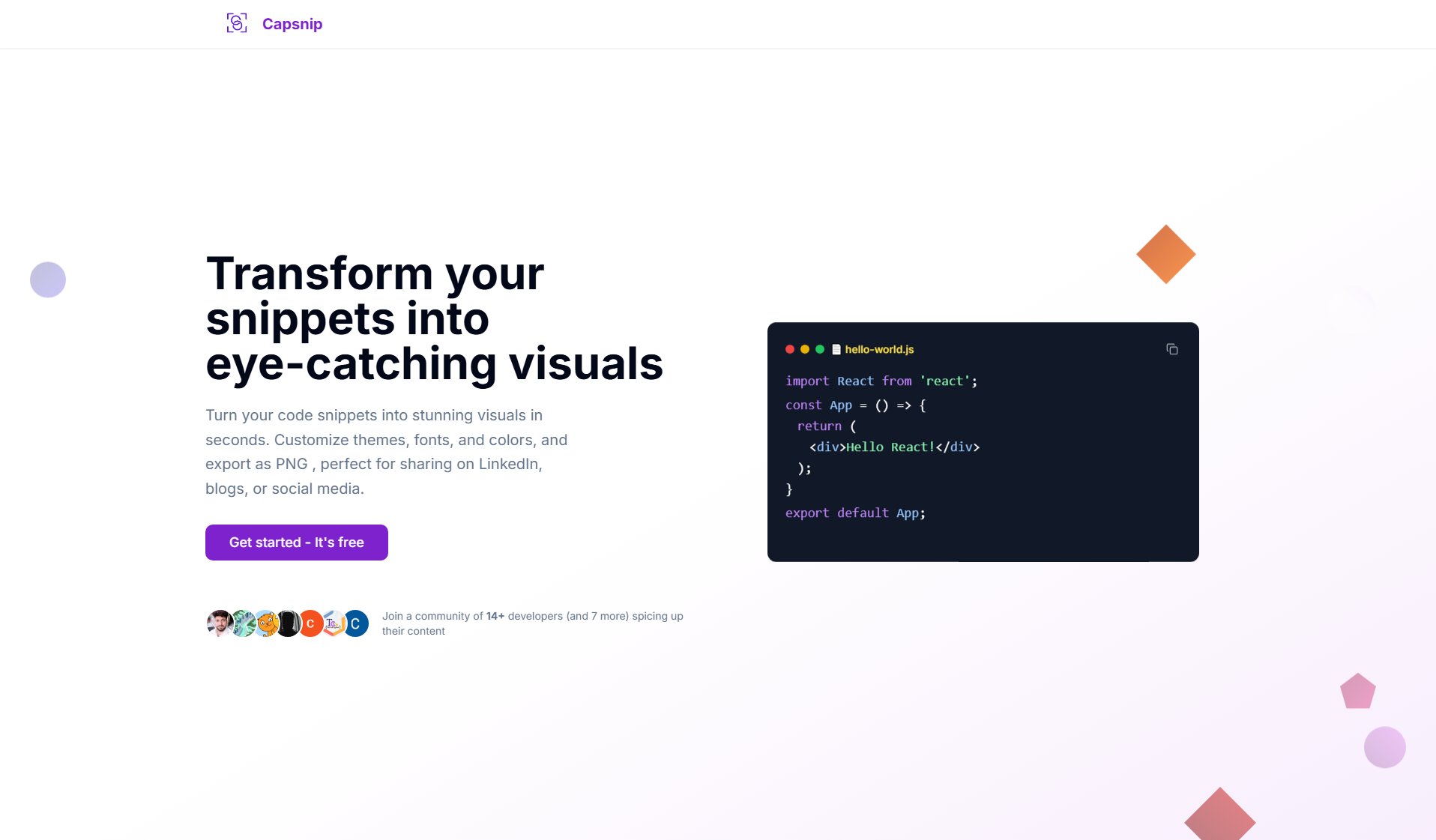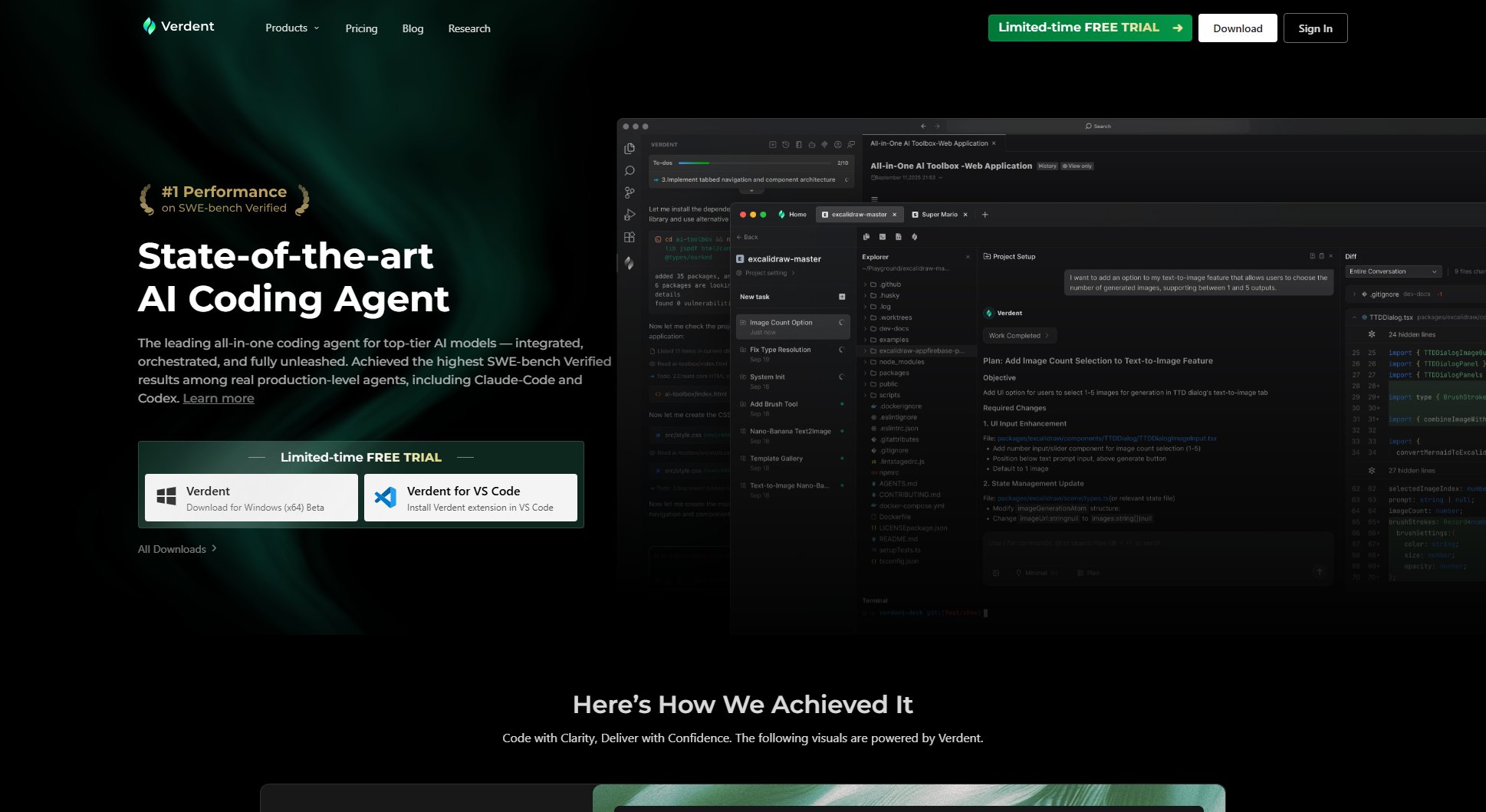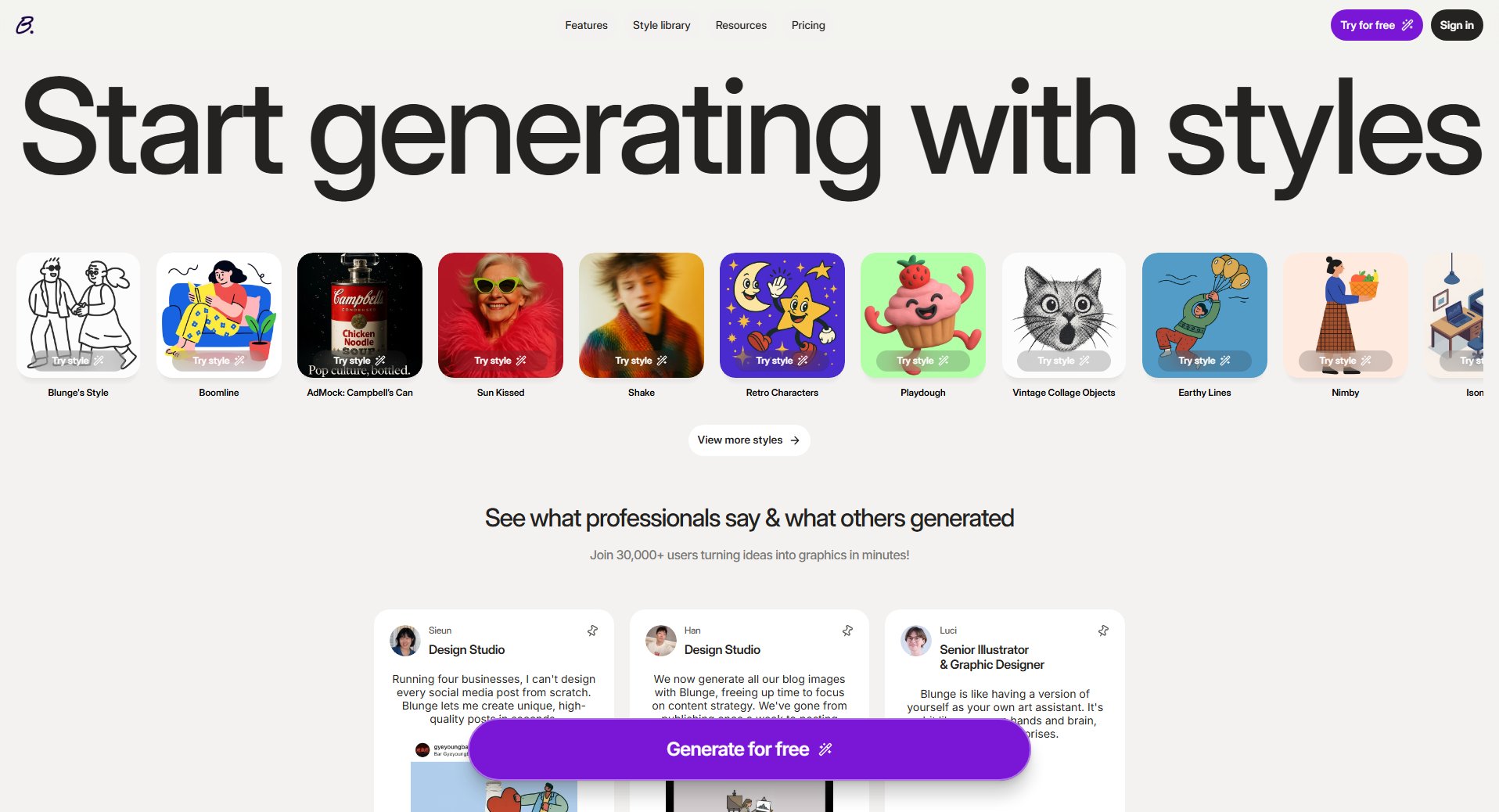Gonepad
Secure, temporary notes with auto-expiry and real-time collaboration
What is Gonepad? Complete Overview
Gonepad is a privacy-focused temporary notepad tool that allows users to create secure, auto-expiring notes with optional password protection and custom URLs. It supports voice-to-text in over 30 languages and enables real-time collaboration. Designed for anyone needing quick, private note-taking, Gonepad ensures all notes are encrypted and automatically deleted after 24 hours, making it ideal for sensitive or temporary information sharing. The service is completely free, ad-free, and requires no sign-up, emphasizing accessibility and privacy.
Gonepad Interface & Screenshots
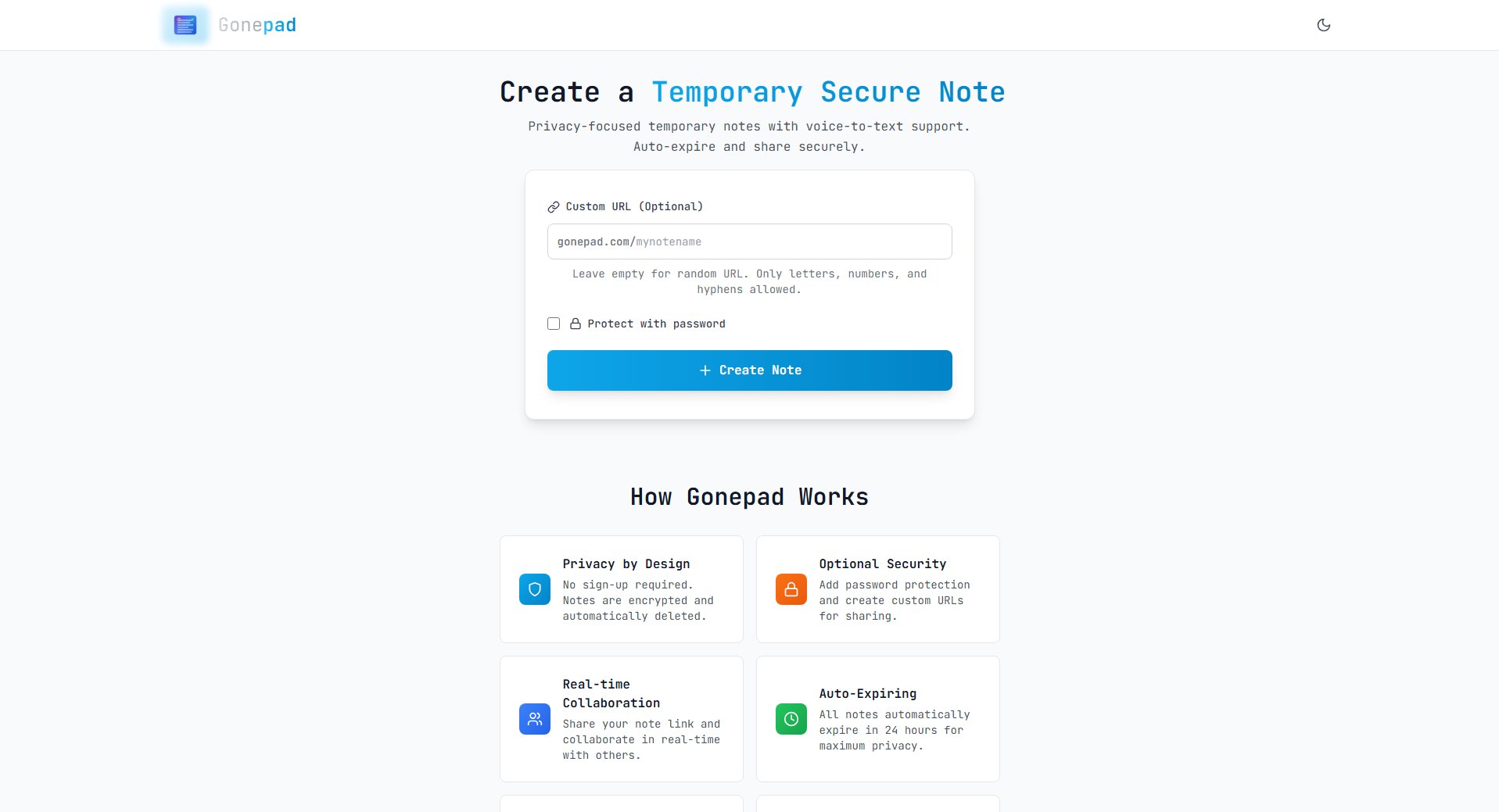
Gonepad Official screenshot of the tool interface
What Can Gonepad Do? Key Features
Privacy by Design
Gonepad requires no sign-up, ensuring user anonymity. All notes are encrypted and automatically deleted after 24 hours, providing maximum privacy and security without any user intervention.
Optional Security
Users can add an extra layer of security by password-protecting their notes. Custom URLs can also be created for sharing, allowing for controlled access to the notes.
Real-time Collaboration
Gonepad supports real-time collaboration, enabling multiple users to view and edit a note simultaneously by sharing the note link. This feature is perfect for team projects or quick brainstorming sessions.
Auto-Expiring Notes
All notes created on Gonepad are set to automatically expire and delete after 24 hours, ensuring that no sensitive information remains stored indefinitely.
Voice-to-Text in 30+ Languages
Gonepad includes a voice-to-text feature that supports over 30 languages, allowing users to speak naturally and have their words converted to text instantly in the note.
Multiple Formats
Users can switch between different editing formats, including a simple notepad, a document editor, or a code editor, making Gonepad versatile for various use cases.
Free & Ad-Free
Gonepad is completely free to use with no advertisements or tracking. The service is committed to maintaining a privacy-focused environment without monetizing user data.
Best Gonepad Use Cases & Applications
Quick Information Sharing
Use Gonepad to quickly share sensitive information like passwords or meeting notes with colleagues. The auto-expiry feature ensures the information doesn't remain accessible indefinitely.
Real-time Collaboration
Teams can use Gonepad for brainstorming sessions or collaborative writing, with all members able to edit the note in real-time via a shared link.
Voice-to-Text Notes
Individuals who prefer speaking over typing can use the voice-to-text feature to quickly jot down ideas or reminders in their preferred language.
Temporary Code Snippets
Developers can use the code editor format to share temporary code snippets with peers, with the assurance that the code will be automatically deleted after 24 hours.
How to Use Gonepad: Step-by-Step Guide
Visit the Gonepad website at https://gonepad.com. No sign-up or login is required to start using the service.
Optionally, create a custom URL for your note by entering a desired path in the provided field. If left empty, Gonepad will generate a random URL for you.
Add an optional password to protect your note, ensuring only those with the password can access it.
Begin typing or use the voice-to-text feature to create your note. You can switch between notepad, document editor, or code editor formats as needed.
Share the note link with others for real-time collaboration. The note will automatically expire and be deleted after 24 hours.
Gonepad Pros and Cons: Honest Review
Pros
Considerations
Is Gonepad Worth It? FAQ & Reviews
Yes, Gonepad is completely free to use with no hidden costs. There are no ads, tracking, or data collection, and the service is supported by optional user contributions.
All notes created on Gonepad automatically expire and are deleted after 24 hours. This ensures maximum privacy and security for your temporary notes.
No, Gonepad does not currently support extending the 24-hour expiry time for notes. All notes are designed to be temporary and will be deleted after this period.
Gonepad supports voice-to-text in over 30 languages, covering most major languages globally. You can check the supported languages by testing the feature on the site.
No, Gonepad requires an internet connection to create, edit, and share notes, as all operations are performed in real-time through the web interface.