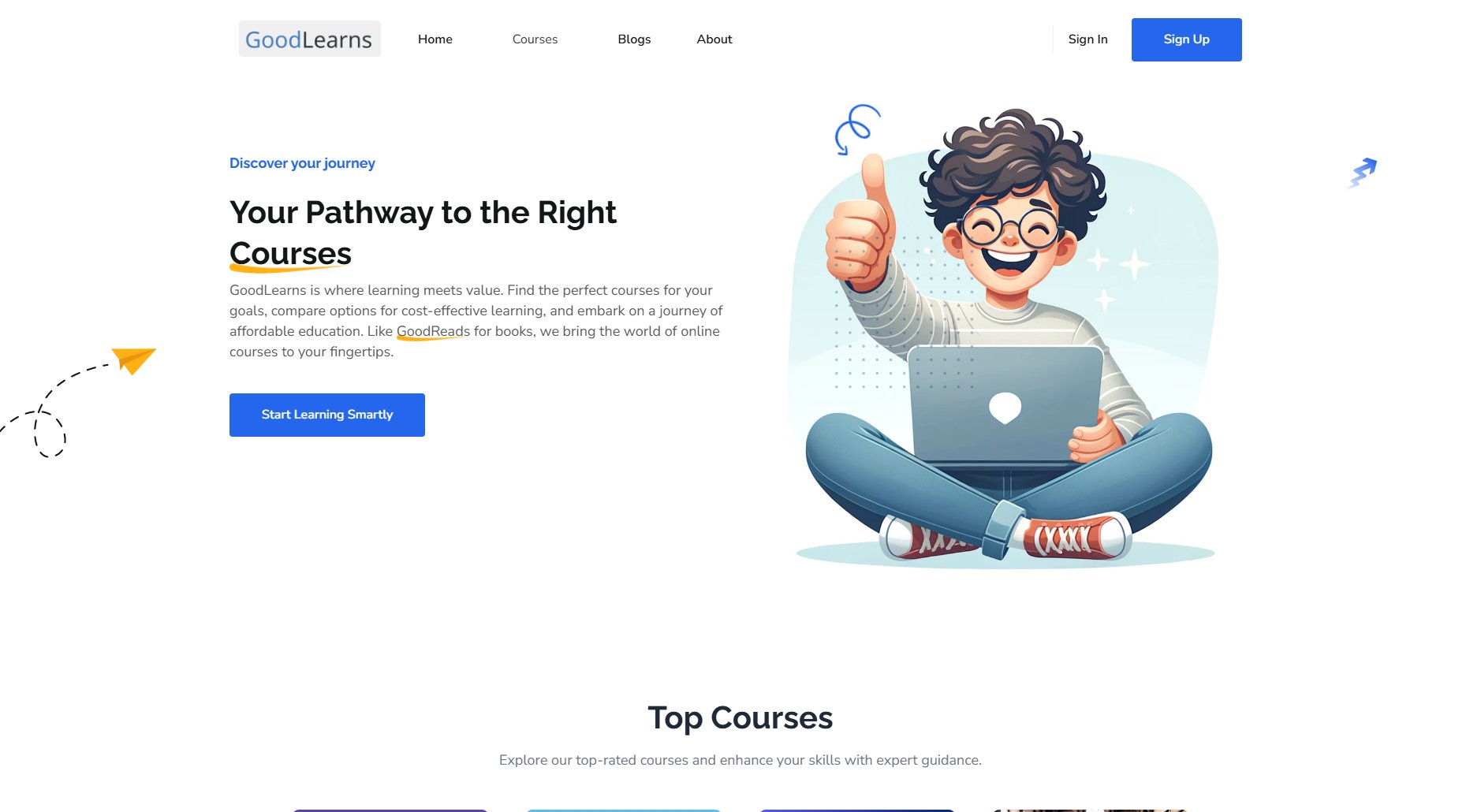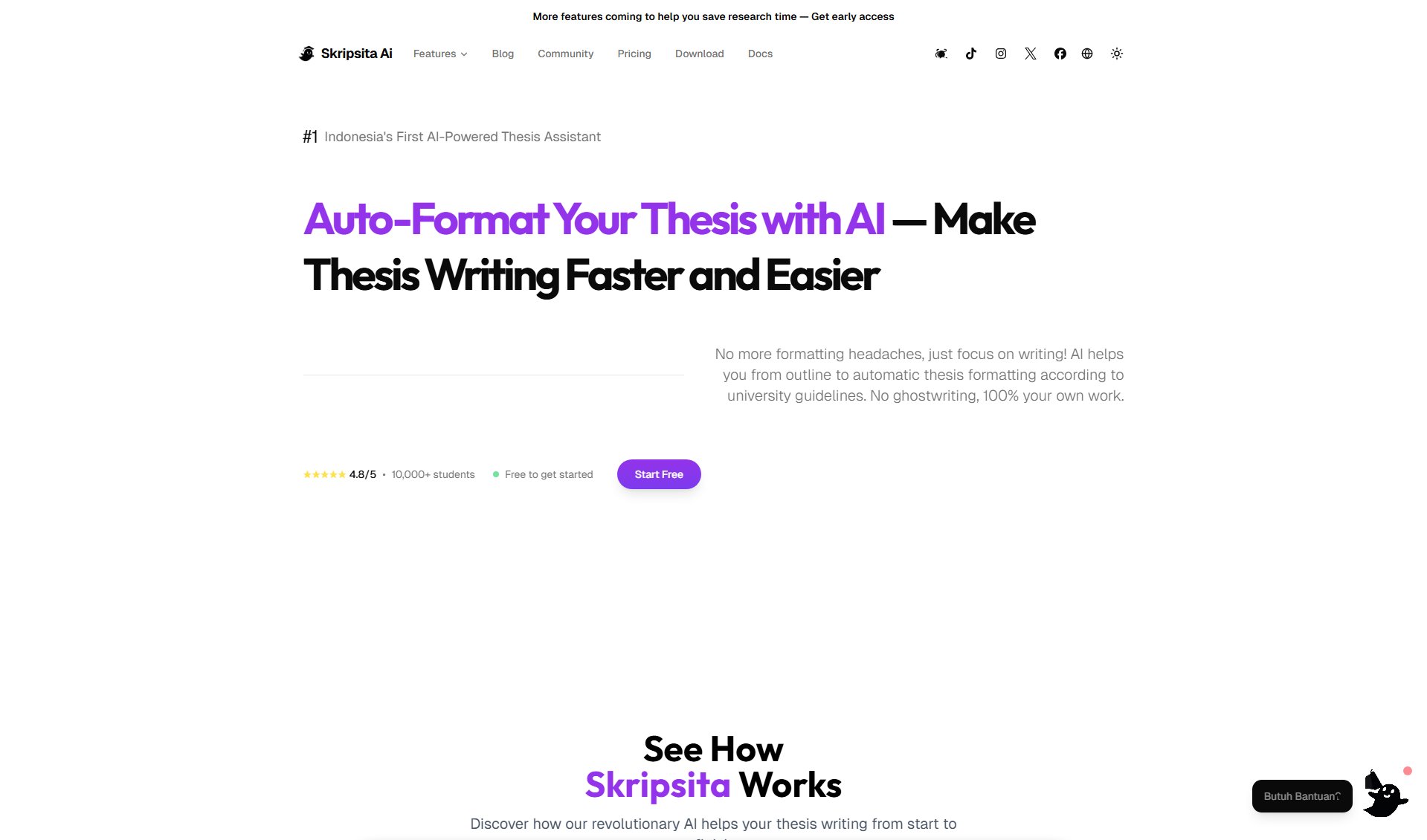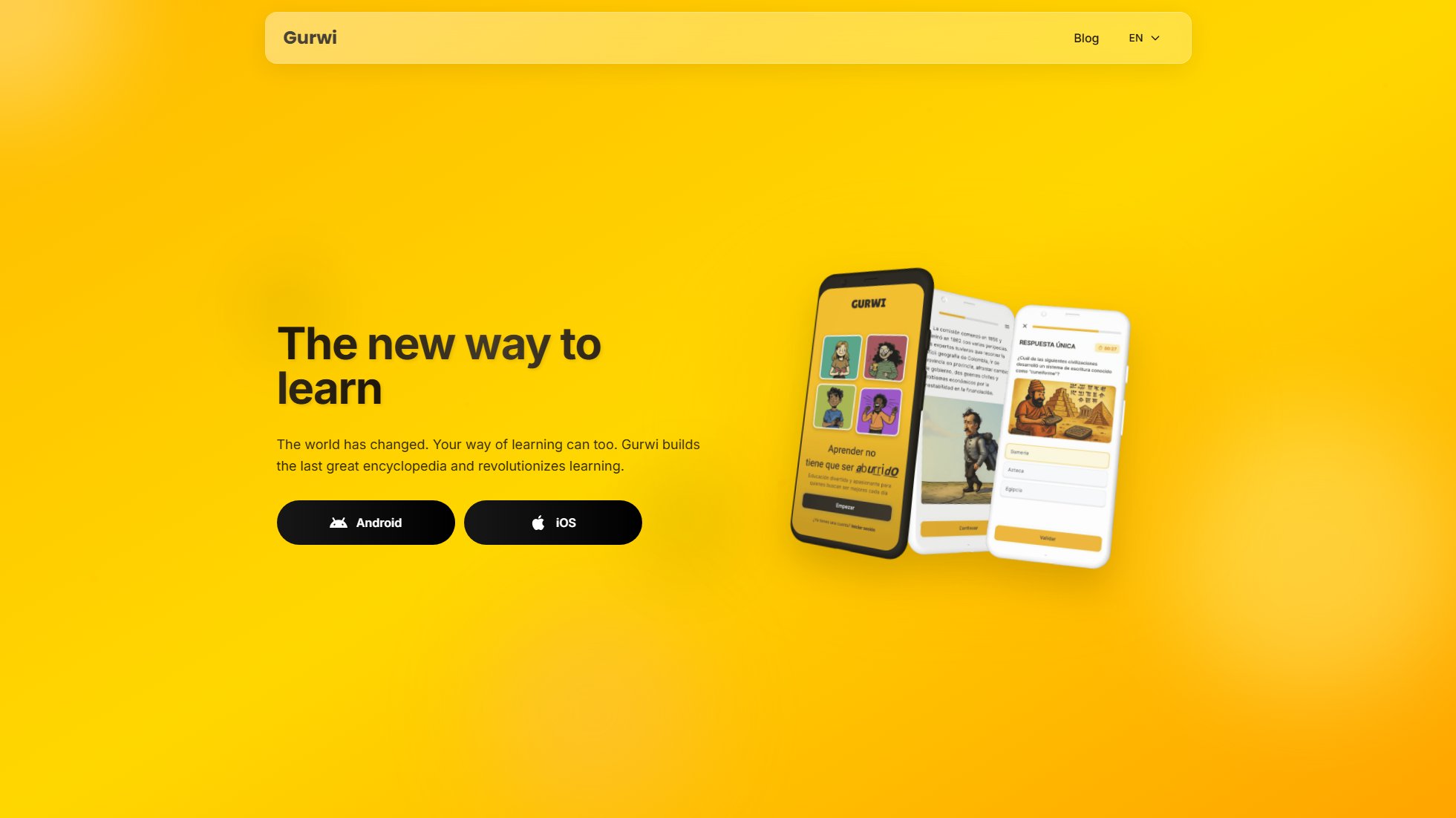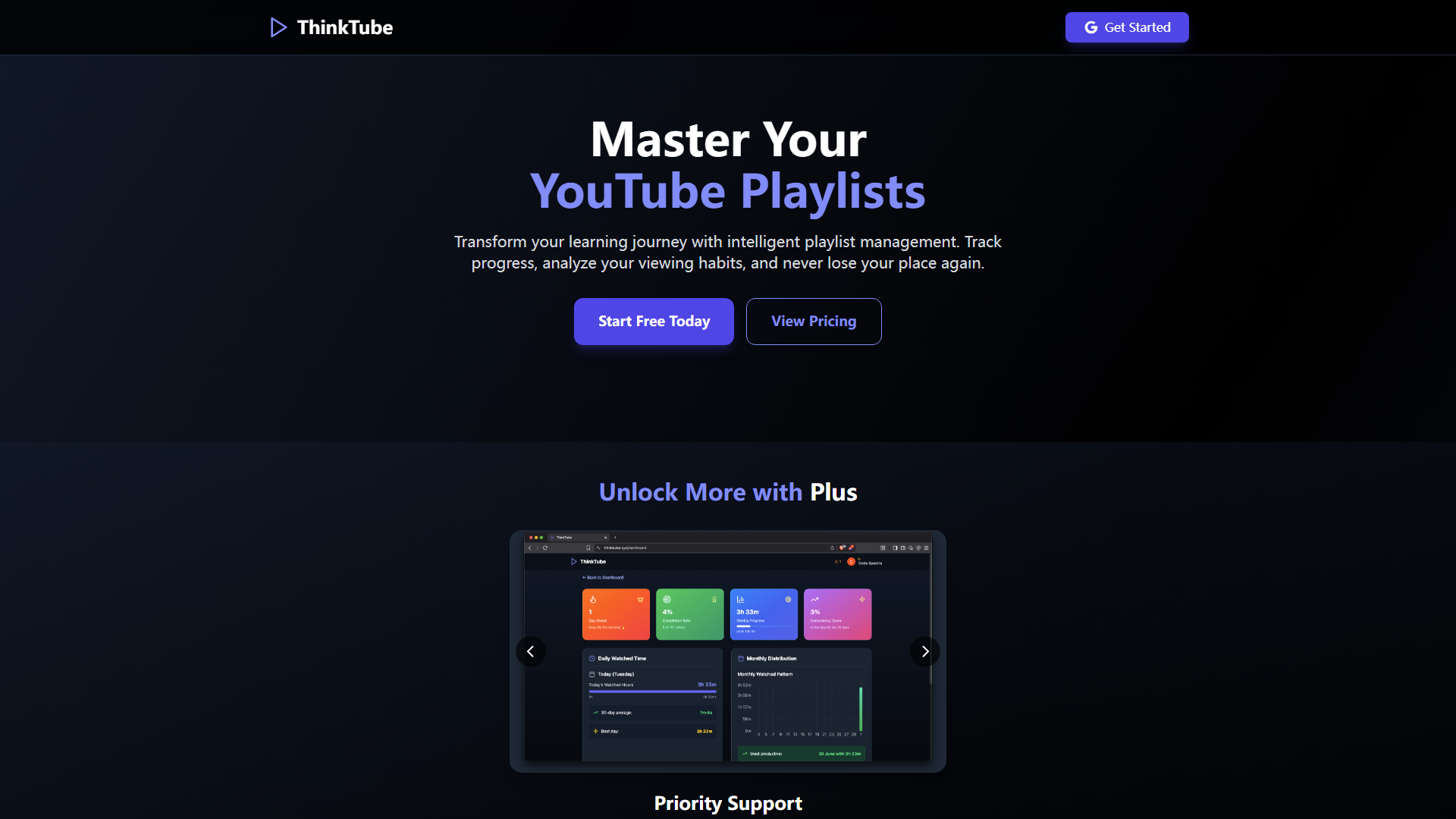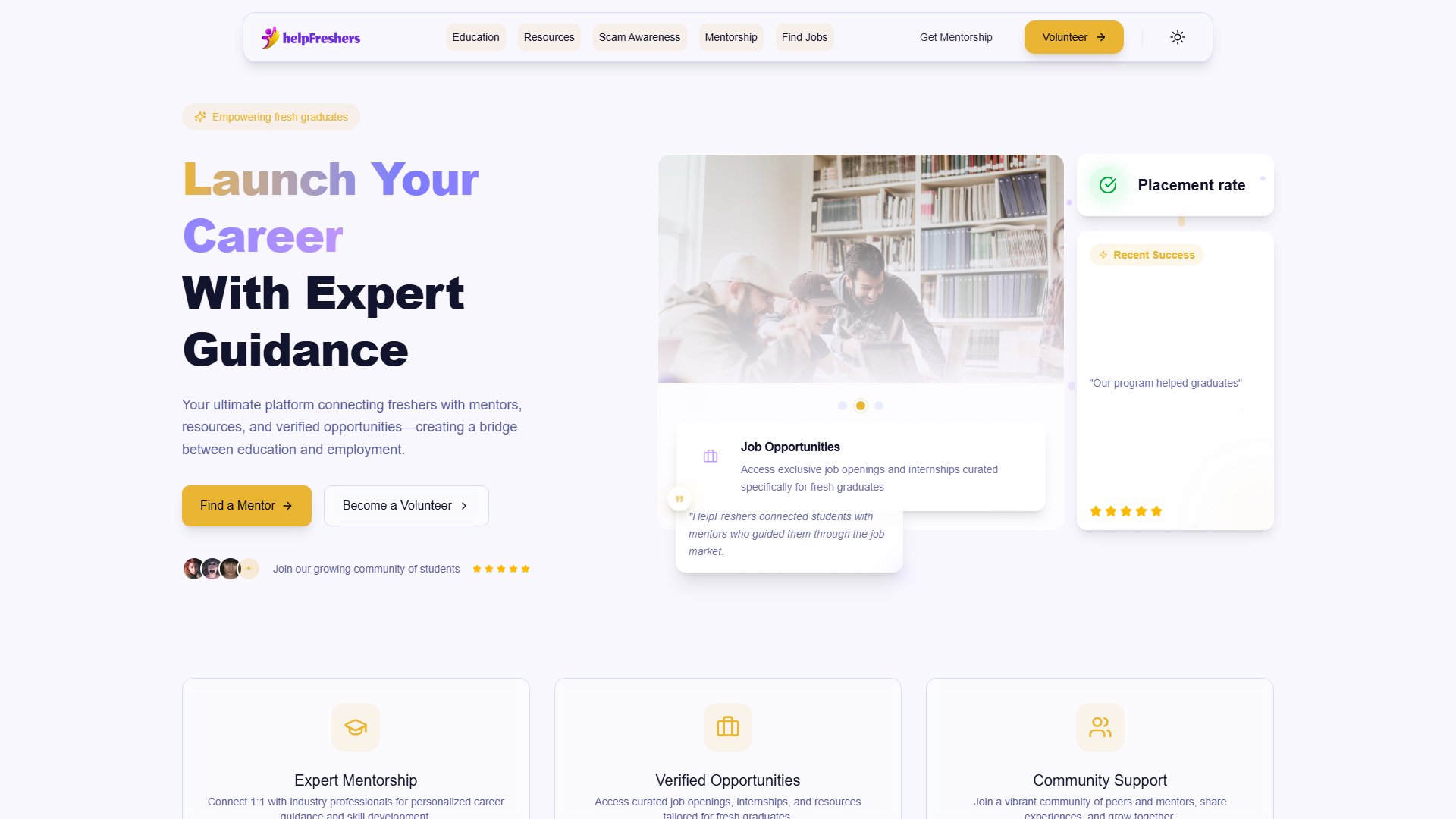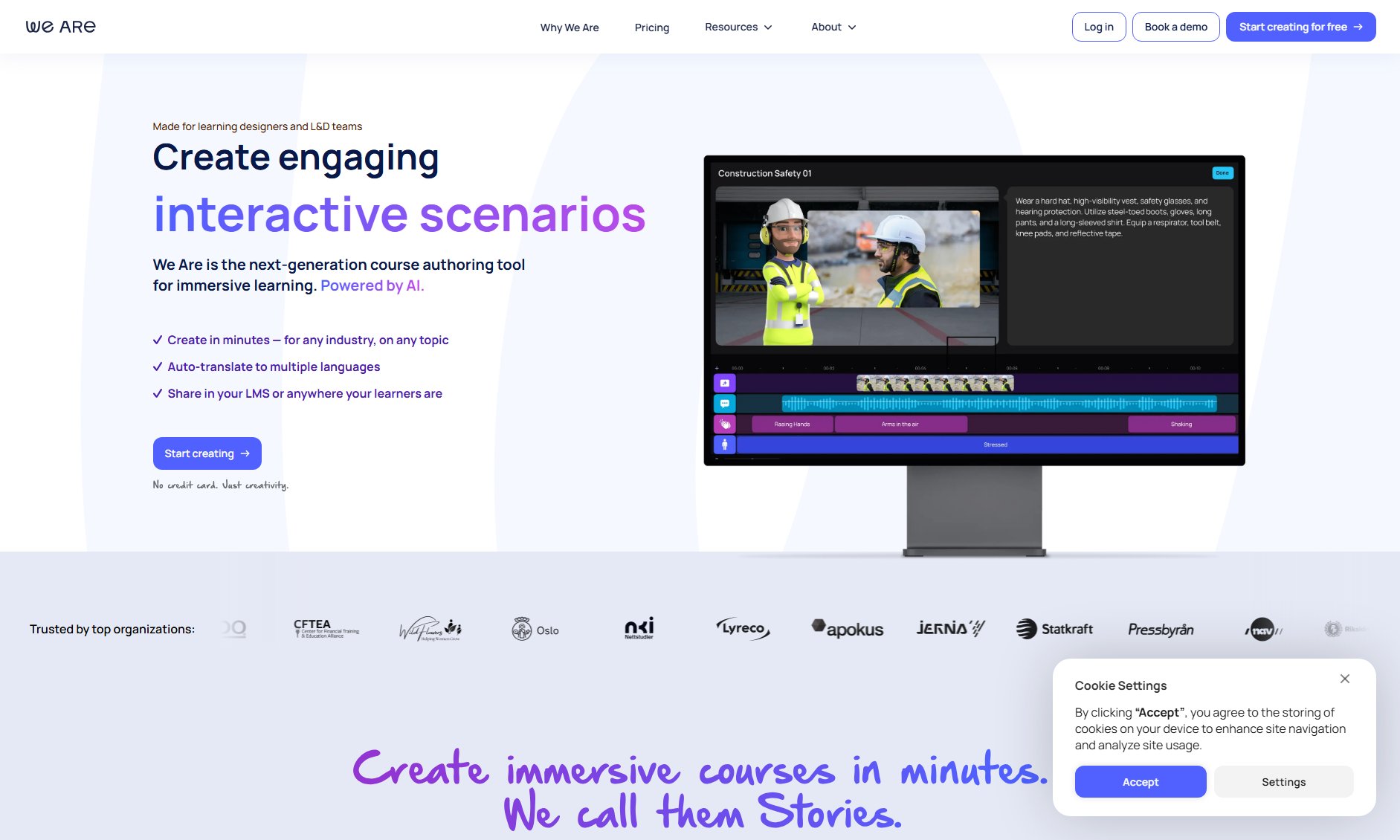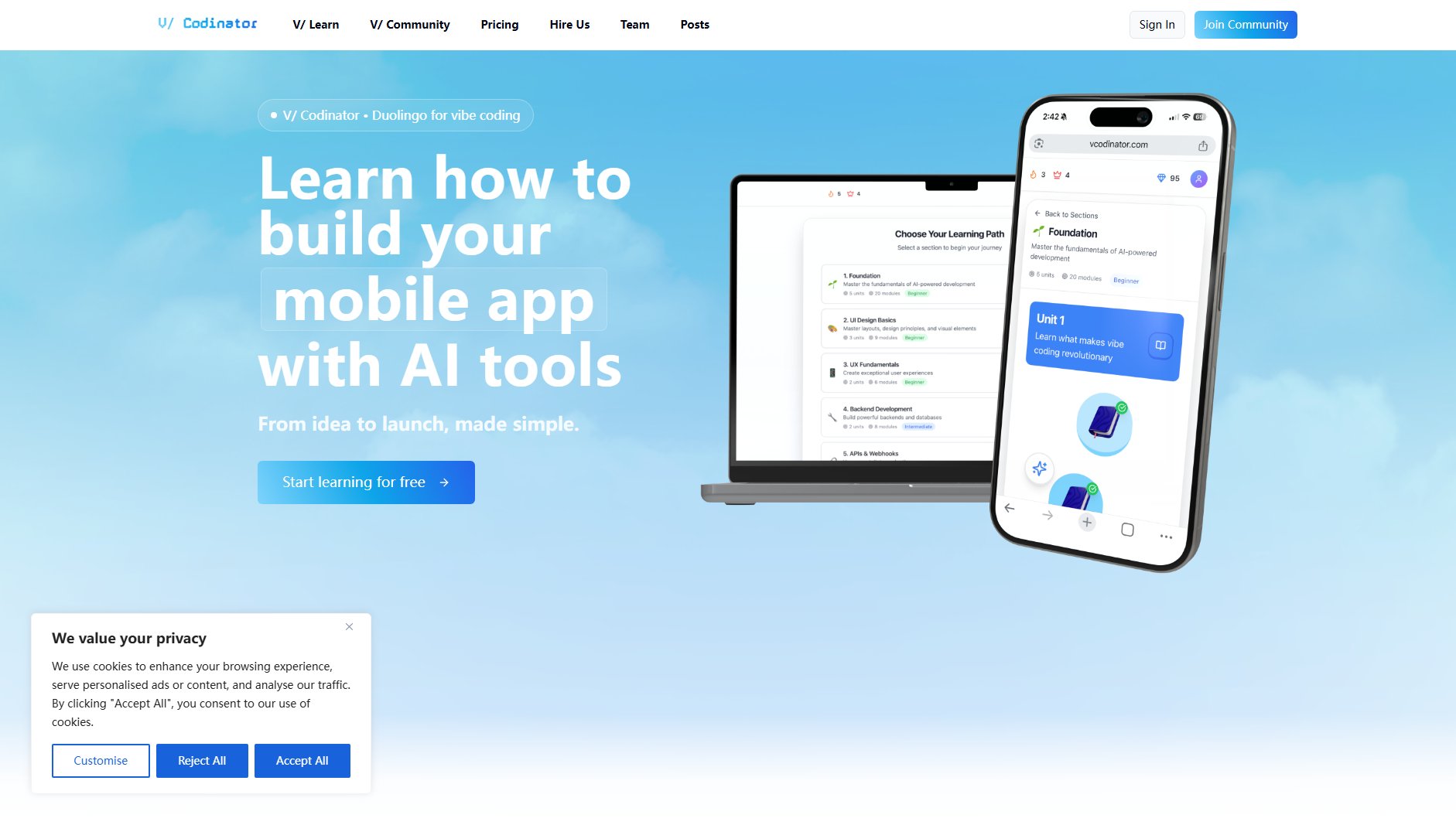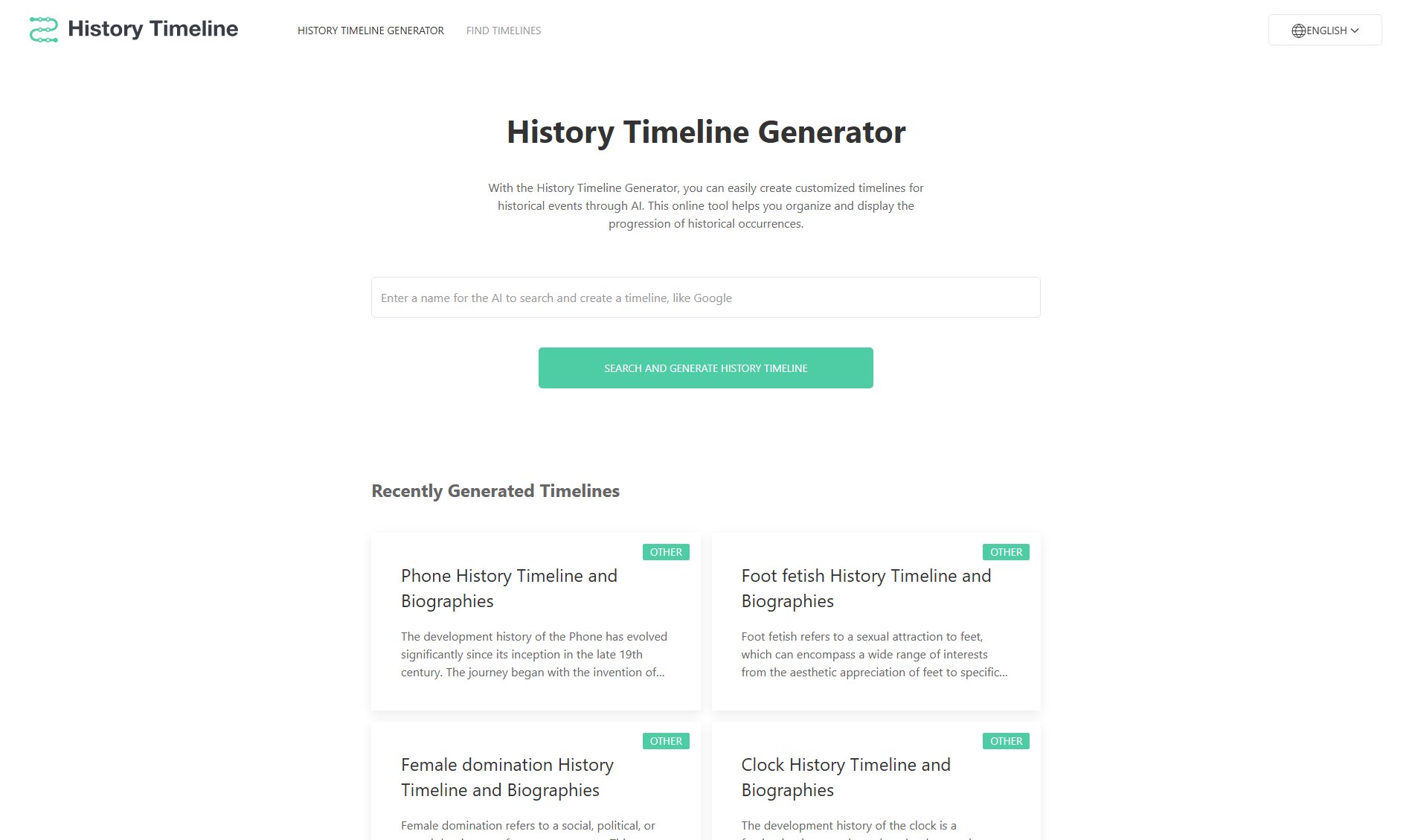Gnow
AI-powered personalized learning platform for deeper understanding
What is Gnow? Complete Overview
Gnow is an AI-powered learning platform that transforms how people acquire knowledge. It acts as a personalized digital teacher, adapting content to each user's unique learning style and connecting existing knowledge with new concepts. The platform solves key educational pain points by providing structured, comprehensive content tailored to individual needs rather than generic one-size-fits-all information. Gnow serves a broad audience including students preparing for exams, professionals looking to upskill, and lifelong learners exploring new topics. Its community-driven knowledge library and interactive learning tools create an engaging educational experience that promotes deep understanding and retention of information.
Gnow Interface & Screenshots
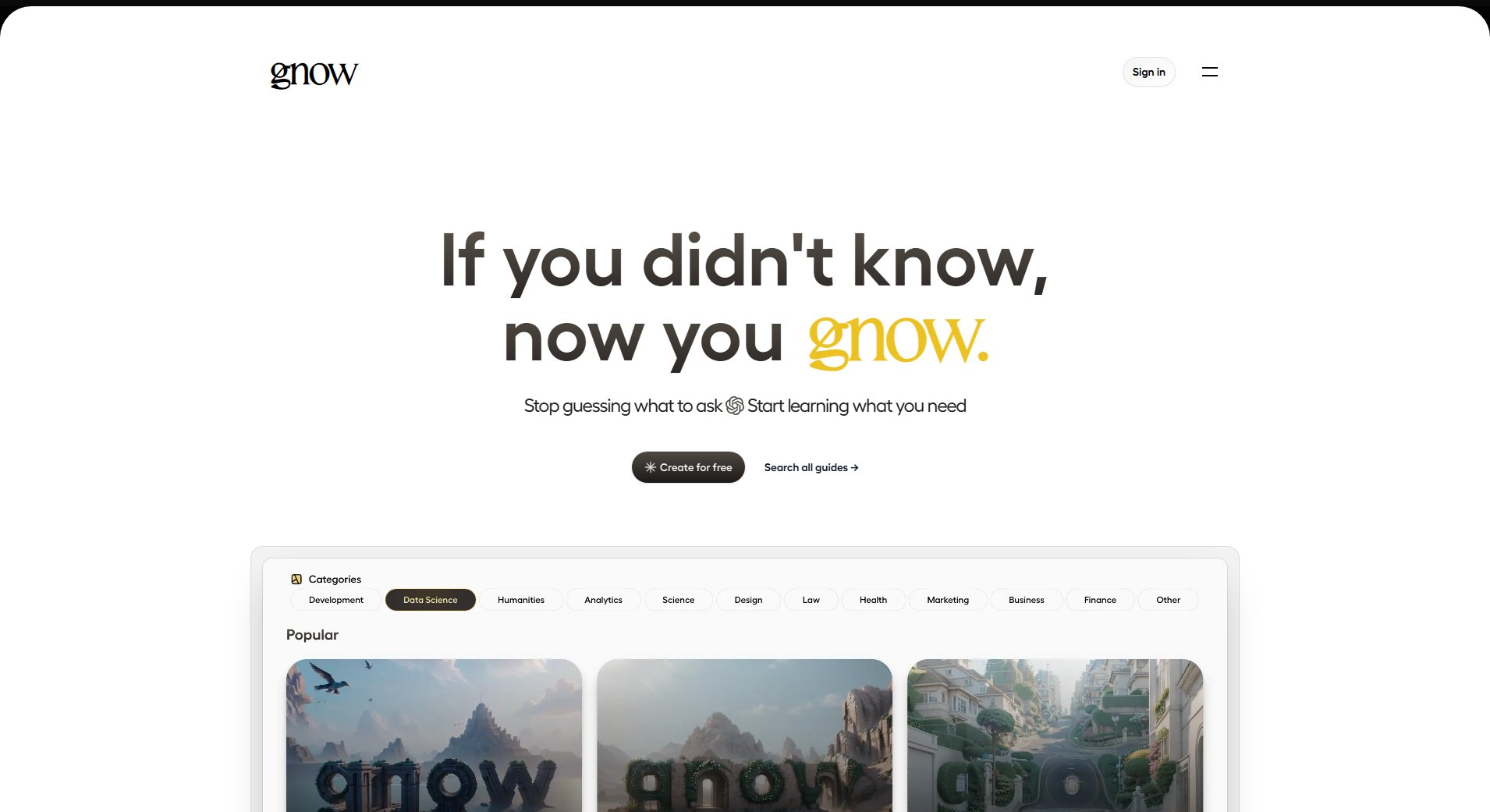
Gnow Official screenshot of the tool interface
What Can Gnow Do? Key Features
Personalized Learning Paths
Gnow creates customized learning journeys that adapt to your knowledge level and learning preferences. The system analyzes your existing understanding and tailors content to fill knowledge gaps efficiently. You can adjust the depth (basic, standard, expert) and reasoning style (step-by-step, big-picture, real-world examples) to match your thinking patterns.
Visual Learning Tools
The platform strongly employs visualization to help users grasp abstract concepts. Interactive diagrams, mind maps, and other visual aids present information in ways that enhance comprehension and memory retention. This feature is particularly valuable for visual learners who benefit from seeing relationships between ideas.
Real-World Application
Gnow bridges the gap between theory and practice by providing relevant, practical examples for every concept. This contextual learning approach helps users understand how knowledge applies in real situations, making information more meaningful and easier to recall.
Interactive Assessment
The platform includes built-in quizzes and knowledge checks that help users verify their understanding. These interactive elements appear at optimal points in the learning journey to reinforce concepts and identify areas needing review. Instant feedback ensures learners know exactly what they've mastered and what requires more attention.
Flashcard Generator
Gnow automatically creates customized flashcards based on your learning materials. The system intelligently identifies key concepts and generates cards with your preferred settings. This time-tested memorization tool is seamlessly integrated into the learning flow for efficient review.
Community Knowledge Base
The platform hosts a growing library of community-contributed guides covering diverse topics. These in-depth resources are continuously improved by both experts and fellow learners, creating a dynamic knowledge ecosystem where users can both consume and contribute content.
Best Gnow Use Cases & Applications
Exam Preparation
Students can use Gnow to prepare for important exams by creating personalized study guides. The platform identifies knowledge gaps and focuses on weak areas, while the quiz and flashcard features help with memorization and recall. Real-world examples make abstract concepts more concrete and understandable.
Professional Skill Development
Working professionals can rapidly acquire new job-related skills through Gnow's tailored learning paths. The system adapts to the user's existing knowledge and preferred learning pace, making efficient use of limited study time. The real-world application focus ensures skills are immediately relevant to workplace needs.
Hobbyist Learning
Lifelong learners exploring new interests benefit from Gnow's community knowledge base and customizable learning experience. Users can dive deep into niche topics at their own pace, with the system adjusting content complexity based on their growing understanding.
How to Use Gnow: Step-by-Step Guide
Create a free account on Gnow.io by clicking 'Create for free' and completing the simple sign-up process. No credit card is required for the basic plan.
Choose your learning topic either by browsing the existing guides or requesting a new one. The system will prompt you to indicate your current knowledge level (from 'idk' to expert) and preferred learning style.
Engage with the personalized learning path that Gnow generates. The system will present concepts in your preferred format (visual, textual, or practical examples) and at the appropriate difficulty level.
Utilize the interactive tools like quizzes, flashcards, and visualization aids as you progress through the material. These are automatically integrated at optimal points in your learning journey.
Track your progress through the system's analytics dashboard, which shows your mastery of concepts and suggests areas for review. You can adjust your learning preferences at any time to refine the experience.
Optionally upgrade to Pro for unlimited generations, private course creation, and premium tools if you need more advanced features beyond the free tier's 3 daily generations.
Gnow Pros and Cons: Honest Review
Pros
Considerations
Is Gnow Worth It? FAQ & Reviews
Signing up is easy. Just click on the 'Create for free' button on our homepage and follow the instructions to create your account. No credit card is required for the free plan.
We accept all major credit cards, debit cards, and PayPal for payments. You can choose your preferred method when upgrading to the Pro plan.
Yes, we take data privacy seriously. Your learning progress and created content are kept confidential. Private courses in the Pro plan are only visible to you.
Yes, you can cancel your Pro subscription at any time. Your account will revert to the free plan at the end of your billing period.
The free plan allows you to experience Gnow with 3 daily generations. There's no time limit on the free plan - you can use it indefinitely or upgrade to Pro anytime for full features.
We offer special pricing for educational institutions and non-profit organizations. Please contact [email protected] for more information about group plans and discounts.