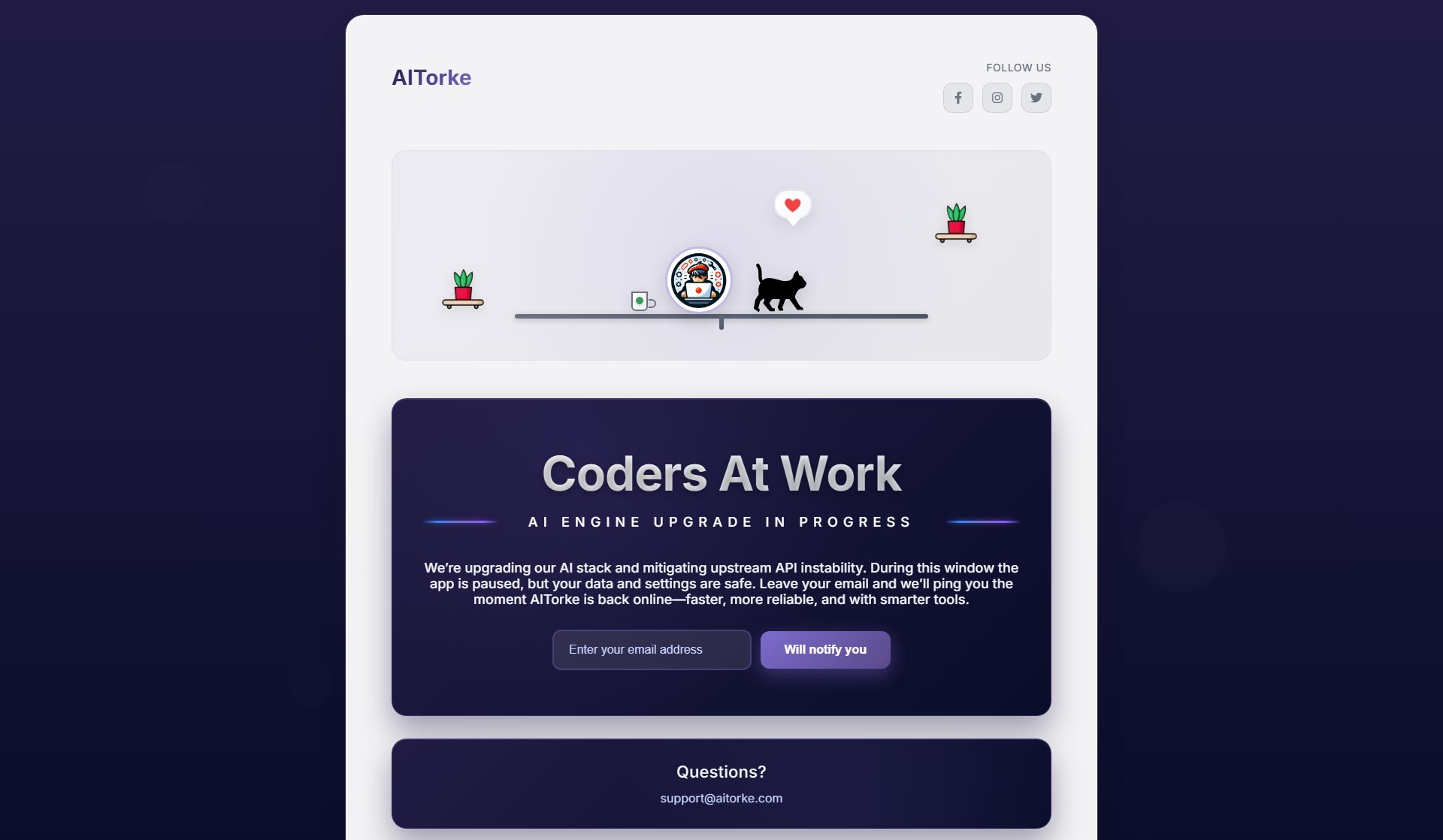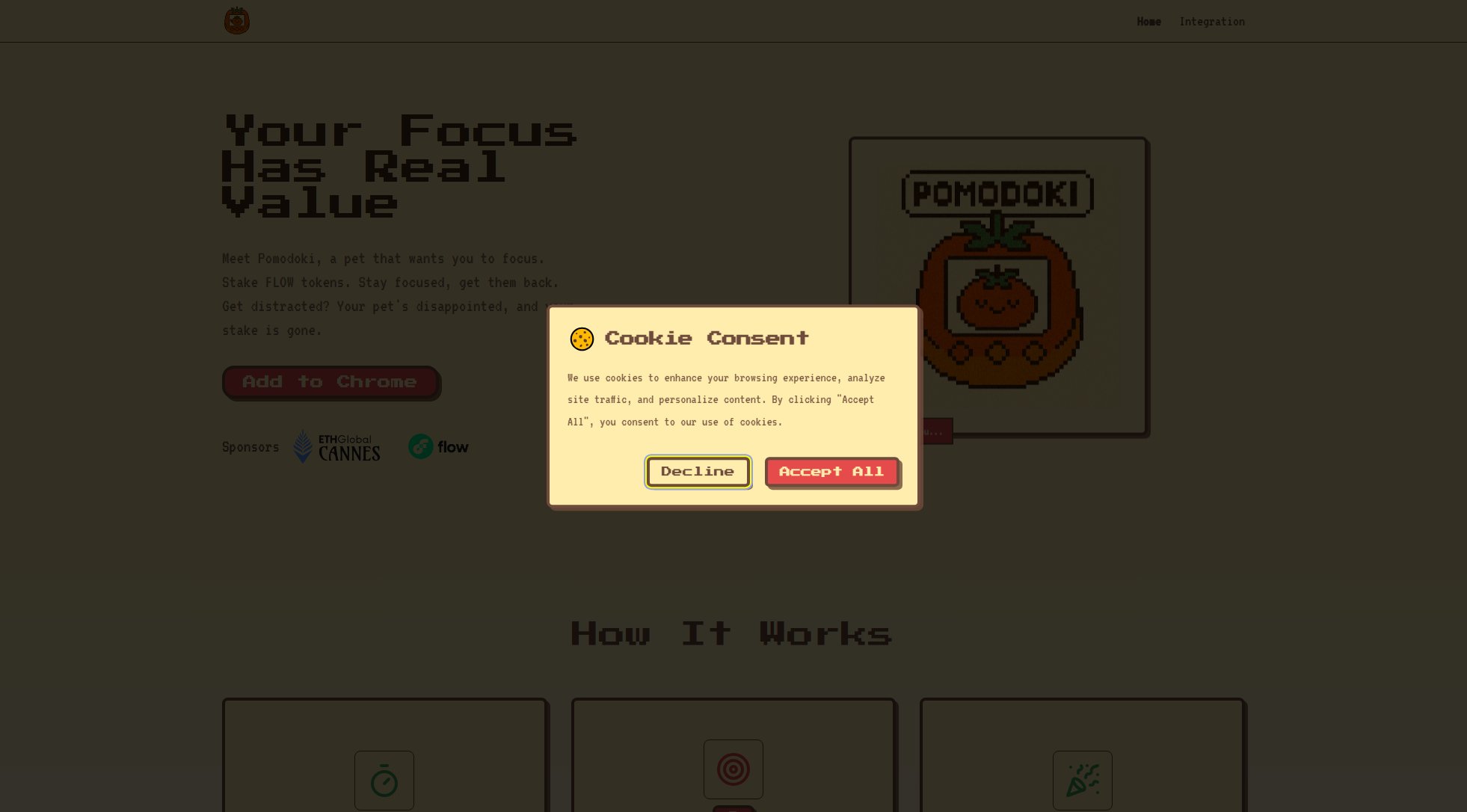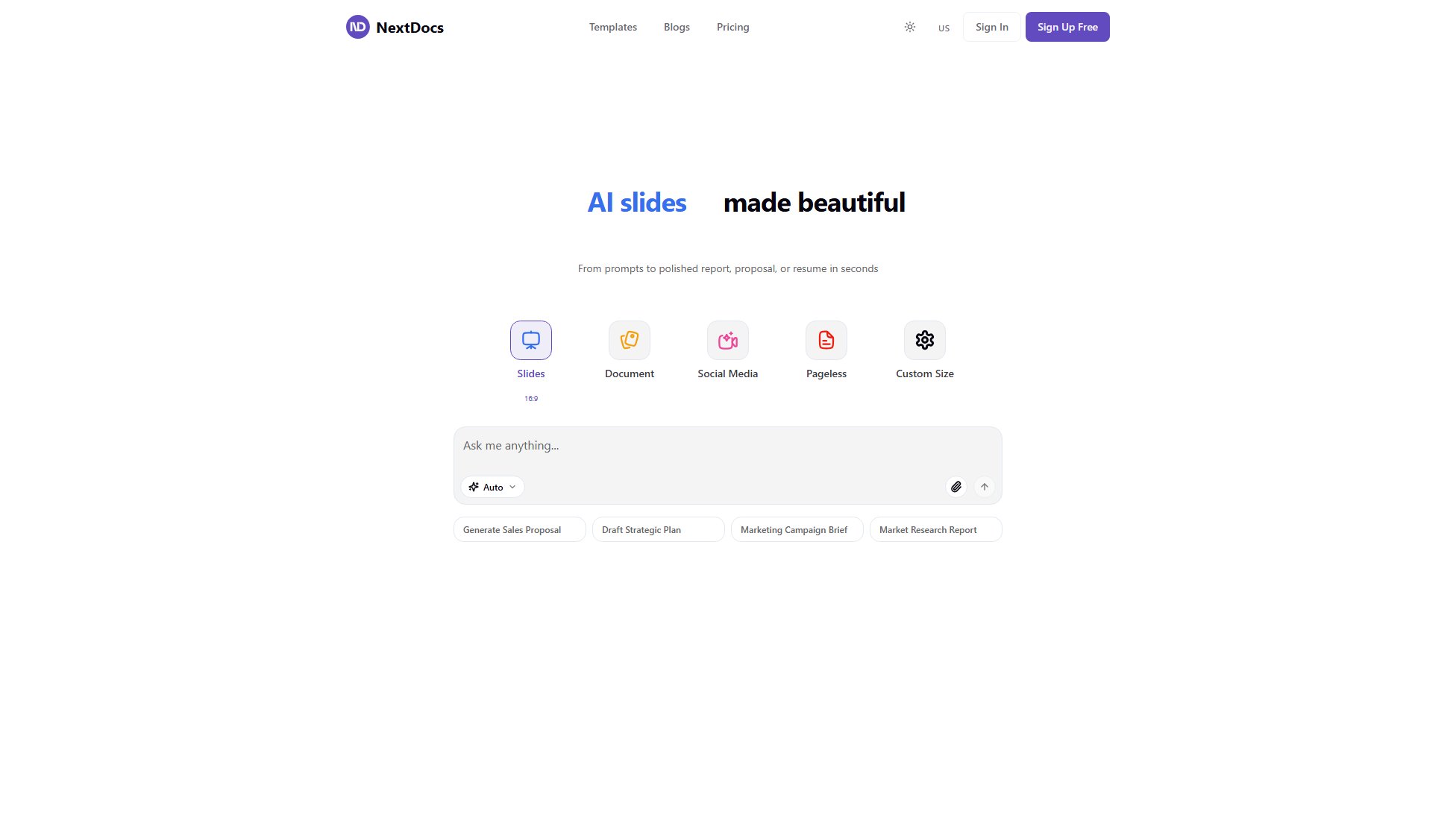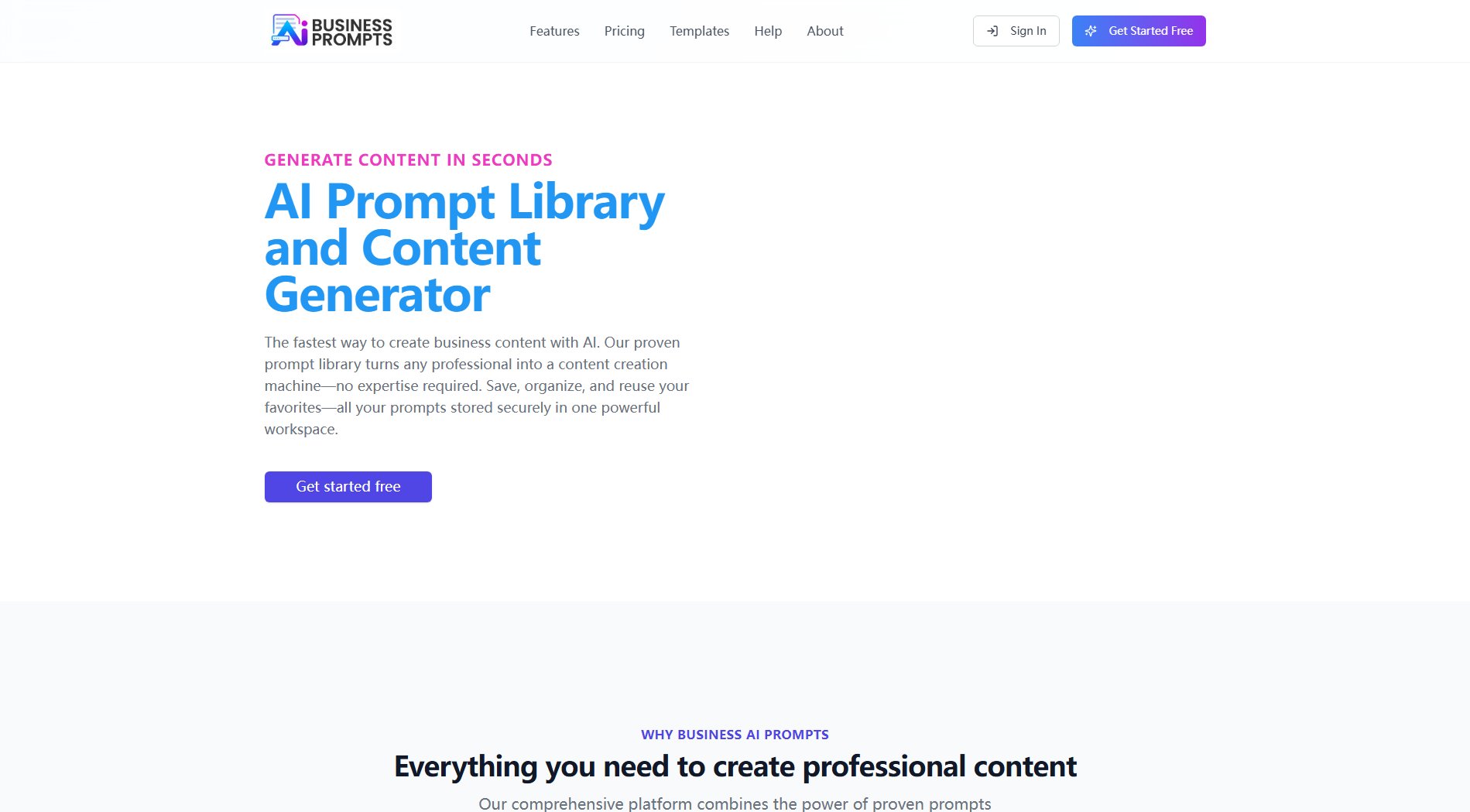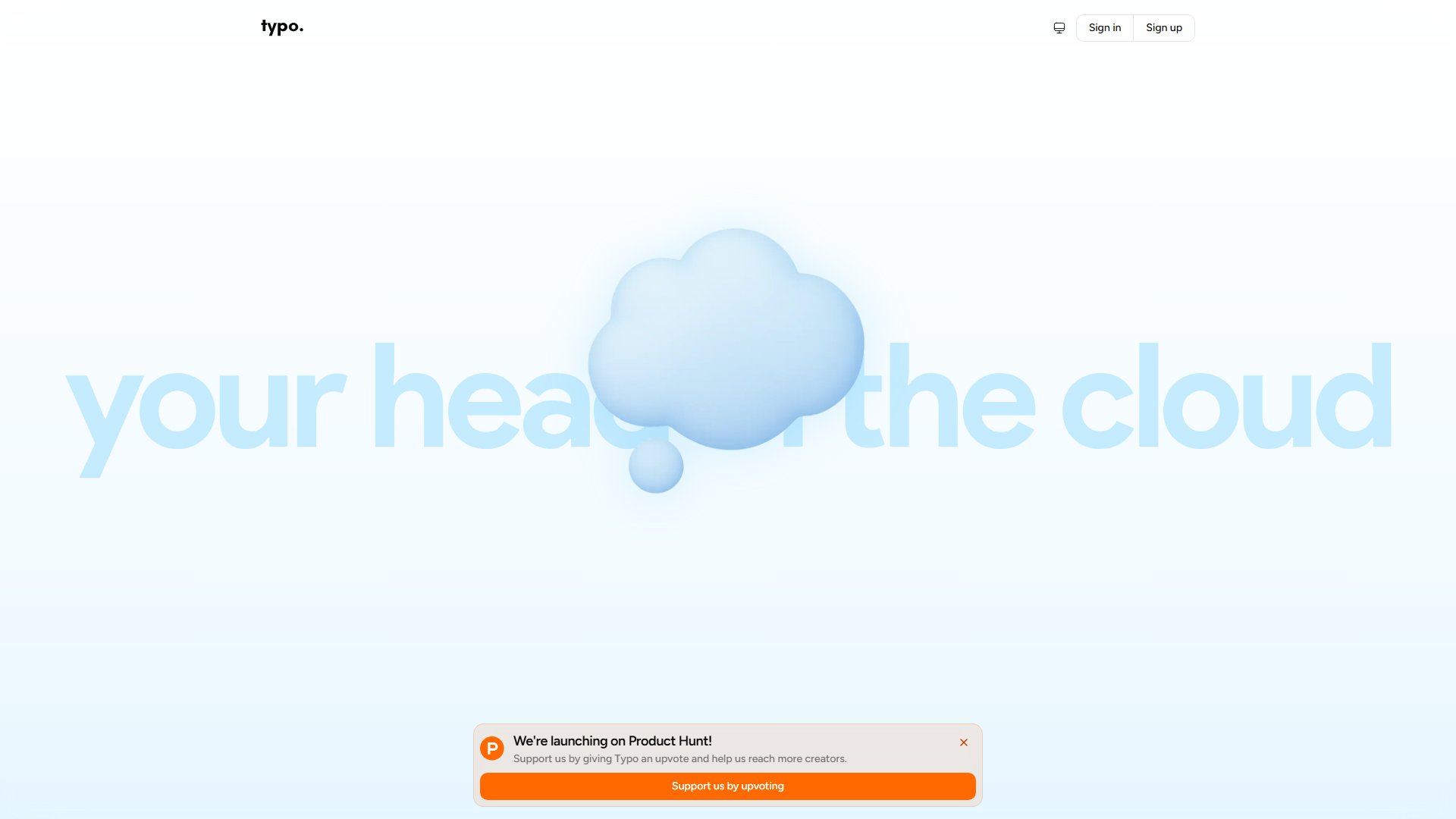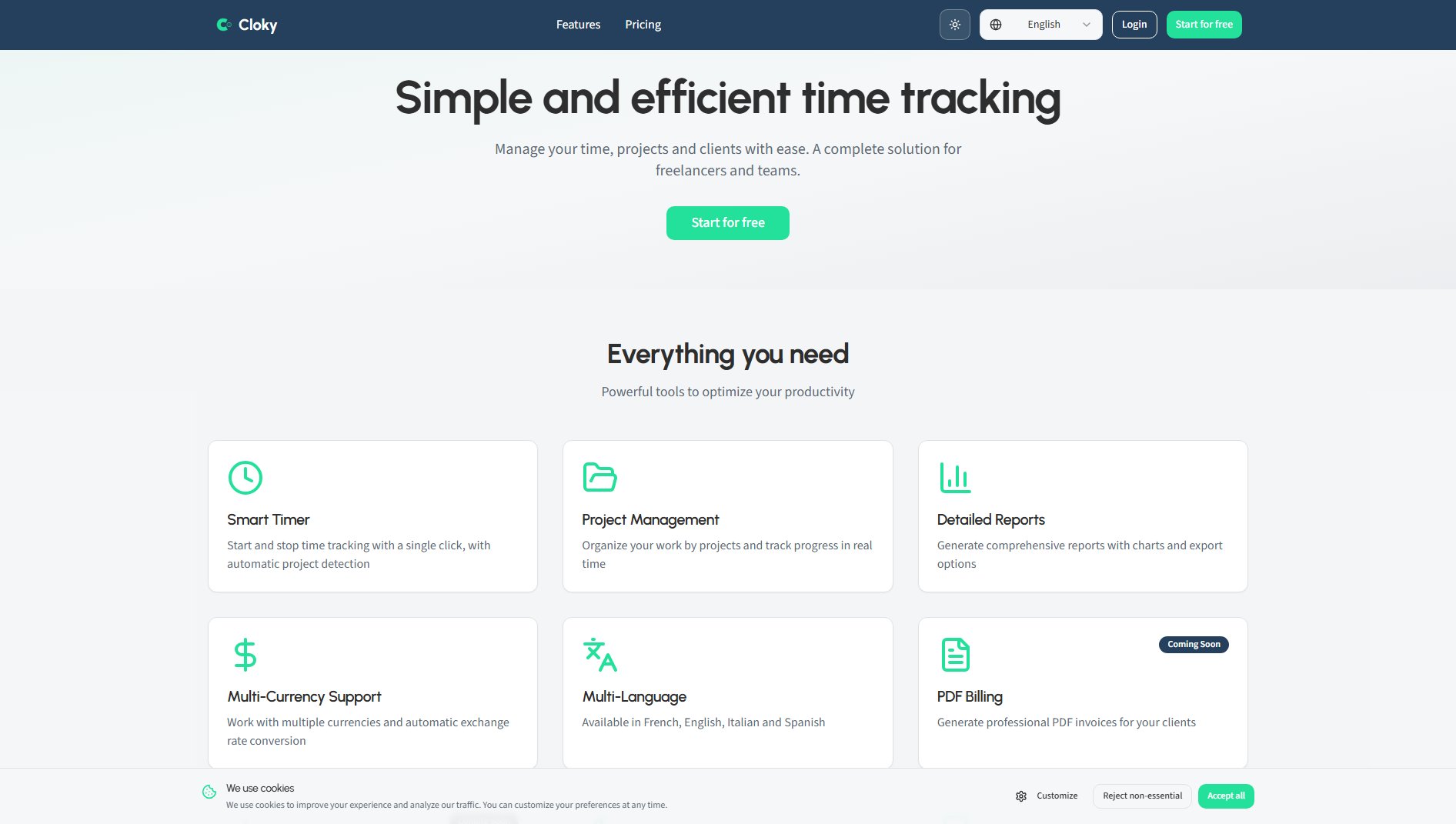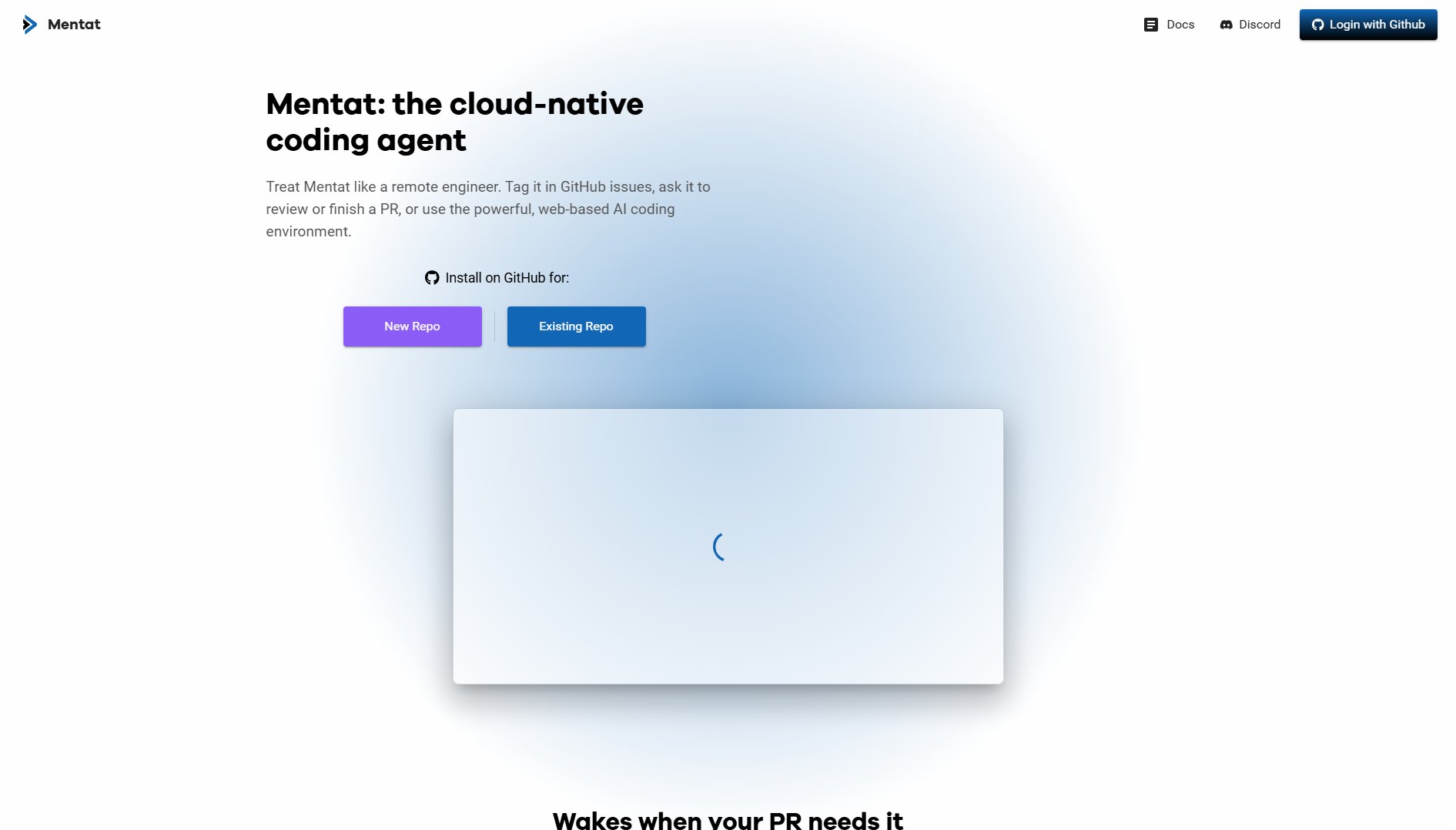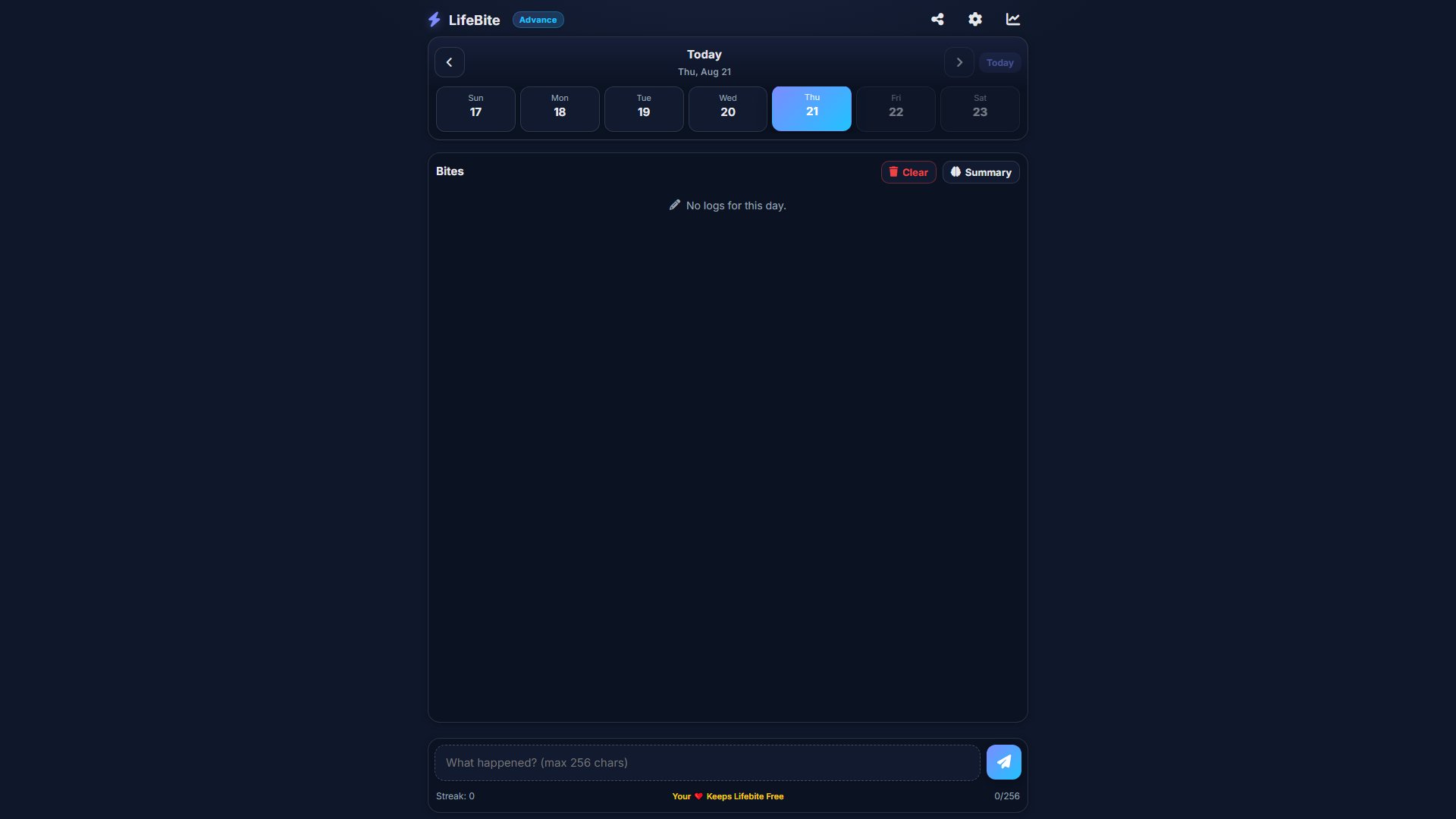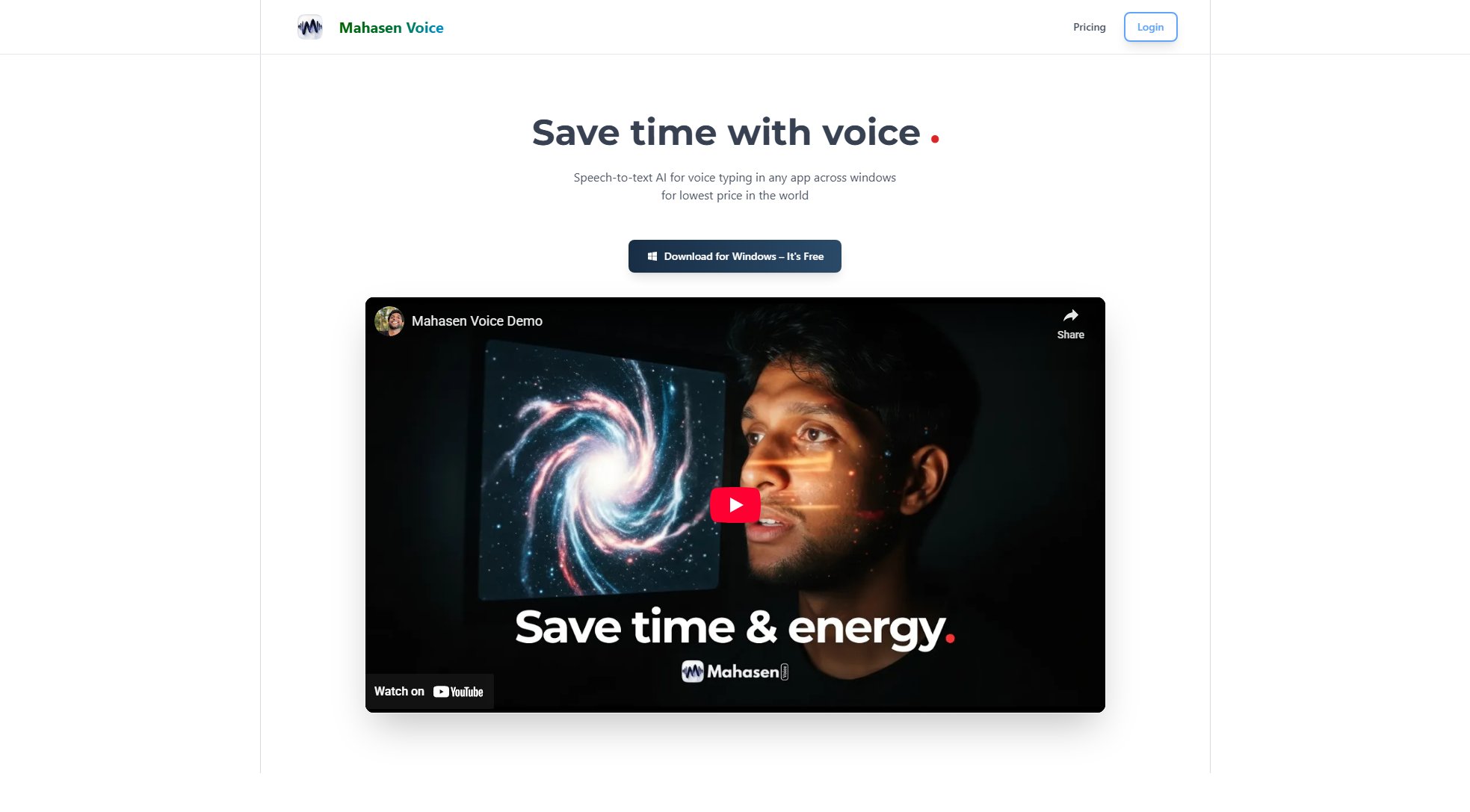GitOpenTools
45+ free online developer tools to boost productivity
What is GitOpenTools? Complete Overview
GitOpenTools is a comprehensive collection of 45+ carefully crafted developer tools designed to centralize all essential utilities in one convenient location. Built by developers for developers, it solves the pain point of searching multiple websites for different tools by offering a unified platform. All tools run in the browser with instant results, ensuring privacy as data never leaves your device. The platform is completely free forever, with regular updates based on community feedback. Target users include web and mobile app developers looking to streamline their daily workflow with reliable, fast tools for text manipulation, data conversion, formatting, and more.
GitOpenTools Interface & Screenshots
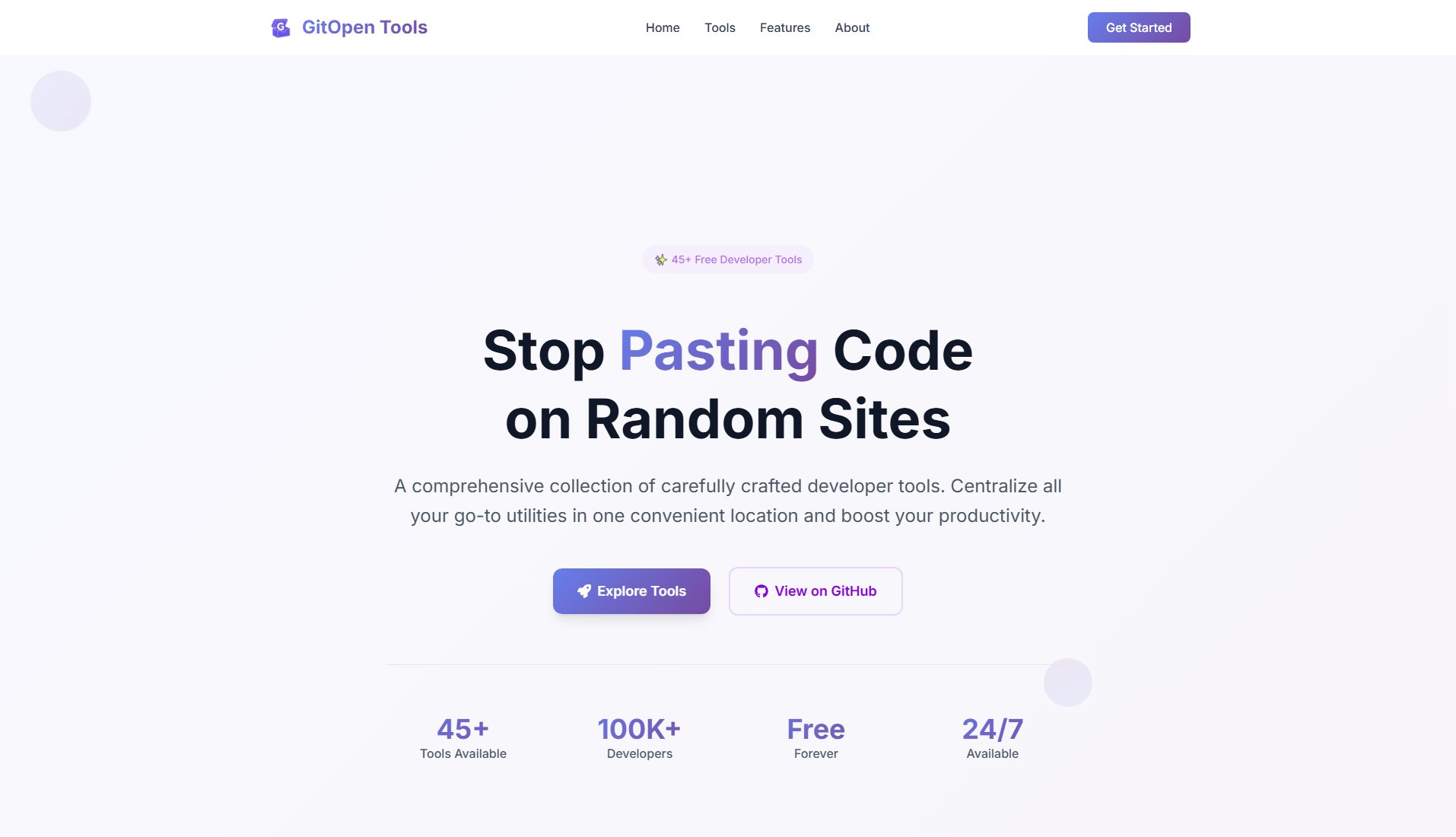
GitOpenTools Official screenshot of the tool interface
What Can GitOpenTools Do? Key Features
Case Converter
Convert text between different cases including uppercase, lowercase, title case, and camel case with a simple interface. Ideal for code formatting and text standardization across projects.
JSON Formatter
Format, validate, and beautify JSON data with syntax highlighting and error detection. Helps developers quickly debug and organize JSON structures with clear visual formatting.
Password Generator
Generate secure passwords with customizable length (8-64 characters), character sets (symbols, numbers, uppercase/lowercase), and complexity options. Essential for creating robust credentials.
Base64 Encoder/Decoder
Instantly encode and decode Base64 strings without server processing. Useful for handling data URIs, basic authentication, and other encoding/decoding scenarios in web development.
Regex Tester
Test and debug regular expressions with real-time matching and explanation. Highlights matches in sample text and provides pattern breakdowns for easier regex development.
Best GitOpenTools Use Cases & Applications
API Development
Developers working with APIs can use the JSON Formatter to validate responses, the Base64 tools for authentication headers, and the Timestamp converter for debugging time-sensitive requests - all in one tab instead of multiple websites.
Frontend Development
Web developers can quickly convert text cases for CSS classes, generate placeholder text with the Lorem Ipsum tool, and test regex patterns for form validation without interrupting their coding flow.
Security Implementation
System architects can generate secure passwords for new services, encode sensitive configuration data in Base64, and verify encryption outputs during security audits using the local processing tools.
How to Use GitOpenTools: Step-by-Step Guide
Visit GitOpenTools.com and browse the tool categories (Text Tools, Formatters, Generators, Converters) or use the search function to find a specific utility.
Select your desired tool from the 45+ available options, such as the JSON Formatter or Password Generator.
Input your data directly into the tool's interface. For example, paste unformatted JSON or set password generation parameters.
Process your input with one click - all tools provide instant results as they run entirely in your browser with no server delays.
Copy the results or use the output directly in your development workflow. Many tools include additional options like download buttons or sharing functionality.
GitOpenTools Pros and Cons: Honest Review
Pros
Considerations
Is GitOpenTools Worth It? FAQ & Reviews
Yes, all 45+ tools are completely free with no hidden fees or future paywalls planned. The project is maintained as a community resource.
All processing happens in your browser - your data never gets sent to any servers, ensuring maximum privacy for sensitive information like passwords or proprietary code.
Yes, the platform is community-driven. Developers can submit tool requests via GitHub issues which are regularly reviewed and implemented based on popularity.
Absolutely. All tools feature responsive designs that work perfectly on desktop, tablet, and mobile browsers with touch-optimized interfaces where needed.
New tools are added based on community demand, typically 1-2 significant additions per month along with continuous improvements to existing tools.