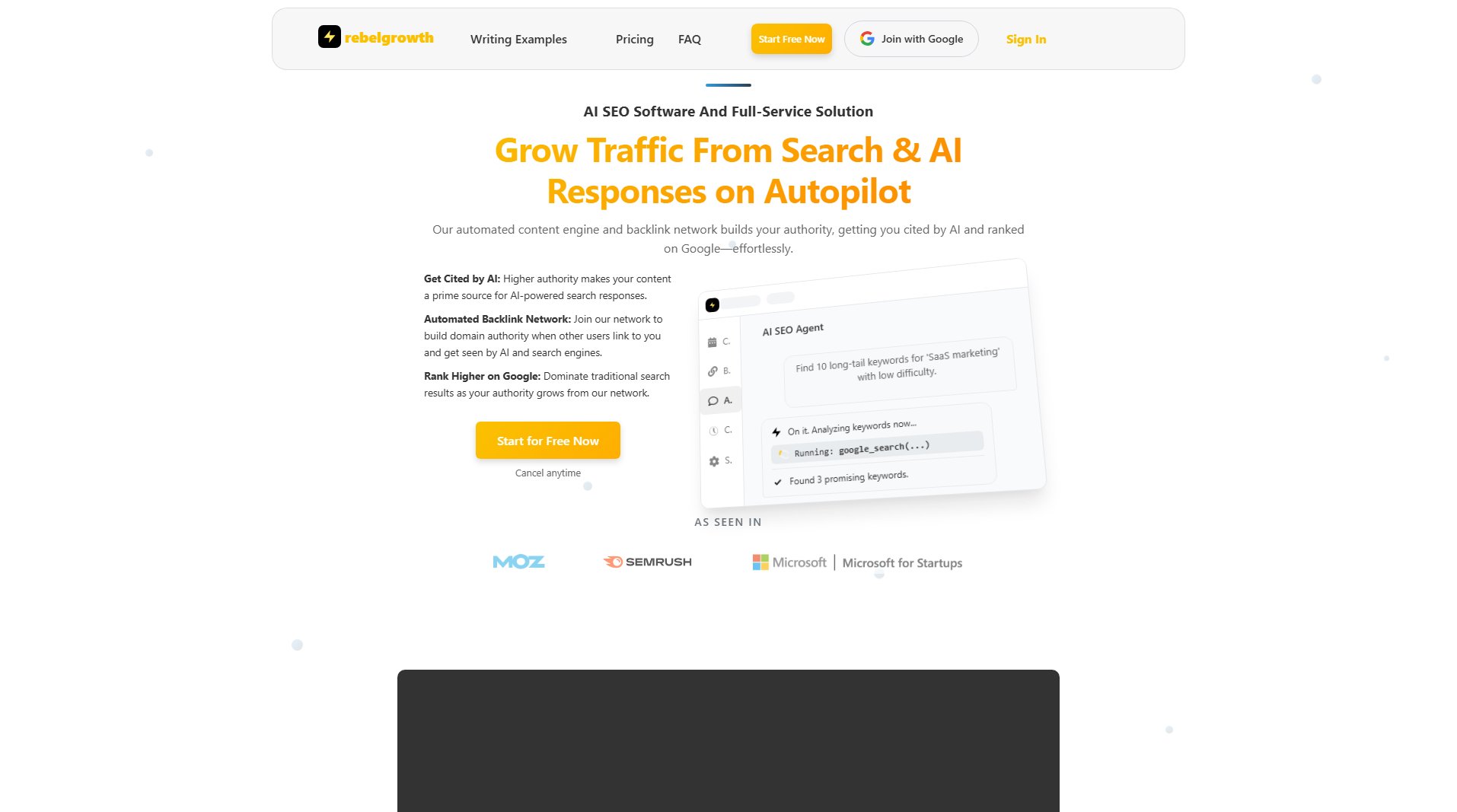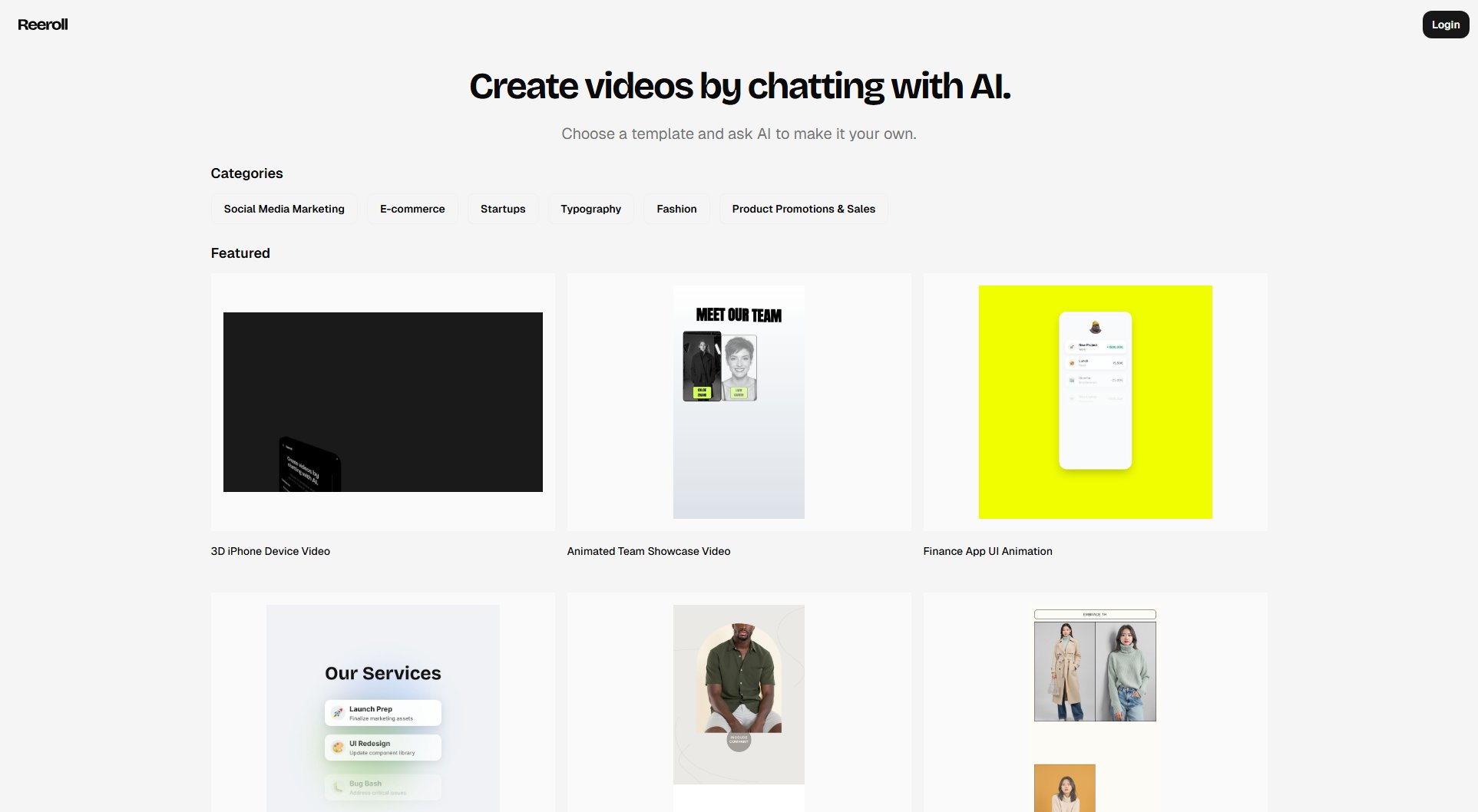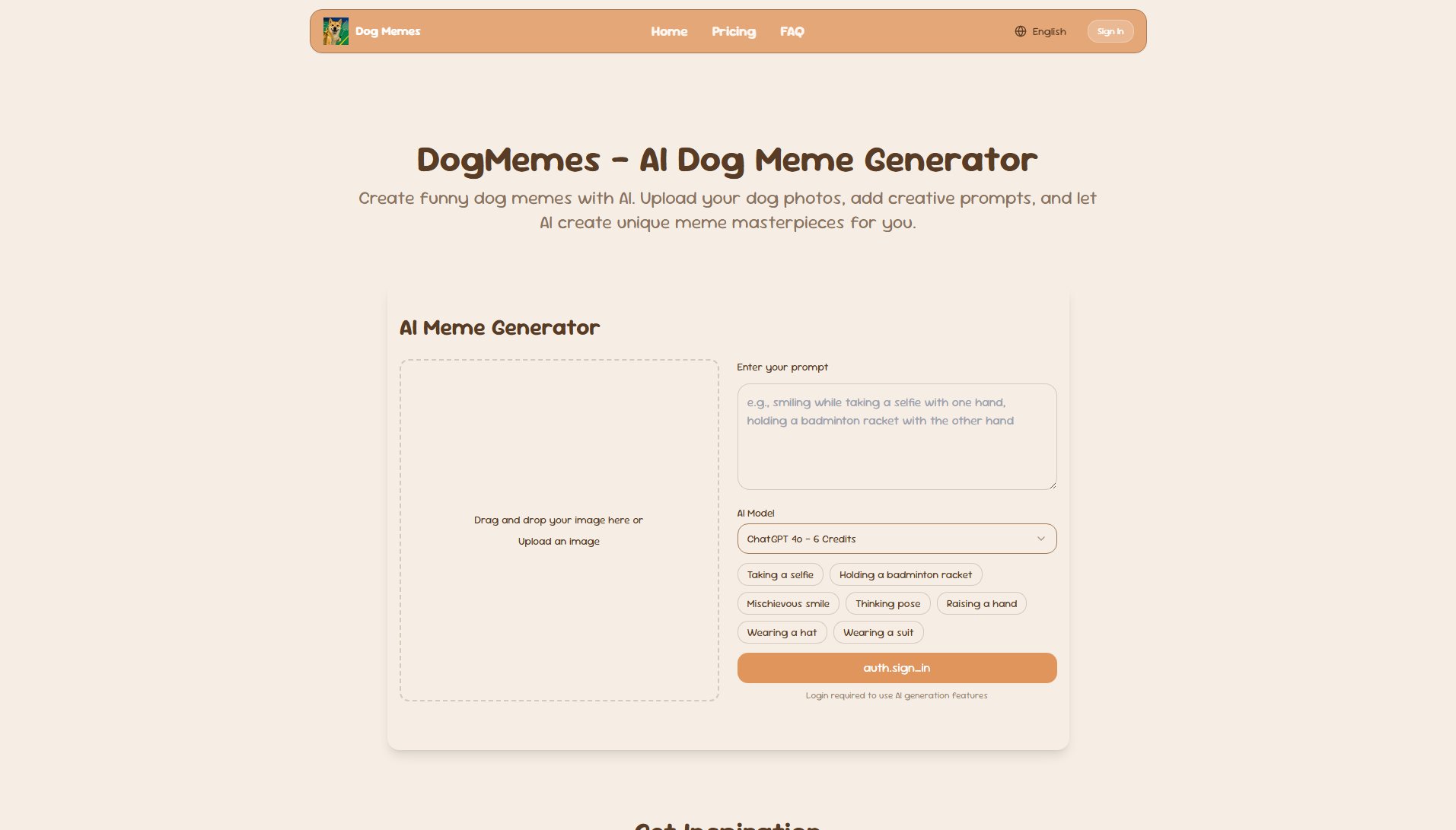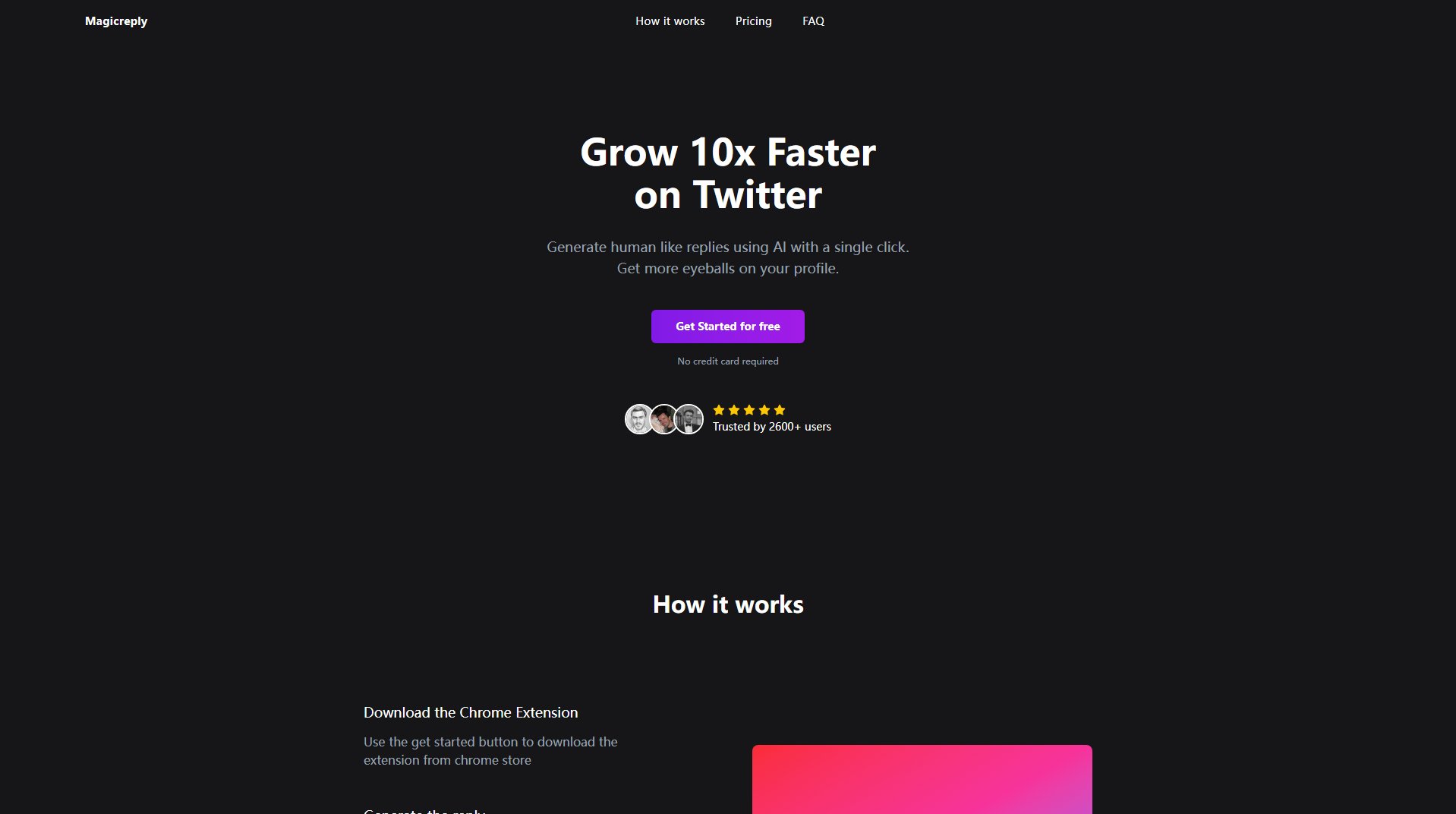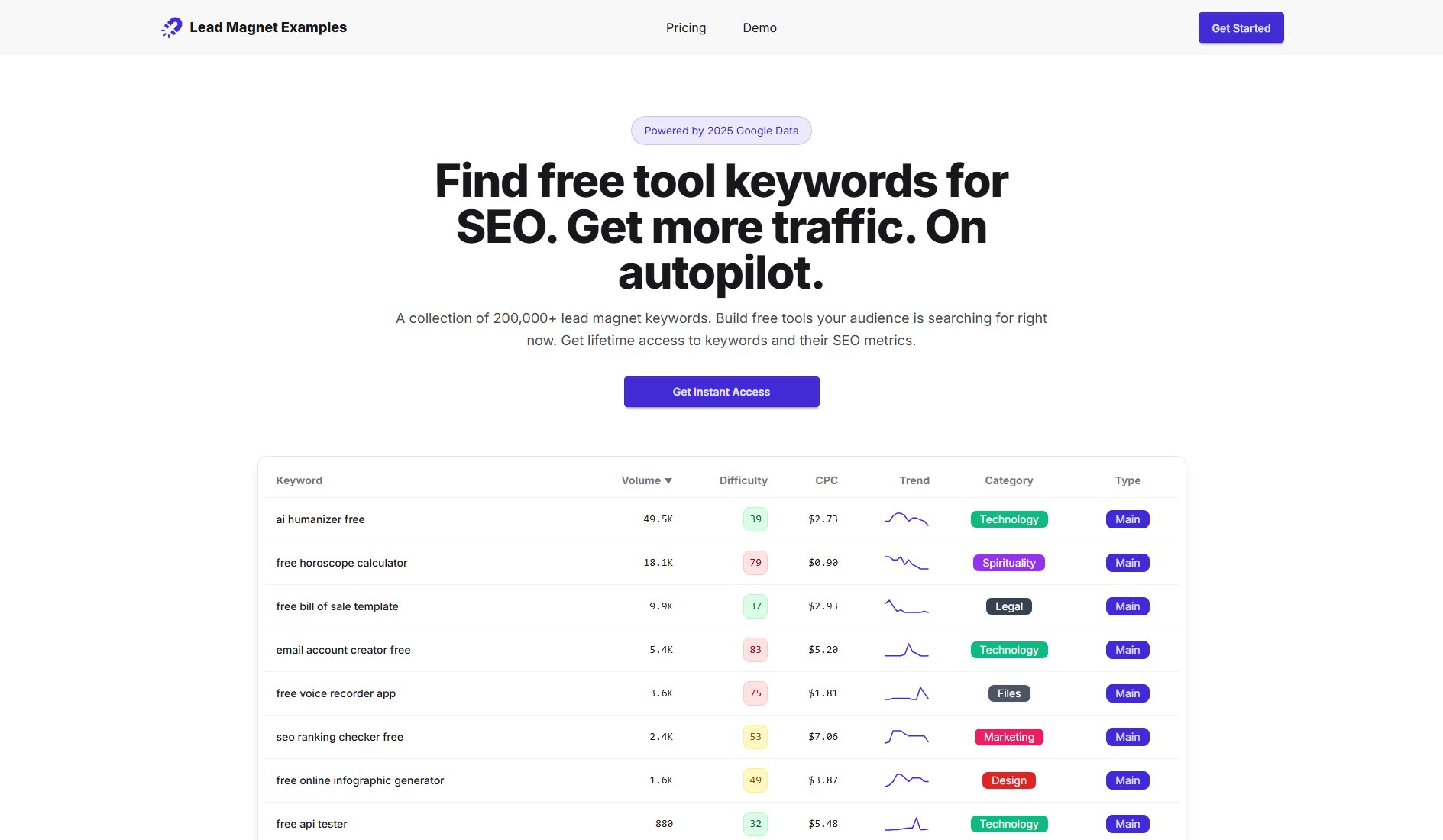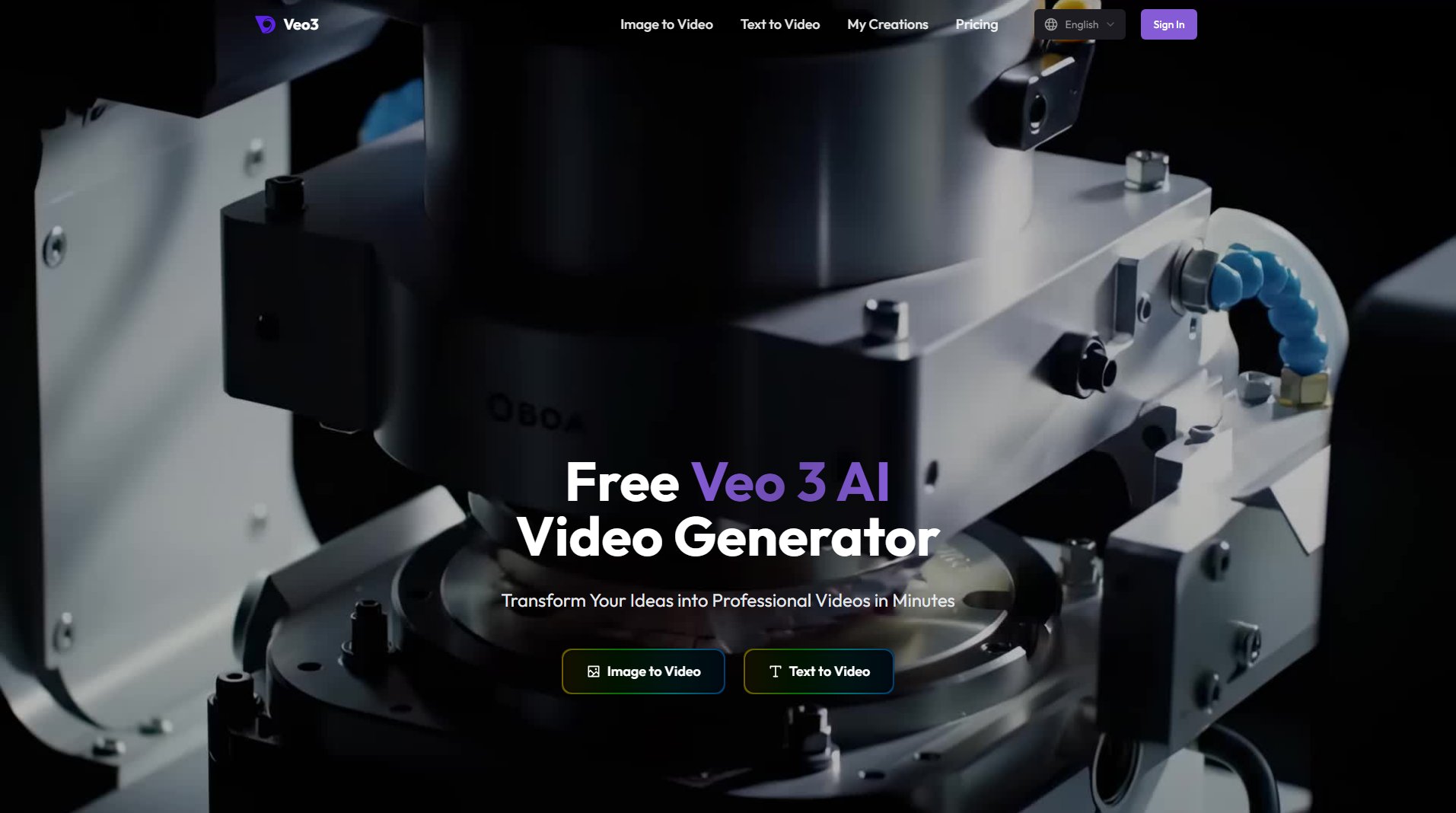Articalize
Create high-quality blog articles from any source with AI
What is Articalize? Complete Overview
Articalize is a powerful SAAS tool designed to help users create high-quality blog articles effortlessly. Whether starting from scratch or using existing online content as a foundation, Articalize leverages advanced AI to generate original, SEO-optimized articles that pass copyscape and AI content checks. The tool is ideal for content creators, bloggers, marketers, and businesses looking to streamline their content creation process. Articalize also offers built-in graphics creation, integration with Pixabay for free images, and the ability to post directly to WordPress or Tumblr blogs. With features like keyword identification, meta information generation, and high search intent article creation, Articalize is a comprehensive solution for anyone needing consistent, high-quality content.
Articalize Interface & Screenshots

Articalize Official screenshot of the tool interface
What Can Articalize Do? Key Features
AI-Powered Article Generation
Articalize uses advanced AI to create high-quality, original articles based on your input or existing online content. The articles are designed to pass copyscape and AI content checks, ensuring uniqueness and readability.
Built-in Graphics Creation
Enhance your articles with visuals generated by Articalize's built-in AI or access free graphics through the Pixabay integration, making your content more engaging and visually appealing.
Direct Blog Posting
Save time by posting articles directly to your WordPress or Tumblr blogs. You can also copy and paste the content into any CMS, streamlining your publishing workflow.
SEO Optimization
Articalize identifies relevant keywords and generates meta information to improve your article's search engine ranking. It also creates content with high search intent, boosting visibility and engagement.
Multi-Device Compatibility
Access Articalize on any device with a web browser, including computers, mobile phones, tablets, and Smart TVs, ensuring flexibility and convenience.
Best Articalize Use Cases & Applications
Content Marketing
Marketers can use Articalize to generate SEO-optimized blog posts that drive traffic and engagement, saving time and resources on content creation.
Blogging
Bloggers can maintain a consistent posting schedule by quickly generating high-quality articles, even when inspiration is low.
Agency Services
Content agencies can leverage Articalize to produce articles for multiple clients efficiently, scaling their services without compromising quality.
How to Use Articalize: Step-by-Step Guide
Sign up for an Articalize account on the website and choose your preferred plan.
Input your topic or provide a URL for existing content to serve as the foundation for your article.
Customize the article by selecting keywords, tone, and style preferences to match your brand or audience.
Generate the article and review the output. Use the built-in editor to make any necessary adjustments.
Add graphics using the AI tool or Pixabay integration to enhance the visual appeal of your article.
Post the article directly to your WordPress or Tumblr blog or copy it to your preferred CMS.
Articalize Pros and Cons: Honest Review
Pros
Considerations
Is Articalize Worth It? FAQ & Reviews
Articalize is a powerful SAAS that helps you create high-quality articles starting from scratch or using online content as a starting point.
They are written by AI based on online content just like a regular person would write them. They pass all copyscape and AI content checks.
Yes, Articalize creates graphics for your content. You can either use the in-built AI or even get free graphics using our Pixabay integration.
Yes, Articalize can post articles to your Wordpress or Tumblr based blogs. You can also copy and paste the article into any CMS.
Yes, Articalize can be a great AI writer. It has an advanced AI editor and can be used as a writer by content creators.
Yes, Articalize also identifies Keywords and creates meta information for you to use. It also creates articles with high search intent and AI search intent.
Absolutely! New features, new updates are going to come to you regularly. We build software for the long-term. Articalize is going to get new updates frequently.
With the Elite version you can do it for yourself or content that you have rights to. Upgrade to Pro version or get the All-Inclusive to provide services to other people’s businesses.
Best used on a computer but Articalize works on any device which has a web browser including mobile phones, tablets, Smart TVs etc.
If you are unhappy with the purchase just email us at [email protected], talk to our Live Chat Support or create a support ticket within 30 days of the purchase and you will get 100% of your money back.